Rosen Aviation 2002 Technical Manual
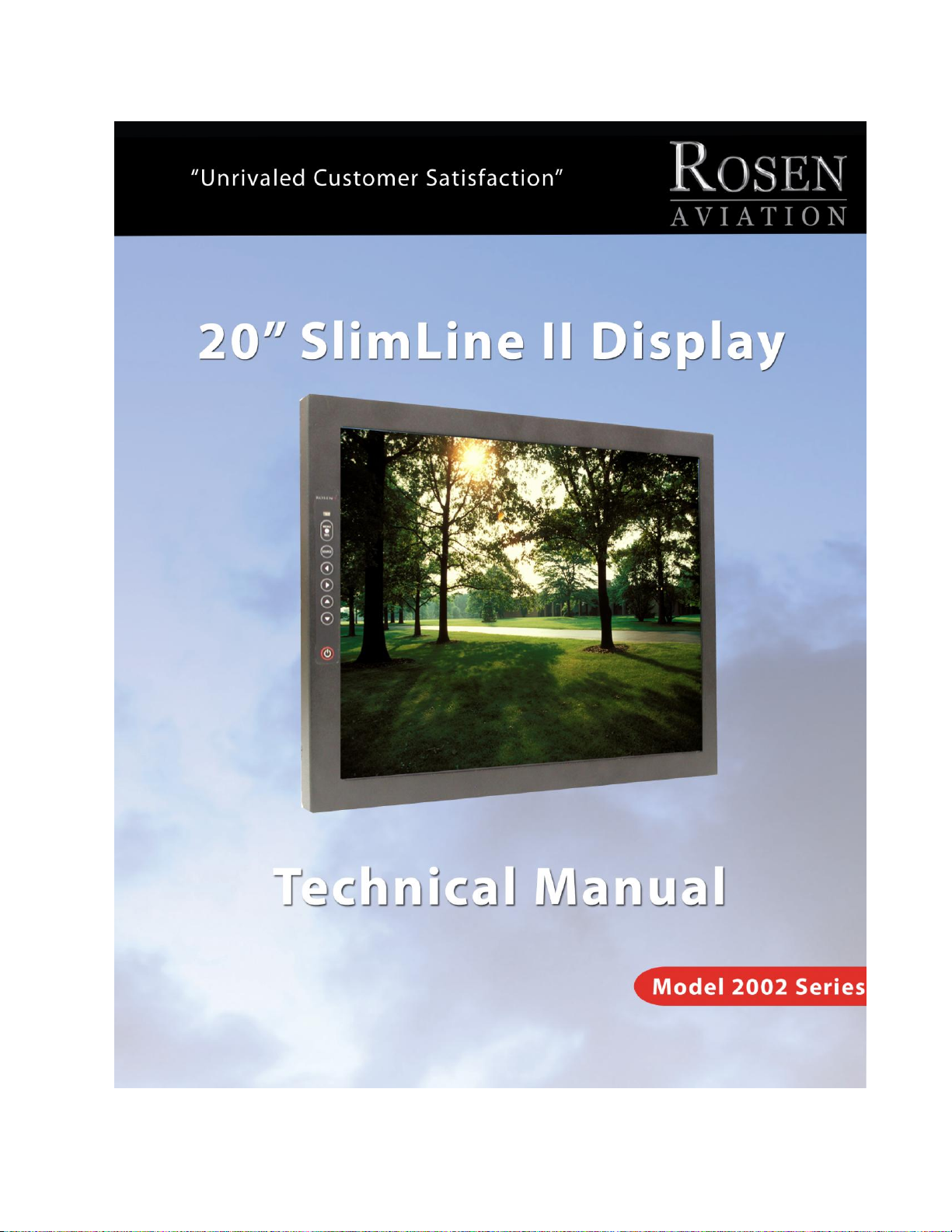
ELECTRONIC REVISION
CONTROLLED
Document Number: 9002645 Rev K
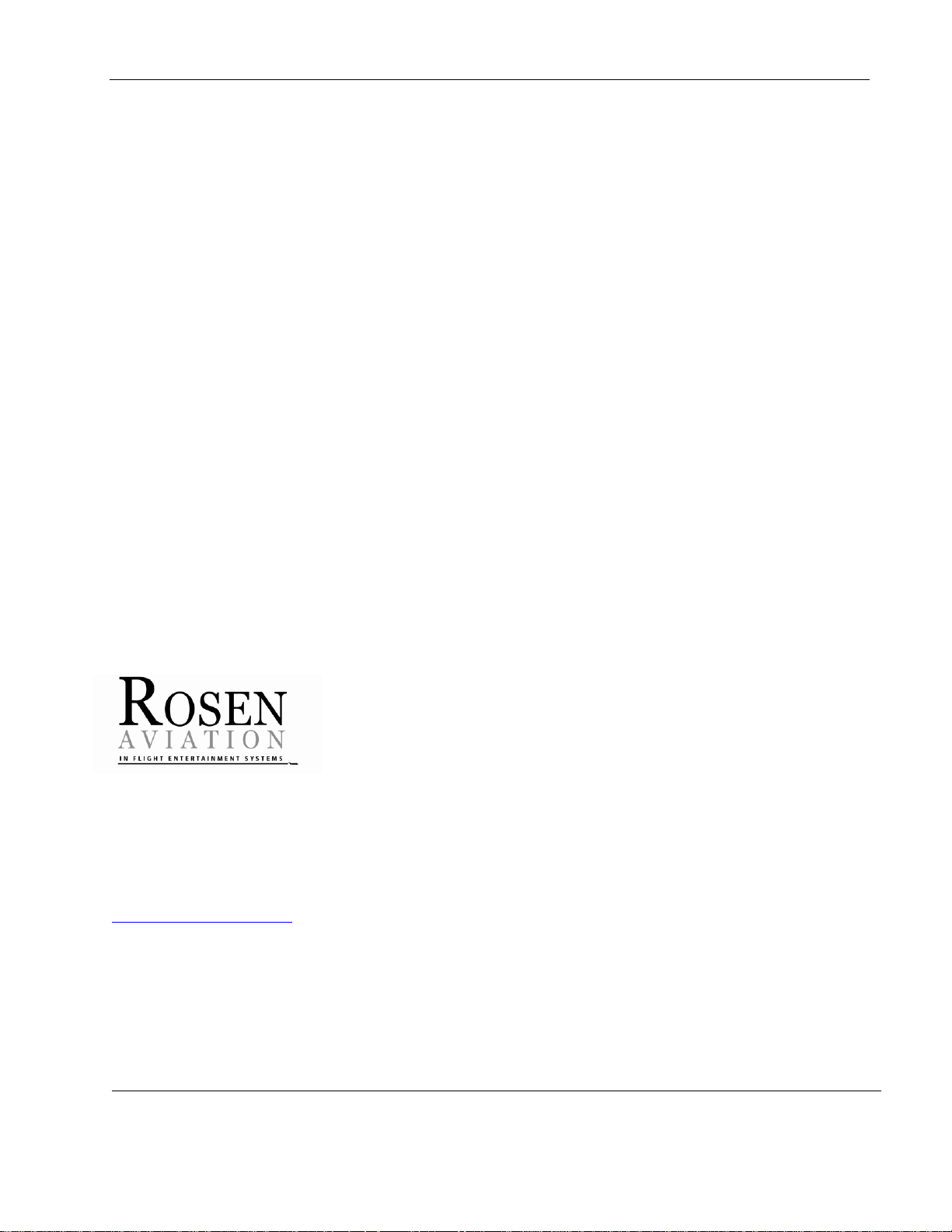
Rosen Aviation 20‖ SlimLine II Display
Document Number: 9002645
Revision: K
Date: 9/24/09
Template: 4.2-3-6-FM; Revision D; 13 March 2008 Page 2 of 34
Technical Manual, 20” SlimLine II Display
© 2008 by Rosen Aviation, LLC
All Rights Reserved
The information contained herein is proprietary to Rosen Aviation, LLC. No part of this publication
may be reproduced, transmitted, transcribed, stored in a retrieval system, or translated into any
language in any form by any means without written authorization from Rosen Aviation, LLC, except
as allowed under copyright laws.
Disclaimer of Liability
The information contained in this document is subject to change without notice. Because we are
continually improving and adding features to our products, Rosen Aviation, LLC reserves the right
to change specifications without prior notice. Rosen Aviation, LLC shall not be liable for technical or
editorial errors or omissions contained herein.
Rosen Aviation, LLC
1020 Owen Loop South
Eugene, OR 97402
541.342.3802
888.668.4955
Fax: 541.342.4912
www.rosenaviation.com
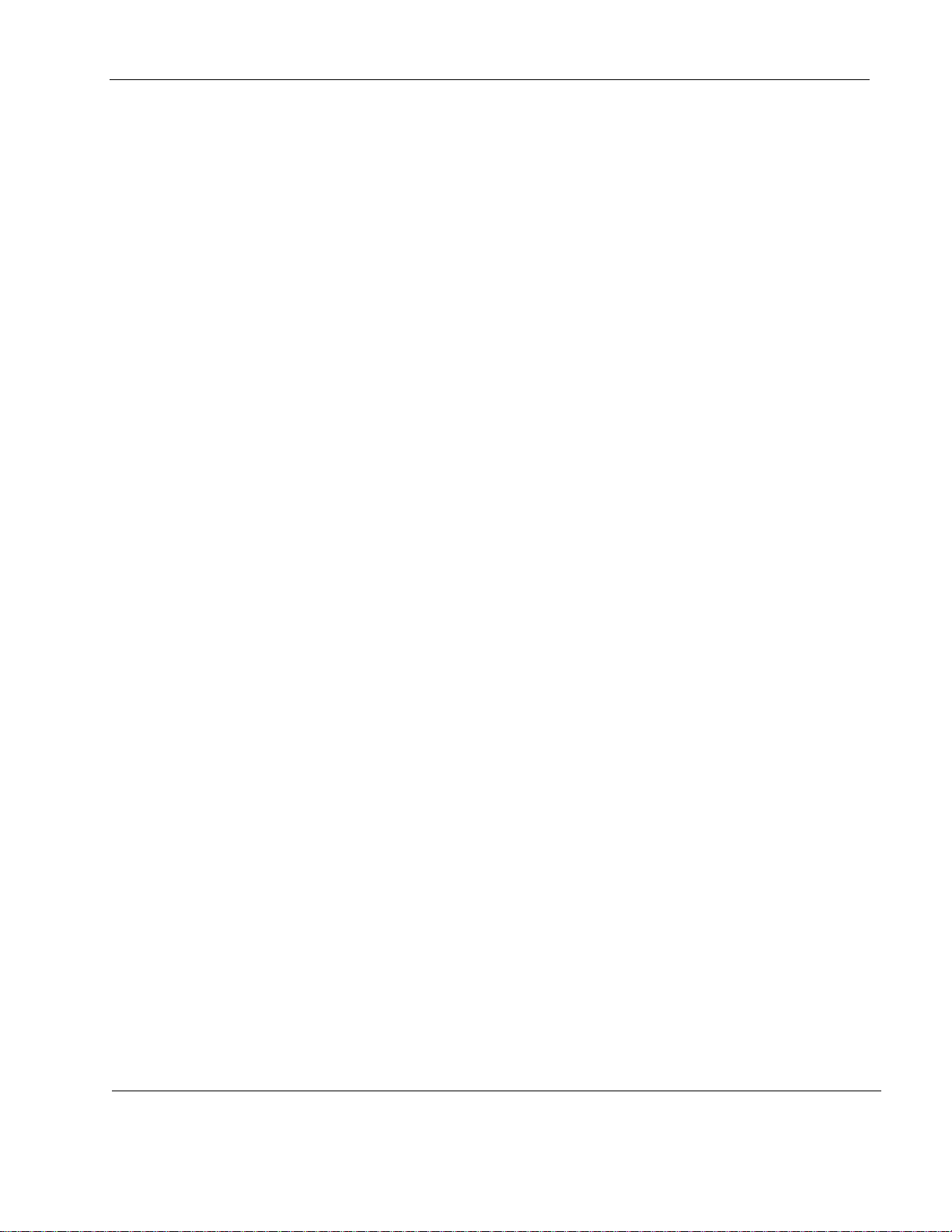
Rosen Aviation 20‖ SlimLine II Display
Document Number: 9002645
Revision: K
Date: 9/24/09
Template: 4.2-3-6-FM; Revision D; 13 March 2008 Page 3 of 34
Contents
1. INTRODUCTION AND DISPLAY OVERVIEW ................................................................. 5
1.1. Unpacking .................................................................................................................. 5
2. INSTALLATION GUIDELINES ......................................................................................... 5
2.1. Monitor Diagrams ...................................................................................................... 6
2.2. Cooling and Ventilation .............................................................................................. 6
2.3. Mounting Options ....................................................................................................... 7
3. VIDEO CONNECTIONS .................................................................................................... 8
3.1. Main Interface Connector, 21W1 Male Combo D ...................................................... 9
3.2. S-Video Connector, 3W3 Male Coax Combo D ....................................................... 10
3.3. DVI Input Connector ................................................................................................ 10
4. TECHNICAL SETUP – TECHNICIAN ON-SCREEN DISPLAY ...................................... 12
4.1. Enabling the On-Screen Display .............................................................................. 12
4.2. Menu Navigation ...................................................................................................... 12
4.3. Main Menu Configuration ......................................................................................... 13
4.3.1. Monitor Info .................................................................................................................. 13
4.3.2. Diagnostic Submenu .................................................................................................... 14
4.3.3. Advanced Menu ........................................................................................................... 16
4.3.4. Clearing Codes ............................................................................................................. 24
4.3.5. Restore Defaults ........................................................................................................... 25
5. OPERATION ................................................................................................................... 25
5.1. Front Switch Panel Features ................................................................................... 25
5.2. On-Screen Display Main Menu ................................................................................ 27
5.3. Picture Submenu ..................................................................................................... 27
5.4. OSD Submenu ......................................................................................................... 28
5.5. Utility Submenu ........................................................................................................ 28
5.6. Auto Submenu ......................................................................................................... 28
5.7. Exit Submenu .......................................................................................................... 28
6. HOT KEYS ...................................................................................................................... 28
7. RS-485 INFORMATION .................................................................................................. 29
7.1. Communication Protocol .......................................................................................... 29
7.2. Packet Format ......................................................................................................... 29
7.3. Packet Timing .......................................................................................................... 29
7.4. Wiring ...................................................................................................................... 30
7.5. Packet Format Description for 2002 Display Commands ........................................ 30
7.6. Network Setup/Ping Address ................................................................................... 31
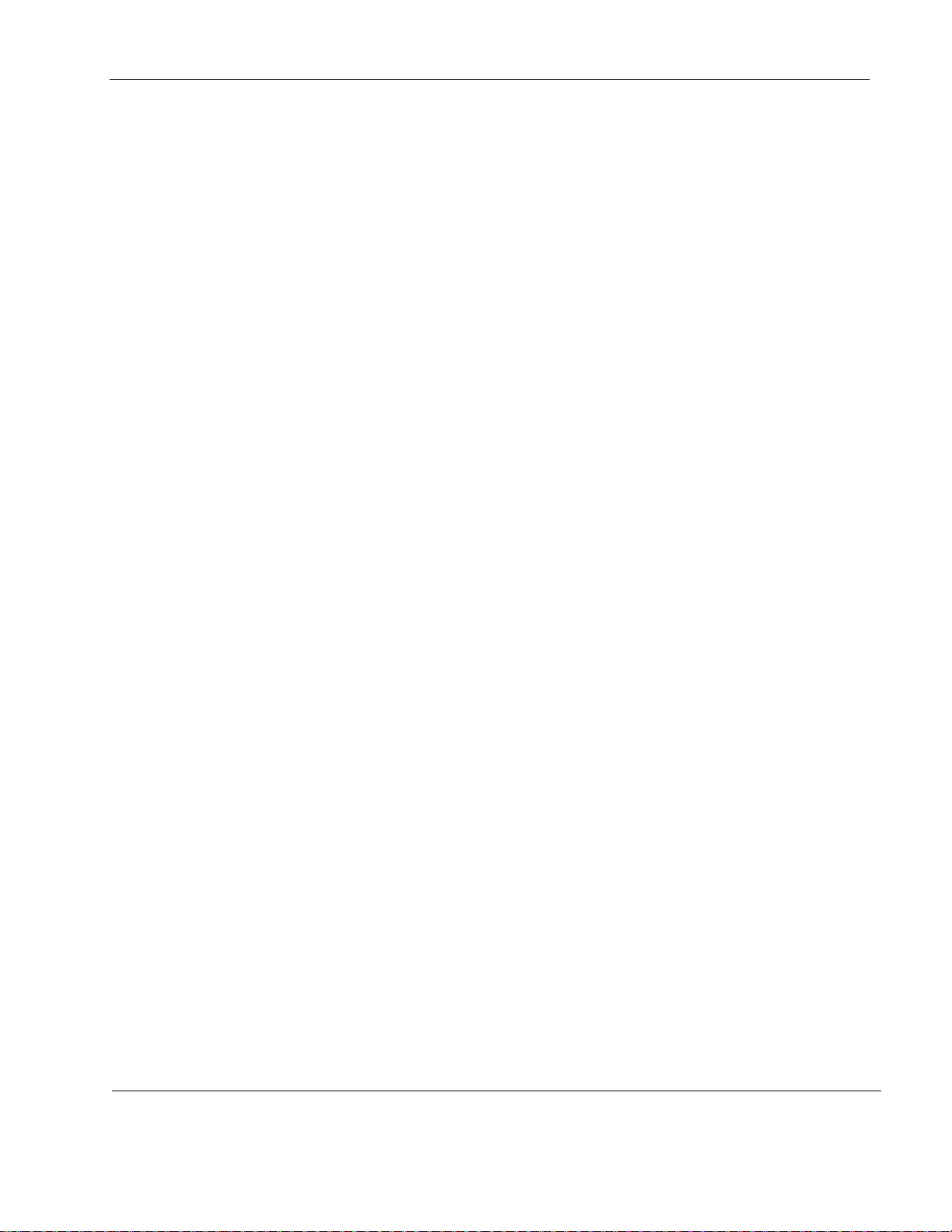
Rosen Aviation 20‖ SlimLine II Display
Document Number: 9002645
Revision: K
Date: 9/24/09
Template: 4.2-3-6-FM; Revision D; 13 March 2008 Page 4 of 34
8. TECHNICAL REFERENCES AND SUPPORT ............................................................... 32
8.1. Technical Support ................................................................................................ .... 32
9. DO-180D QUALIFICATIONS .......................................................................................... 33
9.1. Specifications........................................................................................................... 34
10. REVISION HISTORY .................................................................................................... 34
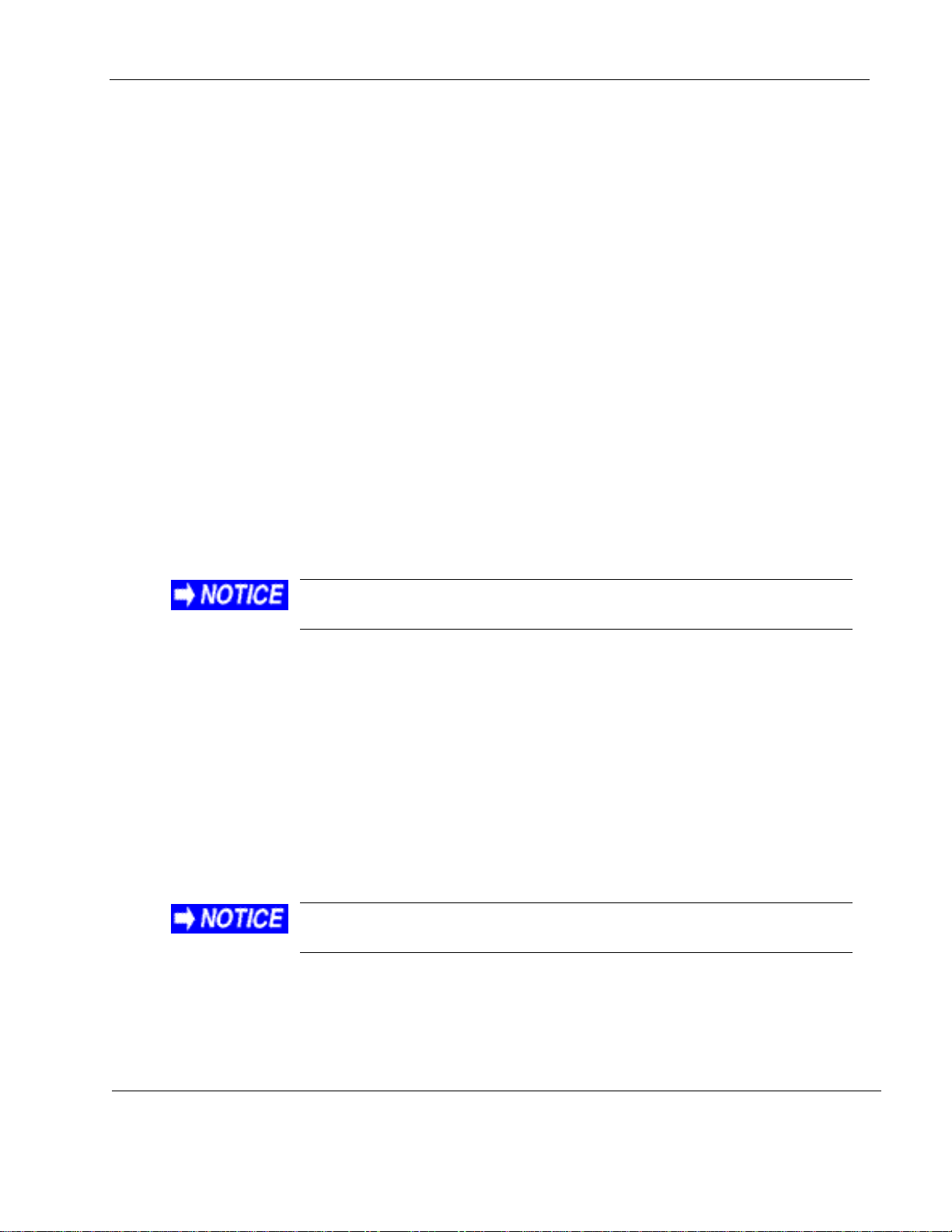
Rosen Aviation 20‖ SlimLine II Display
Document Number: 9002645
Revision: K
Date: 9/24/09
Template: 4.2-3-6-FM; Revision D; 13 March 2008 Page 5 of 34
For help with Outline & Installation drawings, please contact
Rosen Aviation Customer Service at (541) 342-3802.
Touching the LCD with excessive force may leave pressure spots
that show in video display. Handle with care.
1. INTRODUCTION AND DISPLAY OVERVIEW
This manual describes how to install the Rosen 20‖ SlimLine II Display onto your aircraft. It
contains everything you need to know to wire the display and confirm that it is functioning
correctly.
Note: Only trained and qualified personnel should perform installation and service.
1.1. Unpacking
Parts shipped with the 20‖ SlimLine II Display:
Outline & Installation drawing
20‖ SlimLine II Display
Main Interface connector kit (P/N 0300-025)
Optional controllers sold separately:
External 7-button Controller (P/N 0300-408)
Universal Color Remote (P/N 0500-015) shipped with Remote Controller Technical
Information (P/N 100434)
Optional connectors sold separately:
S-Video connector kit (P/N 0300-028)
DVI connector kit (P/N 0300-029)
2. INSTALLATION GUIDELINES
There are several ways to connect the 20‖ SlimLine II Display to an aircraft’s entertainment
system.
Use the pinout descriptions on page 2 of the Outline & Installation drawing to assist in the wiring
process. Pay close attention to the pinout information while completing wiring connections.
Once you access the home page, click on ProductsDisplays20 In SlimLine. Select a
drawing by model number from the drop-down menu in the middle of the page.
Drawings are provided to assist in the installation process. Pay close attention to dimensions and
rotations when considering installation requirements.
Note: This display is for entertainment purposes only; connect to the non-critical power bus.
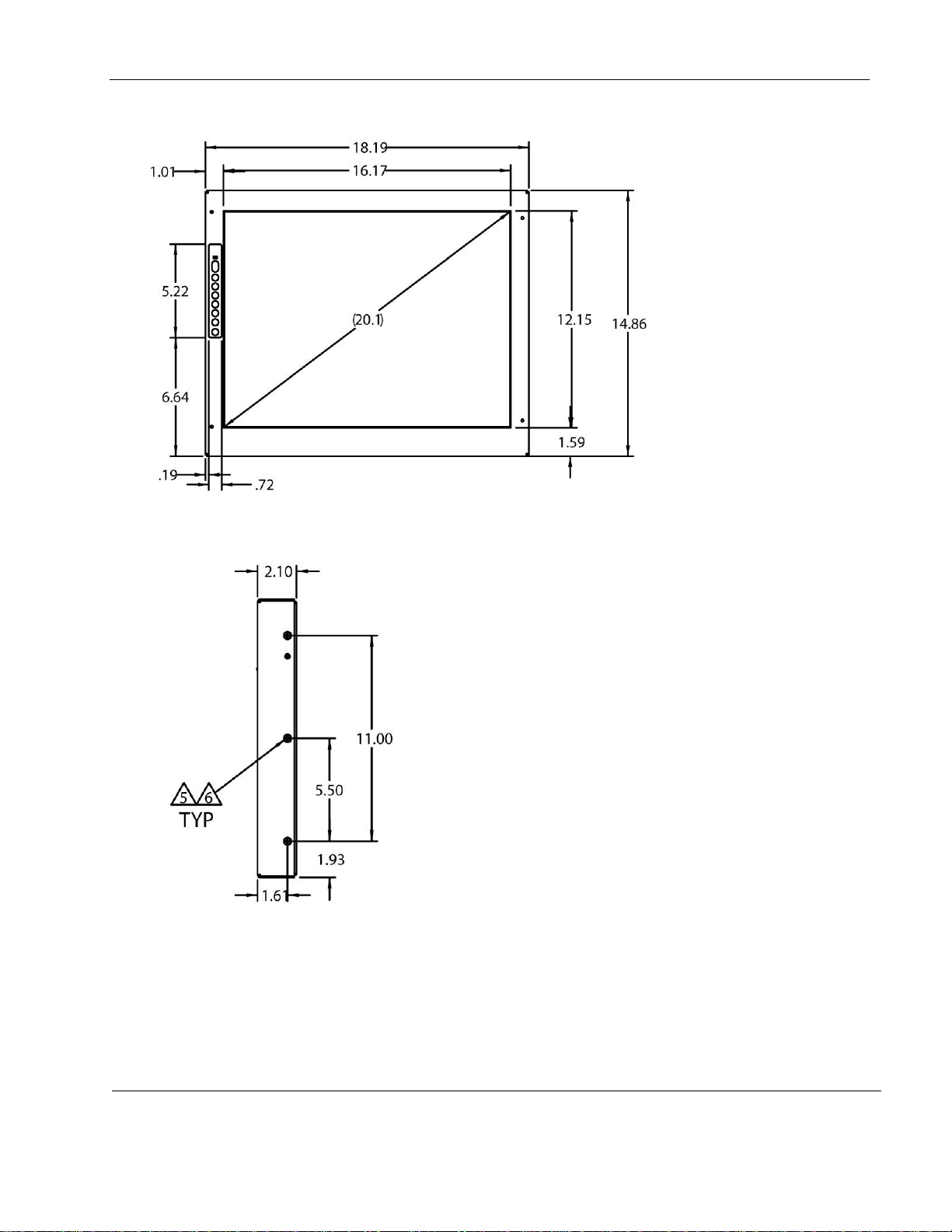
Rosen Aviation 20‖ SlimLine II Display
Document Number: 9002645
Revision: K
Date: 9/24/09
Template: 4.2-3-6-FM; Revision D; 13 March 2008 Page 6 of 34
2.1. Monitor Diagrams
Figure 1 2002 outline dimensions (inches)
Figure 2 Side view dimensions (inches)
2.2. Cooling and Ventilation
The display is cooled by the flow of air, or natural convection. Special care must be taken with
the installation to provide a proper environment for air flow.
Monitor vents: The unit is designed with vent openings on the top, bottom, and rear
surfaces. The entire top vent, and either the entire bottom or entire rear vent must be
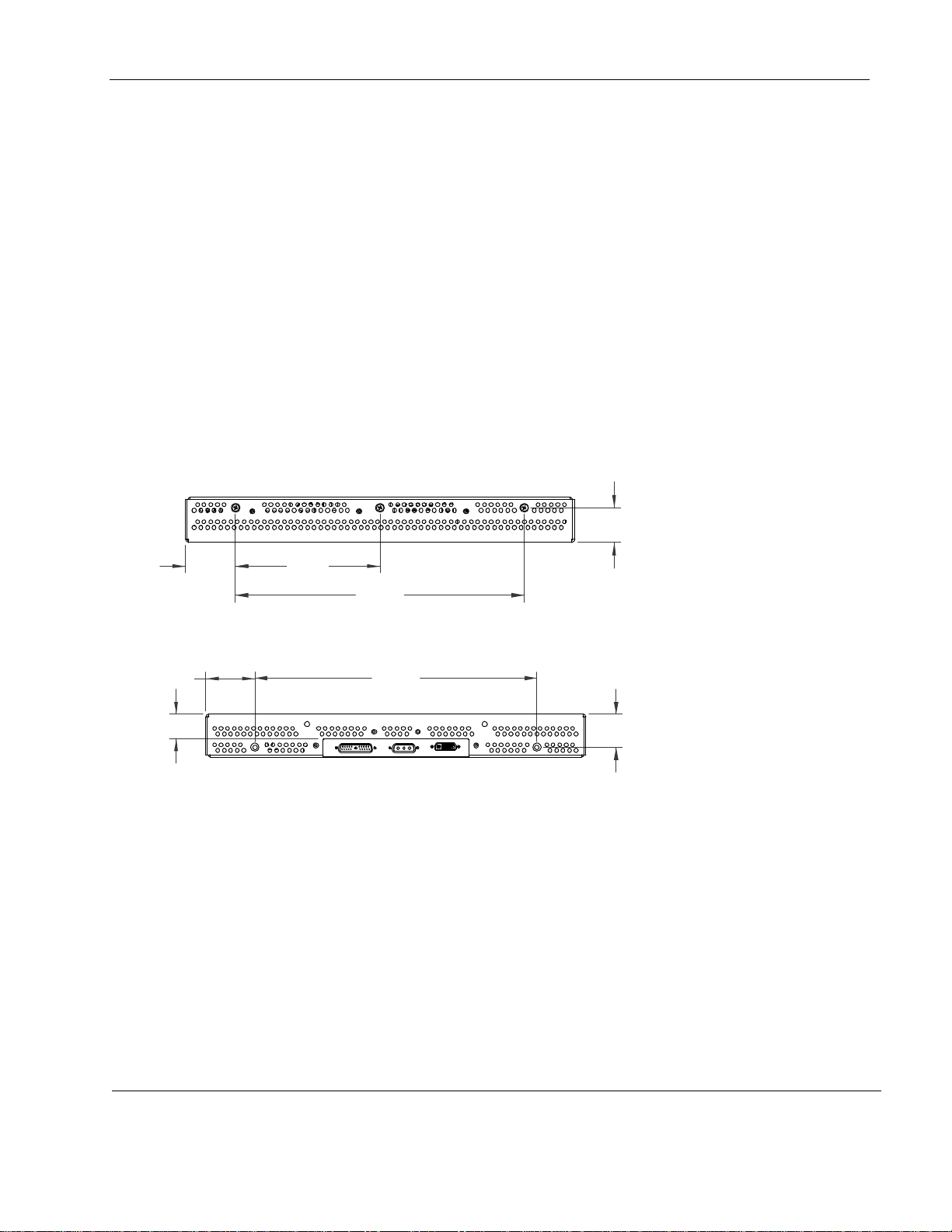
Rosen Aviation 20‖ SlimLine II Display
Document Number: 9002645
Revision: K
Date: 9/24/09
Template: 4.2-3-6-FM; Revision D; 13 March 2008 Page 7 of 34
1.61
2.34 6.75
13.50
1.19
2.34
13.50
1.61
unobstructed for a minimum of one (1) inch. The vents must also be ducted to free
air.
Ducting: The installation must provide for an inlet duct (at bottom or rear), and an
exhaust duct at the top. Each of these ducts must have a minimum of four (4) square
inches of cross-sectional area.
Note: The display backlight will shut down if internal temperature reaches 140° F. It will not
come back on until the temperature drops 10 degrees below the threshold.
Note: Each mounting hole includes a 10-32 screw. To install the display, remove only the
screws that will be used to install the display. Do not remove the 4-40 flathead screws.
2.3. Mounting Options
Mounting options for this display are as follows:
Mount using all side mounting holes, or
Mount using all top and bottom mounting holes, or
Mount using all rear mounting holes
(Dimensions in inches)
Figure 3 Top view with mounting holes
Figure 4 Bottom view with mounting holes
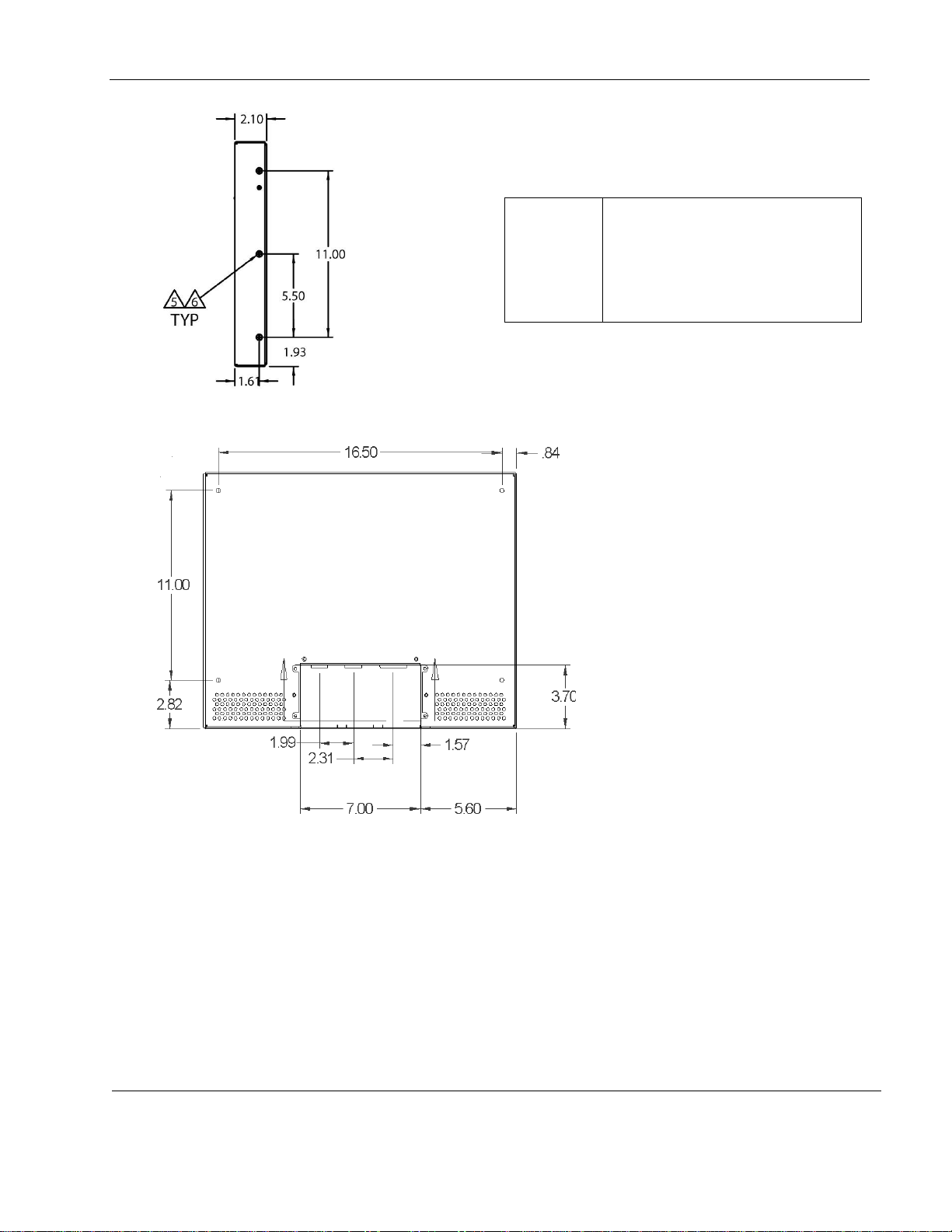
Rosen Aviation 20‖ SlimLine II Display
Document Number: 9002645
Revision: K
Date: 9/24/09
Template: 4.2-3-6-FM; Revision D; 13 March 2008 Page 8 of 34
Warning!
!
Maximum screw penetration depth:
Top .75 inches
Bottom .75 inches
Sides .75 inches
Rear .50 inches
Figure 5 Side view with mounting holes
Figure 6 Rear view with mounting holes
3. VIDEO CONNECTIONS
The three interface connectors for this display are:
21W1 Male Combo D-subminiature with 20 signal inputs for power, control, and IR
inputs, and one (1) shielded coaxial input for composite video
3W3 Male Combo D, Coax for S-Video input
DVI connector for analog RGB and DVI inputs
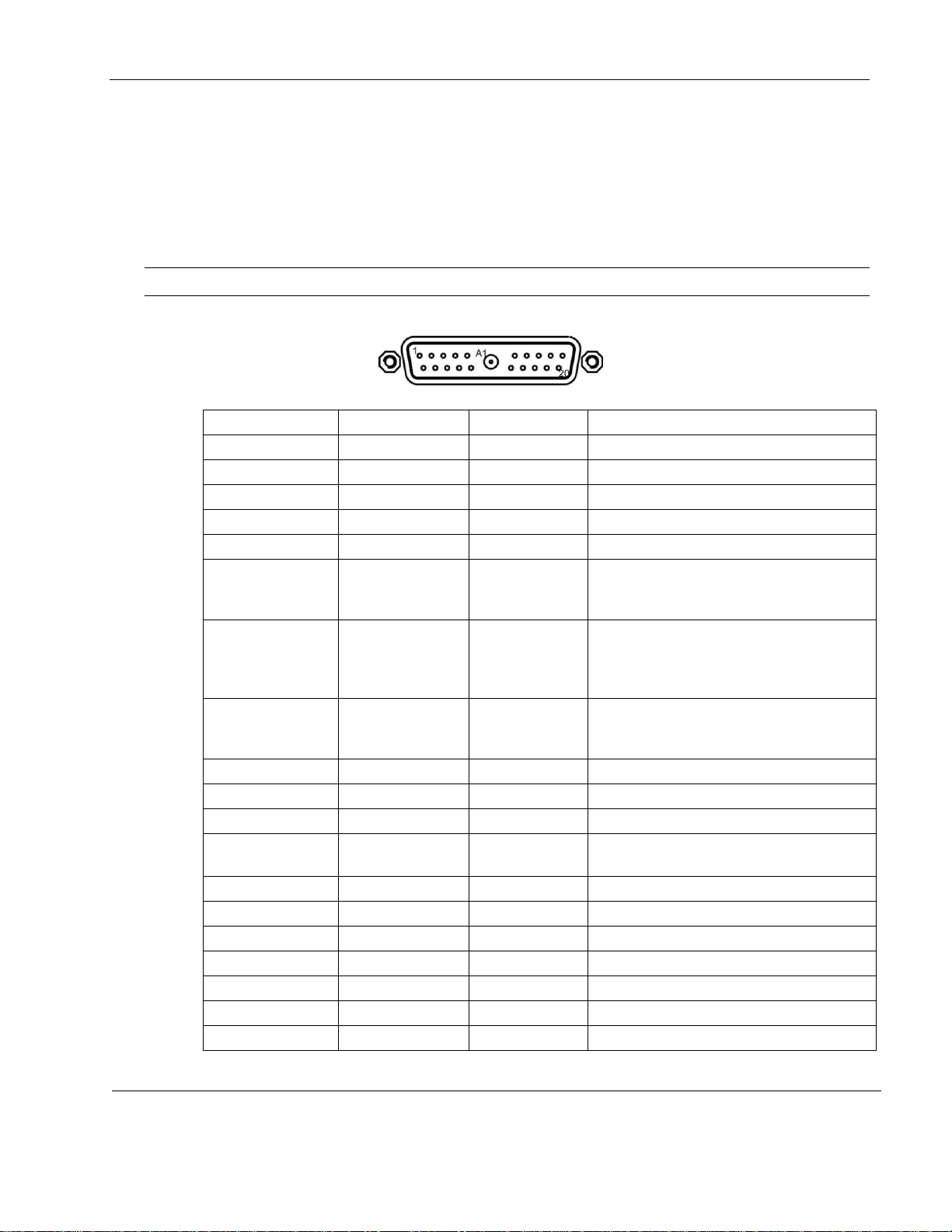
Rosen Aviation 20‖ SlimLine II Display
Document Number: 9002645
Revision: K
Date: 9/24/09
Template: 4.2-3-6-FM; Revision D; 13 March 2008 Page 9 of 34
Pin #
Signal
Input/Output
Description
1
28V return
Input
Aircraft power supply
2
28VDC
Input
Aircraft power supply
3
IR +5V
Output
5V for IR receiver
4
IR signal
Input
Data from IR receiver
5
IR GND
Output
Ground for IR receiver
6
RGB/Video
Select (LVTTL)
Input
Source select switch input internally
pulled up to +3.3V – short to ground to
switch
7
Status output
(LVTTL)
Output
LVTTL level output (+3.3V) indicates
display is on when logic is high –
maximum current. (draw is 10
milliamps ,0V when display is off)
8
Power on/off
(LVTTL)
Input
Power toggle switch – internally pulled
up to +3.3V. Controls the on/off state of
the display.
9
RS-232 GND
N/A
Ground for serial control lines
10
28V RTN
Input
Aircraft power supply
11
28VDC
Input
Aircraft power supply
12
RS-232 RX
Input
Connects to serial switch/cabin
management (9600 baud)
13
RS-232 TX
Output 14
RS-485 (A out)
Output
RS-485 serial A out
15
RS-485 (B out)
Output
RS-485 serial B out
16
RS-485 (A in)
Input
RS-485 serial A in
17
RS-485 (B in)
Input
RS-485 serial B in
18
RS-485 GND
N/A
Ground for RS-485 lines
19
Reserved
Reserved
Reserved
Mating connector kit included with purchase:
Rosen connector kit (P/N 0300-025)
Recommended additional mating connectors (optional)
S-Video connector kit, 3W3 Male Coax Combo D (P/N 0300-028)
DVI connector kit for analog RGB and DVI inputs (P/N 0300-029)
Note: The main connector backshell is chassis ground.
Warning! Do not plug or unplug display while power is applied!
3.1. Main Interface Connector, 21W1 Male Combo D
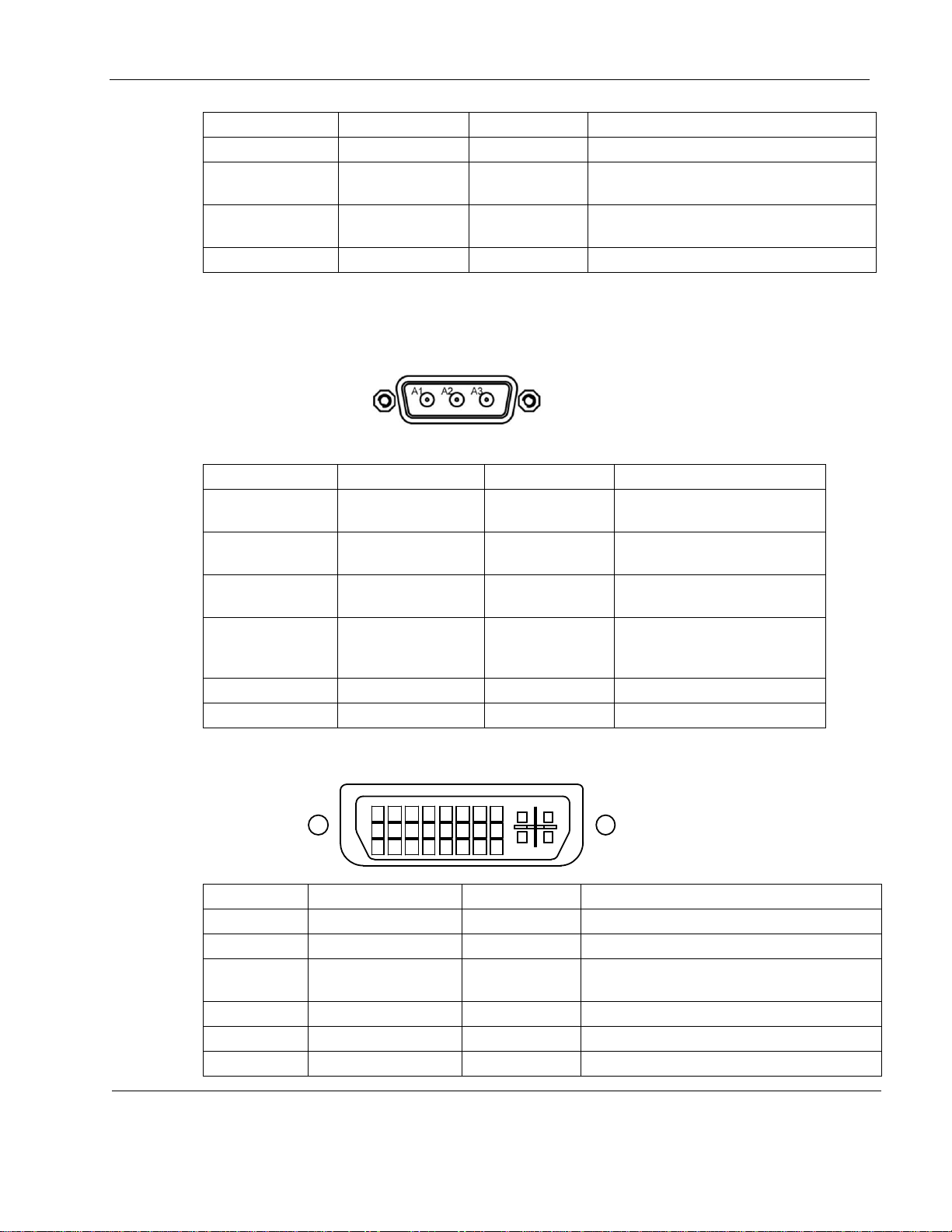
Rosen Aviation 20‖ SlimLine II Display
Document Number: 9002645
Revision: K
Date: 9/24/09
Template: 4.2-3-6-FM; Revision D; 13 March 2008 Page 10 of 34
Pin #
Signal
Input/Output
Description
20
Reserved
Reserved
Reserved
A1-signal
Composite
video
Input
Composite video input, 1 Vpp, 75 ohm
A1-shield
Composite
video return
Input
Shield for composite video
Shell
Chassis ground
Pin #
Signal
Input/Output
Description
A1 Signal
S-Video
luminance
Input
S-Video luminance signal
A1 Shield
S-Video
luminance shield
Input
S-Video return
A2 Signal
S-Video
chrominance
Input
S-Video chrominance signal
A2 Shield
S-Video
chrominance
shield
Input
S-Video return
A3 Signal
Reserved
Reserved
Reserved
A3 Shield
Reserved
Reserved
Reserved
Pin #
Signal
Input/Output
Description
1
T.M.D.S. Data2-
Input
Digital video serial channel 2 data
2
T.M.D.S. Data2+
Input
Digital video serial channel 2 data
3
T.M.D.S. Data2/4
shield
Input
Digital video serial channel 2 and 4
shield
4
T.M.D.S. Data4-
Input
Digital video serial channel 4 data
5
T.M.D.S. Data4+
Input
Digital video serial channel 4 data
6
DDC clock
Input
Display data channel clock signal
6
1
7
17
C1
C2
C3
C4
16
24
3.2. S-Video Connector, 3W3 Male Coax Combo D
3.3. DVI Input Connector
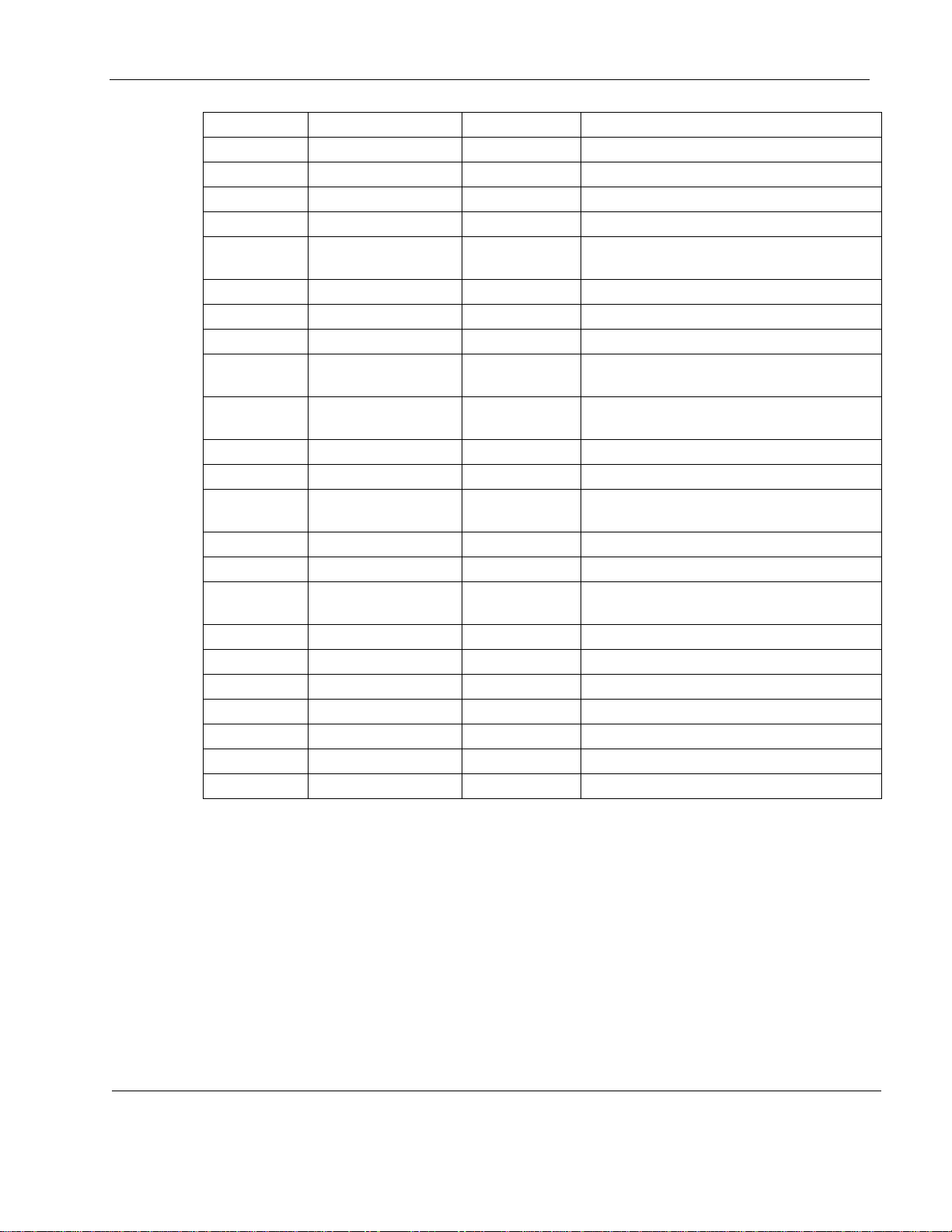
Rosen Aviation 20‖ SlimLine II Display
Document Number: 9002645
Revision: K
Date: 9/24/09
Template: 4.2-3-6-FM; Revision D; 13 March 2008 Page 11 of 34
Pin #
Signal
Input/Output
Description
7
DDC data
Output
Display data channel data signal
8
Analog VSync
Input
Analog RGB VSync input 0-5V
9
T.M.D.S. data1-
Input
Digital video serial channel 1 data
10
T.M.D.S. data1+
Input
Digital video serial channel 1 data
11
T.M.D.S. data1/3
shield
Input
Digital video serial channel 1 and 3
shield
12
T.M.D.S. data3-
Input
Digital video serial channel 3 data
13
T.M.D.S. data3+
Input
Digital video serial channel 3 data
14
5V power
Input
5V power for display data circuit
15
GND for 5V,
HSync, VSync
Input
Ground for analog sync signals and 5V
power
16
Hot plug detect
Output
Indicates to source that display is
connected
17
T.M.D.S. data0-
Input
Digital video serial channel 0 data
18
T.M.D.S. data0+
Input
Digital video serial channel 0 data
19
T.M.D.S. data0/5
shield
Input
Digital video serial channel 0 and 5
shield
20
T.M.D.S. data5 -
Input
Digital video serial channel 5 data
21
T.M.D.S. data5+
Input
Digital video serial channel 5 data
22
T.M.D.S. clock
shield
Input
Shield for digital video serial clock signal
23
T.M.D.S. clock+
Input
Digital video serial channel clock signal
24
T.M.D.S. clock-
Input
Digital video serial channel clock signal
C1
Analog red
Input
Analog RGB red input, 0.7V, 75 ohm
C2
Analog green
Input
Analog RGB green input, 0.7V, 75 ohm
C3
Analog blue
Input
Analog RGB blue input, 0.7V, 75 ohm
C4
Analog HSync
Input
Analog RGB HSync input, 0-5V
C5
Analog Ground
Input
Analog RGB ground
