Rosen Aviation 1700 User Manual
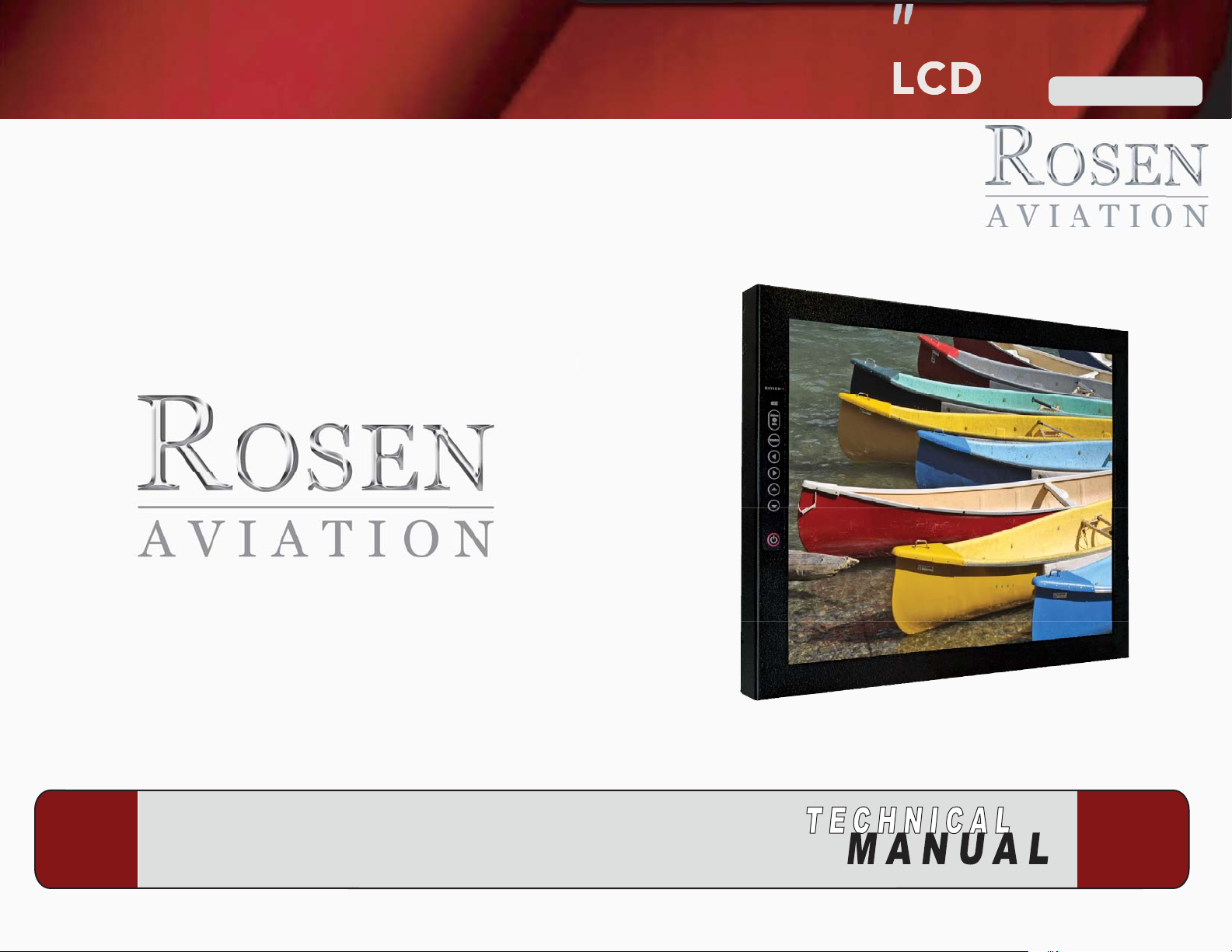
DISPLAY
SlimLine
Model Number
17
DISPLAY
1700
www.
rosenaviation
.com
Document # 9002428 Rev B
8 Shackleford Plaza,
Suite 201
Little Rock, AR 72211
1-888-523-7523
Fax (501) 225-1015
CORPORATE OFFICEOEM SALES DEALER & OPERATOR SALES
1020 Owen Loop South
Eugene, OR 97402
1-888-668-4955
Fax (541) 342-4912
1121 Warren Ave, Suite 240
Downers Grove, IL 60515
1-800-859-5058
Fax (630) 963-4405
9002428
1700
Compliant to DO-160D
www.
rosenaviation
.com

Table of Contents
Introduction and Display Overview...................3
Display Diagram .................................................4
Pinouts ................................................................5
Main Interface Signal ....................................................5
External Control Interface .............................................8
DIP Switch Option Selection ........................................9
Installation Guidelines......................................12
Operation .......................................................... 14
Power Status LED...................................................... 14
Front Switch Panel Features ......................................14
On Screen Display (OSD) Main Menu ........................15
Picture Submenu........................................................16
Troubleshooting ............................................... 18
Technical Support ............................................19
Specifications ................................................... 20
17” Monitor DO-160D T est Matrix ...............................21
Disclaimer .........................................................22
17” SlimLine LCD Page 1
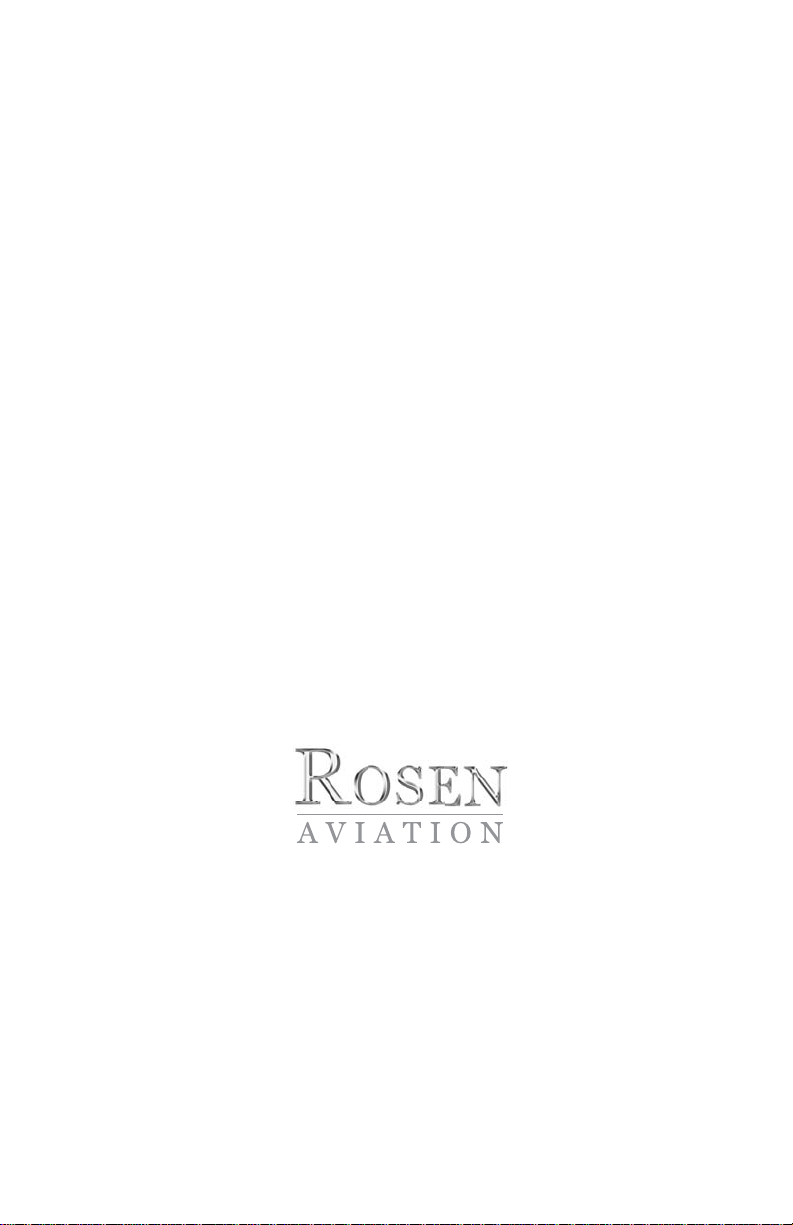
1020 Owen Loop South
Eugene OR 97402
541-342-3802
www.rosenaviation.com

Introduction and Display Overview
Introduction and Display Overview
Welcome to the 1700 T echnical Manual for the 17" SlimLine
LCD Display . This manual provides an overview of display
details including:
• Pinouts
• Installation
• Operation
• Troubleshooting
• Specifications
The 1700 model includes the following features:
• 17" Diagonal Viewing Area
• NTSC/P AL/SECAM/RS-170 (Composite video)
• Analog RGB (Computer video)
• 1280 x 1024 Screen Resolution (SXGA)
• On Screen Display (OSD) functions
• Status LED
• Configurable Picture in Picture (PIP)
• 28 Volt Operation
• Front Switch Panel
• DO160D Compliant
The 1700 model accommodates the following optional
controllers (Available separately):
• IR Remote Codes A vailable
• External 7-button controller
17” SlimLine LCD Page 3
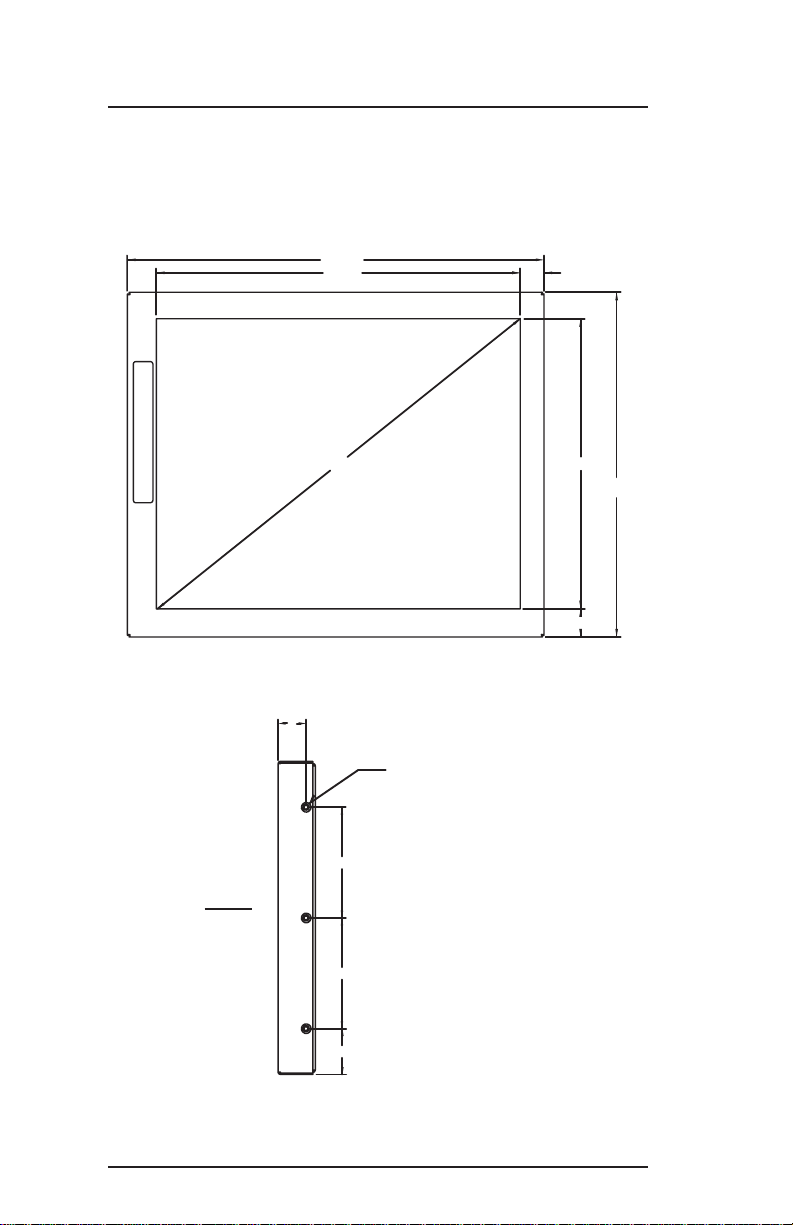
Display Diagram
Display Diagram
Outline Dimensions (inches)
15.32"
13.38"
.88"
FRONT
1.12"
17.0"
4.50"
4.50"
10.17"
12.72"
1.04"
10-32 MOUNTING HOLES
(3X EACH SIDE)
1. 8 6 "
Page 4 Rosen Aviation Displays
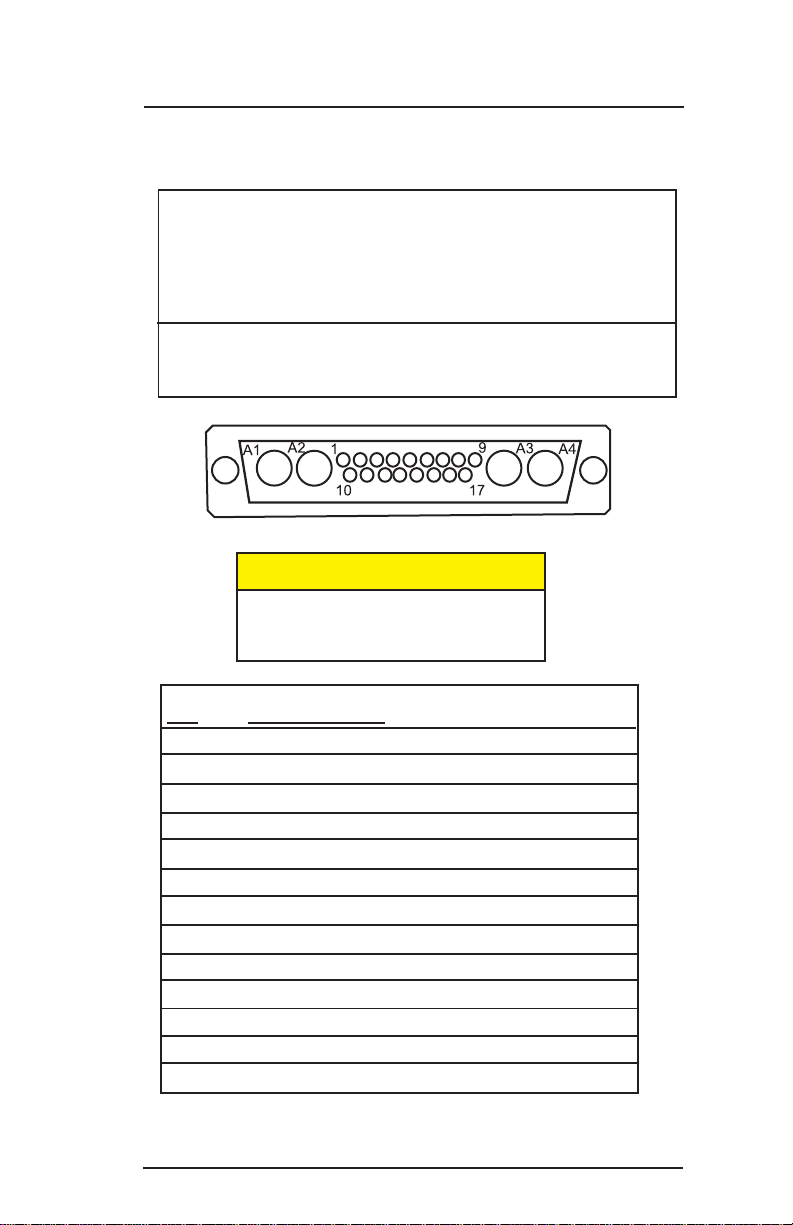
Pinouts
Pinouts
Main Interface Signal
The input connector on this monitor is a 21W4 Male Combo
D-subminiature with 17 size 20 contacts (standard density Dsub) and four Size 8 coaxial contacts, mounting in a size 4 Dsubminiature shell.
Recommended mating connector: ITT Cannon:
P/N DCA21WA4SA197FO.
Note: Backshell of main connector is chassis ground.
MATING CONNECT OR LOADING VIEW
Warning!
Do Not Plug or Unplug Monitor
Connector While Power is Applied
Pin Display Signal
1 28V Return
2 +28 VDC
3 IR +5VDC
4 IR Signal
5 Reserved
6 RGB/Video Select Switch
7 Power On/Off Status (output)
8 H-Sync
9 V-Sync
10 28V Return
11 +28VDC
12 IR GND
13 Computer Sync GND
17” SlimLine LCD Page 5
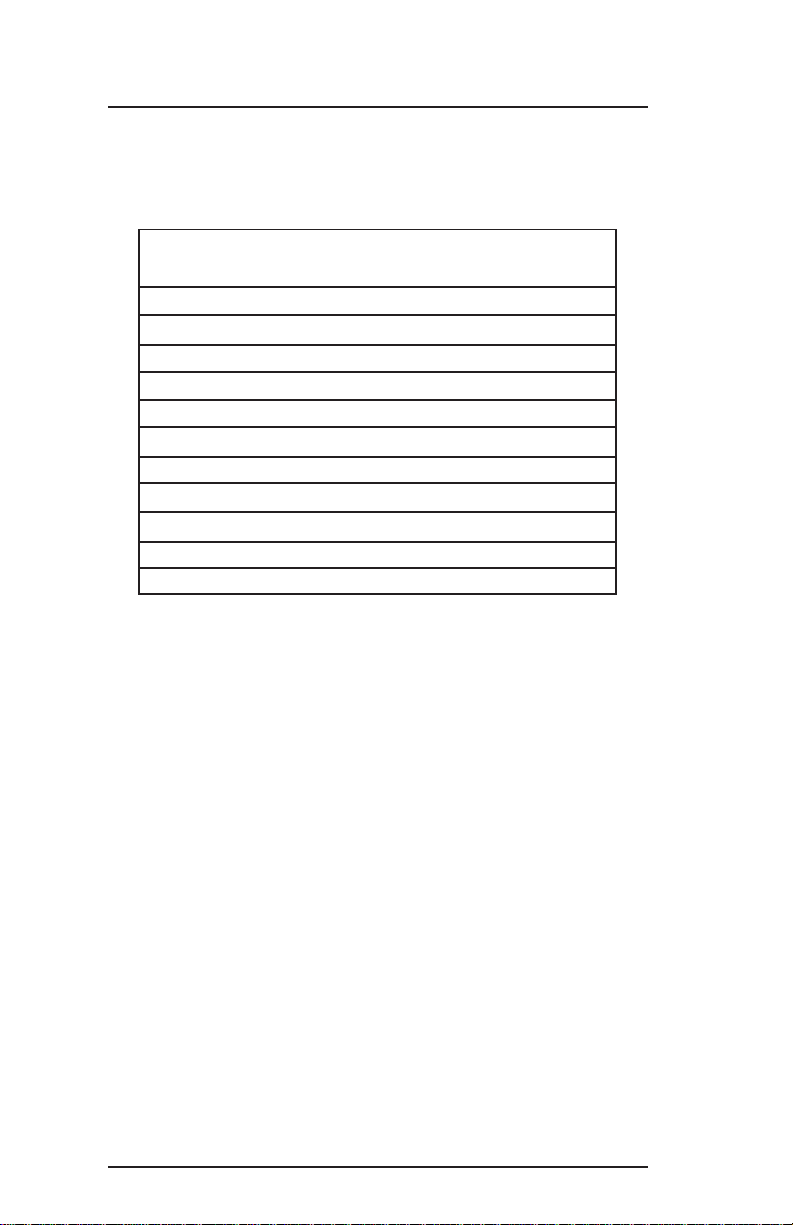
Pinouts
Pinouts cont:
Pin Display Signal
14 Reserved
15 Digital GND (RGB video select return)
16 Digital GND
17 Digital GND
A1 Signal Red
A1 Shield Red Return
A2 Signal Green
A2 Shield Green Return
A3 Signal Blue
A3 Shield Blue Return
A4 Signal Composite Video
A4 Shield Composite Video Return
Page 6 Rosen Aviation Displays
