Page 1

Reference manual
00809-0100-4445, Rev AA
December 2017
Rosemount® 8712EM Transmitter with HART
Protocol Reference Manual
Page 2
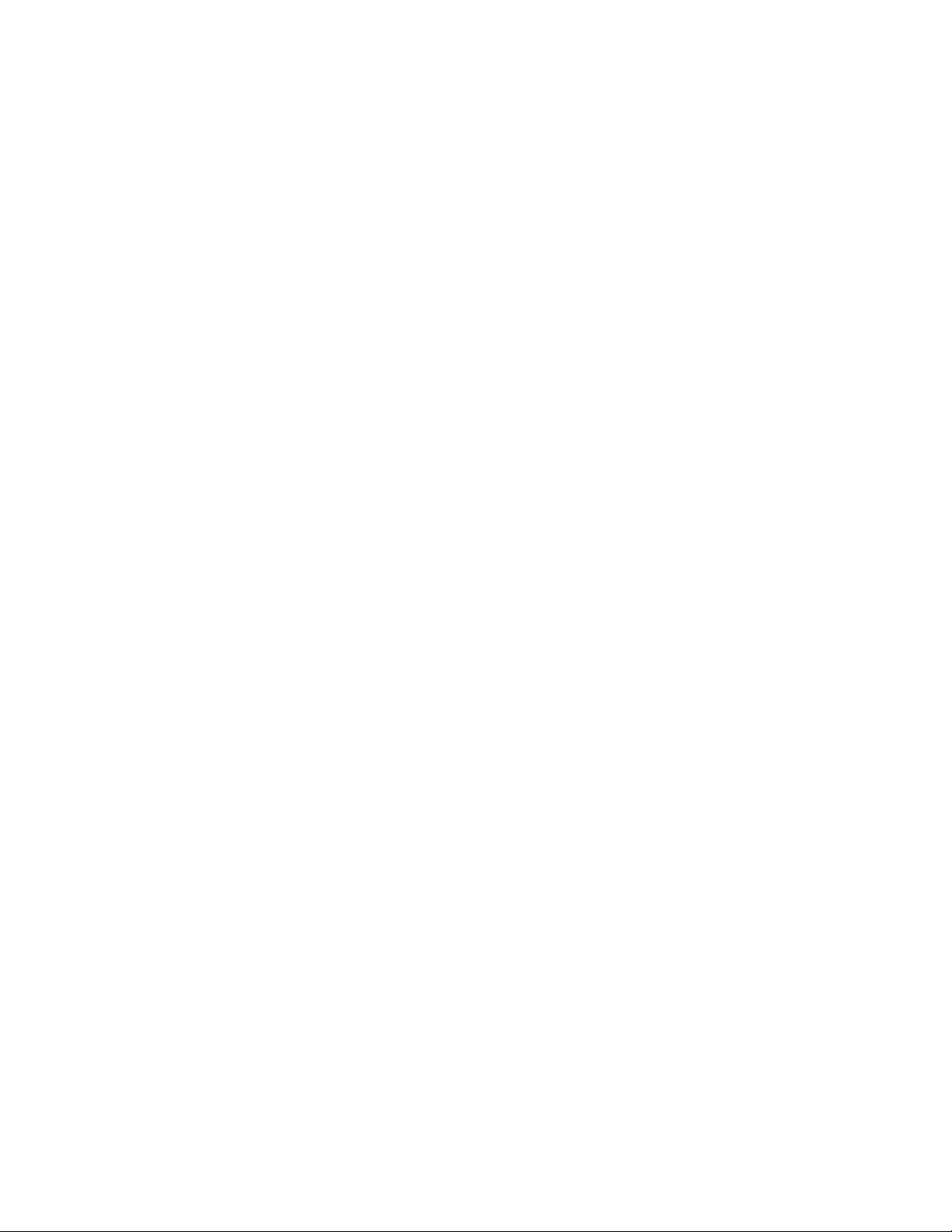
Page 3

Contents
Contents
Chapter 1 Safety messages ............................................................................................................ 1
Chapter 2 Introduction .................................................................................................................. 5
2.1 System description ...................................................................................................................... 5
2.2 Product recycling/disposal ...........................................................................................................7
Chapter 3 Sensor Installation ......................................................................................................... 9
3.1 Handling and Lifting Safety ..........................................................................................................9
3.2 Location and Position ................................................................................................................ 10
3.3 Sensor Installation ..................................................................................................................... 12
3.4 Process reference connection ....................................................................................................20
Chapter 4 Remote Transmitter Installation .................................................................................. 25
4.1 Pre-installation .......................................................................................................................... 25
4.2 Transmitter symbols ..................................................................................................................28
4.3 Mounting .................................................................................................................................. 29
4.4 Wiring ....................................................................................................................................... 30
Chapter 5 Basic Configuration ......................................................................................................47
5.1 Basic Setup ................................................................................................................................ 47
5.2 Local operator interface (LOI) .................................................................................................... 48
5.3 Field Communicator interface ................................................................................................... 48
5.4 Measurement units ................................................................................................................... 49
Chapter 6 Advanced installation details ....................................................................................... 51
6.1 Hardware switches .................................................................................................................... 51
6.2 Additional loops ........................................................................................................................ 53
6.3 Coil housing configuration .........................................................................................................64
Chapter 7 Operation .................................................................................................................... 71
7.1 Introduction .............................................................................................................................. 71
7.2 Local operator interface (LOI) .................................................................................................... 71
7.3 Field Communicator interface ................................................................................................... 80
Chapter 8 Advanced Configuration Functionality ......................................................................... 85
8.1 Introduction .............................................................................................................................. 85
8.2 Configure outputs ..................................................................................................................... 85
8.3 Configure HART .......................................................................................................................100
8.4 Configure LOI .......................................................................................................................... 104
8.5 Additional parameters .............................................................................................................105
8.6 Configure special units ............................................................................................................ 106
Chapter 9 Advanced Diagnostics Configuration ..........................................................................109
9.1 Introduction ............................................................................................................................ 109
9.2 Licensing and enabling ............................................................................................................ 110
9.3 Tunable empty pipe detection .................................................................................................111
9.4 Electronics temperature .......................................................................................................... 113
9.5 Ground/wiring fault detection ................................................................................................. 113
9.6 High process noise detection ...................................................................................................114
9.7 Coated electrode detection .....................................................................................................115
9.8 4-20 mA loop verification ........................................................................................................ 117
Reference manual i
Page 4

Contents
9.9 SMART™ Meter Verification ......................................................................................................118
9.10 Run manual SMART Meter Verification .................................................................................... 121
9.11 Continuous SMART Meter Verification .....................................................................................122
9.12 SMART Meter Verification test results ......................................................................................123
9.13 SMART Meter Verification measurements ............................................................................... 125
9.14 Optimizing the SMART Meter Verification ............................................................................... 127
Chapter 10 Digital Signal Processing ............................................................................................ 131
10.1 Introduction ............................................................................................................................ 131
10.2 Safety messages ......................................................................................................................131
10.3 Process noise profiles .............................................................................................................. 132
10.4 High process noise diagnostic ..................................................................................................133
10.5 Optimizing flow reading in noisy applications ..........................................................................133
10.6 Explanation of signal processing algorithm ..............................................................................136
Chapter 11 Maintenance ..............................................................................................................139
11.1 Introduction ............................................................................................................................ 139
11.2 Safety information ...................................................................................................................139
11.3 Installing a local operator interface (LOI) ................................................................................. 140
11.4 Replacing electronics stack ......................................................................................................141
11.5 Replacing a terminal block socket module ...............................................................................142
11.6 Replacing a terminal block with amp clips ............................................................................... 143
11.7 Trims ....................................................................................................................................... 144
Chapter 12 Troubleshooting ........................................................................................................ 149
12.1 Introduction ............................................................................................................................ 149
12.2 Safety information ...................................................................................................................150
12.3 Installation check and guide .................................................................................................... 150
12.4 Diagnostic messages ...............................................................................................................152
12.5 Basic troubleshooting ..............................................................................................................162
12.6 Sensor troubleshooting ........................................................................................................... 166
12.7 Installed sensor tests ............................................................................................................... 170
12.8 Uninstalled sensor tests ...........................................................................................................172
12.9 Technical support ....................................................................................................................174
12.10 Service .....................................................................................................................................175
Appendices and reference
Appendix A Product Specifications ................................................................................................177
A.1 Rosemount 8700M Flowmeter Platform specifications ........................................................... 177
A.2 Transmitter specifications ....................................................................................................... 182
A.3 8705-M Flanged Sensor Specifications .....................................................................................191
A.4 8711-M/L Wafer Sensor Specifications .....................................................................................196
A.5 8721 Hygienic (Sanitary) Sensor Specifications ........................................................................199
Appendix B Product Certifications ................................................................................................ 205
Appendix C Wiring Diagrams ........................................................................................................207
C.1 Wiring diagrams ...................................................................................................................... 208
C.2 775 Smart Wireless THUM™ Adapter wiring diagrams ..............................................................210
C.3 Field Communicator wiring diagrams ...................................................................................... 212
Appendix D Implementing a Universal Transmitter ....................................................................... 215
D.1 Safety messages ......................................................................................................................215
ii Rosemount® 8712EM Transmitter with HART Protocol Reference Manual
Page 5

Contents
D.2 Universal capability ..................................................................................................................216
D.3 Three step process ...................................................................................................................216
D.4 Wiring the universal transmitter .............................................................................................. 217
D.5 Rosemount sensors ................................................................................................................. 217
D.6 Brooks sensors .........................................................................................................................221
D.7 Endress and Hauser sensors .....................................................................................................223
D.8 Fischer and Porter sensors ....................................................................................................... 224
D.9 Foxboro sensors ...................................................................................................................... 231
D.10 Kent Veriflux VTC sensor ..........................................................................................................235
D.11 Kent sensors ............................................................................................................................237
D.12 Krohne sensors ........................................................................................................................238
D.13 Taylor sensors ..........................................................................................................................239
D.14 Yamatake Honeywell sensors .................................................................................................. 241
D.15 Yokogawa sensors ...................................................................................................................242
D.16 Generic manufacturer sensor to 8712 Transmitter .................................................................. 244
Reference manual iii
Page 6

Contents
iv Rosemount® 8712EM Transmitter with HART Protocol Reference Manual
Page 7

1 Safety messages
WARNING!
General hazards. Failure to follow these instructions could result in death or serious injury.
• Read this manual before working with the product. For personal and system safety, and
for optimum product performance, make sure you thoroughly understand the contents
before installing, using, or maintaining this product.
• Installation and servicing instructions are for use by qualified personnel only. Do not
perform any servicing other than that contained in the operating instructions, unless
qualified.
• Verify the installation is completed safely and is consistent with the operating
environment.
• Do not substitute factory components with non-factory compenents. Substitution of
components may impair Intrinsic Safety.
• Do not perform any services other than those contained in this manual.
• Process leaks may result in death or serious injury.
• Mishandling products exposed to a hazardous substance may result in death or serious
injury.
• The electrode compartment may contain line pressure; it must be depressurized before
the cover is removed.
• If the product being returned was exposed to a hazardous substance as defined by
OSHA, a copy of the required Material Safety Data Sheet (MSDS) for each hazardous
substance identified must be included with the returned goods.
• The products described in this document are NOT designed for nuclear-qualified
applications. Using non-nuclear qualified products in applications that require nuclearqualified hardware or products may cause inaccurate readings. For information on
Rosemount nuclear-qualified products, contact your local Emerson Process
Management Sales Representative.
Safety messages
Reference manual 1
Page 8

Safety messages
WARNING!
Explosion hazards. Failure to follow these instructions could cause an explosion, resulting in
death or serious injury.
• If installed in explosive atmospheres [hazardous areas, classified areas, or an “Ex”
environment], it must be assured that the device certification and installation
techniques are suitable for that particular environment.
• Do not remove transmitter covers in explosive atmospheres when the circuit is live.
Both transmitter covers must be fully engaged to meet explosion-proof requirements.
• Do not disconnect equipment when a flammable or combustible atmosphere is present.
• Before connecting a HART-based communicator in an explosive atmosphere, make sure
the instruments in the loop are installed in accordance with intrinsically safe or nonincendive field wiring practices.
• Do not connect a Rosemount transmitter to a non-Rosemount sensor that is located in
an explosive atmosphere. The transmitter has not been evaluated for use with other
manufacturers' magnetic flowmeter sensors in hazardous (Ex or Classified) areas.
Special care should be taken by the end-user and installer to ensure the transmitter
meets the safety and performance requirements of the other manufacturer’s
equipment.
• Follow national, local, and plant standards to properly earth ground the transmitter and
sensor. The earth ground must be separate from the process reference ground.
• Rosemount Magnetic Flowmeters ordered with non-standard paint options or non-
metallic labels may be subject to electrostatic discharge. To avoid electrostatic charge
build-up, do not rub the flowmeter with a dry cloth or clean with solvents.
WARNING!
Electrical hazards. Failure to follow these instructions could cause damaging and unsafe
discharge of electricity, resulting in death or serious injury.
• Follow national, local, and plant standards to properly earth ground the transmitter and
sensor. The earth ground must be separate from the process reference ground.
• Disconnect power before servicing circuits.
• Allow ten minutes for charge to dissipate prior to removing electronics compartment
cover. The electronics may store energy in this period immediately after power is
removed.
• Avoid contact with leads and terminals. High voltage that may be present on leads could
cause electrical shock.
• Rosemount Magnetic Flowmeters ordered with non-standard paint options or non-
metallic labels may be subject to electrostatic discharge. To avoid electrostatic charge
build-up, do not rub the flowmeter with a dry cloth or clean with solvents.
2 Rosemount® 8712EM Transmitter with HART Protocol Reference Manual
Page 9

Safety messages
NOTICE
Damage hazards. Failure to follow these instructions could resulting damage or destruction of
equipment.
• The sensor liner is vulnerable to handling damage. Never place anything through the
sensor for the purpose of lifting or gaining leverage. Liner damage may render the
sensor inoperable.
• Metallic or spiral-wound gaskets should not be used as they will damage the liner face of
the sensor. If spiral wound or metallic gaskets are required for the application, lining
protectors must be used. If frequent removal is anticipated, take precautions to protect
the liner ends. Short spool pieces attached to the sensor ends are often used for
protection.
• Correct flange bolt tightening is crucial for proper sensor operation and life. All bolts
must be tightened in the proper sequence to the specified torque specifications. Failure
to observe these instructions could result in severe damage to the sensor lining and
possible sensor replacement.
• In cases where high voltage/high current are present near the meter installation, ensure
proper protection methods are followed to prevent stray electricity from passing
through the meter. Failure to adequately protect the meter could result in damage to
the transmitter and lead to meter failure.
• Completely remove all electrical connections from both sensor and transmitter prior to
welding on the pipe. For maximum protection of the sensor, consider removing it from
the pipeline.
• Do not connect mains or line power to the magnetic flowtube sensor or to the
transmitter coil excitation circuit.
Reference manual 3
Page 10

Safety messages
4 Rosemount® 8712EM Transmitter with HART Protocol Reference Manual
Page 11

2 Introduction
Topics covered in this chapter:
System description
•
Product recycling/disposal
•
2.1 System description
The 8700M Magnetic Flowmeter Platform consists of a sensor and a transmitter. The
sensor is installed in-line with the process piping; the transmitter is remotely mounted to
the sensor.
Wall mount transmitterFigure 2-1:
Introduction
There are three Rosemount® flow sensors available.
8705 flanged sensorFigure 2-2:
(1) Also available for use with 8707 High Signal sensor with dual calibration (option code D2).
(1)
Reference manual 5
Page 12
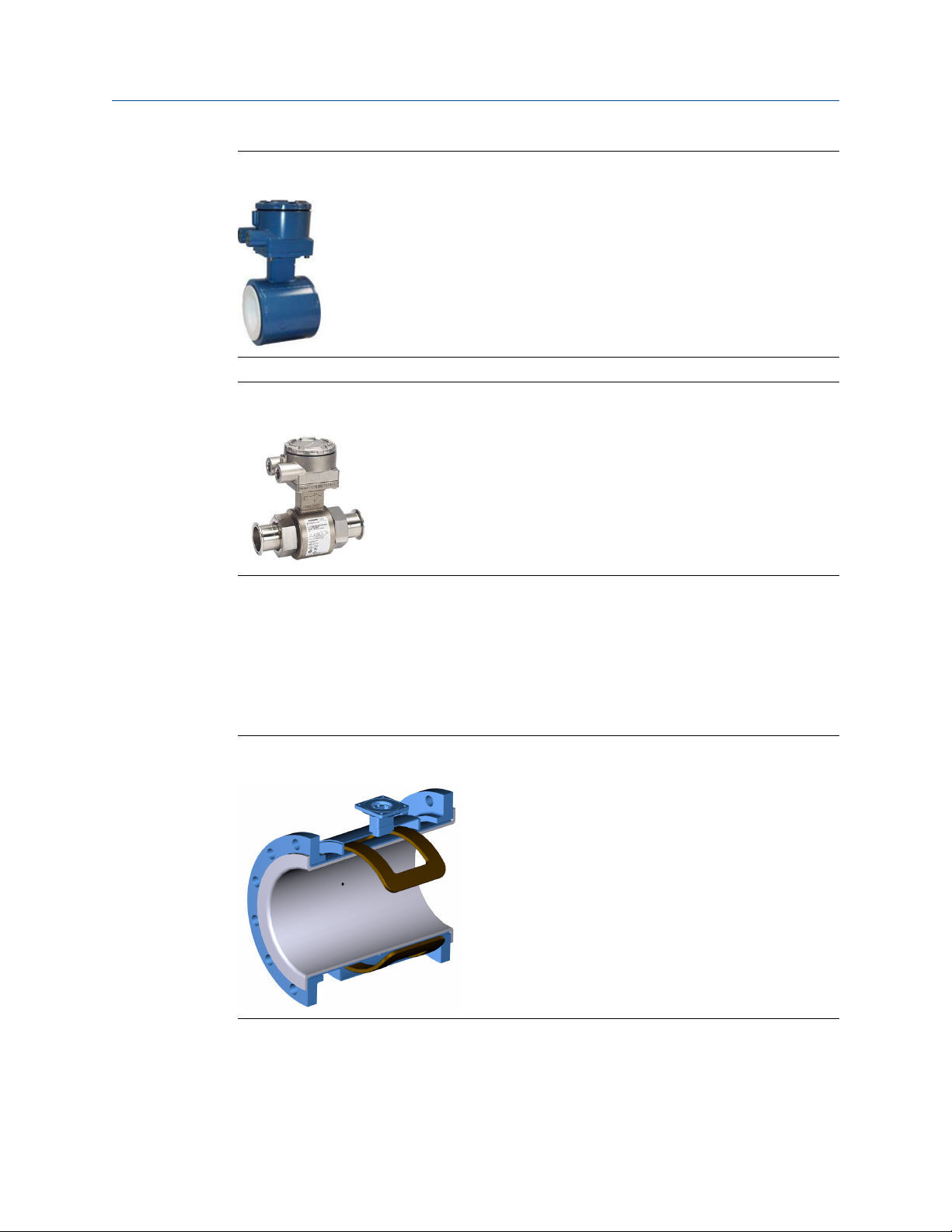
Introduction
8711 wafer sensorFigure 2-3:
8721 hygienic sensorFigure 2-4:
The flow sensor contains two magnetic coils located on opposite sides of the sensor. Two
electrodes, located perpendicular to the coils and opposite each other, make contact with
the liquid. The transmitter energizes the coils and creates a magnetic field. A conductive
liquid moving through the magnetic field generates an induced voltage at the electrodes.
This voltage is proportional to the flow velocity. The transmitter converts the voltage
detected by the electrodes into a flow reading. A cross-sectional view is show in Figure 2-5.
8705 Cross SectionFigure 2-5:
6 Rosemount® 8712EM Transmitter with HART Protocol Reference Manual
Page 13

2.2 Product recycling/disposal
Recycling of equipment and packaging should be taken into consideration and disposed of
in accordance with local and national legislation/regulations.
Introduction
Reference manual 7
Page 14

Introduction
8 Rosemount® 8712EM Transmitter with HART Protocol Reference Manual
Page 15

3 Sensor Installation
Topics covered in this chapter:
Handling and Lifting Safety
•
Location and Position
•
Sensor Installation
•
Process reference connection
•
This chapter provides instructions for handling and installing the flow sensor with a
remotely mounted transmitter.
Related information
Remote Transmitter Installation
Sensor Installation
3.1 Handling and Lifting Safety
CAUTION!
To reduce the risk of personal injury or damage to equipment, follow all lifting and handling
instructions.
• Handle all parts carefully to prevent damage. Whenever possible, transport the system
to the installation site in the original shipping container.
• PTFE-lined sensors are shipped with end covers that protect it from both mechanical
damage and normal unrestrained distortion. Remove the end covers just before
installation.
• Keep the shipping plugs in the conduit ports until you are ready to connect and seal
them. Appropriate care should be taken to prevent water ingress.
• The sensor should be supported by the pipeline. Pipe supports are recommended on
both the inlet and outlet sides of the sensor pipeline. There should be no additional
support attached to the sensor.
• Use proper PPE (Personal Protection Equipment) including safety glasses and steel toed
shoes.
• Do not lift the meter by holding the electronics housing or junction box.
• The sensor liner is vulnerable to handling damage. Never place anything through the
sensor for the purpose of lifting or gaining leverage. Liner damage can render the sensor
useless.
• Do not drop the device from any height.
Reference manual 9
Page 16
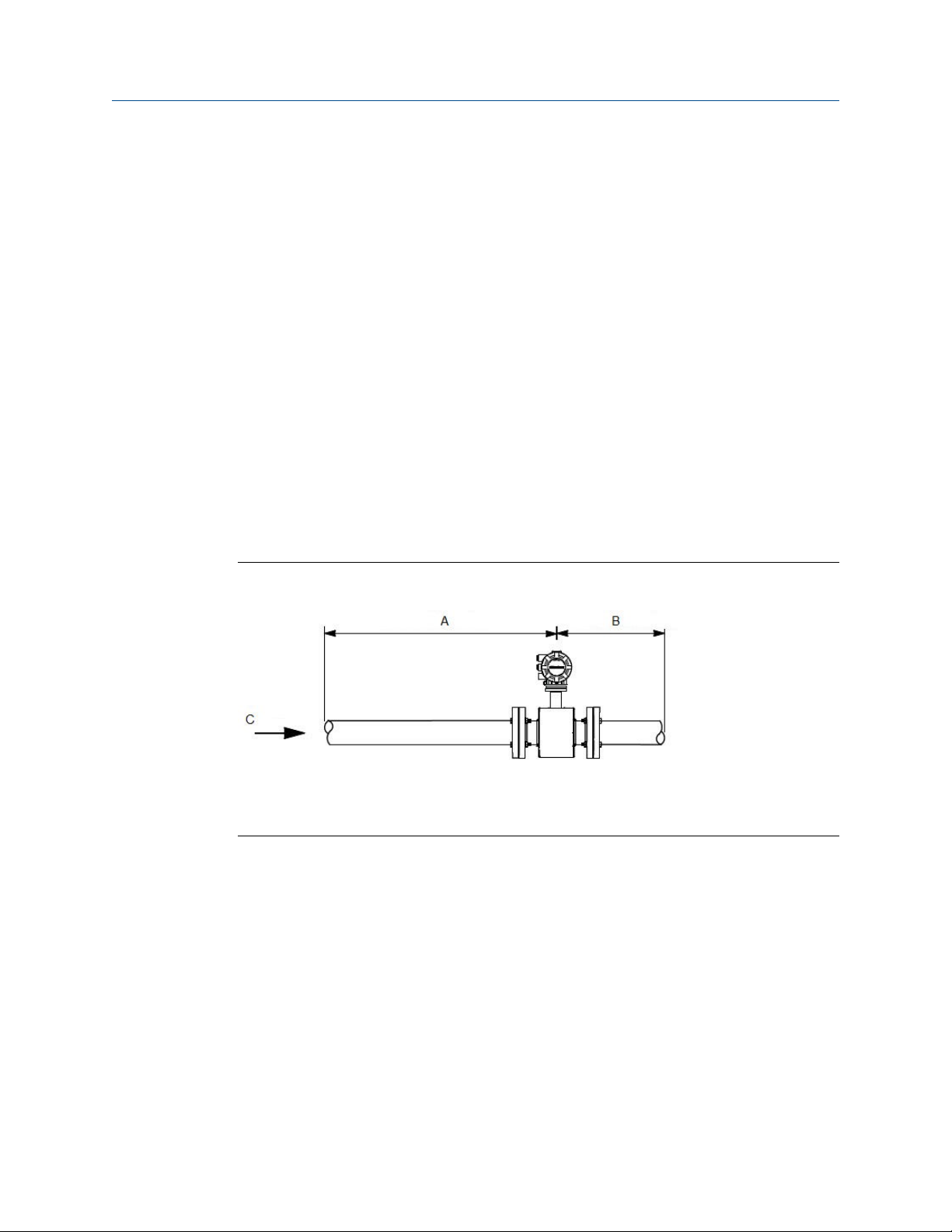
Sensor Installation
3.2 Location and Position
3.2.1 Environmental considerations
To ensure maximum transmitter life, avoid extreme temperatures and excessive vibration.
Typical problem areas include the following:
• Tropical/desert installations in direct sunlight
• Outdoor installations in arctic climates
Remote mounted transmitters may be installed in the control room to protect the
electronics from the harsh environment and to provide easy access for configuration or
service.
3.2.2 Upstream and downstream piping
To ensure specified accuracy over widely varying process conditions, install the sensor with
a minimum of five straight pipe diameters upstream and two pipe diameters downstream
from the electrode plane.
3.2.3
Upstream and downstream straight pipe diametersFigure 3-1:
A. Five pipe diameters (upstream)
B. Two pipe diameters (downstream)
C. Flow direction
Installations with reduced upstream and downstream straight runs are possible. In
reduced straight run installations, the meter may not meet absolute accuracy
specifications. Reported flow rates will still be highly repeatable.
Flow direction
The sensor should be mounted so that the arrow points in the direction of flow.
10 Rosemount® 8712EM Transmitter with HART Protocol Reference Manual
Page 17

Flow direction arrowFigure 3-2:
3.2.4 Sensor piping location and orientation
The sensor should be installed in a location that ensures it remains full during operation.
Depending on where it is installed, orientation must also be considered.
• Vertical installation with upward process fluid flow keeps the cross-sectional area
full, regardless of flow rate.
• Horizontal installation should be restricted to low piping sections that are normally
full.
Sensor Installation
Sensor orientationFigure 3-3:
A. Flow direction
Reference manual 11
Page 18
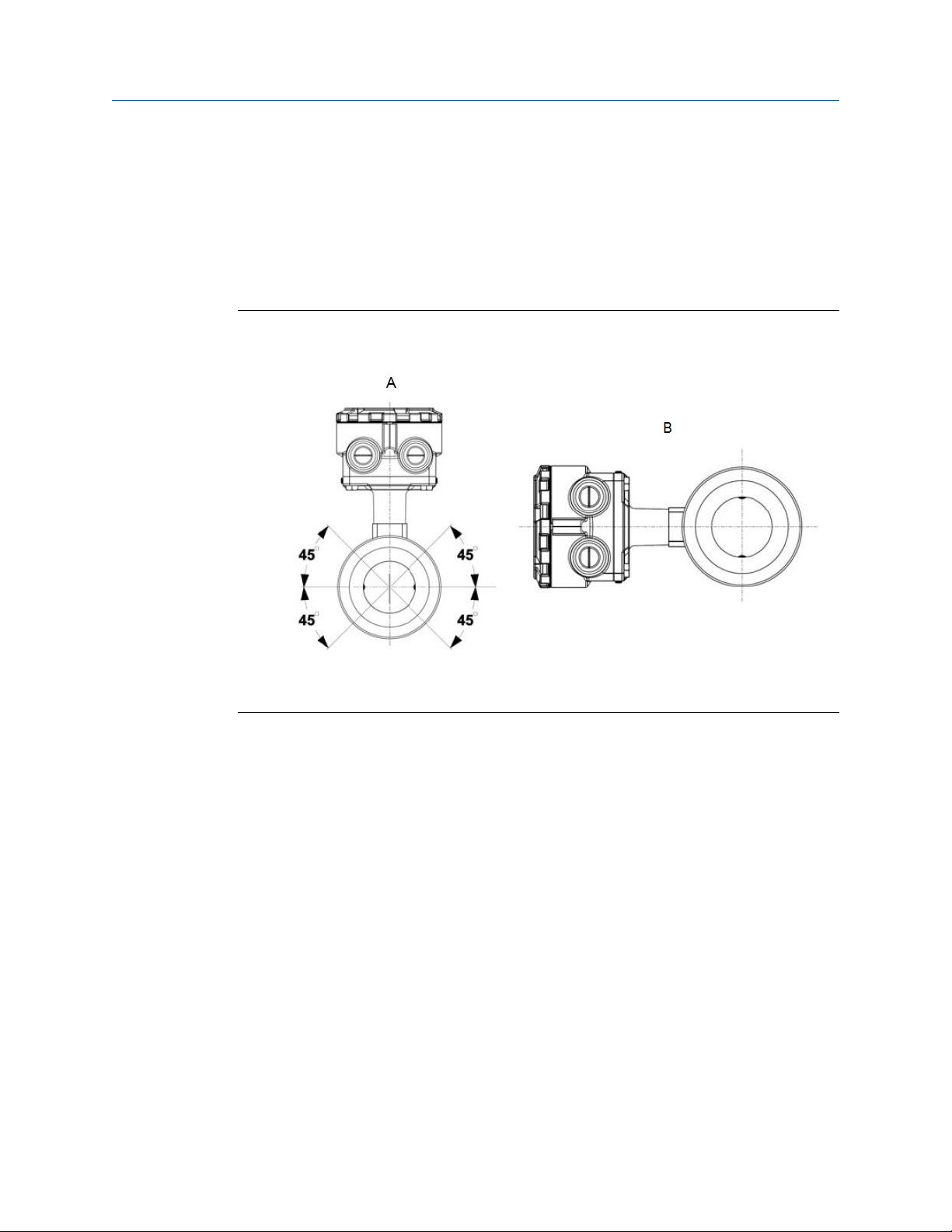
Sensor Installation
3.2.5 Electrode orientation
The electrodes in the sensor are properly oriented when the two measurement electrodes
are in the 3 and 9 o’clock positions or within 45 degrees from the horizontal, as shown on
the left side of Figure 3-4. Avoid any mounting orientation that positions the top of the
sensor at 90 degrees from the vertical position as shown on the right of the Electrode
Orientation figure.
Electrode orientationFigure 3-4:
A. Correct orientation
B. Incorrect orientation
The sensor may require a specific orientation to comply with Hazardous Area T-code
rating. Refer to the approrpirate reference manual for any potential restrictions.
3.3
Sensor Installation
3.3.1 Flanged sensors
Gaskets
The sensor requires a gasket at each process connection. The gasket material must be
compatible with the process fluid and operating conditions. Gaskets are required on each
side of a grounding ring (see Figure 3-5). All other applications (including sensors with
lining protectors or a grounding electrode) require only one gasket on each process
connection.
12 Rosemount® 8712EM Transmitter with HART Protocol Reference Manual
Page 19
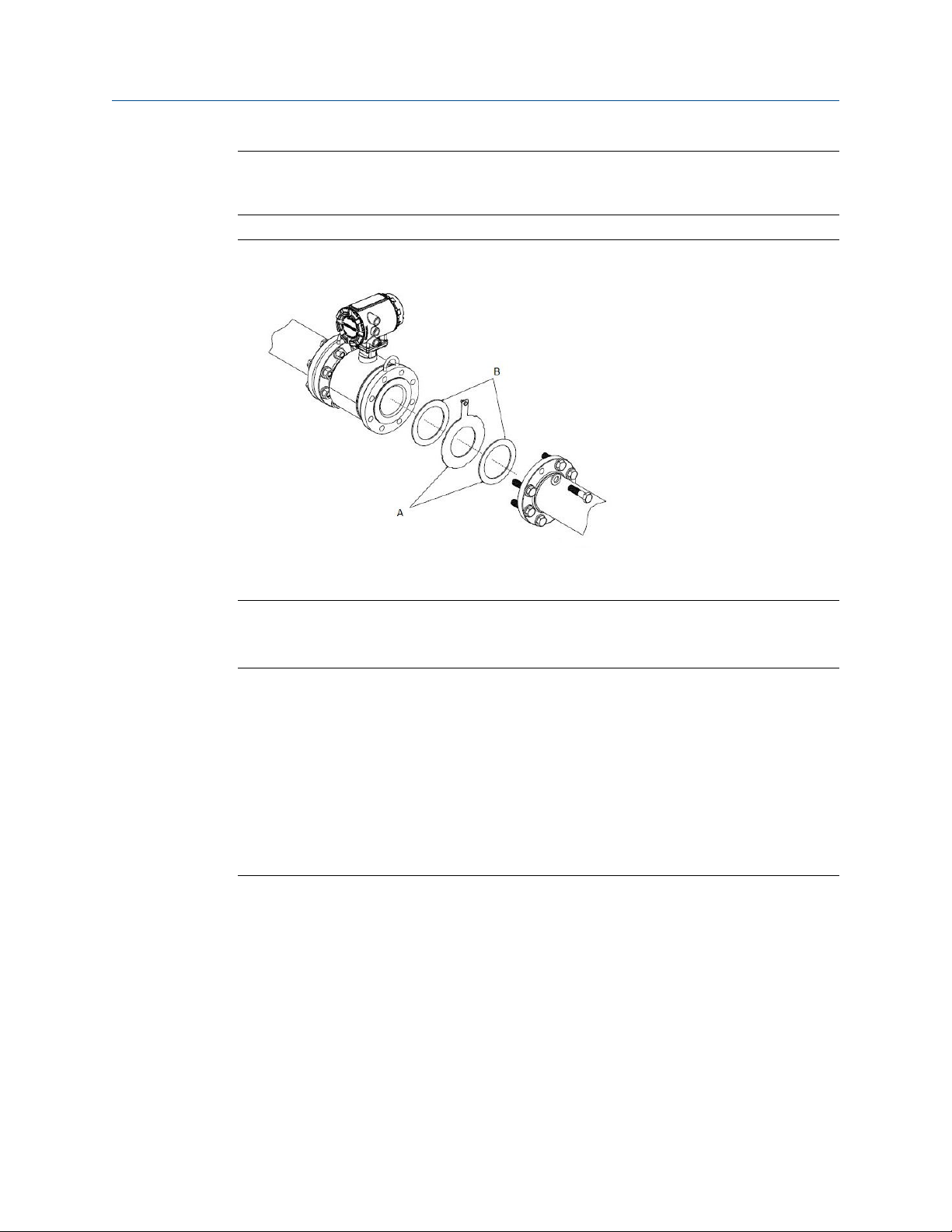
Sensor Installation
Note
Metallic or spiral-wound gaskets should not be used as they will damage the liner face of the sensor.
If spiral wound or metallic gaskets are required for the application, lining protectors must be used.
Gasket placement for flanged sensorsFigure 3-5:
A. Grounding ring and gasket (optional)
B. Customer-supplied gasket
Bolts
Note
Do not bolt one side at a time. Tighten both sides simultaneously. Example:
1. Snug upstream
2. Snug downstream
3. Tighten upstream
4. Tighten downstream
Do not snug and tighten the upstream side and then snug and tighten the downstream side. Failure
to alternate between the upstream and downstream flanges when tightening bolts may result in
liner damage.
Suggested torque values by sensor line size and liner type are listed in Table 3-2 for ASME
B16.5 flanges and Table 3-3 or Table 3-4 for EN flanges. Consult the factory if the flange
rating of the sensor is not listed. Tighten flange bolts on the upstream side of the sensor in
the incremental sequence shown in Figure 3-6 to 20% of the suggested torque values.
Repeat the process on the downstream side of the sensor. For sensors with greater or
fewer flange bolts, tighten the bolts in a similar crosswise sequence. Repeat this entire
tightening sequence at 40%, 60%, 80%, and 100% of the suggested torque values.
Reference manual 13
Page 20
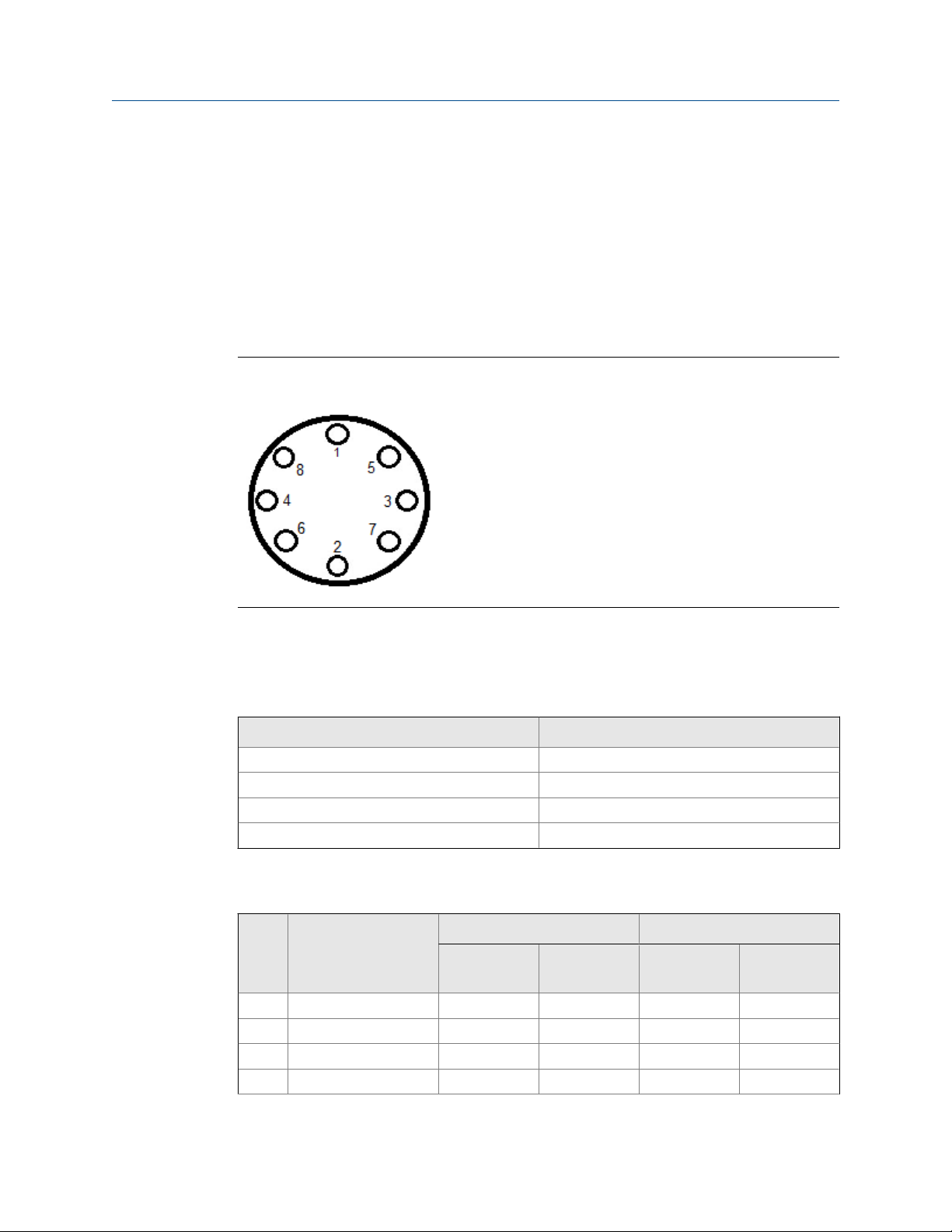
Sensor Installation
If leakage occurs at the suggested torque values, the bolts can be tightened in additional
10% increments until the joint stops leaking, or until the measured torque value reaches
the maximum torque value of the bolts. Practical consideration for the integrity of the liner
often leads to distinct torque values to stop leakage due to the unique combinations of
flanges, bolts, gaskets, and sensor liner material.
Check for leaks at the flanges after tightening the bolts. Failure to use the correct
tightening methods can result in severe damage. While under pressure, sensor materials
may deform over time and require a second tightening 24 hours after the initial
installation.
Flange bolt torquing sequenceFigure 3-6:
Prior to installation, identify the lining material of the flow sensor to ensure the suggested
torque values are applied.
Lining materialTable 3-1:
Fluoropolymer liners Other liners
T - PTFE P - Polyurethane
F - ETFE N - Neoprene
A - PFA L - Linatex (Natural Rubber)
K - PFA+ D - Adiprene
Suggested flange bolt torque values for Rosemount 8705 (ASME)Table 3-2:
Fluoropolymer liners Other liners
Size
Code Line Size
005 0.5-in. (15 mm) 8 8 N/A N /A
010 1-in. (25 mm) 8 12 6 10
015 1.5-in. (40 mm) 13 25 7 18
020 2-in. (50 mm) 19 17 14 11
Class 150
(pound-feet)
Class 300
(pound-feet)
Class 150
(pound-feet)
Class 300
(pound feet)
14 Rosemount® 8712EM Transmitter with HART Protocol Reference Manual
Page 21
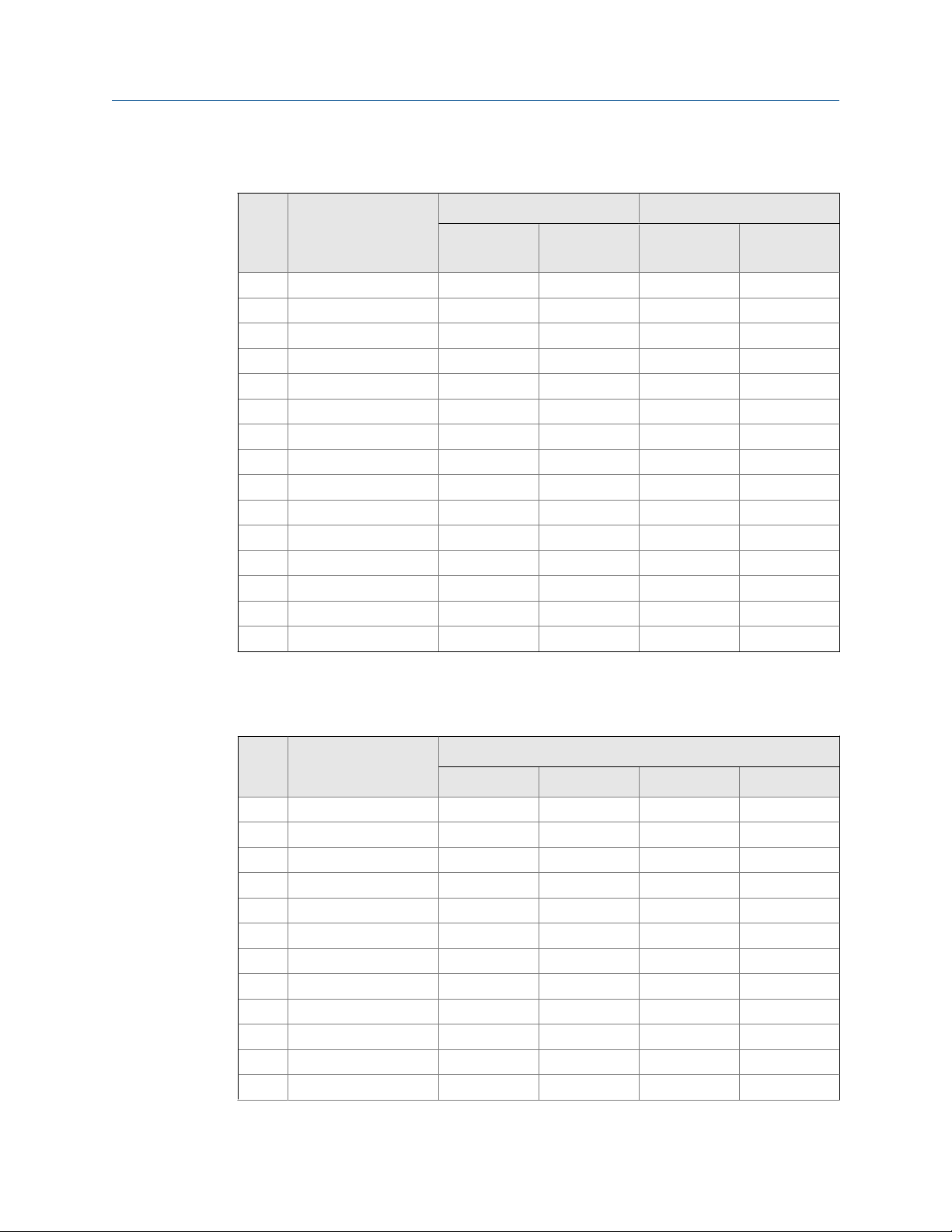
Sensor Installation
Table 3-2:
(continued)
Size
Code Line Size
025 2.5-in. (65 mm) 22 24 17 16
030 3-in. (80 mm) 34 35 23 23
040 4-in. (100 mm) 26 50 17 32
050 5-in. (125 mm) 36 60 25 35
060 6-in. (150 mm) 45 50 30 37
080 8-in. (200 mm) 60 82 42 55
100 10-in. (250 mm) 55 80 40 70
120 12-in. (300 mm) 65 125 55 105
140 14-in. (350 mm) 85 110 70 95
160 16-in. (400 mm) 85 160 65 140
180 18-in. (450 mm) 120 170 95 150
200 20-in. (500 mm) 110 175 90 150
240 24-in. (600 mm) 165 280 140 250
300 30-in. (750 mm) 195 415 165 375
360 36-in. (900 mm) 280 575 245 525
Suggested flange bolt torque values for Rosemount 8705 (ASME)
Fluoropolymer liners Other liners
Class 150
(pound-feet)
Class 300
(pound-feet)
Class 150
(pound-feet)
Class 300
(pound feet)
Table 3-3:
Suggested flange bolt torque values for Rosemount 8705 sensors with
fluoropolymer liners (EN 1092-1)
Size
code Line size
005 0.5-in. (15 mm) N/A N/A N/A 10
010 1-in. (25 mm) N/A N/A N/A 20
015 1.5-in. (40 mm) N/A N/A N/A 50
020 2-in. (50 mm) N/A N/A N/A 60
025 2.5-in. (65 mm) N/A N/A N/A 50
030 3-in. (80 mm) N/A N/A N/A 50
040 4-in. (100 mm) N/A 50 N/A 70
050 5.0-in. (125 mm) N/A 70 N/A 100
060 6-in. (150mm) N/A 90 N/A 130
080 8-in. (200 mm) 130 90 130 170
100 10-in. (250 mm) 100 130 190 250
120 12-in. (300 mm) 120 170 190 270
Fluoropolymer liners (in Newton-meters)
PN 10 PN 16 PN 25 PN 40
Reference manual 15
Page 22
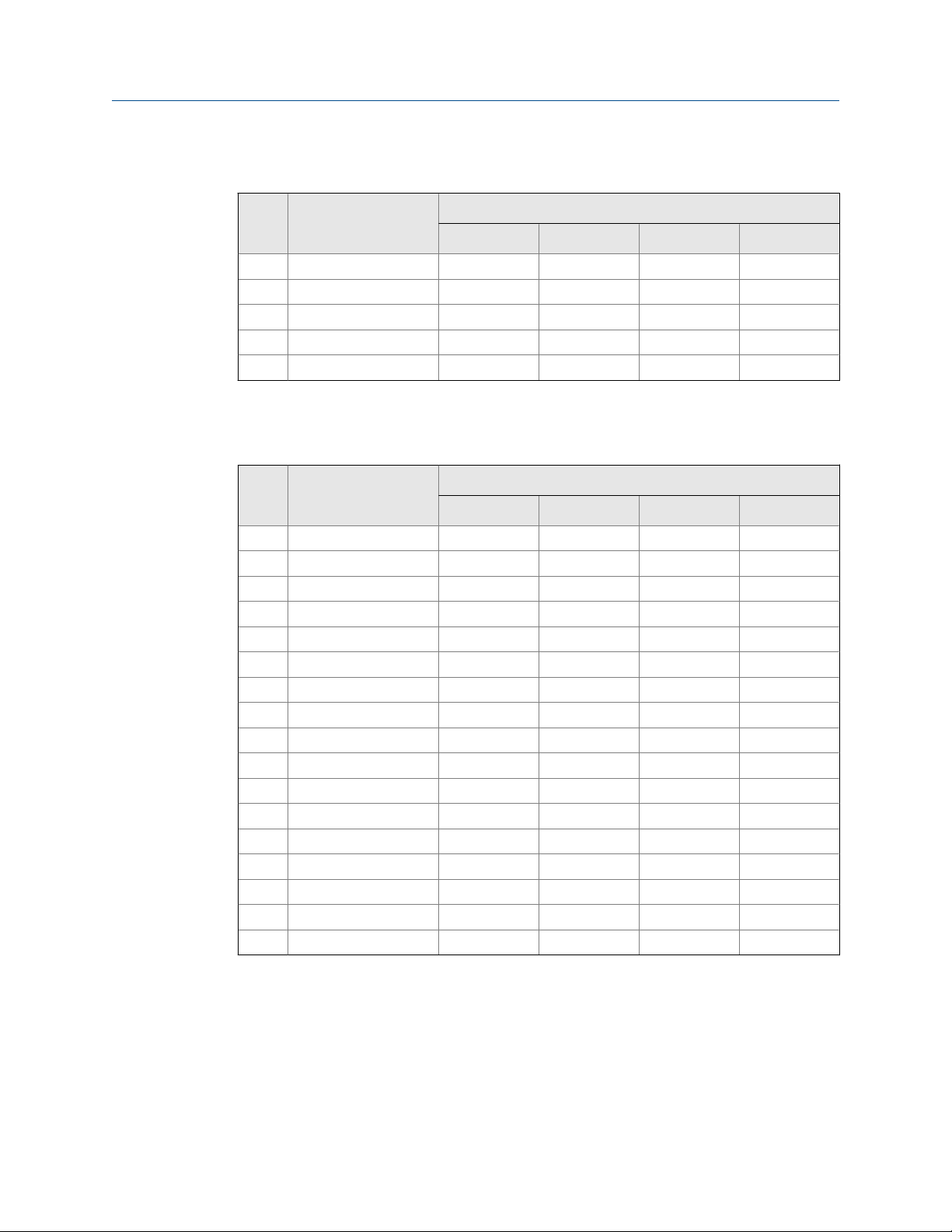
Sensor Installation
Table 3-3:
Suggested flange bolt torque values for Rosemount 8705 sensors with
fluoropolymer liners (EN 1092-1) (continued)
Size
code Line size
140 14-in. (350 mm) 160 220 320 410
160 16-in. (400 mm) 220 280 410 610
180 18-in. (450 mm) 190 340 330 420
200 20-in. (500 mm) 230 380 440 520
240 24-in. (600 mm) 290 570 590 850
Table 3-4:
Suggested flange bolt torque values for Rosemount 8705 sensors with
Fluoropolymer liners (in Newton-meters)
PN 10 PN 16 PN 25 PN 40
non-fluoropolymer liners (EN 1092-1)
Size
Code Line Size
005 0.5-in. (15 mm) N/A N/A N/A 20
010 1-in. (25 mm) N/A N/A N/A 30
015 1.5-in. (40 mm) N/A N/A N/A 40
020 2-in. (50 mm) N/A N/A N/A 30
025 2.5-in. (65 mm) N/A N/A N/A 35
030 3-in. (80 mm) N/A N/A N/A 30
040 4-in. (100 mm) N/A 40 N/A 50
050 5.0-in. (125 mm) N/A 50 N/A 70
060 6-in. (150mm) N/A 60 N/A 90
080 8-in. (200 mm) 90 60 90 110
100 10-in. (250 mm) 70 80 130 170
120 12-in. (300 mm) 80 110 130 180
140 14-in. (350 mm) 110 150 210 288
160 16-in. (400 mm) 150 190 280 410
180 18-in. (450 mm) 130 230 220 280
200 20-in. (500 mm) 150 260 300 350
240 24-in. (600 mm) 200 380 390 560
Non-fluoropolymer liners (in Newton-meters)
PN 10 PN 16 PN 25 PN 40
3.3.2 Wafer sensors
When installing wafer sensors, there are several components that must be included and
requirements that must be met.
16 Rosemount® 8712EM Transmitter with HART Protocol Reference Manual
Page 23
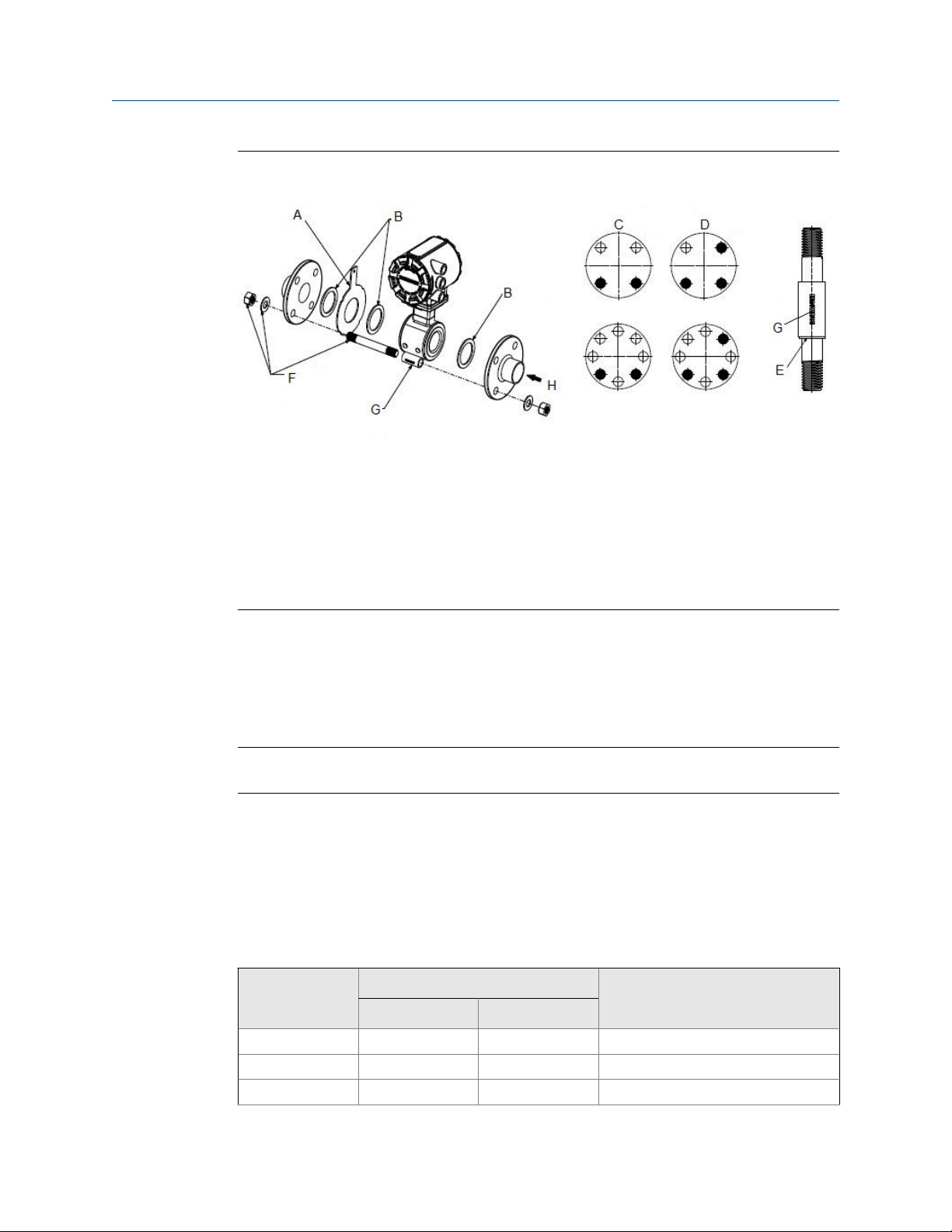
Wafer sensors installation components and assembly requirementsFigure 3-7:
A. Ground ring (optional)
B. Customer supplied gaskets
C. Spacer installation (horizontal meters)
D. Spacer installation (vertical meters)
E. O-ring
F. Installation studs, nuts, and washers (optional)
G. Wafer alignment spacer
H. Flow
Sensor Installation
Gaskets
The sensor requires a gasket at each process connection. The gasket material selected
must be compatible with the process fluid and operating conditions. Gaskets are required
on each side of a grounding ring. See Figure 3-7.
Note
Metallic or spiral-wound gaskets should not be used as they will damage the liner face of the sensor.
Alignment spacers
On 1.5 inch through 8 inch (40 through 200 mm) line sizes, Rosemount requires installing
the alignment spacers to ensure proper centering of the wafer sensor between the process
flanges. To order an Alignment Spacer Kit (quantity 3 spacers) use p/n 08711-3211-xxxx
where xxxx equals the dash number shown in Table 3-5.
Rosemount alignment spacersTable 3-5:
Line size
Dash-no. (-xxxx)
0A15 1.5 40 JIS 10K-20K
0A20 2 50 JIS 10K-20K
0A30 3 80 JIS 10K
Flange rating(in) (mm)
Reference manual 17
Page 24
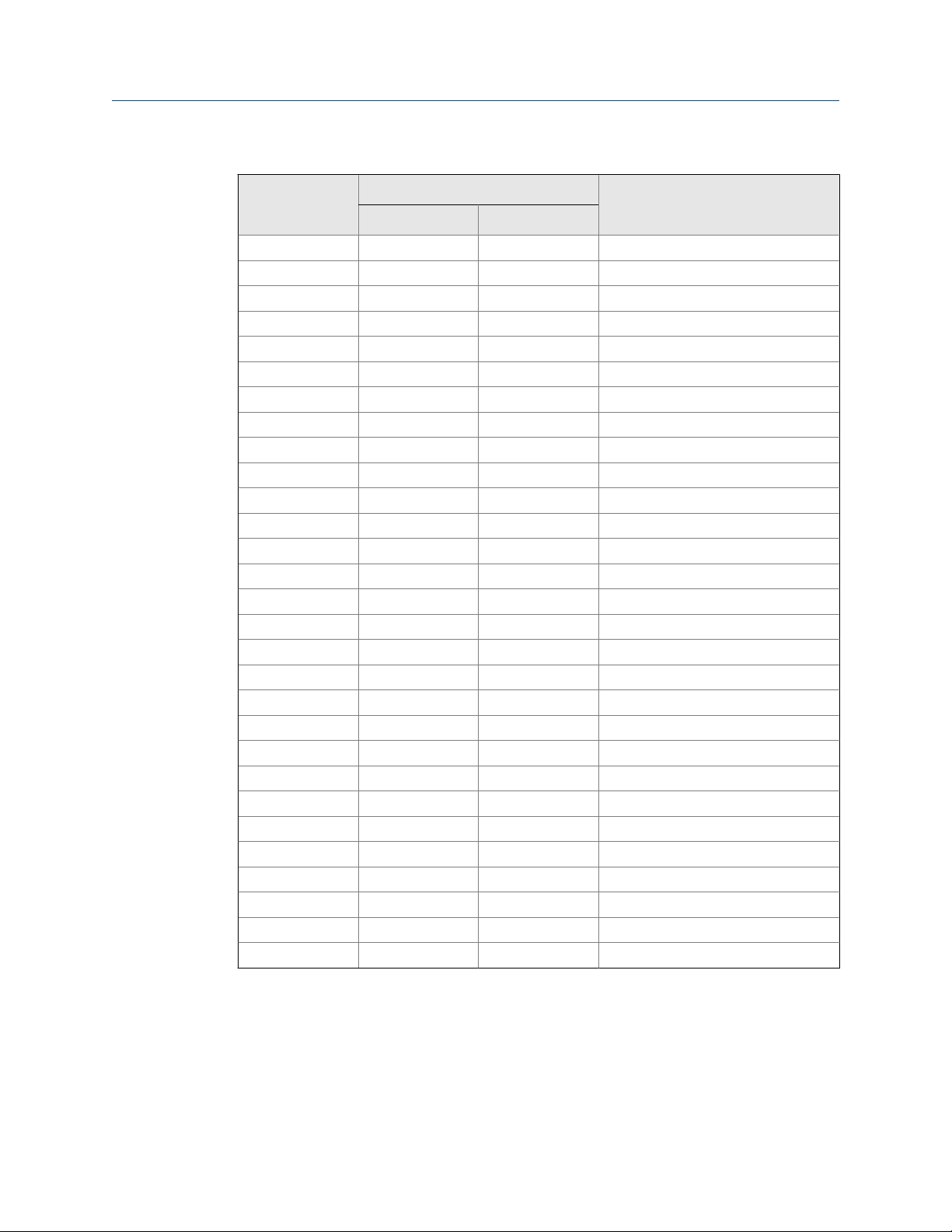
Sensor Installation
Rosemount alignment spacers (continued)Table 3-5:
Line size
Dash-no. (-xxxx)
0B15 1.5 40 JIS 40K
AA15 1.5 40 ASME- 150#
AA20 2 50 ASME - 150#
AA30 3 80 ASME - 150#
AA40 4 100 ASME - 150#
AA60 6 150 ASME - 150#
AA80 8 200 ASME - 150#
AB15 1.5 40 ASME - 300#
AB20 2 50 ASME - 300#
AB30 3 80 ASME - 300#
AB40 4 100 ASME - 300#
AB60 6 150 ASME - 300#
AB80 8 200 ASME - 300#
DB40 4 100 EN 1092-1 - PN10/16
DB60 6 150 EN 1092-1 - PN10/16
DB80 8 200 EN 1092-1 - PN10/16
DC80 8 200 EN 1092-1 - PN25
DD15 1.5 40 EN 1092-1 - PN10/16/25/40
DD20 2 50 EN 1092-1 - PN10/16/25/40
DD30 3 80 EN 1092-1 - PN10/16/25/40
DD40 4 100 EN 1092-1 - PN25/40
DD60 6 150 EN 1092-1 - PN25/40
DD80 8 200 EN 1092-1 - PN40
RA80 8 200 AS40871-PN16
RC20 2 50 AS40871-PN21/35
RC30 3 80 AS40871-PN21/35
RC40 4 100 AS40871-PN21/35
RC60 6 150 AS40871-PN21/35
RC80 8 200 AS40871-PN21/35
Flange rating(in) (mm)
Studs
Wafer sensors require threaded studs. See Figure 3-8 for torque sequence. Always check for
leaks at the flanges after tightening the flange bolts. All sensors require a second
tightening 24 hours after initial flange bolt tightening.
18 Rosemount® 8712EM Transmitter with HART Protocol Reference Manual
Page 25
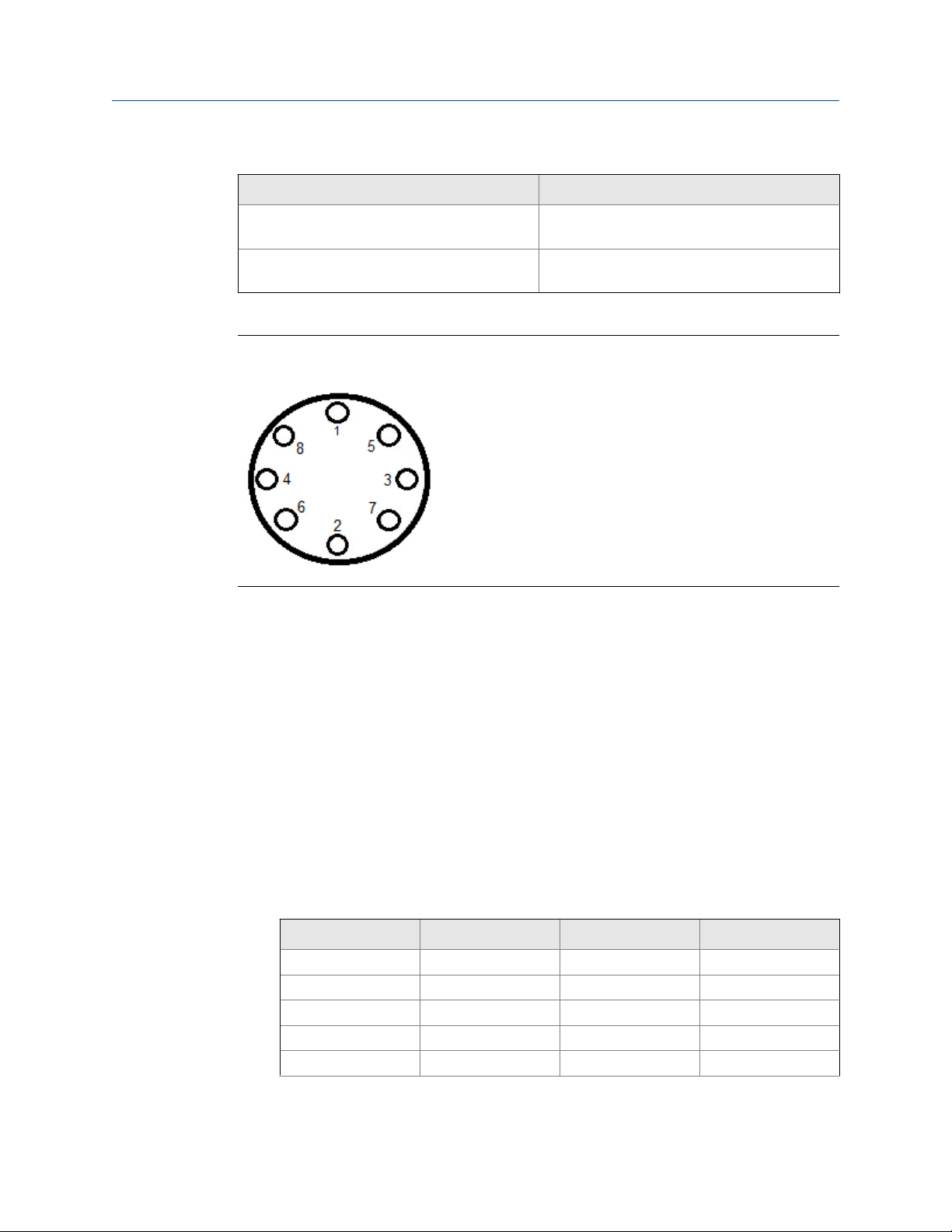
Sensor Installation
Stud specificationsTable 3-6:
Nominal sensor size Stud specifications
0.15–1-in. (4–25 mm) 316 SST ASTM A193, Grade B8M, Class 1 threaded mounted studs
1½–8-in. (40–200 mm) CS, ASTM A193, Grade B7, threaded mounting
studs
Flange bolt torquing sequenceFigure 3-8:
Installation
1. Insert studs for the the bottom side of the sensor between the pipe flanges and
center the alignment spacer in the middle of the stud. See Figure 3-7 for the bolt
hole locations recommended for the spacers provided. Stud specifications are listed
in Table 3-6.
2. Place the sensor between the flanges. Make sure the alignment spacers are properly
centered on the studs. For vertical flow installations slide the o-ring over the stud to
keep the spacer in place. See Figure 3-7. Ensure the spacers match the flange size
and class rating for the process flanges. See Table 3-5.
3. Insert the remaining studs, washers, and nuts.
4. Tighten to the torque specifications shown in Table 3-7. Do not over-tighten the
bolts or the liner may be damaged.
Rosemount 8711 torque specificationsTable 3-7:
Size code Line size Pound-feet Newton-meter
015 1.5-in. (40 mm) 15 20
020 2-in. (50 mm) 25 34
030 3-in. (80 mm) 40 54
040 4-in. (100 mm) 30 41
060 6-in. (150 mm) 50 68
Reference manual 19
Page 26
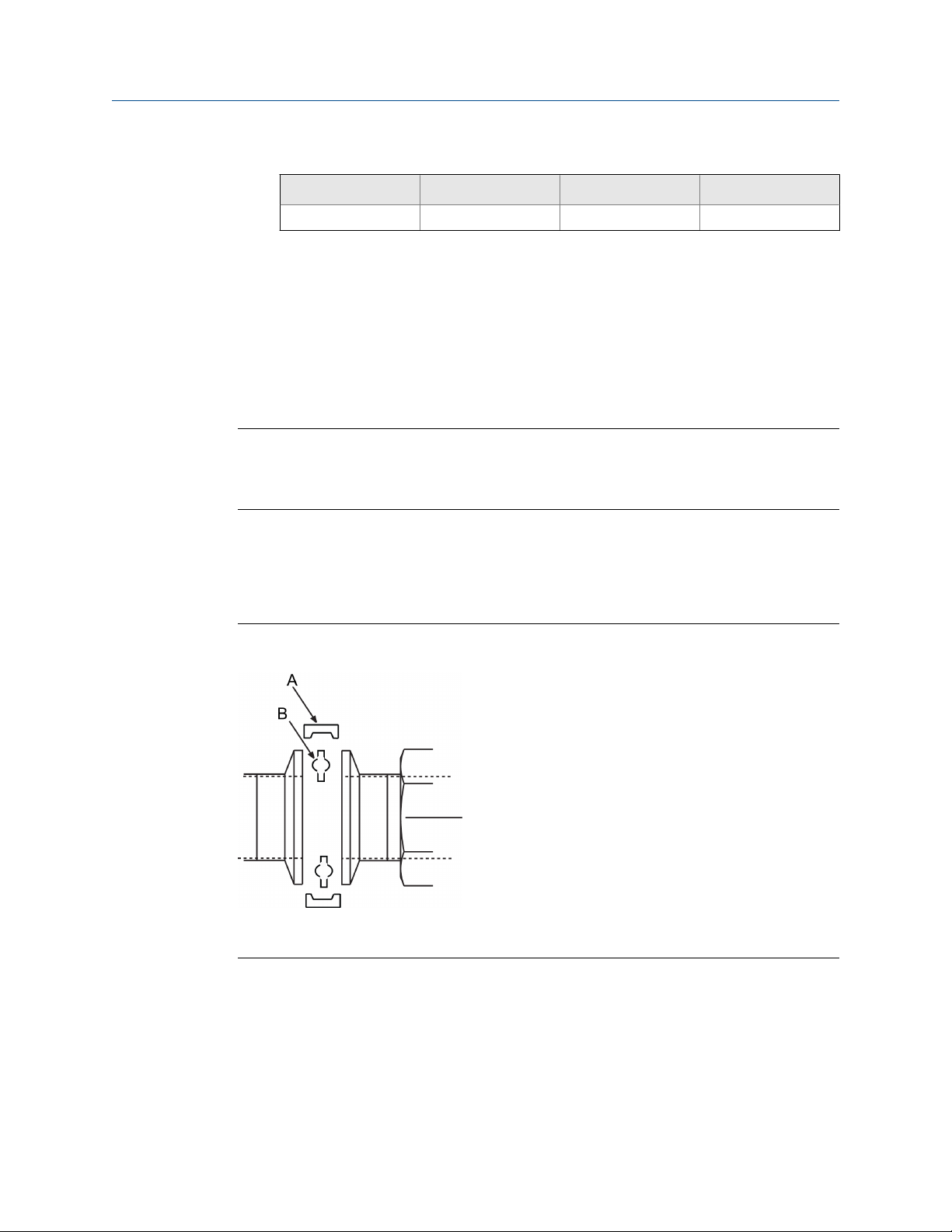
Sensor Installation
Rosemount 8711 torque specifications (continued)Table 3-7:
Size code Line size Pound-feet Newton-meter
080 8-in. (200 mm) 70 95
3.3.3 Sanitary senors
Gaskets
The sensor requires a gasket at each of its connections to adjacent devices or piping. The
gasket material selected must be compatible with the process fluid and operating
conditions.
Note
Gaskets are supplied between the IDF fitting and the process connection fitting, such as a Tri-Clamp
fitting, on all Rosemount 8721 Sanitary sensors except when the process connection fittings are not
supplied and the only connection type is an IDF fitting.
Alignment and bolting
Standard plant practices should be followed when installing a magmeter with sanitary
fittings. Unique torque values and bolting techniques are not required.
Sanitary sensor gasket and clamp alignmentFigure 3-9:
A. User supplied clamp
B. User supplied gasket
3.4
20 Rosemount® 8712EM Transmitter with HART Protocol Reference Manual
Process reference connection
The figures shown in this chapter illustrate process reference connections only. Earth
safety ground is also required as part of this installation, but is not shown in the figures.
Follow national, local, and plant electrical codes for safety ground.
Page 27
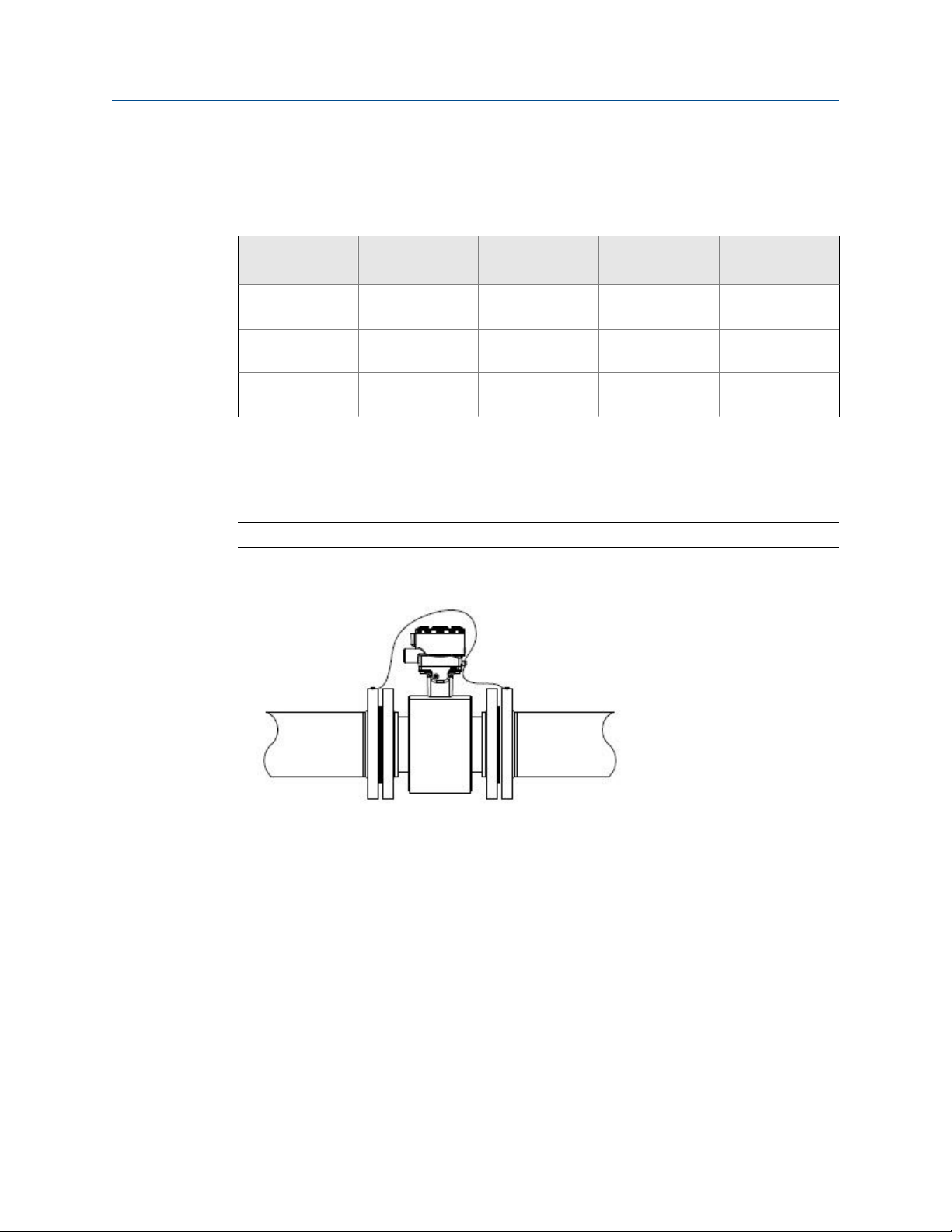
Sensor Installation
Use the Process reference options table to determine which process reference option to
follow for proper installation.
Process reference optionsTable 3-8:
Grounding
Type of pipe
Conductive unlined pipe
Conductive lined
pipe
Non-conductive
pipe
Note
For line sizes 10-inch and larger the ground strap may come attached to the sensor body near the
flange. See Figure 3-14.
Figure 3-10:
straps Grounding rings
See Figure 3-10 See Figure 3-11 See Figure 3-13 See Figure 3-11
Insufficient
grounding
Insufficient
grounding
See Figure 3-11 See Figure 3-10 See Figure 3-11
See Figure 3-12 Not recommen-
Grounding straps in conductive unlined pipe or reference electrode in
Reference electrode
ded
Lining protectors
See Figure 3-12
lined pipe
Reference manual 21
Page 28
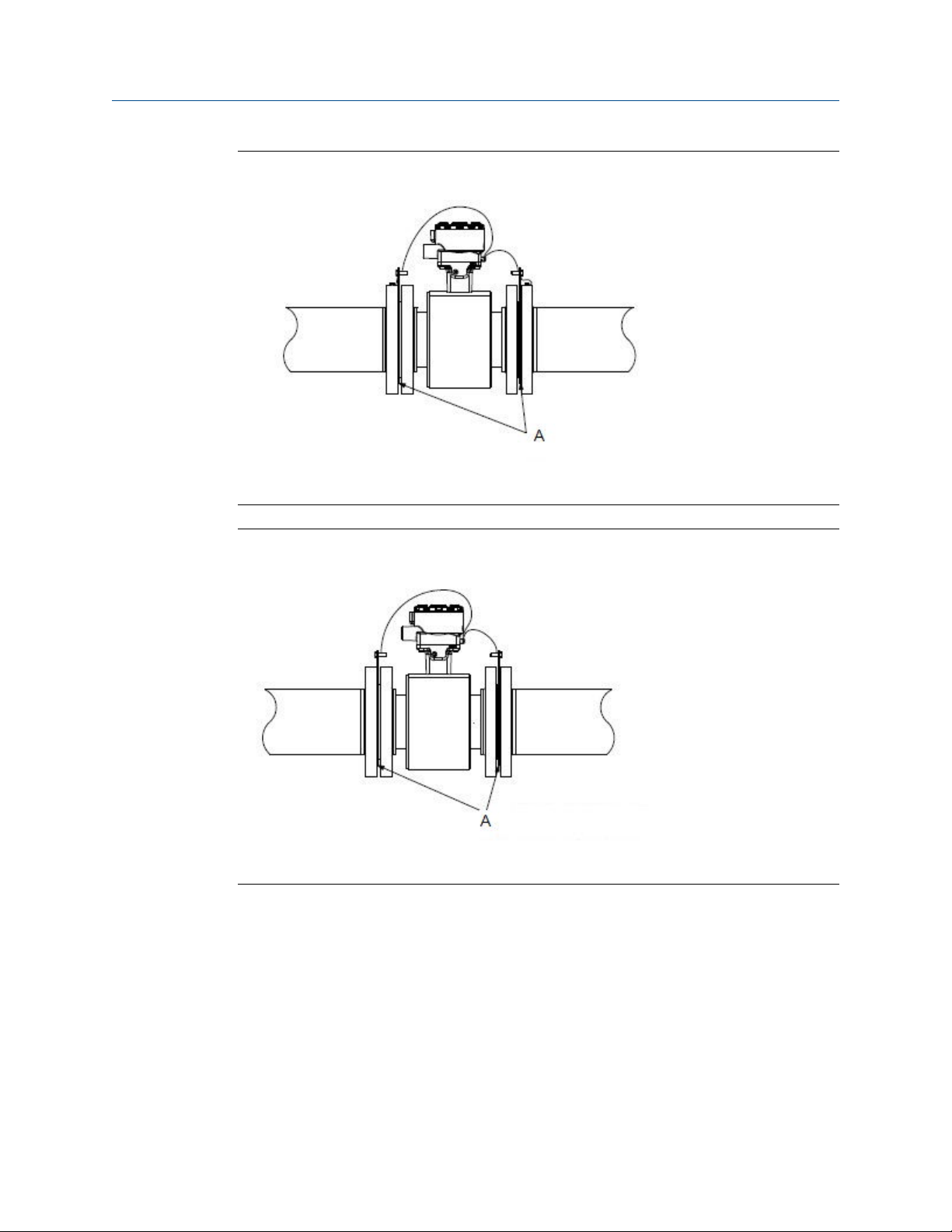
Sensor Installation
Grounding with grounding rings or lining protectors in conductive pipeFigure 3-11:
A. Grounding rings or lining protectors
Figure 3-12:
Grounding with grounding rings or lining protectors in non-conductive
pipe
A. Grounding rings or lining protectors
22 Rosemount® 8712EM Transmitter with HART Protocol Reference Manual
Page 29
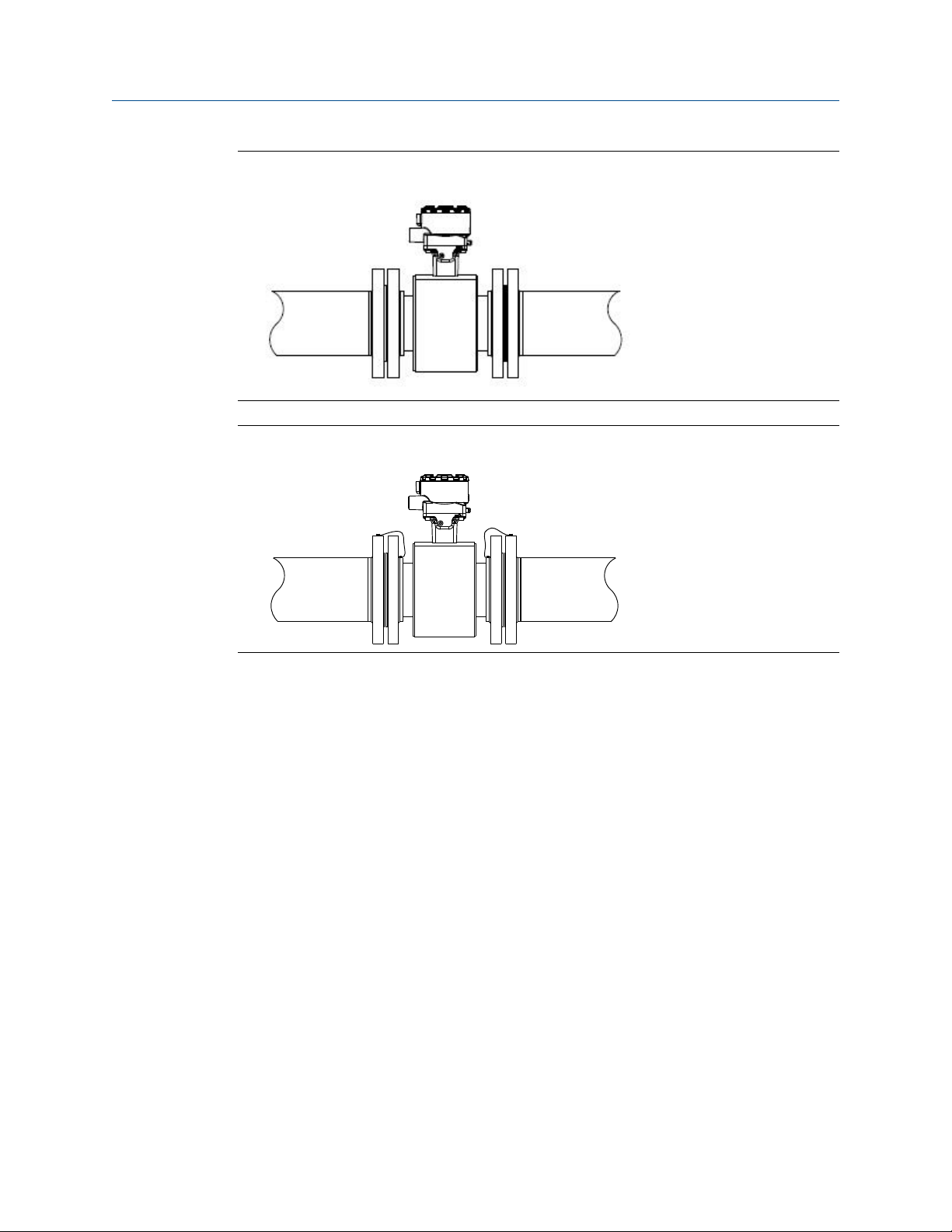
Sensor Installation
Grounding with reference electrode in conductive unlined pipeFigure 3-13:
Grounding for line sizes 10-in. and largerFigure 3-14:
Reference manual 23
Page 30

Sensor Installation
24 Rosemount® 8712EM Transmitter with HART Protocol Reference Manual
Page 31

Remote Transmitter Installation
4 Remote Transmitter Installation
Topics covered in this chapter:
Pre-installation
•
Transmitter symbols
•
Mounting
•
Wiring
•
This chapter provides instructions for installing and wiring a remotely mounted
transmitter.
Related information
Sensor Installation
4.1 Pre-installation
Before installing the transmitter, there are several pre-installation steps that should be
completed to make the installation process easier:
• Identify options and configurations that apply to your application
• Set the hardware switches if necessary
• Consider mechanical, electrical, and environmental requirements
Note
Refer to Appendix A for more detailed requirements.
Identify options and configurations
The typical transmitter installation includes a device power connection, a 4-20mA output
connection, and sensor coil and electrode connections. Other applications may require
one or more of the following configurations or options:
• Pulse output
• Discrete input/discrete output
• HART multidrop configuration
Hardware switches
The transmitter may have up to four user-selectable hardware switches. These switches
set the alarm mode, internal/external analog power, internal/external pulse power, and
transmitter security. The standard configuration for these switches when shipped from the
factory is as follows:
Reference manual 25
Page 32

Remote Transmitter Installation
Setting Factory configuration
Alarm mode High
Internal/external analog power Internal
Internal/external pulse power External
Transmitter security Off
The analog power switch and pulse power switches are not available when ordered with
intrinsically safe output, ordering code B.
In most cases, it is not necessary to change the setting of the hardware switches. If the
switch settings need to be changed, refer to Section 6.1.
Be sure to identify any additional options and configurations that apply to the installation.
Keep a list of these options for consideration during the installation and configuration
procedures.
Mechanical considerations
Hardware switch default settingsTable 4-1:
The mounting site for the transmitter should provide enough room for secure mounting,
easy access to conduit entries, full opening of the transmitter covers, and easy readability
of the Local Operator Interface (LOI) screen (if equipped).
26 Rosemount® 8712EM Transmitter with HART Protocol Reference Manual
Page 33

Remote Transmitter Installation
Rosemount 8712EM Dimensional DrawingFigure 4-1:
2.81
[71]
C
D
9.0
[229]
3.12
11.15
[283]
A
B
3.90
[99]
[79]
12.03
[306]
17.68
[449]
1.94
[49]
3.51
[89]
1.70
[43]
1.94
[49]
11.36
[289]
1.59
[40]
7.80
[198]
A. Conduit entry, 1/2-14 NPT (4 places)
B. Ground lug
C. LOI keypad cover
D. Lower cover opens for electrical connections
Note
Dimensions are in inches [Millimeters]
Electrical considerations
Before making any electrical connections to the transmitter, consider national, local, and
plant electrical installation requirements. Be sure to have the proper power supply,
conduit, and other accessories necessary to comply with these standards.
The transmitter requires external power. Ensure access to a suitable power source.
Reference manual 27
Page 34

Remote Transmitter Installation
Rosemount 8712EM Flow Transmitter
Power input AC power:
Pulsed circuit Internally powered (Active): Outputs up to
4-20mA output circuit Internally Powered (Active): Outputs up to
Um 250V
Coil excitation output 500mA, 40V max, 9W max
Electrical DataTable 4-2:
90–250VAC, 0.45A, 40VA
Standard DC power:
12–42VDC, 1.2A, 15W
Low power DC:
12–30VDC, 0.25A, 3W
12VDC, 12.1mA, 73mW
Externally powered (Passive): Input up to
28VDC, 100mA, 1W
25mA, 24VDC, 600mW
Externally Powered (Passive): Input up to 25mA,
30VDC, 750mW
4.2
Environmental considerations
To ensure maximum transmitter life, avoid extreme temperatures and excessive vibration.
Typical problem areas include the following:
• Tropical or desert installations in direct sunlight
• Outdoor installations in arctic climates
Remote mounted transmitters may be installed in the control room to protect the
electronics from the harsh environment and to provide easy access for configuration or
service.
Transmitter symbols
Caution symbol — check product documentation for details
Protective conductor (grounding) terminal
28 Rosemount® 8712EM Transmitter with HART Protocol Reference Manual
Page 35

4.3 Mounting
Wall mount transmitters are shipped with mounting hardware for use on a 2-in. pipe or flat
surface.
Mounting bracketFigure 4-2:
Remote Transmitter Installation
A
B
4.3.1
4.3.2
C
A. U-bolt
B. Saddle clamp
C. Fasteners
Pipe mounting
1. Attach the saddle clamp to the pipe using the U-bolt mounting hardware.
2. Attach the transmitter to the saddle clamp assembly with appropriate fasteners.
Surface mounting
Attach the transmitter to the mounting location using customer supplied mounting
screws. The installation of the transmitter shall be rated for four (4) times the weight of the
transmitter or 44lbs ( 20kgs).
Reference manual 29
Page 36

Remote Transmitter Installation
4.4 Wiring
4.4.1 Conduit entries and connections
Transmitter conduit entries ports are ½"-14NPT as standard, M20 conduit connections will
use an adapter. Conduit connections should be made in accordance with national, local,
and plant electrical codes. Unused conduit entries should be sealed with the appropriate
certified plugs. The plastic shipping plugs do not provide ingress protection.
4.4.2 Conduit requirements
• For installations with an intrinsically safe electrode circuit, a separate conduit for the
coil cable and the electrode cable may be required. Refer to Appendix B.
• For installations with non-intrinsically safe electrode circuit, or when using the
combination cable, a single dedicated conduit run for the coil drive and electrode
cable between the sensor and the remote transmitter may be acceptable. Removal
of the barriers for intrinsic safety isolation is permitted for non-intrinsically safe
electrode installations.
• Bundled cables from other equipment in a single conduit are likely to create
interference and noise in the system. See Figure 4-3.
• Electrode cables should not be run together in the same cable tray with power
cables.
• Output cables should not be run together with power cables.
• Select conduit size appropriate to feed cables through to the flowmeter.
30 Rosemount® 8712EM Transmitter with HART Protocol Reference Manual
Page 37

Remote Transmitter Installation
Best practice conduit preparationFigure 4-3:
4.4.3
A
A. Safety ground
B. Power
C. Coil
D. Output
E. Electrode
C D E
B
A
A
Sensor to transmitter wiring
Wiring details
Cables kits are available as individual component cables or as a combination coil/electrode
cable. Remote cables can be ordered directly using the kit numbers shown in Table 4-3,
Table 4-4, and Table 4-5. Equivalent Alpha cable part numbers are also provided as an
alternative. To order cable, specify length as quantity desired. Equal length of component
cables is required.
Examples:
• 25 feet = Qty (25) 08732-0065-0001
• 25 meters = Qty (25) 08732-0065-0002
Component cable kits - standard temperature (-20°C to 75°C)Table 4-3:
Cable kit # Description Individual cable Alpha p/n
08732-0065-0001
(feet)
Kit, component cables,
Std temp (includes Coil
and Electrode)
Coil
Electrode
2442C
2413C
Reference manual 31
Page 38

Remote Transmitter Installation
Cable kit # Description Individual cable Alpha p/n
08732-0065-0002
(meters)
08732-0065-0003
(feet)
08732-0065-0004
(meters)
Cable kit # Description Individual cable Alpha p/n
08732-0065-1001
(feet)
08732-0065-1002
(meters)
08732-0065-1003
(feet)
08732-0065-1004
(meters)
Component cable kits - standard temperature (-20°C to 75°C) (continued)Table 4-3:
Kit, component cables,
Std temp (includes Coil
and Electrode)
Kit, component cables,
Std temp (includes Coil
and I.S. Electrode)
Kit, component cables,
Std temp (includes Coil
and I.S. Electrode)
Coil
Electrode
Coil
Instrinsically Safe Blue
Electrode
Coil
Instrinsically Safe Blue
Electrode
2442C
2413C
2442C
Not available
2442C
Not available
Component cable kits - extended temperature (-50°C to 125°C)Table 4-4:
Kit, Component Cables, Ext Temp. (includes Coil and Electrode)
Kit, Component Cables, Ext Temp. (includes Coil and Electrode)
Kit, Component Cables, Ext Temp. (includes Coil and I.S.
Electrode)
Kit, Component Cables, Ext Temp. (includes Coil and I.S.
Electrode)
Coil
Electrode
Coil
Electrode
Coil
Intrinsically Safe Blue
Electrode
Coil
Intrinsically Safe Blue
Electrode
Not available
Not available
Not available
Not available
Not available
Not available
Not available
Not available
Combination cable kits - coil and electrode cable (-20°C to 80°C)Table 4-5:
Cable kit # Description
08732-0065-2001 (feet) Kit, Combination Cable, Standard
08732-0065-2002 (meters)
08732-0065-3001 (feet) Kit, Combination Cable, Submersible
08732-0065-3002 (meters)
(80°C dry/60°C Wet)
(33ft Continuous)
32 Rosemount® 8712EM Transmitter with HART Protocol Reference Manual
Page 39

Remote Transmitter Installation
Cable requirements
Shielded twisted pairs or triads must be used. For installations using the individual coil
drive and electrode cable, see Figure 4-4. Cable lengths should be limited to less than 500
feet (152 m). Consult factory for length between 500–1000 feet (152–304 m). Equal
length cable is required for each. For installations using the combination coil drive/
electrode cable, see Figure 4-5. Combination cable lengths should be limited to less than
330 feet (100 m).
Individual component cablesFigure 4-4:
A B
1 2
3
3
D
C
E
F
A. Coil drive
B. Electrode
C. Twisted, stranded, insulated 14 AWG conductors
D. Drain
E. Overlapping foil shield
F. Outer jacket
G. Twisted, stranded, insulated 20 AWG conductors
• 1 = Red
• 2 = Blue
• 3 = Drain
• 17 = Black
• 18 = Yellow
• 19 = White
17 18 19
G
Reference manual 33
Page 40

Remote Transmitter Installation
Combination coil and electrode cableFigure 4-5:
17
1
2
3
19
18
17
A
B
C
A. Electrode shield drain
B. Overlapping foil shield
C. Outer jacket
• 1 = Red
• 2 = Blue
• 3 = Drain
• 17 = Reference
• 18 = Yellow
• 19 = White
Cable preparation
Prepare the ends of the coil drive and electrode cables as shown in Figure 4-6. Remove only
enough insulation so that the exposed conductor fits completely under the terminal
connection. Best practice is to limit the unshielded length (D) of each conductor to less
than one inch. Excessive removal of insulation may result in an unwanted electrical short to
the transmitter housing or other terminal connections. Excessive unshielded length, or
failure to connect cable shields properly, may also expose the unit to electrical noise,
resulting in an unstable meter reading.
34 Rosemount® 8712EM Transmitter with HART Protocol Reference Manual
Page 41

Remote Transmitter Installation
Cable endsFigure 4-6:
D
A
B
C
A. Coil
B. Electrode
C. Combination
D. Unshielded length
WARNING!
Shock hazard! Potential shock hazard across remote junction box terminals 1 and 2 (40V).
WARNING!
Explosion hazard! Electrodes exposed to process. Use only compatible transmitter and approved
installation practices. For process temperatures greater than 284°F (140°C), use a wire rated for
257°F (125°C).
Reference manual 35
Page 42

Remote Transmitter Installation
Remote junction box terminal blocks
Remote junction box viewsFigure 4-7:
B
A
A. Sensor
B. Transmitter
Sensor/transmitter wiringTable 4-6:
Wire color Sensor terminal Transmitter terminal
Red 1 1
Blue 2 2
Shield 3 or Float 3
Black 17 17
Yellow 18 18
White 19 19
Note
For hazardous locations, refer to Appendix B.
36 Rosemount® 8712EM Transmitter with HART Protocol Reference Manual
Page 43

4.4.4 Wiring diagrams
Wiring 8712EM using component cableFigure 4-8:
Remote Transmitter Installation
Reference manual 37
Page 44

Remote Transmitter Installation
Wiring 8712EM using combination cableFigure 4-9:
38 Rosemount® 8712EM Transmitter with HART Protocol Reference Manual
Page 45

4.4.5 Power and I/O terminal blocks
Open the bottom cover of the transmitter to access the terminal block.
Note
To connect pulse output and/or discrete input/output, refer to Chapter 6, and for installations with
intrinsically safe outputs, refer to Appendix B.
8712EM Terminal blocksFigure 4-10:
N 1 2 9 10 5 6 19 18
L1 3 11 12 7 8 17
Remote Transmitter Installation
8712EM Power and I/O terminalsTable 4-7:
Terminal number AC version DC version
1 Coil Positive Coil Positive
2 Coil Negative Coil Negative
3 Coil Shield Coil Shield
5 + Pulse + Pulse
6 – Pulse – Pulse
(1)
7
(1)
8
(2)
9
(2)
10
(2)
11
(2)
12
17 Electrode Reference Electrode Reference
18 Electrode Negative Electrode Negative
19 Electrode Positive Electrode Positive
N AC (Neutral)/L2 DC (–)
L1 AC L1 DC (+)
(1) Note Polarity: Internally Powered, Terminal 7 (–) Analog HART, Terminal 8 (+) Analog HART. Externally
Powered, Terminal 7 (+) Analog HART, Terminal 8 (–) Analog HART
(2) Only available with ordering code AX.
Analog HART Analog HART
Analog HART Analog HART
+ Discrete In/Out 2 + Discrete In/Out 2
– Discrete In/Out 2 – Discrete In/Out 2
+ Discrete In/Out 1 + Discrete In/Out 1
– Discrete In/Out 1 – Discrete In/Out 1
Reference manual 39
Page 46

Remote Transmitter Installation
4.4.6 Powering the transmitter
The transmitter is available in three models. The AC powered transmitter is designed to be
powered by 90–250VAC (50/60Hz). The DC powered transmitter is designed to be
powered by 12–42VDC. The low power transmitter is designed to be powered by
12–30VDC. Before connecting power to the transmitter, be sure to have the proper power
supply, conduit, and other accessories. Wire the transmitter according to national, local,
and plant electrical requirements for the supply voltage.
If installing in a hazardous location, verify that the meter has the appropriate hazardous
area approval. Each meter has a hazardous area approval tag attached to the side of the
transmitter housing.
AC power supply requirements
Units powered by 90 - 250VAC have the following power requirements. Peak inrush is
35.7A at 250VAC supply, lasting approximately 1ms. Inrush for other supply voltages can
be estimated with: Inrush (Amps) = Supply (Volts) / 7.0
AC current requirementsFigure 4-11:
0.24
0.22
0.20
A
0.18
0.16
0.14
0.12
90
110 130 150 170B190 210 230 250
A. Supply current (amps)
B. Power supply (VAC)
40 Rosemount® 8712EM Transmitter with HART Protocol Reference Manual
Page 47

Remote Transmitter Installation
Apparent powerFigure 4-12:
34
32
30
28
A
26
24
22
20
90
110 130 150 170B190 210 230 250
A. Apparent power (VA)
B. Power supply (VAC)
DC power supply requirements
Standard DC units powered by 12VDC power supply may draw up to 1.2A of current steady
state. Low power DC units may draw up to 0.25A of current steady state. Peak inrush is
42A at 42VDC supply, lasting approximately 1ms. Inrush for other supply voltages can be
estimated with: Inrush (Amps) = Supply (Volts) / 1.0
DC current requirementsFigure 4-13:
1.2
1.1
1.0
0.9
0.8
A
0.7
0.6
0.5
0.4
0.3
0.2
12
A. Supply current (amps)
B. Power supply (VDC)
17 22 27
B
32 37 42
Reference manual 41
Page 48

Remote Transmitter Installation
0.25
0.2
0.15
A
0.1
0.05
0
A. Supply current (amps)
B. Power supply (VDC)
Supply wire requirements
Use 10–18 AWG wire rated for the proper temperature of the application. For wire 10–14
AWG use lugs or other appropriate connectors. For connections in ambient temperatures
above 122 °F (50 °C), use a wire rated for 194 °F (90 °C). For DC powered transmitters with
extended cable lengths, verify that there is a minimum of 12VDC at the terminals of the
transmitter with the device under load.
10
Low power DC current requirementsFigure 4-14:
15 20 25
B
30
Electrical disconnect requirements
Connect the device through an external disconnect or circuit breaker per national and local
electrical code.
Installation category
The installation category for the transmitter is OVERVOLTAGE CAT II.
Overcurrent protection
The transmitter requires overcurrent protection of the supply lines. Fuse rating and
compatible fuses are shown in Table 4-8.
Fuse requirementsTable 4-8:
Power system Power supply Fuse rating Manufacturer
AC power 90–250VAC 2 Amp quick acting Bussman AGC2 or
equivalent
DC power 12–42VDC 3 Amp quick acting Bussman AGC3 or
equivalent
DC low power 12–30VDC 3 Amp quick acting Bussman AGC3 or
equivalent
42 Rosemount® 8712EM Transmitter with HART Protocol Reference Manual
Page 49

Remote Transmitter Installation
Power terminals
For AC powered transmitter (90–250VAC, 50/60 Hz):
• Connect AC Neutral to Terminal N and AC Line to Terminal L1.
For DC powered transmitter:
• Connect negative to Terminal N and positive to Terminal L1.
• DC powered units may draw up to 1.2A.
Covers
Use the transmitter lower door screw to secure the terminal compartment after the
instrument has been wired and powered up. Follow these steps to ensure the housing is
properly sealed to meet ingress protection requirements:
1. Ensure all wiring is complete and close the lower door.
2. Tighten the lower door screw until the lower door is tight against the housing. Metal
to metal contact of the screw bosses is required to ensure a proper seal.
Note
Application of excessive torque may strip the threads or break the screw.
4.4.7
3. Verify the lower door is secure.
Analog output
The analog output signal is a 4-20mA current loop. Depending on the IS output option, the
loop can be powered internally or externally via a hardware switch located on the front of
the electronics stack. The switch is set to internal power when shipped from the factory.
Intrinsically safe analog output requires a shielded twisted pair cable. For HART
communication, a minimum resistance of 250 ohms is required. It is recommended to use
individually shielded twisted pair cable. The minimum conductor size is 24 AWG (0.51mm)
diameter for cable runs less than 5,000 feet (1,500m) and 20 AWG (0.81mm) diameter for
longer distances.
Note
For more information about the analog output characteristics, see Section A.2.3.
Reference manual 43
Page 50

Remote Transmitter Installation
Internal Power
Analog output wiring, internal powerFigure 4-15:
A B
A. 4–20 mA (–) to Terminal #7
B. 4–20 mA (+) to Terminal #8
Note
Terminal polarity for the analog output is reversed between internally and externally powered.
44 Rosemount® 8712EM Transmitter with HART Protocol Reference Manual
Page 51

External power
Analog output wiring, external powerFigure 4-16:
Remote Transmitter Installation
A. Power supply
• (+) to Terminal #7
• (–) to Terminal #8
Note
Terminal polarity for the analog output is reversed between internally and externally powered.
Reference manual 45
Page 52

Remote Transmitter Installation
A. Load (ohms)
B. Power supply (volts)
C. Operating region
• R
• Vps = power supply voltage (volts)
• Rmax = maximum loop resistance (ohms)
Analog loop load limitationsFigure 4-17:
600
A
0
= 31.25 (Vps–10.8)
max
C
10.8 30
B
46 Rosemount® 8712EM Transmitter with HART Protocol Reference Manual
Page 53

5 Basic Configuration
Topics covered in this chapter:
Basic Setup
•
Local operator interface (LOI)
•
Field Communicator interface
•
Measurement units
•
Once the magnetic flowmeter is installed and power has been supplied, the transmitter
must be configured through the basic setup. These parameters can be configured through
either an LOI or a HART communication device. Configuration settings are saved in
nonvolatile memory within the transmitter. Descriptions of more advanced functions are
included in Chapter 8.
Basic Configuration
5.1 Basic Setup
Tag
Tag is the quickest and shortest way of identifying and distinguishing between
transmitters. Transmitters can be tagged according to the requirements of your
application. The tag may be up to eight characters long as standard, or 32 characters long
when ordered with HART 7.
Flow units (PV)
The flow units variable specifies the format in which the flow rate will be displayed. Units
should be selected to meet your particular metering needs. .
Line size
The line size (sensor size) must be set to match the actual sensor connected to the
transmitter. The size must be specified in inches.
Upper range value (URV)
The URV sets the 20 mA point for the analog output. This value is typically set to full-scale
flow. The units that appear will be the same as those selected under the flow units
parameter. The URV may be set between –39.3 ft/s to 39.3 ft/s (–12 m/s to 12m/s). There
must be at least 1 ft/s (0.3 m/s) span between the URV and LRV.
Lower range value (LRV)
The LRV sets the 4 mA point for the analog output. This value is typically set to zero flow.
The units that appear will be the same as those selected under the flow units parameter.
The LRV may be set between –39.3 ft/s to 39.3 ft/s (–12 m/s to 12m/s). There must be at
least 1 ft/s (0.3 m/s) span between the URV and LRV.
Reference manual 47
Page 54

Basic Configuration
Calibration number
The sensor calibration number is a 16-digit number generated at the factory during flow
calibration, is unique to each sensor, and is located on the sensor tag.
5.2 Local operator interface (LOI)
To access the transmitter menu, press the XMTR MENU key. Use the UP, DOWN, LEFT(E),
and RIGHT arrows to navigate the menu structure.
The display can be locked to prevent unintentional configuration changes. The display lock
can be activated through a HART communication device, or by holding the UP arrow for
three seconds and then following the on-screen instructions.
When the display lock is activated, a lock symbol will appear in the lower right hand corner
of the display. To deactivate the display lock, hold the UP arrow for three seconds and
follow the on-screen instructions. Once deactivated, the lock symbol will no longer appear
in the lower right hand corner of the display.
5.3 Field Communicator interface
Use the menu paths to configure basic setup of the transmitter using a field
communicator.
Basic setup menu pathsTable 5-1:
Function Menu path
Basic Setup Configure > Manual Setup > Basic Setup
Flow Units Configure > Manual Setup > Basic Setup > Flow Units
PV Upper Range Value (URV) Configure > Manual Setup > Basic Setup > AO > URV
PV Lower Range Value (LRV) Configure > Manual Setup > Basic Setup > AO > LRV
Calibration Number Configure > Manual Setup > Basic Setup > Setup > Calibration
number
Line Size Configure > Manual Setup > Basic Setup > Setup > Line Size
Tag Configure > Manual Setup > Device Info > Identification > Tag
Long Tag Configure > Manual Setup > Device Info > Identification > Long
Tag
Overview Overview
48 Rosemount® 8712EM Transmitter with HART Protocol Reference Manual
Page 55

5.4 Measurement units
Volumetric flow unitsTable 5-2:
gal/sec gal/min gal/hr gal/day
L/sec L/min L/hr L/day
ft3/sec ft3/min ft3/hr ft3/day
cm3/min
m3/sec m3/min m3/hr m3/day
Impgal/sec Impgal/min Impgal/hr Impgal/day
B31/sec (1 barrel = 31
gallons)
B42/sec (1 barrel = 42
gallons)
Mass flow unitsTable 5-3:
B31/min (1 barrel = 31
gallons)
B42/min (1 barrel = 42
gallons)
B31/hr (1 barrel = 31
gallons)
B42/hr (1 barrel = 42
gallons)
Basic Configuration
B31/day (1 barrel = 31
gallons)
B42/day (1 barrel = 42
gallons)
lbs/sec lbs/min lbs/hr lbs/day
kg/sec kg/min kg/hr kg/day
(s) tons/min (s) tons/hr (s) tons/day
(m) tons/min (m) tons/hr (m) tons/day
Velocity unitsTable 5-4:
ft/sec m/sec
Reference manual 49
Page 56

Basic Configuration
50 Rosemount® 8712EM Transmitter with HART Protocol Reference Manual
Page 57

6 Advanced installation details
Topics covered in this chapter:
Hardware switches
•
Additional loops
•
Coil housing configuration
•
6.1 Hardware switches
The electronics are equipped with four user-selectable hardware switches. These switches
set the Alarm Mode, Internal/External Analog Power, Transmitter Security, and Internal/
External Pulse Power.
Definitions of these switches and their functions are provided below. To change the
settings, see below.
Advanced installation details
6.1.1 Alarm mode
If an event occurs that would trigger an alarm in the electronics, the analog output will be
driven high or low, depending on the switch position. The switch is set in the HIGH position
when shipped from the factory. Refer to Table 8-1 and Table 8-2 for analog output values of
the alarm.
6.1.2
6.1.3
Transmitter security
The SECURITY switch allows the user to lock out any configuration changes attempted on
the transmitter.
• When the security switch is in the ON position, the configuration can be viewed but
no changes can be made.
• When the security switch is in the OFF position, the configuration can be viewed and
changes can be made.
The switch is in the OFF position when the transmitter is shipped from the factory.
Note
The flow rate indication and totalizer functions remain active when the SECURITY switch is in either
position.
Internal/external analog power
The 4–20 mA loop can be powered internally by the transmitter or externally by an
external power supply. The ANALOG switch determines the source of the 4–20 mA loop
power.
Reference manual 51
Page 58

Advanced installation details
• When the switch is in the INTERNAL position, the 4–20 mA loop is powered
internally by the transmitter.
• When the switch is in the EXTERNAL position, a 10-30 VDC external power supply is
required. For more information about 4–20 mA external power, see Section 4.4.7.
The switch is in the INTERNAL position when the transmitter is shipped from the factory.
Note
External power is required for multidrop configurations.
6.1.4 Internal/external pulse power
The pulse loop can be powered internally by the transmitter or externally or by an external
power supply. The PULSE switch determines the source of the pulse loop power.
• When the switch is in the INTERNAL position, the pulse loop is powered internally by
the transmitter.
• When the switch is in the EXTERNAL position, a 5–28 VDC external supply is
required. For more information about pulse external power, see Section 6.2.1.
The switch is in the EXTERNAL position when the transmitter is shipped from the factory.
6.1.5 Changing hardware switch settings
Note
The hardware switches are located on the top side of the electronics board and changing their
settings requires opening the electronics housing. If possible, carry out these procedures away from
the plant environment in order to protect the electronics.
52 Rosemount® 8712EM Transmitter with HART Protocol Reference Manual
Page 59

Advanced installation details
Rosemount 8712EM Electronics Stack and Hardware SwitchesFigure 6-1:
6.2
Procedure
1. Place the control loop into manual control.
2. Disconnect power to the transmitter
3. Open the electronics compartment cover.
4. Identify the location of each switch (see Figure 6-1 ).
5. Change the setting of the desired switches with a small, non-metallic tool.
6. Close the electronics compartment cover. See Section 4.4.6 for details on the covers.
7. Return power to the transmitter and verify the flow measurement is correct.
8. Return the control loop to automatic control.
Additional loops
There are three additional loop connections available on the Transmitter:
• Pulse output - used for external or remote totalization.
• Channel 1 can be configured as discrete input or discrete output.
• Channel 2 can be configured as discrete output only.
Reference manual 53
Page 60

Advanced installation details
6.2.1 Connect pulse output
The pulse output function provides a galvanically isolated frequency signal that is
proportional to the flow through the sensor. The signal is typically used in conjunction with
an external totalizer or control system. The default position of the internal/external pulse
power switch is in the EXTERNAL position. The user-selectable power switch is located on
the electronics board.
External
For transmitters with the internal/external pulse power switch (output option code A) set
in the EXTERNAL position or transmitters with intrinsically safe outputs (output option
code B) the following requirements apply:
• Supply voltage: 5 to 28 VDC
• Maximum current: 100 mA
• Maximum power: 1.0 W
• Load resistance: 200 to 10k Ohms (typical value 1k Ohms). Refer to the figure
indicated:
Output option code
A 5-28 VDC See Figure 6-2
B 5 VDC See Figure 6-3
B 12 VDC See Figure 6-4
B 24 VDC See Figure 6-5
• Pulse mode: Fixed pulse width or 50% duty cycle
• Pulse duration: 0.1 to 650 ms (adjustable)
• Maximum pulse frequency:
- Output option code A is 10,000 Hz
- Output option code B is 5000 Hz
• FET switch closure: solid state switch
Supply voltage Resistance vs cable length
54 Rosemount® 8712EM Transmitter with HART Protocol Reference Manual
Page 61

Advanced installation details
Output Option Code A—Maximum Frequency vs. Cable LengthFigure 6-2:
A. Frequency (Hz)
B. Cable length (feet)
Reference manual 55
Page 62

Advanced installation details
A. Resistance (Ω)
B. Cable length (feet)
Output Option Code B—VDC SupplyFigure 6-3:
At 5000 Hz operation with a 5 VDC supply, pull-up resistances of 200 to 1000 Ohms allow cable lengths up
to 660 ft (200 m).
56 Rosemount® 8712EM Transmitter with HART Protocol Reference Manual
Page 63

Output Option Code B—2 VDC SupplyFigure 6-4:
A. Resistance (Ω)
B. Cable length (feet)
Advanced installation details
At 5000 Hz operation with a 12 VDC supply, pull-up resistances of 500 to 2500 Ohms allow cable lengths
up to 660 ft (200 m). Resistances from 500 to 1000 Ohms allow a cable length of 1000 ft (330 m).
Reference manual 57
Page 64

Advanced installation details
A. Resistance (Ω)
B. Cable length (feet)
Output Option Code B—24 VDC SupplyFigure 6-5:
At 5000 Hz operation with a 24 VDC supply, pull-up resistances of 1000 to 10,000 Ohms allow cable
lengths up to 660 ft (200 m). Resistances from 1000 to 2500 Ohms allow a cable length of 1000 ft (330
m).
58 Rosemount® 8712EM Transmitter with HART Protocol Reference Manual
Page 65

Connecting an external power supply
Advanced installation details
Figure 6-6:
Connecting an Electromechanical Totalizer/Counter with External Power
Supply
A
5
6
65
B
-
-
C
+ +
A. Schematic showing FET between terminal 5 and 6
B. Electro-mechanical counter
C. 5–24 VDC power supply
Note
Total loop impedance must be sufficient to keep loop current below maximum rating. A resistor can
be added in the loop to raise impedance.
Reference manual 59
Page 66

Advanced installation details
Figure 6-7:
Connecting to an Electronic Totalizer/Counter with External Power
Supply
A
5
6
5
B
-
6
+
+
-
C
A. Schematic showing FET between terminal 5 and 6
B. Electronic counter
C. 5–24 VDC power supply
Note
Total loop impedance must be sufficient to keep loop current below maximum rating.
Procedure
1. Ensure the power source and connecting cable meet the requirements outlined
previously.
2. Turn off the transmitter and pulse output power sources.
3. Run the power cable to the transmitter.
4. Connect - DC to terminal 6.
5. Connect + DC to terminal 5.
Internal
When the pulse switch is set to internal, the pulse loop will be powered from the
transmitter. Supply voltage from the transmitter can be up to 12 VDC. Refer to Figure 6-8
and connect the transmitter directly to the counter. Internal pulse power can only be used
with an electronic totalizer or counter and cannot be used with an electromechanical
counter.
60 Rosemount® 8712EM Transmitter with HART Protocol Reference Manual
Page 67

Advanced installation details
Figure 6-8:
A
A. Schematic showing FET between terminal 5 and 6
B. Electronic counter
Connecting to an Electronic Totalizer/Counter with Internal Power
Supply
5
6
5
6
+
-
B
6.2.2
Procedure
1. Turn off the transmitter.
2. Connect - DC to terminal 6.
3. Connect + DC to terminal 5.
Connect discrete output
The discrete output control function can be configured to drive an external signal to
indicate zero flow, reverse flow, empty pipe, diagnostic status, flow limit, or transmitter
status. The following requirements apply:
• Supply Voltage: 5 to 28 VDC
• Maximum Voltage: 28 VDC at 240 mA
• Switch Closure: solid state relay
See Figure 6-9.
Reference manual 61
Page 68

Advanced installation details
A. Control relay or input
B. 5–28 VDC power supply
Connect Discrete Output to Relay or Control System InputFigure 6-9:
A
9
10
+
-
B
6.2.3
Note
Total loop impedance must be sufficient to keep loop current below maximum rating. A resistor can
be added in the loop to raise impedance.
For discrete output control, connect the power source and control relay to the transmitter.
To connect external power for discrete output control, complete the following steps:
Procedure
1. Ensure the power source and connecting cable meet the requirements outlined
previously.
2. Turn off the transmitter and discrete power sources.
3. Run the power cable to the transmitter.
4. Channel 1: Connect -DC to terminal 11, connect +DC to terminal 12.
5. Channel 2: Connect -DC to terminal 9, connect +DC to terminal 10.
Connect discrete input
• For HART version 5.4 firmware, the discrete input can provide positive zero return
(PZR) or net totalizer reset.
• For HART version 5.5 or 7.1 firmware, the discrete input can provide positive zero
return (PZR) or reset totalizer (A, B, C, or all totals).
Note
If a particular totalizer is configured to be not resettable, the totalizer will not be reset with
this function.
62 Rosemount® 8712EM Transmitter with HART Protocol Reference Manual
Page 69

The following requirements apply:
Advanced installation details
Supply Voltage
Current
Input Impedance
5 to 28 VDCControl
1.5 - 20mA
2.5 k plus 1.2V Diode drop. See Figure 6-11.
Connecting Discrete InputFigure 6-10:
A
11
-
A. Relay contactor control system output
B. 5–28 VDC power supply
12
+
B
Discrete Input Operating RangeFigure 6-11:
30
25
20
15
A
10
5
0
0
2.5
A. Supply voltage
B. series resistance Ωin + Ω
5
С
7.5 10
12.5 15
B
(KΩ)
ext
Reference manual 63
Page 70

Advanced installation details
To connect the discrete input, complete the following steps.
Procedure
1. Ensure the power source and connecting cable meet the requirements outlined
previously.
2. Turn off the transmitter and discrete power sources.
3. Run the power cable to the transmitter.
4. Connect -DC to terminal 11.
5. Connect +DC to terminal 12.
6.3 Coil housing configuration
The coil housing provides physical protection of the coils and other internal components
from contamination and physical damage that might occur in an industrial environment.
The coil housing is an all-welded and gasket-free design.
The 8705 model is available in four coil housing configurations. Configurations are
identified by the M0, M1, M2, or M4 options codes found in the model number. The 8711
and 8721 models are only available in one coil housing coil configuration; a separate
option code is not available.
6.3.1
Standard coil housing configuration
The standard coil housing configuration is a factory sealed all-welded enclosure and is
available for the following models (see Figure 6-12):
• 8705 with option code M0 - 8705xxxxxxxxM0
• 8711 with option code M/L - 8711xxxxxxM/L
• 8721 with option code R/U - 8721xxxxxxR/U
64 Rosemount® 8712EM Transmitter with HART Protocol Reference Manual
Page 71

Standard Housing Configuration (8705 Shown)Figure 6-12:
A
A. Conduit connection
B. No relief port (welded shut)
Advanced installation details
B
6.3.2 Process leak protection (option M1)
The 8705 is available with process leak detection through the use of a threaded
connection and pressure relief valve (PRV). This coil housing configuration is a factory
sealed all-welded enclosure. The M1 configuration is available for the 8705 only.
• 8705 with option code M1 - 8705xxxxxxxxM1
A PRV can be installed in the threaded connection to prevent possible over-pressuring of
the coil housing caused by a primary seal failure. The PRV is capable of venting fugitive
emissions when pressure inside the coil housing exceeds five psi. Additional piping may be
connected to the PRV to drain any process leakage to a safe location (see Figure 6-13).
In the event of a primary seal failure, this configuration will not protect the coils or other
internal components of the sensor from exposure to the process fluid.
Note
The PRV is supplied with the meter to be installed by the customer. Installation of the PRV and any
associated piping must be performed in accordance with environmental and hazardous area
requirements.
Reference manual 65
Page 72

Advanced installation details
8705 with M1 Coil Housing Configuration and PRVFigure 6-13:
B
A
A. Conduit connection
B. M6 threaded pressure relief port with removable cap screw
C. Optional: Use relief port to plumb to safe area (supplied by user).
С
6.3.3 Process leak containment (Option M2 or M4)
The 8705 is available with process leak containment. The coil housing configuration is a
factory sealed all-welded enclosure with the addition of sealed electrode compartments.
The M2/M4 configuration is available for the 8705 only.
• 8705 with option code M2/M4 - 8705xxxxxxxxM2/M4
This configuration divides the coil housing into separate compartments, one for each
electrode and one for the coils. In the event of a primary seal failure, the fluid is contained
in the electrode compartment. The sealed electrode compartment prevents the process
fluid from entering the coil compartment where it may damage the coils and other internal
components. The electrode compartments are designed to contain the process fluid up to
a maximum pressure of 740 psig.
• Code M2 - sealed, welded coil housing with separate sealed and welded electrode
compartments (see Figure 6-14).
• Code M4 - sealed, welded coil housing with separate sealed and welded electrode
compartments with a threaded port on the electrode tunnel cap, capable of venting
fugitive emissions (see Figure 6-15).
Note
To properly vent process fluid from the electrode compartment to a safe location, additional piping
is required and must be installed by the user. Installation of any associated piping must be performed
in accordance with environmental and hazardous area requirements. In the event of primary seal
failure, the electrode compartment may be pressurized. Use caution when removing the cap screw.
66 Rosemount® 8712EM Transmitter with HART Protocol Reference Manual
Page 73

8705 with M2 Coil Housing ConfigurationFigure 6-14:
A. 2x fused glass seal
B. 2x sealed electrode compartment
Advanced installation details
A
B
8705 with M4 Coil Housing ConfigurationFigure 6-15:
A
B
С
D
A. 2x fused glass seal
B. 2x sealed electrode compartment
C. M6 threaded pressure relief port with removable cap screw
D. Optional: Use relief port to plumb to safe area (supplied by user).
Reference manual 67
Page 74

Advanced installation details
6.3.4 Process leak containment with electrode access (option M3)
The 8705 is available with Process Leak Containment and Electrode Access. The coil
housing configuration is a factory sealed, all-welded enclosure with the addition of sealed
electrode compartments that include access covers. The M3 configuration is available on
the 8705 only.
• 8705 with option code M3 - 8705xxxxxxxxM3
This configuration divides the coil housing into separate compartments, one for each
electrode and one for the coils. In the event of a primary seal failure, the fluid is contained
in the electrode compartment. The sealed electrode compartment prevents the process
fluid from entering the coil compartment where it may damage the coils and other internal
components. The electrode compartments are designed to contain the process fluid up to
a maximum pressure of 740 psig.
CAUTION!
To properly vent process fluid from the electrode compartment to a safe location, additional
piping is required and must be installed by the user. Installation of any associated piping must
be performed in accordance with environmental and hazardous area requirements. In the
event of primary seal failure, the electrode compartment may be pressurized. Use caution
when removing the cap screw.
A. 2X fused glass seal
B. 2X M6 threaded pressure relief port
C. Optional: use relief port to plumb to safe area (supplied by user)
D. Threaded electrode access cover
68 Rosemount® 8712EM Transmitter with HART Protocol Reference Manual
Page 75

Advanced installation details
6.3.5 Higher temperature applications and sensor insulation best practices
Insulation of the magnetic flowmeter sensor is not typically recommended. However, in
applications with higher temperature process fluids (above 150°F / 65°C), plant safety,
sensor reliability, and sensor longevity can be improved with careful attention to proper
insulation.
Procedure
1. In applications where process fluid permeation of the liner has been observed or
may be expected, the rate of permeation can be reduced by decreasing the
temperature gradient between the process fluid and the outside of the meter body.
In these applications only the space between the process flanges and the coil
housing should be insulated (see Figure 6-16).
Insulating a Rosemount Magnetic Flowmeter for PermeationFigure 6-16:
A
B
C
A. Process piping
B. Coil housing
C. Insulation
2. When insulation of the magnetic flowmeter sensor is required due to plant safety
standards designed to protect personnel from contact burns, extend the insulation
up to the coil housing, covering both ends of the sensor and flanges (Figure 6-17).
The insulation should NOT cover the coil housing or the terminal junction box.
Insulating the coil housing and the terminal junction box can result in overheating of
the coil compartment and terminals, resulting in erratic/erroneous flow readings
and potential damage or failure of the meter.
A
Reference manual 69
Page 76

Advanced installation details
Figure 6-17:
A
A. Process piping
B. Coil housing
C. Insulation
Insulating a Rosemount Magnetic Flowmeter for Safety/Plant
Standards
A
B
C
70 Rosemount® 8712EM Transmitter with HART Protocol Reference Manual
Page 77

7 Operation
Topics covered in this chapter:
Introduction
•
Local operator interface (LOI)
•
Field Communicator interface
•
7.1 Introduction
The transmitter features a full range of software functions, transmitter configurations, and
diagnostic settings. These features can be accessed through the Local Operator Interface
(LOI), a handheld Field Communicator, AMS® Device Manager, ProLink III software, or a
host control system. Configuration variables may be changed at any time; specific
instructions are provided through on-screen instructions.
This section covers the basic features of the LOI (optional) and provides general
instructions on how to navigate the configuration menus using the buttons. The section
also covers the use of a Field Communicator and provides menu trees to access each
function. For detailed LOI configuration refer to Chapter 8.
Operation
7.2
7.2.1
Local operator interface (LOI)
The optional LOI provides a communications center for the transmitter.
The LOI allows an operator to:
• Change transmitter configuration
• View flow and totalizer values
• Start/stop and reset totalizer values
• Run diagnostics and view the results
• Monitor transmitter status
Basic features
The basic features of the LOI include totalizer control, diagnostics, basic config, and menu
navigation. These features provide control of all transmitter functions.
Reference manual 71
Page 78

Operation
Local Operator Interface and Character DisplayFigure 7-1:
VIEW
TOTAL
SENSOR
CAL
NO.
FLOW
UNITS
BASIC CONFIG
Totalizer
Control
TOTALIZER CONTROL
START
READ
SENSOR
SIZE
RANGE
STOP
RESET
HOME
E
FLOW
RATE
DIAGNOSTICS
ADV
DIAG
MENU NAVIGATION
METER
VERIFY
XMTR
MENU
The totalizer control buttons enable you to view, start, stop, read, and
reset the totalizer.
—VIEW TOTAL. Scroll through the totalizer values in aphabetical
order (Totalizer A, Totalizer B, Totalizer C).
—START/READ. This functionality applies to the currently displayed
totalizer value.
• If the totalizers are not running, pressing this button starts ALL
totalizers counting.
• If the totalizers are running, pressing this button pauses the
display, enabling the user to read the total value. It does NOT stop
the totalizer value from accumulating in the background. Pressing
the button while the display is paused returns the display to the
accumulating totalizer value
—STOP/RESET. This functionality applies to the currently displayed
totalizer value.
• If the totalizers are running, pressing this button stops ALL
totalizers from accumulating.
• If the totalizer is stopped, pressing this button resets the total value
to a value of zero.
Note
If you attempt to reset the totalizer from the LOI when it is configured as
non-resetable from the LOI, a notification appears.
72 Rosemount® 8712EM Transmitter with HART Protocol Reference Manual
Page 79

Operation
Diagnostics
Basic Config
The diagnostics buttons provide direct access to the advanced diagnostic
functions of the transmitter and meter verification.
—ADV DIAG. Access the advanced diagnostic menu.
—METER VERIFY. Run Meter Verification.
The basic config buttons provide direct access to the most common
transmitter parameters.
—SENSOR CAL NO. Access the sensor calibration number
parameter. Press , , and to modify the sensor calibration number.
Press to store the new value as the sensor calibration number.
—SENSOR SIZE. Access the Line Size parameter. Press or to
select the sensor line size. Press to increment the line size. Press to
store the new value as the sensor line size.
—FLOW UNITS. Access the Flow Units parameter. Press or to
select the flow units. Press to increment the flow units. Press will
store the selection.
Menu
Navigation
—RANGE. Access the PV URV parameter. Press , , and to
modify the upper range value. Press to store the new value as the PV
Upper Range Value.
The menu navigation buttons enable you to move the display cursor,
incrementally increase the value, enter the selected value, display the
home screen, or access the transmitter menu.
—HOME/FLOW RATE. Access the flow rate display screen.
—XMTR MENU. Access the transmitter menu structure.
—(Up). Increment a numerical or list value.
—(Left) or E. Back out or enter/store parameters to the transmitter
memory.
—(Down). Decrement a numerical or list value.
—(Right). Highlight a numerical or text character, or increment a
list value.
Reference manual 73
Page 80

Operation
Press XMTR MENU to access the menu. Use , , , and to navigate the menu
structure. A map of the LOI menu structure is shown in Section 7.2.11.
7.2.2 Data entry
The LOI keypad does not have alphanumeric keys. Alphanumeric and symbolic data is
entered by the following procedure. Use the steps below to access the appropriate
functions.
Procedure
1. Use , , , and to navigate the menu (Section 7.2.11) and access the
appropriate alphanumeric parameter.
2. Use
3. Use to highlight each character you want to change and then use and to
, or to begin editing the parameter.
• Press to go back without changing the value.
• For numerical data, scroll through the digits 0-9, decimal point, and dash.
• For alphabetical data, scroll through the letters of the alphabet A-Z, digits 0-9,
and the symbols ?, &, +, -, *, /, $, @,%, and the blank space.
select the value.
7.2.3
If you go past a character that you wish to change, keep using
arrive at the character you want to change.
4. Press when all changes are complete to save the entered values.
5. Press again to navigate back to the menu tree.
to wrap around and
Data entry examples
Parameter values are classified as table values or select values.
• Table values are available from a predefined list for parameters such as line size or
flow units.
• Select values are integers, floating point numbers, or character strings and are
entered one character at a time using the arrow keys for parameters such as PV URV
and calibration number.
Table value example
Setting the sensor size:
Procedure
1. Press XMTR MENU to access the menu. See Section 7.2.11.
2. Use
3. Use or to increase/decrease the sensor size.
4. When you reach the desired sensor size, press .
5. Set the loop to manual if necessary, and press again.
, , , and to select line size from the basic setup menu.
74 Rosemount® 8712EM Transmitter with HART Protocol Reference Manual
Page 81

Operation
After a moment, the LOI will display VALUE STORED SUCCESSFULLY and then display
the selected value.
Select value example
Changing the upper range limit:
Procedure
1. Press XMTR MENU to access the menu. See Section 7.2.11.
2. Use
3. Press to position the cursor.
4. Press or to set the number.
5. Repeat steps 3and 4 until desired number is displayed, press .
6. Set the loop to manual if necessary, and press again.
After a moment, the LOI will display VALUE STORED SUCCESSFULLY and then display
the selected value.
, , , and to select PV URV from the basic setup menu.
7.2.4 Dynamic variable display pause
To make dynamically changing variables easier to read and record, a pause feature has
been built into the LOI.
When viewing a dynamic variable (such as a totalizer value) from the view variable screen,
press to pause the display value. To return the screen to the dynamic display mode,
press again, or exit the screen by pressing .
Note
It is important to note this feature pauses only the display. While the display is paused, the
transmitter continues to measure all variables dynamically, and continues to increment the totalizer.
7.2.5
Totalizer functionality
Totalizer selection
• To view the totalizer values, press to access the LOI menu structure.
• To view the totalizer values, press VIEW TOTAL to access the LOI menu structure.
The first option is the totalizers. Under this section, you can view and configure the
totalizers. See Section 8.2.3 for more information on the totalizer functionality.
Start all / Stop all
Totalizers can be started or stopped simultaneously. See Section 8.2.3.
Reference manual 75
Page 82

Operation
Reset totalizer
The totalizers can be configured to be reset through the LOI. They can be reset
individually, or simultaneously through a global command. For details on configuring the
reset functionality and on resetting the totalizers, refer to Section 8.2.3.
7.2.6 Display lock
The transmitter has display lock functionality to prevent unintentional configuration
changes. The display can be locked manually or configured to automatically lock after a set
period of time. When locked, the LOI will display the flow screen.
Manual display lock
To activate, hold the UP arrow for 3 seconds and follow the on-screen instructions. When
the display lock is activated, a lock symbol will appear in the lower right hand corner of the
display. To deactivate, hold the UP arrow for 3 seconds and follow the on-screen
instructions. When the display lock is deactivated, the lock symbol will no longer appear in
the lower right hand corner of the display.
7.2.7
Auto display lock
The transmitter can be configured to automatically lock the LOI. Follow the instructions
below to access configuration.
Procedure
1. Press XMTR MENU to access the menu. See Section 7.2.11.
2. Scroll to and select LOI Config from the Detailed Setup menu.
3. Press
4. Press or to select the auto lock time.
5. When you reach the desired time, press .
6. Set the loop to manual if necessary, and press .
After a moment, the LOI will display VALUE STORED SUCCESSFULLY and then display
the selected value.
to highlight Disp Auto Lock and press to enter the menu.
Security
The transmitter uses two types of protection to prevent users from making changes to the
transmitter configuration. Only one security setting is needed to be ON to prevent
changes, both security settings need to be OFF to allow changes.
Write protect
Read-only informational variable that reflects the setting of the hardware security switch.
If Write Protect is ON, configuration data are protected and cannot be changed from the
LOI , a HART-based communicator or control system. If Write Protect is OFF, configuration
data may be changed.
76 Rosemount® 8712EM Transmitter with HART Protocol Reference Manual
Page 83

HART Lock (HART 7 only)
Read-only informational variable that reflects the setting of the software security. If HART
Lock is ON, configuration data are protected and cannot be changed from the LOI or a
HART-based communicator or control system. If HART Lock is OFF, configuration data may
be changed.
7.2.8 Locate device
For HART 7 devices with LCD displays, enabling Locate Device displays the characters
"0-0-0-0-0-0-0-0-" on the LCD display. This allows for easy field identification of the device
during commissioning or service.
7.2.9 Diagnostic messages
Diagnostic messages may appear on the LOI. See Chapter 9 for a complete list of messages,
potential causes, and corrective actions for these messages.
7.2.10 Display symbols
Operation
When certain transmitter functions are active, a symbol will appear in the lower-right
corner of the display. The possible symbols include the following:
Display Lock
Totalizer
Reverse flow
Continuous meter verification
Reference manual 77
Page 84

Operation
7.2.11 LOI Menu trees
LOI menu tree for HART rev 5.5 and HART rev 7.1, part 1Figure 7-2:
Test Criteria
Sim Velocity
Flow Sim Dev
Xmtr Cal Verify
Sensor Cal Dev
Sensor Cal
Coil Circuit
Test Condition
Test Criteria
MV Results
Sim Velocity
Actual Velocity
Electrode Ckt
Actual Velocity
Test Condition
Test Criteria
MV Results
Sim Velocity
Actual Velocity
Flow Sim Dev
Xmtr Cal Verify
Sensor Cal Dev
Sensor Cal
Coil Circuit
Electrode Ckt
Test Criteria
Sim Velocity
Actual Velocity
Flow Sim Dev
Coil Inductnce
Sensor Cal Dev
Coil Resist
Electrode Res
4-20mA Expect
4-20mA Actual
Flow Sim Dev
Coil Inductnce
AO FB Dev
Sensor Cal Dev
Coil Resist
Electrode Res
4-20mA Expect
4-20mA Actual
Coil Resist
Coil Inductnce
Electrode Res
Coil Resist
Coil Inductnce
Actual Velocity
Electrode Res
Flow Sim Dev
4-20mA Expect
4-20mA Actual
Coil Resist
Coil Inductnce
AO FB Dev
Electrode Res
Actual Velocity
AO FB Dev
Elec Coating
Empty Pipe
Sensr Baseline
Meter Verif
Continual
Test Criteria
ontinual Meas
Process Noise
Ground/Wiring
Manual Measure
C
ense Key
License Status
Measurements
4-20 mA Verify
Lic
Empty Pipe
Licensing
Elect Temp
Device ID
Software Rev
Elec Coating
Meter Verif
Line Noise
5Hz SNR
License Key
DI/DO
EC Current Val
EC Max Value
Manual Results
Continual Res
D/A Trim
Digital Trim
37Hz Auto Zero
37Hz SNR
Elec Coating
Signal Power
37Hz Auto Zero
Coil Current
MV Results
Universal Trim
Value
EP Trig Level
EP Counts
EP Control
EP
Control 1
Mode 1
High Limit 1
Low Limit 1
Hysteresis
Control 2
Mode 2
WP Start/Stop
WP Reset
LOI Start/Stop
LOI Reset
TotC Direction
TotC Units
TotA Direction
TotA Units
TotA Reset Cfg
TotB Direction
TotB Units
Reset Total A
Total A Config
Reset Total B
Total B Config
Status All
Start All
Stop All
View Total A
TotC Reset Cfg
TotB Reset Cfg
Coils
Electrodes
Transmitter
Reset Total C
Total C Config
Reset All
Total A
View Total B
View Total C
LOI Control
Write Protect
Empty Pipe
Process Noise
Total B
Total C
Security
Config/Control
Total Control
Total Mode
High Limit 2
Low Limit 2
Analog Output
Ground/Wiring
Elec Coating
Tot Hi Limit
Hysteresis
Elect Temp
Reverse Flow
Cont Meter Ver
Manual Results
Continual Res
Values
Reset Baseline
Recall Values
No Flow
Tot Low Limit
Hysteresis
EC Current Val
EC Limit 1
EC Limit 2
EC Max Value
Self Test
AO Loop Test
Pulse Out Test
Empty Pipe
Elect Temp
Flow Limit 1
Flow Limit 2
Total Limit
Diag Controls
Basic Diag
Advanced Diag
Variables
Flowing, Full
Run Meter Ver
View Results
Reset Max Val
Ground/Wiring
Process Noise
Trims
Status
Totalizers
Diagnostics
78 Rosemount® 8712EM Transmitter with HART Protocol Reference Manual
Page 85

Operation
LOI menu tree for HART rev 5.5 and HART rev 7.1, part 2Figure 7-3:
DI/O 1 Control
DI 1
DO 1
Control 1
Mode 1
High Limit 1
Low Limit 1
Hysteresis
Control 2
Mode 2
High Limit 2
Low Limit 2
ess Noise
Empty Pipe
Proc
Grouond/Wiring
Elec Coating
Elect Temp
Reverse Flow
Cont Meter Ver
Flow Limit 1
Flow Limit 2
Total Limit
LRV
PV URV
PV
PV AO
Alarm Type
Test
Alarm Level
AO Diag Alarm
Hysteresis
Pulse Scaling
al Mode
Total Control
Tot
Tot Hi Limit
Tot Low Limit
Hysteresis
Elec Failure
Coil Open Ckt
Empty Pipe
Reverse Flow
Ground/Wiring
Process Noise
Elect Temp
Elec Coat 1
Elec Coat 2
Cont Meter Ver
Coil Over Curr
Sensr Elec Sat
Coil Power Lim
PVSVTV
QV
Simulate Mode
Flow Value
TotA Units
TotB Units
TotC Units
Variable Map
Poll Address
Pulse Width
Pulse Mode
Test
DI/O 1
DO 2
Flow Limit 1
Flow Limit 2
Total Limit
Diag Alert
Analog
Pulse
DI/DO Config
Totalizer
Reverse Flow
Coil Frequency
Proc Density
PV LSL
PV USL
PV Min Span
Alarm Level
Loop Curr Mode
HART
Flow Display
Language
Burst Command
Req Preams
Resp preams
Burst Mode
Simulate Flow *
Software Rev
Tag
Long Tag *
LOI Err Mask
Disp Auto Lock
Backlight
Operating Mode
SP Config
Coil Frequency
PV Damping
Lo-Flow Cutoff
Tags
HART Revision
Description
Message
Final Asmbl #
Device ID
PV Sensor S/N
Sensor Tag
Write protect
Device Lock
Revision Num
Tag
Long Tag *
PV Units
Special Units
Total A Units
Total B Units
Total C Units
More Params
Output Config
LOI Config
Sig Processing
Device Info
Tags
HART Revision
Flow Units
Line Size
PV URV
PV LRV
Cal Number
PV Damping
Device Reset
* HART Rev 7.x only
Setup
Basic
Setup
Detailed
Reference manual 79
Page 86

Operation
7.3 Field Communicator interface
The transmitter can be configured with a Field Communicator using HART® Protocol
gaining access to the software functions, transmitter configurations, and diagnostic
settings. Refer to the Field Communicator Manual for detailed instructions on how to
connect to the device.
7.3.1 Field Communicator user interface
The device driver uses conditional formatting menus. If the diagnostic is not active, the
diagnostic will not be displayed as a menu item in the Field Communicator, and menu
trees will be resequenced accordingly.
The device dashboard interface is shown in Figure 7-4. The corresponding menu trees are
shown in Section 7.3.2 .
Device Dashboard InterfaceFigure 7-4:
80 Rosemount® 8712EM Transmitter with HART Protocol Reference Manual
Page 87

7.3.2 Field Communicator menu trees
1 Overview
2 Configure
3 Service
Tools
1 Device Status
2 Flow Rate
3 Totalizer Values
4 Analog Output
5 Upper Range
Value
6 Lower Range
Value
7 Run Meter Verif
8 View Report
9 Device
Information
1 Identification
2 Revisions
3 Sensor
4 Alarm Type and
Security
5 Licenses
1 Guided Setup
2 Manual Setup
3 Alert Setup
4 Calibration
1 Initial Setup
2 Outputs
3 Diagnostics
4 Alerts
5 Optimize Signal
Process
1 Basic Setup
2 Configure Display
3 Special Units
1 Analog Output
2 Pulse Output
3 Discrete Input/
Output
4 Totalizers
5 Reverse Flow
6 Alarm Type
7 Burst Mode
8 Variable Mapping
1 Configure Basic
Diagnostics
2 License Diagnostics
3 Configure Process
Diagnostics
4 Configure Meter
Verification
5 Re-Baseline Sensor
1 User Alert Configuration
2 Analog Alert Configuration
1 Basic Setup
2 Outputs
3 HART
4 Discrete IO
5 Diagnostics
6 License Status
7 Signal Processing
8 Totalizers
9 Device Information
1 Primary Var
2 Analog Output
3 Setup
4 Limits
5 Display Setup
6 Special Units
1 Loop Current
2 PV LRV
3 PV URV
4 Damping
1 Language
2 Flow Display
4 Display Lock
1 Tag
2 Model
3 Final Asmbly
Num
4 Device ID
5 Date
6 Descriptor
7 Message
1 Calibration Number
2 Line Size
1 Enable Diagnostics
2 License Status
3 Empty Pipe
4 Ground/Wiring Fault
5 High Process Noise
6 Electrode Coating
7 Electronics Temp
8 Coil Current
9 Diag Analog Alert
1 Empty Pipe Value
2 Trigger Level
3 Counts
1 Config Flow Limit 1
2 Config Flow Limit 2
3 Config Total Limit
4 Diagnostic Status
1 Analog Output
2 Pulse Output
3 Totalizer Values
4 Reverse Flow
Mode
1 Analog Output
Value
2 PV URV
3 PV LRV
4 Damping
5 Density
1 Output Value
2 Mode
3 Scaling
4 Pulse Width
1 Total A Value
2 Tota B Value
3 Total C Value
1 Variable Mapping
2 Communication
Settings
3 Burst Mode
1 Electrode Coat Val
2 Level 1 Limit
3 Level 2 Limit
4 Maximum Value
5 Reset Max Coat Val
1 Process Data
2 Operation
3 DSP
4 Coil Drive Frequency
5 Auto Zero
1 DSP
2 Samples
3 Percent of Rate
4 Time Limit
1 Identification
2 Revisions
3 Information
4 Sensor
5 Security Info
1 Tag
2 Manufacturer
3 Model
4 Final Asmbly Num
5 Device ID
6 Write Protect
1 Date
2 Description
3 Message
1 Serial Number
2 Sensor Tag
3 Materials
1 AO Alrm typ
2 Alarm Type
3 High Alarm
4 High Saturation
5 Low Saturation
6 Low Alarm
1 Lower Sensor Limit
2 Upper Sensor Limit
3 Minimum Span
1 Totalizer A
2 Totalizer B
3 Totalizer C
4 Settings
5 Control
1 Direction
2 Units
3 Total A Value
4 Reset Options
1 Direction
2 Units
3 Total B Value
4 Reset Options
1 Direction
2 Units
3 Total C Value
4 Reset Options
1 Start/Stop Security
2 Reset Security
3 Start/Stop from LOI
4 Reset From LOI
1 Reset Totalizer A
2 Reset Totalizer B
3 Reset Totalizer C
4 Reset All Totals
5 Start All Totals
6 Stop All Totals
1 Alarm /
Saturation Levels
1 Poll Address
2 Universal Rev
3 Change HART rev
Field Communicator Dashboard Menu Tree (HART v5.5, part 1)Figure 7-5:
Operation
Reference manual 81
Page 88

1 Overview
2 Configure
3 Service
Tools
1 Guided Setup
2 Manual Setup
3 Alert Setup
4 Calibration
1 Flow/Totalizer
Limits
2 Diagnostics
3 Flow Limit 1
4 Flow Limit 2
5 Totalizer Limit
6 Analog Alert
7 Discrete Output
Alert
1 Flow Limit 1
2 Flow Limit 2
3 Totalizer Limit
1 AO Alrm typ
2 Alarm Type
3 High Alarm
4 High Saturation
5 Low Saturation
6 Low Alarm
1 Alerts
2 Variables
3 Trends
4 Maintenance
5 Simulate
1 Direction
2 Discrete Input 1
3 Discrete Output 1
1 Discrete I/O 1
2 DO 2 Mode
3 Diag Status Alert
1 Flow
2 Empty Pipe Value
3 Electronics Temp
4 Line Noise
5 5 Hz SNR
6 37 Hz SNR
7 Coil Inductance
8 Coil Resistance
9 Electrode Resistance
1 Alarm/Saturation
Levels
2 Diag Analog Alert
1 High Limit 1
2 Low Limit 1
3 Limit 1 Control
4 Status Alert
5 Config Flow Limit 1
6 Flow Hysteresis
7 Alert Image
1 Status Alert
2 Config Flow Limit 1
1 Enable Diagnostics
2 Cont Verif Limits
1 Sensor Baseline
2 Sensor Measurements
3 Transmitter
Measurements
4 Analog Output
Measurements
1 Simulated Velocity
2 Actual Velocity
3 Velocity Deviation
1 Coil Resistance
2 Coil Inductance
3 Electrode
Resistance
4 Coil Baseline Dev
1 Manual Meter
Verification
2 Continuous Meter
Verification
3 4-20 mA Verification
4 Analog Calibration
5 Electronics Trim
6 Reset/Restore
1 Coil Resistance
2 Coil Inductance
3 Electrode Resistance
4 Re-Baseline Sensor
5 Recall Last Baseline
1 Coil Resistance
2 Coil Inductance
3 Electrode Resistance
1 Analog Output
2 Pulse Output
1 Sensor Baseline
2 Continuous Meter
Verification
3 Continuous Sensor
Meas
4 Transmitter
Measurements
1 Loop Current
2 PV % rnge
3 PV LRV
4 PV URV
5 Analog Trim
6 Scaled Analog Trim
1 Run 4-20 mA Verif
2 Measurements
1 Status Alert
2 Config Flow Limit 2
1 Status Alert
2 Config Total Limit
1 High Limit 2
2 Low Limit 2
3 Limit 2 Control
4 Status Alert
5 Config Flow Limit 2
6 Flow Hysteresis
7 Alert Image
1 High Limit
2 Low Limit
3 Limit Control
4 Status Alert
5 Config Total Limit
6 Totalizer Hysteresis
7 Alert Image
1 Universal Trim
1 Refresh Alerts
2 Active Alerts
1 Variable Summary
2 Mapped Variables
3 Device Variables
4 Basic Diagnostics
5 Process
Diagnostics
6 Continuous Meter
Verification
1 Flow Rate
2 Loop Current
3 PV % Range
4 Total A Value
5 Total B Value
6 Total C Value
1 Empty Pipe Value
2 Electronics Temp
3 Coil Current
1 Line Noise
2 Electrode Coat Val
3 Process Noise
1 5 Hz SNR
2 37 Hz SNR
3 Signal Power
1 Coil Resistance
2 Coil Inductance
3 Electrode Resistance
1 Expected mA Value
2 Actual mA Value
3 mA Deviation
1 Sensor Baseline
2 Manual Sensor
Measurements
3 License Status
4 Manual Meter
Verification Limits
5 Continuous Meter
Verification
6 Run Meter Verification
7 View Report
1 No Flow Limit
2 Flowing Limit
3 Empty Pipe Limit
1 Coil Resistance
2 Coil Inductance
3 Electrode
Resistance
4 Re-Baseline
Sensor
5 Recall Last
Baseline
1 Coil Resistance
2 Coil Inductance
3 Electrode
Resistance
1 Velocity Deviation
2 mA Deviation
1 Test Conditions
2 Configuration
3 Sensor Health
4 Sensor
Calibration
5 Transmitter Cal
6 Final Results
1 Coil Resistance
2 Meas Coil Resist
3 Coil Circuit Test
4 Electrode
Resistance
5 Meas Elect
Resist
6 Electrode Circuit
Test
1 Coil Inductance
2 Meas Coil Induct
3 Sensor
Deviation
4 Result
1 Simulated
Velocity
2 Actual Velocity
3 Trans Deviation
4 Result
1 Flowing Limit
2 Overall Result
1 4 mA
2 12 mA
3 20 mA
4 Lo Alert
5 Hi Alert
Operation
Field Communicator Dashboard Menu Tree (HART v5.5, part 2)Figure 7-6:
82 Rosemount® 8712EM Transmitter with HART Protocol Reference Manual
Page 89

1 Overview
2 Configure
3 Service
Tools
1 Device Status
2 Comm Status
3 Flow Rate
4 Totalizer Values
5 Analog Output
6 PV URV
7 PV LRV
8 Run Meter Verif
9 View Report
10 Device
Information
1 Identification
2 Revisions
3 Sensor
4 Alarm Type and
Security
5 Licenses
1 Guided Setup
2 Manual Setup
3 Alert Setup
4 Calibration
1 Initial Setup
2 Outputs
3 Diagnostics
4 Alerts
5 Optimize Signal
Process
1 Basic Setup
2 Configure Display
3 Special Units
1 Analog Output
2 Pulse Output
3 Discrete Input/
Output
4 Totalizers
5 Reverse Flow
6 Alarm Type
7 Burst Mode
8 Variable Mapping
1 Configure Basic
Diagnostics
2 License Diagnostics
3 Configure Process
Diagnostics
4 Configure Meter
Verification
5 Re-Baseline Sensor
1 User Alert Configuration
2 Analog Alert Configuration
1 Basic Setup
2 Outputs
3 HART
4 Discrete IO
5 Diagnostics
6 License Status
7 Signal Processing
8 Totalizers
9 Device Information
1 Primary Process
Variable
2 Analog Output
3 Setup
4 Limits
5 Display Setup
6 Special Units
1 Loop Current
2 PV LRV
3 PV URV
4 Damping
5 Density
1 Language
2 Flow Display
3 Display Lock
1 Tag
2 Long Tag
3 Model
4 Final Asmbly
Num
5 Device ID
6 Date
7 Descriptor
8 Message
1 Calibration Number
2 Line Size
1 Enable Diagnostics
2 License Status
3 Empty Pipe
4 Ground/Wiring Fault
5 High Process Noise
6 Electrode Coating
7 Electronics Temp
8 Coil Current
9 Diag Analog Alert
1 Empty Pipe Value
2 Trigger Level
3 Counts
1 Config Flow Limit 1
2 Config Flow Limit 2
3 Config Total Limit
4 Diagnostic Status
1 Analog Output
2 Pulse Output
3 Totalizer Values
4 Reverse Flow
Mode
1 Loop Current
2 PV URV
3 PV LRV
4 Damping
5 Density
1 Output Value
2 Mode
3 Scaling
4 Pulse Width
1 Total A Value
2 Total B Value
3 Total C Value
1 Variable Mapping
2 Communication
Settings
3 Burst Mode Config
1 Electrode Coat Val
2 Level 1 Limit
3 Level 2 Limit
4 Maximum Value
5 Reset Max Coat Val
1 Process Data
2 Operation
3 DSP
4 Coil Drive Frequency
5 Auto Zero
1 Control
2 Samples
3 Percent of Rate
4 Time Limit
1 Identification
2 Revisions
3 Information
4 Sensor
5 Security Info
1 Tag
2 Long Tag
3 Manufacturer
4 Model
5 Final asmbly num
6 Device iD
7 Write protect
1 Date
2 Descriptor
3 Message
1 Serial Number
2 Sensor Tag
3 Materials
1 AO Alrm typ
2 Alarm Type
3 High Alarm
4 High Saturation
5 Low Saturation
6 Low Alarm
1 Lower Sensor Limit
2 Upper Sensor Limit
3 Minimum Span
1 Totalizer A
2 Totalizer B
3 Totalizer C
4 Settings
5 Control
1 Direction
2 Units
3 Total A Value
4 Reset Options
1 Direction
2 Units
3 Total B Value
4 Reset Options
1 Direction
2 Units
3 Total C Value
4 Reset Options
1 Start/Stop Security
2 Reset Security
3 Start/Stop from LOI
4 Reset From LOI
1 Reset Totalizer A
2 Reset Totalizer B
3 Reset Totalizer C
4 Reset All Totals
5 Start All Totals
6 Stop All Totals
1 Alarm Saturation
Levels
2 Security
1 Poll addr
2 Change Poll Address
3 Universal rev
4 Change HART Rev
1 Write protect
2 HART Lock
Operation
Field Communicator Dashboard Menu Tree (HART v7.1, part 1)Figure 7-7:
Reference manual 83
Page 90

1 Overview
2 Configure
3 Service
Tools
1 Guided Setup
2 Manual Setup
3 Alert Setup
4 Calibration
1 Flow/Totalizer
Limits
2 Diagnostics
3 Flow Limit 1
4 Flow Limit 2
5 Totalizer Limit
6 Analog Alert
7 Discrete Output
Alert
1 Flow Limit 1
2 Flow Limit 2
3 Totalizer Limit
1 AO Alrm typ
2 Alarm Type
3 High Alarm
4 High Saturation
5 Low Saturation
6 Low Alarm
1 Alerts
2 Variables
3 Trends
4 Maintenance
5 Simulate
1 Direction
2 Discrete Input 1
3 Discrete Output 1
1 Discrete I/O 1
2 DO 2 Mode
3 Diag Status Alert
1 Flow
2 Empty Pipe
3 Electronics Temp
4 Line Noise
5 5 Hz SNR
6 37 Hz SNR
7 Coil Inductance
8 Coil Resistance
9 Electrode Resistance
1 Alarm/Saturation
Levels
2 Diag Analog Alert
1 High Limit 1
2 Low Limit 1
3 Limit 1 Control
4 Status Alert
5 Config Flow Limit 1
6 Flow Hysteresis
7 Alert Image
1 Status Alert
2 Config Flow Limit 1
1 Enable Diagnostics
2 Cont Verif Limit
1 Sensor Baseline
2 Sensor Measurements
3 Transmitter
Measurements
4 Analog Output
Measurements
1 Simulated Velocity
2 Actual Velocity
3 Velocity Deviation
1 Coil Resistance
2 Coil Inductance
3 Electrode
Resistance
4 Coil Baseline Dev
1 Manual Meter
Verification
2 Continuous Meter
Verification
3 4-20 mA Verification
4 Analog Calibration
5 Electronics Trim
6 Reset/Restore
1 Coil Resistance
2 Coil Inductance
3 Electrode Resistance
4 Re-Baseline Sensor
5 Recall Last Baseline
1 Coil Resistance
2 Coil Inductance
3 Elec Resistance
1 Analog Output
2 Pulse Output
1 Sensor Baseline
2 Continuous Meter
Verification
3 Continuous Sensor
Meas
4 Transmitter
Measurements
1 Loop Current
2 PV % rnge
3 PV LRV
4 PV URV
5 Analog Trim
6 Scaled Analog Trim
1 Run 4-20 mA Verif
2 Measurement
1 Status Alert
2 Config Flow Limit 2
1 Status Alert
2 Config Total Limit
1 High Limit 2
2 Low Limit 2
3 Limit 2 Control
4 Status Alert
5 Config Flow Limit 2
6 Flow Hysteresis
7 Alert Image
1 High Limit
2 Low Limit
3 Limit Control
4 Status Alert
5 Config Total Limit
6 Totalizer Hysteresis
7 Alert Image
1 Universal Trim
1 Refresh Alerts
2 Active Alerts
1 Variable Summary
2 Mapped Variables
3 Device Variables
4 Basic Diagnostics
5 Process
Diagnostics
6 Continuous Meter
Verification
1 Flow Rate
2 Status
3 Loop Current
4 PV % rnge
5 Total A Value
6 Total B Value
7 Total C Value
1 Empty Pipe Value
2 Status
3 Electronics Temp
4 Status
5 Coil Current
1 Line Noise
2 Status
3 Electrode
Coat Val
4 Status
5 Process
Noise
1 5 Hz SNR
2 Status
3 37 Hz SNR
4 Status
5 Signal Power
6 Status
1 Coil Resistance
2 Coil Inductance
3 Electrode Resistance
1 Expected mA Value
2 Actual mA Value
3 mA Deviation
1 Sensor Baseline
2 Manual Sensor
Measurements
3 License Status
4 Manual Meter
Verification Limits
5 Continuous Meter
Verification
6 Run Meter Verification
7 View Report
1 No Flow Limit
2 Flowing Limit
3 Empty Pipe Limit
1 Coil Resistance
2 Coil Inductanice
3 Electrode
Resistance
4 Re-Baseline
Sensor
5 Recall Last
Baseline
1 Coil Resistance
2 Coil Inductance
3 Electrode
Resistance
1 Velocity Deviation
2 mA Deviation
1 Test Conditions
2 Configuration
3 Sensor Health
4 Sensor Calibration
5 Transmitter Cal
6 Final Results
1 Coil Resistance
2 Meas Coil Resist
3 Coil Circuit Test
4 Electrode
Resistance
5 Meas Elect
Resist
6 Electrode Circuit
Test
1 Coil Inductance
2 Meas Coil Induct
3 Sensor
Deviation
4 Result
1 Simulated
Velocity
2 Actual Velocity
3 Trans Deviation
4 Result
1 Flowing Limit
2 Overall Result
1 4 mA
2 12 mA
3 20 mA
4 Lo Alert
5 Hi Alert
1 Master Reset
2 Locate Device
Operation
Field Communicator Dashboard Menu Tree (HART v7.1, part 2)Figure 7-8:
84 Rosemount® 8712EM Transmitter with HART Protocol Reference Manual
Page 91

8 Advanced Configuration
Functionality
Topics covered in this chapter:
Introduction
•
Configure outputs
•
Configure HART
•
Configure LOI
•
Additional parameters
•
Configure special units
•
8.1 Introduction
Advanced Configuration Functionality
8.2
8.2.1
This section contains information for advanced configuration parameters.
The software configuration settings for the transmitter can be accessed through a HART®based communicator, Local Operator Interface (LOI), AMS, or through a control system.
Before operating the transmitter in an actual installation, you should review all of the
factory set configuration data to ensure that they reflect the current application.
Configure outputs
LOI menu path Detailed Setup > Output Config
The configure outputs functionality is used to configure advanced features that control the
analog, pulse, auxiliary, and totalizer outputs of the transmitter.
Analog output
LOI menu path Detailed Setup > Output Config > Analog
The analog output function is used to configure all of the features of the 4-20 mA output.
Upper range value
LOI menu path
Reference manual 85
Detailed Setup > Output Config > Analog > PV URV
Page 92

Advanced Configuration Functionality
The upper range value (URV) sets the 20 mA point for the analog output. This value is
typically set to full-scale flow. The units that appear will be the same as those selected
under the units parameter. The URV may be set between –39.3 ft/s to 39.3 ft/s (–12 m/s to
12 m/s) or the equivalent range based on the selected flow units. There must be at least 1
ft/s (0.3 m/s) span or equivalent between the URV and LRV.
Lower range value
LOI menu path Detailed Setup > Output Config, > Analog > PV LRV
The lower range value (LRV) sets the 4 mA point for the analog output. This value is typically
set to zero flow. The units that appear will be the same as those selected under the units
parameter. The LRV may be set between –39.3 ft/s to 39.3 ft/s (–12 m/s to 12 m/s) or the
equivalent range based on the selected flow units. There must be at least 1 ft/s (0.3 m/s)
span or equivalent between the URV and LRV.
Alarm type
LOI menu path Detailed Setup > Output Config > Analog > Alarm Type
The analog output alarm type displays the position of the alarm switch on the electronics
board. There are two available positions for this switch:
• High
• Low
Alarm level
LOI menu path
Detailed Setup > Output Config > Analog > Alarm Level
The alarm level configuration will drive the transmitter to preset values if an alarm occurs.
There are two options:
• Rosemount Alarm and Saturation Values (see table Table 8-1 for specific values)
• NAMUR-Compliant Alarm and Saturation Values (see Table 8-2 for specific values)
Rosemount ValuesTable 8-1:
Level 4-20 mA saturation 4-20 mA alarm
Low 3.9 mA 3.75 mA
High 20.8 mA 22.5 mA
NAMUR ValuesTable 8-2:
Level 4-20 mA saturation 4-20 mA alarm
86 Rosemount® 8712EM Transmitter with HART Protocol Reference Manual
Page 93

Advanced Configuration Functionality
NAMUR Values (continued)Table 8-2:
Low 3.8 mA 3.5 mA
High 20.5 mA 22.6 mA
AO diagnostic alarm
LOI menu path Detailed Setup > Output Config > Analog > AO Diag Alarm
There are diagnostics that, when under active conditions, do not drive the analog output
to alarm level. The AO diagnostic alarm menu enables selection of these diagnostics to be
associated with an analog alarm. If any of the selected diagnostics are active, it will cause
the analog output to go to the configured alarm level. For a list of diagnostic alarms that
can be configured to drive an analog alarm, see Table 8-3.
Analog Alarm Diagnostic OptionsTable 8-3:
Diagnostic Description
Empty Pipe
Reverse Flow Drive to an alarm state when reverse flow is detected.
Grounding / Wiring Fault Drive to an alarm state when grounding or wiring fault is detec-
High Process Noise Drive to an alarm state when the transmitter detects high levels
Electronics Temperature Out of
Range
Electrode Coating Limit 2 Drive to an alarm state when electrode coating reaches a point
Totalizer Limit 1 Drive to an alarm state when the totalizer value exceeds the pa-
Flow Limit 1 Drive to an alarm state when the flow rate exceeds the parame-
Flow Limit 2 Drive to an alarm state when the flow rate exceeds the parame-
(1)
Drive to an alarm state when empty pipe is detected.
ted.
of process noise.
Drive to an alarm state when the temperature of the electronics
exceeds allowable limits
where it impacts the flow measurement
rameters set in the totalizer limit configuration (see page 5-x for
more details on this functionality)
ters set in the flow limit 1 configuration (see page 5-x for more
details on this functionality)
ters set in the flow limit 2 configuration (see page 5-x for more
details on this functionality)
Reference manual 87
Page 94

Advanced Configuration Functionality
Analog Alarm Diagnostic Options (continued)Table 8-3:
Diagnostic Description
Continuous Meter Verification Drive to an alarm state when the continuous meter verification
(1) See Chapter 12 for more details on each of the diagnostics
8.2.2 Pulse output
LOI menu path Detailed Setup > Output Config > Pulse
Under this function the pulse output of the transmitter can be configured.
Pulse scaling
LOI menu path Detailed Setup > Output Config > Pulse > Pulse Scaling
diagnostic detects a failure of one of the tests
Transmitter may be commanded to supply a specified frequency between 1 pulse/ day at
39.37 ft/sec (12 m/s) to 10,000Hz at 1 ft/sec (0.3 m/s).
Note
Line size, special units, and density must be selected prior to configuration of the pulse scaling
factor.
The pulse output scaling equates one transistor switch closure pulse to a selectable
number of volume units. The volume unit used for scaling pulse output is taken from the
numerator of the configured flow units. For example, if gal/min had been chosen when
selecting the flow unit, the volume unit displayed would be gallons.
Note
The pulse output scaling is designed to operate between 0 and 10,000Hz. The minimum conversion
factor value is found by dividing the minimum span (in units of volume per second) by 10,000Hz.
Note
The maximum pulse scaling frequency for transmitters with an intrinsically safe output (output
option code B) is 5000Hz.
When selecting pulse output scaling, the maximum pulse rate is 10,000Hz. With the 110
percent over range capability, the absolute limit is 11,000Hz. For example, if you want the
transmitter to pulse every time 0.01 gallons pass through the sensor, and the flow rate is
10,000 gal/min, you will exceed the 10,000Hz full-scale limit:
88 Rosemount® 8712EM Transmitter with HART Protocol Reference Manual
Page 95

Advanced Configuration Functionality
10,000 gal
1 min
1 min
(60 sec)
××
1 pulse
0.01 gal
= 16,666.7 Hz
The best choice for this parameter depends upon the required resolution, the number of
digits in the totalizer, the extent of range required, and the maximum frequency limit of
the external counter.
Pulse factor units
The pulse factor unit assigns the unit of measure to the pulse scaling factor. The default
read-only value is the unit of measure from the configured flow units. For example, if
gal/min is selected when configuring the flow units, the pulse factor unit will be gallons.
Pulse width
LOI menu path Detailed Setup > Output Config > Pulse > Pulse Width
The factory default pulse width is 0.5 ms.
The width, or duration, of the pulse can be adjusted to match the requirements of different
counters or controllers (see Figure 8-1). These are typically lower frequency applications (<
1000Hz). The transmitter will accept values from 0.1 ms to 650 ms.
For frequencies higher than 1000Hz, it is recommended to set the pulse mode to 50% duty
cycle by setting the pulse mode to frequency output.
The pulse width will limit the maximum frequency output, If the pulse width is set too wide
(more than 1/2 the period of the pulse) the transmitter will limit the pulse output. See
example below.
Pulse OutputFigure 8-1:
A
B
D
C
A. Open
B. Pulse width
C. Period
D. Closed
Example
Reference manual 89
Page 96

Advanced Configuration Functionality
If pulse width is set to 100 ms, the maximum output is 5Hz; for a pulse width of 0.5 ms, the
maximum output would be 1000Hz (at the maximum frequency output there is a 50%
duty cycle).
Pulse width
100 ms 200 ms
Minimum period (50% duty
cycle) Maximum frequency
1 cycle
200 ms
= 5 Hz
0.5 ms 1.0 ms
1 cycle
1.0 ms
= 1000 Hz
To achieve the greatest maximum frequency output, set the pulse width to the lowest
value that is consistent with the requirements of the pulse output power source, pulse
driven external totalizer, or other peripheral equipment.
The maximum flow rate is 10,000 gpm. Set the pulse output scaling such that the
transmitter outputs 10,000Hz at 10,000 gpm.
Pulse Scaling =
Pulse Scaling =
Pulse Scaling = 0.0167
1 pulse = 0.0167 gal
Flow Rate (gpm)
sec
(60 ×)
min
10,000 gpm
sec
(60 ×)
min
gal
pulse
(frequency)
(10,000 Hz)
Note
Changes to pulse width are only required when there is a minimum pulse width required for external
counters, relays, etc.
The external counter is ranged for 350 gpm and pulse is set for one gallon. Assuming the
pulse width is 0.5 ms, the maximum frequency output is 5.833Hz.
Frequency =
Pulse Scaling =
Frequency = 5.833 Hz
Flow Rate (gpm)
sec
(60 ×) )(
min
(60 ×)
pulse scaling
350 gpm
sec
1
min
pulse
gal
pulse
gal
The upper range value (20mA) is 3000 gpm. To obtain the highest resolution of the pulse
output, 10,000Hz is scaled to the full scale analog reading.
90 Rosemount® 8712EM Transmitter with HART Protocol Reference Manual
Page 97

Advanced Configuration Functionality
Frequency =
Pulse Scaling =
Pulse Scaling = 0.005
Flow Rate (gpm)
sec
min
3,000 gpm
sec
(60 ×)
min
pulse
pulse scaling
gal
(60 ×) )(
1 pulse = 0.005 gal
10,000 Hz
gal
pulse
Pulse mode
LOI menu path Detailed Setup > Output Config > Pulse > Pulse Mode
The pulse mode configures the frequency output of the pulse. It can be set to either 50%
duty cycle, or fixed. There are two options that pulse mode can be configured to:
• Pulse Output (user defines a fixed pulse width)
• Frequency Output (pulse width automatically set to 50% duty cycle)
To use pulse width settings, pulse mode must be set to pulse output.
8.2.3 Totalizer
The totalizer provides the total amount of fluid that has passed through the meter. There
are three available totalizers: Total A, Total B, and Total C. They can be independently
configured for one of the following options:
• Net - increments with forward flow and decrements with reverse flow (reverse flow
must be enabled).
• Reverse total - will only increment with reverse flow if reverse flow is enabled
• Forward total - will only increment with forward flow
All totalizer values will be reset if line size is changed. This will happen even if the totalizer
reset control is set to non-resettable.
The totalizers have the capability to increment the total to a maximum value of 50 feet per
second of flow (or the volumetric equivalent) for a period of 20 years before roll-over
occurs.
View Totals
LOI menu path
Totalizer A: Totalizers > View Total A
Totalizer B: Totalizers > View Total B
Totalizer C: Totalizers > View Total C
Displays the current value for each totalizer and shows the totalizer incrementing/
decrementing based on totalizer configuration and flow direction.
Reference manual 91
Page 98

Advanced Configuration Functionality
Configure totalizers
LOI menu path Totalizers > Config/Control
Start, stop, and reset all totalizers, configure the independent totalizers, and security
controls for write protecting and resetting the individual totalizers.
Note
If an individual totalizer is configured as non-resettable, the global totalizer reset command will not
affect that totalizer.
Note
If an individual totalizer is configured as write protected, the global totalizer start/stop/reset
commands will not affect that totalizer.
Totalizer direction
LOI menu path Totalizer A: Totalizers > Config/Control > Total A > Total A Config
> Direction
Totalizer B: Totalizers > Config/Control > Total B > Total B Config
> Direction
Totalizer C: Totalizers > Config/Control > Total C > Total C Config
> Direction
Configure the direction for the totalizers as either Net, Forward, or Reverse.
Totalizer units
LOI menu path
Totalizer A: Totalizers > Config/Control > Total A > Total A Config
> TotA Units
Totalizer B: Totalizers > Config/Control > Total B > Total B Config
> TotB Units
Totalizer C: Totalizers > Config/Control > Total C > Total C Config
> TotC Units
Configure the units for totalizers.
Totalizer unitsTable 8-4:
Volume units Mass units Other units
LOI abbreviation Units LOI abbreviation Units LOI abbreviation Units
gal Gallons KG Kilograms ft Feet
l Liters Mton Metric tons m Meters
92 Rosemount® 8712EM Transmitter with HART Protocol Reference Manual
Page 99

Advanced Configuration Functionality
Totalizer units (continued)Table 8-4:
Volume units Mass units Other units
LOI abbreviation Units LOI abbreviation Units LOI abbreviation Units
Igal Imperial gallons lb Pounds Special Special Units
m3 Cubic meters Ston Short tons
B42 Barrels (42 gal-
lonsJ)
ft3 Cubic feet
cm3 Cubic centimeters
B31 Barrels (31 gal-
lons)
Mgal Million gallons
(1) See Section 8.6.
Reset configuration
(1)
LOI menu path Totalizer A: Totalizers > Config/Control > Total A > Total A Config
> TotA Reset Config
Totalizer B: Totalizers > Config/Control > Total B > Total B Config
> TotB Reset Config
Totalizer C: Totalizers > Config/Control > Total C > Total C Config
> TotC Reset Config
Configure if the totalizer is non-resettable, or if it can be reset through the reset
commands.
Reset individual totalizer
LOI menu path
Totalizer A: Totalizers > Config/Control > Total A > Reset Total A
Totalizer B: Totalizers > Config/Control > Total B > Reset Total B
Totalizer C: Totalizers > Config/Control > Total C > Reset Total C
Independently reset the totalizers. This requires the reset option to be configured as
resettable.
Reset all totalizers
LOI menu path
Totalizers > Config/Control > Reset All
This global command will reset totalizer values to zero for all totalizers that have been
configured as resettable.
Reference manual 93
Page 100

Advanced Configuration Functionality
Totalizer security
LOI menu path Totalizers > Config/Control > Security
Configure totalizer security capabilities for the Local Operator Interface and write
protection.
LOI control
LOI menu path Totalizers > Config/Control > Security > LOI Control
Configure the ability to start, stop, and reset the totalizers through the LOI.
LOI totalizer start/stop
LOI menu path Totalizers > Config/Control > Security > LOI Control > LOI Start/
Stop
Enable/disable the ability to start or stop totalizers through the LOI.
LOI totalizer reset
LOI menu path
Totalizers > Config/Control > Security > LOI Control > LOI Reset
Enable/disable the ability to reset the totalizers through the LOI.
Totalizer write protection
LOI menu path
Totalizers > Config/Control > Security > Write Protect
In addition to controlling the LOI capability to start/stop and reset the totalizers, specific
write protect functionality can also be configured adding an additional level of security to
the totalizers.
Start/stop write protect
LOI menu path
Totalizers > Config/Control > Security > Write Protect > WP Start/
Stop
Configure write protection on the ability to start or stop the totalizers. This is a global
command and applies to all totalizers.
94 Rosemount® 8712EM Transmitter with HART Protocol Reference Manual
