Page 1

Quick Start Guide
00825-0100-4329, Rev 01
January 2019
Rosemount™ 327T Temperature Transmitter
Page 2

2
Page 3

Quick Start Guide Contents
00825-0100-4329 January 2019
Contents
Chapter 1 Introduction.................................................................................................................. 5
1.1 Getting started.................................................................................................................................5
1.2 Functions and features..................................................................................................................... 6
Chapter 2 Installation...................................................................................................................13
2.1 Mounting the transmitter...............................................................................................................13
2.2 Wire the Transmitter...................................................................................................................... 14
Chapter 3 Operation.................................................................................................................... 17
3.1 Setting Parameters.........................................................................................................................17
3.2 Operating mode.............................................................................................................................18
Chapter 4 Setting range for drW and drA..................................................................................... 19
Chapter 5 Troubleshooting.......................................................................................................... 21
Chapter 6 Product certifications...................................................................................................23
6.1 European directive information...................................................................................................... 23
6.2 Ordinary location information........................................................................................................ 23
6.3 3-A® certification............................................................................................................................23
6.4 Other industry certifications...........................................................................................................23
Chapter 7 Factory settings........................................................................................................... 25
Quick Start Guide 3
Page 4

Contents Quick Start Guide
January 2019 00825-0100-4329
4 Quick Start Guide
Page 5

Quick Start Guide
00825-0100-4329 January 2019
Introduction
1 Introduction
The Rosemount 327T Temperature Transmitter detects media temperature and converts
it into an analog output signal (4 - 20 mA). The temperature transmitter includes an IOLink interface for configuring parameter settings or viewing process and diagnostic data.
1.1 Getting started
Follow these steps to configure the temperature transmitter for normal operation.
Procedure
1. Connect the temperature transmitter to a PC to set parameters using IO-Link.
2. Set the standard unit of measurement in °F or °C (Uni). (See Adjustable parameters)
3. Set the analog signal. (See Analog function)
• OU2: I = 4-20 mA or Ineg = 20-4 mA
• ASP and AEP: scaling of the measuring range.
4. Configure Drift Monitoring. (See Setting range for drW and drA)
• drW: drift threshold at which the temperature transmitter signals "warning".
• drA: drift threshold at which the temperature transmitter signals "alarm".
• ddr: Drift Monitoring Diagnostic delay.
5. Set which diagnostic cases the temperature transmitter signals using drEd. (See
Diagnostic cases)
• ON: only failure diagnostic cases
• ONdr: alarm and failure diagnostic cases
• OFF: warning, alarm, and failure diagnostic cases
6. Configure analog signal for diagnostic cases (FOU2). (See Adjustable parameters)
• ON: 21.5 mA
• OFF: 3.5 mA
7. Configure switching signal for diagnostic cases in three-wire operation (dOU1). (See
Diagnostic function (three-wire))
• dOU1: Output opens, closes, or pulsates; according to configuration.
8. Configure output logic for diagnostic output in three-wire operation (P-n). (See
Adjustable parameters)
• pnp
• npn
9. Complete all other necessary parameter settings.
Quick Start Guide 5
Page 6
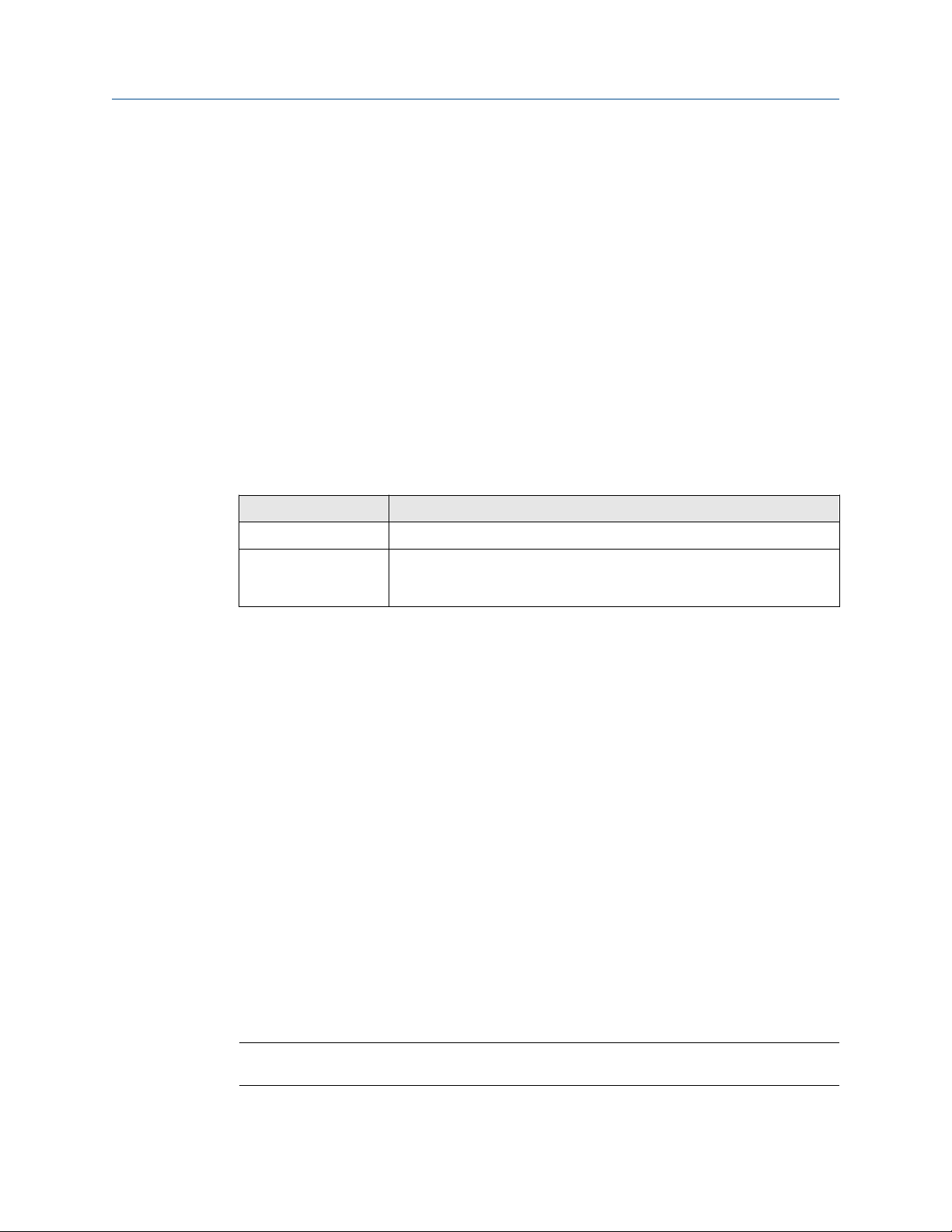
Introduction
January 2019 00825-0100-4329
Postrequisites
Perform these tasks to complete setting up the transmitter:
• Mounting the transmitter
• Wire the Transmitter
• Operation
Quick Start Guide
1.2 Functions and features
The temperature transmitter detects process temperature and converts it into an analog
output signal.
The temperature transmitter includes an IO-Link interface for configuring parameter
settings or viewing process and diagnostic data.
The transmitter operates in two-wire or three-wire operation modes. The modes produce
these output signals:
Operating mode Output signals
Two-wire Analog signal for temperature measurement and diagnostics
Three-wire • OUT1: switching signal for diagnostics and IO-Link communication
• OUT2: analog signal for temperature measurement and diagnostics
1.2.1 Analog function
The temperature transmitter converts the measured temperature value into an analog
signal proportional to the temperature.
The temperature transmitter also uses the analog output to send diagnostic messages
(see Diagnostic function). Diagnostic messages interrupt the transfer of the measured
temperature value depending on the operating mode and drEd. The transmitter modifies
the analog output to the following values according to NE43: 3.5 mA (FOU2 = On) or 21.5
mA (FOU2 = OFF).
Depending on the OU2 setting, the analog signal is between these measuring ranges in
normal operation:
• I: 4-20 mA
• Ineg: 20-4 mA
The measuring range is scalable using these parameters:
• ASP: the analog start point and the measured temperature when the analog signal is 4
mA (OU2 = I) or 20 mA (OU2 = Ineg)
• AEP: the analog end point and the measured temperature when the analog signal is 20
mA (OU2 = I) or 4 mA (OU2 = Ineg).
Note
The minimum difference between ASP and AEP is 9°F (5°C).
6 Quick Start Guide
Page 7
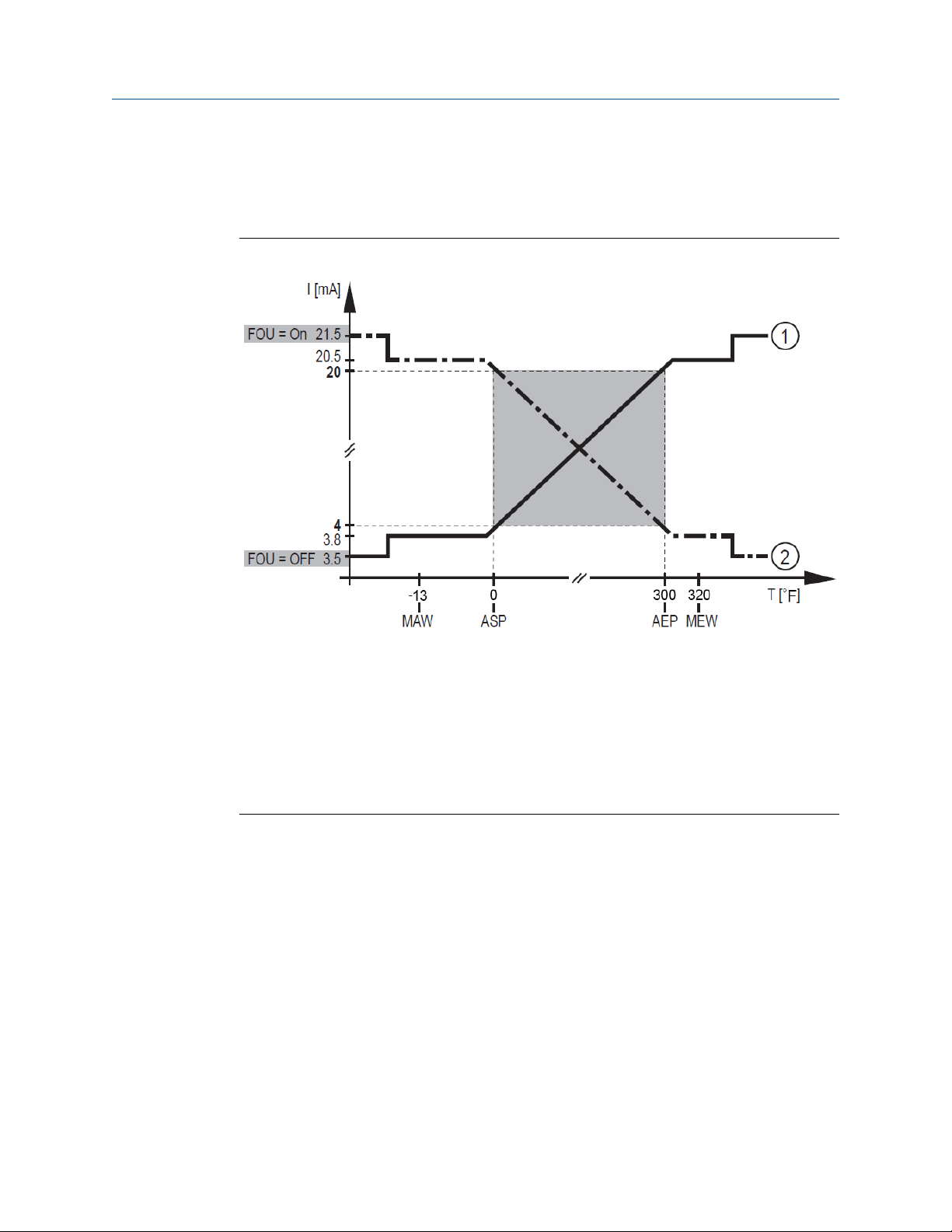
Quick Start Guide
00825-0100-4329 January 2019
If the measured temperature value is outside the scaled measuring range, the analog
signal is 20-20.5 mA or 3.8-4 mA (see Figure 1-1). When the measured temperature value
continues to increase or decrease, diagnostic case 5 occurs. For more information, see
Diagnostic cases.
Figure 1-1: Analog output with factory settings
Introduction
1.2.2
• 1: Setting OU2 = I
• 2: Setting OU2 = Ineg
• MAW: initial value of the measuring range
• MEW: final value of the measuring range
• ASP: analog start point
• AEP: analog end point
Diagnostic function
The temperature transmitter uses two different, thermally coupled sensor elements (NTC,
PT 1000) to automatically detect drifts and errors during temperature measurement.
The temperature transmitter forms an average value using the individual NTC and Pt 1000
measured values. That value determines the measured temperature value and is the basis
for Drift Monitoring Diagnostic (see Drift Monitoring).
The temperature transmitter can detect other errors. Use the parameter drEd to set which
diagnostic cases the temperature transmitter signals. For more information, see
Diagnostic cases.
The analog signal provides diagnostic case messages in two-wire operations. In three-wire
operations, the switching signal provides diagnostic case messages in addition to the
analog signal.
Quick Start Guide 7
Page 8
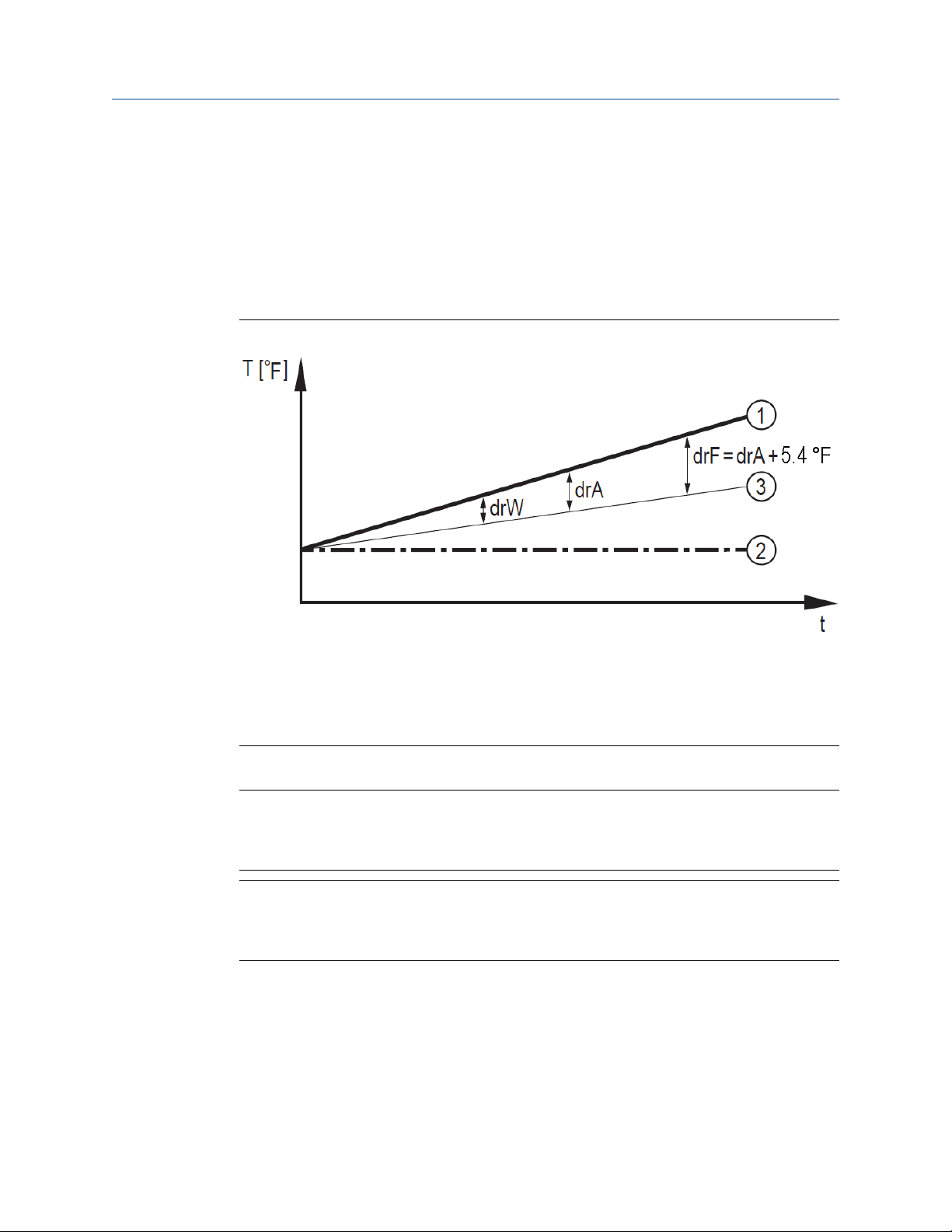
Introduction
January 2019 00825-0100-4329
Quick Start Guide
Drift Monitoring
For Drift Monitoring Diagnostic, the temperature transmitter compares the temperature
deviation of sensor element 1 (NTC) and sensor element 2 (Pt 1000) to the average
temperature value. The parameters drW (warning threshold) and drA (alarm threshold)
define the permissible temperature deviation.
When values exceed these thresholds, the temperature transmitter triggers drift
monitoring and identifies a fault (see Diagnostic cases).
Figure 1-2: Drift monitoring example
Example: NTC sensor element (1) measures 149 °F and Pt 1000 sensor element (2)
measures 140 °F. The average value (3) is 144.5 °F, i.e. both elements deviate by 4.5 °F.
With setting drW = 4 °F and drA = 9 °F, the temperature transmitter provides a warning
message if drEd = OFF. In this case, the temperature transmitter would not send an alarm
message.
For more information about configuring drW and drA, see Setting range for drW and drA.
Note
Temperature difference of at most 0.18 °F (0.1 °C) can occur with sensor elements
because of standard manufacturing tolerances. This does not affect the drift monitoring
diagnostic.
Note
Large temperature changes in the medium might cause short-term differences between
the measured temperature values of both sensor elements. To avoid short-term drift
warnings, increase the drift warning delay time (ddr).
Sensor backup
If one of the two sensors in the transmitter fails, the temperature transmitter can use the
remaining sensor for temperature measurement.
For more information on operating the temperature transmitter in backup mode, see
Troubleshooting.
8 Quick Start Guide
Page 9

Quick Start Guide
00825-0100-4329 January 2019
Introduction
Note
Drift monitoring is not possible if a sensor fails and sensor backup is active.
Diagnostic cases
The temperature transmitter identifies error scenarios with these diagnostic cases.
For more information on parameters relating to diagnostic cases, see Adjustable
parameters or Drift Monitoring.
Table 1-1: Warnings
Diagnostic number Description
1 The temperature deviation exceeded the drift warning threshold (drW).
2 The temperature of the internal electronics exceeded the limit of 257 °F
(125 °C).
Table 1-2: Alarms
Case number Description
3 The temperature deviation exceeded the drift alarm threshold (drA).
4 One of the two sensor elements failed.
5 The measured temperature value is outside the allowable measuring
range.
6 The supply voltage is outside the operating range.
(1) For 2-wire operation, no diagnostic message is provided in case of low voltage (see Diagnostic
function (two-wire)).
(1)
Table 1-3: Failures
Case number Description
7 The temperature deviation exceeded the drift failure threshold (drF).
8 An error occurred while setting parameters using IO-Link.
9 Both sensor elements failed or general electronics problems.
Diagnostic function (two-wire)
In two-wire operation, the temperature transmitter uses the analog output for
temperature measurement and diagnostics.
drEd configures the diagnostic cases that the temperature transmitter signals using the
analog output:
• ON: Limits the diagnostic messages to only failure messages. The temperature
transmitter will signal only diagnostic cases 7-9.
• ONdr: Limits the diagnostic messages to alarm and failure messages. The temperature
transmitter will signal only diagnostic cases 3-9.
Quick Start Guide 9
Page 10

2 Hz
Introduction Quick Start Guide
January 2019 00825-0100-4329
• OFF: Allows all diagnostic messages. The temperature transmitter will signal all
diagnostic cases.
For more information, see Diagnostic cases.
To signal a diagnostic case, the temperature transmitter interrupts the transfer of
temperature measurements and provides these analog outputs using FOU2:
• ON: 21.5 mA
• OFF: 3.5 mA
Note
In a two-wire operation, the temperature transmitter does not provide diagnostic
messages in the event of low voltage.
Diagnostic function (three-wire)
In three-wire operation, the temperature transmitter uses an analog output for
temperature measurement and a switching output for diagnostics and IO-Link
communication.
drEd configures which diagnostic messages the temperature transmitter uses to indicate
failures.
• ON: Signals only failure diagnostic messages for the analog and switching outputs
(cases 7-9).
• ONdr: Signals only failure diagnostic messages (cases 7-9) for the analog output and
alarm and failure diagnostic messages (cases 3-9) for the switching output.
• OFF: Signals only failure diagnostic messages (cases 7-9) for the analog output and all
diagnostic messages (cases 1-9) for the switching output.
Note
Using the switching output in three-wire operation for diagnostics results in the analog
output being disrupted only if a failure is seen. This ensures maximum use of the analog
output.
dOU1 is used to define how the diagnostic output reacts to diagnostic messages:
dOU1
Normally closed (nc) Closed Closed Open
Normally closed,
extended (nc+)
Normal Warning Alarm and failure
Closed Switching open/closed
at 2 Hz
Open
10 Quick Start Guide
Page 11

2 Hz
4 Hz
2 Hz
Quick Start Guide Introduction
00825-0100-4329 January 2019
dOU1 Normal Warning Alarm and failure
Normally open,
extended (no+)
Heartbeat (Hb) Switching open/closed
1.2.3 IO-Link
The IO-Link communication interface enables direct access to process and diagnostic data.
IO-Link can change parameter values without disrupting normal operation. Operating the
temperature transmitter using IO-Link interface requires an IO-Link capable device (IOLink master).
Using a PC, suitable IO-link software, and an IO-Link adapter cable enables communication
with the temperature transmitter when not in operation.
The IODDs necessary for configuring the unit, detailed information about process data
structure, diagnostic information, parameter addresses and the necessary information
about the required IO-Link hardware and software are available at Emerson.com.
Open Switching open/closed
at 2 Hz
Switching open/closed
at 4 Hz
at 2 Hz
Closed
Open
Quick Start Guide 11
Page 12

Introduction Quick Start Guide
January 2019 00825-0100-4329
12 Quick Start Guide
Page 13

Quick Start Guide Installation
00825-0100-4329 January 2019
2 Installation
This section provides instructions for mounting and connecting the temperature
transmitter.
2.1 Mounting the transmitter
This section provides instructions for mounting the temperature transmitter.
CAUTION
• Before installing or removing the temperature transmitter, ensure no pressure is
applied to the system and there is no medium present.
• Take measures to avoid dangers related to extreme machine and medium
temperatures.
2.1.1
Installing with G1 process connection
These process connection adapters are available.
• Adapter with sealing ring
• G1 flange
Note
The sealing ring on the transmitter acts as the process seal. The upper sealing area on
the process connection must be flush with the tapped hole and have a surface
characteristic of at least 21 Ra (0.81 Ra).
Note
Tighten the temperature transmitter to a torque of 25.81 ft/lb (35 Nm).
Follow these guidelines for adapters with a leakage port:
• Mount the temperature transmitter horizontally or slightly diagonally. Do not mount
the transmitter to the lowest point of the tank or pipe.
• Align the leakage port so that it is located at the lowest possible point.
Note
For more information about available adapters, see the Rosemount™ 327T Product Data
Sheet or visit Emerson.com.
• Follow the instructions included with the adapter.
• Use a suitable and approved lubricating paste for the application.
Quick Start Guide 13
Page 14

Installation Quick Start Guide
January 2019 00825-0100-4329
2.1.2 Mounting in 3-A® environments
Follow these guidelines when installing the temperature transmitter in a 3-A compliant
environment.
• Use only adapters certified for use in 3-A environments.
• Do not mount the temperature transmitter at the lowest point of the tank or pipe.
Mounting the transmitter to a higher point allows the medium to run off the
transmitter.
2.2 Wire the Transmitter
Follow these steps to wire the transmitter for two-wire or three-wire operations.
CAUTION
• A certified electrician must wire the temperature transmitter.
• Adhere national and international regulations when wiring the temperature
transmitter.
Voltage supply to EN 50178, SELV, PELV / "supply class 2" to cULus.
Procedure
1. Disconnect power from the temperature transmitter.
2. Wire the temperature transmitter according to the diagrams below.
Figure 2-1: For two-wire operation:
• BN: Brown
• WH: White
• Pin 1: L+
• Pin 2: OUT (analog signal for temperature and diagnostics)
14 Quick Start Guide
Page 15

Quick Start Guide Installation
00825-0100-4329 January 2019
Figure 2-2: For three-wire operation:
• BK: Black
• BN: Brown
• WH: White
• BU: Blue
• Pin 1: L+
• Pin 2: OUT2 (analog signal for temperature and diagnostics)
• Pin 3: L-
• Pin 4: OUT1 (switching signal for diagnostics and IO-Link
communication)
Quick Start Guide 15
Page 16

Installation Quick Start Guide
January 2019 00825-0100-4329
16 Quick Start Guide
Page 17

Quick Start Guide Operation
00825-0100-4329 January 2019
3 Operation
This section provides information for using the temperature transmitter.
3.1 Setting Parameters
These options are available when setting parameter values using IO-Link.
• Reading current process values.
• Reading, changing and saving current parameter settings and transmitting them to
other units of the same type.
• Read saved diagnostic information (see Troubleshooting).
Note
To configure the temperature transmitter, connect the temperature transmitter to a PC
using the IO-Link interface. For more information, go to Emerson.com.
3.1.1
Adjustable parameters
This table describes parameters that can be modified.
Parameter
Uni Sets the standard unit of measurement: °F or °C .
OU2 Configuration of the analog signal: I = 4-20 mA or Ineg = 20-4 mA
ASP Analog start point for measured temperature value
AEP Analog end point for measured temperature value
drW Drift warning threshold. If the temperature measurement exceeds the
drA Drift alarm threshold. If the temperature measurement exceeds the deviation
Description
deviation value, the temperature transmitter sends a warning diagnostic
message when drEd is set to OFF.
• °F/°C: Maximum permitted temperature deviation of both sensor elements
from the average value.
• OFF: Drift warning deactivated.
value, the temperature transmitter sends an alarm diagnostic message when
drEd is set to ONdr or OFF.
• °F/°C: Maximum permitted temperature deviation of both sensor elements
from the average value.
• OFF: Drift alarm deactivated.
Quick Start Guide 17
Page 18

Operation Quick Start Guide
January 2019 00825-0100-4329
Parameter Description
drF Drift failure threshold drF = drA + 5.4 °F (3 °C) . If the temperature
measurement exceeds the deviation value, the temperature transmitter sends
a failure diagnostic message.
Note
• The drF value is a result of the drA setting. drF cannot be set.
• Setting drA to OFF automatically results in: drF = 14.4 °F (8 °C)
ddr Delay of the drift detection. The time which the drift value must be above the
warning threshold drW or alarm threshold drA before the temperature
transmitter sends a diagnostic signal (0.5 - 300 minutes).
drEd Sets which diagnostic cases the temperature transmitter communicates.
• ON: Limits the diagnostic cases to "failure" cases.
• ONdr: Limits the diagnostic cases to "alarm" and "failure" cases.
• OFF: Limits the diagnostic cases to "warning", "alarm" and "failure" cases.
FOU2 Response of the analog signal when a diagnostic case occurs. Instead of the
measured temperature value, the temperature transmitter provides a defined
current value according to Namur NE43 (On: 21.5 mA; OFF: 3.5 mA).
dOU1 Response of the diagnostic switching output after a diagnostic case occurs.
The output opens, closes, or pulsates depending on the configuration.
P-n The switching logic for the diagnostic output: pnp or npn.
HI Displays the highest recorded temperature measurement.
LO Displays the lowest recorded temperature measurement.
Fnr Shows the fault number. For more information, see Troubleshooting.
rES Restores factory default settings.
Note
Record the current parameter settings before restoring the factory default
settings.
3.2 Operating mode
Eight seconds after applying power, the temperature transmitter is in run mode and is
operating within specifications. In run mode, the transmitter measures and evaluates
temperature and provides output signals according to parameter settings.
18 Quick Start Guide
Page 19

Quick Start Guide Setting range for drW and drA
00825-0100-4329 January 2019
4 Setting range for drW and drA
This table shows the allowable setting ranges for drW and drA depending on process
temperature.
Process temperature range Setting range
14 to 212 °F -10 to 100 °C 0.36 to 9 °F (0.2 to 5 °C)
-13 to 32 °F -25 to 0 °C 0.54 to 9 °F (0.3 to 5 °C)
> 212 °F > 100 °C [A] to 9 °F (5 °C)
(1) See Figure 4-1 for the minimum value for [A].
Figure 4-1: Minimum setting ranges for drW and drA
(1)
A. Minimum value for drW and drA
B. Medium temperature
Note
• If the value for drW or drA is lower than the value [A], it changes automatically to the
value [A].
• In case of operation in gaseous media, the value should be greater than 0.6 °F (0.35 °C).
Quick Start Guide 19
Page 20

Setting range for drW and drA Quick Start Guide
January 2019 00825-0100-4329
20 Quick Start Guide
Page 21

Quick Start Guide Troubleshooting
00825-0100-4329 January 2019
5 Troubleshooting
This table includes the steps needed to correct errors with the temperature transmitter.
1. Connect the temperature transmitter to a PC.
2. Read the value for the parameter Fnr.
3. Take corrective measures as instructed by this table:
Fnr Type of fault Corrective measures
0 No fault, no anomaly occurred. None
20 Internal malfunction in the transmitter
electronics.
21 Sensor backup is active, possibly because a
sensor element failed.
30
42 The temperature is outside the allowable
Wiring fault Check the wiring.
temperature range. The analog signal is
21.5 mA (FOU2 = On) or 3.5 mA (FOU2 =
OFF)
Replace the temperature transmitter.
1. Replace the temperature transmitter.
2. Continue measurement with only one
sensor element while waiting for
replacement transmitter:
• In two-wire operation, set drEd to
ON so the remaining temperature
sensor element can communicate
the measured temperature value
using the analog signal. In this
case, the analog output provides
diagnostics in case of a failure.
• In three-wire operation, the
temperature transmitter can signal
all diagnostic cases using the
switching output except those
used for drift monitoring
(diagnostic cases 1, 3, 7).
1. Check measuring range.
2. Adjust ASP and AEP values to
accommodate the operating
conditions or correct the process
temperature.
71 Detected sensor drift exceeds warning level
drW
72 Drift exceeds alarm threshold drA. The
temperature measurement might be less
accurate.
Quick Start Guide 21
At the first detected drift.
1. Check if the parameter drW is
programmed correctly.
2. Prepare replacement of the unit.
1. Check that the parameter drA is
programmed correctly.
2. Replace the temperature transmitter.
Page 22

Troubleshooting Quick Start Guide
January 2019 00825-0100-4329
Fnr Type of fault Corrective measures
91 Supply voltage is outside the operating
voltage range.
92 Operating temperature of the electronics is
outside the recommended range.
100 Error while setting parameters using IO-
Link.
Check the supply voltage and ensure the
voltage supply is correct.
1. Check the temperature of the
transmitter housing considering
ambient and process temperature
conditions.
2. Make necessary adjustments to
adhere to the recommended
operating temperature range.
Modify the parameter setting using IO-Link
again or reset all parameters to factory
default settings.
22 Quick Start Guide
Page 23

Quick Start Guide Product certifications
00825-0100-4329 January 2019
6 Product certifications
6.1 European directive information
The most recent revision of the EC Declaration of Conformity can be found at
Emerson.com/Rosemount.
6.2 Ordinary location information
As standard, this product has been examined and tested to determine that the design
meets the basic electrical, mechanical, and fire protection requirements by a nationally
recognized test laboratory (NRTL) as accredited by the Federal Occupational Safety and
Health Administration (OSHA).
Voltage supply to EN 50178, SELV, PELV / "supply class 2" to cULus.
6.3 3-A® certification
This product is authorized to display the 3-A symbol. Ensure gaskets and process
connection accessories selected for installation meet both the application and 3-A
requirements. A certificate of compliance is available at Emerson.com/Rosemount.
6.4 Other industry certifications
All Rosemount 327T transmitter surfaces and materials which come into contact with
process medium comply with the following regulations:
Quick Start Guide 23
Page 24

Product certifications Quick Start Guide
January 2019 00825-0100-4329
24 Quick Start Guide
Page 25

Quick Start Guide Factory settings
00825-0100-4329 January 2019
7 Factory settings
Use this worksheet to reference factory default settings and record user-modified settings.
Parameter Factory-default setting User-defined setting
OU2 I
ASP 0 °F
AEP 300 °F
drW 0.36 °F
drA 0.9 °F
ddr 30 min
drEd Ondr
dOU1 nc+
FOU2 On
p-n PnP
Uni °F
Quick Start Guide 25
Page 26

*00825-0100-4329*
00825-0100-4329
Rev. 01
2019
Global Headquarters
Emerson Automation Solutions
6021 Innovation Blvd
Shakopee, MN 55379, USA
+1 800 999 9307 or +1 952 906 8888
+1 952 949 7001
RFQ.RMD-RCC@Emerson.com
Linkedin.com/company/Emerson-Automation-Solutions
Twitter.com/Rosemount_News
Facebook.com/Rosemount
Youtube.com/user/RosemountMeasurement
North America Regional Office
Emerson Automation Solutions
8200 Market Blvd.
Chanhassen, MN 55317, USA
+1 800 999 9307 or +1 952 906 8888
+1 952 949 7001
RMT-NA.RCCRF@Emerson.com
©
2019 Emerson. All rights reserved.
Emerson Terms and Conditions of Sale are available upon request. The Emerson logo is a
trademark and service mark of Emerson Electric Co. Rosemount is mark of one of the
Emerson family of companies. All other marks are the property of their respective owners.
