
Model 3095
™
Multivariable
Level Controller
00809-0100-4741
English
Rev. AA


Product Manual
1Model 3095 Multivariable
™
Level Controller
NOTICE
Read this manual before working with the prod uc t. For perso nal and system
safety, and for optimum product performance, make sure you thoroughly
understand the conten ts before installing, using, or maintaining this product.
Within the United States, Rosemount Inc. ha s two tol l-free assistance numbers.
Customer Central: 1-800-999-9307 (
Technical support, quoting, and order-related questions.
North American 1-800-654-7768 (
Response Center: Equipment service needs.
For equipment s ervice or s upport n eeds outs ide the United State s, cont act your
local Rosemount representative.
7:00 a.m. to 7:00 p.m. CST)
24 hours a day – Includes Canada)
Rosemount Inc.
8200 Market Boulevard
Chanhassen, MN 55317 USA
Tel 1-800-999-9307
Telex 4310012
Fax (612) 949-7001
© 1998 Rosemount, Inc.
http://www.rosemount.com
The products described in this document are NOT designed for nuclearqualified applications.
Using non-nuclear qua lifi ed products in applications that require nuclearqualified hardware or products may cause inaccurate readings.
For information on Rosemount nucle ar-qualified products, contact you r local
Rosemount Sales Representative.
SNF-0004
Rosemount and the Rosemount logotype are registered trademarks of Rosemount Inc.
Coplanar and Multivariable are trademarks of Rosemount Inc.
Plantweb is a mark of the Fisher-Rosemount group of companies.
HART is a registered trademark of the HART Communica tion Found atio n.
Hastelloy C-276 is a registered trademark of Cabo t Corp.
Microsoft and Windows are registered trademarks of Microsoft Corp.
Cover Photo: 3095LC01
Fisher-Rosemount satisfie s all ob liga tio n s comin g from legisla tio n
Fisher-Rosemount satisfies all obligations coming from legislation
to harmonize product requi r em en ts in th e Eur opean Union.
to harmonize product requi r em en ts i n th e European Union.
T
N
I
E
D
R
P
IN
U.
A.
S.

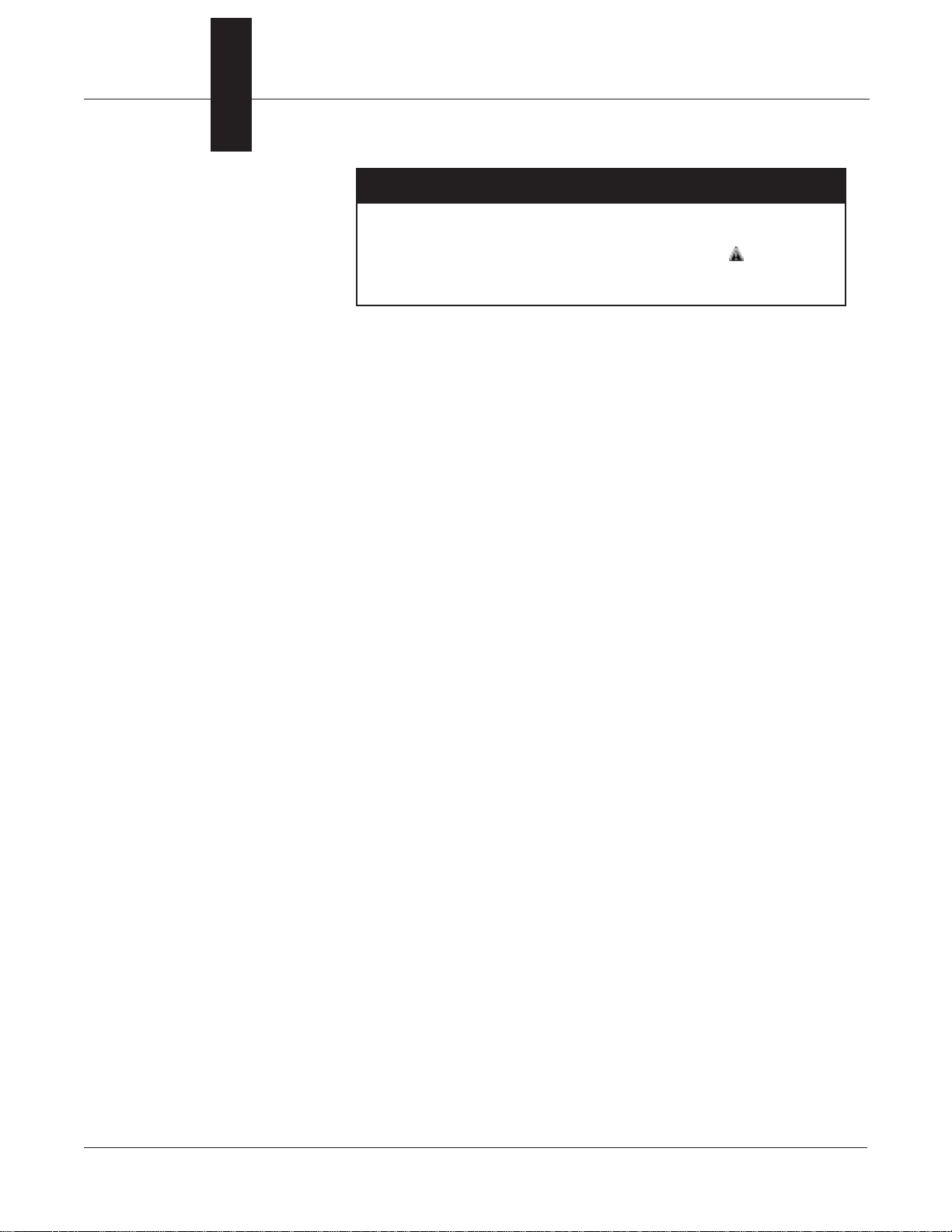
Table of Contents
IMPORTANT
Procedures and instructions in this manual may require special precautions to
ensure the safety of the personnel performing the operations. Information that
raises potential safety issues is indicated by a warning symbol ( ). Refer to the
safety messages listed at the beginning of each section before performin g
an operation preceded by this symbol.
SECTION 1
Introduction
SECTION 2
Level Controller Overview
and Installation
Using This Manual . . . . . . . . . . . . . . . . . . . . . . . . . . . . . . . . . . . . . . . 1-1
Safety Messages . . . . . . . . . . . . . . . . . . . . . . . . . . . . . . . . . . . . . . . . . 1-1
Safety Messages . . . . . . . . . . . . . . . . . . . . . . . . . . . . . . . . . . . . . . . . . 2-1
Level Controller Overview . . . . . . . . . . . . . . . . . . . . . . . . . . . . . . . . . 2-2
Before you Begin . . . . . . . . . . . . . . . . . . . . . . . . . . . . . . . . . . . . . . . . . 2-4
Unpacking the Level Controller . . . . . . . . . . . . . . . . . . . . . . . . . . . . 2-5
Becoming Familiar with the Level Controller . . . . . . . . . . . . . . . . . 2-5
Bench Configuration . . . . . . . . . . . . . . . . . . . . . . . . . . . . . . . . . . . . . . 2-7
Failure Mode Alarm vs. Saturation Output Values . . . . . . . . . . 2-7
Write Protect and Failure Mode Alarm Jumpers . . . . . . . . . . . . 2-7
General Installation Considerations . . . . . . . . . . . . . . . . . . . . . . . . . 2-9
Mechanical Considerations . . . . . . . . . . . . . . . . . . . . . . . . . . . . . . . . 2-10
Mounting Considerations . . . . . . . . . . . . . . . . . . . . . . . . . . . . . . 2-10
Bolt Installation Guidelines . . . . . . . . . . . . . . . . . . . . . . . . . . . . 2-10
Example Installations . . . . . . . . . . . . . . . . . . . . . . . . . . . . . . . . . . . . 2-13
Open Tanks . . . . . . . . . . . . . . . . . . . . . . . . . . . . . . . . . . . . . . . . . . 2-13
Open Tanks with Bubbler . . . . . . . . . . . . . . . . . . . . . . . . . . . . . . 2-13
Closed Tanks with Dry Leg . . . . . . . . . . . . . . . . . . . . . . . . . . . . . 2-13
Closed Tanks with Wet Leg . . . . . . . . . . . . . . . . . . . . . . . . . . . . . 2-13
Tap Considerations . . . . . . . . . . . . . . . . . . . . . . . . . . . . . . . . . . . . . . . 2-15
Impulse Piping . . . . . . . . . . . . . . . . . . . . . . . . . . . . . . . . . . . . . . . 2-15
Diaphragm Seals . . . . . . . . . . . . . . . . . . . . . . . . . . . . . . . . . . . . . 2-15
Environmental Considerations . . . . . . . . . . . . . . . . . . . . . . . . . . . . . 2-16
Access Requirements . . . . . . . . . . . . . . . . . . . . . . . . . . . . . . . . . . 2-16
Process Considerations . . . . . . . . . . . . . . . . . . . . . . . . . . . . . . . . 2-17
Electrical Considerations . . . . . . . . . . . . . . . . . . . . . . . . . . . . . . . . . . 2-18
Field Installation Procedure . . . . . . . . . . . . . . . . . . . . . . . . . . . . . . . 2-19
Field Installation Equipment . . . . . . . . . . . . . . . . . . . . . . . . . . . 2-19
Review Installation Considerations . . . . . . . . . . . . . . . . . . . . . . 2-19
Mount Controller and Install Bolts . . . . . . . . . . . . . . . . . . . . . . . 2-19
Make Process Connections . . . . . . . . . . . . . . . . . . . . . . . . . . . . . 2-19
Install RTD Assembly . . . . . . . . . . . . . . . . . . . . . . . . . . . . . . . . . 2-20
Check for Leaks . . . . . . . . . . . . . . . . . . . . . . . . . . . . . . . . . . . . . . 2-21
Field Wiring (Power and Signal) . . . . . . . . . . . . . . . . . . . . . . . . . 2-21
Install Field Wiring Grounds . . . . . . . . . . . . . . . . . . . . . . . . . . . 2-22
Replace Cover . . . . . . . . . . . . . . . . . . . . . . . . . . . . . . . . . . . . . . . . 2-23
Calibration . . . . . . . . . . . . . . . . . . . . . . . . . . . . . . . . . . . . . . . . . . . . . 2-23
v

SECTION 3
Level Controller Operation
Introduction . . . . . . . . . . . . . . . . . . . . . . . . . . . . . . . . . . . . . . . . . . . . . 3-1
Level Variables and Values . . . . . . . . . . . . . . . . . . . . . . . . . . . . . . . . . 3-1
Level Controller Sensor . . . . . . . . . . . . . . . . . . . . . . . . . . . . . . . . . . . 3-2
PID Controller Description and Details . . . . . . . . . . . . . . . . . . . . . . 3-3
AutoTuning . . . . . . . . . . . . . . . . . . . . . . . . . . . . . . . . . . . . . . . . . . . . . 3-4
Why Autotune? . . . . . . . . . . . . . . . . . . . . . . . . . . . . . . . . . . . . . . . 3-5
Autotuner Operation . . . . . . . . . . . . . . . . . . . . . . . . . . . . . . . . . . 3-6
Alpha Adjustment for Tuning . . . . . . . . . . . . . . . . . . . . . . . . . . . 3-6
Adaptive Bias Control . . . . . . . . . . . . . . . . . . . . . . . . . . . . . . . . . . . . . 3-7
When to Use Adaptive Bias Control . . . . . . . . . . . . . . . . . . . . . . 3-7
How ABC Works . . . . . . . . . . . . . . . . . . . . . . . . . . . . . . . . . . . . . . 3-7
Local Operator Interface . . . . . . . . . . . . . . . . . . . . . . . . . . . . . . . . . . 3-8
Mode Shed Option . . . . . . . . . . . . . . . . . . . . . . . . . . . . . . . . . . . . . . . . 3-8
SECTION 4
Level Controller
Configuration
Configuration Overview . . . . . . . . . . . . . . . . . . . . . . . . . . . . . . . . . . . 4-1
Set Up the Level Calculation . . . . . . . . . . . . . . . . . . . . . . . . . . . . . . . 4-2
Place Controller into Out-of-Service (OOS) Mode . . . . . . . . . . . 4-2
Set Density . . . . . . . . . . . . . . . . . . . . . . . . . . . . . . . . . . . . . . . . . . 4-2
Set Level Units . . . . . . . . . . . . . . . . . . . . . . . . . . . . . . . . . . . . . . . 4-2
Set Controller Height . . . . . . . . . . . . . . . . . . . . . . . . . . . . . . . . . . 4-4
Additional Options . . . . . . . . . . . . . . . . . . . . . . . . . . . . . . . . . . . . 4-4
Configure the Controller . . . . . . . . . . . . . . . . . . . . . . . . . . . . . . . . . . . 4-5
Set Range Values . . . . . . . . . . . . . . . . . . . . . . . . . . . . . . . . . . . . . 4-5
Set Control Type . . . . . . . . . . . . . . . . . . . . . . . . . . . . . . . . . . . . . . 4-5
Set Control Action (Direct, Reverse) . . . . . . . . . . . . . . . . . . . . . . 4-5
Adaptive Bias Control (ABC) Settings . . . . . . . . . . . . . . . . . . . . 4-6
Set Power-Up Output . . . . . . . . . . . . . . . . . . . . . . . . . . . . . . . . . . 4-6
Set Mode Shed Options (Failure Condition) . . . . . . . . . . . . . . . . 4-7
Set Manual Output . . . . . . . . . . . . . . . . . . . . . . . . . . . . . . . . . . . . 4-7
Set Auto Output Limits . . . . . . . . . . . . . . . . . . . . . . . . . . . . . . . . 4-8
Choose Setpoint Values . . . . . . . . . . . . . . . . . . . . . . . . . . . . . . . . 4-8
Additional Options . . . . . . . . . . . . . . . . . . . . . . . . . . . . . . . . . . . . 4-8
Perform a Level Trim . . . . . . . . . . . . . . . . . . . . . . . . . . . . . . . . . . . . .4-10
Trim Level . . . . . . . . . . . . . . . . . . . . . . . . . . . . . . . . . . . . . . . . . . . 4-10
Level Trim Recall . . . . . . . . . . . . . . . . . . . . . . . . . . . . . . . . . . . . .4-10
Tune the Loop . . . . . . . . . . . . . . . . . . . . . . . . . . . . . . . . . . . . . . . . . . . 4-11
Set Target Mode . . . . . . . . . . . . . . . . . . . . . . . . . . . . . . . . . . . . . . 4-11
Set Control Tuning . . . . . . . . . . . . . . . . . . . . . . . . . . . . . . . . . . . . 4-11
Autotuner (Optional) . . . . . . . . . . . . . . . . . . . . . . . . . . . . . . . . . .4-12
vi

SECTION 5
Troubleshooting
and Maintenance
Safety Messages . . . . . . . . . . . . . . . . . . . . . . . . . . . . . . . . . . . . . . . . . 5-1
Level Controller Troubleshooting . . . . . . . . . . . . . . . . . . . . . . . . . . . . 5-2
Communication Problems . . . . . . . . . . . . . . . . . . . . . . . . . . . . . . 5-2
Interpreting Level Controller Alarms and Error Conditions . . . 5-3
Disassembly Procedures . . . . . . . . . . . . . . . . . . . . . . . . . . . . . . . . . . . 5-10
Process Sensor Body . . . . . . . . . . . . . . . . . . . . . . . . . . . . . . . . . . .5-10
Electrical Housing . . . . . . . . . . . . . . . . . . . . . . . . . . . . . . . . . . . . 5-11
Remove the Electronics Board . . . . . . . . . . . . . . . . . . . . . . . . . . . 5-11
Remove the Sensor Module from the Electronics Housing . . . .5-13
Reassembly Procedures . . . . . . . . . . . . . . . . . . . . . . . . . . . . . . . . . . . 5-14
Attach the Sensor Module to the Electronics Housing . . . . . . . . 5-14
Attach the Electronics Board . . . . . . . . . . . . . . . . . . . . . . . . . . . .5-15
Reassemble the Process Sensor Body . . . . . . . . . . . . . . . . . . . . .5-16
Return of Materials . . . . . . . . . . . . . . . . . . . . . . . . . . . . . . . . . . . . . . .5-17
SECTION 6
Level Controller
Specifications and
Reference Data
APPENDIX A
HART Communicator
APPENDIX B
Level Controller Accessories and Options
Functional Specifications . . . . . . . . . . . . . . . . . . . . . . . . . . . . . . . . . . 6-1
Performance Specifications . . . . . . . . . . . . . . . . . . . . . . . . . . . . . . . . 6-4
Physical Specifications . . . . . . . . . . . . . . . . . . . . . . . . . . . . . . . . . . . . 6-5
Ordering Information . . . . . . . . . . . . . . . . . . . . . . . . . . . . . . . . . . . . . 6-6
Options . . . . . . . . . . . . . . . . . . . . . . . . . . . . . . . . . . . . . . . . . . . . . 6-7
Accessories . . . . . . . . . . . . . . . . . . . . . . . . . . . . . . . . . . . . . . . . . . 6-8
Introduction . . . . . . . . . . . . . . . . . . . . . . . . . . . . . . . . . . . . . . . . . . . . . A-1
Safety Messages . . . . . . . . . . . . . . . . . . . . . . . . . . . . . . . . . . . . . . . . . A-1
Connections and hardware . . . . . . . . . . . . . . . . . . . . . . . . . . . . . . . . . A-4
Communicator Keys . . . . . . . . . . . . . . . . . . . . . . . . . . . . . . . . . . . . . . A-6
Action Keys . . . . . . . . . . . . . . . . . . . . . . . . . . . . . . . . . . . . . . . . . . A-6
Function Keys . . . . . . . . . . . . . . . . . . . . . . . . . . . . . . . . . . . . . . . . A-7
Alphanumeric and Shift Keys . . . . . . . . . . . . . . . . . . . . . . . . . . . A-7
Menus and Functions . . . . . . . . . . . . . . . . . . . . . . . . . . . . . . . . . . . . . A-8
Main Menu . . . . . . . . . . . . . . . . . . . . . . . . . . . . . . . . . . . . . . . . . . A-8
Online Menu . . . . . . . . . . . . . . . . . . . . . . . . . . . . . . . . . . . . . . . . . A-9
HART Fast Key Feature . . . . . . . . . . . . . . . . . . . . . . . . . . . . . . . A-9
Diagnostic Messages . . . . . . . . . . . . . . . . . . . . . . . . . . . . . . . . . A-10
Safety Messages . . . . . . . . . . . . . . . . . . . . . . . . . . . . . . . . . . . . . . . . . B-1
Accessories . . . . . . . . . . . . . . . . . . . . . . . . . . . . . . . . . . . . . . . . . . . . . . B-2
Model 1199 Remote Diaphragm Seals . . . . . . . . . . . . . . . . . . . . . B-2
Model 305 Integral Manifold . . . . . . . . . . . . . . . . . . . . . . . . . . . . B-2
SST Mounting Brackets . . . . . . . . . . . . . . . . . . . . . . . . . . . . . . . . B-2
Transient Protection Terminal Block . . . . . . . . . . . . . . . . . . . . . B-2
Options . . . . . . . . . . . . . . . . . . . . . . . . . . . . . . . . . . . . . . . . . . . . . . . . B-3
Auto-Tuning (Option Code CC) . . . . . . . . . . . . . . . . . . . . . . . . . . B-3
Local Operator Interface . . . . . . . . . . . . . . . . . . . . . . . . . . . . . . . B-3
Custom Configuration (Option Code C2) . . . . . . . . . . . . . . . . . . B-3
APPENDIX C
Approval Drawings
Approval Drawings . . . . . . . . . . . . . . . . . . . . . . . . . . . . . . . . . . . . . . . C-1
vii

viii

Section
1 Introduction
USING THIS MANUAL
This manual provides installation, configuration, troubleshooting, and
maintenance instructions for the Rosemount
Multivariable
275 HART
The rest of this manual consists of the following sections:
Section 2: Level Controller Overview and Installation introduces the
Level Controller and explains how to install it. This includes an
installation flowchart, installation considerations, and field installation.
Section 3: Level Controller Operation provides a summary of the Level
Controller’s features and functions.
Section 4: Level Controller Configuration provides information on the
configuration and commissioning of the Level Controller.
Section 5: Troubleshooting and Maintenance provides troubleshooting
instructions for dealing with potential mechanical or electrical difficulties.
Section 6: Level Controller Specifications and Reference Data
includes specification data for the Level Controller.
Appendix A: HART Communicator contains a Model 275 overview, a
HART Communicator menu tree for the Level Controller, and a table
of HART Communicator fast key sequences. A table of diagnostic
messages associated with this communicator is also included.
Appendix B: Level Controller Options and Accessories provides
information about the options and accessories available with the
Level Controller.
™
Level Controller and for its operation with the Model
®
Communicator.
®
Model 3095
SAFETY MESSAGES
Appendix C: Approval Drawings illustrates Factory Mutual (FM) and
Canada Standards (CSA) certified drawings.
Procedures and instructions in this manual may require special
precautions to ensure the safety of the personnel performing the
operations. Information that raises potential safety issues is
indicated by a warning symbol ( ).
Refer to the safety messages listed at the beginning of each section
before performing an operation preceded by this symbol.
1-1

Rosemount Model 3095 Multivariable™ Level Controller
1-2

Section
2 Level Controller Overview
and Installation
This section contains overview information about the Model 3095
Multivariable Level Controller system, an installation flowchart
showing the sequence of Level Controller installation and wiring,
installation considerations, and the field installation procedure.
SAFETY MESSAGES
Instructions and procedures in this section may require special
precautions to ensure the safety of the personnel performing the
operations. Information that raises potential safety issues is indicated
by a warning symbol ( ). Please refer to the following safety messages
before performing an operation preceded by this symbol.
Explosions could result in death or serious injury:
• Do not remove the instrum ent cove r in explosive atmospheres when the
circuit is alive.
• Bef ore connect ing a HART-based communicator in an explosive atmosphere,
make sure the instruments in the loop are installed in accordance with
intrinsically safe or non-incendive field wiring practices.
• Both controller covers must be fully engaged to meet explosi on-proo f requi remen ts.
• The unused condu it opening on the controller housing must be plugged and
sealed to meet explosion-proof requirements.
Failure to follow safe installation and servicing guidelines could result in death or
serious injury:
• Make sure only qualified personnel perform these procedures .
• Use the equipment only as specified in this manual. Failure to do so may impair
the protection provided by the equipment.
• Unauthor ized parts can affect product performance and may impair the
protection provided by the equipment.
Process leaks could result in death or serious injury:
• Inst all only the flange adapter O- ring designe d to seal with the corresponding
flange adapter.
• All four flange bolts must be installed and tight before applying pressure or
process leaks will result.
2-1

Rosemount Model 3095 Multivariable™ Level Controller
High voltage that may be present on leads co uld cause electri cal sh ock :
• Avoid contact with leads and terminals.
LEVEL CONTROLLER
OVERVIEW
FIGURE 2-1. Typical Level Controller
Installation Site.
The Model 3095 Multivariable Level Controller is a multivariable,
microprocessor-based, analog and digital output device for use in single
loop, level process applications.
The Level Controller directly measures differential pressure (DP) and
computes a separate process variable that represents level in a tank
above a reference point.
The Level Controller uses the level variable in a control function to
compute a control output value. The control function is a PID
algorithm whose output is a 4–20 mA analog signal. A digital
representation of the value of the 4–20 mA output may be obtained
via HART digital communications.
Because the Level Controller is a multivariable device, optional process
variables can be measured and obtained as a secondary HART process
variable. The process variables available via HART are level, DP,
control output (CO), and process temperature (PT).
Air Supply In
Air
Out
I/P Positioner
I/P
Inlet
Valve
Tank
Input
Pipe
Field Wiring
4–20 mA Control Signal
Model 3095
Level Controller
Tank
Outlet
Pipe
3095-3095_01A
2-2

Level Controller Overview and Installation
Figure 2-1 illustrates a single loop level control system. The single
control loop consists of:
• A level process.
• A Level Controller with a 4–20 mA control output signal.
• An electrical-to-pneumatic converting device such as a 3311 I/P.
• An optional positioner device to correct for valve displacement
before valve variations affect the process.
• An actuator device such as a valve.
Figure 2-2 is a more detailed diagram of the level process depicted in
Figure 2-1. The setpoint is the desired process value at which the user
wishes to maintain (control) the process. The error between the setpoint
and the actual process variable (as measured by the sensor) is used by
the controller to determine the value of its output.
The controller output is an electrical current (in mA) which is used by
an electrical-to-pneumatic device, such as an I/P, to control the position
of a valve. A positioner, which is mechanically connected to the moving
part of the valve, automatically adjusts its output pressure in order to
maintain a desired position that bears a predetermined relationship to
the input signal.
FIGURE 2-2. Level Controller
Process Diagram
SETPOINT
Level Target
Tank
Level
4–20 mA
PID
Valve
Position
NOTE
The Level Controller differs from a standard transmitter in
that the 4–20 mA output is a control output, not a differential
pressure (DP) output.
3095\3095_10A
2-3

Rosemount Model 3095 Multivariable™ Level Controller
BEFORE YOU BEGIN
FIGURE 2-3. Level Controller
Installation Flowchart.
Controller Product
START
Unpack the Level
Controller
Review the Level
Manual
Bench
Configure
?
No
B
Review the flowchart shown in Figure 2-3 before you begin installing
the Level Controller. This flowchart summarizes the tasks you should
complete to ensure a successful installation.
B
FIELD
INSTALLATION
(page 2-19
Review Installation
Considerations
Mount
Controller
Make Process
Connections
(Optional) Install
RTD Assembly
Check for Leaks
Complete Wiring
Yes
A
BENCH
CONFIGURE
(page 2-7)
Ensure jumper is
across output
terminals
Connect Bench
Power Supply
A
Connect
Model 275
(Page A-5)
Complete
Configuration
Tasks
(Section 3)
2-4
Remove jumper
from output
terminals
B
Controller
Configured
?
Yes
Perform a
Level Trim
Tune the Loop
DONE
No
Complete
Configuration
Tasks
(Section 3)

Level Controller Overview and Installation
UNPACKING THE LEVEL
CONTROLLER
BECOMING FAMILIAR
WITH THE LEVEL
CONTROLLER
The Level Controller arrives in either one or two shipping containers,
depending on the system ordered.
Level Controller
This box contains the Level Controller. If ordered, this package also
contains an RTD cable and optional mounting hardware. One Model
3095 Multivariable Level Controller Product Manual is included with
each order.
RTD Assembly (Optional)
This box contains the optional Series 68 or Series 78 RTD Assembly
and the Sensor Wiring Instruction Sheet.
When you unpack the Level Controller:
1. Place the shipping containers on a secure bench and open them,
taking care not to damage the contents.
2. Review the packing list to verify that all equipment was received.
3. Inspect the equipment and report any shipping damage to the
carrier.
Figure 2-1 on page 2-2 illustrates a typical Level Controller installation
site; Figure 2-4 shows the exploded view of the Model 3095 Level
Controller. Major components of the Level Controller system and the
Level Controller itself are identified in these figures.
2-5

Rosemount Model 3095 Multivariable™ Level Controller
FIGURE 2-4. Exploded View of the Level
Controller.
Housing
Terminal
Block
O-ring
Cover
Certification
Label
Electronics
Board
Nameplate
Module O-ring
Housing
Locking Screw
RTD Connector
Process Flange O-ring
Flange Adapter O-ring
Optional Flange Adapters
Sensor Module
Drain/Vent Valve
Coplanar Flange
2-6
Bolts
3095-3095A08B.EPS

Level Controller Overview and Installation
BENCH CONFIGURATION
Failure Mode Alarm vs.
Saturation Output Values
Write Protect and
Failure Mode
Alarm Jumpers
Before mounting the Level Controller in the field, the controller can be
configured on the bench using a Model 275 HART Communicator.
NOTE
For bench configuration, a jumper must be installed across the
output terminals.
Failure mode alarm output levels differ from the output values that
occur when applied pressure is outside the range points. When pressure
is outside the range points, the analog output continues to track the
input pressure until reaching the saturation value listed below; the
output does not exceed the listed saturation value regardless of the
applied pressure. For example, for pressures outside the 4–20 range
points, the output saturates at 3.9 mA or 20.8 mA.
When the controller diagnostics detect a failure, the analog output is
set to a specific alarm value that differs from the saturation value to
allow for proper troubleshooting.
Level 4–20 mA Saturation Value 4–20 mA Alarm Value
Low 3.9 mA 3.75 mA
High 20.8 mA 21.75 mA
These jumpers are both located on the electronics board just inside the
electronics housing cover (see Figure 2-5). Set these jumpers during the
commissioning stage on the bench to avoid exposing the controller
electronics to the plant environment after installation.
Once the controller has been configured, the configuration data can be
protected by moving the write protect (security) jumper. When this
jumper is installed, the controller does not allow any changes to its
configuration memory.
In the event of a critical hardware failure in the controller, the
controller automatically drives the analog output either below 3.75 or
above 21.75, depending on the position of the failure alarm jumper.
NOTE
This alarm jumper is different from a level measurement alarm
condition. As part of its normal operation, the Level Controller
continuously monitors its own operation. This automatic diagnostic
routine is a timed series of checks repeated continuously.
If the controller determines that a level measurement alarm exists, the
controller performs one of the two Mode Shed routines (user selected):
– the controller signal freezes at the current level
– the signal switches to a pre-determined mode shed level
See Chapter 4 for additional mode shed information.
When shipped from the factory, the write protect jumper is set to
“OFF,” and the alarm jumper is set to “LO.”
2-7

Rosemount Model 3095 Multivariable™ Level Controller
Use the following steps to change the jumper settings:
1. If the controller is installed, secure the loop and remove power.
2. Remove the housing cover opposite the field terminal side. Do not
remove the instrument cover in explosive atmospheres when the
circuit is alive.
3. Locate the jumper(s) on the output electronics board (see Figure
2-5), then move the jumper(s) to the desired setting.
4. Reattach the housing cover. Metal to metal contact is preferred.
Both controller covers must be fully engaged to meet explosionproof requirements.
5. If the controller is installed, reapply power.
FIGURE 2-5. Write Protect and
Level Controller Alarm Jumpers.
SECURITY
OFF
ON
<
<
>
HI
>
LO
ALARM
NOTE
Security jumper not installed = Not Write Protect ed.
Alarm jumper not installed = High Alarm.
OUTPUT ELECTRONICS BOARD
3095-3095G05A, 3095H05A
2-8

Level Controller Overview and Installation
GENERAL INSTALLATION
CONSIDERATIONS
FIGURE 2-6. Dimensional Drawings
of Level Controller.
5.60
(142)
4.93
Meter Cover
(Optional)
0.75 (19)
Clearance for
Cover Removal
(125)
The accuracy of a level control measurement depends upon proper
installation of the controller and impulse piping. The piping between
the process and the controller must accurately transfer the pressure in
order to obtain accurate measurements.
Mount the controller close to the process and use a minimum of impulse
piping to achieve best accuracy. Keep in mind, however, the need for
easy access, safety of personnel, and a suitable controller environment.
(Refer to Figure 2-6 for Level Controller dimensions.) In general, install
the controller so as to minimize vibration, shock, and temperature
fluctuations.
The high pressure side of the level controller must always be plumbed
to the bottom of the tank. For open vessels, the low pressure side of the
Level Controller should be vented. For closed vessels, the low pressure
side must always be plumbed to the top of the tank.
The following sections discuss the factors to consider for a successful
Level Controller installation.
4.20
(107)
Certification
Label
3.12
(79)
4.09
(104)
½–14 NPT Conduit
Connection (2 Places)
0.75 (19)
Clearance for
Cover Removal
Controller
Circuitry
This Side
Nameplate
Drain/Vent
Valve
6.4
(163)
½–14 NPT on Optional Mounting
Adapters. Adapters Can Be
Rotated to Give Connection Centers
of 2.00 (51), 2.125 (54), or 2.25 (57).
NOTE
Dimensions are in inches (m illimeters).
Controller
Connections
This Side
Housing
Rotation
Set Screw
7.07
(180)
8.17
(208)
¼–18 NPT on Coplanar Flange
for Pressure Connection
without the Use of
Mounting Adapters
3095-G05A, H05A
2-9

Rosemount Model 3095 Multivariable™ Level Controller
MECHANICAL
CONSIDERATIONS
Mounting Considerations
TABLE 2-1. Controller Weight.
Bolt Installation Guidelines
The Level Controller may be direct-mounted, mounted with one or two
remote diaphragm seals, mounted with a level flange, or attached to a
two-inch pipe with an optional mounting bracket. Figure 2-7 illustrates
Level Controller mounting configurations; Figure 2-6 shows the Level
Controller dimensions.
The Level Controller total weight varies depending on the components
ordered (see Table 2-1). This weight must be securely supported.
Component Weight lb (kg)
Level Controller
SST Mounting Bracke t
12 ft (3.66 m) RTD Shielded Cable
12 ft (3.66 m) RTD Armored Cab le
24 ft (7.32 m) RTD Shielded Cable
24 ft (7.32 m) RTD Armored Cab le
6.0 (2.7)
1.0 (0.4)
0.5 (0.2)
1.1 (0.5)
1.0 (0.4)
2.2 (1.0)
The following guidelines have been established to ensure a tight
flange, adapter, or manifold seal. Use only bolts supplied with the
controller or sold by Rosemount Inc. as a spare part to the Level
Controller. Unauthorized parts can affect product performance and
may impair the protection provided by the equipment.
™
The Level Controller is shipped with the Coplanar
flange installed
with four 1.75-inch flange bolts. The following bolts also are supplied
to facilitate other mounting configurations:
• Four 2.25-inch manifold/flange bolts for mounting the Coplanar
flange on a three-valve manifold. In this configuration, the
1.75-inch bolts may be used to mount the flange adapters to the
process connection side of the manifold.
• (Optional) If flange adapters are ordered, four 2.88-inch
flange/adapter bolts for mounting the flange adapters to the
Coplanar flange.
Figure 2-7 shows the optional mounting bracket and mounting
configurations. Figure 2-8 shows mounting bolts and bolting
configuration for the Level Controller with the Coplanar flange.
Stainless steel bolts supplied by Rosemount Inc. are coated with a
lubricant to ease installation. Carbon steel bolts do not require
lubrication. Do not apply additional lubricant when installing
either type of bolt. Use the equipment only as specified in this manual.
Failure to do so may impair the protection provided by the
equipment. Bolts supplied by Rosemount Inc. are identified by the
following head markings:
Carbon Steel Head Markings (CS)
B7M
2-10
Stainless Steel Head Markings (SST)
316
316
R
B8M
STM
316 316
SW
316
3051-3031I06A

FIGURE 2-7. Mounting Configu rati ons and Opt ion al Mo unti ng Acces so ries .
Level Controller Overview and Installation
LEVEL FLANGE
INTEGRAL MOUNT MANIFOLD
3.54
(90)
6.25
(159)
PIPE MOUNTED WITH
OPTIONAL BRACKET
ONE DIAPHRAGM SEAL
NOTE
Dimensions are in inches (millimeters).
TWO DIAPHRAGM SEALS
3001-3051AO1A, 3095-3095K04A, 3095L04A 3051\305-3031A29B, 3051-3051A29B, A28A
2-11

Rosemount Model 3095 Multivariable™ Level Controller
FIGURE 2-8. Coplanar Mounting Bolts and Boltin g Co nfig ura tion s for Coplanar Flange.
1.75 (44) x 4
CONTROLLER WITH
FLANGE BOLTS
Description Qty.
Flange bolts
Flange/adapter bolts
Manifold/flange bolts
4
4
4
Size in.
(mm)
1.75 (44)
2.88 (73)
2.25 (57)
2.88 (73) x 4
CONTROLLER WITH
OPTIONAL FLANGE ADAPTERS
AND FLANGE/ADAPTER BOLTS
NOTE
Dimensions are in inches (millimeters).
2.25 (57) x 4
1.75 (44) x 4
CONTROLLER W ITH 3 -VALVE MANIFOLD
MANIFOLD/FLANG E BOLTS
FLANGE ADAPTERS
AND FLANGE/ADAPTER BOLTS
3095-3095D05M, 3095C05A, 3095C29A
2-12

Level Controller Overview and Installation
EXAMPLE
INSTALLATIONS
Open Tanks
Open Tanks with Bubbler
Closed Tanks with Dry Leg
Figure 2-9 illustrates example installations for the Model 3095 Level
Controller. “H” and “L” in the examples correspond to the H and L
stamped on the Level Controller sensor module and indicate which way
the controller is to be installed.
In open vessels a pressure controller mounted near the bottom of the
tank will measure the pressure corresponding to the height of the fluid
above it.
The connection is made to the high pressure side of the controller. The
low pressure side is vented to atmosphere.
Process Connections Options: Impulse piping; one diaphragm seal,
(capillary or direct mount) level flange.
A “bubbler” system using a top-mounted controller can be used in open
vessels. This system consists of an air supply, a constant flow regulator,
a controller, and tube extending down into the vessel.
Air is bubbled through the tube at a constant flow rate. The pressure
required to maintain flow is determined by the vertical height of the
liquid above the tube opening, process density, and local gravity.
Process Connections Option: Impulse piping,
In closed vessels, the pressure above the liquid will affect the pressure
measured at the bottom. The pressure at the bottom of the vessel is
determined by the height of the liquid, the density of the liquid, plus
the vessel pressure.
Closed Tanks with Wet Leg
To measure true level, the vessel pressure must be subtracted from the
measurement. This is accomplished by making a pressure tap at the top
of the vessel and connecting this to the low side of a differential pressure
controller. Vessel pressure is now equally applied to both the high and
low sides of the controller. The resulting differential pressure is
determined by liquid height, process density, and specific gravity.
If the gas above the liquid does not condense, the piping for the low side
of the controller will remain empty. Calculations for determining the
controller height will be the same as those shown for open vessel
bottom mounted controllers.
Process Connections Options: Impulse piping; one diaphragm seal
(capillary or direct mount); two diaphragm seals, level flange.
If the gas above the liquid condenses, the piping for the low side of the
controller will slowly fill up with liquid. To eliminate this potential
error, the pipe is purposely filled with a convenient reference fluid.
The reference fluid exerts a head pressure on the low side of the
controller.
Process Connections Options: Impulse piping; one diaphragm seal
(capillary or direct mount); two diaphragm seals, level flange.
2-13

Rosemount Model 3095 Multivariable™ Level Controller
FIGURE 2-9. Example Install ati ons .
H
L
Controller Height = C
Controller Height = A
or
Controller Height = -B
Controller Height = A
or
Controller Height = -B
OPEN TANK
CLOSED TANK
WITH DRY LEG
A
H
L
B
L
H
C
OPEN TANK
WITH BUBBLER
H
L
A
B
L
H
Controller Height = E + D
E
L
2-14
M
N
CLOSED TANK WITH WET LEG,
CONTROLLER B E LOW BOTTOM OF TANK
D
CLOSED TANK WITH WET LEG,
CLOSED TANK WITH WET LEG,
CONTROLLER ABO VE BO T TOM OF TANK
CONTROLLER ABO VE BO T TOM OF TANK
Controller Height = M - N
H
L
H
3095-3095_01A

Level Controller Overview and Installation
TAP CONSIDERATIONS
Impulse Piping
When the Level Controller is oriented on its side, the Coplanar™ flange
may be mounted to ensure proper venting or draining. Mount the flange
so that the drain/vent connections are on the top half of the flange for
liquid service.
CAUTION
In elevated temperature services, it is important that temperatures at
the Coplanar process flanges not exceed 250 °F (121 °C).
The piping between the process and the controller must accurately
transfer the pressure in order to obtain accurate control. In this
pressure transfer, there are five possible sources of error: leaks, friction
loss (particularly if purging is used), trapped gas in a liquid line, and
temperature-induced or other density variation between the legs.
The best location for the Level Controller in relation to the process pipe
depends on the process itself. Consider the following guidelines in
determining controller location and placement of impulse piping:
• Keep impulse piping as short as possible.
• Slope the impulse piping at least one inch per foot (8 centimeters
per meter) upward from the controller toward the process
connection for liquid.
• Avoid high points in liquid lines.
• Make sure both impulse legs are the same temperature.
• Use impulse piping large enough to avoid friction effects and
prevent blockage.
• Vent all gas from liquid piping legs.
• Avoid purging through the controller.
• Keep corrosive or hot (above 250 °F (121 °C)) process material out
of direct contact with the sensor module and flanges.
• Prevent sediment deposits in the impulse piping.
• Avoid conditions that might allow process fluid to freeze within
the process flange.
Diaphragm Seals
Because instrument response time is directly proportional to capillary
length, and the fill fluid volume in the capillary changes with
temperature to affect the output, care must be taken to optimize
performance:
• Keep the capillary length as short as possible.
• Mount a controller with one seal at the same level, or below the
seal and process connection. Use direct mount when possible.
• In vacuum applications, mount the controller below the lower tap
to ensure proper operation. This requirement applies to both oneand two-seal systems.
• Avoid mounting seals and capillaries in direct sunlight.
• Keep the capillary lengths equal when two seals are involved.
• Rezero the controller on a seasonal basis.
• Never attempt to disconnect the seals or capillaries. Doing so will
void the warranty.
2-15

Rosemount Model 3095 Multivariable™ Level Controller
ENVIRONMENTAL
CONSIDERATIONS
Access Requirements
Process Flange Orientation The process flanges must be oriented so that process connections can be
Housing Rotation The electronics housing may be rotated to improve field access to the
Mount the Level Controller to minimize ambient temperature changes.
Section 6: Level Controller Specifications and Reference Data
lists the Model 3095 temperature operating limits. Mount the Level
Controller to avoid vibration and mechanical shock, and to avoid
external contact with corrosive materials.
When choosing an installation location and position, take into account
the need for access to the controller.
made. In addition, consider the possible need for testing the controller.
CAUTION
Drain/vent valves must be oriented so that process fluid is directed
away from technicians when the valves are used.
two compartments. To rotate the housing less than 90 degrees, release
the housing rotation set screw and turn the housing not more than 90
degrees from the orientation shown in Figure 2-7 on page 2-11. To
rotate the housing more than 90 degrees, follow steps 1–6 of the
disassembly procedure on page 5-11.
CAUTION
Rotating the housing more than 90 degrees without performing the
disassembly procedure may damage the Level Controller sensor module.
Terminal Side of
Electronics Housing
Circuit Side of
Electronics Housing
Wiring connections are made through the conduit openings on the top
side of the Level Controller housing. The field terminal side is marked
on the housing.
Mount the Level Controller so that the terminal side is accessible.
A 0.75-inch clearance is required for cover removal.
Install a conduit plug on the unused side of the conduit opening.
The circuit compartment should not routinely need to be opened when
the unit is in service; however, provide 0.75 inches minimum clearance
if possible to allow access.
2-16

Level Controller Overview and Installation
Unique O-ring
Grooves
MODEL 3051/2024/3001/3095/Level Contro lle r
MODEL 1151
Flange Adapter
O-ring
Flange Adapt er
O-ring
3051-0569A01A
Process Considerations
FIGURE 2-10. Flange Adapter O-rings.
Level Controller process connections on the controller flange are ¼–18
NPT. Flange adapter unions with ½–14 NPT connections are available as
options. These are Class 2 threads; use your plant-approved lubricant or
sealant when making the process connections. The process connections
1
on the controller flange are on 2
/8-inch (54-mm) centers to allow direct
mounting to a three- or five-valve manifold. By rotating one or both of
1
the flange adapters, connection centers of 2, 2
/8, or 2¼ inches (51, 54,
or 57 mm) may be obtained.
There are two styles of Rosemount flange adapters, each requiring a
unique O-ring, as shown below. Each flange adapter is distinguished
by its unique groove. Use only the O-ring designed to seal with the
corresponding flange adapter.
Use only the O-ring designed to seal with the corresponding flange
adapter. Failure to install proper flange adapter O-rings can cause
process leaks.
When compressed, Teflon® O-rings tend to cold flow, which aids in their
sealing capabilities. Whenever flanges or adapters are removed, visually
inspect the Teflon O-rings. Replace them if there are any signs of
damage, such as nicks or cuts. If they are undamaged, they can be
reused. If the O-rings are replaced, the flange bolts may need to be
retorqued after installation to compensate for cold flow. Refer to the
process sensor body reassembly procedure on page 5-16.
2-17

Rosemount Model 3095 Multivariable™ Level Controller
ELECTRICAL
CONSIDERATIONS
FIGURE 2-11. Power Supply
Load Limitations.
The signal terminals are located in a compartment of the electronics
housing separate from the controller electronics. Figure 2-11 illustrates
power supply load limitations for the controller.
The dc power supply should provide power with less than 2% ripple.
The total resistance load is the sum of the resistance of the signal leads
and the load resistor, actuator, indicator, and related pieces. Note that
the resistance of intrinsic safety barriers, if used, must be included.
NOTE
A loop resistance between 250–1100 ohms inclusive is required to
communicate with a HART Communicator. With 250 ohms of loop
resistance, a power supply voltage of at least 16.5 V dc is required.
Quick troubleshooting check: there must be at least 11.0 V dc across the
controller terminals.
If a single power supply is used to power more than one Level
Controller, the power supply used, and circuitry common to the
controllers, should not have more than 20 ohms of impedance at 1200 Hz.
For CSA approval, power supply must not exceed 42.4 V dc.
Loop resistance is determined by the voltage level of the external power supply, as described by:
Max. Loop Resistance = Power Supply Voltage–11.0–Actuator Voltage
0.022
(1)
2000
Load (Ohms)
0
11.0 16.5
HART protocol communicat ion requi res a loop resista nc e valu e
between 250–1100 ohms, inclusive.
(1) Actuator Voltage is the maximum voltage drop across the actuator device.
(1) For CSA approval, power supply must not exceed 42.4 V dc.
4–20 mA dc
Operating Region
35.2
42.4
Power Supply Voltage
55
(2)
3051-0103A
2-18

Level Controller Overview and Installation
FIELD INSTALLATION
PROCEDURE
Field Installation
Equipment
Review Installation
Considerations
Mount Controller and
Install Bolts
The field installation procedure involves mounting the Level
Controller, connecting it to the process, and completing the field wiring.
The following equipment and tools are not provided with the Level
Controller. Be sure to review this list before field installing the controller.
• Installation tools
• Field wire between the power supply and the Level Controller
and between the Level Controller and the actuator device
• Actuator device
• Barriers or seals required for hazardous locations
• Conduit
• 2-in. mounting pipe or saddles
• Power supply
• 3- or 5-valve manifold
• Impulse piping
• Tie wraps
• Load resistor
Review the installation considerations described on pages 2-9 through
2-18 in this section to determine the location for the Level Controller.
Mount the Level Controller in the desired location, and install flange or
flange/adapter bolts. Only use bolts supplied with the Level Controller
or sold by Rosemount Inc. as a spare part to the Level Controller.
Unauthorized parts can affect product performance and may impair the
protection provided by the equipment.
TABLE 2-2. Bolt Installation
Torque Values.
Make Process
Connections
1. Finger-tighten the bolts.
2. Torque the bolts to the initial torque value (see Table 2-2) using a
cross-pattern.
3. Torque the bolts to the final torque value (see Table 2-2) using the
same cross-pattern.
Bolt Material Initial Torque Value Final Torque Value
Carbon Steel (CS) 300 in-lb (407 n-m) 650 in-lb (881 n-m)
Stainless Steel (SST) 150 in-lb (203 n-m) 300 in-lb (407 n-m )
When installing the controller to one of the mounting brackets, torque
the mounting bracket bolts to 125 in-lb (169 n-m).
Connect the Level Controller to the process. All four flange bolts must
be installed and tight before applying pressure, or process leakage will
result. When properly installed, the flange bolts protrude through the
top of the module housing. Attempting to remove the flange bolts while
the controller is in service will result in process leaks.
2-19

Rosemount Model 3095 Multivariable™ Level Controller
Install RTD Assembly
FIRST, FULLY ENGAGE
THE BLACK CABLE
CONNECTOR
The external RTD assembly is optional and not required for Level
Controller operation. The RTD Assembly allows you to read
temperatures as a HART variable only.
To install the Series 68 or Series 78 RTD Assembly:
1. Mount the RTD Assembly in the desired location. Refer to the
appropriate differential producer standard concerning
recommended RTD installation location.
2. Connect the RTD cable to the Level Controller RTD connector.
First, fully engage the black cable connector, then screw in
and tighten the cable adapter until metal to metal contact occurs
(see photos).
2-20
SECOND, SCREW IN AND
TIGHTEN THE CABLE ADAPTER
UNTIL METAL TO METAL
CONTACT OCCURS
3. (Optional) If using an armored, shielded cable, install the
armored cable compression seal as illustrated below, and use a
pliers to tighten the cap onto the compression fitting
4. Make all necessary wiring connections inside the RTD Flat
Connection Head as explained in the Sensor Wiring Instructions
included with the RTD.
3095-069AB, 068AB, 067AB
THIRD, SCREW IN AND TIGHTEN
THE STRAIN RELIEF CLAMP

Level Controller Overview and Installation
Compression Fitting
¾ to ½–in. NPT Adapter
(Screws into RTD Connection Head)
Check for Leaks
Field Wiring
(Power and Signal)
Rubber Bushing
(Slide stop to edge
of armored cable)
Washer
Cap
RTD Cable Adapter
and Connector
(Connects to Model 3095 MV)
Check all process penetrations for leaks. Process leaks can cause death
or serious injury.
Make field wiring connections (see Figure 2-12). These connections
provide both power and signal wiring.
For all installations, wiring connections must be made in accordance
with local or national installation codes such as the NEC NFPA 70.
Make sure only qualified personnel perform these procedures.
NOTES
• Do not run field wiring in conduit or open trays with other power
wiring, or near heavy electrical equipment.
• Field wiring need not be shielded, but use twisted pairs for best
results.
• To ensure communication, wiring should be 24 AWG or larger
and not exceed 5,000 feet (1,500 meters).
• For connections in ambient temperatures above 140 °F (60 °C),
use wiring rated for at least 194 °F (90 °C).
3095-0020D01A
FIGURE 2-12. Field
Wiring Connections.
1. Remove the cover on the side marked FIELD TERMINALS on the
electronics housing. Do not remove the instrument cover in
explosive atmospheres when the circuit is alive.
2. Connect the lead that originates at the positive side of the power
supply to the terminal marked “+ PWR.” Be sure to include loop
resistance. Avoid contact with leads and terminals.
3. Connect the lead that originates at the negative side of the power
supply to the terminal marked “– PWR.”
4. Connect the I/P or other actuator device to “+ OUT” and “– OUT.”
1100 V > RL > 250 V
+
Actuator
I
Device
P
–
+
PWR
–
+
OUT
–
Level
Controller
User-Provided
Power Supply
(see page 2-18)
+
–
NOTE
If you are not connecting the OUT terminals to an actuator device,
you must install a jumper wire between “+ OUT” and “– OUT” for
proper operation.
2-21

Rosemount Model 3095 Multivariable™ Level Controller
5. Plug and seal unused conduit connections on the Level Controller
housing to avoid moisture accumulation in the terminal side of the
housing. The unused conduit opening on the controller housing
must be plugged and sealed to meet explosion-proof requirements.
NOTE
If the conduit connections are not sealed, mount the Level Controller
with the electrical housing positioned downward for drainage. Conduit
should be installed with a drip loop, and the bottom of the drip loop
should be lower than the conduit connections or the controller housing.
Install Field Wiring
Grounds
Field wiring may be grounded at any one point on the signal loop, or it
may be left ungrounded. The negative terminal of the power supply is a
recommended grounding point.
The controller case should always be grounded in accordance with
national and local electrical codes. The most effective controller case
grounding method is direct connection to earth ground with minimal
impedance. Methods for grounding the controller case include:
• External Ground Assembly: This assembly is included with the
transient protection terminal block. The External Ground
Assembly can also be ordered as a spare part (03031-0398-0001).
• Internal Ground Connection: Inside the FIELD TERMINALS
side of the electronics housing is the Internal Ground Connection
screw. This screw is identified by a ground symbol: .
NOTE
The transient protection terminal block does not provide transient
protection unless the controller case is properly grounded. Use the
above guidelines to ground the controller case.
Do not run the transient protection ground wire with field wiring as the
ground wire may carry excessive current if a lighting strike occurs.
Grounding the controller case using threaded conduit connection may
not provide sufficient ground.
Replace Cover
CALIBRATION
2-22
Replace the Level Controller cover. Both controller covers must be fully
engaged to meet explosion-proof requirements.
The Level Controller does not require any bench or field calibration.
The differential pressure sensor has been factory calibrated from
– URL to + URL.
After installation, a standard level trim (offset and slope) must be
completed (see page 4-10).

Section
3 Level Controller Operation
INTRODUCTION
LEVEL VARIABLES
AND VALUES
The Model 3095 Multivariable Level Controller is a multi-variable
differential pressure transmitter and level controller combined into one
instrument. Because external controllers are not needed to operate the
Model 3095 Multivariable Level Controller, installation costs are
significantly reduced, while accuracy, performance, and reliability of
the control loop increases.
Rosemount has designed the Model 3095 Multivariable Level
Controller to provide users with the same benefits of stand-alone
transmitters and external controllers. This section explains the
operation, design, functionality and options of the Level Controller.
The 3095 Level Controller measures differential pressure (DP) and uses
that measurement to calculate process level. The level calculation is
completed by the sensor microprocessor using the following equation:
Level = (DP
The calculation uses values for density, gravity, and transmitter
location compared to the bottom of the vessel, as specified by the
operator.
The operator uses the Model 275 HART communicator or AMS to input
the following variables:
• Units of measure
• Density
• Gravity (if different from default)
• Upper Range Value (tank height)
• Lower Range Value (recommend bottom of tank, or 0)
• Setpoint
• Setpoint limits (recommend below the top of the tank)
÷ Density × Gravity) + Transmitter Height
The Level Controller assumes a constant density and does not correct
for density changes caused by ambient temperature changes.
3-1

Rosemount Model 3095 Multivariable™ Level Controller
Level is the primary variable used by the output board to compare to
the user-specified setpoint. The calculated level is converted into a unitless variable based on percentage, which is determined by the Range
Values (or, tank height) as specified by the operator.
• Range values should be from the bottom of the tank (0) to the
tank height.
• Setpoint Upper Limit should be below the top of the tank to
prevent overflow.
FIGURE 3-1. Recommended Range
alues and Setpoint Limits.
URV
KEY:
Upper Range Value (URV) = Top of Vessel
Upper Setpoint Limit (US PL ) = Select Belo w
Vessel Top
Setpoint (SP)
Level Controller Height = Measured fro m
Vessel Bottom
Lower Setpoint Limit (LSPL) = Select Above
Vessel Bottom
Lower Range Value (LRV) = Bottom of Vessel
LEVEL CONTROLLER
SENSOR
USPL
SP
LSPL
Controller
Height
LRV
The Model 3095 Level Controller uses the proven multi-variable sensor
designed for the Rosemount 3095 series multi-variable transmitters.
This multi-variable sensor is designed with Rosemount’s
capacitance sensor technology and microprocessor-based sensor
correction coefficients delivery for ±0.075% accuracy for the DP sensor.
There is no need to calibrate the DP sensor. All Model 3095 Level
Controllers are factory-calibrated from –LRL to +URL.
The Level Controller uses the DP input to calculate the Primary
Variable, which is Level. Instead of calibration, the user simply
completes a Level Trim after installation of the Level Controller.
3-2

Level Controller Configuration
PID CONTROLLER
DESCRIPTION
AND DETAILS
FIGURE 3-2. PID Block Diagram.
Setpoint
S
The Model 3095 Multivariable Level Controller features a series-type
controller for Proportional (P), Proportional and Derivative (PD),
Proportional and Integral (PI), and Proportional-Integral-Derivative
(PID) control modes.
The controller algorithm:
• Sets the control type (PID)
• Performs Start-up, Control Output, and Mode Shedding
• Activates modes (out-of-service, manual, auto)
• Provides a “bumpless transfer” between mode transitions
• Initiates Setpoint, Rate Limits, and Setpoint Tracking
• Initiates power-up variables
• Initiates Adaptive Bias and Manual Bias
The controller algorithm is updated three times per second. Although
the Level Controller can perform several tasks in Auto Mode, some
specific tasks must be completed in Manual or Out-of-Service mode.
Table 3-1 provides a list of Level Controller tasks and the modes in
which those tasks must be performed.
Disturbance
I
+
–
P
D
S
Process
Level
Level
Calculation
DP
Measure
3-3

Rosemount Model 3095 Multivariable™ Level Controller
TABLE 3-1. Level Controller Tasks
and Operation Mode s.
Level Controller Parameter or Task Required Mode
Level Parameters MAN, OOS
Control Type and Action MAN, OOS
Setpoint Adjustment ALL
Setpoint Limits ALL
Setpoint Tracking ALL
Control Setup ALL
Control Gain ALL
Controller Output MAN, OOS
Autotuner Setup AUTO, MAN, OOS
Autotuner “Alpha” AUTO, MAN, OOS
Invoke Auto-tuning AUTO, MAN
Manual Output MAN
Mode Shed Configuration ALL
Local Operator Interface Unit s ALL
Local Operator Interface Slots ALL
Local Operator Interface Enable ALL
RTD Install ALL
Range Values ALL
Units Code ALL
Damping Values ALL
Sensor Trim MAN, OOS
DAC Trim OOS
Trim Recall MAN, OOS
Tag, Description, Date ALL
Final Assembly Part Numbers ALL
Materials of Constru ctio n MAN, OOS
Trim Recall MAN, OOS
OOS = Out-of-Service
MAN = Manual Mode
AUTO = Automatic Mode
ALL = All Modes
AUTOTUNING
3-4
The Model 3095 Level Controller is available with Rosemount’s
Autotuning algorithm, which accurately determines the
optimal tuning parameters for a level control loop without operator
interaction. The Autotuner algorithm is specified by the “CC” option
code in the level controller ordering table.
Improved loop tuning results in superior process control, reduced process
variability, an increase in loop performance, and extended control
element life. The Autotuner determines the optimal tuning parameters
after the user enters the required autotuning setup information.

Level Controller Configuration
CONTROL
OUT
Level ( %
of Tank
Height)
Why Autotune?
FIGURE 3-3. Example of a Poorly
Tuned Loop.
FIGURE 3-4. Example of the Same
Loop After Autotuning.
A poorly tuned loop results in poor process level control and excess
stress on the control element. Figure 3-3 illustrates the relationship
between the Control Signal percentage and the Level (or, percent of
tank height) of a poorly tuned loop.
PROCESS RESULTS BEFORE AUTOTUNING
120
100
80
60
%
40
20
0
0 500 1000 1500 2000
Adj us t ed T ime ( Sec)
Control Signal ( %)
LEVEL (% of TANK
HEIGHT
A properly tuned loop results in significant reductions in process
variability, as shown in Figure 3-4.
AUTOTUNING
120
100
80
60
%
40
20
0
0 200 400 6 00 800 100 0
Adjus t ed T i me (S ec)
3-5

Rosemount Model 3095 Multivariable™ Level Controller
Autotuner Operation
The Level Controller Autotuner works without any pre-tuning of the
control loop. The Autotuner functions under any condition, and does not
require a steady-state process.
Use the Model 275 HART Communicator or Asset Management
Solutions (AMS) to simply input the required tuning setup
parameters, which are:
• Level limits around a setpoint to tune
• Level limits allowable overshoot
• Control output minimum and maximum percentage
• Number of cycles
The Autotuner automatically activates the control element to change the
vessel’s level to the minimum and maximum level limits. This activation
repeats for the number of cycles and time as specified by the user. As the
process level changes, the Level Controller learns the loop’s dynamics:
the rate of change level, dead time, and the dynamics of the control
element. The Level Controller uses Ziegler-Nichols IMC tuning rules to
calculate the optimal tuning processes (process gain, delay, and bias).
The Level Controller informs the user when tuning is completed
successfully, and asks the user to accept or reject the calculated tuning
parameters. If accepted, the new parameters must then be sent to the
Level Controller to be used.
Alpha Adjustment
for Tuning
If the Level Controller is not able to successfully calculate new tuning
parameters, the Level Controller aborts the Autotune procedure
and informs the user of a tuning failure. Common reasons for an
unsuccessful Auto-tune include a lack of sufficient time to
complete the cycles, or an insufficient allowable overshoot.
To help ensure a successful Autotune,
• Set the High and Low level limits close to the setpoint.
• Ensure that you have allowed a sufficient overshoot.
• Allow for additional cycles for extremely noisy processes; one
cycle is usually sufficient for standard applications.
• Allow enough time to complete the number of Auto-tuning
cycles selected.
The Level Controller Auto-tuning algorithm features the ability to
recalculate the tuning parameters after adjustments were made to the
controller. The “Alpha Adjustment Knob” allows users to adjust the
controller variables without having to complete a new Autotuning routine.
3-6

Level Controller Configuration
ADAPTIVE BIAS CONTROL
When to Use Adaptive
Bias Control
How ABC Works
Rosemount’s Adaptive Bias Control algorithm is a standard
offering with the Model 3095 Level Controller. The Adaptive Bias
Control (ABC) algorithm is used when operating in Proportional (P) or
Proportional-Derivative (PD) modes. Adaptive Bias Control eliminates
limit cycling caused by the control element’s attempts to adjust the
level around a setpoint.
ABC is used when the application does not require accurate control
around the setpoint. In these applications, standard PID or PI control
can result in a large amount of limit cycling as the control element
attempts to maintain the level around the setpoint. Excessive limit
cycling results in unnecessary control element wear.
The operator uses a 275 HART communicator or AMS to select a
maximum and minimum range around the setpoint for ABC. The ABC
algorithm restricts the Level Controller’s output to only the proportional
response to level changes within the selected ABC region, ignoring any
offset. If the level moves beyond the selected ABC region, the ABC
algorithm initiates the required control element response that will
return the level to the selected ABC region.
By providing a larger allowable level range, ABC reduces the number
of required level changes to be made by the control element. Limit cycle
elimination reduces control element operation, which may significantly
extend the operating life of the control element. In summary, ABC brings
the users the benefits of PID control while eliminating limit cycling.
FIGURE 3-5. ABC Operation.
ABC Upper Limit
Proportional
Response Only
to Level Changes
Setpoint
ABC Lower Limit
ABC:
• is standard with all Model 3095 Multivariable Level Controllers.
• can be initiated in Proportional or Proportional/Derivative (PD)
control modes by using the Model 275 HART communicator or AMS.
• initiates only the P response to level changes within the upper
and lower limits as selected by the user, thus eliminating limit
cycling of the control element.
• allows the Level Controller to complete the P response and I
response when the level is outside the selected upper and lower
limits until the level is again within the specified range.
3095\3095_12A
3-7

Rosemount Model 3095 Multivariable™ Level Controller
LOCAL OPERATOR
INTERFACE
The Model 3095 Level Controller is available with an optional Local
Operator Interface (LOI), which acts as a local indicator and operator
interface. The LOI can be configured with the Model 275 HART
communicator, AMS, or locally through a set series of adjustments to
the Z and S buttons located at the top of the Level Controller housing.
The LOI will always display Level as the Primary Variable (PV). The
user may select additional PVs, including:
• Differential Pressure (DP)
• Control Output (CO)
• Process Temperature (PT) (if an external RTD is installed)
If alternative PVs are selected, each PV will display for two seconds
before displaying the next PV.
The LOI will always show the current Mode (Auto, Manual, or Out-ofService (OOS)).
If the device experiences a failure, the LOI will flash “FAIL” every
two seconds.
The Z and S buttons allow the user to change the Mode and the
setpoint, and to select PVs.
• When the display is in operational mode (i.e., automatically
scrolling through display data), press any button to begin
configuration mode.
• When in configuration mode, press the “Z” button to see the next
display in the series. Press the “S” button to perform the action
associated with the current display.
• The output adjust display appears only when the controller is
in MAN mode.
• If the controller detects no activity for 60 seconds while in
configuration mode, the controller reverts back to operational mode.
FIGURE 3-6. LOI Map.
Normal
Indication
Mode Change
Auto Manual
(Manual)
Output Adjust
Output Increase
Output
Decrease
Next Next
(Auto)
Setpoint Adjust
Setpoint
Increase
Setpoint
Decrease
Exit
3095\3095_11A
3-8

Level Controller Configuration
MODE SHED OPTION
The Mode Shed option allows the Level Controller to maintain control
of the process loop in the event of measuring sensor failure.
The Model 3095 Level Controller continuously completes diagnostics of
the multi-variable sensor and the controller. If the diagnostics
determines that the level measurement is in a failed condition, the
controller allows the user to select a “mode shed,” directing the
controller to set the control element in a safe position. The Level
Controller will remain at the “mode shed” position until the failed
signal clears, or, until re-positioned by the user.
If the Level Controller determines that its ability to control the loop is
compromised, the unit immediately drives the hardware analog alarm
high or low, as selected by the user.
3-9

Rosemount Model 3095 Multivariable™ Level Controller
3-10

Section
4 Level Controller Configuration
This section describes the tasks involved in configuring the Model 3095
Level Controller.
CONFIGURATION
OVERVIEW
Configuring the Level Controller consists of four major tasks:
1. Set Up the Level Calculation: These tasks set up the Level
Controller for the specific process, and include setting process
density, level units, controller height, and damping.
2. Configure the Controller: These tasks configure how you want to
control the liquid level process, and include setting range values,
control type, control action, ABC, output limits, setpoint, and
mode shed options.
3. Perform a Level Trim: This task automatically adjusts the
controller height and process density so that the actual level
measurement matches the observed tank level.
4. Tuning the Loop: These tasks set the gain, reset, rate and bias
parameters for the PID equation. The tasks differ depending on
whether or not you have purchased the Autotuning feature.
If you completed a Configuration Data Sheet and your Level Controller
is factory-configured, tasks 1 and 2 are done; you need only perform a
level trim and tune the loop.
NOTE
For bench configuration, a jumper must be installed across the output
terminals on the Level Controller terminal block. When bench
configuration is complete, remove the jumper before installing the
controller in the field.
You can use the Model 275 or any HART host device to configure the
Level Controller and perform the other configuration tasks.
The HART Comm. box to the left of each section identifies the
corresponding HART fast key sequence. See Appendix A: HART
Communicator for additional information.
4-1

Rosemount Model 3095 Multivariable™ Level Controller
SET UP THE LEVEL
These tasks set up the Level Controller for the specific process.
CALCULATION
Place Controller into
Out-of-Service
(OOS) Mode
Target Mode The user can select the mode of the control function to be MAN
HART Comm.
3, (OOS)
(manual), AUTO (automatic), or OOS (out-of-service).
• In automatic mode, the controller output is determined by the
control function, where a control algorithm sets the control
output value.
• In manual mode, the controller output is adjusted by the operator
via digital communications or the local operator interface.
• In out-of-service mode, the operator can configure the controller
without changing the control signal. The control signal remains
fixed at the value when OOS mode was entered until the OOS
mode is exited.
The Model 3095 Level Controller is shipped in OOS mode.
Before configuring the controller, ensure that the controller is in the
OOS mode (Out-of-Service).
Factory Default: OOS (Out-of-Service)
Valid Options: OOS, AUTO, MAN
NOTE
To complete a change of mode, press the “SEND” key on the
HART Communicator.
Set Density
Density This selection sets the nominal density of the process material. The
HART Comm.
6, 1, 1, 1, 2
Level Controller does not compensate for compressibility or thermal
expansion of process materials. Level calculation will assume a
constant density.
3
Factory Default: 1 g/cm
Valid Range: 0.1 to 10 g/cm
3
Set Level Units
Level Units This selection sets the units of measure for the following parameters:
HART Comm.
6, 1, 1, 3
level value, controller height, level range, setpoint, setpoint limit, and
static error.
Factory Default: Inches
Valid Units: In, ft, cm, m
4-2

FIGURE 4-1. Guidelines for
Determining Controller Heigh t.
Level Controller Configuration
Controller Height = C
H
L
Controller Height = A
or
Controller Height = -B
Controller Height = A
or
Controller Height = -B
OPEN TANK
CLOSED TANK
WITH DRY LEG
A
H
L
B
L
H
C
OPEN TANK
WITH BUBBLER
L
H
A
B
L
H
Controller Height = E + D
E
M
N
CLOSED TANK WITH WET LEG,
CONTROLLER BELOW BOTTOM OF TANK
L
D
CLOSED TANK WITH WET LEG,
CONTROLLER ABOVE BO T TOM OF TANK
Controller Height = M - N
H
L
H
3095-3095_01A
4-3

Rosemount Model 3095 Multivariable™ Level Controller
Set Controller Height
Determining the controller height varies according to the installation
type and controller location (see Figure 3-3). Note that the controller
height units are determined by the units selected for the level units.
Controller Height
HART Comm.
6, 1, 1, 1, 4
Open Tank, controller above tank bottom A
Open Tank, controller below tank bottom –B
Open Tank with Bubbler C
Closed Tank w/dry leg, controller above tank bottom A
Closed Tank w/dry leg, controller below tank bottom –B
Closed tank w/wet leg, controller above tank bottom E + D
Closed tank w/wet leg, controller below tank bottom M – N
Factory Default: 0
Valid Range: –300 to 300 meters
Additional Options
The following options are not required for Level Controller operation.
Set Damping The Level Controller has electronic damping that can change the
response time of the level measurement to smooth the level reading
when there are rapid input variations.
Level Damping High damping values filter out process noise, but response time is
HART Comm.
6, 1, 1, 5
increased. Low damping values decrease response time, but process
noise can also be detected.
DP Damping Two damping settings are available: level and DP. Level damping
HART Comm.
6, 1, 2, 3
affects loop tuning. Changes to level damping require re-tuning the
controller. DP damping is independent of level output, and does not
affect controller output or loop tuning.
Factory Default: 0 sec
Valid Range for Level Damping: 0 to 32 sec
Valid Range for DP Damping: 0.1 to 27.6 sec
4-4

Level Controller Configuration
CONFIGURE THE
These tasks configure how you want to control the liquid level process.
CONTROLLER
Set Range Values
Level LRV Set LRV to the normal low operating point of the process, or the bottom
HART Comm.
6, 1, 1, 4, 2
Level URV Set URV to the normal high operating point of the process, or the top of
HART Comm.
6, 1, 1, 4, 1
Set Control Type
The Level Controller range is determined by user-entered range points:
Lower Range Value (LRV) and Upper Range Value (URV). The level
measurement span (URV – LRV) must be within the level variable
limits.
of the tank.
the vessel.
Level Variable Factory Default
LRV
URV
0 inches level_lsl to level_usl Bottom of Tank (0)
level_url level_lsl to level_usl Top of Tank
Valid Range Recommendation
The user can select from four different Control Types. The selected
control method is used to adjust the control signal to maintain the level
at the target setpoint.
Control Type P (Proportional control only). This algorithm only uses the P (gain)
HART Comm.
6, 2, 1, 1, 1
factor for the control algorithm. Manual Bias is also used in conjunction
with a time-decay balance term to provide for bumpless mode transfers.
PI (Proportional plus Integral control). This algorithm use the P (gain)
and I (Reset) factors for the control algorithm. Manual Bias and
Adaptive Bias are not used for this control type.
Quick Lookup Table PID (Proportional plus Integral plus Derivative control). This
Abbrev.
Algorithm Term
P Proportional Gain
I
Integral Reset
a.k.a.
algorithm use the P (gain), I (reset), and D (derivative) factors for the
control algorithm. Manual Bias and Adaptive Bias are not used for this
control type.
PD (Proportional plus Derivative control). This algorithm use the P
(gain) and D (derivative) factors for the control algorithm. Manual Bias
D
Derivative Rate
is also used in conjunction with a time-decay balance term to provide for
bumpless mode transfers.
Factory Default: PID
Valid Options: P, PI, PID, PD
Set Control Action
(Direct, Reverse)
Control Action The user can set the action of the control output to either direct or
HART Comm.
6, 2, 1, 1, 2
reverse acting output to accommodate processes with negative or
positive gains. In direct action, the controller output increases when the
PV exceeds the setpoint. In reverse action, the controller output
decreases when the PV exceeds the setpoint.
Factory Default: Reverse
Valid Options: Direct, Reverse
4-5

Rosemount Model 3095 Multivariable™ Level Controller
Adaptive Bias Control
(ABC) Settings
Adaptive Bias Control (ABC) provides a method to create a steady state
deadband for the level controller. Once the desired level is obtained, the
controller could repeatedly open and close the valve for very small
differences between the setpoint and the actual tank level. ABC allows
the controller to determine that the level is stable, and to not change the
valve position except when a larger difference occurs between the
setpoint and the actual tank level. This saves on unnecessary valve wear.
ABC is only available if the control mode is set to P or PD.
Bias is modified when ABC is enabled in Auto mode. See page 3-7 for
details about ABC.
Adaptive Bias Control This selection enables or disables the ABC algorithm.
HART Comm.
6, 2, 1, 8
Factory Default: Off
Valid Range: On, Off
ABC Static Error This selection sets the minimum amount that the level must differ from
HART Comm.
6, 2, 1, 9
the setpoint before the ABC algorithm changes the bias level.
This parameter is set in level units.
Factory Default: 1.0 inch
Valid Range: 0.0 to 20 in.
ABC Stability Threshold The stability threshold is the user-defined limit on the rate of change
HART Comm.
6, 2, 1
of level. When inside this limit, the algorithm considers the process
to be stable.
This parameter is set in level units per second.
Factory Default: 1.0 inch per second
Valid Range: 0 – 10 in./sec.
Set Power-Up Output
Power-Up Output The user can set the control output value when the Level Controller
HART Comm.
6, 2, 3, 6
powers up or the Level Controller is reset.
This value is entered as a percentage of controller output. For example,
a power-up output value of 50% corresponds to 12 mA.
(50% 3 (20 – 4 mA) + 4 mA = 12 mA)
Factory Default: 0%
Valid Range: –0.625 to 105% (3.9 to 20.8 mA)
(Saturation Low to Saturation High)
4-6

Level Controller Configuration
Set Mode Shed Options
See page 3-9 for details about Mode Shed.
(Failure Condition)
Shed Action Shed Action selects whether the controller remains at its present value
HART Comm.
6, 2, 3, 3
Shed Output This selection sets the control output value during a mode shed action.
HART Comm.
6, 2, 3, 4
Shed Return This selection determines whether the controller returns from the mode
HART Comm.
6, 2, 3, 5
(hold output) or goes to the shed output value if the Level Controller
determines that the level measurement has failed.
Factory Default: Go to shed output
Valid Options: Hold output, go to shed output
.
If the Level Controller determines that the level measurement is bad,
AND the Mode Shed Action is set to “go to shed output,” the Level
Controller will then automatically set the control output to this value.
This value is entered as a percentage of controller output. For example,
a mode shed output value of 25% corresponds to 8 mA.
(25% 3 (20 – 4 mA) + 4 mA = 8 mA)
Factory Default: 0%
Valid Range: –2.5 to 112.5% (3.6 to 22 mA)
shed routine if the failed level measurement condition ends.
Factory Default: Return
Valid Options: Return, no return
Set Manual Output
Manual Rate Limit Output rate limits define the maximum rate of change of the control
HART Comm.
6, 2, 5, 2
Manual Output Setting manual output is a two step process. First, set the target mode
HART Comm
4
output when the controller is in manual mode. Setting this variable to
0.0 disables manual output rate limits.
Factory Default: 0.0 (No rate limit)
Valid Range: >
0.0% per second
to manual (MAN). Second, set the manual output value.
When in manual output mode, the operator enters a value as a
percentage of controller output. For example, a manual output
value of 25% corresponds to 8 mA.
(25% 3 (20 – 4 mA) + 4 mA = 8 mA)
Valid Range: –0.625 to 105% (3.9 to 20.8 mA)
4-7

Rosemount Model 3095 Multivariable™ Level Controller
Set Auto Output Limits
Output limits determine the allowable minimum and maximum control
output values when the controller is in automatic mode.
Output Hi Limit For example, the minimum allowable control output may be 7.2 mA
HART Comm.
6, 2, 1, 1, 3
(20% of valve stroke) and the maximum allowable control output may
be 16.8 mA (80% of valve stroke).
Output Lo Limit
HART Comm.
Choose Setpoint Values
6, 2, 1, 1, 4
Variable Factory Default
Auto Out Hi Limit
Auto Out Lo Limi t
100% 9.4% to 105% and
0.0% –0.6% to 95% and
Valid Range
>
(out_l o_ limit +10.0)
<
(out_hi_limit –10.0)
Setpoint limits define the minimum and maximum process setpoint
values that can be used by an operator. For example, in a 100 inch tall
tank, the minimum allowable setpoint may be set to 60 inches, while
the maximum allowable setpoint may be set to 90 inches.
Setpoint Hi Limit
HART Comm.
6, 2, 2, 4
CAUTION
Selecting a setpoint near the top of the tank is not recommended.
Overshoot potential at PID control could cause overflow.
Setpoint Lo Limit
HART Comm.
6, 2, 2, 5
Setpoint Hi Limit
Setpoint Lo Lim it
Variable Factory Default
level_url level_lrl to level_url and
level_lrl level_lrl to level_url and
Valid Range
>
sp_lo_limit
<
sp_hi_limit
Setpoint Setpoint is the defined setpoint for the controller when in AUTO
HART Comm.
2
(Automatic) mode. When in AUTO mode, the controller uses the
selected Control Type and control parameters to maintain the level at
the target setpoint.
Factory Default: Level units (see page 4-2)
Valid Range: Setpoint Lo Limit to Setpoint Hi Limit
4-8

Level Controller Configuration
Additional Options
The following options are not required for Level Controller operation.
Setpoint Tracking When enabled and in manual mode, setpoint tracking automatically
HART Comm.
6, 2, 2, 6
changes the setpoint to the measured level value. This option is valid in
manual (MAN) mode only.
For example, assume that the target setpoint is set to 90 inches when the
controller is switched from automatic to manual mode. At the conclusion
of manual mode activities, the actual liquid level is now 82 inches.
If setpoint tracking is ON, the new target setpoint will automatically
change to 82 inches when the operator switches back to automatic mode.
Factory Default: Tracking Disabled
Valid Options: Tracking Disabled, Tracking Enabled
Setpoint Rate Limit Setpoint rate limit defines the maximum ramp rate at which changes in
HART Comm.
6, 2, 2, 3
the setpoint are acted on. For example, assume that the setpoint rate
limit is set to 5 inches per second. When an operator changes the
setpoint from 65 to 85 inches, it will take the controller 4 seconds to
ramp to the new setpoint (20 inches
4 5 inches per second = 4 seconds).
Setting this variable to 0.0 disables setpoint rate limiting.
Factory Default: 0.0 level units per second
Valid Range: >
0.0 level units per second
4-9

Rosemount Model 3095 Multivariable™ Level Controller
PERFORM A LEVEL TRIM
Trim Level
HART Comm.
6, 1, 1, 6, 2
Performing a level trim is recommended for all field installations. Level
trim can be done in OOS and MAN mode; it cannot be done in AUTO
mode (see page 4-2).
The level trim process allows the user to calibrate the level calculation
against the actual tank level as measured with a sight glass or other
visual reference. A level offset trim is normally done at or near the
lower level value; a level slope trim is normally done at or near the
upper level limit.
The level trim process corrects for offset and/or slope errors by
adjusting the controller height and process density terms.
For best results, perform a level offset trim before performing a level
slope trim.
Best overall accuracy is also achieved by performing the offset and
slope trim at two widely separated level values.
NOTE
Changing certain level values (controller height or process density)
after performing a level trim overwrites the results of the level trim.
To perform a level offset trim, first adjust the level to the value you
wish to trim at. Once the process stabilizes, perform an offset trim. You
will be asked to select the level engineering units and then enter the
level value observed with a sight glass or other visual reference.
Level Trim Recall
HART Comm.
6, 1, 1, 6, 3
Once the level offset trim is complete, you may notice that the
controller height in the level setup parameters has changed. This is
how the level offset trim is accomplished.
To perform a level slope trim, first adjust the level to the value you wish
to trim at. Once the process stabilizes, perform a slope trim. You will be
asked to select the level engineering units and then enter the level
value observed with a sight glass or other visual reference.
Once the level slope trim is complete, you may notice that the controller
height and process density in the level setup parameters have changed.
This is how the level slope trim is accomplished.
The level offset and slope trims modify the user-entered values for
controller height and process density. If the trims are not performed
satisfactorily, the user may revert to the controller height and process
density parameters entered during initial device setup by performing a
level trim recall.
4-10

Level Controller Configuration
TUNE THE LOOP
At this point, you should tune the loop according to industry accepted
practices. See “Autotuner” on page 4-12 if you have purchased the
Autotune feature (Option Code CC). If you do not have Autotune
capabilities, follow the instructions in “Set Control Tuning.”
NOTE
You cannot tune the loop if the controller is out-of-service (OOS). You
must change the controller mode to MAN or AUT before tuning the loop.
Set Target Mode
The user can select the mode of the control function to be MAN
(manual), AUT (automatic), or OOS (out-of-service).
HART Comm.
3, (MAN) (AUT)
(OOS)
In automatic mode the controller output is determined by the control
function, where a control algorithm sets the control output value.
In manual mode the controller output is adjusted by the operator via
digital communications.
In OOS mode, the output remains frozen.
Set Control Tuning
Gain This selection sets the controller gain value. This value is used for all
HART Comm.
6, 2, 1, 2
four control types (P, PI, PID, PD).
Gain is a proportional calculation value (higher numbers result in
larger gain action).
Factory Default: 1.0
Valid Range: 0.0 to 100.0
Reset This selection sets the controller reset value. This value is only used if
HART Comm.
6, 2, 1, 3
the Control Type is set to PI or PID.
This setting is used as the integral time for the PID or PI algorithm
equation.
Rate is an inverse calculation value (smaller numbers result in larger
reset action). However, setting the reset value to 0 turns off the reset
factor.
Factory Default: 0.0 seconds (OFF)
Valid Range: Any value >
0.0
Rate This selection sets the controller rate value. This value is only used if
HART Comm.
6, 2, 1, 4
the Control Type is set to PD or PID.
this setting is used as the derivative time for the PID or PD algorithm
equation.
Rate is a proportional calculation value (higher numbers result in
larger rate action). Setting the rate value to 0 turns off the rate factor.
Factory Default: 0.0 seconds (OFF)
Valid Range: Any value >
0.0
4-11

Rosemount Model 3095 Multivariable™ Level Controller
Manual Bias This selection sets the controller bias value. (This parameter is
HART Comm.
6, 2, 1, 6
sometimes called manual bias or manual reset.)
This value is only used if the Control Type is set to P or PD. This setting
is used as the controller bias term for the P or PD algorithm equations.
Factory Default: 0.0%
Valid Range: 0.0 to 100%
Derivative Filter This selection sets the derivative filter factor. The tuning algorithm
HART Comm.
6, 2, 1, 5
multiplies the derivative filter value by the derivative time (the D
portion of the PID tuning algorithm).
The derivative filter value is factory set, and adjustment is not
recommended. If the setting is adjusted, you must retune the loop.
Factory Default: 0.125
Valid Range: 0.1 to 1.0
Autotuner (Optional)
Autotuning (Option Code CC) is the process of determining the
process parameters, and then applying standard tuning rules to
determine the optimal tuning parameters (gain, reset, rate, and
bias) for the PID equation. See page 3-4 for further details.
Autotuning may be done at any range, and is not limited to values just
around the setpoint. However, autotuning must be done in a region of
the tank that is representative of the control region.
Autotuning is a two step process. First, the tuner estimates the process
gain, delay and demand by working the process (opening and closing
the valve under live process conditions). Second, the proposed tuning
parameters (calculated values for gain, reset, rate, and bias) are
calculated using the process conditions, loop performance factor, and
the control type.
The Autotune procedure uses seven parameters to tune the loop:
Alpha, Cycles, Output Limits, Level Lo Limit, Level Hi Limit, Time
Limit, and Tune Overshoot. Set these parameters before starting the
Autotune procedure.
CAUTION
Autotuning will disturb the process and will not maintain a bumpless,
balanceless transfer. The valve will move abruptly without consideration
of balance time or manual rate limit. The loop must be out of commission
before performing the Autotune procedure.
4-12
Autotuning is not allowed in OOS mode. If you are in OOS mode, you
must change the Controller Mode before beginning the Autotune setup
(see page 4-11). When the Autotune procedure is finished, the controller
returns to the previous control mode (AUTO or MAN) and reverts to
previous tuning values. You must “accept” the autotune (page 4-14) for
the new tuning parameters to take effect.

Level Controller Configuration
Alpha Alpha is the loop performance factor used to adjust the loop response.
HART Comm.
6, 2, 4, 3, 3
A lower value results in more aggressive control while a higher value
results in more conservative control. Once the system has been
autotuned, the Alpha parameter may be revised and new tuning
parameters will be calculated.
Factory Default: 3.0
Valid Range: 0.5 to 10.0
Cycles This selection sets the number of open/close cycles to perform during
HART Comm.
6, 2, 4, 3, 8
tuning after the initial close cycle. Multiple cycles can average out noise
due to process demand changes during the autotune procedure.
Factory Default: 1
Valid Range: 1, 2, 3
Tuning Output Min (Valve) This selection sets the lower output value used when the autotuner
HART Comm.
6, 2, 4, 3, 7
opens and closes the valve.
Factory Default: 0%
Valid Range: –0.625% to 105%
Tuning Output Max (Valve) This selection sets the upper output value used when the autotuner
HART Comm.
6, 2, 4, 3, 6
opens and closes the valve.
Factory Default: 0%
Valid Range: –0.625% to 105%
Tuning Lo Limit (Level) The level low limit is how far the level will travel on the low side during
HART Comm.
6, 2, 4, 3, 2
tuning as measured from the bottom of the tank.
This value is entered in selected level units (see page 4-2).
Factory Default: 0 in.
Valid Range: Level LRL to Tuning Hi Limit
Tuning Hi Limit (Level) The level high limit is how far the level will travel on the high side
HART Comm.
6, 2, 4, 3, 1
during tuning as measured from the bottom of the tank.
This value is entered in selected level units (see page 4-2).
Factory Default: 0 in.
Valid Range: Tuning Lo Limit to level URL
4-13

Rosemount Model 3095 Multivariable™ Level Controller
Time Limit This selection sets the maximum time allowed for the autotuning
HART Comm.
6, 2, 4, 3, 5
procedure to complete. If tuning does not complete within this time
frame, tuning will cease and a message is displayed indicating that
tuning failed. The unit returns to the previous mode of operation.
Factory Default: 0 minutes
Valid Range: 0 to 1,000 minutes
Overshoot This selection sets a tolerance above and below the Tuning Lo Limit
HART Comm.
6, 2, 4, 3, 4
and Tuning Hi Limit. When the level strays out of the tolerance, tuning
ceases and indicates which boundary was exceeded.
This value is entered in level units.
Factory Default: 0
Valid Range: 0 to 25 inches
Perform Auto Tune This procedure must be followed for the actual autotuning calculations
HART Comm.
6, 2, 4, 4
to occur.
1. Enter the Perform Auto-Tune menu.
2. Select “Yes” from Start Auto-Tune Yes/No
3. The HART Communicator displays the level value and
tuning state.
When the tuning process completes the HART Communicator
displays “Complete”.
Should the level process go beyond the tune level limits plus
overshoot or go beyond the time-out period, the tuner will abort
and display a "Tuning Aborted" message.
Accept Auto Tune The calculated autotuning parameters will not be in effect until you
HART Comm.
6, 2, 4, 5
“accept” them.
Once the autotuner completes successfully, the calculated tuning
parameters may be viewed. [6, 2, 4]
If the calculated values are acceptable, you may accept the tuning
parameters (gain, reset and rate), or the bias, or both on the Accept
Auto-Tune menu.
Once the system has been autotuned the Alpha parameter may be
revised (refer to page 4-13) and new tuning parameters will be
calculated. The new tuning parameters may then be reviewed and
accepted.
4-14

Section
5 Troubleshooting
and Maintenance
This section describes troubleshooting and maintenance tasks
associated with the Model 3095 Level Controller. These include
Level Controller device maintenance procedures and field
replaceable part procedures.
Use only the procedures and new parts specifically referenced
in this manual.
SAFETY MESSAGES
Instructions and procedures in this section may require special
precautions to ensure the safety of the personnel performing the
operations. Information that raises potential safety issues is indicated
by a warning symbol ( ). Please refer to the following safety messages
before performing an operation preceded by this symbol.
Explosions could result in death or serious injury:
• Do not remove the instrum ent cove r in explosive atmospheres when the
circuit is alive.
• Bef ore connect ing a HART-based communicator in an explosive atmosphere,
make sure the instruments in the loop are installed in accordance with
intrinsically safe or non-incendive field wiring practices.
• Bot h controller cover s must be fully engaged to meet
explosion-proof requirements.
• The unused condu it opening on the controller housing must be plugged and
sealed to meet explosion-proof requirements.
Failure to follow safe installation and servicing guidelines could result in death or
serious injury:
• Make sure only qualified personnel perform these procedures .
• Use the equipment only as specified in this manual. Failure to do so may impair
the protection provided by the equipment.
• Unauthorized procedures or parts can affect product performance and the output
signal used to control a process, and may render the instrument dangerous.
5-1

Rosemount Model 3095 Multivariable™ Level Controller
Process leaks could result in death or serious injury:
• Inst all only the flange adapter O- ring designe d to seal with the corresponding
flange adapter.
High voltage that may be present on leads co uld cause electri cal sh ock :
• Avoid contact with leads and terminals.
LEVEL CONTROLLER
TROUBLESHOOTING
Communication Problems
TABLE 5-1. Device Does not
Communicate with the HAR T
Communicator.
If a malfunction is suspected, follow the procedures described here to
verify that device hardware and process connections are in good
working order. Under each major symptom, specific suggestions are
offered for solving the problem. Always deal with the most likely and
easiest-to-check conditions first.
Table 5-1 identifies the most likely causes for communication problems
between the Model 275 HART Communicator and the Level Controller.
Symptom Corrective Action
No Communication
between the HART
Communicator and the
Level Controller
LOOP WIRING
• HART protocol communication requires a loop resistance
value between 250–1100 ohms, inclusive.
• Check for adequate voltage to the device. (If the HART
Communicator is connected and 250 ohms resistance is
properly in the loop, a pow er sup ply v oltage of at lea st 1 6.5 V
dc plus actuator voltage drop is required.) There must be at
least 11V dc at the device terminals.
• Check for intermittent shorts, open circuits, and
multiple grounds.
• Check for capacitance across the load resisto r. Capacitanc e
should be less than 0.1 microfarad.
• If no device is connect ed across the “OUT” termina ls, th e
terminals must be shorted (jump ered) together.
5-2

Troubleshooting and Maintenance
Interpreting Level
Controller Alarms and
Error Conditions
If an alarm or error condition exists in the Level Controller, it will be
displayed when the next Model 275 next communicates with the device.
Table 5-2 explains critical alarms, Table 5-3 lists overrange conditions,
and Table 5-4 identifies sensor limits.
Critical Alarms Critical alarms are the highest priority Level Controller alarms, and
typically indicate an error that prevents accurate sensor or flow
measurements. Regardless of which of these alarms occur, the analog
output and the digital output respond as indicated in Table 5-2.
TABLE 5-2. Critical Alarms.
Alarm text as displayed in
iagnostics, Error Info
D
Output Board EEPROM Not Initialized
Output Board EEPROM Burn Failure
Sensor Hardware is Incompatible The sensor electronics has undergone a component or software failure. Replace the sensor module
Sensor Brd EEPROM Not Initialized The sensor electronics has undergone a component or software failure. Replace the sensor module
Sensor Module is Not Updatin g The 10-pin ribbon cable may be discon nected, or the device electronic s may have un derg on e a
Sensor Module is Not Respon ding The 10-pin ribbon cable may be disconnected , or the device ele ctro n ic s may have unde rg one a
Static Pressure Sensor is Shorted The sensor module has und erg o ne a comp o nen t or sof twa re fa ilure . Rep la ce the sen sor mo du le as
RAM Failure Issue a mast er rese t to the device .
Device Self Test Faile d The output electronics has und erg one a comp one n t or softwa re fa ilure . Repla ce th e out put
Static Pressure Sensor is Open This display means that the device absolute pressure reading exceeds its sensor limits. There are two
Process Temp Sen sor is Discon n ect ed Check the device RTD connecto r and RTD screw terminals to ensure the RTD cable is properly
The output electronics has not been properly initialized at the factory. Replace the output electronics
board as described on page 5-11.
Contact your Field Service Center.
as described on page 5-11.
Contact your Field Service Center.
as described on page 5-11.
Contact your Field Service Center.
component or software failure.
Contact your Field Service Center.
component or software failure.
Contact your Field Service Center.
described on pa g e 5- 11.
Contact your Field Service Center.
electronics board as d esc rib e d on pag e 5 -11.
possible causes. Eit her the device is overp res s ure d, or it has a sensor malfu n ctio n . Che ck the
pressure input to the device. If an overpressure condition exists, correct it. If not, replace the sensor
module as described on page 5-11.
connected. For controller installations not using the RTD option, make certain the RTD option is set
to “Not Installed.”
Corrective Action
5-3

Rosemount Model 3095 Multivariable™ Level Controller
Overrange Conditions Overrange conditions are typically caused by an error in which the
sensor or level measurements have reached an overrange condition
where substitute values are being used.
TABLE 5-3. Corrective Action:
Overrange Conditions.
Alarm text as displayed in
iagnostics, Error Info
D
DP above URL+
DP below LRL–
Working Pressure above URL+
Working Pressure below LRL–
PT above URL+
PT below LRL–
ST above URL+
ST below LRL–
Sensor Limits and Alarm
Abbreviation
Corrective Action
These displays indicate that the device differential pressure reading exceeds its sensor limits by more than 10%.
There are two possible causes; either the device is overpressured (u n derpressured), or it has a sensor
malfunction. Check the pressure input to the device. If an overpressure (underpressure) condition exists, correct it.
If not, replace the sensor module as described on page 5-11.
These displays indicate that the devic e absolute pressure reading exceed s its senso r limits by more than 10%.
There are two possible causes; either the device is overpressured (underpres sure d), or it has a sens or
malfunction. Check the pressure input to the device. If an overpressure (underpressure) condition exists, correct it.
If not, replace the sensor module as described on page 5-11.
Check the device RTD connector and RTD screw terminals to ensure that the RTD cable is properly conne cted .
Verify that the process temperature is between –40 °F and 1200 °F.
These displays indicate that the ambient temperature limit of the device is being exceeded. Verify that the device
ambient temperatu re is bet wee n –4 0 °F and 185 °F. If device temperature exceeds these limit s, co rre ct the
temperature. If device temperature is w i t hin these limi ts , r e place the senso r m o d ul e as described on pa g e 5-11.
Table 5-4 identifies sensor limits. Standard alarm abbreviations used
in alarm Tables 5-3 and 5-4 are:
LRL Lower Range Limits
URL Upper Range Limits
LRV Lower Range Value
URV Upper Range Value
URL+ URL + (10%URL)
(For example, URL+ = 250 + (0.10 3 250) = 275
LRL– LRL – (10%LRL)
(For example, LRL– = –250 –[0.10 3 (250)] = –275
TABLE 5-4. Level Controller
Sensor Limits.
Sensor LRL–
DP Range 2 –275 inH20 at 68 °F –250 inH20 at 68 °F 250 inH20 at 68 °F 275 inH20 at 68 °F
DP Range 3 –913 inH
(3)
PT
Sensor Temperature –44 °C –40 °C 85 °C 93.5 °C
(1) LRL– is equal to LRV and lower sensor trim limits.
(2) URL+ is equal to URV and upper sensor trim limits.
(3) In the fixed temperature mode, PT range is –459 to 3500 °F (–273 to 1927 °C).
(4) For Alpha Two field trial units, PT URL is 800 °F (427 °C).
–44 °F (–42 °C) –40 °F (–40 °C) 1200 °F (649 °C)
(1)
0 at 68 °F –830 inH20 at 68 °F 830 inH20 at 68 °F 913 inH20 at 68 °F
2
LRL URL URL+
(4)
5-4
(2)
1220 °F (660 °C)

Troubleshooting and Maintenance
Unexpected Process Variable
(PV) Readings
Use a Model 275 HART Communicator to display the current process
variables. Before connecting a HART-based communicator in an
explosive atmosphere, make sure the instruments in the loop are
installed in accordance with intrinsically safe or non-incendive field
wiring practices.
The following performance limitations may inhibit efficient or safe
operation. Critical applications should have appropriate diagnostic and
backup systems in place.
Pressure devices contain an internal fill fluid. It is used to transmit the
process pressure through the isolating diaphragms to the pressure
sensing element. In rare cases, oil loss paths in oil-filled pressure
devices can be created. Possible causes include:
• Physical damage to the isolator diaphragms.
• Process fluid freezing.
• Isolator corrosion due to an incompatible process fluid.
A device with oil fill fluid loss may continue to perform normally for a
period of time. Sustained oil loss will eventually cause one or more of
the operating parameters to exceed published specifications while a
small drift in operating point output continues. Symptoms of advanced
oil loss and other unrelated problems include:
• Sustained drift rate in true zero and span or operating point
output or both.
• Sluggish response to increasing or decreasing pressure or both.
• Limited output rate or very nonlinear output or both.
• Change in output process noise.
• Noticeable drift in operating point output.
• Abrupt increase in drift rate of true zero or span or both.
• Unstable output.
• Output saturated high or low.
5-5

Rosemount Model 3095 Multivariable™ Level Controller
TABLE 5-5. Unexpected Process
Variable (PV) Readings.
Symptom Corrective Action
High PV Reading IMPULSE PIPING
• Check to ensure that the process connection is correct.
• Check for leaks or blockage.
• Check to ensure that blocking valves are fully open.
• Check for entrapped gas in liquid lines and for liquid in
gas lines.
• Check to ensure that the density of fluid in impulse lines
is unchanged.
• Check for sediment in the device process flange.
• Make sure that process fluid has not frozen within the
process flange.
POWER SUPPLY
CAUTION
Do not use higher than the specified voltage to check the loop
or damage to the device may result.
• Check the output voltage of the power supply at the device. It
should be 11 to 55 V dc at the device terminals.
DEVICE ELECTRONICS
• Connect a Model 275 to check the sensor limits to ensure
calibration adjustmen ts are within the senso r range and that
calibration is correct.
• Make sure the post connectors are clean.
• Confirm that the electronics housing is properly sealed
against moisture.
• If the electronics are still suspect, substitute new electronics.
SENSING ELEMENT
• The sensing element is not field repaira ble an d must be
replaced if found to be def e ctive . Che ck for ob viou s de fe ct s,
such as a punctured isolating diaphragm or fill fluid loss, and
contact your nearest Rose mou n t Service Cen ter.
5-6

TABLE 5-5. (continued).
Troubleshooting and Maintenance
Symptom Corrective Action
Erratic PV Reading LOOP WIRING
CAUTION
Do not use higher than the specified voltage to check the loop
or damage to the device may result.
• Check for adequate voltage to the device . It sh ould be
11to 55 V dc at the device terminals.
• Check for intermittent shorts, open circuits, and
multiple grounds.
PROCESS PULSATION
• Adjust the electronic damping (see page 4-4).
DEVICE ELECTRONICS
• Connect a Model 275 to check the sensor limits to ensure
calibration adjustmen ts are within the senso r range and that
calibration is correct.
• Make sure the post connectors are clean.
• Confirm that the electronics housing is properly sealed
against moisture.
• If the electronics are still suspect, substitute new electronics.
IMPULSE PIPING
• Check for entrapped gas in liquid lines and for liquid in
gas lines.
• Make sure that process fluid has not frozen within the
process flange.
SENSING ELEMENT
• The sensing element is not field repaira ble an d must be
replaced if found to be def e ctive . Che ck for ob viou s de fe ct s,
such as a punctured isolating diaphragm or fill fluid loss, and
contact your nearest Rose mou n t Service Cen ter.
5-7

Rosemount Model 3095 Multivariable™ Level Controller
TABLE 5-5. (continued).
Symptom Corrective Action
Low PV Reading or No PV
Reading
LOOP WIRING
CAUTION
Do not use higher than the specified voltage to check the loop
or damage to the device may result.
• Check for adequate voltage to the device . It sh ould be 11 to
55 V dc at the device terminals.
• Check the milliampere rating of the power supply against the
total current being drawn for all devices being powered.
• Check for shorts and multiple grounds.
• Check for proper polarity at the signal terminal.
• Check loop impedance.
• Check the wire insulation to detect possible shorts to ground.
IMPULSE PIPING
• Check to ensure that the pressure connection is correct.
• Check for leaks or blockage.
• Check to ensure that blocking valves are fully open and that
bypass valves are tightly closed.
• Check for entrapped gas in liquid lines and for liquid in
gas lines.
• Check for sediment in the device process flange.
• Make sure that process fluid has not frozen within the
process flange.
DEVICE ELECTRONICS
• Connect a Model 275 to check the sensor limits to ensure
calibration adjustmen ts are within the senso r range and that
calibration is correct.
• Make sure the post connectors are clean.
• Confirm that the electronics housing is properly sealed
against moisture.
• If the electronics are still suspect, substitute new electronics.
SENSING ELEMENT
• The sensing element is not field repaira ble an d must be
replaced if found to be def e ctive . Che ck for ob viou s de fe ct s,
such as a punctured isolating diaphragm or fill fluid loss, and
contact your nearest Rose mou n t Service Cen ter.
5-8

TABLE 5-5. (continued).
Troubleshooting and Maintenance
Symptom Corrective Action
Sluggish Output
Response/Drift
IMPULSE PIPING
• Check for leaks or blockage.
• Ensure that blocking valves are fully open
• Check for sediment in the device process flange.
• Check for entrapped gas in liquid lines and for liquid in
gas lines.
• Ensure that the density of fluid in impulse lines is unchanged.
• Make sure that process fluid has not frozen within the
process flange.
DEVICE ELECTRONICS
• Connect a Model 275 to check the sensor limits to ensure
calibration adjustmen ts are within the senso r range and that
calibration is correct.
• Confirm that damping is correctly set.
• Confirm that the electronics housing is properly sealed
against moisture.
SENSING ELEMENT
• The sensing element is not field repaira ble an d must be
replaced if found to be def e ctive . Che ck for ob viou s de fe ct s,
such as a punctured isolating diaphragm or fill fluid loss, and
contact your nearest Rose mou n t Service Cen ter.
• Confirm that the electronics housing is properly sealed
against moisture.
5-9

Rosemount Model 3095 Multivariable™ Level Controller
DISASSEMBLY
PROCEDURES
Process Sensor Body
Read the following information carefully before disassembling a device.
General information concerning the process sensor body and electrical
housing follow. Figure 2-4 on page 2-6 shows an exploded view of the
Level Controller.
Do not remove the instrument cover in explosive atmospheres when the
circuit is alive.
NOTE
Do not leave devices in service once they have been determined
to be inoperable.
Be aware of the following:
• The process should be isolated from the device and vented before
the device is removed from service for disassembly.
• The process flange can be detached by removing the four flange
bolts and the two alignment screws that secure it.
CAUTION
To prevent damage which may lead to inaccurate measurements, do not
scratch, puncture, or depress the isolating diaphragms.
• Isolating diaphragms can be cleaned with a soft rag, mild
cleaning solution, and clear water rinse.
CAUTION
To prevent damage which may lead to inaccurate measurements, do not
use any chlorine or acid solutions to clean the diaphragms.
• The flange adapters and process flange can be rotated or reversed
for mounting convenience.
• When removing the process flange or flange adapters, visually
inspect the Teflon O-rings. Replace the O-rings if they show any
signs of damage, such as nicks or cuts. If they are undamaged,
they can be reused.
• If the Teflon sensor module O-rings have been replaced, re-torque
the flange bolts after installation to compensate for cold flow.
5-10

Troubleshooting and Maintenance
Electrical Housing
Remove the Electronics
Board
Electrical connections are located in a compartment identified as
FIELD TERMINALS on the electronics housing. Unscrew the cover on
the Field Terminal side to access the signal terminal block.
Remove the signal terminal block by loosening the two small screws
located at the 9 o'clock and 4 o'clock positions, then pulling the terminal
block straight out to disconnect the block from the post connectors.
The device electronics are located behind the cover opposite the
terminal side.
CAUTION
To prevent damage to the circuit board, remove power from the device
before removing the electronics cover.
To remove the electronics board:
1. Remove the housing cover opposite the field terminal side. Do not
remove the instrument cover in explosive atmospheres when the
circuit is alive.
2. Loosen the two captive screws that anchor the board.
CAUTION
The circuit board is electrostatically sensitive. To prevent damage to
the circuit board, be sure to observe handling precautions for staticsensitive components.
3. Slowly pull the electronics board out of the housing.
3095LC03 3095LC02
5-11

Rosemount Model 3095 Multivariable™ Level Controller
4. Disconnect the sensor module ribbon cable to release the
electronics board from the device.
3095LC043095LC05
5. Carefully tuck the cable connector completely inside the internal
shroud. The shroud protects the cable from damage that might
occur when the housing is rotated.
CAUTION
Do not remove the housing until the cable connector has been
completely tucked inside the internal shroud. Damage to the sensor
module ribbon cable may occur if the connector does not rotate with the
sensor module.
5-12

Remove the Sensor
Module from the
Electronics Housing
3095LC063095LC073095LC08
Troubleshooting and Maintenance
6. Loosen the housing rotation set screw with a 5/64-inch hex
wrench and back off one full turn.
CAUTION
Before removing the sensor module from the electronics housing,
disconnect the electronics board power cable from the sensor module.
This will prevent damage to the sensor module ribbon cable.
7. Unscrew the housing from the module, making sure the shroud
and sensor cable do not catch on the housing. Damage can occur
to the cable if the internal shroud and sensor cable rotate with
the housing. Carefully pull the shroud and sensor ribbon cable
assembly through the housing opening.
CAUTION
If the Coplanar flange has been removed, take care not to damage the
isolating diaphragm after disassembly. Damage to the isolating
diaphragm may lead to inaccurate measurements.
The sensor module is a complete assembly and cannot be further
disassembled.
5-13

Rosemount Model 3095 Multivariable™ Level Controller
REASSEMBLY
PROCEDURES
Attach the Sensor Module
to the Electronics Housing
3095-031AB3095LC073095LC06
Follow these procedures carefully to ensure proper reassembly:
1. Inspect all cover and housing (non-process-wetted) O-rings and
replace if necessary. Lightly lubricate with silicone to ensure a
good seal.
2. Carefully tuck the cable connector completely inside the internal
shroud. To do this, turn the shroud and cable counterclockwise
one rotation to tighten the cable.
3. Lower the electronics housing onto the module, and guide the
internal shroud and cable through the housing and into the
external shroud.
4. Fasten the housing to the module by turning clockwise.
CAUTION
To prevent damage to the cable connector, watch the cable and shroud
as you attach the housing to the module. Make sure the cable connector
does not slip out of the internal shroud and begin to rotate with the
housing. Reinsert the cable connector into the shroud if it escapes
before the housing is fully fastened.
5. Inspect the threaded connections.
6. Tighten the housing rotation set screw. The bottom of the
electronics housing must be within
maintain explosion-proof requirements.
1
/16 in. of the sensor module to
5-14

Attach the Electronics
Board
3095LC043095LC02
Troubleshooting and Maintenance
1. Remove the cable connector from its position inside the internal
shroud, and attach the cable to the electronics board.
2. Align the post-receptacle connectors with the posts inside the
electronics housing.
3. Insert the electronics board into the housing and tighten the
captive mounting screws.
4. Replace the electronics housing cover. Metal to metal contact is
preferred. Both device covers must be fully engaged to meet
explosion-proof requirements.
5-15

Rosemount Model 3095 Multivariable™ Level Controller
Reassemble the Process
Sensor Body
1. Visually inspect the Teflon sensor module O-rings. If the O-rings
are undamaged, they can be re-used. If the O-rings show signs of
damage, such as nicks or cuts, or if there is any doubt about their
sealing ability, replace them with new O-rings.
• Remove the damaged O-rings by carefully prying them from
the O-ring grooves. Take care not to damage the surface of the
isolating diaphragm during this process.
• Replace the damaged O-rings by fitting new O-rings into the
O-ring grooves.
2. Install the process flange on the sensor module. To hold the
process flange in place, install the two hex head alignment
screws. These screws are not pressure retaining and need
only be finger tight. Do not overtighten; this will affect the
module/flange alignment.
• Install the appropriate flange bolts using Figure 2-8 on page
2-12 as a reference:
• For installations requiring a ¼–18 NPT mounting, install the
four 1.75-inch process flange bolts. First, finger-tighten the
bolts. Then tighten the bolts incrementally in a cross pattern
until they are securely tightened to 650 in-lb (300 in-lb for
stainless steel bolts). After tightening, the bolts should
protrude through the top of the module housing.
• For installations requiring a ½–14 NPT mounting, hold the
optional flange adapters and flange adapter O-rings in place
while finger-tightening the four 2.88-inch process flange/
adapter bolts. Tighten the bolts in a cross pattern following
the procedure outlined above. (Use two 2.88- inch bolts and two
1.75-inch bolts for gage pressure configurations.) After
tightening, the bolts should protrude through the top of the
module housing. If the bolts do not extend all the way through
the module housing, you have used a bolt of incorrect length.
Replace the bolt with one of the correct length, and repeat
the procedure.
• For installations with a three-valve manifold, align the process
flange with the three-valve manifold. Install the four 2.25-inch
manifold flange bolts following the procedure outlined above.
After tightening, the bolts should protrude through the top of
the module housing. If the bolts do not extend all the way
through the module housing, you have used a bolt of incorrect
length. Replace the bolt with one of the correct length, and
repeat the procedure. Optional flange adapters can be installed
on the process end of the three-valve manifold using the
1.75-inch flange bolts supplied with the device.
3. If the Teflon sensor module O-rings have been replaced, the
flange bolts should be re-torqued after installation to compensate
for cold flow.
4. Follow these steps to install the drain/vent valve:
• Apply sealing tape to the threads on the seat. Starting at the
base of the valve with the threaded end pointing toward the
installer, apply two clockwise turns of the sealing tape.
• Take care to orient the opening on the valve so that process
fluid will drain toward the ground and away from personnel
when the valve is opened.
• Tighten the drain/vent valve to 250 in-lb.
5-16

Troubleshooting and Maintenance
RETURN OF MATERIALS
To expedite the return process outside the United States, contact the
nearest Rosemount representative.
Within the United States, call the Rosemount National Response
Center using the 1-800-654-RSMT (7768) toll-free number. This
center, available 24 hours a day, will assist you with any needed
information or materials.
The center will ask for product model and serial numbers, and will
provide a Return Material Authorization (RMA) number. The center
will also ask for the name of the process material the product was
last exposed to.
CAUTION
People who handle products exposed to a hazardous substance can
avoid injury if they are informed and understand the hazard. If the
product being returned was exposed to a hazardous substance as
defined by OSHA, a copy of the required Material Safety Data Sheet
(MSDS) for each hazardous substance identified must be included with
the returned goods.
The Rosemount National Response Center will detail the additional
information and procedures necessary to return goods exposed to
hazardous substances.
5-17

Rosemount Model 3095 Multivariable™ Level Controller
5-18

Section
6 Level Controller Specifications
and Reference Data
FUNCTIONAL
SPECIFICATIONS
Service
Liquid level measurement and control.
Differential Sensor
Ranges
Code 2: 0–2.5 to 0–250 inH
Code 3: 0–10 to 0–830 inH
O (0–0.62 to 0–62.2 kPa).
2
O (0–2.48 to 0–206 kPa).
2
Limits
Code 2: –250 to 250 inH
Code 3: –830 to 830 inH
O (–62.2 to 62.2 kPa).
2
O (–206 to 206 kPa).
2
Output
Two-wire 4–20 mA liquid level control signal with digital signal based
on HART protocol.
Power Supply
External power supply required. Controller operates on terminal
voltage of 11–55 V dc.
Humidity Limits
0–100% relative humidity.
Overpressure Limit
0 psia to a maximum of 1,600 psia (11032 kPa).
Static Pressure Limit
Operates within specifications between static line pressures of 0.0 psia
through 800 psia (5516 kPa) maximum.
Load Limitations
Loop resistance is determined by the voltage level of the external power
supply, as described by:
Max. Loop Resistance = Power Supply Voltage – 11.0 – Actuator Voltage
2000
4–20 mA dc
0.022
(1)
Load (Ohms)
0
11.
Power Supply Voltage Across Terminals – Actuator Voltage
HART protocol communication requires a loop resistance value between
250–1100 ohms, inclusive.
(1)
Control Element Voltage is the maximum voltage drop across the Control
Element.
55
6-1

Rosemount Model 3095 Multivariable™ Level Controller
Hazardous Locations Certifications
Factory Mutual (FM) Approvals
A Explosion Proof for Class I, Division 1, Groups B, C, and D. Dust-
Ignition Proof for Class II, Division 1, Groups E, F, and G.
Suitable for Class III, Division 1, indoor and outdoor (NEMA 4X)
hazardous locations. Factory Sealed. Provides nonincendive RTD
connections for Class I, Division 2, Groups A, B, C, and D. Install
per Rosemount drawing 03095-1025.
B Combination of Approval Code A and the following: Intrinsically
Safe for use in Class I, Division 1, Groups A, B, C and D; Class II,
Division 1, Groups E, F, G; nonincendive for Class I, Division 2,
Groups A, B, C, and D. Temperature Code T4. NEMA 4X. Factory
Sealed. Install per Rosemount drawing 03095-1020.
Canadian Standards Association (CSA) Approvals
C Explosion Proof for Class I, Division 1, Groups B, C, and D. Dust-
Ignition Proof for Class II, Division 1, Groups E, F, and G.
Suitable for Class III, Division 1, indoor and outdoor hazardous
locations, CSA enclosure Type 4X. Factory Sealed. Provides
nonincendive RTD connection for Class I, Division 2, Groups A, B,
C, and D. Approved for Class I, Division 2, Groups A, B, C, and D.
Install in accordance with Rosemount Drawing 03095-1024.
D Combination of Approval Code C and the following: Intrinsically
Safe for Class I, Division 1, Groups A, B, C, and D when installed
in accordance with Rosemount drawing 03095-1021. Temperature
Code T3C.
BASEEFA/CENELEC Intrinsic Safety Certification
F EEx ia IIC T5 (T
EEx ia IIC T4 (T
Connection Parameters
(Power/Signal Terminals)
U
I
W
C
L
= 30 V dc.
max:in
= 200 mA dc.
max:in
= 1.0 W.
max:in
= 0.012 mF.
eq
= 0.
eq
Temperature Sensor Connection Parameters
U
I
max:out
W
C
eq
L
eq
= 30 V.
max:out
= 12 mA.
max:out
= 100 mW.
= 0.002 mF.
= 0.
= –45 °C to 40 °C).
amb
= –45 °C to 70 °C).
amb
6-2
Connection Parameters for
Temperature Sensor Terminals
Ca = 0.018 mF
C
= 0.328 mF
a
C
= 0.878 mF
a
L
= 220 mH
a
L
= 660 mH
a
L
= 1760 mH
a
L/R = 163 mH/ohm
L/R = 489 mH/ohm
L/R= 1304 mH/ohm
Gas Group
IIC
IIB
IIA
IIC
IIB
IIA
IIC
IIB
IIA

Specifications and Reference Data
BASEEF A Type N Certification
G Ex N IIC T5 (T
Ex N IIC T4 (T
= –45 °C to 40 °C).
amb
= –45 °C to 70 °C).
amb
4-Pin Connector Connection Parameters.
Output Voltage
Output Current
Capacitance
Inductance
max
max
= 35 V.
max
= 13 mA.
max
(cable and device) = 0.25 mF.
(cable and device) = 480 mH.
ISSeP/CENELEC Flameproof Certification
H EEx d IIC T6 (T
EEx d IIC T5 (T
= 40 °C).
amb
= 70 °C).
amb
IP65.
Failure Mode Alarm
If self-diagnostics detect a non-recoverable level controller device
failure, the analog signal will either follow a mode shedding strategy or
switch to a pre-set control signal. All failure mode settings are
user selectable.
Gross failures will drive the analog output high or low according to the
user-selecteable alarm jumper.
Turn-on Time
Digital measured variables will be within specifications
12–14 seconds after power is applied to controller.
Digital and analog control output will be functional within 12–14
seconds after a measured value is obtained.
Temperature Limits
Process (at controller isolator flange):
–40 to 250 °F (–40 to 121 °C).
Ambient:
–40 to 185 °F (–40 to 85 °C).
With LOI: –4 to 125 °F (–20 to 80 °C).
Storage:
–50 to 212 °F (–46 to 100 °C).
With LOI: –40 to 185 °F (–40 to 85 °C).
Damping
Response to step input change can be user-selectable from 0 to 32
seconds for one time constant. This is in addition to sensor response
time of 0.2 seconds.
6-3

Rosemount Model 3095 Multivariable™ Level Controller
PERFORMANCE
SPECIFICATIONS
(Zero-based spans, reference conditions, silicone oil fill, 316 SST
isolating diaphragms.)
Level Accuracy
± 0.1% of span (assume the process density is constant and rangedown
is 1:1 to 10:1) Differential Pressure.
Range 2: 0–2.5 to 0–250 inH
O (0–0.62 to 0–62.2 kPa) (100:1
2
rangeability is allowed).
Range 3: 0–10 to 0–830 inH
O (0–2.48 to 0–206 kPa) (83:1 rangeability
2
is allowed).
Reference Accuracy
(including Linearity, Hysteresis, Repeatability)
±0.075% of span for spans from 1:1 to 10:1 of URL.
For rangedowns greater than 10:1 of URL,
URL
Accuracy 0.025 0.005
+%ofSpan=
--------------
Span
Ambient Temperature Effect per 50 °F (28 °C)
±(0.025% of URL + 0.175% of span) spans from 1:1 to 30:1.
±(0.035% of URL – 0.125% of span) spans from 30:1 to 100:1.
Static Pressure Effects
Zero error = ±0.10% of URL per 1,000 psi (6894 kPa).
Span error = ±0.20% of reading per 1,000 psi (6894 kPa).
Stability
±0.1% of URL for 12 months.
Process Temperature (RTD)
Sensor errors caused by the RTD are not included. The level controller
is compatible with any PT100 RTD conforming to IEC 751 Class B,
which has a nominal resistance of 100 ohms at 0 °C and
∝ = 0.00385.
Examples of compatible RTDs include the Rosemount Series 68 and 78
RTD Temperature Sensors.
Range
–40 to 1200 °F (–40 to 649 °C).
Accuracy (including Linearity, Hysteresis, Repeatability)
±1.0 °F (0.56 °C).
Ambient Temperature Effects per 50 °F (28 °C)
±0.72 °F (0.40 °C) for process temperatures from –40 to 185 °F
(–40 to 85°C).
±(1.28 °F (0.72 °C) + 0.16% of reading) for process temperatures from
185 to 1200 °F (85 to 649 °C).
Stability
±1.0 °F (0.56 °C) for 12 months.
6-4

Specifications and Reference Data
PHYSICAL
SPECIFICATIONS
Electrical Connections
½–14 NPT, M20 3 1.5 (CM20), PG 13.5.
Process Connections
Controller: ¼–18 NPT on 2
1
½–14 NPT on 2-, 2
/8-, or 2¼-in. centers with optional flange adapters.
1
/8-in. centers.
Process Wetted Parts
Isolating Diaphragms
316L SST or Hastelloy C-276
Drain/Vent Valves
316 SST or Hastelloy C
®
.
®
.
Flanges
Plated carbon steel, 316 SST, or Hastelloy C.
Wetted O-rings
Glass-Filled TFE.
Level Flange and Seal Options
2-inch Stainless Steel ANSI Class 150 Flange
Flange Style Code 0 and Option Code FA.
2-inch Stainless Steel ANSI Class 300 Flange
Flange Style Code 0 and Option Code FB.
3-inch Stainless Steel ANSI Class 150 Flange
Flange Style Code 0 and Option Code FC.
3-inch Stainless Steel ANSI Class 300 Flange
Flange Style Code 0 and Option Code FD.
DIN DN 50 PN 40 Stainless Steel Flange
Flange Style Code 0 and Option Code FP.
DIN DN 80 PN 40 Stainless Steel Flange
Flange Style Code 0 and Option Code FQ.
Remote Seal
Flange Style Code 0 and Option Code S1 or S2. Refer to Model 1199
Remote Seals Product Data Sheet PDS 4016.
RTD
Process connection varies depending on RTD physical specifications.
Non-Wetted Parts
Electronics Housing
Low copper aluminum or optional 316 SST.
Bolts
Plated carbon steel per ASTM A449, Grade 5;
or austenitic 316 SST.
Fill Fluid
Silicone oil.
Paint
Polyurethane.
O-rings
Buna-N.
Weight
Component Weight in lb (kg)
Model 3095 Level Controller
SST Mounting Bracke t
12 ft (3.66 m) RTD Shielded Cable
12 ft (3.66 m) RTD Armored Cable
24 ft (7.32 m) RTD Shielded Cable
24 ft (7.32 m) RTD Armored Cable
6.0 (2.7 )
1.0 (0.4 )
0.5 (0.2 )
1.1 (0.5 )
1.0 (0.4 )
2.2 (1.0 )
6-5

Rosemount Model 3095 Multivariable™ Level Controller
ORDERING INFORMATION
Model Product Description
3095C Level Controller
Code Output
A 4–20 mA with Digital Signal Based on
Code Differential Pressure Range
2
3
Code Reserved for Future Option
0 None
Code Isolator Material Fill Fluid
A
(1)
B
Code Flange Style, Materi al
A
(1)
B
(1)
C
0
Code Drain/Vent Material
A
(1)
C
0
Code O-ring
1 Glass-filled TFE
Code Process Temperature Input (RTD ordered separate ly )
0
1
2
3
4
Code Controller Housing Material Conduit Entry Size
A
B
C
J
K
L
Code Terminal Block
A
B
Code Meter
0
1
Code Bracket
0
1
Code Bolts
0
1
N
Code Approvals
0
A
B
C
D
F
G
H
0–2.5 to 0–250 inH
0–10 to 0–830 inH
316L SST Silicone
O (0–0.62 to 0–62.2 kPa)
2
O (0–2.48 to 0–206 kPa)
2
Hastelloy C-276
Coplanar
, CS
Coplanar
, SST (Required for Option Cod e S1 or S2 )
Coplanar, Hastelloy C
Alternate Flang e (Se e Opt ion Cod es FA, FB, FC, FD, FP, FQ, S5)
SST
Hastelloy C
None (Required for Optio n Co de S5 )
Fixed Process Temperature (no cable - RTD plug installed )
RTD Input with 12 ft (3.66 m) of Shielded Cable (Inten ded for use with cond uit)
RTD Input with 24 ft (7.32 m) of Shielded Cable (Inten ded for use with cond uit)
RTD Input with 12 ft (3.66 m) of Armored, Shielded Cable
RTD Input with 24 ft (7.32 m) of Armored, Shielded Cable
Polyurethane-covered Aluminum ½–14 NPT
Polyurethane-covered Aluminum M20 3 1.5 (CM20)
Polyurethane-covered Aluminum PG 13.5
316 SST ½–14 NPT
316 SST M20 3 1.5 (CM20)
316 SST PG 13.5
Standard
With Integral Transient Protection
None
Local Operator Interface (LOI)
None (Required for Optio n Co des FA, FB, FC, FD, FP, FQ, and S5)
Coplanar
CS bolts
Austenitic 316 SST bolts
None (Required for Optio n Co des FA, FB, FC, FD, FP, FQ, and S5)
None
FM Explosion-P roo f Ap proval
FM Explosion-Proo f App rov al and Non -Inc en dive/Intrinsic Safety Approval Combination
CSA Explosion-Proof Appr oval
CSA Explosion-Proof Approval and Non-Incendive/Intrinsic Safety Approval Combination
BASEEFA/CENELEC Intrinsic Safety Certification
BASEEFA Type N Certification
ISSeP/CENELEC Flameproof Certification
SST Flange Bracket for 2-in. Pipe or Panel Mount, SST bolts
(1) Meets NACE material recommendations per MR 01–75.
HART
Protocol
Silicone
6-6

Code Software Functionality
L Level Control
Code Options
CC
FA
FB
FC
FD
FP
FQ
P1
P2
Q4
Q8
C2
S1
S2
S5
DF
T ypical Model Number 3095C A 2 4 A A A 1 1 A A 0 1 1 0 L
Autotuner
Level Flange, SST, 2 in., ANSI Class 150, Vertical Mount
Level Flange, SST, 2 in., ANSI Class 300, Vertical Mount
Level Flange, SST, 3 in., ANSI Class 150, Vertical Mount
Level Flange, SST, 3 in., ANSI Class 300, Vertical Mount
DIN Level Flange, SST, DN 50, PN 40, Vertical Mount
DIN Level Flange, SST, DN 80, PN 40, Vertical Mount
Hydrostatic Testing
Cleaning for Special Services
Inspection Certifica t e for Ca lib ra tion Data
Material Inspection Certif ica te
Custom Configu rat ion
Assembly with One Diaphra gm Se a l (requ i res dia phragm seal model numbe r – see 00 813 -01 0 0-4 0 16 )
Assembly with Two Diaphragm Seals (requires diaphragm seal model number – see 00813-0100-4016)
Assembly with Model 305 Integral Manifold (requires integral manifold model number – see 00813-0100-4733)
Flange Adapters — Adapter Type Determined by Sele ct ed Flange Mat eria l:
Specifications and Reference Data
Plated CS
SST
Hastelloy C
Options
Standard Configuration
Unless otherwise specified, the controller is shipped as follows:
Engineering units:
Differential inH
O (Range 2)
2
Process Temp. °F
Output Level Control
Flange type: Specified model code option
Flange material: Specified model code option
O-ring material: Specified model code option
Drain/vent: Specified model code option
Software tag: (Blank)
Software tag (8 characters maximum) is left blank unless specified.
Unless otherwise specified, the Level Controller is shipped as follows:
• Measures level of water in feet with controller height set to 0 feet.
• Control Algorithm set to reverse-acting PID control, with P=1,
and I and D terms set to 0; power-up control signal set to 0%:
target setpoint set to 50% of full scale; and mode shed action set
to go to shed output.
Fixed Process Temperature
If process temperature input code is set to 0, the desired fixed process
temperature can be specified during order entry.
Custom Configuration (Option Code C2)
If Option Code C2 is ordered, the customer specifies level parameters
and controller configuration parameters in addition to the standard
configuration parameters. Requires a completed Configuration Data
Sheet (00806-0100-4741).
6-7

Rosemount Model 3095 Multivariable™ Level Controller
Tagging
Three customer tagging options are available:
1. Standard SST tag is wired to the controller. Tag character height
is 0.125 in. (3.18 mm), 85 characters maximum.
2. Tag may be permanently stamped on controller nameplate upon
request. Tag character height is 0.0625 in. (1.59 mm), 65
characters maximum.
3. Tag may be stored in controller memory. Software tag
(8 characters maximum) is left blank unless specified.
Accessories
Optional Model 1199 Remote Diaphragm Seals
Model 3095 Level Controller and Model 1199 Remote Diaphragm Seals
are fully assembled, filled, calibrated, and pressure tested by the
factory. Refer to PDS 00813-0100-4016 for additional information.
Optional Three-Valve Manifolds
Anderson, Greenwood & Co. (Packaged Separately).
Description (Part Number)
Carbon Steel, M4AVIC (01151-0150-0001).
316 SST, M4AVIS (01151-0150-0002).
Temperature Sensors and Assemblies
Fisher-Rosemount offers many types of temperature sensors and
assemblies. Contact your Fisher-Rosemount Sales Engineer for a
product data sheet.
Model 333 HART Tri-Loop™ HART-to-Analog Signal Converter
The Model 333 HART Tri-Loop can be installed with the Level
Controller without disrupting existing device wiring. The Tri-Loop
provides up to three additional analog outputs for monitoring or other
controlling purposes.
The HART Tri-Loop accepts the Level Controller digital signal and
converts it to three independent 4–20 mA analog signals. Any of the
Model 3095 Level Controller process variables (DP, PT, level, or control
output) can be provided via the Tri-Loop.
For additional information on the HART Tri-Loop, see Product Data
Sheet 00813-0100-4754.
6-8

Appendix
A HART Communicator
INTRODUCTION
SAFETY MESSAGES
This appendix provides an introduction to using the Model 275 HART
Communicator with a Model 3095 Multivariable Level Controller. It
describes the HART Communicator keypad, connections, menu
structure, and Fast Key sequence features. It also includes a menu tree
and a table of Fast Key sequences that apply specifically to the Level
Controller.
This brief summary will familiarize you with the HART Communicator,
but is not meant to replace the HART Communicator product manual.
For information on all the capabilities of the HART Communicator,
refer to the HART Communicator Product Manual 00809-0100-4275.
Procedures and instructions in this section may require special
precautions to ensure the safety of the personnel performing the
operations. Information that potentially raises safety issues is
indicated by a warning symbol ( ). Please refer to the following safety
messages before performing an operation preceded by this symbol.
Explosions could result in death or serious injury:
• Verify that the operating environment is consistent with the appropriate
hazardous locations certifications.
• Bef ore connect ing a HART-based communicator in an explosive atmosphere,
make sure the instruments in the loop are installed in accordance with
intrinsically safe or non-incendive field wiring practices.
• Do not make connections to the serial port or NiCad recharger jack in an
explosive atmosphere.
Failure to follow safe installation and servicing guidelines could result in death or
serious injury:
• Make sure only qualified personnel perform these procedures .
• Use the equipment only as specified in this manual. Failure to do so may impair
the protection provided by the equipment.
• Do not perform any service other than those contained in this manual unless
you are qualified.
A-1

Rosemount Model 3095 Multivariable Level Controller
FIGURE A-1. HART Communicator Menu Tree for the Level Controller .
1 PROCESS
VARIABLES
1 LEVEL
(LV)
2 PRESSURE
(DP)
1 MORE LEVEL SETUP
2 Level
3 Level Unit
4 RANGE VALUES
5 Level Damping
6 LEVEL TRIM
1 DP
2 DP Unit
3 DP Damping
4 DP Sensor Trim
5 DP USL
6 DP LSL
1 Density Unit
2 Density
3 Gravity
4 Transmitter Height
1 Display Level Trim
2 Trim Level
3 Level Trim Recall
1 Level URV
2 Level LRV
3 Level Unit
4 Level URL
5 Level LRL
Online Menu
1 Level
2 Setpoint
3 Target Mode
4 Ctl Out / Manual
5 Analog Signal
6 DEVICE SETUP
2 CONTROLLER
3 DIAGNOSTICS/
SERVICE
4 GENERAL
SETUP
5 REVIEW
3 TEMPERATURE
(PT)
1 CONTROL LOOP
2 SETPOINT
OPTIONS
3 MODE
SUPERVISOR
4 AUTOTUNING
5 MANUAL MODE
SETUP
1 D/A Trim
2 Scaled D/A Trim
3 Factory Trim
4 SENSOR TRIM
5 Loop Test
6 View Status
7 Reset
1 HART OUTPUT
2 CONSTRUCTION
MATERIALS
3 DEVICE
INFORMATION
4 REVISION
NUMBERS
5 LOI
CONFIGURATION
1 RTD
2 Process Temp (PT)
3 PT Unit
4 PT Damping
5 PT Sensor Trim
6 PT USL
7 PT LSL
1 MORE CONTROL SETUP
2 P: Gain
3 I: Reset
4 D: Rate
5 Derivitative Filter
6 Bias
7 Balance Time
8 Adaptive Bias Control
9 ABC Static Error
– ABC Stability Threshold
1 Setpoint
2 Setpoint Active
3 Setpoint Rate
4 Setpoint HI Limit
5 Setpoint Lo Limit
6 Setpoint Track
1 Target Mode
2 Actual Mode
3 Shed Action
4 Shed Output
5 Shed Return
6 Power-up Out
1 Control Output / Manual
2 Manual Rate Limit
1 LV Ttrim
2 DP Sensor Trim
3 PT Sensor Trim
1 Poll Address
2 Number of Request Preambles
3 Number of Response Preambles
4 BURST MODE OPERATION
1 Manufacturer
2 T a g
3 Descriptor
4 Message
5 Date
6 Final Assembly No.
7 Write Protect
8 AO Alarm Type
1 Universal Rev
2 Field Device Rev
3 Software Rev
4 Hardware Rev
5 Sensor Module SW Rev
6 Sensor Module HW Re.
1 Tuner
2 Tuning Status
3 AUTO-TUNE SETUP
4 Perform Auto-Tune
5 Accept Auto-Tune
6 Tuning Gain
7 Tuning Reset
8 Tuning Rate
9 Process Gain
– Process Delay
– Tuning Bias
1 Control Type
2 Control Action
3 Out HI Limit
4 Out LO Limit
1 Burst Option
2 Burst Mode
1 Isolator Material
2 Fill Fluid
3 Flange Material
4 Flange Type
5 Drain Vent Material
6 O-Ring Material
7 RS Type
8 RS Fill Fluid
9 RS Isolator Material
– Number of Rmt Seals
1 Meter
2 LOI Enable
3 LOI Display Slot 2
4 LOI Display Slot 3
5 LOI Display Slot 4
6 LOI Level Unit
7 LOI DP Unit
8 LOI PT Unit
1 Tuning Hi Limit
2 Tuning Lo Limit
3 Alpha
4 Overshoot
5 Time Limit
6 Tune Out Max
7 Tune Out MIn
8 Cycles
A-2

TABLE A-1. HART Fast Key Sequences for the Level Controller.
HART Communicator
Function
ABC Static Error 6, 2, 1, 9 LV Damping 6, 1, 1, 5
AO Alrm typ 6, 4, 3, 8 LV LRL 6, 1, 1, 4, 5
Accept Auto-Tune 6, 2, 4, 5 LV LRV 6, 1, 1, 4, 2
Actual Mode 6, 2, 3, 2 LV Trim 6, 1, 1, 6
Adapt Bias Ctl 6, 2, 1, 8 LV URL 6, 1, 1, 4, 4
Alpha 6, 2, 4, 3, 3 LV URV 6, 1, 1, 4, 1
Analog Signal 5 LV Unit 6, 1, 1, 3
Balance Time 6, 2, 1, 7 Level 1 or 6, 1, 1, 2
Bias 6, 2, 1, 6 Loop test 6, 3, 5
Burst Mode 6, 4, 1, 4, 2 Manual Rate Limit 6, 2, 5, 2
Burst option 6, 4, 1, 4, 1 Manual 4 or 6, 2, 5, 1
Cntl Action 6, 2, 1, 1, 2 Manufacturer 6, 4, 3, 1
Cntl Out 6, 2, 5, 1 Message 6, 4, 3, 4
Cntl Type 4 or 6, 2, 1, 1, 1 Meter 6, 4, 5, 1
Cycles 6, 2, 4, 3, 8 Num req preams 6, 4, 1, 2
D/A trim 6, 3, 1 Num resp preams 6, 4, 1, 3
D: Rate 6, 2, 1, 4 O ring matl 6, 4, 2, 6
DP Damping 6, 1, 2, 3 Out HI Lim 6, 2, 1, 1, 3
DP LSL 6, 1, 2, 6 Out LO Lim 6, 2, 1, 1, 4
DP Sensor Trim 6, 1, 2, 4 Overshoot 6, 2, 4, 3, 4
DP Sensor Trim 6, 3, 4, 2 P: Gain 6, 2, 1, 2
DP USL 6, 1, 2, 5 PT Damping 6, 1, 3, 4
DP Unit 6, 1, 2, 2 PT LSL 6, 1, 3, 7
DP 6, 1, 2, 1 PT Sensor Trim 6, 1, 3, 5
Date 6, 4, 3, 5 PT USL 6, 1, 3, 6
Density 6, 1, 1, 1, 2 PT Unit 6, 1, 3, 3
Deriv Fltr 6, 2, 1, 5 PT 6, 1, 3, 2
Descriptor 6, 4, 3, 3 Perform Auto-Tune 6, 2, 4, 4
Density Unit 6, 1, 1, 1, 1 Power-up Out 6, 2, 3, 6
Drain vent matl 6, 4, 2, 5 Process Gain 6, 2, 4, 9
Factory Trim 6, 3, 3 RS fill fluid 6, 4, 2, 8
Fill fluid 6, 4, 2, 2 RS isoltr matl 6, 4, 2, 9
Final asmbly num 6, 4, 3, 6 RS type 6, 4, 2, 7
Flange type 6, 4, 2, 4 Reset 6, 3, 7
Fld dev rev 6, 4, 4, 2 RTD 6, 1, 3, 1
Flnge matl 6, 4, 2, 3 SP Hi Lim 6, 2, 2, 4
Gravity 6, 1, 1, 1, 3 SP Lo Lim 6, 2, 2, 5
Hardware rev 6, 4, 4, 4 SP Rate Limits 6, 2, 2, 3
I: Reset 6, 2, 1, 3 SP Track 6, 2, 2, 6
Isoltr matl 6, 4, 2, 1 Scaled D/A trim 6, 3, 2
LOI Enable 6, 4, 5, 2 Setpoint 2 or 6, 2, 2, 1
LOI Display Slot 2 6, 4, 5, 3 Setpoint Active 6, 2, 2, 2
LOI Display Slot 3 6, 4, 5, 4 Shed Action 6, 2, 3, 3
LOI Display Slot 4 6, 4, 5, 5 Shed Return 6, 2, 3, 5
LOI DP Unit 6, 4, 5, 7 Shed Out 6, 2, 3, 4
LOI Level Unit 6, 4, 5, 6 Snsr Module hw rev 6, 4, 4, 6
LOI PT Unit 6, 4, 5, 8 Snsr Module sw rev 6, 4, 4, 5
(Table continues on following page)
HART Communicator
Fast Key Sequences
Function
HART Communicator
Fast Key Sequences
A-3

Rosemount Model 3095 Multivariable Level Controller
Function
Software rev 6, 4, 4, 3 Tuning Hi Limit 6, 2, 4, 3, 1
Tag 6, 4, 3, 2 Tuning Lo Limit 6, 2, 4, 3, 2
Target Mode 3 Tuning Rate 6, 2, 4, 8
Time Limit 6, 2, 4, 3, 5 Tuning Reset 6, 2, 4, 7
Tuner 6, 2, 4, 1 Tuning Status 6, 2, 4, 2
Tune Out Max 6, 2, 4, 3, 6 Universal rev 6, 4, 4, 1
Tune Out Min 6, 2, 4, 3, 7 View Status 6, 3, 6
Tuning Bias 6, 2, 4, – Write protect 6, 4, 3, 7
Tuning Gain 6, 2, 4, 6 Xmtr Height 6, 1, 1, 1, 4
CONNECTIONS AND
HARDWARE
HART Communicator
Fast Key Sequences
The HART Communicator Model 275 can interface with a transmitter
from the control room, the instrument site, or any wiring termination
point in the loop through the rear connection panel as shown in Figure
Function
HART Communicator
Fast Key Sequences
A-2. To communicate, connect the HART Communicator in parallel
with the instrument or load resistor. The connections are non-polarized.
Do not make connections to the serial port or NiCad recharger jack in
an explosive atmosphere.
FIGURE A-2. Rear Connection Panel
with Optional NiCad Recharger Pack.
Loop Connection Ports
Optional NiCad
Recharger Jack
Serial Port
275-008AB
Before connecting the HART Communicator in an explosive
atmosphere, make sure the instruments in the loop are installed
in accordance with intrinsically safe or non-incendive field
wiring practices.
NOTE
The HART Communicator needs a minimum of 250 ohms resistance in
the loop to function properly. The HART Communicator does not
measure loop current directly.
A-4

FIGURE A-3. Wiring Connections.
AAAA
AAAA
AAAA
AAAA
AAAA
AAAA
AAAA
AAAA
AAAA
AAAA
AAAA
AAAA
AAAA
AAAA
AAA
AAA
AAA
AAA
AAA
AAA
AAA
AAA
AAA
AAA
AAA
AAA
AAA
AAA
AAAA
AAAA
AAAA
AAAA
AAAA
AAAA
AAAA
AAAA
AAAA
AAAA
AAAA
AAAA
AAAA
AAAA
HART Communicator
User-Provided
Power Supply
(see page 2-16)
+
-
1100 V > RL > 250 V
+
I
P
-
+
PWR
-
+
OUT
-
Level Controller
Terminal Block
275-0275J01A
A-5

Rosemount Model 3095 Multivariable Level Controller
COMMUNICATOR KEYS
FIGURE A-4. The HART
Communicator.
The keys of the HART Commuincator include action, function,
alphanumeric, and shift keys
Function Keys
Action Keys
Alphanumeric Keys
Shift Keys
Action Ke ys
275-011AB
As shown in Figure A-4, the action keys are the six blue, white, and
black keys located above the alphanumeric keys. The function of each
key is described as follows:
ON/OFF Key
Use this key to power the HART Communicator. When the
communicator is turned on, it searches for a transmitter on the 4–20
mA loop. If a device is not found, the communicator displays the
message, “No Device Found. Press OK.”
If a HART-compatible device is found, the communicator displays the
Online Menu with device ID and tag.
Directional Keys
Use these keys to move the cursor up, down, left, or right. The right
arrow key also selects menu options, and the left arrow key returns to
the previous menu.
HOT Key
Use this key to quickly access important, user-selectable options when
connected to a HART-compatible device. Pressing the Hot Key turns
the HART Communicator on and displays the Hot Key Menu.
See Customizing the Hot Key Menu in the HART Communicator
manual for more information.
A-6

HART Communicator
Function Keys
F3
Alphanumeric and
Shift Keys
FIGURE A-5. HART Communicator
Alphanumeric and Shift Keys.
Use the four software-defined function keys, located below the LCD,
to perform software functions. On any given menu, the label appearing
above a function key indicates the function of that key for the
current menu.
As you move among menus, different function key labels appear over
the four keys. For example, in menus providing access to on-line help,
the label may appear above the F1 key. In menus providing access
HELP
to the Home Menu, the label may appear above the F3 key. Simply
press the key to activate the function. See your HART Communicator
manual for details on specific function key definitions.
The Alphanumeric keys (Figure A-5) perform two functions: fast
selection of menu options (refer to “HART Fast Key Feature” in this
section) and data entry.
HOME
FIGURE A-6. Data Entry Key Sequence.
Some menus require data entry. Use the Alphanumeric and Shift keys
to enter all alphanumeric information into the HART Communicator. If
you press an Alphanumeric key alone from within an edit menu, the
bold character in the center of the key appears. These large characters
include the numbers zero through nine, the decimal point (.), and the
dash symbol (–).
To enter an alphabetic character:
1. Press the Shift key that corresponds to the position on the
Alphanumeric key of the letter you want.
2. Press the Alphanumeric key.
For example, to enter the letter R, first press the right Shift key, then
the “6” key (see Figure A-6). Do not press these keys simultaneously,
but one after the other.
P Q R
6
A-7

Rosemount Model 3095 Multivariable Level Controller
MENUS AND FUNCTIONS
Main Menu
The HART Communicator is a menu driven system. Each screen
provides a menu of options that can be selected or provides direction for
input of data, warnings, messages, or other instructions.
When the HART Communicator is turned on, one of two menus
appears: the Online Menu or the Main Menu.
If the HART Communicator is connected to an operating loop, the
communicator finds the device and displays the Online Menu.
If it is not connected to a loop, the communicator indicates that no
device was found. When you press OK (F4), it displays the Main Menu.
The Main Menu provides the following options:
• Offline – The Offline option provides access to offline
configuration data and simulation functions.
• Online – The Online option checks for a device and if it finds one,
brings up the Online Menu. Online communication with the
APEX Radar Gauge automatically loads the current gauge data
to the HART Communicator.
• Transfer – The Transfer option provides access to options for
transferring data either from the HART Communicator (memory)
to the APEX Radar Gauge (device) or vice versa. Transfer is used
to move offline data from the HART Communicator to the gauge,
or to retrieve data from a gauge for offline revision.
• Frequency Device – The Frequency Device option displays the
frequency output and corresponding pressure output of currentto-pressure transmitters.
• Utility – The Utility option provides access to the contrast control
for the HART Communicator LCD screen and to the autopoll
setting used in multidrop applications.
To select an option from the menu, you can use the up and down
arrow keys and the select (right arrow) key or you can simply press
the corresponding number on the alphanumeric keypad to “fast select”
the option.
After selecting a Main Menu option, the HART Communicator provides
the information you need to complete the operation. If further details
are required, consult the HART Communicator manual.
A-8

HART Communicator
Online Menu
HART Fast Key Feature
The Online Menu can be selected from the Main Menu or it appears
automatically if the HART Communicator is connected to an active
loop and can detect an operating Level Controller.
Online mode is used for direct evaluation of a particular meter, reconfiguration, changing parameters, maintenance, and other functions.
When configuration variables are reset in online mode, the new
settings are not activated until the data is sent to the gauge. Press
SEND (F2) when it is activated to update the process variables of the
Level Controller.
NOTE
The Main Menu can be accessed from the Online Menu. Press the left
arrow action key to deactivate the online communication with the Level
Controller and to activate the Main Menu options.
The HART Fast Key feature provides quick online access to Level
Controller variables and functions. Instead of stepping your way
through the menu structure using the Action Keys, you can press a
HART Fast Key sequence to move from the Online Menu to the desired
variable or function. On-screen instructions guide you through the rest
of the screens.
The HART Fast Key sequences are made up of the series of numbers
corresponding to the individual options in each step of the menu
structure. For example, from the Online Menu you can change the
Date. Following the menu structure, you would:
1. Press 6 to reach Device Setup.
2. Press 4 for General Setup.
3. Press 3 for Device Information.
4. Press 5 for Date.
So, the corresponding HART Fast Key sequence is 6, 4, 3, 5.
HART Fast Keys are operational only from the Online Menu. If you use
them consistently, you return to the Online Menu by pressing HOME
(F3) when it is available. If you do not start at the Online Menu, the
HART Fast Keys will not function properly.
Use Table A-1, an alphabetical listing of online functions, to find the
corresponding HART Fast Keys. These codes are applicable only to the
Level Controller and the HART Communicator.
A-9

Rosemount Model 3095 Multivariable Level Controller
Diagnostic Messages
The following pages contain a list of messages used by the Model 275
HART Communicator (HC) and their corresponding descriptions.
Variable parameters within the text of a message are indicated with
<variable parameter>.
Reference to the name of another message is identified by
<message>.
Message Description
Add item for ALL device
types or only for this ONE
device type .
Command Not
Implemented
Communication Error Either a device sends back a response indicating that the
Configuration memory
not compatible with
connected device
Device Busy The connected device is busy performing another task.
Device Disconne cte d Device fails to respo nd to a command .
Device write protecte d Device is in write-protect mode. Data can not be written.
Device write protecte d.
Do you still want to shut
off?
Display value of variable
on hotkey menu?
Download data from
configuration memory to
device
Exceed field width In dica te s th at the field wid th for th e curre n t arithme tic variable
Exceed precision Indicates that the precision for the current arithme tic va ria b le
Ignore next 50
occurrences of status ?
Illegal character An invalid character for the variable type was entered .
Illegal date The day portion of the date is invalid.
Illegal month The month portion of the date is invalid.
Illegal year The year portion of the date is invalid.
Incomplete exponent The exponent of a scientific notation floating point variable is
Incomplete field The value ente red is not comple te for th e varia b le typ e .
Looking for a device Polling for multidroppe d device s at ad dre sse s 1– 15.
Asks the user whether the hot key item being added should be
added for all device types or only for the type of device th at is
connected.
The connected dev ic e do e s no t su pp o rt this fu nc tio n.
message it received was unint e lligible , or th e HC cann ot
understand the response from the devic e.
The configuration stored in memory is incompatible with the
device to which a transfer h as b een requ e ste d .
Device is in write-protect mode. Press YES to turn the HC off and
lose the unsent data.
Asks whether the value of the variable should be displayed
adjacent to its label on the hotkey menu if the item being added to
the hotkey menu is a variable .
Prompts user to press SEND softke y to initiat e a memory to
device transfer.
exceeds the device- specified description edit format.
exceeds the device- specified description edit format.
Asked after displaying device sta tu s. Soft ke y answer determines
whether next 50 occurrences of device status will be ignored or
displayed.
incomplete.
A-10

HART Communicator
Message Description
Mark as read only
variable on hotkey
menu?
No device configuration
in configuration memory
No Device Found Poll of address zero fails to find a device, or poll of all addresses
No hotkey menu
available for this device.
No offline devices
available.
No simulation devices
available.
No UPLOAD_VARIABLES
in ddl for this device
No Valid Items The selected menu or edit display contains no valid items.
OFF KEY DISABLED Appears when the user attempts to turn the HC of f bef ore s ending
Online device
disconnected with
unsent data. RETRY or
OK to lose data.
Out of memory for hotkey
configuration. Delete
unnecessary items.
Overwrite existing
configuration memory
Press OK... Press the OK softkey. This message usually appears after an error
Restore device value ? The edited value that was sent to a device was not properly
Save data from device to
configuration memory
Saving data to
configuration memory.
Sending data to device. Data is being transferred from conf igu ra tion memory to a device.
There are write only
variables which have not
been edited. Please edit
them.
Asks whether the user should be allowed to edit the variable from
the hotkey menu if the i tem being added to the hotkey menu is a
variable.
There is no configuration saved in memory available to reconfigure off-line or transfer to a device.
fails to find a device if auto-poll is enabled.
There is no menu named “hotkey” defined in the device
description for this device.
There are no device de scripti ons av ailable to be us ed to configur e
a device offline.
There are no device descriptions av aila ble to simulat e a device.
There is no menu named “upload_variables” defined in the device
description for this device. This menu is requ ired for offline
configuration.
modified data or before comp let ing a metho d.
There is unsent data for a previously connected device. Press
RETRY to send data, or press OK to disconnect and lose unsent
data.
There is no more memory available to store additio n al hotkey
items. Unnecessary items should be deleted to make space
available.
Requests permission to overwrite existing configuration either by
a device-to-memory transf er or by an offline configuration. User
answers using the softkeys.
message from the applicat ion or as a result of HART
communications.
implemented. Restoring the device value returns the variable to its
original value.
Prompts user to press SAVE softkey to initiate a device-to memory transfer.
Data is being transferred from a device to con fig ura tio n memory.
There are write-only variables which have not been set by the
user. These variables should be set or invalid values may be sent
to the device.
A-11

Rosemount Model 3095 Multivariable Level Controller
Message Description
There is unsent data.
Send it before shutting
off?
Too few data bytes
received
Transmitter Fault Device returns a command response indicating a fault with the
Units for <variable
parameter> has changed.
Unit must be sent before
editing, or invalid data
will be sent.
Unsent data to online
device. SEND or LOSE
data
Use up/down arrows to
change contrast. Press
DONE when done.
Value out of range
<message> occurred
reading/writing <varia ble
parameter>
<variable parameter> has
an unknown value. Unit
must be sent before
editing, or invalid data will
be sent.
Press YES to send unsent data and turn the HC off. Press NO to
turn the HC off and lose the unsent data.
Command returns fewer data bytes than expected as determined
by the device description.
connected device.
The engineering units for this variable have been edited. Send
engineering units to the device before editing this variable.
There is unsent data for a previously connected device which
must be sent or thrown away before connecting to another device.
Gives direction to change the contrast of the HC display.
The user-entered value is either not within the range for the given
type and size of variable or not within the min/max specified by the
device.
Either a read/write command indicates too few data bytes
received, transmitter fault, invalid response code, invalid response
command, invalid reply data field, or failed pre- or post-read
method; or a response code of any class other than SUCCESS is
returned reading a particular variable.
A variable related to this va ria b le has be e n edite d . Se n d rela ted
variable to the device before editing this variable.
A-12

Appendix
B Level Controller
Accessories and Options
Options and accessories available with the Model 3095 Level Controller
can facilitate installation and enhance operation and ease of use.
SAFETY MESSAGES
Instructions and procedures in this section may require special
precautions to ensure the safety of the personnel performing the
operations. Information that raises potential safety issues is indicated
by a warning symbol ( ). Please refer to the following safety messages
before performing an operation preceded by this symbol.
Explosions could result in death or serious injury:
• Do not remove the instrum ent cove r in explosive atmospheres when the
circuit is alive.
• Bot h controller cover s must be fully engaged to meet explosion-proof
requirements.
• The unused condu it opening on the controller housing must be plugged and
sealed to meet explosion-proof requirements.
Failure to follow safe installation and servicing guidelines could result in death or
serious injury:
• Make sure only qualified personnel perform these procedures .
• Use the equipment only as specified in this manual. Failure to do so may impair
the protection provided by the equipment.
High voltage that may be present on leads co uld cause electri cal sh ock :
• Avoid contact with leads and terminals.
B-1

Rosemount Model 3095 Multivariable Level Controller
ACCESSORIES
Model 1199 Remote
Diaphragm Seals
Model 305 Integral Manifold
SST Mounting Brackets
Transient Protection
Terminal Block
Installation Procedure The transient protection terminal block is shipped installed when
The Level Controller can be supplied with Rosemount’s complete family
of Model 1199 Diaphragm Seals for capillary or direct mount to the
tank. Refer to the Model 1199 Filled Systems PDS, 00813-0100-4016,
for additional information.
The Level Controller can be fully assembled to the Model 305 Integral
Manifold. The system is fully assembled, filled, calibrated, and
pressure tested by the factory. Refer to PDS 00813-0100-4733 for
additional information.
Optional mounting brackets available with the Level Controller
facilitate mounting to panel, wall, or 2-inch pipe. The bracket option for
use with the Coplanar
The transient protection terminal block option increases the Model
3095 Level Controller’s ability to withstand electrical transients
induced by lightning, welding, or heavy electrical equipment.
The Level Controller, with integral transient protection installed,
meets the standard performance specifications as outlined in this
product manual.
Transient protection terminal blocks can be ordered factory-installed,
or they can be ordered as a spare part to retrofit existing Model 3095
Level Controllers already in the field. The Rosemount spare part
number for the transient protection terminal block is 03095-0964-0002.
ordered at the same time as the Level Controller. Use the following
procedure to install this terminal block when this option is ordered as a
spare part or retrofit.
™
flange is 316 SST with 316 SST bolts.
1. Remove the cover above the side marked FIELD TERMINALS
on the Level Controller electronics housing. Do not remove the
instrument cover in explosive atmospheres when the circuit is
alive.
2. Loosen the two terminal block mounting screws and pull the
standard terminal block out.
3. If present, transfer the signal wires from the old terminal block to
the transient protection terminal block. Be sure that the + signal
wire is reconnected to the SIG + terminal, and the – signal wire is
reconnected to the SIG – terminal.
4. Install the terminal block by positioning the terminal block above
the post connector pins and pressing into place.
5. Use the captive mounting screws on the terminal block to secure
it to the electronics housing.
6. Ground the terminal block using one of the options described on
page 2-22.
7. Replace the Level Controller cover. Both transmitter covers must
be fully engaged to meet explosion-proof requirements.
8. (Optional) If desired, re-trim the Level Controller (see page 4-10).
NOTE
Installation of the Transient Protection Terminal Block does not
provide transient protection unless the Level Controller is properly
grounded. See page 2-22 for grounding information.
B-2

FIGURE B
-1. Transient Protection
Terminal Block with
External Ground Assembly.
Level Controller Accessories and Options
External
Ground
Assembly
3095LC08
OPTIONS
Auto-Tuning
(Option Code CC)
Local Operator Interface
Custom Configuration
(Option Code C2)
The Model 3095 Level Controller can be supplied with auto-tuning for
level control. Auto-tuning determines the process parameters and
applies tuning rules to determine the optimal tuning parameters (gain,
reset, rate, and bias) for the PID equation. Refer to “Autotuner” on page
4-12 for information.
The Level Controller is supplied blank as standard. An optional Local
Operator Interface (LOI) is available. The LOI allows the user to locally
change the setpoint and basic controller setup and provides local
display of process variables.
Custom factory configuration allows a customer to receive a Model 3095
Level Controller configured for their specific application. A
Configuration Data Sheet (CDS 00806-0100-4741) must be
completed and returned to Rosemount. The CDS is shown in Section 6
of this manual.
B-3

Rosemount Model 3095 Multivariable Level Controller
B-4

Appendix
C Approval Drawings
Model 3095MV Explosion-Proof Installation Drawing,
Factory Mutual (Drawing Number 03095-1025, Rev G) Page C-2
Index of I.S. F.M. for 3095
(Drawing Numbers 03095-1020, Rev AA) Page C-5
Model 3095MV Explosion-Proof Installation Drawing,
Canadian Standards Association
(Drawing Number 03095-1024, Rev D) Page C-11
Index of I.S. CSA for 3095
(Drawing Number 03095-1021, Rev AA) Page C-14
C-1

Rosemount Model 3095 Multivariable Level Controller
FIGURE 3-1. Explosion-Proof Drawing, Factory Mutual.
C-2
3095-1025A01A
