Page 1
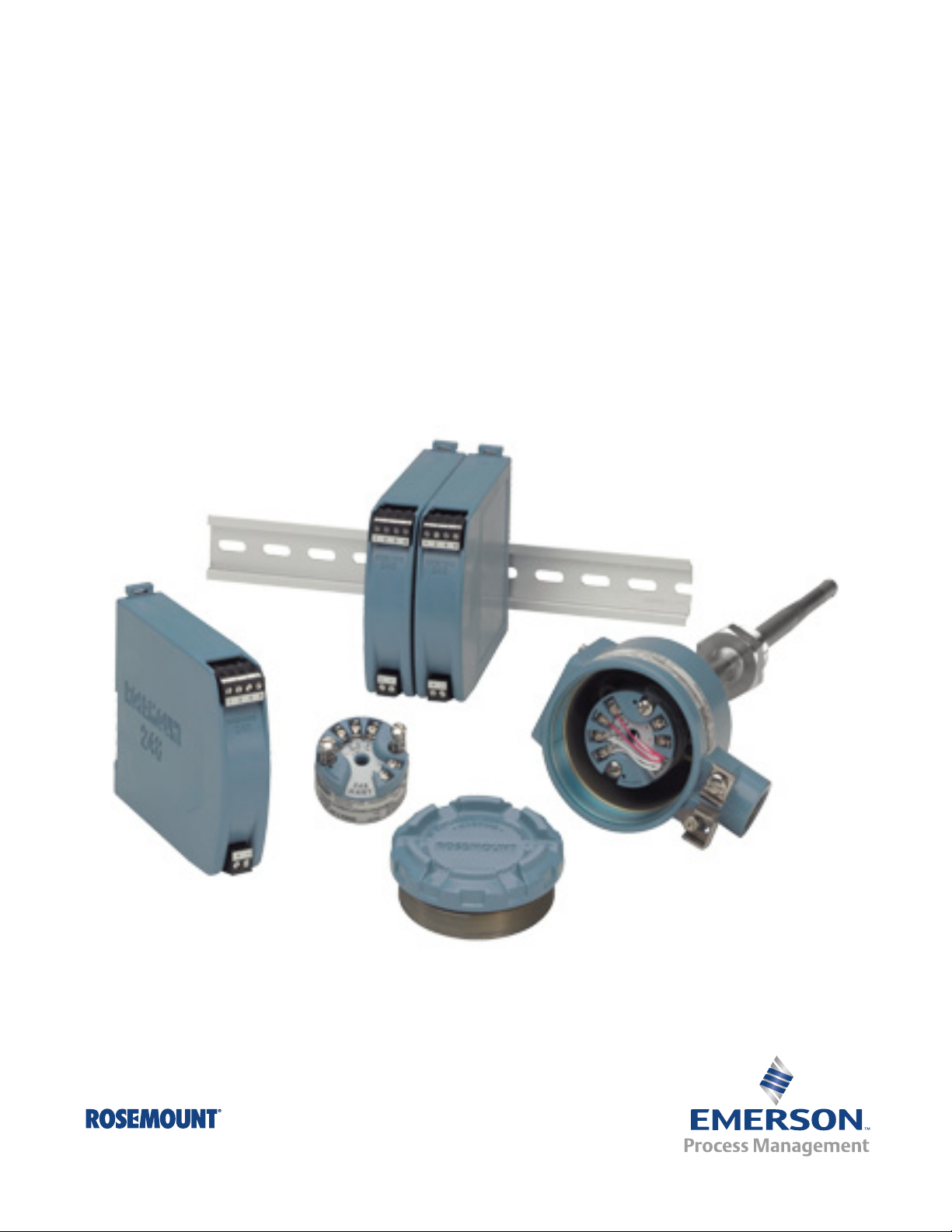
Reference Manual
00809-0100-4825, Rev CB
Rosemount® 248 Temperature Transmitter
March 2014
Page 2

Page 3

Reference Manual
NOTICE
00809-0100-4825, Rev CB
Rosemount 248 Temperature
Transmitter
Rosemount 248 Hardware Revision
Headmount
Railmount
®
HART
Device Revision
Field Communicator Field Device Revision
Read this manual before working with the product. For personal and system safety, and for
optimum product performance, make sure to thoroughly understand the contents before
installing, using, or maintaining this product.
The United States has two toll-free assistance numbers and one international number.
Customer Central
1 800 999 9307 (7:00 a.m. to 7:00 P.M. CST)
National Response Center
1 800 654 7768 (24 hours a day)
Equipment service needs
International
1 952 906 8888
4
1
5.1
Dev v1, DD v1
The products described in this document are NOT designed for nuclear-qualified
applications.
Using non-nuclear qualified products in applications that require nuclear-qualified
hardware or products may cause inaccurate readings.
For information on Rosemount nuclear-qualified products, contact an Emerson Process
Management Sales Representative.
v
Page 4

Page 5

Reference Manual
00809-0100-4825, Rev CB
Content
1Section 1: Introduction
Table of Contents
March 2014
1.1 Safety messages. . . . . . . . . . . . . . . . . . . . . . . . . . . . . . . . . . . . . . . . . . . . . . . . . . . . . . . . 1
1.1.1 Warnings . . . . . . . . . . . . . . . . . . . . . . . . . . . . . . . . . . . . . . . . . . . . . . . . . . . . . . . .1
1.2 Overview . . . . . . . . . . . . . . . . . . . . . . . . . . . . . . . . . . . . . . . . . . . . . . . . . . . . . . . . . . . . . . 2
1.2.1 Manual . . . . . . . . . . . . . . . . . . . . . . . . . . . . . . . . . . . . . . . . . . . . . . . . . . . . . . . . . . 2
1.2.2 Transmitter . . . . . . . . . . . . . . . . . . . . . . . . . . . . . . . . . . . . . . . . . . . . . . . . . . . . . . 2
1.3 Considerations . . . . . . . . . . . . . . . . . . . . . . . . . . . . . . . . . . . . . . . . . . . . . . . . . . . . . . . . .3
1.3.1 General . . . . . . . . . . . . . . . . . . . . . . . . . . . . . . . . . . . . . . . . . . . . . . . . . . . . . . . . . .3
1.3.2 Commissioning . . . . . . . . . . . . . . . . . . . . . . . . . . . . . . . . . . . . . . . . . . . . . . . . . . .3
1.3.3 Mechanical . . . . . . . . . . . . . . . . . . . . . . . . . . . . . . . . . . . . . . . . . . . . . . . . . . . . . . .3
1.3.4 Electrical . . . . . . . . . . . . . . . . . . . . . . . . . . . . . . . . . . . . . . . . . . . . . . . . . . . . . . . . .3
1.3.5 Environmental . . . . . . . . . . . . . . . . . . . . . . . . . . . . . . . . . . . . . . . . . . . . . . . . . . . .4
1.4 Return of materials . . . . . . . . . . . . . . . . . . . . . . . . . . . . . . . . . . . . . . . . . . . . . . . . . . . . . 5
1.5 Product recycling/disposal . . . . . . . . . . . . . . . . . . . . . . . . . . . . . . . . . . . . . . . . . . . . . . .5
2Section 2: Installation
2.1 Safety messages. . . . . . . . . . . . . . . . . . . . . . . . . . . . . . . . . . . . . . . . . . . . . . . . . . . . . . . . 7
2.1.1 Warnings . . . . . . . . . . . . . . . . . . . . . . . . . . . . . . . . . . . . . . . . . . . . . . . . . . . . . . . .7
2.2 Mounting . . . . . . . . . . . . . . . . . . . . . . . . . . . . . . . . . . . . . . . . . . . . . . . . . . . . . . . . . . . . . .9
2.3 Installation. . . . . . . . . . . . . . . . . . . . . . . . . . . . . . . . . . . . . . . . . . . . . . . . . . . . . . . . . . . .10
2.3.1 Typical European and Asia Pacific installation . . . . . . . . . . . . . . . . . . . . . . . .10
2.3.2 Typical North and South American installation . . . . . . . . . . . . . . . . . . . . . . .11
2.4 Multichannel installations. . . . . . . . . . . . . . . . . . . . . . . . . . . . . . . . . . . . . . . . . . . . . . .14
2.5 Set the switches . . . . . . . . . . . . . . . . . . . . . . . . . . . . . . . . . . . . . . . . . . . . . . . . . . . . . . .14
2.5.1 Failure mode . . . . . . . . . . . . . . . . . . . . . . . . . . . . . . . . . . . . . . . . . . . . . . . . . . . .14
2.6 Wiring. . . . . . . . . . . . . . . . . . . . . . . . . . . . . . . . . . . . . . . . . . . . . . . . . . . . . . . . . . . . . . . .15
2.6.1 Sensor connections . . . . . . . . . . . . . . . . . . . . . . . . . . . . . . . . . . . . . . . . . . . . . .16
2.7 Power supply. . . . . . . . . . . . . . . . . . . . . . . . . . . . . . . . . . . . . . . . . . . . . . . . . . . . . . . . . .18
2.7.1 Surges/transients . . . . . . . . . . . . . . . . . . . . . . . . . . . . . . . . . . . . . . . . . . . . . . . .19
2.7.2 Ground the transmitter . . . . . . . . . . . . . . . . . . . . . . . . . . . . . . . . . . . . . . . . . . .19
Table of Contents
3Section 3: Configuration
3.1 Safety messages. . . . . . . . . . . . . . . . . . . . . . . . . . . . . . . . . . . . . . . . . . . . . . . . . . . . . . .23
3.1.1 Warnings . . . . . . . . . . . . . . . . . . . . . . . . . . . . . . . . . . . . . . . . . . . . . . . . . . . . . . .23
3.2 Commissioning. . . . . . . . . . . . . . . . . . . . . . . . . . . . . . . . . . . . . . . . . . . . . . . . . . . . . . . .24
3.2.1 Setting the loop to manual . . . . . . . . . . . . . . . . . . . . . . . . . . . . . . . . . . . . . . . .24
vii
Page 6

Table of Contents
March 2014
Reference Manual
00809-0100-4825, Rev CB
3.3 AMS. . . . . . . . . . . . . . . . . . . . . . . . . . . . . . . . . . . . . . . . . . . . . . . . . . . . . . . . . . . . . . . . . .24
3.3.1 Apply AMS changes . . . . . . . . . . . . . . . . . . . . . . . . . . . . . . . . . . . . . . . . . . . . . .25
3.4 Field communicator. . . . . . . . . . . . . . . . . . . . . . . . . . . . . . . . . . . . . . . . . . . . . . . . . . . .25
3.4.1 HART traditional menu tree . . . . . . . . . . . . . . . . . . . . . . . . . . . . . . . . . . . . . . .26
3.4.2 HART device dashboard menu tree. . . . . . . . . . . . . . . . . . . . . . . . . . . . . . . . .27
3.4.3 Fast Key sequence . . . . . . . . . . . . . . . . . . . . . . . . . . . . . . . . . . . . . . . . . . . . . . .28
3.4.4 Review configuration data . . . . . . . . . . . . . . . . . . . . . . . . . . . . . . . . . . . . . . . .30
3.4.5 Check output . . . . . . . . . . . . . . . . . . . . . . . . . . . . . . . . . . . . . . . . . . . . . . . . . . . .30
3.4.6 Configuration . . . . . . . . . . . . . . . . . . . . . . . . . . . . . . . . . . . . . . . . . . . . . . . . . . .30
3.4.7 Information variables . . . . . . . . . . . . . . . . . . . . . . . . . . . . . . . . . . . . . . . . . . . . .33
3.4.8 Diagnostics and service . . . . . . . . . . . . . . . . . . . . . . . . . . . . . . . . . . . . . . . . . . .34
3.5 Multidrop communication . . . . . . . . . . . . . . . . . . . . . . . . . . . . . . . . . . . . . . . . . . . . . .39
3.6 Rosemount 248 Configuration Interface specifications . . . . . . . . . . . . . . . . . . . . .40
3.6.1 Configuration software . . . . . . . . . . . . . . . . . . . . . . . . . . . . . . . . . . . . . . . . . . .40
3.6.2 Configuration hardware . . . . . . . . . . . . . . . . . . . . . . . . . . . . . . . . . . . . . . . . . .40
3.6.3 Rosemount 248 PC Programmer Kit installation . . . . . . . . . . . . . . . . . . . . .41
4Section 4: Operation and maintenance
4.1 Safety messages. . . . . . . . . . . . . . . . . . . . . . . . . . . . . . . . . . . . . . . . . . . . . . . . . . . . . . .43
4.1.1 Warnings . . . . . . . . . . . . . . . . . . . . . . . . . . . . . . . . . . . . . . . . . . . . . . . . . . . . . . .43
4.2 Calibration . . . . . . . . . . . . . . . . . . . . . . . . . . . . . . . . . . . . . . . . . . . . . . . . . . . . . . . . . . . .44
4.2.1 Trim the transmitter. . . . . . . . . . . . . . . . . . . . . . . . . . . . . . . . . . . . . . . . . . . . . .44
4.3 Hardware . . . . . . . . . . . . . . . . . . . . . . . . . . . . . . . . . . . . . . . . . . . . . . . . . . . . . . . . . . . . .46
4.3.1 Maintenance . . . . . . . . . . . . . . . . . . . . . . . . . . . . . . . . . . . . . . . . . . . . . . . . . . . .46
4.4 Diagnostic messages. . . . . . . . . . . . . . . . . . . . . . . . . . . . . . . . . . . . . . . . . . . . . . . . . . .47
4.4.1 Hardware . . . . . . . . . . . . . . . . . . . . . . . . . . . . . . . . . . . . . . . . . . . . . . . . . . . . . . .47
4.4.2 Field communicator . . . . . . . . . . . . . . . . . . . . . . . . . . . . . . . . . . . . . . . . . . . . . .49
AAppendix A: Specifications and reference data
A.1 Transmitter specifications . . . . . . . . . . . . . . . . . . . . . . . . . . . . . . . . . . . . . . . . . . . . . .51
A.1.1 Functional specifications . . . . . . . . . . . . . . . . . . . . . . . . . . . . . . . . . . . . . . . . . .51
A.1.2 Physical specifications . . . . . . . . . . . . . . . . . . . . . . . . . . . . . . . . . . . . . . . . . . . .53
A.1.3 Performance specifications. . . . . . . . . . . . . . . . . . . . . . . . . . . . . . . . . . . . . . . .54
A.2 Sensor specifications . . . . . . . . . . . . . . . . . . . . . . . . . . . . . . . . . . . . . . . . . . . . . . . . . . .57
viii
A.2.1 Thermocouples – IEC 584 . . . . . . . . . . . . . . . . . . . . . . . . . . . . . . . . . . . . . . . . .57
A.2.2 Thermocouples – ASTM E- 230 . . . . . . . . . . . . . . . . . . . . . . . . . . . . . . . . . . . .58
A.2.3 RTDs . . . . . . . . . . . . . . . . . . . . . . . . . . . . . . . . . . . . . . . . . . . . . . . . . . . . . . . . . . .58
A.2.4 Thermowells . . . . . . . . . . . . . . . . . . . . . . . . . . . . . . . . . . . . . . . . . . . . . . . . . . . .59
Table of Contents
Page 7

Reference Manual
00809-0100-4825, Rev CB
BAppendix B: Product Certifications
Table of Contents
March 2014
A.3 Dimensional drawings. . . . . . . . . . . . . . . . . . . . . . . . . . . . . . . . . . . . . . . . . . . . . . . . . .60
A.4 Ordering information . . . . . . . . . . . . . . . . . . . . . . . . . . . . . . . . . . . . . . . . . . . . . . . . . .62
B.1 Approved Manufacturing Locations . . . . . . . . . . . . . . . . . . . . . . . . . . . . . . . . . . . . . .65
B.2 European Directive Information . . . . . . . . . . . . . . . . . . . . . . . . . . . . . . . . . . . . . . . . .65
B.3 Ordinary Location Certification from FM Approvals . . . . . . . . . . . . . . . . . . . . . . . .65
B.3.1 North America . . . . . . . . . . . . . . . . . . . . . . . . . . . . . . . . . . . . . . . . . . . . . . . . . . .65
B.3.2 Europe. . . . . . . . . . . . . . . . . . . . . . . . . . . . . . . . . . . . . . . . . . . . . . . . . . . . . . . . . .66
B.3.3 International . . . . . . . . . . . . . . . . . . . . . . . . . . . . . . . . . . . . . . . . . . . . . . . . . . . .68
B.3.4 China . . . . . . . . . . . . . . . . . . . . . . . . . . . . . . . . . . . . . . . . . . . . . . . . . . . . . . . . . . .69
B.3.5 Combinations . . . . . . . . . . . . . . . . . . . . . . . . . . . . . . . . . . . . . . . . . . . . . . . . . . .71
B.3.6 Tables . . . . . . . . . . . . . . . . . . . . . . . . . . . . . . . . . . . . . . . . . . . . . . . . . . . . . . . . . .72
B.4 Installation drawings . . . . . . . . . . . . . . . . . . . . . . . . . . . . . . . . . . . . . . . . . . . . . . . . . . .72
Table of Contents
ix
Page 8

Page 9
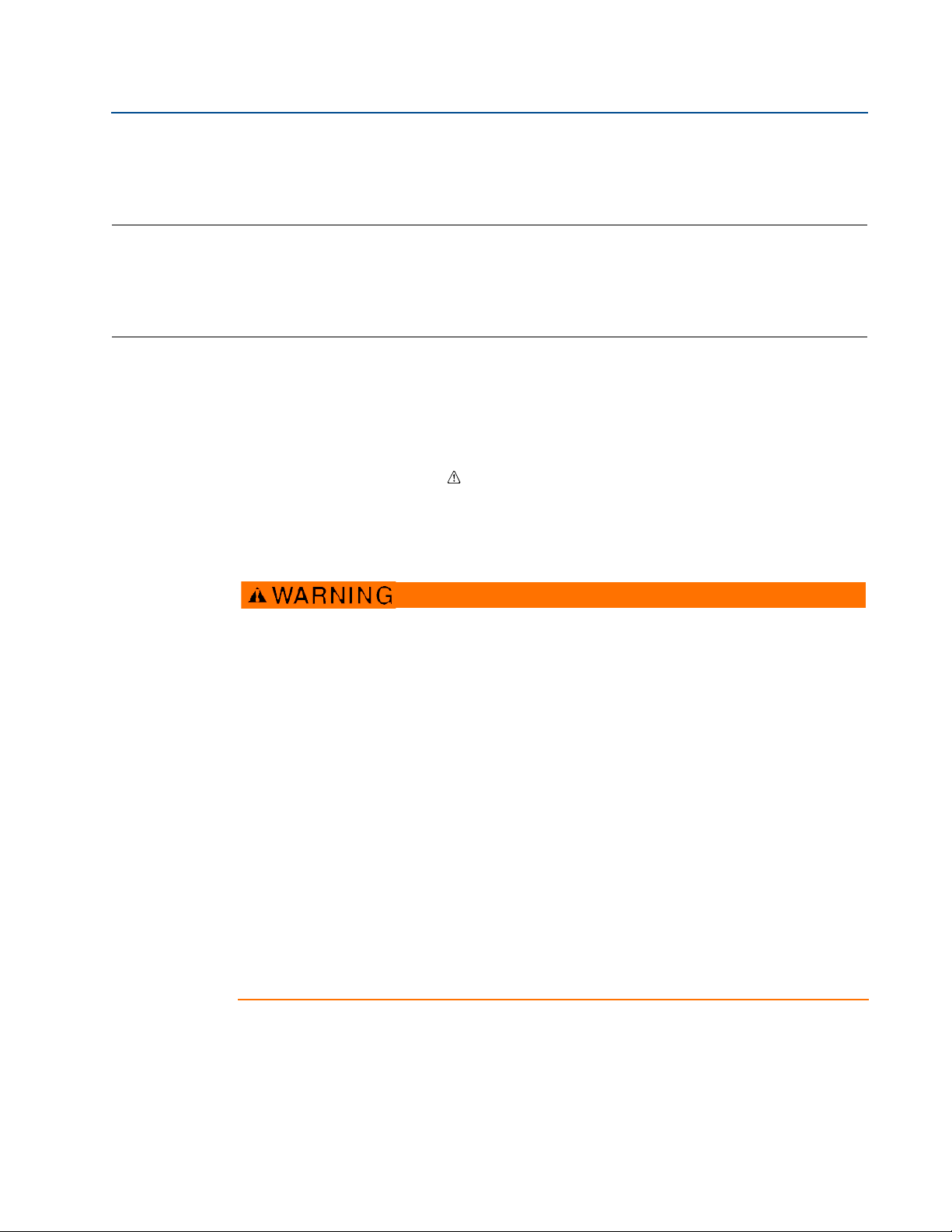
Reference Manual
00809-0100-4825, Rev CB
Section 1 Introduction
Safety messages . . . . . . . . . . . . . . . . . . . . . . . . . . . . . . . . . . . . . . . . . . . . . . . . . . . . . . . . . . . . page 1
Overview . . . . . . . . . . . . . . . . . . . . . . . . . . . . . . . . . . . . . . . . . . . . . . . . . . . . . . . . . . . . . . . . . . page 2
Considerations . . . . . . . . . . . . . . . . . . . . . . . . . . . . . . . . . . . . . . . . . . . . . . . . . . . . . . . . . . . . . page 3
Return of materials . . . . . . . . . . . . . . . . . . . . . . . . . . . . . . . . . . . . . . . . . . . . . . . . . . . . . . . . . . page 5
Product recycling/disposal . . . . . . . . . . . . . . . . . . . . . . . . . . . . . . . . . . . . . . . . . . . . . . . . . . . page 5
1.1 Safety messages
Instructions and procedures in this section may require special precautions to ensure the safety
of the personnel performing the operations. Information that potentially raises safety issues is
indicated by a warning symbol ( ). Please refer to the following safety messages before
performing an operation preceded by this symbol.
Section 1: Introduction
March 2014
1.1.1 Warnings
Failure to follow these installation guidelines could result in death or
serious injury.
Make sure only qualified personnel perform the installation.
Explosions could result in death or serious injury.
Do not remove the connection head cover in explosive atmospheres when the
circuit is live.
Before connecting a Field Communicator in an explosive atmosphere, make sure the
instruments in the loop are installed in accordance with intrinsically safe or
non-intrinsic field wiring practices.
Verify that the operating atmosphere of the transmitter is consistent with the
appropriate hazardous locations certifications.
All connection head covers must be fully engaged to meet
explosion-proof requirements.
Process leaks could result in death or serious injury.
Do not remove the thermowell while in operation.
Install and tighten thermowells and sensors before applying pressure
Electrical shock could cause death or serious injury.
Use extreme caution when making contact with the leads and terminals.
Introduction
1
Page 10

Section 1: Introduction
March 2014
1.2 Overview
1.2.1 Manual
This manual is designed to assist in the installation, operation, and maintenance of the
Rosemount 248 Temperature Transmitter.
Section 1: Introduction
Transmitter and Manual Overview
Things to considerations
How to return the transmitter
Section 2: Installation
How to mount the transmitter
How to Install the transmitter
How to set the switches to ensure proper use
How to wire and power up the transmitter
Reference Manual
00809-0100-4825, Rev CB
Section 3: Configuration
Commissioning to transmitter
How to use the Field Communicator to configure the transmitter
Section 4: Operation and maintenance
Calibration the transmitter
Explanation of hardware maintenance and diagnostic messages
Appendix A: Specifications and reference data
Transmitter and Sensor Specifications
Dimensional drawings
Ordering Information
Appendix B: Product Certifications
Product Certifications/Hazardous Locations Certifications
Installation Drawings
1.2.2 Transmitter
Features of the Rosemount 248 include:
Acceptance of inputs from a wide variety of RTD and thermocouple sensors
Configuration using HART protocol
Electronics encapsulated in epoxy and enclosed in a plastic housing, making the
transmitter extremely durable and ensuring long-term reliability
A compact size and three housing options that allow mounting flexibility in the field
2
Introduction
Page 11

Reference Manual
00809-0100-4825, Rev CB
Refer to the following literature for sensors, thermowells, and extensions that form a complete
point solution with the Rosemount 248:
Temperature Sensors and Assemblies Product Data Sheet, Volume 1 (Document No.
00813-0100-2654)
Temperature Sensors and Assemblies Product Data Sheet, Volume 2 (Document No.
00813-0200-2654)
Temperature sensors and Assemblies Product Data Sheet, Volume 3 (Document No.
00813-0301-2654)
1.3 Considerations
1.3.1 General
Electrical temperature sensors, such as RTDs and thermocouples, produce low-level signals
proportional to the sensed temperature. The Rosemount 248 converts the low-level sensor
signal to a standard 4–20 mA dc signal that is relatively insensitive to lead length and electrical
noise. This current signal is transmitted to the control room through two wires.
Section 1: Introduction
March 2014
1.3.2 Commissioning
The transmitter may be commissioned before or after installation. It can be useful to
commission it on the bench, before installation, to ensure proper operation and to become
familiar with its functionality. The instruments in the loop should be installed according to the
intrinsically safe or non-incendive field wiring practices before connecting a Field
Communicator in an explosive atmosphere. For more information, see “Commissioning” on
page 24.
1.3.3 Mechanical
Location
When choosing an installation location, take into account access to the transmitter.
Special mounting
Special hardware is available for mounting a Rosemount 248 head mount transmitter to a DIN
rail.
1.3.4 Electrical
Proper electrical installation is necessary to prevent errors from sensor lead resistance and
electrical noise. For best results, shielded cable should be used in electrically noisy
environments. A resistance between 250 and 1100 ohms must be present in the loop for
communication with a Field Communicator.
Introduction
Make wiring connections through the cable entry in the side of the connection head being sure
to provide adequate clearance for cover removal.
3
Page 12

Section 1: Introduction
60
50
40
30
20
10
0
75 10 125 150 175 200 225
Temperature rise above ambient (°C)
Extension length (mm)
8
1
5
°
C
p
r
o
c
e
s
s
t
e
m
p
e
r
a
t
u
r
e
5
4
0
°
C
p
r
o
c
e
s
s
t
e
m
p
e
r
a
t
u
r
e
2
5
0
°
C
p
r
o
c
e
s
s
t
e
m
p
e
r
a
t
u
r
e
March 2014
1.3.5 Environmental
The transmitter electronics module is permanently sealed within the housing, to resist moisture
and corrosive damage. Verify that the operating atmosphere of the transmitter is consistent
with the appropriate hazardous locations certifications.
Temperature effects
The transmitter operates within specifications for ambient temperatures between –40 and 185
°F (–40 and 85 °C). Process heat from the process is transferred from the thermowell to the
transmitter housing so if the expected process temperature is near or above specification limits,
consider using an additional thermowell lagging, and extension nipple, or a remote mounting
configuration to isolate the transmitter from the process.
Figure 1-1 provides an example of the relationship between transmitter housing temperature
rise and extension length.
Figure 1-1. Rosemount 248 Transmitter Connection Head Temperature rise vs. Extension
Length
Reference Manual
00809-0100-4825, Rev CB
4
Example
The transmitter specification limit is 85 °C. If the ambient temperature is 55 °C and the process
temperature to be measured is 800 °C, the maximum permissible connection head temperature
rise is the transmitter specification limit minus the ambient temperature (moves 85 to 55 °C), or
30 °C.
In this case, an extension of 100 mm meets this requirement, but 125 mm provides a margin of
8 °C, reducing any temperature effects in the transmitter.
Introduction
Page 13

Reference Manual
00809-0100-4825, Rev CB
1.4 Return of materials
To expedite the return process in North America, call the Emerson Process Management
National Response Center toll-free at 800-654-7768. This center is available 24 hours a day and
will assist you with any needed information or materials.
The center will ask for the following information:
Product model
Serial numbers
The last process material to which the product was exposed
The center will provide
A Return Material Authorization (RMA) number
Instructions and procedures that are necessary to return goods that were exposed to
hazardous substances
Note
If a hazardous substance is identified, a Material Safety Data Sheet (MSDS), required by law to be
available to people exposed to specific hazardous substances, must be included with the
returned materials.
Section 1: Introduction
March 2014
Outside North America, contact a local Emerson Process Management representative.
1.5 Product recycling/disposal
Recycling of equipment and packaging should be taken into consideration and disposed of in
accordance with local and national legislation/regulations.
Introduction
5
Page 14

Page 15
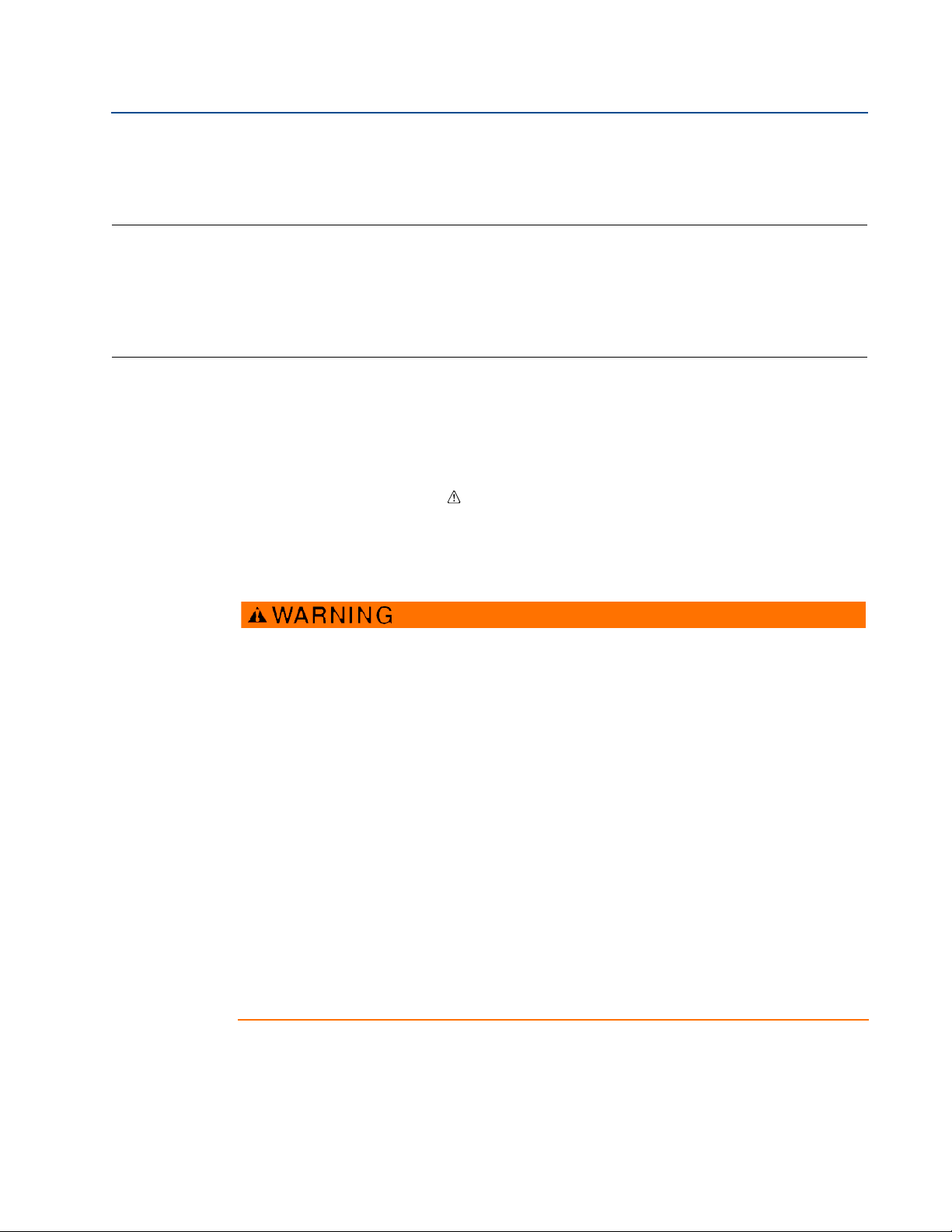
Reference Manual
00809-0100-4825, Rev CB
Section 2 Installation
Safety messages . . . . . . . . . . . . . . . . . . . . . . . . . . . . . . . . . . . . . . . . . . . . . . . . . . . . . . . . . . . . page 7
Mounting . . . . . . . . . . . . . . . . . . . . . . . . . . . . . . . . . . . . . . . . . . . . . . . . . . . . . . . . . . . . . . . . . . page 9
Installation . . . . . . . . . . . . . . . . . . . . . . . . . . . . . . . . . . . . . . . . . . . . . . . . . . . . . . . . . . . . . . . . . page 10
Set the switches . . . . . . . . . . . . . . . . . . . . . . . . . . . . . . . . . . . . . . . . . . . . . . . . . . . . . . . . . . . . page 14
Wiring . . . . . . . . . . . . . . . . . . . . . . . . . . . . . . . . . . . . . . . . . . . . . . . . . . . . . . . . . . . . . . . . . . . . . page 15
Power supply . . . . . . . . . . . . . . . . . . . . . . . . . . . . . . . . . . . . . . . . . . . . . . . . . . . . . . . . . . . . . . . page 18
2.1 Safety messages
Instructions and procedures in this section may require special precautions to ensure the safety
of the personnel performing the operations. Information that potentially raises safety issues is
indicated by a warning symbol ( ). Please refer to the following safety messages before
performing an operation preceded by this symbol.
Section 2: Installation
March 2014
2.1.1 Warnings
Failure to follow these installation guidelines could result in death or
serious injury.
Make sure only qualified personnel perform the installation.
Explosions could result in death or serious injury.
Do not remove the connection head cover in explosive atmospheres when the
circuit is live.
Before connecting a communicator in an explosive atmosphere, make sure the
instruments in the loop are installed in accordance with intrinsically safe or
non-incendive field wiring practices.
Verify that the operating atmosphere of the transmitter is consistent with the
appropriate hazardous locations certifications.
All connection head covers must be fully engaged to meet
explosion-proof requirements.
Process leaks could result in death or serious injury.
Do not remove the thermowell while in operation.
Install and tighten thermowells and sensors before applying pressure
Electrical shock could cause death or serious injury.
Use extreme caution when making contact with the leads and terminals.
Installation
7
Page 16

Section 2: Installation
START
HERE
Bench
calibration
BASIC SETUP
Set Sensor type
Set Number of wires
Set Units
Set Range values
Set Damping
VERIFY
Simulate Sensor input
Within
Specifications
Refer to Section 4: Operation and
maintenance
FIELD INSTALL
Mount transmitter
Wire transmitter
Power transmitter
FINISHED
March 2014
Figure 2-1. Installation Flowchart
Reference Manual
00809-0100-4825, Rev CB
8
Installation
Page 17

Reference Manual
B
A
C
00809-0100-4825, Rev CB
2.2 Mounting
Mount the transmitter at a high point in the conduit run to prevent moisture from draining into
the transmitter housing.
The Rosemount 248R installs directly to a wall or to a DIN rail.
The Rosemount 248H installs:
In a connection head or universal head mounted directly on a sensor assembly
Apart from a sensor assembly using a universal head
To a DIN rail using an optional mounting clip
Mounting a Rosemount 248H to a DIN rail
To attach a head mount transmitter to a DIN rail, assemble the appropriate rail mounting kit
(part number 00248-1601-0001) to the transmitter as shown in Figure 2-2.
Figure 2-2. Assembling Rail Clip Hardware to a Rosemount 248
Section 2: Installation
March 2014
Installation
A. Mounting hardware
B. Transmitter
C. Rail clip
9
Page 18

Section 2: Installation
A
D
B
C
E
F
March 2014
2.3 Installation
The Rosemount 248 can be ordered assembled to a sensor and thermowell or as a stand-alone
unit. If ordered without the sensor assembly, use the following guidelines when installing the
transmitter with an integral sensor assembly.
2.3.1 Typical European and Asia Pacific installation
Head mount transmitter with DIN plate style sensor
1. Attach the thermowell to the pipe or process container wall then install and tighten the
thermowell before applying process pressure.
2. Assemble the transmitter to the sensor. Push the transmitter mounting screws through
the sensor mounting plate and insert the snap rings (optional) into the transmitter
mounting screw groove.
3. Wire the sensor to the transmitter (see “Sensor wiring Diagrams” on page 16).
Reference Manual
00809-0100-4825, Rev CB
4. Insert the transmitter-sensor assembly into the connection head. Thread the
transmitter mounting screw into the connection head mounting holes and assemble
the extension to the connection head then insert the assembly into the thermowell.
5. Slip the shielded cable though the cable gland
6. Attach a cable gland into the shielded cable.
7. Insert the shielded cable leads into the connection head through the cable entry then
connect and tighten the cable gland.
8. Connect the shielded power cable leads to the transmitter power terminals making
sure to avoid contact with sensor leads and sensor connections.
9. Install and tighten the connection head cover making sure the enclosure covers are fully
engaged to meet explosion-proof requirements.
A. Rosemount 248 transmitter D. Transmitter mounting screws
B. Connection head E. Integral mount sensor with flying leads
C. Thermowell F. E xt ensi on
10
Installation
Page 19

Reference Manual
A
B
C
D
E
00809-0100-4825, Rev CB
2.3.2 Typical North and South American installation
Head mount transmitter with threaded sensor
1. Attach the thermowell to the pipe or process container wall then install and tighten
thermowells before applying process pressure.
2. Attach necessary extension nipples and adapters to the thermowell making sure to seal
the nipple and adapter threads with silicone tape.
3. Twist the sensor into the thermowell and install drain seals, if required, for severe
environments or to satisfy code requirements.
4. Pull the sensor wiring leads through the universal head and transmitter. Mount the
transmitter in the universal head by threading the transmitter mounting screws into
the universal head mounting holes.
5. Mount the transmitter-sensor assembly into the thermowell sealing the adapter
threads with silicone tape.
Section 2: Installation
March 2014
6. Install conduit for field wiring to the conduit entry of the universal head making sure to
seal the conduit threads with silicone tape.
7. Pull the field wiring leads through the conduit into the universal head. Attach the sensor
and power leads to the transmitter. Avoid contact with other terminals.
8. Install and tighten the universal head cover. Enclosure covers must be fully engaged to
meet explosion-proof requirements.
A. Threaded thermowell D. Universal head
B. Threaded style sensor E. Conduit entry
C. Standard extension
Installation
11
Page 20

Section 2: Installation
C
D
E
F
A
B
March 2014
Rail mount transmitter with integral mount sensor
The least complicated assembly uses:
an integral mount sensor with terminal block
an integral DIN style connection head
a standard extension
a threaded thermowell
Refer to the Metric Product Data Sheet (Document No. 00813-0101-2654) for complete sensor
and mounting accessory information.
To complete the assembly:
1. Attach the transmitter to a suitable rail or panel.
2. Attach the thermowell to the pipe or process container wall. Install and tighten the
3. Attach the sensor to the connection head and mount the entire assembly to the
Reference Manual
00809-0100-4825, Rev CB
thermowell before applying pressure.
thermowell.
4. Attach sufficient lengths of sensor lead wire to the sensor terminal block.
5. Attach and tighten the connection head cover. Enclosure covers must be fully engaged
to meet explosion-proof requirements.
6. Run sensor lead wires from the sensor assembly to the transmitter.
7. Attach the sensor and power leads to the transmitter. Avoid contact with leads and
terminals.
Figure 2-3. Typical Rail Mount Transmitter Mounting Configuration using integral
Mount Sensor and Assembly
12
A. Rail mount transmitter D. Connection head
B. Sensor leads with cable gland E. Standard extension
C. Integral mount sensor with terminal block F. T hr eade d t herm owel l
Installation
Page 21

Reference Manual
A
C
E
D
B
00809-0100-4825, Rev CB
Rail mount transmitter with threaded sensor
The least complicated assembly uses:
a threaded sensor with flying heads
a threaded sensor connection head
a union and nipple extension assembly
a threaded thermowell
Refer to Volume 1 of the Rosemount Sensors Product Data Sheet (Document No.
00813-0100-2654) for complete sensor and mounting accessory information.
To complete the assembly:
1. Attach the transmitter to a suitable rail or panel.
2. Attach the thermowell to the pipe or process container wall. Install and tighten the
3. Attach necessary extension nipples and adapters. Seal the nipple and adapter threads
Section 2: Installation
March 2014
thermowell before applying pressure.
with silicone tape.
4. Twist the sensor into the thermowell. Install drain seals if required for severe
environments or to satisfy code requirements.
5. Screw the connection head to the sensor.
6. Attach the sensor lead wires to the connection head terminals.
7. Attach additional sensor lead wires from the connection head to the transmitter.
8. Attach and tighten the connection head cover. Enclosure covers must be fully engaged
to meet explosion-proof requirements.
9. Attach the sensor and power leads to the transmitter. Avoid contact with leads and
terminals.
Figure 2-4. Typical Rail Mount Transmitter Mounting Configuration using
Threaded Style Sensor and Assembly
Installation
A. Rail mount transmitter D. Standard extension
B. Threaded sensor connection head E. Threaded thermowell
C. Threaded style sensor
13
Page 22

Section 2: Installation
A
B
C
C
C
D
E
H
G
F
Between 250 and 1100 if no load resistor.
March 2014
2.4 Multichannel installations
Several transmitters can be connected to a single master power supply, as shown in Figure 2-5.
In this case, the system may be grounded only at the negative power supply terminal. In
multichannel installations, where several transmitters are dependent on one power supply and
the loss of all transmitters would cause operational problems, consider an uninterrupted power
supply or a back-up battery. The diodes shown in Figure 2-5 prevent unwanted charging or
discharging of the back-up battery.
Figure 2-5. Multichannel Installations
Reference Manual
00809-0100-4825, Rev CB
A. Transmitter no. 1 E. Readout or Controller no. 2
B. Transmitter no. 2 F. Backup battery
C. R
Lead
D. Readout or Controller no. 1 H. To additional transmitters
2.5 Set the switches
2.5.1 Failure mode
Each transmitter continuously monitors its performance during normal operation with an
automatic diagnostic routine of continuous timed series of checks. If an input sensor failure or a
transmitter electronics failure is detected, the transmitter outputs the low or high alarm,
depending on the failure mode configuration.
For sensor temperature outside of range limits:
Standard Saturation Levels:
3.90 mA on the low end
20.5 mA on the high end
NAMUR-Compliant Saturation Levels:
G. dc Power supply
3.80 mA on the low end
20.5 mA on the high end
These values are also custom configurable by the factory or using the Field Communicator or
AMS. See “Alarm and saturation” on page 36 for instructions on how to change the alarm and
saturation levels with the Field Communicator.
14
Installation
Page 23

Reference Manual
00809-0100-4825, Rev CB
Note
Microprocessor failures cause high alarm regardless of alarm direction (high or low) choice.
The values the transmitter drives its output in failure mode depend on if it is configured to
standard, NAMUR-compliant, or custom operation. See “Software detected failure mode” on
page 52 for standard and NAMUR-compliant operation parameters.
2.6 Wiring
All power to the transmitter is supplied over the signal wiring. Ordinary copper wire of sufficient
size should be used to ensure the voltage across the transmitter power terminals does not drop
below 12.0 Vdc. Verify that the operating atmosphere of the transmitter is consistent with the
appropriate hazardous locations certifications. Always use extreme caution when making
contact with the leads and terminals.
If the sensor is installed in a high-voltage environment and a fault condition or installation error
occurs, the sensor leads and transmitter terminals could carry lethal voltages. Use extreme
caution when making contact with the leads and terminals.
Section 2: Installation
March 2014
Note
Do not apply high voltage (e.g., ac line voltage) to the transmitter terminals since high voltage
can damage the unit. (Sensor and transmitter power terminals are rated up to 42.4 Vdc.) Use
extreme caution when making contact with the leads and terminals.
For multichannel installations, see page 14. The transmitters accept inputs from a variety of RTD
and thermocouple types. Refer to Figure 2-7 on page 16 when making sensor connections.
Use the following steps to wire the transmitter:
1. Remove the terminal block cover (if applicable).
2. Connect the positive power lead to the “+” terminal. Connect the negative power lead
to the “–” terminal (see Figure 2-6). Use extreme caution when making contact with
the leads and terminals.
3. Tighten the terminal screws.
4. Reattach and tighten the cover (if applicable). All connection head covers must be fully
engaged to meet explosion-proof requirements
5. Apply power (see “Power supply”).
.
Installation
15
Page 24

Section 2: Installation
44.0 (1.7)
33
12.9 (0.51)
24.5 (0.97)
C
B
A
1234234 12 34 1234
1
2-wire
RTD and
3-wire*
RTD
and
T/C
and mV
4-wire RTD
and
March 2014
Figure 2-6. Rosemount 248 wiring
Reference Manual
00809-0100-4825, Rev CB
Power, communication and
sensors terminals
Note: Signal loop may be grounded at any single point or left ungrounded.
Note: A Field Communicator may be connected at any termination point in the signal loop. The signal loop must have between 250 and
1100 ohms load for communications.
Connecting a communicator to a transmitter loop
A. Field communicator
B. Power supply
C. 250 R
1100
L
2.6.1 Sensor connections
The Rosemount 248 is compatible with a number of RTD and thermocouple sensor types.
Figure 2-7 shows the correct input connections to the sensor terminals on the transmitter. To
ensure proper sensor connection, anchor the sensor lead wires to the appropriate compression
terminals and tighten the screws. Use extreme caution when making contact with the leads and
terminals.
Figure 2-7. Sensor wiring Diagrams
Rosemount 248 Sensor connections diagram
* Emerson Process Management provides 4-wire sensors for all single element RTDs. Use these RTDs in 3-wire
configurations by leaving the unneeded leads disconnected and insulated with electrical tape.
Thermocouple or millivolt inputs
The thermocouple can be connected directly to the transmitter. Use appropriate thermocouple
extension wire if mounting the transmitter remotely from the sensor. Make millivolt input
connections with copper wire, and use shielding for long runs of wire.
16
Installation
Page 25

Reference Manual
Basic Error
Imbalance of Lead Wires
PtRo
------------------------------------------------------------ ----- -
=
Error due to amb. temp. variation
Cu
T
amb
Imbalance of Lead Wires
Pt
Ro
---------------------------------------------------------------- ---------------------------------------------------------
=
00809-0100-4825, Rev CB
RTD or ohm inputs
The transmitters accepts a variety of RTD configurations, including 2-wire, 3-wire and 4-wire
designs. If the transmitter is mounted remotely from a 3-wire or 4-wire RTD, it will operate
within specifications, without recalibration, for lead wire resistances up to 60 ohms per lead (or
the equivalent to 6,000 feet of 20 AWG wire). In this case, the leads between the RTD and
transmitter should be shielded. If using only two leads, the RTD leads are in series with the
sensor element, so significant errors can occur when the lead lengths exceed three feet of
20 AWG wire (approximately 0.05 °C/ft). For longer runs, attach a third or fourth lead, as
described above.
Sensor lead wire resistance effect– RTD input
When using a 4-wire RTD, the effect of lead resistance is eliminated and does not impact
accuracy. However, a 3-wire sensor will not fully cancel lead resistance error it cannot
compensate for imbalances in resistance between the lead wires. Using the same type of wire
on all three lead wires makes a 3-wire RTD installation the most accurate. A 2-wire sensor
produces the largest error since it directly adds the lead wire resistance to the sensor resistance.
For 2- and 3-wire RTDs, an additional lead wire resistance error is induced with ambient
temperature variations. The table and the examples shown on Tab l e 2 - 1help quantify these
errors.
Section 2: Installation
March 2014
Table 2-1. Examples of Approximate Basic Error
Sensor input Approximate basic error
4-wire RTD None (independent of lead wire resistance)
3-wire RTD ± 1.0 in reading per ohm of unbalanced lead wire resistance
2-wire RTD 1.0 in reading per ohm of lead wire resistance
(Unbalanced lead wire resistance = maximum imbalance
between any two leads.)
Examples of approximate lead wire resistance effect calculations
Given:
Total cable length: 150 m
Imbalance of the lead wires at 20 °C: 0.5
Resistance/length (18 AWG Cu): 0.025 /m °C
Temperature coefficient of Cu (Cu): 0.039 / °C
Temperature coefficient of Pt(Pt): 0.00385 / °C
Change in Ambient Temperature (T
RTD Resistance at 0 °C (Ro): 100 (for Pt 100 RTD)
Pt100 4-wire RTD: No lead wire resistance effect.
Pt100 3-wire RTD:
): 25 °C
amb
Installation
17
Page 26

Section 2: Installation
Basic error
0.5
0.00385 / C100
----------------------------------------------------------- ---------------------- -
1.3 C==
Error due to amb. temp. var. of 25 °C
0.0039 / C25 C 0.5
0.00385 / C100
----------------------------------------------------------- --------------------------------------------
0.13·C==
Basic Error
Lead Wire Resistance
PtRo
----------------------------------------------------------
=
Error due to amb. temp. variation
Cu
T
amb
Lead Wire Resistance
Pt
Ro
--------------------------------------------------------------- --------------------------------------------------
=
Basic error
7.5
0.00385 / C100
------------------------------------------------------------ --------------------- -
19.5 C==
Error due to amb. temp. var. of 25 °C
0.0039 / C25 C 7.5
0.00385 / C100
--------------------------------------------------------------- ----------------------------------------
1.9 C==
4–20 mA dc
1322
1100
1000
750
500
250
0
10
12.0
20 30 40 42.4
Load (Ohms)
Supply voltage (V dc)
Operating
region
Maximum load = 40.8 x (Supply voltage – 12.0)
March 2014
Reference Manual
00809-0100-4825, Rev CB
Lead wire imbalance seen by the transmitter = 0.5
Pt100 2-wire RTD:
Lead wire resistance seen by the transmitter = 150 m × 2 wires × 0.025
/m = 7.5
2.7 Power supply
To communicate with a transmitter, an 18.1 Vdc minimum power supply is required. The power
supplied to the transmitter should not drop below the transmitter lift-off voltage (see
Figure 2-8). If the power drops below the lift-off voltage while the transmitter is being
configured, the transmitter may interpret the configuration information incorrectly.
The dc power supply should provide power with less than 2 percent ripple. The total resistance
load is the sum of the resistance of the signal leads and the load resistance of any controller,
indicator, or related pieces of equipment in the loop. Note that the resistance of intrinsic safety
barriers, if used, must be included.
Figure 2-8. Load Limits
18
Installation
Page 27

Reference Manual
C
B
D D
A
00809-0100-4825, Rev CB
2.7.1 Surges/transients
The transmitter will withstand electrical transients of the energy level encountered in static
discharges or induced switching transients. However, high-energy transients, such as those
induced in wiring from nearby lightning strikes, welding, heavy electrical equipment, or
switching gears, can damage both the transmitter and the sensor. To protect against
high-energy transients, install the transmitter in a suitable connection head with the
Rosemount 470 Transient Protector. Refer to the Rosemount 470 Transient Protector Product
Data Sheet (Document No. 00813-0100-4191) for more information.
2.7.2 Ground the transmitter
The transmitter operates with the current signal loop either floating or grounded. However,
extra noise in floating systems may affect many types of readout devices. If the signal appears
noisy or erratic, grounding the current signal loop at a single point may solve the problem. The
best place to ground the loop is at the negative terminal of the power supply. Do not ground the
current signal loop at more than one point.
The transmitter is electrically isolated to 500 Vac rms (707 Vdc), so the input circuit may also be
grounded at any single point. When using a grounded thermocouple, the grounded junction
serves as this point.
Section 2: Installation
March 2014
Note
Do not ground the signal wire at both ends.
Ungrounded thermocouple, mV, and RTD/ohm inputs
Each process installation has different requirements for grounding. Use the grounding options
recommended by the facility for the specific sensor type, or begin with grounding Option 1 (the
most common).
Option 1:
1. Connect sensor wiring shield to the transmitter housing (only if the housing is
grounded).
2. Make sure that the sensor shield is electrically isolated from surrounding fixtures that
may be grounded.
3. Ground signal wiring shield at the power supply end.
Installation
A. Transmitter C. 4-20 mA loop
B. Sensor wires D. Shield ground point
19
Page 28

Section 2: Installation
B
C
D
Connect shields together, electrically isolated from the transmitter
A
CB
D D
A
March 2014
Option 2 (for ungrounded housing):
1. Connect signal wiring shield to the sensor wiring shield.
2. Make sure that the two shields are tied together and electrically isolated from the
3. Ground shield at the power supply end only.
4. Ensure that the sensor shield is electrically isolated from the surrounding grounded
Reference Manual
00809-0100-4825, Rev CB
transmitter housing.
fixtures.
A. Transmitter C. 4-20 mA loop
B. Sensor wires D. Shield ground point
Option 3:
1. Ground sensor wiring shield at the sensor, if possible.
2. Make sure that the sensor wiring and signal wiring shields are electrically isolated from
the transmitter housing.
3. Do not connect the signal wiring shield to the sensor wiring shield.
4. Ground signal wiring shield at the power supply end.
A. Transmitter C. 4-20 mA loop
B. Sensor wires D. Shield ground point
20
Installation
Page 29

Reference Manual
C
B
D D
A
00809-0100-4825, Rev CB
Grounded Thermocouple Inputs
Option 4
1. Ground sensor wiring shield at the sensor.
2. Make sure that the sensor wiring and signal wiring shields are electrically isolated from
3. Do not connect the signal wiring shield to the sensor wiring shield.
4. Ground signal wiring shield at the power supply end.
Section 2: Installation
March 2014
the transmitter housing.
A. Transmitter C. 4-20 mA loop
B. Sensor wires D. Shield ground point
Installation
21
Page 30

Page 31

Reference Manual
00809-0100-4825, Rev CB
Section 3 Configuration
Safety messages . . . . . . . . . . . . . . . . . . . . . . . . . . . . . . . . . . . . . . . . . . . . . . . . . . . . . . . . . . . . page 23
Commissioning . . . . . . . . . . . . . . . . . . . . . . . . . . . . . . . . . . . . . . . . . . . . . . . . . . . . . . . . . . . . . page 24
AMS . . . . . . . . . . . . . . . . . . . . . . . . . . . . . . . . . . . . . . . . . . . . . . . . . . . . . . . . . . . . . . . . . . . . . . . page 24
Field communicator . . . . . . . . . . . . . . . . . . . . . . . . . . . . . . . . . . . . . . . . . . . . . . . . . . . . . . . . . page 25
Multidrop communication . . . . . . . . . . . . . . . . . . . . . . . . . . . . . . . . . . . . . . . . . . . . . . . . . . . page 39
3.1 Safety messages
Instructions and procedures in this section may require special precautions to ensure the safety
of the personnel performing the operations. Information that potentially raises safety issues is
indicated by a warning symbol ( ). Please refer to the following safety messages before
performing an operation preceded by this symbol.
Section 3: Configuration
March 2014
3.1.1 Warnings
Failure to follow these installation guidelines could result in death or
serious injury.
Make sure only qualified personnel perform the installation.
Explosions could result in death or serious injury.
Do not remove the connection head cover in explosive atmospheres when the
circuit is live.
Before connecting a communicator in an explosive atmosphere, make sure the
instruments in the loop are installed in accordance with instrinsically safe or
non-incendive field wiring practices.
When sending or requesting data that would disrupt the loop or change the output of
the transmitter, set the process application loop to manual.
Verify that the operating atmosphere of the transmitter is consistent with the
appropriate hazardous locations certifications.
All connection head covers must be fully engaged to meet
explosion-proof requirements.
Process leaks could result in death or serious injury.
Do not remove the thermowell while in operation.
Install and tighten thermowells and sensors before applying pressure
Electrical shock could cause death or serious injury.
Use extreme caution when making contact with the leads and terminals.
Configuration
23
Page 32

Section 3: Configuration
March 2014
3.2 Commissioning
The Rosemount 248 must be configured for certain basic variables to operate. In many cases, all
of these variables are pre-configured at the factory. Configuration may be required if the
transmitter is not configured or if the configuration variables need to be revised.
Commissioning consists of testing the transmitter and verifying transmitter configuration data.
The Rosemount 248 can be commissioned before (off-line) or after (on-line) installation. During
on-line configuration, the transmitter is connected to a Field Communicator and data is entered
into the working register of the communicator and sent directly to the transmitter. Off-line
configuration consists of storing configuration data in a Field Communicator while it is not
connected to a transmitter. Data is stored in nonvolatile memor y and can be downloaded to the
transmitter at a later time. Commissioning the transmitter on the bench before installation
using a Field Communicator or AMS
transmitter components are working.
To commission on the bench, connect the transmitter and the Field Communicator (or AMS) as
shown in Figure 2-6 on page 16. Make sure the instruments in the loop are installed according to
intrinsically-safe or non-incendive field wiring practices before connecting in an explosive
atmosphere. Connect Field Communicator or AMS leads at any termination point in the signal
loop. Connect the communication leads to the “COMM” terminals located on the terminal
block. Do not connect to the “TEST” terminals. Then set the transmitter jumpers to avoid
damage caused by the plant environment.
Reference Manual
00809-0100-4825, Rev CB
™
Suite: Intelligent Device Manager ensures that all
3.2.1 Setting the loop to manual
When sending or requesting data that could disrupt the loop or change the output of the
transmitter, set the process application loop to manual. The Field Communicator will prompt to
set the loop to manual when necessary. Acknowledging this prompt does not set the loop to
manual, it is only a reminder. Setting the loop to manual is a separate operation.
3.3 AMS
One of the key benefits of intelligent devices is the ease of device configuration. When used with
AMS, the Rosemount 248 is easily configured and provides instant and accurate alerts and
alarms. The screens use a color-coding for a visual indication of the transmitter health, and to
indicate any changes that may need to be made or written to the transmitter.
Gray screens: indicates that all information has been written to the transmitter
Yellow on screen: changes have been made in the software but not sent to the
transmitter
Green on screen: all current changes on screen have been written to the transmitter
Red on screen: indicates an alarm or alert that requires immediate investigation
24
Configuration
Page 33

Reference Manual
00809-0100-4825, Rev CB
3.3.1 Apply AMS changes
Right click on the device and select “Configuration Properties” from the menu.
1. From the bottom of the screen, choose Apply.
2. When an Apply Parameter Modification screen appears, enter the desired information
and choose OK.
3. After reading the warning provided, choose OK.
3.4 Field communicator
The Field Communicator exchanges information with the transmitter from the control room,
the instrument site, or any wiring termination point in the loop. To assist communication,
connect the Field Communicator in parallel with the transmitter, as shown in Figure 2-6 on
page 16. Use the loop connection ports, which are non-polarized, on the near panel of the Field
Communicator. Do not make connections to the serial port of the NICAad recharger jack in
explosive atmospheres. To use the Field Communicator in an explosive atmosphere, the
instruments in the loop should be installed according to intrinsically safe or non-incendive field
wiring practices.
Section 3: Configuration
March 2014
When using a Field Communicator, configuration changes must be sent to the transmitter using
the “Send” key (F2).
For more information regarding the Field Communicator, see the Field Communicator
Reference Manual (http://www.fieldcommunicator.com/suppmanu.htm).
Configuration
25
Page 34

Section 3: Configuration
The review menu lists all of the information stored in the Rosemount 248. This includes device information, measuring element, output
configuration, and software revision
1. Test device
2. Calibration
3. Write protect
On-line Menu
1. Snsr 1 digital reading
2. Terminal digital reading
1. Snsr 1 input trim
2. Snsr 1 trim-fact
3. Active calibrator
1. Loop test
2. Self test
3. Master reset
4. Status
1. SNSR 1 trim
2. D/A trim
3. Scaled D/A trim
1. Revision #s
2. Sensor review
3. Dev outputs review
4. Device information
5. Measurement filtering
1. Process
variables
2. Diagnostics and
service
3. Configuration
4. Review
1. Variable mapping
2. Sensor
configuration
3. Device output
configuration
4. Device
information
5. Measurement
filtering
1. Transmitter vars
2. PV is
3. Snsr 1
4. AO
5. % rnge
6. PV LRV
7. PV URV
8. PV LSL
9. PV USL
10.PV Damping
1. Device setup
2. PV is
3. PV
4. PV AO
5. % RNGE
6. PV LRV
7. PV URV
1. PV is
2. SV is
3. Variable re-map
1. Sensor 1
2. Terminal temp
1. Connections
2. Snsr 1 setup
3. Sensor S/N
1. Terminal units
2. Terminal damp
3. Terminal LSL
4. Terminal USL
1. PV range values
2. Alarm/saturation
3. HART output
1. AO alarm type
2. Low alarm
3. High alarm
4. Low sat.
5. High sat.
1. Poll addr
2. Num req preams
3. Burst mode
4. Burst option
1. Tag
2. Date
3. Descriptor
4. Message
5. Final assembly number
1. 50/60 Hz filter
2. Active calibrator
3. Open sensor holdoff
4. Intermit detect
5. Intermit thresh
1. 2-wire offset
2. Snsr 1 units
3. Snsr 1 damp
4. Snsr LSL
5. Snsr USL
1. PV LRV
2. PV URV
3. PV damping
4. PV units
5. Apply values
6. PV LSL
7. PV USL
8. Min. span
These
numbers are
to be entered
by the user.
March 2014
3.4.1 HART traditional menu tree
Options listed in bold type indicate a selection provides other options. For ease of operation,
changing calibration and setup, such as sensor type, number of wires, and range values, can be
completed from several locations
Reference Manual
00809-0100-4825, Rev CB
26
Configuration
Page 35

Reference Manual
Home
1 Overview
2 Configure
3 Service tools
Overview
1 Device status
2 Primary variable is
3 Sensor temperature
4 Analog output value
5 Upper range Value
6 Lower range value
7 Device information
Device Information
1 Identification
2 Revision information
3 Alarm type and security
Revision Information
1 HART universal
2 Device
3 Hardware
4 Software
5 Device driver
Device Status
1 Active alerts
Active Alerts
1 Good (only if no alerts)
2 Failed (fix now)
3 Maintenance
Good
1 Refresh alerts
2 No active alert
Failed
1 Refresh alerts
2 Memory failure
3 Sensor error/open
4 Sensor short
5 Terminal temperature failure
6 Electronics failure
7 Invalid configuration
8 Calibration failure
9 Sensor degraded
10 Sensor out of range
11 Terminal temp out of range
Maintenance
1 Refresh alerts
2 Invalid configuration
3 Calibration error
4 Sensor degraded
5 Sensor out of range
6 Terminal temp out of range
Configure
1 Guided setup
2 Manual setup
Guided Setup
1 Configure sensor
2 Calibrate sensor
3 Configure device
Sensor
1 Sensor value
2 Type
3 Connection
4 Units
5 Two Wire offset
6 Damping
7 Serial number
8 Upper sensor limit
9 Lower sensor limit
Manual Setup
1 Sensor
2 Analog output
3 Device
4 HART
Analog Output
1 Sensor value
2 Analog output
3 Percent range
4 Configuration
5 Alarm/Sat levels
Device
1 Identification
2 Device temp units
3 Open sensor hold off
4 Security enable/disable
5 Noise rejection
HART
1 Polling address
2 Burst mode
3 Burst option
Noise Rejection
1 AC oower filter
2 Transient filter threshold
Alarm/Sat Levels
1 High alarm level
2 Low alarm level
3 High sat level
4 Low sat level
5 Alarm direction
Configuration
1 Primary variable is
2 Upper range value
3 Lower range value
4 Minimum span
Identification
1 Tag
2 Date
3 Message
4 Descriptor
5 Final assembly no.
Service Tools
1 Alerts
2 Variables
3 Trends
4 Maintenance
5 Simulate
Alerts
1 Refresh alerts
2 No Active alerts
3 Memory failure
4 Sensor error/open
5 Sensor short
6 Terminal temp failure
7 Electronics failure
8 Invalid configuration
9 Calibration error
10 Sensor degraded
11 Sensor out of range
12 Terminal temp out of range
Variables
1 Variable summary
2 Sensor temperature (gauge)
3 Terminal temperature (guage)
4 Analog output (guage)
Trends
1 Sensor value (trend)
2 Terminal temperature (trend)
Maintenance
1 Sensor calibration
2 Analog trim
3 Scaled trim
4 Master reset
Simulate
1 Loop test
Sensor Calibration
1 Calibrate sensor
2 Restore factory cal
3 Calibration mode
4 Lower cal point
5 Upper cal point
Identification
1 Tag
2 Model
3 Device ID
4 Serial number
5 Final assembly number
6 Date
7 Descriptor
8 Message
Alarm type and Security
1 Alarm direction
2 Security status
3 Saturation level
4 Alarm level
Saturation Level
1 High sat level
2 Low sat level
Alarm Level
1 High alarm level
2 Low alarm level
00809-0100-4825, Rev CB
3.4.2 HART device dashboard menu tree
Section 3: Configuration
March 2014
Configuration
27
Page 36

Section 3: Configuration
March 2014
Reference Manual
00809-0100-4825, Rev CB
3.4.3 Fast Key sequence
Ta bl e 3 - 1 and Tab l e 3 -2 list the fast key sequences for common transmitter functions.
Table 3-1. Rosemount 248 Traditional Fast Key Sequence
Func tion Fast Keys Function Fast Keys
Active Calibrator 1, 2, 2, 1, 3 Poll Address 1, 3, 3, 3, 1
Alarm/Saturation 1, 3, 3, 2 Process Temperature 1, 1
AO Alarm Type 1, 3, 3, 2, 1 Process Variables 1, 1
Burst Mode 1, 3, 3, 3, 3 PV Damping 1, 3, 3, 1, 3
Burst Option 1, 3, 3, 3, 4 PV Unit 1, 3, 3, 1, 4
Calibration 1, 2, 2 Range Values 1, 3, 3, 1
Configuration 1, 3 Review 1, 4
D/A Trim 1, 2, 2, 2 Scaled D/A Trim 1, 2, 2, 3
Damping Values 1, 1, 10 Sensor Connection 1, 3, 2, 1, 1
Date 1, 3, 4, 2 Sensor 1 Setup 1, 3, 2, 1, 2
Descriptor 1, 3, 4, 3 Sensor Serial Number 1, 3, 2, 1, 3
Device Info 1, 3, 4 Sensor 1 Trim 1, 2, 2, 1
Device Output Configuration 1, 3, 3 Sensor 1 Trim-Factory 1, 2, 2, 1, 2
Diagnostics and Service 1, 2 Sensor Type 1, 3, 2, 1, 1
Filter 50/60 Hz 1, 3, 5, 1 Software Revision 1, 4, 1
Hardware Rev 1, 4, 1 Status 1, 2, 1, 4
Hart Output 1, 3, 3, 3 Tag 1, 3, 4, 1
Intermittent Detect 1, 3, 5, 4 Terminal Temperature 1, 3, 2, 2,
Loop Test 1, 2, 1, 1 Test Device 1, 2, 1
LRV (Lower Range Value) 1, 1, 6 URV (Upper Range Value) 1, 1, 7
LSL (Lower Sensor Limit) 1, 1, 8 USL (Upper Sensor Limit) 1, 1, 9
Measurement Filtering 1, 3, 5 Variable Mapping 1, 3, 1
Message 1, 3, 4, 4 Variable Re-Map 1, 3, 1, 3
Num Req Preams 1, 3, 3, 3, 2 Write Protect 1, 2, 3
Open Sensor Holdoff 1, 3, 5, 3 2-Wire Offset 1, 3, 2, 1, 2, 1
Percent Range 1, 1, 5
28
Configuration
Page 37

Reference Manual
00809-0100-4825, Rev CB
Section 3: Configuration
March 2014
Table 3-2. Rosemount 248 Device Dashboard Fast Key Sequence
Func tion Fast Keys Function Fast Keys
Active Calibrator 3, 4, 1, 3 Poll Address 2, 2, 4, 1
Alarm Saturation 2, 2, 2, 5 Process Temperature 1, 3
AO Alarm Type 2, 2, 2, 5 Process Variables 3, 2, 1
Burst Mode 2, 2, 4, 2 PV Damping 2, 2, 1, 6
Calibration 3, 4, 1, 1 PV Unit 2, 2, 1, 4
Configuration 2, 2, 2, 4 Range Values 2, 2, 2, 4
D/A Trim 3, 4 Scaled D/A Trim 3, 4, 3
Damping Values 2, 2, 1, 6 Sensor Connection 2, 2, 1, 3
Date 2, 2, 3, 1, 2 Sensor 1 Set Up 2, 1, 1
Descriptor 2, 2, 3, 1, 4 Sensor Serial Number 1, 7, 1, 4
Device Info 1, 7 Sensor 1 Trim 3, 4, 1, 1
Device Output Configuration 2, 2, 2, 4 Sensor 1 Trim-Factory 3, 4, 1, 2
Filter 50/60 Hz 2, 2, 3, 7, 1 Sensor Type 2, 2, 1,2
Hardware Rev 1, 7, 2, 3 Software Revision 1, 7, 2, 4
Hart Output 1, 7, 2, 1 Status 1, 1
Loop Test 3, 5, 1 Tag 2, 2, 3, 1, 1
LVR (Lower Range Value) 2, 2, 2, 4, 3 Terminal Temperature 3, 3, 2
LSL (Lower Sensor Limit) 2, 2, 1, 9 URV (Upper Range Value) 2, 2, 2, 4, 2
Message 2, 2, 3, 1, 3 USL (Upper Sensor Limit) 2, 2, 1, 8
Open Sensor Holdoff 2, 2, 3, 4 Write Protect 2, 2, 3, 6
Percent Range 2, 2, 2, 3 2-Wire Offset 2, 2, 1, 5
Configuration
29
Page 38

Section 3: Configuration
March 2014
3.4.4 Review configuration data
Before operating the Rosemount 248 in an actual installation, review all of the factory-set
configuration data to be sure that it reflects the current application.
Review
Fast Key sequence
When activating the Review function, scroll through the configuration data list to check each
process variable. If changes to the transmitter configuration data are necessary, refer to “Config-
uration” below.
1, 4
3.4.5 Check output
Before performing other transmitter on-line operations, review the Rosemount 248 digital
output parameters to be sure that the transmitter is operating properly.
Process variables
Fast Key sequence
1, 1
Reference Manual
00809-0100-4825, Rev CB
The Process Variables menu displays continuously updated process variables, including sensor
temperature, percent of range, analog output, and terminal temperature. The primary variable
is the 4 –20 mA analog signal. The secondary variable is the transmitter terminal temperature.
3.4.6 Configuration
The Rosemount 248 must be configured for certain basic variables to be operational. In many
cases, these variables are pre-configured at the factory. Configuration may be required if the
transmitter is not configured, or if the configuration variables need revision.
Variable mapping
Fast Key sequence
The Variable Mapping menu displays the sequence of the process variables. When using the
Rosemount 248 5 Variable Re-Map can be selected to change this configuration. When the Select
PV screen appears Snsr 1 must be selected. Either Sensor 1, Term inal Temperatur e, or not used can
be selected for the remaining variables. The primary variable is the 4–20 mA analog signal.
1, 3, 1
30
Configuration
Page 39

Reference Manual
00809-0100-4825, Rev CB
Select sensor type
The Connections command allows selection of the sensor type and the number of sensor wires
to be connected. Select from the following sensors:
2-, 3-, or 4-wire Pt 100, Pt 200, Pt 500, Pt 1000 RTDs: = 0.00385 /°C
2-, 3-, or 4-wire Pt 100: = 0.003916 /°C
2-, 3-, or 4-wire Ni 120 nickel RTDs
2-, 3-, or 4-wire Cu 10 RTDs
IEC/NIST/DIN Type B, E, J, K, R, S, T thermocouples
DIN type L, U thermocouples
ASTM Type W5Re/W26Re thermocouple
–10 to 100 millivolts
2-, 3-, or 4-wire 0 to 2000 ohms
A complete line of temperature sensors, thermowells, and accessory mounting hardware is
available from Emerson Process Management.
Fast Key sequence
Section 3: Configuration
March 2014
1, 3, 2, 1, 1
Set output units
Fast Key sequence
The Set Output Unit command establishes the desired primary variable units. The transmitter
output can be set to one of the following engineering units:
Degrees Celsius
Degrees Fahrenheit
Degrees Rankine
Kelvin
Ohms
Millivolts
1, 3, 2, 1, 2, 2
50/60 Hz filter
Fast Key sequence
The 50/60 Hz Filter command sets the transmitter electronic filter to reject the AC power supply
frequency in the plant.
1, 3, 5, 1
Terminal temperature
Fast Key sequence
1, 3, 2, 2
Configuration
The Terminal Tem p command sets the terminal temperature units to indicate the temperature at
the transmitter terminals.
31
Page 40

Section 3: Configuration
PNP–1eT–
+
P = previous damped value
N = new sensor value
T = damping time constant
U = update rate
March 2014
Process Variable (PV) damping
Fast Key sequence
The PV Damp command changes the response time of the transmitter to smooth variations in
output readings caused by rapid changes in input. Determine the damping setting based on the
necessary response time, signal stability, and other requirements of the loop dynamics of the
system. The default damping value is 5.0 seconds and can be reset to any value between 0 and
32 seconds.
The damping value chosen affects the response time of the transmitter. When it is set to zero (or
disabled), the damping function is off and the transmitter output reacts to changes in input as
quickly as the intermittent sensor algorithm allows (refer to “Intermittent threshold” on
page 38) for a description of the intermittent sensor algorithm). Increasing the damping value
increases the transmitter response time.
With damping enabled, the transmitter outputs values according to the following relationship.
At time t
Damping Value =
Reference Manual
00809-0100-4825, Rev CB
1, 3, 3, 1, 3
At the time the damping time constant is set, the transmitter output is at 63% of the input
change and continues to approach the input according to the damping equation above.
After one damping time constant following a sensor input step change, the transmitter output
will be at 63.2% of that change. The output continues to approach the input according to the
damping equation above.
For example, as illustrated in Figure 3-1, if the temperature undergoes a step change from 100
degrees to 110 degrees, and the damping is set to 5.0 seconds, the transmitter calculates and
reports a new reading using the damping equation. At 5.0 seconds, the transmitter outputs
106.3 degrees, or 63.2% of the input change, and the output continues to approach the input
curve according to the equation above.
Figure 3-1. Change in Input vs. Change in Output with Damping Set to Five Seconds
32
Configuration
Page 41

Reference Manual
00809-0100-4825, Rev CB
2-Wire RTD offset
The 2-Wire RTD Offset command allows the user to input the measured lead wire resistance,
which results in the transmitter adjusting its temperature measurement to correct the error
caused by this resistance. Due to a lack of lead wire compensation within the RTD, temperature
measurements made with a 2-wire RTD are often inaccurate. See “Sensor lead wire
resistance effect– RTD input” on page 17 for more information.
To utilize this feature:
1. Measure the lead wire resistance of both RTD leads after installing the 2-wire RTD and
2. From the HOME screen, select 1 Device Setup, 3 Configuration, 2Sensor Configuration, 1
3. Enter the total measured resistance of the two RTD leads at the 2-Wire Offset prompt.
Section 3: Configuration
Fast Key sequence
the Rosemount 248.
Sensor 1, 2 Snsr 1 Setup, and 1 2-Wire Offset.
Enter this resistance as a negative (–) value to ensure proper adjustment.The
transmitter adjusts its temperature measurement to correct the error caused by lead
wire resistance.
1, 3, 2, 1, 2, 1
March 2014
3.4.7 Information variables
Access the transmitter information variables on-line using the Field Communicator or other
suitable communications device. Following is a list of transmitter information variables which
include device identifiers, factory-set configuration variables, and other information. A
description of each variable, the corresponding fast key sequence, and a review of its purposes
are provided.
Tag
Fast Key sequence
The Ta g variable is the easiest way to identify and distinguish between transmitters in
multi-transmitter environments. Use it to label transmitters electronically according to the
requirements of the application. The tag defined is automatically displayed when a 375 Field
Communicator establishes contact with the transmitter at power-up. The tag may be up to
eight characters long and has no impact on the primary variable readings of the transmitter.
Date
Fast Key sequence
The Date command is a user-defined variable that provides a place to save the date of the last
revision of configuration information. It has no impact on the operation of the transmitter or the
Field Communicator.
1, 3, 4, 1
1, 3, 4, 2
Configuration
33
Page 42

Section 3: Configuration
March 2014
Descriptor
Fast Key sequence
The Descriptor variable provides a longer user-defined electronic label to assist with more
specific transmitter identification than is available with the tag variable. The descriptor may be
up to 16 characters long and has no impact on the operation of the transmitter or the Field
Communicator.
Message
Fast Key sequence
The Message variable provides the most specific user-defined means for identifying individual
transmitters in multi-transmitter environments. It allows for 32 characters of information and is
stored with the other configuration data. The message variable has no impact on the operation
of the transmitter or the Field Communicator.
Sensor serial number
Fast Key sequence
Reference Manual
00809-0100-4825, Rev CB
1, 3, 4, 3
1, 3, 4, 4
1, 3, 2, 1, 4
The Sensor S/N variable provides a location to list the serial number of the attached sensor. It is
useful for identifying sensors and tracking sensor calibration information.
3.4.8 Diagnostics and service
Test device
Fast Key sequence
The Test Device command initiates a more extensive diagnostics routine than is performed
continuously by the transmitter. The Test Device menu lists the following options:
1 Loop test verifies the output of the transmitter, the integrity of the loop, and the
operations of any recorders or similar devices installed in the loop. See “Loop test”
below for more information.
2 Self Test initiates a transmitter self test. Error codes are displayed if there is a problem.
3 Master Reset sends out a command that restarts and tests the transmitter. A master
reset is like briefly powering down the transmitter. Configuration data remains
unchanged after a master reset.
4 Status lists error codes. ON indicates a problem, and OFF means there are no
problems.
Loop test
Fast Key sequence
1, 2, 1
1, 2, 1, 1
34
The Loop Test command verifies the output of the transmitter, the integrity of the loop, and the
operations of any recorders or similar devices installed in the loop. To initiate a loop test,
perform the following procedure:
Configuration
Page 43

Reference Manual
00809-0100-4825, Rev CB
1. Connect a reference meter to the transmitter. To do so, shunt
2. From the HOME screen, choose 1 Device Setup, 2 Diag/Serv, 1 Test Device, 1 Loop
3. Choose a discreet milliampere level for the transmitter to output. At the CHOOSE
4. Check the current meter installed in the test loop to verify that it reads the value that
After completing the test procedure, the display returns to the loop test screen and another
output value can be chosen.
Master reset
Section 3: Configuration
the transmitter power through the meter at some point in the loop.
Tes t before performing a loop test.
ANALOG OUTPUT prompt, choose 1 4mA, 2 20mA, or choose 3 other to manually input
a value between 4 and 20 mA.
was commanded to output. If the readings do not match, either the transmitter
requires an output trim or the current meter is malfunctioning.
Fast Key sequence
1, 2, 1, 3
March 2014
Master Reset resets the electronics without actually powering down the unit. It does not return
the transmitter to the original factory configuration.
Active calibrator
Fast Key sequence
The Active Calibrator Mode command enables or disables the pulsating current feature. The
transmitter ordinarily operates with pulsating current so that sensor diagnostic functions, such
as open sensor detection and EMF compensation, can be performed correctly. Some calibration
equipment requires steady current to function properly. By enabling the Active Calibrator Mode
the transmitter stops sending pulsating current to the sensor and supplies a steady current.
Disabling the Active Calibrator returns the transmitter to the normal operating state where it
sends a pulsating current to the sensor, enabling the sensor diagnostic functions.
The Active Calibrator Mode is volatile and is automatically disabled when power is cycled, or
when a Master Reset is performed using the Field Communicator.
Note
The Active Calibrator Mode must be disabled before returning the transmitter to the process to
ensure that the full diagnostic capabilities of the Rosemount 248 are available.
Disabling or enabling the Active Calibrator Mode will not change any of the sensor trim values
stored in the transmitter.
1, 2, 2, 1, 3
Configuration
Sensor review
Fast Key sequence
The Signal Condition command allows viewing or changing of the primary variable lower and
upper range values, sensor percent of range, and sensor damping.
1, 4, 2
35
Page 44

Section 3: Configuration
March 2014
Write protect
Fast Key sequence
The Write Protect command protects the transmitter configuration data from accidental or
unwarranted changes. To enable the write protect feature:
1. From the HOME screen choose 1 Device Setup, 2 Diag/Service, 3 Write Protect.
2. Choose Enable WP.
Note
To disable write protect on the Rosemount 248, repeat the procedure, replacing Enable WP with
Disable WP.
HART output
Fast Key sequence
The HART Output command allows the user to make changes to the multidrop address, initiate
burst mode, or make changes to the burst options.
Reference Manual
00809-0100-4825, Rev CB
1, 2, 3
1, 3, 3, 3
Alarm and saturation
Fast Key sequence
The Alarm/Saturation command allows the alarm settings (Hi or Low) and saturation values to be
viewed and changed. To change the alarm values and saturation values, select the value to be
changed, either 2 Low Alarm, 3 High Alarm, 4 Low Sat., or 5 High Sat then enter the desired new
value, which must fall within the guidelines:
The low alarm value must be between 3.50 and 3.75 mA
The high alarm value must be between 21.0 and 23.0 mA
The low saturation level must be between the low alarm value plus 0.1 mA and 3.9 mA.
Example:
The low alarm value has been set to 3.7 mA. Therefore, the low saturation level, S,
must be 3.8 S 3.9 mA.
The high saturation level must be between 20.5 mA and the high alarm value minus 0.1
mA.
Example:
The high alarm value has been set to 20.8 mA. Therefore, the low saturation level, S,
must be 20.5 S 20.7 mA.
See “Failure mode” on page 14 for Failure Mode considerations.
1, 3, 3, 2
Rerange
36
Reranging the transmitter sets the measurement range to the limits of expected readings which
maximizes transmitter performance; the readings are is most accurate when the transmitter is
operated within the expected temperature range for the application.
Configuration
Page 45

Reference Manual
00809-0100-4825, Rev CB
PV range values
The PV URV and PV LRV commands, found on the PV Range Values menu screen, allow the user to
set the transmitter’s lower and upper range values using limits of expected readings. The range
of expected readings is defined by the Lower Range Value (LRV) and Upper Range Value (URV).
The transmitter range values can be reset as often as necessary to reflect changing process
conditions. From the PV Range Values screen select 1 PV LRV to change the lower range value and
2 PV URV to change the upper range value.
Note:
The rerange functions should not be confused with the trim functions. Although the rerange
command matches a sensor input to a 4–20 mA output, as in conventional calibration, it does
not affect the transmitter’s interpretation of the input.
Intermittent sensor detect (advanced feature)
The Intermittent Sensor Detect feature guards against process temperature readings caused by
intermittent open sensor conditions (an intermittent sensor condition is an open sensor
condition that lasts less than one update). By default, the transmitter is shipped with the
Intermittent Sensor Detect feature switched ON and the threshold value set to 0.2% of sensor
limits. The Intermittent Sensor Detect feature can be switched ON or OFF and the threshold
value can be changed to any value between 0 and 100% of the sensor limits with a Field
Communicator.
Fast Key sequence
Section 3: Configuration
March 2014
PV URV = 6
PV LRV = 7
Transmitter behavior with intermittent sensor detect ON
When the Intermittent Sensor Detect feature is switched ON, the transmitter can eliminate the
output pulse caused by intermittent open sensor conditions. Process temperature changes (T)
within the threshold value are tracked normally by the transmitter’s output. A T greater than
the threshold value activates the intermittent sensor algorithm. True open sensor conditions
cause the transmitter to go into alarm.
The threshold value of the Rosemount 248 should be set at a level allowing for normal range of
process temperature fluctuations; too high and the algorithm will not be able to filter out
intermittent conditions; too low and the algorithm will be activated unnecessarily. The default
threshold value is 0.2% of the sensor limits.
Transmitter behavior with intermittent sensor detect OFF
When the Intermittent Sensor Detect feature is switched OFF, the transmitter tracks all process
temperature changes, even if they are the result of an intermittent sensor. (The transmitter
behaves as though the threshold value had been set at 100%.) The output delay because of the
intermittent sensor algorithm will be eliminated.
Configuration
37
Page 46

Section 3: Configuration
0
0
5
10
15
20
25
0.2 0.4
0.6
0.8 1.0
1.2
1.4
Transmitter output (mA)
Time (seconds)
When Intermittent Sensor Detect
is OFF, a false temperature output
is possible when an open sensor
condition is detected. A false
temperature output in either
direction up to the threshold
value (100 % of sensor limits if
Intermittent Sensor Detect is OFF)
is possible when an open sensor
condition is detected.
Normal open sensor responses
High alarm
March 2014
Intermittent threshold
Fast Key sequence
The threshold value can be changed from the default value of 0.2%. Turning the Intermittent
Sensor Detect feature OFF or leaving it ON and increasing the threshold value above the default
does not affect the time needed for the transmitter to output the correct alarm signal after
detecting a true open sensor condition. However, the transmitter may briefly output a false
temperature reading for up to one update in either direction (see Figure 3-3 on page 39) up to
the threshold value (100% of sensor limits if Intermittent Sensor Detect is OFF). Unless rapid
response rate is necessary, the suggested setting of the Intermittent Sensor Detect mechanism
is ON with 0.2% threshold.
Figure 3-2. Open Sensor Response
Reference Manual
00809-0100-4825, Rev CB
1, 3, 5, 4
Open sensor holdoff
Fast Key sequence
The Open Sensor Holdoff option, at the normal setting, enables the Rosemount 248 to tolerate
heavy EMI disturbances without producing brief periods of alarm. This is accomplished through
the software by having the transmitter perform additional verification of the open sensor status
prior to activating the transmitter alarm. If the additional verification shows that the open
sensor condition is not valid, the transmitter will not go into alarm.
For users of the Rosemount 248 that desire a more immediate open sensor detection, the Open
Sensor Holdoff option can be changed to a fast setting. On this setting, the transmitter reports
an open sensor condition without additional verification of the open condition.
38
1, 3, 5, 3
Configuration
Page 47

Reference Manual
B
C
H
G
A
E
F
D
00809-0100-4825, Rev CB
3.5 Multidrop communication
Multidropping refers to the connection of several transmitters to a single communications
transmission line. Communication between the host and the transmitters takes place digitally
with the analog output of the transmitters deactivated.
Many Rosemount transmitters can be multidropped. With the HART communications protocol,
up to 15 transmitters can be connected on a single twisted pair of wires or over leased phone
lines.
A Field Communicator can test, configure, and format a multidropped Rosemount 248
transmitter in the same way as in a standard point-to-point installation.
The application of a multidrop installation requires consideration of the update rate necessary
from each transmitter, the combination of transmitter models, and the length of the
transmission line. Each transmitter is identified by a unique address (1–15) and responds to the
commands defined in the HART protocol.
Figure 3-3. Typical Multidropped Network
Section 3: Configuration
March 2014
Configuration
A. Rosemount 248 HART transmitter E. 4-20 mA
B. Power supply F. HA RT i nterfac e
C. Power supply impedance G. Computer or DCS
D. 250 H. Handheld terminal
Figure 3-3 shows a typical multidrop network. Do not use this figure as an installation diagram.
Contact Emerson Process Management product support with specific requirements for
multidrop applications.
Note
Rosemount 248 transmitters are set to address 0 at the factory, which allows them to operate in
the standard point-to-point manner with a 4–20 mA output signal. To activate multidrop
communication, the transmitter address must be changed to a number between 1 and 15. This
change deactivates the 4–20 mA analog output and sets it to 4 mA and disables the current
failure mode.
39
Page 48

Section 3: Configuration
March 2014
00809-0100-4825, Rev CB
3.6 Rosemount 248 Configuration Interface specifications
3.6.1 Configuration software
The 248 PC-based configuration software for the Rosemount 248 allows comprehensive
configuration of the transmitters. Used in conjunction with various Rosemount or user-supplied
hardware modems, the software provides the tools necessary to configure the Rosemount 248
transmitters including the following parameters:
Process Variable
Sensor Type
Number of Wires
Engineering Units
Transmitter Tag Information
Damping
Reference Manual
Alarming Parameters
3.6.2 Configuration hardware
The 248 Configuration Interface has three hardware options as follows:
Software only
Customer must provide appropriate communications hardware (modem, power supply, etc.)
Serial HART modem and software
Serial HART modem. Customer must provide separate loop power supply and resistor. Requires
PC serial port. Suitable for use with powered loops.
USB HART modem and software
USB (Universal Serial Bus) HART modem. Customer must provide separate loop power supply
and resistor. Requires PC with USB port. Suitable for use with powered loops.
40
Configuration
Page 49

Reference Manual
00809-0100-4825, Rev CB
Section 3: Configuration
3.6.3 Rosemount 248 PC Programmer Kit installation
1. Install all necessary software for Rosemount 248 PC configuration:
a. Install the Rosemount 248C software
– Place the 248C CD-ROM in the drive
– Run setup.exe from Windows NT, 2000, or XP
b. Install the MACTek HART Modem drivers completely before beginning bench
configuration with the Rosemount 248 PC Programming system.
Note
For USB modem: Upon first use, configure appropriate COM ports within the Rosemount 248PC
software by choosing Port Settings from the Communicate menu. The USB modem driver
emulates a COM port and will add to available port selections in the software’s drop-down box.
Otherwise software defaults to first available COM port, which may not be correct.
2. Set up configuration system hardware:
a. Hook up the transmitter and load resistor (250-1100 ohms) wired in series with the
power supply. (The Rosemount 248 device will need an external power supply of
12-42.4 Vdc for configuration)
b. Attach the HART Modem in parallel with the load resistor and connect it to the PC
March 2014
Please see Tab l e 3 - 3 for spares kit and re-order numbers.
Table 3-3. Rosemount 248 Programming Kit Spare Part Numbers
Product description Part number
Programming Software (CD) 00248-1603-0002
Rosemount 248 Programmer Kit - USB 00248-1603-0003
Rosemount 248 Programmer Kit - Serial 00248-1603-0004
Configuration
41
Page 50

Page 51

Reference Manual
00809-0100-4825, Rev CB
Section 4: Operation and Maintenance
Section 4 Operation and maintenance
Safety messages . . . . . . . . . . . . . . . . . . . . . . . . . . . . . . . . . . . . . . . . . . . . . . . . . . . . . . . . . . . . page 43
Calibration . . . . . . . . . . . . . . . . . . . . . . . . . . . . . . . . . . . . . . . . . . . . . . . . . . . . . . . . . . . . . . . . . page 44
Hardware . . . . . . . . . . . . . . . . . . . . . . . . . . . . . . . . . . . . . . . . . . . . . . . . . . . . . . . . . . . . . . . . . . page 46
Diagnostic messages . . . . . . . . . . . . . . . . . . . . . . . . . . . . . . . . . . . . . . . . . . . . . . . . . . . . . . . . page 47
4.1 Safety messages
Instructions and procedures in this section may require special precautions to ensure the safety
of the personnel performing the operations. Information that potentially raises safety issues is
indicated by a warning symbol ( ). Please refer to the following safety messages before
performing an operation preceded by this symbol.
March 2014
4.1.1 Warnings
Failure to follow these installation guidelines could result in death or
serious injury.
Make sure only qualified personnel perform the installation.
Explosions could result in death or serious injury.
Do not remove the connection head cover in explosive atmospheres when the
circuit is live.
Before connecting a Field Communicator in an explosive atmosphere, make sure the
instruments in the loop are installed in accordance with intrinsically safe or
non-incendive field wiring practices.
When sending or requesting data that would disrupt the loop or change the output of
the transmitter, set the process application loop to manual.
Verify that the operating atmosphere of the transmitter is consistent with the
appropriate hazardous locations certifications.
All connection head covers must be fully engaged to meet
explosion-proof requirements.
Process leaks could result in death or serious injury.
Do not remove the thermowell while in operation.
Install and tighten thermowells and sensors before applying pressure
Electrical shock could cause death or serious injury.
Use extreme caution when making contact with the leads and terminals.
Operation and Maintenance
43
Page 52

Section 4: Operation and Maintenance
March 2014
4.2 Calibration
Calibrating the transmitter increases measurement precision by allowing corrections to be
made to the factory-stored characterization curve by digitally altering the transmitter’s
interpretation of the sensor input.
To understand calibration, it is necessary to realize that smart transmitters operate differently
from analog transmitters. An important difference being that smart transmitters are factory-characterized, meaning they are shipped with a standard sensor curve stored in the
transmitter firmware. In operation, the transmitter uses this information to produce a process
variable output, in engineering units, dependent on the sensor input.
Calibration of the Rosemount 248 may include the following procedures:
Sensor Input Trim: digitally alter the transmitter’s interpretation of the input signal
Output Trim: calibrates the transmitter to a 4–20 mA reference scale
Scaled Output Trim: calibrates the transmitter to a user-selectable reference scale.
4.2.1 Trim the transmitter
Reference Manual
00809-0100-4825, Rev CB
One or more of the trim functions may be used when calibrating. The trim functions are as
follows
Sensor Input Trim
Output Trim
Output Scaled Trim
Sensor input trim
Fast Key sequence
Perform a sensor trim if the transmitters digital value for the primary variable does not match
the plant’s standard calibration equipment. The sensor trim function calibrates the sensor to
the transmitter in temperature units or raw units. Unless your site-standard input source is
NIST-traceable, the trim functions will not maintain the NIST-traceability of the system.
The Sensor Input Trim command allows the transmitter’s interpretation of the input signal to be
digitally altered (see <HotXRef>Figure 4-1). The sensor input calibration trims the combined
sensor and transmitter system to a site standard using a known temperature source. Sensor
trimming is suitable for validation procedures or for applications that require calibrating the
sensor and transmitter together.
1, 2, 2, 1, 1
44
Operation and Maintenance
Page 53

Reference Manual
Microprocessor
Digital-to-Analog
Signal Conversion
Analog-to-Digital
Signal Conversion
Transmitter Electronics Module
Analog
Input
Analog
Output
Field
Communicator
HART
Output
Sensor and Ohm/mV
Trim adjust the signal here
Output and Scaled Output
Trim adjust the signal here
00809-0100-4825, Rev CB
To perform a sensor trim with a Rosemount 248:
1. Connect the calibration device or sensor to the transmitter. Refer to Figure 2-6 on
2. Connect the communicator to the transmitter loop.
3. From the Home screen, select 1 Device Setup, 2 Diag/Service, 2Calibration, 1Sensor 1
4. Set the control loop to manual and select OK.
5. Answer the Active Calibration question.
6. Select 1Lower Only or 2 Lower and Upper at the SELECT SENSOR TRIM POINTS prompt.
7. Adjust the calibration device to the desired trim value (must be within the selected
Section 4: Operation and Maintenance
March 2014
page 16 or inside of the transmitter terminal side cover for sensor wiring diagrams. If
using an active calibrator, please see “Active calibrator” on page 35.
Tri m , 1Sensor 1 Input Trim to prepare to trim the sensor.
sensor limits). If a combined sensor and transmitter system are being trimmed, expose
the sensor to a known temperature and allow the temperature reading to stabilize. Use
a bath, furnace or isothermal block, measured with a site-standard thermometer, as the
known temperature source.
8. Select OK when the temperature stabilizes. The communicator displays the output
value the transmitter associates with the input value provided by the calibration device.
9. Enter the lower or upper trim point, depending on the selection in Step 6.
Output trim or scaled output trim
Perform an output trim or a scaled output trim if the digital value for the primary variable
matches the plant’s standards, but the transmitter’s analog output does not match the reading
on the output device. The output trim function calibrates the transmitter to a 4–20 mA
reference scale; the scaled output trim function calibrates to a user-selectable reference scale.
To determine the need for an output trim or a scaled output trim, perform a loop test as shown
on page 34.
Figure 4-1. Dynamics of Smart Temperature Measurement
Operation and Maintenance
45
Page 54

Section 4: Operation and Maintenance
March 2014
Output trim
Fast Key sequence
The D/A Trim command allows the transmitter’s conversion of the input signal to a 4–20 mA
output to be altered (see Figure 4-1 on page 45). Adjust the analog output signal at regular
intervals to maintain measurement precision. To perform a digital-to-analog trim:
1. From the HOME screen, select 1Device setup, 2 Diag/Service, 2Calibration, 2D/A trim.
Set the control loop to manual and select OK.
2. Connect an accurate reference meter to the transmitter at the CONNECT REFERENCE
METER prompt by shunting the power to the transmitter through the reference meter
at some point in the loop. Select OK after connecting the reference meter.
3. Select OK at the SETTING FLD DEV OUTPUT TO 4 MA prompt, then transmitter outputs
4.00 mA.
4. Record the actual value from the reference meter, and enter it at the ENTER METER
VALUE prompt. The communicator prompts the user to verify whether or not the
output value equals the value on the reference meter.
Reference Manual
00809-0100-4825, Rev CB
1, 2, 2, 2
5. If the reference meter value equals the transmitter output value, select 1 Yes and go to
Step 6. If the reference meter value is not equal to the transmitter output value, select 2
No and go to Step 4.
6. Select OK at the SETTING FLD DEV OUTPUT TO 20 MA prompt and repeat steps 4 and 5
until the reference meter value equals the transmitter output value.
7. Return the control loop to automatic control and select OK.
Scaled output trim
Fast Key sequence
The Scaled D/A Trim command matches the 4 and 20 mA points to a user-selectable reference
scale other than 4 and 20 mA (2–10 volts, for example). To perform a scaled D/A trim, connect
an accurate reference meter to the transmitter and trim the output signal to scale as outlined in
the Output trim procedure.
4.3 Hardware
4.3.1 Maintenance
The Rosemount 248 has no moving parts and requires minimal scheduled maintenance.
1, 2, 2, 3
46
Sensor checkout
To determine whether the sensor is at fault, replace it with another sensor or connect a test
sensor locally at the transmitter to test remote sensor wiring. Do not remove the thermowell
while in operation
consult the factory for a replacement special sensor and transmitter combination.
. Select any standard, off-the-shelf sensor for use with a Rosemount 248, or
Operation and Maintenance
Page 55

Reference Manual
00809-0100-4825, Rev CB
4.4 Diagnostic messages
4.4.1 Hardware
If a malfunction is suspected, despite the absence of diagnostics messages on the Field
Communicator display, follow the procedures described in Ta bl e 4 - 1 to verify that transmitter
hardware and process connections are in good working order. Under each of four major
symptoms, specific suggestions are offered for solving the problem.
Table 4-1. Rosemount 248 Troubleshooting Chart
Potential
Symptom
Tra n sm it te r
Does Not
Communicate
with Field
Communicator
source
Loop Wiring
Corrective action
Check for a minimum of 250 ohms resistance between the power
supply and Field Communicator connection.
Check for adequate voltage to the transmitter. If a Field Communicator
is connected and 250 ohms resistance is in the loop, the transmitter
requires a minimum of 12.0 V at the terminals to operate (over entire
3.75 to 23 mA operating range).
Section 4: Operation and Maintenance
March 2014
High Output Sensor Input
Failure or
Connection
Loop Wiring
Power Supply
Electronics
Module
Erratic Output Loop Wiring
Check for intermittent shorts, open circuits, and multiple grounds.
Specify the transmitter by tag number. For certain non-standard
transmitter installations, it may be necessary, because of excessive line
length, to specify the transmitter tag number to initiate
communications.
Connect a Field Communicator and enter the transmitter test mode to
isolate a sensor failure.
Check for a sensor open or short circuit.
Check the process variable to see if it is out of range.
Check for dirty or defective terminals, interconnecting pins, or
receptacles.
Check the output voltage of the power supply at the transmitter
terminals. It should be 12.0 to 42.4 V dc (over entire 3.75 to 23 mA
operating range).
Connect a Field Communicator and enter the transmitter status mode
to isolate module failure.
Connect a 375 Field Communicator and check the sensor limits to
ensure calibration adjustments are within the sensor range.
Check for adequate voltage to the transmitter. It should be 12.0 to
42.4 V dc at the transmitter terminals (over entire 3.75 to 23 mA
operating range).
Electronics
Module
Operation and Maintenance
Check for intermittent shorts, open circuits, and multiple grounds.
Connect a Field Communicator and enter the Loop test mode to
generate signals of 4 mA, 20 mA, and user-selected values.
Connect a Field Communicator and enter the transmitter test mode to
isolate module failure.
47
Page 56

Section 4: Operation and Maintenance
March 2014
Potential
Symptom
source
Corrective action
Reference Manual
00809-0100-4825, Rev CB
Low Output or
No Output
Sensor
Element
Loop Wiring
Electronics
Module
Connect a Field Communicator and enter the Transmitter test mode to
isolate a sensor failure.
Check the process variable to see if it is out of range.
Check for adequate voltage to the transmitter. It should be 12.0 to
42.4 V dc (over entire 3.75 to 23 mA operating range).
Check for shorts and multiple grounds.
Check for proper polarity at the signal terminal.
Check the loop impedance.
Connect a Field Communicator and enter the Loop test mode.
Check wire insulation to detect possible shorts to ground.
Connect a Field Communicator and check the sensor limits to ensure
calibration adjustments are within the sensor range.
Connect a Field Communicator and enter the Transmitter test mode to
isolate an electronics module failure.
48
Operation and Maintenance
Page 57

Reference Manual
00809-0100-4825, Rev CB
Section 4: Operation and Maintenance
March 2014
4.4.2 Field communicator
Ta bl e 4 - 2 provides a guide to Field Communicator diagnostic messages.
Variable parameters within the text of a message are indicated with the notation <variable
parameter>. Reference to the name of another message is identified by the notation [another
message].
Table 4-2. Field Communicator Diagnostics Messages
Message Description
Add item for ALL device types or only
for this ONE device type
Command Not Implemented The connected device does not support this function.
Communication Error Either a device sends back a response indicating that the message it received was
Configuration memory not
compatible with connected device
Device Busy The connected device is busy performing another task.
Device Disconnected Device fails to respond to a command.
Device write protected Device is in write-protect mode. Data can not be written.
Device write protected. Do you still
want to shut off?
Display value of variable on hotkey
menu?
Download data from configuration
memory to device
Exceed field width Indicates that the field width for the current arithmetic variable exceeds the device-
Exceed precision Indicates that the precision for the current arithmetic variable exceeds the device-
Ignore next 50 occurrences of status? Asked after displaying device status. Softkey answer determines whether next 50
Illegal character An invalid character for the variable type was entered.
Illegal date The day portion of the date is invalid.
Illegal month The month portion of the date is invalid.
Illegal year The year portion of the date is invalid.
Incomplete exponent The exponent of a scientific notation floating point variable is incomplete.
Incomplete field The value entered is not complete for the variable type.
Looking for a device Polling for multidropped devices at addresses 1–15.
Mark as read only variable on hotkey
menu?
No device configuration in
configuration memory
No Device Found Poll of address zero fails to find a device, or poll of all addresses fails to find a device
No hotkey menu available for this
device.
No offline devices available. There are no device descriptions available to be used to configure a device offline.
Asks the user whether the hot key item being added should be added for all device
types or only for the type of device that is connected.
unintelligible, or the Field Communicator cannot understand the response from the
device.
The configuration stored in memory is incompatible with the device to which a
transfer has been requested.
Device is in write-protect mode. Press YES to turn the Field Communicator off and
lose the unsent data.
Asks whether the value of the variable should be displayed adjacent to its label on
the hotkey menu if the item being added to the hotkey menu is a variable.
Prompts user to press SEND softkey to initiate a memory to device transfer.
specified description edit format.
specified description edit format.
occurrences of device status will be ignored or displayed.
Asks whether the user should be allowed to edit the variable from the hotkey menu
if the item being added to the hotkey menu is a variable.
There is no configuration saved in memory available to re-configure off-line or
transfer to a device.
if auto-poll is enabled.
There is no menu named “hotkey” defined in the device description for this device.
Operation and Maintenance
49
Page 58

Section 4: Operation and Maintenance
March 2014
Reference Manual
00809-0100-4825, Rev CB
Message Description
No simulation devices available. There are no device descriptions available to simulate a device.
No UPLOAD_VARIABLES in ddl for this
device
No Valid Items The selected menu or edit display contains no valid items.
OFF KEY DISABLED Appears when the user attempts to turn the Field Communicator off before sending
Online device disconnected with
unsent data. RETRY or OK to lose
data.
Out of memory for hotkey
configuration. Delete unnecessary
items.
Overwrite existing configuration
memory
Press OK. Press the OK softkey. This message usually appears after an error message from the
Restore device value? The edited value that was sent to a device was not properly implemented. Restoring
Save data from device to
configuration memory
Saving data to configuration
memory.
Sending data to device. Data is being transferred from configuration memory to a device.
There are write only variables which
have not been edited. Please edit
them.
There is unsent data. Send it before
shutting off?
Too few data bytes received Command returns fewer data bytes than expected as determined by the device
Tra nsmi tter Fault Device returns a command response indicating a fault with the connected device.
Units for <variable label> has
changed. Unit must be sent before
editing, or invalid data will be sent.
Unsent data to onlin e device. SEND or
LOSE data
Use up/down arrows to change
contrast. Press DONE when done.
Value out of range The user-entered value is either not within the range for the given type and size of
<message> occurred reading/writing
<variable label>
<variable label> has an unknown
value. Unit must be sent before
editing, or invalid data will be sent.
There is no menu named “upload_variables” defined in the device description for
this device. This menu is required for offline configuration.
modified data or before completing a method.
There is unsent data for a previously connected device. Press RETRY to send data, or
press OK to disconnect and lose unsent data.
There is no more memory available to store additional hotkey items. Unnecessary
items should be deleted to make space available.
Requests permission to overwrite existing configuration either by a
device-to-memory transfer or by an offline configuration. User answers using the
softkeys.
application or as a result of HART communications.
the device value returns the variable to its original value.
Prompts user to press SAVE softkey to initiate a device-to-memory transfer.
Data is being transferred from a device to configuration memory.
There are write-only variables which have not been set by the user. These variables
should be set or invalid values may be sent to the device.
Press YES to send unsent data and turn the Field Communicator off. Press NO to
turn the Field Communicator off and lose the unsent data.
description.
The engineering units for this variable have been edited. Send engineering units to
the device before editing this variable.
There is unsent data for a previously connected device which must be sent or
thrown away before connecting to another device.
Gives direction to change the contrast of the Field Communicator display.
variable or not within the min/max specified by the device.
Either a read/write command indicates too few data bytes received, transmitter
fault, invalid response code, invalid response command, invalid reply data field, or
failed pre- or post-read method; or a response code of any class other than SUCCESS
is returned reading a particular variable.
A variable related to this variable has been edited. Send related variable to the
device before editing this variable.
50
Operation and Maintenance
Page 59

Reference Manual
00809-0100-4825, Rev CB
Appendix A: Specifications and reference data
March 2014
Appendix A Specifications and reference
data
Transmitter specifications . . . . . . . . . . . . . . . . . . . . . . . . . . . . . . . . . . . . . . . . . . . . . . . . . . . . . . . . . . . . page 51
Sensor specifications . . . . . . . . . . . . . . . . . . . . . . . . . . . . . . . . . . . . . . . . . . . . . . . . . . . . . . . . . . . . . . . . page 57
Dimensional drawings . . . . . . . . . . . . . . . . . . . . . . . . . . . . . . . . . . . . . . . . . . . . . . . . . . . . . . . . . . . . . . . page 60
Ordering information . . . . . . . . . . . . . . . . . . . . . . . . . . . . . . . . . . . . . . . . . . . . . . . . . . . . . . . . . . . . . . . . page 62
A.1 Transmitter specifications
A.1.1 Functional specifications
Inputs
User-selectable. See “Transmitter accuracy and ambient temperature effects” on page 55 for sensor
options.
Output
2-wire 4–20 mA, linear with temperature or input; digital output signal superimposed on 4–
20 mA signal, available for a Field communicator or control system interface
Isolation
Input/output isolation tested to 500 Vac rms (707 Vdc) at 50/60 Hz
Power supply
An external power supply is required. The transmitter operates on 12.0 to 42.4 Vdc transmitter
terminal voltage with load resistance between 250 and 1100 ohms. A minimum of 17.75 Vdc
power supply is required with a load of 250 ohms. Transmitter power terminals are rated to
42.4 Vdc. A Field Communicator requires a loop resistance between 250 and 1100 ohms. Do
not communicate with the transmitter when power is below 12 Vdc at the transmitter
terminals.
Humidity limits
0–99% relative humidity, non-condensing
NAMUR recommendations
The Rosemount 248 meets the following NAMUR recommendations:
NE 21 – Electromagnetic compatibility (EMC) for Process and Laboratory Apparatus
NE 43 – Standard of the signal level breakdown information of digital transmitters
NE 89 – Standard of temperature transmitters with digital signal processing
Specifications and Reference Data
51
Page 60

Appendix A: Specifications and reference data
March 2014
Transient protection
The Rosemount 470 prevents damage from transients induced by lightning, welding, heavy
electrical equipment, or switch gears. Refer to the Rosemount 470 Product Data Sheet
(Document No. 00813-0100-4191) for more information.
Temperature limits
Operating limit
–40 to 185 °F (–40 to 85 °C)
Storage limit
–58 to 248 °F (–50 to 120 °C)
Turn-on time
Performance within specifications in less than 5.0 seconds after power is applied to transmitter,
when damping value is set to zero seconds.
Reference Manual
00809-0100-4825, Rev CB
Update rate
Less than 0.5 seconds
Custom alarm and saturation levels
Custom factory configuration of alarm and saturation levels is available with option code C1 for
valid values. These values can also be configured in the field using a Field Communicator.
Software detected failure mode
The values at which the transmitter drives its output in failure mode depends on whether it is
configured to standard, custom, or NAMUR-compliant (NAMUR recommendation NE 43)
operation. The values for standard and NAMUR-compliant operation are as follows:
Table A-1. Operation Parameters
Standard
Linear Output: 3.9 I 20.5 3.8 I 20.5
Fail High: 21 I 23 (default) 21 I 23 (default)
Fail Low: I 3.75 I 3.6
(1) Measured in milliamperes.
(1)
NAMUR NE43- Compliant
Certain hardware failures, such as microprocessor failures, will always drive the output to
greater than 23 mA.
(1)
52
Specifications and Reference Data
Page 61

Reference Manual
00809-0100-4825, Rev CB
A.1.2 Physical specifications
Field communicator connections
Communication Terminal: Clips permanently fixed to the terminals
Materials of construction
Electronics housing
Noryl
Universal (option code U) and Rosemount Connection (option code A) Heads
Housing: Low-copper aluminum (option codes U and A)
Paint: Polyurethane
Cover O-Ring: Buna–N
BUZ Head (option code B)
®
glass reinforced
Stainless Steel (option codes G and H)
Appendix A: Specifications and reference data
March 2014
Housing: Aluminum
Paint: Aluminum lacquer
O-Ring Seal: Rubber
Mounting
The Rosemount 248R attaches directly to a wall or a DIN rail. The Rosemount 248H installs in a
connection head or universal head mounted directly on a sensor assembly or apart from a
sensor assembly using a universal head. The Rosemount 248H can also mount to a DIN rail using
an optional mounting clip.
Weight
Code Options Weight
248H Head Mount Transmitter 42 g (1.5 oz)
248R Rail Mount Transmitter 250g (8.8 oz)
U Universal Head 520 g (18.4 oz)
B BUZ Head 240 g (8.5 oz)
C Polypropylene Head 90 g (3.2 oz)
A Rosemount Connection Head 524 g (18.5 oz)
S Polished Stainless Steel Head 537 g (18.9 oz)
G Rosemount Connection Head (SST) 1700 g (60 oz)
H Universal Head (SST) 1700 g (60 oz)
Specifications and Reference Data
53
Page 62

Appendix A: Specifications and reference data
March 2014
Enclosure ratings
Reference Manual
00809-0100-4825, Rev CB
The Universal (option code U) and Rosemount Connection (option code A) Heads are NEMA 4X,
IP66, and IP68. The Universal Head with
head (option code B) is IP54.
1
/2-in. NPT threads is CSA Enclosure Type 4X. The BUZ
A.1.3 Performance specifications
EMC (ElectroMagnetic Compatibility) NAMUR NE21 Standard
The Rosemount 248 meets the requirements for NAMUR NE21 Rating.
Susceptibility Parameter Influence
ESD
Radiated 80 – 1000 MHz at 10 V/m AM None
Burst 1 kV for I.O. None
Surge
Conducted 150 kHz to 80 MHz at 10 V None
CE mark
The Rosemount 248 meets all requirements listed under IEC 61326: Amendment 1, 1998.
6 kV contact discharge
8 kV air discharge
0.5 kV line–line
1 kV line–ground
None
None
Power supply effect
Less than ±0.005% of span per volt
Vibration effect
The Rosemount 248 is tested to the following specifications with no effect on performance:
Frequency Vibration
10 to 60 Hz 0.21 mm displacement
60 to 2000 Hz 3 g peak acceleration
Stability
For RTD and thermocouple inputs, the transmitter will have a stability of ±0.1% of reading or 0.1
°C (whichever is greater) for twelve months.
Self calibration
The analog-to-digital measurement circuitry automatically self-calibrates for each temperature
update by comparing the dynamic measurement to extremely stable and accurate internal
reference elements.
54
Specifications and Reference Data
Page 63

Reference Manual
1234234 12 34 1234
1
2-wire
RTD and
3-wire*
RTD
and
4-wire
RTD
and
T/C
and mV
00809-0100-4825, Rev CB
Sensor connections
* Rosemount Inc. provides 4-wire sensors for all single element RTDs. You can use these RTDs in 3-wire
Transmitter accuracy and ambient temperature effects
Note
The accuracy and ambient temperature effect is the greater of the fixed and percent of span values
(see example below).
Appendix A: Specifications and reference data
March 2014
Rosemount 248 Sensor connections diagram
configurations by leaving the unneeded leads disconnected and insulated with electrical tape.
Specifications and Reference Data
55
Page 64

Appendix A: Specifications and reference data
March 2014
Reference Manual
00809-0100-4825, Rev CB
Table A-2. Rosemount 248 Transmitter input Options, Accuracy, and Ambient Temperature Effects
Temperature effects per
1.0 °C (1.8 °F) change in
ambient temperature
Sensor Trans mitter input ranges
(1)
Accuracy
(2)
°C °F Fixed
% of
span
Fixed
% of
span
2-, 3-, 4-wire RTDs
(3)
Pt 100
Pt 100
Pt 200
Pt 500
Pt 1000
Ni 120
Cu 10
( = 0.00385)
(4)
( = 0.003916)
(3)
(3)
(3)
(5)
(6)
–200 to 850 –328 to 1562 0.2 °C (0.36 °F) ±0.1 0.006 °C (0.011 °F) ±0.004
–200 to 645 –328 to 1193 0.2 °C (0.36 °F) ±0.1 0.006 °C (0.011 °F) ±0.004
–200 to 850 –328 to 1562 1.17 °C (2.11 °F) ±0.1 0.018 °C (0.032 °F) ±0.004
–200 to 850 –328 to 1562 0.47 °C (0.85 °F) ±0.1 0.018 °C (0.032 °F) ±0.004
–200 to 300 –328 to 572 0.23 °C (0.41 °F) ±0.1 0.010 °C (0.018 °F) ±0.004
–70 to 300 –94 to 572 0.16 °C (0.29 °F) ±0.1 0.004 °C (0.007 °F) ±0.004
–50 to 250 –58 to 482 2 °C (3.60 °F) ±0.1 0.06 °C (0.108 °F) ±0.004
Cu 50 ( = 0.00428) -185 to 200 -365 to 392 0.68 °C (1.22 °F) ±0.1 0.012 °C (0.022 °F) ±0.004
Cu 100 ( = 0.00428) -185 to 200 -365 to 392 0.34 °C (0.61 °F) ±0.1 0.006 °C (0.011 °F) ±0.004
Cu 50 ( = 0.00426) -50 to 200 -122 to 392 0.68 °C (1.22 °F) ±0.1 0.012 °C (0.022 °F) ±0.004
Cu 100 ( = 0.00426) -50 to 200 -122 to 392 0.34 °C (0.61 °F) ±0.1 0.006 °C (0.011 °F) ±0.004
PT 50 ( = 0.00391) -200 to 550 -392 to 1022 0.40 °C (0.72 °F) ±0.1 0.012 °C (0.022 °F) ±0.004
PT 100 ( = 0.00391) -200 to 550 -392 to 1022 0.20 °C (0.36 °F) ±0.1 0.006 °C (0.011 °F) ±0.004
Thermocouples
(8)(9)
Type B
(8)
Type E
(8)
Type J
(8)(10)
Type K
(8)
Type N
(8)
Type R
(8)
Type S
(1) Input ranges are for transmitter only. Actual sensor (RTD or Thermocouple) operating ranges may be more limited. See “Sensor specifications” on page -57
Appendix A: Sensor specificationsfor temperature ranges.
(2) Change in ambient is with reference to the calibration temperature of the transmitter at 68 °F (20 °C) from factor y.
(3) IEC 751, 1995.
(4) JIS 1604, 1981.
(5) Edison Curve No. 7.
(6) Edison Copper Winding No. 15.
(7) Total accuracy for thermocouple measurement: sum of accuracy +0.5 °C.
(8) NIST Monograph 175, IEC 584.
(9) Fixed accuracy for NIST Type B is ±5.4 °F (±3.0 °C) from 212 to 572 °F (100 to 300 °C).
(10) Fixed accuracy for NIST Type K is ±1.3 °F (±0.7 °C) from -292 to -130 °F (-130 to -90 °C).
(7)
100 to 1820 212 to 3308 1.5 °C (2.70 °F) ±0.1 0.056 °C (0.101 °F) ±0.004
–50 to 1000 –58 to 1832 0.4 °C (0.72 °F) ±0.1 0.016 °C (0.029 °F) ±0.004
–180 to 760 –292 to 1400 0.5 °C (0.90 °F) ±0.1 0.016 °C (0.029 °F) ±0.004
–180 to 1372 –292 to 2502 0.5 °C (0.90 °F) ±0.1 0.02 °C (0.036 °F) ±0.004
–200 to 1300 –328 to 2372 0.8 °C (1.44 °F) ±0.1 0.02 °C (0.036 °F) ±0.004
0 to 1768 32 to 3214 1.2 °C (2.16 °F) ±0.1 0.06 °C (0.108 °F) ±0.004
0 to 1768 32 to 3214 1 °C (1.80 °F) ±0.1 0.06 °C (0.108 °F) ±0.004
56
Transmitter accuracy example
When using a Pt 100 (a = 0.00385) sensor input with a 0 to 100 °C span: Accuracy would be
±0.2 °C.
Specifications and Reference Data
Page 65

Reference Manual
0.220.06
2
+ 0.21=
00809-0100-4825, Rev CB
Transmitter temperature effects example
Transmitters can be installed in locations where the ambient temperature is between –40 and
85 °C (–40 and 185 °F). In order to maintain excellent accuracy performance, each transmitter is
individually characterized over this ambient temperature range at the factory.
When using a Pt 100 ( = 0.00385) sensor input with a 0-100 °C span at 30 °C ambient temperature-Temperature Effects: 0.006 °C x (30 - 20) = 0.06 °C
Total transmitter error
Worst Case Transmitter Error: Accuracy + Temperature Effects = 0.2 °C + 0.06 °C = 0.26 °C
Total Probable Transmitter Error:
A.2 Sensor specifications
Appendix A: Specifications and reference data
March 2014
A.2.1 Thermocouples – IEC 584
Applicable to sensors offered in Table A-3 on page A-57
Construction
Rosemount DIN plate and 1/2-in. adapter style thermocouples are manufactured from selected
materials to meet IEC 584 Tolerance Class 1. The junction of these wires is laser-welded to form a
pure joint, maintaining circuit integrity and ensuring highest accuracy.
Lead wires
Internal – 18 SWG (16 AWG) solid wire (max), 19 SWG (18 AWG) solid wire (min.). External
extension leads, type J and K – 0.8 mm minimum stranded wire, PTFE insulation. Color coded
per IEC 584
Insulation resistance
1000 megaohms minimum insulation resistance when measured at 500 Vdc at room
temperature.
Table A-3. Characteristics of DIN Plate and
Characteristics Type J Type K
1
/2-in. NPT Adapter Style Thermocouples
Specifications and Reference Data
Alloys (wire color) Fe (+ black), CuNi (- white) NiCr (+ green), NiAl (- white)
Sheath Material 1.4541 (AISI 321) Inconel 600
Tem p Rang e (°C) – 40 to 750 – 40 to 1000
Tolerance, DIN EN 60584-2 ±1.5 °C or ±0.4% of measured temp, whichever is greater
57
Page 66

Appendix A: Specifications and reference data
March 2014
A.2.2 Thermocouples – ASTM E- 230
Applicable to sensors offered in Table A-4 on page A-58
Construction
Rosemount 1/2-in. adapter style thermocouples are manufactured using ISA Type J or K wire with
special limits of error accuracy. The junction of these wires is fusion-welded to form a pure joint,
to maintain the integrity of the circuit and to ensure the highest accuracy.
Lead wires
Thermocouple, internal – 16 AWG solid wire (max), 18 AWG solid wire (min.). External lead wire
– 20 AWG wire, PTFE insulation. Color coded per ASTM E-230
Insulation resistance
100 megaohms minimum insulation resistance when measured at 100 Vdc at room
temperature
Table A-4. Characteristics of DIN Plate and
1
/2-in. NPT Adapter Style Thermocouples
Reference Manual
00809-0100-4825, Rev CB
Characteristics Type J Typ e K
Alloys (wire color) Iron/Constantan (white/red) Chromel/Alumel (yellow/red)
Tem p Rang e 0 to 760 °C (32 to 1400 °F) 0 to 1150°C (32 to 2102 °F)
To le ra nc e ±1.1 °C or ±0.4% of measured
Sheath Material 304 SST Inconel
A.2.3 RTDs
Sensor type
100 ohm RTD at 0 °C, = 0.00385 ohms/ohm/°C.
Accuracy
Meets IEC 751 Class B tolerances
Temperature range
–50 to 450 °C (–58 to 842 °F)
Self heating
temp, whichever is greater
± 1.1 °C or ±0.4% of measured
temp, whichever is greater
58
0.15 °K/mW when measured per method defined in DIN EN 60751:1996 or 16 mW minimum
power dissipation required to cause a 1 °C (1.8 °F) temperature measurement error in water
flowing at 0.91 m/s (3 ft/s)
Specifications and Reference Data
Page 67

Reference Manual
00809-0100-4825, Rev CB
Thermal response time
9 seconds maximum required to reach 50% sensor response when tested in flowing water
according to IEC 751 or 12 seconds maximum required to reach 63.2% sensor response in water
flowing at 0.91 m/s (3 ft/s).
Immersion error
60 mm minimum usable depth of immersion when tested according to IEC 751.
Insulation resistance
500 megaohms minimum insulation resistance when measured at 500 V dc at room
temperature.
Sheath material
321 SST with mineral-insulated cable construction.
Appendix A: Specifications and reference data
March 2014
Lead wires
PTFE insulated, coated 22 gauge stranded copper wire.
A.2.4 Thermowells
Materials
Barstock Thermowells: 316L SST (1.4404)
Tubular Thermowells: 1.4571 (316 Ti)
Construction
Thermowell bodies are either machined from solid barstock or manufactured using swaged
tubes. Flange mounts are seal welded to the thermowell body with the exception of Class 900
flanges and above, which are full penetration welded. Surface finish of machined stems is 0.8
m (32 in. CLA.N6).
Material certification (option code Q8) and pressure testing (option code R01) are available.
Flanged thermowells generally conform to the specifications of ASME B 16.5 (ANSI), DIN 2519,
2527, 2633, 2635, and DIN 2526 Type C
Other thermowell materials and styles are available in Volume 1, 2, and 3 of the Temperature
Sensor and Accessories Product Data Sheet.
Specifications and Reference Data
59
Page 68

Appendix A: Specifications and reference data
123.5 (4.86)
95.25
(3.75)
25.9
(1.02
48.77
(1.92)
44 (1.7)
33 (1.3)
12.9 (0.51)
24.5
(0.97)
104
(4.09)
100
(3.93)
78
(3.07)
Approval Label
84 (3.331)
118
(4.65)
95.35 (3.75)
72 (2.84)
95
(3.74)
96 (3.76)
112 (4.41)
SST “U” Bolt
Mounting,
2-inch Pipe
Approval
Label
75
(2.93)
March 2014
A.3 Dimensional drawings
Reference Manual
00809-0100-4825, Rev CB
Rosemount 248R Railmount
Rosemount 248H Headmount Transmitter
Tra ns mitt er
Dimensions are in millimeters (inches)
Enclosures
Connection head BUZ and polypropylene heads
(option codes B and C)
and mini SST head (option code S)
(enlarged)
Universal head
(1)
(option codes H and U)
(1) A “U” Bolt is shipped with each universal head unless a sensor is ordered assembled to the enclosure. However, since the head can be integrally mounted to the sensor it may
not need to be used.
60
Specifications and Reference Data
Page 69

Reference Manual
N
U
25 (1.0)
BUZ Connection Head
N
U
40 (1.6)
60 (2.3)
Connection Head
U
N
60 (2.3)*
Universal Head
On
O
f
f
+
S
e
e w
a
rn
in
gs o
n
b
a
ck
lab
e
l
0.61 m (2 ft.)
Configuration Leads
38 (1.5)
1.83 m (6 ft.) Ribbon Cable
84 (3.3)
114(4.5)
00809-0100-4825, Rev CB
Examples of 248 Transmitter and sensor assemblies with thermowells
Appendix A: Specifications and reference data
March 2014
Tubular thermowell and
DIN plate style sensor
N = Extension Length, U= Thermowell Immersion Length, Dimensions are in millimeters (inches)
Barstock thermowell, nipple-union
Barstock thermowell and
extension, and
DIN plate style sensor
* 80 (3.2) for Class 900 flanges and larger
SEE ORDERING TABLES FOR MORE ASSEMBLY OPTIONS
1
/2-in. NPT spring loaded
sensor
Specifications and Reference Data
248C configuration interface
Option 1: HART Interface Box
61
Page 70

Appendix A: Specifications and reference data
March 2014
Reference Manual
00809-0100-4825, Rev CB
A.4 Ordering information
Table A-5. 248 Headmount temperature transmitter
★ The Standard offering represents the most common options. The starred options (★) should be selected for best delivery.
__The Expanded offering is subject to additional delivery lead time.
Model Product description
248 Tem perature Tran smit ter
Transmitter type
Standard Standard
H DIN B Head Mount ★
Transmitter ou tput
Standard Standard
A 4–20 mA with Digital Signal based on HART Protocol ★
Product certifications Enclosure option codes permitted
Standard Standard
E5 FM Explosion-Proof A, U, G, H ★
I5 FM Intrinsic Safety and Class I, Division 2 A, B, U, N, C, G, S, H ★
K5 FM Intrinsic Safety, Explosion-Proof, and Class I, Division 2 A, U, G, H ★
I6 CSA Intrinsic Safety and Class I, Division 2 A, B, U, N, C, G, H ★
K6 CSA Intrinsic Safety, Explosion-Proof, and Class I, Division 2A, U, G, H ★
E1 ATE X Fl ameproof A, U, G, H ★
I1 ATEX Intrinsic Safety A, B, U, N,C, G, S, H ★
ND ATE X Dust A, U, G, H ★
N1 ATEX Type n A, U, G, H ★
(1)
NC
E7 IECEx Flameproof and Dust A, U, G, H ★
I7 IECEx Intrinsic Safety A, B, U, N, C, G, S, H ★
N7 IECEx Type n A, U, G, H ★
NG IECEx Type n Component N ★
NA No Approvals All Options ★
ATEX Type n Component N ★
Enclosures Material IP rating
Standard Standard
A Connection Head Aluminum IP66/68 ★
B BUZ Head Aluminum IP65 ★
C BUZ Head Polypropylene IP65 ★
G Connection Head SST IP66/IP68 ★
H Universal Head (Junction Box) SST IP66/IP68 ★
U Universal Head (Junction Box) Aluminum IP66/IP68 ★
N No Enclosure
Expanded
F Sanitary Connection Head, DIN A Polished SST IP66/IP68
S Sanitary Connection Head, Din B Polished SST IP66/IP68
62
Specifications and Reference Data
Page 71

Reference Manual
00809-0100-4825, Rev CB
Appendix A: Specifications and reference data
March 2014
Table A-5. 248 Headmount temperature transmitter
★ The Standard offering represents the most common options. The starred options (★) should be selected for best delivery.
__The Expanded offering is subject to additional delivery lead time.
Conduit entry size
(2)
Standard Standard
(3)
1
2
0 No Enclosure ★
M20 x 1.5 (CM20) ★
1
/2-inch NPT ★
Assemble to options
Standard Standard
XA Sensor Specified Separately and Assembled to Transmitter ★
NS No Sensor ★
Options (Include with selected model number)
Alarm level configuration
Standard Standard
A1 NAMUR alarm and saturation levels, high alarm ★
CN NAMUR alarm and saturation levels, low alarm ★
5-point calibration
Standard Standard
C4 5-Point Calibration (Requires the Q4 option code to generate a Calibration Certificate) ★
Calibration certificate
Standard Standard
Q4 Calibration Certificate (3-Point standard) ★
External ground
Standard Standard
G1 External Ground Lug Assembly ★
Line filter
Standard Standard
F6 60 Hz line Voltage Filter ★
Conduit electrical connector
Standard Standard
(4)(2)
GE
GM
M12, 4 pin, Male Connector (eurofast®) ★
(2)
A-size Mini, 4 pin, Male Connector (minifast®) ★
External label
Standard Standard
EL External Label for ATEX Intrinsic Safety ★
Specifications and Reference Data
63
Page 72

Appendix A: Specifications and reference data
March 2014
Reference Manual
00809-0100-4825, Rev CB
Table A-5. 248 Headmount temperature transmitter
★ The Standard offering represents the most common options. The starred options (★) should be selected for best delivery.
__The Expanded offering is subject to additional delivery lead time.
Cover chain option
Standard
Standard
G3 Cover Chain ★
Software configuration
Standard
C1 Custom Configuration of Date, Descriptor, Message and Wireless Paramaters (Requires CDS with order) ★
Standard
Typical model number: 248H A I1 A 1 DR N080 T08 EL U250 CN
(1) The 248H with ATEX Type n Component Approval is not approved as a stand alone unit, additional system certification is required. Transmitter must be installed so it
is protected to at least the requirements of IP54.
(2) All process connection threads are 1/2 in. NPT, except for Enclosure Codes H and U with Conduit Entry Code 1 and Sensor Type Code NS
(3) For enclosures H and U with the XA option specified, a 1/2-in. NPT to M20 x 1.5 thread adapter is used.
(4) Available with Intrinsically Safe approvals only for FM Intrinsically Safe or Non-Incendive approval (Option Code I5). To maintain NEMA 4X rating, it must be installed
according to Rosemount Drawing 03151-1009.
64
Specifications and Reference Data
Page 73

Reference Manual
00809-0100-4825, Rev CB
Appendix B: Product Certifications
Appendix B Product Certifications
Approved Manufacturing Locations . . . . . . . . . . . . . . . . . . . . . . . . . . . . . . . . . . . . . . . . . . . page 65
European Directive Information . . . . . . . . . . . . . . . . . . . . . . . . . . . . . . . . . . . . . . . . . . . . . . . page 65
Ordinary Location Certification from FM Approvals . . . . . . . . . . . . . . . . . . . . . . . . . . . . . . page 65
Installation drawings . . . . . . . . . . . . . . . . . . . . . . . . . . . . . . . . . . . . . . . . . . . . . . . . . . . . . . . . page 72
B.1 Approved Manufacturing Locations
Rosemount Inc. – Chanhassen, Minnesota, USA
Rosemount Temperature GmbH – Germany
Emerson Process Management Asia Pacific – Singapore
March 2014
B.2 European Directive Information
A copy of the EC Declaration of Conformity can be found at the end of the Quick Start Guide. The
most recent revision of the EC Declaration of Conformity can be found at www.rosemount.com.
B.3 Ordinary Location Certification from FM
Approvals
As standard, the transmitter has been examined and tested to determine that the design meets
the basic electrical, mechanical, and fire protection requirements by FM Approvals, a nationally
recognized test laboratory (NRTL) as accredited by the Federal Occupational Safety and Health
Administration (OSHA).
B.3.1 North America
E5 FM Explosionproof, Dust-Ignitionproof, and Nonincendive
Certificate: 3016555
Standards Used: FM Class 3600:1998, FM Class 3611:2004, FM Class 3615:1989, FM Class
3810:2005, ANSI/ISA 60079-0:2009, ANSI/ISA 60079-11:2009, IEC 60529: 2001, NEMA 250: 1991
Markings: XP CL I, DIV 1, GP B, C, D; DIP CL II/III, DIV 1, GP E, F, G when installed per
Rosemount drawing 00248-1065. T5(-40 °C
T6(-40 °C
00248-1055; Type 4X; IP66/68
T
+40 °C), T5(-40 °C Ta +75 °C) when installed per Rosemount drawing
a
T
+85 °C); NI CL1, DIV 2, GP A, B, C, D
a
Product Certifications
65
Page 74

Appendix B: Product Certifications
March 2014
I5 FM Intrinsic Safety and Nonincendive
Certificate: 3016555
Standards Used: FM Class 3600:1998, FM Class 3610:2010, FM Class 3611:2004, FM Class
3810:2005, ANSI/ISA 60079-0:2009, ANSI/ISA 60079-11:2009, IEC 60529: 2001, NEMA 250: 1991
Markings: IS CL I/II/III, DIV 1, GP A, B, C, D, E, F, G; NI CL1, DIV 2, GP A, B, C, D T6(-40°C
+40 °C), T5(-40 °C T
Type 4X; IP66/68
Special Conditions for Safe Use (X):
1. When no enclosure option is selected, the Model 248 Temperature Transmitter shall
be installed in an enclosure meeting the requirements of ANSI/ISA S82.01 and S82.03
or other applicable ordinary location standards
2. No enclosure or Buz Head option cannot be selected to maintain a Type 4X rating
3. Enclosure option must be selected to maintain a Type 4 Rating
I6 CSA Intrinsic Safety and Division 2
Certificate: 1091070
Standards Used: CAN/CSA C22.2 No. 0-M90, CSA Std. C22.2 No. 25-1966, CAN/CSA C22.2
No. 94-M91, CAN/CSA C22.2 No. 157-92, CSA C22.2 No. 213-M1987, C22.2 No 60529-05
Markings: IS CL I, DIV 1 GP A, B, C, D when installed per Rosemount drawing 00248-1056;
Suitable for CL I DIV 2 GP A, B, C, D when installed per Rosemount drawing 00248-1055;
T6(-50 °C
“A”, “G”, “H”, “U”; Seal not required (See drawing 00248-1066)
Reference Manual
00809-0100-4825, Rev CB
+75 °C) when installed per Rosemount drawing 00248-1055;
a
T
+40 °C), T5(-50 °C Ta +60 °C); Type 4X, IP66/68 for enclosure options
a
T
a
K6 CSA Explosionproof, Intrinsic Safety, and Division 2
Certificate: 1091070
Standards Used: CAN/CSA C22.2 No. 0-M90, CSA Std. C22.2 No. 25-1966, CSA Std. C22.2
No. 30-M1986, CAN/CSA C22.2 No. 94-M91, CSA Std. C22.2 No.142-M1987, CAN/CSA
C22.2 No. 157-92, CSA C22.2 No. 213-M1987, C22.2 No 60529-05
Markings: XP CL I/II/III, DIV 1, GP B, C, D, E, F, G when installed per Rosemount drawing
00248-1066; IS CL I, DIV 1 GP A, B, C, D when installed per Rosemount drawing
00248-1056; Suitable for CL I DIV 2 GP A, B, C, D when installed per Rosemount drawing
00248-1055; T6(-50 °C
enclosure options “A”, “G”, “H”, “U”; Seal not required (See drawing 00248-1066)
B.3.2 Europe
E1 AT EX Flamepro of
Certificate: FM12ATEX0065X
Standards Used: EN 60079-0: 2012, EN 60079-1: 2007, EN 60529:1991 +A1:2000
Markings: II 2 G Ex d IIC T6…T1 Gb, T6(-50 °C
See Ta bl e B - 1 at the end of the Product Certifications section for Process Temperatures
T
+40 °C), T5(-50 °C Ta +60 °C); Type 4X, IP66/68 for
a
T
+40 °C), T5…T1(-50 °C Ta +60 °C);
a
66
Product Certifications
Page 75

Reference Manual
00809-0100-4825, Rev CB
I1 ATEX Intrinsic Safet y
Appendix B: Product Certifications
March 2014
Special Conditions for Safe Use (X):
1. See certificate for ambient temperature range
2. The non-metallic label may store an electrostatic charge and become a source of
ignition in Group III environments
3. Guard the LCD display cover against impact energies greater than 4 joules
4. Consult the manufacturer if dimensional information on the flameproof joints is
necessary
Certificate: Baseefa03ATEX0030X
Standards Used: EN 60079-0: 2012, EN 60079-11: 2012
Markings: II 1 G Ex ia IIC T5/T6 Ga, T5(-60 °C
T
+80 °C), T6(-60 °C Ta +60 °C);
a
See Ta bl e B - 2 at the end of the Product Certifications section for Entity Parameters
Special Conditions for Safe Use (X):
1. The apparatus must be installed in an enclosure which affords it a degree of protection
of at least IP20. Non-metallic enclosures must have a surface resistance of less than
1G; light allow or zirconium enclosures must be protected from impact and friction
when installed.
N1 ATEX Type n - with enclosure
Certificate: BAS00ATEX3145
Standards Used: EN 60079-0:2012, EN 60079-15:2010
Markings: II 3 G Ex nA IIC T5 Gc (-40 °C
T
+70 °C);
a
NC ATEX Type n - without enclosure
Certificate: Baseefa13ATEX0045X
Standards Used: EN 60079-0:2012, EN 60079-15:2010
Markings: II 3G Ex nA IIC T5/T6 Gc, T5(-60 °C
T
+80 °C), T6(-60 °C Ta +60 °C);
a
Special Conditions for Safe Use (X):
1. The Model 248 Temperature Transmitter must be installed in a suitably certified
enclosure such that it is afforded a degree of protection of at least IP54 in accordance
with IEC 60529 and EN 60079-15
ND ATEX Dust
Certificate: FM12ATEX0065X
Standards Used: EN 60079-0: 2012, EN 60079-31: 2009, EN 60529:1991 +A1:2000
Markings: II 2 D Ex tb IIIC T130°C Db, (-40 °C
T
+70 °C); IP66
a
See Ta bl e B - 1 at the end of the Product Certifications section for Process Temperatures
Special Conditions for Safe Use (X):
1. See certificate for ambient temperature range
Product Certifications
2. The non-metallic label may store an electrostatic charge and become a source of
ignition in Group III environments
3. Guard the LCD display cover against impact energies greater than 4 joules
4. Consult the manufacturer if dimensional information on the flameproof joints is
necessary
67
Page 76

Appendix B: Product Certifications
March 2014
B.3.3 International
E7 IECEx Flameproof and Dust
Certificate: IECEx FMG 12.0022X
Standards Used: IEC 60079-0:2011, IEC 60079-1:2007-04, IEC 60079-31:2008
Markings: Ex d IIC T6…T1 Gb, T6(-50 °C
Ex tb IIIC T130°C Db, (-40 °C
See Ta bl e B - 1 at the end of the Product Certifications section for Process Temperatures
Special Conditions for Safe Use (X):
1. See certificate for ambient temperature range
2. The non-metallic label may store an electrostatic charge and become a source of
ignition in Group III environments
3. Guard the LCD display cover against impact energies greater than 4 joules
4. Consult the manufacturer if dimensional information on the flameproof joints is
necessary
I7 IECEx Intrinsic Safety
Certificate: IECEx BAS 07.0086X
Standards Used: IEC 60079-0:2011, IEC 60079-11:2011
Markings: Ex ia IIC T5/T6 Ga, T5(-60 °C
SeeTa bl e B - 2 at the end of the Product Certifications section for Entity Parameters
T
+70 °C); IP66;
a
Reference Manual
00809-0100-4825, Rev CB
T
+40 °C), T5…T1(-50 °C Ta +60 °C);
a
T
+80 °C), T6(-60 °C Ta +60 °C);
a
Special Conditions for Safe Use (X):
1. The apparatus must be installed in an enclosure which affords it a degree of protection
of at least IP20. Non-metallic enclosures must have a surface resistance of less than
1G; light allow or zirconium enclosures must be protected from impact and friction
when installed.
N7 IECEx Type n - with enclosure
Certificate: IECEx BAS 07.0055
Standards Used: IEC 60079-0:2011, IEC 60079-15:2010
Markings: Ex nA IIC T5 Gc; T5(-40 °C
T
+70 °C)
a
NG IECEx Type n - without enclosure
Certificate: IECEx BAS 13.0029X
Standards Used: IEC 60079-0:2011, IEC 60079-15:2010
Markings: Ex nA IIC T5/T6 Gc; T5(-60 °C
T
+80 °C), T6(-60 °C Ta +60 °C)
a
Special Conditions for Safe Use (X):
1. The Model 248 Temperature Transmitter must be installed in a suitably certified
enclosure such that it is afforded a degree of protection of at least IP54 in accordance
with IEC 60529 and IEC 60079-15.
68
Product Certifications
Page 77

Reference Manual
00809-0100-4825, Rev CB
B.3.4 China
E3 China Flameproof
Certificate: GYJ11.1534
Standards Used: GB3836.1-2010, GB3836.2-2010
Markings: Ex d IIC T6 Gb (-40 °C
Special Conditions for Safe Use (X):
T
+65 °C)
a
Appendix B: Product Certifications
March 2014
1. Ambient temperature range is: -40 °C
T
a
+65 °C
2. The earth connection facility in the enclosure should be connected reliably.
3. During installation, there should be no mixture harmful to flameproof housing.
4. During installation in hazardous location, cable glands, conduits and blanking plugs,
certified by state-appointed inspection bodies with Ex d IIC Gb degree, should be
used.
5. During installation, use and maintenance in explosive gas atmospheres, observe the
warning “Do not open when energized”.
6. End user is not permitted to change any components inside, but to settle the problem
in conjunction with manufacturer to avoid damage to the product.
7. When installation, use and maintenance of this product, observe the following
standards:
GB3836.13-1997 “Electrical apparatus for explosive gas atmospheres Part 13: Repair
and overhaul for apparatus used in explosive gas atmospheres”
GB3836.15-2000 “Electrical apparatus for explosive gas atmospheres Part 15:
Electrical installations in hazardous area (other than mines)”
GB3836.16-2006 “Electrical apparatus for explosive gas atmospheres Part 16:
Inspection and maintenance of electrical installation (other than mines)”
GB50257-1996 “Code for construction and acceptance of electric device for explosion
atmostpheres and fire hazard electrical equipment installation engineering”
I3 China Intrinsic Safety
Product Certifications
Certificate: GYJ11.1535X
Standards Used: GB3836.1-2010, GB3836.4-2010
Markings: Ex ia IIC T5/T6; T5(-60 °C
T
+80 °C), T6(-60 °C Ta +60 °C)
a
See Ta bl e B - 2 at the end of the Product Certifications section for Entity Parameters
Special Conditions for Safe Use (X):
1. Symbol “X” is used to denote specific conditions of use:
a. The enclosure may contain light metal, attention should be taken to avoid ignition
hazard due to impact or friction
b. The apparatus must be installed in an enclosure which affords it a degree of
protection of at least IP20. Non-metallic enclosures must have a surface resistance
of less than 1G.
69
Page 78

Appendix B: Product Certifications
March 2014
2. The relation between T code and ambient temperature range is:
T code Temperature range
Reference Manual
00809-0100-4825, Rev CB
T6 -60 °C T
T5 -60 °C T
+60 °C
a
+80 °C
a
3.Intrinsically Safe parameters:
HART loop terminals (+ and -)
Maximum input
voltage
U
(V)
i
30 130 1.0 3.6 0
Maximum input
current
I
(mA)
i
Maximum input
power
P
(W)
i
Maximum internal
Ci (nF) Li (mH)
The above supply must be derived from a linear supply.
Sensor terminals (1 to 4)
Maximum
output voltage
U
(V)
o
45 26 290 2.1 0
Maximum
output current
I
(mA)
o
Maximum
output power
P
(W)
o
Maximum internal
Ci (nF) Li (mH)
Sensor terminals (3 to 6)
parameters
parameters
Group
Maximum external parameters
Co (nF) Lo (mH)
IIC 23.8 23.8
IIB 237.9 87.4
IIA 727.9 184.5
4. The product should be used with Ex-certified associated apparatus to establish
explosion protection system that can be used in explosive gas atmospheres. Wiring
and terminals should comply with the instruction manual of the product and
associated apparatus.
5. The cables between this product and associated apparatus should be shielded cables
(the cables must have insulated shield). The shielded has to be grounded reliably in
non-hazardous area.
6. End user is not permitted to change any components inside, but to settle the problem
in conjunction with manufacturer to avoid damage to the product.
7. When installation, use and maintenance of this product, observe the following
standards:
GB3836.13-1997 “Electrical apparatus for explosive gas atmospheres Part 13: Repair
and overhaul for apparatus used in explosive gas atmospheres”
GB3836.15-2000 “Electrical apparatus for explosive gas atmospheres Part 15:
Electrical installations in hazardous area (other than mines)”
70
Product Certifications
Page 79

Reference Manual
00809-0100-4825, Rev CB
N3 China Type n
Appendix B: Product Certifications
March 2014
GB3836.16-2006 “Electrical apparatus for explosive gas atmospheres Part 16:
Inspection and maintenance of electrical installation (other than mines)”
GB50257-1996 “Code for construction and acceptance of electrical device for
explosion atmospheres and fire hazard electrical equipment installation engineering”
Certificate: GYJ101095
Standards Used: GB3836.1-2000, GB3836.8-2003
Markings: Ex nA nL IIC T5(-40 °C
T
+70 °C)
a
Special Conditions for Safe Use (X):
1. 248 type Temperature Assembly using temperature sensor type 65, 68, 183, 185 are
certified.
2. The ambient temperature range is: (-40 °C
3. Maximum input voltage: 42.4 V.
4. Cable glands, conduit or blanking plugs, certified by NEPSI with Exe or Ex n protection
type and ½-14NPT or M20x1.5 thread type, should be used on external connections
and redundant cable entries.
5. Maintenance should be done in non-hazardous location.
6. End user is not permitted to change any components inside, but to settle the problem
in conjunction with manufacturer to avoid damage to the product.
7. When installation, use and maintenance of this product, observe the following
standards:
GB3836.13-1997 “Electrical apparatus for explosive gas atmospheres Part 13: Repair
and overhaul for apparatus used in explosive gas atmospheres”
GB3836.15-2000 “Electrical apparatus for explosive gas atmospheres Part 15:
Electrical installations in hazardous area (other than mines)”
GB3836.16-2006 “Electrical apparatus for explosive gas atmospheres Part 16:
Inspection and maintenance of electrical installation (other than mines)”
GB50257-1996 “Code for construction and acceptance of electrical device for
explosion atmospheres and fire hazard electrical equipment installation engineering”
B.3.5 Combinations
T
+70 °C)
a
K5 combination of E5 and I5
Product Certifications
71
Page 80

Appendix B: Product Certifications
March 2014
B.3.6 Tables
Table B-1. Process Temperatures
Reference Manual
00809-0100-4825, Rev CB
Temperature
class
T6 -50 °C to +40 °C 55 55 60 65
T5 -50 °C to +60 °C 70 70 70 75
T4 -50 °C to +60 °C 100 110 120 130
T3 -50 °C to +60 °C 170 190 200 200
T2 -50 °C to +60 °C 280 300 300 300
T1 -50 °C to +60 °C 440 450 450 450
Ambient
temperature
No ext. 3 in. 6 in. 9 in.
Table B-2. Entity Parameters
HART loop terminals + and - Sensor terminals 1 to 4
Process temperature w/o LCD display cover (°C)
Voltage U
Current I
Power P
i
i
i
Capacitance C
Inductance L
30 V 45 V
130 mA 26 mA
1 W 290 mW
3.6 nF 2.1 nF
i
0 mH 0 H
i
B.4 Installation drawings
The installation guidelines presented by the drawings must be followed in order to maintain
certified ratings for installed transmitters.
Rosemount Drawing 00248-1055, Rev AD, 2 Sheets
Factory Mutual Intrinsic Safety and Non-Incendive Installation Drawing
Rosemount Drawing 00644-1049, Rev AD, 1 Sheet
Factory Mutual Explosion-proof Installation Drawing
Rosemount Drawing 00248-1056, Rev AB, 1 Sheet
CSA Explosion-Proof and Non-Incendive Installation Drawing
Rosemount Drawing 00248-1057, Rev AD, 1 Sheet
IECEX Intrinsic Safety Installation Drawing
Rosemount Drawing 00644-1059, Rev AE, 1 Sheet
CSA Explosion-proof Installation Drawing
Important
Once a device labeled with multiple approval types is installed, it should not be reinstalled using
any of the other labeled approval types. To ensure this, the approval label should be
permanently marked to distinguish the used from the unused approval type(s).
72
Product Certifications
Page 81

Reference Manual
Electronic Master - PRINTED COPIES ARE UNCONTROLLED - Rosemount Proprietary
00809-0100-4825, Rev CB
Appendix B: Product Certifications
March 2014
Figure B-1. FM Intrinsic Safety and Non-Incendive Installation Drawing 00248-1055, Rev. AD (Sheet 1 of 2)
Product Certifications
73
Page 82

Appendix B: Product Certifications
Electronic Master - PRINTED COPIES ARE UNCONTROLLED - Rosemount Proprietary
March 2014
Reference Manual
00809-0100-4825, Rev CB
Figure B-2. FM Intrinsic Safety and Non-Incendive Installation Drawing 00248-1055, Rev. AD (Sheet 2 of 2)
74
Product Certifications
Page 83

Reference Manual
00809-0100-4825, Rev CB
Appendix B: Product Certifications
Figure B-3. Factory Mutual (FM) Explosion-Proof Installation Drawing 00644-1049, Rev. AD
March 2014
Product Certifications
75
Page 84

Appendix B: Product Certifications
Electronic Master - PRINTED COPIES ARE UNCONTROLLED - Rosemount Proprietary
March 2014
Reference Manual
00809-0100-4825, Rev CB
Figure B-4. CSA I Explosion-Proof and Non-Incendive Installation Drawing 00248-1056, Rev. AB
76
Product Certifications
Page 85

Reference Manual
00809-0100-4825, Rev CB
Figure B-5. CSA Explosion-Proof Installation Drawing 00644-1059, Rev. AE
Appendix B: Product Certifications
March 2014
Product Certifications
77
Page 86

Appendix B: Product Certifications
March 2014
Figure B-6. IECEx Intrinsic Safety Installation Drawing 00248-1057, Rev. AD
Reference Manual
00809-0100-4825, Rev CB
78
Electronic Master - PRINTED COPIES ARE UNCONTROLLED - Rosemount Proprietary
Product Certifications
Page 87

Reference Manual
00809-0100-4825, Rev CB
Index
Index
March 2014
Numerics
375 Field Communicator . . . . . . . . . . . . . . . . . . . . . . 25
A
AMS. . . . . . . . . . . . . . . . . . . . . . . . . . . . . . . . . . . . . . . 24
Apply Changes . . . . . . . . . . . . . . . . . . . . . . . . . . 25
C
Calibration . . . . . . . . . . . . . . . . . . . . . . . . . . . . . . . . . 44
Trim the Transmitter. . . . . . . . . . . . . . . . . . . . . . 44
Commissioning. . . . . . . . . . . . . . . . . . . . . . . . . . . . . . 24
Set the Loop to Manual . . . . . . . . . . . . . . . . . . . . 24
Configuration . . . . . . . . . . . . . . . . . . . . . . . . . . . . . . . 30
2-Wire RTD Offset . . . . . . . . . . . . . . . . . . . . . . . . 33
50/60 Hz Filter. . . . . . . . . . . . . . . . . . . . . . . . . . . 31
Check Output . . . . . . . . . . . . . . . . . . . . . . . . . . . 30
Process Variables. . . . . . . . . . . . . . . . . . . . . 30
Diagnostics and Service . . . . . . . . . . . . . . . . . . . 34
Active Calibrator . . . . . . . . . . . . . . . . . . . . . 35
Alarm and Saturation . . . . . . . . . . . . . . . . . 36
HART Output . . . . . . . . . . . . . . . . . . . . . . . . 36
Intermittent Threshold . . . . . . . . . . . . . . . . 37
Loop Test . . . . . . . . . . . . . . . . . . . . . . . . . . . 34
Master Reset . . . . . . . . . . . . . . . . . . . . . . . . 35
Open Sensor Holdoff . . . . . . . . . . . . . . . . . . 38
PV Range Values . . . . . . . . . . . . . . . . . . . . . 36
Sensor Detect . . . . . . . . . . . . . . . . . . . . . . . 37
Sensor Review . . . . . . . . . . . . . . . . . . . . . . . 35
Test Device . . . . . . . . . . . . . . . . . . . . . . . . . 34
Write Protect . . . . . . . . . . . . . . . . . . . . . . . . 35
Information Variables . . . . . . . . . . . . . . . . . . . . . 33
Date . . . . . . . . . . . . . . . . . . . . . . . . . . . . . . . 33
Descriptor . . . . . . . . . . . . . . . . . . . . . . . . . . 33
Message. . . . . . . . . . . . . . . . . . . . . . . . . . . . 34
Sensor Serial Number . . . . . . . . . . . . . . . . . 34
Tag. . . . . . . . . . . . . . . . . . . . . . . . . . . . . . . . 33
PV Damping . . . . . . . . . . . . . . . . . . . . . . . . . . . . 32
Review Configuration Data . . . . . . . . . . . . . . . . . 30
Review . . . . . . . . . . . . . . . . . . . . . . . . . . . . . 30
Select Sensor Type . . . . . . . . . . . . . . . . . . . . . . . 31
Set Output Units . . . . . . . . . . . . . . . . . . . . . . . . . 31
Terminal Temperature . . . . . . . . . . . . . . . . . . . . 31
Variable Mapping . . . . . . . . . . . . . . . . . . . . . . . . 30
Considerations . . . . . . . . . . . . . . . . . . . . . . . . . . . . . . . 3
Commissioning. . . . . . . . . . . . . . . . . . . . . . . . . . . .3
Electrical . . . . . . . . . . . . . . . . . . . . . . . . . . . . . . . . .3
Environmental . . . . . . . . . . . . . . . . . . . . . . . . . . . .4
Temperature Effects . . . . . . . . . . . . . . . . . . . 4
General . . . . . . . . . . . . . . . . . . . . . . . . . . . . . . . . . .3
Mechanical . . . . . . . . . . . . . . . . . . . . . . . . . . . . . . .3
Location. . . . . . . . . . . . . . . . . . . . . . . . . . . . . 3
Special Mounting . . . . . . . . . . . . . . . . . . . . . 3
D
Diagnostic Messages . . . . . . . . . . . . . . . . . . . . . . . . . 47
Hardware . . . . . . . . . . . . . . . . . . . . . . . . . . . . . . 47
Diagnostics . . . . . . . . . . . . . . . . . . . . . . . . . . . . . . . . . 34
Dimensional Drawings . . . . . . . . . . . . . . . . . . . . . . . . 60
Drawings
Dimensional . . . . . . . . . . . . . . . . . . . . . . . . . . . . 60
Installation . . . . . . . . . . . . . . . . . . . . . . . . . . . . . 72
Wiring . . . . . . . . . . . . . . . . . . . . . . . . . . . . . . . . . 16
F
Failure Mode Switch . . . . . . . . . . . . . . . . . . . . . . . . . . 14
G
Ground the Transmitter . . . . . . . . . . . . . . . . . . . . . . . 19
Grounded
Thermocouple Inputs . . . . . . . . . . . . . . . . . 21
Ungrounded
mV Inputs . . . . . . . . . . . . . . . . . . . . . . . . . . 19
RTD/Ohm Inputs . . . . . . . . . . . . . . . . . . . . . 19
Thermocouple Inputs . . . . . . . . . . . . . . . . . 19
H
Hardware . . . . . . . . . . . . . . . . . . . . . . . . . . . . . . . . . . 46
Maintenance . . . . . . . . . . . . . . . . . . . . . . . . . . . . 46
Sensor Checkout . . . . . . . . . . . . . . . . . . . . . 46
HART Fast Key Sequence . . . . . . . . . . . . . . . . . . . . . . 28
HART Menu Tree. . . . . . . . . . . . . . . . . . . . . . . . . . . . . 26
Hazardous Certifications . . . . . . . . . . . . . . . . . . . . . . 66
Hazardous Locations Certifications
Brazilian Approval
European Approvals . . . . . . . . . . . . . . . . . . . . . . 66
. . . . . . . . . . . . . . . . . . . . . . . . 68
Index-79
Page 88

Index
March 2014
Reference Manual
00809-0100-4825, Rev CB
I
Installation
Asia Pacific . . . . . . . . . . . . . . . . . . . . . . . . . . . . . 10
European. . . . . . . . . . . . . . . . . . . . . . . . . . . . . . . 10
Flowchart . . . . . . . . . . . . . . . . . . . . . . . . . . . . . . . .8
Head Mount
DIN Plate Style Sensor. . . . . . . . . . . . . . . . . 10
Threaded Sensor . . . . . . . . . . . . . . . . . . . . . 11
North American . . . . . . . . . . . . . . . . . . . . . . . . . 11
Rail mount transmitters . . . . . . . . . . . . . . . . . . . 13
Integral mount sensor. . . . . . . . . . . . . . . . . 12
Threaded sensor . . . . . . . . . . . . . . . . . . . . . 13
South American . . . . . . . . . . . . . . . . . . . . . . . . . 11
Installation Drawings . . . . . . . . . . . . . . . . . . . . . . . . . 72
M
Model 275 HART Communicator
Check Output . . . . . . . . . . . . . . . . . . . . . . . . . . . 30
Configuration . . . . . . . . . . . . . . . . . . . . . . . . . . . 30
Diagnostics and Service . . . . . . . . . . . . . . . . . . . 34
Fast Key Sequence . . . . . . . . . . . . . . . . . . . . . . . 28
HART Menu Tree. . . . . . . . . . . . . . . . . . . . . . . . . 26
Information Variables. . . . . . . . . . . . . . . . . . . . . 33
Review Configuration Data. . . . . . . . . . . . . . . . . 30
Mounting . . . . . . . . . . . . . . . . . . . . . . . . . . . . . . . . . . . .9
To a DIN Rail . . . . . . . . . . . . . . . . . . . . . . . . . . . . . .9
Multidrop Communication . . . . . . . . . . . . . . . . . . . . 39
O
Overview . . . . . . . . . . . . . . . . . . . . . . . . . . . . . . . . . . . .2
Manual . . . . . . . . . . . . . . . . . . . . . . . . . . . . . . . . . .2
Transmitter. . . . . . . . . . . . . . . . . . . . . . . . . . . . . . .2
P
Power Supply . . . . . . . . . . . . . . . . . . . . . . . . . . . . . . . 18
Grounding. . . . . . . . . . . . . . . . . . . . . . . . . . . . . . 19
Surges . . . . . . . . . . . . . . . . . . . . . . . . . . . . . . . . . 19
Transients . . . . . . . . . . . . . . . . . . . . . . . . . . . . . . 19
R
Return of Materials . . . . . . . . . . . . . . . . . . . . . . . . . . . . .5
S
Sensor Connections . . . . . . . . . . . . . . . . . . . . . . . . . . 16
Millivolt Inputs . . . . . . . . . . . . . . . . . . . . . . . . . . 16
Ohm Inputs. . . . . . . . . . . . . . . . . . . . . . . . . . . . . 17
RTD Inputs . . . . . . . . . . . . . . . . . . . . . . . . . . . . . 17
Thermocouple Inputs . . . . . . . . . . . . . . . . . . . . . 16
Sensor Wiring Diagrams. . . . . . . . . . . . . . . . . . . . . . . 16
Set the Loop to Manual . . . . . . . . . . . . . . . . . . . . . . . 24
Specifications
ASTME 230 Thermocouples
Construction . . . . . . . . . . . . . . . . . . . . . . . . 58
Insulation Resistance . . . . . . . . . . . . . . . . . 58
Lead Wires. . . . . . . . . . . . . . . . . . . . . . . . . . 58
Functional
Alarm Levels . . . . . . . . . . . . . . . . . . . . . . . . 52
Failure Mode . . . . . . . . . . . . . . . . . . . . . . . . 52
Humidity Limits. . . . . . . . . . . . . . . . . . . . . . 51
Inputs . . . . . . . . . . . . . . . . . . . . . . . . . . . . . 51
Isolation . . . . . . . . . . . . . . . . . . . . . . . . . . . 51
NAMUR . . . . . . . . . . . . . . . . . . . . . . . . . . . . 51
Output . . . . . . . . . . . . . . . . . . . . . . . . . . . . 51
Power Supply . . . . . . . . . . . . . . . . . . . . . . . 51
Saturation Levels. . . . . . . . . . . . . . . . . . . . . 52
Temperature Limits . . . . . . . . . . . . . . . . . . 52
Transient Protection . . . . . . . . . . . . . . . . . . 52
Turn-on Time . . . . . . . . . . . . . . . . . . . . . . . 52
Update Rate . . . . . . . . . . . . . . . . . . . . . . . . 52
IEC 584 Thermocouples
Construction
Insulation Resistance . . . . . . . . . . . . . . . . . 57
Lead Wires. . . . . . . . . . . . . . . . . . . . . . . . . . 57
Performance
Ambient Temperature . . . . . . . . . . . . . . . . 55
CE Mark . . . . . . . . . . . . . . . . . . . . . . . . . . . . 54
EMC Standard . . . . . . . . . . . . . . . . . . . . . . . 54
Power Supply Effect . . . . . . . . . . . . . . . . . . 54
Self Calibration . . . . . . . . . . . . . . . . . . . . . . 54
Sensor Connections . . . . . . . . . . . . . . . . . . 55
Stability . . . . . . . . . . . . . . . . . . . . . . . . . . . . 54
Vibration Effect . . . . . . . . . . . . . . . . . . . . . . 54
Physical
Enclosure Ratings . . . . . . . . . . . . . . . . . . . . 54
HART Connections . . . . . . . . . . . . . . . . . . . 53
Materials of Construction . . . . . . . . . . . . . . 53
Mounting . . . . . . . . . . . . . . . . . . . . . . . . . . 53
Weight . . . . . . . . . . . . . . . . . . . . . . . . . . . . 53
RTD
Accuracy
Immersion Error . . . . . . . . . . . . . . . . . . . . . 59
Insulation Resistance . . . . . . . . . . . . . . . . . 59
Lead Wires. . . . . . . . . . . . . . . . . . . . . . . . . . 59
Self Heating. . . . . . . . . . . . . . . . . . . . . . . . . 58
Sensor Type. . . . . . . . . . . . . . . . . . . . . . . . . 58
Sheath Material. . . . . . . . . . . . . . . . . . . . . . 59
Temperature Range . . . . . . . . . . . . . . . . . . 58
Thermal Response Time . . . . . . . . . . . . . . . 59
Sensor. . . . . . . . . . . . . . . . . . . . . . . . . . . . . . . . . 57
RTD . . . . . . . . . . . . . . . . . . . . . . . . . . . . . . . 58
Thermocouples. . . . . . . . . . . . . . . . . . . . . . 57
Thermowells . . . . . . . . . . . . . . . . . . . . . . . . 59
Thermowells
Construction
Materials . . . . . . . . . . . . . . . . . . . . . . . . . . . 59
. . . . . . . . . . . . . . . . . . . . . . . . 57
. . . . . . . . . . . . . . . . . . . . . . . . . . . 58
. . . . . . . . . . . . . . . . . . . . . . . . 59
Index-80
Page 89

Reference Manual
00809-0100-4825, Rev CB
Transmitter . . . . . . . . . . . . . . . . . . . . . . . . . . . . . 51
Functional . . . . . . . . . . . . . . . . . . . . . . . . . . 51
Performance . . . . . . . . . . . . . . . . . . . . . . . . 54
Physical . . . . . . . . . . . . . . . . . . . . . . . . . . . . 53
Surges . . . . . . . . . . . . . . . . . . . . . . . . . . . . . . . . . . . . . 19
Switches . . . . . . . . . . . . . . . . . . . . . . . . . . . . . . . . . . . 14
Failure Mode . . . . . . . . . . . . . . . . . . . . . . . . . . . . 14
T
Transients . . . . . . . . . . . . . . . . . . . . . . . . . . . . . . . . . . 19
Trim the Transmitter . . . . . . . . . . . . . . . . . . . . . . . . . 44
Output Trim . . . . . . . . . . . . . . . . . . . . . . . . . . . . 46
Scaled Output Trim . . . . . . . . . . . . . . . . . . . . . . . 46
Sensor Input Trim . . . . . . . . . . . . . . . . . . . . . . . . 44
W
Wiring . . . . . . . . . . . . . . . . . . . . . . . . . . . . . . . . . . . . . 15
Loop Diagram . . . . . . . . . . . . . . . . . . . . . . . . . . . 16
Sensor Wiring Diagrams . . . . . . . . . . . . . . . . . . . 16
Index
March 2014
Index-81
Page 90

Page 91

Page 92

Reference Manual
00809-0100-4825, Rev CB
March 2014
Standard Terms and Conditions of Sale can be found at www.rosemount.com/terms_of_sale
The Emerson logo is a trademark and service mark of Emerson Electric Co.
Rosemount. the Rosemount logotype, and SMART FAMILY are registered trademarks of Rosemount Inc.
Coplanar is a trademark of Rosemount Inc.
Halocarbon is a trademark of the Halocarbon Products Corporation.o.
Fluorinert is a registered trademark of Minnesota Mining and Manufacturing Company Corporation
Syltherm 800 and D.C. 200 are registered trademarks of Dow Corning Corporation.
Neobee M-20 is a registered trademark of PVO International, Inc.
HART is a registered trademark of the HART Communication Foundation.
Foundation fieldbus is a registered trademark of the Fieldbus Foundation.
All other marks are the property of their respective owners.
© March 2014 Rosemount, Inc. All rights reserved.
Emerson Process Management
Rosemount Measurement
8200 Market Boulevard
Chanhassen MN 55317 USA
Tel (USA) 1 800 999 9307
Tel (International) +1 952 906 8888
Fax +1 952 906 8889
Emerson Process Management
Latin America
1300 Concord Terrace, Suite 400
Sunrise Florida 33323 USA
Tel + 1 954 846 5030
Emerson Process Management
GmbH & Co.
Argelsrieder Feld 3
82234 Wessling
Germany
Tel 49 (8153) 9390
Fax 49 (8153) 939172
Emerson Process Management Asia
Pacific Private Limited
1 Pandan Crescent
Singapore 128461
T (65) 6777 8211
F (65) 6777 0947
Enquiries@AP.EmersonProcess.com
Beijing Rosemount Far East
Instrument Co., Limited
No. 6 North Street,
Hepingli, Dong Cheng District
Beijing 100013, China
T (86) (10) 6428 2233
F (86) (10) 6422 8586
