Page 1
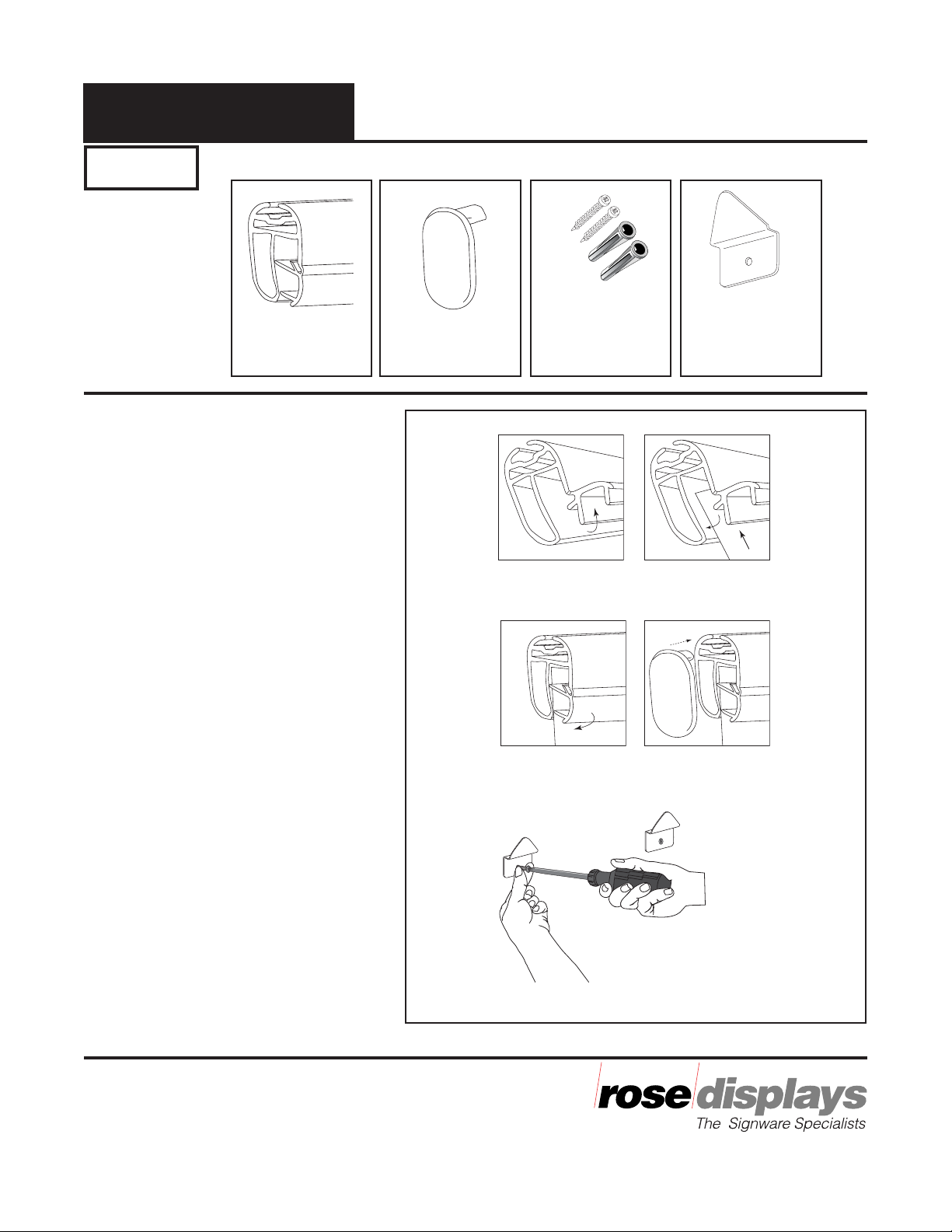
SuperSnap™
Parts
Instruction Sheet
SuperSnap
12S300
Instructions for assembly
Step 1
Snap the SuperSnap open and insert
poster (top and bottom). Fig. 1
Note: It is easier to open and close
the SuperSnap by starting at one end
and working your way down the
holder.
Step 2
To close, snap the SuperSnap shut.
Fig. 2
Step 3
Push end caps into place. Fig 3
Step 4
Install Wall Mounting Hangers using
wood screws and a Phillips head
screwdriver. Make sure that the Wall
Mounting Hangers are level. Fig. 4
Note: The use of Molly Anchors are
recommended for drywall installations
(predrilling 3/16” holes is necessary).
End Caps
06-5475
Wood Screws or
Molly Anchors
2010SC
16-0016
SuperSnap
Wall Mounting
Hangers
06-6067S
Figure 1
Figure 2 Figure 3
Step 5
Suspend poster.
Important note:
Please save and reuse the SuperSnap,
End Caps, and Wall Mounting
Hangers for future projects.
The SuperSnap™ is a trademark of Rose Displays, Ltd. Neither the
manufacturer nor any sales agent may be held liable for injury, loss or
damage resulting from the use of these products.
Part #02INSSuperSnapWallHangers
Incept-7.05.02
Figure 4
35 Congress Street, Salem, MA 01970
Tel# 1- 800 631-9707 Fax# 1-800-560-2890
e-mail:signware@rosedisplays.com
Page 2
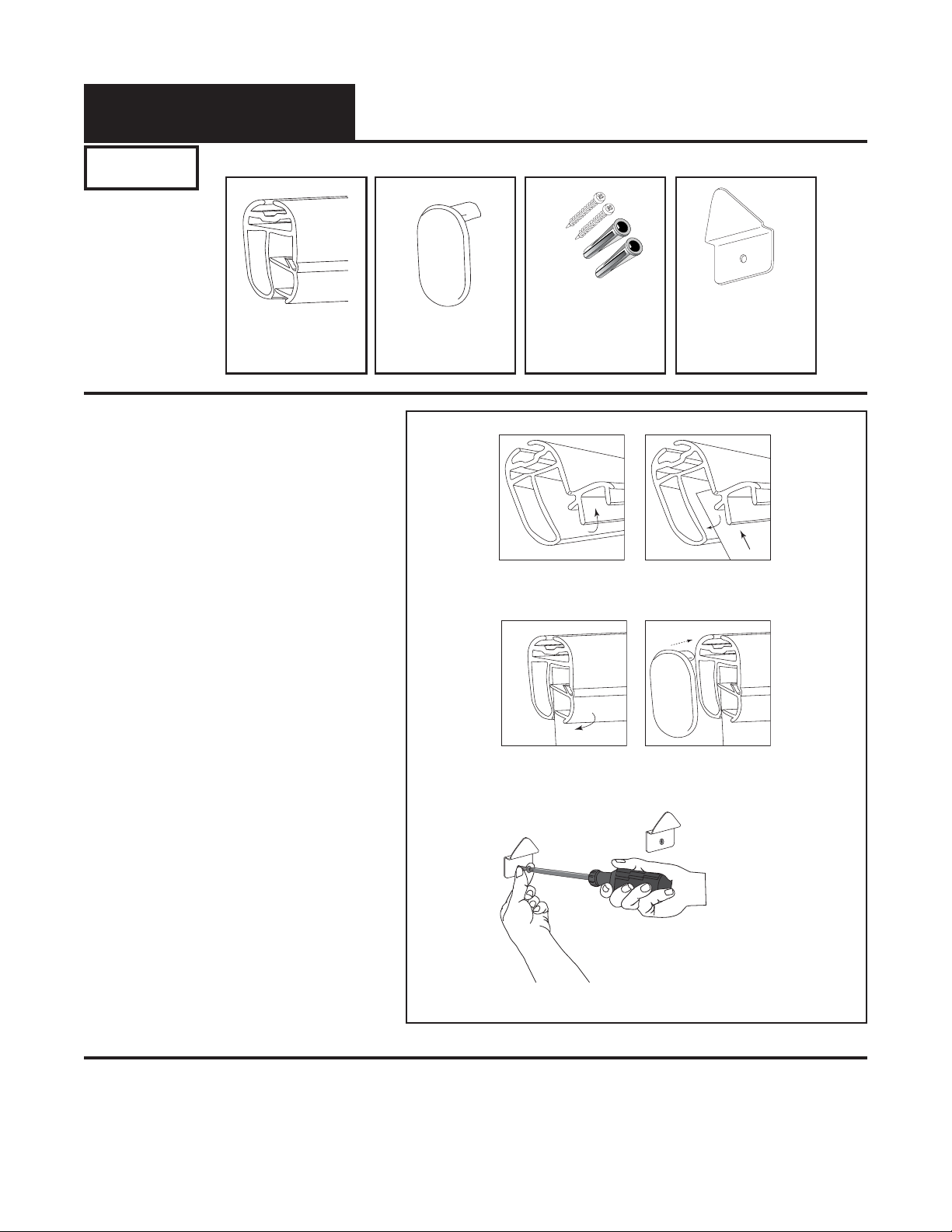
SuperSnap™
Parts
Instruction Sheet
SuperSnap
12S300
Instructions for assembly
Step 1
Snap the SuperSnap open and insert
poster (top and bottom). Fig. 1
Note: It is easier to open and close
the SuperSnap by starting at one end
and working your way down the
holder.
Step 2
To close, snap the SuperSnap shut.
Fig. 2
Step 3
Push end caps into place. Fig 3
Step 4
Install Wall Mounting Hangers using
wood screws and a Phillips head
screwdriver. Make sure that the Wall
Mounting Hangers are level. Fig. 4
Note: The use of Molly Anchors are
recommended for drywall installations
(predrilling 3/16” holes is necessary).
End Caps
06-5475
Wood Screws or
Molly Anchors
2010SC
16-0016
SuperSnap
Wall Mounting
Hangers
06-6067S
Figure 1
Figure 2 Figure 3
Step 5
Suspend poster.
Important note:
Please save and reuse the SuperSnap,
End Caps, and Wall Mounting
Hangers for future projects.
The SuperSnap™ is a trademark of Rose Displays, Ltd. Neither the
manufacturer nor any sales agent may be held liable for injury, loss or
damage resulting from the use of these products.
Part #02INSSuperSnapWallHangers
Incept-7.05.02
Figure 4
35 Congress Street, Salem, MA 01970
Tel# 1- 800 631-9707 Fax# 1-800-560-2890
e-mail:signware@rosedisplays.com
