Roper N960 Owner's Manual

gm OWNER’S MANUAL
ELECTRIC RANGE
model N960
Part No. 338779
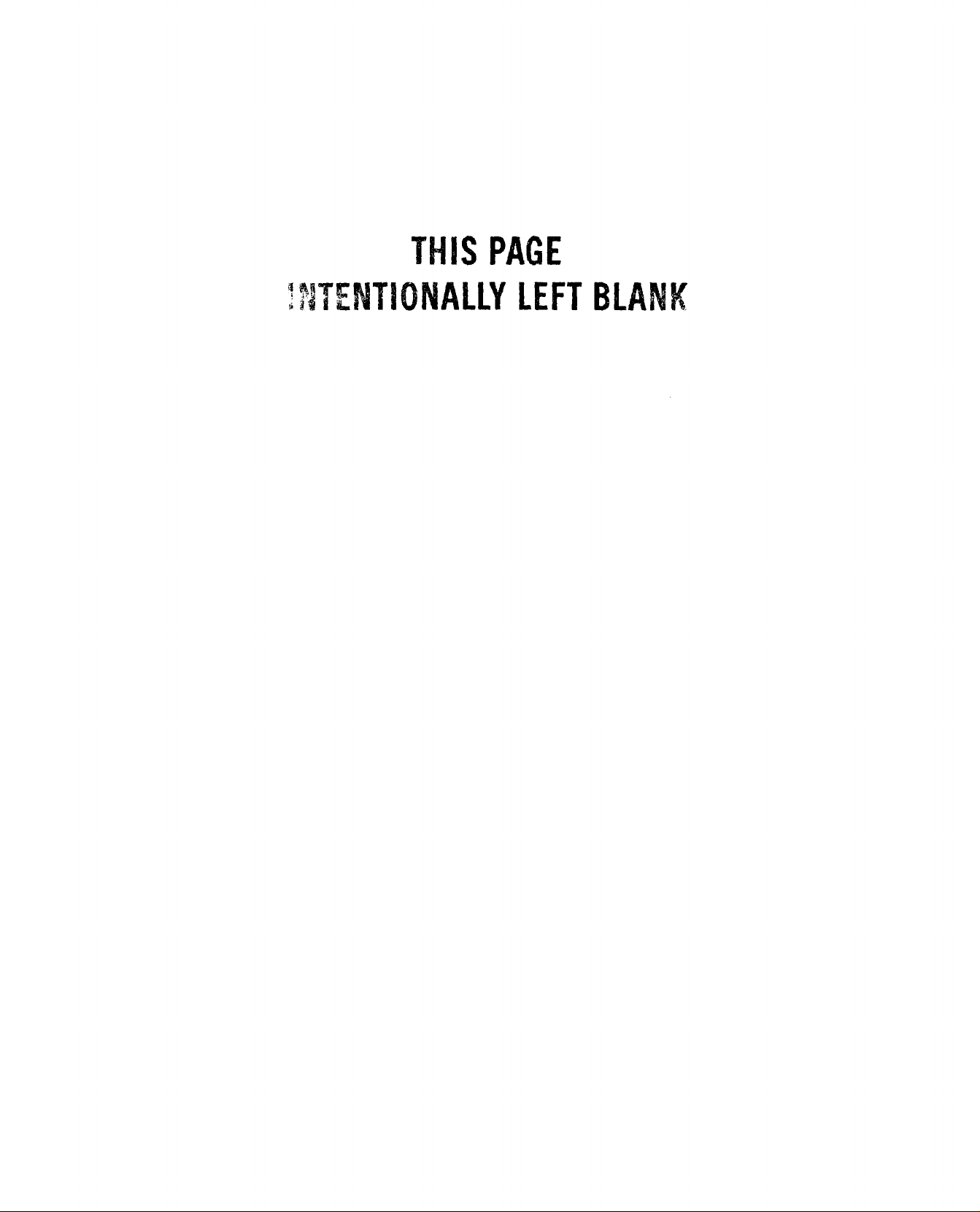
IIS PAGE
ALLY LEFT BL
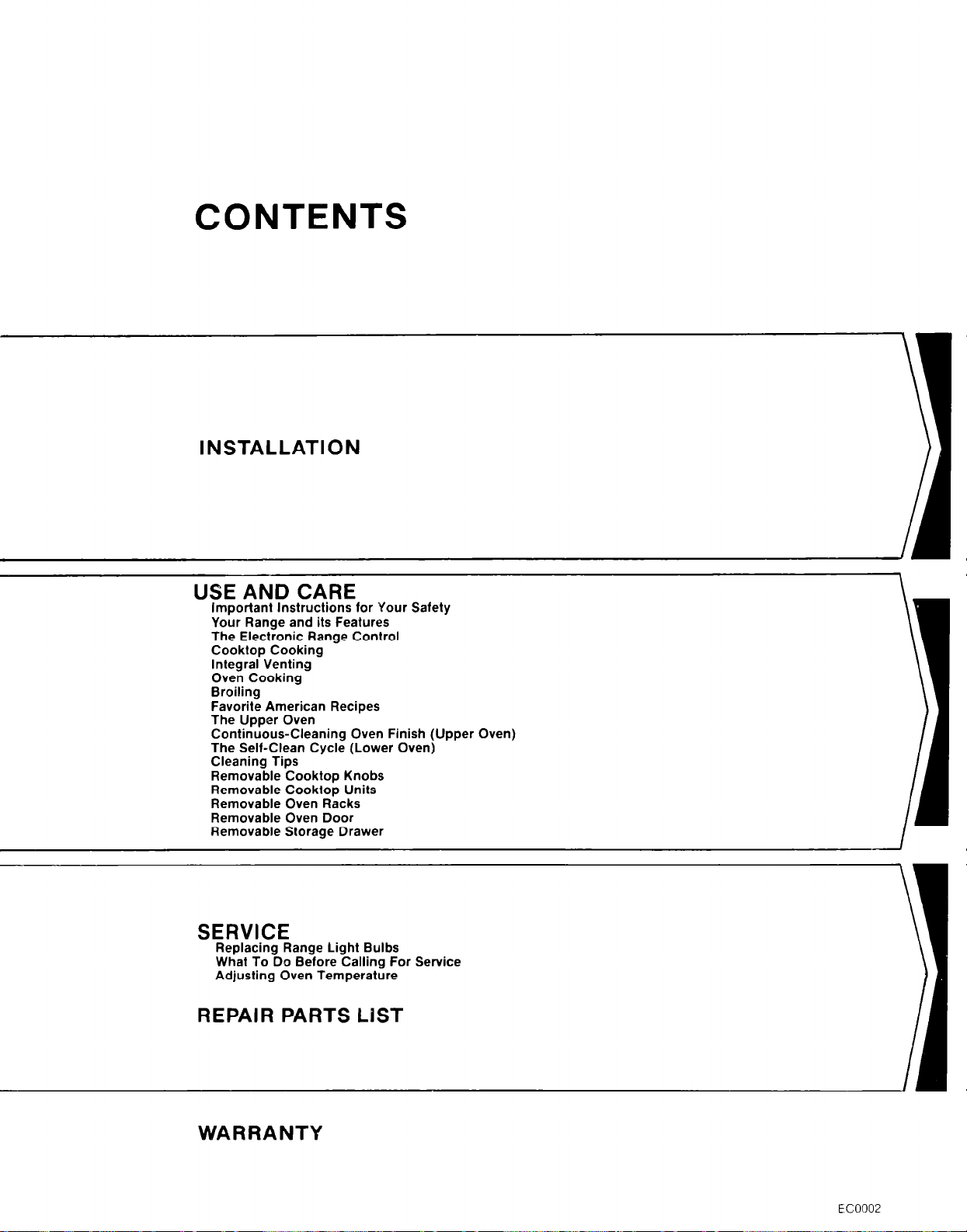
CONTENTS
INSTALLATION
USE AND CARE
important Instructions for Your Safety
Your Range and its Features
The Electronic Range Control
Cooktop Cooking
Integral Venting
Oven Cooking
Broiling
Favorite American Recipes
The Upper Oven
Continuous-Cleaning Oven Finish (Upper Oven)
The Self-Clean Cycle (Lower Oven)
Cleaning Tips
Removable Cooktop Knobs
Removable Cooktop Units
Removable Oven Racks
Removable Oven Door
Removable Storage Drawer
SERVICE
Replacing Range Light Bulbs
What To Do Before Calling For Service
Adjusting Oven Temperature
REPAIR PARTS LIST
WARRANTY
P
EC0002
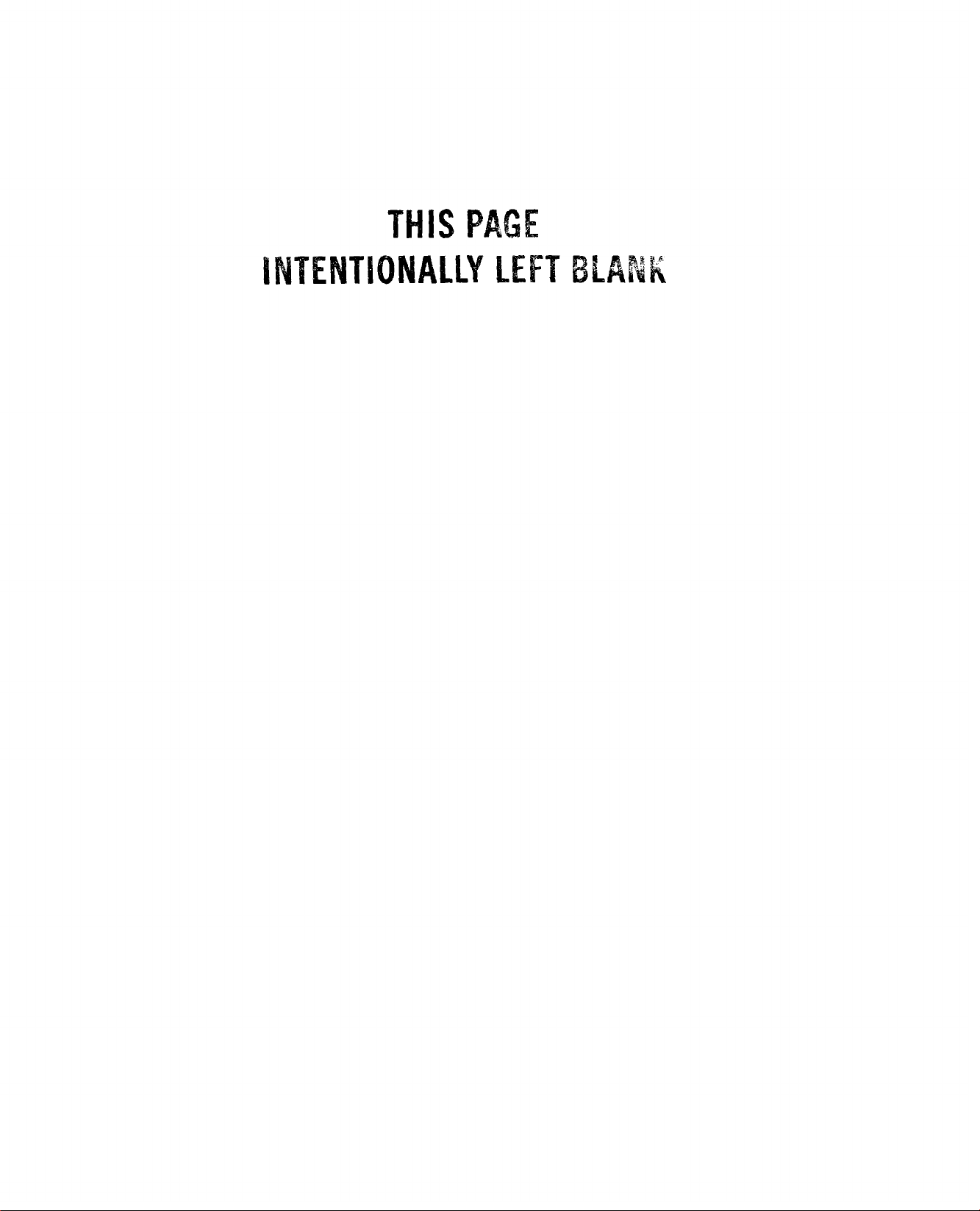
THIS
TIOMALLY L
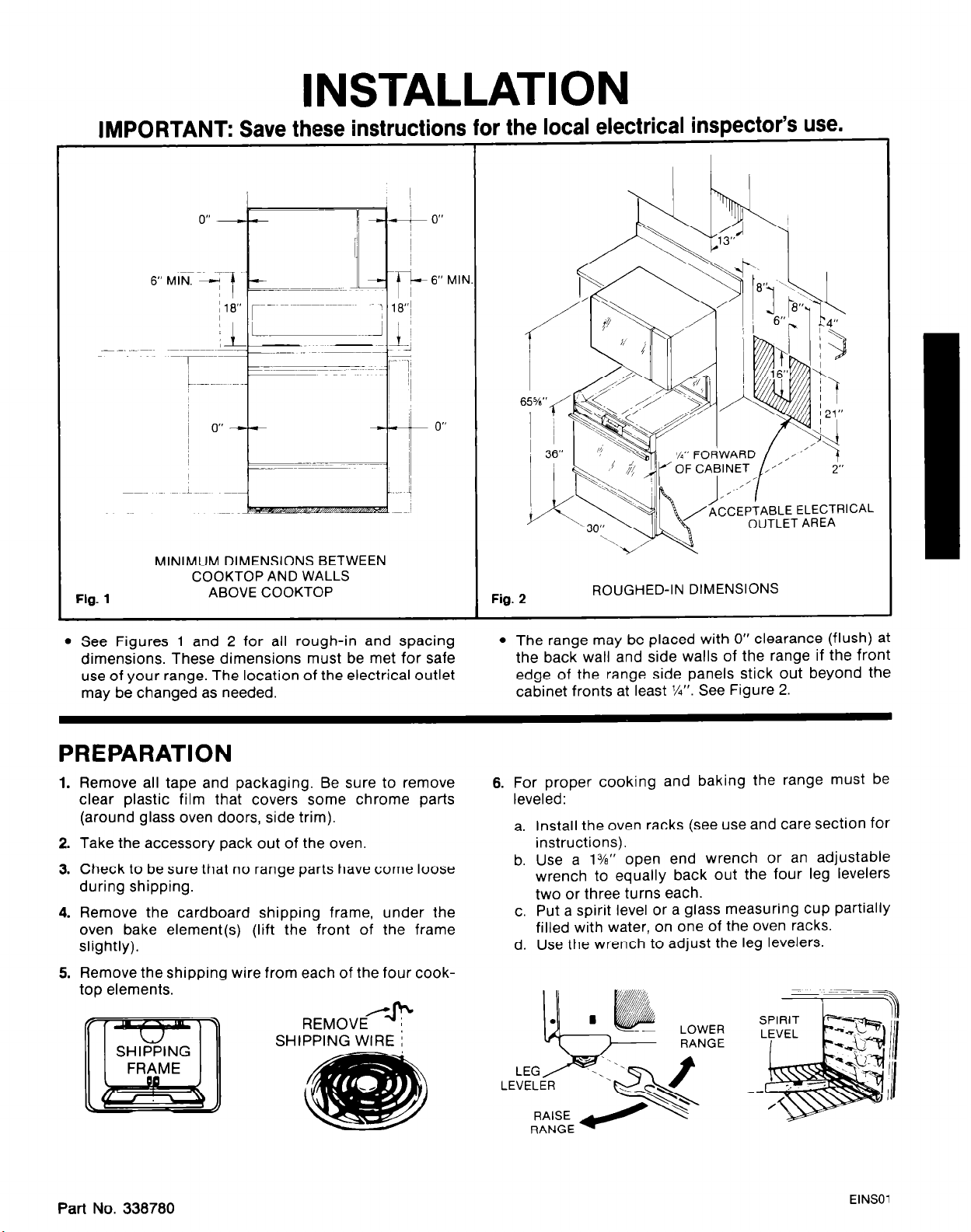
INSTALLATION
IMPORTANT! Save these
MINIMUM DIMENSIONS BETWEEN
COOKTOP AND WALLS
Flg. 1
ABOVE COOKTOP
instructions for the local
Fig. 2
1
electrical
ROUGHED-IN DIMENSIONS
inspector’s use.
ACCEPTABLE ELECTRICAL
OUTLET AREA
,*’
.p,
l
See Figures 1 and 2 for all rough-in and spacing
dimensions. These dimensions must be met for safe
use of your range. The location of the electrical outlet
may be changed as needed.
PREPARATION
1. Remove all tape and packaging. Be sure to remove
clear plastic film that covers some chrome parts
(around glass oven doors, side trim).
2. Take the accessory pack out of the oven
3. Check to be sure that no range parts have come loose
during shipping.
4. Remove the cardboard shipping frame, under the
oven bake element(s) (lift the front of the frame
slightly).
5. Remove the shipping wire from each of the four cooktop elements.
Ah
REMOVE/ + j
SHIPPING WIRE I
l
The range may be placed with 0” clearance (flush) at
the back wall and side walls of the range if the front
edge of the range side panels stick out beyond the
cabinet fronts at least l/4”. See Figure 2.
6. For proper cooking and baking the range must be
leveled:
a. Install the oven racks (see use and care section for
instructions).
b. Use a 1%” open end wrench or an adjustable
wrench to equally back out the four leg levelers
two or three turns each.
c. Put a spirit level or a glass measuring cup partially
filled with water, on one of the oven racks.
d. Use the wrench to adjust the leg levelers.
LEVELER
Part No. 338780
EINSOl
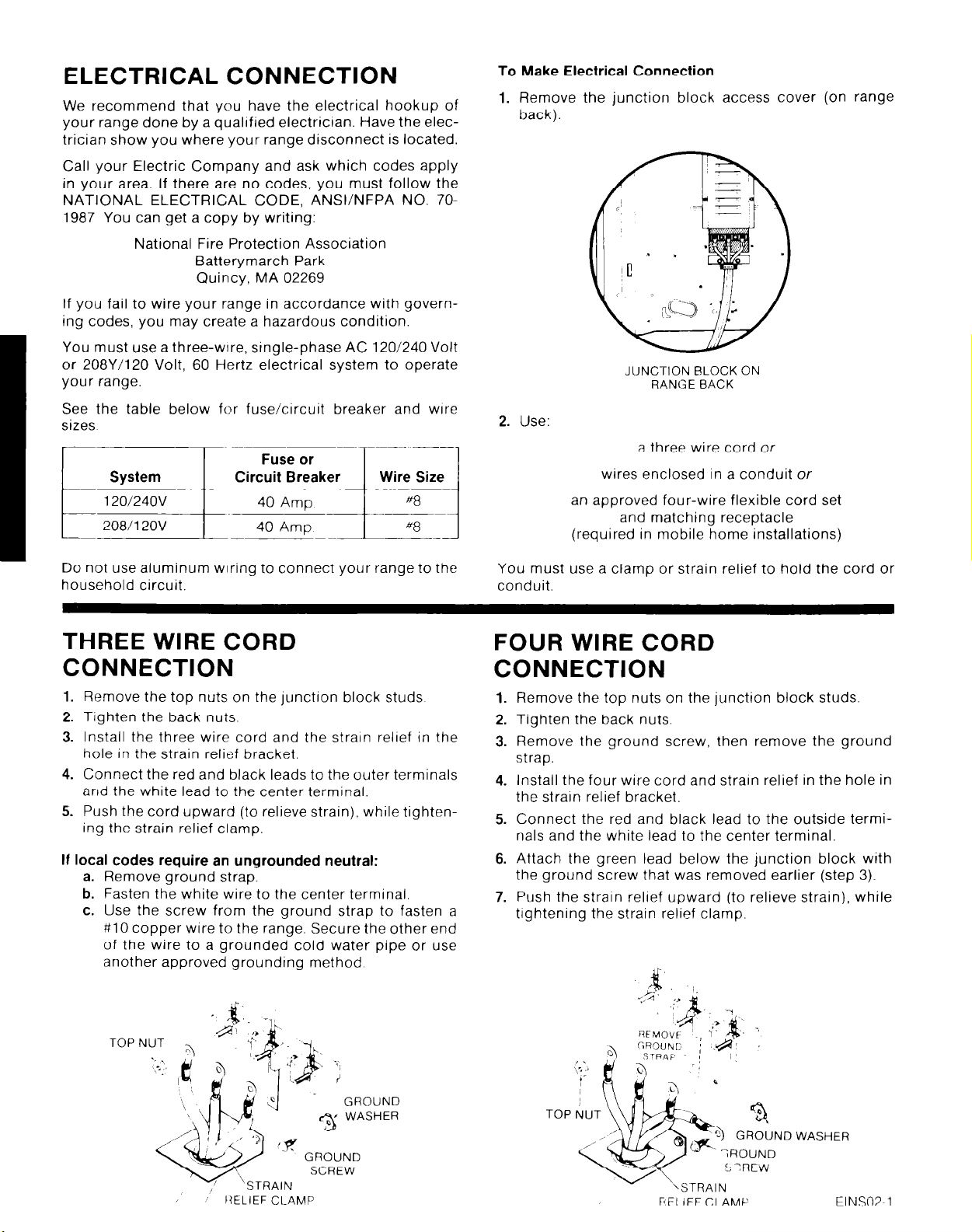
ELECTRICAL CONNECTION
We recommend that you have the electrical hookup of
your range done by a qualified electrician. Have the electrician show you where your range disconnect is located.
Call your Electric Company and ask which codes apply
in your area. If there are no codes, you must follow the
NATIONAL ELECTRICAL CODE, ANSI/NFPA NO. 701987 You can get a copy by writing:
National Fire Protection Association
Batterymarch Park
Quincy, MA 02269
If you fail to wire your range in accordance with governing codes, you may create a hazardous condition.
You must use a three-wire, single-phase AC 120/240 Volt
or 208Y/120 Volt, 60 Hertz electrical system to operate
your range.
To Make Electrical Connection
1. Remove the junction block access cover (on range
back).
JUNCTION BLOCK ON
RANGE BACK
See the table below for fuse/circuit breaker and wire
sizes
Do not use aluminum wiring to connect your range to the
household circuit.
THREE WIRE CORD
CONNECTION
1.
Remove the top nuts on the junction block studs
Tighten the back nuts.
2.
Install the three wire cord and the strain relief in the
3.
hole in the strain relief bracket.
4.
Connect the red and black leads to the outer terminals
and the white lead to the center terminal.
5.
Push the cord upward (to relieve strain), while tighten-
ing the strain relief clamp.
If local codes require an ungrounded neutral:
a. Remove ground strap.
b. Fasten the white wire to the center terminal.
c. Use the screw from the ground strap to fasten a
#lo copper wire to the range. Secure the other end
of the wire to a grounded cold water pipe or use
another approved grounding method
2. Use:
a three wire cord or
wires enclosed in a conduit or
an approved four-wire flexible cord set
and matching receptacle
(required in mobile home installations)
You must use a clamp or strain relief to hold the cord or
conduit.
FOUR WIRE CORD
CONNECTION
Remove the top nuts on the junction block studs.
1.
Tighten the back nuts.
2.
Remove the ground screw, then remove the ground
3.
strap.
Install the four wire cord and strain relief in the hole in
4.
the strain relief bracket.
Connect the red and black lead to the outside termi-
5.
nals and the white lead to the center terminal.
Attach the green lead below the junction block with
6.
the ground screw that was removed earlier (step 3).
Push the strain relief upward (to relieve strain), while
7.
tightening the strain relief clamp.
TOP
TOP
GROUND WASHER
J’ GROUND
I
IiELIEF CL-AMP
STRAIN
!’
SCREW
F,FI.IEF CLAM1
EINS02~1
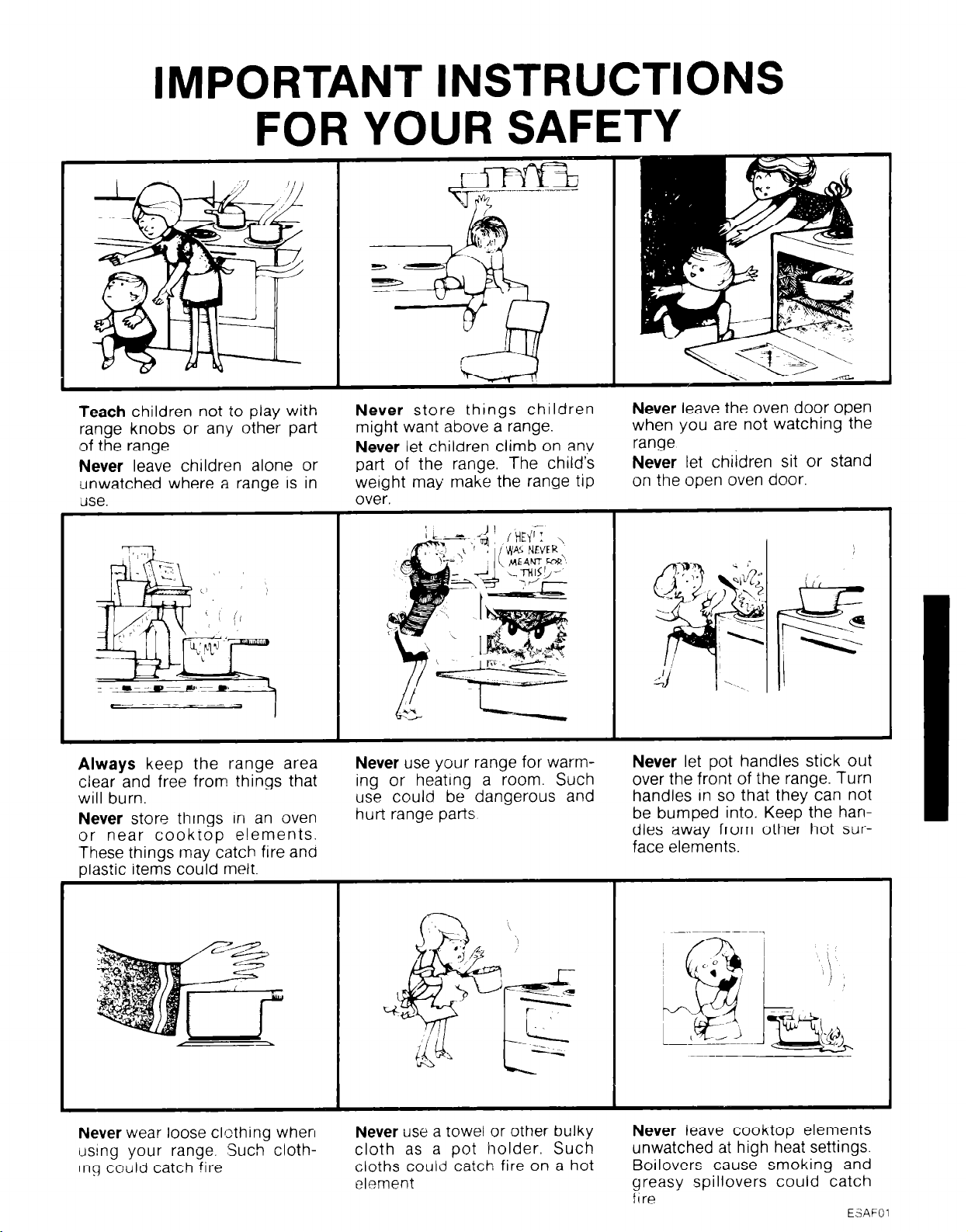
IMPORTANT INSTRUCTIONS
FOR YOUR SAFETY
Teach
range knobs or any other part
of the range.
Never
unwatched where a range IS in
ase.
Always
clear and free from things that
will burn.
Never
or near cookrop e!ements.
These things may catch fire and
children not to play with
leave children alone or
keep the range area
store thongs In an oven
lastic items could melt.
Never
might want above a range.
Never let children climb on any
part of the range. The child’s
weight may make the range tip
over.
Never
ing or heating a room. Such
use could be dangerous and
hurt range parts
store things children
use your range for warm-
Never
when you are not watching the
range
Never
on the open oven door.
Never
over the front of the range. Turn
handles in so that they can not
be bumped into. Keep the handles away from other hot surface elements.
leave the oven door open
let children sit or stand
let pot handles stick out
Never
iusing your range, Such clothIng could catch fire
wear loose clothing wherl
Never
cloth as a pot holder. Such
cloths could catch fire on a hot
element
t~se
a towel or other bulky
Never
unwatched at high heat settings.
Boilovers cause smoking and
greasy spillovers could catch
Ilre.
leave cooktop elements
ESAFOl
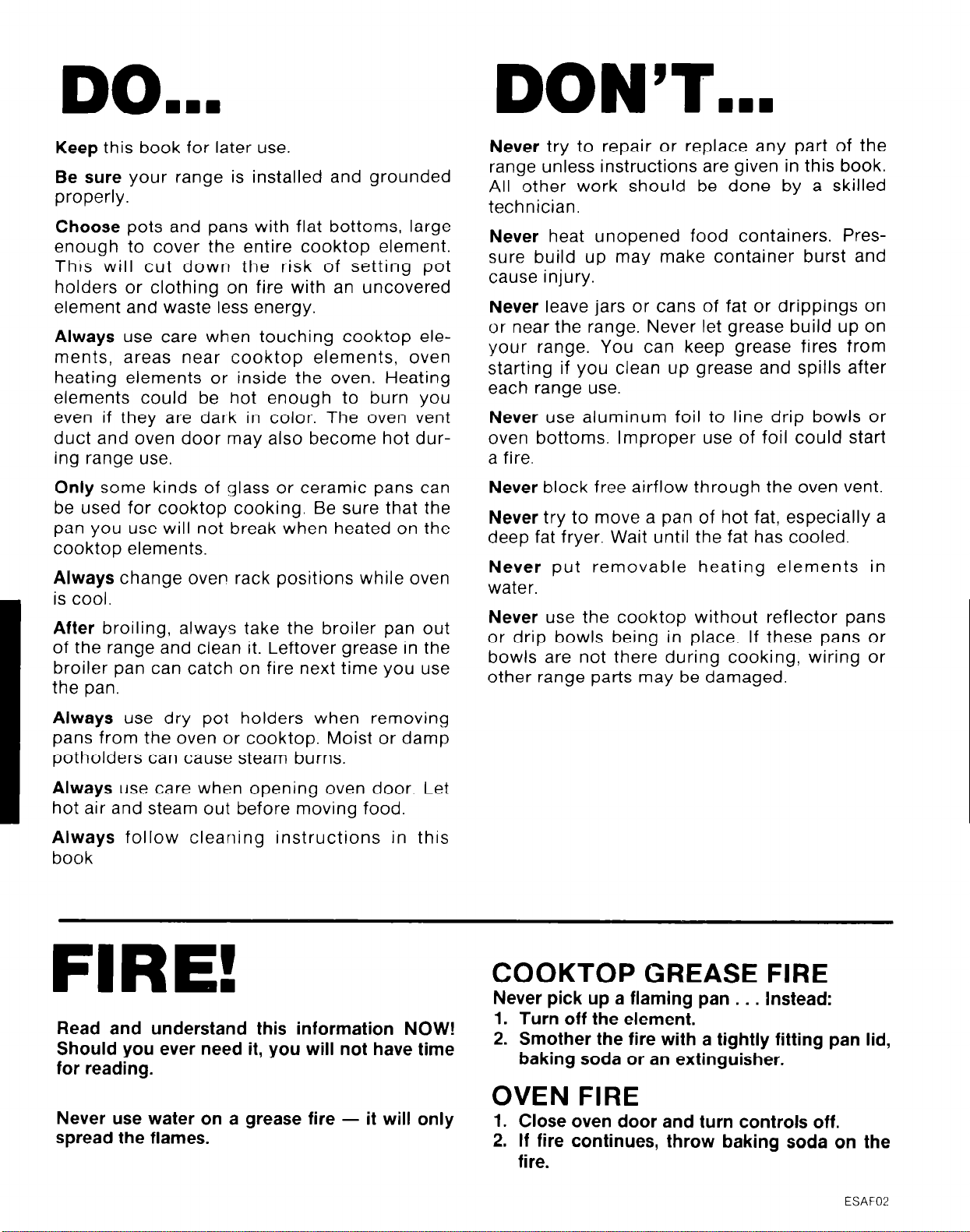
DO.
n rn
DON’T...
Keep
Be
properly.
Choose
enough to cover the entire cooktop element.
Thts will cut down the risk of setting pot
holders or clothing on fire with an uncovered
element and waste less energy.
Always
ments, areas near cooktop elements, oven
heating elements or inside the oven. Heating
elements could be hot enough to burn you
even if they are dark in color. The oven vent
duct and oven door may also become hot during range use.
Only
be used for cooktop cooking. Be sure that the
pan you use will not break when heated on the
cooktop elements.
Always
is cool.
After
of the range and clean it. Leftover grease in the
broiler pan can catch on fire next time you use
the pan.
this book
sure
your range is installed and grounded
pots and pans with flat bottoms, large
use care when touching cooktop ele-
some kinds of glass or ceramic pans can
change oven rack positions while oven
broiling, always take the broiler pan out
for later use.
Never try to repair or replace any part of the
range unless instructions are given in this book.
All other work should be done by a skilled
technician.
Never
sure build up may make container burst and
cause injury.
Never
or near the range. Never let grease build up on
your range. You can keep grease fires from
starting if you clean up grease and spills after
each range use.
Never use aluminum foil to line drip bowls or
oven bottoms. Improper use of foil could start
a fire.
Never
Never
deep fat fryer. Wait until the fat has cooled.
Never
water.
Never
or drip bowls being in place. If these pans or
bowls are not there during cooking, wiring or
other range parts may be damaged.
heat unopened food containers. Pres-
leave jars or cans of fat or drippings on
block free airflow through the oven vent.
try to move a pan of hot fat, especially a
put removable heating elements in
use the cooktop without reflector pans
Always
pans from the oven or cooktop. Moist or damp
potholders can cause steam burns.
Always
hot air and steam out before moving food.
Always
book
Read and understand this information NOW!
Should you ever need it, you will not have time
for reading.
Never use water on a grease fire - it will only
spread the flames.
use dry pot holders when removing
use care when opening oven door. Let
follow cleaning instructions in this
COOKTOP GREASE FIRE
Never pick up a flaming pan . . . Instead:
1. Turn off the element.
2. Smother the fire with a tightly fitting pan lid,
baking soda or an extinguisher.
OVEN FIRE
1. Close oven door and turn controls off.
2. If fire continues, throw baking soda on the
fire.
ESAFOZ
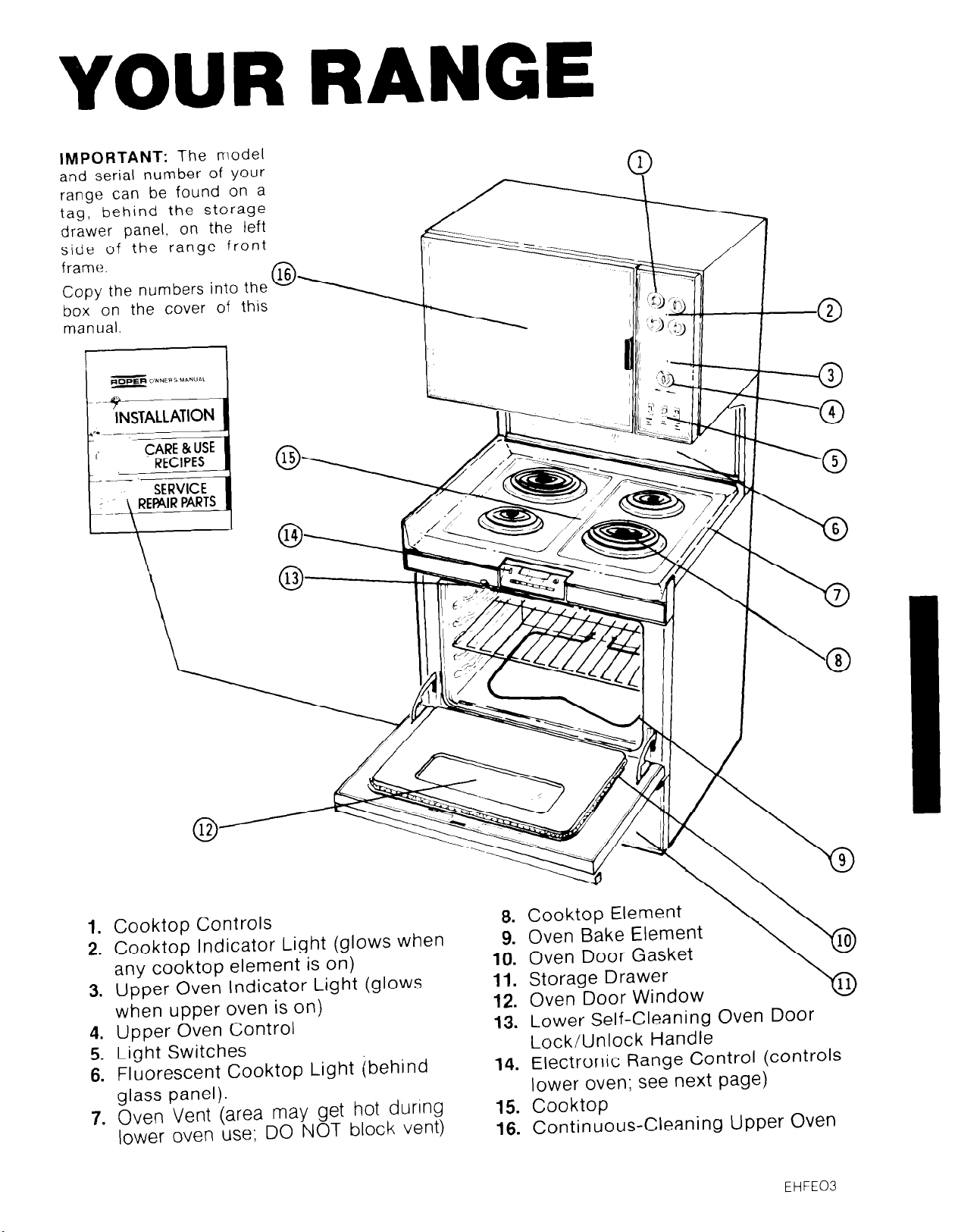
YOUR RANGE
IMPORTANT:
and serial number of your
range can be found on a
tag, behind the
drawer panel, on the left
side of the range front
n
I
:I
.ar
Copy the numbers into thebox on the cover of
manual.
--
INSTALLATION
r. ~~_~-
t
.-
-_-__
,
\ REMR PARTS
\
The model
storage
this \
W&$SE
SERVICE
Cooktop Controls
1.
Cooktop Indicator Light (glows when
2.
any cooktop element is on)
Upper Oven Indicator Light (glows
3.
when upper oven is on)
Upper Oven Control
4.
Li’g’ht Switches
5.
Fluorescent Cooktop Light (behind
6.
glass panel).
7.
Oven Vent (area may get hot dunng
lower oven use;
DO NOT block vent)
Cooktop Element
8.
Oven Bake Element
9.
Oven Door Gasket
10.
Storage Drawer
11.
Oven Door Window
12.
4Q
Lower Self-Cleaning Oven Door
13.
Lock/Unlock Handle
Electronic Range Control (controls
14.
lower oven; see next page)
Cooktop
15.
16.
Continuous-Cleaning Upper Oven
EHFE03
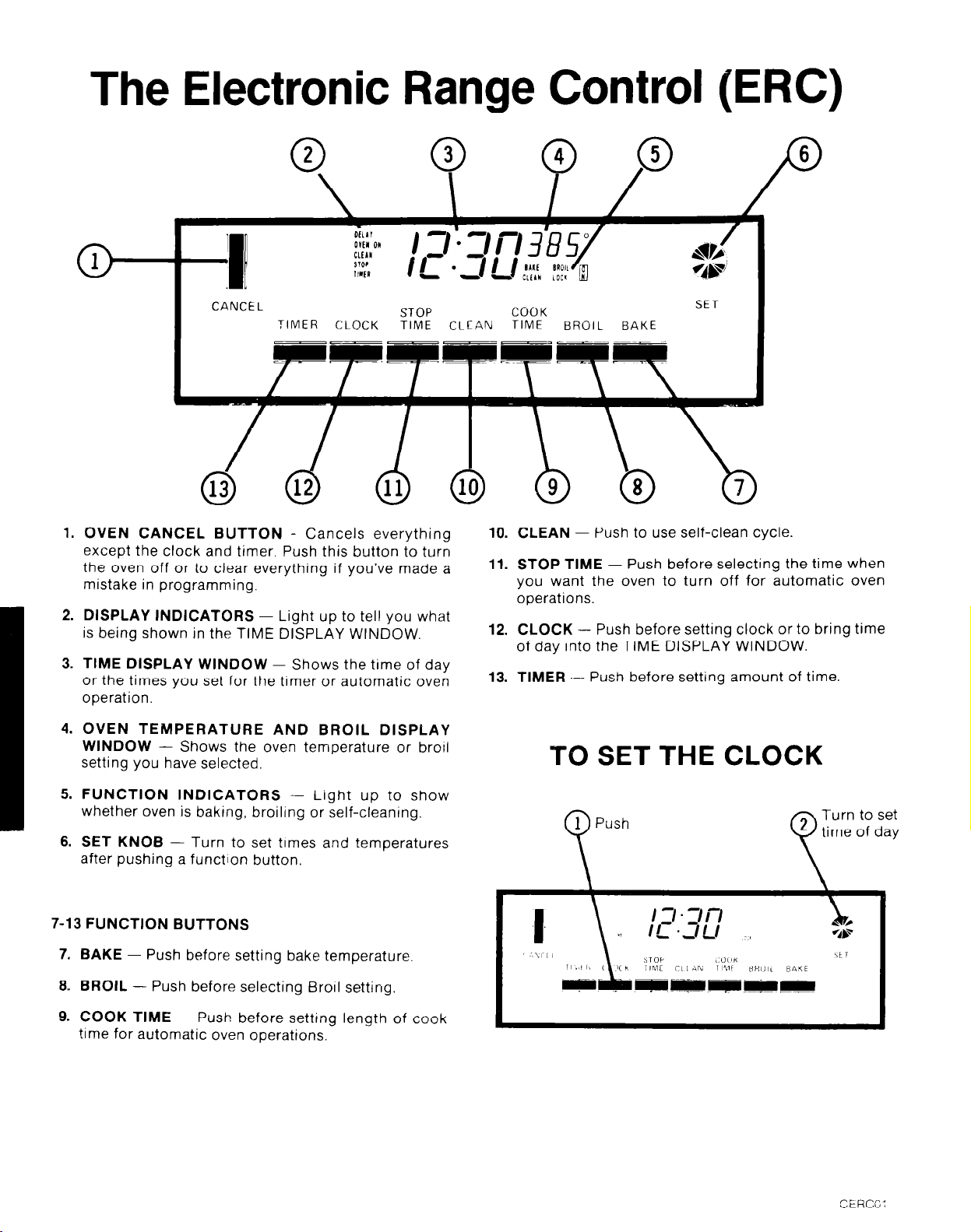
The Electronic Range Control (ERC)
CANCEL
TIMER
1. OVEN CANCEL BUTTON - Cancels everything
except the clock and timer. Push this button to turn
the oven off or to clear everything if you’ve made a
mistake in programming.
2. DISPLAY INDICATORS - Light up to tell you what
is being shown in the TIME DISPLAY WINDOW.
3. TIME DISPLAY WINDOW - Shows the time of day
or the times you set for the timer or automatic oven
operation.
4. OVEN TEMPERATURE AND BROIL DISPLAY
WINDOW - Shows the oven temperature or broil
setting you have selected.
CLOCK TIME
STOP
COOK
CLEAN
TIME
10. CLEAN - Push to use self-clean cycle.
11. STOP TIME - Push before selecting the time when
you want the oven to turn off for automatic oven
operations.
12. CLOCK - Push before setting clock or to bring time
of day into the TIME DISPLAY WINDOW.
13. TIMER -- Push before setting amount of time.
BROIL
BAKE
SET
TO SET THE CLOCK
5. FUNCTION INDICATORS - Light up to show
whether oven is baking, broiling or self-cleaning.
6. SET KNOB - Turn to set times and temperatures
after pushing a function button.
7-13 FUNCTION BUTTONS
7. BAKE - Push before setting bake temperature.
8.. BROIL - Push before selecting Brorl setting.
9. COOK TIME - Push before setting length of cook
time for automatic oven operations.
I.
‘,21 I
CERCCY
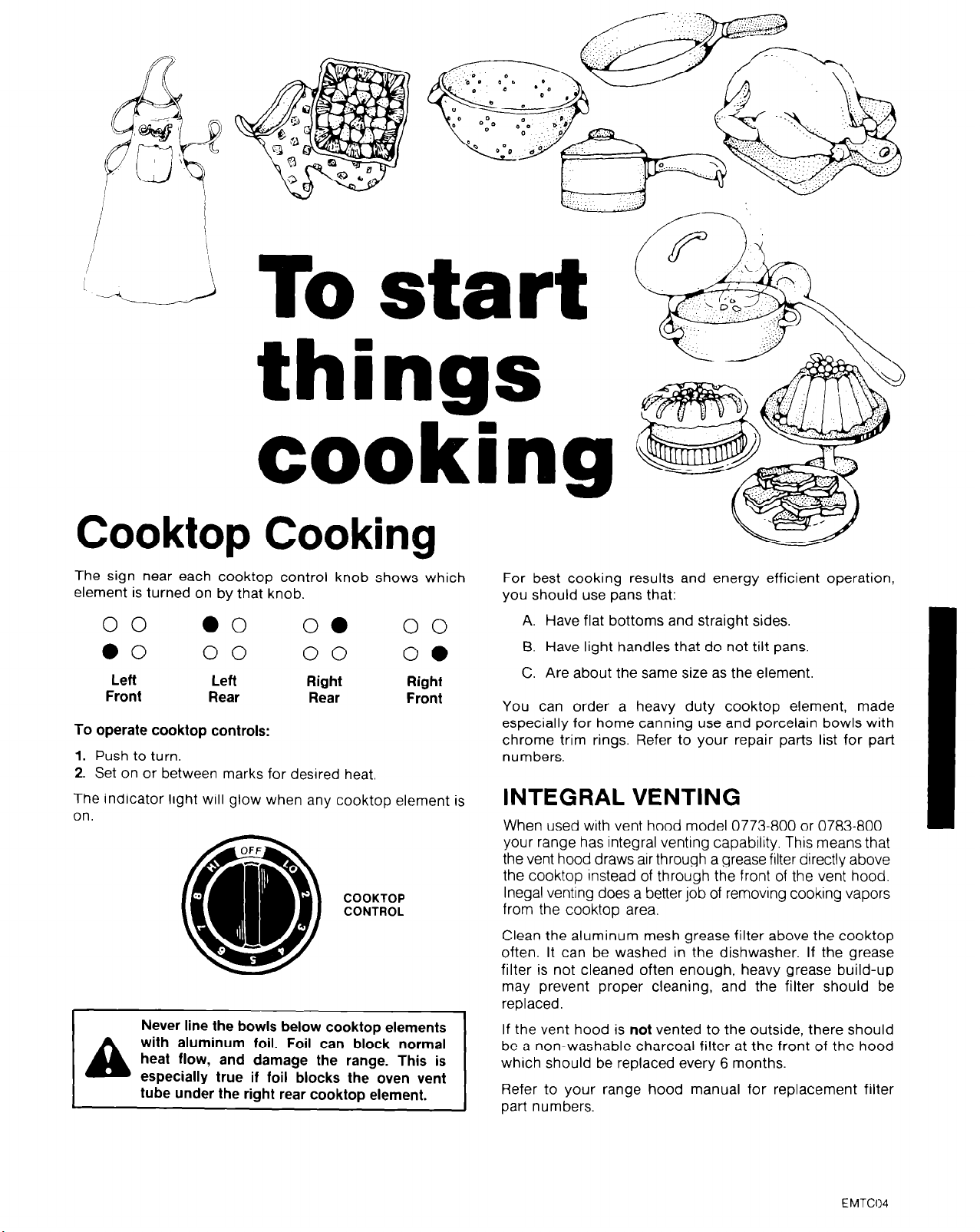
/
,I
1-2
T!lj start
things
cooking
Cooktop Cooking
The sign near each cooktop control knob shows which
element is turned on by that knob.
00 00 00 00
00 00 00 00
Left
Front
To operate cooktop controls:
1. Push to turn.
2. Set on or between marks for desired heat,
The indicator light will glow when any cooktop element is
on.
Never line the bowls below cooktop elements
with aluminum foil. Foil can block normal
heat flow, and damage the range. This IS
especially true if foil blocks the oven vent
tube under the right rear cooktop element.
Left Right
Rear Rear
Right
Front
For best cooking results and energy efficient operation,
you should use pans that:
A. Have flat bottoms and straight sides.
B. Have light handles that do not tilt pans.
C. Are about the same size as the element.
You can order a heavy duty cooktop element, made
especially for home canning use and porcelain bowls with
chrome trim rings. Refer to your repair parts list for part
numbers.
INTEGRAL VENTING
When used with vent hood model 0773-800 or 0783-800
your range has integral venting capability. This means that
the vent hood draws air through a grease filter directly above
the cooktop instead of through the front of the vent hood.
lnegal venting does a better job of removing cooking vapors
from the cooktop area.
Clean the aluminum mesh grease filter above the cooktop
often. It can be washed in the dishwasher. If the grease
filter is not cleaned often enough, heavy grease build-up
may prevent proper cleaning, and the filter should be
replaced.
If the vent hood is not vented to the outside, there should
be a non-washable charcoal filter at the front of the hood
which should be replaced every 6 months.
Refer to your range hood manual for replacement filter
part numbers.
EMTCO4
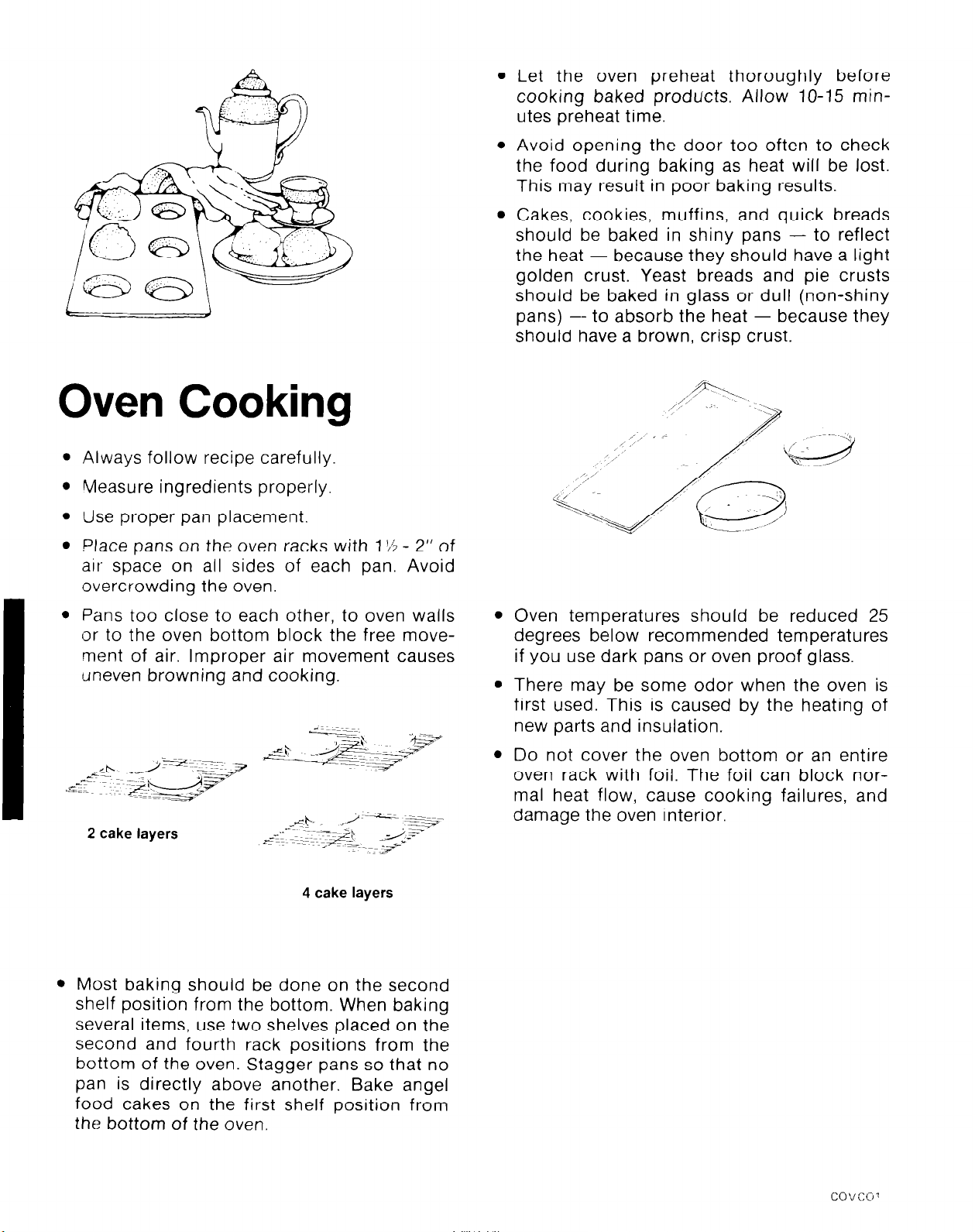
Oven Cooking
Always follow recipe carefully.
Measure ingredients properly.
Use proper pan placement.
Let the oven preheat thoroughly before
cooking baked products. Allow IO-15 minutes preheat time.
Avoid opening the door too often to check
the food during baking as heat will be lost.
This may result in poor baking results.
Cakes, cookies, muffins, and quick breads
should be baked in shiny pans - to reflect
the heat - because they should have a light
golden crust. Yeast breads and pie crusts
should be baked in glass or dull (non-shiny
pans) -- to absorb the heat - because they
should have a brown, crisp crust.
Place pans on the oven racks with 1% - 2” of
air space on all sides of each pan. Avoid
overcrowding the oven.
Pans too close to each other, to oven walls
or to the oven bottom block the free move-
ment of air. Improper air movement causes
[Aneven browning and cooking.
2 cake layers
4 cake layers
l
Most baking should be done on the second
shelf position from the bottom. When baking
several items, use two shelves placed on the
second and fourth rack positions from the
bottom of the oven. Stagger pans so that no
pan is directly above another. Bake angel
food cakes on the first shelf position from
the bottom of the oven.
Oven temperatures should be reduced 25
degrees below recommended temperatures
if you use dark pans or oven proof glass.
There may be some odor when the oven is
first used. This is caused by the heating of
new parts and insulation.
Do not cover the oven bottom or an entire
oven rack with foil. The foil can block normal heat flow, cause cooking failures, and
damage the oven interior.
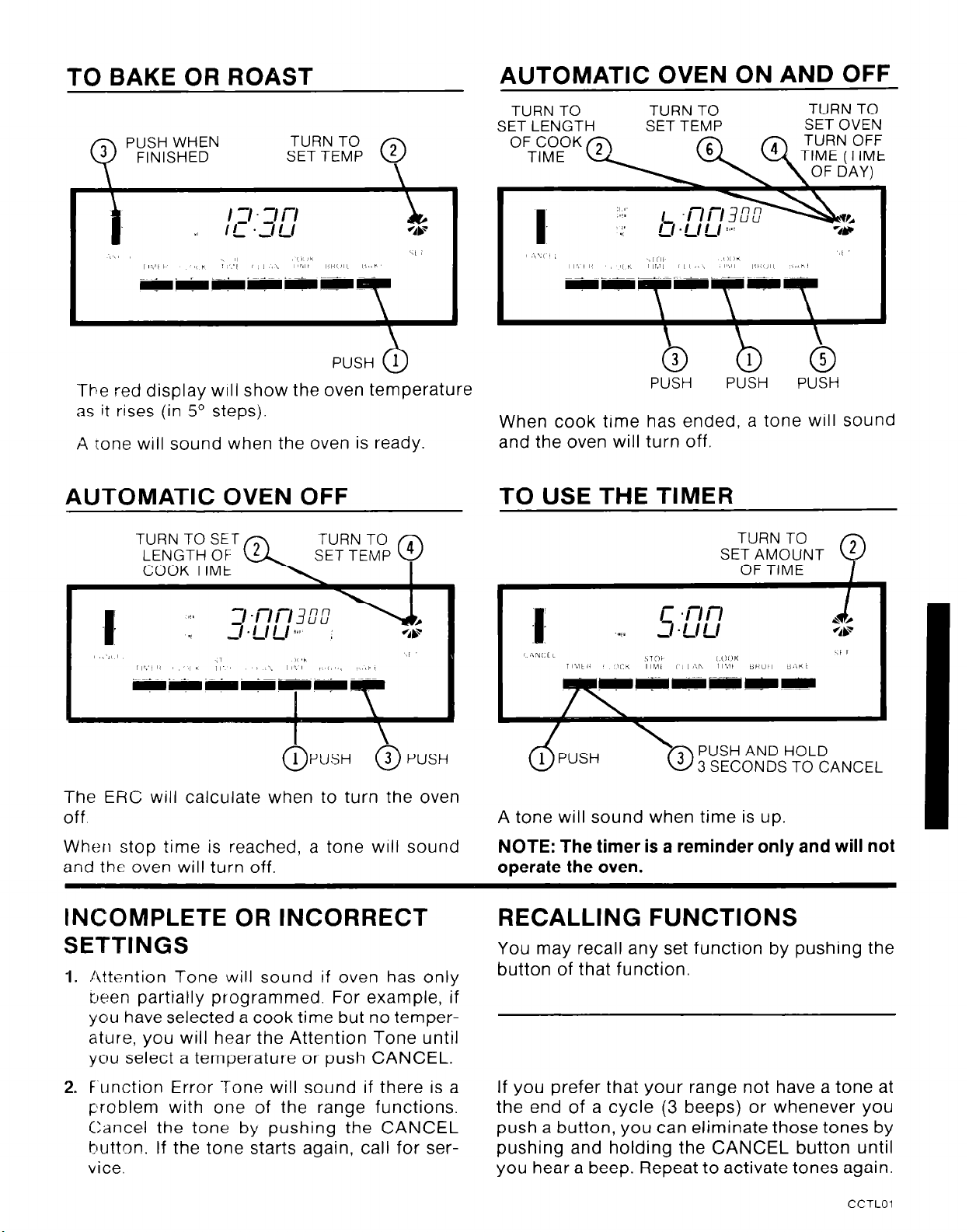
TO BAKE OR ROAST
AUTOMATIC OVEN ON AND OFF
TURN TO
SETTEMP 2
PUSH 1
.The red display WIII show the oven temperature
as it rises (in 5” steps).
A ione will sound when the oven is ready.
0
\
b
AUTOMATIC OVEN OFF
TURN TO SET
COOK TIME
TURN TO
SET LENGTH SET TEMP
OF COOK a
TIME \
When cook time has ended, a tone will sound
and the oven will turn off.
TURN TO
PUSH
PUSH
TURN TO
SET OVEN
PUSH
TO USE THE TIMER
TURN TO
SET AMOUNT
OF TIME
1 PUSH
0
The ERC will calculate when to turn the oven
off
Whet1 stop time is reached, a tone
and the oven will turn off.
3 PUSH
0
WIII
sound
INCOMPLETE OR INCORRECT
SETTINGS
1. Attention Tone will sound if oven has only
been partially programmed. For example, if
you have selected a cook time but no temperature, you will hear the Attention Tone until
you select a temperature or push CANCEL.
2. Function Error Tone will sound if there is a
problem with one of the range functions.
Cancel the tone by pushing the CANCEL
button. If the tone starts again, call for ser-
vice.
\
1 PUSH
d
A tone will sound when time is up.
NOTE: The timer is a reminder only and will not
operate the oven.
3 PUSH AND HOLD
0
3 SECONDS TO CANCEL
RECALLING FUNCTIONS
You may recall any set function by pushing the
button of that function.
If you prefer that your range not have a tone at
the end of a cycle (3 beeps) or whenever you
push a button, you can eliminate those tones by
pushing and holding the CANCEL button until
you hear a beep. Repeat to activate tones again.
CCTLOl
