Roper MH6110XB, MH7110XB, MH7115XB, KHMS105B, MHE11RD Instruction Sheet
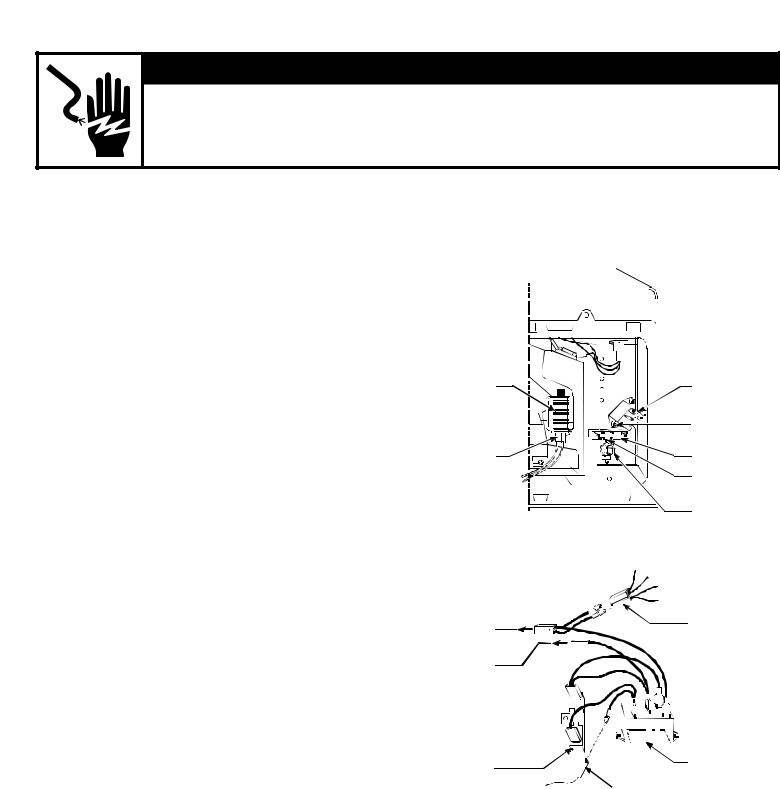
INSTALLATION INSTRUCTIONS
for Relay Kit
wWARNING
Electrical Shock Hazard
Disconnect power before servicing.
Replace all panels before operating.
Failure to do so can result in death or electrical shock.
How to mount Relay and Resistor
Series MH6110XB, MH7110XB, MH7115XB, KHMS105B, MHE11RD
INSTRUCTIONS
1.Disconnect power or unplug microwave.
2.Remove the grill.
3.Remove control panel.
4.Locate cavity thermostat (see Figure 1), and remove the thermostat mounting screw. (Be careful not to lose screw.)
5.Using screw removed, mount SURGE RESISTOR and THERMOSTAT. See Figure 1.
6.Remove tape backing on relay. See Figure 2.
7.With screw provided in kit, mount the relay into hole directly above thermostat/surge resistor. See Figure 1.
8.Open fan housing cover by removing the fan housing screw.
9.Remove connector from fan motor (yellow and brown, and black and blue wires).
10.Connect the Relay Harness yellow and black wire connector to the fan motor.
11.Reconnect the fan motor connection previously removed to two male terminals coming from new fan motor connection (yellow to brown and yellow, and black to black and blue).
12.Close fan housing cover and reattach with screw.
13.Remove red from relay, (see Figure 2) connect to red wire male terminal from kit relay.
14.Take black wire from kit relay, connect to relay. See Figure 2.
Note: When connecting the terminals and existing connectors, make sure the wire colors are matching as shown.
Fan motor |
AC Relay |
|
|
|
Screw |
|
provided |
Existing |
in kit |
|
|
connector |
Surge resistor |
|
Screw |
|
Thermostat |
Figure 1
|
|
|
|
|
|
|
|
|
below) |
|
BR |
|
|
|
|
|
|
|
|
|
|
|
|
|||
|
|
|
|
|
|
|
|
|
|
|
|
|
|
YL |
|
|||||||||||
|
|
|
|
|
|
|
|
|
|
|
|
|
|
|
|
|
||||||||||
|
|
|
note |
|
|
|
|
|
|
|
|
|
|
|
|
|
|
|
BK |
Existing |
||||||
|
(See |
|
|
|
|
|
|
|
|
|
|
|
|
|
|
|
BL |
|||||||||
To fan |
|
|
YL |
|
|
|
|
|
|
|
|
|
|
|
|
|
|
|
|
|
connector |
|||||
|
|
|
|
|
|
|
|
BK |
|
|
|
|
|
|
|
|
|
|
|
|
|
|
|
to fan motor |
||
motor |
|
|
|
|
|
|
|
|
YL |
|
|
|
|
|
|
|
|
|
|
|
|
|||||
|
|
|
|
|
|
|
|
|
|
|
|
|
|
|
|
|
|
|
|
|||||||
|
|
|
|
|
|
|
|
BK |
|
|
|
|
|
|
|
|
|
|
|
|
|
|||||
|
|
|
|
|
|
|
|
|
|
|
|
|
|
|
|
|
|
|
|
|
|
|
|
|
||
To relay |
|
|
|
BK |
|
|
|
|
|
|
|
|
|
|
|
|
|
|
|
|
|
|
||||
|
|
|
|
|
|
|
|
BK |
|
|
|
|
|
|
|
|
|
|
|
|
|
|
|
|
||
|
|
|
|
|
|
|
|
|
|
|
|
|
|
|
|
|
|
|
|
|
|
|
|
|||
|
|
|
|
|
|
|
|
|
RD |
|
|
|
|
|
|
|
|
|
|
|
|
|
|
|
|
|
|
|
|
|
|
|
|
|
|
|
|
3 |
|
6 |
|
|
|
8 |
|
|
|
|
|
|
|
||
Surge |
|
|
|
|
|
|
|
|
RD |
|
|
7 |
|
|
Tape |
|||||||||||
|
|
|
|
|
|
|
|
|
|
|
|
|
|
|
|
|
|
|
|
|
|
|
|
|
||
|
|
|
|
|
|
|
|
|
|
|
|
|
|
|
|
|
|
|
|
|
|
|
|
|
||
|
|
|
|
|
|
|
|
|
|
|
|
|
|
|
|
|
|
|
|
|
|
|
|
|
||
|
|
|
|
|
|
|
|
|
|
|
|
|
|
|
|
|
|
|
|
|
|
|
|
|
||
|
|
|
|
|
|
|
|
|
|
|
|
|
|
|
|
|
|
|
|
|
|
|
|
|
||
resistor |
|
|
|
|
|
|
|
|
|
|
|
|
|
|
|
|
|
|
|
|
|
|
|
|
|
|
|
|
RD |
|
|
|
|
|
|
|
|
|
|
|
|
|
|
|
|
|
|
||||||
|
|
|
|
|
|
Existing connector |
||||||||||||||||||||
|
|
|
|
|
|
|
|
|
|
|
|
|||||||||||||||
|
|
|
|
|
|
|
|
|
|
|
|
|||||||||||||||
|
|
|
|
|
|
|
|
|
|
|
|
to relay |
|
|||||||||||||
Figure 2
(continued)
© Whirlpool Corporation 1998 |
Instruction Sheet 4357185 Rev. A 12/98 |
(All Rights Reserved) |
1 |

How to mount Relay and Resistor
Convection Series MH9115XB, and KHMC107B
wWARNING
Electrical Shock Hazard
Disconnect power before servicing.
Replace all panels before operating.
Failure to do so can result in death or electrical shock.
INSTRUCTIONS
1. Disconnect power or unplug microwave.
2. Remove the grill. |
New green |
|
3. Remove screen. |
ground wire |
|
location |
||
4. Remove control panel. |
||
|
||
|
Remove green |
|
wWARNING |
ground wire |
|
|
||
Fan motor |
AC Relay |
|
|
||
|
Screw |
|
|
provided in kit |
|
Existing |
Surge |
|
connector |
resistor |
|
|
Screw |
|
Electrical Shock Hazard |
Thermostat |
Reconnect all ground wires. |
Figure 3 |
Do not pinch any wires.
Failure to follow these instructions can result in death or electrical shock.
5.Locate and remove (green) ground wire screw from the lower portion of the line-fuse mounting plate and replace it to upper portion of the mounting plate. See Figure 3.
6.Remove male terminal from red wire on kit relay and strip wire back 1⁄4" (.64cm) from end. Discard removed terminal.
7.Locate cavity thermostat (see Figure 3), and remove the thermostat mounting screw. (Be careful not to lose screw.)
8.Using screw removed, mount SURGE RESISTOR and THERMOSTAT. See Figure 3.
9.Remove tape backing on relay. See Figure 4.
10.Mount relay with screw provided into hole directly above thermostat/surge resistor. See Figure 3.
11.Open fan housing cover by removing the fan housing screw.
12.Remove connector (black and brown, and pink and brown wires) from fan motor.
(continued)
4357185-A |
2 |
