RONDISH WCP 21 User Manual
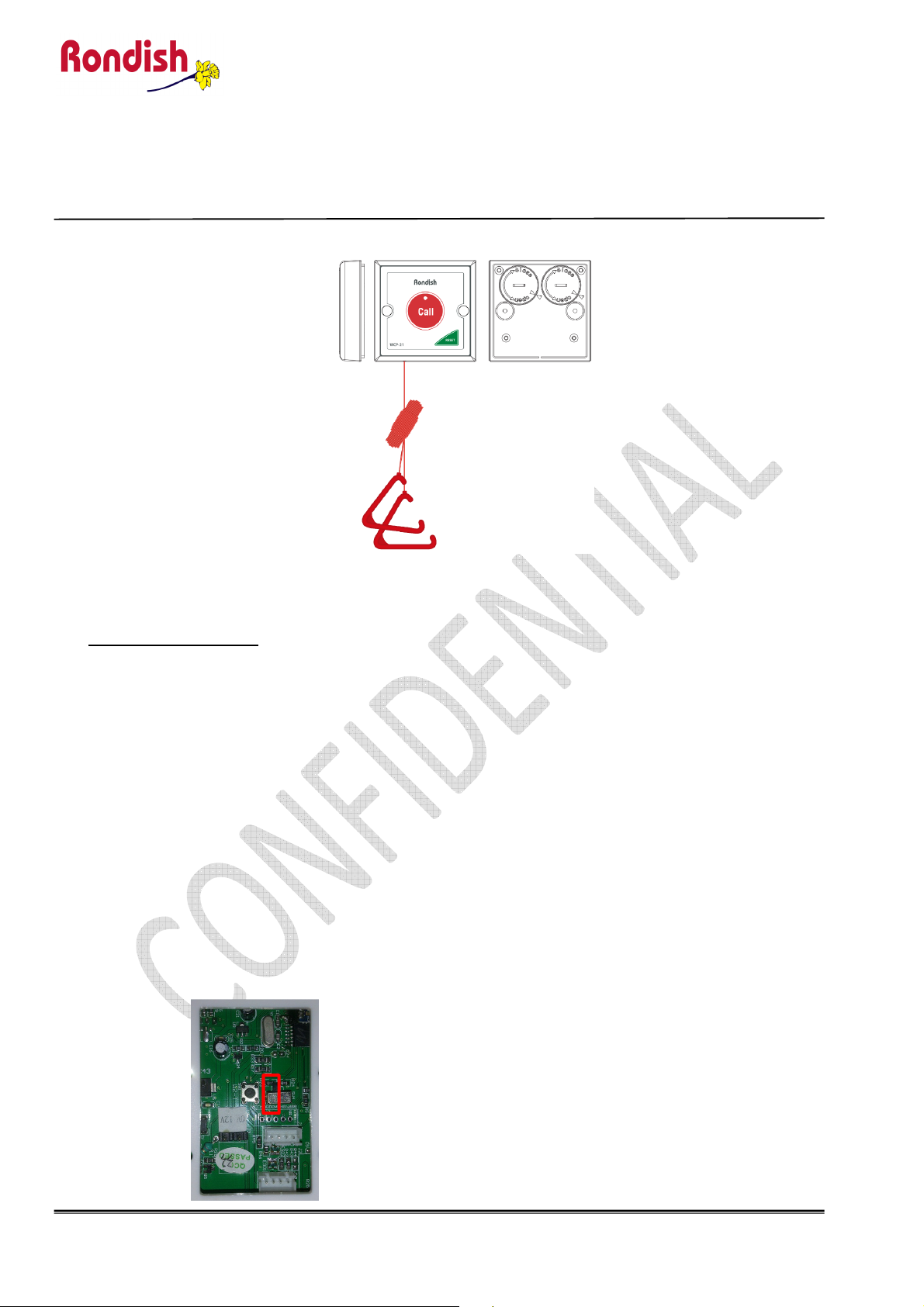
Version: 0.1
Date: 2019-02-19
Page: 1 | 4
WCP-21 User Manual
1. Make sure the unit is power up with 2x CR2477 inserted
2. If batteries have been installed, it should be put into storage mode by default.
Exit the Storage Mode
3. Programming WCP-21
i) Press and hold the "Call" button.
ii) LED will flash about 10 seconds and then off.
User ID Programming:
Refer to “WCP-21 UID Programming.pdf” to program the user ID. And program it to:
ZZ AA S: 01 01 0
P LL G: 30 10
TFFRRUBB 03 01 00 10
4. Learning the WCP-21 to MCL-01
a. Power on MCL-01 and WCP-21
b. Put the mode switch on MCL-01 back side to “1”
RONDISH PROPERTY and CONFIDENTIA
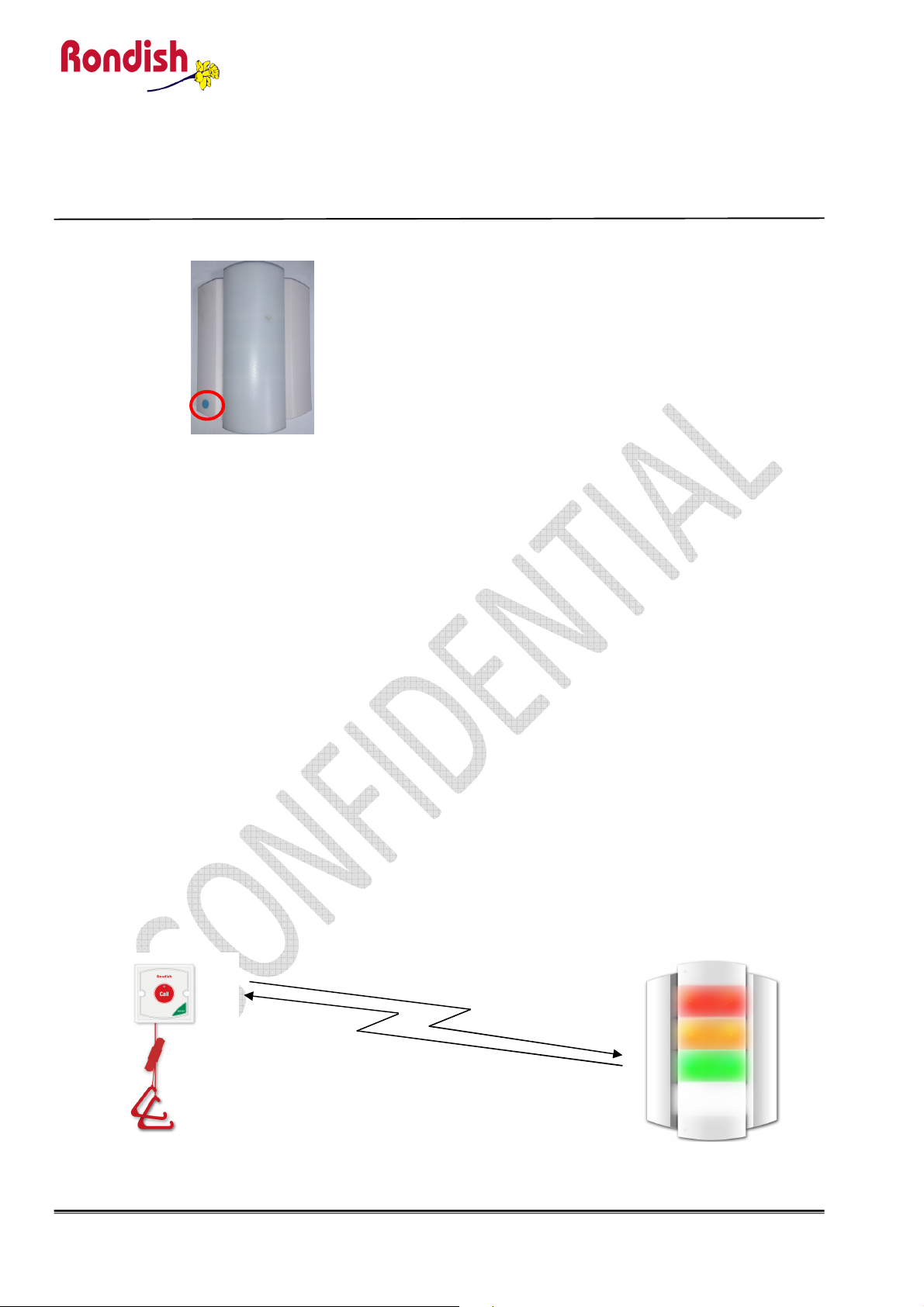
Version: 0.1
Date: 2019-02-19
Page: 2 | 4
c. Place the magnet on MCL-01 blue point reed-switch position
When MCL beeps 2 sounds, remove the magnet
d. Place the magnet on WCP-21 reset reed-switch position. WCP-21 LED will flash slowly
Then LED will become flash rapidly. Remove the magnet at this moment
e. Wait until MCL will beep a sound and WCP-21 LED will stop flashing
f. Place the magnet on the MCL-01 blue point reed-switch position. Remove the magnet MCL
beeps 2 sounds.
g. Press the “call” button on WCP-21 and MCL will light up.
5. Disable or Enable the reset button
WCP-21 User Manual
a. Disable the reset button:
Applying magnet and program code “40”
Press “CALL” to transmit alarm
Press “RESET” and it will not reset alarm
b. Enable the reset button: Applying magnet and program code “41”
Applying magnet and program code “41”
Press “CALL” to transmit alarm
Press “RESET” and it will reset alarm
6. Function and RF message confirmation
a. Call” button test:
Procedure:
RONDISH PROPERTY and CONFIDENTIA
