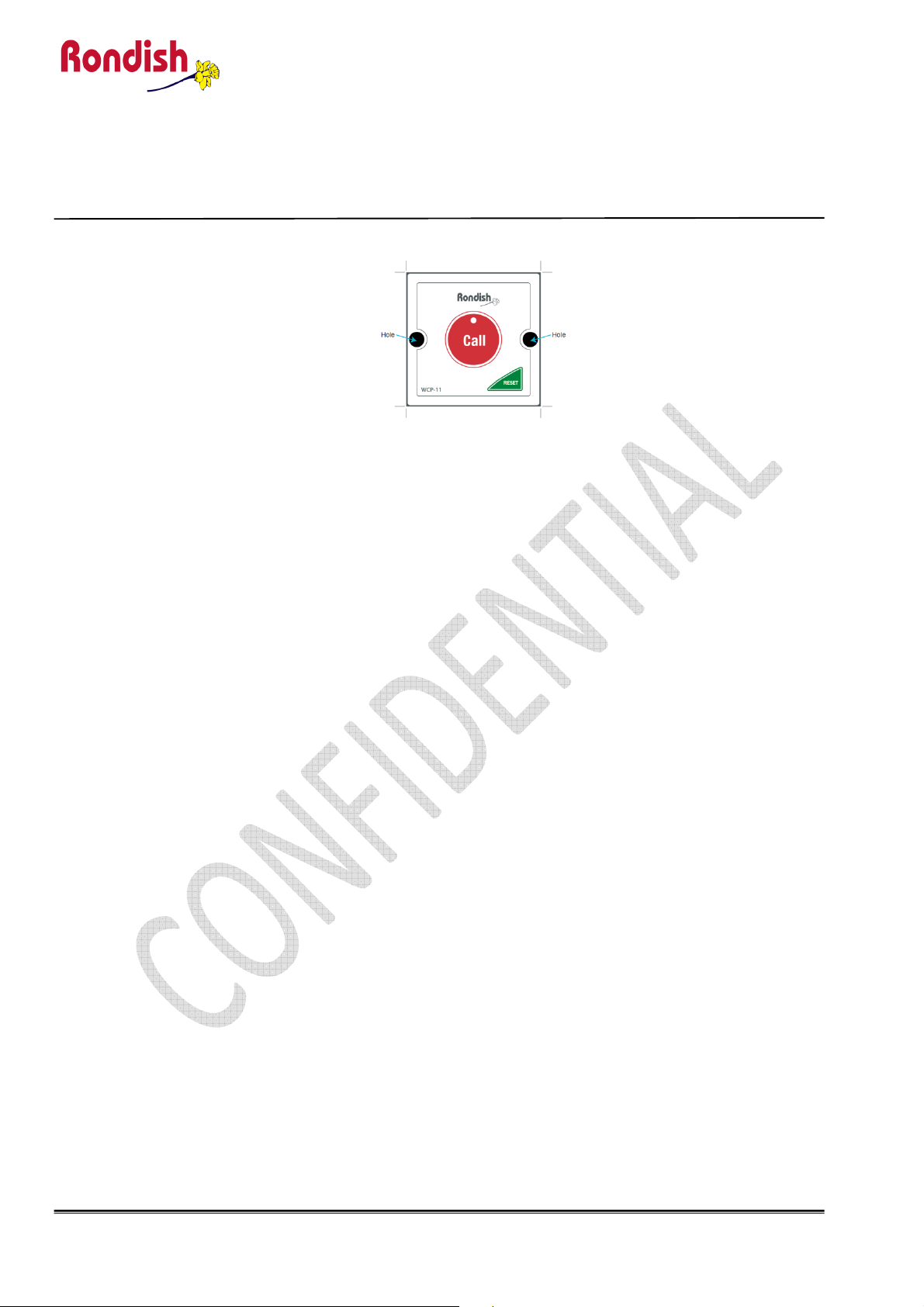
WCP-11 User Manual
Version: 0.2
Date: 2019-02-11
Page: 1 of 3
1. Power up
a. Apply CR2477 x2
b. Red led will stay ON with a beep sound
c. WCP-11 will transmit battery return signal
d. After transmission finished, led will go OFF
2. Programming WCP-11
A. Entering programming mode:
1. Apply magnet on WCP-11
2. LED will flash
3. Press and hold the “CALL” button
4. When LED stays ON, release both the button and magnet
5. Now it is in programming mode
B. Programming WCP-11 parameters
1. Enter the password: 36
a Press call key 3 times and apply magnet to confirm the password 3
b Press call key 6 times and apply magnet to confirm the password 6
c If password is wrong, it will exit the programming mode
d If password is correct, it will continue the programming mode
2. Enter: D1D2-D3D4D5D6-T D1D2 = group number
D3D4D5D6 = ID number
T = tracking function
3. After entering the value, the red led will flash and then exist the programming mode
Remarks:
D1 D2 = 2 digits for group number
D3D4D5D6D7 = 4 digits for ID number
T = 1 digit for tracking function ON or OFF (0 = OFF, 1 = ON)
C. Auto-exiting programming mode: 25 – 35 sec
a In programming mode, if WCO-11 is left in-active for about 30 seconds
b The red led will flash 3 times
c WCP-11 exit programming mode automatically
RONDISH PROPERTY and CONFIDENTIA
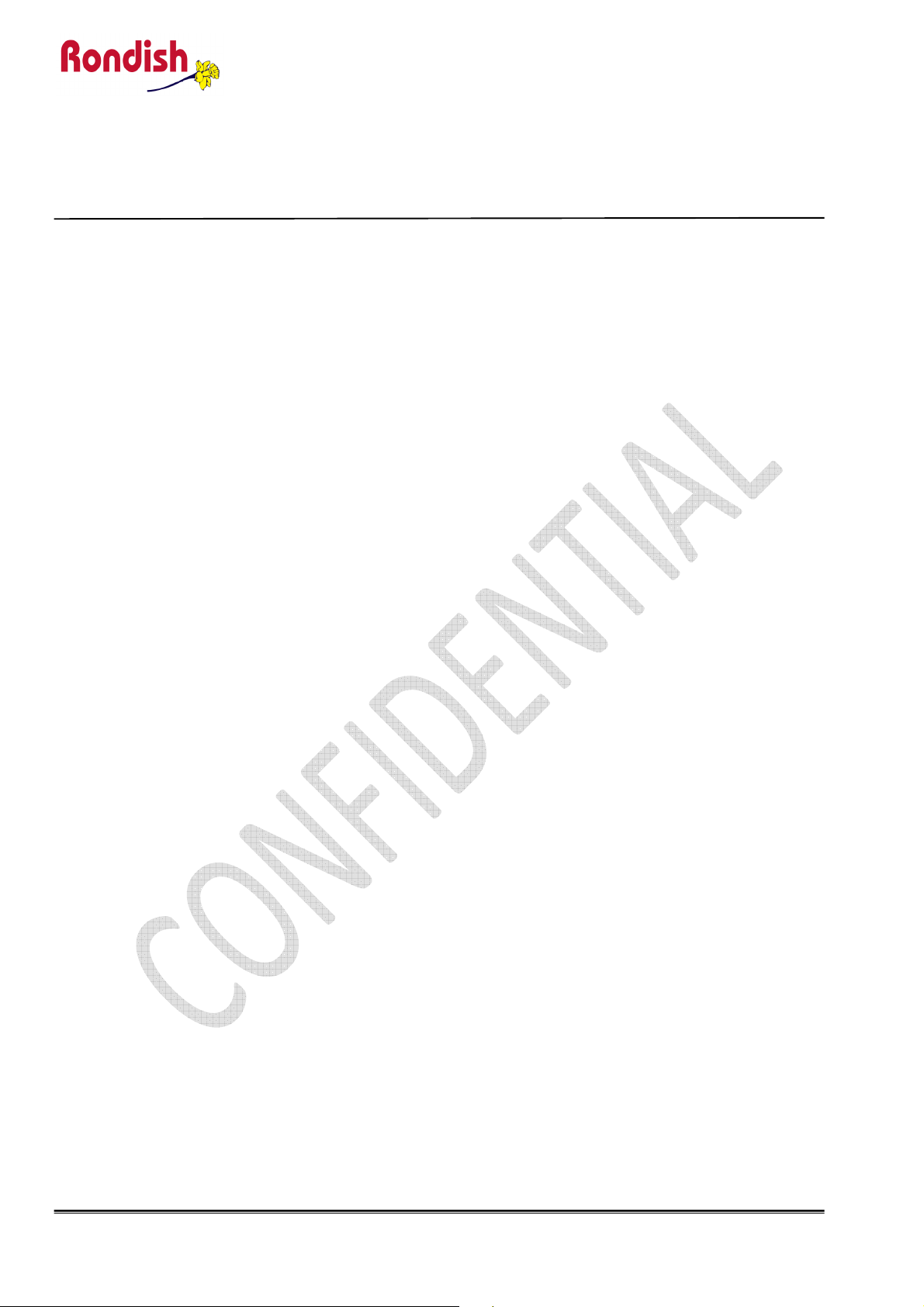
WCP-11 User Manual
Version: 0.2
Date: 2019-02-11
Page: 2 of 3
4. WCP-11 learning with ILB03
A. Learning the “CALL” function
a. Enter programming mode
b. Enter password “4” and “1”
c. ILB-03 will learn for “CALL” button
d. Test ILB-03 with the alarm call
B. Learning the “RESET” function
a. Enter programming mode
b. Enter password “4” and “2”
c. ILB-03 will learn for “RESET” button
d. Test ILB-03 with the reset
5. “CALL” button:
a Press “CALL” button to transmit alarm code 86
b Red LED on WCP-11 will stay ON
c Alarm LED on ILB-03 will be flashing
d CM will display 86-01XXXX-3000 where XXXX = serial number
6. “RESET” button:
a Press “RESET” button to transmit reset code 8E
b Red LED on WCP-11 will flash for 3sec and then OFF
c Alarm LED on ILB-03 will be clear
d CM will display 8E-01XXXX-3000 where XXXX = serial number
7. Low battery detection:
a If battery voltage is less than 2.5V
b The red led will be flashing once every 5sec.
c The buzz will beep once every 5 sec.
d Press “RESET” button to clear the beep sound but led will continue flash unless battery is replaced.
8. To disable or enable tracking signal that is retransmit every 6hrs:
A. To disable tracking function,
a Apply magnet and then hold “RESET”.
b The red LED will slow flashing for 3sec
c Then led will becomes fast flashing 3 sec.
d Then led will go OFF
B. To enable tracking function,
a Apply magnet and then hold “RESET”.
b The red LED will slow flashing for 3sec
c Then led will stay ON for 3 sec.
d Then led will go OFF
RONDISH PROPERTY and CONFIDENTIA

WCP-11 User Manual
Version: 0.2
Date: 2019-02-11
Page: 3 of 3
FCC/CE Statement
FCC Interference Statement
This device complies with part 15 of the FCC Rules.
Operation is subject to the following two conditions:
(1) This device may not cause harmful interference, and
(2) this device must accept any interference received, including interference that may cause undesired operation.
Notice:
Any changes or modifications not expressly approved by the party responsible for compliance could void your authority to operate the equipment.
NOTE: This equipment has been tested and found to comply with the limits for a Class B digital device, pursuant to part 15 of the
FCC Rules. These limits are designed to provide reasonable protection against harmful interference in a residential installation.
This equipment generates uses and can radiate radio frequency energy and, if not installed and used in accordance with the
instructions, may cause harmful interference to radio communications. However, there is no guarantee that interference will not
occur in a particular installation. If this equipment does cause harmful interference to radio or television reception, which can be
determined by turning the equipment off and on, the user is encouraged to try to correct the interference by one or more of the
following measures:
- Reorient or relocate the receiving antenna.
- Increase the separation between the equipment and receiver.
- Connect the equipment into an outlet on a circuit different from that to which the receiver is connected.
- Consult the dealer or an experienced radio/ TV technician for help.
The antenna(s) used for this transmitter must not be co-located of operating in conjunction with any other antenna or
transmitter.
This device complies with FCC radiation exposure limits set forth for an uncontrolled environment. In order to avoid the
possibility of exceeding the Fcc radio frequency exposure limits, human proximity to the antenna shall not be less than
20cm (8inches) during normal operation.
RF exposure statements
This equipment complies with FCC radiation exposure requirement set forth for an uncontrolled environment. End users
must follow the specific operating instructions for satisfying RF exposure compliance.
Operate Frequency Bands : 433.92MHz
Max. output power: 10mW
EU declaration of conformity
Rondish Company Limited hereby declares that the device is in compliance with the essential requirements and other relevant provisions of directives
2014/53/EU, 2014/30/EU and 2014/35/EU.
RONDISH PROPERTY and CONFIDENTIA
