RONDISH TXP 02 User Manual

Rondish UI DMS-02 v.04
RONDISH DoorWatcher
EASY INSTALL
“STRIP” DOOR MONITOR
Issued 25 April 2017
( For Curbell only)
USER INSTRUCTION

2
CONTENTS
1. EQUIPMENT DESCRIPTION
2. INSTALLATION
3. PROGRAMMING AND SETTING UP
4. SYSTEM OPERATION
5. TECHNICAL SPECIFICATIONS
6. DRAWINGS – INSTALLATION AND SETTING UP
6.1 INSTALLATION GUIDE (001/1 – 001/3)
6.2 ACTIVATING WRISTBAND (001/4)
6.3 QUICK PROGRAMMING GUIDE (001/5 – 001/6)
6.4 USE OF DOOR CONTACTS (001/7 – 001/8)
6.5 QUICK SET-UP FOR DOOR STRIPS 001/9 – 001/11)
7.1 FCC WARNING
7.2 CAUTION OF BATTERY REPLACEMENT
7.3 NOTICE OF CHANGE OR MODIFICATION
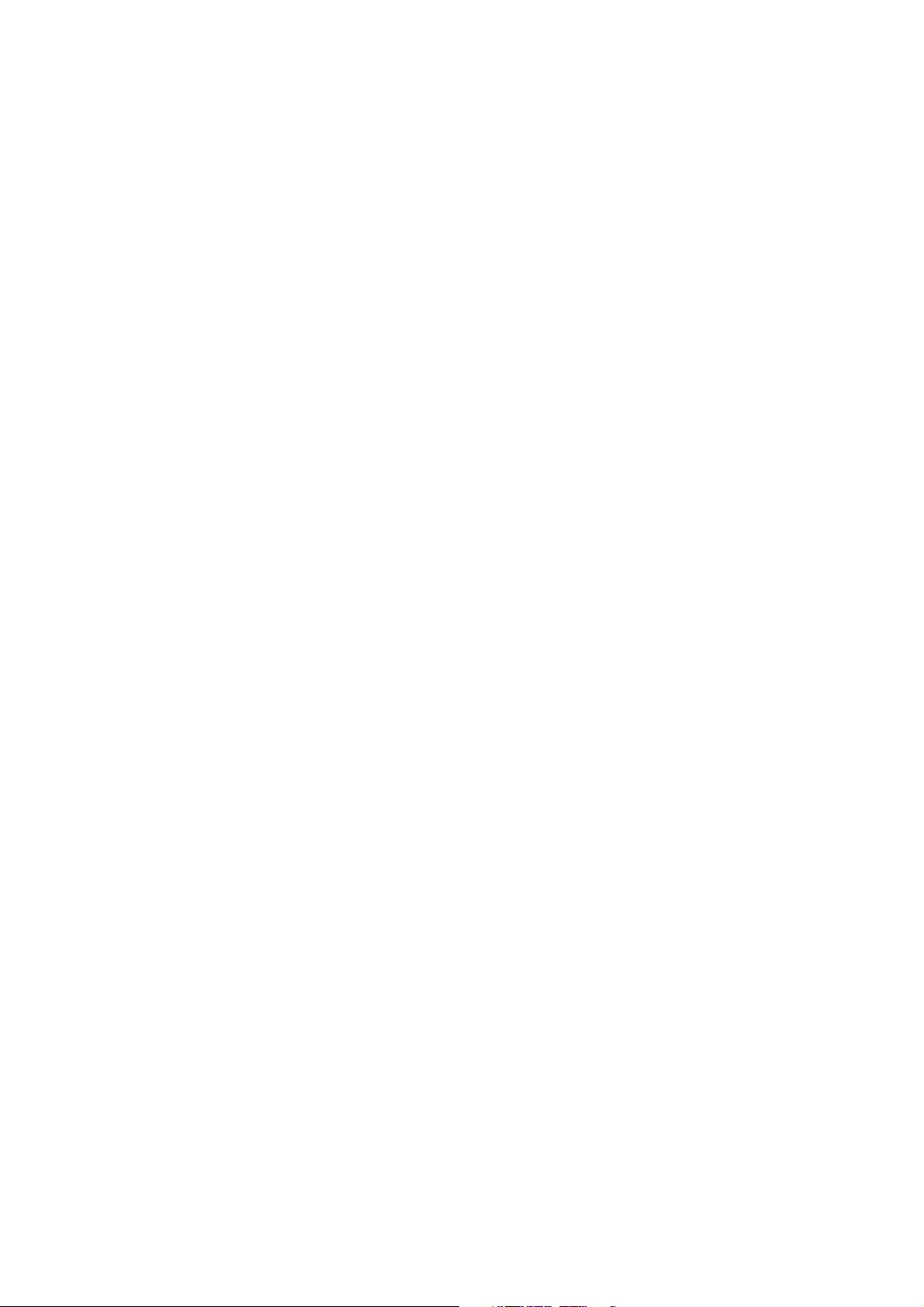
3
1.0 EQUIPMENT DESCRIPTION
1.1 Rondish DMS-02 Strip Door Monitor
This unit is a further upgrade of our successful DMS-01 door monitor.
1.1.1 Overview:
Having some enhanced features, the two strip sensors are installed at each side of a door, or set up in an
area and powered from a 12Vdc regulated supply. Power is connected to the free jack socket provided.
These two sensing strips are cabled together and operate jointly to detect an approaching patient wearing
a wristband transmitter. An alarm is then generated that can be reset by the choice of using:
(a) Our wireless remote reset transmitter
(b) Application of our magnetic key at the position indicated by a blue circle
(c) A wired, external “normally open” contact
(d) The alarm reset button on our TTEST-01 test unit
(e) A wireless, or wired security keypad, or card reader
This “reset” function introduces a delay before the alarm becomes active again. Therefore, it can be used
to over-ride/bypass the door monitor alarm while escorting patients through a protected door.
1.1.2 Other functions and interconnections:
(a) Pre-alarm:
A 12Vdc output is provided to operate an electric door lock. These connections are provided at the
top end of the sensor strip units for convenient installation. Upon sensing the approach of a
wristband transmitter, the system can provide the 12Vdc output to temporarily apply the electric lock
and can activate the buzzer to provide a “pre-alarm” warning to the patient. This function is
selectable at J11 on the PCB (factory default = open – which means no sounder).
(b) Door status sensing:
Connections are provided for “normally closed” magnetic door contact. These contacts are used to
detect a door being opened and “arming” the door monitor. In this event, a patient approaching an
open door will immediately trigger a full alarm.
(c) Alarm output:
A “pulsed”, or “steady” 12Vdc alarm output is also provided for operation of external light indicators,
sounders etc. The required mode is selectable at J18 on the PCB (factory default = pins 2-3
“steady”. Adjustable to pins 2-1 = “pulsed”).
(d) Cabled (wired) data transmit option:

4
Connections are provided for a 4 core telephone type cable for alarms and other signals to be routed
to our central monitor. Connection of this cable at the central monitor is via our junction box (CMJ-01)
and requires a 10K resistor to ground to ensure operation.
(f) Wired reset option.
Connections are provided at the bottom end of the sensor strips for a wired reset function e.g. use of
external keypad, or other external reset function
These connections are duplicated at the top of the strip sensors for convenience of cabling,
connection of keypad etc.
1.2 The patient wristband digital transmitter
For door monitoring, there are two main versions of this device:
1. Patient transmitter (TXP-02). This utilizes a watch-style strap, or hospital type with non-removable
(locked) plastic strap.
2. Warden/caregiver door alarm reset/alarm override transmitter (DRB-11).
This patient transmitter is a multi-functional, programmable unit. It can be set up for chosen ID numbers
for groups of users in response to particular customer requirements.
This software controlled transmitter can automatically detect “low battery” condition and send a signal to
alert staff, or caregivers that approximately four (4) weeks of operation remains.
It is very important that a wristband tester unit (TTEST-01) is employed at each site to allow regular staff
checking that the wristbands are transmitting correctly and to indicate any low battery status.
Patient wristbands must be de-activated (password protected) e.g. while held in distributor’s stock to
conserve battery life and re-activated upon issue to a customer. Directions can be found in the Rondish
Transmitter Programming Manual.
2.0 INSTALLATION (refer to drawings 001/1 to 001/11)
Details of the various terminal connections are shown in the drawings 001/1 and 001/3.
2.1 Installation position
This “strip” door monitor is usually installed at the side of a door, as shown in drawing 001/2. Dependent
upon the situation, the user may choose to install the monitors close to the side of the door post on each
side of the door frame. (2 door strips).
If the door has metal posts/frame, ensure that minimum 300mm spacing is allowed between post and
monitor unit.
In exceptional circumstances, especially where short range is required a strip monitor could be installed
on the door itself.
2.2 Preparation
This “strip” monitor unit is designed for mounting utilizing the double sided tape provided.
Caution: Although the plastic housing has holes that could be used for screw fixing, these must not be
used as there is a risk of a short circuit or damage occurring to the lower side of the PCB. After fixing the

5
plastic strip monitor housing, the PCB inside can slide out of the housing, through the top, or bottom end
to expose the various controls for adjustment.
It is important to try to avoid placing the monitor immediately beside any metal objects, such as metal
doors, electrical cables, metal cabinets etc as these can affect the performance of the door monitoring
system. Following initial setting up of the detection zone, parking of large metal objects within the field of
the system (6/8 ft) such as trolleys, beds, etc should be avoided as these will also have an effect upon the
detection field of the monitor.
2.3 Power supply
The 12Vdc ac adaptor output cable should be plugged into the wired-in strip monitor power supply cable
with jack socket and connected to the ac mains supply, when ready to power up the monitor (see Section
3 below – “Setting Up”). If using a magnetic door contact, or electric door lock, connections are
conveniently provided at the top end of the monitor. Note that when using a door lock, an ac adaptor
providing minimum 500mA at 12Vdc is required. Where the two strips are used on either side of a door
both should be connected to the door lock (in parallel) and to the magnetic door contact (in series) if
employed (see diagrams 001/1 and 001/3 for details).
2.4 External devices
An external indicating light and/or external sounder may be connected to the alarm output terminals (refer
to J18 option).
The connections for the door lock and alarm light at the top of the sensor strips have a 12V dc power
source provided and an output that pulls down to 0V via a relay contact (max 1A). Therefore, this only
requires a two-wire connection (refer to drawings 001/1 and 001/3). The rating of the ac adaptor must be
considered when connecting these external devices to the monitor and advice can be obtained from our
technical services division.
Cables for connecting the power supply, door locks, magnetic door contacts, or other external devices
should be kept as short as possible and away from the body of the monitor unit, as these will have an
effect upon field/detection zone of the system.
3.0 PROGRAMMING AND SETTING UP (please refer to drawings in Section 6)
3.1 Programming
If our DMU-02 wireless remote display unit and/or our CMU-02 wireless Central Monitor with large LCD
display is to be employed, the door monitor can be programmed to transmit an alarm with a number
identifying the particular door and area. The other programmable features are the door lock time (5
second interval settings) and the field detection zone size.
For setting up, first slide PCB out of the end opposite to the power cord. Refer to drawing 001/1.
Observe the exposed “Mode” button and door/area ID programming rotary switch.
Note: A single digit “location” code number only needs to be set if there is more than one CMU-02 on the
system and you wish to route this door monitor’s signals to only one particular monitor. In this case, the
CMU-02 would be set for a “matching” single digit (1-7) location number. Otherwise set this door monitor
rotary control to zero (0) so it can be received by any central monitor.
3.1.1 Programming door and area identity numbers
To enter “programming” mode, hold down the “Mode” button for around 3 seconds until three (3) rapid
bleeps with LED flashes are observed, then release the button.

6
When using two door monitor strips together on one door, it is necessary to program both units with the
same door and area number but different door extension numbers. (Usually 1 & 2)
(a) First set the required Door Identity Number (which particular door).
Use a small screw driver to turn the rotary program switch (0 – 15 positions) and set desired Door Identity
number. Observe that positions A = 10, B = 11, C = 12, D = 13, E = 14, F = 15.
Press the “Mode” button once and the unit will beep/flash once to acknowledge.
Note: When more than one sensor strip is used on a door, when an alarm is activated a wireless signal is
automatically sent to activate its partner sensor strip having the same door ID code. This ensures that
both monitors activate when protecting the same door, or area.
(b) Next (while still in “programming” mode), set required Area Number
Turn the rotary program switch to desired area number. (“0” up to “7”, only).
Press the “Mode” button once and the unit will beep/flash to acknowledge.
Setting a zero (0) will allow the signal to be accepted by all central monitors.
(c) Now set the door extension number.
As two strips are normally used on a door/area, the left hand strip is usually set to “1” and right hand strip
is set to “2”. Also, to identify which door strip is faulty in the case of a failure being detected by the central
monitor using the self checking procedures.
Press the mode button again.
(d) Set Door Lock Application Time
If electric door lock/s is to be used, you can now set the door lock application time using the same rotary
switch. Note that this switch sets multiples of 5 seconds.
If the door is closed, the lock/s will be immediately applied when a wristband comes within the detection
range of the door monitor and will be released a short time later. No main alarm is triggered in this
situation. Automatic lock release timing is dependent upon the setting of this rotary switch in five second
intervals (approximately).
During the “lock/s applied” time the buzzer can emit a “steady” sound (selectable at J11) as a pre-alarm
warning and to indicate to the patient that the door is locked. For example, setting “3” = 3 x 5 = 15
seconds, or setting “5” = 5 x 5 = 25 seconds etc.
When the lock is released after the set “time-out”, should the door be opened (activating the “normally
closed” magnetic door contacts) and the patient still be inside the detection zone a main alarm will
immediately be triggered. Staff is required to “reset” this main alarm at the particular door/area.
Note: Setting “0” at the rotary switch permanently applies the lock, until the alarm at the monitor is reset.
Now, press the “Mode” button once again and the unit will beep/flash to acknowledge.
A few seconds later, the sensor strip will automatically leave programming mode and return to “normal”
operation.
3.2 Setting up detection zone (refer to drawings 001/9 to 001/11)

7
In normal alarm operation, this “strip” monitor features an array of red LED lights inside the translucent
cover. A number of LED’s are used to indicate “alarm on” (patient transmitter signal sensed - door
contact open), one LED is used for “signal sensed”. - no alarm (door contact closed).
Please refer to the Rondish Transmitter Programming Instruction Manual. To carry out testing and setting
up for the door monitor detection zone, a TXP-02 patient wristband transmitter should be preprogrammed for test operation with the system.
This transmitter can then be used to test the door monitor range/detection zone. Refer to drawings 001/9
to 001/11 for recommended set-up procedure.
If magnetic door contacts are fitted and during this range setting/test procedure, each time the door
monitor has triggered in response to receiving and sensing the signal from the patient test transmitter
programmed (TXP-02) wristband transmitter, it will either trigger the “pre-alarm” warning or a main alarm
if the door is already opened.
3.3 Finally testing performance of the detection zone (refer to drawing 001/11)
3.3.1 General.
Before the system can be tested, it is first necessary to check the patient transmitter unit (TXP-02) is
switched on using the TTEST-01 test unit.
Note:
TXP-02 transmitters can be switched off only by entering “programming mode” and entering the password
as described in the Rondish transmitter programming instructions. Should a particular patient wristband
transmitter not be active (already switched off), the following steps should be followed:
(a) Please refer to drawing 001/4. Use a magnet or Caregiver key (CK-01) to activate the transmitter.
(b) To “switch on” a patient wristband transmitter, place the magnet/Caregiver key in contact with the
patient transmitter body (as indicated in the drawing 001/4) and observe the red LED inside.
(c) Continue to hold the magnet in this position for approximately three seconds. After this period, the red
LED inside the transmitter will “blink” three times. The unit is now activated (switched on) and emitting
signals that can be detected by the door monitor.
If the wristband is then worn and taken into the detection zone, the strip sensors will detect these signals.
Should the range of the detection field need to be adjusted, it is necessary to follow the procedure
described above and selecting a setting resulting in more, or less range, as required.
Notes:
1. These wristbands and door monitors are wireless devices and in practice the actual range for activation
of the door alarm can only be approximate. Therefore, the range will vary slightly from one activation, to
another.
2. The sound level of the sensor strip buzzer can be adjusted by turning VR1 with a small “crossed” screw
driver (clockwise to reduce level - see PCB and diagram 001/1).
3. Any other controls not mentioned I this instruction manual are used for factory settings and should not
be adjusted in the field.
