Page 1

COLOR TFT-LCD TV
SERVICE MANUAL
MODEL : RL-17S10
CAUTION !!
BEFORE SERVICING THE TFT-LCD TV,
READ THE SAFETY PRECAUTIONS IN THIS MANUAL.
RL-17S10 SERVICE MANUAL
PAGE:1
Page 2

CONTENTS
Contents ------------------------------------------------------------------------ 2
Safety Precautions ---------------------------------------------------------- 3
Servicing Precautions ------------------------------------------------------ 4
Specifications ----------------------------------------------------------------- 5
Control Descriptions -------------------------------------------------------- 10
External In/Out Ports -------------------------------------------------------- 13
Adjustment --------------------------------------------------------------------- 14
Block Diagram ----------------------------------------------------------------- 18
Schematic Diagram ---------------------------------------------------------- 19
Wave Form ---------------------------------------------------------------------- 20
Troubleshooting --------------------------------------------------------------- 25
Replacement Parts List ----------------------------------------------------- 27
PCB Layout --------------------------------------------------------------------- 34
Exploded View ----------------------------------------------------------------- 39
RL-17S10 SERVICE MANUAL
PAGE:2
Page 3
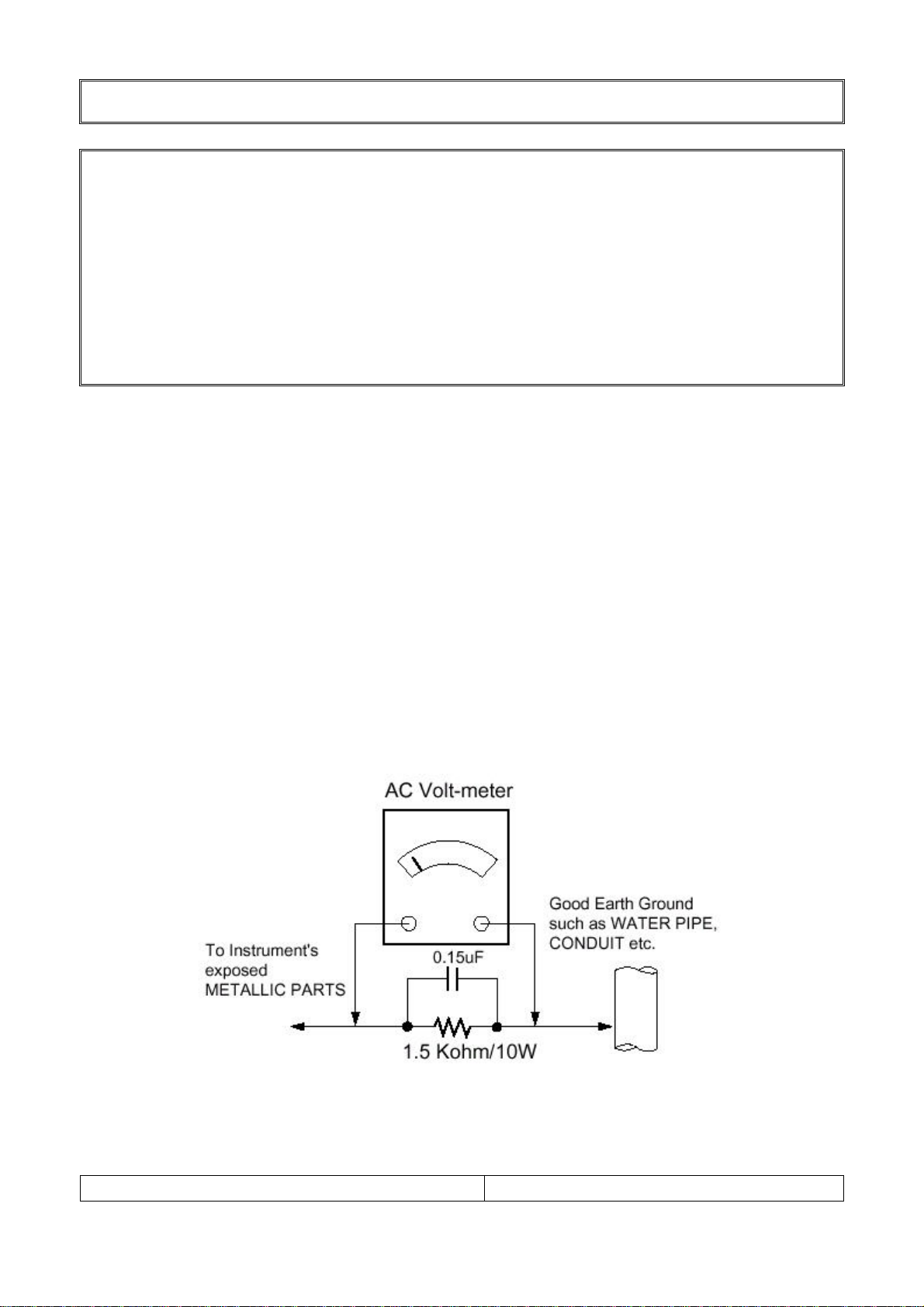
SAFETY PRECAUTIONS
!! Important Safety Notice !!
Many electrical and mechanical parts in this chassis have special safety-related
characteristics.
These parts are identified by in the Schematic Diagram and Replacement Parts List.
It is essential that these special safety parts should be replaced with the same components
as recommended in this manual to prevent Shock, Fire, or other Hazards.
Do not modify the original design without permission of manufacturer.
Leakage Current Hot Check (See below Figure)
Plug the AC cord directly into the AC outlet.
Do not use a line Isolation Transformer during this check.
Connect 1.5K/10watt resistor in parallel with a 0.15uF capacitor between a known good
earth ground (Water Pipe, Conduit, etc.) and the exposed metallic parts.
Measure the AC voltage across the resistor using AC voltmeter with 1000 ohms/volt or
more sensitivity.
Reverse plug of the AC cord into the AC outlet and repeat AC voltage measurements for
each exposed metallic part. Any voltage measured must not exceed 0.75 volt RMS, which
is, corresponds to 0.5mA.
In case any measurement is out of the limits specified, there is possibility of shock hazard
and the set must be checked and repaired before it is returned to the customer.
Leakage Current Hot Check circuit
RL-17S10 SERVICE MANUAL
PAGE:3
Page 4

SERVICING PRECAUTIONS
CAUTION!!
Before servicing receivers covered by this service manual, read and follow the SAFETY
PRECAUTIONS on page 3 of this publication.
General Servicing Precautions
1.Always unplug the receiver AC power cord from AC power source before;
ⓐRemoving or reinstalling any component, circuit board module or any other receiver
assembly.
ⓑDisconnecting or reconnecting any receiver electrical plug or other electrical connection.
ⓒConnecting a test substitute in parallel with an electrolytic capacitor in the receiver.
CAUTION!! A wrong part substitution or incorrect polarity installation of electrolytic
capacitors may result in an explosion harzard.
2.Do not spray chemicals on or near this receiver or any of its assemblies.
3.Do not defect any plug/socket voltage interlocks with which receivers covered by this
service manual might be equipped.
4.Always connect the test receiver ground lead to the receiver chassis ground before
connecting the test receiver positive lead. Always remove the test receiver ground lead last.
5.Do not connect the test fixture ground strap to power supply heatsink in this receiver
Electrostatically Sensitive(ES) Devices
Some semiconductor(solid state) devices can be damaged easily by static electricity. Such
components commonly are called Electrostatically Sensitive(ES) Device.Examples
Circuit Board Foil Repair
Excessive heat applied to the copper foil of any printed circuit board will weaken the
adhesive that bonds the foil to the circuit board causing the foil th separate from or “lift-off”
the board.
The following guidelines and procedures should be flollowed whenever this condition is
encountered.
At IC Connections
To repair a defective copper pattern at IC connections use the following procedure to install
a jumper wire on the copper pattern side of the circuit board.(Use this technique only on IC
connections.)
1.Carefully remove the damaged copper pattern with a sharp knife.(Remove only as much
copper as absolutely necessary.)
2.Carefully scratch away the solder resist and acrylic coating(if used) from the end of the
remaining coopper pattern.
3.Bend a small “U” in one end of a small guage jumper wire and carefully crimp it around
the IC pin.
4.Route the jumper wire along the path of the out-away copper pattern and let it overlap
the previously scraped end of the good copper pattern. Solder the overlapped area and
clip off any excess jumper wire.
RL-17S10 SERVICE MANUAL
PAGE:4
Page 5

SPECIFICATIONS
Note: Specifications and others are subject to change without notice for improvement.
1. Scope.
This document is the specification of 17.1” TFT-LCD Color TV.
2. Power
1) Power requirement
DC 12V / 5.0A
2) AC / DC Adapter.
Input Frequency : 50/60㎐ ±3㎐
Input Voltage : AC 110V ~ AC 240V (±10%)
Output Voltage : DC 12V
3) Power cord
Use UL listed and CSA certified detachable power cord type:SVT, 3-conductors, 18AWG
for AC 120V area.
Use VDE listed detachable power cord type:H05VV-F, 3-conductors, 18AWG for AC220
~240V area.
3. Tuning system
FS, 181 Channel
4. Sound output
1.5W+1.5Wrms Stereo (Max)
5. Antenna input impedance
VHF / UHF at 75ohm
6. OSD Type (On Screen Display)
Windows type (Center)
7. External in/output
Component, AV, Head Phone, PC, PC sound in
Audio In : 0.4Vrms, over 10KΩ
Video In : 1Vp-p, over 75Ω
8. Function
CATV/Hyper band
Auto Program
Manual Program
Auto Sleep
Quick view
ACMS(Auto channel Memory System)
PSM(Picture Status memory)
SSM(Sound Status memory)
ARC(Aspect Ratio Control)
RL-17S10 SERVICE MANUAL
PAGE:5
Page 6
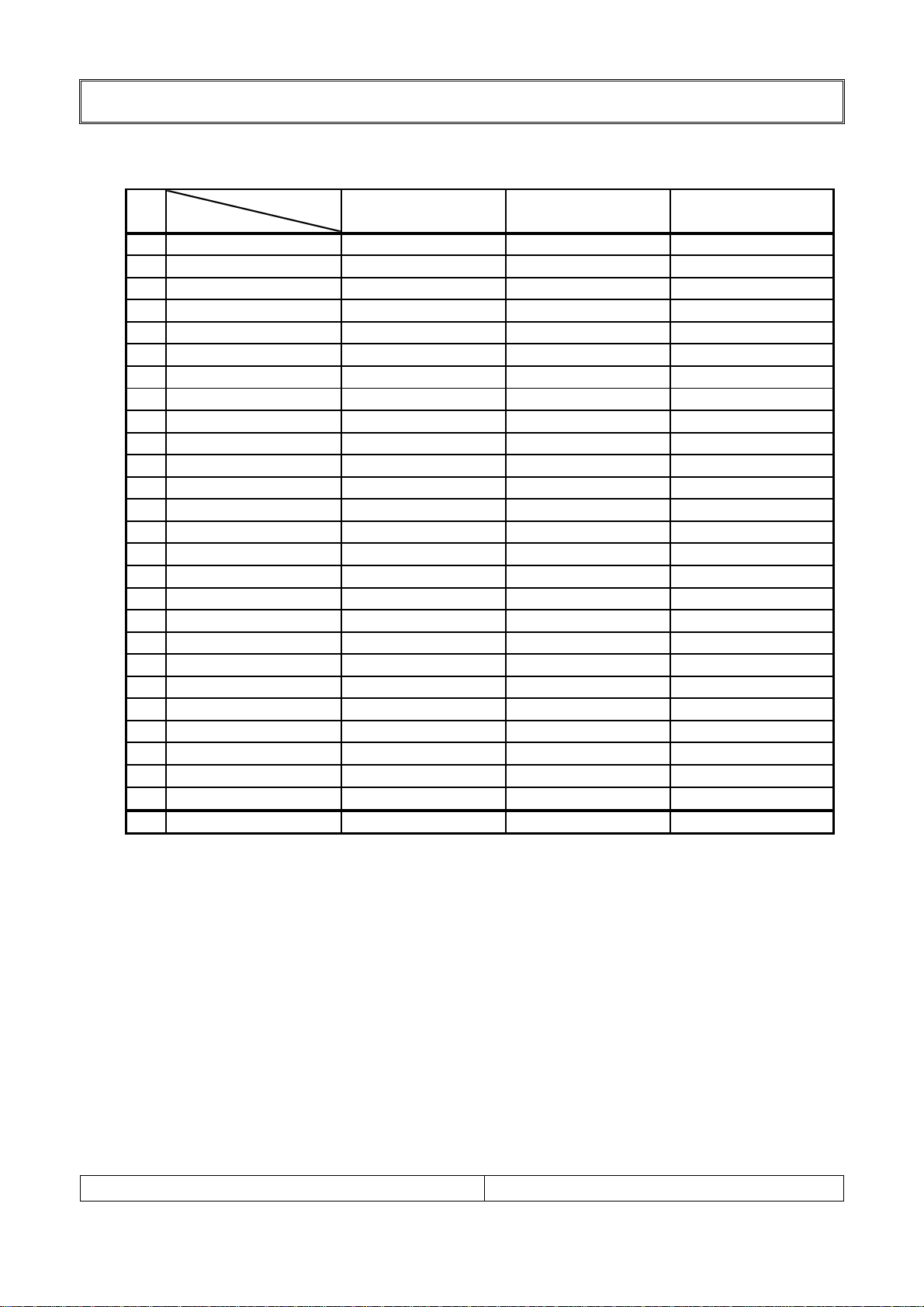
9. Receiving RF TV system
NO
Model System
1 PAL-B
2 PAL-G
3 PAL-I, I /I
4 PAL-D
5 PAL-K
6 SECAM-B
7 SECAM-G
8 SECAM-D
9 SECAM-K
10 SECAM-K1
11 SECAM-I (6.0)
12 NTSC-3.58 / 4.5
13 NTSC-3.58 / 5.5
14 NTSC-3.58 / 6.0
15 NTSC-3.58 / 6.5
16 NTSC-3.58 / 4.5(5.0)
17 NTSC-4.43 / 5.5
18 NTSC-4.43 / 6.0
19 NTSC-4.43 / 6.5
20 PAL 5.5 / 60Hz
21 PAL 6.0 / 60Hz
22 PAL 6.5 / 60Hz
23 SECAM 5.5 / 60Hz
24 SECAM 6.0 / 60Hz
25 SECAM 6.5 / 60Hz
26 SECAM L / L' X
TOTAL SYSTEM 25
SPECIFICATIONS
RL-17S10 / /
○/ /
○/ /
○/ /
○/ /
○/ /
○/ /
○/ /
○/ /
○/ /
○/ /
○/ /
○/ /
○/ /
○/ /
○/ /
○/ /
○/ /
○/ /
○/ /
○/ /
○/ /
○/ /
○/ /
○/ /
○/ /
//
//
RL-17S10 SERVICE MANUAL
PAGE:6
Page 7
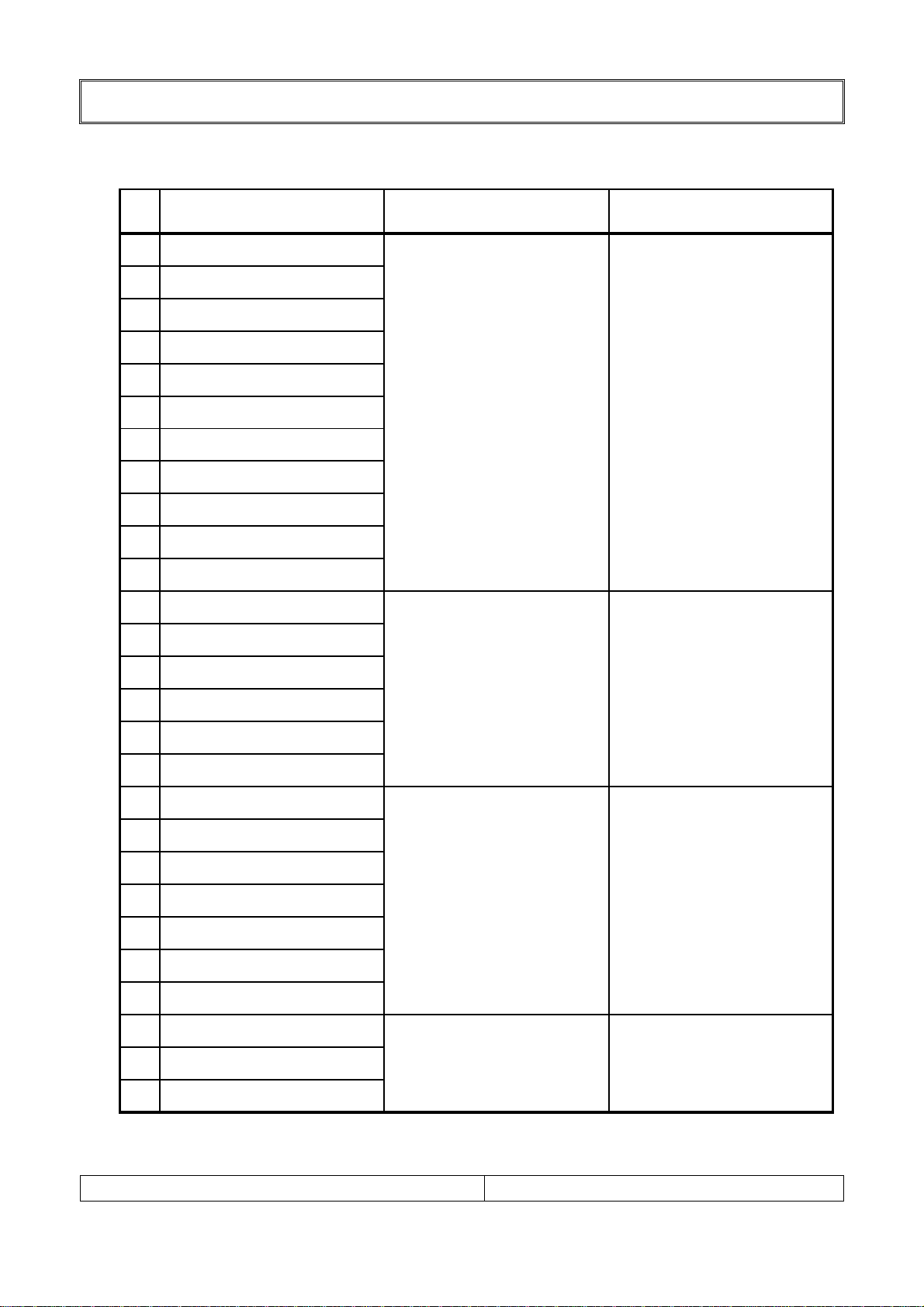
SPECIFICATIONS
y
y
10. Receiving function & channel
NO Receiving System Function Receiving Channel
1 PAL-B
2 PAL-G
3 PAL- I, I / I
4 PAL-D
5 PAL-K
6 SECAM-B
7 SECAM-G
8 SECAM-D
9 SECAM-K
10 SECAM-K1
Reception of broadcast
and play-back for Video
Tape Recorder
NTSC-M (JAPAN) : 1-12
NTSC-M (JAPAN) : 13-62
VHF Band
NTSC-M (US) : 2-13
UHF Band
NTSC-M (US) : 14-78
11 NTSC-M
12 SECAM-L / L'
13 NTSC-4.43 / 5.5
14 NTSC-4.43 / 6.0
15 NTSC-4.43 / 6.5
16 SECAM-I (6.0MHz)
17 SECAM-L (VIDEO IN)
18 NTSC 3.58 / 4.5MHz / 50Hz
19 PAL 5.5MHz / 60Hz
20 PAL 6.0MHz / 60Hz
21 PAL 6.5MHz / 60Hz
22 SECAM 5.5MHz/60Hz
23 SECAM 6.0MHz/60Hz
24 SECAM 6.5MHz/60Hz
Play-back for special
Video Tape Recorder
Play-back for special
Video Tape/Video disk
player
NTSC 3.58/4.5MHz/60Hz onl
NTSC 3.58/4.5MHz/60Hz onl
25 NTSC-3.58 / 5.5MHz
26 NTSC-3.58 / 6.0MHz
27 NTSC-3.58 / 6.5MHz
RL-17S10 SERVICE MANUAL
Play-back for special
Video Tape Recorder
PAGE:7
Page 8
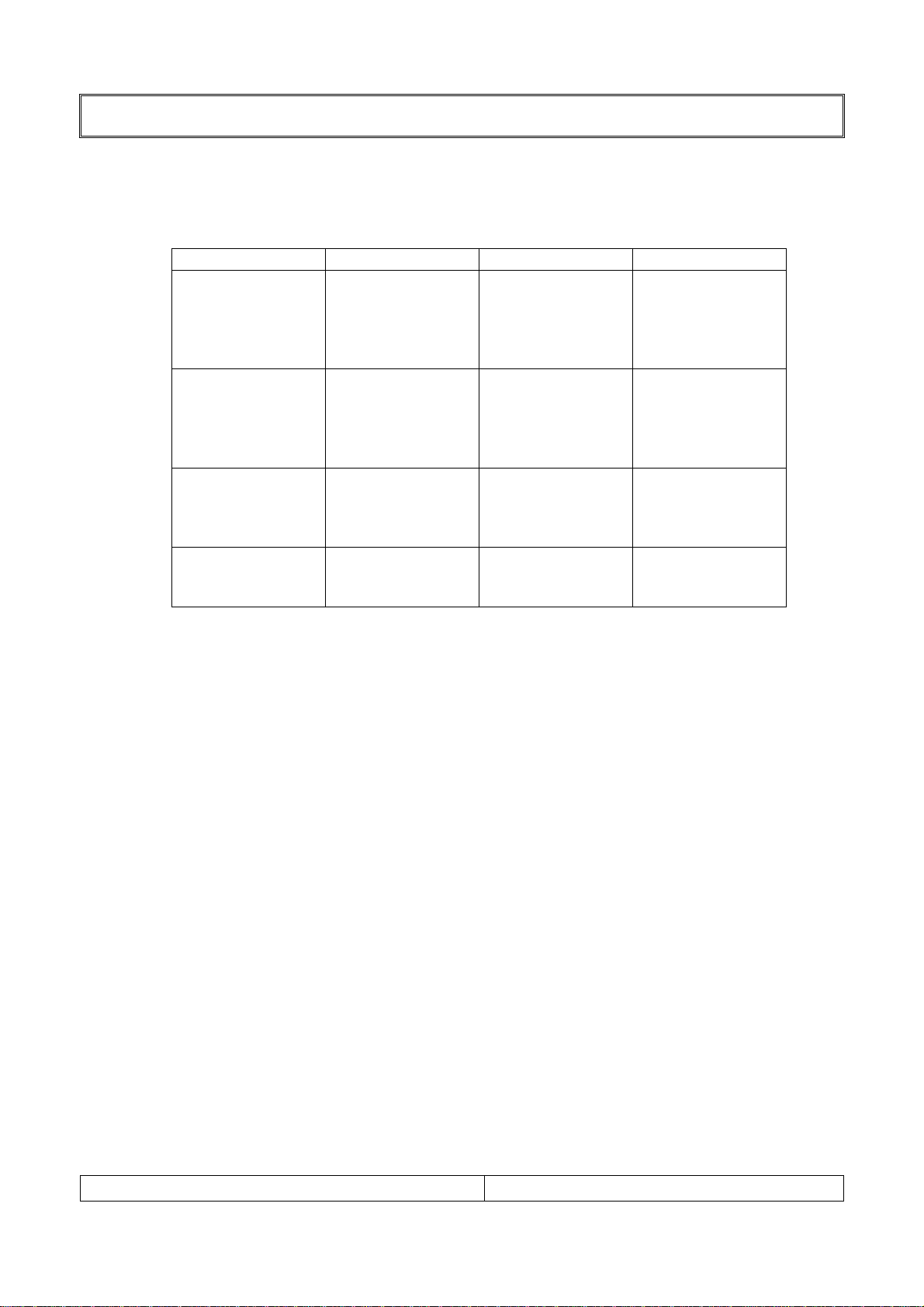
SPECIFICATIONS
11. PC/DTV Mode Scan Frequency & Timing
1)Scan Freq : H: 31 ~ 68.7 KHz / V : 56 ~ 85㎐
2)Preset Timing Chart
Mode Resolution H-Freq(Khz) V-Freq(Khz)
31.5KHz
37.9KHz
37.5KHz
43.3KHz
31.5KHz
35.1KHz
37.9KHz
48.1KHz
46.9KHz
53.7KHz
48.4KHz
56.5KHz
60.2KHz
68.7KHz
33.8KHz
45KHz
31.5KHz
VGA
SVGA
XGA
DTV
640x480
640x480
640x480
640x480
720x400
800x600
800x600
800x600
800x600
800x600
1024x768
1024x768
1024x768
1024x768
1920x1080i
1280x720i
720x480p
Note!! :
ⓐ If the set is cold, there may be a small “flicker” when the set is switched on. This is
Normal, there is nothing wrong with the set.
ⓑ If possible, use the VESA 1024x768 PC video mode to obtain the best image
quality for your LCD TV.
ⓒ Some dot defects may appear on the screen, like Red, Green or Blue spot. however,
this will have no impact or effect on the monitor performance.
60Hz
72Hz
75Hz
85Hz
70Hz
56Hz
60Hz
72Hz
75Hz
85Hz
60Hz
70Hz
75Hz
85Hz
60Hz
60Hz
60Hz
RL-17S10 SERVICE MANUAL
PAGE:8
Page 9

SPECIFICATIONS
12. TFT – LCD Panel Character
1) Feature
Size : 17.1" Diagonal (43Cm)
LCD Type : Color Active Matrix TFT
Pixel Pitch : 0.291mm x 0.291mm
Pixel Format : 1280x768 Pixels, RGB Stripe
Active Video Area : 372.48mm(H) x 223.488mm(V)
Surface treatment : Anti-Glare, Hard coating(3H)
Response Time(Typ) :25ms(Typ)
Viewing Angle<CR≥10> : Hor [Left/Right] Æ 88Deg (Typ) / 88Deg (Typ),
Ver [High(Top)/Low(Bottom)] Æ 88Deg (Typ) / 88Deg (Typ)
Luminance(Typ) : 450 cd/㎡(Typ)
Contrast Ratio(Typ) : 400(Typ)
Display Color : 16,777,216 Color
Back Light : 6 CCFL
RL-17S10 SERVICE MANUAL
PAGE:9
Page 10
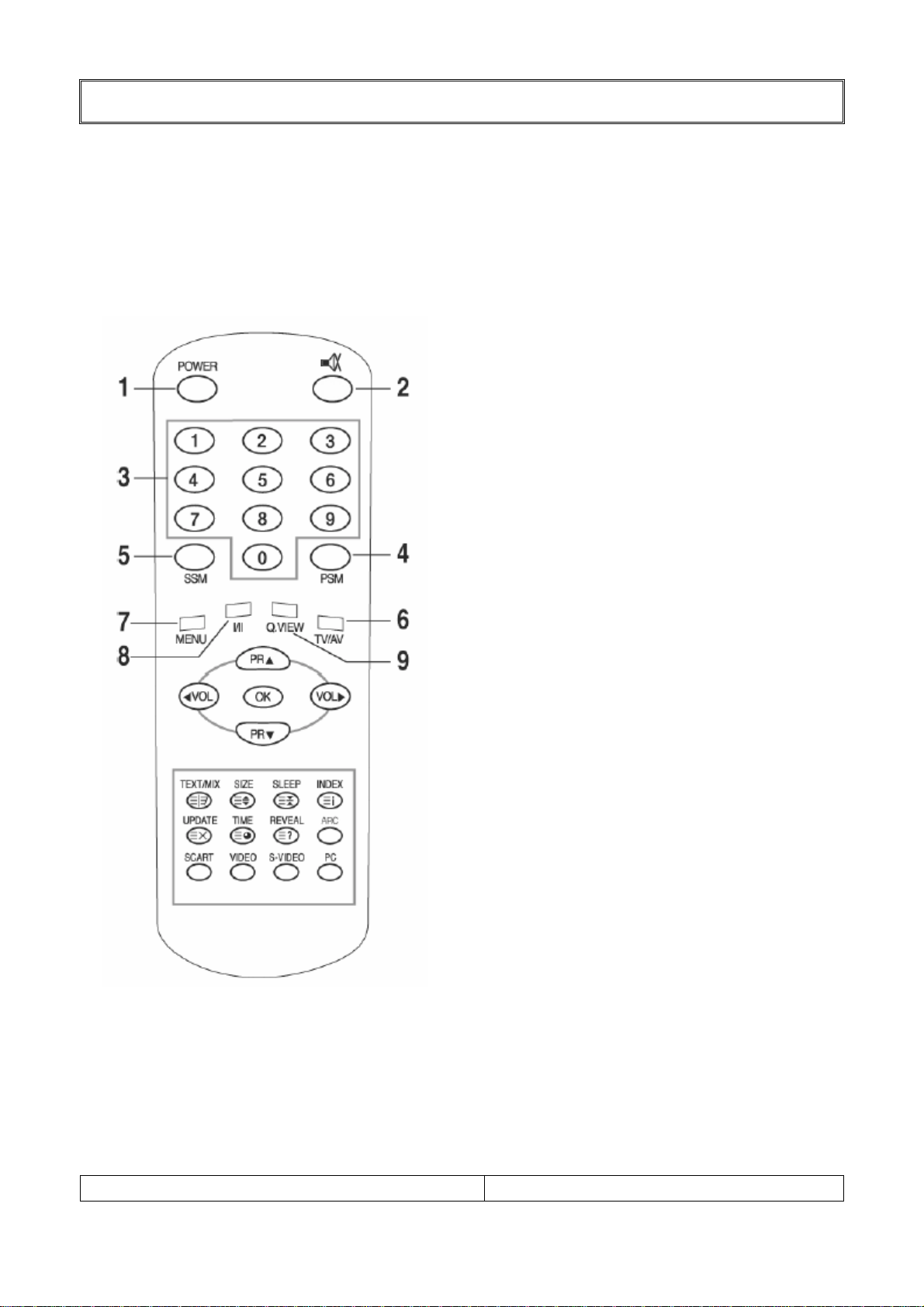
CONTROL DESCRIPTIONS
All the function can be controlled with the remote controller.
Some functions can also adjusted with the buttons on the controls on the TV front panel.
Remote controller
Note !! : Before you use the remote controller, please install the batteries.
1. POWER
Turns the TV on from standby or off to
standby mode.
2. MUTE
Turns the sound on and off
3. NUMBER buttons
Selects programme numbers.
4. PSM (Picture Status Memory)
Recalls your preferred picture setting.
5. SSM (Sound Status Memory)
Recalls your preferred sound setting.
6. TV / AV
Selects TV, COMPONENT, VIDEO,
S-VIDEO or PC mode.
Clears the menu from the screen.
7. MENU
Displays a main menu.
8. I / II
Selects the language during dual
language broadcast.
Selects the sound output.
9. Q.VIEW
Returns to the previously viewed
channel.
RL-17S10 SERVICE MANUAL
PAGE:
10
Page 11
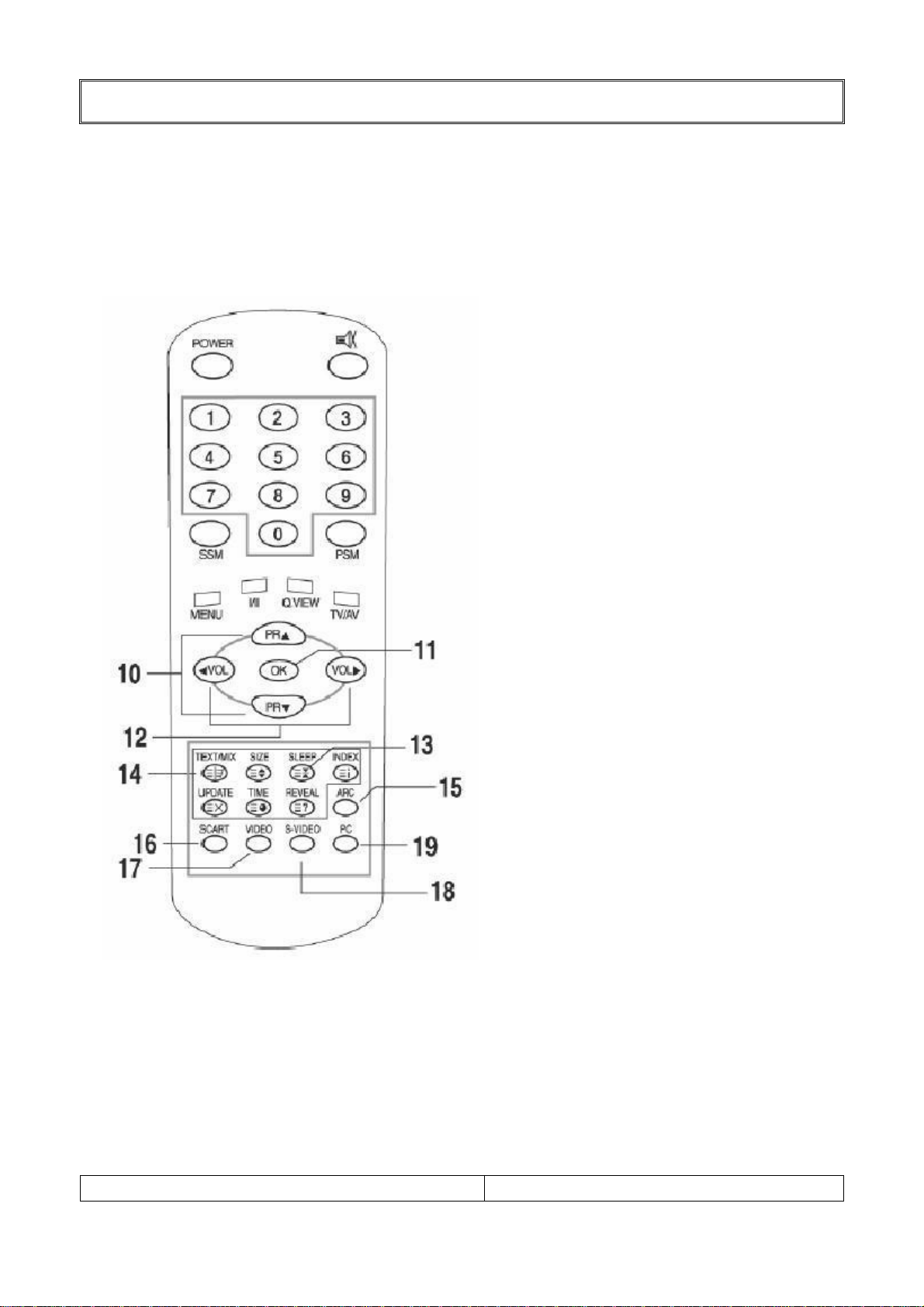
CONTROL DESCRIPTIONS
A
Remote controller
Note !! : Before you use the remote controller, please install the batteries.
10. PR ▲▼ (Programme Up/Down)
Selects next programme or a menu
item.
11. OK
ccepts your selection or displays the
current mode.
12. VOL ◀▶ (Volumn Up/Down)
Adjusts the sound level or a menu
Setting.
13. SLEEP
Sets the sleep timer.
Note: In Teletext mode, the Sleep button
is used for Teletext function.
14. Teletext buttons
These buttons are used for Teletext.
For further details, see the ‘Teletext’
section.
15. ARC (Aspect Ratio Control)
Selects a screen mode 16:9 or 4:3.
16. SCART
Selects the SCART mode.
17. VIDEO
Selects the VIDEO mode.
18. S-VIDEO
Selects the S-VIDEO mode.
19. PC
Selects the PC mode.
RL-17S10 SERVICE MANUAL
PAGE:
11
Page 12
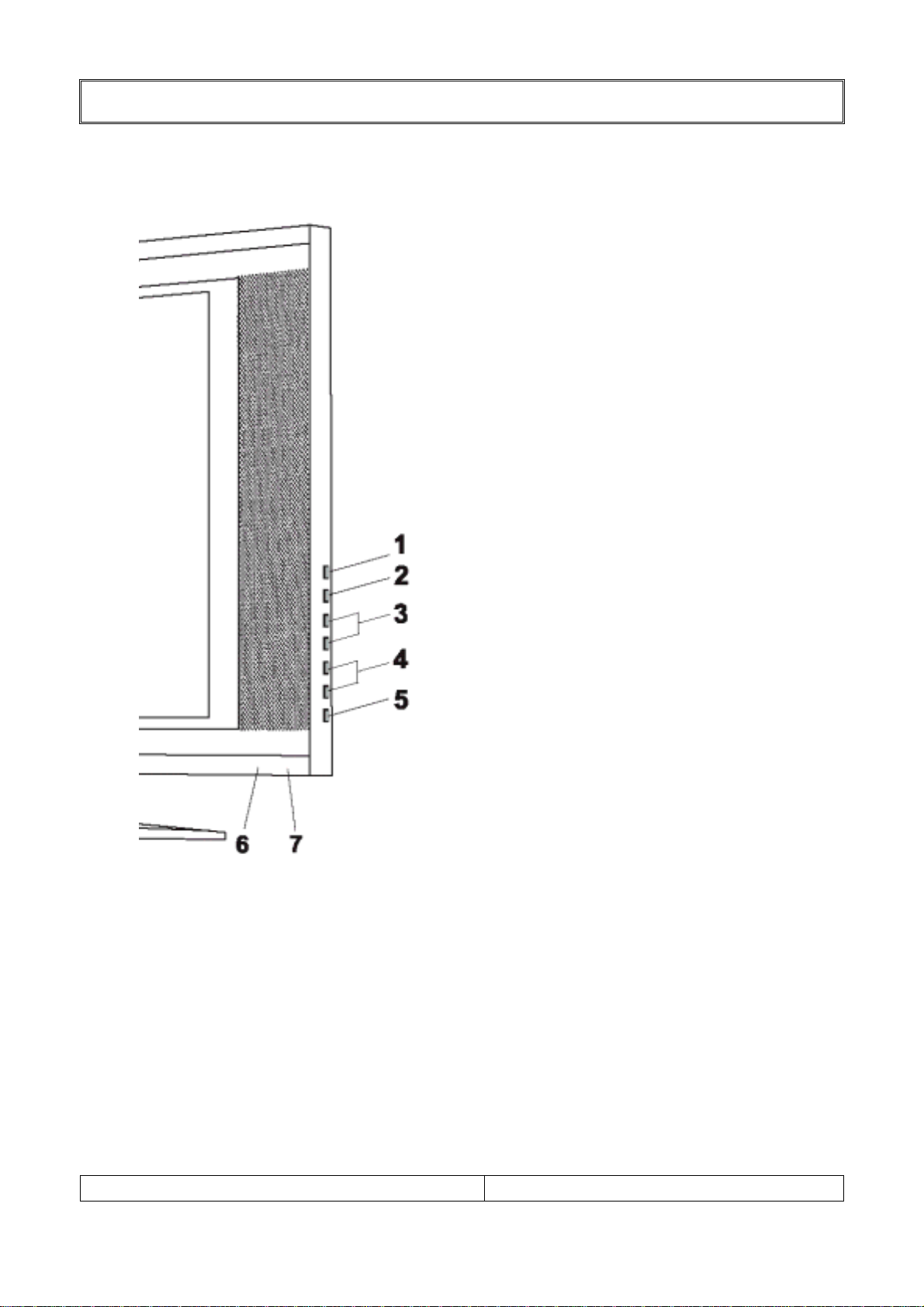
◎ ◎
Controller of Panel
<SIDE VIEW>
CONTROL DESCRIPTIONS
1. ON/OFF
Switches TV set on or off.
2. MENU
Display a menu.
3. + PR - ( Programme Up/Down)
Selects a programme or a menu item.
4. + VOL - ( Volume Up/Down)
Adjusts the sound level or a menu Setting
5. TV/AV
Selects input signal source.
Clears the menu from the screen.
6. POWER STAND-BY INDICATOR
Illuminates red when the TV is in power
stand-by mode.
Illuminates green when the TV is switched
power on mode.
7.REMOTE CONTROL SENSOR:
Accepts the IR signal of remote controller.
RL-17S10 SERVICE MANUAL
PAGE:
12
Page 13

EXTERNAL IN/OUT PORTS
External IN / OUT
1. DC 12V Adapter INPUT
2. PC/DTV INPUT
3. PC Audio IN
Connect the audio cable from the PC to the PC Audio IN of the set.
4. COMPONENT IN (Y, Cb, Cr, L, R)
Connector the RCA cable from the DVD or VCR to the COMPONENT IN of the set.
5. H/P
Connect a headphone to this socket.
6. S-VIDEO
Connect the output of an S-VIDEO VCR to the S-VIDEO input.
Connect the audio outputs of an S-VIDEO VCR to the AV-IN audio inputs.
7. A/V IN inputs
Connect the Audio/Video outputs of external equipment to these inputs.
8. ANT(Antenna input)
Connect the RF cable from the ANT Port of home or office to the ANT. of the set.
RL-17S10 SERVICE MANUAL
PAGE:
13
Page 14

ADJUSTMENT
1. Safety Precautions
1. Never disconnect leads while the TV receiver is on.
2. Don't short any portion of circuits while power is on.
3. The adjustment must be done by the correct appliances. But this is changeable in
view of productivity.
4. Unless otherwise noted, set the line voltage to 230Vac 10%, 50Hz ./ 110Vac, 60Hz
2. Test Equipment required
1. RF signal generator (with pattern generator)
2. Multi meter (volt meter)
3. Oscilloscope
4. LCD Color analyzer
3. RF AGC (Automatic Gain Control) Adjustment
Note!! Adjust a RF AGC of world standard tuner only.
2 in 1 tuner need not AGC adjust.
The RF AGC was aligned at the time of manufacture for optimum performance over a wide
range conditions. Readjustment of RF AGC should not be necessary unless unusual local
conditions exist, such as ;
1) Channel interference in a CATV system.
2) Picture bending and/or color beats, which are unusually due to excessive RF signal
input when the receiver is too close to a transmitting tower or when the receiver is
connected to an antenna distribution system where the RF signal has been
amplified. In this case, the input signal should be attenuated (with pad or filter) to a
satisfactory level.
3) Picture noise caused by "broadcast noise" or weak signal. If the broadcast is
"clean" and the RF signal is at least 1mV (60dBu), the picture will be noise free in
any area.
Adjusting RF AGC to one end of rotation will usually cause a relatively poor signal to noise
ratio; Adjusting to the other end of rotation will usually cause a degradation of over load
capabilities resulting in color beats or adjacent channel interference.
Adjustment Note!!
1. Connect RF signal (65dB± 0.5dB) and turn on the TV.
2. Press MENU buttons on TV set and Remote Controller at the same time to get into
SVC mode.
3. Press YELLOW button on the Remote Controller several times to find AGC.
4. Press Volume UP/DOWN button until the AGC Voltage is the same as the Table
below.
5. Press OK button to memorize the data.
6. Press TV/AV button to exit SVC mode.
RL-17S10 SERVICE MANUAL
PAGE:
14
Page 15

ADJUSTMENT
4. SVC Data Adjustment
NOTE!! When the EEPROM has been replaced, the SVC data should be restored as the
function of individual system and specification.
1) Press 5 Seconds MENU buttons on both TV set and Remote Controller at the same
time to get into SVC mode.
2) Press the Yellow button several times to find SVC Data.
3) Input the corresponding SVC data referring to Table below with the Volume
Up/down key.
4) Press the OK button to memorize the data.
5) Press TV/AV button to exit SVC mode
5-1. SVC Data Table
PAGE ITEM VALUE1 VALUE2
AGC 20
RD 80 PC Contrast Coefficient-RED(0-255)
DATA 1
DATA 2
DATA 3
GD 80 PC Contrast Coefficient-GREEN(0-255)
BD 80 PC Contrast Coefficient-BLUE(0-255)
RO 32 PC Brightness Coefficient-RED(0-63)
GO 32 PC Brightness Coefficient-GREEN(0-63)
BO 32 PC Brightness Coefficient-BLUE(0-63)
S-B 20 PC Sub-Brightness(0-31)
PC CP 0 PC Charge Pump(0-7)
50 PR * * means current program NO.
FP 21
NP 89 NICAM Prescaler(0-127)
SP 50 SCART Prescaler(0-127)
S1 VOL 105 SCART1 Volume(0-127)
S2 VOL 105 SCART2 Volume(0-127)
50 PR * * means current program NO.
200PR 0
TEXT 1
TOP 1
SCART 0
ACMS 1
CH+AU 0
0 BG/I/DK
SYS 2
50 PR *
106 Opt 1
1 BG/I/DK/L
2 BG/I/DK/M
0 100PR
1 200PR
0 Not apply to TEXT
1 Apply to TEXT
0 TELETEXT TOP OFF
1 TELETEXT TOP ON
0 Apply to COMPONENT
1 Apply to SCART
0 Not apply to ACMS
1 Apply to ACMS
0 Used except for CHINESS or AUSTRALIA
1 Used CHINESS or AUSTRALIA
RL-17S10 SERVICE MANUAL
Variable Data(0-31)
FM Prescaler(0-127)
* means current program NO.
Translate HEX into DEC(DATA3VALUE1)
REMARK
15
PAGE:
Page 16

5-2. SVC Data Table
PAGE ITEM VALUE1 VALUE2
0
1
0 Not apply to MONO option
1 Apply to MONO option
0 Not apply to NICAM STEREO option
1 Apply to NICAM STEREO option
0 Sound curve option 1
1 Sound curve option 2
0 Not apply to YUV / SCART
1 Apply to YUV OR SCART
DATA 4
DUAL 0
MONO 0
A2 ST 1
VOL 1
AV1 1
KEY 0
LANG 2
T-LAN 6
50 PR *
57 Opt 2
0 6-KEY Key option
1 4-KEY
0 ENG ONLY ENGLISH ONLY
1 EU-5EA
2 EU CIS EU-5EA + CIS
3 E+CHINA ENGLISH + CHINESS
4 E+HUNGARY ENGLISH+ HUNGRAY
5 RESERVED
6 RESERVED
7 RESERVED
0 WEST EU
1 EAST EU1 POLAND/SLOVENIA/ROMANIA etc
2 TURKEY EU TURKEY
3 EAST EU2 HUNGRY/SERVIA
4 CYRILLIC1 ESTONIA
5 CYRILLIC2 ESTONIA
6 CYRILLIC3
7 TURK GRE1
8 TURK GRE2
9 TURK GRE3 TURKEY/GREECE
10 ARAB ERA
11 ARAB ENG ARAB CULTURE
12 ARAB HEB1
13 ARAB HEB2 ARAB/HEBREW
14 FARS ENG PARSI
15 FARS FRA
16 FARS ALL
REMARK
Not apply to DUAL option
Apply to DUAL option
ENGLISH/GERMAN/FRANCE/ITALY/
SPAIN
WEST EU U.K/GERMAN/FRANCE/
ITALY/SPAIN/SWEDEN/CZECH
Rep./NORWAY etc
RUSIA/UKRAINE/ESTONIA/CROATI
A/KAZAKHSTAN
* means current program NO.
Translate HEX into DEC(DATA4)
RL-17S10 SERVICE MANUAL
PAGE:
16
Page 17

ADJUSTMENT
6.AGC Adjustment (SVC Data 1)
Note!! Adjust a RF AGC of world standard tuner only.
2 in 1 tuner need not AGC adjust.
Test point : AGC pin of Tuner
Adjust : Remote Controller
1) Connect RF signal (65±, 0.5dB㎶ ) and tune on the TV.
Î Standard adjustment channel
- 07CH (frf = 175.25MHZ)
2) Press 5 seconds MENU buttons on TV set and Remote controller at the same time
to get into SVC Data.
3) Press the channel up/down button on the Remote Controller several times to find
AGC??
6) Press the volume up/down button until the AGC voltage is the same as Table below.
7) Press OK button to memorize the data.
7.Optional Function
OPTION CODE FUNCTION REMARK
KEY
AV1
0 6-KEY Local key option
1 4-KEY
0 W/O COMPONENT Disable
1 COMPONENT Enable
0 AMERICA English, French, Espanol
LANG
1 ENG 2EA English, Espanol, Portugunese
2 KOREA Korea,
3 RESERVED English
0 AMERICA Tuning option of each country
TUNE
1 KOREA
2 JAPAN
3 RESERVED
RL-17S10 SERVICE MANUAL
PAGE:
17
Page 18

Block Diagram
`
BLOCK DIAGRAM
RL-17S10 SERVICE MANUAL
PAGE:
18
Page 19

Schematic diagram
Page 20

WAVE FORM
NOTE!!:ⓐVideo = Gray scale pattern input / Audio = 1Khz input at volume step 40.
ⓑYou can find number from Schematic Diagram
1)Component Y input,
(1V-p-p, Input = Vertical color pattern)
2)Component Cb input,
(0.7V-p-p, Input = Vertical color pattern)
3) Component Cr input,
(0.7V-p-p, Input = Vertical color pattern)
5) S-video Y signal input.(15.7Khz,1Vp-p)
4) S-video C signal input.
6) CVBS Video signal input.(15.7Khz,1Vp-p)
RL-17S10 SERVICE MANUAL
PAGE:
20
Page 21

WAVE FORM
NOTE!!: Video = Gray scale pattern input / Audio = 1Khz input at volume step 40.
7) Tuner sound IF output (4.5Mhz) 8)Tuner mono audio output
9) Tuner 33V input (about 32V~34V) 10)Tuner CVBS video output (15Khz,1Vp-p)
11)IC601 Pin#27,28 Audio output. 12)IC605 Audio output
RL-17S10 SERVICE MANUAL
PAGE:
21
Page 22

WAVE FORM
NOTE!!: Video = Gray scale pattern input / Audio = 1Khz input at volume step 40.
13) IC501 Pin#28 clock output.(13.6Mhz,1.25Vp-p) 14) IC501 Pin#54 clock output.(15.7Khz,3.5Vp-p)
15) IC501 Pin#56 clock output.(15.7Khz,3.5Vp-p) 16) IC501 Pin#57 clock output.(50Hz,3.5Vp-p)
17)IC804 Output (ST-BY DC 5V) 18) IC803 Output (DC 12V)
RL-17S10 SERVICE MANUAL
PAGE:
22
Page 23

WAVE FORM
NOTE!!: Video = Gray scale pattern input / Audio = 1Khz input at volume step 40.
19) IC801 Output (DC 5V) 20)IC801 OSC (about 52Khz, 12Vp-p)
21)IC802 OSC (Tuner 33V input) 22)Panel Dot clock input (80.53Mhz,0.7Vp-p)
23) Panel DE clock input 24) Panel VSync input (60Hz,3.5Vp-p)
RL-17S10 SERVICE MANUAL
PAGE:
23
Page 24

WAVE FORM
NOTE!!: Video = Gray scale pattern input / Audio = 1Khz input at volume step 40.
25) Panel HSync input (31.6Khz,3.5Vp-p) 26)P805 Pin#5 Inverter on/off (High=on)
RL-17S10 SERVICE MANUAL
PAGE:
24
Page 25

No Raster or
Maximum White
No picture &
Sound OK
TROUBLE SHOOTING
Maximum White? Fasten P03
No
Check P803 12V
On/off: High
ADJ-BRI : 0V
Yes
Check Inverter
output.
Yes
Replace LCD
Module
Is OSD O.K?
No
Check IC501
Pin 28/54/56/57
O.K?
Yes
Check IC501
Video Inputs
Pin71 ~ 75
Yes
No
No
Yes
Connector
Check appropriate
Circuit.(Power
Supply & u-Com
Control)
Replace Inverter
Check IC01
Pin70(LLC)
Pin99(FPHS)
Pin100(FPVS)
Pin101(FPDE)
O.K?
Yes
Check signals
From IC01~
IC05~P03
Check Vcc, X-tal
And IIC of IC01
No
RL-17S10 SERVICE MANUAL
PAGE:
25
Page 26

TROUBLE SHOOTING
No Sound &
Picture OK
Check IC601
Vcc/X-tal/IIC
No Text
Check IC601
Inputs
(Pin50/51/53/54/
56/57/60/61/67)
No
Check IC601
Outputs Pin27/28
Yes
Check IC605
Outputs(Pin7/11)
O.K?
Yes
Check
Headphone
Jack of J402
Check IC101
Pin12 (CVBS)
Check Pin38~41
of IC101
(R.G.B.FB)
Check
Pin 1/2/3/79
of IC501
Yes
Yes
Yes
No
No
Check appropriate
No
Signal inputs from
Ic601 to signal
Source.
Check IC605
No
Vcc
Mute (Pin8 Low)
Check CVBS
Signal from Pin70
of IC501 to Pin12
of IC101
Replace IC101
RL-17S10 SERVICE MANUAL
PAGE:
26
Page 27

REPLACEMENT PART LIST
1.Parts List (Assemble process)
LEVEL PART NO PART NAME DESCRIPTIONS Q,TY
1 300-003L BOX, ACCESSORY 17.1" N/F MODEL COMMON 1
1 300-009N BOX , GIFT RL-17S10(LT-17FTP), RUS, ROLSEN 1
1 310-013C PACKING, LEFT 17.1" F/N MODEL COMMON 1
1 310-013D PACKING, RIGHT 17.1" F/N MODEL COMMON 1
1 320-001A BAG, VINYL ACCESSORY PACKING 1
1 321-002A BAG, PACKING 15.1" A/E SET PACKING 1
1 322-001A HANDLE, UP 15.1" HANDLE 1
1 322-001B HANDLE, DOWN 15.1" HANDLE 1
1 401-002X COVER, BACK 17.1" F/N MODEL, COLOR:GRAY 1
1 402-005A COVER, HINGE 17.1" N MODEL COMMON, LEFT 1
1 402-005B COVER, HINGE 17.1" N MODEL COMMON, RIGHT 1
1 404-004A BLOCK KNOB F/N-MODEL, LOCAL KEY, Chromium 1
1 407-001M SHIELD, FRONT 17.1", F/N MODEL COMMON 1
1 407-002J SHIELD, REAR 17.1" F/N MODEL COMMON, PCB ASSY COVER 1
1 407-003Q SHIELD, JACK 17.1" IPS MODEL, YUV 1
1 410-001K SCREW TTB 3*8 22
1 410-001N SCREW FTB 3*6 12
1 410-001P SCREW FTB 3*4 10
1 410-001Q SCREW BTB 4*12 10
1 410-002Q SCREW PS 4*10 4
1 450-001S DECO PLATE 17.1" N/F MODEL COMMON, PAL/NTSC 1
1 490-001J FORM, SHIELD GASKET, 71TS 7-NO.3-260-00 1
1 490-011C FORM, SHIELD GASKET, 71TS-FK 20-2-34-13-S 1
1 490-011D FORM, SHIELD GASKET, 71TS-FK 7-0.5-100-13 1
1 490-011E FORM, SHIELD GASKET, 71TS-FK 7-0.5-90-13 1
1 490-011F FORM, SHIELD GASKET, 71TS-FK 7-0.5-45-13 1
1 490-011G FORM, SHIELD GASKET, 71TS-FK 12-2.5-30-13 1
1 491-001A TAPE, CONDUCTIVE W:40mm,L:20mm, COPPER 3
1 492-001A FERRITE CORE CLIP CORE, ZCAT13250530 1
1 492-001C FERRITE CORE CLIP CORE, ZCAT1518-0730 1
1 499-001C TAPE,
1 499-002A TAPE,
1 499-004A TAPE, ACETATE W:20mm, L:30m 200mm
1 500-003X OWNER'S MANUAL RL-17S10(LT-17FTP), RUS, ROLSEN 1
1 501-001R LABEL, WARNING ROLSEN/ELSON, RUS 1
1 501-0030 LABEL, SERIAL 원자재, SILVER
1 501-016F STICKER,LOGO ROLSEN, 15/17" SIZE 40MM 1
1 501-062J LABEL, ID RL-17S10(LT-17FTP), RUS, ROLSEN 1
1 502-0010 LABEL, BOX ID CARTON BOX, ALL MODEL 1
1 507-001A LABEL, PROTECTIVE PANEL FILM FIX 2
1 510-011A REMOCON NO BRAND,ARC,PR,TEXT,ENG 1
1 520-001A BATTERY 1.5V, AAA SIZE 2
1 522-001M WARRANTY CARD ROLSEN, COMMON, RUS 1
1 610-004A SPEAKER 3W, 4 OHM 2
1 620-001C AC/DC ADAPTER 12V, 5. 0A 1
1 621-001B POWER CORD 250V, 2-PIN,1.8M, BK, VDE KKP-4819R 1
1 622-005B INVERTER, DC-AC 17.1", FIF1766-31A 1
1 626-001A CABLE, PC RGB IVORY, 1.8M, 15-PIN 1
1 627-001A CABLE, PC-SOUND 1.8M, BK 1
1 AYCALT21B02A CABINET ASS'Y 17.1" F MODEL, PR 1
1 AYCOLT32A01A CONTROL PCB ASS'Y F/N MODEL, 111-A34A-30 CONTROL 1
1 AYMALT17A01C MAIN PCB ASS'Y LT-17TP, YUV+MSP3410D+TAFD-Z242D 1
1 AYSTLT21B02A STAND ASS'Y 17.1" F MODEL 1
1 CON02P200A0L LEAD ASSY 17.1" SPK, 2-PIN 270MM 1
1 CON03P200A0S LEAD ASSY 17.1" SPK, 3-PIN 600MM 1
1 CON05P200ABH LEAD ASSY 30.1" LED, 5-PIN 200MM H/H 1
1 CON07P200ADN LEAD ASSY 17.1" CONTROL, 7-PIN 420MM 1
1 CON10P100ACF LEAD ASSY 17.1" IPS INVERTER, 10-PIN 150MM 1
1 CON20P125ABL LEAD ASSY 23", Panel, 20 PIN, 200MM 1
1 PANLC171W030 PANEL, LCD COLOR 17.1", 450CD, LC171W03(A3) 1
투명
투명
RL-17S10 SERVICE MANUAL
W:20mm 130mm
W:70mm 1300mm
/BLACK
27
PAGE:
1
Page 28

REPLACEMENT PART LIST
2.Parts List (Main PCB)
LEVEL P/N PART NAME DISPCRIPTION LOCATION NO. Q'TY
0 AYMALT17A01C MAIN PCB ASS'Y LT-17TP, MULTI 1
1 GRLT21BS001H GR, 17.1" YU V SMD 1
2 0TRKE3875STS TRANSISTOR, CHIP KTC3875S Q401,Q402,Q403 3
2 0RHSS750DJTS RESISTOR, CHIP 75 OHM, 1608 J C409,C410 2
2 0RHSS474DJTS RESISTOR, CHIP 470K OHM, 1608 J R445,R446 2
2 0RHSS473DJTS RESISTOR, CHIP 47K OHM, 1608 J R402,R416,R419 3
2 0RHSS333DJTS RESISTOR, CHIP 33K OHM, 1608 J R403,R417,R420 3
2 0RHSS102DJTS RESISTOR, CHIP 1K OHM, 1608 J R404,R418,R421 3
2 0RHSS101DJTS RESISTOR, CHIP 100 OHM, 1608 J R406,R514 2
2 0RHSS000DJTS RESISTOR, CHIP 0 OHM, 1608 J
1 GRLT21BS001F GR, 17.1" LVDS SMD 1
2 WAFYH20125AS WAFER, PIN 20-PIN, P1.25mm ANGLE P01 1
2 1ICNS90C385S IC, LVDS DS90C385 IC02 1
2 0RHSS220DJTS RESISTOR, CHIP 22 OHM, 1608 J R30 1
2 0RHSS000DJTS RESISTOR, CHIP 0 OHM, 1608 J R78,R82 2
2 0LBSS101DJTS BEAD, CHIP 100 OHM, 2012 L03 1
2 0CHSS104DZTS CAPACITOR, CHIP 0.1UF,1608
1 GRLT21BS001D GR, 17.1" MULTI SMD 1
2 1ICMI3410DBS IC, SOUND DECODER MSP3410D IC601 1
2 0RHSS821DJTS RESISTOR, CHIP 820 OHM, 1608 J R553 1
2 0RHSS472DJTS RESISTOR, CHIP 4.7K OHM, 1608 J R136,R137 2
2 0RHSS221DJTS RESISTOR, CHIP 220 OHM, 1608 J R117 1
2 0DHKEC102STS DIODE, CHIP KRC102S Q101,Q102 2
1 GRLT21BS001A GR, 17.1" COMMON SMD 1
2 WAFJS10100AS WAFER, PIN 10-PIN, P1.0mm P803 1
2 1ICSE24C16TS IC, EEPROM 16K IC102,IC203 2
2 0RHSS392DJTS RESISTOR, CHIP 3.9K OHM, 1608 J R609,R610 2
2 0RHSS332DJTS RESISTOR, CHIP 3.3K OHM, 1608 J
2 0RHSS273DJTS RESISTOR, CHIP 27K OHM, 1608 J R18,R606 2
2 0RHSS272DJTS RESISTOR, CHIP 2.7K OHM, 1608 J R196,R197,R533 3
2 0RHSS270DJTS RESISTOR, CHIP 27 OHM, 1608 J R01 1
2 0RHSS223DJTS RESISTOR, CHIP 22K OHM, 1608 J R104,R153,R183 3
2 0RHSS221DJTS RESISTOR, CHIP 220 OHM, 1608 J R181,R182 2
2 0RHSS220DJTS RESISTOR, CHIP 22 OHM, 1608 J
2 0RHSS182DJTS RESISTOR, CHIP 1.8K OHM, 1608 J R814 1
2 0RHSS151DJTS RESISTOR, CHIP 150 OHM, 1608 J R557,R630 2
2 0RHSS123DJTS RESISTOR, CHIP 12K OHM, 1608 J R178 1
2 0RHSS122DJTS RESISTOR, CHIP 1.2K OHM, 1608 J R807 1
2 0RHSS112DJTS RESISTOR, CHIP 1.1K OHM, 1608 J R552 1
2 0RHSS105DJTS RESISTOR, CHIP 1M OHM, 1608 J R08,R602 2
2 0RHSS104DJTS RESISTOR, CHIP 100K OHM, 1608 J R149,R806 2
2 0RHSS103DJTS RESISTOR, CHIP 10K OHM, 1608 J
R424,R425,R540,R541,
R542,R546
C76,C78,C79,C80,
C81
R119,R125,R127,R129,
R143,R145,R170,R171,
R172,R213
R04,R05,R06,R07,R11,
R13,R14,R140,R141,
R142,R15,R151,R152,
R176,R177,R190,R191,
R192,R20,R203,R206,
R207,R21,R211,R214,
R215,R216,R22,R246,
R248,R253,R254,R405,
R516,R517,R518,R519,
R520,R534,R813
R210,R247,R249,R603,
R631,R802,R805
6
5
10
40
7
RL-17S10 SERVICE MANUAL
PAGE:
28
Page 29

REPLACEMENT PART LIST
3.Parts List (Main PCB)
LEVEL P/N PA RT N AME DISPCRIPTION LOCATION NO. Q'TY
R109,R115,R154,R155,
R160,R163,R255,R256,
2 0RHSS102DJTS RESISTOR, CHIP 1K OHM, 1608 J
2 0RHSS101DJTS RESISTOR, CHIP 100 OHM, 1608 J
2 0RHSS100DJTS RESISTOR, CHIP 10 OHM, 1608 J R260,R532,R605 3
2 0RHSS000DJTS RESISTOR, CHIP 0 OHM, 1608 J
2 0LYSS600DJTS INDUCTOR, ARRAY CHIP 60 OHM, 3216
2 0LBSS601KJTS BEAD, CHIP 600 OHM, 3A 3216 L803,L804 2
2 0LBSS601FJTS BEAD, CHIP 600 OHM, 3216
2 0LBSS260DJTS BEAD, CHIP 26 OHM, 2012 L202 1
2 0LBSS101DJTS B EAD , CHIP 100 OHM, 2012
2 0ICVI4925DTS IC, MOSFET CHIP SI4925 IC803,IC822 2
2 0ICSS41616BS IC, CMOS SDRAM CHIP 512K*16BIT*2 SDRAM IC03,IC04 2
2 0ICKE78L9FTS IC, REGULATOR CHIP KIA78L09F, 9.0V IC807 1
2 0ICKE78L5FTS IC, REGULATOR CHIP KIA78L05F, 5.0V IC804 1
2 0ICKE7042FTS IC, RESET CHIP KIA7042AF, 4.2V RESET IC603 1
2 0ICKE7027FTS IC, RESET CHIP KIA7027AF, 2.7V RESET IC07,IC103 2
2 0DSSCB340ATS DIODE, SCHOTTKY CHIP B340A, 3A D803 1
2 0DHKEKDS181S DIODE, CHIP KDS181
2 0CHSS683DKTS CAPACITOR, CHIP 0.068UF,1608 C501,C502,C559 3
2 0CHSS620DJTS CAPACITOR, CHIP 62PF,1608 C151,C152 2
2 0CHSS560DJTS CAPACITOR, CHIP 56PF,1608 C424,C604,C605 3
2 0CHSS474DZTS CAPACITOR, CHIP 0.47UF,1608 C800 1
2 0CHSS472DKTS CAPACITOR, CHIP 4700PF,1608 C638 1
2 0CHSS471DJTS CAPACITOR, CHIP 470PF,1608
2 0CHSS470DJTS CAPACITOR, CHIP 47PF,1608 C124,C125 2
2 0CHSS393DKTS CAPACITOR, CHIP 0.039UF,1608
2 0CHSS392DKTS CAPACITOR, CHIP 3900PF,1608 C222 1
2 0CHSS391DJTS CAPACITOR, CHIP 390PF,1608 C521,C540,C550 3
R611,R612,R613,R614,
R615,R616,R622,R629,
R632,R633,R661,R662,
R801,R804,R821
R03,R106,R107,R111,
R112,R113,R114,R118,
R122,R124,R126,R128,
R130,R132,R144,R17,
R174,R175,R179,R193,
R194,R195,R23,R258,
R259,R506,R509,R510,
R511,R526,R601,R607,
R608,R617
R102,R12,R164,R166,
R201,R205,R209,R212,
R430,R501,R502,R505,
R507,R508,R808,R812,
R815
LA01,LA02,LA03,LA04,
LA05,LA06,LA07,LA08,
LA09,LA10,LA11,LA12,
LA13,LA14,LA15,LA16,
LA17,LA18,LA19,RA01,
RA02,RA03,RA04,RA05,
RA06
L04,L05,L06,L07,L106,
L209,L210,L601,L602,
L603,L604
L02,L243,L244,L245,
L406,L407,L409,L411,
L412,L440,L441
D102,D603,D604,D801,
D805
C407,C408,C411,C425,
C426,C441,C442
C219,C228,C232,C237,
C519,C537,C548,C557
23
34
17
25
11
11
5
7
8
RL-17S10 SERVICE MANUAL
PAGE:
29
Page 30

REPLACEMENT PART LIST
4.Parts List (Main PCB)
LEVEL P/N PART NAM E D ISPCRIPTION LOCATION N O. Q 'TY
2 0CH SS 332DK TS CAPAC ITOR, CHIP 3300PF,1608 C623 1
2 0CH SS 331D JTS C AP AC ITOR, CHIP 330PF,1608 C181,C182 2
2 0CH SS 330DJTS CAP AC ITOR, CHIP 33PF,1608 C105,C106,C419 3
C110,C511,C512,C513,
C514,C515,C516,C523,
2 0CH SS22 4DZTS CAPAC ITOR, CHIP 0.22UF,1608
2 0CH SS 222DK TS CAPAC ITOR, CHIP 2200PF,1608
2 0CH SS 220DJTS CAP AC ITOR, CHIP 22PF,1608 C524,C529,C530 3
2 0CH SS 200DJTS CAP AC ITOR, CHIP 20PF,1608 C32,C503 2
2 0CH SS 152DK TS CAPAC ITOR, CHIP 1500PF,1608
2 0CH SS 150DJTS CAP AC ITOR, CHIP 15PF,1608 C39,C40,C420 3
2 0CH SS 105DZTS CAPAC ITOR, CHIP 1UF,1608
2 0CH SS10 4DZTS CAPAC ITOR, CHIP 0.1UF,1608
2 0CH SS 103DK TS CAPAC ITOR, CHIP 0.01UF,1608
2 0CH SS 102DK TS CAPAC ITOR, CHIP 1000PF,1608 C223,C522,C531,C551 4
2 0CH SS 101D JTS C AP AC ITOR, CHIP 100PF,1608 C109,C404 2
2 0CH SS 100DJTS CAP AC ITOR, CHIP 10PF,1608
2 0CH SS 080DC TS C AP ACITOR, CH IP 8PF,1608 C403,C423 2
2 0CH SS 030DC TS C AP ACITOR, CH IP 3PF,1608 C208,C553,C554 3
2 0CH SS 020DC TS C AP ACITOR, CH IP 2PF,1608 C607,C608 2
2 1ICRO61 61FTS IC, REGULATOR BA6161F IC802 1
2 1ICRO03 3FPTS IC, REGULA TOR 3.3V 1A, BA033FP IC104,IC806 2
2 1ICPH74F08T S IC, AND G ATE 74F08 IC202 1
2 1ICMI3230DBS IC, VIDEO DECODER VPC3230D IC501 1
2 1ICAD 9883AB S IC, A/D CONVE RTER AD9883A-110 MH Z IC201 1
2 1IC88L284AB S IC, SCALER M X88L284- AEC IC01 1
C541,C552,C626,C631,
C632,C633,C634,C635,
C661,C662
C528,C617,C618,C627,
C628,C629,C630,C663,
C664
C538,C539,C558,C615,
C616
C571,C572,C573,C574,
C575,C576,C577,C578
C01,C02,C03,C04,C05,
C07,C107,C114,C116,
C118,C127,C129,C131,
C143,C145,C203,C204,
C205,C206,C207,C209,
C210,C212,C213,C214,
C215,C216,C217,C218,
C225,C229,C230,C233,
C234,C235,C240,C243,
C33,C36,C37,C38,C41,
C42,C421,C505,C506,
C507,C508,C509,C510,
C542,C555,C614,C620,
C624,C636,C647,C651,
C654,C67,C68,C69,
C70,C71,C72,C73,
C74,C802,C808,C811,
C812,R809,R810
C102,C103,C104,C108,
C111,C112,C113,C417,
C418,C603,C609,C612,
C640
C242,C43,C44,C45,
C46,C47,C48,C49,C50,
C51,C52,C53,C54,C55,
C56,C57,C58,C59,C60,
C61,C62,C63,C64,C65,
C66
18
9
5
8
73
13
25
RL-17S10 SERVICE MANUAL
PAGE:
30
Page 31

REPLACEMENT PART LIST
Q103,Q104,Q111,Q301
R243,R244,R245,R408
R426,R427,R435,R437
R146,R147,R19,R167
R110,R134,R135,R407
5.Parts List (Main PCB)
LEVEL P/N PART NAME DISPCRIPTION LOCATION NO. Q'TY
ZD240,ZD241,ZD242,
ZD243,ZD244,ZD245,
2 1DZSC5231BTS DIODE, ZENER CHIP 5.1V
2 111-A40A PCB, MAIN SEVIT 17.1" MAIN 1
2 0TRKE3875STS TRANSISTOR, CHIP KTC3875S
2 0TRKE1504STS TRANSISTOR, CHIP KTA1504S Q601,Q602,Q604 3
2 0RHSS750DJTS RESISTOR, CHIP 75 OHM, 1608 J
2 0RHSS683DJTS RESISTOR, CHIP 68K OHM, 1608 J R628 1
2 0RHSS680DJTS RESISTOR, CHIP 68 OHM, 1608 J R156 1
2 0RHSS562DJTS RESISTOR, CHIP 5.6K OHM, 1608 J R131 1
2 0RHSS561DJTS RESISTOR, CHIP 560 OHM, 1608 J R620,R627 2
2 0RHSS513DJTS RESISTOR, CHIP 51K OHM, 1608 J R423 1
2 0RHSS512DJTS RESISTOR, CHIP 5.1K OHM, 1608 J
2 0RHSS474DJTS RESISTOR, CHIP 470K OHM, 1608 J R436,R438,R441,R442 4
2 0RHSS472DJTS RESISTOR, CHIP 4.7K OHM, 1608 J
ZD246,ZD402,ZD403,
ZD404,ZD409,ZD410,
ZD411,ZD412,ZD413,
ZD414,ZD415
,
Q302,Q505,Q801,Q802
,
,
,
R168,R250,R251,R252
,
R515,R618,R619,R625
17
9
8
6
16
2 0RHSS471DJTS RESISTOR, CHIP 470 OHM, 1608 J
2 0RHSS470DJTS RESISTOR, CHIP 47 OHM, 1608 J R138,R139 2
2 0RHSS433DJTS RESISTOR, CHIP 43K OHM, 1608 J R116 1
2 0RHSS3R3DJTS RESISTOR, CHIP 3.3 OHM, 1608 J R623,R624 2
2 0RHSS393DJTS RESISTOR, CHIP 39K OHM, 1608 J R422 1
1 GRLT21BM001G GR, 17.1" MULTI MANUAL 1
2 0TULGZ242DBD TUNER 2 IN 1, TAFD-Z242D TU101 1
1 GRLT21BM001E GR, 17.1" YUV MANUAL 1
2 0JAPK6063C0D JACK, AV YUV, PJ6063C J401 1
2 0JAPK6035J2D JACK, SOUND AV-L,R SOUND J404 1
1 GRLT21BM001A GR, 17.1" COMMON MANUAL 1
2 AYHSLA4282IB HEAT SINK ASS'Y LA4282, 42*16 IC605 1
3 498-001A Silicon Grease 0.05
3 420-001A HEAT SINK LA4282 42*16 1
3 410-001J SCREW PB 3*8 2
3 1ICSA42820AD IC, SOUND AMP LA4282 1
2 WAFYH10250BD HEADER, PIN 10-PIN, P2.5mm ANGLE P102-1,P103-1 2
2 WAFYH03200SD WAFER, PIN 3-PIN, P2.0mm STRAIGHT P602 1
2 WAFYH02200SD WAFER, PIN 2-PIN,P2.0mm STRAIGHT P601 1
2 WAFML07200AD WAFER, PIN 7-PIN, P2.0mm ANGLE P501 1
2 1JADM231D JACK, POWER DC-POWER, DS231-115 J801 1
2 1ICNS25765AD IC, REGULATOR 5.0V 3A, LM2576-5.0 IC801 1
2 1ICMI555X0AD IC, MICOM SDA555XFL IC101 1
2 0XTKI600D CRYSTAL, RADIAL 6.0MHZ X101 1
2 0XTKI202500D CRYSTAL, RADIAL 20.25MHZ X501 1
2 0XTKI184320D CRYSTAL, RADIAL 18.432MHZ X601 1
2 0XTKI143180D CRYSTAL, RADIAL 14.318MHZ X01-1 1
2 0SOCK52D178D SOCKET 52-Pin, HD1
2 0LRSM10100BD INDUCTOR 100UH, SMC H100 L801 1
2 0LRSM00100BD INDUCTOR, CHOKE 10mH, SMC103 L802 1
2 0JAPK014A00D JACK, AV AV + S-VIDEO + HP J402 1
2 0JAKKST215BD JACK, SOUND ST-215 J403 1
F-52T-06형
,
#IC101 1
5
RL-17S10 SERVICE MANUAL
PAGE:
31
Page 32

REPLACEMENT PART LIST
6.Parts List (Main PCB)
LEVEL P/N PART NAME DISPCRIPTION LOCATION NO. Q'TY
2 0JADM15RF00D JACK, D-SUB 15-PIN, DAH-15RF-4B4 J201 1
2 0ICKE78R33AD IC, REGULATOR KIA78R33API 3.3V IC820,IC821 2
2 0ICKE78080AD IC, REGULATOR KIA7808API, 8.0V 1.0A IC805 1
1 GRLT21BA001D GR, 17.1" YUV AUTO 1
2 0CESS1R0HMTR CAPACITOR, ELEC. 1UF 50V C443,C444 2
2 0CESS100CMTR CAPACITOR, ELEC. 10UF 16V C402,C405,C406 3
1 GRLT21BA001B GR, 17.1" LVD S AUTO 1
2 0CESS100CMTR CAPACITOR, ELEC. 10UF 16V C75,C77 2
2 0CESS221EMTR CAPACITOR, ELEC. 220UF 25V C822 1
1 GRLT21BA001A GR, 17.1" COMMON AUTO 1
2 1ICFC2N700TR IC, LEVEL SHIFT 2N7000TA Q109,Q110 2
2 1DZSSHZT33TA DIODE, ZENER AXIAL 33V ZD101 1
2 1DDSKEU1Z0TA DIODE, RECTIFIER FAST RECOVERY, 200V D802 1
2 0RDSS121HJTA RESISTOR, CARBON 120 OHM, 1/2W J R428,R429 2
2 0LBSS3580RTR BEAD CORE, RADIAL BFD-3580 R2F L805 1
2 0LASS270FKTA INDUCTOR, AXIAL 27UH, 3.4*2.5 L413 1
2 0LASS220HKTA INDUCTOR, AXIAL 22UH, 9.8*4.2 L101,L102,L103,L107 4
2 0LASS120FKTA INDUCTOR, AXIAL 12UH, 3.4*2.5 L401,L410 2
2 0CQSS103KKTR CAPACITOR, MYLER 0.01UF 100V C649,C650 2
2 0CESS4R7HMTR CAPACITOR, ELEC. 4.7UF 50V C122,C807 2
2 0CESS471AMTR CAPACITOR, ELEC. 470UF 10V C144,C820,C821 3
2 0CESS470CMTR CAPACITOR, ELEC. 47UF 16V
2 0CESS3R3HMTR CAPACITOR, ELEC. 3.3UF 50V C132,C625 2
2 0CESS2R2HMTR CAPACITOR, ELEC. 2.2UF 50V C422,C642,C645 3
2 0CESS221CMTR CAPACITOR, ELEC. 220UF 16V C34,C128,C809 3
2 0CESS220CMTR CAPACITOR, ELEC. 22UF 16V C547,C803 2
2 0CESS101EMTR CAPACITOR, ELEC. 100UF 25V C801,C804 2
2 0CESS101CMTR CAPACITOR, ELEC. 100UF 16V
2 0CESS100CMTR CAPACITOR, ELEC. 10UF 16V
2 0CESS471CMTR CAPACITOR, ELEC. 470UF 16V
2 0CESS334HMTR CAPACITOR, ELEC. 0.33UF 50V C123 1
2 0CESS221AMTR CAPACITOR, ELEC. 220UF 10V C146,C35 2
2 0CESS100HMTR CAPACITOR, ELEC. 10UF 50V C126 1
C520,C549,C613,C655,
C816
C115,C117,C517,C536,
C546,C601,C602,C619,
C641,C643,C646
C142,C238,C526,C556,
C621,C622,C639
C648,C652,C653,C805,
C806
5
11
7
5
RL-17S10 SERVICE MANUAL
PAGE:
32
Page 33

REPLACEMENT PART LIST
8.Parts List ( Control PCB )
LEVEL P/N PART NAM E DISP CRIPTION LOCATION NO. Q'TY
0 AYCOLT32A01A000 CONTROL PCB ASS'Y F/N MODEL, 111-A34B 1
1 GRLT32AS002A000 GR, 30" Control S/I CTRL,S MD INSERT 1
2 111-A34B000 PCB, CONTROL(REV.1) F/N MODEL CONTROL 1
2 0TRKE3875STS000 TRANSISTOR, CHIP KTC3875S Q3001,Q3002,Q3004 3
2 0RHSS472DJTS000 RESISTOR, CHIP 4.7K OHM, 1608 J R3012,R3014,R3016 3
2 0RHSS471DJTS000 RESISTOR, CHIP 470 OHM, 1608 J R3011,R3013 2
2 0RHSS222DJTS000 RESISTOR, CHIP 2.2K OHM, 1608 J R3002,R3003,R3005 3
2 0RHSS120DJTS000 RESISTOR, CHIP 12 OHM, 1608 J R3015 1
2 0RHSS102DJTS000 RESISTOR, CHIP 1K OHM, 1608 J R3001,R3004 2
2 0CHSS101DJTS000 CAPACITOR, CHIP 100PF,1608 C3001 1
1 GRLT32AM002A000 GR, 30" Control M/I CTRL,MANUAL INSERT 1
2 WAFYH10200AD000 WAFER, PIN 10-PIN, P2.0mm ANGLE P108 1
2 WAFYH05200AD000 WAFER, PIN 5-PIN, P2.0mm ANGLE P11A,P11B 2
2 0PAVI48380AD000 PRE-A M P PRE-AMP, 38KHZ PA3001 1
2 0DLSYRG138AD000 DIODE, LED RED, SL RG138 BIG SIZE LD3001 1
1 GRLT32AA002A0 00 GR, 30" Control A/I CTRL,AUTO INSERT 1
SW3001,SW3002,
2 600-002A000 SWITCH, TACT YTP-1141A
SW3003,SW3004,
SW3005,SW3006,
SW3007
7
RL-17S10 SERVICE MANUAL
PAGE:
33
Page 34

1. Control PCB
PCB LAYOUT
RL-17S10 SERVICE MANUAL
PAGE:
34
Page 35

PCB LAYOUT
3.1 Main PCB
Page 36

PCB LAYOUT
3-2. Main PCB
Page 37

PCB LAYOUT
3-3. Main PCB
Page 38

PCB LAYOUT
3-4. Main PCB
Page 39

EXPLODED VIEW
