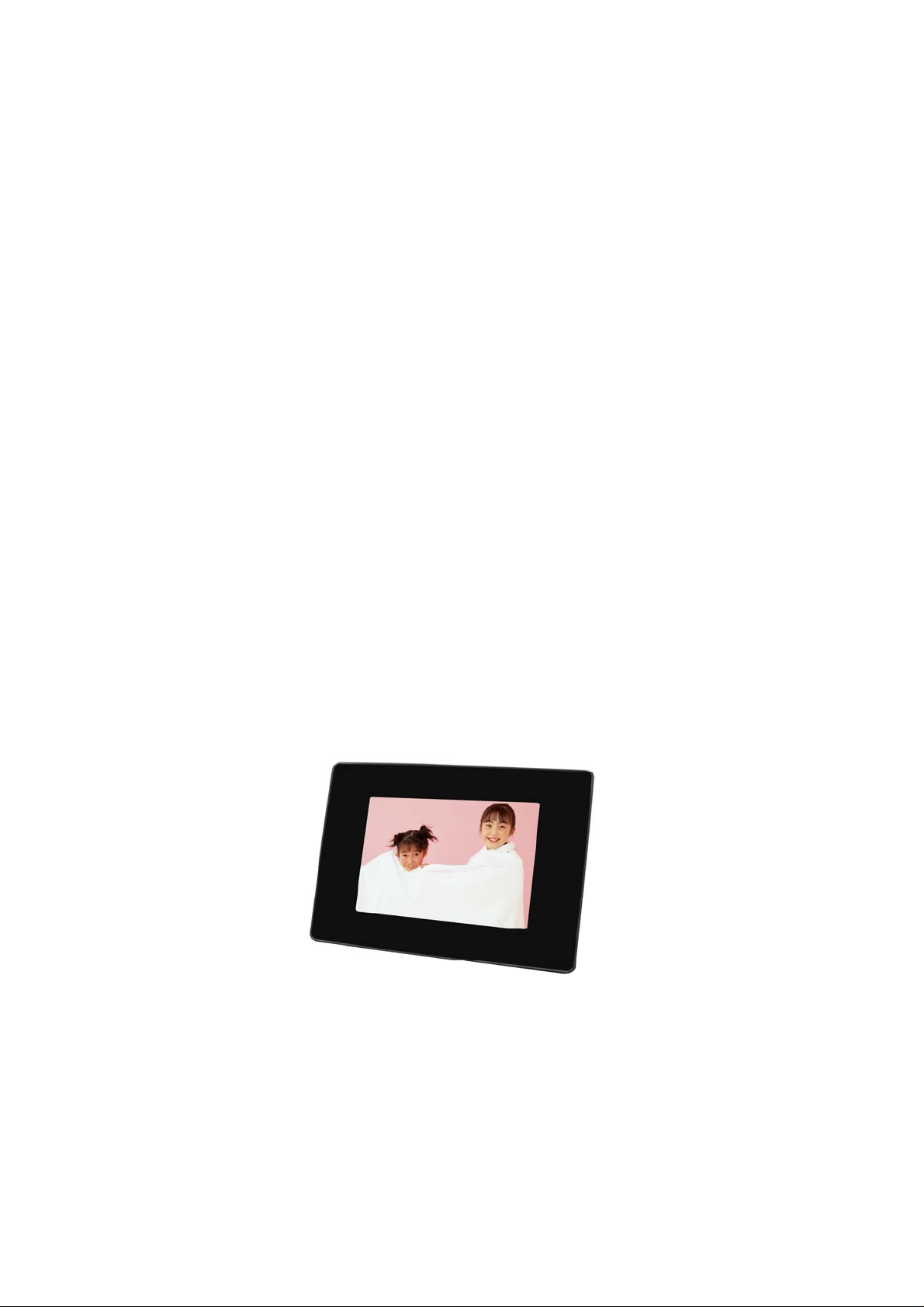
Digital Photo Frame
User’s Manual

Contents
Product Introduction………………………………………………………………2
Safe Precautions…... ………………………………………………………………2
Components. ……………………………………………………………………….3
Player overview. ……………………………………………………………………4
Connection. ………………………………………………………………………... 4
Connecting the Cards and USB Port. ………………………………………………... 5
Photo. ……………………………………………………………………………….6
Music. ……………………………………………………………………………….7
Mode. …………………………………………………………………………….…8
Movie. ………………………………………………………………………….…...8
Editing Files…………………………………………………………………………9
Setting….……………………………………………………………………………11
Default. ….………………………………………………………………………….14
Question & Answ er. ………………………………………………………………..15
Troubleshooting. …………………………………………………………………...16
Product Specifications……………………………………………………………...17
FCC and Safely Information. ……………………………………………………...18
1
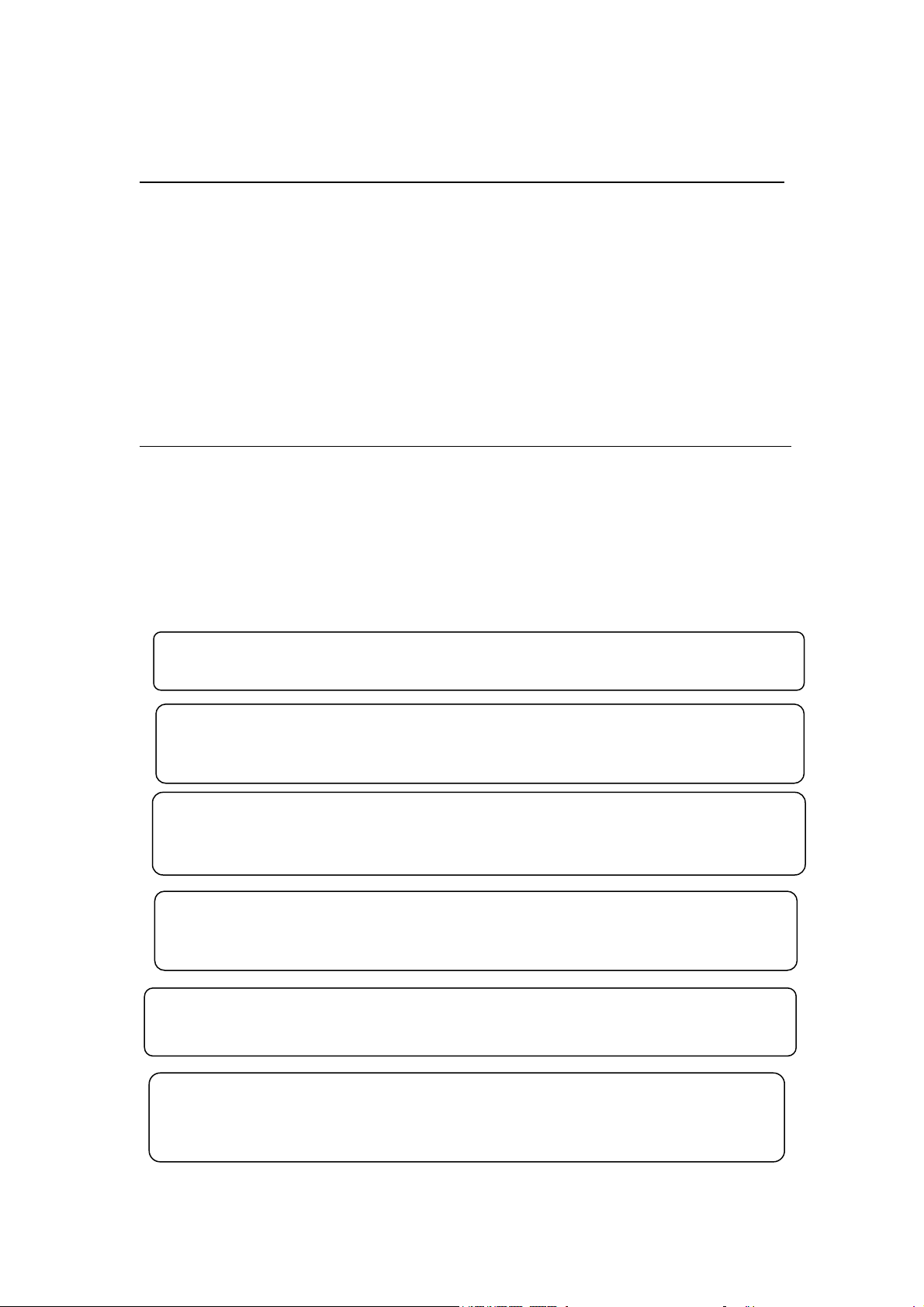
Product introduction
unction.
Digital Photo Frame is a convenient image album that keeps fun and cherished memories at your
fingertips.
With its bright and vivid LCD screen, the Digital Photo Frame eliminates the need for tedious photo
printing and injects a new level of convenience into your life.
With its diverse storage functions the Digital Photo Frame allows you to relive wonderful memories
anytime.
Safety Precautions
Make sure to review the Precautions to ensure user safety.
Power related
▲ WARNING: indicates information that, if neglected, could result in serious injury
and/or death to user.
▲ CAUTION: indicates information that, if neglected, could result injury to user
and/or material damage.
01. Use only the authorized power supply product. Failure to do so could result in product
malf
02. When connecting the power source, make sure that your hands are free of moisture.
Failure to do could result in electrical shock.
03. Make sure that the power supply is firmly plugged in and not loose. Failure to do so
could result in electrical shock.
04. Do not let the Power cord get overly entangled and do not place any heavy objects on
the cord. Failure to do so could result in electrical shock.
05. Do not connect the power supply to an electrical power strip with other various
connections. Failure to do so could result in file.
06. Disconnect the power supply during inclement weather conditions that include
thunder and lighting. Failure to do so could result in file.
2
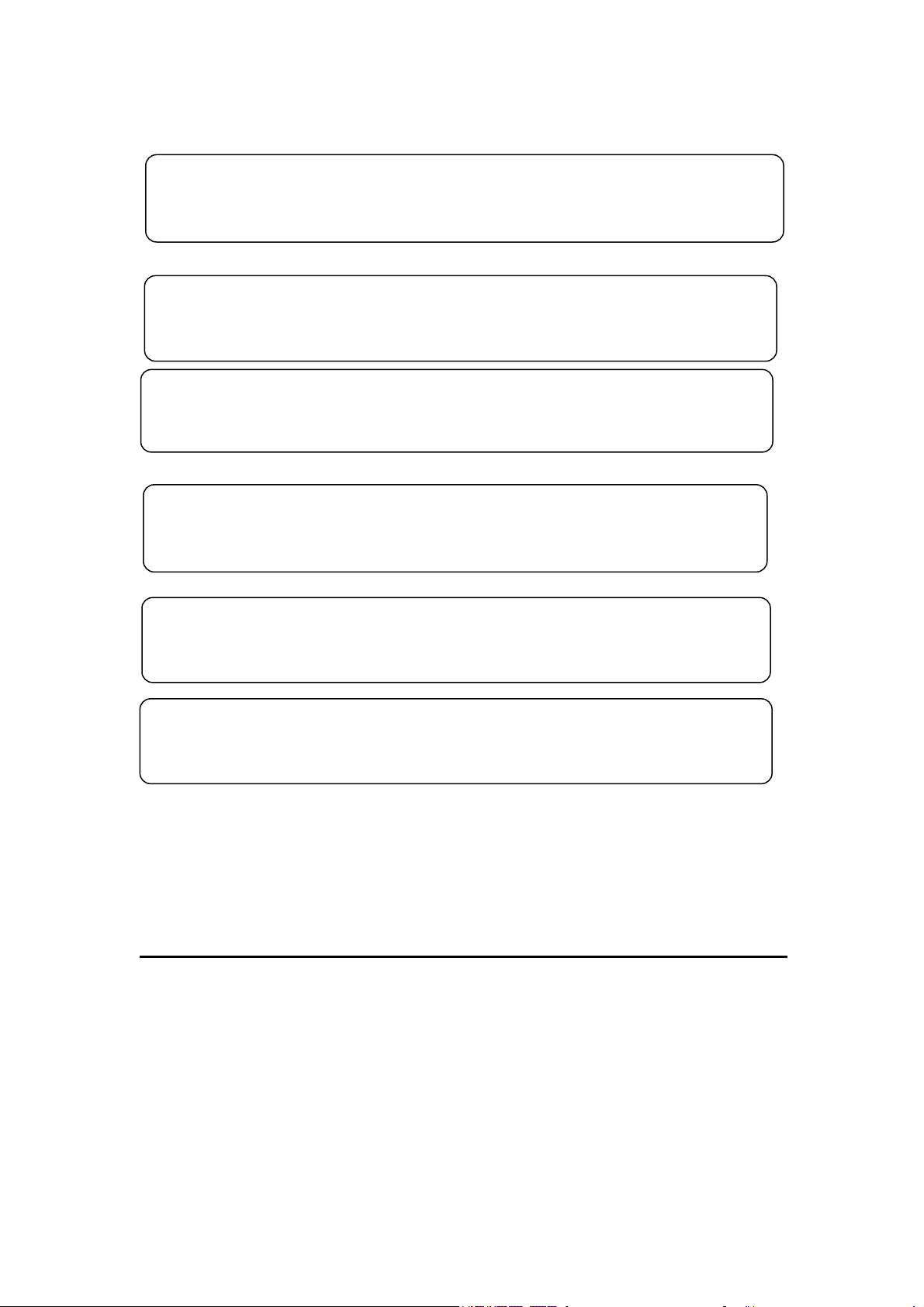
7. Dropping the product or subjecting it to a significant impact can cause critical
damage.
8. Spilling water or any other liquid on the product can cause critical damage.
9. Striking or scratching the LCD screen cause critical damage.
10. When cleaning the LCD screen, avoid damage by turning off the power and then
wiping gently with a cloth.
11. Subjecting the product to severe humidity and/or heat can cause damage.
12. Make sure to turn the power off before connecting or disconnecting the power
supply.
Components
Digital Photo Frame x1
Remote Control x1
Power Adapter x1
User Manual x1
3
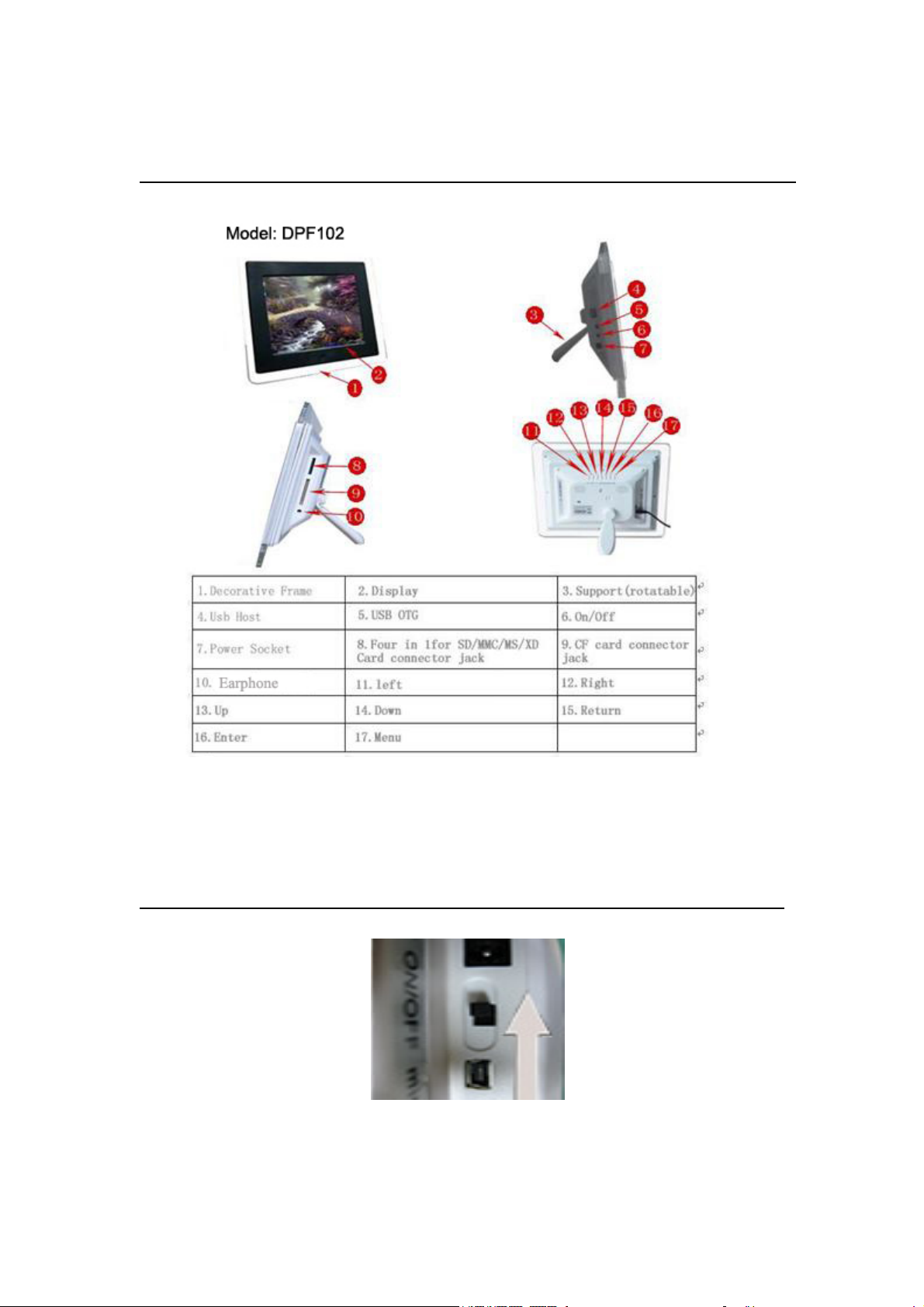
Player Overview
Connection
I.Power Connection
1. Connect the power adapter to the DC12V jack at the bottom side of the product.
2. Plug in the power cable.
4
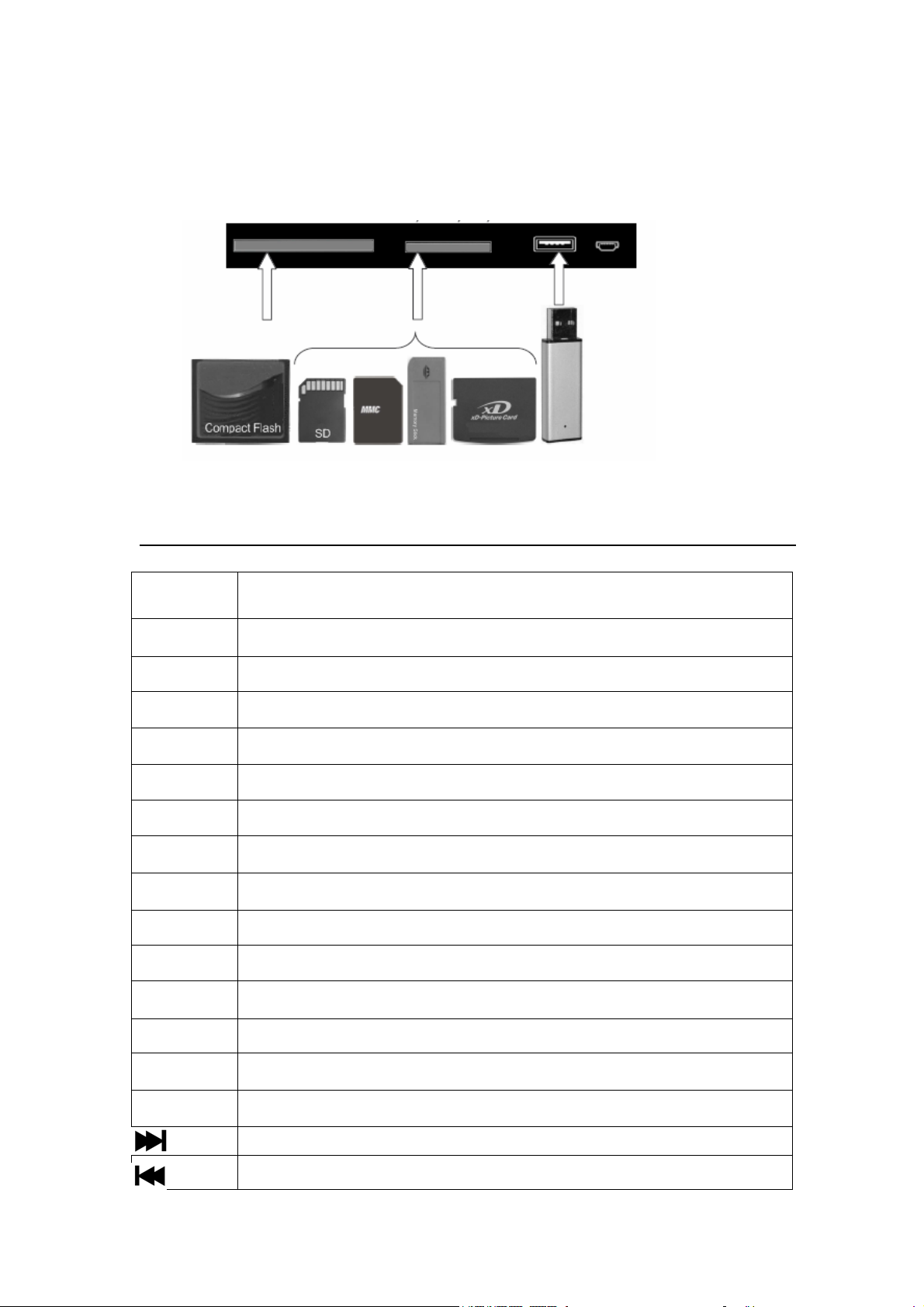
3. Press POWER to turn the player on.
II. Connecting the Cards and USB Port
Remote Control
Mute Press Mute to toggle the sound on and off
Mode Adjust the background music
Power
AV
▲
▼
←
→ Right
Enter Confirm
OSD Press OSD to display the state of the playing file
Zoom Press the Zoom repeatedly to zoom in/out the picture
VOL+ Increase the volume
VOL- Decrease the volume
→→
standby
Obligate
Upward
Down
Left
Fast forward
←←
Next
Last
5
Rewind
