Page 1

Page 2

Table of Content
What’s in the Box...............................................................................4
CHAPTER 1: LET’S GET STARTED! ................................................4
Connecting to Power..........................................................................4
Inserting the memory card or USB Flash Drive ..................................5
Attaching the Back Stand...................................................................6
Wall Mounting....................................................................................6
Turn On the Digital Picture Frame......................................................6
Buttons and Menu Operation.............................................................7
CHAPTER 2: COMMON TASKS...................................................10
CHAPTER 3: PROGRAMMING ....................................................16
CHAPTER 4: OTHER FEATURES................................................21
Auto Rotation...................................................................................21
Connect to PC (Transfer Photos from PC to Photo Frame).............21
Product Specifications......................................................................23
CHAPTER 5: Frequently Asked Questions....................................24
CHAPTER 6: REGULATORY ISSUES & WARRANTY .................25
Regulation & Compliance ................................................................25
Page 3

Dear Customer:
Thank you for bringing our Rollei DF-8 Feelings digital picture frame into your
home. Now you will be able to view your growing digital picture library in
stunning clarity and share great memories with friends and family.
To get the most out of your new Rollei product, please read through this entire
Owner’s Manual before using. Chapter 1 shows how to get started. Chapter 2
discusses Common Tasks. Chapter 3 shows how to program you r new p roduct.
Page 4

What’s in the Box
Included in your new picture frame box:
1. Rollei DF-8 Feelings 8” Digital Picture Frame with 3 pre-installed pictures
2. One Back Stand
3. One Power Adapter (5V / 2A)
4. User Manual
CHAPTER 1: LET’S GET STARTED!
Connecting to Power
Place your digital picture frame on a flat surface. Connect the DC jack to DC port
of the player and plug power adapter to the electric outlet.
Helpful Tips
• Verify that the power adapter is compatible with the local
electricity standard before turning on the player.
Page 5

Inserting the memory card or USB Flash Drive
Your player is equipped with internal memory and pre-loaded photos. The
pre-loaded photos automatically play when there is no memory card inserted.
To play your own content, insert a memory card containing photos into the card
slot shown here on the bottom side of your Player.
Page 6
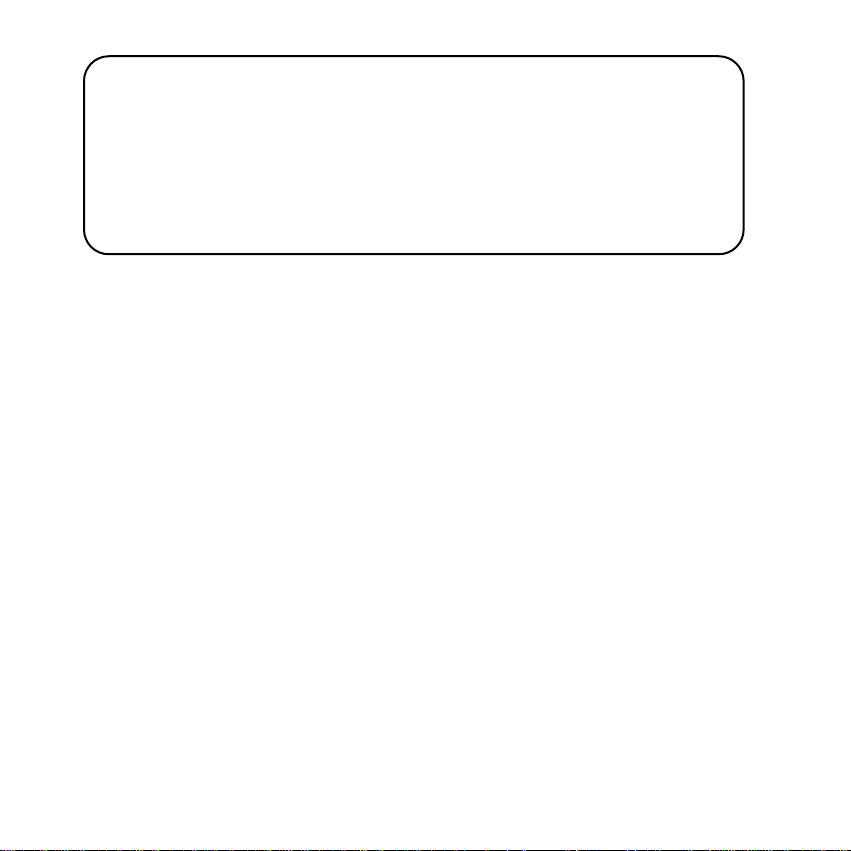
Helpful Tips
• This device supports following memory cards: SD, MMC, xD,
MS, MMC+, MS Duo, Compact Flash. Mini SD, Micro SD and
MS Duo can be played with an adaptor (not provided).
• You may also use a USB Flash Drive in this device.
• For further information on supported memory card types and file
formats, please refer the Product Specifications.
Attaching the Back Stand
Find the Back Stand neste d in the box.
1. Align the hole on the back stand with the matching hole on the back of the
player.
2. Plug in the lock pin into the aligned hole and fasten the back st and to the pl ayer.
3. You can adjust the viewing angle of your player by rotating the back stand.
Wall Mounting
For Wall mounting, please use a 7.0*25. 3.0mm screw and for best result, please
screw over seven turns.
Turn On the Digital Picture Frame
The power button is located at the back of the player as indicated in the right
figure. Press the power button to turn on the player and it will automatically load
supported media files on the memory card or in the internal memory. Once loaded,
it will begin to play automatically.
Page 7
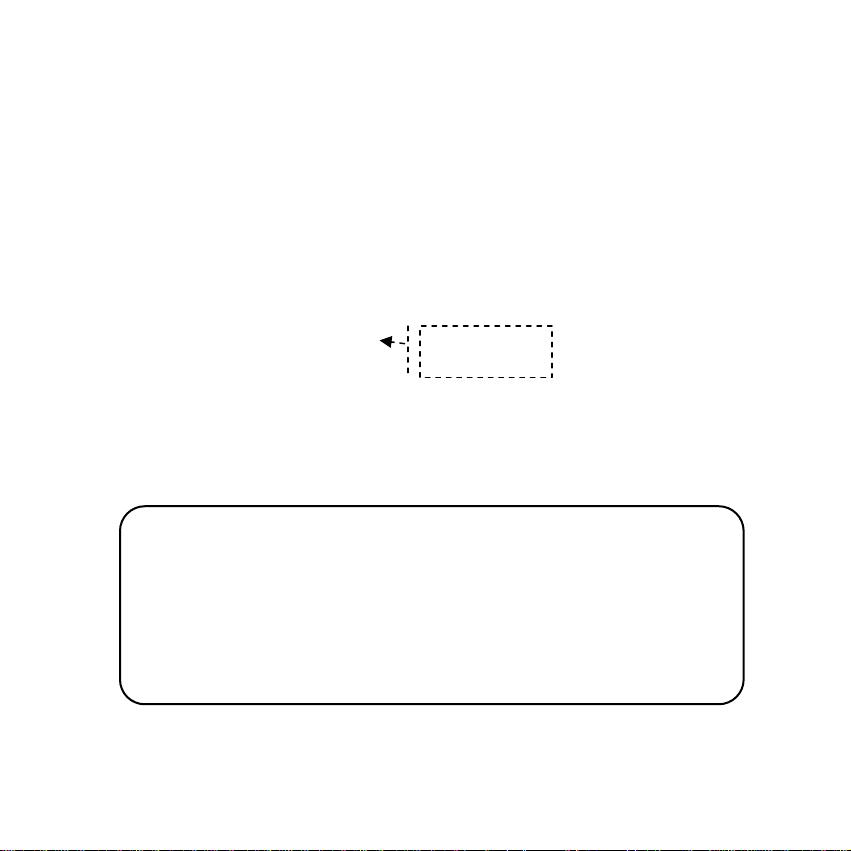
It slideshows the 3 pre-installed pictures if there is no memory card inserted or no
supported media found.
Helpful Tips
• Press the power button to turn on the product while it is
Placed on stable and level surface in its horizontal
(landscape)position
• If the device cannot start up, check wall outlet for proper
functionality and see if the power adaptor is plugged in.
properly.
Power
Buttons and Menu Operation
The buttons used for operating your picture frame are located above to the power
button. The buttons can be used to drive all functions on the on-screen menu.
Page 8
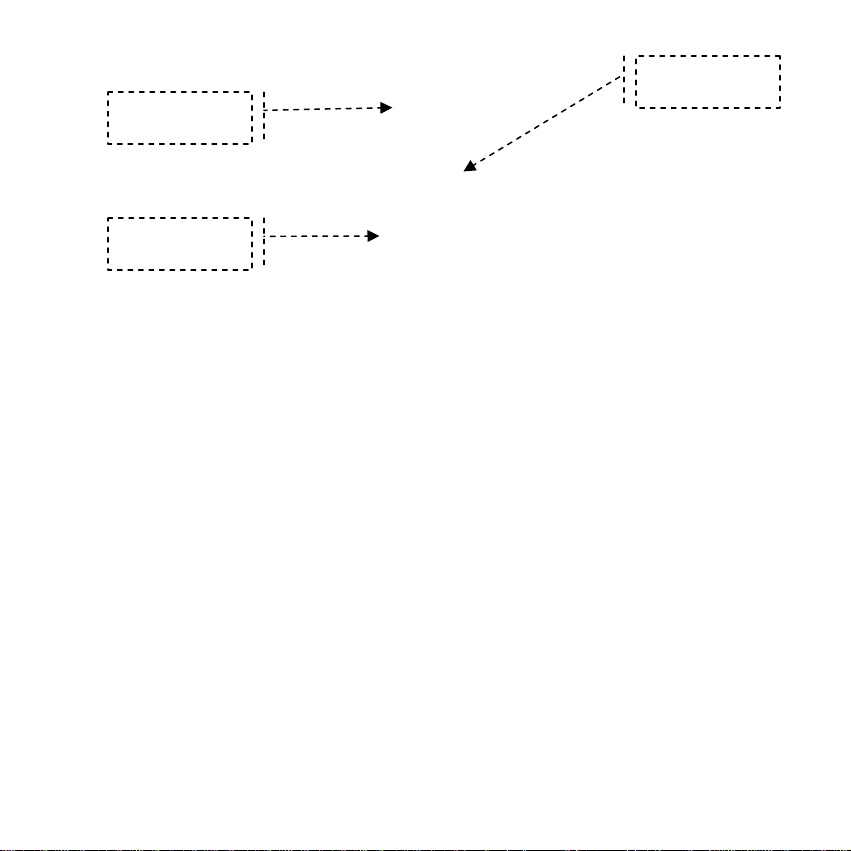
OK
Menu
Exit
Press the “Exit” button to bring up the Mode Menu. The options in the Mode Menu
are: Favorite, Photo, Clock, and Setup. To escape the Mode Menu, press “Exit”
again to return to your pictures.
As you navigate the various options on the menu, press the “OK” to select an
option. Surrounding the “OK” button are toggle switches that allow you to go right,
left, up and down on the menu options.
Press the “Menu” button to bring up the on-screen menu. The menu is made up of
two parts, left part and right part as shown below in Figure 2:
Page 9

Left Area:
Subject/Feature
(Main Menu)
Right Area:
Options
(Sub Menu)
The Left Area is the Main Menu that shows available subjects or features such as
screen ratio. Use the “Up” and “Down” buttons to go through the
subjects/features.
The Right Area shows the Sub-Menu options of the Subject/Features. Press the
“Ok” or “Exit” buttons to switch between Main-Menu and Sub-Menu. Press the
“Up” and “Down” buttons to navigate through menu options.
As you scroll up/down in the Sub Menu, the selected item becomes highlighted in
Figure 2
white text and dark shadow as shown in Figure 2. Press the “OK” button to select
this option.
As you navigate through the menus, level by level, the Main Menu subject or
feature will always be shown on the left and the corresponding Sub-Menu options
will be shown on the right. Some menu options have lower levels (more choices).
Page 10

In these cases, the higher-level menu option goes to the left and lower-level
options appear on the right. Figure 3 shows photos in the Main Menu and Play
Mode in the Sub-Menu. By pressing “Play Mode”, new options appear in the
Sub-Menu and “Play Mode” is shown in the Main Menu as seen in Figure 4.
Press the “Exit” button to return back to the higher level of the Main Menu.
CHAPTER 2: COMMON TASKS
Turning on Your Digital Picture Frame
Make sure the picture frame is plugged in to the wall socket. Press the On/Off
button to turn on the picture frame.
Setting the Clock, Date & Time
Press the “Exit” key and go to “Clock” scroll to and select “Date and Time”. Select
“Date” to set the date and “Time” to set the time using the toggle button:
Figure 3 Figure 4
Page 11

up/down/right/left.
Playing the Pre-Installed Pictures
Your Rollei DF-8 Feelings digital picture frame comes ready-to-use thanks to the
three pre-installed photographs; you don’t need to have your own digital pictures
to start using this product. (For the initial use, it will play the pre-installed pictures.)
To play these pre-installed pictures, simply turn on the picture frame and make
sure there is no memory card inserted in to the unit. If a memory card or USB
flash drive is inserted, then the unit will automatically start playing content on the
card or USB flash drive.
There is also a pre-installed sound track included with your pre-installed photos.
The sound track will automatically play during the slide presentation unless you
program the device to turn-off sound. You can turn off the sound by going to the
program Menu, select “Photo Menu”, scroll down to “Slideshow with music” and
select “no” to turn off the sound.
Playing Your Own Pictures
You will need to insert a memory card or USB flash drive containing your pictures
in to the digital picture frame. This unit accepts the most common memory cards
in the narrow card-slot, as well as USB flash drives in the USB port. This unit also
has internal memory so you can copy your photos, music and video clips and
Page 12

store them on your digital picture frame. Most cameras allow you to connect them
directly to a digital picture frame using a USB cable; check with your camera’s
manufacturer if that’s possible.
NEW FEATURE: Using the Collage Function
Your Rollei DF-8 Feelings digital picture frame has a new feature that allows you
to show multiple photographs at the same time. Depending on the background
template you choose, you can have up to three different photos on the screen at
one time, rotating in a slideshow format. To use this feature, go to Photos in the
Main Menu and select Collage in the Sub-Menu. Then, select the background
option you prefer: Mother’s Day, Baseball, Golf, Fishing. Press “OK” to start the
Collage function. Below, see the “Golf” background and the two photos that rotate
in slideshow function.
Page 13

Golf collage
area
Photo area I
Photo area II
Deleting Pictures on Your Memory Card
You don’t need a PC to edit or delete pictures on the memory card or USB flash
drive in your picture frame. With the memory card or USB flash drive inserted,
press the “Menu” key and scroll to and select “Delete”. You will have a choice of
deleting the current picture showing or delete all photos. A word of caution:
Once you’ve deleted the content on your card, you can not restore it. Hitachi
recommends that you always have a back-up copy of your pictures.
Page 14

Adjusting the Brightness and Contrast of Pictures
The Rollei DF-8 Feelings picture frame automatically presents your photos the
way they were taken. However, depending on the room’s lighting, you may want
to manually adjust the brightness and contrast for optimal viewing. Do this by
pressing the “Exit” key and under “Setup” scroll to and select “Brightness” to
adjust brightness. Scroll to and select “Contrast” to adjust contrast.
Changing the Size of the Picture Shown on the Screen
You can program your digital picture frame to automatically adjust the size of the
pictures shown on your screen to show the entire photo or to fit the entire screen.
Showing the entire photo may mean that some of your screen is left blank
because the dimension of the photo is not the same as the screen dimension;
there may be some un-used parts of the screen during this type of viewing. If you
prefer to have your photo completely fill the screen, your photo may be cropped,
so some parts of it won’t be shown (such as the top/bottom or the sides). To
make this adjustment, press the “Menu” button and scroll to and select “Ratio”.
“Actual Size” means you will see 100% of the photo, even if that means that parts
of the screen are left un-used. “Fit Image” means that the photo will be shown
using 100% of the screen, even if that means parts of the photo will be cropped.
Page 15

Checking Your Available Memory Card Capacity
Most memory cards and USB flash drives indicate the size of memory on the
outside of the card. Your Rollei DF-8 Feelings digital picture frame will tell you
how much remaining space is available to add more pictures to your memory card
or USB flash drive. To find this out, press the “Exit” key and under “Setup” scroll to
and select “System”. You memory card capacity information will be shown.
Using the Auto-Rotation Function for Landscape or Portrait Mode
You can use your Rollei DF-8 Feelings picture frame in either landscape mode
(where the frame is wider than tall) or in portrait mode (where the frame is taller
than wide). The Hitachi picture frame automatically changes how the pictures are
presented; just turn it upright (portrait mode) or sideway (landscape mode).
Please be sure to adjust the position of the changeable back-stand, depending on
the way you use your picture frame.
Page 16

CHAPTER 3: PROGRAMMING
Here is a list of the different MENU OPTIONS on your Hit achi digit al picture frame.
Yes, it’s a long list but the more you play with these functions, the more you’ll be
able to get the most out of your new picture frame. In this section, you’ll see the
bold heading of the menu item (example: Photo) and a short description of what
that selection/feature is about, and the Sub-Menu options (listed here in italics)
that are part of this Menu selection.
Photo
This menu mainly focuses on the display effect and interval time of photos.
Copy
Copy One: to copy current photo image.
Copy All: to copy all the photo images.
Delete
Delete One: to delete current photo image.
Delete All: to delete all the photo images.
Play Mode
Single
Repeat All
Random
Page 17

Collage
Off
Mother’s day
Baseball
Golf
Fishing
Slideshow with Music
Yes (preset selection)
No
Ratio
Actual Size, Fit Image
Slideshow Interval
Fast (5 sec)
Medium (10 sec)
Slow (20 sec)
Half Hour
Hourly
Transition Effect
Random (preset selection)
Horizontal Blind
Vertical Blind
Horizontal Split
Page 18

Vertical Split
Fade
Wipe Up
Wipe Down
Wipe Left
Wipe Right
Horizontal Lines
Vertical Lines
Box In
Box Out
Melt
None
Favorite
You can store pictures in this digital picture frame, thanks to its built-in
internal memory. These photos are stored in the “My Favorite” menu option.
Clock
This menu focuses on three option settings, Clock, Alarm and Smart Sleep.
Clock
Clock Style: Clock, Calendar, Off
Date: Year - Month - Day
Time: Hour : Minute
Time Format: 12-hour , 24-hour
Page 19

Alarm
)
Active: Turn on / off alarm
Time: Hour : Minute
Snooze: 5 minutes, 10 minutes, 15 minutes
Sound: Melody 1, Melody 2, Melody 3
Frequency: Once, Every Day, Week Day, Except Sunday
Volume: Loud, Medium, Low, Mute
Helpful Tips
• When the alarm Bell rings, press [Exit] or [Menu] button to
end it, or you can press the five position buttons to select
“Snooze”. (Snooze will ring out again at the set time
interval
, till you press [Exit]or [Menu]to end it.
Setup
Storage
Internal Memory, Favorite, CF card, Memory Card (preset selection), USB
Drive.
System
About system information (Memory, Total Files, Version…)
Smart Sleep
You can program your Player to go to sleep at a given time with the Smart
Sleep function. Simply set the time you want your Player to go into sleep
Page 20

mode. The screen light will dim, the volume will turn lower, the background
will display an evening base image (in dark red) and show a big clock; if
clock function is not open, then the screen will turn off.
In addition to setting the timer, enable the light sensor will also activate the
Smart Sleep function by selecting the Sensor item in Active menu.
Active
Timer, Sensor, Off
Sleep
Select time for sleep
Wake Up
Select time for wake up
Frequency
Once, Every Day, Weekday , Except Sunday
Contrast
Sharp, Normal, Soft
Brightness
Brighter, Normal, Darker
Language
English (preset selection), French, German, Spanish, Dutch, Portuguese,
Italian
Reset
Recover all settings to initial status.
Wall Mount
Yes, No
Page 21

CHAPTER 4: OTHER FEATURES
Auto Rotation
This Player will automatically rotate your pictures to the correct orientation
depending on how you place your frame. Lay your frame horizontal ly and the
Player will show your pictures in landscape mode. Set your frame in portrait mode
and the pictures will automatically be shown upright.
Helpful Tips
• In the event of EXIF value error or file loss, some of the photos
will be in wrong directions; it is not the fault of the product.
Connect to PC (Transfer Photos from PC to Photo Frame)
You can transfer photos to the photo frame from your PC. You may either use the
internal memory or insert an external memory card. Turn off the photo frame’s
power and connect the photo frame to your PC using a mini-USB cable. Turn the
photo frame back on and wait for the below figure to display on the photo frame.
Auto detection will occur for Windows 2000/ME/XP and MAC OS.
Page 22

Your PC can now access the external memory card inserted in the photo frame
and the internal memory. They will be displayed at “Devices with removable
storage” under My Computer. You may now move photo and music files onto
them just like you would with any external USB drive or normal hard drive.
In this mode, the external memory includes SD, MMC, MS, MMC+, Compact
Flash card and MS Duo can be access with an adaptor (not provided).
Helpful Tips
• A managing p hoto image (or files) is done in the same way as
using a Flash Drive on your computer.
Page 23

Product Specifications
pg
Effective display
Dot Pitch 0.2025mm(W) x 0.2025mm(H)
162.0mm(W) x 121.5mm(H)
8” Diagonal
LCD Screen
Shell Material ABS (Color may be vary)
Buttons Function Buttons x 7, Power Button x 1
Supported Cards SD, XD, MS, MMC, MMC+, SDHC, CF-I
Photo Format
USB Port USB 2.0 (Host) full speed
Important Notice
Specifications may change without notice due to product improvement
or u
rade.
Resolution 800 x 600 Image Pixels
Brightness 250 cd/m2
Viewing Angle
(CR≥10)
JPEG (baseline, up to 20M pixels image resolution),
TIFF (baseline; "II" (4949.H): Little-endian; Chunky
format: RGBRGB; No compression; MultiStrip),
GIF file format (still GIF only)
Horizontal:140° (Left to Right)
Vertical: 120° (Up to Down)
Page 24

CHAPTER 5: Frequently Asked Questions
This product has been set to its standard mode of operations before shipping. If
you encountered problems while using the Digital picture frame, please refer to
the following table for problems and solutions.
Problem Solution
1. Make sure the resolution & color of Photos are
displayed fine by PC.
Picture is fuzzy
or unstable
2. Keep the player away from any interference,
e.g. induction cooker, hair dryer, magnetized
and unshielded speakers, etc.
1. Backup the contents and then format the
memory card with a computer
“Card Error!”
message shown
2. After formatting the card, copy the backup files
to the memory card again
3. If the problem still persists, try a new memory
card or a different brand of memory card
1. Check if the file types in the memory card
matches the list of supported file types in the
“Invisible!”
message shown
Technical Specifications
2. Check the memory card using the steps
proposed for the “Unable to read memory card”
problem.
Page 25

CHAPTER 6: REGULATORY ISSUES & WARRANTY
Regulation & Compliance
This equipment has been tested and found to comply with the limits for a Class B
digital device, pursuant to Part 15 of the FCC Rules. These limits are designed to
provide reasonable protection against harmful interference in a residential
installation. This equipment generates uses and can radiate radio frequency
energy and, if not installed and used in accordance with the instructions, may
cause harmful interference to radio communications.
However, there is no guarantee that interference will not occur in a particular
installation. If this equipment does cause harmful interference to radio or
television reception, which can be determined by turning the equipment off and on,
the user is encouraged to try to correct the interference by one of the following
measures:
-Reorient or relocate the receiving antenna.
-Increase the separation between the equipment and receiver.
-Connect the equipment into an outlet on a circuit different from that to which the
receiver is connected.
-Consult the dealer or an experienced radio/TV technician for help.
Page 26

