Page 1

Creating Sounds
WE DESIGN THE FUTURE
with Fun and Ease
Synthesizer 101: Learning the SH-201
Page 2

Top Panel
Chapter
1
Introduction
Arpeggiator adds instant
rhythmic motion to sounds.
Short recorder onboard to capture
and loop your performance
and knob movements.
I nvisible infrared D Beam controller.
P5
Ultra-EZ front panel is logically designed to teach the basics of synthesis.
OSC
P9
FILTER
P11
AMP
P13
LFO
P15
Chapter
2
The Basic Structure
of a Synthesizer
Chapter
3
Let’s Play
Chapter
4
The Function
of Controls
Chapter
5
Examples
External input for manipulating external audio
from CD/MP3 players, etc.
P17
Built-in delay, reverb, and overdrive effects.
VSTi Editor software included
for computer integration.
USB port for audio/MIDI connection to computer.
P19
Chapter
6
Appendix
Elements of Sound
Put the Fun Back in Synthesis!
1 2
Synth-Programming
The Three
Page 3
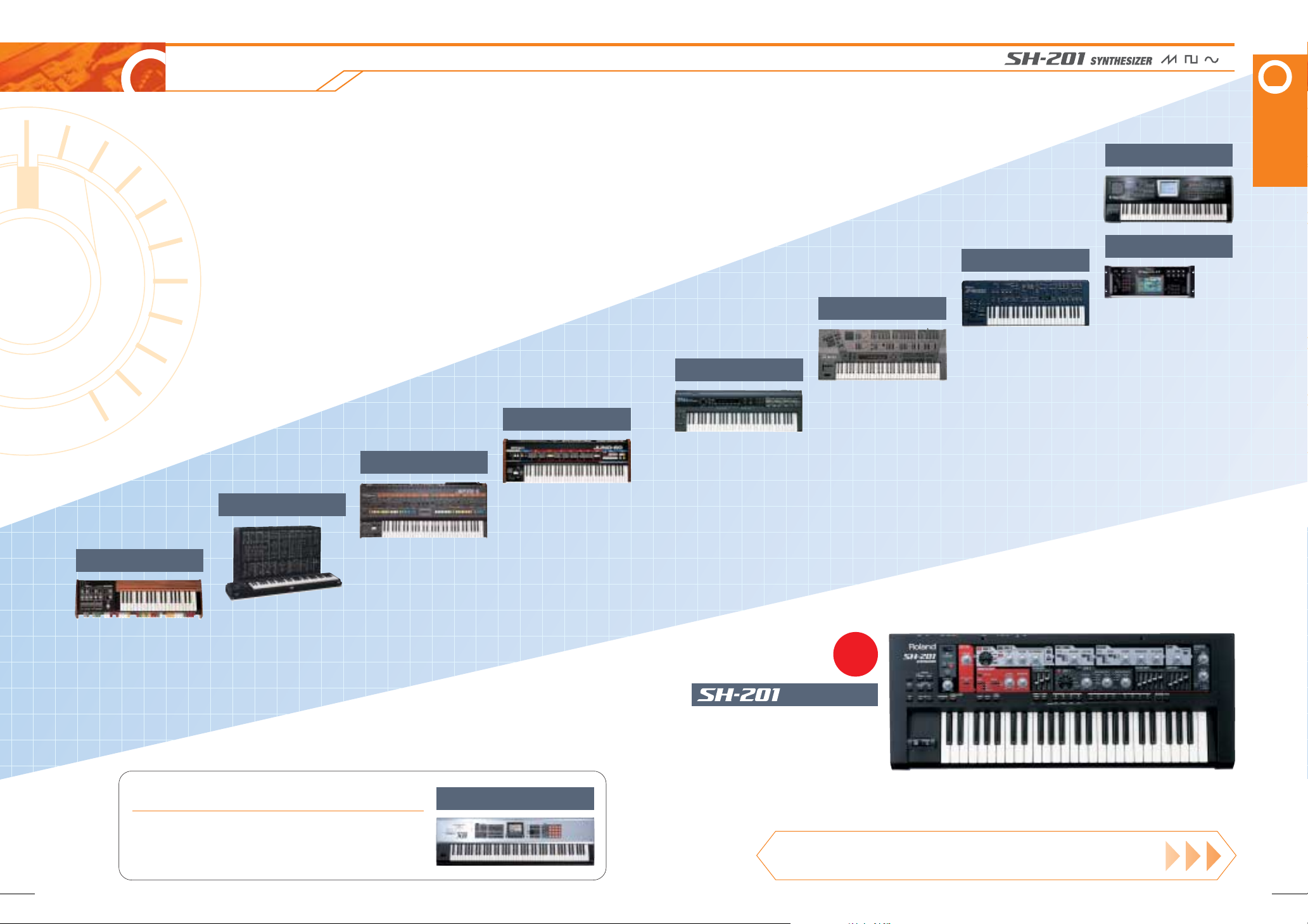
Chapter
1
Introduction
Chapter
1
Introduction
Experience the magic
of creating your own sounds.
For more than a quarter century, Roland has defined
and redefined the state of the art in synthesizers.
Today, the fundamentals for sound creation remain
the same for most synthesizers.
By understanding the fundamentals, anyone can enjoy
creating sound for virtually any type of synthesizer.
JUPITER-8
SYSTEM-700
Roland Synthesizer History
SH-1000
The first of its kind to be
produced in Japan, the SH-1000
was an instant hit with its
compact size, easy operation,
and affordable price.
1973
Bringing together all
the soundmaking technology
of its day, this complete electronic
studio system was used
by leading broadcasting stations
and groundbreaking electronic
music artists.
1976
An 8-voice analog synthesizer
with 64 sound-memory locations.
One of Roland’s earliest
polyphonic synthesizers,
this significant instrument paved
the way to today’s synthesizer
development.
1981
JUNO-60
61 key, 6-voice fully programmable
polyphonic synthesizer
with 56 sound-memory locations.
Roland’s proprietary DCB interface
standard was used for exchanging
control information with external
device.
1982
JD-800
D-50
Equipped with the Linear
Arithmetic (a.k.a. LA) synthesis,
this was Roland’s first full-digital
synthesizer, and one of the bestselling models. The D-50 was
a worldwide sensation due to its
operating ease and stunning
sound.
1987
Combining stunning digital sound
with a natural feel and operability
reminiscent of analog
instruments, the JD-800 was
the pinnacle of synthesizer
development of its era.
Roland has released numerous legendary synthesizers
the SH-201, combines Roland’s state-of-the-art technology
Even though this is synthesis at its friendliest,
the SH-201 is no toy. With two beefy
analog-modeling oscillators, complete with Roland’s
famous Supersaw waveform and resonant filter,
this little synth can blow down doors.
NEW
2006
2003
2005
®
1991
JP-8000
This 8-voice synthesizer has
an inviting array of knobs
and sliders to manipulate
an analog modeling synthesis
engine. It has a built-in Motion
Control function that allows
operations on a panel to be
recorded and played back.
1996
V-Synth
V-Synth XT
Independently manipulate the pitch,
time, and formant of sampled
waveforms using VariPhrase
technology — a world’s first
in a synthesizer!
The V-Synth XT is fully stocked
with a potent array of synthesis
types, including the V-Synth’s
famous Elastic Audio Synthesis
engine, plus analog-synth
modeling, vocal modeling,
and classic D-50 emulation.
in the past. The newest member of the line,
with an incredibly easy user-interface.
Synthesizer Evolution — the Workstation
The Fantom-X Series is the flagship of the Roland workstation family, offering
musicians nearly 1GB of wave memory when fully expanded, and 128-voice
performance.
Fantom-X
2004
This guidebook will give you many tips for creating classic synthesizer sounds on the SH-201.
If you’re new to synthesis, fear not. We will guide you every step of the way, so no worries!
As you master the fundamentals of creating sound, an unexplored world
of creativity awaits you. Let’s begin our journey together!
3 4
Page 4
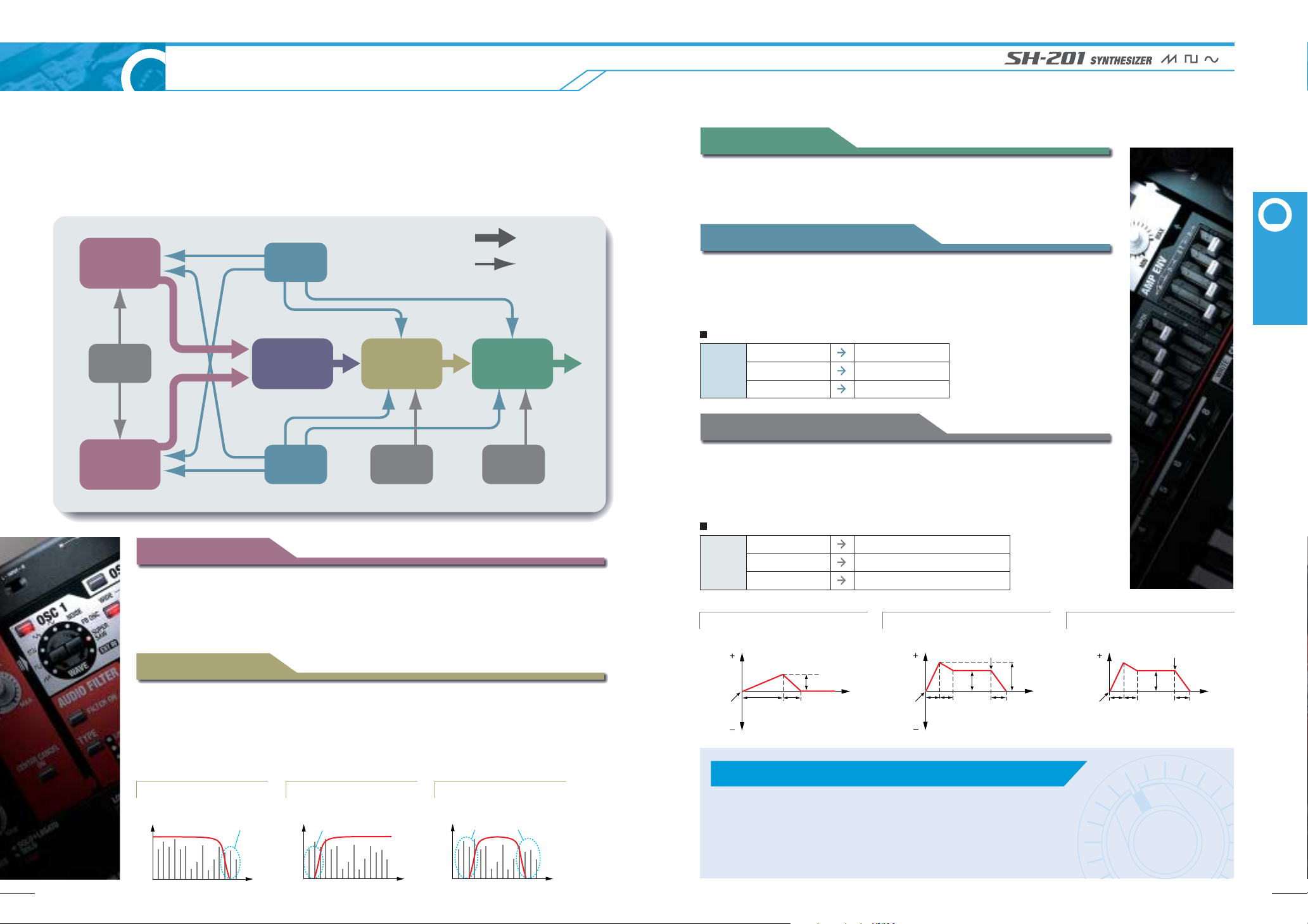
Chapter
2
The Basic Structure of a Synthesizer
A typical synthesizer will have a signal flow-chart
similar to the one pictured below.
To start, let’s understand the fundamentals.
Audio signals
AMP
AMP
ENV
Control signals
(*1)
. A VCO is
OSC 1
PITCH
ENV
OSC 2
LFO 1
MIX/
FILTER
MOD
LFO 2
(
OSC
This is the basis of the sound, where the waveform and pitch are selected. It is indeed
the heart and soul of a synthesizer. On analog synthesizers, it is called the VCO
a sound generator capable of changing frequency through changes in voltage. The SH-201
has two oscillators (OSC1 and OSC2). It’s like having two synthesizers in one.
FILTER
This is where the sound signal generated from the OSC is processed through the emphasis
and rejection of a selected frequency range. On analog synthesizers, it is called the VCF
A VCF is used to continuously change the characteristics of a filter (cutoff frequency)
through changes in voltage. The SH-201 houses three separate filters, each designed
for a specific purpose.
LPF BPF
level
Oscillator
(
➝ P. 11
Low Pass Filter High Pass Filter Band Pass Filter
partials which are cut
➝ P. 9
)
)
HPF
level
partials which are cut
FILTER
ENV
level
partials which are cut
(*2)
(
)
AMP
Sound generated in OSC and processed through the FILTER is amplified here.
On analog synthesizers, it is called the VCA
the volume (level) of sound signal through changes in voltage.
➝ P. 13
(*3)
. The VCA is used to change
Chapter
2
The Basic Structure
(
LFO
This is a sound generator capable of producing low frequencies. On analog
synthesizers, it is also called the LFO
AMP individually as it adds modulation. LFO is a “must have” for producing
synthesizer-like effects.
Examples of LFO
ENV
An envelope generator controls the initiation and termination of sounds.
On analog synthesizers, it is also called ENV
the keyboard, ENV affects the volume and timbre on OSC, FILTER, and AMP
individually as it processes its time-varied elements.
Examples of ENV
Low Frequency Oscillator
applied to OSC
LFO
applied to FILTER
applied to AMP
Envelope Generator
applied to OSC
ENV
applied to FILTER
applied to AMP
Vibrato
WahWah (Growl)
Tremolo
(
➝ P. 10, 12, 13
Pitch becomes higher or lower
Sound becomes brighter or darker
Sound becomes louder or softer
)
➝ P. 15
(*4)
. The LFO affects the OSC, FILTER, and
)
(*5)
. Every time you play
of a Synthesizer
PITCH ENV FILTER ENV AMP ENV
pitch
DEPTH
.
Key-on
AD
time
cutoff frequency
AD
Key-on
S
Key-off
volume
DEPTH
time
R
Key-on
AD
Key-off
S
time
R
Analog Synthesizer
Once considered relics, analog synthesizers are attracting attention once again.
The simple and easy-to-understand OSC ➝ FILTER ➝ AMP structure enables real-time control
to achieve dynamic sound variation. Moving knobs and faders to create your own unique sound can
be a very exciting experience indeed. The SH-201 is recommended not only for keyboardists,
but for any artist or producer who desires a new outlet for creativity expression.
frequency
5 6
frequency
frequency
(*1) Voltage Controlled Oscillator (*2) Voltage Controlled Flter (*3) Voltage Controlled Amplifier
(*4) Low Frequency Oscillator (*5) Envelope Generator
Page 5
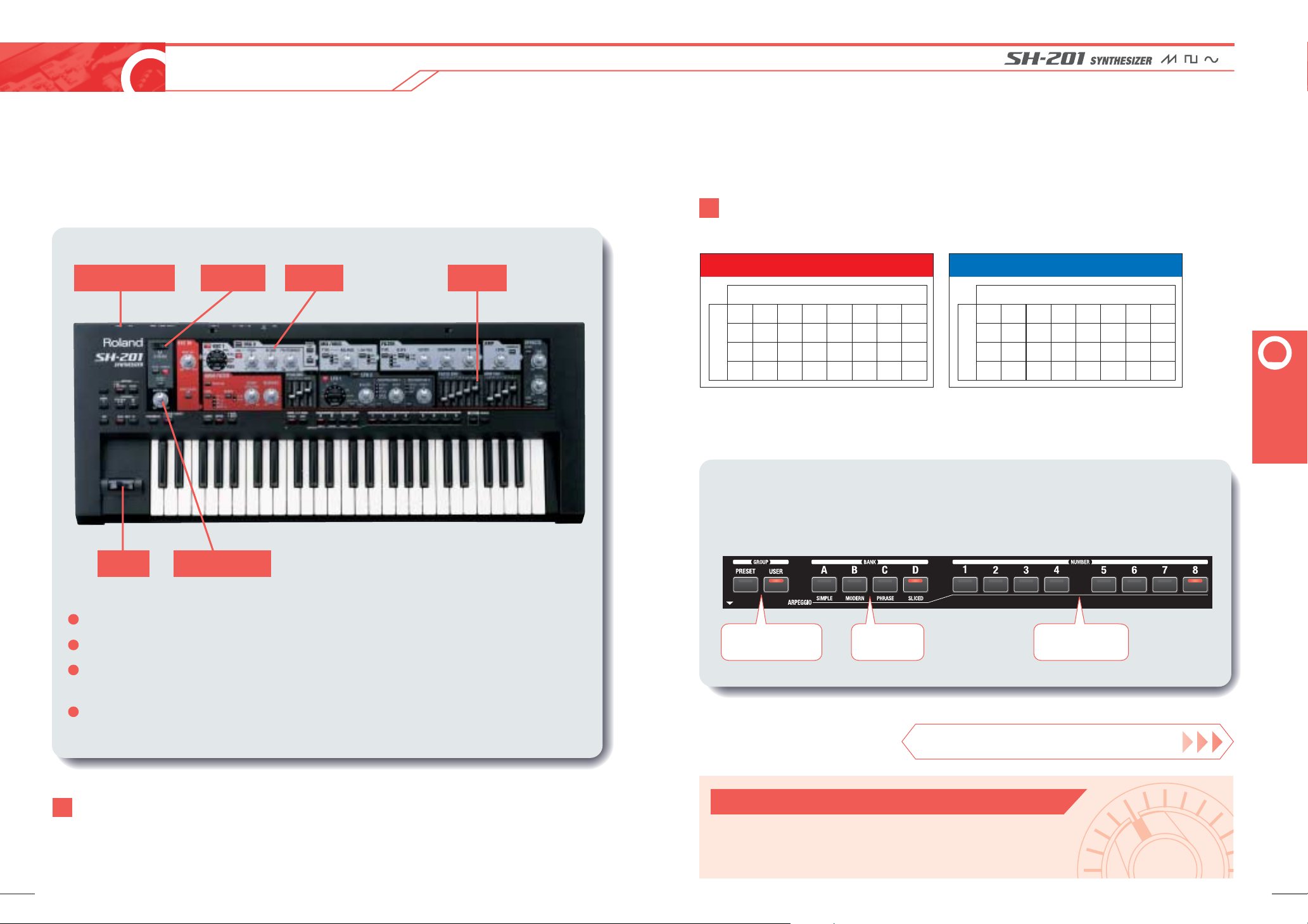
Chapter
3
Let’s Play
You can start playing the SH-201 as soon as you
turn on the power. Go ahead and play the keyboard
while adjusting the volume with the [MASTER VOL] knob.
Power Switch D Beam Knobs Sliders
SH-201 allows you to store the timbres (sounds)
you have created. These stored timbres are called patches.
A total of 64 patches can be stored. The patch-storing location works like a file cabinet.
A patch can be selected through the GROUP, BANK, and NUMBER buttons.
PRESET GROUP (read only)
NUMBER (1–8
BANK
A-1 A-2 A-3 A-4 A-5 A-6 A-7 A-8
B-1 B-2 B-3 B-4 B-5 B-6 B-7 B-8
(
A–D
C-1 C-2 C-3 C-4 C-5 C-6 C-7 C-8
)
D-1 D-2 D-3 D-4 D-5 D-6 D-7 D-8
Half of the SH-201’s 64 patches are user programmable. In other words, use these locations
to store your original timbres that you have created.
Once the timbres are stored, they can easily be recalled and played through
simple button operations. Experiment with all of the patches on SH-201
to hear the sounds created!
)
USER GROUP (rewritable)
NUMBER (1–8
BANK
A-1 A-2 A-3 A-4 A-5 A-6 A-7 A-8
B-1 B-2 B-3 B-4 B-5 B-6 B-7 B-8
(
A–D
C-1 C-2 C-3 C-4 C-5 C-6 C-7 C-8
)
D-1 D-2 D-3 D-4 D-5 D-6 D-7 D-8
)
Chapter
3
Let’s Play
Lever
Lever on the left side of the keyboard can be moved left or right to change the pitch.
Lever on the left side of the keyboard can be moved forward to add vibrato.
D Beam on the upper left of the keyboard can be controlled
from your hand movement above to change the pitch, volume, or brightness.
Listen to the sound as you move any or all of the knobs
and sliders gradually.
The SH-201 lets you create sound while listening to it in real time by moving knobs and sliders.
At this stage, it is okay if you don’t know how each control affects the sounds.
Don’t worry, because you will get a hang of it as you continue with this text!
7 8
MASTER VOL
Select GROUP
(PRESET or USER)
Select BANK
(A,B,C,D)
Select NUMBER
(1,2,3,4,5,6,7,8)
Let’s get into the function of each of the controls.
Sound Programming for Thought
As you check out the factory-preset patches in detail, you will find many creative ideas.
Use them as examples to create your own sounds from scratch. This method will enhance your
sound-making skills, verses the common approach of editing a pre-existing sound.
Page 6

Chapter
4
The Function of Controls
(
OSC
Oscillator
1
)
The OSC determines the waveform and pitch,
which becomes the source of the sound. This is the heart
and soul of a synthesizer. On analog synthesizers,
(*1)
it is called the VCO
. The VCO is a sound generator
capable of changing frequency through changes in voltage.
Let’s examine the standard patch “PRESET D-8”.
Press [PRESET
]
T his patch is using the sawtooth wave of the OSC1 (oscillator 1). Play the keyboard,
and hear the sound of this waveform. The sound at this stage is very simple
and expressionless. To hear how the sound changes with each step, play the keyboard
after each process.
Press [D
]
Press [8
]
N ext, let’s determine the pitch. Playing the keyboard with one hand while
turning [PITCH] and [DETUNE] knobs left and right gradually
with the other hand. Listen to the changes in pitches.
After listening
to the sounds
each knob
creates, make
a habit of
returning the
These knobs specify the pitch
knobs to its
center position.
O n brass instruments such as a trumpet, the initial part of the blow
(attack) may be a little off pitch. Let’s recreate this time-varied change
in pitch. Move the [A], [R], and [DEPTH] sliders up and down gradually
and listen to the effects.
Falling, then return Rising, then return
Chapter
4
The Function
of Controls
DEPTH
(+)
time
F irst, determine the waveform to use
as the source of the sound. Play the keyboard
with your left hand while switching waveforms
with the [WAVE] button. Listen to the differences
in the sound of each waveform as you play
Use these buttons
to select the waveform
pitch
time
DEPTH
-
)
(
pitch
A
D
DEPTH
AD
D
A
A
D
DEPTH
the keyboard.
Waveform Examples
Very rich in harmonics. May be used to simulate the basis for many types of musical
Sawtooth Wave
Square Wave
Sine Wave
instruments. Especially suitable for creating brass and stringed instruments sounds
(violin, piano, etc.)
Includes many odd numbered harmonics. Best suited as the sound basis
for woodwind and percussion instruments (clarinet, xylophone, etc.).
The most basic waveform. It does not possess any harmonics. It sounds
like a whistle.
Envelope
ADSR affects the pitch, filter, and amp
of the envelope. Here are their names
and definitions.
Listen to the different sounds from each of the waveforms,
afterward returning the setting to the sawtooth wave.
9 10
Next, let’s go to the“FILTER”, where the sound is processed.
Symbol
A
D
S
R
Name Pitch/Brightness/Volume
Attack Time
Decay Time
Sustain Level
Release Time
Time taken from zero to max
Time taken from max to sustain level
Level of Volume/Brightness
while key is held
Release Time taken from sustain
to zero after key is released
(*1) Voltage Controlled Oscillator
Page 7

Chapter
4
The Function of Controls
FILTER
2
The sound signal generated from the OSC is processed
through the filter, which can emphasize and reject
a selected frequency range. The filter can affect
and change the sound’s brightness, boldness, and more.
P ress the [TYPE] button and select LPF
through. Thus, it has no effect on sounds in the low frequencies.
Press this button to select LPF
T urn the [CUTOFF] knob as you play. Slowly turn it counter clockwise from all the way right (MAX)
leftward to (MIN). The sound will gradually muffle during this process, and when it is turned left all
the way, most of the sound becomes inaudible. This is due to the fact that most of the sound
frequencies have been filtered out and rejected.
(*1)
. The LPF controls the amount of high frequencies that pass
level
frequenices that are cut
frequency
LPF
level
frequenices that are cut
N ext, turn the [RESONANCE] knob. Turn it all the way left (MIN), then gradually rightward
to (MAX). It will start to resonate, yielding a colorful, howling sound.
If you turn the knob far too right, you will hear
an ear-piercing, high-pitched sound. This sound
is generated from the filter itself. If you
continue to play the keyboard in this manner,
you will realize that the filter-generated sound
is completely independent of the waveforms
and pitches generated by the OSC (oscillator).
Now, set the RESONANCE knob
Turn this knob as you play
On a piano, its initial sound would
include most of the harmonics that
generates bright sound. Afterward,
the sound would fade gradually,
as a decrease in harmonics will result
in a dull (dark) sound. To re-create
this phenomenon, create a time-varied
effect with the filter. In other words,
the operation of turning the [CUTOFF]
knob becomes automated as you play
the keyboard.
Set the FILTER ENV sliders in this manner
and play the keyboard.
D
A
to the “one o’clock” position.
One o’clock position
DEPTH
(+)
AD
cutoff frequency
S(=0)
R(=0)
DEPTH
time
Chapter
4
The Function
of Controls
Turn this knob as you play
MIN MAX
First, set the [CUTOFF] knob
to the “two o’clock” position.
Two o’clock position
frequency
L astly, turn the [KEY FOLLOW]
knob. Turn it right all the way
to the (+) position; the low
frequencies become softer,
and the high frequencies become
brighter inversely. Try setting
the knob at different positions,
and play the keyboard to hear
what it does.
Next, let’s go to the “AMP”, where the initiation and termination of the sound are determined.
When you are finished, turn the knob
all the way to the (+) position.
Turn this
knob
as you play
(*1) Low Pass Filter
1211
Page 8

Chapter
4
The Function of Controls
AMP
3
The sound signal generated in OSC and processed
through the FILTER is amplified here. The AMP
also controls the attack and decay of sounds.
T urn the [LEVEL] knob left
and right. Listen to the change
in the sound levels (volume).
T he Attack and decay of sounds are controlled by the ENV (Envelope Generator).
Move these sliders up
or down to create an ENV
Think about playing a piano for a moment.
When the key is struck,
the hammer pounds on the sound
source (string) and the vibration
of the string reaches a peak
immediately. Afterward, even
if the key is held down, the sound
will gradually become weaker
and softer. When the hand is
released from the key, the sound
will begin to die at that instant.
Turn this knob
to change the volume
volume
Key-on
volume
AD R
AD
S
Key-off
time
R
time
A dditionally, to create a classic synth sound (analog
lead sound), set it up to play monophonically (single
note at a time) by pressing the [SOLO] button.
I n this set up, when you play a key
SOLO+LEGATO SOLO
while playing another key, timbre will
remain unchanged but the pitch will
change (SOLO+LEGATO). This effect is
similar to the trill technique used
in string instruments.
Key-on Other key-on Key-off Key-on Other key-on Key-off
Press this
button
Moving right along, let’s set the portamento control.
The portamento is an effect where the transition between two
consecutively played notes is smooth and gradual in pitch.
This effect is unique to synthesizers, and creates an effect
Press this
button
similar to the slide (glissando) technique used in violins.
You can control the speed of the portamento effect by pressing the NUMBER button
[1] through [8], while pressing the [PORTAMENTO] button down. Try various settings.
Holding this button... ...press [1]–[8
]
Y ou were able to create a basic analog lead-synthesizer sound through the previous steps.
If you power the unit off right now, this timbre will be lost. Since you worked hard to program
this timbre, let’s store it safely.
Chapter
4
The Function
of Controls
Next, think about playing an organ.
When the key is struck, sound
generates immediately. As long
as you hold down the key, there
will be no change in volume.
When the hand is released from
the key, the sound will stop at
that instant.
Move these [A], [D], [S], and [R] sliders up and down, and listen to how it affects
the sound. Afterward, to leave some lingering sound after releasing the hand,
leave the [R] slider at the mid-high position.
volume
S
time
Key-on Key-off
Press the [WRITE] button and select the location in which you want to store the timbre.
Store it in the USER D-8 location by first pressing the BANK [D] button and then pressing the NUMBER
[8] button. Press the [WRITE] button once again and ta-da!! You have stored it!
2 3 1
Press [D
]
Press [8
]
Press [WRITE
4
Press [WRITE] again
]
1413
Page 9

Chapter
4
The Function of Controls
(
LFO
Low Frequency Oscillator
4
)
This is a sound generator capable of producing low
(*1)
frequencies. On analog synthesizers, it is also called LFO
.
T o achieve expressive, animated sounds, many musical instruments are played with cyclic vibration
of sound frequency, volume, and/or timbre. LFO creates these effects for a synthesizer.
Vibration of Frequency (OSC)
Vibration of Timbre/Sound
Vibration of Volume (AMP)
To understand the LFO effect, let’s select the basic patch [PRESET D-8] once again.
Press [PRESET
]
Vibrato (voice, violin, etc.)
Wah Wah (woodwinds, etc.)
Tremolo (organ, electric piano, etc.)
Press [D
]
Press [8
]
Y ou can switch the vibrato waveform by pressing the [SHAPE] button.
Additionally, turning the [RATE] knob will change the speed
of vibrato. Try out various settings for vibrato with different waveforms
and speeds. For example, the human voice or a violin would typically
have a vibrato rate of 2 to 7 cycles per second.
Press these buttons
to select the waveform
Turn this knob as you play
P ress the [DESTINATION] button and select AMP for tremolo,
or FILTER for growl effects.
Chapter
4
The Function
of Controls
P ress the [DESTINATION1] button
and select the target for the LFO
to process. Try the vibrato effect here
by selecting PITCH1.
T urn the [DEPTH] knob gradually while
playing. As you turn the knob all the way
from left to right, the vibrato becomes
deeper.
Press this button to select PITCH1
Turn this knob as you play
Press these buttons to select the destination
PCM Synthesizer
On the other end, with high-capacity wave memory, are synthesizers that authentically
reproduce acoustic instruments. These sample-playback synthesizers are useful for a wide
range of genres — from rock, pop, R&B, jazz, classical, and any other style that requires
accurate recreations of realistic instruments and sounds.
(*1) Low Frequency Oscillator
1615
Page 10

Chapter
4
The Function of Controls
(
EXT IN
External In
5
)
The newest feature of the SH-201 is the EXT IN
(*1)
,
which is a major evolution from prior analog
synthesizers. When devices such as portable digital
music players are connected to the SH-201, various
effects can be added to the music being played.
Portable digital music player
S et the portable digital
music player to Play mode.
Turn the [INPUT VOL] knob
to adjust the volume level.
You can delete centrally
panned sounds, such as vocal
or bass, by pressing
the [CENTER CANCEL]
button.
Next, press the [FILTER ON]
button. Press the [TYPE]
button, and select LPF
The LPF filters out
the user-defined range
of high frequencies that pass
through. This has no effect
on the low frequencies.
(*1)
.
Turn this knob
to adjust the volume
Press this
button
Press this
button
Press this button
to select the LPF
T o make the portable digital music player will sound
only when the keyboard is played, press the [WAVE]
button on the OSC1 (oscillator 1) and select
the waveform to EXT IN.
To cause silence when your hand is
released from the keyboard, lower the [R]
slider of the AMP ENV all the way down.
S
E xperiment with the [TYPE], [CUTOFF],
and [RESONANCE] controls as you play
the keyboard. Just as the sawtooth
and square waves were processed
with effects, your portable digital music
player’s music is processed with effects now.
Use these controllers as you play
I t doesn’t really matter which keys you play, the portable
digital music player’s music will play in the original pitch
unchanged. If you press too many keys simultaneously,
however, it may cause the sound to distort,
so select the [SOLO] button and play monophonically
(a single note at a time).
Press this button to select the EXT IN
volume
S
Key-on Key-off
Press this
button
time
Chapter
4
The Function
of Controls
T urn the [CUTOFF] and
[RESONANCE] knobs gradually
left or right, and hear how
the sound changes. Afterward,
turn the [CUTOFF] knob all
the way left to (MIN). The sound
now will be inaudible, as most
of the frequency range is blocked.
Turn these knobs as you play
Next, let’s create sounds and experience them!
How you use the EXT IN
How you use the EXT IN is completely up to you! You can play the keyboard along with the rhythm
of the music, or play fast riffs on the keyboard to achieve the effect of the high-speed camera shots.
Experiment and explore the many effects and usages!
(*1) External In (*2) Low Pass Filter
1817
Page 11

Chapter
Synth-Programming Examples
5
Synth-Programming Examples Synth-Programming Examples
1
1
2
3
4
5
6
7
8
Synth Bass
2
Choose “PRESET D-8”. The sawtooth wave is selected.
Since bass involves low frequencies, turn the [PITCH] knob on the OSC section all the way
to left, and set to (-12). Now the sound is lowered by 1 octave.
Turn the [CUTOFF] knob on the FILTER section all the way left and set to (MIN).
The sound becomes inaudible.
Let’s create the initial attack of the sound. Raise the [D] slider of the FILTER ENV a little.
Let’s determine the timbre of the sustained note. Raise the [S] slider
of the FILTER ENV a little.
In order to achieve the effect of sliding over the frets while holding the string down
(glissando), press the [SOLO] button.
Slightly raise the [DEPTH] slider of the FILTER ENV to determine the overall timbre.
The attack is weakened, and sound will be darkened.
Press the [SLOPE] button and select -24dB. The core of the sound is retained,
yet it sounds a little darker now.
389
5
10 11
741 1
12
2
116
1
2
3
4
5
6
7
8
9
Synth Lead
263
Choose “PRESET D-8”. The sawtooth wave is selected.
Turn the [CUTOFF] knob in the FILTER section to the “two o’clock” position.
Turn the [RESONANCE] knob in the FILTER section to the “one o’clock” position.
Let’s create the initial portion of the sound. Raise the [A] and [D] sliders
of the FILTER ENV a little.
Determine the overall timbre by raising the [DEPTH] slider of the FILTER ENV.
Press the [SLOPE] button in the FILTER section and select -24dB.
The sound gains more bite by doing so.
Press the [PORTAMENTO] button.
To further enhance the lead synth sound, press the [SOLO] button.
Now it plays monophonic (a single note at a time). Also when you hold a key while pressing
another key, the two notes will transition smoothly.
Press the [FX ON] button.
910
1087 54
Chapter
5
Synth-Programming
Examples
Position the [TIME] knob at “twelve o’clock”. Turn the [DEPTH] knob and add some echo
Turn the [RESONANCE] knob and add a little bite to the sound as you like.
9
10
Press the [FX ON] button.
Turn the [TIME] knob in the EFFECTS section all the way left to (MIN).
11
Turn the [DEPTH] knob and fatten the bass timbre.
Lastly, fine adjust the [DEPTH] slider of the FILTER ENV to determine
12
the overall sound.
19 20
10
effect to the lead sound (delay).
Page 12

Chapter
Synth-Programming Examples
5
Synth-Programming Examples Synth-Programming Examples
3
1
2
3
4
5
6
7
8
Synth Pad Sound Effects
4
1 1
Choose “PRESET D-8”. The sawtooth wave is selected.
Press the [WAVE] button of the OSC1 section and select the SUPER SAW.
Turn the [PW/FEEDBACK] knob of the OSC1 section to the “one o’clock” position.
Turn the [CUTOFF] knob in the FILTER section all the way left to (MIN).
The sound becomes inaudible.
Press the [TYPE] button in the FILTER section and select HPF.
The sound is audible once again.
Let’s determine the overall timbre. Raise the [D] slider of the FILTER ENV mid-way up
and raise the [R] slider all the way up.
Raise the [DEPTH] slider of the FILTER ENV gradually to determine the overall timbre.
Turn the [LEVEL] knob of AMP section all the way right to (MAX).
6352
7 109
8
11 12
12
4
42
3
Let’s create a sound effect like a synth drum.
This sound is created from deliberately
generated sound from the filter.
Choose “PRESET D-8”. The sawtooth wave is selected.
1
Press the [WAVE] button in the OSC1 section and select NOISE.
2
Turn the [CUTOFF] knob in the FILTER section all the way left to (MIN).
3
The sound becomes inaudible.
Turn the [RESONANCE] knob in the FILTER section all the way right to (MAX).
4
Raise the [D] and [R] sliders of the FILTER ENV mid-way up.
5
Lower the [S] slider of the FILTER ENV all the way down.
6
* Sudden loud sound may occur. In order
NOT to damage your hearing or speakers,
turn the knob slowly.
5
10
6 7 8 9
Chapter
5
Synth-Programming
Examples
Raise the [A] slider of AMP ENV mid-way up. The initial attack of the sound becomes slower.
9
Raise the [R] slider of the AMP ENV mid-way up. The sound will not die off after you release
10
your fingers from the keyboard now.
Press the [FX ON] button.
11
Turn the [TIME] knob in the EFFECTS section all the way left to (MIN). Turn the [DEPTH]
12
knob to enhance the resonance.
21 22
Raise the [DEPTH] slider of the FILTER ENV gradually upward.
7
Lower the [A] slider of the AMP ENV all the way down.
8
Raise the [S] and [R] sliders of the AMP ENV all the way up.
9
As you turn the [KEY FOLLOW] knob rightward a little, you can change sound’s
10
brightness with your key location.
Page 13

Chapter
6
Appendix
The Three Elements of Sound
Sounds are waves that vibrate through the air. These waves
eventually reach our ears, and we would recognize them
as sounds. The shape of the wave determines its sound.
In concept, sounds are composed of three elements: pitch,
volume, and brightness.
Pitch
The pitch of sound is determined by the speed of the wave
cycles. A wave that vibrates 1 cycle per second is called
1 Hz (hertz). As the frequencies become higher, Hz
becomes higher in numbers. Lower the number in hertz,
and frequencies will become lower as well. For example,
when A4 (center A) equals 440.0 Hz, an octave higher pitch
would generate twice the amount of frequency
at 880.0 Hz (A5). An octave lower pitch would produce
half the frequency at 220.0 Hz (A3).
1Hz sound wave
A5 (=880Hz)
A4 (=440Hz)
A3 (=220Hz)
time
1sec
time
time
time
Harmonics
We’ve just talked about the brightness
of sounds, and how they are determined
by the shape of their waveforms.
But how are these waveforms
constructed? It is commonly known
that waveforms are composed
of a combination of sine waves.
Let’s take the sawtooth or the square
wave for example; they are comprised
of a sound basis and additional sine
waves that are the integer multiples
as in two times or three times
the frequency (called harmonics,
or overtones). There are two kinds
of harmonics. One has the frequencies
of integer multiples in two times or three
times; the other has other frequencies
that are non-integer multiples.
By combining these harmonics,
various sounds can be created.
Sawtooth Wave
4th
fundamental
2nd
3rd
partial
partial
partial
5th
partial
Square Wave
time time
fundamental
6th
partials partials
partial
2nd
partial
3rd
partial
4th
partial
5th
partial
6th
partial
7th
partial
Brightness
The brightness of a sound is determined
by the shape of its waveform. By comparing
the piano and the square wave side by side,
you can see the difference in complexity.
In this example, the complexity of the waveform
results in a brighter sound.
Piano waveform (complex)
“clang”
Sine waveform (smooth)
time
“poooh”
time
Brighter sounds include many high frequency harmonics;
darker (rounder) include more of the low frequency
harmonics. There is a technique called subtractive synthesis
method in which harmonic elements are cut to change
the brightness (waveform) of the sound. It is a popular
Bright waveform
Low pass filter
level
time
partials which are cut
method for creating composite waveforms. The SH-201 has
waveforms with built-in harmonics. These waveforms
frequency
time
Chapter
6
Appendix
Elements of Sound
Volume
The volume of the sound is determined by the size
or the width of the waves. As the waves become
wider (vertically on the graph), the louder
the volume becomes. As the width narrows,
Loud sound
time
with harmonics components are rejected through the filter
to change the brightness of the sound.
Higher partials are cut, making
the waveform more rounded (mellow)
time
Soft sound
the volume becomes softer.
23 24
The Three
Page 14

Voice from the Artist
One look at the panel is all it takes to inspire
your creativity. That’s the SH-201.
Hisashi Saito
Photo by Isao Nishimoto
I t’s been 26 years since my first encounter
with a synthesizer, and that memorable first
synthesizer was the “Roland SH-2”. At that
time, it was not unusual for synthesizers
to carry a price tag of several thousand dollars
or more. It was truly a dream instrument out
of reach for middle-class citizens.
During that time, the synthesizer to break
the affordable thousand dollar barrier was
Roland’s original SH series, which became
a global success. The synthesizer’s
fundamental signal flow of VCO
was easily mastered through the SH-2’s userfriendly panel layout. The result was a fun
and easy-to-operate machine where sound
creation was thoroughly delightful.
➝ VCF ➝ VCA
Also, analog synthesizers back then
had many unstable elements,
such as poor pitch and tuning
calibration. However the SH-2
was very consistent
and outstanding in that area among
the others. Best of all, the “Sound” itself is
magnificent and there are still many musicians
who use them today.
Looking back at that time, most people
thought of the synthesizer as a tool
to replicate real-life sound.
In contrast, listing to the latest music trend,
numerous sound/music producers have created
sounds that only synthesizers can produce,
and listeners are demanding these
sounds as well.
Most of the PCM synthesizers have set their
goal on the pursuit of reality or replication.
I am glad to see that this particular
synthesizer, the SH-201, is built upon
the ultimate pursuit of the “synthesized
sound” itself. One look at the panel is
all it takes to inspire your creativity.
That’s SH-201.
T he eight oscillator waveforms are carefully
selected and distinctively different
from the PCM in the way they possess
the ultimate analog-modeling qualities.
The smooth-yet-aggressive contour
of the filters is the result of Roland’s quarter
of a century experience and technological
innovation.
Of course, it’s quite obvious to see that
many creative modulation-based effects can
be achieved through the LFO, the synthesizer’s
backbone function.
As for the controls, rotary knobs are used
for controlling filters, pitches, and rates,
Photo by Isao Nishimoto
and the vertical faders are used to control
the time-variable parameters such as
the envelope generator for easy visual setting.
It’s design with sound creation as the top
priority is simply superb.
T oday, evolution in the electronic-music
industry has placed the synthesizers with large
memory capacity in the mainstream.
It is also a fact that most keyboardists rely
on enormous sound libraries and preset
sounds.
T hat is where the SH-201 comes in,
as it allows you to easily create “sounds from
scratch” with its simple analog controls,
the way synthesizers were designed to do
in the first place.
T he SH-201 is truly a 21st century
masterpiece, with its lightweight body
and incredible cost performance.
I hope you take your time and thoroughly
enjoy this incredible instrument!
Profile
Hisashi Saito
He has been active in various Techno/Club units within
Japan and overseas since the 1980’s. His involvement
includes development support for numerous musical
instrument manufacturers, appearances in various
events and seminars, along with writing columns
and reviews for various music magazines.
He is an active member of the Japan Synthesizer
Programmers Association (JSPA), an organization
supporting and educating the synthesizer enthusiasts
of tomorrow through various activities promoting
the overall electronic music.
25 26
Page 15

Creating Sounds
with Fun and Ease
Synthesizer 101: Learning the SH-201
Visit us online at www.Roland.com
All specifications and appearances are subject to change without notice.
All trademarks are the property of their respective companies.
Printed in Japan. May 2006 RAM-4077 B-4 P-S
