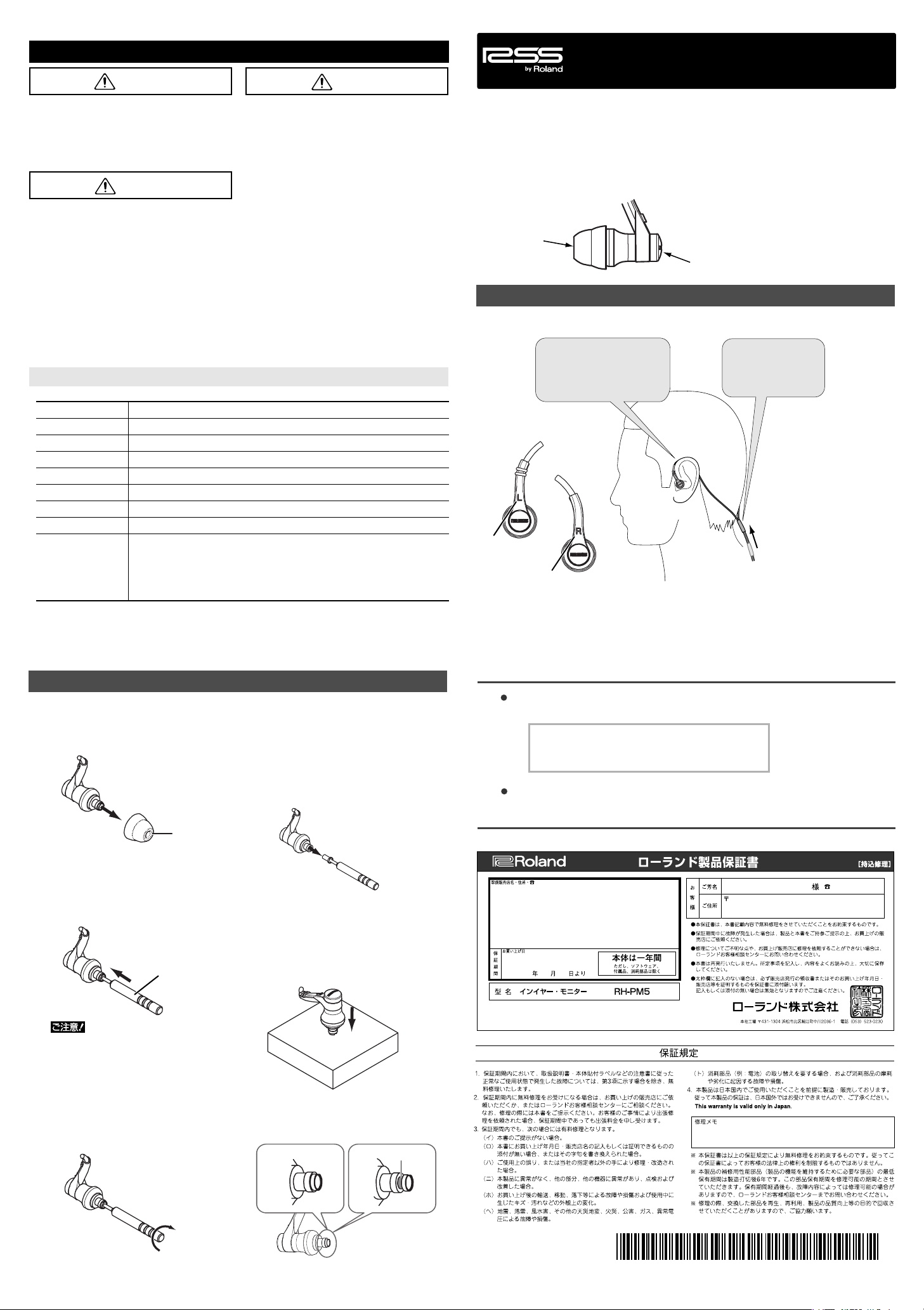
安全上のご注意
add
● 交通安全 のため、自動車などの運転中には 、
絶対に使用しないでください。
add
● 周囲の音が聞こえないと危ない場所(踏切や
駅のホー ム、工事現場、車が通る道路など )
では、使用しないでください。
注意
add
● 過大入力で長時間使用すると、耳を痛めた
り、聴力に悪 影響を与えることがあります 。
また、ヘッドホンにも無理がかかりますの
で、適度な音量でお楽しみください。
add
● 交通機関や公共の場では、まわりの人の迷惑
にならないよう、お気をつけください。
556
● コードの断線の原因になりますので、ヘッド
ホンは本体またはプラグの部分を持って取
り扱ってください。
add
● 接続の際、使用機材の音量が上がっている
と、ヘッドホンを壊す恐れがあります。音量
を最小にしてから接続してください。
主な仕様
形式 バランスド・アーマチュア型
感度 104 dB/mW
最大入力 2mW
再生周波数帯域 20 〜 16,000Hz
インピーダンス 32Ω
質量 5g(コード含まず)
コード 2.2m(Y 型)OFC リッツ線
プラグ 金メッキ、ステレオ・ミニ・プラグ
付属品 延長コード(2.2m、金メッキ、ステレオ・ミニ・ジャック⇔金メッ
キ、ステレオ・ミニ・プラグ )、変換プラグ(ステレオ・ミニ・プ
ラグ→ステレオ標準プラグ)、イヤピース(S、M、L、XL)、コー
ド・クリップ、交換用フィルター× 2、フィルター取替えツール、
キャリング・ケース
962a
※ 製品の仕様および外観は、改良のため予告なく変更することがあります。
014
● この機器を落としたり、この機器に強い衝撃
を与えないでください。
354a
● 直射日光の当たる場所や、発熱する機器の近
く、閉め切った車内などに放置しないでくだ
さい。変形、変色することがあります。
401a
● 汚れは柔らかい布で乾拭きしてください。
118a
● 付属および取り外したイヤピース、変換プラ
グ、コード・クリ ップ、交換用フィルター、
フィルター取替えツールは、小さなお子様が
誤って飲み込んだりすることのないようお
子様の手の届かないところへ保管してくだ
さい。
add
● 肌に触れる部分に異常を感じたら、使用を中
止してください。
add
● ケーブルがプラグの根本から折れ曲がった
状態 で、保管や持ち運び をしないで くださ
い。ケーブル断線の原因になります。
警告
注意
RH-PM5
取扱説明書
イヤピースの装着について
本機はイヤピースの装着のしかたにより、聴こえる音質が変わります。
本来の音質でお楽しみいただくため、耳の奥にぴったりとフィットするように装着してくだ
さい。また、イヤピースが耳に合わない場合は、付属の S / M / XL サイズに交換してくだ
さい(お買い上げ時は L サイズとなっています)。イヤピースは、ヘッドホン本体をお持ちい
ただき、イヤピースの先端を軽くひっぱると取り外せます。
イヤピース
ヘッドホン本体
ヘッドホンの装着のしかた
下図のように装着してください。ヘッドホンが安定し、最も良い音質でお楽しみいただけます。
スライド・チューブ
ケーブルを耳の後ろに回す設
計になっています。ケーブル
のぶらつきや擦れ音を抑える
ことができます。
L(左)
R(右)
202
ローランド株式会社
© 2009
本書の一部、もしくは全部を無断で複写・転載することを禁じます。
適正位置に調節する
ことで、装着がより
安定します。
スライド・チューブについて
ケーブル分岐調整用のスライ
ド・チューブは、楽器演奏時
などでケーブルがじゃまにな
らないよう、適正な位置に調
整してください。
スライドさせて調節
フィルター取替え作業手順
フィルターは、目詰まりを確認したときや、音圧の低下を感じたときに取り替えてください。
1.
イヤピースを手ではずします。
4.
フィルター取替えツ ール をまっすぐ引
き抜いてください。
フィルターを取り外すことができます。
取り外したフィルターは、廃棄してくだ
さい。
イヤピース
2.
フィルター取替え ツール をフィルター
(樹脂成型部品)に差し込みます。
先端面のメッシュを突き破るように、差
し込んでください。
新しいフィルターを挿入してください。
5.
フィルターは押し込んで固定します。
ある程度まで、手でフィルターを挿入し
た後、平らなテーブル等に押し付けるよ
フィルター
取り替えツール
うにして挿入してください。
お問い合わせの窓口
製品に関するお問い合わせ先
ローランドお客様相談センター
電話受付時間: 月曜日〜土曜日 10:00〜17:30(年末年始を除く)
※IP電話からおかけになって繋がらない場合には、お手数ですが、電話番号の前に0000
(ゼロ4回)をつけてNTTの一般回線からおかけいただくか、携帯電話をご利用ください。
※上記窓口の名称、電話番号等は、予告なく変更することがありますのでご了承ください。
最新サポート情報
製品情報、イベント/キャンペーン情報、サポートに関する情報など
ローランド・ホームページ
050-3101-2555
http://www.roland.co.jp/
'07.10.01現在(Roland)
フィルター取替えツール先端は、ネジ切
り形状になっているため、先端がとがっ
ております。けがをしないよう、ご注意
ください。
フィルター取替えツールを、時計回り方
3.
向に3〜5回まわしてください。
6.
新しいフィルターが、しっかりと奥まで挿
入されていることを確認してください。
悪い例良い例
すき間
*5100006888 - 01*
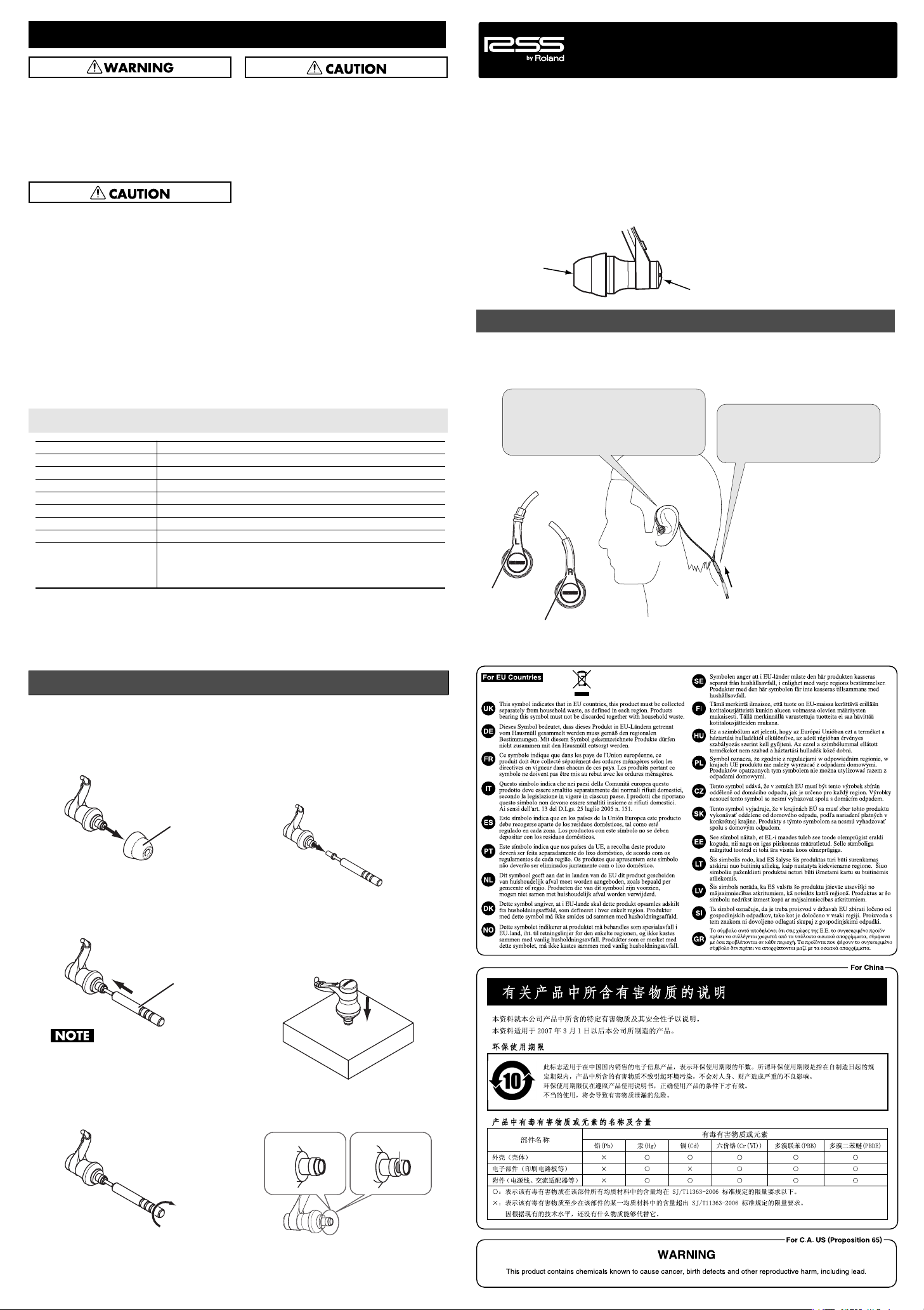
USING THE UNIT SAFELY
add
• In the interest of personal and public safety,
never wear the headphones while operating
any type of vehicle.
add
• Do not use the headphones in a location
where safety requires that you be able to hear
the sounds around you (such as on a train
platform, at a railroad crossing, in a factory, or
along a busy road).
add
• Using headphones for an extended time at
high volume may damage your ears or
negatively impact your hearing. Such use will
also strain the headphones themselves, so
please enjoy them at an appropriate volume.
add
• When using headphones while on public
transportation or in a public place, please be
aware of the possibility of annoyance to
people around you.
556
• Always handle either the headphones
themselves or the plug, not the cord. This will
help in maintaining the electrical integrity of
the cord by preventing any damage to it.
add
• When connecting the headphones, always
have the volume on the unit you are
connecting them to turned down to the
minimum. Damage to the headphones may
occur otherwise.
014
• Protect the unit from strong impact.(Do not
drop it!)
354a
• Do not expose the unit to direct sunlight,
place it near devices that radiate heat, leave it
inside an enclosed vehicle, or otherwise
subject it to temperature extremes. Excessive
heat can deform or discolor the unit.
401a
• When the headphones need cleaning, wipe
them with a soft, dry cloth.
118a
• Keep the included ear pieces (and any you
detach), adaptor plug, a cord clip,
replacement filters, and filter replacement
tool out of the reach of children so that these
items will not be swallowed accidentally.
add
• If you experience any abnormality in the skin
area contacted by the headphones, immediately stop using them.
add
• When storing or transporting the
headphones, do not acutely bend the cable in
the area where it connects to the plug. That
way, you can help prevent damage to the
cable’s internal elements.
SPECIFICATIONS
Type of Construction
Sensitivity
Maximum Input
Frequency Response
Impedance
Weight
Cord
Plug
Accessories
962a
* In the interest of product improvement, the specifications and/or appearance of this unit are
subject to change without prior notice.
Balanced armature type
104 dB/mW
2 mW
20–16,000 Hz
32
Ω
5 g (without cord)
7 feets (2.2 m) OFC litz wire
Stereo mini (gold-plated)
Extension cord (7 feets [2.2 m] OFC litz wire, gold-plated stereo mini jack
stereo mini plug), Plug adaptor (gold-plated stereo mini plug→ 1/4 inches
stereo phone plug), Ear pieces (S, M, L, XL), Cord clip, Filter (x 2), Filter
replacement tool, Carrying case
RH-PM5
Owner´s Manual
Concerning the fit of the earpieces
The sound quality you’ll experience can vary depending on how well the earpieces of
this device are fitted with your eras during use. In order to enjoy the sound as it should
be heard, please wear the earpieces so that they fit snugly into your ears.
If the earpieces do not fit your ears, exchange them with either the S, M or XL sized ones,
which are included (When shipped from the factory, the L sized ones are attached.).
To remove an earpiece, grasp the body of the headphones and gently pull the tip of the
earpiece.
Earpiece
In ear headphone
Wearing the in ear headphones
Wear the headphones as shown in the illustration below. The headphones will be stable
and will provide optimal audio quality.
These headphones are designed so the cable is
routed behind the ears, keeping the cable from
swaying and reducing noises that might be
caused by movement of the cable.
⇔
L (Left)
R (Right)
Slide tube
To make the headphones as secure
as possible, adjust this tube to the
appropriate position.
About the slide tube
The slide tube is used to adjust the
cable separation. Adjust it to the
appropriate location so that the cable
will not get in your way as you
play your instrument.
Slide to adjust
Replacing the filters
The filter should be changed when you notice that it’s clogged, or when you feel that the sound
pressure has decreased considerably.
Use your fingers to remove the
1.
earpiece.
Earpiece
Insert the filter replacement tool
2.
into the filter (the plastic part).
Insert the tool so that it breaks through
the mesh on the surface of the tip.
Filter replacement
Pull the filter replacement tool
4.
straight out.
Now you can remove the filter.
Discard the filter you removed.
Insert the new filter.
5.
The filter is held in by friction. After you’ve
inserted the filter part-way using your
fingers, press it down on a table or similar
flat surface to insert it completely.
The tip of the filter replacement tool is shaped
like a thread-cutting die and is pointed. Be
careful not to hurt yourself.
Turn the filter replacement tool
3.
three to five turns clockwise.
Copyright © 2009 ROLAND CORPORATION
All rights reserved. No part of this publication may be reproduced in any form without the written
permission of ROLAND CORPORATION.
6.
Make sure that the new filter has
been securely inserted all the way.
IncorrectCorrect
202
Space
