Page 1
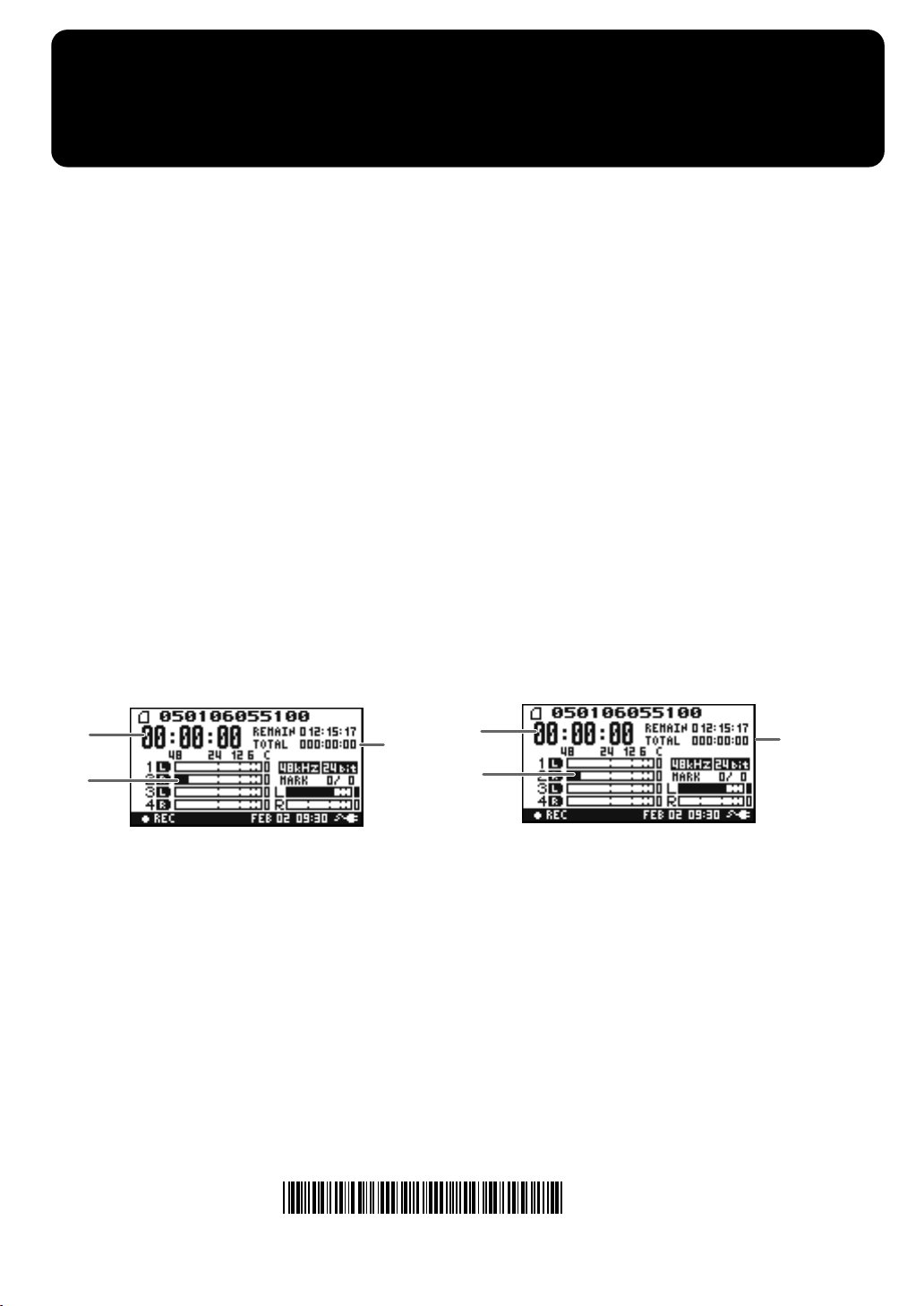
動作時に周囲の振動、音圧が
内蔵ハードディスクに与える影響について
R-4/R-4 Pro の内蔵 ハードディスクは精密機器のため、高密度メディアの正確な位置へ書き込む必要が
あります。R-4/R-4 Pro をご使用になる際 には、ハードディスクの正確な動作を阻害する要因(周囲の
振動・音圧など)をできるだけ避けるため、以下の点にご注意ください。
振動する場所や不安定な場所に置かないでください。
•
設置場所が振動する可能性のある場合は毛布や防振材などを R-4/R-4 Pro の下に敷き、振動が伝わら
ないようにしてください。
音の大きいライブ会場内やアンプスピーカーの近くなど、R-4/R-4 Pro 周囲の音圧が極端に大きくな
•
る場合(*1)は、音圧の来る方向に合わせて R-4/R-4 Pro に毛布などの厚手の柔らかいものをかぶせ
るなどして、音圧による振動が伝わらないようにしてください。
なお、このとき、R-4/R-4 Pro 本体の一部は隠さずに、放熱のための空気の通り道を確保し、機器の
周囲温度を 40 度以下に保つようにしておいてください。全体をくまなくくるんでしまうと熱が中に
こもり、高温のため動作異常が起るおそれがあります。
(*1)110dB 以上、音の大きさは身近な例では、鉄道のガード下程度、車のクラクション (2m) です。
振動や音圧の影響により内蔵ハードディスクの読み書きが阻害されると、以下のような現象が起ります。
タイム・カウンター、またはレベルメーターの動きが通常時より極端に遅くなります。
•
(録音時)タイム・カウンターの値と合計時間の値のずれが次第に大きくなります。
•
タイム・
カウンター
レベル
メーター
ディスプレイ図
R-4 R-4 Pro
タイム・
録音合計時間
この状態が一定時間持続するとディスプレイにHDD Slowのメッセージが表示され、その時点で録音
データが失われてしまいます。上記のような現象が見られたときは、直ちに R-4/R-4 Pro を振動・音圧
のない場所に移動するか、上記のような振動・音圧対策を施してください。
2006 ローランド株式会社 本書の一部、もしくは全部を無断で複写・転載することを禁じます。
©
カウンター
レベル
メーター
録音合計時間
R-4 /R-4 Pro
*40678234 -01 *
40678234 1PD
Page 2

The effect of environmental vibration and
sound pressure on the internal hard disk
when the R-4/R-4 Pro is operating
The R-4/R-4 Pro’s internal hard disk is a precision device, and needs to write data to precise locations on
its high-density media.
When using the R-4/R-4 Pro, please observe the following points in order to avoid factors (environmental
vibration and sound pressure) that may hinder correct operation of the hard disk.
• Do not place the unit in unstable locations or where it will be subject to vibration. If the location may
be subject to vibration, place the unit on material that provides insulation against vibration, such as a
folded blanket, so vibration is not transmitted to the unit.
• If sound pressure around the R-4/R-4 Pro is extremely high, as when it is used in a high-volume live
concert or near an amplified speaker
of the R-4/R-4 Pro that is toward the source of the sound pressure in order to minimize the vibration
caused by the sound pressure.
When doing so, leave part of the R-4/R-4 Pro uncovered, and ensure that there is a path for air to carry
away the heat so that the temperature around the unit does not exceed 40 degrees C.
If you cover the unit entirely, heat will be trapped in it, possibly causing a malfunction due to
overheating.
(*1) 110 dB or louder; such as under a railway crossing, or an automobile horn (two meters away).
Detecting the effects of vibration or sound pressure
Symptoms like the following will appear if the effects of vibration or sound pressure are interfering with
the internal hard disk’s reading or witing.
(*1)
, place a folded blanket or other thick, soft material on the side
Display
Time
counter
Level
meters
R-4 / R-4 Pro
• The movement of the time counter or level meter will become much slower than normal.
• (During recording) The time counter value will gradually drift away from the total time value.
R-4 R-4 Pro
Time
counter
Total
recording time
Level
meters
If such symptoms continue for a while, the “HDD Slow” message will appear and the recorded data will
be lost at that point. If you notice the above symptoms, you should immediately move the R-4/R-4 Pro to
a location free of vibration and sound pressure, or take the measures described above for mitigating the
vibration and sound pressure.
All rights reserved. No part of this publication may be reproduced in any form
Copyright © 2006 ROLAND CORPORATION
without the written permission of ROLAND CORPORATION.
Total
recording time
