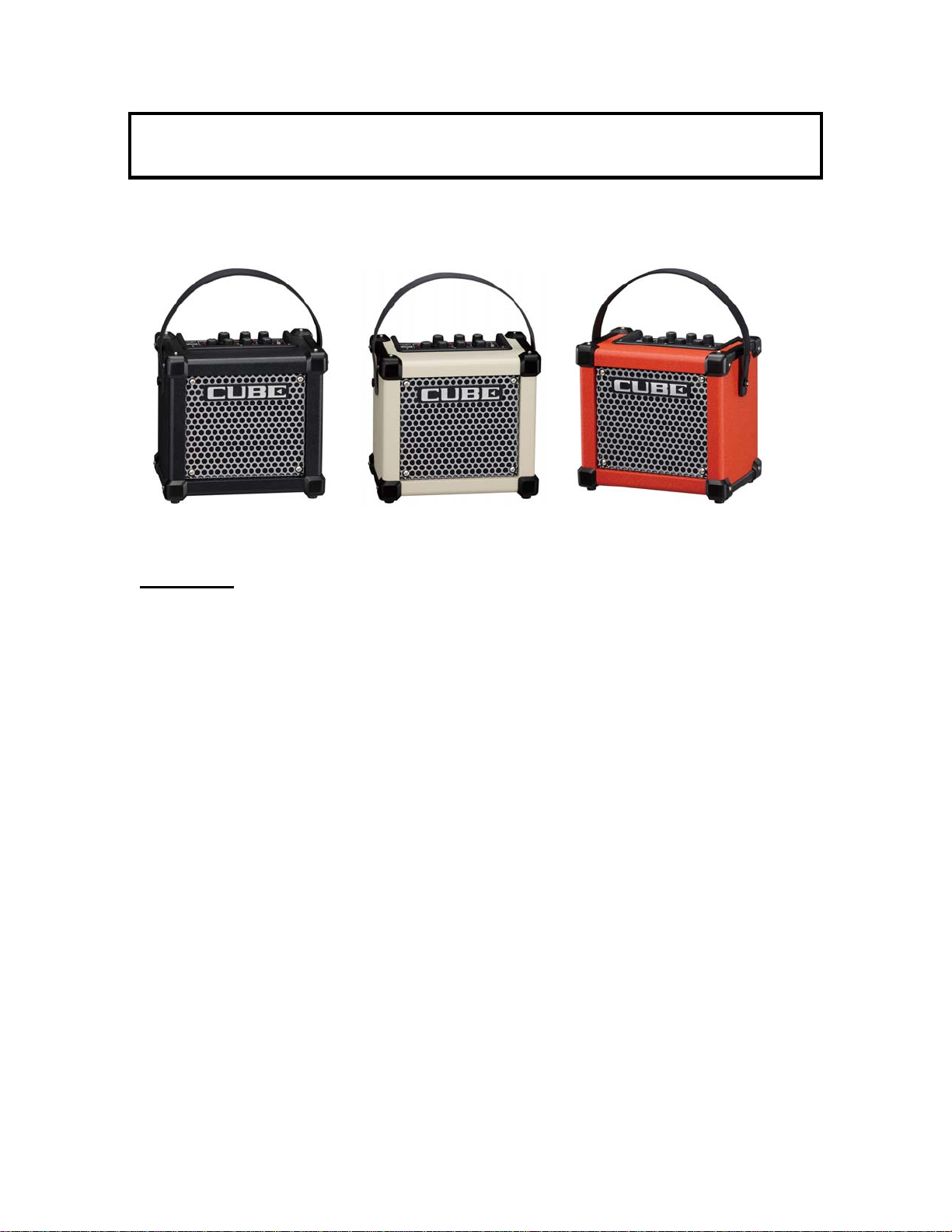
ROLAND MICRO CUBE GX
TRAINING GUIDE
Contents
1. FEATURES & BENEFITS
2. QUICK DEMO
3. FIVE FEATURES TO KNOW AND SHOW
4. ACCESSORIES
5. Micro CUBE GX COSM AMPS AND EFFECTS

1. FEATURES & BENEFITS
Successor to the legendary original Roland MICRO CUBE
50% more power than the original MICRO CUBE
Eight COSM amp tones: Acoustic Sim, JC Clean, Black
Panel, Brit Combo, Classic Stack, R-Fier Stack, Extreme,
Mic
Two sets of COSM FX: EFX (Chorus, Flanger, Phaser,
Tremolo, Heavy Octave), DELAY/ REVERB (Spring, Plate)
8 Memories: Memory function recalls settings for each amp
Unique iCUBE LINK provides bi-directional connectivity to
iOS devices for recording, audio playback and processing
and more
Roland Micro CUBE GX Training Guide
Full chromatic tuner plus tuning fork function
1/4” headphone/line out
Runs on AA batteries (20-25 hour battery life) or included AC
adapter

Roland Micro CUBE GX Training Guide
2. QUICK DEMO
The Quick Demo is a way to get a customer interested in a product in less than
60 seconds.
Before You Start
1. Connect a decent guitar to the input of the amp.
2. Set the tone control to 12:00 (straight up).
3. Press the TUNER Button.
4. Tune the guitar.
5. If you have access to an iOS device (iPhone, iPad, etc.), download the
free CUBE JAM app from the App store. Take a few minutes to get
familiar with it.
6. Connect the iOS device to the iCUBE Link with the included cable.

Roland Micro CUBE GX Training Guide
The Quick Demo: Show the Sounds and Memory
STEP ONE: Show some amp tones
1. Turn the AMP TYPE knob to select a COSM amp.
2. Play (or have the customer play) some chords and leads appropriate for
the sound.
3. Experiment with the GAIN, TONE, EFX, and DELAY/REVERB to check
out their sounds.
4. Press the MEMORY button.
4. Play the sound. Compare it to the sound with the Memory off.
5. Repeat these procedures with other amp sounds.

Roland Micro CUBE GX Training Guide
STEP TWO: Show iCUBE Link and CUBE JAM app
ABOUT iCUBE Link and the CUBE JAM App
CUBE JAM is a free app for iOS that allows playback of MP3 audio from any iOS
audio library through an iCUBE link equipped amp or any other compatible audio
playback device. Its many features make it perfect for jamming to your favorite
music or practicing new songs or lessons. It can manipulate the speed, pitch and
center content of the audio to suit the player just by tapping and swiping the
icons, and set A/B start/stop loop points for practicing selected sections of songs.
It also can record from any iCUBE Link amp, including performances along with
the audio library.
1. If you have the CUBE JAM App on an iOS device, play along to the demo
song, and show the A/B, SPEED, PITCH and CENTER CANCEL features.

Roland Micro CUBE GX Training Guide
3. FIVE THINGS to KNOW and SHOW
1. New, updated version of the most popular battery-powered
modeling amp in the world
2. Eight COSM modeled amp tones from clean to mean
3. Eight memories store favorite setting for each amp
4. Two sets of effects: EFX, Delay/Reverb
5. iCUBE Link for bi-directional connection to iOS devices
4. ACCESSORIES
1. Roland RH-20, RH-50, RH-200 or other headphones
2. 6 x AA batteries
5. COSM AMPS and EFFECTS
COSM AMPS ORIGINAL
ACOUSTIC SIM Roland AC-60 w/ BOSS AC-3
JC CLEAN Roland JC-120
BLACK PANEL Fender Twin Reverb
BRIT COMBO Vox AC-30TB
CLASSIC STACK Marshall JMP 1987 “Plexi”
R-FIER STACK Mesa Boogie Rectifier
EXTREME Original Roland super heavy lead amp
MIC Original Roland Mic pre
EFFECTS
EFX: Chorus, Flanger, Phaser, Tremolo, Heavy Octave
DELAY
REVERB: Spring, Plate
