Page 1
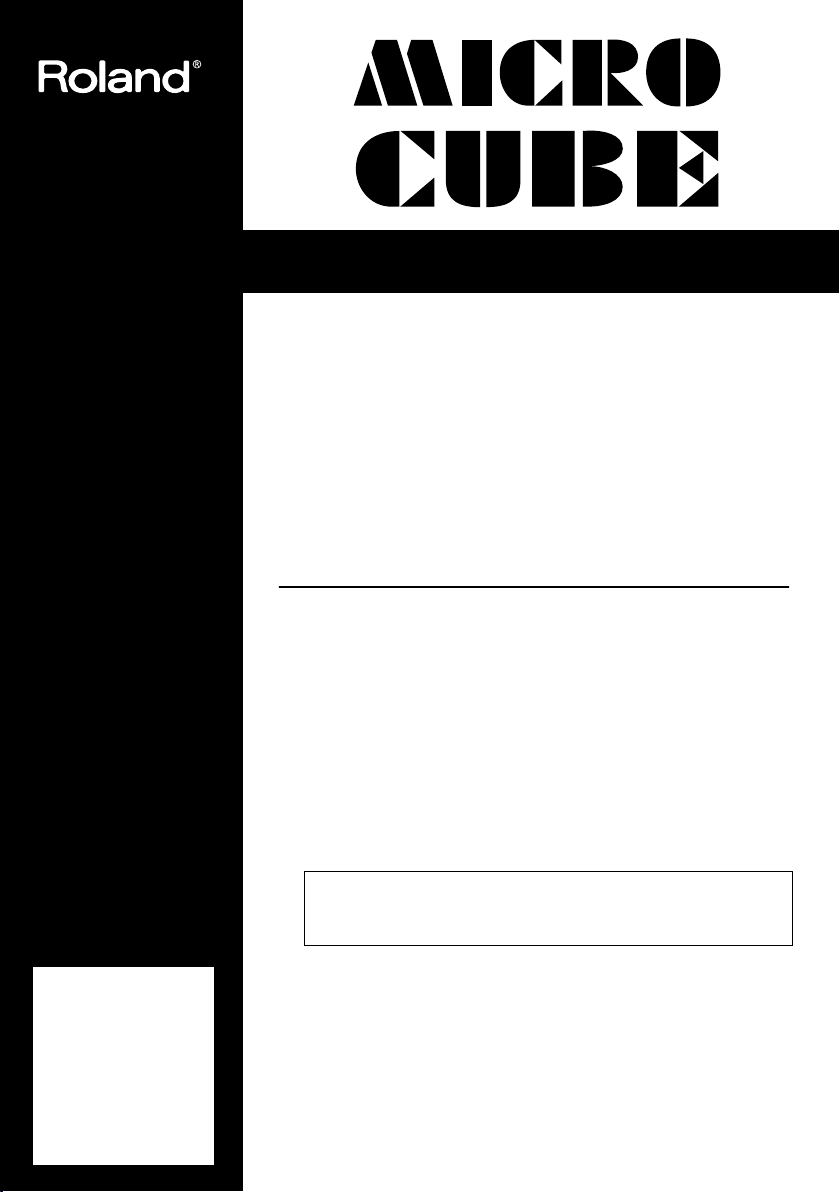
Copyright © 2003
ROLAND CORPORATION
All rights reserved.
No part of this publication
may be reproduced in any
form without the written
permission of ROLAND
CORPORATION.
Owner’s Manual
Thank you, and congratulations on your choice of the Roland MICRO
CUBE Guitar Amplifier.
Before using this unit, carefully read the sections entitled:
• USING THE UNIT SAFELY (p. 2–4)
• IMPORTANT NOTES (p. 5)
These sections provide important information concerning the proper
operation of the unit. Additionally, in order to feel assured that you have
gained a good grasp of every feature provided by your new unit,
Owner’s manual should be read in its entirety. The manual should be
saved and kept on hand as a convenient reference.
Main Features
• This compact yet highly functional DSP guitar amp features a 12 cm
(5 inches) speaker and outputs 2 watts.
• Powered either by six AA batteries or the included AC adaptor, you
can use the MICRO CUBE to perform just about anywhere, with up
to 20 hours of battery-powered playing time (with alkaline batteries;
battery life may vary according to playing conditions).
• Comes equipped with a newly developed digital “TUNING
FORK,” which you can use to tune your guitar. This function
includes three tuning key options (normal/half step down/whole
step down). It can also be used for heavy bottom tunings.
• Offers six different COSM amp types.
Amps included: ACOUSTIC / JC CLEAN / BLACK PANEL /
BRIT COMBO / CLASSIC STACK / R-FIER STACK
Composite Object Sound Modeling (COSM)
powerful sound modeling technology. COSM analyzes the many factors that make up the
original sound, such as the electrical and physical characteristics of the original, and then
produces a digital model that can reproduce the same sound.
• The amp also accepts microphone input, allowing you to use the
MICRO CUBE as a portable microphone amp.
• Onboard EFX section includes 4 types of digital effect, chorus,
flanger, phaser and tremolo.
• Separate “DELAY” and “REVERB” effects provided in addition to the EFX.
• Equipped with “REC OUT jack” convenient for use in recording
and for use as headphone out.
• Offers two types of jacks for external input; a 1/4” phone jack and a mini
jack. This allows you to connect CD players and other backing devices.
• Also included is a handy strap for greater portability.
is Roland’s innovative and
Page 2
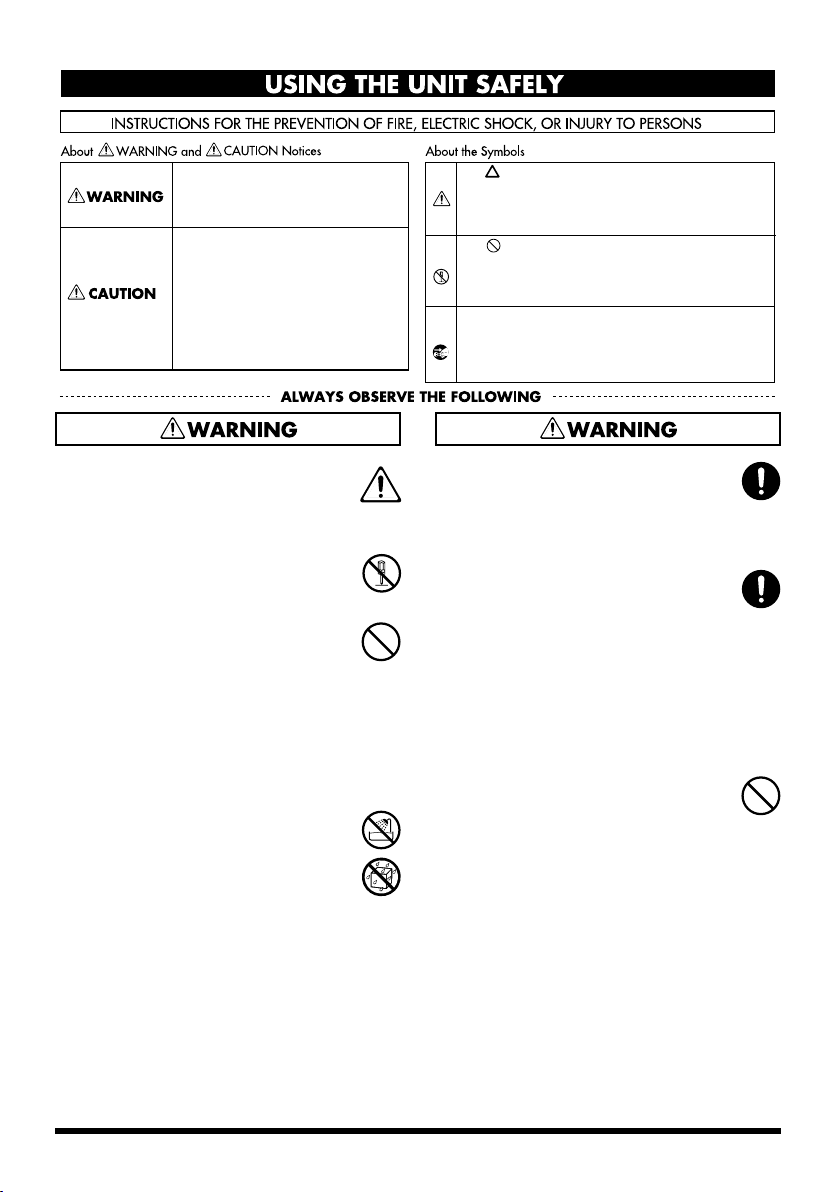
USING THE UNIT SAFELY
Used for instructions intended to alert
the user to the risk of death or severe
injury should the unit be used
improperly.
Used for instructions intended to alert
the user to the risk of injury or material
damage should the unit be used
improperly.
* Material damage refers to damage or
other adverse effects caused with
respect to the home and all its
furnishings, as well to domestic
animals or pets.
001
• Before using this unit, make sure to
read the instructions below, and the
Owner’s Manual.
..................................................................................................
002c
• Do not open (or modify in any way)
the unit or its AC adaptor.
..................................................................................................
003
• Do not attempt to repair the unit, or
replace parts within it (except when
this manual provides specific instructions directing you to do so). Refer all
servicing to your retailer, the nearest
Roland Service Center, or an authorized Roland distributor, as listed on
the “Information” page.
..................................................................................................
004
• Never use or store the unit in places
that are:
• Subject to temperature extremes
(e.g., direct sunlight in an enclosed
vehicle, near a heating duct, on top
of heat-generating equipment); or
are
• Damp (e.g., baths, washrooms, on
wet floors); or are
• Humid; or are
• Exposed to rain; or are
• Dusty; or are
• Subject to high levels of vibration.
..................................................................................................
The symbol alerts the user to important instructions
or warnings.The specific meaning of the symbol is
determined by the design contained within the
triangle. In the case of the symbol at left, it is used for
general cautions, warnings, or alerts to danger.
The symbol alerts the user to items that must never
be carried out (are forbidden). The specific thing that
must not be done is indicated by the design contained
within the circle. In the case of the symbol at left, it
means that the unit must never be disassembled.
The ● symbol alerts the user to things that must be
carried out. The specific thing that must be done is
indicated by the design contained within the circle. In
the case of the symbol at left, it means that the powercord plug must be unplugged from the outlet.
007
• Make sure you always have the unit
placed so it is level and sure to remain
stable. Never place it on stands that
could wobble, or on inclined surfaces.
..................................................................................................
008c
• Be sure to use only the AC adaptor
supplied with the unit. Also, make
sure the line voltage at the installation
matches the input voltage specified on
the AC adaptor’s body. Other AC
adaptors may use a different polarity,
or be designed for a different voltage,
so their use could result in damage,
malfunction, or electric shock.
..................................................................................................
009
• Do not excessively twist or bend the
power cord, nor place heavy objects
on it. Doing so can damage the cord,
producing severed elements and short
circuits. Damaged cords are fire and
shock hazards!
..................................................................................................
2
Page 3
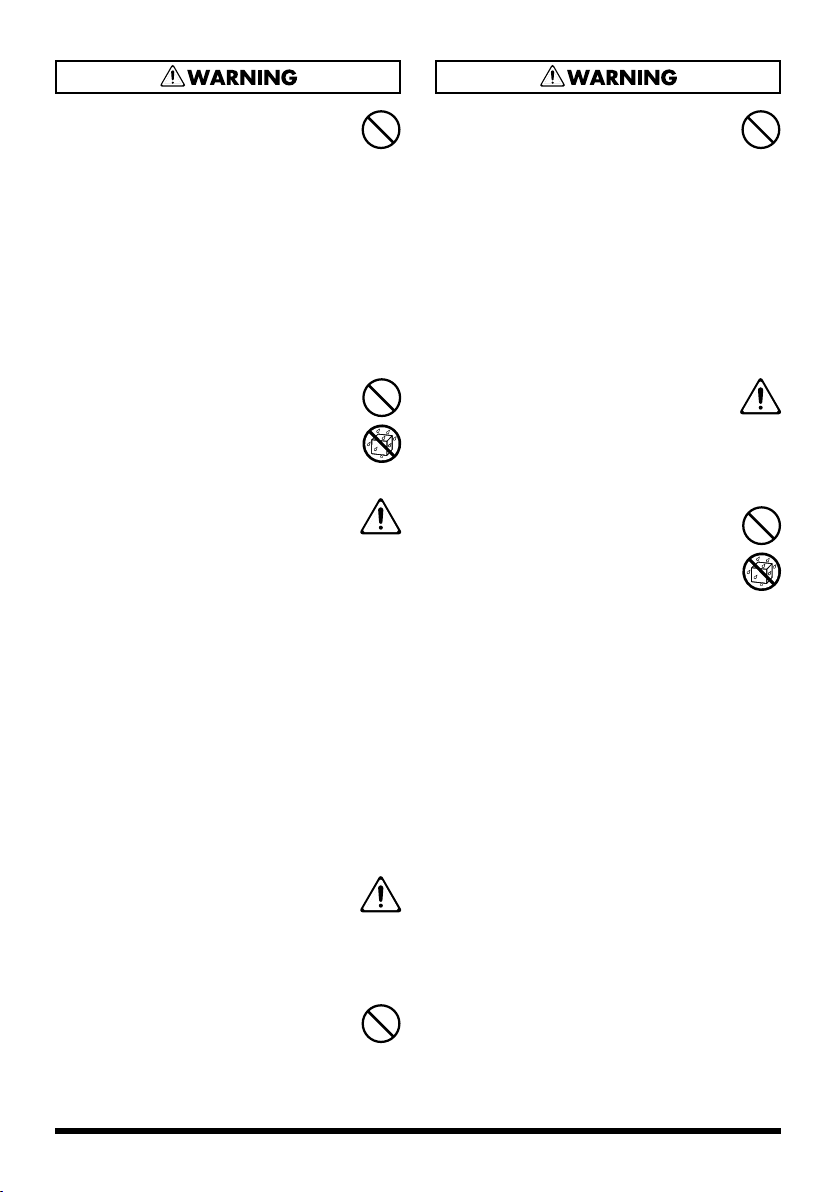
010
• This unit, either alone or in combination with an amplifier and
headphones or speakers, may be
capable of producing sound levels that
could cause permanent hearing loss.
Do not operate for a long period of
time at a high volume level, or at a
level that is uncomfortable. If you
experience any hearing loss or ringing
in the ears, you should immediately
stop using the unit, and consult an
audiologist.
..................................................................................................
011
• Do not allow any objects (e.g.,
flammable material, coins, pins); or
liquids of any kind (water, soft drinks,
etc.) to penetrate the unit.
..................................................................................................
012c
• Immediately turn the power off,
remove the AC adaptor from the
outlet, and request servicing by your
retailer, the nearest Roland Service
Center, or an authorized Roland
distributor, as listed on the “Information” page when:
• The AC adaptor or the power-
supply cord has been damaged; or
• If smoke or unusual odor occurs
• Objects have fallen into, or liquid
has been spilled onto the unit; or
• The unit has been exposed to rain
(or otherwise has become wet); or
• The unit does not appear to operate
normally or exhibits a marked
change in performance.
..................................................................................................
013
• In households with small children, an
adult should provide supervision until
the child is capable of following all the
rules essential for the safe operation of
the unit.
..................................................................................................
014
• Protect the unit from strong impact.
(Do not drop it!)
..................................................................................................
015
• Do not force the unit’s power-supply
cord to share an outlet with an unreasonable number of other devices. Be
especially careful when using
extension cords—the total power used
by all devices you have connected to
the extension cord’s outlet must never
exceed the power rating (watts/
amperes) for the extension cord.
Excessive loads can cause the
insulation on the cord to heat up and
eventually melt through.
..................................................................................................
016
• Before using the unit in a foreign
country, consult with your retailer, the
nearest Roland Service Center, or an
authorized Roland distributor, as
listed on the “Information” page.
..................................................................................................
019
• Batteries must never be recharged,
heated, taken apart, or thrown into fire
or water.
..................................................................................................
3
Page 4
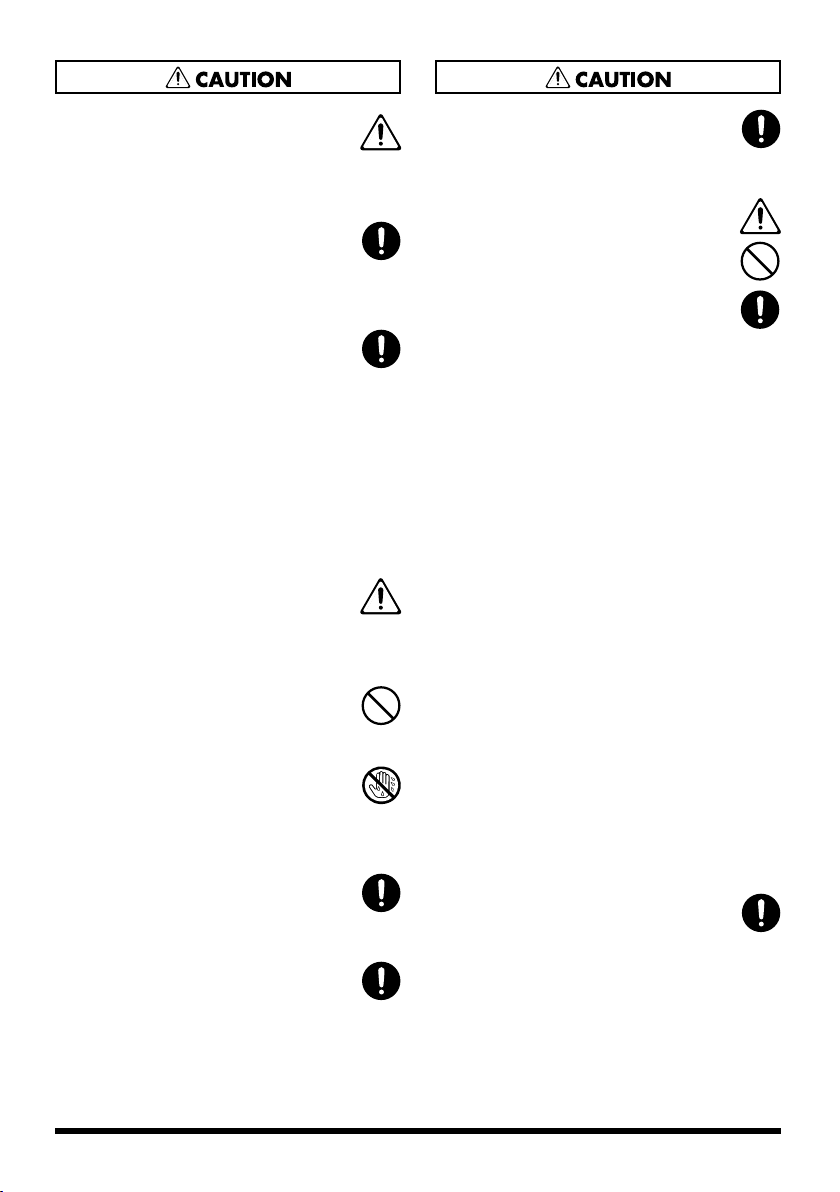
101b
• The unit and the AC adaptor should
be located so their location or position
does not interfere with their proper
ventilation.
..................................................................................................
102d
• Always grasp only the output plug or
the body of the AC adaptor when
plugging into, or unplugging from,
this unit or an outlet.
..................................................................................................
103b
• At regular intervals, you should
unplug the AC adaptor and clean it by
using a dry cloth to wipe all dust and
other accumulations away from its
prongs. Also, disconnect the power
plug from the power outlet whenever
the unit is to remain unused for an
extended period of time. Any accumulation of dust between the power plug
and the power outlet can result in
poor insulation and lead to fire.
..................................................................................................
104
• Try to prevent cords and cables from
becoming entangled. Also, all cords
and cables should be placed so they
are out of the reach of children.
..................................................................................................
106
• Never climb on top of, nor place heavy
objects on the unit.
..................................................................................................
107d
• Never handle the AC adaptor body, or
its output plugs, with wet hands when
plugging into, or unplugging from, an
outlet or this unit.
..................................................................................................
108b
• Before moving the unit, disconnect the
AC adaptor and all cords coming from
external devices.
..................................................................................................
109b
• Before cleaning the unit, turn off the
power and unplug the AC adaptor
from the outlet (p. 8).
..................................................................................................
110b
• Whenever you suspect the possibility
of lightning in your area, disconnect
the AC adaptor from the outlet.
..................................................................................................
111: Selection
• If used improperly, batteries may
explode or leak and cause damage or
injury. In the interest of safety, please
read and observe the following
precautions.
1
• Carefully follow the installation
instructions for batteries, and make
sure you observe the correct
polarity.
2
• Avoid using new batteries together
with used ones. In addition, avoid
mixing different types of batteries.
3
• Remove the batteries whenever the
unit is to remain unused for an
extended period of time.
5
• If a battery has leaked, use a soft
piece of cloth or paper towel to
wipe all remnants of the discharge
from the battery compartment.
Then install new batteries. To avoid
inflammation of the skin, make sure
that none of the battery discharge
gets onto your hands or skin.
Exercise the utmost caution so that
none of the discharge gets near
your eyes. Immediately rinse the
affected area with running water if
any of the discharge has entered the
eyes.
6
• Never keep batteries together with
metallic objects such as ballpoint
pens, necklaces, hairpins, etc.
..................................................................................................
112
• Used batteries must be disposed of in
compliance with whatever regulations for their safe disposal that may
be observed in the region in which you
live.
..................................................................................................
4
Page 5

IMPORTANT NOTES
291a
In addition to the items listed under “USING THE UNIT SAFELY” on page 2–4, please read and observe the following:
Power Supply: Use of Batteries
301
• Do not use this unit on the same power circuit with
any device that will generate line noise (such as an
electric motor or variable lighting system).
302
• The AC adaptor will begin to generate heat after
long hours of consecutive use. This is normal, and is
not a cause for concern.
303a
• The use of an AC adaptor is recommended as the unit’s
power consumption is relatively high. Should you
prefer to use batteries, please use the alkaline type.
304a
• When installing or replacing batteries, always turn off the
power on this unit and disconnect any other devices you
may have connected. This way, you can prevent
malfunction and/or damage to speakers or other devices.
307
• Before connecting this unit to other devices, turn off
the power to all units. This will help prevent malfunctions and/or damage to speakers or other devices.
Placement
351
• Using the unit near power amplifiers (or other
equipment containing large power transformers)
may induce hum. To alleviate the problem, change
the orientation of this unit; or move it farther away
from the source of interference.
352a
• This device may interfere with radio and television
reception. Do not use this device in the vicinity of
such receivers.
352b
• Noise may be produced if wireless communications
devices, such as cell phones, are operated in the
vicinity of this unit. Such noise could occur when
receiving or initiating a call, or while conversing.
Should you experience such problems, you should
relocate such wireless devices so they are at a
greater distance from this unit, or switch them off.
354b
• Do not expose the unit to direct sunlight, place it
near devices that radiate heat, leave it inside an
enclosed vehicle, or otherwise subject it to temperature extremes. Also, do not allow lighting devices
that normally are used while their light source is
very close to the unit (such as a piano light), or
powerful spotlights to shine upon the same area of
the unit for extended periods of time. Excessive heat
can deform or discolor the unit.
355b
• When moved from one location to another where the
temperature and/or humidity is very different, water
droplets (condensation) may form inside the unit.
Damage or malfunction may result if you attempt to
use the unit in this condition. Therefore, before using
the unit, you must allow it to stand for several hours,
until the condensation has completely evaporated.
356
• Do not allow rubber, vinyl, or similar materials to remain
on the unit for long periods of time. Such objects can
discolor or otherwise harmfully affect the finish.
359
• Do not paste stickers, decals, or the like to this
instrument. Peeling such matter off the instrument
may damage the exterior finish.
Maintenance
401a
• For everyday cleaning wipe the unit with a soft, dry
cloth or one that has been slightly dampened with
water. To remove stubborn dirt, use a cloth impregnated with a mild, non-abrasive detergent. Afterwards, be sure to wipe the unit thoroughly with a
soft, dry cloth.
402
• Never use benzine, thinners, alcohol or solvents of
any kind, to avoid the possibility of discoloration
and/or deformation.
Additional Precautions
553
• Use a reasonable amount of care when using the
unit’s buttons, sliders, or other controls; and when
using its jacks and connectors. Rough handling can
lead to malfunctions.
556
• When connecting / disconnecting all cables, grasp
the connector itself—never pull on the cable. This
way you will avoid causing shorts, or damage to the
cable’s internal elements.
558a
• To avoid disturbing your neighbors, try to keep the
unit’s volume at reasonable levels. You may prefer
to use headphones, so you do not need to be
concerned about those around you (especially when
it is late at night).
559a
• When you need to transport the unit, package it in
the box (including padding) that it came in, if
possible. Otherwise, you will need to use equivalent
packaging materials.
562
• Use a cable from Roland to make the connection. If
using some other make of connection cable, please
note the following precautions.
• Some connection cables contain resistors. Do not
use cables that incorporate resistors for connecting
to this unit. The use of such cables can cause the
sound level to be extremely low, or impossible to
hear. For information on cable specifications,
contact the manufacturer of the cable.
921
• To prevent malfunction and/or damage to speakers
or other devices, always turn down the volume, and
turn off the power on all devices before making any
connections.
926a
5
Page 6

Panel Descriptions
5
1
1. INPUT Jack
Connect your guitar or microphone here.
2. Type Switch
You can select from the following seven amp types:
ACOUSTIC
This original amplifier model gives you a
dynamic acoustic guitar sound using a
standard electric guitar.
JC CLEAN
This is a model of Roland’s famous JC-120
Jazz Chorus guitar amplifier. The ultra-clean,
ultra-flat sound offers a smooth.
This becomes more effective when used in
combination with a external effector.
BLACK PANEL
This is modeled on the classic Fender Twin
Reverb amplifier, used in a wide variety of
musical styles, from country to blues, jazz and
rock. Exhibiting rich lows and a bright high end.
BRIT COMBO
This is modeled on the Vox AC-30TB, the
rock amplifier that created the Liverpool
sound of the '60s. It can produce a broad
range of sounds, from clean to overdrive,
with increased distortion and greater power
in the low-midrange when the amplifier's
gain is boosted.
2
9876
3
CLASSIC STACK
This is modeled on the sound and response of
a Marshall JMP1987. The legendary JMP1987
is renowned for its smooth tone and
presence-perfect for classic and hard rock.
R-FIER STACK
This is modeled on the MESA/Boogie
Rectifier. This super high gain amp is capable
of producing slash metal, grunge, and a wide
range of other lead sounds.
MIC
Select this position when microphone is
connected.
* Howling could be produced depending on the location of
microphones relative to speakers. This can be remedied by:
1. Changing the orientation of the microphone(s).
2. Relocating microphone(s) at a greater distance from
speakers.
3. Lowering volume levels.
Use of the REC OUT/PHONES jack allows even better
reproduction of the COSM-modeled sound.
* All product names mentioned in this document are
trademarks or registered trademarks of their respective
owners, and are not related to Roland Corporation.
In this manual, these names are used as appropriate ways
to indicate sounds that are simulated using COSM
technology.
10
4
6
Page 7

Panel Descriptions
3. GAIN Knob
Adjusts the sensitivity at the input jacks.
4. VOLUME Knob
Adjusts the volume.
5. Power Indicator
This indicator lights when the unit is turned on.
* When operating on battery power only, the unit's indicator will
become dim during play when battery power gets too low.
* Sounds may distort easily or may cut off when played at
high volume as the battery power begins to fade, but this
is normal and does not indicate a malfunction.
In such instances, either replace the batteries or use the
AC adaptor included with the unit.
6. TUNING FORK Switch
Press the switch to play the modeled tuning
fork sound. Use this tone as the reference
pitch when tuning your guitar.
The tuning fork volume is changed by how hard
you press the switch. Adjust the overall volume
with the GAIN knob (
* Pressing the TUNING FORK switch forcefully with the
GAIN knob (3) and VOLUME knob (4) turned up may
cause a sudden increase in volume. Be sure to monitor
your volume levels carefully when using the amp at night
and in other cases where high volumes should be avoided.
●
Select the tuning fork pitch with the KEY switch (7).
Select “A” for normal tuning. Use the following
procedure to tune your instrument.
1. Press the TUNING FORK switch to start the
tuning fork sound.
2. Play the harmonic at the fifth fret of the fifth
string over the tuning fork sound.
A wavering or “beating” pattern will be audible if
the tuning fork and string are not in tune.
Adjust the fifth string until the beats disappear.
3.
4. After tuning the fifth string to A, tune the other
strings in reference to the fifth string.
●
You’ll find using the tuning fork easier if you use
the TYPE switch (2) to select JC CLEAN or some
other tone that does not include distortion, and turn
the EFX and DELAY/REVERB to OFF.
●
The tuning fork will continue sounding for a while
after you push the TUNING FORK switch. Push the
switch in gently to stop the sound in the middle of a
continuing note; the duration of the tuning fork sound
will be shortened, and it will stop briefly later.
3
) and VOLUME knob (4).
7. KEY Switch
Use this to select the tuning fork pitch. Select
“A” for normal tuning. To drop the tuning a
half-step (semitone), select A , or select A
to lower the tuning a full step (whole tone) (A
= 440 Hz).
8. TONE Knob
This adjusts the tone. Turn the knob
clockwise for a brighter tone; to get a milder
tone, turn the knob counterclockwise.
9. EFX (Effects) Knob
Turn this knob to chorus, flanger, phaser, or
tremolo to select the corresponding effect.
Turn the knob to adjust the amount of effect
applied.
* Graduations for CHORUS, FLANGER, PHASER,
TREMOLO on a panel are for reference. Be sure to check
the sound as you adjust the effects.
CHORUS
In this effect, a slightly detuned sound is
added to the original sound, giving the
sound greater breadth and fullness.
FLANGER
This creates a flanging effect that creates a
sort of spinning sensation with the sound.
PHASER
This effect adds a variable phase-shifted
signal to the direct sound, giving the sound a
swirling character.
TREMOLO
Tremolo is an effect that creates a cyclic
change in volume.
10. DELAY/REVERB Knob
Turn this knob to DELAY or REVERB to
switch to that effect.
the amount of effect applied.
* Graduations for DELAY, REVERB on a panel are for
reference. Be sure to check the sound as you adjust the effects.
DELAY
Turn the knob to change the time and
amount of delay effect.
REVERB
Turn the knob to adjust the reverb level.
Turn the knob to adjust
7
Page 8

Panel Descriptions
11
11. REC OUT/PHONES Jack
When Using REC OUT
Use mono 1/4” phone plugs when
connecting to this jack.
Use the VOLUME knob (4) to adjust the
volume of the signal output from REC OUT
to the appropriate level.
When Using PHONES
Connect headphones to this jack.
The sound is output in mono.
* No sound is played through the unit's speaker while the
REC OUT/PHONES jack is in use.
12. AUX IN Jacks
You can connect a CD player or other kind of
device and have it play along with your guitar.
Offers two types of jacks for external input; a
1/4” phone jack and a mini jack.
However, the speaker and REC OUT/
PHONES output is monaural.
* Determine the volume level by adjusting the volume control
of the connected device. The MICRO CUBE’s VOLUME
4
) do not affect the input from AUX IN jacks.
knob (
13. POWER Switch
Turns the power on and off.
* This unit is equipped with a protection circuit. A brief
interval (a few seconds) after power up is required before
the unit will operate normally.
* Always make sure to have the volume level turned down
before switching on power. Even with the volume all the
way down, you may still hear some sound when the
power is switched on, but this is normal, and does not
indicate a malfunction.
* Depending on the knob settings, the volume at first may
be too high when the power is turned on. Always be sure
to turn down the volume before switching on the power.
14 151312
16
Switching the Power On and Off
* Once the connections have been completed, turn on
power to your various devices in the order specified. By
turning on devices in the wrong order, you risk causing
malfunction and/or damage to speakers and other devices.
Make sure that all volume controls on the MICRO
1.
CUBE and connected devices are set to 0.
2.
Turn on all the devices connected to the
MICRO CUBE
3.
Turn on the
Switch on any equipment connected to the
4.
MICRO CUB
5.
Adjust the volume levels for the devices.
6.
Before switching off the power, lower the
volume on each of the devices in your system
and then TURN OFF the devices in the reverse
order to which they were switched on.
14. AC Adaptor Jack
Connect the included AC adopter to this jack.
* Use only the AC adaptor included with the MICRO CUBE.
15. Cord Hook
Hook the AC adaptor cord here (p. 9).
16. Security Slot ( )
http://www.kensington.com/
’s INPUT and AUX IN jacks.
MICRO CUBE
.
E’s REC OUT/PHONES jack.
8
Page 9

Panel Descriptions
Connecting the AC adaptor
A Note About Batteries
In addition to the AC adaptor, the MICRO CUBE
Use only the AC adaptor included with the MICRO
CUBE. Use of other AC adaptors may damage the amp
or result in other problems.
To prevent the inadvertent disruption of power
to your unit (should the plug be pulled out
accidentally), and to avoid applying undue stress
to the AC adaptor jack, anchor the power cord
using the cord hook, as shown in the illustration.
can also be powered with six AA batteries
(optional). Insert the batteries as shown in the
figure, making sure that the batteries are oriented
correctly.
Use only alkaline batteries.
If there are batteries in the unit while an AC
adaptor is being used, normal operation will
continue should the line voltage be interrupted
(power blackout or power cord disconnection).
A Note About Attaching the Strap
Attach the strap securely so that it does not easily
become detached. If the strap is loose, and you
use it that way when carrying the MICRO CUBE,
the amp could be dropped, possibly resulting in
damage or injury.
Use only the provided strap.
The included strap is meant for exclusive use with the
MICRO CUBE. Do not use this strap for other products.
Do not spin or swing the MICRO CUBE while holding
it by the strap. This is extremely dangerous, as it may
cause the strap to become detached; or, if the motion is
repeated enough, may even break the strap.
* When installing or replacing batteries, always turn off
the power on this unit and disconnect any other devices
you may have connected. This way, you can prevent
malfunction and/or damage to speakers or other devices.
* Expected battery life under continuous use:
Alkaline: approx. 20 hours
This figure will vary depending on the actual conditions
of use.
9
Page 10

Main Specifications
●
Rated Power Output
2 W
●
Nominal Input Level
INPUT: -10 dBu
AUX IN: -10 dBu
*0 dBu = 0.775 Vrms
●
Speaker
12 cm (5 inches) x 1
●
Controls
TYPE Switch
GAIN Knob
VOLUME Knob
TONE Knob
EFX Knob
DELAY/REVERB Knob
TUNING FORK
TUNING FORK Button
KEY Switch
POWER Switch
●
Indicator
POWER
●
Connectors
INPUT Jack: 1/4” phone type
REC OUT/PHONES Jack: Stereo 1/4” phone type
AUX IN Jacks: Stereo 1/4” phone type,
Stereo miniature phone type
AC Adaptor Jack
●
Power Supply
DC 9 V: AC Adaptor or
Dry Battery (LR6 (AA) type) (optional) x 6
* We recommend that alkaline batteries be used when
installing the batteries.
●
Current Draw
185 mA
●
Dimensions
244 (W) x 166 (D) x 226 (H) mm
9-5/8 (W) x 6-9/16 (D) x 8-15/16 (H) inches
●
Weight
3.3 kg
7 lbs 5 oz
(excluding AC Adaptor and Battery)
●
Accessories
AC Adaptor
Strap
Owner's Manual
10
* In the interest of product improvement, the specifications
and/or appearance of this unit are subject to change
without prior notice.
Page 11

For EU Countries
This product complies with the requirements of European Directive 89/336/EEC.
For the USA
FEDERAL COMMUNICATIONS COMMISSION
RADIO FREQUENCY INTERFERENCE STATEMENT
This equipment has been tested and found to comply with the limits for a Class B digital device, pursuant to Part 15 of the
FCC Rules. These limits are designed to provide reasonable protection against harmful interference in a residential
installation. This equipment generates, uses, and can radiate radio frequency energy and, if not installed and used in
accordance with the instructions, may cause harmful interference to radio communications. However, there is no guarantee
that interference will not occur in a particular installation. If this equipment does cause harmful interference to radio or
television reception, which can be determined by turning the equipment off and on, the user is encouraged to try to correct the
interference by one or more of the following measures:
– Reorient or relocate the receiving antenna.
– Increase the separation between the equipment and receiver.
– Connect the equipment into an outlet on a circuit different from that to which the receiver is connected.
– Consult the dealer or an experienced radio/TV technician for help.
This device complies with Part 15 of the FCC Rules. Operation is subject to the following two conditions:
(1) This device may not cause harmful interference, and
(2) This device must accept any interference received, including interference that may cause undesired operation.
Unauthorized changes or modification to this system can void the users authority to operate this equipment.
This equipment requires shielded interface cables in order to meet FCC class B Limit.
For Canada
NOTICE
This Class B digital apparatus meets all requirements of the Canadian Interference-Causing Equipment Regulations.
Cet appareil numérique de la classe B respecte toutes les exigences du Règlement sur le matériel brouilleur du Canada.
AVIS
Page 12

Information
When you need repair service, call your nearest Roland Service Center or authorized Roland distributor in your country as
shown below.
AFRICA
AFRICA
EGYPT
Al Fanny Trading Office
9, EBN Hagar A1 Askalany Street,
ARD E1 Golf, Heliopolis,
Cairo 11341, EGYPT
TEL: 20-2-417-1828
REUNION
Maison FO - YAM Marcel
25 Rue Jules Hermann,
Chaudron - BP79 97 491
Ste Clotilde Cedex,
REUNION ISLAND
TEL: (0262) 218-429
SOUTH AFRICA
That Other Music Shop
(PTY) Ltd.
11 Melle St., Braamfontein,
Johannesbourg, SOUTH AFRICA
P.O.Box 32918, Braamfontein 2017
Johannesbourg, SOUTH AFRICA
TEL: (011) 403 4105
Paul Bothner (PTY) Ltd.
17 Werdmuller Centre,
Main Road, Claremont 7708
SOUTH AFRICA
P.O.BOX 23032, Claremont 7735,
SOUTH AFRICA
TEL: (021) 674 4030
ASIA
CHINA
Roland Shanghai Electronics
Co.,Ltd.
5F. No.1500 Pingliang Road
Shanghai 200090, CHINA
TEL: (021) 5580-0800
Roland Shanghai Electronics
Co.,Ltd.
(BEIJING OFFICE)
10F. No.18 Anhuaxili
Chaoyang District, Beijing 100011
CHINA
TEL: (010) 6426-5050
Roland Shanghai Electronics
Co.,Ltd.
(GUANGZHOU OFFICE)
2/F., No.30 Si You Nan Er Jie Yi
Xiang, Wu Yang Xin Cheng,
Guangzhou 510600, CHINA
Tel: (020) 8736-0428
HONG KONG
Tom Lee Music Co., Ltd.
Service Division
22-32 Pun Shan Street, Tsuen
Wan, New Territories,
HONG KONG
TEL: 2415 0911
Parsons Music Ltd.
8th Floor, Railway Plaza, 39
Chatham Road South, T.S.T,
Kowloon, HONG KONG
TEL: 2333 1863
INDIA
Rivera Digitec (India) Pvt. Ltd.
409, Nirman Kendra Mahalaxmi
Flats Compound Off. Dr. Edwin
Moses Road, Mumbai-400011,
INDIA
TEL: (022) 2493 9051
INDONESIA
PT Citra IntiRama
J1. Cideng Timur No. 15J-150
Jakarta Pusat
INDONESIA
TEL: (021) 6324170
KOREA
Cosmos Corporation
1461-9, Seocho-Dong,
Seocho Ku, Seoul, KOREA
TEL: (02) 3486-8855
MALAYSIA
BENTLEY MUSIC SDN BHD
140 & 142, Jalan Bukit Bintang
55100 Kuala Lumpur,MALAYSIA
TEL: (03) 2144-3333
PHILIPPINES
G.A. Yupangco & Co. Inc.
339 Gil J. Puyat Avenue
Makati, Metro Manila 1200,
PHILIPPINES
TEL: (02) 899 9801
SINGAPORE
Swee Lee Company
150 Sims Drive,
SINGAPORE 387381
TEL: 6846-3676
CRISTOFORI MUSIC PTE
LTD
Blk 3014, Bedok Industrial Park E,
#02-2148, SINGAPORE 489980
TEL: 6243-9555
TAIWAN
ROLAND TAIWAN
ENTERPRISE CO., LTD.
Room 5, 9fl. No. 112 Chung Shan
N.Road Sec.2, Taipei, TAIWAN,
R.O.C.
TEL: (02) 2561 3339
THAILAND
Theera Music Co. , Ltd.
330 Verng NakornKasem, Soi 2,
Bangkok 10100, THAILAND
TEL: (02) 2248821
VIETNAM
Saigon Music
Suite DP-8
40 Ba Huyen Thanh Quan Street
Hochiminh City, VIETNAM
Tel: (08) 930-1969
AUSTRALIA/
NEW ZEALAND
AUSTRALIA
Roland Corporation
Australia Pty., Ltd.
38 Campbell Avenue
Dee Why West. NSW 2099
AUSTRALIA
TEL: (02) 9982 8266
NEW ZEALAND
Roland Corporation Ltd.
32 Shaddock Street, Mount Eden,
Auckland, NEW ZEALAND
TEL: (09) 3098 715
CENTRAL/LATIN
AMERICA
ARGENTINA
Instrumentos Musicales S.A.
Av.Santa Fe 2055
(1123) Buenos Aires
ARGENTINA
TEL: (011) 4508-2700
BRAZIL
Roland Brasil Ltda
Rua San Jose, 780 Sala B
Parque Industrial San Jose
Cotia - Sao Paulo - SP, BRAZIL
TEL: (011) 4615 5666
COSTA RICA
JUAN Bansbach
Instrumentos Musicales
Ave.1. Calle 11, Apartado 10237,
San Jose, COSTA RICA
TEL: 258-0211
CHILE
Comercial Fancy S.A.
Rut.: 96.919.420-1
Nataniel Cox #739, 4th Floor
Santiago - Centro, CHILE
TEL: (02) 688-9540
EL SALVADOR
OMNI MUSIC
75 Avenida Norte y Final
Alameda Juan Pablo ,
Edificio No.4010 San Salvador,
EL SALVADOR
TEL: 262-0788
MEXICO
Casa Veerkamp, s.a. de c.v.
Av. Toluca No. 323, Col. Olivar
de los Padres 01780 Mexico D.F.
MEXICO
TEL: (55) 5668-6699
PANAMA
SUPRO MUNDIAL, S.A.
Boulevard Andrews, Albrook,
Panama City, REP. DE PANAMA
TEL: 315-0101
PARAGUAY
Distribuidora De
Instrumentos Musicales
J.E. Olear y ESQ. Manduvira
Asuncion PARAGUAY
TEL: (021) 492-124
URUGUAY
Todo Musica S.A.
Francisco Acuna de Figueroa 1771
C.P.: 11.800
Montevideo, URUGUAY
TEL: (02) 924-2335
VENEZUELA
Musicland Digital C.A.
Av. Francisco de Miranda,
Centro Parque de Cristal, Nivel
C2 Local 20 Caracas
VENEZUELA
TEL: (212) 285-8586
EUROPE
AUSTRIA
Roland Austria GES.M.B.H.
Siemensstrasse 4, P.O. Box 74,
A-6063 RUM, AUSTRIA
TEL: (0512) 26 44 260
BELGIUM/HOLLAND/
LUXEMBOURG
Roland Benelux N. V.
Houtstraat 3, B-2260, Oevel
(Westerlo) BELGIUM
TEL: (014) 575811
CZECH REP.
K-AUDIO
Kardasovska 626.
CZ-198 00 Praha 9,
CZECH REP.
TEL: (2) 666 10529
DENMARK
Roland Scandinavia A/S
Nordhavnsvej 7, Postbox 880,
DK-2100 Copenhagen
DENMARK
TEL: 3916 6200
FRANCE
Roland France SA
4, Rue Paul Henri SPAAK,
Parc de l'Esplanade, F 77 462 St.
Thibault, Lagny Cedex FRANCE
TEL: 01 600 73 500
FINLAND
Roland Scandinavia As,
Filial Finland
Elannontie 5
FIN-01510 Vantaa, FINLAND
TEL: (0)9 68 24 020
GERMANY
Roland Elektronische
Musikinstrumente HmbH.
Oststrasse 96, 22844 Norderstedt,
GERMANY
TEL: (040) 52 60090
GREECE
STOLLAS S.A.
Music Sound Light
155, New National Road
Patras 26442, GREECE
TEL: 2610 435400
HUNGARY
Roland East Europe Ltd.
Warehouse Area ‘DEPO’ Pf.83
H-2046 Torokbalint, HUNGARY
TEL: (23) 511011
IRELAND
Roland Ireland
G2 Calmount Park, Calmount
Avenue, Dublin 12
Republic of IRELAND
TEL: (01) 4294444
ITALY
Roland Italy S. p. A.
Viale delle Industrie 8,
20020 Arese, Milano, ITALY
TEL: (02) 937-78300
NORWAY
Roland Scandinavia Avd.
Kontor Norge
Lilleakerveien 2 Postboks 95
Lilleaker N-0216 Oslo
NORWAY
TEL: 2273 0074
POLAND
MX MUSIC SP.Z.O.O.
UL. Gibraltarska 4.
PL-03664 Warszawa POLAND
TEL: (022) 679 44 19
PORTUGAL
Tecnologias Musica e Audio,
Roland Portugal, S.A.
Cais Das Pedras, 8/9-1 Dto
4050-465 PORTO
PORTUGAL
TEL: (022) 608 00 60
ROMANIA
FBS LINES
Piata Libertatii 1,
535500 Gheorgheni, ROMANIA
TEL: (266) 364 609
RUSSIA
MuTek
3-Bogatyrskaya Str. 1.k.l
107 564 Moscow, RUSSIA
TEL: (095) 169 5043
SPAIN
Roland Electronics
de España, S. A.
Calle Bolivia 239, 08020
Barcelona, SPAIN
TEL: (93) 308 1000
SWEDEN
Roland Scandinavia A/S
SWEDISH SALES OFFICE
Danvik Center 28, 2 tr.
S-131 30 Nacka SWEDEN
TEL: (0)8 702 00 20
SWITZERLAND
Roland (Switzerland) AG
Landstrasse 5, Postfach,
CH-4452 Itingen,
SWITZERLAND
TEL: (061) 927-8383
UKRAINE
TIC-TAC
Mira Str. 19/108
P.O. Box 180
295400 Munkachevo, UKRAINE
TEL: (03131) 414-40
UNITED KINGDOM
Roland (U.K.) Ltd.
Atlantic Close, Swansea
Enterprise Park, SWANSEA
SA7 9FJ,
UNITED KINGDOM
TEL: (01792) 702701
MIDDLE EAST
BAHRAIN
Moon Stores
No.16, Bab Al Bahrain Avenue,
P.O.Box 247, Manama 304,
State of BAHRAIN
TEL: 211 005
CYPRUS
Radex Sound Equipment Ltd.
17, Diagorou Street, Nicosia,
CYPRUS
TEL: (022) 66-9426
IRAN
MOCO, INC.
No.41 Nike St., Dr.Shariyati Ave.,
Roberoye Cerahe Mirdamad
Tehran, IRAN
TEL: (021) 285-4169
ISRAEL
Halilit P. Greenspoon &
Sons Ltd.
8 Retzif Ha'aliya Hashnya St.
Tel-Aviv-Yafo ISRAEL
TEL: (03) 6823666
JORDAN
AMMAN Trading Agency
245 Prince Mohammad St.,
Amman 1118, JORDAN
TEL: (06) 464-1200
KUWAIT
Easa Husain Al Yousifi Est.
Abdullah Salem Street,
Safat, KUWAIT
TEL: 243-6399
LEBANON
Chahine S.A.L.
Gerge Zeidan St., Chahine Bldg.,
Achrafieh, P.O.Box: 16-5857
Beirut, LEBANON
TEL: (01) 20-1441
QATAR
Al Emadi Co. (Badie Studio
& Stores)
P.O. Box 62, Doha, QATAR
TEL: 4423-554
SAUDI ARABIA
aDawliah Universal
Electronics APL
Corniche Road, Aldossary Bldg.,
1st Floor, Alkhobar,
SAUDI ARABIA
P.O.Box 2154, Alkhobar 31952
SAUDI ARABIA
TEL: (03) 898 2081
SYRIA
Technical Light & Sound
Center
Khaled Ebn Al Walid St.
Bldg. No. 47, P.O.BOX 13520,
Damascus, SYRIA
TEL: (011) 223-5384
TURKEY
Ant Muzik Aletleri Ithalat
Ve Ihracat Ltd Sti
Siraselviler Caddesi Siraselviler
Pasaji No:74/20
Taksim - Istanbul, TURKEY
TEL: (0212) 2499324
U.A.E.
Zak Electronics & Musical
Instruments Co. L.L.C.
Zabeel Road, Al Sherooq Bldg.,
No. 14, Grand Floor, Dubai, U.A.E.
TEL: (04) 3360715
NORTH AMERICA
CANADA
Roland Canada Music Ltd.
(Head Office)
5480 Parkwood Way Richmond
B. C., V6V 2M4 CANADA
TEL: (604) 270 6626
Roland Canada Music Ltd.
(Toronto Office)
170 Admiral Boulevard
Mississauga On L5T 2N6
CANADA
TEL: (905) 362 9707
U. S. A.
Roland Corporation U.S.
5100 S. Eastern Avenue
Los Angeles, CA 90040-2938,
U. S. A.
TEL: (323) 890 3700
As of November 1, 2003 (Roland)
SD000392 1GT
