Page 1
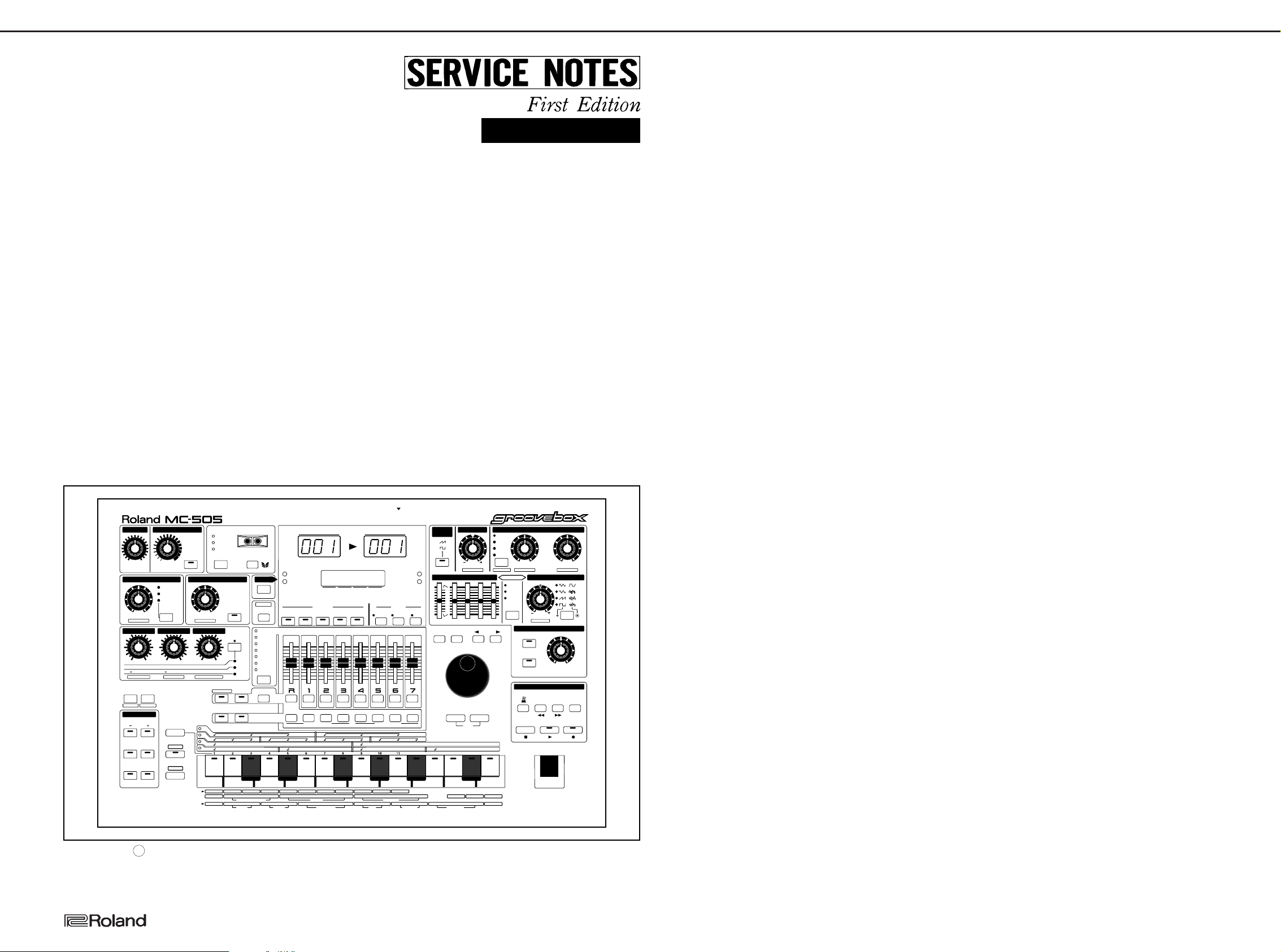
Feb, 1998
MEMORY CARD
NEXT
CURRENT
MIDI
SLAVE
SONG
PTN
T1
T2
T3 T4
PTN
TRANS
-
12 13 14 15 16
ENTER
EXIT
VALUE
DEMO
MUTE
RHYTHM
SELECT
TONE
SELECT
PART
MUTE
PAR T
QTZ SELECT
WRITE
REDO
UNDO/
INITIALIZE
PARAM COPY
HOLD
CALL
POSE
RPS
OCTAVE
KEYBOARD PAD
MUTE CTRL
0
ON
FILTER/AMPLIFIER
CUTOFF
TONE LEVELRND PAN
LPF
BPF
HPF
PKG
RESONANCE
TONE PAN
LFO 1
SELECT
PITCH
FILTER
AMP
DEPTH
RATE
ENVELOPE
RSA
DEPTH
D
FUNC
MODE
ARPEGGIATOR
RANGE
ACCENT RATE
ON
PLAY QUANTIZE
VELOCITY
TIMING
SHUFFLE
GROOVE
GRID
REVERB DELAY EFX
EFX OUTPUT LEVEL
DELAY LEVELREVERB LEVEL
EFX REVERB LEVEL
HF DAMP
REVERB TIME
EFX DELAY LEVEL
FEEDBACK
DELAY TIME
REVERB
DELAY
EFX/OUT
KEY SHIFT
PAN
LEVEL
DEC INC PAGE
STOP PL AY REC
/TIE
BWD
/REST
FWD
MEASURE
SEQUENCER
TONE SELECT
CYM
TOM/PERC
HIT
OTHERS
TONE SWITCH
BD
SD
HH
CLP
SCALE
SHIFT
REALTIME ERASE
EDIT
WAVE
PITCH
SELECT
COARSE TUNE
FINE TUNE
LOW BOOST
VOLUME
OCTAVE
MAX
MIN
MAX
MIN
DISPLAY BANK
SONG
PTN/
/MIXER
TEMPO
SET
PTN
SET
RPS
PATCH
PART MIXER
MEGAMIX
TAP
D BEAM CONTROLLER
ARPEGGIO
REVERB DELAY EFX SEQ OUT
TUNE/ SOUND
CONTROLLER
SEQUENCER
MIDI
MEMORY INFO
CARD DUMP
PLAY QUANTIZE SETUP SYSTEM
GROOVE SHUFFLEGRID
DELETE INSERT
TRANSPOSE CHG VELO
F-ENV LEVEL PAN A-ENV
CHG GATE
LFO 1
SHIFT CLK DATA THIN QUANTIZE
COPY
ERASEPTN/SONG
PITCH
PATCH
FILTER
WAVE/FXM
P-ENV LFO 2
COMMON
SOLO/
PORTA
MOD
PITCH BEND
AFTER TOUCH
RHY TONE
RECLOCK
PITCH FILTER LFO
COMMON
CONTROL AMPLIFIER
CTRL 3
CTRL 2
CTRL 1
AD LIB
TURN
TABLE
CUT
+
RESO
CATEGORY
PORTAMENTO
TIME
SOLO
REVERB DELAY EF X
PRESET USER CARD
ON
MC-505
SPECIFICATIONS/主な仕様
MC-505
IssuedbyRJA
TABLE OF CONTENTS 目次 Page
SPECIFICATIONS ・・・・・・・・・・・・・・・・・・・・・・・・・・・・・ 主な仕様 ・・・・・・・・・・・・・・・・・・・・・・・・・・・・・・・・・・・・1
PANEL LAYOUT・・・・・・・・・・・・・・・・・・・・・・・・・・・・・・・ パネル配置図 ・・・・・・・・・・・・・・・・・・・・・・・・・・・・2、3
EXPLODED VIEW ・・・・・・・・・・・・・・・・・・・・・・・・・・・・・ 分解図 ・・・・・・・・・・・・・・・・・・・・・・・・・・・・・・・・・・・・・・4
PARTS LIST ・・・・・・・・・・・・・・・・・・・・・・・・・・・・・・・・・・ パーツリスト ・・・・・・・・・・・・・・・・・・・・・・・・・・・・5、6
IDENTIFYING THE VERSION NUMBER・・・・・・・・・・ バージョンナンバーの確認方法 ・・・・・・・・・・・・・・・・6
SAVING AND LOADING USER DATA ・・・・・・・・・・・・ ユーザーデータのセーブとロード ・・・・・・・・・・・・・・6
FACTORY PRESET・・・・・・・・・・・・・・・・・・・・・・・・・・・・ ファクトリープリセット ・・・・・・・・・・・・・・・・・・・・・・7
TEST MODE・・・・・・・・・・・・・・・・・・・・・・・・・・・・・・・・・・ テストモード ・・・・・・・・・・・・・・・・・・・・・・・・・・・・8〜12
UPGRADING THE FLASH ROM フラッシュROMの
SOFTWARE VERSION ・・・・・・・・・・・・ バージョンアップの方法 ・・・・・・・・・・・・・・・・・12
NOTICE ・・・・・・・・・・・・・・・・・・・・・・・・・・・・・・・・・・・・・・ 諸注意 ・・・・・・・・・・・・・・・・・・・・・・・・・・・・・・・・・・・・・・12
BLOCK DIAGRAM・・・・・・・・・・・・・・・・・・・・・・・・・・・・・ ブロック図 ・・・・・・・・・・・・・・・・・・・・・・・・・・・・・・・・・・13
CIRCUIT BOARD・・・・・・・・・・・・・・・・・・・・・・・・・・・・・・ 基板図・・・・・・・・・・・・・・・・・・・・・・・・・・・・・・・・・・14、15
CIRCUIT DIAGRAM・・・・・・・・・・・・・・・・・・・・・・・・・・・・ 回路図・・・・・・・・・・・・・・・・・・・・・・・・・・・・・・・・・・16〜24
17059911
Copyright c1998 by ROLAND CORPORATION
All rights reserved. No part of this publication may be reproduced in any form without the written permission of
ROLAND CORPORATION.
本書の一部、もしくは全部を無断で複写・転載することを禁じます。
Printed in Japan (CR) AD00 1
MC-505
●Tone Generator
Maximum Polyphony 64 voices
Parts 24 Parts (Main:8 + RPS:16)
Built-in Effects Reverb, Delay, EFX (24 types)
Patches Preset:512, User:256, Card:512
Rhythm Set Preset: 26, User: 20, Card: 20
●Sequencer
Tracks 8 + Mute Ctrl
Songs 50
Preset Patterns 248
RPS Patterns 466
User Patterns 200 (Max)
Card Patterns 200 (Max)
Note Storage
approx. 95,000 notes (Internal)
approx. 220,000 notes (2M Card)
approx. 480,000 notes (4M Card)
RPS Set 60
Pattern Set 30
Tempo 20.0 - 240.0 (Max)
Resolution 96 ticks per quarter note
Recording Method Realtime, Step1, Step2
●Connectors
Mix Output Jack L(MONO), R
Direct Output Jack 1 L(MONO), R
Direct Output Jack 2 L(MONO), R
Headphone Jack (stereo)
MIDI Connectors (in, out)
Foot Control Jack
Memory Card Slot
AC Inlet
●DBeam Controller 28 types
●Control Knob
Part Mixer R, 1, 2, 3, 4, 5, 6, 7
Realtime Modify Cutoff, Resonance,
LFO Depth, Coarse Tune,
Envelope(Depth, Attack,
Decay, Sustain, Release)
Portament Time
Effect Reverb, Delay, EFX
Play Quantize Timing, Velocity
Grid, Groove (71types), Shuffle
Arpeggiator Accent Rate(53 styles)
Others Low Boost, Master Volume
●Keyboard Pad
16 keys
●Display
LCD 16 characters x 2
7 Segments, 6 Digits(LED)
●Power Supply
AC100V(50/60Hz), AC117V, AC230V, AC240V
●Power Consumption
15W
●Dimensions
462(W) x 320(D) x 110(H) mm
18-3/16(W) x 12-5/8(D) x 4-3/8(H) inches
●Weight
5 Kg / 11 lbs 1 oz
●Accessories
Owner's Manual Set(English) (PNo.71010678)
Owner's Manual Set(Japanese) (PNo.71010601)
Card Protector (PNo.01346312)
AC Cord
100V (PNo.00894367)
117V (PNo.00894378)
230V EU (PNo.00894389)
230V E (PNo.00907001)
240V A (PNo.23495124)
●Options
Stereo Headphones RH-20/80/120
Pedal Switch DP-2/6, BOSS FS-5U
Audio Connection Cable PJ-1M
PCS-075W/150W/250W
MIDI Cable MSC15/25/50
SmartMedia S2M-5/S4M-5
Page 2
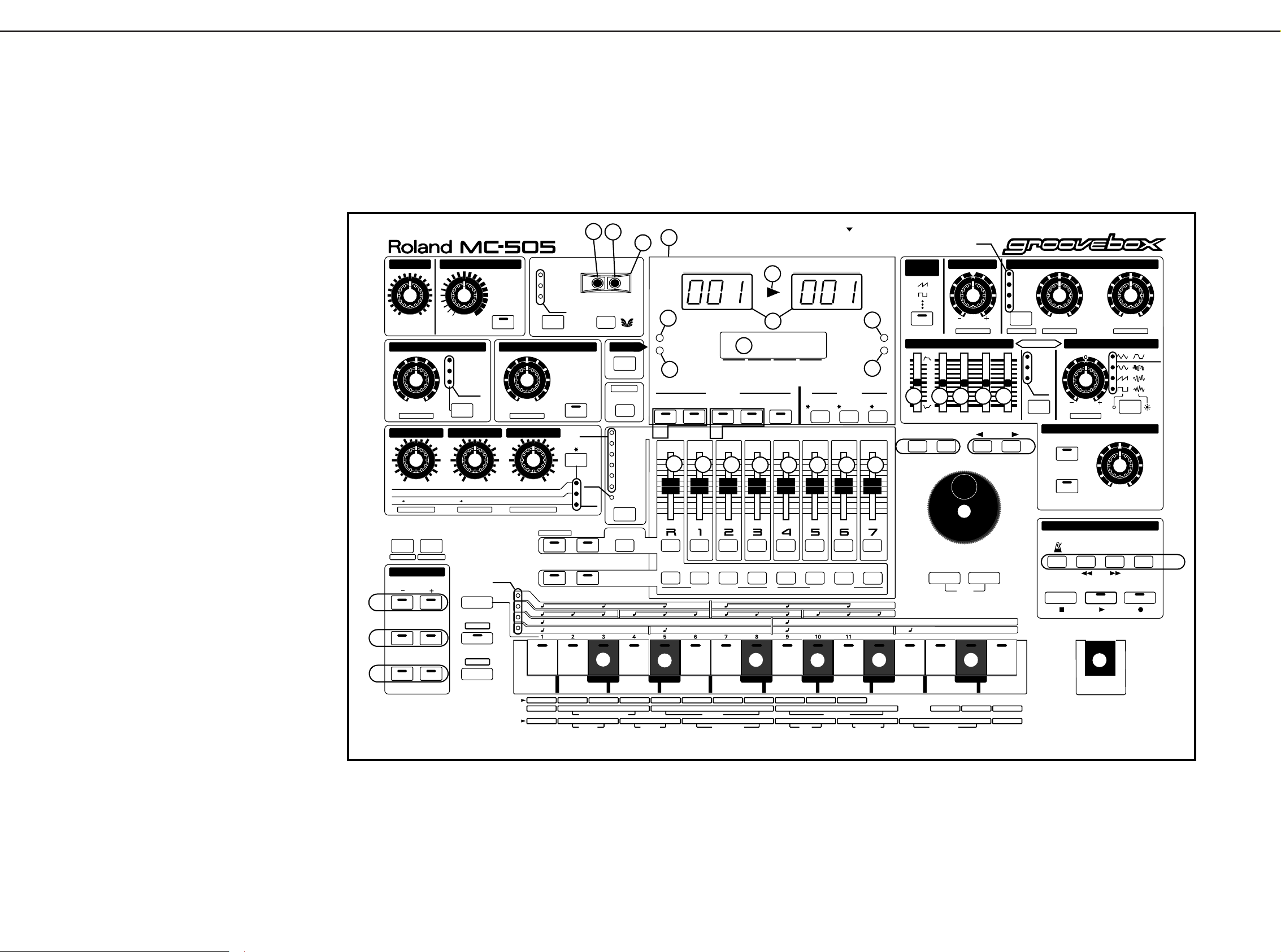
MC-505
MEMORY CARD
NEXT
CURRENT
MIDI
SLAVE
SONG
PTN
T1
T2
T3 T4
PTN
TRANS
-
12 13 14 15 16
ENTER
EXIT
VALUE
DEMO
MUTE
RHYTHM
SELECT
TONE
SELECT
PAR T
MUTE
PAR T
QTZ SELECT
WRITE
REDO
UNDO /
INITIALIZE
PARAM COPY
HOLD
CALL
POSE
RPS
OCTAVE
KEYBOARD PAD
MUTE CTRL
0
ON
FILTER/AMPLIFIER
CUTOFF
TONE LEVELRND PAN
LPF
BPF
HPF
PKG
RESONANCE
TONE PAN
LFO 1
SELECT
PITCH
FILTER
AMP
DEPTH
RATE
ENVELOPE
RSA
DEPTH
D
FUNC
MODE
ARPEGGIATOR
RANGE
ACCENT RATE
ON
PLAY QUANTIZE
VELOCITY
TIMING
SHUFFLE
GROOVE
GRID
REVERB DELAY EFX
EFX OUTPUT LEVEL
DELAY LEVELREVERB LEVEL
EFX REVERB L EVEL
HF DAMP
REVERB TIME
EFX DELAY LEVEL
FEEDBACK
DELAY TIME
REVERB
DELAY
EFX/OUT
KEY SHIFT
PAN
LEVEL
DEC INC PAGE
STOP PL AY REC
/TIE
BWD
/REST
FWD
MEASURE
SEQUENCER
TONE SELECT
CYM
TOM/PERC
HIT
OTHERS
TONE SWITCH
BD
SD
HH
CLP
SCALE
SHIFT
REALTIME ERASE
EDIT
WAVE
PITCH
SELECT
COARSE TUNE
FINE TUNE
LOW BOOST
VOLUME
OCTAVE
MAX
MIN
MAX
MIN
DISPLAY BANK
SONG
PTN/
/ MIXER
TEMPO
SET
PTN
SET
RPS
PATCH
PART MIXER
MEGAMIX
TAP
D BEAM CONTROLLER
ARPEGGIO
REVERB DEL AY EF X SEQ OUT
TUNE /SOUND
CONTROLLER
SEQUENCER
MIDI
MEMORY INFO
CARD DUMP
PLAY QUANTIZE SETUP SYSTEM
GROOVE SHUFFLEGRID
DELE TE INSERT
TRANSPOSE CH G VELO
F-ENV LEVEL PAN A-ENV
CHG GATE
LFO 1
SHIFT CL K DATA THIN QUANTIZE
COPY
ERASEPTN/SONG
PITCH
PATCH
FILTER
WAVE/ FXM
P-ENV LFO 2
COMMON
SOLO/
PORTA
MOD
PITCH BEND
AFTER TOUCH
RHY TONE
RECLOCK
PITCH FILTER LFO
COMMON
CONTROL AMPLIFIER
CTRL 3
CTRL 2
CTRL 1
AD LIB
TURN
TABLE
CUT
+
RESO
CATEGORY
PORTAMENTO
TIME
SOLO
REVERB DELAY EF X
PRESET USER CARD
ON
1
1 3
2
2
3
22
2
2
2
4
4
44
44
4
4
4
5
5
5
5
5
5
5
7
6
6
8
8
8
8
8
10
99
14
15
13
14
11
12
15
16
17
19
19
19
17 17 17
17
17
17 17 17
17
16 16 16
16
16 16 16
16
19
19
19
19
19
19
19
19 19
192020
20
20
20
20
18
21
22
22
22
21
22
22
22
23
23
24
24
25
27
26
28
29
30
31
32
32
32
32 32 32 32
32
33 34
34
34 34
2
4
15
22
35
LOCATION OF CONTROLS/パネル配置図
FRONT VIEW PARTS LIST
No. Part Number Part Name
q~e 01343112 J R-KNOB MF BLK/LCG
q 01013545 ROTARY POT. RK09L12D0 10KBX2
w 01013556 ROTARY POT. RK09L1140 10KB
e 01342545
r~!6 01343478 TACT SWITCH SKQNAE
r~!3 00560745 LED (Green) SLR-325MCT31
00348490 LED (Red) SLR-325VCT31
r 00900145 D S-KEYTOP SD1H BLK
t 00900189 D S-KEYTOP SX1H BLK
y 01012978 D S-KEYTOP SX1H MCG
u 01129767 D S-KEYTOP SX1H DRD
i 00900156 D S-KEYTOP SD2H BLK
o 01343189 D S-KEYTOP SX2H LCG
!0 00904256 D S-KEYTOP SX4H BLK
!1 22495277 D S-KEYTOP MD1H BLK
!2 22495344 D S-KEYTOP MD1H RED
!3 00125734 D S-KEYTOP MD1H LCG
!4 22495274 D S-KEYTOP MX1H BLK
!5 00125723 D S-KEYTOP MX1H LCG
!6~!7 01125890 D S-KEYTOP SD1H-A CLR
!6 01232201 TACT SW. SKHJGS
!7 01232212 TACT SW. SKHJGR
!8~@0 00125590 TACT SW. EVQ QJJ 05Q
!9~@0 01348623 LED SLR-56VCT32
!8 22495371 T S-KEYTOP MX1H BLK
!9 01013356 T S-KEYTOP MD1H LCG
@0 22495372 T S-KEYTOP MD1H BLK
@1 01342490 LED SLZ-290B-17-T1
@2 01342489 LED SLZ-190B-17-T1
@3 01348634 LED SLR-56MCT32
@4 01348623 LED SLR-56VCT32
@5 00897289 LED SML1216W
@6 01343223 LCD UNIT DM1628-0AAB
@7 01342534 7-segment LED SL-9351S
@8 01343078 DISPLAY COVER
@9~#0 01343090 LED SPACER
@9 01341623 LED TLN201
#0 01342578 PHOTO DIODE TPS708
#1 01343089 D-BEAM CONTROLLER ESCT BLK
#2 01345912 F S-KNOB S BLK LCG
01342134 SLIDE POT. EWA NKE C10 B14
#3~#4 01346112 MOLD KNOB BLK
#3 01343312 SLIDE POT. RS25111C6 10KB L=15
#4 01343301 SLIDE POT. RS25111A6 10KB L=15
#5 22485303 D R-KNOB L BLK 248-303(knob)
01013223
ROTARY POT. RK09L1140 10KB with click
ROTARY ENCODER EVQ VEM F01 24B
Feb, 1998
2
Page 3
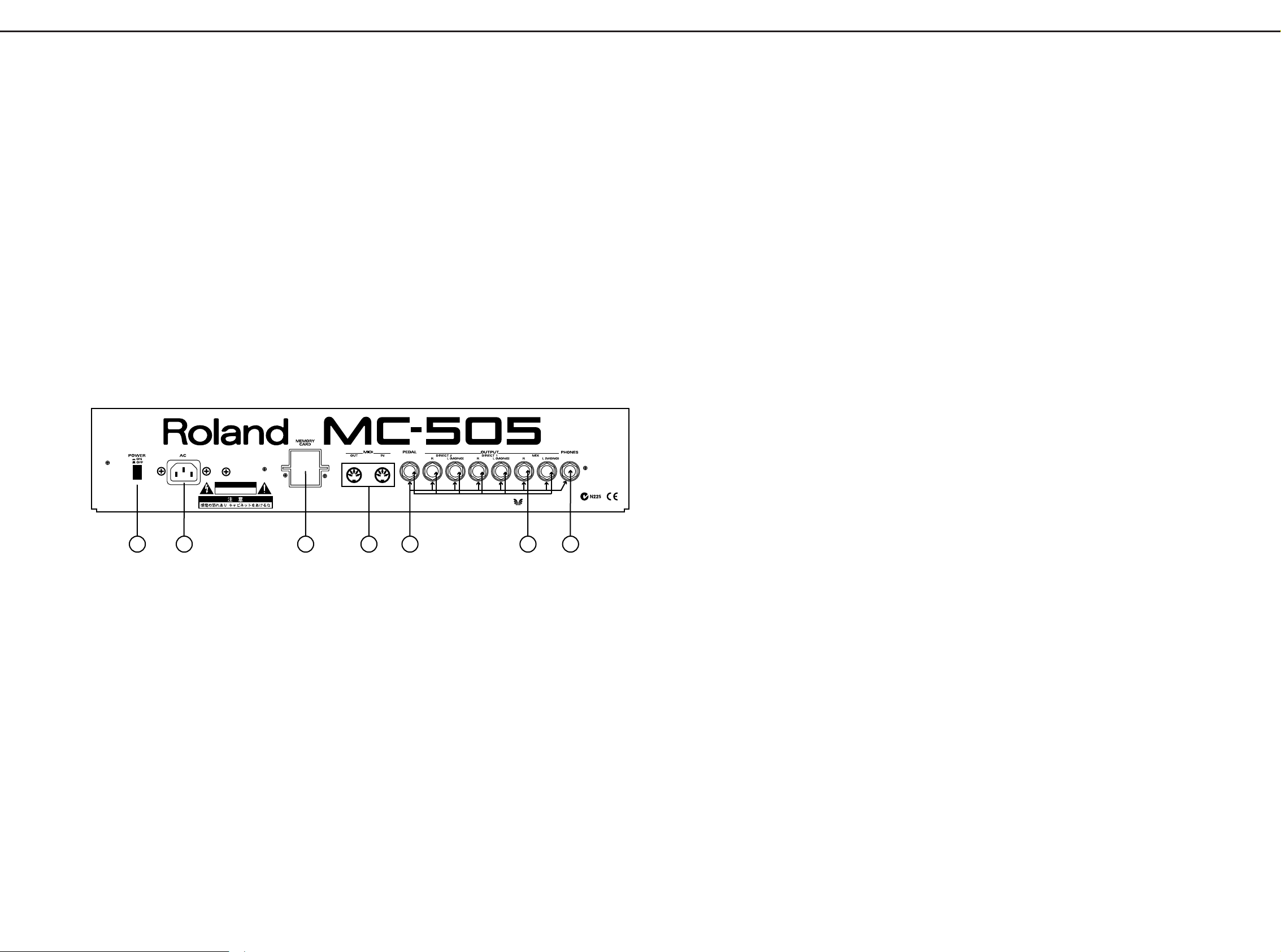
Feb, 1998
THIS DEVICE COMPLIES WITH PART 15 OF THE FCC RULES. OPERATION IS SUBJECT TO THE FOLLOWING TWO CONDITIONS: (1) THIS DEVICE MAY NOT CAUSE HARMFUL
INTERFERENCE, AND (2) THIS DEVICE MUST ACCEPT ANY INTERFERENCE RECEIVED, INCLUDING INTERFERENCE THAT MAY CAUSE UNDESIRED OPERATION.
S2M-5/ S4M-5
RISK OF ELECTRIC SHOCK
DO NOT OPEN
CAUTION
RISQUE DE CHOC ELECTRIQUE NE PAS OUVRIR
WARNING:
TO REDUCE THE RISK OF FIRE OR ELECTRIC SHOCK,
DO NOT EXPOSE THIS APPLIANCE TO RAIN OR MOISTURE.
ATTENTION:
THIS CLASS B DIGITAL APPARATUS MEETS ALL REQUIREMENTS OF THE CANADIAN INTERFERENCE-CAUSING EQUIPMENT REGULATIONS.
CET APPAREIL NUMÉRIQUE DE LA CLASSE B RESPECTE TOUTES LES EXIGENCES DU RÈGLEMENT SUR LE MATÉRIEL BROUILLEUR DU CANADA.
The DBeam has been licensed from Interactive Light, Inc.
1 2 3 4 5 76
REAR VIEW PARTS LIST
No. Part Number Part Name
q 12499175 G S-BUTTON S1H BLK
13129160
w 00125023 AC INLET PWI1818 (INL-7) 10A/250V 3P
e 01341178 CARD CONNECTER CN015S-3013-0
01343101
r 13429825 MIDI JACK YKF51-5054
t 22150756 JACK NUT 2
y 13449283 JACK HLJ7101-01-3010
u 13449284 JACK HLJ7001-01-3010
PUSH SW. SDDLB1-B-D-2 TV-5 5A/250V
CARD ESCUTCHEON D C-ESCT BX1H BLK
MC-505
3
Page 4
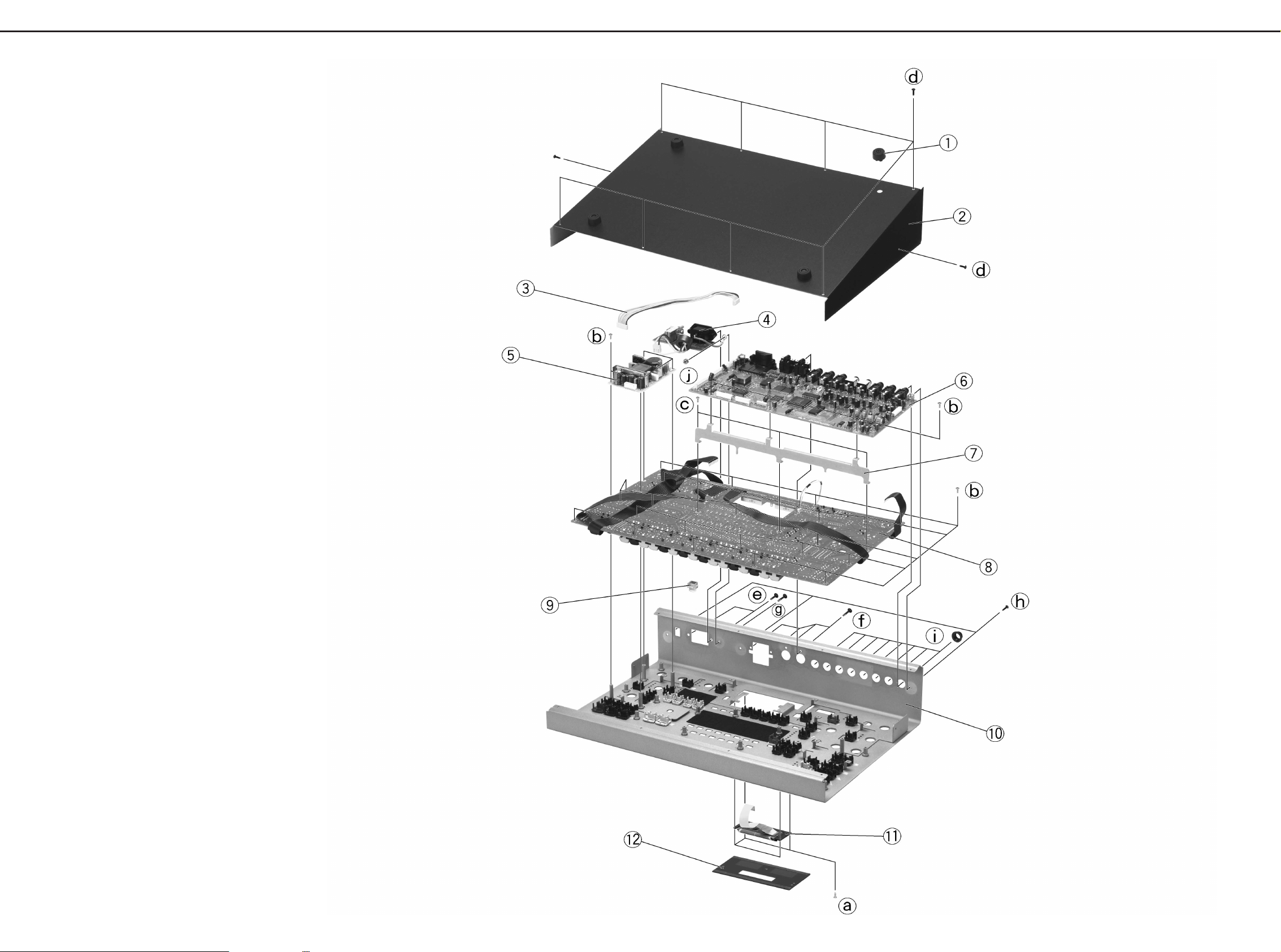
MC-505
EXPLODED VIEW/分解図
[PARTS]
No. Part Cord Part Name
q 12359139 Foot FF-018 BLK
w 01343067 Bottom Cover
e 01450512 Wiring Power
r 71010656 Inlet Board Assy
t 01451678 Switching Regulator KW1AA265
y 71013567 Main Esct Set (Main Board)
u 01343123 PWB Holder
i 71010634 Panel Esct Set
o 01125890 DS-Keytop SD1H-A CLR
!0 01343056 Top Panel
!1 01343223 LCD DM 1628-OAAB
!2 01343078 MC-505 Display Cover
No. Part Cord Part Name
a 40011045 Binding Tap tight B 2x6mm ZC (x4)
b 40011056 Binding Tap tight B 3x6mm ZC (x29)
c 40011067 Binding Tap tight B 3x8mm ZC (x3)
d 40011090 Binding Tap tight B 3x6mm BZC (x10)
e 40238501 Binding Tap tight P 4x8mm BZC (x2)
f 40011201 Pan Tap tight P 3x8mm BZC (x4)
g 40230978 Binding Evatight CE 4x12mm BZC (x1)
h 40011490 Sems 3x6mm BZC (x3)
i 22150756 Jack Nut 2 (x8)
j 40011745 M4 Nut with Spring Washer ZC (x1)
Feb, 1998
4
Page 5
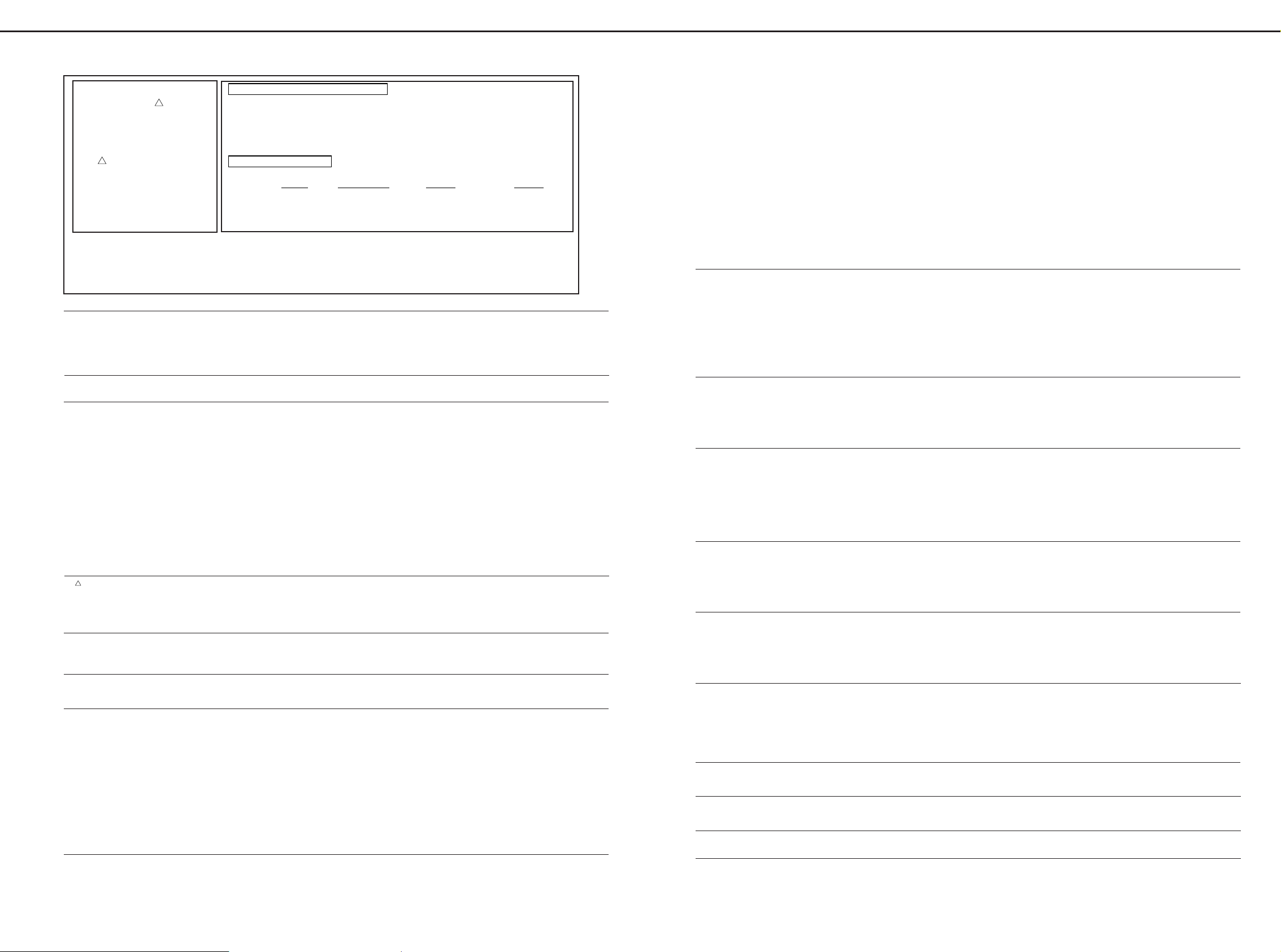
SAFETY PRECAUTIONS:*2
The parts marked have
safety-related characteristics.
Use only listed parts for
replacement.
安全上の注意:*2
が付いている部品は、安全上
特別な規格でつくられたもので
す。
交換の際は、注意をよく読み、
指定された部品番号以外の部品
は使わないようにして下さい。
!
!
CONSIDERATIONS ON PARTS ORDERING
When ordering any parts listed in the parts list, please specify the following items in the order sheet.
QTY PART NUMBER DESCRIPTION MODEL NUMBER
Ex. 10 22575241 Sharp Key C-20/50
15 2247017300 Knob (orange) DAC-15D
Failure to completely fill the above items with correct number and description will result in delayed or
even undelivered replacement.
パーツ発注に関するお願い
オーダーシートには、必ず下記の4項目は正確に記入して下さい。(例外は除く)
必要数 パーツナンバー 品 名 使用機種
例) 10 22575241 SharpKey C-20/50
15 2247017300 Knob(orange)DAC-15D
もし記入漏れ、誤記等が有る場合、必要部品が発送出来なかったり、大幅な遅れの原因になります。
御協力をお願いします。
!
Feb, 1998
PARTS LIST/パーツリスト
NOTE1:The parts marked # are new.(initial parts)
NOTE2:The parts marked ! have safety-related characteristics.
Use only listed parts for replacement
注意1:#が付いた部品は新規部品です。
注意2:!が付いた部品は安全上特別な規格でつくられた部品です。
交換の際は指定された部品番号以外の部品は使わないようにしてください。
CASING/ケース
# 01343056 MC-505 TOP PANEL
# 01343067 MC-505 BOTTOM COVER
# 01343078 MC-505 DISPLAY COVER
# 01343134 MC-505 POT DUST COVER A
# 01343145 MC-505 POT DUST COVER B
12359139 FOOT FF-018 BLK
CHASSIS/シャーシ
# 01343123 MC-505 PWB HOLDER
KNOB, BUTTON/ツマミ、ボタン
00125723 D S-KEYTOP MX1H LCG light gray
00125734 D S-KEYTOP MD1H LCG light gray
00900145 D S-KEYTOP SD1H BLK black
00900156 D S-KEYTOP SD2H BLK
# 00900189 D S-KEYTOP SX1H BLK
00904256 D S-KEYTOP SX4H BLK
01012978 D S-KEYTOP SX1H MCG gray
01129767 D S-KEYTOP SX1H DRD red
01343189 D S-KEYTOP SX2H LCG
22495274 D S-KEYTOP MX1H BLK
22495277 D S-KEYTOP MD1H BLK
22495344 D S-KEYTOP MD1H RED red
01125890 D S-KEYTOP SD1H-A CLR clear
12499175 G S-BUTTON S1H BLK Power SW
# 01346112 MOLD KNOB BLK Envelope
22485303 D R-KNOB L BLK 248-303 Encoder
# 01343112 J R-KNOB MF BLK/LCG round knob
# 01345912 F S-KNOB S BLK LCG center fader
22495371 T S-KEYTOP MX1H BLK Tap
22495372 T S-KEYTOP MD1H BLK Keypad
01013356 T S-KEYTOP MD1H LCG Keypad
SWITCH/スイッチ
13129160 SDDLB1-B-D-2 TV-5 5A/250V power SW6 on IB
01232212 SKHJGR push SW with green LED SW3,46-53 on PB
01232201 SKHJGS push SW with orange LED SW9-12,29-34 on PB
00125590 EVQ QJJ 05Q push SW for keypads SW67-83 on PB
01343478 SKQNAE push SW SW1,2,4,5,7,8,SW13-28, 38-45,54-66,SW84-86 on PB
JACK, SOCKET/ジャック、ソケット
13429825 YKF51-5054 MIDI JK8 on MB
13449284 HLJ7001-01-3010 PHONES JK6 on MB
13449283 HLJ7101-01-3010 PEDAL,OUTPUTs JK1-5,7,9 on MB
DISPLAY UNIT/表示ユニット
# 01343223 DM1628-0AAB LCD unit
# 01342534 SL-9351S 7 segment D8,9 on PB
PCB ASSY/基板完成品
#‰ 71013567 MAIN ESCT SET
NOTE1:MAIN ESCT SET includes the following parts
注意1:MAINESCTSETは下記の部品から構成されます。
******** MAIN BOARD ASSY
# 01343101 D C-ESCT BX1H BLK
# 71010634 PANEL ESCT SET
NOTE2:PANEL ESCT SET includes the following parts.
注意2:PANELESCTSETは下記の部品から構成されます。
22495371 T S-KEYTOP MX1H BLK
22495372 T S-KEYTOP MD1H BLK
01013356 T S-KEYTOP MD1H LCG
# 01343089 D-BEAM CONTROLLER ESCT BLK
# 01343090 LED SPACER
# 71010656 INLET BOARD ASSY
IC/集積回路
15259709T0 TC74HC10FAF IC18 on MB
15259720T0 TC74HC74AF IC35 on MB
15289714 UPD63200GS DAC IC11-13 on MB
00346490 TC3W01F IC21,28 on MB
15249104 TC7S04F IC52 on MB
15259885 TC7S32F IC56 on MB
15249111 TC7WU04F IC14,26 on MB
00233756 TC7W02F IC57 on MB
MC-505
15249121 TC7W04F IC17 on MB
00127490 TC7W08F IC25 on MB
00232634 TC7W74F IC29 on MB
15259778T0 TC74HC245AF IC22 on MB
15259809T0 TC74HC393AF IC19 on MB
15189261 M5218AFP OpAmp IC49 on MB
15289105 UPC4570G2 OpAmp IC30,31,36-48,50, IC53,55,59 on MB
15289402 TA78L05F+5V Regulator IC32 on MB
15199937 M51953BFP Reset IC IC15,34 on MB
15289125 PC-410X Photo Coupler IC20 ON MB
01126612 TC514260DJS-60 DRAM 4Mbit IC10 on MB
00893312 UPD4218160LE-60 DRAM 16Mbit IC8 on MB
15259758T0 TC74HC175AF IC23 on MB
15259716T0 TC74HC32AF IC24 on MB
# 01342423 HD6437042AE11F CPU IC1 on MB
00897078 RA01-005 TG IC3 on MB
00343823 M60205-0601FP Gate Array IC2 on MB
# 01342401 LHMNOPNH Wave Memory IC9 on MB
# 01454634 UPD23C16000WGY-835-MKH Preset Data IC7 on MB
# 00899812 LH28F800SUT-70 User Data IC5 on MB
# 00899812 LH28F800SUT-70 Program IC4 on MB
15169596 TC74HC4051AP IC3,4,7 on PB
15169550T0 TC74HC138AP IC1,5,6 on PB
15169552T0 TC74HC245AP IC10 on PB
15169556T0 TC74HC574AP IC8 on PB
15189189 UPC4570HA OpAmp IC2 on PB
00456856 TD62593AP TR Array IC9 on PB
TRANSISTOR/トランジスター
15329104 2SK368-GR FET Q33 on MB
15309101 2SA1037KR Q13,22,30 on MB
15319101 2SC2412KR Q30 on MB
15319105 2SC3326A Q3-12,31,32,35,36 on MB
15329507 DTA114EK Q26,27,29 on MB
15329503 DTA124EK Q16,20 on MB
15329511 DTC114TK Q34 on MB
15329502 DTC124EK Q17 on MB
15129151 2SC1815-GR Q5 on PB
15129427 2SC2235-Y Q10 on PB
00785945 RN1224 Q19-26 on PB
15119163 RN2227 Q1-4,6-9,11-18,27-29 on PB
DIODE/ダイオード
15339105 DAN202K D2-5 on MB
15339109 DAP202K DA11,12 on MB
01121323 DA204U DA3-6,8-10,13-16 on MB
# 01342578 TPS708 Photo Diode D5 on PB
01014645 MA165 D13,14,17,18,21,33,35,37, D43-53,56,58,61-64,D67,73,
LED/発光ダイオード
# 01341623 TLN201 Infrared D4 on PB
00897289 SML1216W Bi-colored D6 on PB
00560745 SLR-325MCT31 green D108 on PB
00348490 SLR-325VCT31 red D15,16,36,38-42,D57,68,75,76,91,92,D109-111.121-123,
# 01348634 SLR-56MCT32 green D19,20 on PB"
01348623 SLR-56VCT32 red D22,23,124-139 on PB
# 01342489 SLZ-190B-17-T1 red D1,7,11,12,24-32,34,D55,59,60,65,66,69-72,D107,112,
# 01342490 SLZ-290B-17-T1 green D2,3,10,54 on PB"
RESISTOR/抵抗
00126112 EXBV8V101JV Quad ladder RA8-12,20-22,24-29 on MB
15409113 EXBV8V103JV Quad ladder RA30-33 on MB
15399965 RCE9A103JAG7A Octal array RA13,17-19,23 on MB
15399926 MCR50-101J 1/2W R363,364 on MB"
# 15399952 MCR50JZH470 1/2W R186,187,204,205 on MB
13919140 RGLD8X103J Octal array RA2 on PB
13919142 RGLD8X104J Octal array RA1,3 on PB
POTENTIOMETER,TRIMMER/ボリューム
13299206 ENVD8AA03B24 VR1 on MB
01013556 RK09L1140 10KB VR4-7,14-17 on PB
# 01342545 RK09L1140 10KB with click VE3,13 on PB
01013545 RK09K12D0 10KBX2 VR1,2 on PB
# 01343301 RS25111A6 10KB L=15 25mm slide VR9-12 on PB
# 01343312 RS25111C6 10KB L=15 25mm clicked VR8 on PB
# 01342134 EWA NKE C10 B14 30mm slide VR18-25 on PB
CAPACITOR/コンデンサ
00236545 AMZV0050J224 0200 C120,127 on MB
00239601 AMZV0050J104 0200 C117,121,124,203,328,C333,335 on MB
# 00239434 AMZV0050J182 0200 C128,144,152,160,170,C330 on MB
00239490 AMZV0050J103 0200 C7 on PB
00236301 AMZV0050J222 0200 C123,135,147,156,165,C174 on MB
# 00239534 AMZV0050J223 0200 C122,129 on MB
# 00239578 AMZV0050J473 0200 C118,125,205 on MB
00236378 AMZV0050J822 0200 C202 on MB
INDUCTOR,FILTER/インダクタ、フィルタ
00903167 N2012Z601T02 SMD L7-10,13-16,23-27 on MB
12449355 FBR07HA850TB00 Ferrite bead L1 on PB
CRYSTAL OSCILLATOR/水晶発振子
00901912 MA-406 24.576MHz for TG X2 on MB
# 01126267 MA-406 7.056MHz for CPU X1 on MB
ENCODER/エンコーダ
01013223 EVQ VEM F01 24B EN1 on PB
CONNECTOR/コネクタ
00904612 52806-1410 FFC Connector CN4 on MB
13369592 B7B-XH-A CN9 on MB
13369605 52147-1010 CN1,6 on MB
# 13369606 52147-1110 CN7 on MB
# 13369607 52147-1210 CN8 on MB
13369678 52147-1310 CN5 on MB
13369926 53253-0410 CN2 on MB
74,77-90,93-106,D113,114, 116-119,D140-149,D
152-163 on PB
150,151 on PB
115,120 on PB
5
Page 6

MC-505
SYSTEM CPU DATA
SYS Version=1.00
Bld=100 97/12/05
CPU Version=1.00
Bld=022 97/08/18
DAT Version=1.00
Bld=030 97/09/29
CARD:Format
Are You Sure ?
Processing...
Keep Power ON !
CARD:Format
Complete !
CARD:User BackUp
Are You Sure ?
Processing...
Keep Power ON !
01341178 CN015S-3013-0 Card Connector CN3 on MB
13429299 51048-1000 CN3,5 on PB
13429300 51048-1100 CN6 on PB
13429301 51048-1200 CN7 on PB
13429317 51048-1300 CN1 on PB
WIRING,CABLE/ワイヤリング、ケーブル
# 00890390 RIBBON CABL 10X100-P2.0 MB-PB
# 00890423 RIBBON CABL 10X300-P2.0 MB-PB
# 00890601 RIBBON CABL 11X300-P2.0 MB-PB
# 01450756 RIBBON CABL 12X300-P2.0 MB-PB
# 01450767 RIBBON CABL 13X200-P2.0 MB-PB
# 01450501 MC-505 WIRING INLET IB-PS
# 01450512 MC-505 WIRING POWER PS-MB
# 01450523 MC-505 WIRING BEAM PB-MB
01232978 TD-10 WIRING GND Inlet-Chassis
POWER SUPPLY UNIT/電源ユニット
# 01451678 KW1AA265 Switching Regulator
AC INLET/ACインレット
00125023 PWI1818 (INL-7) 10A/250V 3P JK1 on IB
SCREW/ネジ類
40011045 Binding Taptight B 2*6mm ZC
40011056 Binding Taptight B 3*6mm ZC
40011067 Binding Taptight B 3*8mm ZC
40011090 Binding Taptight B 3*6mm BZC
# 40238501 Binding Taptight P 4*8mm BZC
40011189 Pan Taptight P 3*8mm ZC
40011201 Pan Taptight P 3*8mm BZC
40230978 Binding Evatite CE 4*12mm BZC
40011490 Sems 3*6mm BZC
22150756 JACK NUT 2
40011745 M4 NUT with Spring washer ZC
PACKING CASE/梱包ケース
# 01343156 MC-505 PACKING CASE
# 40018512 VINYL BAG 0.03*50*60
40236612 VINYL BAG MIRROR MAT 0.5*600*460
MISCELLANEOUS/その他
13459171 RCS00000C Test terminal TP1,2 on MB
00453223 LED SPACER LDS-70G D4,5 on PB
# 01346312 MC-505 CARD PROTECTOR
# 01343089 D-BEAM CONTROLLER ESCT BLK DBeam on PB
# 01343090 LED SPACER on PB
# 01343101 D C-ESCT BX1H BLK Card escutcheon on MB
# 01450734 JACK LEAF covering JK1,3 on MB
# 01450745 QFP HEATSINK
12199584 M1698Grounding terminal
ACCESSORIES(Standard)/標準付属品
00894367 AC CORD SET 100V SP18A+IS14 VCTF2X.75
00894378 AC CORD SET 120V SP301+IS14 SJT18/3
00894389 AC CORD SET 230V SP22+IS14 H05VV-F3G1.0
00907001 AC CORD SET 240VE KP-610,GTBS-3,KS-31A
23495124 AC CORD SET 240VA SC-114-J01 ES303-10HMA
# 71010678 Owner's Manual set English
# 71010601 Owner's Manual set Japanese
IDENTIFYING THE VERSION NUMBER/バージョンナンバーの確認方法
1.Turn the power on.
2. While holding [TEMPO/MIXER], [PTN/SONG] and [PATCH], press
keyboard pad [12],[14] and [16] in order.
3.The system program version will be displayed.
Every time press the keyboard PAD [16] , readout on the display
changes as follows.
1.電源を入れます。
2.[TEMPO/MIXER]、[PTN/SONG]、[PATCH]を押しながら、キーボー
ドパッド[12],[14],[16]を順番に押します。
3.システムプログラムのバージョンが表示されます。
キーボードパッド[16]を押すたびに、表示が下記のように変わります。
SAVING AND LOADING THE USER DATA/ユーザーデータのセーブとロード
* You can save the user data to a memory card (=SmartMedia).
Before perform the data saving, you must format a memory card by
using the following procedure.
SS Format a Memory Card (SmartMedia)
1.Insert a memory card (2MB or 4MB type) into the memory card slot.
2.Hold down [SHIFT] and press keyboard pad [15].
This takes you to the screen for formatting cards.
3.Press [ENTER].
The following display will appear, and the format operation will be
carried out.
*ユーザーのデーターはメモリーカード(スマートメディア)にセーブ
します。
作業を開始する前に、メモリーカード(スマートメディア)のフォー
マットを行ってください。
手順は下記のとおりです。
◇ メモリーカード(スマートメディア)のフォーマット
1.2Mまたは4Mのメモリーカード(スマートメディア)(5V品)を
スロットに挿し込みます。
2.[SHIFT]を押しながら、キーボードパッド[15]を押してフォーマッ
トの実行画面に入ります。
3.[ENTER]を押してメモリーカード(スマートメディア)をフォーマ
ットしてください。
Feb, 1998
6
4.When formatting ends, the following display will appear.
5.Press [EXIT] to exit the setting page.
SS Saving the user data (User Backup)
1. Hold down [SHIFT] and press keyboard pad [15]. You will enter the
CARD section's format page.
2.Press PAGE [>] to select the User Backup page.
3.Press [ENTER].
The following display will appear, and the User Backup operation will
be carried out.
4.フォーマットが終わると、次のような表示に変ります。
5.[EXIT]を押して、このモードから抜けます。
◇ ユーザーデーターのセーブ(ユーザー・バックアップ)
1.[SHIFT]を押しながら、キーボードパット[15]を押してフォーマッ
トの実行画面に入ります。
2.PAGE[>]を1回押してユーザーバックアップの画面を選びます。
3.[ENTER]を押すとユーザーバックアップが実行され、バックアップ
が開始されます。
Page 7
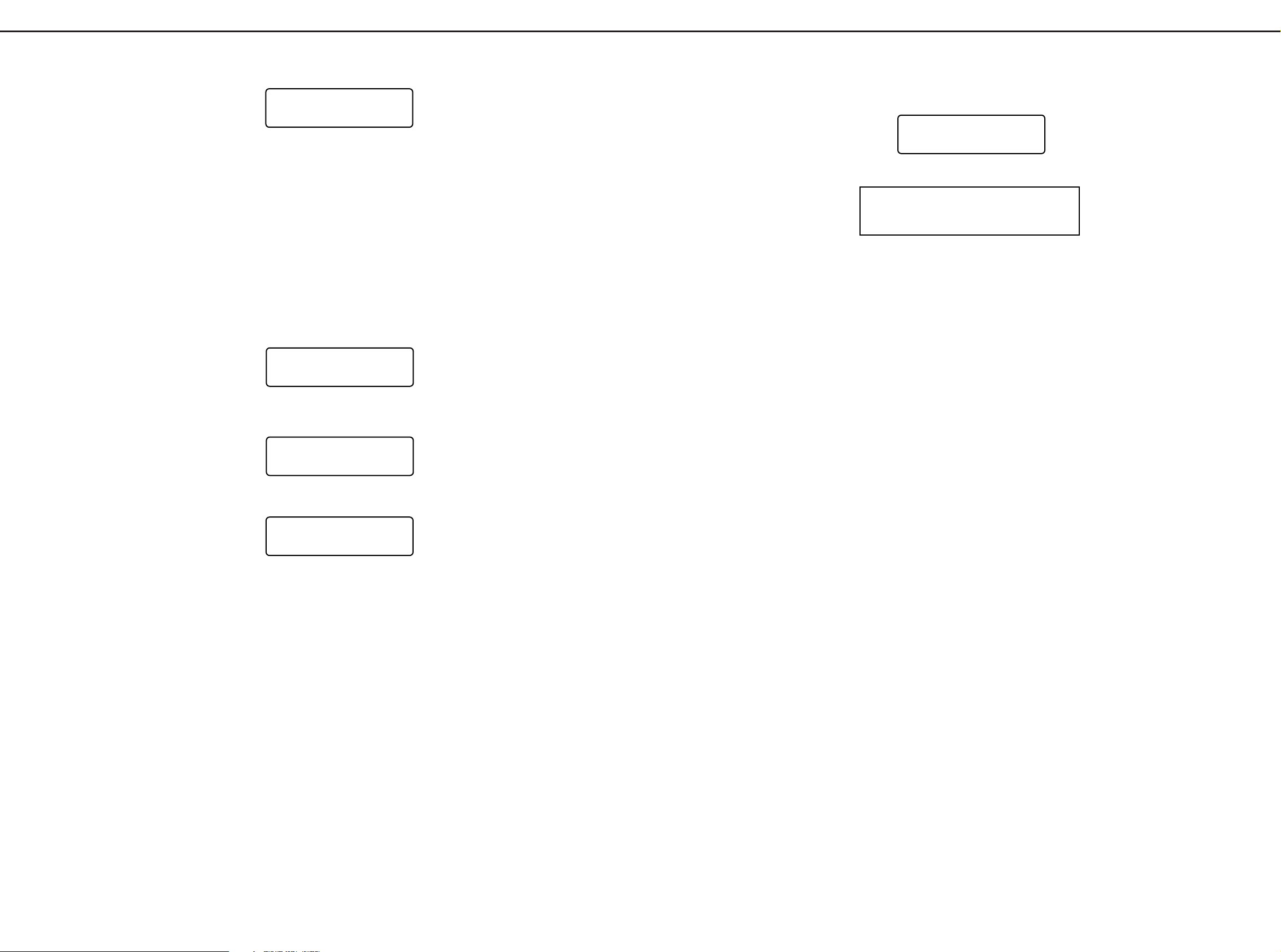
CARD:User BackUp
Complete !
CARD:BackUp Load
Are You Sure ?
Processing...
Keep Power ON !
CARD:BackUp Load
Complete !
Feb, 1998
FACTORY PRESET
ALL
NOTICE:
It takes a few minutes to complete the data loading.
Never turn the power off during this procedure.
/注意:作業が終了するまでには数分時間がかかります。
この間、絶対に電源を切らない様に注意して下さい。
MC-505
4. When User Backup has been completed, the following display will
appear.
5.Press [EXIT] to exit the setting page.
User Backup complete.
SS
Restoring the Saved Settings Back to Internal Memory (Backup Load)
* This operation loads the contents of a backup file that was saved on a
card block into internal memory.
1.Make sure that the memory card is inserted in the memory card slot.
2.Hold down [SHIFT] and press keyboard pad [15].
You will enter the CARD section's Format page.
3.Press PAGE [>] twice to select the Backup Load page.
4.ユーザーバックアップが終了すると次のような表示に変わります。
5.[EXIT]を押して設定画面から抜けます。
以上でデータのセーブは完了です。
◇ ユーザーデーターのロード(バックアップ・ロード)
1.MC-505のデータの入ったメモリーカード(スマートメディア)を
スロットに挿し込みます。
2.[SHIFT]を押しながら、キーボード・パット[15]を押して、フォー
マットの実行画面に入ります。
3.PAGE[>]を2回押してバックアップ・ロードの画面を選びます。
FACTORY PRESET/ファクトリープリセットデータのロード
1.Turn the power on while holding down the [SHIFT].
Display shows as follows.
2.Press [ENTER] button to load the factory preset data.
To abort a command, press [EXIT] button.
1.[SHIFT]を押しながら電源を入れると、次の画面が表示されます。
2.[ENTER]を押すと、工場出荷時のデータがロードされます。
作業を中止するには [EXIT]を押してください。
4. Press [ENTER]. The following display will appear, and the Backup
Load operation will be carried out.
5.When Backup Load is completed, the following display will appear.
6.Press [EXIT] to exit the setting page.
Backup Load complete.
4.[ENTER]を押すとバックアップロードが実行されます。
5.バックアップ・ロードが終了すると次のような表示に変わります。
6.[EXIT]を押して設定画面から抜けます。
以上でデータのロードは完了です。
7
Page 8
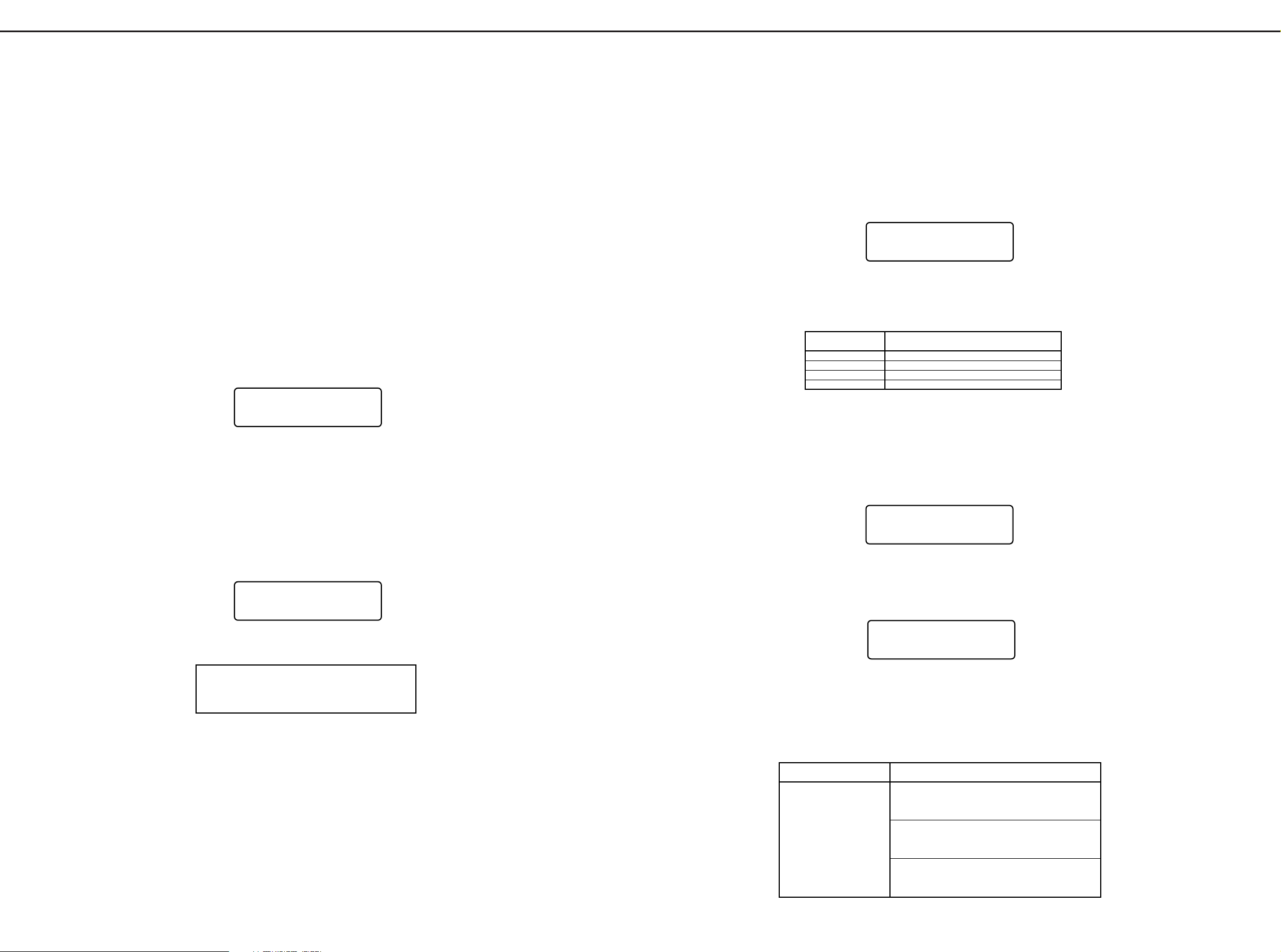
MC-505 Test Mode
Ver1.00
Factory Data Set
Ready ??
NOTICE:
It takes a few minutes to complete the data loading.
Never turn the power off during this procedure.
注意: 作業が終了するまでには数分時間がかかります。
この間、絶対に電源を切らない様に注意して下さい。
Prg Dat Usr Ram
--- --- --- ---
Result of Test Check
テストの結果 チェック項目
Prg NG! Check IC4 on MAIN BOARD
Dat NG! Check IC6 or IC7 on MAIN BOARD
Usr NG! Check IC5 on MAIN BOARD
Ram NG! Check IC8 on MAIN BOARD
Troubleshooting for Memory test/メモリーテストトラブルシューティング
MC-505 Test MIDI
Connect ---
MC-505 Test MIDI
SYS Version 1.00
Result of Test
/テストの結果
"Connect ok" is not appeared
/"Connect ok" が表示されない
Check
/チェック項目
Check IC52
Is the signal detects from PIN 1 and PIN 4 ?
/IC52をチェック
1番と4番ピンに信号が確認できますか?
Check IC20
Is the signal detects from PIN 2 and PIN 4 ?
/IC20をチェック
2番と4番ピンに信号が観測できますか?
Check Q16/17
Is the Low level signal detects from the base of Q16 ?
/Q16/17をチェック
Q16のベースにローレベルが入力されていますか?
Troubleshooting for MIDI test/MIDIテストトラブルシューティング
MC-505
Feb, 1998
TEST MODE/テストモード
NOTICE: Before executing test mode, be sure to backup user data as
explained in the section "Saving and Loading user data". And
when you execute test mode, the various parameters will be
given special settings. After executing test mode, be sure to
load the Factory preset data, and the User data.
SS Required items
MIDI Cable
SmartMedia x2 (Formatted / Protected)
Foot pedal (DP-2 etc.)
Monitor Speaker (MA-12 etc.)
Entering the TEST MODE
SS
1.Connect the Monitor Speaker to the MIX OUT of the MC-505.
2. Turn the power on while holding down [DBeam TYPE], [DBeam ON]
and [FUNC].
You will enter the TEST MODE and the following basic display will
appear.
注意:テストモードを実行する前に、「ユーザーデータのセーブとロード」
の項目を参照して、必ずユーザーデータのバックアップを行って
ください。また、テストモードを実行すると各種設定が特殊なも
のになってしまいますので、テストモードを実行した後は、ファ
クトリープリセットデータのロードを行った後、ユーザーデータ
のロードを行ってください。
◇ 用意するもの
・MIDIケーブル
・スマート・メディア 2枚
(一方はフォーマット済みのもの、一方はプロテクトシール
を貼ったもの)
・フットペダル (DP-2等)
・モニタースピーカー (MA-12等)
◇ テストモードへの入りかた
1.モニタースピーカーを MIXOUTジャックにつないでください。
2.[DBeamTYPE][DBeamON][FUNC]の3つのボタンを押しながら電
源を投入します。
テストモードプログラムが起動し、LCDに次の初期画面が表示され
ます。
9. Sound Test
10. DSP Test
11. LCD Test
• Exiting the each Test item
Press [ENTER] while holding down [EXIT].
The test will be suspended and MC-505 return to basic test mode
display.
1. Memory Test
1-1. Press [ENTER] in the basic test display. Memory Test will be started.
The following display will appear.
1-2. When the test of the each device end, display --- will change to "ok"
or "NG".
If test result are OK, next test runs automatically.
2. MIDI Test
9.サウンドテスト
10.DSPテスト
11.LCDテスト
・各テスト項目からの抜けかた
[EXIT]を押しながら [ENTER]を押してください。
テストが中断され、初期画面に戻ります。
1.メモリーテスト
1−1.初期画面で [ENTER]を押すと、メモリーテストを開始します。
ディスプレイには次の様に表示されます。
1−2.各デバイスのテストが終わると、"---"と表示されている部分が
"ok"または"NG!"に変わります。
すべて "ok"であれば、自動的に次のテストが開始されます。
3.Press [ENTER].TEST MODE will be started.
As a rule, tests are in the order of test number, but you can select the
each test items directly by pressing the Keyboard pad [1] to [11] while
pressing [SHIFT] button.
SS Exiting the TEST MODE
When LCD Test ends, the following display appears.
( or in the initial display of the test mode, press keyboard Pad [16] while
holding down [SHIFT])
Press [ENTER] button to load the factory preset data.
To abort a command, press [BWD] button.
3.[ENTER]を押すと、メモリーテストが始まります。
任意の項目からテストを開始するには、
[SHIFT]を押しながら[1]から[11]のキー・パッドを押してください。
◇ テストモードの抜けかた
LCDテストが終わると次の画面になります。
(または、初期画面が表示されているときに、[SHIFT]を押しながらキー
ボード・パッドの[16]を押します。)
[ENTER]を押すと、ファクトリー・プリセット・データがロードされま
す。
作業を中止する時は [BWD]を押してください。
When Memory Test ends normally, MIDI Test runs automatically.
( or in the initial display of the test mode, press keyboard Pad [2] while
holding down [SHIFT])
2-1. When MIDI test starts, the following display appears.
2-2. Make a loop with MIDI cable that connects MIDI IN and MIDI OUT.
Does the LCD display "ok"?
2-3. Press [ENTER]. The system program version will be displayed.
2-4. And press the [ENTER] again. You can check the program version
number of the CPU and Preset Data.
2-5. Remove the MIDI cable.
Display shows " Disconnect ok", and then next test runs
automatically.
3.Card Test
2.MIDIテスト
メモリーテストが正常終了すると、自動的に MIDIテストが始まります。
(または、初期画面で [SHIFT]を押しながら、キーボード・パッドの[2]
を押します。)
2−1.MIDIテストが開始されると、ディスプレイには次の様に表示さ
れます。
2−2.MIDIINと OUTのジャックを MIDIケーブルでつないでください。
"ok"が表示されますか ?
2−3.[ENTER]を押すと、プログラムのバージョンを確認できます。
2−4.さらに [ENTER]を押すと、プリセットデータと CPUのバージ
ョンを確認できます。
2−5.MIDIケーブルをぬくと、"Disconnectok"と表示されて、自動
的に次のテストが始まります。
SS Test Items
The MC-505 has the following 11 test items.
Some test items will be started automatically, when the next previous test
ends normally.
1. Memory Test
2.MIDI Test (Identifying the program version)
3.Card Test
4.Pedal Test
5. SW/LED Test
6. Encoder Test
7. A/D Test
8. DBeam Test
8
◇ テスト項目
テストは、次の 11項目が有ります。詳細は各項目を参照してください。
いくつかの項目は、直前のテストが正常終了すると自動的に始まります。
1.メモリーテスト
2.MIDIテスト (バージョン確認)
3.カードテスト
4.ペダルテスト
5.SW/LEDテスト
6.エンコーダーテスト
7.ADテスト
8.DBEAMテスト
Page 9

Card Protect---
Read/Write ---
Result of Test
/テストの結果
No response
/反応が無い
Protect NG!
Read/Write NG!
Check
/チェック項目
Check IC25(Pin 1/2/7), IC57(Pin 3)
If the Card is inserted, Voltage of IC25 Pin 1 becomes high level.
/IC25(1/2/7ピン),IC57(3ピン)をチェック
カードが挿されると、IC25の1番ピンがハイレベルになります。
Check R1, IC1
Is the voltage of CWPSNS Low level?
/R1,IC1をチェック
CWPSNSはローレベルか
Check IC24(Pin 3/6)
Is the level of XCWR/XCRE change during the test?
/IC24(3/6ピン)をチェック
テスト中、XCWR/XCREのレベルが変化するか
Check IC22, RA19
Is there something wrong with card bus ?
/IC22,RA19をチェック
カードバスに異常はないか
Check IC24(Pin 8)/IC23
Is there something wrong with decoder?
/IC24(8ピン)/IC23をチェック
デコーダに異常はないか
Check the IC25(PIN 3,Write)
Is the voltage of WP high level?
/IC25(3ピン、ライトプロテクト)をチェック
WPはハイレベルか
Troubleshooting for Card test/カードテストトラブルシューティング
Pedal Test
off
Result of Test
/テストの結果
No response
Display remains
"on"
/反応が無い
"on"のまま
Check
/チェック項目
Check Q20 /Is signal level of the PEDAL change?
/Q20 をチェック→PEDALの信号レベルが変化するか
Display remains "on" Check the condition of connection of L27, R224/225
/L27,R224/225の接続状態はどうか
Troubleshooting for the Pedal Test/ペダルテストトラブルシューティング
SW & LED Test
off
Result of Test
/テストの結果
One of the LEDs does not lit.
/LEDのひとつが点灯しない
Two or more LEDs do not lit.
/複数のLEDが点灯しない
One of the SWs does not work.
/
スイッチがひとつだけきかない
To or more SWs do not work.
/
いくつかのスイッチがきかない
LED stays on.
/LEDが点灯したままになる
Check
/チェック項目
Check the condition of connection of LED
/LEDの接続を確認してください
Refer to the circuit diagram, check the transistor, buffer(74HC245),
or decoder(74HC138) around the LED circuitry.
/回路図から、それらLEDが属する信号線を確認し、そのトランジスタ、
バッファ(74HC245)デコーダ(74HC138)をチェックしてください
Check the diode and condition of connection of SW
/接続とダイオードを確認してください
Refer to the circuit diagram, check the decoder and transistor array.
/回路図を見て、デコーダと抵抗アレイを確認してください
Check the short circuit of signal lines of LED.
/LEDの信号線がショートしていないか確認してください
Troubleshooting for the SW & LED Test/SW&LEDテストトラブルシューティング
Encoder Test
val= 0
Feb, 1998
MC-505
When MIDI Test ends normally, Card Test runs automatically.
( or in the initial display of the test mode, press keyboard Pad [3] while
holding down [SHIFT])
3-1. When Card test starts, the following display appears.
3-2. Insert a card with write protected.
Remove the card once, and insert the card with not write protected.
Does the LCD display "ok"?
4.Pedal Test
3.カードテスト
MIDIテストが正常終了すると、自動的にカードテストが開始されます。
(または、初期画面で[SHIFT]を押しながらキーボード・パットの[3]を押
してください。
3−1.カードテストが開始されると、ディスプレイには次の様に表示
されます。
3−2.ライトプロテクトされたカードを挿入します。
一旦カードを抜いて、ライトプロテクトされていないカードを
挿します。
"ok"と表示されますか ?
5.SW & LED Test
When Pedal Test ends normally, SW & LED Test runs automatically.
( or in the initial display of the test mode, press keyboard Pad [5] while
holding down [SHIFT])
5-1. When SW & LCD test starts, the following display appears.
All the LEDs turning on?
5-2. Press all the buttons one by one. Then each names of buttons
appear on the display.
And buttons that have corresponding LEDs are put out its LEDs.
Press all the buttons for turning off the all LEDs.
To check the 7 segment LED and Beat LED, use [WAVESELECT]
button.
Check that the segment light in order, and Beat LED turns RED and
Green.
Is button name appeared on the display?
Are all the LEDs turning off?
5.SW & LED テスト
ペダルテストが正常終了すると、自動的に SW & LED テストが開始
されます。
(または、初期画面で[SHIFT]を押しながらキーボード・パッドの[5]を押
してください。)
5−1.SW&LEDテストが始まると、ディスプレイには次の様に表示
されます。
すべての LEDが点灯しますか ?
5−2.すべてのボタンをひとつずつ押していきます。
ボタンを押すと、ディスプレイにそのボタンの名前が表示され
ます。
対応する LEDがあるボタンは、押すと消灯します。すべての対
応する LEDが消灯するまで押してください。
[WAVESELECT]のボタンは、7セグメントLED、ビートLEDの
テストを行います。
セグメントが順番に点灯する事を確認してください。
ビートLEDが、赤、緑に点灯する事を確認してください。
ボタンの名前が表示されますか ?
LEDが消灯しますか ?
When Card Test ends normally, Pedal Test runs automatically.
( or in the initial display of the test mode, press keyboard Pad [4] while
holding down [SHIFT])
4-1. When Pedal test starts, the following display appears.
4-2. Connect the Foot Pedal to the Pedal Jack.
4-3. Step on a Pedal. And check that "on" have been displayed.
4-4. Foot off the Pedal. And check that "off" have been displayed.
4-5. Pedal test ends and next test runs automatically.
(または、初期画面で[SHIFT]を押しながらキーボード・パッドの[4]を押
4.ペダルテスト
カードテストが正常終了すると、自動的にペダルテストが開始されます。
してください。
4−1.ペダルテストが開始されると、ディスプレイには次の様に表示
されます。
4−2.PEDALジャックにフットペダルを接続します。
4−3.ペダルを踏んで、表示が "on"になることを確認してください。
4−4.ペダルを離して、表示が "off"になることを確認してください。
4−5.ペダルテストが終了し、次のテスト項目に移ります。
5-3. If test ends normally, press [ENTER] to start next test.
6.Encoder Test
When Switch and LED Test ends normally, Encoder Test runs
automatically.
( or in the initial display of the test mode, press keyboard Pad [6] while
holding down [SHIFT])
6-1. When Encoder test starts, the following display appears.
6-2. Rotate the encoder clockwise slowly. Check that the" val" changes
from 0 to +24.
6-3. Rotate the encoder counterclockwise slowly. Check that the" val"
changes from +24 to -24.
NOTE: To prevent the error, not to rotate the encoder fast.
6-4. When encoder test ends, "OK" appears on the display.
6-5. If test ends normally, press [ENTER] to start next test.
5−3.テストが正常終了したら、[ENTER]を押して次のテストを開始
します。
6.エンコーダーテスト
SW & LEDテストが正常終了すると、自動的にエンコーダーテストを
開始します。
(または、初期画面で[SHIFT]を押しながらキーボード・パッドの[6]を押
します。)
6−1.エンコーダーテストが開始されると、ディスプレイには次の様
に表示されます。
6−2.ダイヤルを時計方向にゆっくり回してください。
"val"が0から+24に変化しますか。
6−3.次に反時計方向にゆっくり回してください。
"val"が+24から-24に変化しますか。
注意:あまりはやく回すと、エラーになります。
6−4.テストが終わると、"ok"と表示されます。
6−5.テストが正常終了したら、[ENTER]を押して次のテストを開始
します。
9
Page 10

Result of Test
/テストの結果
"val" does not change
/"val"が変化しない
Error result even if rotate
the encoder slowly
/ゆっくり回しても
エラーになる
Check
/チェック項目
MAIN BOARD IC17; Is puls generated ?
Check the condition of connection of R278-283,C284/285 on the
MAIN BOARD
/メインボードIC17;パルスが発生していますか
メインボードR278-283,C284/285の接続
check the encoder
/エンコーダーをチェック
Troubleshooting for the Encoder Test/エンコーダーテストトラブルシューティング
Result of Test
/テストの結果
No response
/反応無し
Value does not reach the 0 or 127
/値が0や127に届かない
Error result even if move the knob
or slider one by one
/ひとつしか動かしていないのに
エラーが出る
Check
/チェック項目
Inspect the signal path of AMUX0, AMUX1, AMUX2 for breaks or short circuit.
/AMUX0,AMUX1,AMUX2の信号をチェック;ショートや断線
Check the power supply of the panel
Check the analog switches (74HC4051;IC3,4,7 on PB)
Inspect the capacitor that is attached to the potentiometer for short circuit
/パネルの電源をチェック
アナログスイッチ(74HC4051;IC3,4,7onPB)をチェック
ボリュームに付いているコンデンサをチェック
端子がショートしていないか
Inspect the signal path of the potentiometer for short circuit
Check analog switch whether signal of AN0/1/2 are not corrupted.
/ボリュームの信号線をチェック→ショートしていないか
アナログスイッチをチェック→AN0/1/2の信号線がなまっていないか
Troubleshooting for the AD Test/ADテストトラブルシューティング
Result of Test
/テストの結果
The value appears on the 7seg-LED,
even if not passing your hand over
the DBeam controller.
/手をかざす前に数値が表示される
The value not appears on the 7segLED, even if passing your hand
over the DBeam controller.
The value does not reach to 127,
even if move your hand closer to the
DBeam controller.
/手をかざしても、数値が表示され
ない
手を近づけても数値が127に到達し
ない
Check
/チェック項目
Make an adjustment to DBeam controller with reference to [Adjusting DBeam
controller](page **).
/「諸注意」の項を参照し、DBeamコントローラーの調整を行ってください。
Check IC18,IC19 on the main board.
Is pulse detected from PULSE, DBPLS?
/メインボードIC18,IC19をチェック
PULSE、XDBPLSにパルス状の信号は発生していますか
Check IC50,IC59,Q33 on main board.
The value does not reach to 127, even if move your hand closer to the DBeam controller.
When passing your hand over the DBeam controller, is potential of the pin 1 of IC50 change ?
Is signal detected from pin 3 of IC59 ?
/メインボードIC50,IC59,Q33をチェック
手をかざすと、IC50の1番ピンの電位が変化しますか。
IC59の3番ピンに、信号が入力されていますか。
Check the condition of connection of CN2 on main board.
And Inspect the CN2 on the main board for breaks.
/メインボードCN2をチェック
ワイヤリングの外れ、断線などありませんか。
Is pulse detected from Input and Output of the IC2 on the panel board.
/パネルボードIC2をチェック
入出力にパルスが観測できますか。
Check D4,D5 of the panel board.
Is a driving circuit of D4 work?
In the case of D4 is drive correctly and no signal detected from IC2, probably D5 is broken.
/パネルボードD4,D5をチェック
D4の駆動回路が動作していますか。
D4が正しく駆動されていて、IC2に入力が無い場合、D5の破損が
考えられます。
Troubleshooting for DBeam Test/
DBeamテストトラブルシューティング
MC-505
Feb, 1998
7.AD Test
When Encoder Test ends normally, AD Test runs automatically.
( or in the initial display of the test mode, press keyboard Pad [7] while
holding down [SHIFT])
7-1. When AD test starts, the MC-505 goes into standby mode.
Move each knob, name and value of the knob are displayed.
Move all the knobs and sliders fully one by one. (excluding
"VOLUME" and LOW BOOST)
NOTE: To prevent the error, not to move the knobs or slider
simultaneously.
Check that the value changes 0 from 127.
7-2. When test ends, press [ENTER] to start next test.
7.ADテスト
エンコーダーテストが正常終了すると、自動的にADテストを開始しま
す。(または、初期画面で[SHIFT]を押しながらキーボード・パッドの[7]
を押してください。)
7−1.ADテストを始めると、入力待ち状態となります。
つまみを動かすと、その名前が LCDに表示され、値が 7セグ
メントに表示されます。丸つまみ、スライドつまみをひとつひ
とつ、範囲すべてを動かしてください。(VOLUMEとLOW
BOOSTをのぞく)
注意: ひとつのノブをテストしている時は、ほかのノブを動かさない
でください。エラーになります。
値が0から127まで変化しますか。
7−2.すべてのつまみをテストし終えたら、[ENTER]を押して次のテ
ストを開始します。
9.Sound Test
9-1. Rotate the VOLUME knob fully clockwise, and rotate the LOW
BOOST knob fully counterclockwise.
9-2. Connect the Monitor to the MIXOUT Jack of the MC-505. And also
connect the Headphone to the PHONES Jack. In the case of you
use one Monitor, be sure to insert the opened plug into the another
channel of the Mix output to obtain the correct wave form.
Verify the waveform being output by the oscilloscope, and check the
sound.
9.サウンドテスト
9−1.VOLUMEつまみを右いっぱい、 LOWBOOSTつまみを左いっ
ぱいに回します。
9−2.モニターを MIXOUTジャックに、ヘッドホンを PHONESに接
続してください。
モニターがひとつの場合は、試聴するラインの逆側(左チャネル
を聴く場合右チャネル)に空プラグを挿してください。
音を聞いて、オシロスコープで波形を確認してください。
8.DBeam Test
When AD Test ends normally, DBeam Test runs automatically.
( or in the initial display of the test mode, press keyboard Pad [8] while
holding down [SHIFT])
8-1. When passing your hand over the DBeam controller, the value
appears on the 7-segment LED.
Raise or lower your hand. Check that the value changes 0 from 127.
8-2. When test ends, press [ENTER] to start next test.
10
8.DBeamテスト
ADテストが終了すると、自動的に DBeamテストを開始します。
(または、初期画面で[SHIFT]を押しながらキーボード・パッドの[8]を押
してください。)
8−1.DBeamコントローラー部に手をかざすと、7セグメント表
示部に数値が表示されます。
手を上下に動かして、数値が 0から 127まで変化する事を確認
してください。
8−2.[ENTER]を押して、次のテストを開始します。
9-3. When sound test starts, sound output from L ch of the MIXOUT and
Headphone.
Every time press the [ENTER], output channel is switched.
At first, MC-505 output sinusoidal wave from each jacks, and next
square wave form is output.
Change the connection of the monitor to corresponding jack.
Pitch of the sound is deferent depends on each jack.
Verify that no undesired sound is heard.
Verify that no undesired waveform or voltage detected.
Start MIXOUT /L sinusoidal wave
press [ENTER] MIXOUT /R sinusoidal wave
• DIRECT1/L sinusoidal wave
• DIRECT1/R sinusoidal wave
• DIRECT2/L sinusoidal wave
• DIRECT2/R sinusoidal wave
press [ENTER] MIXOUT /L square wave
• MIXOUT /R square wave
• DIRECT1/L square wave
• DIRECT1/R square wave
• DIRECT2/L square wave
• DIRECT2/R square wave
9-4. Connect the monitor to the MIXOUT, and press [ENTER].
Sinusoidal wave sound output from the center.
9−3.サウンドテストを始めると、 MIXOUTとヘッドホンの左から音
がします。
[ENTER]を押すたびに、出力が切り替わります。
最初はサイン波で一通りのジャックから出力し、次に矩形波で
出力します。
モニターを適宜つなぎ替えてください。
(サイン波は、出力端子により音の高さが違います)
音に異常はないですか。電圧や波形に異常はないですか。
Start MIXOUT/L サイン波
[ENTER]を押す MIXOUT/R サイン波
・ DIRECT1/L サイン波
・ DIRECT1/R サイン波
・ DIRECT2/L サイン波
・ DIRECT2/R サイン波
[ENTER]を押す MIXOUT/L 矩形波
・ MIXOUT/R 矩形波
・ DIRECT1/L 矩形波
・ DIRECT1/R 矩形波
・ DIRECT2/L 矩形波
・ DIRECT2/R 矩形波
9−4.モニターを MIXOUTにつなぎ、[ENTER]を押してください。
センターからサイン波の音がします。
Page 11

Result of Test
/テストの結果
No sound
/音が出ない
Sound is too loud,soft or distorted
/音が大きい・小さい、ひずむ
square wave form is corrupted
treble is heavy
/矩形波がなまっている
高音がきつい
OCTAVE sound output even if
indicator is not lit.
Or no sound output even if indicator
is lit.
/OCTAVEインジケータが消灯して
いるのに、OCTAVEの音が出ている
、または点灯しているのに音が出な
い
Check
/チェック項目
Check D/A converter (uPD63200;IC11-13)
Check around the power supply, digital signal, filter circuitry.
If OP-Amp is heated, probably it is broken.
Check the condition of connection and short circuit of capacitors and resistors.
Check around mute circuitry.
Control voltage of the 2SC3326(printed CCA)is normally -15V.
More than 4V detected from 6pin of IC34?
Sound is too loud,soft or distorted Check around filter circuitry.
Check the condition of connection and short circuit of the feedback resistor and ground resistor
Check around mute circuitry
/D/Aコンバータ(uPD63200;IC11-13)をチェック
電源、デジタル信号
フィルタ回路をチェック
オペアンプ発熱していないか、していれば壊れている可能性があります。
コンデンサや抵抗の接続状態、ショートの有無
ミュート回路をチェック
2SC3326(CCAと印刷)のコントロール電圧は、通常-15Vです。
IC34(6ピン)は、4V以上ありますか
Check around filter circuitry.
Check the condition of connection and short circuit of the feedback resistor and ground resistor
Check around mute circuitry
/フィルタ回路をチェック
帰還抵抗や接地抵抗の接続状態、ショート
ミュート回路をチェック
Check around filter circuitry
treble is heavy Check the condition of connection short circuit, and breaks of the capacitors.
/フィルタ回路をチェック
コンデンサの接続状態、他部品とのショート、断線など
Check Q31,Q32
Base resistor carries voltage of -15V in active, and +5 in inactive.
Check Q3,Q4
Is square wave of +5V/-15V input to base resistor ?
Check IC35
Is square wave output from pin 5 by the double frequency of
the square wave that input to pin 3.
Check IC45,Q1
Is square wave detected from collector of the Q1
/Q31,Q32をチェック
ベース抵抗にかかる電圧は、OCTAVE動作時-15V、非動作時+5Vです。
Q3,Q4をチェック
ベース抵抗に+5V/-15Vの矩形波が入力されていますか。
IC35をチェック
3ピンに入力した矩形波の倍の周期で、5ピンから矩形波が出力されますか
IC45,Q1をチェック
Q1のコレクタから矩形波が出ていますか
Troubleshooting of the Sound Test/サウンドテストトラブルシューティング
Result of test
/テストの結果
"x" displayed
/"x"が表示される
Check
/チェック項目
Check IC10
Bleak or etc.
Check IC3
Pin 119-143
/IC10をチェック
断線等
IC3をチェック
119-143ピン
Troubleshooting for the DSP Test/DSPテストトラブルシューティング
Feb, 1998
MC-505
9-5. Rotate the LOW BOOST knob fully clockwise.
Next press [OCTAVE] located near the LOW BOOST knob.
Verify that no undesired sound is heard.
Verify that no undesired waveform or voltage detected.
9-6. When test ends, press [ENTER] to start next test.
9−5.LOWBOOSTつまみを右いっぱいに回してください。
次に、そのつまみのそばにある [OCTAVE]を押します。
音に異常はないですか。電圧や波形に異常はないですか。
9−6.テストが正常終了したら、[ENTER]を押して次のテストを開始
します。
10. DSP Test
When AD Test ends normally, DSP Test runs automatically.
( or in the initial display of the test mode, press keyboard Pad [10] while
holding down [SHIFT])
10.DSP テスト
サウンドテストが終了すると、自動的にDSPテストを開始します。
(または、初期画面で[SHIFT]を押しながら、キーボード・パッドの[10]
を押します。)
Sample waveforms of Sound Test
When LOW BOOST and OCTAVE function are used.
サウンドテストにおける出力波形例
ローブースト、オクターブ機能使用時出力波形と各部の波形
(サウンドテスト時)
10-1. When DSP test starts, test runs automatically and 7 part are
checked.
If test result are OK, O appears on the display and if NG, X
appears on the display.
10-2. If test result is OK, press [ENTER] to start next test.
11. LCD Test
When DSP Test ends normally, LCD Test runs automatically.
( or in the initial display of the test mode, press keyboard Pad [11] while
holding down [SHIFT])
11-1. When LCD Test starts, all the dots of the LCD will light.
Check that the contrast of the LCD changes by rotating the
encoder clockwise and counterclockwise.
10−1.DSPテストを開始すると、プログラムが自動的に7項目のテ
ストを行います。
異常が無ければ"o"を、異常があれば"x"を表示します。
10−2."ok"と表示されたら、[ENTER]を押して次のテストを開始し
ます。
11.LCD テスト
DSPテストが正常終了すると、自動的に LCDテストを開始します。
(または、初期画面で[SHIFT]を押しながらキーボード・パッドの[11]を
押します。)
11−1.LCDテストを開始すると、LCDの全ドットがオンになります。
エンコーダーを左右に回して、コントラストが変化する事を
確認してください。
11
Page 12

Result of Test
/テストの結果
One of the dot is not lit
/
点灯しないドットがある
Contrast of the LCD is not changed
Contrast of the LCD is pale, even if
adjust its contrast maximum level.
Contrast of the LCD is dark , even if
adjust its contrast minimum level
/コントラストが変化しない
最大にしても薄い、最小にしても濃い
Check
/チェック項目
Replace the LCD unit.
/LCD を交換してください
Check R262
Is PWM waveform input to the QFP side of the R262?
/R262をチェック
QFP側の端子に、PWM波形が入力されていますか
Check IC31
Check the condition of connection of resistors and capacitors, and its input / output voltage.
/IC31をチェック
抵抗やコンデンサの接続状態、入出力電圧
Make hot and cool TH1, if the bounds of the contrast change
is large, there is a possibility that the component is broken
/TH1を温めたり冷やしたりしてみる
コントラストの変化が大きい場合、破損の可能性があります
Check DA8
Is there short in the circuit ?
If the above check points are normal, replace the LCD unit.
Test Mode complete.
/DA8をチェック
破損により短絡していないか
上記に異常が見られない場合、LCDを交換
Troubleshooting for the LCD Test/LCDテストトラブルシューティング
MC-505 Sys-Verup
Y= ENTER/N= EXIT
MC-505 Sys-Verup
Please Send Data
MC-505 Sys-Verup
One=9244 Al=360F
MC-505
Feb, 1998
11-2. When test ends, press [ENTER].
11−2.テストが終了したら、[ENTER]を押します。
UPGRADING FLASH ROM SOFTWARE VERSION/MIDIによるバージョンアップの方法
MC-505 uses the FLASH MEMORY. So the program can be update the
program by transferring the data from the upgrading disk (SMF format),
through MIDI.
NOTICE : Before executing this software upgrade(including "Factory
Preset"), save user data referring to the section "Saving and
Loading user data", if necessary. If not , the user data will be
erased.
SS Required Items
•MC-505 Version Up Disk Set (PNo. 17048669)
(The Version up disk contains the MC-505 program converted into SMF
data.
Obtain the latest version from the service center.)
•Sequencer ÅiAnything that will playback SMF will do.
•MIDI cable
SS Update procedure
1.Connect MIDI OUT of the Sequencer with MIDI IN of the MC-505.
2. Turn the power on while holding down [TEMPO/MIXER], [PTN SET]
and [PATCH] button.
Display shows as follows.
MC−505は、プログラムROMにフラッシュメモリーが使用されて
いますので外部シーケンサーよりMIDIによるプログラムのアップデ
ートが可能です。手順は下記のとおりです。
注意:このアップデート(含むファクトリープリセット)を実行する前
に、もし必要なら、ユーザーデータをバックアップして下さい。
実行するとユーザーデータが消去されます。
◇ 用意するもの
・MC−505 Ver.Up Disk(部品番号 17048669)
( Ver.Up DiskにはMC−505のプログラムをSMFにコ
ンバートしたものが入っています。サービスセンターから最新のもの
を取り寄せて下さい。)
・SMFプレーヤー(シーケンサー)
(SMFデータが再生できれば何でもよい。XP−80等)
・MIDIケーブル
◇ バージョンアップ作業
1.MIDIケーブルを外部シーケンサーの MIDIOUTから MC-505の
MIDIINにつなぎます。
2.MC-505の [TEMPO/MIXER]、[PTNSET]、[PATCH]を押しながら
電源を入れると、次の画面が表示されます。
than 16.)
While playing, a check sum appears on the display.
One=**** : Check sum of the each file.
Al=**** : Total.
After all the files have been played, compare the original checksum
(described on disk label) with the current checksum for discrepancy.
4. Perform the Factory Preset Data loading.
(See page 7(FACTORY PRESET) for more details.)
NOTICE : As for MC-505, this procedure must be carried out after
executing the update procedure.If not, some strange problem
may occur later.
The update procedure is now complete.
NOTICE/修理作業時の注意事項
1. Adjusting DBeam controller
When you replace MAIN ESCT ASSY, DBeam controller adjustment is
necessary.
1-1. Remove the bottom cover.
1-2. Connect the test probe of the oscilloscope to the Tap
Point of the MAIN BOARD.
TP 1: + TP 2: -(GND)
1-3. Adjust the voltage output from TP 1 to 0V by using
VR1.
NOTE : When you adjust the voltage, be sure to keep MC-
505 in a horizontal position, and keep any object and
strong light (fluorescent lamp etc.) away from around
the photoreceiver.
Please don't observe the voltage in a state of the
photoreceiver side down.
2. Group wires
The wirings that connect MAIN ESCT BOARD ASSY and PANEL
BOARD are tied.
This action is necessary to keep wirings from contacting with Power
Supply Unit.
Once you cut the tie, please take this action again for safety.
4.ファクトリープリセットを実行します。 (詳しくは7頁(ファクト
リープリセットデータのロード)を参照のこと。)
注意:MC−505に関しては、アップデート終了後、この手順を必ず
実行し て下さい。もししなければ、使っていくうちに動作がおか
しくなる可能性が あります。
以上でアップデートは完了です。
1.Dbeamコントローラーの調整
メインボードを交換した場合は、 DBeamコントローラーの調整が必要です。
1−1. ボトムカバーを開けます。
1−2. オシロスコープのプローブをメインボードに接続しま
す。
TP1:+、TP2:− 接地側(GND)です。
1−3. メインボードの VR1を回して、 TP1から出力される
電圧を、0Vになるようにしてください。
注意: 電圧を観測するときは、本体を水平に保ち、Dbea
m コントローラーの受光部にものを近づけたり、蛍光
燈などの強い光があたらないようにして作業を行って
ください。
受光側を作業机に向けて伏せたまま、電圧を観測しな
いようにしてください。
2.ワイヤリングの結束
メインボードとパネルボードをつなぐワイヤリングは、工場出荷時には結
束されています。
これは、電源ユニットとワイヤリングが接触しないために必要な措置です。
修理のために結束を外した場合は、修理完了時に必ず元どおりに結束し直
してください。
3.Press the [ENTER] button, then MC-505 checks the ROM-ID number.
And display shows as follows.
Check to see that the display shows as described above and then
playback the SMF data.
When the update procedure is in normal operation, [PATCH] LED will
blink.
The file names are as follows.
_000001.mid
_000002.mid
|
_000016.mid.
(For cases where program data volume is small, the file count is less
12
3.[ENTER]を押すと ROM-IDをチェックして下図のような表示になり
ます。
上の表示を確認してから、外部シーケンサーをプレイします。正常にバ
ージョンアップされていると [PATCH]の LEDが点滅します。
ファイルの名前は、000001.mid〜 000016.midでプログラムサイズに
よっては16個より少ない場合もあります。プレイ中に各ファイルのチ
ェックサムが "One="の後に、累計のチェックサムが "Al="の後に表示
されます。
全てのファイルをプレイし終わったら最終の累計チェックサムを確認し
ます。
Page 13

VOLUME
MATRIX
SW&LED MATRIX
CPU
IC1
IC2 IC3
OCTAVE
LOWBOOST &
OCTAVE
Buffer/LPF
IC40,43,55
UPC4570G
Buffer/LPF
IC36,IC37
UPC4570G
Buffer/LPF
IC38,IC39
UPC4570G
DAC
IC13
UPD63200
IC12
IC11
Mixer
IC47
UPC4570G
Buffer
IC49
M5218
DRAM for
Effects
IC10
TC514260
Tone
Generator
RA01-005
Gate Array
M60205-0601FP
Bus Buffer
IC22
74HC245
CS1
A21
Card Controle
IC23,24,25
Decoder
IC21
TC3W01
Work RAM
IC8
UPD4218160LE
Program
IC4
LH28F800SUT
User Data
IC5
LH28F800SUT
PresetData
IC6(NIU)
LH28F016SUT
PresetData
IC7
UPD23C16000WGY835-MKH
Wave Data
IC9
LHMNOPNH
Buffer
Q20
DTC114EK
PEDAL
JK9
Receiver
IC20
PC410X
Transmitter
IC52
Q16,17,34
Card Slot CN3;CN015-0301
MIXOUT
JK2,JK4
DIRECT1
JK1,JK3
DIRECT2
JK5,JK7
PHONES
JK6
VR2 VR1
RK09L12D0 RK09L12D0
Address Bus
Data Bus
Control Lines
SYSCS
USRCS
PANEL BOARD
Pulse
Processor
IC18,19
DBCLK
Dbeam
Driver
Q5,Q10
D4 TLN201
Infrared
Receiver
IC2
UPC4570HA
D5 TPS708
Photo Diode
Sampling and LPF
IC50,IC59,Q33
PULSE
XDBPLS
DBV
AN0-2
PB0-7
PD0-7
LCD UNIT
DM1628-0AAB
HD6437042AE11F
MIDI JK8
YKF51-5054
Feb, 1998
12345678910111213141516 17 18 19 20 21 22 23 24 25 26 27 28
BLOCK DIAGRAM/ブロック図
A
B
C
D
E
MC-505
F
G
H
J
K
L
M
N
I
O
P
Q
R
S
T
U
13
Page 14

MC-505
12345678910111213141516 17 18 19 20 21 22 23 24 25 26 27 28
CIRCUIT BOARD/基板図
A
‰‰
‰‰
MAIN ESCT SET (71013567)
B
C
D
E
F
G
Feb, 1998
H
I
J
K
L
M
N
O
P
14
Q
R
S
T
U
Page 15

Feb, 1998
1 2 3 4 5 6 7 8 9 10 11 12 13 14 15 16 17 18 19 20 21 22 23 24 25 26 27 28
A
PANEL ESCT SET (71010634)
B
C
D
E
F
G
MC-505
H
I
J
K
L
M
N
O
P
Q
R
S
T
U
15
Page 16

XRST
XRST
XRST
MC-505
12345678910111213141516 17 18 19 20 21 22 23 24 25 26 27 28
CIRCUIT DIAGRAM/回路図
A
Feb, 1998
B
C
D
E
F
G
H
I
J
K
MAIN DIAGRAM
A[0..21]
D[0..15]
RAS
CASL
CASH
RDWR
XCARD
XCCTL
XCBSY
CWPSNS
CS1
PRECS
FINT
XEJECT
XINS
XCSNS
XRD
XWRL
XRST
XPCS
XPWAIT
XPINT
OCT
DBV
XDBPLS
A[0..21]
D[0..15]
RAS
CASL
CASH
RDWR
XCARD
XCCTL
XCBSY
CWPSNS
CS1
PRECS
FINT
XEJECT
XINS
XCSNS
XRD
XWRL
A[0..21]
D[0..15]
MEMORY
A[0..21]
D[0..15]
XRD
XWRL
TONE
GENERATOR
ML
MR
D1L
D1R
D2L
D2R
XPINT
XPWAIT
XPCS
ML
MR
D1L
D1R
D2L
D2R
OCT
OUTPUT (MIX), MUTE CONTR OL
OUTPUT (DIRECT 1, 2)
L
M
N
O
P
Q
R
S
T
PULSE
AN0
AN1
AN2
AMUX[0..2]
PB[0..7]
IOEN
BEAT_R
BEAT_G
ENCA
ENCB
TAPINT
SSEN
LLCK
SS[0..2]
LS[0..3]
PD[0..7]
RS
RXW
LE
LCD[0..7]
LCDPWM
CPU and PERIPHERAL
AMUX[0..2]
PB[0..7]
SS[0..2]
LS[0..3]
PD[0..7]
LCD[0..7]
PULSE
AN0
AN1
AN2
AMUX[0..2]
PB[0..7]
IOEN
BEAT_R
BEAT_G
ENCA
ENCB
TAPINT
SSEN
LLCK
SS[0..2]
LS[0..3]
PD[0..7]
RS
RXW
LE
LCD[0..7]
LCDPWM
PANEL I/O
PULSE
D BEAM CTRL
DBVXDBPLS
A
D
A
F
F
D
16
U
Page 17

Di
Di
Di
Di
OUTPUT (DIRECT 1,2)
2 3
2 3
2 3
2 3
84
84
84
84
Feb, 1998
1 2 3 4 5 6 7 8 9 10 11 12 13 14 15 16 17 18 19 20 21 22 23 24 25 26 27 28
A
B
C
D
E
F
D1L
G
H
I
D1R
J
K
L
M
D2L
N
O
P
Q
D2R
R
S
C143
10/16
C151
10/16
C159
10/16
R182
100k
C168
10/16
R201
R142
100k
R162
100k
100k
R339
4.7k
A
A
R341
4.7k
A
A
R343
4.7k
A
A
R345
4.7k
A
A
2
-
3
+
UPC4570G
R342
8.2k
C360
100p
6
-
5
+
R344
8.2k
C362
100p
2
-
3
+
6
-
5
+
R340
8.2k
C358
100p
IC36A
1
7
IC36B
UPC4570G
1
IC39A
UPC4570G
R346
8.2k
C363
100p
7
IC39B
UPC4570G
R139
4.7k
R159
4.7k
R179
4.7k
R198
4.7k
R132
27k
A
R140
4.7k
R151
27k
A
R160
4.7k
R172
27k
A
R180
4.7k
R191
27k
A
R199
4.7k
C174
2200p
R133
15k
2
-
3
+
UPC4570G
C144
1800p
A
C147
2200p
R152
15k
6
-
5
+
C152
1800p
A
C156
2200p
R173
15k
2
-
3
+
UPC4570G
C160
1800p
A
C165
2200p
R192
15k
6
-
5
+
C170
1800p
A
C141
R134
NIU
NIU
C381
NIU
1
IC37A
C149
R154
NIU
NIU
C383
NIU
7
IC37B
UPC4570G
C157
R174
NIU
NIU
C385
NIU
1
IC38A
C166
R193
NIU
NIU
C389
NIU
7
IC38B
UPC4570G
C142
10/16
R141
100k
C150
10/16
R161
100k
C158
10/16
R181
100k
C167
10/16
R200
100k
A
A
A
A
MUTE
+5V when muting,
otherwise -15V
(1/10W) (1/10W)
R144
10k
(1/10W) (1/10W)
R165
10k
(1/10W) (1/10W)
R184
10k
(1/10W) (1/10W)
R206
10k
R1371kR138
1
R1571kR158
1
R1771kR178
1
R196
1
680
A
Q5
2SC3326A
680
A
Q7
2SC3326A
680
A
Q9
2SC3326A
R197
680
1k
A
Q11
2SC3326A
L7
N2012Z601
C382
100p
F
L8
N2012Z601
C384
100p
F
L15
N2012Z601
C386
100p
F
L16
N2012Z601
C392
100p
F
JK1
HLJ7101-01-3010
2
4
1
F
JK3
HLJ7101-01-3010
2
4
1
F
JK5
HLJ7101-01-3010
2
4
1
F
JK7
HLJ7101-01-3010
2
4
1
F
rect_1(L)
rect_1(R)
rect_2(L)
rect_2(R)
MC-505
+
C177
0.1u
C188
A
C364
0.1u
C365
A
C179
0.1u
C190
A
C366
0.1u
C367
A
0.1u
0.1u
0.1u
0.1u
15
-
+
-15
+
15
-
+
-15
+
15
-
+
-15
+
15
-
+
-15
IC36C
UPC4570G
IC37C
UPC4570G
IC38C
UPC4570G
IC39C
UPC4570G
T
U
17
Page 18

)
p
3 2
p
p
2
21
p
12
12
3
84
84
1
1
3
1 2
MC-505
1 2 3 4 5 6 7 8 9 10 11 12 13 14 15 16 17 18 19 20 21 22 23 24 25 26 27 28
A
B
Feb, 1998
C
D
E
F
G
H
I
J
K
L
M
N
O
P
Q
R
S
D BEAM CTRL
+
15
CN2
4
4
3
3
2
2
1
1
53253-0410
C209
0.1u
C210
0.1u
A
-
+
-15
+
15
-15
A
C205
0.047u
IC50C
UPC4570G
R228
4.7k
XDBPLS
DA11
DAP202K
DA12
DAP202K
R240
820k
3
3
1 2
IC59B
UPC4570G
6
-
5
+
A
R245
3.3k
R241
68k
R235
R237
68k
R238
D3
DAN202K
R231
120k
C436
47
7
R246
1.5k
1
Q22
2SA1037KR
10k
120k
R242
12k
R233
1k
-15
+
R234
2.2k
+
5D
R330
33k
15
DBV: Voltage Output for A/D port (0to5V
+
C202
8200
R247
100k
A
NIU
C420
R239
15
Q33
2SK368GR
1 2
3
DA13
DA204U
A
-15
R329
NIU
D4
DAN202K
R232
10k
R383
47k
A
5D
R365
NIU
3
3
R236
15k
D
VR1
EVND8AA03B24
6
5
C203
0.1u
A
1
2
3
C434
10
-
+
R384
47k
-
+
A
7
IC50B
UPC4570G
+
15
1
IC59A
UPC4570G
C204
10/16
C214
10/16
R382
100
C213
R229
15k
C421
0.1u
C423
0.1u
0.1u
+
15
-15
-
+
R230
33k
C212
0.1u
IC59C
2
-
3
+
A
UPC4570G
IC50A
UPC4570G
1
RCS00000C
RCS00000C
TP1
TP2
R331
100
DBV
C380
0.01u
D
A
T
U
18
Page 19

o
)
R
OUTPUT (MIX), MUTE CONTROL
2 3
RST
6
3 2
84
VCC
14
GND
7
84
84
84
84
2 3
84
84
84
84
2 3
2 3
2 3
PR
4
R
1
2 3
2 3
2SA1037KR
3 2
84
84
2 3
2 3
21
PR
10
R
13
21
84
2 1
2 1
3 2
21
2 3
2 3
3
Feb, 1998
1 2 3 4 5 6 7 8 9 10 11 12 13 14 15 16 17 18 19 20 21 22 23 24 25 26 27 28
A
B
C
D
NORM_L
12
11
A
+
5A
C118
0.047u
E
D
CLK
R100
47k
9
Q
8
Q
IC35B
TC74HC74F
R102
22k
C121
0.1u
A
F
G
C125
R124
0.047u
R320
47k
22k
C335
A
0.1u
H
NORM_R
I
J
R351
IC55A
2
-
3
+
UPC4570G
R352
8.2k
C350
100p
K
L
M
4.7k
A
C119
10/16
ML
R104
100k
A
N
R353
O
P
4.7k
A
C126
10/16
MR
100k
R126
A
C354
IC55B
6
-
5
+
UPC4570G
R354
8.2k
100p
Q
R
S
T
U
Mute Cont
R210
470
R211
10k
+
5D
D
7
VCC
4
GND
IC34
M51953BFP
+
15
R212
10k
1
NC
2
NC
3
NC
8
NC
5
DLY
C187 10/16
D
R79
R78
100k
+
5A
C113
0.1u
A
IC35C
TC74HC74F
R312
100k
C122
0.022u
R103
22k
IC41A
2
-
3
+
UPC4570G
R125
22k
R98
4.7k
R120
4.7k
D5
DAN202K
1 2
1
R214
-15
A
R321
100k
C129
0.022u
IC41B
6
-
5
+
UPC4570G
A
R89
27k
A
R99
4.7k
R111
27k
A
R121
4.7k
+
C176
100/16
Q13
2SA1037KR
100k
A
A A
1
7
R213
10k
A
R302
R303
4.7k
47k
C395
A
100p
2
-
1
7
A
NIU
C402
NIU
R327
4.7k
C145
C405
NIU
C153
NIU
3
+
IC53A
UPC4570G
R325
47k
C398
100p
6
-
5
+
IC53B
UPC4570G
R101
10k
R123
10k
1
7
R145
NIU
R90
15k
IC40A
2
-
3
+
UPC4570G
C330
1800p
A
C123
2200p
R163
NIU
R112
15k
IC40B
6
-
5
+
UPC4570G
C128
1800p
A
C135
2200p
15
+5V when muting, otherwise -15V
D
C181
+
15
0.1u
+
UPC4570G
C192
-15
A
0.1u
10k
R80
10k
MIXING left and right
C325
1
7
IC40C
100/16
C326
100/16
R96
10k
C403
100p
2
1
3
+
IC43A
A
UPC4570G
R118
10k
C407
100p
6
7
5
+
IC43B
A
UPC4570G
C182
0.1u
+
C193
A
0.1u
C393
100p
+
IC45A
UPC4570G
R91
10k
R97
10k
R109
100k
R113
10k
R119
10k
R131
100k
NORM_L
NORM_R
IC41C
UPC4570G
C114
100/16
1
100k
A
R88
10k
C394
100p
2
1
3
+
IC42A
UPC4570G
Q3
1
2SC3326A
A
A
R110
10k
C397
100p
6
7
5
+
IC42B
UPC4570G
Q4
1
2SC3326A
A
A
C183
+
15
0.1u
+
C194
A
0.1u
2
3
A
+
15
-15 -15
CLIPPING signal
R84
R81
1k
R108
4.7k
R130
4.7k
IC42C
UPC4570G
IC45B
UPC4570G
6
7
5
+
R82
100k
HIGH=+5V / LOW=-15V
C328
0.1u
R316
100k
A
C333
0.1u
R122
100k
A
C320
10/16
VOLRTN_L
C321
10/16
VOLRTN_R
C184
+
15
0.1u
+
C195
-15
A
0.1u
R76
10k
2.7k
DA9
DA204U
R348
330
3
R358
100k
Cutting off low
level signal
DA10
DA204U
R350
330
3
R359
100k
R304
100k
A
R305
100k
A
IC43C
UPC4570G
+
5A
R74
10k
Q1
1
2SC2412KR
R357
A
AA
R94
22k
C120
0.22u
A
R116
22k
C127
0.22u
A
R149
NIU
A
R169
NIU
A
R188
4.7k
A
R207
4.7k
A A
R95
22k
R349
100k
R117
22k
2
3
6
5
2
3
6
5
C359
NIU
C361
NIU
C162
100p
C169
100p
R347
100k
R146
2.2k
+
IC48A
UPC4570G
R166
2.2k
+
IC48B
UPC4570G
R185
22k
+
M5218AFP
R203
22k
+
M5218AFP
+
2
3
6
5
IC49A
IC49B
2
D
3
CLK
5A
C117
0.1u
+
UPC4570G
A
C124
0.1u
+
UPC4570G
A
1
7
1
7
+
5A
TC74HC74F
DEVIDER
1
IC44A
7
IC44B
C148
10/16
C155
10/16
C164
100/16
C171
100/16
IC35A
Q
Q
C351
10/16
C355
10/16
5
6
R150
R170
R189
R208
R92
10k
R335
100k
A
2SC3326A
R114
10k
R337
100k
2SC3326A
100k
A
100k
A
100k
A
100k
A
1
-15
Q31
Q32
R1471kR148
(1/10W) (1/10W)
1
R153
10k
R1671kR168
(1/10W) (1/10W)
1
R171
10k
R18647R187
(1/2W)
1
R190
2.2k
R20447R205
(1/2W) (1/2W)
1
R209
2.2k
+
5A
Q29
DTA114EK
R355
100k
A
A
R313
2.2k
1
R318
4.7k
R105
10k
R322
2.2k
1
R326
4.7k
R127
10k
680
Q6
2SC3326A
A
680
Q8
2SC3326A
A
47
(1/2W)
Q10
2SC3326A
A
47
Q12
2SC3326A
A
OCT
R307
10k
C324
0.1u
-15V when
OCTAVE is ON,
else +5V
R366
12k
C427
100p
2
-
3
+
IC46A
UPC4570G
A
LBRTN_L
R370
12k
C430
100p
6
-
5
+
IC46B
UPC4570G
A
LBRTN_R
L9
N2012Z601
C400
100p
F
L10
C404
100p
N2012Z601
F
L13
N2012Z601
C406
100p
F
L14
C409
N2012Z601
100p
F
R308
330
D
1
7
1
R310
22k
100/16
100/16
C426
100/16
C428
10/16
R369
100k
C429
100/16
MUTE
C431
10/16
R373
100k
2
4
1
JK2
HLJ7101-01-3010
F
JK4
HLJ7101-01-3010
2
4
1
F
JK6
HLJ7001-01-3010
2
3
1
F
MUTE
+
5A
Q30
R309
22k
-15
C327
C349
A
LBSND_L
A
LBSND_R
A
Mix Out(L/Mono
Mix Out(
Phones
3
R306
1k
A
C432
0.1u
C433
DA14
DA204U
R371
4.7k
R387
10k
NORM_L
R372
4.7k
R388
10k
NORM_R
+
0.1u
1
1
+
15
IC46C
UPC4570G
-15
DA15
DA204U
3
DA16
DA204U
3
Q35
2SC3326A
Q36
2SC3326A
MC-505
CN1
R106
15k
C396
100p
+
IC47A
UPC4570G
A
R128
15k
C399
100p
6
5
+
15
IC44C
UPC4570G
-15
+
15
IC47C
UPC4570G
-15
15
IC49C
M5218AFP
1
+
IC47B
UPC4570G
A
10
9
8
7
6
5
4
3
2
1
A
7
10
9
8
7
6
5
4
3
2
1
52147-1010
C352
100/16
C356
100/16
C131
0.1u
C137
A
C134
0.1u
C140
A
C338
0.1u
C339
A
C340
0.1u
C341
A
0.1u
0.1u
0.1u
0.1u
LowBoost
Volume
Master
Volume
+
15
-
IC45C
+
UPC4570G
-15
+
15
-
IC48C
+
UPC4570G
-15
+
15
-
IC53C
+
UPC4570G
-15
+
15
-
IC55C
+
UPC4570G
-15
4
LBSND_L
LBRTN_L
LBSND_R
LBRTN_R
VOLSND_L
VOLRTN_L
VOLSND_R
VOLRTN_R
R367
2.2k
2
R107
3
18k
A
R368
2.2k
R129
18k
A
C130
0.1u
+
C136
A
0.1u
C133
0.1u
+
C139
A
0.1u
C408
+
10/16
C173
0.1u
+
C175
0.1u
C410
10/16
-15
19
Page 20

RST
6
21
21
21
21
VDD2VDD29VDD52VDD
79
VSS1VSS28VSS33VSS40VSS53VSS
80
84
84
1214152224
25
1
3
5
3 2
VCC21VCC37VCC65VCC77VCC
103
VSS
3
VSS
101
VSS
109
VSS23VSS27VSS33VSS39VSS55VSS61VSS71VSS
90
VCC
14
GND
7
84
2 3
3 2
2 3
147
53
1 2
MC-505
1 2 3 4 5 6 7 8 9 10 11 12 13 14 15 16 17 18 19 20 21 22 23 24 25 26 27 28
Feb, 1998
20
A
B
C
D
E
F
G
H
I
J
K
L
M
N
O
P
Q
R
S
T
U
N2012Z601
PEDAL
SWITCH
HLJ7101-01-3010
L23
R217
120
D2
DAN202K
C196
0.1u
N2012Z601
JK9
IN OUT
2
45
3
+
5D
6 4
D
L27
2
4
1
C419
0.1u
R218
MIDI
L24
L25
100
R219
220
IC20
PC410
R224
10k
C200
0.1u
F
2
45
D
+
5D
JK8
YKF51-5054
(Reverse Type)
30
40
50
60
L26
N2012Z601
R220
220
+
5D
1k
+
5D
Q20
1
DTA124EK
R225
D
4.7k
D
C62
0.1u
IC57C
TC7W02F
D
R221
F
AN2
AN1
AN0
DBV
PEDAL
CPU and PERIPHERAL
+
5D
Q16
DTA124EK
F
1
Q34
DTC114TK
D
3
D
L6
0R0
C109
0.1u
1 7
D
TC7WU04F
+
+
5D
IC18D
TC74HC10F
D
1
1
XRST
Q17
DTC124EK
D
+
5D
C440
0.1u
PB[0..7]
RA18
10kx8
IC52
TC7S04F
24
D
1 2
D
3
4
5
6
7
8
9
A/D Port Input Impedance
=max. 1kohm
3
3
3
DA3
DA4
DA5
DA204U
DA204U
+
5D
R11
1k
NC
NC
NC
NC
DLY
R73
1M
IC14B
3 5
TC7WU04F
1 4
C110
15p
1
2
3
8
5
+
5D
+
5D
IC14D
TC7WU04F
D
IC14A
5D
7
VCC
4
GND
D D
IC15
M51953BFP
C74
0.1u
DA204U
DA6
DA204U
IC14C
TC7WU04F
6 2
R72
470
X1
7.056MHz
C96
15p
DD
C201
1/50
IC19C
TC74HC393F
D
Mode2:Internal ROM Enable
Clock Mode: x4
MDTX
MDRX
R386
10k
PB7
PB6
PB5
PB4
PB3
PB2
PB1
PB0
PB[0..7]
+
5D
C197
10/16
+
R71
100
5D
220
C89
470p
D
1
2
D
PB7
PB6
PB5
PB4
PB3
PB2
PB1
PB0
D
+
5D
C78
0.1u
R68
R69
3.3k
R65
1k
QD
CK
QC
QB
QA
CLR
C81
C76
C71
D
+
5D
73
75
78
79
D
47
48
50
51
112
111
110
108
107
106
105
104
102
89
99
98
96
95
94
93
92
91
100
97
D
80
C88
0.1u
82
D
81
74
72
84
XRST
IC19A
6
5
4
3
TC74HC393F
0.1u
0.1u
0.1u
MD3
MD2
MD1
MD0
TXD1/PA4
RXD1/PA3
TXD0/PA1
RXD0/PA0
PE13/TIOC4B/*
PE12/TIOC4A
PE11/TIOC3D
PE10/TIOC3C
PE9/TIOC3B
PE8/TIOC3A
PE7/TIOC2B
PE6/TIOC2A
PE5/TIOC1B
PE4/TIOC1A
AN7/PF7
AN6/PF6
AN5/PF5
AN4/PF4
AN3/PF3
AN2/PF2
AN1/PF1
AN0/PF0
AVCC
AVSS
PLLVCC
PLLVSS
PLLCAP
EXTAL
XTAL
RES/VPP
+
CPU
5D
C82
0.1u
C77
0.1u
*/IRQ7/A21
*/WAIT/IRQ6/A20
*/BREQ/IRQ5/A19
*/BACK/IRQ4/A18
PB1/A17
PB0/A16
PC15/A15
PC14/A14
PC13/A13
PC12/A12
PC11/A11
PC10/A10
PC9/A9
PC8/A8
PC7/A7
PC6/A6
PC5/A5
PC4/A4
PC3/A3
PC2/A2
PC1/A1
PC0/A0
PD15/D15
PD14/D14
PD13/D13
PD12/D12
PD11/D11
PD10/D10
PD9/D9
PD8/D8
PD7/D7
PD6/D6
PD5/D5
PD4/D4
PD3/D3
PD2/D2
PD1/D1
PD0/D0
PA13/WRH
PA12/WRL
PA14/RD
*/POE3/RDWR
WDTOVF
*/POE0/RAS
*/POE2/CASH
*/POE1/CASL
*/PA7/CS3
*/PA6/CS2
PA11/CS1
PA10/CS0
*/PA9/IRQ3
*/PA8/IRQ2
*/SCK1/IRQ1
*/SCK0/IRQ0
NMI
*/PE2/DREQ1
*/PE3/DRAK1
*/IRQOUT/DACK1
*/PE0/DREQ0
*/PE1/DRAK0
*/AH/DACK0
CK/PA15
D
D
IC1
32
31
30
29
22
20
19
18
17
16
15
14
13
12
11
10
9
8
7
6
5
4
52
53
54
56
57
58
59
60
62
63
64
66
67
68
69
70
36
38
34
28
35
24
26
25
44
45
40
41
42
43
46
49
76
87
88
2
85
86
1
83
1 8
2 7
3 6
4 5
1 8
2 7
3 6
4 5
1 8
2 7
3 6
4 5
1 8
2 7
3 6
4 5
1 8
2 7
3 6
4 5
XCS0
XGAINT
D
PEDAL
XLCDREQ
XGAACK
GAWAIT
R56
100
R70
100
A21
A19
A18
A17
A16
A15
A14
A13
A12
A11
A10
A9
A8
A7
A6
A5
A4
A3
A2
A1
A0
XWRL
XRD
RDWR
RAS
CASH
CASL
XPCS
PRECS
CS1
XCBSY
FINT
XPINT
CPUCK
System Clock =28.224MHz
HD6437042AE11F
A[0..21]
RA8
100x4
RA9
100x4
RA10
100x4
RA11
100x4
RA12
100x4
D15
D14
D13
D12
D11
D10
D9
D8
D7
D6
D5
D4
D3
D2
D1
D0
CWPSNS
OCT
RA13
RA17
10kx8
10kx8
7
+
5D
1 2
+
5D
1 2
IC57A
TC7W02F
3
IC57B
TC7W02F
3
4
5
6
7
8
9
3
4
5
6
7
8
9
D11
D4
D3
D12
D10
D5
D2
D13
D9
D6
D1
D14
D8
D7
D0
D15
1
2
5
6
XRST
DBCLK
D
TAPINT
DBCLK
XCARD
XCCTL
D
XRST
D7
D6
D5
D4
D3
D2
D1
D0
XRD
XWRL
XGAREQ
XGAACK
GAWAIT
XCS0
XGAINT
CPUCK
R226
1k
XEJECT
A19
A18
A17
A5
A4
A3
A2
A1
A0
3 5
IC17B
TC7W04F
D[0..15]
IC2
23
A21
22
A20
21
A19
20
A5
19
A4
18
A3
17
A2
16
A1
15
A0
14
D7
13
D6
12
D5
11
D4
10
D3
9
D2
8
D1
7
D0
34
XRD
35
XWRH
36
XWRL
31
XDREQ
32
XDACK
37
WAIT OUT
41
CS6
39
CS4
38
CS2
24
XIREQ
55
ECS11
54
ECS10
51
ECS9
50
ECS8
49
ECS7
48
ECS6
47
ECS5
46
ECS4
45
ECS3
44
ECS2
43
ECS1
42
ECS0
58
EXTINT2
57
EXTINT1
56
EXTINT0
27
CLK IN
30
CLK OUT
26
RESET
M60205-0601FP
13
12
CPU Address
CPU Data
+
C83
0.1u
C69
0.1u
IC19B
8
QD
CK
CLR
QC
QB
QA
9
10
11
TC74HC393F
A[0..21]
D[0..15]
5D
C70
0.1u
C84
0.1u
DD
6
MIDI IN
4
WRHO
5
WRLO
25
WAIT IN
66
PORT7
65
PORT6
64
PORT5
63
PORT4
62
PORT3
61
PORT2
60
PORT1
59
PORT0
3
PWM 2
67
PWM 1
69
ENC B
68
ENC A
74
SS3
73
SS2
72
SS1
71
SS0
78
LS3
77
LS2
76
LS1
75
LS0
70
SSEN
81
LLCK
89
PD7
88
PD6
87
PD5
86
PD4
85
PD3
84
PD2
83
PD1
82
PD0
90
RS/CD
91
R/W
92
LE/RD
100
LCD 7
99
LCD 6
98
LCD 5
97
LCD 4
96
LCD 3
95
LCD 2
94
LCD 1
93
LCD 0
D
This circuit generates LED drive pulse for
D Be a m Ctrl
5
4
3
IC18B
TC74HC10F
MDRX
AMUX2
AMUX1
AMUX0
DBCLK
SS2
SS1
SS0
LS3
LS2
LS1
LS0
PD7
PD6
PD5
PD4
PD3
PD2
PD1
PD0
LCD7
LCD6
LCD5
LCD4
LCD3
LCD2
LCD1
LCD0
6
+
5D
11
10
AMUX[0..2]
9
IC18C
TC74HC10F
AMUX[0..2]
XPWAIT
IOEN
BEAT_R
BEAT_G
LCDPWM
IC17A
TC7W04F
IC17C
TC7W04F
SSEN
LLCK
RS
RXW
LE
SS[0..2]SS[0..2]
LS[0..2]LS[0..2]
PD[0..7]PD[0..7]
LCD[0..7]LCD[0..7]
8
17
62
+
5D
13
2
1
IC18A
TC74HC10F
ENCB
ENCA
SS[0..2]
LS[0..3]
PD[0..7]
LCD[0..7]
+
5D
C80
0.1u
12
PULSE
XDBPLS
IC17D
TC7W04F
D
Page 21

(
VCC
20
GND
10
VCC
16
GND
8
GND
4
VCC
8
147
84
Feb, 1998
1 2 3 4 5 6 7 8 9 10 11 12 13 14 15 16 17 18 19 20 21 22 23 24 25 26 27 28
MC-505
A
B
C
D
E
F
G
H
I
J
MEMORY
CWPSNS
XEJECT
XCBSY
5
6
R249
10k
IC25B
TC7W08F
1
2
XWRL
10
12
13
IC24D
TC74HC32AF
D
IC25A
TC7W08F
7
IC24C
TC74HC32AF
9
11
8
C215
0.1u
XEJECT
+
C217
5D
0.1u
D
13
D1
D4
12
D3
D3
5
D2
D2
4
D0
D1
1
RESET
9
CLK
+
5D
IC25C
TC7W08F
D
D
D
Q4
Q3
Q2
Q1
Q4
Q3
Q2
Q1
C219
0.1u
15
10
7
2
14
11
6
3
IC23
TC74HC175F
+
5D
D
BDIR
CLE
ALE
XCCE
IC24E
TC74HC32AF
XWRL
XCARD
XRD
IC24A
TC74HC32AF
1
2
5
4
IC24B
TC74HC32AF
3
XCWR
6
XCRE
XCARD
BDIR
Ca rd to Host (BDIR=0)
Ho st to Card (BDIR=1)
C216
+
5D
0.1u
D
9
D0 CD0
A8
8
D1
A7
7
D2
A6
6
D3
A5
5
D4
A4
4
D5
A3
3
D6
A2
2
D7
A1
19
G
1
DIR
11
B8
12
B7
13
B6
14
B5
15
B4
16
B3
17
B2
18
B1
IC22
TC74HC245AF
CD1
CD2
CD3
CD4
CD5
CD6
CD7
74HCT245AF)
D
CD0
CD1
CD7
CD2
CD6
CD3
CD5
CD4
RA19
10kx8
9
8
7
6
5
4
3
12
D
R248
100k
+
5D
C218
+
5D
D
XCCE
XCRE
CD7
CD6
CD5
CD4
3
0.1u
CD3
CD2
CD1
CD0
XCWR
ALE
CLE
R1
10k
D
CN3
60
SW2
50
SW1
40
SENS2
30
SENS1
22
VCC
21
CE
20
RE
19
R/B
18
GND
17
NC
16
I/O8
15
I/O7
14
I/O6
13
I/O5
12
VCC
11
VSS
10
VSS
9
I/O4
8
I/O3
7
I/O2
6
I/O1
5
WP
4
WE
3
ALE
2
CLE
1
VSS
CN015S-3013-0
CWPSNS
XRST
XCCTL
(S mart Media 5.0V only)
K
L
M
N
O
P
Q
R
S
T
U
+
5D
A[0..21]
D[0..15]
C211
100/16
D
+
5D
100/16
XRST
XRD
XWRL
C206
D
SYSCS
+
5D
R252
33k
C437
100/16
D
CPU Address
A[0..21]
CPU Data
8M-Flash 8M-Flash 16M-DRAM
IC4
4
A20
5
A19
A19
6
A18
A18
7
A17
A17
8
A16
A16
10
A15
11
A14
A14
12
A13
A13
13
A12
17
A11
A11
18
A10
A10
19
A9
A9
20
A8
A8
22
A7
A7
23
A6
A6
24
A5
A5
25
A4
A4
26
A3
A3
27
A2
A2
28
+
5D
32
+
5D
53
2
14
55
54
56
31
16
1
D
A1
A0
RY/BY
CE1
CE0
WE
OE
WP
BYTE
RP
3/5
LH28F800SUT-70@
56P-TSOP
DQ15
DQ14
DQ13
DQ12
DQ11
DQ10
DQ9
DQ8
DQ7
DQ6
DQ5
DQ4
DQ3
DQ2
DQ1
DQ0
NC
NC
NC
VPP
VCC
VCC
VCC
VSS
VSS
VSS
52
D15
50
D14
47
D13
45
D12
41
D11
39
D10
36
D9
34
D8
51
D7
49
D6
46
D5
44
D4
40
D3
38
D2
35
D1
33
D0
3
29
30
15
9
37
43
21
42
48
(70ns)
+
5D
C226
0.1u
D
C438
10/16
C222
0.1u
USRCS
+
5D
R251
33k
D
D
A19
A18
A17
A16
A15A15
A14
A13
A12
A11
A10
A9
A8
A7
A6
A5
A3
A2
A1
+
4
5
6
7
8
10
11
12
13
17
18
19
20
22
23
24
25
26
27
28
32
5D
53
2
14
55
54
56
31
16
1
D
IC5
A20
DQ15
A19
DQ14
A18
DQ13
A17
DQ12
A16
DQ11
A15
DQ10
A14
DQ9
A13
DQ8
A12
DQ7
A11
DQ6
A10
DQ5
A9
DQ4
A8
DQ3
A7
DQ2
A6
DQ1
A5
DQ0
A4
A3
A2
A1
A0
RY/BY
CE1
CE0
WE
OE
WP
BYTE
RP
3/5
LH28F800SUT-70@
VPP
VCC
VCC
VCC
VSS
VSS
VSS
NC
NC
NC
56P-TSOP
52
50
47
45
41
39
36
34
51
49
46
44
40
38
35
33
3
29
30
15
9
37
43
21
42
48
(70ns)
D8
D9
D10
D11
D12
D13
D14
D15
D0
D1
D2
D3
D4
D5
D6
D7
+
5D
C227
0.1u
D
PRECS
C439
10/16
C223
0.1u
D
D
+
R255
33k
16M-Flash(NIU)
IC6
4
A21
A20
5
A19
A19
6
A18
A18
7
A17
A17
8
A16
A16
10
A15
A15
11
A14
A14
12
A13 A3
A13
13
A12A12
A12
17
A11
A11
18
A10
A10
19
A9
A9
20
A8
A8
22
A7
A7
23
A6
A6
24
A5
A5
25
A4A4
A4
26
A3
A3
27
A2
A2
28
A1A1
A1
32
A0
+
5D
5D
53
RY/BY
2
CE1
14
CE0
55
WE
54
OE
56
WP
31
BYTE
16
RP
1
3/5
LH28F016SUT-70@
D
56P-TSOP
DQ15
DQ14
DQ13
DQ12
DQ11
DQ10
DQ9
DQ8
DQ7
DQ6
DQ5
DQ4
DQ3
DQ2
DQ1
DQ0
NC
NC
NC
VPP
VCC
VCC
VCC
VSS
VSS
VSS
52
D15
50
D14
47
D13
45
D12
41
D11
39
D10
36
D9
34
D8
51
D7
49
D6
46
D5
44
D4
40
D3
38
D2
35
D1
33
D0
+
5D
3
29
C224
30
0.1u
15
D DD
C323
9
0.1u
37
43
21
42
48
D
D
A21
A19
A18
A17
A16
A15
A14
A13
A12
A11
A10
A9
A8
A7
A6
A5
A4
A3
A2
A1
(70ns)
+
5D
R254
15k
FINT
16M-Mask
IC7
13
NC
11
NC
14
A18
15
A17
2
A16
3
A15
4
A14
5
A13
6
A12
7
A11
8
A10
9
A9
10
A8
16
A7
17
A6
18
A5
19
A4
20
A3
21
A2
22
A1
23
A0
+
5D
1
W/B
24
CE
27
OE/OE/DC
12
IC
36
IC
UPD23C16000WGY(R)
48P-TSOP(I)
Reverse-Bend
A-1/O15
O14
O13
O12
O11
O10
O9
O8
O7
O6
O5
O4
O3
O2
O1
O0
VCC
VCC
GND
GND
GND
GND
RAS
CASH
CASL
RDWR
46
D15
44
D14
42
D13
40
D12
35
D11
33
D10
31
D9
29
D8
45
D7
43
D6
41
D5
39
D4
34
D3
32
D2
30
D1
28
D0
37
38
25
26
47
48
(120ns)
IC8
28
A10
A9
27
A9
A8
26
A8
A7
25
A7
A6
24
A6
A5
23
A5
A4
20
A4
A3
19
A2
18
A2
A1
17
A1
A0
11
NC
12
NC
15
NC
16
NC
32
+
5D
C225
0.1u
D
NC
14
RAS
30
UCAS
31
LCAS
13
WE
29
OE
UPD4218160LE
D
42P-SOJ
(60ns)
2-CAS Control
Early Write Access
Burst Access Available
CAS Before RAS Reflesh
I/O16
I/O15
I/O14
I/O13
I/O12
I/O11
I/O10
I/O9
I/O8
I/O7
I/O6
I/O5
I/O4
I/O3
I/O2
I/O1
VCC
VCC
VCC
GND
GND
GND
41
D8
40
D9
39
D10
38
D11
36
D12
35
D13
34
D14
33
D15
10
D7
9
D6
8
D5
7
D4
5
D3
4
D2
3
D1
2
D0
1
6
21
C228
22
37
42
D
0.1u
C220
0.1u
D
+
5D
C198
100/16
D
C221
0.1u
C229
+
5D
CS1
R389
33k
0.1u
+
5D
A21
D
2
B
1
A
3
G
D
Y2
Y1
Y0
D
IC21
TC3W01F
5
6
7
USRCS
SYSCS
21
Page 22

2
1
PR
7
CL
6
VCC
8
GND
4
3 2
3 2
GND
4
VCC
8
3
84
84
12
3456789
MC-505
1 2 3 4 5 6 7 8 9 10 11 12 13 14 15 16 17 18 19 20 21 22 23 24 25 26 27 28
A
Feb, 1998
B
C
D
E
F
G
H
I
J
K
L
M
N
O
P
Q
R
S
T
U
PANEL I/O
LCD[0..7]
LE
RXW
RS
PD[0..7]
LLCK
LCD[0..7]
PD[0..7]PD[0..7]
LCD7
LCD6
LCD5
LCD4
LCD3
LCD2
LCD1
LCD0
PD7
PD6
PD5
PD4
PD3
PD2
PD1
PD0
PB[0..7]
100x4
RA20
RA21 100x4
1 8
2 7
3 6
4 5
1 8
2 7
3 6
4 5
1 8
2 7
3 6
4 5
RA22 100x4
1 8
2 7
3 6
4 5
1 8
2 7
3 6
4 5
RA24
100x4
RA25
100x4
PB[0..7]
AMUX1
AMUX0
C230
100p
C253
100p
C231
100p
C242
100p
2
1
3
C254
100p
C232
100p
C243
100p
PB7
PB6
PB5
PB4
PB3
PB2
PB1
PB0
B
A
G
C255
100p
C233
100p
C244
100p
IOEN
C234
100p
C245
100p
+
C256
100p
C257
100p
RA28
100x4
4 5
3 6
2 7
1 8
4 5
3 6
2 7
1 8
RA29
100x4
C286
+
5D
Y2
Y1
Y0
D
C235
100p
5D
RA23
10kx8
C258
100p
0.1u
5
6
7
IC28
TC3W01F
D
C246
100p
C247
0.1u
D D
C259
100p
D
Molex FFC/FPC Connector
52806-1410
+
5D
L29
0R0
L30
0R0
D
C260
100p
C241
100p
C271
C273
100p
100p
C272
100p
Y0
Y1
Y2
(00904612)
CN4
1
1
2
2
3
3
4
4
5
5
6
6
7
7
8
8
9
9
10
10
11
11
12
12
13
13
14
14
52806-1410
CN6
1
1
2
2
3
3
4
4
5
5
6
6
7
7
8
8
9
9
10
10
52147-1010
Molex Wire Trap
D
C274
100p
D
C276 100p
C278 100p
CN8
12
12
11
11
10
10
9
9
8
8
7
7
6
6
5
5
4
4
3
3
2
2
1
1
52147-1210
Molex Wire Trap
LCD Contlast Voltage
max=0.7V(Bright)
min.=-0.2V(Dark)
(1.0mm pitch)
LCD
Module
LCV
C275 100p
C277 100p
D
LCDPWM
+
5D
2 1
C236
0.1u
DA8
DA204U
D
R262
R258
D
C252
0.01u
10k
0.1u
1k
C425
R265
1k
D
R3
10k
D
IC31B
6
-
5
+
UPC4570G
R274
1M
D
C261
+
0.1u
-
+
-15
D
C266
0.1u
KeyPad Power
R2
R264
6.8k
7
15
IC31C
UPC4570G
C283
+
15
12k
2
3
D
TH1
NTH5G1M33B103J
(Thermistor)
-15
R272
100
0.01u
+
15
C281
470/16
A
22/16
-15
R263
2.2k
C424
0.1u
-
1
+
IC31A
UPC4570G
D
C379
AN2
C280
+
5D
220/6.3
D
1
1
2
2
3
3
4
4
5
5
6
6
7
7
D
CN9
B7B-XH-A
Supply
CN5
1
1
2
2
3
3
4
4
5
5
6
6
7
7
8
8
9
9
10
10
11
11
12
12
13
13
52147-1310
CN7
1
1
2
2
3
3
4
4
5
5
6
6
7
7
8
8
9
9
10
10
11
11
52147-1110
+
5D
Q26
DTA114EK
1
C240
220/6.3
R256
(1/10W) (1/10W)
220
C263
C262
100p
100p
100p
C267
100p
100p
R280
R282
C268
1k
1k
C269
100p
R278
C284
0.01u
15k
+
5D
D
C249
0.01u
C251
0.01u
C264
C270
100p
C265
100p
+
D
D
4 5
3 6
2 7
1 8
5D
R279
15k
C285
0.01u
D
+
5D
Q27
DTA114EK
1
R257
220
C237
100p
R270
1M
D
R273
1M
D
18
27
36
45
RA26
100x4
D
RA27
100x4
SS2
SS1
SS0
+
D
R276
1k
R281
1k
R283
1k
(Value Dial)
2
3
6
5
5D
R275
15k
C279
100p
D
LS3
LS2
LS1
LS0
0.01u
D
C238
-
+
-
+
R277
IC30A
1k
BEAT_RBEAT_G
PULSE
C239
100p
DDD
1
UPC4570G
IC30B
7
UPC4570G
LS[0..3]
SS[0..2]
ENCA
ENCB
R259
R260
R261
R269
100
R271
100
D
CLK
+
100
100
100
0.01u
5D
C378
LS[0..3]
SS[0..2]
SSEN
+
C282
0.1u
0.01u
5D
AMUX0
AMUX1
AMUX2
C377
D
D
Q
Q
+
IC29A
5
3
TC7W74F
5D
IC29B
D
TC7W74F
D
AN1
AN0
AMUX[0..2]
TAPINT
AMUX[0..2]
C248
0.1u
-
+
C250
0.1u
D
+
-15
15
IC30C
UPC4570G
22
Page 23

LDATA2
LD0
LD1
LD2
LD3
LD4
LD5
LD6
LD7
LD0
LD1
LD2
LD3
LD4
LD5
LD6
LD7
LDATA0
LDATA1
LDATA7
LDATA4
LDATA6
LDATA3
LDATA5
2 1
D84
1 2
D100
1 2
D46
1 2
D105
1 2
D18
1 2
D21
1 2
D13
1 2
D17
1 2
D83
1 2
D99
1 2
D45
1 2
D106
1 2
D14
1 2
D48
1 2
D49
1 2
D33
1 2
D82
1 2
D44
1 2
D61
1 2
D47
1 2
D118
1 2
D58
1 2
D37
1 2
D81
1 2
D97
1 2
D43
1 2
D62
1 2
D35
1 2
D85
1 2
D86
1 2
D73
1 2
D80
1 2
D96
1 2
D53
1 2
D63
1 2
D67
1 2
D103
1 2
D104
1 2
D87
1 2
NC
10
GND
9
VCC
16
GND
8
2 1
2 1
2 1
2 1
2 1
2 1
2 1
2 1
2 1
2 1
2 1
2 1
2 1
2 1
2 1
C
3
B2A
1
G2B5G2A
4
G1
6
Y77Y69Y510Y411Y312Y213Y114Y0
15
A125A221A316B124B220B315C14C28C313D12D27D3
11
E11E26E310F127F223F317G128G222G3
12
DP15DP29DP3
14
A125A221A316B124B220B315C14C28C313D12D27D3
11
E11E26E310F127F223F317G128G222G3
12
DP15DP29DP3
14
VCC
16
GND
8
VCC
20
GND
10
D77
1 2
D78
1 2
D79
1 2
D98
1 2
D95
1 2
D94
1 2
D93
1 2
D50
1 2
D51
1 2
D52
1 2
D64
1 2
D56
1 2
D141
1 2
D163
1 2
D142
1 2
D162
1 2
D161
1 2
D116
1 2
D140
1 2
D88
1 2
D89
1 2
D117
1 2
142
1 2
12
3456789
12
3456789
Feb, 1998
1 2 3 4 5 6 7 8 9 10 11 12 13 14 15 16 17 18 19 20 21 22 23 24 25 26 27 28
MC-505
A
B
C
D
E
F
G
H
I
J
K
L
M
N
O
P
Q
R
S
T
C5
+
5D
+
5D
LED
SCAN
0.1
D
3
C
2
B
1
A
5
G2B
4
G2A
6
G1
D
C41
0.1
D
3
C
2
B
1
A
5
G2B
4
G2A
6
G1
D
Y7
Y6
Y5
Y4
Y3
Y2
Y1
Y0
TC74HC138P
D
+
5D
Y7
Y6
Y5
Y4
Y3
Y2
Y1
Y0
D
IC1
7
9
10
11
12
13
14
15
IC6
7
9
10
11
12
13
14
15
TC74HC138P
Main Matrix Managed by Gate-Array
SOURCE
+
5D
Q7
3
RN2227
+
5D
Q2
3
RN2227
+
5D
Q1
3
RN2227
+
5D
Q6
3
RN2227
+
5D
Q4
3
RN2227
Q3
3
RN2227
Q8
3
RN2227
Q9
3
RN2227
Q18
3
RN2227
Q17
3
RN2227
Q16
3
RN2227
Q15
3
RN2227
Q14
3
RN2227
Q12
3
RN2227
Q11
3
RN2227
Q13
3
RN2227
+
5D
+
5D
LSCAN1
+
5D
LSCAN2
+
5D
LSCAN3
+
5D
LSCAN4
+
5D
LSCAN5
+
5D
LSCAN6
+
5D
LSCAN7
+
5D
LSCAN8
+
5D
LSCAN9
+
5D
LSCAN10
3
COM1A
26
COM1B
19
COM2
18
COM3
D8
R24
47
SW9B
6 5
FUNC
SW29B
6 5
MUTE-CTRL
SW30B
6 5
R
SW31B
6 5
1
SW32B
6 5
2
SW33B
6 5
3
SW34B
6 5
4
SW35B
6 5
5
SW36B
6 5
6
SW37B
6 5
7
R1633R1733R1833R1933R2033R2133R2233R23
3
COM1A
26
7SEG LEFT 7SEG RIGHT
(ANODE COMMON)
R25
33
SW3B
6 5
D BEAM ON
SW46B
6 5
SW47B
6 5
SD
SW48B
6 5
HH
SW49B
6 5
CLP
SW50B
6 5
CYM
SW51B
6 5
TOM/PERC
SW52B
6 5
SW53B
6 5
OTHERS
BD
HIT
SONG
MIDI
TURN
CUT
AD LIB
SW10B
6 5
SW11B
6 5
SW12B
6 5
SL-9351S
R26
47
D19
D20
D71
MEGA
MIX
D2
TABLE
D3
+RESO
D10
PRESET
USER
CARD
D108
PLAY
12
12
12
12
12
12
12
R27
100
D24
12
PITCH
D27
12
FILTER
D30
12
AMP
D25
12
WF1
D28
12
WF2
D31
12
WF3
D34
12
WF4
D57
12
PORTAMENT ON
D68
12
SOLO
D16
12
WAVE SEL
COM1B
19
COM2
18
COM3
D9
R28
100
D1
12
LPF
D23
12
SLAVE
D12
12
LEVEL
PKG
D11
12
HPF
D7
12
BPF
D38
12
TEMPO
D39
12
PTN SET
D40
12
PTN/SONG
D41
12
RPS SET
D42
12
PATCH
R29
100
D15
12
OCTAVE
D26
12
GRID
D54
12
D60
12
REVERB
D66
12
CTRL1
D75
12
PART SEL
D107
12
SCALE1
D110
12
OCTAVE-
D121
12
HOLD
D150
12
PTN CALL
(ANODE COMMON)
R30
100
D22
PTN
D29
GROOVE
D55
PAN
D65
DELAY
D70
CTRL2
D76
PART MUTE
D112
SCALE2
D111
OCTAVE+
D122
TRANSPOSE
D151
RPS
GREEN
12
ARPEGGIATOR ON
12
SHUFFLE
12
KEY SHIFT
12
EFX/OUT
12
CTRL3
12
RHYTHM MUTE
12
TONE SELECT
12
SCALE3
12
SCALE4
12
EDIT
R31
100
D36
D32
D59
D69
D72
D92
D91
D115
D120
D123
LD[0..7]
12
12
12
12
12
12
12
12
12
12
33
SL-9351S
LD7
LD6
LD5
LD4
LD3
LD2
LD1
LD0
+
5D
C25
0.1
SWITCH
SCAN
LED DATA
+
VCC16GND
LED
SINK
11
O8
12
O7
13
O6
14
O5
15
O4
16
O3
17
O2
18
O1
RA4
RGLD8X
EN1A
EN
AB
D D
SW5
1 2
OCTAVE
SW14
1 2
QUANTIZE
SW40
1 2
PART SEL
SW54
1 2
TONE SEL
SW64
1 2
SW85
1 2
RA1
RGLD8X
100k
100k
HOLD
RPS
SW1
1 2
D BEAM SEL
SW15
1 2
ARPEGGIATOR
ON
SW26
1 2
EFX
SW41
1 2
PART MUTE
SW55
1 2
RHYTHM MUTE
SW38
1 2
WRITE
SW61
1 2
OCTAVE -
SW84
1 2
PTN CALL
+
5D
SW83
TAP
5D
D
8
SSCAN1
SSCAN2
SSCAN3
SSCAN4
SSCAN5
SSCAN6
SSCAN7
SSCAN8
SWITCH
DATA
IC9
TD62593AP
8
I8
7
I7
6
I6
5
I5
4
I4
3
I3
2
I2
1
I1
IC5
TC74HC138P
DD
SW37A
2 4
1
7
SW36A
2 4
1
6
SW35A
2 4
1
5
SW34A
2 4
1
4
SW33A
2 4
1
3
SW32A
2 4
1
2
SW31A
2 4
1
1
SW30A
2 4
1
R
C43
0.1
D
12
Q7
13
Q6
14
Q5
15
Q4
16
Q3
17
Q2
18
Q1
19
Q0
3
3
3
3
3
3
3
3
+
5D
D-FF
TC74HC574P
D7
D6
D5
D4
D3
D2
D1
D0
OE
CLK
DD
SW53A
2 4
1
OTHERS
SW52A
2 4
1
HIT
SW51A
2 4
1
TOM/PERC
SW50A
2 4
1
CYM
SW49A
2 4
1
CLP
SW48A
2 4
1
HH
SW47A
2 4
1
SD
SW46A
2 4
1
BD
IC8
9
8
7
6
5
4
3
2
1
11
3
3
3
3
3
3
3
3
D
SW12A
2 4
1
CARD
SW11A
2 4
1
USER
SW10A
2 4
1
PRESET
SW20
1 2
PATCH
SW19
1 2
RPS SET
SW18
1 2
PTN/SONG
SW17
1 2
PTN SET
SW16
1 2
TEMPO
3
3
3
SW56
1 2
EXIT
SW57
1 2
ENTER
SW21
1 2
DEC
SW22
1 2
INC
SW23
1 2
PAGE <
SW24
1 2
PAGE >
SW63
1 2
SCALE
SW66
1 2
EDIT
D
VALUE
SW4
1 2
WAVE SEL
SW2
1 2
RND PAN
SW13
1 2
SELECT
SW8
1 2
LFO1
SW27
1 2
SOLO
SW25
1 2
PORTAMENT
ON
SW65
1 2
TRANSPOSE
SW86
1 2
SHIFT
PANEL BOARD (page 1/2)
ASSY 71010645
LS3
LS2
LS1
LS0
SS2
SS1
SS0
SSEN
ENC1B
ENC1A
TAP
SW3A
2 4
1
D BEAM ON
SW7
1 2
MODE
SW9A
2 4
1
FUNC
SW28
1 2
7 SEL
SW29A
2 4
1
MUTE CTRL
SW39
1 2
UNDO/REDO
SW62
1 2
OCTAVE +
AN2
3
3
3
CN6
1
1
2
2
3
3
4
4
5
5
6
6
7
7
8
8
9
9
10
10
11
11
51048-1100
AN2
D7
D6
D5
D4
D3
D2
D1
D0
FCLK
CN5
1
1
2
2
3
3
4
4
5
5
6
6
7
7
8
8
9
9
10
10
51048-1000
U
(PWB 01343467)
23
Page 24

VOLRTN_R
VOLRTN_L
IOEN
LBRTN_R
LBRTN_L
LBSND_R
LBSND_L
VOLSND_L
VOLSND_R
BEAM
5
5
D113
12
D90
12
D74
12
D101
12
D119
12
D114
12
D102
12
D154
12
D14312D153
12
D152
12
D149
12
D158
12
D159
12
D160
12
D147
12
D157
12
D148
12
D146
12
D156
12
D155
12
D144
12
D145
12
1 2
2 1
2 1
1 2
1 2
1 2
1 2
1 2
1 2
1 2
11
13
21
23
12
3
11223344556677889
9
1010111112
12
A89A78A67A56A45A34A23A12G19DIR
1
B811B712B613B514B415B316B217B1
18
21
23
11
13
11223344556677889
9
10
10
1 2
746255413122151140
13
VEE
7
COM
3
C
9
B10A
11
INH
6
1
3
746255413122151140
13
VEE
7
COM
3
C
9
B10A
11
INH
6
1
3
1
3
1
3
1
3
746255413122151140
13
VEE
7
COM
3
C
9
B10A
11
INH
6
1
3
1
3
1
3
1
3
1
3
1
3
1
3
1
3
LFO1.DEPTH
1
3
1
3
1
3
1
3
1
3
1
3
1
3
1
3
1
3
1
3
2 1
12
3456789
11223344556677889
9
10101111121213
13
12
1 2
1122334
4
1 2
12
3456789
1
5 9
MC-505
A
B
C
D
E
F
G
H
I
J
K
L
M
N
O
P
Q
R
S
T
U
24
Feb, 1998
1 2 3 4 5 6 7 8 9 10 11 12 13 14 15 16 17 18 19 20 21 22 23 24 25 26 27 28
+
15
CN3
51048-1000
12
10kB
VR1A
VOLUME
22
10kB
VR1B
SOURCE
Q27
RN2227
Q28
RN2227
10kB
3
3
3
Q29
RN2227
22
12
10kB
VR2B
VR2A
LOW BOOST
+
5D
+
5D
+
5D
RN1224
Sub Matrix Directly Managed by CPU
KSCAN0
KSCAN1
SW67
1 2
KSCAN2
SW68
1 2
3
Q19
1
2
PULSE
D124
1
D125
2
R32
100
RN1224
Pulse Clock
6.84 kHz
Duty 12.5%
Pulse Width 18.3us
R7
10k
SW42
1 2
METRONOME
SW69
1 2
3
SW70
1 2
4
D126
12
3
D127
12
4
R33
100
RN1224
3
Q20
1 2
BWD
1 2
1 2
12
12
3
Q21
3
SW43
SW71
5
SW72
6
5
6
D128
D129
R34
100
RN1224
+
5D
Q5
2SC1815GR
C8
R12
SW44
1 2
SW73
1 2
SW74
1 2
12
12
3
Q22
FWD
7
8
10/16
150P
100
D130
7
D131
8
R35
100
RN1224
D Beam Controller
+
5D
C2
SW DATA
100
1 2
MEASURE
1 2
1 2
12
12
3
Q23
D
R13
D
SW45
SW75
9
SW76
10
C3
TLN201
D132
9
D133
10
R36
100
RN1224
0.1
D
D4
3
R14
12
12
3
Q24
R2
22
Q10
2SC2235Y
1.8
D D
SW58
1 2
STOP
SW77
1 2
11
SW78
1 2
12
11
12
R15
1.8
D134
D135
R37
100
RN1224
R1
22
VREF
TPS708
SIG
SW59
1 2
PLAY
SW79
1 2
13
SW80
1 2
14
12
12
3
Q25
LED DATA
SCAN
D5
D136
13
D137
14
R38
100
RN1224
+
15
D109
1 2
REC
12
12
3
Q26
R3
3.3k
C6
1/50
A
SW60
1 2
REC
SW81
1 2
15
SW82
1 2
16
D138
15
D139
16
R39
100
SINK
DDDDDDDD
R101kR11
A
7
C7
6
0.01
R8
1M
R9
100k
AD
AA
SDATA0
SDATA1
SDATA2
SDATA3
SDATA4
SDATA5
SDATA6
SDATA7
12
L1
FBR07HA850TB-00
C46
12
0.1
DD0
DD1
DD2
DD3
DD4
DD5
DD6
DD7
Y0
Y1
Y2
10k
IC2B
+
UPC4570HA
+
5D
20
D
CN7
51048-1200
8
3
4
A
D
+
RA2
RGLD8X
10k
VCC
-15
IC2A
CN2
53253-0410
2
UPC4570HA
A
C9
10/16
C10
10/16
A
CA1
NIU
IC10
TC74HC245P
10
GND
R40
100K
D
PULSE
+
D
RA3
3
4
5
6
7
8
9
RGLD8X
100k
+
D6
BEAT
D
15
-15
12
CN1
51048-1300
R4
100K
R5
100K
R6
100K
D
IC2C
UPC4570HA
AN2
D
+
5D
C4
100/16
D
AMUX0
AMUX1
AMUX2
AN1
+
5D
16
VCC
C42
0.1
VR21A
2
2
10kB
C38
0.1
DD
3
C11
0.1
VR9A
2
2
10kB
C18
0.1
A
C24
0.1
VR7A
2
2
10kB
C28
0.1
ACCENT RATE
VR22A
VR23A
2
10kB
C39
0.1
D D D D D D
4
5
+
5D
16
VCC
VR10A
VR11A
2
10kB
C19
0.1
D
S
+
5D
16
VCC
VR14A
VR15A
2
10kB
C29
0.1
REVERB
DELAY
VR20A
2
10kB
C37
C36
0.1
0.1
2
AN0
VR8A
2
10kB
C16
C17
0.1
0.1
D
ENV.DEPTH
AN2
VR6A
2
10kB
C23
C22
0.1
0.1
D D D D D D D
TIMING
10kB
C40
0.1
10kB
C20
0.1
10kB
C30
0.1
IC7
TC74HC4051AP
8
GND
VR24A
2
10kB
C32
6
IC3
TC74HC4051AP
8
GND
VR12A
2
10kB
C13
R
TC74HC4051AP
8
GND
VR16A
2
10kB
C34
EFX
DD
VR25A
2
2
10kB
C21
0.1
0.1
7
DD
VR3A
2
2
10kB
C14
0.1
0.1
DD DDD DD
PITCH
CUTOFF
IC4
DD
VR18A
2
2
10kB
C31
0.1
0.1
R
VR13A
10kB
C33
VR4A
10kB
C15
+
5D
VR19A
10kB
1
2
0.1
2
0.1
+
D
TIME
+
D
RESONANCE
JK1
2
1
PWI-1818
INLET BOARD
ASSY 71010656
(PWB 01343467)
VR17A
10kB
VR5A
10kB
SW6A
1 2
SDDLB1-B1-D-2
+
5D
C27
C44
10/16
10/16
D D D D D D D
C26
10/16
CN4
3
2
1
3P-SDN
3
2
1
C45
C35
10/16
C12
10/16
10/16
C1
10/16
PANEL BOARD (page 2/2)
ASSY 71010645
(PWB 01343467)
