Page 1

ROLAND AC-40
TRAINING GUIDE
Contents
1. FEATURES
2. QUICK DEMO
3. FIVE FEATURES TO KNOW and SHOW
4. ACCESSORIES
Page 2

Roland AC-40 Training Guide
1. FEATURES
Compact 35w stereo acoustic amplifier
Superb natural acoustic tone
2 discrete power amps drive 2 x custom 6.5” speakers for true stereo
sound
2-Channel design: Guitar (1/4”) and Mic/Line (Neutrik XLR/ ¼”)
Use with guitar and mic or two guitars
Built-in intelligent auto Anti-Feedback allows for maximum volume without
feedback on both instrument and mic inputs
Anti-feedback remembers last feedback frequency for instant feedback
control
Two preset stereo chorus types per channel (Space, Wide), plus special
reverb for acoustic instruments per channel
Space chorus creates 3 dimensional chorus in acoustic space, similar to
famous CE-1 chorus effect.
Versatile I/O: stereo 1/8” aux w/ input volume control, mono/stereo 1/4”
line outputs for direct connection to a PA or recorder, 1/8” stereo
headphone jack
Footswitchable functions: chorus on/off, reverb on/off
Built-in tilt stand offers better acoustic projection
Page 3

Roland AC-40 Training Guide
2. QUICK DEMO
The Quick Demo is a way to get a customer interested in a product in less than
60 seconds.
Before You Start
1. Connect a high-quality acoustic guitar to the GUITAR CHANNEL of the
AC-40.
2. Set the MASTER VOLUME control to around 5 (12:00 o’clock). Set the
CHANNEL VOLUME to sound full. Try not to set it higher than the setting
of the MASTER VOLUME. If you need to increase the volume, use the
MASTER VOLUME.
3. Turn REVERB to 0. Make sure CHORUS is OFF.
4. Make sure Anti-feedback is OFF.
5. Move far enough away from the amp so it doesn't feed back.
Page 4
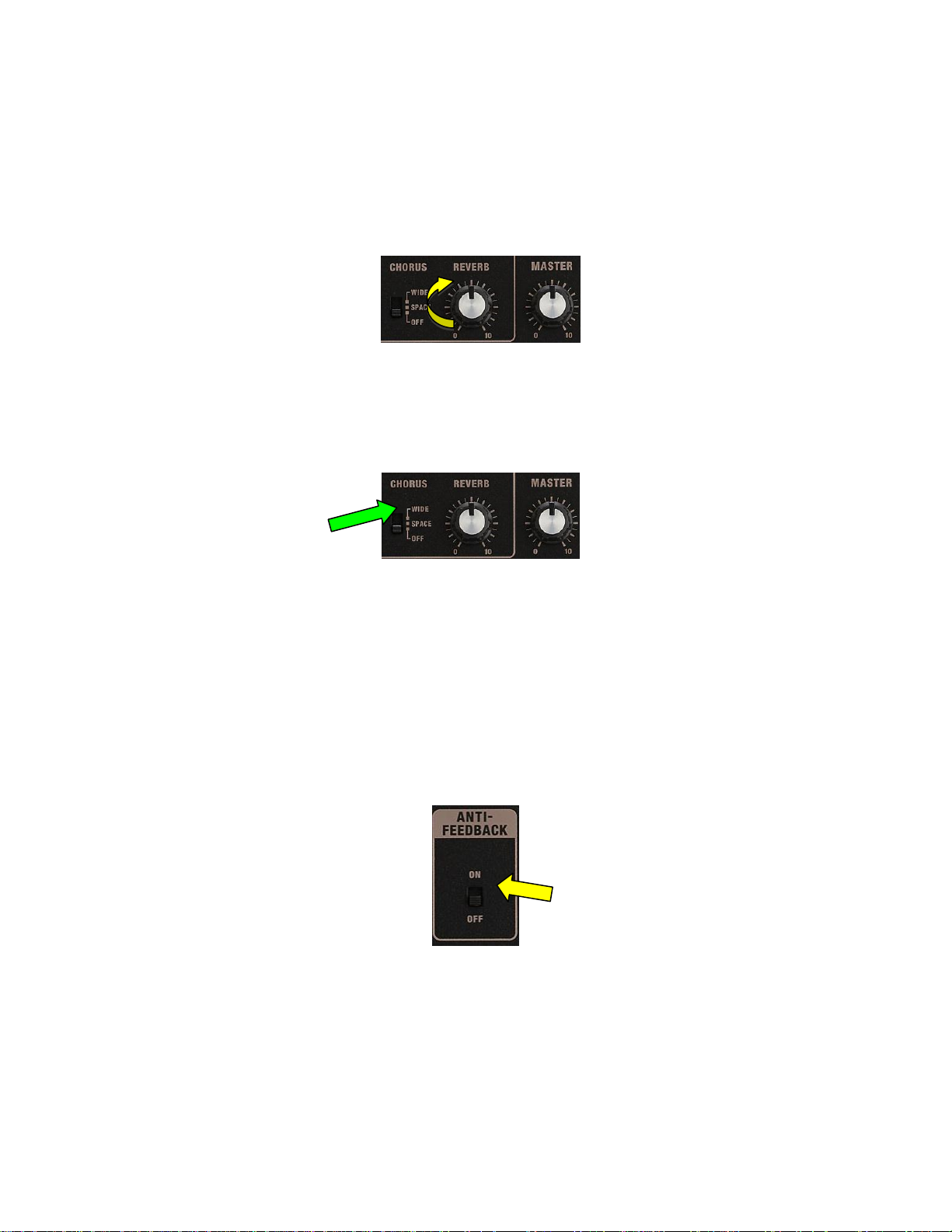
Roland AC-40 Training Guide
Quick Demo 1: Show the Sound Quality
1. Play the acoustic guitar, or let the customer play.
2. Turn the reverb to about 12 o’clock or higher
3. Play this sound.
4. Switch the CHORUS to SPACE and WIDE.
5. Play these sounds.
Quick Demo 2: Show Anti-Feedback
1. Move just close enough to the amp to cause slight feedback, or turn the
instrument channel up just enough to cause slight feedback.
2. Turn the anti-feedback switch ON to make the feedback stop.
3. Play guitar without feedback.
Page 5

Roland AC-40 Training Guide
3. FIVE THINGS TO KNOW and SHOW
1. Amazing full and natural stereo acoustic sound in a compact,
lightweight package
2. 2-Channel design: Guitar and Mic/Line
3. Built in anti-feedback: works on both instrument and mic
signals
4. Famous footswitchable Roland effects: acoustic chorus, rev
5. Aux input with volume control for playing to backing tracks
4. ACCESSORIES
1. 2 x BOSS FS-5U footswitches or 1 x BOSS FS-6 footswitch
2. Roland PCS-31L insert cable
3. Roland RH-5, RH-200 or other headphones
