
Operating Manual
Wideband Power Sensor
R&S
NRP-Z81
1137.9009.02
R&S
NRP-Z85
1411.7501.02
R&S
NRP-Z86
1417.0109.40/.44
Test and Measurement
1172.9530.12-08 1

Dear Customer,
R&S® is a registered trademark of Rohde & Schwarz GmbH & Co. KG
Trade names are trademarks of the owners.
1172.9530.12-08 2

R&S NRP-Z81/Z85/Z86 Safety Information
1172.9530.12 I E-1
Safety Information
Safety information is part of the product documentation. It warns you of potential dangers and gives
instructions on how to prevent personal injury or damage caused by dangerous situations. Safety
information is provided as follows:
• In the Getting Started manual, Chapter 1.1 “Safety instructions”. The same information is provided in
many languages as printed "Safety Instructions". Both documents are delivered with the power
sensor.
• Throughout the documentation, safety instructions are provided when you need to take care during
setup or operation.


R&S NRP-Z81/-Z85/-Z86 Supplement
Operation of the
R&S NRP-Z81/-Z85/-Z86 wideband power sensors
on R&S NRP base unit
Dear Customer,
for proper operation of the R&S NRP-Z81/-Z85/-Z86 wideband power sensors on a R&S NRP, the right
software is required for the base unit:
Main Program (Application) 5.01
Bootloader 5.01
Keyboard Controller 3.22
The revision numbers for the software components installed in the base unit can be displayed under
menu item 'System Info', lines 'Main Program', 'Bootloader' and 'Keybd. Ctrl.'. The 'System Info' can be
found in the 'System' menu.
Please note, that the statistics capabilities of the sensors are not yet supported by these revisions.
1172.9530.12 Supplement 1 E-1


R&S NRP-Z81/-Z85/-Z86 Table of Contents Chapter 1
Table of Contents
1 Putting into Operation ......................................................................................................1.1
Unpacking the sensor ......................................................................................................................1.1
Connecting the sensor ....................................................................................................................1.1
Operation with the R&S NRP/NRP2 power meter .........................................................................1.2
Connecting the power sensor .....................................................................................................1.2
PC control .........................................................................................................................................1.2
Hardware and software requirements ........................................................................................1.2
Operation via the R&S NRP-Z4 passive USB adapter ...............................................................1.3
Connecting the sensor to the DUT .............................................................................................1.4
Operation via the Active USB Adapter R&S NRP-Z3 .................................................................1.4
Operation via the R&S NRP-Z5 Sensor Hub ..............................................................................1.5
Equipment Supplied and Alternative Accessories ..........................................................1.5
Ports and LEDs ...............................................................................................................1.6
Test Setup .......................................................................................................................1.7
Troubleshooting ..............................................................................................................1.9
Operation with other Rohde & Schwarz test instruments..........................................................1.10
Hardware and software requirements ......................................................................................1.10
1172.9530.12 I-1.1 E-6

List of Figs. and Tables Chapter 1 R&S NRP-Z81/-Z85/-Z86
Figs.
Fig. 1-1 Displaying the total available power of a USB port ...........................................................1.3
Fig. 1-2 Configuration with Passive USB Adapter R&S NRP-Z4 ...................................................1.3
Fig. 1-3 Configuration with Active USB Adapter R&S NRP-Z3 ......................................................1.4
Fig. 1-4 Changing the primary adapter ..........................................................................................1.5
Fig. 1-5 Ports and LEDs on front panel ..........................................................................................1.6
Fig. 1-6 Ports on rear panel ...........................................................................................................1.6
Fig. 1-7 Unlatching the R&S Instrument connector ........................................................................1.7
Fig. 1-8 Typical test setup with R&S NRP-Z5 and PC ...................................................................1.8
Fig. 1-9 Changing the view in Device Manager .............................................................................1.9
Fig. 1-10 Identification of USB root hub on which R&S NRP-Z5 is operated ..................................1.9
Fig. 1-11 Deactivation of Selective Suspend for a USB root hub ..................................................1.10
Tables
Table 1-1 RF connectors of R&S NRP-Z81/85/86 power sensors ...................................................1.1
1172.9530.12 I-1.2 E-6

R&S NRP-Z81/-Z85/-Z86 Unpacking the sensor
NOTICE
Follow the instructions below precisely to prevent damage to the power sensor –
particularly when you are putting it into operation for the first time.
The power sensor contains components which can be destroyed by electrostatic
discharges. To prevent this happening, never touch the inner conductor of the RF
connector and never open the power sensor.
NOTICE
To prevent EMI, the power sensor must never be operated with its enclosure wholly or
partially removed. Only use shielded cables that meet the relevant EMC standards.
Never exceed the maximum RF power limit. Even brief overloads can destroy the power
sensor.
Power sensor
Male connector
Matching female connector
Tightening torque
R&S NRP-Z81
N N 1.36 Nm (12" lbs)
R&S NRP-Z85
2.92 mm
3.5 mm/2.92 mm/SMA
0.9 Nm (8" lbs)
R&S NRP-Z86
2.4 mm
2.4 mm/1.85 mm
1 Putting into Operation
Unpacking the sensor
Remove the sensor from its packing and check that nothing is missing. Inspect all items for damage. If
you discover any damage, inform the carrier responsible immediately and keep the packing to support
any claims for compensation.
It is also best to use the original packing if the sensor is to be shipped or transported at a later date.
Connecting the sensor
Caused by their different frequency ranges, the R&S NRP-Z81/85/86 power sensors have different RF
connectors. In this context, the following sections will refer to Table 1-1:
Table 1-1 RF connectors of R&S NRP-Z81/85/86 power sensors
1172.9530.12 1.1 E-6

Operation with the R&S NRP/NRP2 power meter R&S NRP-Z81/-Z85/-Z86
Operation with the R&S NRP/NRP2 power meter
Connecting the power sensor
The power sensor can be connected to the R&S NRP/NRP2 base unit when it is in operation. The
multiple circular plug-in connector must be inserted, red marking upwards, into one of the
R&S NRP/NRP2 base unit’s sensor connectors. When the power sensor is connected, it is detected by
the R&S NRP/NRP2 base unit and initialized.
See Table 1-1 for the type of male RF connector a certain power sensor has and which female
connectors it mates with. Using light pressure, and keeping the male connector perpendicular, insert it
into the female connector and tighten the locking nut (right-hand thread). In many cases, the RF
connector only requires manual tightening. However, for maximal measurement accuracy, the RF
connector must be tightened using a torque wrench with a nominal torque that corresponds with the
tightening torque shown in Table 1-1.
PC control
Hardware and software requirements
The following requirements must be met if the power sensor is to be controlled by a PC via an interface
adapter:
The PC must have a USB port.
Either Microsoft Windows XP (32 Bit), Microsoft Windows Vista (32 or 64 Bit), Microsoft Windows 7
(32 or 64 Bit), or x86 Linux (with kernel 2.6.8 oder more recent) must be installed as the operating
system of the PC. 64-bit versions of Microsoft Windows XP are not supported. Operation with older
versions of Microsoft Windows with USB support (especially Microsoft Windows 2000) is normally
possible but cannot be guaranteed.
The USB device drivers in the supplied NRP Toolkit software package must be installed.
If these requirements are met, the power sensor can be controlled using a suitable application program
such as the NrpFlashup program contained in the Microsoft Windows version of the NRP Toolkit
(includes the modules Power Viewer, USB Terminal, Firmware Update and Update S-Parameters).
When you insert the CD-ROM supplied with the R&S NRP power sensor, the NRP Toolkit is
automatically installed on your PC. The rest of the procedure is self-explanatory.
The power sensor can be powered in two ways:
Self-powered from a separate power supply via the Active USB Adapter R&S NRP-Z3 or the
Sensor Hub R&S NRP-Z5.
Bus-powered from the PC or a USB hub with its own power supply (self-powered hub) via the
Active USB Adapter R&S NRP-Z3 or via the Passive USB Adapter R&S NRP-Z4.
As the power sensor is a high-power device, there is no guarantee that it can be powered from all types
of laptop or notebook in the bus-powered mode. To be sure, you should determine the current at the
USB connectors beforehand:
1172.9530.12 1.2 E-6

R&S NRP-Z81/-Z85/-Z86 PC control
In the Windows™ start menu, select Settings – Control Panel
Select the System icon
Select the Hardware tab
By clicking on the button with that name, start the Device Manager
Open USB Controller (all USB controllers, hubs and USB devices are listed here)
Double-click on USB Root Hub or select Properties in the context menu (use the
right-hand mouse button)
Select the Power tab (Fig. 1-1). If the hub is self-powered and the total power
available is, as indicated by Hub Information, 500 mA per port, high-power devices
can be connected.
Fig. 1-1 Displaying the total available power of a USB port
If you have any doubts, ask the manufacturer if the USB port on your laptop or notebook can handle
high-power devices.
Operation via the R&S NRP-Z4 passive USB adapter
Fig. 1-2 is a schematic of the measurement setup. The order in which the cables are connected is not
critical.
Fig. 1-2 Configuration with Passive USB Adapter R&S NRP-Z4
1172.9530.12 1.3 E-6

PC control R&S NRP-Z81/-Z85/-Z86
Connecting the sensor to the DUT
See Table 1-1 for the type of male RF connector a certain power sensor has and which female
connectors it mates with. Using light pressure, and keeping the male connector perpendicular, insert it
into the female connector and tighten the locking nut (right-hand thread). In many cases, the RF
connector only requires manual tightening. However, for maximal measurement accuracy, the RF
connector must be tightened using a torque wrench with a nominal torque that corresponds with the
tightening torque shown in Table 1-1.
Operation via the Active USB Adapter R&S NRP-Z3
Fig. 1-3 shows the configuration with the Active USB Adapter R&S NRP-Z3, which also makes it
possible to feed in a trigger signal for the Timeslot and Trace modes. The order in which the cables are
connected is not critical.
Fig. 1-3 Configuration with Active USB Adapter R&S NRP-Z3
The plug-in power supply for the R&S NRP-Z3 can be powered from a single-phase AC source with a
nominal voltage range of 100 V to 240 V and a nominal frequency between 50 Hz and 60 Hz. The plugin power supply autosets to the applied AC voltage. No manual voltage selection is required.
The plug-in power supply comes with four primary adapters for Europe, the UK, the USA and Australia.
No tools of any kind are required to change the primary adapter. The adapter is pulled out manually and
another adapter inserted until it locks (Fig. 1-4).
1172.9530.12 1.4 E-6

R&S NRP-Z81/-Z85/-Z86 PC control
NOTICE
The plug-in power supply is not intended for outdoor use.
Keep within the temperature range of 0°C to 50°C.
If there is any condensation on the plug-in power supply, dry it off before connecting it to
the AC supply.
Fig. 1-4 Changing the primary adapter
The plug-in power supply is short-circuit-proof and has an internal fuse. It is not possible to replace this
fuse or open the plug-in power supply.
Operation via the R&S NRP-Z5 Sensor Hub
The R&S NRP-Z5 sensor hub allows up to four power sensors to be operated on one PC. It combines
the following functions:
4-port USB 2.0 hub
Power supply
Through-wired trigger bus
Trigger input and trigger output via BNC sockets
Equipment Supplied and Alternative Accessories
The following equipment is supplied:
Sensor hub
External power supply
Power cable
USB cable
Instead of the supplied, 2 m long USB cable, it is possible to use any other USB-2.0-certified cable
(USB connector type A to USB connector type B) with a maximum length of 5 m. If a locking connection
is required at the instrument end, it is also possible to use the passive R&S NRP-Z4 interface adapter
instead of a standard USB cable.
As an alternative to the supplied external power supply, power can also be supplied using a DC voltage
source with an output voltage of 12 V to 24 V and a power output of at least 24 W. Make sure that the
polarity is correct (positive pole inside, negative pole outside). The alternative DC voltage source must
be in the same building as the R&S NRP-Z5 and must be connected to the latter via a cable with a
maximum length of 30 m. Power must not be supplied from a low-voltage supply system.
The supplied external power supply is short-circuit-proof and is also protected by an internal fuse. It is
not possible to change the fuse or open the unit.
1172.9530.12 1.5 E-6

PC control R&S NRP-Z81/-Z85/-Z86
NOTICE
The external power supply is not intended for outdoor use.
Keep within the temperature range of 0°C to 50°C.
If there is any condensation on the external power supply, dry it off before connecting it
to the AC supply.
1–4
Sockets for connecting the power sensors
5–8
Green LEDs for indicating normal operation
9–12
Yellow LEDs for indicating faults
1
Trigger output (BNC socket)
2
Trigger input (BNC socket)
3
Plug allowing connection to Rohde & Schwarz measuring instruments (via R&S NRP-Z2) or to
a PC (via R&S NRP-Z4)
4
USB socket (type B) for connection to the USB host (PC or Rohde & Schwarz measuring
instrument without sensor socket)
5
Power supply socket (supplied external power supply unit or alternative power supply (12 V to
24 V/24 W))
Ports and LEDs
The power sensors are connected to the front panel of the R&S NRP-Z5. The ports and LEDs on the
front panel of the R&S NRP-Z5 are shown in Fig. 1-5.
Fig. 1-5 Ports and LEDs on front panel
On the rear panel are the ports for power supply, USB host, trigger input and trigger output. The ports
on the rear panel are shown in Fig. 1-6.
Fig. 1-6 Ports on rear panel
1172.9530.12 1.6 E-6

R&S NRP-Z81/-Z85/-Z86 PC control
Unlatch the R&S Instrument connector on the rear panel by
pressing down the unlatching ring of the built-in plug and
pulling off the cable jack at the same time (Fig. 1-7).
Fig. 1-7 Unlatching the R&S Instrument connector
1
R&S NRP-Z5 sensor hub
2
External power supply unit (supplied)
3
Power cable (supplied)
4
AC power supply
5
USB cable (supplied)
6
PC with USB host port
7, 8
BNC cable (optional, not supplied)
9
Trigger source (optional)
10
Triggered device (optional)
11-14
R&S NRP-Zxx power sensors (one to four sensors)
15
Signal source
Test Setup
Fig. 1-8 shows a typical test setup:
The sequence in which the cables are connected is not important.
As already mentioned in section Ports and LEDs, the R&S NRP-Z4 passive interface adapter can also
be used as an alternative to a standard USB cable for connecting to the PC. This adapter is connected
to the R&S Instrument port. Simultaneous operation at two USB hosts is not possible as the USB host
connected to the R&S Instrument port always has priority.
It is possible to cascade several R&S NRP-Z5 sensor hubs by connecting the R&S Instrument port of
an R&S NRP-Z5 to one of the sensor ports of another R&S NRP-Z5. However, external triggering and
the use of the Trigger Master function are then not possible. Instead, it is recommended to connect all
R&S NRP-Z5 hubs individually to the USB host or to an interposed USB hub, and to feed the external
trigger signal to all R&S NRP-Z5 hubs via their trigger inputs; or to forward the external trigger signal
from the trigger output of the R&S NRP-Z5 to which the Trigger Master is connected to the trigger
inputs of the other R&S NRP-Z5 hubs.
1172.9530.12 1.7 E-6

PC control R&S NRP-Z81/-Z85/-Z86
Fig. 1-8 Typical test setup with R&S NRP-Z5 and PC
1172.9530.12 1.8 E-6

R&S NRP-Z81/-Z85/-Z86 PC control
Troubleshooting
A frequent problem, especially in the case of operation under Microsoft Windows XP, is that the
R&S NRP-Z5 fails to respond after a power sensor connected to the R&S NRP-Z5 is disconnected and
reconnected. It is then necessary to restart the PC.
This problem is not specific to the R&S NRP-Z5, but occurs with all USB hubs. You can try to eliminate
the problem by switching off the Selective Suspend for the USB port of the PC on which the R&S NRPZ5 is operated. The following step-by-step description is based on an English version of Windows XP:
1. Connect the R&S NRP-Z5 and put it into operation. Connect at least one power sensor.
2. Start the Device Manager and change the view by selecting View - Devices by connection (Fig.
1-9).
Fig. 1-9 Changing the view in Device Manager
3. Now identify the USB root hub on which the R&S NRP-Z5 is operated. To do so, expand the
hierarchical display of the PC components, as shown in Fig. 1-10. Under PCI bus, find the USB
host controller to whose root hub the R&S NRP-Z5 is connected. The R&S NRP-Z5 is shown as the
Generic USB Hub. It can be distinguished from other USB hubs by the power sensor connected to
it.
Fig. 1-10 Identification of USB root hub on which R&S NRP-Z5 is operated
1172.9530.12 1.9 E-6

Operation with other R&S test instruments R&S NRP-Z81/-Z85/-Z86
4. Double-clicking USB Root Hub opens the USB Root Hub Properties dialog box. Select the Power
Management tab. Remove the check mark next to Allow the computer to turn off this device to
save power and confirm this with OK.
Fig. 1-11 Deactivation of Selective Suspend for a USB root hub
Operation with other R&S test instruments
Hardware and software requirements
Many Rohde & Schwarz test instruments allow power measurements using power sensors of the
R&S NRP-Zxx series. The power sensors are generally connected to the USB ports of the test
instrument via one of the two interface adapters, R&S NRP-Z3 or R&S NRP-Z4, or the Sensor Hub
R&S NRP-Z5. On some instruments, such as the R&S SMU signal generator, there is also an
R&S NRP sensor connector available for a direct connection. The R&S NRP-Z5 can be hooked up to
this connector via an extension cable R&S NRP-Z2 (Model .03, .05, or .15). For that purpose, the
R&S Instrument connector of the R&S NRP-Z5 is used.
1172.9530.12 1.10 E-6

R&S NRP-Z81/-Z85/-Z86 Table of Contents Chapter 2
Table of Contents
2 Virtual Power Meter ...........................................................................................................2.1
Overview............................................................................................................................................2.1
Menus .........................................................................................................................................2.3
1172.9530.12 I-2.1 E-2

List of Figs. and Tables Chapter 2 R&S NRP-Z81/-Z85/-Z86
Figs.
Fig. 2-1 Power Viewer virtual power meter ...................................................................................2.1
Tables
Table 2-1 Virtual power meter keys ..................................................................................................2.2
Table 2-2 Virtual power meter entry fields ........................................................................................2.2
1172.9530.12 I-2.2 E-2

R&S NRP-Z81/-Z85/-Z86 Overview
2 Virtual Power Meter
You will find the NrpFlashup program for controlling sensors with a PC under Windows™ on the
CD-ROM that accompanies the sensor. The program comprises several modules which can be started
centrally via the Windows™ start-menu entry NRP Toolkit.
This section describes the Power Viewer program module. This is a virtual power meter which only
uses a cut-down set of the sensor’s functions. This means that after an extremely brief familiarization
period, the user can measure the average power of modulated signals.
The other modules in NrpFlashup are described in Chapter 3 of the operating manual (Terminal and
Update S-Parameters modules) or in the service manual (Firmware Update module).
Overview
Start the virtual power meter using the NRP Toolkit – Power Viewer start-menu entry. The Power
Viewer program window is displayed (Fig. 2-1).
Fig. 2-1 Power Viewer – virtual power meter
The result display occupies most of the program window. The result, unit and additional sensor status
information are displayed. The serial number of the sensor is displayed in the bottom right. The program
window also contains animated buttons and entry fields (see Table 2-1 and Table 2-2).
1172.9530.12 2.1 E-2

Overview R&S NRP-Z81/-Z85/-Z86
Table 2-1 Virtual power meter keys
Button Function Key combination
Exit Terminates the program. The current settings are saved and recalled the
W Selects Watt as the display unit. Alt + W
dBm Selects dBm as the display unit. Alt + M
Zero Zeroes the sensor. Alt + Z
dB Selects dB as the display unit. This is the log of the ratio of the measured
;% Selects % as the display unit. The difference between the measured value
M2Ref Makes the current measured value the reference value for the relative
Offset
On/Off
Averaging
Man/Auto
Apply
next time the program is started.
value to the reference value.
and the reference value is expressed as a percentage.
display units dB and %.
Turns the offset correction for the sensor on or off. If the offset correction is
Off, the Offset/dB entry field has a grey background.
Turns auto-averaging on or off. When auto-averaging is on, the Length entry
field has a grey background; the current averaging factor is displayed.
Accepts edited numerical values in the Frequency/Hz, Value/dB and
Length entry fields and transfers them to the sensor.
Alt + E
Alt + B
Alt + %
Alt + R
Alt + N
Alt + T
Alt + A
or Enter key
Table 2-2 Virtual power meter entry fields
Entry field Function
Frequency/Hz Frequency of the RF carrier in Hertz.
Value/dB Attenuation in dB of the twoport connected to the sensor. The valid range is –100 to 100. The offset
Length Length of the averaging filter (= averaging factor). The valid range is 1 to 65536. Averaging must be set
correction must be activated beforehand with the Offset On/Off button if this entry field is to be edited.
to manual with the Averaging Man/Auto button if this entry field is to be edited.
Scientific notation can also be used for the entry fields. If an invalid entry is made, an error message is
output. An edited numerical value will not be transferred to the sensor unless you use the Apply button
or the Enter key to terminate the entry.
1172.9530.12 2.2 E-2

R&S NRP-Z81/-Z85/-Z86 Overview
Menus
he menu bar can be used to call less frequently used functions.
T
File Start Log ...
Stop Log
View Display Refresh Rate
Colours
Result
Unit
Edit
Button
Resolution
Options Read Sensor Status …
Opens a file-selection dialog to specify the path and name
of the log file. Clicking the Save button starts the
recording. All displayed values are written line-by-line to
the log file with the date (format: YY/MM/DD) and time
(format: hh:mm:ss.ms). Example:
-22.51 dBm (03/02/25 15:37:25.310)
Ends the log-file recording.
Opens a dialog box to
adjust the display refresh
rate. The time in
milliseconds between two
refresh operations is
entered. The default
setting is 200 ms.
Opens a dialog box to select the background colour for
• the result,
• the unit,
• the text in the number fields or
• the key labelling.
For setting the result
resolution. If autoaveraging has been
selected, a higher
resolution leads to a
greater averaging factor,
which means a longer
result settling time.
Reads the current sensor
status. A parameter list is
output.
Read Error Queue …
1172.9530.12 2.3 E-2
Reads the error queue. All
the error messages that
have been issued since
the last call are read lineby-line. A tick before this
menu entry indicates that
an error has occurred.

Overview R&S NRP-Z81/-Z85/-Z86
Simulation …
Reset Sensor
Help Contents
About
For trying out the functions
of the virtual power meter
without actually connecting
a sensor. The display
alternates between
Measurement Value 1 &
Measurement Value 2
with a period given by
Interval. Simulation can
be activated immediately
with the Activate check
box.
Initializes the sensor. Any previous zeroing remains valid.
Opens the table of contents for the online-help facility.
Displays information about the program version used, etc.
1172.9530.12 2.4 E-2

R&S NRP-Z81/-Z85/-Z86 Table of Contents Chapter 3
Table of Contents
3 Manual Operation ...............................................................................................................3.1
Program module “Terminal” ...........................................................................................................3.1
Main control elements.................................................................................................................3.1
Menus .........................................................................................................................................3.3
Program module “Firmware Update”.............................................................................................3.6
Program module “Update S-Parameters” ......................................................................................3.6
Fundamentals .............................................................................................................................3.6
Procedure ...................................................................................................................................3.9
1172.9530.12 I-3.1 E-3

List of Figs. and Tables Chapter 3 R&S NRP-Z81/-Z85/-Z86
Figs.
Fig. 3-1
Fig. 3-2 Sending commands using command files ........................................................................3.2
Fig. 3-3 Dialog window for loading an s-parameter table...............................................................3.9
Fig. 3-4 Dialog window for loading the backup file of a calibration data set ................................3.10
Fig. 3-5 Subsequently changing the default behaviour of the s-parameter correction ................3.11
Sending commands using the Input field .........................................................................3.1
Tables
Table 3-1
Table 3-2 Buttons assigned to the Command File field ...................................................................3.2
Table 3-3 Buttons assigned to the Output field ................................................................................3.3
Table 3-4 Uncertainties of the s-parameter test system (example) ..................................................3.7
Table 3-5 Interpolated uncertainties of measurement frequencies for s-parameters (example) ......3.7
Buttons assigned to the Input field...................................................................................3.2
1172.9530.12 I-3.2 E-3

R&S NRP-Z81/-Z85/-Z86 Program module “Terminal”
3 Manual Operation
The previous section describes the Power Viewer program module supplied with the instrument. This
module simplifies the most frequently used function of a power meter – measuring the average power of
an RF signal of almost any modulation. Other program modules are also part of the supplied equipment
and can be selected in the Start menu:
• Power Viewer: A detailed description of this virtual power meter module is provided in
section 2.
• Terminal: Program module for sending commands and command sequences to the
sensor and for displaying measurement results, status information and
other data from the sensor
• Firmware Update: Program module for updating the sensor firmware
• Update S-Parameters: Program module for loading an s-parameter table into the sensor
Program module “Terminal”
Main control elements
With the USB terminal, commands and command sequences can be sent to the sensor in two different
ways:
• Commands are entered in the Input field (Fig. 3-1). Consecutive commands can be entered as
separate lines, one below the other. The buttons associated with the Input field are described in
Table 3-1.
• Commands or command sequences are stored in command files. Command files are created with a
text editor, for instance, and then stored. They can be called as often as required (Fig. 3-2). The
buttons of the Command File field are described in Table 3-2.
Fig. 3-1 Sending commands using the Input field
1172.9530.12 3.1 E-3

Program module “Terminal” R&S NRP-Z81/-Z85/-Z86
Fig. 3-2 Sending commands using command files
Table 3-1 Buttons assigned to the Input field
Button Function Key combination
Send
Loop
Clear
Font key
Colour key
Sends the content of the Input entry field to the sensor.
With Loop the command or command sequence is cyclically sent. Pressing
the button again terminates the cyclic transmission. The repetition rate is set
in a dialog window that can be opened with View - Loop...
Clears the content of the Input field.
Opens a dialog window where the font for the Input field can be selected.
Opens a dialog window where the background colour of the Input field can
be selected.
Alt + S
Alt + L
Alt + R
Table 3-2 Buttons assigned to the Command File field
Button Function Key combination
Send Sends the content of the command file to the sensor. Alt + E
Loop
With Loop the command or command sequence is cyclically sent. Pressing
the button again terminates the cyclic transmission. The repetition rate is set
in a dialog window that can be opened with View - Loop...
Alt + O
History
Edit Opens the selected command file in the Windows™ text editor. Alt + D
… Opens a file opening dialog for selecting the command file.
Opens a window for editing the command file name in the Command File
field.
Alt + H
1172.9530.12 3.2 E-3

R&S NRP-Z81/-Z85/-Z86 Program module “Terminal”
where the lines stored in
Only lines starting with the entered character
Only lines not starting with the entered character
Only lines containing the entered character string
Only lines not containing the entered character
Lines not matching the specific filter criterion are blanked but not
A command line starting with a tab, a blank or a special character is considered a comment and not
orwarded to the sensor.
f
Measurement results, parameters and status information returned by the sensor are displayed in the
Output field.
Table 3-3 Buttons assigned to the Output field
Button Function Key combination
Clear
Copy
Font button
Colour button
Clears the content of the Output field
Copies the content of the Output field to the clipboard. (Another possiblity:
mark the desired information in the output window with the mouse cursor,
press the right mouse key or Ctrl+C and then copy the selected text to the
clipboard using the menu item Copy in the opened context menu.)
Opens a dialog window where the font for the Output field can be selected.
Opens a dialog window where the background colour of the Output field can
be selected.
Close the USB terminal with OK.
Menus
View Post Filter … Opens the Output Postfilter dialog window
the input buffer can be filtered according to different criteria.
Alt + A
Alt + Y
Filter criteria:
Only + Starting with:
string are displayed.
Not + Starting with:
string are displayed.
Only + Containing:
are displayed.
Not + Containing:
string are displayed.
cleared.
1172.9530.12 3.3 E-3

Program module “Terminal” R&S NRP-Z81/-Z85/-Z86
The number of lines matching the filter
is
dialog is automatically opened when the
dialog window where the response time of
indicates the time elapsed between dispatch of the last
button is clicked, the response times exceeding the
button is
field are
is active, the time
measurement is terminated as soon as the first response arrives after a
is
active, the time measurement is terminated as soon as the first
dialog
og is
The
is active, the
The dialog
Filtering is started with Apply.
criterion is displayed in the Linecounter field. If Open on startup
active, the Output Postfilter
terminal is started. The dialog window is closed with OK.
.
Response
Time …
Opens the Response time
the sensor can be set.
Current
command and receipt of an acknowledgement from the sensor.
When the Max
value in the limit / ms field are recorded. When the Min
clicked, the response times within the value in the limit / ms
recorded.
If Trigger on first incoming response
command is sent. If Trigger on response matching filter settings
response matching the filter criterion in the Output Postfilter
window is received.
If Open on startup is active, the Response Time dial
automatically displayed when the Terminal module is started.
dialog window is closed with OK.
Loop … Opens the Loop controls dialog
window where the cyclic transfer of
commands and command sequences
can be controlled.
In the Delay / ms field, the time
interval for the cyclic transfer is
specified in milliseconds.
The number of completed transfer
cycles is displayed in the Counter
field. If Open on startup
Response time dialog is
automatically opened when the
Terminal module is started.
window is closed with OK.
1172.9530.12 3.4 E-3

R&S NRP-Z81/-Z85/-Z86 Program module “Terminal”
In this mode, a time stamp is added to
In this mode, the response blocks
from the sensor are displayed in
field is automatically cleared when the
With this option active, older items in
field are automatically
shifted upward and off the display if
With this option active, a line feed is
appended to each response block
field is automatically cleared when the
With this option active, the text in the
field is interpreted as a
field can
Options Protocol Mode
each response block.
ex Mode
H
hexadecimal format.
Auto Delete With this option active, the Output
Send button is pressed.
Auto Scroll
the Output
space is required for new values.
LF at EOT
from the sensor.
Delete on Start With this option active, the Output
Terminal module is started.
Send as Hex
Input
hexadecimal character sequence.
Advanced … Opens a dialog window where the buffer size for the Output
be set.
Help Contents
About
1172.9530.12 3.5 E-3
Opens the table of contents for the online help.
Displays information about the program version, etc.

Program module “Firmware Update” R&S NRP-Z81/-Z85/-Z86
Program module “Firmware Update”
A detailed description of the program module for firmware updates is provided in the Service Manual.
Program module “Update S-Parameters”
Fundamentals
With the power sensor R&S NRP-Z81/85/86, the influence of any twoport – e. g. an adapter – between
the signal source and the sensor input can be considered, allowing the power P actually delivered by
the signal source to be calculated.
Fig. 3-1 Operation with twoport between signal source and sensor input
A precondition is that a complete set of s-parameter data of the twoport is available in the frequency
range in question. The set of calibration data of the sensor therefore includes a table with up to 1000
measurement frequencies. The real and the imaginary part as well as the uncertainty of the
s
,
s
,
s
and
s
s-parameters
The measurement frequencies in the s-parameter table can be selected independent of the calibration
frequencies of the sensor, allowing the twoport frequency range of interest to be optimally covered. The
real and the imaginary parts between these measurement frequencies are linearly interpolated. Below
the first and above the last measurement frequency, the values of the first and the last measurement
frequency are used, respectively.
The NrpFlashup program (menu item Update S-Parameters) is used for loading an s-parameter table.
To ensure compatibility with a great number of network analyzers, NrpFlashup can process
measurement data files in S2P format. All standard frequency units (Hz, kHz, MHz, GHz) and display
formats (real and imaginary part, linear magnitude and phase, magnitude in dB and phase) are
supported. The only restriction is that a reference impedance of 50 must be used for the
s-parameters. Additional noise parameters in the measurement data file are ignored.
Structure of the S2P measurement data file:
1. The option line has the following format (square brackets indicate that the enclosed content is
optional):
11
12
21
# [<frequency unit>] [<parameter>] [<format>] [<R n>]
# identifies the option line.
The <frequency unit> may be Hz, kHz, MHz or GHz. If a frequency unit is not specified, GHz is
implicitly assumed.
If a parameter is specified, S must be used in <parameter> for s-parameter files. If a parameter
is not specified, S is implicitly assumed.
The <format> may be MA (linear magnitude and phase in degree), DB (magnitude in dB, phase
in degree) or RI (real and imaginary part). If a format is not specified, MA is implicitly assumed.
R is optional and followed by the reference impedance in . If an entry is made for R, R50 must
be specified. If no entry is made, R50 is implicitly assumed.
are stored for each frequency.
22
1172.9530.12 3.6 E-3

R&S NRP-Z81/-Z85/-Z86 Program module “Update S-Parameters”
()()()(
)
(
)
()(
)
()(
)
(
)
[
]
(
)
[
]
The option line should therefore read:
[HZ | KHZ | MHZ | GHZ] [S] [MA | DB | RI] [R 50]
2. The measurement frequencies in ascending order are specified as follows:
3. Comments: Any line starting with an exclamation mark (!) is interpreted as a comment line.
To characterize the measurement uncertainty of the s-parameter test system, another data file can
optionally be created. Without this file, the measurement uncertainty cannot be correctly calculated in
the sensor. The syntax of the uncertainty data file is similar to that of the S2P data file but U is specified
as <Parameter> in the option line so that the option line reads # Hz U for frequencies in Hz.
The measurement frequencies must not be identical to those of the S2P measurement data files. In
most cases a few entries will be sufficient to characterize the measurement uncertainty of the sparameter test system. An s-parameter uncertainty as high as that of the neighbouring measurement
frequencies of the uncertainty data file is then selected. If different values are available, the higher one
is chosen. This is illustrated in the example below:
Table 3-4 Uncertainties of the s-parameter test system (example)
f in GHz unc [sik(f)]
#
where
0.1 0.01
1.0 0.01
1.1 0.005
10.0 0.005
10.1 0.01
40.0 0.01
fs is the display format as specified in the option line:
i
jk
fsfs arg (display format for linear magnitude and phase in degree) or
ijkijk
fsfsfsfsf
,
iiiii
22122111
fsfs arg lg20 (display format for magnitude in dB and phase in degree)
ijkijk
fsfs Im Re (display format for real and imaginary part)
ijkijk
Table 3-5 Interpolated uncertainties of measurement frequencies for s-parameters (example)
f in GHz unc [sik(f)]
0.9 0.01
0.95 0.01
1.0 0.01
1.05 0.01
1.1 0.005
1.15 0.005
1.2 0.005
At 1.05 GHz, the higher uncertainty of the two adjacent 1.0 GHz and 1.1 GHz measurement
frequencies is entered in the s-parameter table. If an uncertainty of 0.005 is desired for all frequencies
above 1.0 GHz, the first measurement frequency in the uncertainty data file must above 1.0 GHz, e.g.
1.000001 GHz.
1172.9530.12 3.7 E-3

Program module “Update S-Parameters” R&S NRP-Z81/-Z85/-Z86
(
)
[
]
(
)
[
]
(
)
[
]
(
)
[
]
Structure of the uncertainty data file (square brackets indicate that the enclosed content is optional):
1. The option line has the following format:
# [<frequency unit>] <parameter> [<format>] [<R n>]
# identifies the option line.
he <frequency unit> may be Hz, kHz, MHz or GHz. If a frequency unit is not specified, GHz is
T
implicitly assumed.
U must be specified for <parameter> in uncertainty data files. If a parameter is not specified, S
is implicitly assumed and as a result an error message is triggered.
<format> is ignored in uncertainty measurement files; the entry is therefore irrelevant.
R is optional and followed by the reference impedance in . If an entry is made for R, R50 must
be specified. If no entry is made, R50 is implicitly assumed.
The option line should therefore read:
# [HZ | KHZ | MHZ | GHZ] U [MA | DB | RI] [R 50]
2. Measurement frequencies in ascending order are specified in the following form:
uncuncuncunc .
The s-parameters uncertainties are forwarded as follows:
• as extended absolute uncertainties (
and
s , for instance 0.015,
22
• as extended uncertainties ( 2=k ) in dB for the magnitude of transmission parameters
and
s , for instance 0.015.
12
3. Comments: Any line starting with an exclamation mark (!) is interpreted as a comment line.
2=k ) for the magnitude of reflection parameters
fsfsfsfsf
iiiii
22122111
s
11
s
21
Two additional values must be specified when the s-parameters are loaded: the lower and the upper
nominal measurement limit of the sensor-twoport combination. If s-parameter correction is active, these
values are transferred by the sensor in response to SYSTem:INFO? The values cannot always be
derived from the lower or upper measurement limit of the sensor alone and from the loss or gain of the
preconnected twoport. The upper measurement limit of the sensor-twoport combination may also be
limited by the twoport's maximum power-handling capacity. Furthermore, the lower measurement limit
may be raised not only by the loss but also by the inherent noise of the twoport. For this reason, these
values must be entered manually.
NOTICE The upper nominal measurement limit of the sensor-twoport combination entered when
loading the s-parameters should be carefully specified, as automatic test systems may
evaluate it and an incorrect value may cause the sensor and/or the twoport to be
overloaded.
1172.9530.12 3.8 E-3

R&S NRP-Z81/-Z85/-Z86 Program module “Update S-Parameters”
Procedure
o load an s-parameter table into the calibration set of the sensor, proceed as follows:
T
1. Connect the sensor to the USB port of the PC and start the program module Update S-
Parameters. The corresponding dialog window is opened (Fig. 3-3).
. Make sure Keep Current S-Parameter Data is deactivated.
2
3. Under S-Parameter File enter the search path and the name of the S2P file containing the
parameters. Press the Browse... button to open a file-opening dialog where the S2P measurement
data file can be easily selected.
4. Under Uncertainty File enter the search path and the name of the measurement uncertainty file
containing the measurement uncertainty of the s-parameter test system. Press the Browse...
button to open a file-opening dialog where the measurement uncertainty file can be easily selected.
5. Enter the upper and lower nominal measurement limit of the sensor-twoport combination in the
Lower Power Limit and Upper Power Limit fields.
6. Enter a name for the loaded s-parameter set in the S-Parameter Device Mnemonic field. This
name can later be queried with SYSTem:INFO? "SPD Mnemonic" and is displayed on the NRP
basic unit when s-parameter correction is switched on.
7. Activate S-Parameter Correction on by Default if the SENSe:CORRection:SPDevice:STATe
switch should be automatically set to ON when the sensor is put into operation.
8. Designations for calibration laboratory and person responsible for calibration may be entered in the
Calibration Lab and Calibration Engineer fields. These designations are stored in the calibration
data set. They are implicitly set to „user lab“ and „user“, respectively, if the fields are left blank.
9. Press Start for loading. (The dialog is closed with OK and the set parameters are retained. When
the dialog is exited with Cancel, all parameter modifications are ignored.)
Fig. 3-3 Dialog window for loading an s-parameter table
During loading, the current calibration data set of the sensor is overwritten. To be on the safe side, a
backup copy of the current calibration data set is therefore automatically stored before s-parameters are
loaded. The names of the backup files have the structure <type>_<batch number>_<date>_<time>.bak,
where <type> is the sensor type, <batch number> is the batch number of the sensor, <date> the date of
the s-parameter update in yyyymmdd format and <time> the time of the s-parameter update in the
1172.9530.12 3.9 E-3

Program module “Update S-Parameters” R&S NRP-Z81/-Z85/-Z86
format hhmmss. By default, a subdirectory named “Backup” is created for the backup files in the
program directory. With Select Backup Directory … it is possible to select a different directory.
Store the automatically created backup files on a separate data medium (e.g. diskette,
D-ROM or network drive) and, if required, assign a meaningful name to them to simplify
C
reloading. With the aid of these files, a previously used calibration data set of the sensor
can be restored.
To reload the backup file of a calibration data set into the sensor, proceed as follows:
1. Press the Restore... button. The Restore S-Parameters window is opened (Fig. 3-4).
2. Enter the search path and the name of the backup file in the Backup File field. Press the Browse...
button to open a dialog where the backup file can be easily selected.
3. Press OK to start the restore procedure. (With Cancel the dialog window is exited without data
being restored).
Fig. 3-4 Dialog window for loading the backup file of a calibration data set
To be able to determine if the s-parameter correction is active after plugging in or resetting the sensor,
proceed as follows:
1. Connect the sensor to the USB port of the PC and start the program module Update S-
Parameters.
2. Make sure Keep Current S-Parameter Data is activated (Fig. 3-5).
3. Activate S-Parameter Correction on by Default if the SENSe:CORRection:SPDevice:STATe
switch should be automatically set to ON when the sensor is put into operation, otherwise
deactivate it.
4. Press Start for loading.
1172.9530.12 3.10 E-3

R&S NRP-Z81/-Z85/-Z86 Program module “Update S-Parameters”
Fig. 3-5 Subsequently changing the default behaviour of the s-parameter correction
1172.9530.12 3.11 E-3


R&S NRP-Z81/-Z85/-Z86 Table of Contents Chapter 5
Table of Contents
5 Remote Control – Fundamentals .................................................................................5.1
1172.9530.12 I-5.1 E-3


R&S NRP-Z81/-Z85/-Z86 Remote Control – Fundamentals
5 Remote Control – Fundamentals
Rohde & Schwarz recommends to utilize the VXI Plug & Play Driver for the remote control of R&S NRP
power sensors. This driver can be found on the CD-ROM supplied with the sensor or downloaded in its
most recent version via the internet (http://rohde-schwarz.com/).
The old remote control interface provided by the Dynamic Link Library NrpControl.dll is not developed
further, but remains on the CD-ROM and can be downloaded via the internet.
1172.9530.12 5.1 E-3


R&S NRP-Z81/-Z85/-Z86 Table of Contents Chapter 6
Table of Contents
6 Remote Control – Commands .......................................................................................6.1
Notation .............................................................................................................................................6.1
Commands as per IEEE 488.2 .........................................................................................................6.2
*IDN? – Identification Query .......................................................................................................6.2
*RST – Reset ..............................................................................................................................6.2
*TRG – Trigger ............................................................................................................................6.2
*TST? – Self Test Query .............................................................................................................6.2
SCPI Commands ...............................................................................................................................6.3
CALibration .................................................................................................................................6.3
CALibration:DATA[?] <calibration data set as definite length block> ...........................6.3
CALibration:DATA:LENGth? ...........................................................................................6.3
CALibration:ZERO:AUTO[?] LFR | UFR | ONCE .........................................................6.3
CALibration:ZERO:FAST:AUTO[?] ONCE ...................................................................6.4
SENSe (Sensor Configuration) ...................................................................................................6.5
SENSe:AUXiliary[?] NONE | MINMAX | RNDMAX .....................................................6.10
SENSe:AVERage:COUNt[?] 1 to 220 ..........................................................................6.10
SENSe:AVERage:COUNt:AUTO[?] OFF | ON | ONCE ..............................................6.10
SENSe:AVERage:COUNt:AUTO:MTIMe[?] 1.0 to 999.99 .........................................6.11
SENSe:AVERage:COUNt:AUTO:NSRatio[?] 0.0001 to 1.0 .......................................6.11
SENSe:AVERage:COUNt:AUTO:RESolution[?] 1 to 4 ..............................................6.11
SENSe:AVERage:COUNt:AUTO:SLOT[?] 1 to <SENSe:POWer:TSLot:AVG:COUNt> ....6.11
SENSe:AVERage:COUNt:AUTO:TYPE[?] RESolution | NSRatio ..............................6.11
SENSe:AVERage:RESet ..............................................................................................6.12
SENSe:AVERage:STATe[?] OFF | ON ......................................................................6.12
SENSe:AVERage:TCONtrol[?] MOVing | REPeat......................................................6.12
SENSe:BWIDth:VIDeo[?] "300 kHz" | "1.5 MHz" | "5 MHz" | "FULL" ...........................6.13
SENSe:BWIDth:VIDeo:LIST? .......................................................................................6.13
SENSe:CORRection:DCYCle[?] 0.001 to 99.999 .......................................................6.13
SENSe:CORRection:DCYCle:STATe[?] OFF | ON ....................................................6.13
SENSe:CORRection:OFFSet[?] –200.0 to 200.0 .......................................................6.14
SENSe:CORRection:OFFSet:STATe[?] OFF | ON ....................................................6.14
SENSe:CORRection:SPDevice:LIST? .........................................................................6.14
SENSe:CORRection:SPDevice:SELect[?] <device_number> ...................................6.14
SENSe:CORRection:SPDevice:STATe[?] OFF | ON .................................................6.15
SENSe:FREQuency[?] 50.0e6 to 18.0e9 (NRP-Z81), …40.0e9 (NRP-Z85,
NRP-Z86 Var. 40) or …44.0e9 (NRP-Z85, NRP-Z86 Var. 44) .....................................6.15
SENSe:FUNCtion[?] <sensor_function> .....................................................................6.15
SENSe:POWer:AVG:APERture[?] 1.0e-6 … 1.0 ........................................................6.18
SENSe:POWer:AVG:BUFFer:SIZE[?] 1 to 8192 ........................................................6.19
SENSe:POWer:AVG:BUFFer:STATe[?] OFF | ON ....................................................6.19
SENSe:POWer:AVG:SMOothing:STATe[?] OFF | ON ...............................................6.19
SENSe:POWer:BURSt:DTOLerance[?] 0.0 to 0.3 .....................................................6.19
SENSe:POWer:TSLot[:AVG]:COUNt[?] 1 to 16 .........................................................6.20
1172.9530.12 I-6.1 E-6

Table of Contents Chapter 6 R&S NRP-Z81/-Z85/-Z86
SENSe:POWer:TSLot[:AVG][:EXCLude]:MID:OFFSet[:TIME][?] 0.0 to 0.1 ..............6.20
SENSe:POWer:TSLot[:AVG][:EXCLude]:MID:TIME[?] 0.0 to 0.1 ..............................6.21
SENSe:POWer:TSLot[:AVG]:WIDTh[?] 50e-9 to 0.1 .................................................6.21
SENSe:SGAMma:CORRection:STATe[?] OFF | ON .................................................6.22
SENSe:SGAMma:MAGNitude[?] 0.0 to 1.0 ................................................................6.22
SENSe:SGAMma:PHASe[?] –360.0 to 360.0.............................................................6.23
SENSe:STATistics[:EXCLude]:MID:OFFSet[:TIME][?] 0.0 to 0.3 ..............................6.23
SENSe:STATistics[:EXCLude]:MID:TIME[?] 0.0 to 0.3 ..............................................6.23
SENSe:STATistics:OFFSet:TIME[?] 0.0 to 10.0 ........................................................6.23
SENSe:STATistics:SCALe:X:MPWidth? ......................................................................6.23
SENSe:STATistics:SCALe:X:POINts[?] 3 to 8191 .....................................................6.23
SENSe:STATistics:SCALe:X:RANGe[?] 0.01 to 100 .................................................6.24
SENSe:STATistics:SCALe:X:RLEVel[?] –80 to +20...................................................6.24
SENSe:STATistics:TIME[?] 10.0e-6 to 0.3 .................................................................6.24
SENSe:TIMing:EXCLude:STARt[?] 0.0 to 10 .............................................................6.24
SENSe:TIMing:EXCLude:STOP[?] 0.0 to 51.2e-6 .....................................................6.24
SENSe:TRACe:AVERage:COUNt[?] 1 to 65536 ........................................................6.25
SENSe:TRACe:AVERage:STATe[?] OFF | ON ..........................................................6.26
SENSe:TRACe:AVERage:TCONtrol[?] MOVing | REPeat .........................................6.26
SENSe:TRACe:ESAMpling:AUTO[?] OFF | ON .........................................................6.27
SENSe:TRACe:MEASurement:ALGorithm [?] HISTogram | INTegration | PEAK .....6.27
SENSe:TRACe:MEASurement:AUTO[?] OFF | ON ...................................................6.27
SENSe:TRACe:MEASurement:DEFine:DURation:REFerence[?] 0.0 … 100.0 .........6.28
SENSe:TRACe:MEASurement:DEFine:TRANsition:HREFerence[?] 0.0 … 100.0 ....6.28
SENSe:TRACe:MEASurement:DEFine:TRANsition:LREFerence[?] 0.0 … 100.0 ....6.28
SENSe:TRACe:MEASurement:OFFSet:TIME[?] –x to 10.0 .......................................6.28
SENSe:TRACe:MEASurement:POWer:AVG? .............................................................6.28
SENSe:TRACe:MEASurement:POWer:HREFerence? ................................................6.28
SENSe:TRACe:MEASurement:POWer:LREFerence? .................................................6.29
SENSe:TRACe:MEASurement:POWer:MAX? .............................................................6.29
SENSe:TRACe:MEASurement:POWer:MIN? ..............................................................6.29
SENSe:TRACe:MEASurement:POWer:PULSe:BASE? ...............................................6.30
SENSe:TRACe:MEASurement:POWer:PULSe:TOP? .................................................6.30
SENSe:TRACe:MEASurement:POWer:REFerence? ...................................................6.30
SENSe:TRACe:MEASurement:PULSe:DCYCle? ........................................................6.30
SENSe:TRACe:MEASurement:PULSe:DURation? ......................................................6.30
SENSe:TRACe:MEASurement:PULSe:PERiod? .........................................................6.30
SENSe:TRACe:MEASurement:PULSe:SEParation? ...................................................6.30
SENSe:TRACe:MEASurement:STATe[?] OFF | ON ..................................................6.31
SENSe:TRACe:MEASurement:TIME[?] 0.0 … 10.0 ..................................................6.31
SENSe:TRACe:MEASurement:TRANsition:ESAMpling:AUTO[?] OFF | ON .............6.31
SENSe:TRACe:MEASurement:TRANsition:NEGative:DURation? ..............................6.31
SENSe:TRACe:MEASurement:TRANsition:NEGative:OCCurrence? ..........................6.31
SENSe:TRACe:MEASurement:TRANsition:NEGative:OVERshoot? ...........................6.32
SENSe:TRACe:MEASurement:TRANsition:POSitive:DURation? ................................6.32
SENSe:TRACe:MEASurement:TRANsition:POSitive:OCCurrence? ...........................6.32
1172.9530.12 I-6.2 E-6

R&S NRP-Z81/-Z85/-Z86 Table of Contents Chapter 6
SENSe:TRACe:MEASurement:TRANsition:POSitive:OVERshoot? ............................6.32
SENSe:TRACe:MEASurement:TRANsition:SPERiod? ................................................6.32
SENSe:TRACe:MPWidth? ............................................................................................6.32
SENSe:TRACe:OFFSet:TIME[?] –x to 10.0 ...............................................................6.33
SENSe:TRACe:POINts[?] 3 to 8192 ...........................................................................6.33
SENSe:TRACe:POINts:FPGA? ....................................................................................6.33
SENSe:TRACe:TIME[?] 50e-9 to 1 ............................................................................6.34
SENSe:TRACe:TIME:FPGA? .......................................................................................6.34
SYSTem ....................................................................................................................................6.35
SYSTem:FEATures? ....................................................................................................6.35
SYSTem:INFO? [Item] ..................................................................................................6.35
SYSTem:INITialize ........................................................................................................6.37
SYSTem:LIMits? ...........................................................................................................6.37
SYSTem:MINPower? ....................................................................................................6.37
SYSTem:RUTime 0 to 10.0 ........................................................................................6.37
SYSTem:SUTime 0 to 10.0.........................................................................................6.38
SYSTem:TRANsaction:BEGin ......................................................................................6.38
SYSTem:TRANsaction:END .........................................................................................6.38
TEST .........................................................................................................................................6.39
TEST:SENSor? .............................................................................................................6.39
TRIGger ....................................................................................................................................6.40
ABORt ...........................................................................................................................6.40
INITiate:CONTinuous[?] OFF | ON .............................................................................6.40
INITiate:IMMediate ........................................................................................................6.41
TRIGger:ALEVel:STATe[?] OFF | ON ........................................................................6.41
TRIGger:ATRigger:STATe[?] OFF | ON .....................................................................6.41
TRIGger:COUNt[?] 1 to 231 .........................................................................................6.42
TRIGger:DELay[?] –x to 10.0 .....................................................................................6.42
TRIGger:DTIME[?] 0.0 to 10.0 ....................................................................................6.43
TRIGger:HOLDoff[?] 0.0 to 10.0 .................................................................................6.43
TRIGger:HYSTeresis[?] 0.0 to 10.0 ............................................................................6.44
TRIGger:IMMediate ......................................................................................................6.44
TRIGger:LEVel[?] 1.0e-6 to 0.1 ..................................................................................6.44
TRIGger:MASTer:STATe[?] OFF | ON .......................................................................6.44
TRIGger:SLOPe[?] POSitive | NEGative ....................................................................6.45
TRIGger:SOURce[?] HOLD | IMMediate | INTernal | BUS | EXTernal .......................6.45
TRIGger:SYNChronisation:STATe OFF | ON .............................................................6.45
List of Remote-Control Commands ..............................................................................................6.46
1172.9530.12 I-6.3 E-6

List of Figs. and Tables Chapter 6 R&S NRP-Z81/-Z85/-Z86
Figs.
Fig. 6-1 Effect of SENSe:POWer:BURSt:DTOLerance ...............................................................6.20
Fig. 6-2 Effect of an exclusion interval in the Timeslot mode.......................................................6.21
Fig. 6-3 Correction of interactions between the power sensor and the signal source .................6.22
Fig. 6-4 Correction of interactions between the power sensor, the signal source,
and the s-parameter device ............................................................................................6.22
Fig. 6-5 Effect of SENSe:TIMing:EXCLude:STARt and :STOP in the Burst Average mode .......6.25
Fig. 6-6 Effect of SENSe:TIMing:EXCLude:STARt and :STOP in the Timeslot mode ................6.25
Fig. 6-7 Magnitude parameters of a trace ....................................................................................6.29
Fig. 6-8 Time parameters and reference levels of a trace ...........................................................6.29
Fig. 6-9 Effect of the dropout time parameter ..............................................................................6.43
Tables
Table 6-1 Commands of the CALibration group ...............................................................................6.3
Table 6-2 Commands of the SENSe system ....................................................................................6.5
Table 6-3 Video bandwidth and resulting sampling rate and interval .............................................6.13
Table 6-4 Measurement modes ......................................................................................................6.15
Table 6-5 SYSTem command group ...............................................................................................6.35
Table 6-6 Meaning of Item in the SYSTem:INFO? command ........................................................6.35
Table 6-7 TEST command group ....................................................................................................6.39
Table 6-8 TRIGger command group ...............................................................................................6.40
Table 6-9 List of remote-control commands ....................................................................................6.46
1172.9530.12 6.4 E-6

R&S NRP-Z81/-Z85/-Z86 Remote Control - Commands
Command tables
For a quick overview of available commands, the commands are listed in a table
before they are described. These tables contain the following four columns:
Command:
Commands and their tree structure
Parameters:
Possible parameters
Unit:
The basic unit of the physical parameters (must not be sent with
parameters)
Remarks:
Identification of all commands
that have no query form
that are available as query only
Indentations
The various levels of the SCPI command hierarchy are shown in the table by right
indentations. The lower the level, the greater the indentation to the right. It should be
noted that the complete notation of the command includes the higher levels too.
Example:
SENSe:AVERage:COUNt is represented in the table as follows:
SENSe first level
:AVERage second level
:COUNt third level
In the individual description, the command is shown full length. An example of the
command is given at the end of the description.
[?]
?
A question mark in square brackets at the end of a command indicates that this
command can either be used as a setting command (without question mark) or as a
query (with question mark). If the question mark is not in square brackets, the
command is a query only.
Example:
SENSe:POWer:AVG:APERture[?]
SENSe:POWer:AVG:APERture 1e-3 sets the length of the sampling window to
1 ms.
SENSe:POWer:AVG:APERture? returns the currently set length as a response.
*IDN? queries the sensor identification string which, of course, cannot be changed.
For this reason, this command is only available as a query.
Special character | between
parameters
A vertical bar between parameters is used to separate alternative options (ORing).
Example:
NITiate:CONTinuous OFF | ON
Either OFF or ON can be entered.
{numeric
expression}
A numeric expression in curly brackets means that it has been rounded to the
nearest integer.
<parameter>
<variable>
The current value of a parameter or variable is represented by placing the
parameter or variable in triangular brackets.
6 Remote Control – Commands
Notation
In the following sections, all commands implemented in the sensor are first listed in a table according to
command systems and are then described in detail. The notation is largely in line with the SCPI
standard.
1172.9530.12 6.1 E-6

Remote Control - Commands R&S NRP-Z81/-Z85/-Z86
Commands as per IEEE 488.2
The power sensor supports a subset of the possible setting commands and queries (common
commands and queries) in line with IEEE 488.2.
*IDN? – Identification Query
*IDN? returns a string identifying the sensor (device identification code). The version number of the
installed firmware is indicated. The string for a sensor of type R&S NRP-Z81 has the following structure:
ROHDE&SCHWARZ,NRP-Z81,<serial number>,<firmware version>
<serial number>: serial number in ASCII
<firmware version>: firmware version number in ASCII
*RST – Reset
*RST sets the sensor to the default state, i.e. the default settings for all test parameters are loaded.
*TRG – Trigger
*TRG triggers a measurement. For this purpose, the sensor must be in the WAIT_FOR_TRIGGER state
and the source for the trigger event must be set to BUS (TRIGger:SOURce BUS).
*TST? – Self Test Query
*TST? starts a selftest and returns 0 (no error found) or 1 (an error has occurred). The selftest
comprises the following functions:
RAM test
Operating voltages
Temperature measurement
Calibration data set
Noise
Zero-point offsets
1172.9530.12 6.2 E-6

R&S NRP-Z81/-Z85/-Z86 Remote Control - Commands
Command
Parameter
Unit
Remarks
CALibration
:DATA[?]
<calibration data set as definite length block>
:LENGth?
Bytes
Query only
:ZERO
:AUTO[?]
LFR | UFR | ONCE
:FAST:AUTO[?]
ONCE
Only in Trace or Statistics
mode
SCPI Commands
The R&S NRP-Z81/85/86 power sensor is controlled via the command groups
CALibration (zeroing)
SENSe (measurement configurations)
SYSTem
TRIGger
SERVice
CALibration
Table 6-1 Commands of the CALibration group
CALibration:DATA[?] <calibration data set as definite length block>
CALibration:DATA is used to write a calibration data set to the sensor’s flash memory.
The query returns the calibration data set currently stored in the flash memory as a definite length
block.
CALibration:DATA:LENGth?
CALibration:DATA:LENGth? returns the length in bytes of the calibration data set currently stored in the
flash memory. Programs that read out the calibration data set can use this information to determine the
capacity of the buffer memory required.
CALibration:ZERO:AUTO[?] LFR | UFR | ONCE
These commands zero the sensor. For this purpose, the test signal must be deactivated or the sensor
disconnected from the signal source. The sensor automatically detects the presence of any significant
power to be measured. This causes zeroing to be aborted and the error message
NRPERROR_CALZERO to be output.
1172.9530.12 6.3 E-6

Remote Control - Commands R&S NRP-Z81/-Z85/-Z86
Repeat zeroing
during warm-up after switching on the R&S NRP or connecting the sensor
after a substantial change in the ambient temperature
after connecting the sensor to an RF connector if the ambient temperature is high
after several hours in operation
when very low-power signals are to be measured, e.g. less than 10 dB above the
lower measurement limit of the sensor
When zeroing, preferably switch off the test signal and do not remove the sensor from the
signal source. Apart from keeping the thermal balance, this has the advantage that the
noise superimposed on the test signal (e.g. from a broadband amplifier) can be detected
on zeroing and does not impair the measurement result.
Full zeroing, covering all measurement modes and the entire frequency range, can be carried out with
the ONCE parameter. Usually, this takes eight seconds. There are a number of ways to reduce the time
taken. Zeroing can be limited to the frequency range <500 MHz or 500 MHz by using the parameters
LFR (lower frequency range) and UFR (upper frequency range), cutting the zeroing time by half.
Zeroing is even faster if performed only in the Trace mode and the Statistics modes (20 ms – see the
command group CALibration:ZERO:FAST:AUTO).
The query always returns 1.
Default setting
After a power-on reset, the zero offsets stored in the data memory of the sensor are used as
corrections. Since they were determined after sensor warm-up during factory calibration, only moderate
zero errors are to be expected if no zeroing is performed. After initialization of the sensor by means of
*RST or SYSTem:INITialize, the current zero setting remains unchanged.
CALibration:ZERO:FAST:AUTO[?] ONCE
The command CALibration:ZERO:FAST:AUTO ONCE performs fast zeroing, but can be called only in
the sensor’s Trace mode and Statistics modes. In any other measurement mode, the error message
NRPERROR_CALZERO is output. Even though the execution time is shorter than that for standard
zeroing by a factor of 100 or more, measurement accuracy is not affected. Fast zeroing is available for
the entire frequency range.
The query always returns 1.
Default setting
After a power-on reset, the zero offsets stored in the data memory of the sensor are used as
corrections. Since they were determined after sensor warm-up during factory calibration, only moderate
zero errors are to be expected if no zeroing is performed. After initialization of the sensor by means of
*RST or SYSTem:INITialize, the current zero setting remains unchanged.
1172.9530.12 6.4 E-6

R&S NRP-Z81/-Z85/-Z86 Remote Control - Commands
Command
Parameter
Unit
Remarks
SENSe
:AUXiliary[?]
NONE | MINMAX | RNDMAX
:AVERage
:COUNt[?]
1 to 220
:AUTO[?]
OFF | ON | ONCE
:MTIMe[?]
1.0 to 999.99
s :NSRatio[?]
0.0001 to 1.0
dB
:RESolution[?]
1 to 4
:SLOT[?]
1 to <SENSe:POWer:TSLot:AVG:COUNt>
:TYPE[?]
RESolution | NSRatio
:RESet
No query
:STATe[?]
OFF | ON
:TCONtrol[?]
MOVing | REPeat
:BWIDth
:VIDeo[?]
"300 kHz" | "1.5 MHz" | "5 MHz" | "FULL"
:LIST?
Query only
:CORRection
:DCYCle[?]
0.001 to 99.999
%
:STATe[?]
OFF | ON
:OFFSet[?]
-200.0 to 200.0
dB :STATe[?]
OFF | ON
:SPDevice
:LIST?
Query only
:SELect[?]
1 to x
:STATe[?]
OFF | ON
SENSe (Sensor Configuration)
The sensor is configured by means of the commands in the SENSe and TRIGger groups.
Table 6-2 Commands of the SENSe system
1172.9530.12 6.5 E-6

Remote Control - Commands R&S NRP-Z81/-Z85/-Z86
Command
Parameter
Unit
Remarks
:FREQuency[?]
50.0e6 to 18.0e9 (NRP-Z81), ...40.0e9
(NRP-Z85, NRP-Z86 Var. 40) or ...44.0e9
(NRP-Z85, NRP-Z86 Var. 44)
Hz
:FUNCtion[?]
"POWer:AVG"
| "POWer:BURSt:AVG"
| "POWer:TGATe:AVG"
| "POWer:TSLot:AVG"
| "XTIME:POWer"
| "XPOWer:CCDFunction"
| "XPOWer:PDFunction"
:POWer
:AVG
:APERture[?]
1.0e-6 to 1.0
s :BUFFer
:SIZE[?]
1 to 8192
:STATe[?]
OFF | ON
:SMOothing:STATe[?]
OFF | ON
:BURSt
:DTOLerance[?]
0.0 to 0.3
s :TSLot[:AVG]
:COUNt[?]
1 to 16
[:EXCLUDE]:MID
:OFFSet[:TIME][?]
0.0 to 0.1
s
:TIME[?]
0.0 to 0.1
s
:WIDTh[?]
50.0e-9 to 0.1
s :SGAMma
:CORRection:STATe[?]
OFF | ON
:MAGNitude[?]
0.0 to 1.0
:PHASe[?]
-360.0 to 360.0
degree
:STATistics
[:EXCLude]:MID
:OFFSet[:TIME][?]
0 to 0.3
s :TIME[?]
0 to 0.3
s :OFFSet:TIME[?]
0 to 10.0
s
1172.9530.12 6.6 E-6

R&S NRP-Z81/-Z85/-Z86 Remote Control - Commands
Command
Parameter
Unit
Remarks
:SCALe:X
:MPWidth?
Query only
:POINts[?]
3 to 8191
:RANGe[?]
0.01 to 100.0
dB :RLEVel[?]
–80 to +20
dBm :TIME[?]
10.0e-6 to 0.3
s :TIMing
:EXCLude
:STARt[?]
0.0 to 10.0
s
:STOP[?]
0.0 to 51.2e-6
s :TRACe
:AVERage
:COUNt[?]
1 to 65536
:STATe[?]
OFF | ON
:TCONtrol[?]
MOVing | REPeat
:ESAMpling:AUTO[?]
OFF | ON
:MEASurement
:ALGorithm[?]
HISTogram | INTegration | PEAK
:AUTO[?]
OFF | ON
:DEFine
:DURation
:REFerence[?]
0.0 … 100.0
% :TRANsition
:LREFerence[?]
0.0 … 100.0
%
:HREFerence[?]
0.0 … 100.0
%
:OFFSet:TIME[?]
0.0 … 10.0
s
:POWer
:MIN?
W Query only
:MAX?
W Query only
1172.9530.12 6.7 E-6

Remote Control - Commands R&S NRP-Z81/-Z85/-Z86
Command
Parameter
Unit
Remarks
:AVG?
W Query only
:PULSe
:TOP?
W Query only
:BASE?
W Query only
:LREFerence?
W Query only
:HREFerence?
W Query only
:REFerence?
W Query only
:PULSe
:DCYCle?
% Query only
:DURation?
s Query only
:PERiod?
s Query only
:SEParation?
s Query only
:STATe[?]
OFF | ON
:TIME[?]
0.0 … 10.0
s
0.0 = disabled
:TRANsition
:ESAMpling:AUTO[?]
OFF | ON
:NEGative
:DURation?
s Query only
:OCCurrence?
s Query only
:OVERshoot?
% Query only
:POSitive
:DURation?
s Query only
:OCCurrence?
s Query only
:OVERshoot?
% Query only
:SPERiod?
s Query only
:MPWidth?
s Query only
:OFFSet:TIME[?]
x to 10.0
s :POINts[?]
3 to 8192
:FPGA?
Query only
1172.9530.12 6.8 E-6

R&S NRP-Z81/-Z85/-Z86 Remote Control - Commands
Command
Parameter
Unit
Remarks
:TIME[?]
50e-9 to 1
s
:FPGA?
s Query only
1172.9530.12 6.9 E-6

Remote Control - Commands R&S NRP-Z81/-Z85/-Z86
The averaging function must be activated with SENSe:AVERage:STATe ON so that the
set averaging factor becomes effective.
SENSe:AUXiliary[?] NONE | MINMAX | RNDMAX
This command is used to define which measurement results are to be made available in addition to the
average power (in the Timeslot Average and Trace modes: in addition to the average power of each
timeslot or pixel, respectively).
NONE: Only the average power of the associated samples is provided.
MINMAX: The maximum and minimum are additionally provided.
RNDMAX: The maximum and a random sample are additionally provided.
The query returns
1 for NONE,
2 for MINMAX
4 for RNDMAX
Default setting: RNDMAX
SENSe:AVERage:COUNt[?] 1 to 220
SENSe:AVERage:COUNt sets the number of measured values that have to be averaged to form the
measurement result in the modes Continuous Average, Burst Average, or Timeslot Average. The
greater this averaging factor, the less the measured values fluctuate and the longer the measurement
time. The parameter is rounded to the nearest power-of-two. If an averaging factor of two ore more has
been chosen, the measurement is performed with chopper-stabilization in the Burst Average and
Timeslot Average modes. Chopper stabilization is always activated in the Continuous Average mode.
The query returns the averaging factor that has been set.
Default setting: 1024
SENSe:AVERage:COUNt:AUTO[?] OFF | ON | ONCE
SENSe:AVERage:COUNt:AUTO ON activates auto-averaging in the modes Continuous Average, Burst
Average and Timeslot Average. SENSe:AVERage:COUNt :AUTO OFF deactivates it. If auto-averaging
is activated, the averaging factor is continuously determined and set according to the power level and
other parameters. On deactivation, the previous, automatically determined averaging factor is used in
the fixed-filter mode. The SENSe:AVERage:COUNt:AUTO ONCE command ensures that a new
averaging factor is determined by the automatic filter function under the current measurement
conditions and is used in the fixed-filter mode.
In the Burst Average and Timeslot Average modes, a minimum value of two is selected for the
averaging factor. This prevents implicit deactivation of chopper stabilization in course of automatic
averaging.
The query returns
1 for OFF
2 for ON
Default setting: OFF
1172.9530.12 6.10 E-6

R&S NRP-Z81/-Z85/-Z86 Remote Control - Commands
SENSe:AVERage:COUNt:AUTO:MTIMe[?] 1.0 to 999.99
SENSe:AVERage:COUNt:AUTO:MTIMe sets an upper limit for the settling time of the auto-averaging
filter in the NSRatio mode and thus limits the length of the filter.
The query returns the time that has been set.
Default setting: 4 [s]
SENSe:AVERage:COUNt:AUTO:NSRatio[?] 0.0001 to 1.0
SENSe:AVERage:COUNt:AUTO:NSRatio sets an upper limit for the relative noise content of the
measurement result in the NSRatio auto-averaging mode. The relative noise content is defined as the
magnitude in dB of the level variation caused by the inherent noise of the sensor (two standard
deviations).
The query returns the set relative noise content.
Default setting: 0.01 [dB]
SENSe:AVERage:COUNt:AUTO:RESolution[?] 1 to 4
SENSe:AVERage:COUNt:AUTO:RESolution sets the resolution index for the automatic averaging filter
if it is operated in the RESolution mode. The resolution index is greater by a value of 1 than the number
of decimal places that have to be taken into account to further process the measurement result in dBm,
dBµV or dB. The design of the RESolution mode is similar to that of its predecessors R&S NRVS and
R&S NRVD or other commercial power meters. The higher the selected index, the better the
measurement result is filtered. However, it cannot be ensured that the least significant digit (e.g.
0.01 dB with an index of 3) remains stable. The NSRatio setting is recommended instead.
The query returns the set resolution index.
Default setting: 3
SENSe:AVERage:COUNt:AUTO:SLOT[?] 1 to <SENSe:POWer:TSLot:AVG:COUNt>
SENSe:AVERage:COUNt:AUTO:SLOT defines a timeslot whose power is used as a reference for the
auto-averaging filter in the Timeslot mode. The reference timeslot is addressed via a number, the
numbers starting at 1. This number must not exceed the total number of timeslots which can be set with
the SENSe:POWer:TSLot[:AVG]:COUNt command. If the total number is reduced to a value that is
smaller than the reference-timeslot number, then the timeslot with the highest number is automatically
chosen as a reference.
The query returns the reference-timeslot number.
Default setting: 1
SENSe:AVERage:COUNt:AUTO:TYPE[?] RESolution | NSRatio
SENSe:AVERage:COUNt:AUTO:TYPE defines the operating mode of the automatic averaging filter in
the Continuous Average, Burst Average or Timeslot Average modes. The RESolution parameter sets
an operating mode that is usually implemented in power meters; NSRatio ensures that the noise
content of the measurement result does not exceed a predefined limit.
1172.9530.12 6.11 E-6

Remote Control - Commands R&S NRP-Z81/-Z85/-Z86
The query returns
1 for RESolution
2 for NSRatio
Default setting: RESolution
SENSe:AVERage:RESet
SENSe:AVERage:RESet initializes the averaging filter in the Continuous Average, Burst Average or
Timeslot Average measurement modes. This is useful if the averaging filter is operated in the
SENSe:AVERage :TCONtrol MOVing filter mode and a high averaging factor has been set. In this case,
rapid changes in the measured power will be delayed to such an extent that the advantage of the
MOVing filter mode is lost. The SENSe:AVERage:RESet command solves this problem by initially
setting the length of averaging filter to a minimum value and filling it with the current measured value.
The averaging factor is then automatically increased to its final value which is determined by the
SENSe:AVERage:COUNt command. In this way, changes in the measurement result become quickly
apparent and fluctuations in the measurand are still filtered out in accordance with the set averaging
factor. However, this procedure does not reduce the time required to obtain a fully settled reading.
SENSe:AVERage:STATe[?] OFF | ON
SENSe:AVERage:STATe switches the averaging filter for the Continuous Average, Burst Average or
Timeslot Average modes on or off. If an averaging factor of two ore more has been chosen, the
measurement is performed with chopper-stabilization in the Burst Average and Timeslot Average
modes. Chopper stabilization is always activated in the Continuous Average mode.
The query returns
1 for OFF
2 for ON
Default setting: ON
SENSe:AVERage:TCONtrol[?] MOVing | REPeat
SENSe:AVERage:TCONtrol (terminal control) defines the behavior of the averaging filter in the
Continuous Average, Burst Average or Timeslot Average modes.
When the REPeat parameter is included, a measurement result is output after the averaging filter has
been completely filled with new measured values. This ensures that a settled result is output. Very long
measurement times may be the consequence of large averaging factors.
When the MOVing parameter is used in a setting command, a moving average is formed, which means
that with every new measured value, a new output value is also available. This is advantageous if a
large averaging factor has been selected, as trends emerge quickly and there is no need to wait for the
full settling time to elapse. The output rate can be varied over a wide range to prevent an intermediate
result overload (see the SYStem:RUTime command).
The query returns
1 for MOVing
2 for REPeat
Default setting: REPeat
1172.9530.12 6.12 E-6

R&S NRP-Z81/-Z85/-Z86 Remote Control - Commands
Video
bandwidth
Sampling
rate
Sampling
interval
"Full"
8107 s
-1
12.5 ns
"5 MHz"
4107 s
-1
25 ns
"1.5 MHz"
1107 s
-1
100 ns
"300 kHz"
2,5106 s
-1
400 ns
SENSe:BWIDth:VIDeo[?] "300 kHz" | "1.5 MHz" | "5 MHz" | "FULL"
This command can be used to reduce the video bandwidth for the Trace and Statistics modes. As a
result, trigger sensitivity is increased and the display noise reduced. To prevent signals from being
corrupted, the selected video bandwidth should not be smaller than the RF bandwidth of the
measurement signal. The "FULL" setting corresponds to a video bandwidth of at least 30 MHz if there is
an associated frequency setting ( SENSe:FREQuency command) greater than or equal to 500 MHz. If a
frequency below 500 MHz is set and the video bandwidth is set to "FULL", the video bandwidth is
automatically reduced to approx. 7.5 MHz.
If the video bandwidth is limited with the SENSe:BWIDth:VIDeo command, the sampling rate is also
automatically reduced, i.e. the effective time resolution in the Trace mode is reduced accordingly. In the
Statistics modes, the measurement time must be increased appropriately if the required sample size is
to be maintained:
Table 6-3 Video bandwidth and resulting sampling rate and interval
The sampling interval can be queried with the SENSe:TRACe:MPWidth? command.
Default setting: "FULL"
SENSe:BWIDth:VIDeo:LIST?
This query command outputs all available video-bandwidth settings.
SENSe:CORRection:DCYCle[?] 0.001 to 99.999
SENSe:CORRection:DCYCle sets the duty cycle as a percentage when pulse-modulated signals are
corrected. With the correction activated, the sensor calculates pulse power from the duty cycle and
average power. The duty cycle is only evaluated in the Continuous Average mode.
The query returns the current duty cycle in percent.
Default setting: 1.0 [%]
SENSe:CORRection:DCYCle:STATe[?] OFF | ON
SENSe:CORRection:DCYCle:STATe ON activates duty cycle correction and thus pulse-power
measurement, whereas SENSe:CORRection:DCYCle:STATe OFF deactivates it.
The query returns
1 for OFF
2 for ON
Default setting: OFF
1172.9530.12 6.13 E-6

Remote Control - Commands R&S NRP-Z81/-Z85/-Z86
SENSe:CORRection:OFFSet[?] –200.0 to 200.0
SENSe:CORRection:OFFSet defines a fixed offset in dB which is used to correct the measured value.
(When a log scale is used, the offset is added to the measured value; this is the reason why the
command has this name.)
The attenuation of an attenuator located ahead of the sensor or the coupling attenuation of a directional
coupler is taken into account with a positive offset, i.e. the sensor calculates the power at the input of
the attenuator or directional coupler. A negative offset can be used to correct the influence of an
amplifier connected ahead.
The query returns the set offset in dB.
Default setting: 0.0 [dB]
SENSe:CORRection:OFFSet:STATe[?] OFF | ON
SENSe:CORRection:OFFSet:STATe ON activates the offset correction and
SENSe:CORRection:OFFSet:STATe OFF deactivates it.
The query returns
1 for OFF
2 for ON
Default setting: OFF
SENSe:CORRection:SPDevice:LIST?
Several S-parameter data sets can be loaded onto the R&S NRP-Z81/85/86 power sensor. This query
command outputs a list of the data sets that have been loaded; the list indicates the consecutive
number and mnemonic of each data set.
SENSe:CORRection:SPDevice:SELect[?] <device_number>
Several S-parameter data sets can be loaded onto the R&S NRP-Z81/85/86 power sensor. The
SENSe:CORRection:SPDevice:SELect command can be used to select a loaded data set for Sparameter correction. This data set is accessed by means of a consecutive number, starting with 1 for
the first data set. If an invalid data set consecutive number is entered, an error message is output.
The query command returns the consecutive number of the selected S-parameter data set.
Default setting:
When the S-parameter data sets are being loaded, the user can specify the S-parameter data set to be
used as default setting.
1172.9530.12 6.14 E-6

R&S NRP-Z81/-Z85/-Z86 Remote Control - Commands
<sensor_function>
Measurement mode designation
"POWer:AVG"
Continuous Average
"POWer:BURSt:AVG"
Burst Average
"POWer:TSLot:AVG"
Timeslot Average
"XTIMe:POWer"
Trace
"XPOWer:PDFunction”
Statistics (PDF)
"XPOWer:CCDFunction”
Statistics (CCDF)
SENSe:CORRection:SPDevice:STATe[?] OFF | ON
SENSe:CORRection:SPDevice:STATe ON activates S-parameter correction by setting the selected
S-parameter data set (see the SENSe:CORRection:SPDevice:SELect command). The OFF parameter
deactivates S-parameter correction.
S-parameter correction is used to compensate for a component (attenuator, directional coupler)
connected ahead of the sensor by means of its S-parameter data set. The use of S-parameters instead
of a fixed offset (see SENSe:CORRection :OFFSet command group) allows more precise
measurements because the interaction between the sensor and the component can be taken into
account. The R&S NRP-Z81/85/86 wideband power sensor contains no factory-set S-parameter data
set. As a result, the SENSe:CORRection:SPDevice:STATe ON command generates an error message,
if no user-defined data set is available. For detailed information on loading S-parameter data sets, see
section 3.
The query returns
1 for OFF
2 for ON
Default setting:
The sensor’s factory-set default setting is OFF. The default setting can be redefined when an S-
parameter table is loaded (see section 3).
SENSe:FREQuency[?] 50.0e6 to 18.0e9 (NRP-Z81), …40.0e9 (NRP-Z85, NRP-Z86 Var. 40) or …44.0e9 (NRP-Z85, NRP-Z86 Var. 44)
SENSe:FREQuency transfers the carrier frequency of the RF signal to be measured to the sensor; this
frequency is used for various corrections of the measurement result. When the R&S NRP- Z81/85/86
power sensor is used, it is essential that the current carrier frequency is set. Otherwise, non-linearities
or temperature dependencies considerably greater than those stated in the data sheet can occur. If the
frequency that is entered is below 500 MHz, the video bandwidth of the sensor is automatically reduced
(see SENSe:BWIDth:VIDEo command). The center frequency is set for broadband signals (spread-
spectrum signals, multicarrier signals), if there is no explicit carrier.
The query returns the set carrier frequency in Hz.
Default setting: 1.0e9 [Hz]
SENSe:FUNCtion[?] <sensor_function>
SENSe:FUNCtion <sensor_function> sets the sensor to one of the following measurement modes:
Table 6-4 Measurement modes
1172.9530.12 6.15 E-6

Remote Control - Commands R&S NRP-Z81/-Z85/-Z86
The query returns a string indicating the set measurement mode.
Default setting: "POWer:AVG"
Short description of the measurement modes
Continuous Average
In this mode, the average power of the measurement signal is asynchronously measured within
definable time intervals (sampling windows). The width of a sampling window is set with the
SENSe:POWer:AVG:APERture command. The measurements are performed with chopper stabilization
to obtain more accurate results with reduced noise and zero offset. Therefore, a measurement is
always performed over two sampling windows, the polarity of the detector output signal being reversed
for the second window. By taking the difference of the output signals, the influence of the video path on
noise and zero drift is minimized.
When the averaging function is activated, the averaging factor determines how often the described
measurement cycle is repeated.
A measurement should be started with the command INITiate:IMMediate (once) or
INITiate:CONTinuous:ON (continuously), the trigger source being set to Immediate with the
TRIGger:SOURce command (asynchronous measurement).
In addition to the average power, the following quantities can optionally be output:
Maximum power
Minimum power
A randomly selected sample
The SENSe:AUXiliary command is used to make the selection.
Burst Average
This mode is used to measure the average power of bursts. The time interval in which power is
measured starts when the power exceeds the trigger level and stops when the trigger logic detects the
end of the pulse. To prevent power drops due to modulation being erroneously interpreted as an end of
a pulse, the user must define a dropout tolerance with the SENSe:POWer:BURSt:DTOLerance
command.
When the averaging function is activated (SENSe:AVERage:STATe ON), and an averaging factor of
two ore more has been chosen, measurements are performed with chopper stabilization to obtain more
accurate results with reduced noise and zero offset. The same holds true for activated automatic
averaging. Chopper stabilization involves that the polarity of the detector output signal is reversed from
burst to burst. By taking the difference of the output signals, the effect of the video path on noise and
zero drift is minimized.
In the Burst Average mode, only internal trigger events (from the signal) are evaluated, irrespective of
the setting of the TRIGger:SOURce parameter. The TRIGger:DELay setting is also ignored so that the
measurement interval starts the instant the signal crosses the trigger threshold. A measurement is
initiated with the command INITiate:IMMediate (once, irrespective of the number of repetitions required
for chopper stabilization and averaging) or INITiate:CONTinuous:ON (continuously).
Time intervals that are to be excluded from measurement can be set at the beginning and at the end of
the measurement interval (see commands SENSe:TIMing:EXCLude:STARt and
SENSe:TIMing:EXCLude:STOP).
In addition to the average power, the following quantities can optionally be output:
Maximum power
Minimum power
A randomly selected sample
The SENSe:AUXiliary command is used to make the selection.
1172.9530.12 6.16 E-6

R&S NRP-Z81/-Z85/-Z86 Remote Control - Commands
Timeslot Average
The average power of a definable number of successive timeslots within a frame structure with equal
spacing is measured. The width of one slot must be defined with SENSe:POWer:TSLot:WIDTh, the
number of slots must be defined with SENSe:POWer:TSLot:COUNt. The limit is 16 for the
R&S NRP-Z81/85/86 wideband power sensor. It is essential to define the TRIGger:DELay parameter to
ensure that the beginning of the first slot to be measured coincides with the delayed trigger point. The
measurement result is an array with the same number of elements as timeslots. Each element
represents the average power in a particular timeslot.
When the averaging function is activated (SENSe:AVERage:STATe ON), and an averaging factor of
two ore more has been chosen, measurements are performed with chopper stabilization to obtain more
accurate results with reduced noise and zero offset. The same holds true for activated automatic
averaging. Chopper stabilization involves that the polarity of the detector output signal is reversed from
frame to frame. By taking the difference of the output signals, the effect of the video path on noise and
zero drift is minimized.
Time intervals that are to be excluded from the measurement can be set at the beginning, in the middle
and at the end of each timeslot (see commands SENSe:TIMing:EXCLude:STARt,
SENSe:POWer:TSLot[:AVG][:EXCLUDE]:MID and SENSe:TIMing:EXCLude:STOP).
A measurement is initiated with the command INITiate:IMMediate (once, irrespective of the number of
repetitions required for averaging) or INITiate:CONTinuous:ON (continuously). The trigger source must
be set to INTernal or EXTernal with the TRIGger:SOURce command. After each occurrence of the
trigger event, a measurement is performed in all timeslots. A trigger event must be available for each
frame when averaging is being performed.
In addition to the average power, the following quantities can optionally be output for each timeslot:
Maximum power
Minimum power
A randomly selected sample
The SENSe:AUXiliary command is used to make the selection.
Trace (XTIMe:POWer)
In the Trace mode, the envelope power can be recorded as a function of time. This is done by sampling
power over a time interval that can be specified by the user (SENSe:TRACe:OFFSet:TIME and
SENSe:TRACe:TIME commands) and then assigning the power values that have been determined to a
number of pixels that are largely user-selectable (SENSe:TRACe:POINts command). The time interval
represented by a pixel is obtained by dividing the trace length by N–1, where N is the number of pixels.
In the simplest case, each pixel is assigned a single sample value which fully characterizes it. If several
sample values are assigned to a pixel, the following quantities can be determined for each time interval:
Average power
Maximum power
Minimum power
A randomly selected sample
The SENSe:AUXiliary command is used to make the selection. Individual sample values cannot be
accessed.
When the averaging function is deactivated (SENSe:TRACe:AVERage:STATe OFF) or an averaging
factor of one has been selected, measurements are performed without chopper stabilization, i.e. a
measurement consists of a single sampling sequence activated by a trigger event. Otherwise, the
detector’s output-voltage polarity is reversed automatically for alternate sampling sequences. This
suppresses low-frequency noise and increases the accuracy with which the average power is measured
at each pixel. Averaging has no effect on the randomly selected samples; the largest values for each
averaging sequence are output as peak values.
1172.9530.12 6.17 E-6

Remote Control - Commands R&S NRP-Z81/-Z85/-Z86
In the Trace mode, the video bandwidth can be reduced step-by-step (SENSe:BWIDth:VIDeo
command) to cut noise and increase trigger sensitivity.
Statistics (CCDF, PDF)
In both Statistics modes, either the complementary cumulative distribution function (CCDF) or the
probability density function (PDF) of the envelope power can be measured The following measurement
parameters can be set:
Start of analysis window (STATistics:OFFSet:TIME command)
Length of analysis window (STATistics:TIME command)
Exclusion period within analysis window (STATistics[:EXCLude]:MID command group)
Number of analysis window repetitions (SENSe:TRACe:AVERage:COUNt command)
Video bandwidth (SENSe:BWIDth:VIDeo command group)
Statistical analysis can either be triggered by a signal (TRIGger:SOURce INTernal | EXTernal
command) or is performed continuously (TRIGger:SOURce IMMediate command). In the first case,
analysis is synchronized to the signal characteristic, but not in the second case, i.e. a sequence of
analysis windows is used. Analysis is terminated when the specified number of repetitions has been
reached. Statistical analysis can be performed only when chopper stabilization is deactivated.
The sample size, i.e. the number of samples analyzed, equals the product of the analysis-window
length, the number of repetitions and the sampling rate. In turn, the sampling rate is a function of the
video bandwidth that has been set (SENSe:BWIDth:VIDeo command).
Before the analysis result can be output, the user must specify a level range and its resolution in pixels.
For each pixel, either the value of the complementary cumulative distribution function or the value of the
probability density function (in W-1) is output. The following output parameters can be set:
Lower limit of level range in dBm (STATistics:SCALe:X:RLEVel command)
Width of level range in dB (STATistics:SCALe:X:RANGe command)
Resolution in pixels (STATistics:SCALe:X:POINts command)
The size of the level interval represented by each pixel is determined by dividing the width of the level
range by the number of pixels minus one. The smallest possible interval size for the
R&S NRP-Z81/85/86 power sensor is specified as 0.006 dB. It can be queried with the
SENSe:STATistics:SCALe:X :MPWidth? command.
SENSe:POWer:AVG:APERture[?] 1.0e-6 … 1.0
SENSe:POWer:AVG:APERture defines the length of the time interval used to measure the average
signal power in the Continuous Average mode (sampling window). For an unmodulated signal, the
default setting of 10 µs in conjunction with chopper stabilization provides optimum noise suppression.
For a specified measurement-result noise-content, the minimum measurement time can therefore be
obtained with this setting. Due to the narrow sampling window, averaging factors up to 220 may be
required at the lower end of the measurement range (–60 dBm).
Wider sampling windows are required when the measurement result exhibits variations due to
modulation. In this case, it is beneficial to set the sampling-window length so that it is exactly equal to
the modulation period; this provides a display with optimum stability. If the modulation period varies, or
is not exactly known, smoothing (see command group SENSe:POWer:AVG:SMOothing) should also be
activated. Approx. five periods within one sampling window are sufficient to reduce variations due to
modulation to an acceptable level; variations with more than nine periods are no longer perceptible.
With smoothing deactivated, the situation is significantly worse. In this case, 300 periods instead of five
are required and variations completely disappear with 3000 or more periods.
1172.9530.12 6.18 E-6

R&S NRP-Z81/-Z85/-Z86 Remote Control - Commands
The query returns the currently set length of the sampling window in seconds.
Default setting: 10.0e-6 [s]
SENSe:POWer:AVG:BUFFer:SIZE[?] 1 to 8192
SENSe:POWer:AVG:BUFFer:SIZE sets the buffer size for the buffered Continuous Average mode.
The query returns the current buffer size for the buffered Continuous Average mode.
Default setting: 1
SENSe:POWer:AVG:BUFFer:STATe[?] OFF | ON
The buffered Continuous Average mode is activated with ON and deactivated with OFF. In the buffered
mode, measurement results generated by trigger events are buffered in the sensor until the buffer is
full. All results are then transferred as block data. The effective measurement rate obtained is thus
higher than in the non-buffered Continuous Average mode. The maximum measurement rate is
obtained by combining the buffered mode with multiple triggering (see parameter TRIGger:COUNt). The
size of the result buffer is set with the SENSe:POWer:AVG:BUFFer:SIZE command.
The query returns
1 for OFF
2 for ON
Default setting: OFF
SENSe:POWer:AVG:SMOothing:STATe[?] OFF | ON
The ON parameter activates a smoothing filter for modulated signals in the Continuous Average mode
and OFF deactivates it. The smoothing filter is a steep-slope digital lowpass filter used to suppress
result variations due to modulation. This parameter should be activated to reduce result variations due
to modulation when the size of the sampling window cannot, or should not, be set to exactly equal the
modulation period. If the selected sampling window is 5 to 9 times larger than a modulation period, the
display variations are usually sufficiently reduced. With smoothing deactivated, 300 to 3000 periods are
required to obtain the same effect.
When smoothing is deactivated, the sampling values are considered to be equivalent and averaged in a
sampling window, which means that the measuring instrument acts as an integrator. As described
above, optimum suppression of result variations is obtained when the size of the sampling window
exactly equals the modulation period. Otherwise, modulation can have a considerable influence, even if
the sampling window is much larger than the modulation period. The response can be considerably
improved by weighting samples (raised von Hann window), which is equivalent to video filtering. This is
exactly what happens when smoothing is activated.
Since the smoothing filter increases the inherent noise of the sensor by approx. 20%, it should always
be deactivated if not required.
The query returns
1 for OFF
2 for ON
Default setting: OFF
SENSe:POWer:BURSt:DTOLerance[?] 0.0 to 0.3
SENSe:POWer:BURSt:DTOLerance defines the dropout tolerance, a parameter for reliably detecting
the end of the burst in the Burst Average mode when signals are modulated (e. g. with digital standards
1172.9530.12 6.19 E-6

Remote Control - Commands R&S NRP-Z81/-Z85/-Z86
Dropout time
Trigger
level
Power
Time
BURSt:DTOLerance
Pulse duration
BURSt:DTOLerance
If the specified value is greater than the length of a timeslot, it is ignored. No error
message is output.
NADC, PDC, PHS, etc). The dropout tolerance should be selected to be larger than the greatest
amplitude drop and smaller than the gap between two consecutive bursts. The default value is sufficient
for all common digital communications standards.
The query returns the dropout tolerance for the Burst Average mode.
Default setting: 1.0e-6 [s]
Fig. 6-1 Effect of SENSe:POWer:BURSt:DTOLerance
SENSe:POWer:TSLot[:AVG]:COUNt[?] 1 to 16
For the Timeslot Average mode, SENSe:POWer:TSLot:AVG:COUNt sets the number of consecutive
timeslots that are to be processed after each trigger event.
The query returns the number of consecutive timeslots.
Default setting: 1
SENSe:POWer:TSLot[:AVG][:EXCLude]:MID:OFFSet[:TIME][?] 0.0 to 0.1
In the Timeslot Average mode, SENSe:POWer:TSLot[:AVG][:EXCLude]:MID:OFFSet[:TIME] is used to
set the start of an exclusion interval in a timeslot. In conjunction with the command
SENSe:POWer:TSLot[:AVG][:EXCLude]:MID:TIME, it is possible to exclude, for example, a midamble
from the measurement. The start of the timeslot is used as the reference point for defining the start of
the exclusion interval and this applies to each of the timeslots. In Fig. 6-2, this parameter is designated
as T
OFFSET
.
1172.9530.12 6.20 E-6

R&S NRP-Z81/-Z85/-Z86 Remote Control - Commands
Even if the exclusion interval exceeds the timeslot because, for example, its right limit is
outside the timeslot, correct results are obtained. In the extreme case, where the interval
length has been set to a value greater than the timeslot length, 0 W is output as the
measured power. No error message is output.
The query command returns the start of the exclusion interval in a timeslot in seconds.
Default setting: 0 [s]
SENSe:POWer:TSLot[:AVG][:EXCLude]:MID:TIME[?] 0.0 to 0.1
In the Timeslot Average mode, SENSe:POWer:TSLot[:AVG][:EXCLude]:MID:TIME is used to specify
the length of an exclusion interval in a timeslot. In conjunction with the command
SENSe:POWer:TSLot[:AVG][:EXCLude]:MID:OFFSET[:TIME], it can be used, for example, to exclude a
midamble from the measurement. The parameter applies to each individual timeslot. In Fig. 6-2, this
parameter is designated as T
The query command returns the length of the exclusion interval in seconds in a timeslot.
Default setting: 0 [s]
LENGTH
.
Fig. 6-2 Effect of an exclusion interval in the Timeslot mode
SENSe:POWer:TSLot[:AVG]:WIDTh[?] 50e-9 to 0.1
SENSe:POWer:TSLot[:AVG]:WIDTh sets the length of a timeslot for the Timeslot Average mode.
The query returns the length of a timeslot in seconds.
Default setting: 0.0001 [s]
1172.9530.12 6.21 E-6

Remote Control - Commands R&S NRP-Z81/-Z85/-Z86
SENSe:SGAMma:CORRection:STATe[?] OFF | ON
SENSe:SGAMma:CORRection:STATe ON initiates the use of the complex reflection coefficient Γ
source
of the signal source defined with SENSe:SGAMma:MAGNitude and SENSe:SGAMma:PHASe for the
correction of interactions between the power sensor and the signal source. This makes it possible to
determine the power P delivered by the signal source with considerably greater accuracy.
The complex reflection coefficient Γ
prestored in the calibration data memory for a large number of frequencies.
of the sensor, which is also required for the correction, is
sensor
Fig. 6-3 Correction of interactions between the power sensor and the signal source
If the gamma correction is made in connection with an s-parameter correction (setting
SENSe:CORRection:SPDevice:STATe ON), the interaction of the signal source with the s-parameter
device on the one hand and the input of the power sensor on the other hand (depending on the
magnitude of the term | s12 s21 |) is corrected. The interaction between the complex reflection coefficient
Γ
of the power sensor and the parameter s22 is always taken into account when the s-parameter
sensor
correction is activated – independent of the gamma correction in connection with the signal source.
Fig. 6-4 Correction of interactions between the power sensor, the signal source, and the s-
parameter device
The query yields
1 for OFF,
2 for ON.
Default setting: OFF
SENSe:SGAMma:MAGNitude[?] 0.0 to 1.0
SENSe:SGAMma:MAGNitude defines the magnitude of the complex reflection coefficient of the source.
A value of 0.0 corresponds to an ideal matched source and a value of 1.0 to total reflection.
The query returns the set magnitude.
Default setting: 0.0
1172.9530.12 6.22 E-6

R&S NRP-Z81/-Z85/-Z86 Remote Control - Commands
SENSe:SGAMma:PHASe[?] –360.0 to 360.0
SENSe:SGAMma:MAGNitude defines the phase angle (in degrees) of the complex reflection coefficient
of the source.
The query returns the set phase angle.
Default setting: 0.0 [°]
SENSe:STATistics[:EXCLude]:MID:OFFSet[:TIME][?] 0.0 to 0.3
For both Statistics modes, this command is used to specify the start of an exclusion interval in the
analysis window. The start time is referenced to the start of the analysis window. All other details are
the same as for the Timeslot Average mode
(see SENSe:POWer:TSLot[:AVG][:EXCLude]:MID:OFFSet[:TIME][?] command).
Default setting: 0 [s]
SENSe:STATistics[:EXCLude]:MID:TIME[?] 0.0 to 0.3
For both Statistics modes, this command is used to specify the length of an exclusion interval in the
analysis window. All other details are the same as for the Timeslot Average mode
(see SENSe:POWer:TSLot[:AVG][:EXCLude]:MID:TIME][?] command).
Default setting: 0 [s]
SENSe:STATistics:OFFSet:TIME[?] 0.0 to 10.0
In both Statistics modes, SENSe:STATistics:OFFSet:TIME is used to specify the start of the analysis
window for recording measured values. The start time is referenced to the delayed trigger point
(TRIGger:DELay command). Only positive values are valid. If the analysis window starts before the
physical trigger point, the trigger delay must be set to a negative value with a suitably large magnitude
(minimum magnitude –51.2 µs).
The query command returns the set time in seconds.
Default setting: 0.0 [s]
SENSe:STATistics:SCALe:X:MPWidth?
In both Statistics modes, this command is used to query the greatest attainable level resolution. For the
R&S NRP-Z81/85/86 power sensor, this value is fixed at 0.006 dB per pixel. If this value is exceeded, a
"Settings conflict" message is output. The reason for the conflict may be that the number of pixels that
has been selected is too great or that the width chosen for the level range is too small
(SENSe:STATistics:SCALe:X:POINts und SENSe:STATistics:SCALe:X:RANGe commands).
SENSe:STATistics:SCALe:X:POINts[?] 3 to 8191
SENSe:STATistics:SCALe:X:POINts is used to set the measurement-result resolution in both Statistics
modes. This command specifies the number of pixels that are to be assigned to the logarithmic level
range (SENSe:STATistics:SCALe:X:RANGe command) for measured value output. The width of the
level range divided by N–1, where N is the number of pixels, must not be less than the value which can
be read out with SENSe:STATistics:SCALe:X:MPWidth?.
1172.9530.12 6.23 E-6

Remote Control - Commands R&S NRP-Z81/-Z85/-Z86
If the exclusion times defined with EXCLude:STARt and EXCLude:STOP overlap, a
"Settings conflict" message is output.
The query command returns the number of pixels for both Statistics modes.
Default setting: 200
SENSe:STATistics:SCALe:X:RANGe[?] 0.01 to 100
SENSe:STATistics:SCALe:X:RANGe is used to specify the width of the level range for the analysis
result in both Statistics modes.
The query returns the set level range in dB.
Default setting: 50 [dB]
SENSe:STATistics:SCALe:X:RLEVel[?] –80 to +20
SENSe:STATistics:SCALe:X:RLEVel is used to define the lower limit of the level range for the analysis
result in both Statistics modes. This level can be assigned to the first pixel. The level assigned to the
last pixel is equal to the level of the first pixel plus the level range.
The query returns the lower limit of the level range for the Statistics modes.
Default setting: –30 [dBm]
SENSe:STATistics:TIME[?] 10.0e-6 to 0.3
SENSe:STATistics:TIME is used to set the duration of the analysis window for both Statistics modes.
The query command returns the time-window duration in seconds.
Default setting: 0.01 [s]
SENSe:TIMing:EXCLude:STARt[?] 0.0 to 10
SENSe:TIMing:EXClude:STARt defines an exclusion time at the beginning of the measurement window
in the Burst Average and Timeslot Average modes. It is referred to as “T
The query returns the exclusion time at the beginning of the measurement window.
Default setting: 0.0 [s]
“ in Fig. 6-5 and Fig. 6-6.
START
SENSe:TIMing:EXCLude:STOP[?] 0.0 to 51.2e-6
SENSe:TIMing:EXClude:STOP defines an exclusion time at the end of the measurement window in the
Burst Average (Fig. 6-5) and Timeslot Average (Fig. 6-6) modes. It is referred to as “T
and Fig. 6-6.
The query returns the exclusion time at the end of the measurement window.
Default setting: 0.0 [s]
“ in Fig. 6-5
STOP
1172.9530.12 6.24 E-6

R&S NRP-Z81/-Z85/-Z86 Remote Control - Commands
Fig. 6-5 Effect of SENSe:TIMing:EXCLude:STARt and :STOP in the Burst Average mode
Fig. 6-6 Effect of SENSe:TIMing:EXCLude:STARt and :STOP in the Timeslot mode
SENSe:TRACe:AVERage:COUNt[?] 1 to 65536
SENSe:TRACe:AVERage:COUNt is used to set the averaging factor, i.e. the number of traces to be
evaluated in the Trace mode and the number of timegates to be analyzed in the Statistics modes. In the
Trace mode, the type of evaluation depends on the measurement result required for a pixel
(SENSe:AUXiliary command):
Average power: The power values of identical measurement points, i.e. points at the same distance
from the trigger point, are averaged. This reduces noise, the noise reduction being
proportional to the square root of the averaging factor.
1172.9530.12 6.25 E-6

Remote Control - Commands R&S NRP-Z81/-Z85/-Z86
Averaging factors greater than one must be activated with the
SENSe:TRACe:AVERage:STATe ON command.
Max./min. values: The maximum and minimum of all samples taken at identical measurement points,
i.e. points at the same distance from the trigger point, are found and output.
Random values: The random values are obtained from the first measurement cycle. Repetition of
the measurement cycle has no effect on the result.
In the Statistics modes, the averaging factor is used to define sample size. For example, a sample size
of 106 is required and the analysis window has a length of 100 µs. If the sampling rate is
80 Msamples/s, at least 125 analysis windows will be required. As the averaging factor can only be set
in powers of two on the sensors, 128 should be chosen.
The general rule is: The higher the averaging factor, the less the fluctuations in the measured values
(with the exception of the random samples in the Trace mode) and the longer the total measurement
time.
The averaging factor set by this command is rounded to the nearest power-of-two by the sensor.
The query returns the averaging factor set by the sensor
Default setting: 1
SENSe:TRACe:AVERage:STATe[?] OFF | ON
SENSe:TRACe:AVERage:STATe ON enables evaluation of several traces in the Trace mode or of
several windows in the Statistics modes. The number of traces / windows (averaging factor) is defined
by the SENSe:TRACe:AVERage:COUNt command.
The query returns
1 for OFF
2 for ON
Default setting: ON
SENSe:TRACe:AVERage:TCONtrol[?] MOVing | REPeat
SENSe:TRACe:AVERage:TCONtrol (terminal control) defines how the measurement results are to be
output in the Trace or Statistics modes if an averaging factor greater than one has been activated.
The REPeat parameter specifies that a measurement result is output only after the whole measurement
has been completed. This means that the number of measurement cycle repetitions is equal to the set
averaging factor. If the averaging factor is large, the measurement time can be very long.
When settings are made with the MOVing parameter, intermediate values are output to facilitate early
detection of changes in the measured quantity. In the settled state - i.e. the number of measurements
specified by the averaging factor has been carried out - a moving average is output in the Trace mode.
In the Statistics modes, every measurement output is based on a sample size that has been previously
defined. The SYStem:RUTime command can be used to vary the output rate over a wide range so that
some intermediate results can be ignored.
The query returns
1 for MOVing
2 for REPeat
Default setting: REPeat
1172.9530.12 6.26 E-6

R&S NRP-Z81/-Z85/-Z86 Remote Control - Commands
SENSe:TRACe:ESAMpling:AUTO[?] OFF | ON
The command SENSe:TRACe:ESAMpling:AUTO ON enables the automatic equivalent sampling. With
this setting, the sensor will – depending on certain parameters – superpose several successive
measurements to facilitate a high-resolution trace representation. However, this requires a periodic
measurement signal and has a negative effect on measurement speed. Thus, the automatic equivalent
sampling can be disabled with the command SENSe:TRACe:ESAMpling:AUTO OFF.
The query returns
1 for OFF,
2 for ON.
Default setting: ON
SENSe:TRACe:MEASurement:ALGorithm [?] HISTogram | INTegration | PEAK
This command is used to select the analysis algorithm for determining the pulse top and pulse base
power.
The default setting HISTogram determines the pulse top and pulse base power by means of the
probability density of instantaneous values of the recorded trace. However, if the quality of the signal is
such that pulse top and pulse base cannot be identified, then the maximum and minimum values of the
trace are used as pulse top and pulse base power. For most waveforms the HISTogram algorithm
provides useful values and is preferable to the INTegration algorithm.
With the INTegration algorithm, the measured trace is first approximated by an ideal pulse
representation with the same energy content, pulse duration and period. Pulse top power and pulse
base power are then determined using this ideal pulse representation. This algorithm is recommended
for radar pulses as well as pulses or bursts with time-variant envelope, e.g. EDGE bursts.
With the PEAK setting, the absolute maximum and the absolute minimum are used as pulse peak
power and pulse base power, respectively. This algorithm is suitable for DME pulses.
The query returns
1 for HISTogram,
2 for INTegration,
3 for PEAK.
Default setting: HISTogram
SENSe:TRACe:MEASurement:AUTO[?] OFF | ON
SENSe:TRACe:MEASurement:AUTO ON is used to automatically transfer the measured pulse
parameters after each trace. This enables a synchronous display of the trace and the pulse data during
a continuous measurement with INITiate:CONTinuous ON.
The query returns
1 for OFF,
2 for ON.
Default setting: OFF
1172.9530.12 6.27 E-6

Remote Control - Commands R&S NRP-Z81/-Z85/-Z86
SENSe:TRACe:MEASurement:DEFine:DURation:REFerence[?] 0.0 … 100.0
This command defines the level used to measure the pulse duration and period. This level is set in
percent of the pulse amplitude which is defined as the difference of pulse top power and pulse base
power.
The query returns the set level in percent of the pulse amplitude.
Default setting: 50 [%]
SENSe:TRACe:MEASurement:DEFine:TRANsition:HREFerence[?] 0.0 … 100.0
This command defines the upper reference level that is used to measure the rise and fall times. This
level is set in percent of the pulse amplitude which is defined as the difference of pulse top power and
pulse base power.
The query returns the set level in percent of the pulse amplitude.
Default setting: 90 [%]
SENSe:TRACe:MEASurement:DEFine:TRANsition:LREFerence[?] 0.0 … 100.0
This command defines the lower reference level that is used to measure the rise and fall times. This
level is set in percent of the pulse amplitude which is defined as the difference of pulse top power and
pulse base power.
The query returns the set level in percent of the pulse amplitude.
Default setting: 10 [%]
SENSe:TRACe:MEASurement:OFFSet:TIME[?] –x to 10.0
This command defines the start time of the pulse analysis referenced to the delayed trigger point
(settable with the TRIGger:DELay command). As standard, the parameters of the first pulse detected
within a trace are determined. This command is used to allow the parameters of a pulse other than the
first in a trace to be determined. In this case, the pulse analysis must not begin until shortly before this
pulse.
The query returns the start time of the pulse analysis referenced to the start of the trace measurement.
Default setting: 0.0 [s]
SENSe:TRACe:MEASurement:POWer:AVG?
This query returns the average power of the measurement signal in watts (Fig. 6-7) if the sensor is
operated in Trace mode. For this, it is necessary that the analysis interval contains at least one full
period of the measurement signal. If this is not the case, NaN (Not a Number) is returned.
SENSe:TRACe:MEASurement:POWer:HREFerence?
This query converts the upper reference level set with SENSe:TRACe:MEASurement:DEFine
:TRANsition:HREFerence to an absolute power value in watts (Fig. 6-8).
1172.9530.12 6.28 E-6

R&S NRP-Z81/-Z85/-Z86 Remote Control - Commands
SENSe:TRACe:MEASurement:POWer:LREFerence?
This query converts the lower reference level set with SENSe:TRACe:MEASurement:DEFine
:TRANsition:LREFerence to an absolute power value in watts (Fig. 6-8).
SENSe:TRACe:MEASurement:POWer:MAX?
This query returns the maximum power value of a trace in watts (Fig. 6-7).
Fig. 6-7 Magnitude parameters of a trace
Fig. 6-8 Time parameters and reference levels of a trace
SENSe:TRACe:MEASurement:POWer:MIN?
This query returns the minimum power value of a trace in watts (Fig. 6-7).
1172.9530.12 6.29 E-6

Remote Control - Commands R&S NRP-Z81/-Z85/-Z86
SENSe:TRACe:MEASurement:POWer:PULSe:BASE?
This query returns the pulse base power in watts (Fig. 6-7).
SENSe:TRACe:MEASurement:POWer:PULSe:TOP?
This query returns the pulse top power in watts (Fig. 6-7).
SENSe:TRACe:MEASurement:POWer:REFerence?
This query converts the reference level set with SENSe:TRACe:MEASurement:DEFine
:DURation:REFerence to an absolute power value in watts (Fig. 6-8).
SENSe:TRACe:MEASurement:PULSe:DCYCle?
This query returns the duty cycle of the measured pulse signal in percent. If the pulse period – and thus
the duty cycle – cannot be determined, NaN (Not a Number) is returned. The following equation applies:
Duty cycle = (pulse duration / pulse period) * 100 [%]
SENSe:TRACe:MEASurement:PULSe:DURation?
This query returns the pulse duration which is defined as the time difference between the first positive
edge in the analysis interval and the subsequent negative edge of the pulse (Fig. 6-8). If the pulse
duration cannot be determined, NaN (Not a Number) is returned.
SENSe:TRACe:MEASurement:PULSe:PERiod?
This query returns the pulse period which is defined as the time between two consecutive edges of the
same polarity (Fig. 6-8). If the pulse period cannot be determined, NaN (Not a Number) is returned.
The algorithm can automatically detect double pulses and also in this case correctly determine the
period, provided that the trace covers at least three complete periods.
SENSe:TRACe:MEASurement:PULSe:SEParation?
This query returns the time between two pulses in seconds (Fig. 6-8). This corresponds to the time
between the first negative and the subsequent positive edge. The following correlation applies:
Separation = pulse period – pulse duration
If the pulse duration cannot be determined, NaN (Not a Number) is returned.
1172.9530.12 6.30 E-6

R&S NRP-Z81/-Z85/-Z86 Remote Control - Commands
SENSe:TRACe:MEASurement:STATe[?] OFF | ON
SENSe:TRACe:MEASurement:STATe switches the automatic pulse measurement in the Trace mode
on or off. If pulse measurement is on, the sensor automatically determines the pulse parameters for the
currently measured trace.
The query returns
1 for OFF,
2 for ON.
Default setting: OFF
SENSe:TRACe:MEASurement:TIME[?] 0.0 … 10.0
This command defines the duration of the pulse analysis. A value of 0.0 means that the analysis interval
starts at the time determined by SENSe:TRACe:MEASurement:DEFine:OFFSet:TIME after the start of
the trace measurement and extends to the end of the trace measurement, i.e. it is not subject to
additional restrictions. A value greater than 0.0 is used to limit the analysis interval to a time before the
end of the trace measurement.
The query returns the duration of the pulse analysis or 0.0 if this function is disabled.
Default setting: 0.0 [s] (no additional restrictions on analysis interval)
SENSe:TRACe:MEASurement:TRANsition:ESAMpling:AUTO[?] OFF | ON
The command SENSe:TRACe:MEASurement:TRANsition:ESAMpling:AUTO ON enables the automatic
equivalent sampling for pulse measurement. With this setting, the sensor will – depending on certain
parameters – superpose several successive measurements to facilitate a high-resolution pulse
measurement. However, this requires a periodic measurement signal and has a negative effect on
measurement speed. Thus, the automatic equivalent sampling for pulse measurement can be disabled
with the command SENSe:TRACe:MEASurement:TRANsition:ESAMpling:AUTO OFF.
The query returns
1 for OFF,
2 for ON.
Default setting: ON
SENSe:TRACe:MEASurement:TRANsition:NEGative:DURation?
This query returns the fall time of the first falling edge in the analysis interval. The fall time is defined as
the time from when the signal falls below the upper reference level (see
SENSe:TRACe:MEASurement:DEFine:TRANsition:HREFerence) to when it falls below the lower
reference level (see SENSe:TRACe:MEASurement:DEFine:TRANsition:LREFerence). If no falling edge
can be detected, NaN (Not a Number) is returned.
SENSe:TRACe:MEASurement:TRANsition:NEGative:OCCurrence?
This query returns the point in time when the first falling edge in the analysis interval occurs (pulse stop
time), i.e. the point in time at which the signal falls below the middle reference level (see
SENSe:TRACe:MEASurement:DEFine:DURation:REFerence). The delayed trigger event serves as
temporal reference. If no falling edge can be detected, NaN (Not a Number) is returned.
1172.9530.12 6.31 E-6

Remote Control - Commands R&S NRP-Z81/-Z85/-Z86
SENSe:TRACe:MEASurement:TRANsition:NEGative:OVERshoot?
This query returns the overshoot, i.e. the height of the local minimum, after a falling edge, in percent of
the pulse amplitude which is defined as the difference of pulse top power and pulse base power. The
search interval begins when the signal falls below the lower reference level (see
SENSe:TRACe:MEASurement:DEFine:TRANsition:LREFerence) and ends half a period after that. The
following correlation applies:
neg. Overshoot = (pulse base level – local minimum) / pulse amplitude * 100 [%]
SENSe:TRACe:MEASurement:TRANsition:POSitive:DURation?
This query returns the rise time of the first rising edge in the analysis interval. The rise time is defined
as the time from when the signal exceeds the lower reference level (see SENSe:TRACe
:MEASurement:DEFine:TRANsition:LREFerence) to when it exceeds the upper reference level (see
SENSe:TRACe :MEASurement:DEFine:TRANsition:HREFerence). If no rising edge can be detected,
NaN (Not a Number) is returned.
SENSe:TRACe:MEASurement:TRANsition:POSitive:OCCurrence?
This query returns the point in time when the first rising edge occurs (pulse start time), i.e. the point in
time at which the signal exceeds the middle reference level (see SENSe:TRACe:MEASurement:DEFine
:DURation:REFerence). The delayed trigger event serves as temporal reference. If no rising edge can
be detected, NaN (Not a Number) is returned.
SENSe:TRACe:MEASurement:TRANsition:POSitive:OVERshoot?
This query returns the overshoot, i.e. the height of the local maximum, after a rising edge, in percent of
the pulse amplitude which is defined as the difference of pulse top power and pulse base power. The
search interval begins when the signal exceeds the upper reference level (see
SENSe:TRACe:MEASurement:DEFine:TRANsition:HREFerence) and ends half a period after that. The
following equation applies:
pos. Overshoot = (local maximum – pulse top level) / pulse amplitude * 100 [%]
SENSe:TRACe:MEASurement:TRANsition:SPERiod?
This query returns the resolution of the temporal pulse parameters in seconds. The actual value is
dependent on the settings and the measurement signal.
SENSe:TRACe:MPWidth?
This query returns the sampling interval for the Trace mode and the Statistics modes. It is equal to the
reciprocal of the sampling rate and determines the effective time resolution when the measurement
signal is sampled. The sampling rate and the sampling interval change when the video-bandwidth
setting is changed (SENSe:BWIDth:VIDeo command).
1172.9530.12 6.32 E-6

R&S NRP-Z81/-Z85/-Z86 Remote Control - Commands
points of Number
slength Trace
4096sdelayTriggersx
SENSe:TRACe:OFFSet:TIME[?] –x to 10.0
SENSe:TRACe:OFFSet:TIME is used to specify the start of recording for the Trace mode. It is identical
with the first pixel. The time associated with the last pixel is the time associated with the first pixel plus
the trace length. The start of recording is referenced to the delayed trigger point (settable with the
TRIGger:DELay command). Negative values indicate that the start of recording occurs before the
delayed trigger point.
Due to the hardware limitations of the R&S NRP-Z81/85/86 power sensor, the recording cannot start at
any point in time before the physical trigger event, i.e. the sum of the parameters TRIGger:DELay and
SENSe:TRACe:OFFSet:TIME must be limited at the negative end. This limit corresponds to a length of
4096 pixels – in other words, it depends on the trace length and the number of points. Therefore, x may
not exceed the following limit:
Example: The trace length is 10 µs for 200 points, the trigger delay being set to -5 µs. This means that
the start of recording can be set to occur max. 199.8 µs before the delayed trigger point.
The formula above is exact only when the trace length and the number of points used to measure the
signal can be queried with the SENSe:TRACe:TIME:FPGA? and SENSe:TRACe:POINTs:FPGA?
commands. They always differ to some extent from the values obtained from the commands
SENSe:TRACe:TIME and SENSe:TRACe:POINTs.
The query command returns the start of recording in seconds, referenced to the delayed trigger event.
Default setting: 0.0 [s]
SENSe:TRACe:POINts[?] 3 to 8192
This command defines the time resolution for the measurement result in the Trace mode. Each point
represents a time interval whose length is equal to the trace length (command SENSe:TRACe:TIME)
divided by N-1, where N is the number of points. If this time interval is not an integer multiple of the
sampling interval used internally by the sensor (SENSe:TRACe:MPWidth? query command), or is less
than the internal sampling interval, all output values are obtained by linear interpolation, i.e. they are not
based on an actual measurement. This processing step is performed automatically so that
measurement result output can be defined without taking internal signal processing into account. All the
same, this step is time-consuming and time resolution is not increased as a result.
Measurement times can always be minimized if the trace length and the number of points for the
measurement result are chosen to match the internal values. The trace length and the number of points
for the measurement result must first be set with the commands SENSe:TRACe:TIME and
SENSe:TRACe:POINTs. The query commands SENSe:TRACe:TIMe:FPGA? and
SENSe:TRACe:POINts:FPGA? are then used to obtain the values used internally so that the input
values can be corrected accordingly.
The measurement result for a point comprises the average power plus max and min power or a random
power sample, if selected with the command SENSe:AUXiliary.
The query returns the number of set points.
Default setting: 200
SENSe:TRACe:POINts:FPGA?
SENSe:TRACe:POINts:FPGA? can be used to query the number of points for the Trace mode used
internally by the signal processing FPGA.
1172.9530.12 6.33 E-6

Remote Control - Commands R&S NRP-Z81/-Z85/-Z86
SENSe:TRACe:TIME[?] 50e-9 to 1
SENSe:TRACe:TIME sets the (trace length in the Trace mode.
The query returns the set time (in seconds).
Default setting: 0.01 [s]
SENSe:TRACe:TIME:FPGA?
SENSe:TRACe:TIME:FPGA? can be used to query the trace length for the Trace mode used internally
by the signal processing FPGA.
1172.9530.12 6.34 E-6

R&S NRP-Z81/-Z85/-Z86 Remote Control - Commands
Command
Parameter
Unit
Remarks
SYSTem
:FEATures?
Query only
:INFO? [Item]
Query only
:INITialize
No query
:LIMits?
Query only
:MINPower?
W Query only
:RUTime
0.0 to 10.0
s :SUTime
0.0 to 10.0
s :TRANsaction
:BEGin
No query
:END
No query
Item
Information string
Remarks
"MANUFACTURER"
"Rohde & Schwarz"
Manufacturer
"TYPE"
"NRP-Z81" for R&S NRP-Z81
"NRP-Z85" for R&S NRP-Z85
"NRP-Z86" for R&S NRP-Z86
Type designation
SYSTem
SYSTem commands can be used to define and query administrative device settings. This includes
detailed information about the sensor and its initialization and the transfer of available commands and
their parameter limits.
Table 6-5 SYSTem command group
SYSTem:FEATures?
This query prompts the sensor to output a complete list of all supported commands and parameters.
This makes it possible to automatically adapt the remote-control software to the features of different
types of sensor with different functionalities.
SYSTem:INFO? [Item]
SYSTem:INFO? returns a string containing information that is more detailed than the identification
string output by the sensor in response to *IDN?. If no Item is specified, the response string is a
sequence with the format Item:Information string separated by CR and LF (in C notation: \r\n). The
information associated with a particular item can be obtained by appending the appropriate Item option.
The response string is zero-terminated, i.e. its end identifier is a zero byte (in C notation: \0).
Table 6-6 Meaning of Item in the SYSTem:INFO? command
1172.9530.12 6.35 E-6

Remote Control - Commands R&S NRP-Z81/-Z85/-Z86
Item
Information string
Remarks
"STOCK NUMBER"
"1137.9009.02" for R&S NRP-Z81
"1411.7501.02" for R&S NRP-Z85
"1417.0109.40" for
R&S NRP-Z86 Var. 40
"1417.0109.44" for
R&S NRP-Z86 Var. 44
Material number
"SERIAL"
"<serial number>"
6-digit serial number
"HWVERSION"
"000000000"
Hardware version (standard)
"HWVARIANT"
"000000000"
Hardware model (standard)
"SW BUILD"
"<build number>"
Version number of sensor firmware
"FPGA BUILD"
"<build number>"
Version number of FPGA firmware
"TECHNOLOGY"
"Diode"
Detector technology used
"FUNCTION"
"Power Terminating"
The R&S NRP-Z81/85/86 is a terminating power sensor.
"MINPOWER"
"<nominal lower test limit in W>"
The nominal lower test limit of the R&S NRP-Z81/85/86 is
1 nW, i.e. with S-parameter correction deactivated, the sensor
returns the information string "1e-09" in response to
SYSTem:INFo? "MINPOWER". With S-parameter correction
activated, the information string depends on the nominal lower
limit of the sensor/twoport combination.
"MAXPOWER"
"<nominal upper test limit in W>"
The nominal upper test limit of the R&S NRP-Z81/85/86 is
100 mW, i.e. with S-parameter correction deactivated, the
sensor returns the information string "0.1" in response to
SYSTem:INFo? "MAXPOWER". With S-parameter correction
activated, the information string depends on the nominal upper
limit of the sensor/twoport combination.
"MINFREQ"
"5e+07"
The minimum measurement frequency of the R&S NRPZ81/85/86 is 50 MHz.
"MAXFREQ"
"1.8e+10" for R&S NRP-Z81
"4.0e+11" for R&S NRP-Z85
"4.0e+11" for R&S NRP-Z86 Var. 40
"4.4e+11" for R&S NRP-Z86 Var. 44
The maximum measurement frequency is 18 GHz for the
R&S NRP-Z81 and 40 GHz for the R&S NRP-Z85/NRP-Z86
Var. 40.
"RESOLUTION"
“12.5ns”
The maximum time resolution in the Trace mode is 12.5 ns.
"IMPEDANCE"
"50"
The R&S NRP-Z81/85/86 RF input has a nominal input
impedance of 50 .
"COUPLING"
"AC"
The RF input of the R&S NRP-Z81/85/86 is AC-coupled.
"CAL. ABS."
"<date>"
Date of absolute calibration in the format YYYY-MM-DD. "Invalid
Calibration Date" is returned if an invalid date is entered.
"CAL. REFL."
"<date>"
Date of reflection-coefficient calibration in the format YYYY-MMDD. "Invalid Calibration Date" is returned if an invalid date is
entered.
"CAL. S-PARA."
"<date>"
Date of S-parameter calibration in the format YYYY-MM-DD. If
no S-parameter set is loaded, the sensor returns the string "not
applicable". "Invalid Calibration Date" is returned if an invalid
date is entered.
1172.9530.12 6.36 E-6

R&S NRP-Z81/-Z85/-Z86 Remote Control - Commands
Item
Information string
Remarks
"CAL. MISC."
"<date>"
Date of calibration of other parameters in the format YYYY-MMDD. "Invalid Calibration Date" is returned if an invalid date is
entered.
"CAL. TEMP."
"<date>"
Date of detector characterization in the format YYYY-MM-DD.
"Invalid Calibration Date" is returned if an invalid date is
entered.
"CAL. LIN."
"<date>"
Date of linearity calibration in the format YYYY-MM-DD. "Invalid
Calibration Date" is returned if an invalid date is entered.
"SPD MNEMONIC"
"<mnemonic string>"
Clear-text designation of the components connected ahead of
the sensor.
"TESTLIMIT"
"0.160 dB"
Test limit for the automated test conducted by the NRP power
meter base unit if s-parameter correction has been deactivated.
"TESTLIMIT PD."
"<testlimit>"
Test limit for the automated test conducted by the NRP power
meter base unit if s-parameter correction has been activated
(actual value dependent on s-parameters of the component
connected ahead of the sensor).
"UPTIME"
"<uptime in s>"
Uptime of the power sensor since the last power-up/firmware
update in seconds.
SYSTem:INITialize
SYSTem:INITialize sets the sensor to the standard state, i.e. the loading of default settings for all test
parameters is the same as that for *RST. The sensor then outputs a complete list of all supported
commands and parameters. The command can be used to automatically adapt the remote-control
software to the features of different types of sensor with different functionalities.
SYSTem:LIMits?
This query prompts the sensor to output a complete list of all supported parameter value ranges. This
makes it possible to automatically adapt the remote-control software to the features of different types of
sensor with different functionalities.
SYSTem:MINPower?
SYSTem:MINPower? returns the lower test limit of the sensor, or of the sensor and the components
connected ahead of it, if the SENSe:CORRection:SPDevice parameter has the value ON. This query
can be used to determine an effective resolution for the result display near the lower test limit.
SYSTem:RUTime 0 to 10.0
This command is used to limit the output rate when measurements are performed with continuous result
output (setting INITiate:CONTinuous ON). This is useful if the measurement time is very short or if
measurements are made with intermediate result output (SENSe:AVERage:TCONtrol MOVing or
SENSe:TRACe:AVERage:TCONtrol MOVing command). If this limit is not set, the controlling host
becomes overloaded very quickly or overly occupied with handling the output of measured values.
1172.9530.12 6.37 E-6

Remote Control - Commands R&S NRP-Z81/-Z85/-Z86
The parameter in the SYSTem:RUTime command is chosen to equal the required minimum interval
between two consecutive measured value outputs. This equals the reciprocal of the output rate. If a
measurement is known to take a long time, the output rate is cut accordingly.
SYSTem:SUTime 0 to 10.0
This command is used to reduce the frequency of the messages that are output when the sensor
changes state from WAIT_FOR_TRIGGER to MEASURING.
Usually, the control unit is informed about this change of state. However, if measurement times are very
short and/or trigger events occur very frequently, the data flows on the remote control connection can
be very heavy and the control unit (or host) may not be able to handle them. The parameter SUTime
can be used to define how long the power sensor shall remain in the WAIT_FOR_TRIGGER state
without the associated status message being output.
Usually, SUTime is set to a value that is slightly less than the response time of the control system. This
means that trigger events that have not occurred can still be detected in good time. At high trigger
frequencies, this means that only the first transition to the WAIT_FOR_TRIGGER state and the
subsequent transition into the MEASURING state are indicated by messages after the measurement is
started. The next message will only indicate the return to the IDLE state on completion of the
measurement.
SYSTem:TRANsaction:BEGin
SYSTEM:TRANsaction:BEGin marks the beginning of a sequence of setting commands whose
parameter limits do not have to be checked. This prevents error messages from being displayed when a
setting command causes a conflict that is resolved by a subsequent setting command. See
SYSTEM:TRANsaction:END.
SYSTem:TRANsaction:END
SYSTEM:TRANsaction:END marks the end of a sequence of setting commands whose parameter limits
do not have to be checked. This command reactivates parameter limit checks.
1172.9530.12 6.38 E-6

R&S NRP-Z81/-Z85/-Z86 Remote Control - Commands
Command
Parameter
Unit
Remarks
TEST:SENSor?
Query only
No signal may be applied to the sensor while the selftest is running.
If the selftest is carried out with a signal connected, error messages may erroneously be
output for the test steps "Offset Voltages" and/or "Noise Voltage".
TEST
Table 6-7 TEST command group
TEST:SENSor?
TEST:SENSor? triggers a sensor selftest. Unlike *TST, this command returns detailed information
which is useful for troubleshooting.
1172.9530.12 6.39 E-6

Remote Control - Commands R&S NRP-Z81/-Z85/-Z86
Command
Parameter
Unit
Remarks
ABORt
No query
INITiate
:CONTinuous[?]
OFF | ON
:IMMediate
No query
TRIGger
:ALEVel:STATe[?]
OFF | ON
:ATRigger:STATe[?]
OFF | ON
:COUNt[?]
1 to 2109
:DELay[?]
–51.2e-6 to 10.0
s
:DTIMe[?]
0.0 to 10.0
s :HOLDoff[?]
0.0 to 10.0
s :HYSTeresis[?]
0.0 to 10.0
dB
:IMMediate
No query
:LEVel[?]
1.0e-6 to 0.1
W :MASTer:STATe[?]
OFF | ON
:SLOPe[?]
POSitive | NEGative
:SOURce[?]
HOLD | IMMediate | INTernal | BUS | EXTernal
:SYNChronisation:STATe[?]
OFF | ON
TRIGger
Table 6-8 TRIGger command group
ABORt
ABORt interrupts the current measurement and sets the sensor to the IDLE state (normal case).
However, if the sensor is in the continuous measurement mode (setting INITiate:CONTinuous ON), the
IDLE state is immediately exited and the sensor enters the WAIT_FOR_TRIGGER state.
INITiate:CONTinuous[?] OFF | ON
INITiate:CONTinuous ON activates the continuous measurement mode. In this mode, a new
measurement cycle is automatically started after the preceding one has been terminated. The sensor
first enters the WAIT_FOR_TRIGGER state and begins the measurement as soon as the trigger
condition is fulfilled. Depending on the number of trigger events that are required, e.g. for averaging, the
WAIT_FOR_TRIGGER state can be entered several times. Once the whole measurement cycle is
1172.9530.12 6.40 E-6

R&S NRP-Z81/-Z85/-Z86 Remote Control - Commands
completed, a measurement result is available and the sensor enters the WAIT_FOR_TRIGGER state
again. The sensor will continue measuring if there are continuous trigger events.
If the continuous measurement mode is switched off by means of the INITiate:CONTinuous OFF
command, single measurements can be started with the INITiate:IMMediate command (see below).
The query returns
1 for OFF
2 for ON
Default setting: OFF
INITiate:IMMediate
INITiate:IMMediate starts a single measurement cycle. The sensor first changes from the IDLE state to
the WAIT_FOR_TRIGGER state and begins the measurement as soon as the trigger condition is
fulfilled. Depending on the number of trigger events that are required, e.g. for averaging, the
WAIT_FOR_TRIGGER state can be entered several times. Once the whole measurement is completed,
a measurement result is available and the sensor enters the IDLE state again. The INITiate :IMMediate
command should only be used after the continuous measurement mode has been switched off with the
INITiate:CONTinuous OFF command.
TRIGger:ALEVel:STATe[?] OFF | ON
In the Trace mode, TRIGger:ALEVel:STATe ON activates the automatic setting of the trigger threshold
for internal triggering (TRIGger:SOURce INTernal). This involves determining the smallest and the
largest sample value within the trace length and setting the trigger threshold so that it lies exactly at the
midpoint between these two values. If there are no trigger events for more than 0.3 seconds, an
automatic search phase lasting 1 second is activated and then the trigger threshold is adjusted.
TRIGger:ALEVel:STATe OFF is used to disable the automatic setting of the trigger threshold for internal
triggering. The last automatically determined setting is retained in this case.
The query command returns
1 for OFF
2 for ON
Default setting: OFF
TRIGger:ATRigger:STATe[?] OFF | ON
TRIGger:ATRigger:STATe ON generates an artificial trigger if more than 300 ms have elapsed after the
start of measurement and no trigger event has been recorded. The command is only evaluated in the
Trace mode and, irrespective of the set averaging factor, only one trace will be recorded.
TRIGger:ATRigger:STATe OFF deactivates the automatic trigger function.
The query returns
1 for OFF
2 for ON
Default setting: OFF
1172.9530.12 6.41 E-6
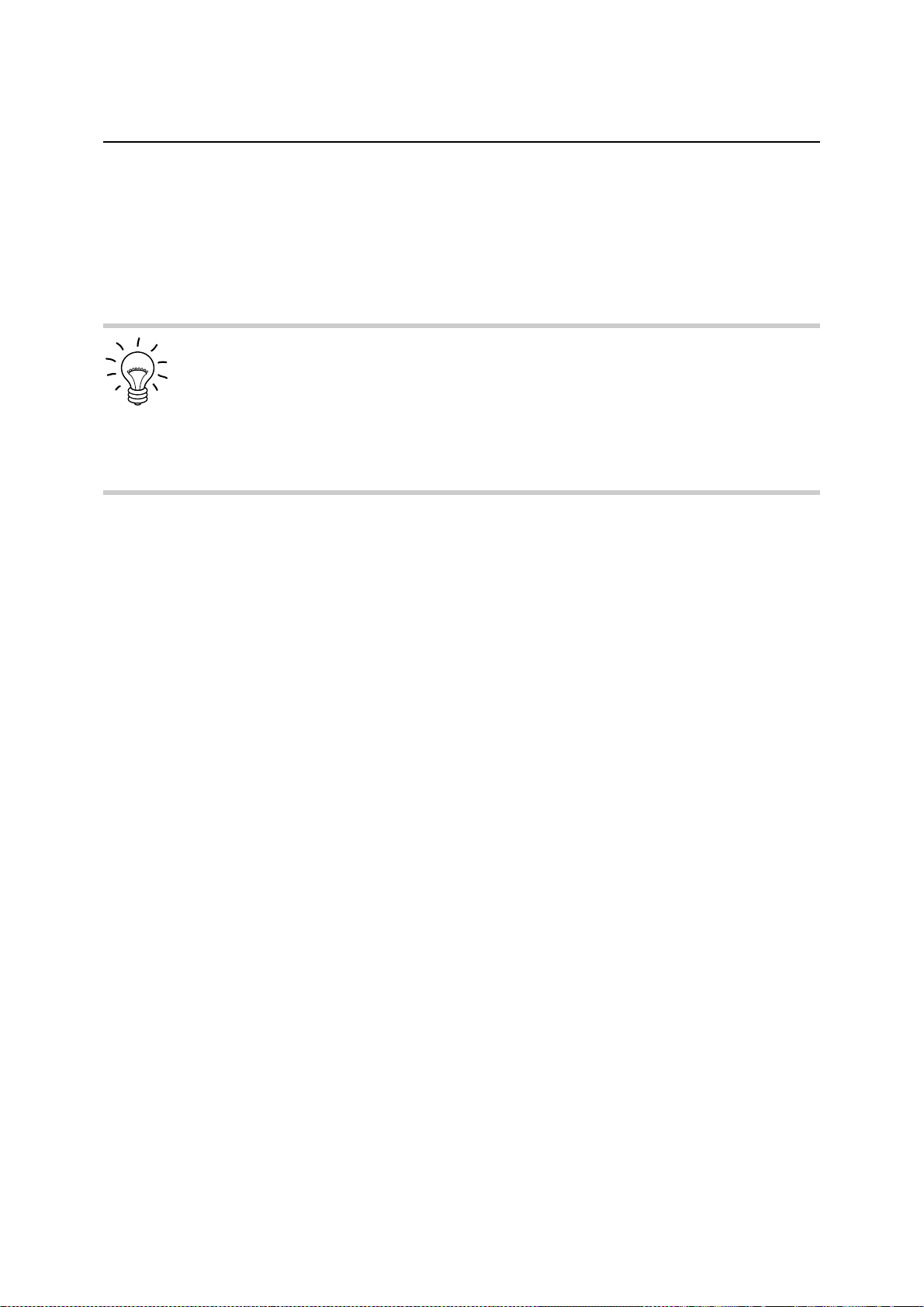
Remote Control - Commands R&S NRP-Z81/-Z85/-Z86
The TRIGger:COUNt command does not define the number of trigger events required to
perform the entire measurement task. This number is either identical or an integer multiple
if averaging has been activated.
A further increase in the measurement speed can be obtained by entering the buffered
mode as well (see command group SENSe:POWer:AVG:BUFFer). In this mode, the
results are not made available immediately, but as a block at the end of the measurement
cycle.
TRIGger:COUNt[?] 1 to 2
This setting is designed for applications where several consecutive measurements are performed by
sending the INITiate:IMMediate command only once, e.g. to obtain higher measurement speed. The
gap between a single measurement and the continuous measurement mode is thus closed. The
number of measurements is defined by the parameter associated with the TRIGger:COUNt command.
This number equals the number of results obtained by the sensor at the end of the measurement. One
result may contain several numerical values, e.g. power values for the trace points.
The query returns the number of measurements to be performed after a measurement is started with
the INIT:IMMediate command.
Default setting: 1
31
TRIGger:DELay[?] –x to 10.0
This command is used to set a trigger delay for all measurements in sync with the signal except in the
Burst Average mode. It provides a time offset to the physical trigger event equal to the entered value.
The trigger can thus be shifted to a point in time of the measurement signal that is significant for the
measurement, for example to the start of the first timeslot for the Timeslot Average mode. If external
triggering is used, delay differences between the external trigger signal and the measurement signal
can be compensated for with a trigger delay.
It is possible to set negative trigger delays, i.e. the trigger point can occur before the physical trigger
event. No matter which measurement mode is selected, the negative limit is –51.2 µs. If the trigger
delay is entered in the Trace mode, an additional condition must be met: the sum of the start of
recording and the trigger delay must not exceed the length of –4096 pixels (see notes on the
SENSe.TRACe:OFFSet:TIME command). If full use is to be made of this value, it depends on the order
in which the trigger delay and the start of recording are entered whether a trigger delay down to
–51.2 µs can be set. When a different measurement mode is selected, the full –51.2 µs become
immediately available again. When switching (back) to the Trace mode, the trigger delay that has been
set is retained and, if there is a conflict, the start of recording is adjusted automatically.
In the Timeslot Average modes, the time resolution of the trigger delay is always 12.5 ns; in the
Statistics modes, it depends on the video bandwidth (see the SENSe:BWIDth:VIDeo command). In the
Trace mode, it equals the length of a pixel as used for internal signal processing (see the
SENSe:TRACe:TIME:FPGA? and SENSe:TRACe:POINts:FPGA? query commands).
Any trigger delay that is set comes into effect irrespective of the defined trigger source, but this is only
useful with the Internal and External settings.
Default setting: 0.0 [s]
1172.9530.12 6.42 E-6

R&S NRP-Z81/-Z85/-Z86 Remote Control - Commands
TRIGger:DTIME[?] 0.0 to 10.0
TRIGger:DTIMe is used to set the dropout time in seconds. With a positive (negative) trigger slope, the
dropout time is the minimum time for which the signal must be below (above) the power level defined by
TRIGger:LEVel and TRIGger:HYSTeresis before triggering can occur again. As with the Holdoff
parameter, unwanted trigger events can be excluded. The set dropout time only affects the INTernal
trigger source.
The dropout time parameter is useful when dealing with, for example, GSM signals with several active
slots (Fig. 6-9). When performing a measurement in sync with the signal, a trigger event is to be
produced at A, but not at B or C. As the RF power between the slots is below the threshold defined by
TRIGger:LEVel and TRIGger:HYSTeresis, the trigger hysteresis alone cannot prevent triggering at B or
at C. This is why the dropout time parameter is selected to be greater than the time elapsed between
points D and B and between E and C, but less than the time elapsed between F and A. This ensures
that triggering will take place at A.
Fig. 6-9 Effect of the dropout time parameter
As the mechanism associated with the dropout time parameter is reactivated whenever the trigger
threshold is crossed, unambiguous triggering can also be obtained for many complex signals. By
contrast, all triggering is suppressed during the hold-off time. For the example described, this would
mean that although stable triggering conditions could be obtained with a suitable hold-off time (regular
triggering at the same point), it would not be possible to set exclusive triggering at A.
The query command returns the dropout time in seconds.
Default setting: 200.0e-9 [s]
TRIGger:HOLDoff[?] 0.0 to 10.0
TRIGger:HOLDoff suppresses trigger events within the set hold-off time (in seconds), starting from the
time of the last successful triggering.
The query returns the set hold-off time (in seconds).
Default setting: 0.0 [s]
1172.9530.12 6.43 E-6

Remote Control - Commands R&S NRP-Z81/-Z85/-Z86
TRIGger:HYSTeresis[?] 0.0 to 10.0
TRIGger:HYSTeresis sets the hysteresis of the internal trigger threshold (parameter TRIGger:LEVel).
Hysteresis is the magnitude (in dB) the trigger signal level must drop below the trigger threshold
(positive trigger slope) before triggering can occur again. Exactly the opposite is the case with a
negative trigger slope. The trigger hysteresis setting only applies to the INTernal trigger source.
The query returns the trigger hysteresis in dB.
Default setting: 0.0 [dB]
TRIGger:IMMediate
TRIGger:IMMediate triggers a generic trigger event that causes the sensor to immediately exit the
WAIT_FOR_TRIGGER state irrespective of the trigger source and the trigger delay and start the
measurement. The command is the only means of starting a measurement when the trigger source is
set to HOLD. Only one measurement cycle is executed irrespective of the averaging factor.
TRIGger:LEVel[?] 1.0e-6 to 0.1
TRIGger:LEVel sets the trigger threshold (in W) for internal triggering derived from the test signal. This
setting is irrelevant to all other trigger sources. If an S-parameter device has been activated, the trigger
level setting is always referenced to the input of this device. When switching the S-parameter device on
or off, the set trigger level and the entry limits are automatically adjusted.
The query returns the trigger threshold in W.
Default setting: 0.0001
TRIGger:MASTer:STATe[?] OFF | ON
TRIGger:MASTer:STATe ON can be used to configure an R&S NRP-Z81/85/86 power sensor as the
trigger master, enabling it to output a digital trigger signal in sync with its own trigger event. This makes
it possible to synchronize several sensors (see the TRIGger:SYNChronisation:STATe command) and to
perform measurements in sync with a signal at very low power, which normally would not allow signal
triggering. The trigger signal which is output has a length of 1µs and the positive slope coincides with
the physical trigger point. At present, it can be distributed to other R&S NRP-Zxx sensors only via the
R&S NRP base unit and not via the R&S NRP-Z3/-Z4 interface adapter.
Generally, the trigger master is set to internal triggering (signal triggering) (the BUS and IMMEDIATE
settings can also be used); the sensors acting as trigger slaves (TRIGger:MASTer:STATe OFF,
TRIGger:SOURce:EXTernal) must be set to external triggering and positive trigger slope.
With the R&S NRP-Z81/85/86 power sensor, digital trigger signals are sent and received via a single
differential line pair, the trigger bus. Only one instrument on the trigger bus can act as the trigger
master. If the application is time-critical, the trigger-signal delay from the master to a slave must be
taken into account. Using the R&S NRP, the delay is about 30 ns.
The query returns
1 for OFF,
2 for ON.
Default setting: OFF
1172.9530.12 6.44 E-6

R&S NRP-Z81/-Z85/-Z86 Remote Control - Commands
TRIGger:SLOPe[?] POSitive | NEGative
TRIGger:SLOPe defines the slope of the triggering signal to be evaluated with internal or external
triggering. Positive means increasing envelope power (with internal triggering) or increasing voltage
(with external triggering). This command has no effect in the Burst Average mode and when used with
the BUS, HOLD and IMMediate trigger sources.
The query returns
1 for POSitive
2 for NEGative
Default setting: POSitive
TRIGger:SOURce[?] HOLD | IMMediate | INTernal | BUS | EXTernal
TRIGger:SOURce sets the trigger source.
HOLD: Triggering only with the command TRIGger:IMMediate.
IMMediate: Automatic triggering without explicit event.
INTernal: Triggering by the measurement signal. Relevant parameters:
TRIGger:LEVel, TRIGger:HYSTeresis, TRIGger:DTIMe,
TRIGger:DELay, TRIGger:HOLDoff and TRIGger:SLOPe.
BUS: Triggering with the command *TRG or TRIGger:IMMediate.
EXTernal: Triggering via a hardware trigger bus, i.e. R&S NRP-Z3 USB adapter or another power
sensor, configured as a trigger master (currently only with the R&S NRP).
Relevant parameters:
TRIGger:DELay, TRIGger:SLOPe, TRIGger:DTIMe,
TRIGger:HOLDoff and TRIGger:SYNChronisation:STATe
The query returns
1 for HOLD
2 for IMMediate
4 for INTernal
8 for BUS
16 for EXTernal
Default setting: IMMediate
TRIGger:SYNChronisation:STATe OFF | ON
TRIGger:SYNChronisation:STATe ON can be used to synchronize the sensors connected to the trigger
bus (must currently be connected via the R&S NRP). Synchronization is achieved by enabling the
trigger signal only when all the sensors are in the WAIT_FOR_TRIGGER state (wired-OR). This
ensures that the measurements are started simultaneously and also that repetitions due to averaging
start at the same time. It must be ensured that the number of repetitions is the same for all the sensors
involved in the measurement. Otherwise, the trigger bus will be blocked by any sensor that has
completed its measurements before the others and has returned to the IDLE state.
The synchronization function is turned off with TRIGger:SYNChronisation:STATe OFF.
Default setting: OFF
1172.9530.12 6.45 E-6

Remote Control - Commands R&S NRP-Z81/-Z85/-Z86
Command
Parameter
Unit
Default setting
Page
* Commands
*IDN?
6.2
*RST
6.2
*TRG
6.2
*TST?
6.2
CALibration Commands
CALibration:DATA[?]
<calibration data set as
definite length block>
6.3
CALibration:DATA:LENGth?
Bytes
6.3
CALibration:ZERO:AUTO[?]
LFR | UFR | ONCE
6.3
CALibration:ZERO:FAST:AUTO[?]
ONCE
6.4
SENSe Commands
SENSe:AUXiliary[?]
NONE | MINMAX |
RNDMAX
RNDMAX
6.10
SENSe:AVERage:COUNt[?]
1 to 220
1024
6.10
SENSe:AVERage:COUNt:AUTO[?]
OFF | ON | ONCE
ON
6.10
SENSe:AVERage:COUNt:AUTO:MTIMe[?]
1.0 to 999.99
s 4 6.11
SENSe:AVERage:COUNt:AUTO:NSRatio[?]
0.0001 to 1.0
dB
0.01
6.11
SENSe:AVERage:COUNt:AUTO:RESolution[?]
1 to 4
3 6.11
SENSe:AVERage:COUNt:AUTO:SLOT[?]
1 to
<SENSe:POWer:TSLot
:AVG :COUNt>
1 6.11
SENSe:AVERage:COUNt:AUTO:TYPE[?]
RESolution | NSRatio
RESolution
6.11
SENSe:AVERage:RESet
6.12
SENSe:AVERage:STATe[?]
OFF | ON
ON
6.12
SENSe:AVERage:TCONtrol[?]
MOVing | REPeat
REPeat
6.12
List of Remote-Control Commands
The syntax of the R&S NRP-Z81/85/86’s remote-control commands is based to a limited extent on the
SCPI 1999.0 standard.
Table 6-9 List of remote-control commands
1172.9530.12 6.46 E-6

R&S NRP-Z81/-Z85/-Z86 Remote Control - Commands
Command
Parameter
Unit
Default setting
Page
SENSe:BWIDth:VIDEo[?]
"300 kHz" | "1.5 MHz" |
"5 MHz" | "FULL"
"FULL"
6.13
SENSe:BWIDth:VIDEo:LIST?
6.12
SENSe:CORRection:DCYCle[?]
0.001 to 99.999
%
1.0
6.12
SENSe:CORRection:DCYCle:STATe[?]
OFF | ON
OFF
6.13
SENSe:CORRection:OFFSet[?]
–200.0 to 200.0
dB
0.0
6.14
SENSe:CORRection:OFFSet:STATe[?]
OFF | ON
OFF
6.14
SENSe:CORRection:SPDevice:LIST?
6.14
SENSe:CORRection:SPDevice:SELect[?]
Consecutive number of the
S-parameter device
1 (can be modified by
the user)
6.14
SENSe:CORRection:SPDevice:STATe[?]
OFF | ON
OFF (can be
modified by the user)
6.14
SENSe:FREQuency[?]
50.0e6 to 18.0e9 (NRPZ81) …40.0e9 (NRP-Z85,
NRP-Z86 Var. 40) or
…44.0e9 (NRP-Z85, NRPZ86 Var. 44)
Hz
1.0e9
6.15
SENSe:FUNCtion[?]
"POWer:AVG" |
"POWer:BURSt:AVG" |
"POWer:TSLot:AVG" |
"XTIME:POWer" |
"XPOWer:CCDFunction" |
"XPOWer:PDFunction"
"POWer:AVG"
6.15
SENSe:POWer:AVG:APERture[?]
1.0e-6 to 1.0
s
10.0e-6
6.18
SENSe:POWer:AVG:BUFFer:SIZE[?]
1 to 8192
1 6.19
SENSe:POWer:AVG:BUFFer:STATe[?]
OFF | ON
OFF
6.19
SENSe:POWer:AVG:SMOothing:STATe[?]
OFF | ON
OFF
6.19
SENSe:POWer:BURSt:DTOLerance[?]
0.0 to 0.3
s
1.0e-6
6.19
SENSe:POWer:TSLot[:AVG]:COUNt[?]
1 to 16
8 6.20
SENSe:POWer:TSLot[:AVG][:EXCLude]:MID:OFFSet
[:TIME][?]
0.0 to 0.1
s
0.0
6.20
SENSe:POWer:TSLot[:AVG][:EXCLude]:MID:TIME[?]
0.0 to 0.1
s
0.0
6.20
SENSe:POWer:TSLot[:AVG]:WIDTh[?]
50e-9 to 0.1
s
0.0001
6.20
SENSe:SGAMma:CORRection:STATe[?]
OFF | ON
OFF
6.22
SENSe:SGAMma:MAGNitude[?]
0.0 to 1.0
0.0
6.22
SENSe:SGAMma:PHASe[?]
–360.0 to 360.0
degree
0.0
6.23
SENSe:STATistics[:EXCLude]:MID:OFFSet[:TIME][?]
0.0 to 0.3
s
0.0
6.23
1172.9530.12 6.47 E-6

Remote Control - Commands R&S NRP-Z81/-Z85/-Z86
Command
Parameter
Unit
Default setting
Page
SENSe:STATistics[:EXCLude]:MID:TIME[?]
0.0 to 0.3
s
0.0
6.23
SENSe:STATistics:OFFSet:TIME[?]
0 to 10.0
s
0.0
6.23
SENSe:STATistics:SCALe:X:MPWidth?
dB 6.23
SENSe:STATistics:SCALe:X:POINts[?]
3 to 8191
200
6.23
SENSe:STATistics:SCALe:X:RANGe[?]
0.01 to 100.0
dB
50
6.24
SENSe:STATistics:SCALe:X:RLEVel[?]
–80 to +20
dBm
–30
6.24
SENSe:STATistics:TIME[?]
10.0e-6 to 0.3
s
0.01
6.24
SENSe:TIMing:EXCLude:STARt[?]
0.0 to 10.0
s
0.0
6.24
SENSe:TIMing:EXCLude:STOP[?]
0.0 to 51.2e-6
s
0.0
6.24
SENSe:TRACe:AVERage:COUNt[?]
1 to 65536
1 6.25
SENSe:TRACe:AVERage:STATe[?]
OFF | ON
ON
6.26
SENSe:TRACe:AVERage:TCONtrol[?]
MOVing | REPeat
REPeat
6.26
SENSe:TRACe:ESAMpling:AUTO[?]
OFF | ON
ON
6.27
SENSe:TRACe:MEASurement:ALGorithm [?]
HISTogram | INTegration |
PEAK
HISTogram
6.27
SENSe:TRACe:MEASurement:AUTO[?]
OFF | ON
OFF
6.27
SENSe:TRACe:MEASurement:DEFine:DURation
:REFerence[?]
0.0 … 100.0
%
50.0
6.28
SENSe:TRACe:MEASurement:DEFine:TRANsition
:HREFerence[?]
0.0 … 100.0
%
90.0
6.28
SENSe:TRACe:MEASurement:DEFine:TRANsition
:LREFerence[?]
0.0 … 100.0
%
10.0
6.28
SENSe:TRACe:MEASurement:OFFSet:TIME[?]
–x to 10.0
s
0.0
6.28
SENSe:TRACe:MEASurement:POWer:AVG?
W
6.28
SENSe:TRACe:MEASurement:POWer:HREFerence?
W
6.28
SENSe:TRACe:MEASurement:POWer:LREFerence?
W
6.29
SENSe:TRACe:MEASurement:POWer:MAX?
W
6.29
SENSe:TRACe:MEASurement:POWer:MIN?
W
6.29
SENSe:TRACe:MEASurement:POWer:PULSe:BASE?
W
6.30
SENSe:TRACe:MEASurement:POWer:PULSe:TOP?
W
6.30
SENSe:TRACe:MEASurement:POWer:REFerence?
W
6.30
SENSe:TRACe:MEASurement:PULSe:DCYCle?
%
6.30
1172.9530.12 6.48 E-6

R&S NRP-Z81/-Z85/-Z86 Remote Control - Commands
Command
Parameter
Unit
Default setting
Page
SENSe:TRACe:MEASurement:PULSe:DURation?
s
6.30
SENSe:TRACe:MEASurement:PULSe:PERiod?
s
6.30
SENSe:TRACe:MEASurement:PULSe:SEParation?
s
6.30
SENSe:TRACe:MEASurement:STATe[?]
OFF | ON
OFF
6.31
SENSe:TRACe:MEASurement:TIME[?]
0.0 … 10.0
s
0.0 (disabled)
6.31
SENSe:TRACe:MEASurement:TRANsition:ESAMpling
:AUTO[?]
OFF | ON
ON
6.31
SENSe:TRACe:MEASurement:TRANsition:NEGative
:DURation?
s
6.31
SENSe:TRACe:MEASurement:TRANsition:NEGative
:OCCurrence?
s
6.31
SENSe:TRACe:MEASurement:TRANsition:NEGative
:OVERshoot?
%
6.32
SENSe:TRACe:MEASurement:TRANsition:POSitive
:DURation?
s
6.32
SENSe:TRACe:MEASurement:TRANsition:POSitive
:OCCurrence?
s
6.32
SENSe:TRACe:MEASurement:TRANsition:POSitive
:OVERshoot?
%
6.32
SENSe:TRACe:MEASurement:TRANsition:SPERiod?
s
6.32
SENSe:TRACe:MPWidth?
s
6.32
SENSe:TRACe:OFFSet:TIME[?]
–x to 10.0
s
0.0
6.32
SENSe:TRACe:POINts[?]
3 to 8192
200
6.33
SENSe:TRACe:POINts:FPGA?
6.33
SENSe:TRACe:TIME[?]
50.0e-9 to 1.0
s
0.01
6.34
SENSe:TRACe:TIME:FPGA?
s
6.34
SYSTem Commands
SYSTem:FEATures?
6.35
SYSTem:INFO? [Item]
6.35
SYSTem:INITialize
6.37
SYSTem:LIMits?
6.37
SYSTem:MINPower?
W
6.37
SYSTem:RUTime
0 to 10.0
s 6.37
1172.9530.12 6.49 E-6

Remote Control - Commands R&S NRP-Z81/-Z85/-Z86
Command
Parameter
Unit
Default setting
Page
SYSTem:SUTime
0.0 to 10.0
s
1.0e-4
6.38
SYSTem:TRANsaction:BEGin
6.37
SYSTem:TRANsaction:END
6.38
Test Commands
TEST:SENSor?
6.39
Triggersystem Commands
ABORt
6.40
INITiate:CONTinuous[?]
OFF | ON
OFF
6.40
INITiate:IMMediate
6.41
TRIGger:ALEVel:STATe[?]
OFF | ON
OFF
6.41
TRIGger:ATRigger:STATe[?]
OFF | ON
OFF
6.41
TRIGger:COUNt[?]
1 to 2e9
1 6.42
TRIGger:DELay[?]
–51.2e-6 to 10.0
s
0.0
6.42
TRIGger:DTIMe[?]
0.0 to 10.0
s
200.0e-9
6.43
TRIGger:HOLDoff[?]
0.0 to 10.0
s
0.0
6.43
TRIGger:HYSTeresis[?]
0.0 to 10.0
dB
0.0
6.44
TRIGger:IMMediate
6.44
TRIGger:LEVel[?]
1.0e-6 to 0.1
W
1e-4
6.44
TRIGger:MASTer:STATe[?]
OFF | ON
OFF
6.44
TRIGger:SLOPe[?]
POSitive | NEGative
POSitive
6.44
TRIGger:SOURce[?]
HOLD | IMMediate |
INTernal | BUS | EXTernal
IMMediate
6.45
TRIGger:SYNChronisation:STATe
OFF | ON
OFF
6.45
1172.9530.12 6.50 E-6

R&S NRP-Z81/Z85/Z86 Transporting
1172.9530.12 7.1 E-1
7 Transporting
Packing
Use the original packaging material. It consists of antistatic wrap for electrostatic protection and packing
material designed for the product.
If you do not have the original packaging, use similar materials that provide the same level of protection.
Securing
When moving the product in a vehicle or using transporting equipment, make sure that the product is
properly secured. Only use items intended for securing objects.
Transport Altitude
Unless otherwise specified in the data sheet, the maximum transport altitude without pressure
compensation is 4500 m above sea level.


R&S NRP-Z81/Z85/Z86 Maintenance, Storage and Disposal
1172.9530.12 8.1 E-1
8 Maintenance, Storage and Disposal
The product does not require regular maintenance. It only requires occasional cleaning. It is however
advisable to check the nominal data from time to time.
Regular Checks
If the power sensor is used frequently, check the RF connectors for visible damage - bent inner
conductors, broken contact springs and so on. If the RF connectors are damaged, stop using the power
sensor and contact the Rohde & Schwarz customer service.
Cleaning
1. Disconnect the power sensor:
a) From the DUT.
b) From the computer or base unit.
2. Clean the outside of the power sensor using a lint-free cloth. You can dampen the cloth with water
but keep in mind that the casing is not waterproof. If you use isopropyl alcohol or ethanol instead of
water, be careful not to damage the labeling. Do not use cleaning agents that can damage the
instrument such as solvents, acids or alkalis.
3. Clean the RF connectors as follows:
a) Dislodge any particles using compressed air.
b) Clean the inside and the connector threads using a foam swab or lint free cloth dampened with
isopropyl alcohol or ethanol.
Storage
Put plastic end caps on the RF connectors to protect them from damage. Protect the power sensor against
dust.
Ensure that the environmental conditions, e.g. temperature range and climatic load, meet the values
specified in the data sheet.
Disposal
Rohde & Schwarz is committed to making careful, ecologically sound use of natural resources and
minimizing the environmental footprint of our products. Help us by disposing of waste in a way that causes
minimum environmental impact.

Maintenance, Storage and Disposal R&S NRP-Z81/Z85/Z86
1172.9530.12 8.2 E-1
Disposing Electrical and Electronic Equipment
A product that is labeled as follows cannot be disposed of in normal household waste after it has come
to the end of its service life. Even disposal via the municipal collection points for waste electrical and
electronic equipment is not permitted.
Labeling in line with EU directive WEEE
Rohde & Schwarz has developed a disposal concept for the eco-friendly disposal or recycling of waste
material. As a manufacturer, Rohde & Schwarz completely fulfills its obligation to take back and dispose
of electrical and electronic waste. Contact your local service representative to dispose of the product.
