RODE Microphones VideoMic Pro User Manual
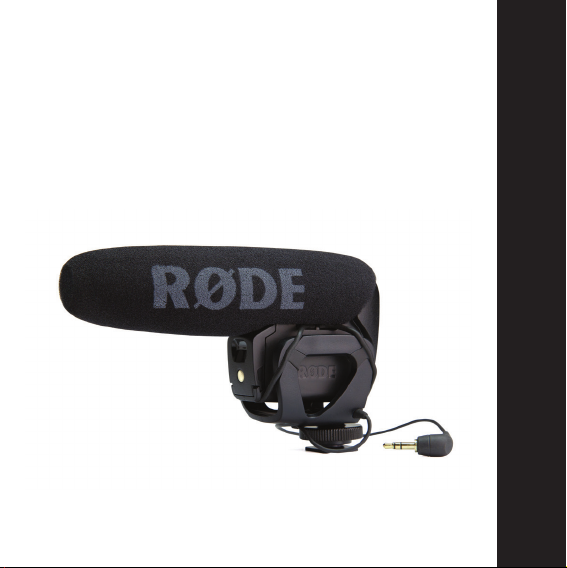
VideoMic Pro
1
Compact directional
on-camera microphone
www.rodemic.com/videomicpro
ENGLISH
INSTRUCTION MANUAL
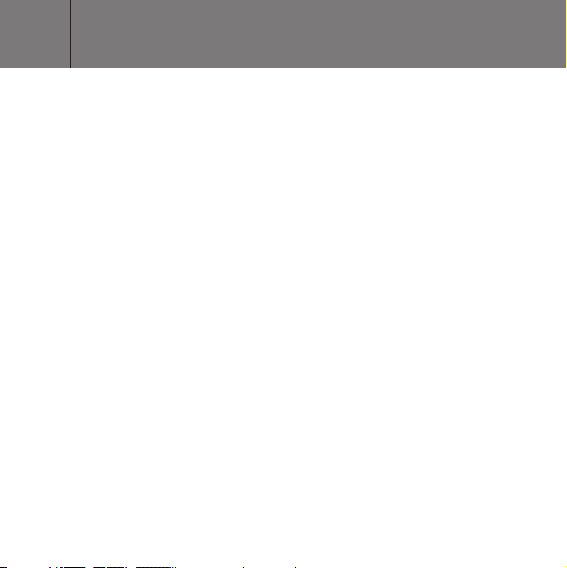
2
Compact Shotgun Microphone
• Compact, lightweight body
• Broadcast recording quality
• Condenser microphone
• Integrated shock mount provides isolation from
• Integrated foam windshield
• 3.5mm stereo mini jack output (dual mono)
• Rugged construction
Detailed Control
• Two step high-pass filter (0, 80 Hz)
• Three position level control
• LED on / off power indicator
• Integrated billeted metal camera shoe mount
Features
handling/mechanical noise
(-10dB, 0dB, +20dB)
with 3/8” thread for easy boompole mounting
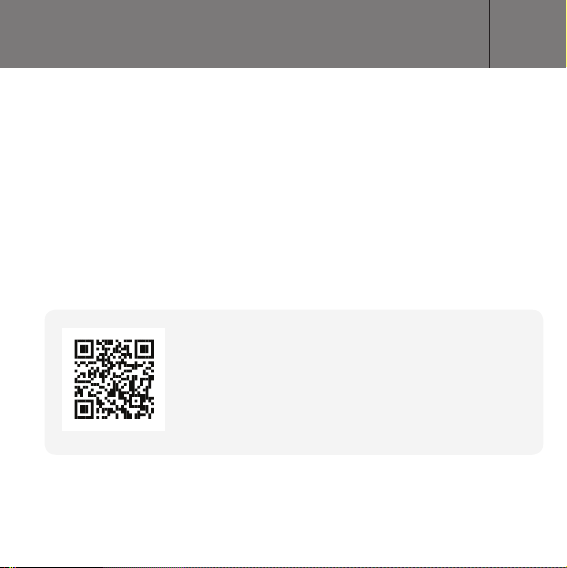
3
High Quality Performance
• 9V battery powered – over 70 hours use (alkaline)
• Low noise circuitry
• Flexible and lightweight cable to minimise handling noise and
ensure isolation
• Australian designed and manufactured
• 10 Year Warranty when you register your microphone (see
below)
Register your VideoMic Pro now and
validate your free 10 year warranty.
Scan the QR code with a smartphone, or visit
www.rodemic.com/warranty
The VideoMic Pro is covered by a limited warranty for one (1) year from the date
of purchase. This can be extended free of charge to a full ten (10) year warranty
by registering your microphone online by visiting our website as above.
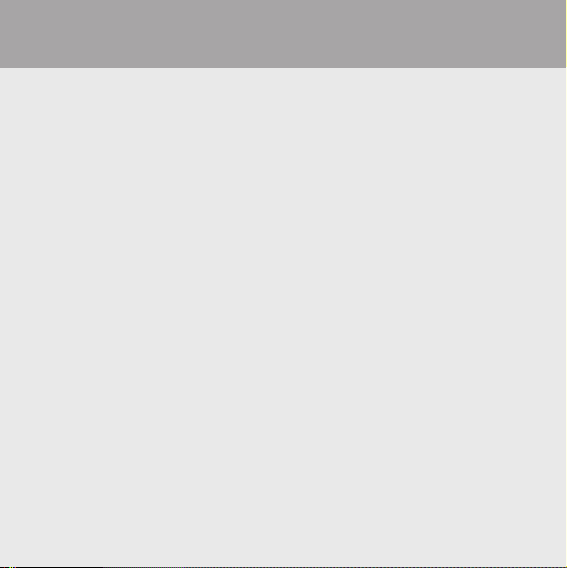
General Operation
Shotgun microphones such as the VideoMic Pro have a narrow
pick-up angle or polar response, and so can be used to great effect
with cameras for news gathering, weddings or sporting events.
The VideoMic Pro can be used in any situation where you want to
listen to what’s in the shot, not what’s at the side or out of view.
Regular use of the VideoMic Pro will provide you with better
results as you become more familiar with its sound and pick-up
characteristics.
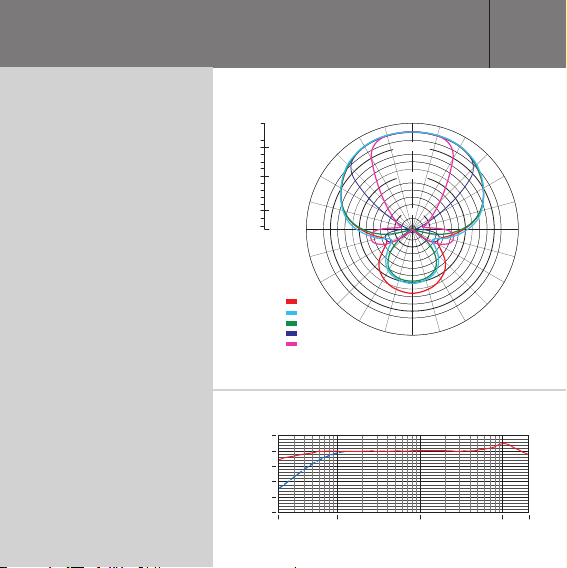
0˚
Specifications
Polar Response
Frequency
Response
+5.0
0.0
-2.0
-4.0
-6.0
-8.0
-10.0
-12.0
-14.0
-16.0
-18.0
-20.0
-22.0
-24.0
-25.0
90˚ 270˚
dB rel. 1V/Pa
Frequency:
500 Hz:
1000 Hz:
2000 Hz:
8000 Hz:
14000 Hz:
10
0
-10
-20
-30
dB re 1 V./Pa
-40
20 Hz 100 1000 10 000 20 000
-2.0
-10.0
-20.0
180˚
5
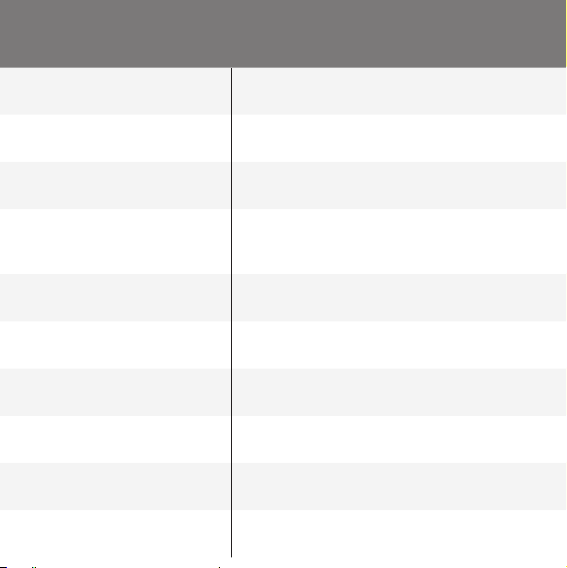
6
Specifications
Acoustic Principle
Directional Pattern
Frequency Range
Frequency Range (High
Pass Filter)
Variable Level
Output Impedence
Signal to Noise Ratio
Equivalent Noise
Maximum SPL
Maximum Output
Line Gradient
Super-Cardioid
40Hz ~ 20 000Hz
Selectable HPF @ 80Hz /
12dB / octave
3 position switch (-10dB, 0dB, +20dB)
200Ω
74dB
20dBA SPL (A-weighted as per IEC651)
134dB
+6.9dBu (@ 1% THD into 1K Ω load)
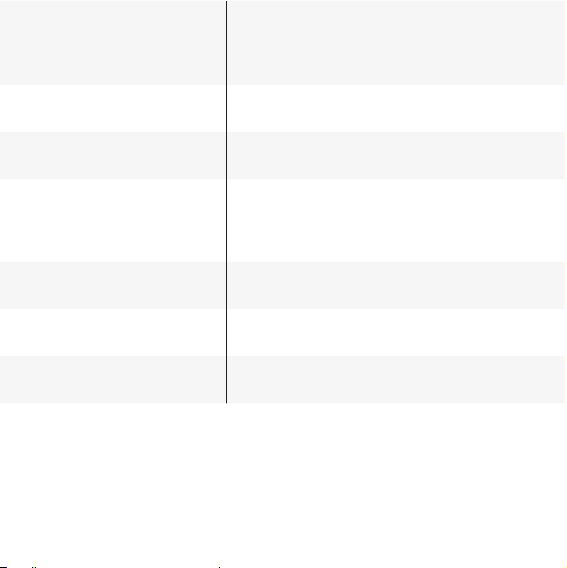
Sensitivity
-38dB re 1V/Pa (12.6mV @ 94 dB SPL) ±
2dB @ 1kHz
Dynamic Range
Power Requirements
Output Connection
Battery Life
Weight (no battery)
Dimension (WxLxH)
114dB SPL (as per IEC651)
9V alkaline battery (Current 7.8mA)
3.5 Stereo mini jack plug (dual mono)
Tip
- left channel
Ring
- right channel
>70 hours
86g (3oz)
43mm x 150mm x 95mm (1.69”x 6”x 3.74”)
Additional accessories
RØDE has a full line of accessories such as windshields, boom
poles, cable extenders and pistol grips. Please visit our website for
further details.
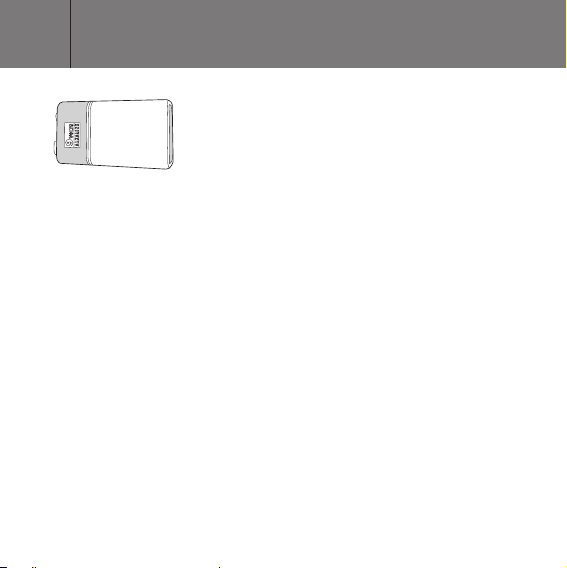
88
Powering the VMP
+
–
best possible battery life. The VideoMic Pro will run continuously for
over 70 hours with a high quality alkaline or lithium battery.
Battery performance may vary depending on ambient temperature
and battery shelf life, so it is wise to always carry a spare battery.
We suggest always installing a fresh battery when the application is
critical, with no opportunity to re-shoot.
Always remember to switch off the VideoMic Pro when not in use.
9V
The VideoMic Pro runs on a standard 9V
battery. (ANS1:1604A or IEC:6LR61).
We recommend using a high quality
lithium or alkaline battery to achieve the
Installing the battery
To install the battery, open the battery cover located on the front of
the VideoMic Pro, just under the windshield foam. To remove the
cover, firmly push upwards on the indentation with your finger. Pull
the base of the cover out to completely remove it, and provide access
to the battery compartment (see Figure 1).
Insert the battery with the negative terminal (-) on top. The battery
will protrude a little until it is pushed in by replacing the battery cover.
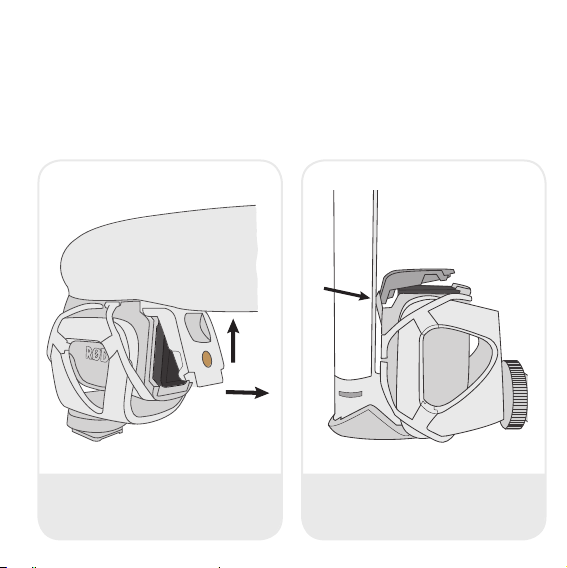
Replacing the battery cover
To replace the battery cover, insert the top at an angle, hooking it
under the lever indicated by the arrow in Figure 2. Then push down
at the base (pushing the battery into the compartment) until the
bottom clips of the battery door click into place.
1
2
Figure 1 - The battery cover opens from
the front of the mic.
Figure 2 - Replace the cover by inserting
the top at an angle then pushing down
on the base.
