Rode M5-MP Users Manual

M5
Compact 1/2”
Cardioid Condenser
Microphones
www.rodemic.com/m5
1
ENGLISHINSTRUCTION MANUAL

2
The M5 is a studio quality half-inch condenser microphone,
designed for highly detailed sound reproduction. It features a
cardioid polar pattern and end address design, meaning that it will
pick up sound directed into the end of the microphone, and reject
sound from the rear of the mic.
This pickup pattern allows for recording of the desired sound
source while reducing the level of other surrounding instruments,
noises or sound sources.
The M5 is not only ideal for recording music, but is a fantastic
microphone for environmental recordings and indoor dialogue on
fi lm sets.
The enclosed pair has been hand-picked by RØDE’s audio
engineering team to be acoustically matched to ensure perfect
compatibility when used in stereo confi gurations.
Introduction

Features
• ½” capsule with gold-plated membrane
• Cardioid polar pattern
• All metal body
• Ultra-low noise transformerless circuitry
• State-of-the-art surface mount electronics
• Heavy-duty matte black fi nish
• Gold plated output connectors
• Designed & manufactured in Australia
• Free 10 year extended warranty when you register online at
www.rodemic.com/warranty
3
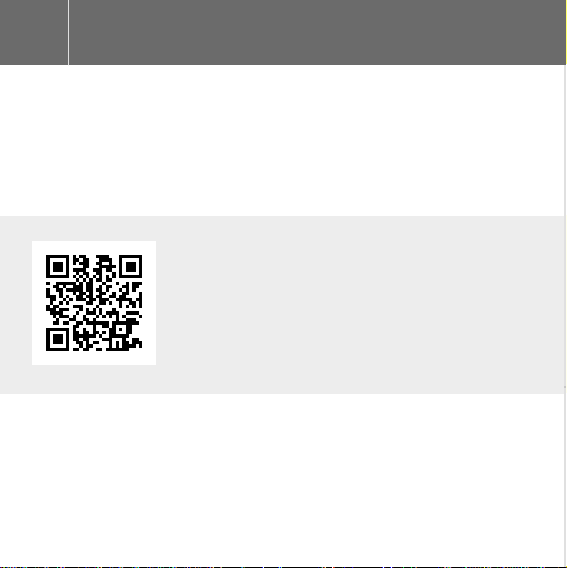
4
The M5 is covered by a limited warranty for one (1) year from the
date of purchase. This can be extended free of charge to a full
ten (10) year warranty by registering your microphone online at
visiting our website as below.
Warranty
Register your M5 pair now and
validate your free 10 year warranty.
Scan the QR code with a smartphone,
or visit www.rodemic.com/warranty
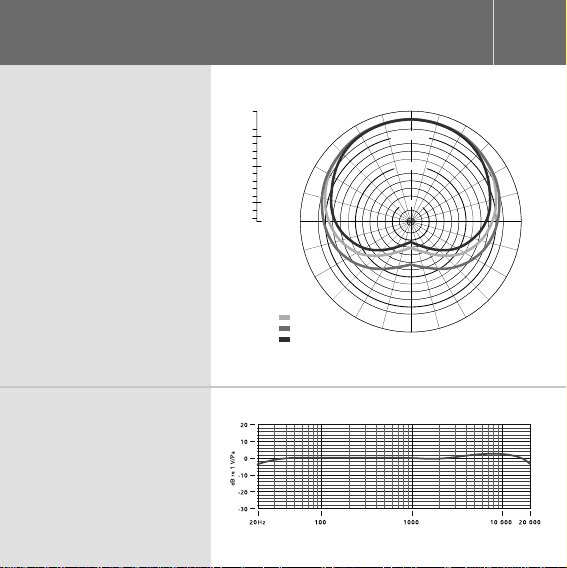
Specifi cations
5
Polar Response
Frequency
Response
+5.0
0.0
-2.0
-4.0
-6.0
-8.0
-10.0
-12.0
-14.0
-16.0
-18.0
-20.0
-22.0
-24.0
-25.0
90˚ 270˚
dB rel. 1V/Pa
Frequency:
500 Hz:
1000 Hz:
4000 Hz:
0˚
-2.0
-10.0
-20.0
180˚
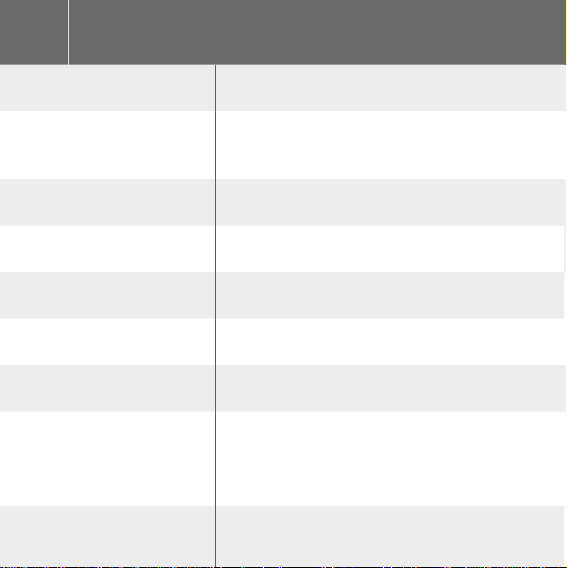
6
Specifi cations
Acoustic Principle
Active Electronics
Directional Pattern
Frequency Range
Output Impedence
Equivalent Noise
Maximum Output
Sensitivity
Dynamic Range
Pressure Gradient
JFET impedance converter with bipolar
output buffer
Cardioid
20Hz ~ 20kHz
200Ω
19 dBA SPL (as per IEC651)
+13.5 dBu (1KHz, 1% THD into 1K Ω load)
-34 dB re 1V/Pa
(10.46mV @ 94dB SPL)
± 2dB @ 1kHz
121 dB SPL
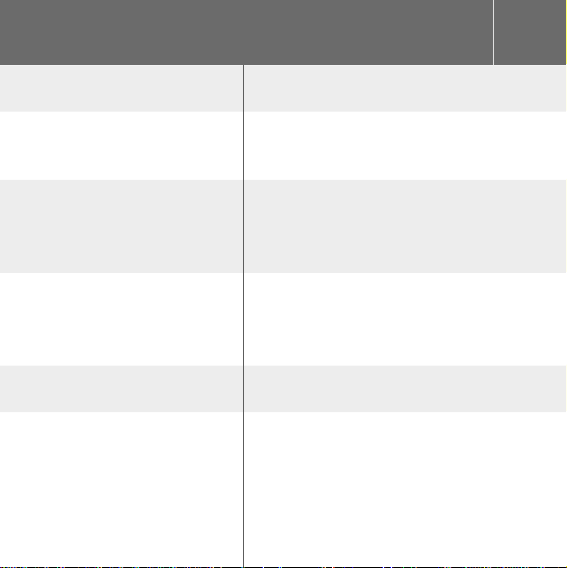
7
Maximum SPL
Signal / Noise
Power Requirements
Output Connection
Net Weight
Accessories
140 dB SPL
75 dBA SPL (as per IEC651)
24V phantom power
48V phantom power
3 Pin XLR
Balanced output between pin 2 (+),
pin 3 (-) and pin 1 (ground)
80g
RM5 mic clip (x2)
WS5 windshield (x2)
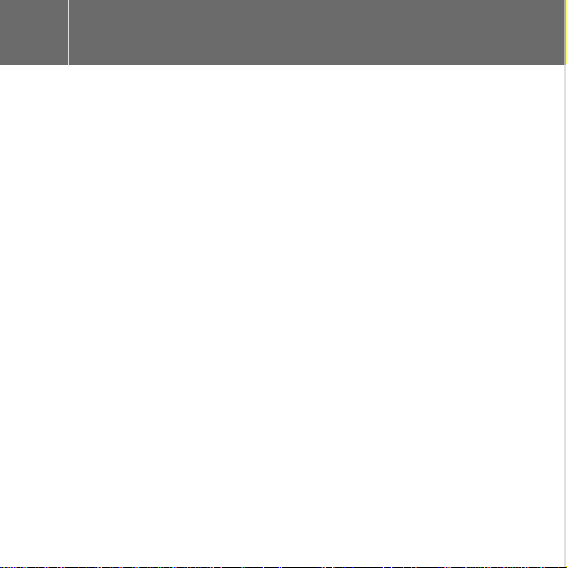
8
Connect all cables before supplying phantom power to the
microphone(s) and never remove the microphone cable while the
power is connected.
The M5 requires 48V DC (P48) or 24V DC (P24) phantom power.
If the mixer or preamp does not contain this phantom power
requirement, then an external phantom power supply is needed.
Some phantom power supplies do not supply the voltage at
which they are rated. If the required voltage is not supplied, the
dynamic range and general performance of the microphone will
be reduced.
We strongly suggest the use of a reputable high quality power
supply. Damage caused by a faulty power supply is not covered
under warranty.
Powering the M5

What is Phantom Power?
All condenser microphones require a power source to operate the
internal circuitry of the microphone.
Phantom power is a DC voltage, supplied to the microphone
through the XLR cable, providing the microphone circuit with the
power it requires to operate, without the need for an external
microphone power supply.
Most mixing desks, audio interfaces, and preamp units have a
phantom power switch inbuilt. If your equipment doesn’t have a
phantom power supply, an external one can be purchased and
used in-line between the preamp and the M5. Be sure to check
that your phantom power supply is either P48 (48V DC) or P24 (24V
DC) to operate the correctly.
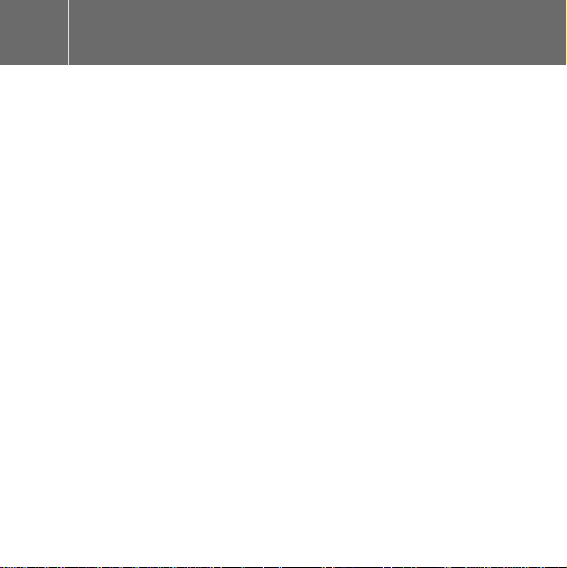
10
The M5 matched pair is supplied with a pair of RM5 stand mounts.
These feature a standard 5/8” thread in the base and a 3/8” thread
adaptor is supplied to provide even greater versatility in mounting.
To mount the M5 in the RM5 place the base of the microphone
at the back of the mount and fi rmly push down towards the front
until the microphone clicks into the mount.
The tension of the RM5 can be adjusted using the lever on the side
of the mount.
Mounting the M5

General Operation
The M5 is an ‘end-address’ microphone, and so the mesh head
should always be facing towards the sound source that you wish
to record.
When recording any sound source, whether it be vocals,
instruments or anything else, always spend time experimenting
with mic placement to ensure you are picking up the best possible
sound. Adjust the microphone position as many times as you need
to achieve this, rather than attempting to compensate with EQ and
other processing tools later on.
If you are recording through an interface, channel strip or mixing
desk with an inbuilt EQ section, always begin by setting the EQ
fl at (no cut or boost) or turn it off if possible. Once the preferred
sound has been achieved through mic placement, any processing
such as EQ, compression, reverb and other effects can be added
to enhance the sound of your recording.
EQ is always best used sparingly, and when attempting to change
the sound of a recording in any way you should always start by
‘cutting’ any unwanted frequencies, rather than boosting the other
frequencies.
11
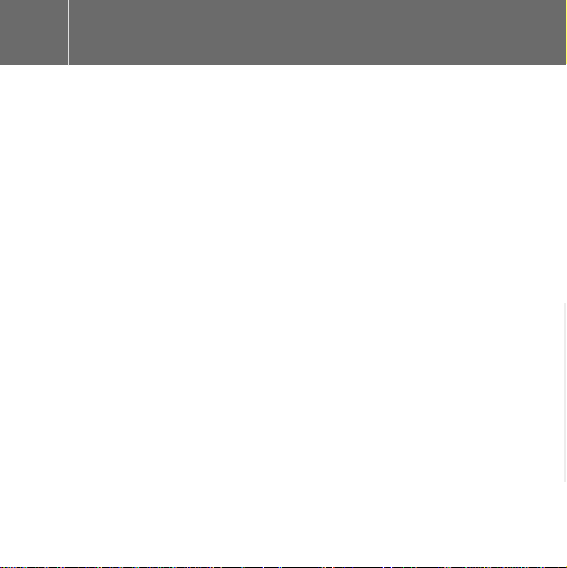
12
As with other aspects of the recording process, fi nding the right
sound is always a matter of experimentation, and you should
always go with whatever sounds best to you. Listen with your ears,
not with your eyes!
General Operation
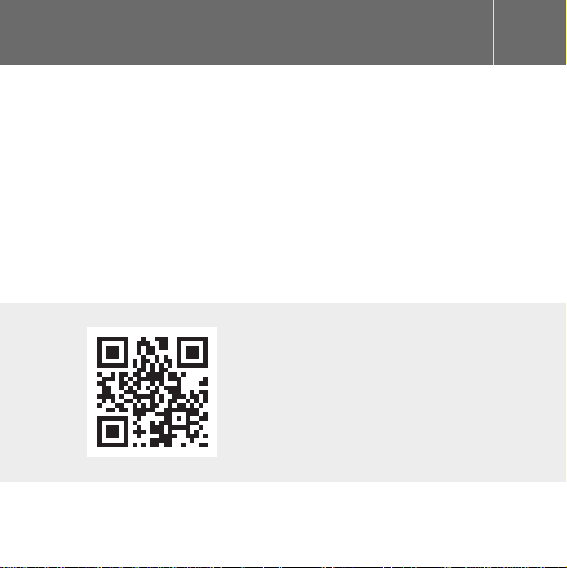
Microphone Placement
Whether using them as a single microphone or stereo pair,
there are no set rules when it comes to placement for your
M5 microphones, but the tips below are a great starting point
to achieve great results in most scenarios. Don’t be afraid to
experiment with your own mic placements to produce the sound
that you’d like to pick up with your M5.
Scan the code with your
smartphone or visit
rockro.de/m5stereo to
watch a video showing stereo
applications for the M5
13

14
Microphone Placement
Stereo spaced pair
To mount your M5 microphones in a spaced pair confi guration,
you’ll need to place your microphones on two separate
microphone stands. It is best to experiment with the exact
positioning and direction of the microphones while listening to the
signal, to ensure phase compatibility.
The Spaced pair is ideal for recording sound sources
or instruments that cover a wider area, or require more
than one point-source to pick up a true representation
of the sound.
It will generally produce a very wide stereo image, and
is great for recording sound sources such as choirs and
ensembles, but can also produce incredible results on
individual instruments when used correctly.
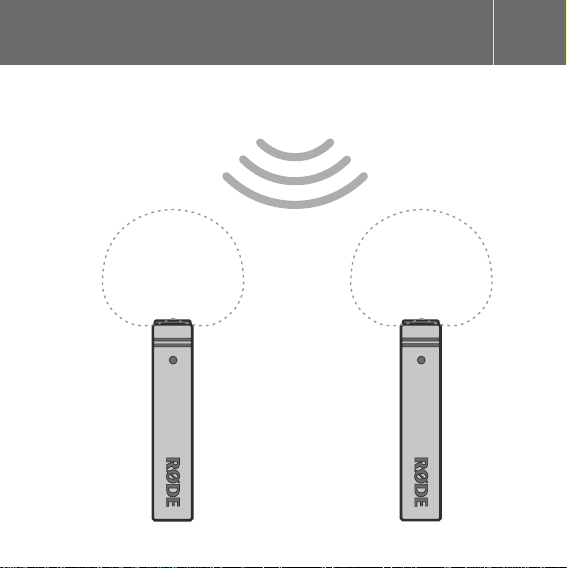
Sound Source
15
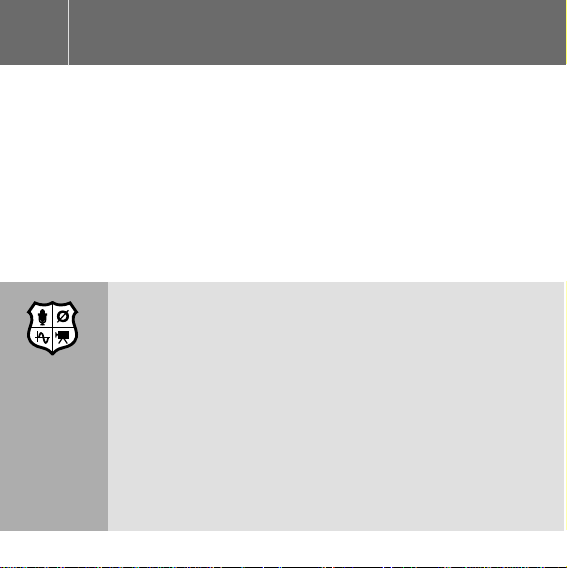
16
Microphone Placement
Stereo X-Y
To mount your M5 pair in X/Y confi guration, place the microphones
either on a stereo bar, or on two separate microphone stands. The
microphones should be placed at 90º to one another (right angle)
with the capsules stacked above each other vertically.
X/Y confi guration is a coincident stereo technique that can
be used to pick up sound sources in stereo with maximum
phase coherency, meaning that the sounds you record will
not only sound great in stereo, but they will also sound
great when played back in mono.
This is achieved by having the capsules placed right above
one another, as close as possible on the vertical axis,
so that sound reaches both capsules at the same time.
While X/Y confi guration is great for mono compatibility and
ease of use, the stereo image will not be as wide as other
techniques such as ORTF or a spaced pair confi guration.
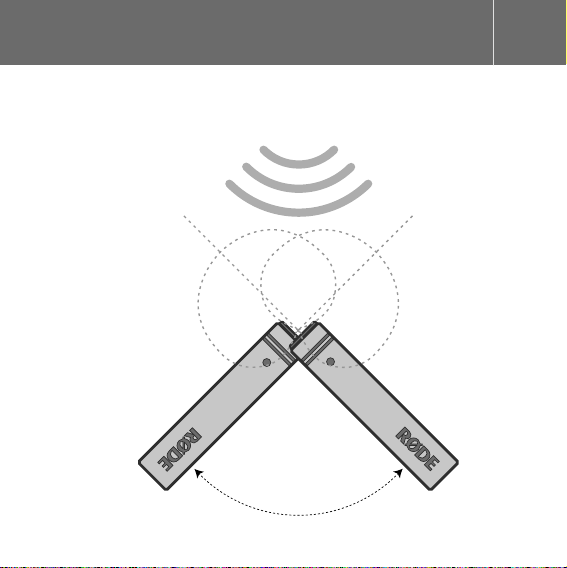
Sound Source
90°
17
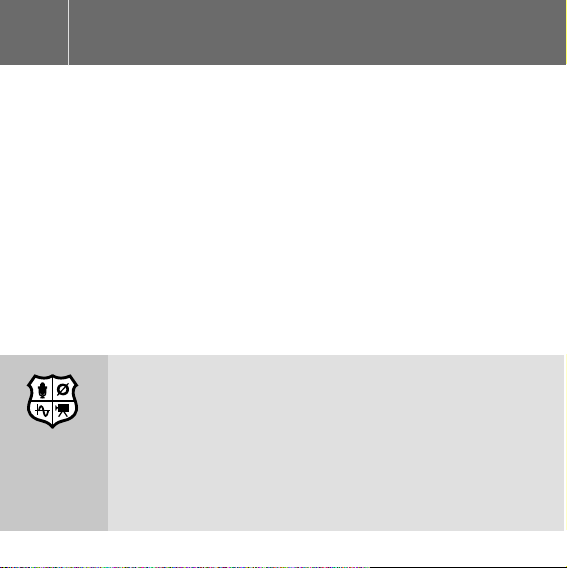
18
Microphone Placement
Stereo ORTF
To mount your M5 pair in ORTF confi guration, place the
microphones either on a stereo bar, or on two separate
microphone stands. The microphones should be placed at 110º to
one another with the capsules 17cm apart and facing outward.
The ORTF technique was devised around 1960 by a French
broadcast station, the Offi ce de Radiodiffusion Télévision
Française, and was originally designed to mimic the
response of human hearing.
The increased distance between the capsules will produce
a wider stereo image than coincident stereo miking
techniques like X/Y or Mid-side.
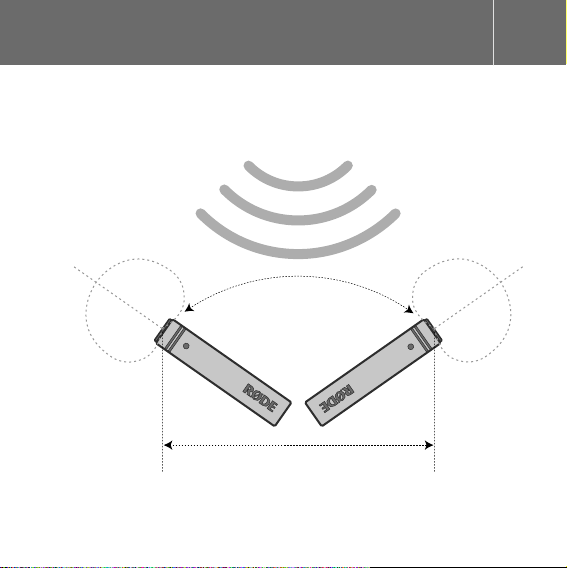
Sound Source
110°
17cm
19

20
After use the M5(s) should be removed from its mount, wiped with
a dry, soft cloth and placed into storage.
Be sure to place the moisture-absorbent crystals (supplied) at
the head of the microphone when in storage, so as to absorb any
moisture present. Eventually this pack of crystals will need to be
dried. This is indicated by the crystals turning pink in colour.
They can easily be re-used by placing them in an oven at 100 – 150
degrees Celsius for approximately ten minutes. The crystals will
operate effectively again once they have turned blue.
Safety and maintenance
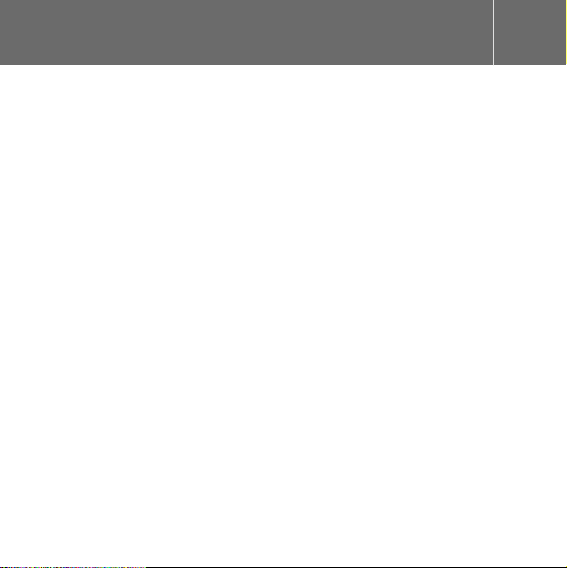
Support
If you experience any problem, or have any questions regarding
your RØDE microphone, fi rst contact the dealer who sold it to you.
If the microphone requires a factory authorised service, return will
be organised by that dealer.
We have an extensive distributor/dealer network, but if you have
diffi culty getting the advice or assistance you require, please do
not hesitate to contact us directly.
Alternatively please visit www.rodemic.com/support for contact
details and a list of Frequently Asked Questions.
21
Importers & distributors
For a full list of international importers and distributors, visit our
website at www.rodemic.com/distributors.
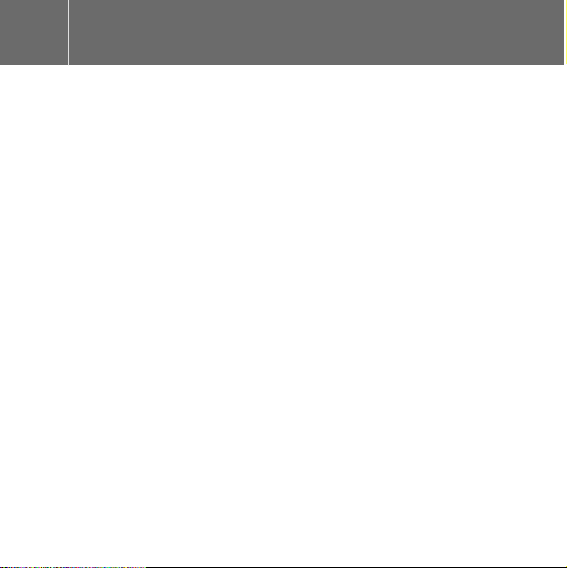
22
International
107 Carnarvon Street
Silverwater NSW 2128 Australia
USA
2745 N Raymond Ave
Signal Hill CA 90755
USA
PO Box 91028
Long Beach CA 90809-1028
USA
Contact

23
M5
Kompakte
1/2”-Nieren-
Kondensator mikrofone
www.rodemic.com/m5
DEUTSCHBEDIENUNGSANLEITUNG
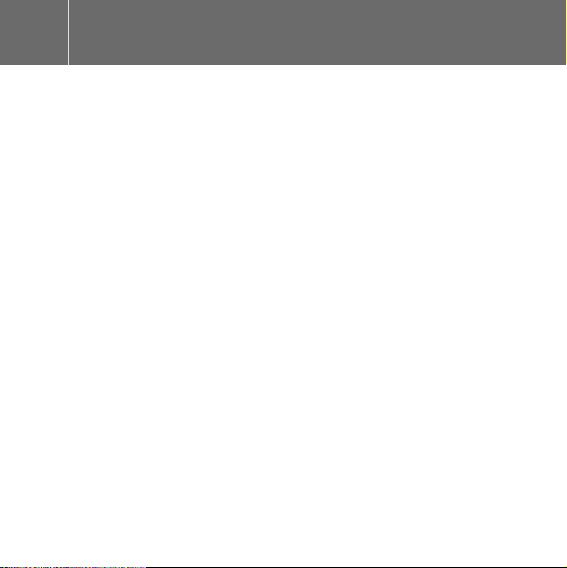
24
Das M5 ist ein 1/2”-Kondensatormikrofon für Studioanwendungen
mit einer ebenso differenzierten wie detaillierten Abbildung. Es
weist eine Nierencharakteristik auf und greift nur den Schall an
der Vorderseite ab – der Schall an der Mikrofonrückseite wird
ignoriert.
Zweck dieser Richtcharakteristik ist, dass eine Schallquelle
gezielt abgenommen wird: Signale im Hintergrund und an den
Seiten sind merklich leiser.
Das M5 eignet sich nicht nur für Musik, sondern auch für
Außenaufnahmen sowie Dialoge in Filmstudios.
Ihr Mikrofonpaar wurde von den RØDE-Audiospezialisten penibel
ausgesucht, um sicherzustellen, dass beide Mikrofone im
Stereobetrieb nahezu identisch ansprechen.
Vorweg

Merkmale
• 1/2”-Kapsel mit goldbedampfter Membran
• Nierencharakteristik
• Gehäuse aus Metall
• Transformatorfreie Schaltungstechnik mit extrem geringem
Eigenrauschen
• Wegweisende Elektronik
• Robustes Gehäuse in Mattschwarz
• Vergoldete Ausgangsstecker
• Entwickelt und hergestellt in Australien
• Kostenlose 10-Jahres-Garantie für online registrierte
Mikrofone (www.rodemic.com/warranty).
25
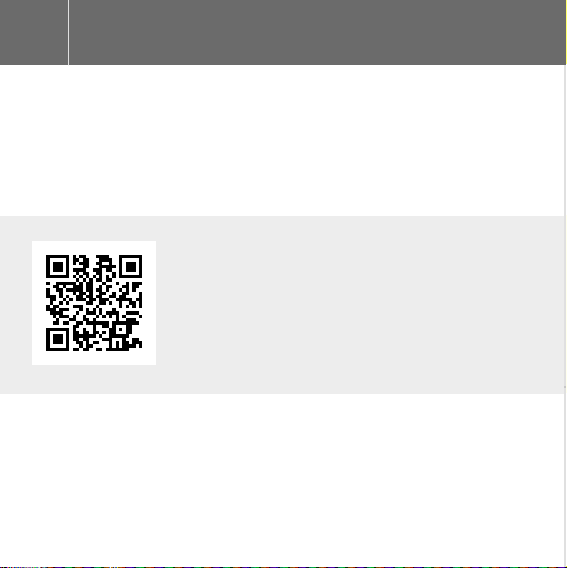
26
Für das M5 gilt eine Garantiefrist von 2 Jahren ab dem
Erstkaufdatum. Diese kann jedoch kostenlos auf 10 Jahre
verlängert werden, indem man das Mikrofon auf unserer Website
registriert.
Garantie
Registrieren Sie Ihr M5 Paar jetzt, um
Ihre kostenlose 10-Jahres-Garantie
zu aktivieren.
Scannen Sie den QR-Code mit Ihrem
Smartphone oder surfen Sie zu
www.rodemic.com/warranty.
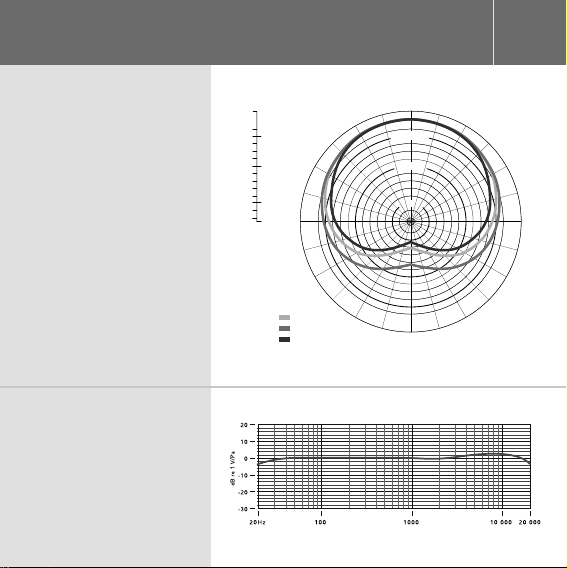
Technische Daten
27
Richtcharakteristik
Übertragungsbereich
+5.0
0.0
-2.0
-4.0
-6.0
-8.0
-10.0
-12.0
-14.0
-16.0
-18.0
-20.0
-22.0
-24.0
-25.0
90˚ 270˚
dB rel. 1V/Pa
Frequency:
500 Hz:
1000 Hz:
4000 Hz:
0˚
-2.0
-10.0
-20.0
180˚
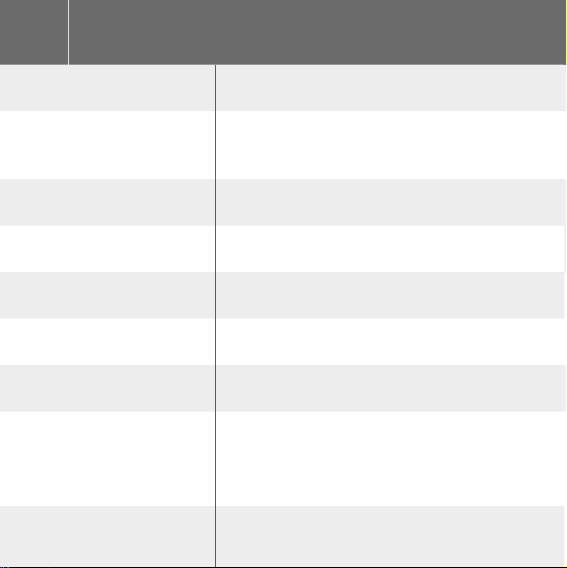
28
Technische Daten
Akustisches Prinzip
Aktive Elektronik
Richtcharakteristik
Übertragungsbereich
Ausgangsimpedanz
Eigenrauschen
Max. Ausgangspegel
Empfi ndlichkeit
Dynamikbereich
Druckgradient
JFET-Impedanzwandler mit bipolarem
Ausgangspuffer
Niere
20Hz~20kHz
200Ω
19dBA Schalldruck (gemäß IEC651)
+13.5dBu (1kHz, 1% Klirrfaktor, 1kΩ-Last)
–34dB re 1V/Pa
(10,46mV bei Schalldruck von 94dB)
±2dB @ 1kHz
Schalldruck von 121dB
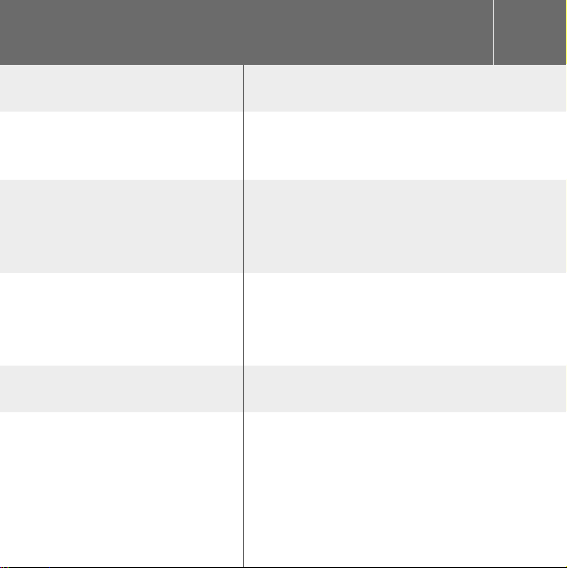
29
Grenzschalldruck
Fremdspannungsabstand
Spannungsanforderungen
Ausgang
Nettogewicht
Zubehör
140dB
75dBA Schalldruck (gemäß IEC651)
24V-Phantomspeisung
48V-Phantomspeisung
XLR, 3 Stifte
Symmetriert zwischen Pin 2 (+), 3 (–)
und 1 (Masse)
80g
RM5 Mikrofonclip (x2)
WS5 Windschutz (x2)
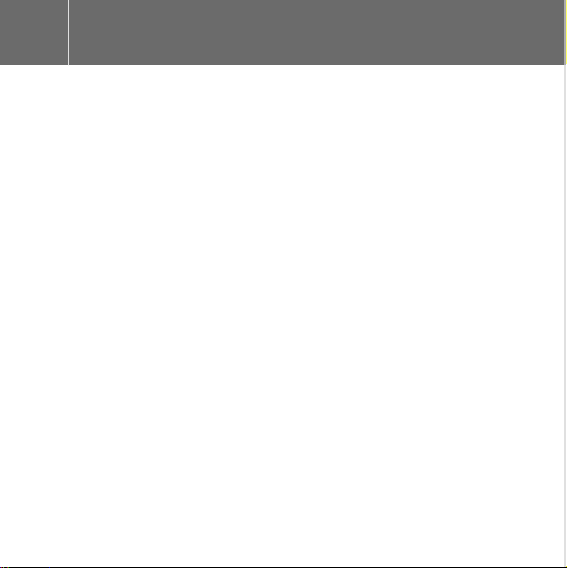
30
Schließen Sie alle Kabel an, bevor Sie die Phantomspeisung für
das/die Mikrofon/e aktivieren. Lösen Sie die Kabelverbindung
niemals, während die Phantomspeisung noch aktiv ist.
Das M5 erfordert eine Phantomspeisung mit einer
Gleichstromspannung von 48V (P48) oder 24V (P24). Wenn das
verwendete Mischpult bzw. der Vorverstärker diese Spannung
nicht liefern kann, muss eine externe Stromversorgung verwendet
werden.
Bestimmte Speisungsquellen liefern nicht die angegebene
Spannung. Das führt zu einer Verringerung des Dynamikbereichs
und der allgemeinen Leistung des Mikrofons.
Verwenden Sie daher eine hochwertige Stromversorgung
einer angesehenen Marke. Schäden, die von einer defekten
Stromversorgung herrühren, fallen nicht unter die
Garantiebestimmungen.
Speisung des M5
