Page 1
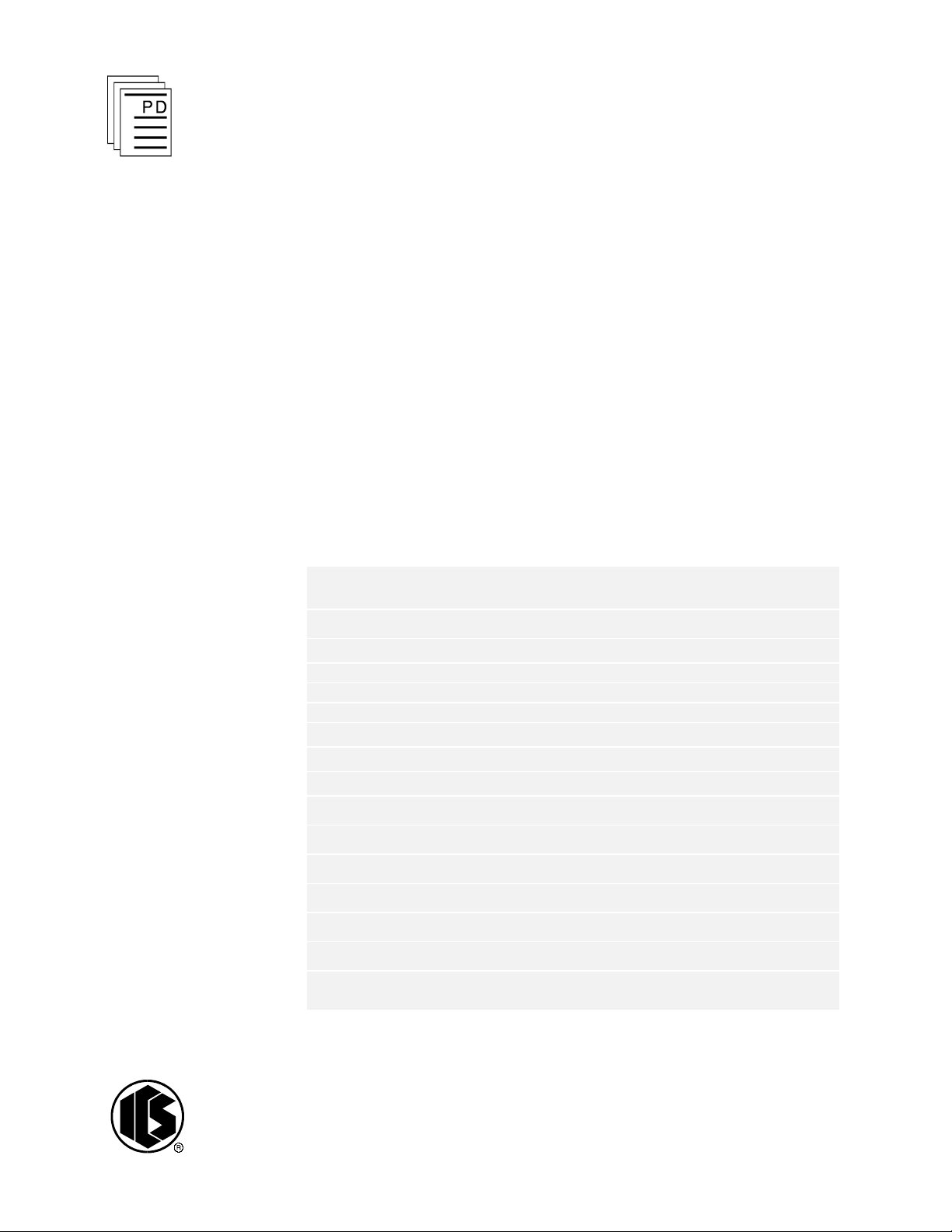
ICS Regent
®
PD-6024
Thermocouple Input Assembly
Input Module, Mux, Termination Panel and Cable
(T3431-IM, T3431-Mux, T3431-TP and T3431-CA)
Is
sue 1,
March, 06
The thermocouple input assembly consists of a thermocouple
input module (T3431-IM), a thermocouple input multiplexer
(T3431-MUX), a thermocouple termination panel (T3431-TP),
and a thermocouple termination cable (T3431-CA). This
equipment provides terminations and temperature conversion
for as many as 24 thermocouple inputs, arranged in 3 groups
of eight inputs.
Features
·
Twenty-four thermocouple inputs.
·
Configuration options:
Thermocouple type:
Units:
Resolution:
Filter response:
·
Complete linearization, cold junction compensation and
automatic calibration.
·
Remote terminations up to 50 cable feet from I/O chas
·
2500 volt isolation between Input Module and Mux.
·
High speed acquisition.
·
Hot-replaceable input module and Mux.
·
Extensive fault diagnostics.
·
Thermocouple burnout detection (downscale).
·
TÜV certified, Risk Class 5, non-interfering.
The input module plugs into an I/O chassis slot and receives
data from the thermocouple input multiplexer (or Mux). The
thermocouple input multiplexer plugs into the termination
panel and provides low level signal conditioning,
J, K, S, T (in groups of eight)
Degrees F or degrees C
Units or tenths
50 Hz, 60Hz rejection
sis.
Industrial Control Services
1
Page 2

Thermocouple Input Assembly
multiplexing, and analog-to-digital conversion. The
termination panel can be located as far as 50 cable feet from
the I/O chassis.
Each module’s triplicated I/O Safetybus interface ensures that
no failure in the module can affect the operation of the Regent
system or other I/O modules in the system. Extensive fault
detection and annunciation of critical redundant circuits help
prevent the controllers from receiving erroneous data from a
faulty input module. The fault tolerant boundary may be
extended by using three input modules and three termination
panels. A single thermocouple is wired to three different
termination panels for fault tolerance. The fault tolerant
boundary may be further extended into the process by wiring
three separate thermocouples, all measuring the same process
parameter, to three separate termination panels. In either
triplicated configuration, a failed module or multiplexer can
be removed and replaced without interrupting the inpu
signals.
(T3431)
t
Module Operation
A simplified block diagram of the thermocouple input
assembly is shown in Figure 1.
Thermocouples are terminated at the termination panel. The
termination panel routes the thermocouple signals to the Mux
for multiplexing, signal conditioning, and A to D conversion.
The Mux also senses the cold junction sensor voltages. Cold
junction sensors are mounted on the termination panel near
the screw terminations.
The termination cable connects the termination panel to the
input module. A DC-to-DC converter on the input module
shares three power legs from the I/O backplane power and
provides isolated power to the Mux over the termination cable.
The Mux transmits digitized serial thermocouple data back to
the input module. The maximum allowable cable length is 50
feet.
2
Industrial Control Services
Page 3
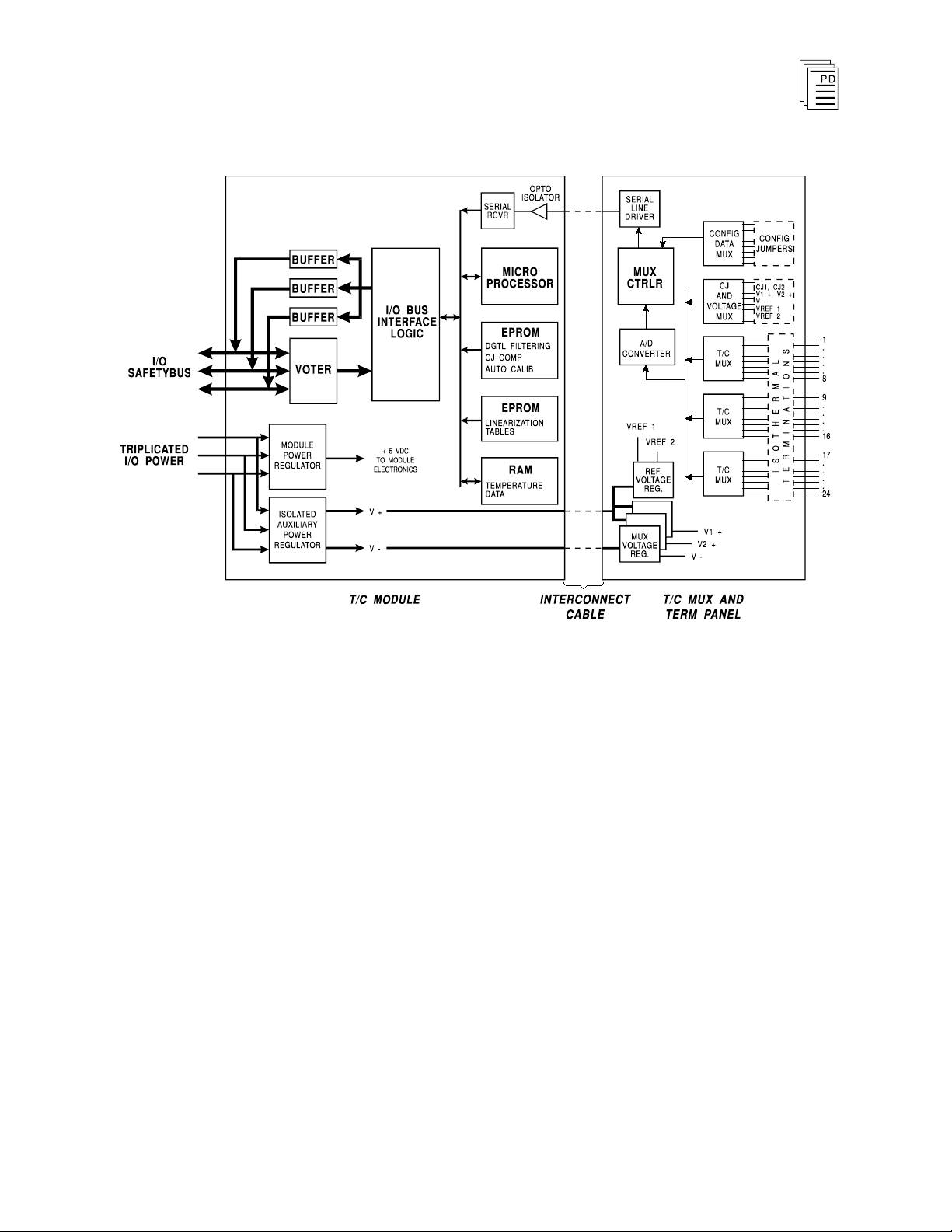
Thermocouple Input Assembly
(T3431)
Figure 1. Block Diagram of the Thermocouple Input Assembly.
The Serial data received from the Mux is optically coupled at
the input m
odule to provide electrical isolation. The input
module's 68000-based microcomputer processes the
thermocouple data. This microcomputer’s functions include:
·
Digital filtering
·
Automatic calibration
·
Cold junction compensation
·
Temperature conversion and linearization
·
Diagnostics
The processor modules send triplicated read data req
the thermocouple input module over the I/O Safetybus. The
processors’ addressing data and data read requests are voted
by the module (preventing I/O Safetybus failures upstream
from the module from affecting module operations). The voted
result is then passed to the I/O bus interface logic.
uests to
PD-6024
Mar-06
3
Page 4

Thermocouple Input Assembly
After receiving the voted data read request, the
microcomputer transmits the conditioned temperature data to
the Safetybus interface. This interface places the voted
temperature data onto the triplicated Saf
Each of the three bus drivers is independently powered and
controlled (by the I/O transceiver modules) — preventing
failures in a single driver from propagating to the other two
I/O busses. The bus drivers then transmit the data via the
backplane I/O Safetybus to the I/O transceiver modules which,
in turn, transmit the data to the processors.
The thermocouple input data is packaged as a 16-bit word for
each input. The format of each word is shown in Figure 2.
The most significant bit in the word is used as an alarm bit to
indicate an out-of-range thermocouple input signal. The
remaining 15 bits contain signed 15-bit integer data
representing the temperature in degrees C or F and in units
or tenths of degrees, as configured by jumper settings on the
Mux.
(T3431)
etybus bus drivers.
Figure 2. Thermocouple Input Data Format.
Testing and Diagnostics
Input Module Testing
Each module’s voter circuits are periodically tested by the
p
rocessor modules. Discrepant data are sent through one of
three legs of the I/O Safetybus to determine whether the
module’s voter is able to outvote the incorrect data. A failure
to return the correct majority-voted result to the processors
produces an I/O module error indication at the processor
modules and a module fault indication at the I/O module.
4
Industrial Control Services
Page 5

Thermocouple Input Assembly
(T3431)
Each type of module has a unique identification code that is
read by the controller. This code lets the controller know
which type of module is installed
in each I/O chassis slot and
how to address that module and its points specifically. If a
module is removed, or is replaced with a module of a different
type, the processor modules will indicate an I/O module error.
Loopback logic tests periodically write data to the module and
then read it back to determine whether the module’s I/O bus
interface logic is functioning correctly.
Multiplexer Testing
The serial communications link to the thermocouple Mux is
continuously monitored. Additionally the data r
eceived from
the Mux is checked for proper data format, parity and numeric
range reasonableness. The cold junction sensor values are
monitored and compared to detect a failed cold junction
sensor. The precision voltage references on the multiplexer
are also checked to verify that the power to the Mux is present
and that the voltage references are within tolerance.
Input Module Front Panel Indicators
Figure 3 shows the physical features of the thermocouple
input module. The front panel of each module contains status
indicators to display the operational status of the input
module, multiplexer and cold junction sensors.
Active and Fault Status Indicators
These green and red LEDs indicate the overall health of the
module. During normal operation the green ACTIVE
indicator flashes at the controller's scan rate. If a module
fault occurs the red FAULT indicator turns on and the green
ACTIVE indicator turns off.
PD-6024
Mar-06
MUX Fault Indicator
The red MUX FAULT indicator turns on when any
following fault conditions are detected:
·
No data received from the Mux.
·
Corrupted data from the Mux.
·
Unreasonable data values from the Mux.
5
of the
Page 6

Thermocouple Input Assembly
Failure of the DC-to-DC converter supplying power to the
termination panel or the receiver circuitry can also result in a
MUX fault. Both of these faults are input module faults.
(T3431)
CJ Fault Indicator
There are two cold junction sensors located on the termination
panel. The red CJ FAULT indicator turns on when any of the
following fault conditions are detected:
·
Either CJ sensor temperature is < -5°
·
Either CJ sensor temperature is > 65° C (149° F)
·
The CJ sensors differ by more than 2.8° C (5° F)
C (23° F)
6
Industrial Control Services
Page 7
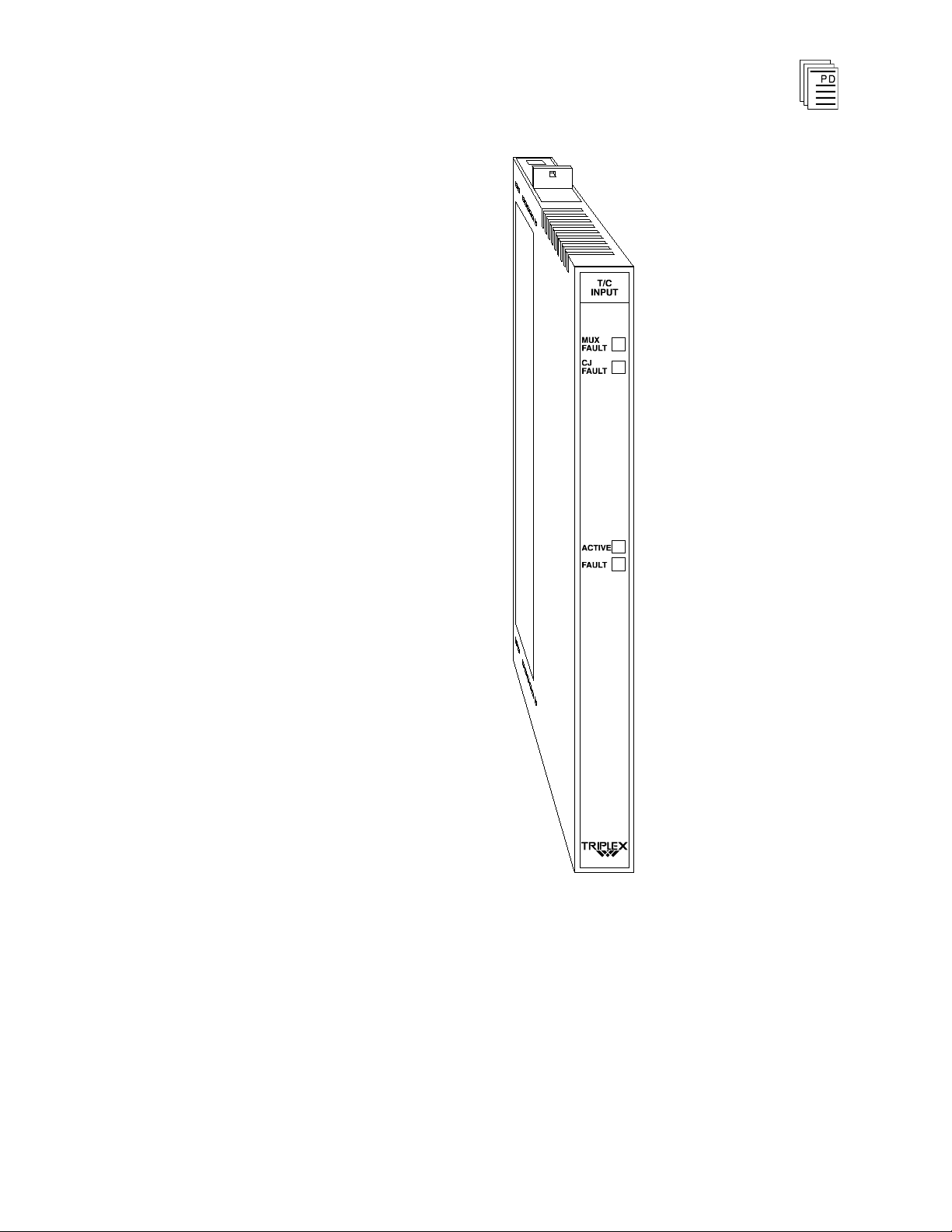
Thermocouple Input Assembly
(T3431)
PD-6024
Mar-06
Figure 3. Thermocouple Input Module.
Termination Panel and Multiplexer
Figure 4 shows the physical features of the Termination Panel
and Multiplexer. The multiplexer plugs into the termination
panel and is secured in place with two thumb screws located at
each end of the multiplexer.
7
Page 8

Thermocouple Input Assembly
The termination cable plugs into the DB-9 connector located
at the upper right corner of the termination panel.
Thermocouple inputs are ter
located along the bottom of the termination panel. These
terminals are arranged in three groups of eight inputs. Two
screw terminals are provided for each thermocouple input.
Two additional ground terminals within each group are
provided to connect thermocouple cable shield wires if desired.
(T3431)
minated at the screw terminals
Termination Panel Indicators
The termination panel has status indicators for power supply
voltages, and transmit data. When positive and negative
supply voltages are present at the termination panel, the
POWER + and POWER -
indicators are on. The TX DATA
indicator is on when the Mux is transmitting data to the input
module. Normally, all these green indicators should be on.
8
Industrial Control Services
Page 9
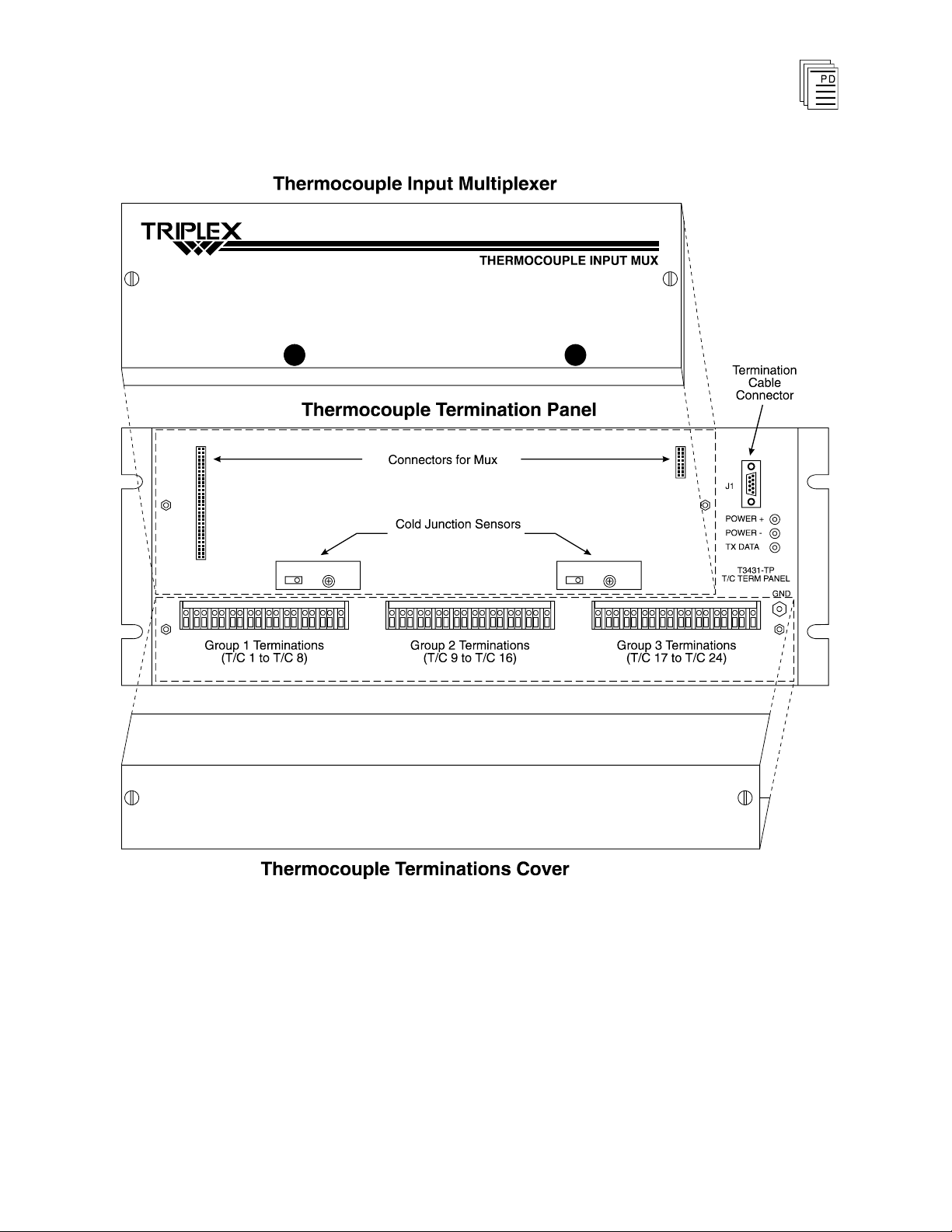
Thermocouple Input Assembly
(T3431)
PD-6024
Figure 4. Thermocouple Termination Panel and Multiplexer.
Mar-06
9
Page 10

Thermocouple Input Assembly
(T3431)
Application
Simplex Configuration
Thermocouple input modules provide a suitable interface to
non-critical input signals. Although many of the circuits in
the thermocouple input module and multiplexe
automatically tested and annunciated, some logic circuits and
most of the field-side sensing circuits are simplex and non
tested. This simplex input configuration is illustrated in
Figure 5.
r are
-
Figure 5. Simplex Thermocouple Input Configuration.
Fault Tolerant Configurations
For critical inputs, redundant input modules, multiplexers
and termination panels are used in a 2oo3 or 1oo2 fault
tolerant configuration. In these configurations the redundant
thermocouple input equipment is connected to single or
multiple thermocouples. If redundant thermocouples are
installed in the field, each thermocouple connects to one
termination panel, multiplexer and input module. These
configurations are illustrated in Figure 6, showing triple
redundant input modules. Each thermocouple input module,
cable, term panel and multiplexer is hot replaceable. In
redundant input configurations, if a fault occurs in one
equipment, the failed equipment can be removed and replaced
set of
1 0
Industrial Control Services
Page 11

Thermocouple Input Assembly
(T3431)
while the system continues to sense the inputs from the
remaining two sets of equipment.
PD-6024
Figure 6. Fault Tolerant Thermocouple Input Configurations.
Mar-06
11
Page 12
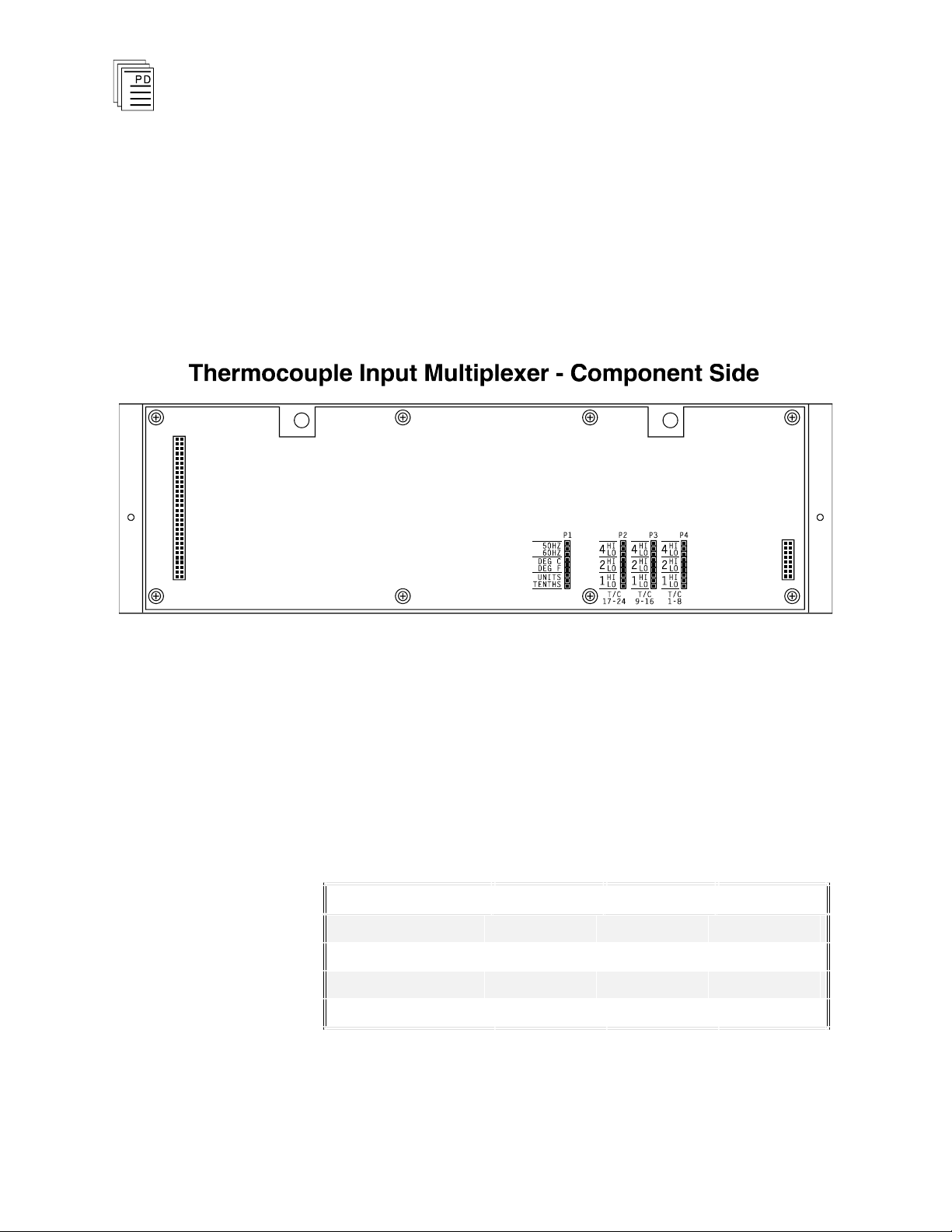
Thermocouple Type
Bit 4
Bit 2
Bit 1
J
Low Low Low
K
Low Low High
S
High Low Low
T
High Low High
Thermocouple Input Assembly
(T3431)
Thermocouple Multiplexer Configuration
The thermocouple input multiplexer provides jumpers to
configure the thermocouple types, noise filtering, temperature
units, and temperature resolution. All thermocouple
configuration jumpers are located on the component side of
the Mux as shown in Figure 7. To access these jumpers the
Mux must be removed from the termination panel.
Figure 7. Location of Configuration Jumpers on Mux.
Thermocouple Type Configuration
Each group of eight inputs, 1-8, 9-16, and 17-24, is
individually configured for thermocouple type J, K, S, or T
using three jumpers for each group of inputs. The
three
jumpers are labeled Bit 4, Bit 2 and Bit 1. The jumper
settings for each thermocouple type are shown in Table 1.
Table 1. Thermocouple Type Jumper Settings.
To assign the thermocouple type, find the associated jumper
block for the group T/C 1-8, T/C 9-16, or T/C 17-24 and place
each jumper next to the appropriate high or low designation.
12
Industrial Control Services
Page 13

Thermocouple Input Assembly
Maximum
Range Limits
Resolution: 1º
Resolution: 0.1º
(T3431)
Note: There are four unused codes. Using any of these codes
will cause a Mux fault indication.
Thermocouple Noise Filtering
Thermocouples and their associated wiring may be installed
in electrically noisy environments. Noise filtering is required
to ensure that this noise does not affect the reading of the low
level thermocouple signals. Three jumper posts are located on
the Mux to select between 50 Hz or 60 Hz digital filtering.
Choose the frequency which represents the predominant
source of electri
cal noise in the thermocouple environment
(e.g. electrical motors). This configuration selection applies to
all 24 thermocouple inputs. Position the jumper on the upper
two posts to select 50 Hz filtering. Position the jumper on the
lower two posts to select 60 Hz filtering.
Thermocouple Data Format
The thermocouple input module provides linearized
temperature data to the processors in degrees Fahrenheit or
Celsius. Three jumper posts are located on the Mux to select
between degrees C or F. Position
the jumper on the upper two
posts to select degrees C. Position the jumper on the two lower
posts to select degrees F.
PD-6024
Mar-06
The temperature data resolution must also be configured for
units (data increments of 1 degree), or tenths (data increments
of 0.1 degree). Position the jumper on the upper two posts to
select units. Position the jumper on the two lower posts to
select tenths.
Note: the thermocouple data is always presented as integer
data to the processor modules. When you select tenths
resolution, t
here is an implied fixed place decimal before the
least significant digit in the temperature data. For example
the temperature data value 1527 would represent 152.7º.
The ranges of temperature data for each type of thermocouple
are shown in Table 2. The thermocouple data format
selections apply to all 24 thermocouple inputs.
Table 2. Temperature Data Ranges
13
Page 14
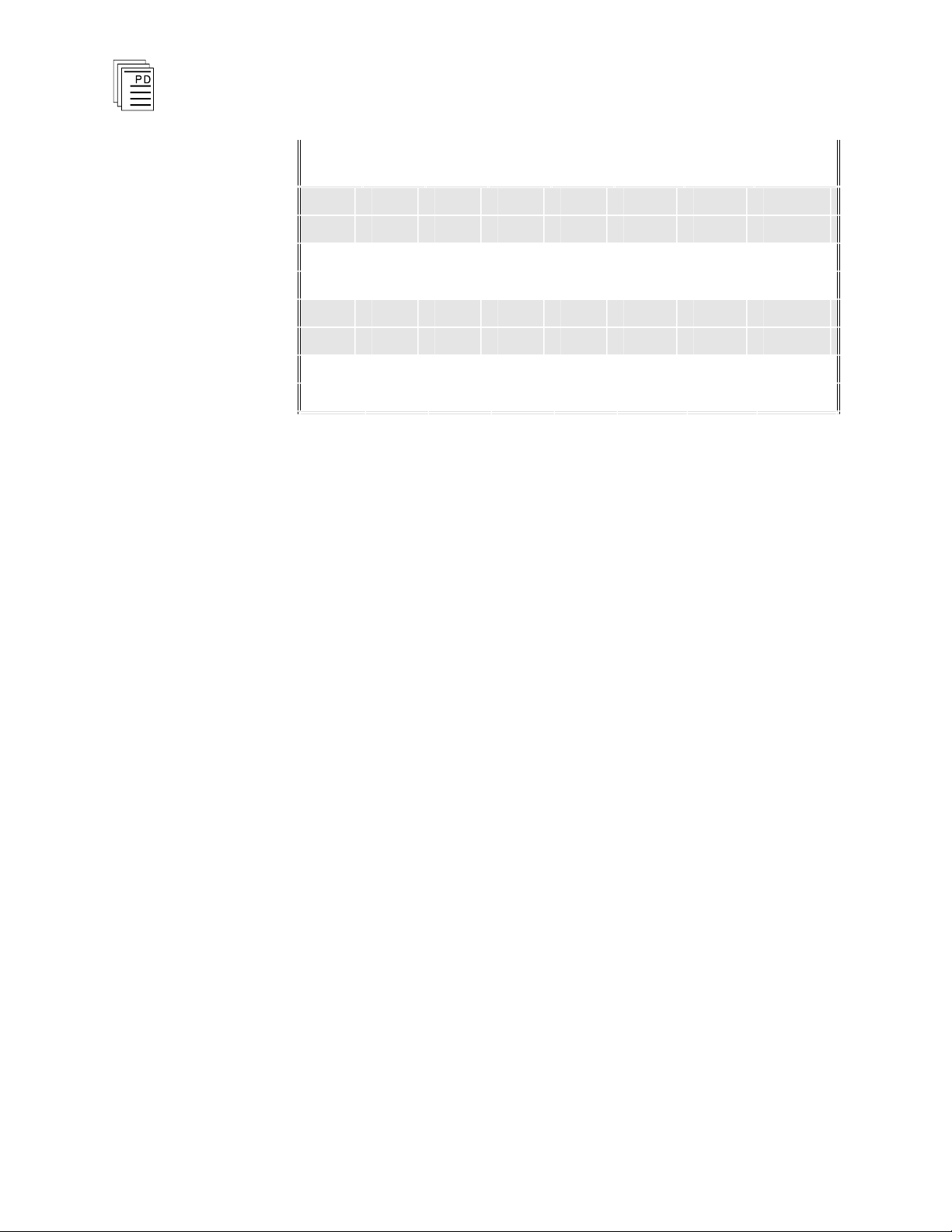
T/C
Type
Scale
Lower
Limit
Upper
L
imit
Lower
Limit
Upper
Limit
Lower
Limit
Upper
Limit
J ºC 0 750 0 750 0.0 750.0
ºF 32
1382 32 1382 32.0
1382.0
K ºC -200
1250 -
200 1250
-
200.0
1250.0
ºF -328
2282 -
328 2282
-
328.0
1638.3
S ºC 0
1450 0 1450 0.0
1450.0
ºF 32
2642 32 2642 32.0
1638.3
T ºC -
200 350 -
200 350
-
200.0 350.0
ºF -328 662 -
328 662
-
328.0 662.0
Thermocouple Input Assembly
(T3431)
Note for thermocouple types K and S: If a 0.1° F resolution is
selected, the
maximum usable temperature is 1638.3° F.
Even though the range limit has not been reached, the value
will be clamped at 1638.3 because of word length limitations.
Changing the resolution jumper to units will allow the entire
data range to be passed without clamping.
Thermocouple Burnout Detection
Open thermocouple channels are automatically driven
downscale (downscale burnout). The temperature value will
be equal to the lower limit value for the particular
thermocouple type. An open circuit on either terminal will
cause a downscale reading. This is not affected by a ground
connection at the thermocouple.
In application programming, the NOSIG contact in ladder
logic can be used to sense the thermocouple burnout
condition. For more information, see Programming, starting
on page 21.
Installation Planning
Accuracy Considerations
Use the following guidelines to maximize overall system
accuracy:
1. Temperature gradients should be minimized at the
term
ination panel. Avoid forced air cooling or placing heat
dissipating components directly underneath the terminal
14
Industrial Control Services
Page 15

Thermocouple Input Assembly
(T3431)
block areas. Install the thermocouple terminations cover
provided with the termination panel. Allow at least four
hours for temperature stabilization after any significant
temperature change.
2. If possible, terminate unused input channels with the
same thermocouple signal as the next channel, or short the
terminals of the unused input. This will minimize the
pulling affect of a preceding inp
ut.
3. Minimize the resistance of the thermocouple extension
wire by using heavier wire gauges.
Radiated Field Susceptibility
Transmitting equipment should not be operated within the
vicinity of the termination panel. Power levels greater than
one watt at a distance of one foot may degrade thermocouple
measurements and eventually cause a permanent fault to be
logged, resulting in a shutdown (clear to 0) of all inputs on the
affected panel.
Grounding
The termination panel should be connected to the sys
tem’s
safety or system ground. Use a minimum of #18 stranded
wire. A chassis ground terminal is provided for this purpose.
It is located underneath the wire cover near thermocouple
input 24.
Additional ground terminals are provided at either end of
each terminal block group. These terminals are electrically
connected to the chassis and can be used for thermocouple
shield terminations.
Installing the Termination Panel
PD-6024
Mar-06
The thermocouple termination panel can be mounted in a 19
inch rack or flush mounted to a panel. Refer to Figure 8 for
overall mounting dimensions for the termination panel and
Mux.
-
15
Page 16

Thermocouple Input Assembly
(T3431)
Figure 8. Mounting Dimensions for the Termination Panel.
Termination Panel Cable
The termination panel cable connects the input module to the
termination panel. It carries power to the panel and routes
serial data to the input module. One end of the cable has a
male DB-9 nine-pin connector that plugs into the terminatio
panel. The opposite end should be cut to the desired length
and wired to the I/O chassis terminal block immediately above
the input module. Do not connect the shield wire at this end.
The six wires in the cable are connected to the I/O slot
terminals as shown in Figure 9.
n
16
Industrial Control Services
Page 17

Thermocouple Input Assembly
(T3431)
PD-6024
Mar-06
Figure 9. Termination Cable Connections.
17
Page 18

Thermocouple Input Assembly
(T3431)
Thermocouple Terminations
Thermocouple wires are connected to the screw terminals
located at the bottom of the t
ermination panel as shown in
Figure 10. When terminating thermocouple wiring, follow the
recommendations listed below.
1. Greater accuracy is maintained with a heavier gauge
thermocouple extension wire.
2. All thermocouples within a group of eight must be the
same thermocouple type.
3. Terminate unused thermocouple inputs with the same
signal as preceding inputs, or short the two input
terminals together.
4. Install the termination cover after completing the wiring
connections.
18
Figure 10. Wiring Thermocouples to Term Panel.
Industrial Control Services
Page 19

Thermocouple Input Assembly
(T3431)
Keying
The I/O chassis can be physically keyed to prevent accidental
damage caused by inserting a module into a slot wired for a
different module type. Figure 11 illustrates how the slot keys
are installed on the I/O chassis slot field wiring connectors.
The slot key positions for the thermocouple input module is
listed in Table 3.
PD-6024
Mar-06
Figure 11. Installing Slot Keys.
19
Page 20
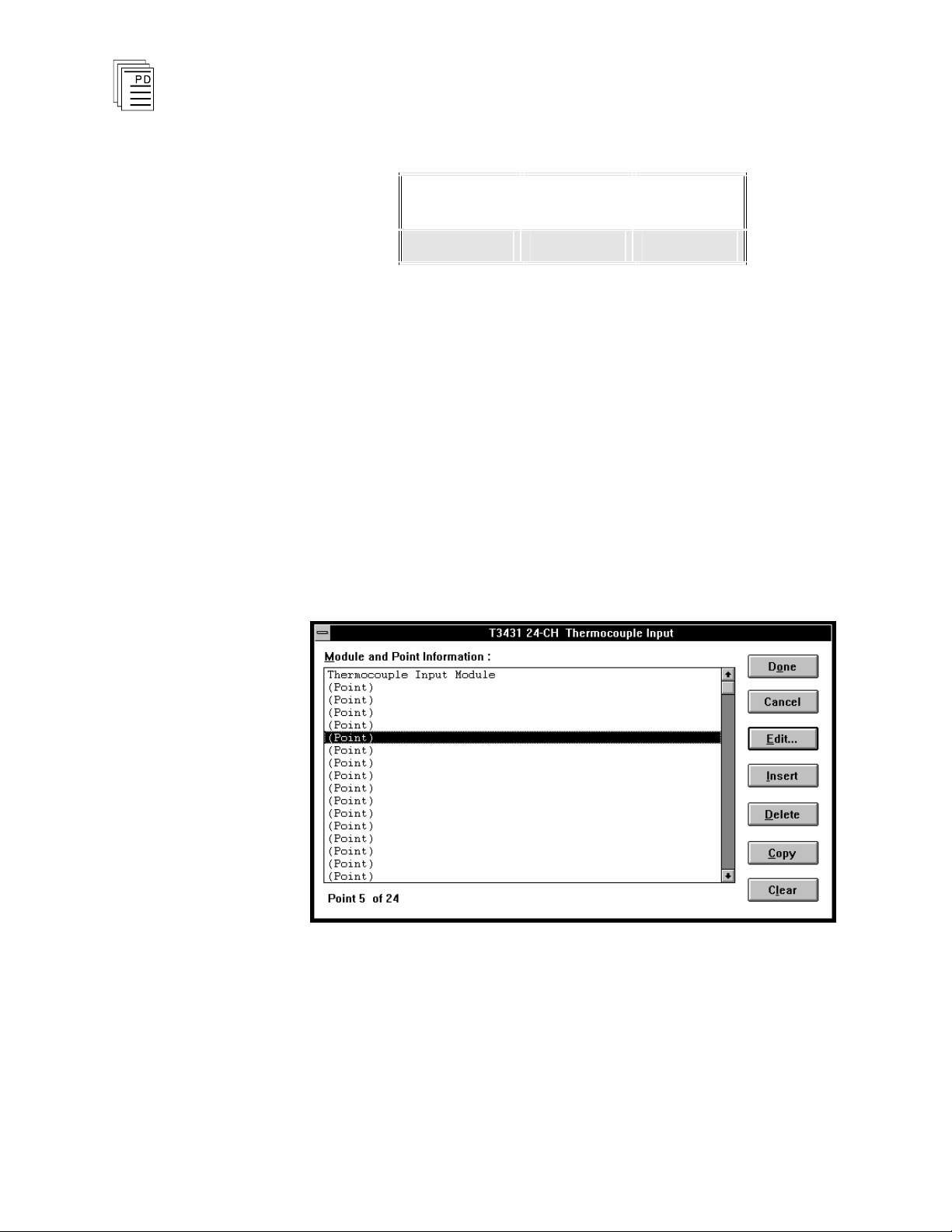
Module
Upper
Connector
Lower
Connector
T3431
15 15
Thermocouple Input Assembly
(T3431)
Table 3. Slot Key Positions.
Configuration
Each input module is configured using the
W
INTERPRET
I/O
Configuration Editor. In the editor, you will perform the
three steps described below to configure the input module.
1) Set the Module Type:
Position the cursor on the module slot you wish to define.
Choose Set Module Type from the Edit Menu and select
the thermocouple input module from the list.
2) Edit the Module Definition:
Choose Edit Module Definition from the Edit Menu. A
dialog box will open where you can define the input point
definitions.
20
Figure 12. Thermocouple Input Module Definition.
3) Edit each point:
Position the cursor on a Point definition and choose Edit
from the Module Definition dialog box to define a name
and description for each input point. In the Thermocouple
Input Point dialog, enter a tag name (up to 12 characters
)
and a description (up to 40 characters). The tag names are
Industrial Control Services
Page 21

Thermocouple Input Assembly
(T3431)
used in the application program to represent the value of
the thermocouple input in your control algorithms and
interlocks. The input data is in the units and format as
configured on the thermocouple Mux. For more
information, see Thermocouple Multiplexer Configuration,
starting on page 12.
Figure 13. Defining a Thermocouple Input Point.
Programming
Inputs are referenced in the application program through the
tag names defined in the I/O Configuration Editor. The
thermocouple inputs variables will be in the engineering units
(degrees F or C) and resolution (1 or 0.1 degree) as configured
on the thermocouple multiplexer. Because the input data is
already represented in engineering units, there is no need to
scale the thermocouple input variables in the application
program.
Note: The MSB of each thermocouple input represents out-of
range (or NOSIG) status. This bit is normally equal to one.
When
thermocouple inputs are used in application program
instructions, this MSB is masked and the sign bit is shifted to
the MSB. This allows the application program instructions to
evaluate only the data portion of the temperature value. This
is true for all application program instructions except Block
Move (in ladder logic). The Block Move instruction moves the
entire word of data without masking off the NOSIG bit.
PD-6024
Mar-06
21
Page 22

Thermocouple Input Assembly
(T3431)
Programming Fault Tolerant Thermocouple Inputs
To program fault tolerant configurations u
sing triplicated
thermocouple input modules, a midvalue element can be used
as shown in Figure 14.
Figure 14. Programming Fault Tolerant Thermocouple
Inputs.
In this illustration, VALUE_A_NAME, VALUE_B_NAME,
and VALUE_C_NAME represent the three thermocouple
inputs to be mid-value selected. ERROR_A_NAME,
ERROR_B_NAME and ERROR_C_NAME are the error bits
for the T/C inputs. RESULT_NAME is the result of the mid
value instruction. The field Limit is the integer value, in
similar units to the Value A, B and C variables, that a
thermocouple input can deviate from the mid-value result
before signaling an error (via the Error A, B or C bits). Once
an error bit is set, it is latched. RESET_NAME is the reset bit
used to reset the latched error bits.
22
Thermocouple Burnout and Out of Range Conditions
The NOSIG contact in ladder logic function blocks can be used
to detect an out of range thermocouple input signal. The
NOSIG contact will
be true if the thermocouple input reaches
the limits of its usable range (see Table 2, Temperature Data
Ranges). The temperature value will be equal to the lower or
upper limit value listed in the table for maximum data range
while the temperature remains out of range.
Note: For Type K and S thermocouples, the maximum
input value is clamped at 16383 due to data format
limitations. The NOSIG contact will not be true until the
thermocouple signal reaches the maximum upper limit
value defined in Table 2.
Industrial Control Services
Page 23

Thermocouple Input Assembly
(T3431)
Maintenance
Calibration
The Mux contains an ultra-stable voltage reference circuit for
auto-calibration of all thermocouple channels. This circuit
does not require re-adjustment.
Cold junction sensors do not require re-adjustment.
Troubleshooting
The following procedure is used for troubleshooting the
thermocouple input. The only assumption made is that the
input module fault indicator is on.
1. If both the Mux and CJ indicators are off, repla
module.
2. If only the Mux indicator is on, check the termination
panel’s status indicators.
If either POWER indicator is off, verify that the
termination panel cable is connected and that the cable
connections at the I/O chassis are correct (refer to Figure
9
). Replace the input module.
ce the input
PD-6024
Mar-06
If the POWER indicators remain off, replace the Mux.
If both POWER indicators are on but the TX DATA
indicator is off, replace the Mux.
If both the POWER and TX DATA indicators are
replace the Mux. If the Mux indicator is still on, replace
the input module.
3. If only the CJ indicator is on, check that the temperature
at the termination panel is between 0° and 60° C and that
there are no significant thermal gradients present.
Remove the Mux and check for damaged cold junction
sensors. The sensors are mounted to the termination
panel directly above the terminal block area.
If the sensors are not damaged, replace the Mux. If th
indicator is still on, consult ICS for CJ sensor replacement
procedures and parts.
lit,
e CJ
23
Page 24

Safetybus Power
1.8 load units (input module)
Number of Inputs
24 differential
Thermocouple Input Types
Type J:
Type K:
Type S:
Type T:
Iron/constantan
Chromel/alumel
Pt/Pt-10% Rh
Copper/constantan
Thermocouple Units
Degrees Centigrade or
degrees Fahrenheit
Thermocouple Resolution
Tenths or units
Thermocouple Ranges
Type J:
Type K:
Type S:
Type T:
0°
to +750° C
(+32° to +1382° F)
-
200° to +1250° C
(-
328° to +2282° F)*
0°
to +1450° C
(+32° to +2642° F)*
-
200° to +350° C
(-
328° to +662° F)
*
If 0.1° F resolution is selected,
the maximum usable temperature
is +1638.3° F
Thermocouple Burnout
Downscale driven
Differential Input Resistance
2M ohms (typical)
Thermocouple Input Assembly
(T3431)
Safety Considerations
Specifications
The thermocouple input modules are TÜV certified as non
interfering and can be used for non-safety critical inputs in
Risk Class 5 safety applications.
For additional safety considerations, please refer to the Safety
Considerations section of the Regent User’s Guide.
-
24
Industrial Control Services
Page 25

Thermocouple Input Assembly
Input to Chassis Resistance
1.1M ohm (typical)
Bias Current
100 nA (typical)
Common Mode Operating
Range
7 volts, maximum w/r chassis
ground
Input Over voltage
Protection
120 volts RMS between any
two terminals
Response Time (Total)
Step Input:
Ramp Input:
50 msec maximum (0 to 99%)
25 msec maximum tracking
delay for input rates less
than 8° C/ms (15° F)
Noise Rejection (Conducted)
Normal Mode:
Common Mode:
70 dB minimum at 60/120
Hz or 50 Hz (jumper
selectable)
100 dB minimum at 50/60
Hz, 60 dB minimum
elsewhere
Noise Rejection (Radiated)
Walkie-talkie:
0.1% (range) maximum error
for 1 watt at 1 foot from Mux
(any polarization)
(T3431)
PD-6024
Mar-06
25
Page 26

Thermocouple Accuracy
Maximum error (0° to 60° C).
Add ±0.5 LSB resolution error to
the following:
Type J, Full range:
Type K
< -100° C:
> -100° C:
Type S
< 540° C:
> 540° C:
Type T
< 0° C:
> 0° C:
±1.6° C (3.0° F)
±4.2° C (7.6° F)
±2.4° C (4.3° F)
±13° C (24° F)
±7° C (12.5° F)
±4.8° C (8.7° F)
±2.1° C (3.8° F)
Wire Resistance Effects
Type J, Full range:
Type K
< -100° C:
> -100° C:
Type S
< 540° C:
> 540° C:
Type T
< 0° C:
> 0° C:
-
0.0020° C/ohm (.0036° F)
-
0.0066° C/ohm (0.0120° F)
-
0.0033° C/ohm (0.0060° F)
-
0.0200° C/ohm (0.0360° F)
-
0.0100° C/ohm (0.0180° F)
-
0.0066° C/ohm (0.0120° F)
-
0.0025° C/ohm (0.0045° F)
Adjacent Channel Effects
Chann
el n =
top
of range
channel; n-1 = bottom of range
Type J:
Type K:
Type S:
Type T:
-
1.0° C (1.7° F)
-
1.5° C (2.7° F)
-
4.0° C (7.2° F)
-
0.8° C (1.5° F)
Channel n = bottom
of range; n-1
= open circuit
Type J:
Type K:
Type S:
Type T:
-
3.0° C (5.4° F)
-
4.0° C (7.2° F)
-30°
C (54° F)
-
4.5° C (8.1° F)
Thermocouple Input Assembly
(T3431)
26
Industrial Control Services
Page 27

Termination Panel Cable Length
Maximum 50 cable feet
(15 m)
Isolation
2500 volts minimum (field
wiring to control logic)
Operating Temperature
0°
to 60° C
(32° to 140° F)
Storage Temperature
-40°
to 85° C
(-40°
to 185° F)
Operating Humidity
0 to 95% relative humidity,
non-condensing
Safety
Certified to DIN V VDE
0801 (non-interfering) and
designed to meet UL 508 and
CSA 22.2, No. 142-M1981
Heat Dissipation
Input module:
Termination panel/Mux:
4.5 Watts, 15 BTUs/hour
2.5 Watts, 9 BTUs/hour
Dimensions
Input Module
Height:
Width:
Depth:
Termination Panel
He
ight:
Width:
Depth:
Mux
Height:
Width:
Depth:
12.6” (320 mm)
1.27” (32 mm)
10.125” (257 mm)
6.94” (176 mm)
19.0” (483 mm)
2.25” (57.2 mm)
4.5” (114 mm)
15.0” (381 mm)
1.25” (31.8 mm)
Weight
Input module:
Mux:
Termination panel:
3.5 lbs (1.6 kg)
2 lbs (0.9 kg)
5.6 lbs (2.5 kg)
Thermocouple Input Assembly
(T3431)
PD-6024
Mar-06
27
