Page 1
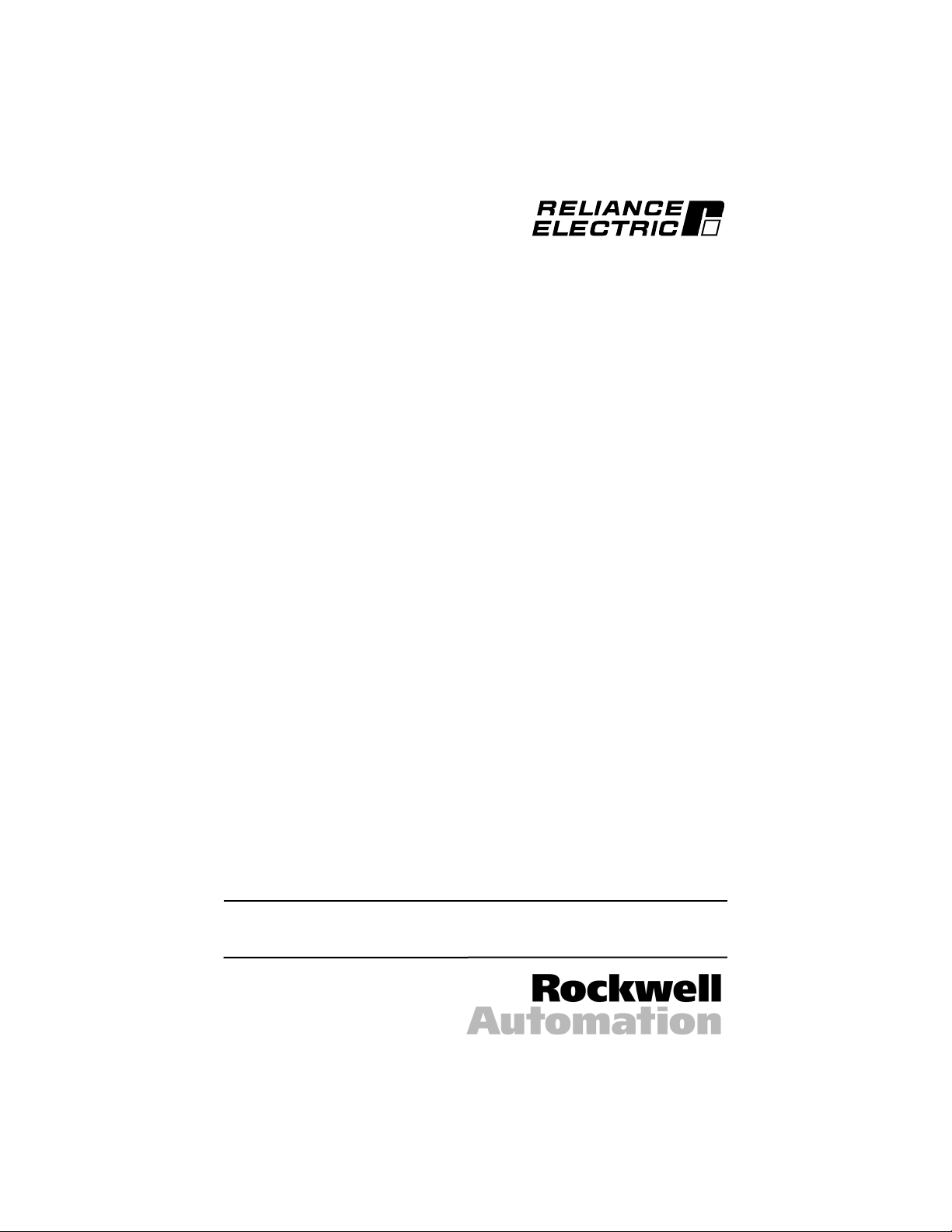
DC3R Isolation Option Board
User Guide
Instruction Manual D2-3454
Page 2

The information in this manual is subject to change without notice.
Throughout this manual, the following notes are used to alert you to safety
considerations:
ATTENTION: Identifies information about practices or circumstances
that can lead to personal injury or death, property damage, or economic
loss.
m
IMPORTANT: Identifies information that is critical for successful application and
understanding of the product.
ATTENTION: Only qualified personnel familiar with the construction and
operation of this equipment and the hazards involved should install,
adjust, operate, and/or service this equipment. Read and understand
this instruction manual in its entirety before proceeding. Failure to
observe this precaution could result in severe bodily injury or loss of life.
ATTENTION: The user is responsible for conforming with all applicable
local and national codes. Failure to observe this precaution could result
in severe bodily injury or loss of life.
ATTENTION: The control circuit is at line potential when the drive is
energized. Use a non-metallic screwdriver when making adjustments to
the circuit board potentiometers. Exercise extreme caution as
hazardous voltage exists. Failure to observe these precautions could
result in severe bodily injury of loss of life.
ATTENTION: It is possible for a drive to run at full speed as a result of a
component failure. Please ensure that a master switch has been placed
in the AC line to stop the drive in an emergency.
ATTENTION: Reduce the chance of an electrical fire, shock, or
explosion by proper grounding, over-current protection, thermal
protection and enclosure. Follow sound maintenance procedures.
ATTENTION: This Drive contains ESD (Electric Static Discharge)
sensitive parts and assemblies, Static control precautions are required
when installing, testing, servicing, or repairing this assembly. Failure to
observe these precautions could result in damage to, or destruction of,
the equipment.
m
Trademarks not belonging to Rockwell Automation are property of their respective companies.
©1999 Rockwell International Corporation.
Page 3

iii
ATTENTION: Starting and stopping with the inhibit terminal pins does
not disconnect AC power in the stop position. A hardwired AC power
disconnection switch must be mounted in close proximity to the
operator’s start/stop controls. This is required, as the DC3 drive does
not have an armature loop contactor. A single fault like a power device
short may cause motor rotation when in the stop mode. The user is
responsible for assuring safe conditions for operating personnel by
providing suitable guards, audio or visual alarms, or other devices.
Failure to observe these precautions could result in bodily injury.
m
Page 4
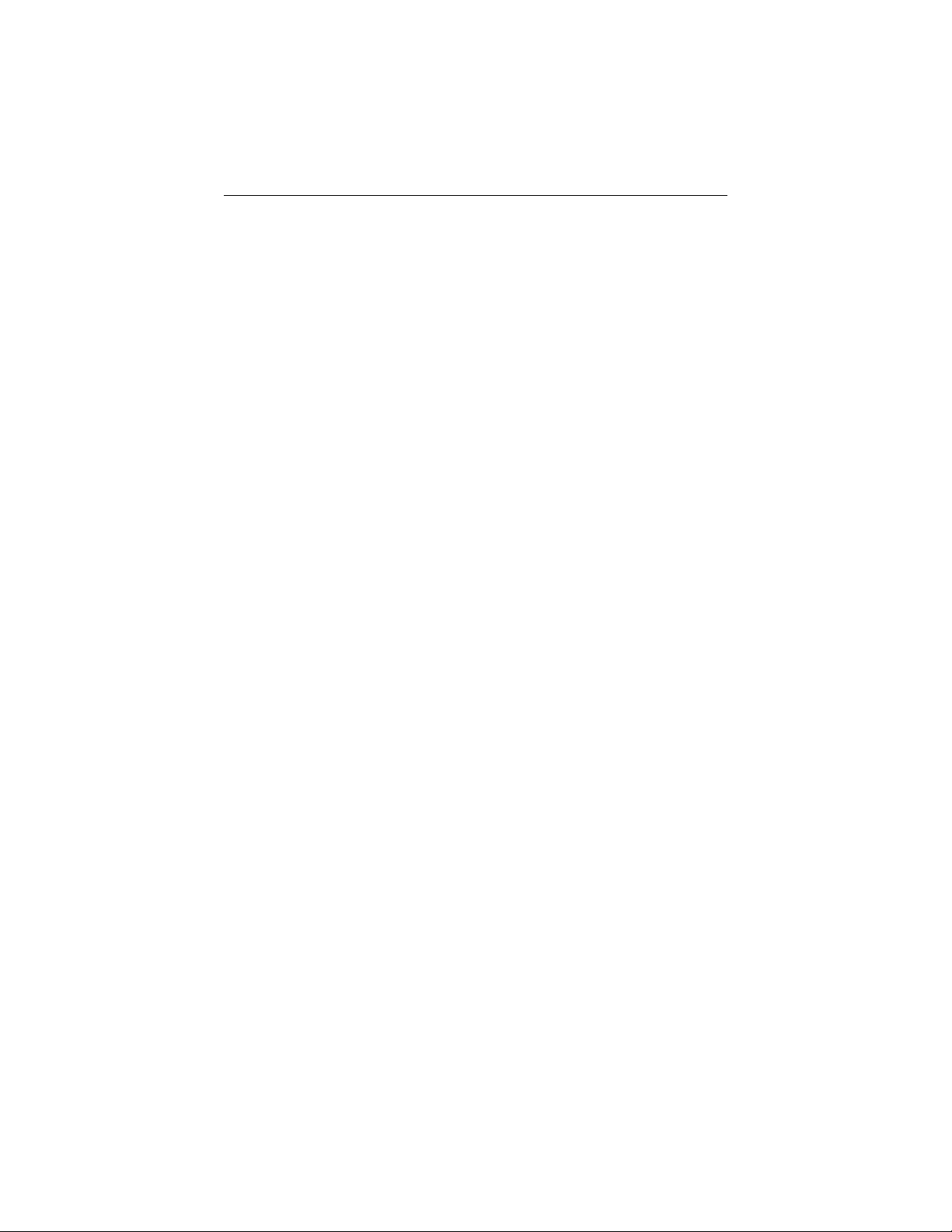
iv
Contents
Introduction 1
Specifications 2
Dimensions 3
Connections . . . . . . . . . . . . . . . . . . . . . . . . . . . . . . . . . . . . . . . . . . . . . .5
Isolation option board connections . . . . . . . . . . . . . . . . . . . . . . . . . . . .5
Installation 5
Input voltage select switch . . . . . . . . . . . . . . . . . . . . . . . . . . . . . . . . . . .6
Speed adjust potentiometer connections . . . . . . . . . . . . . . . . . . . . . . . .7
Polarity reversal switch connections . . . . . . . . . . . . . . . . . . . . . . . . . . .8
Calibration 10
Voltage input signal calibration . . . . . . . . . . . . . . . . . . . . . . . . . . . . . . . .11
Calibration procedure . . . . . . . . . . . . . . . . . . . . . . . . . . . . . . . . . . . . .11
Current input signal calibration . . . . . . . . . . . . . . . . . . . . . . . . . . . . . . . .13
Calibration procedure: . . . . . . . . . . . . . . . . . . . . . . . . . . . . . . . . . . . . .13
Troubleshooting 15
Before troubleshooting . . . . . . . . . . . . . . . . . . . . . . . . . . . . . . . . . . . .15
Page 5
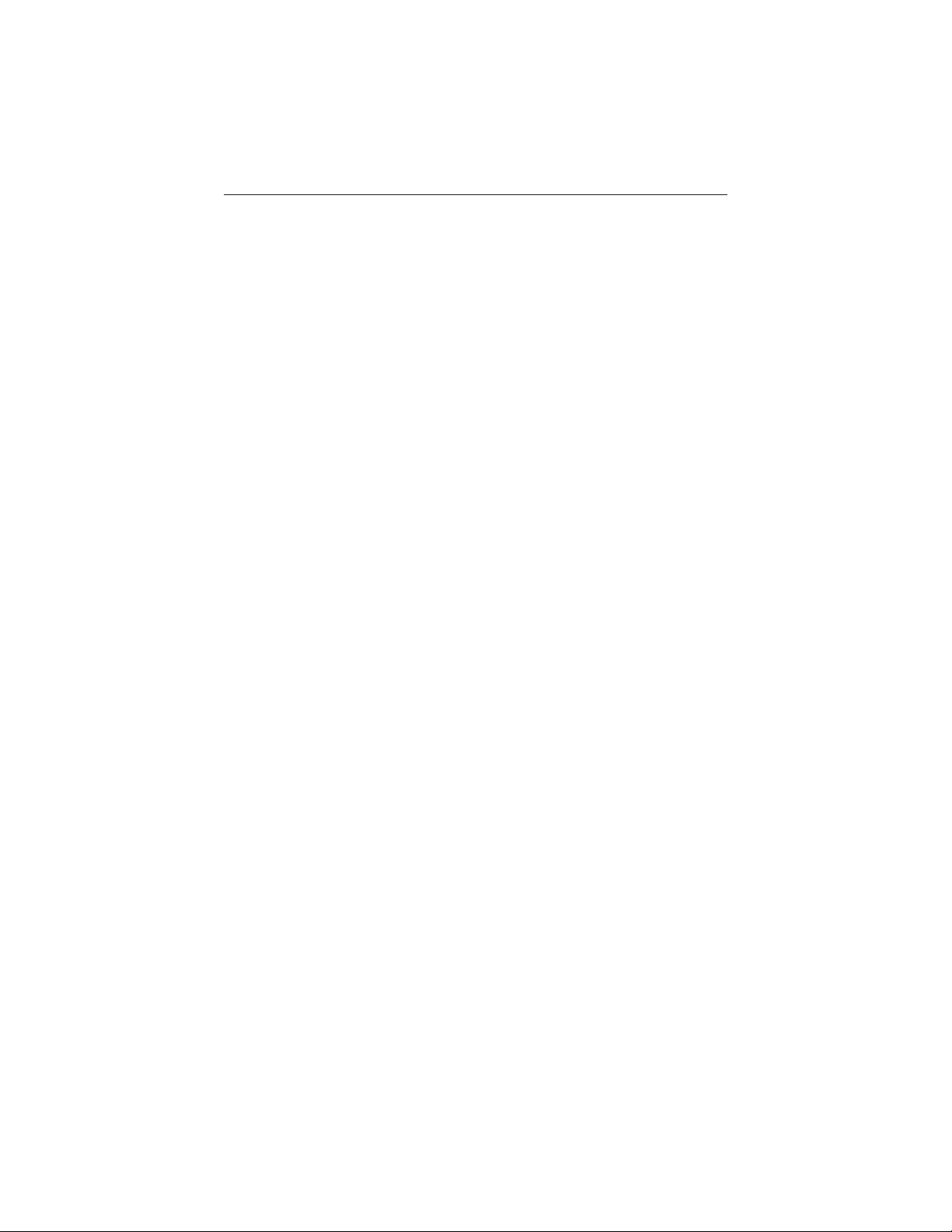
v
Figure 1. Isolation Option Board Dimensions . . . . . . . . . . . . . . . . . . . . . . . .3
Figure 2. Isolation Option Board Mounted on a Regenerative Drive . . . . . . .4
Figure 3. Isolation Option Board Connections . . . . . . . . . . . . . . . . . . . . . . . .5
Figure 4. Input Voltage Select Switch . . . . . . . . . . . . . . . . . . . . . . . . . . . . . .6
Figure 5. Speed Adjust Potentiometer Connections . . . . . . . . . . . . . . . . . . .7
Figure 6. Polarity Reversal Switch Connection . . . . . . . . . . . . . . . . . . . . . . .8
Figure 7. Open Collector PNP Transistor . . . . . . . . . . . . . . . . . . . . . . . . . .9
Figure 8. Polarity Reversal Using NPN Transistor
Used as a Polarity Reversal Switch . . . . . . . . . . . . . . . . . .9
Figure 9. Calibration Trimpot and DIP Switch Layout . . . . . . . . . . . . . . . . .10
Illustrations
Page 6
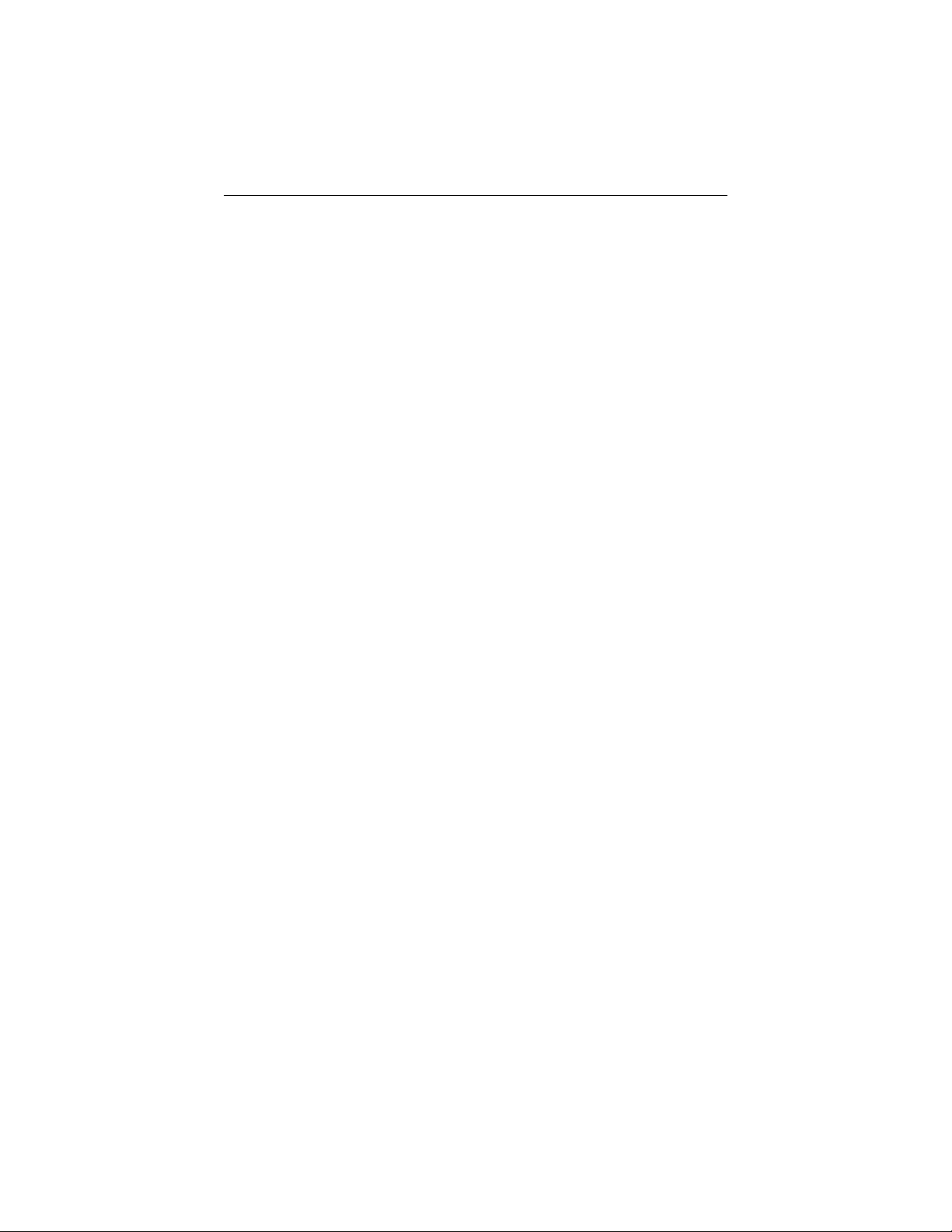
vi
Page 7
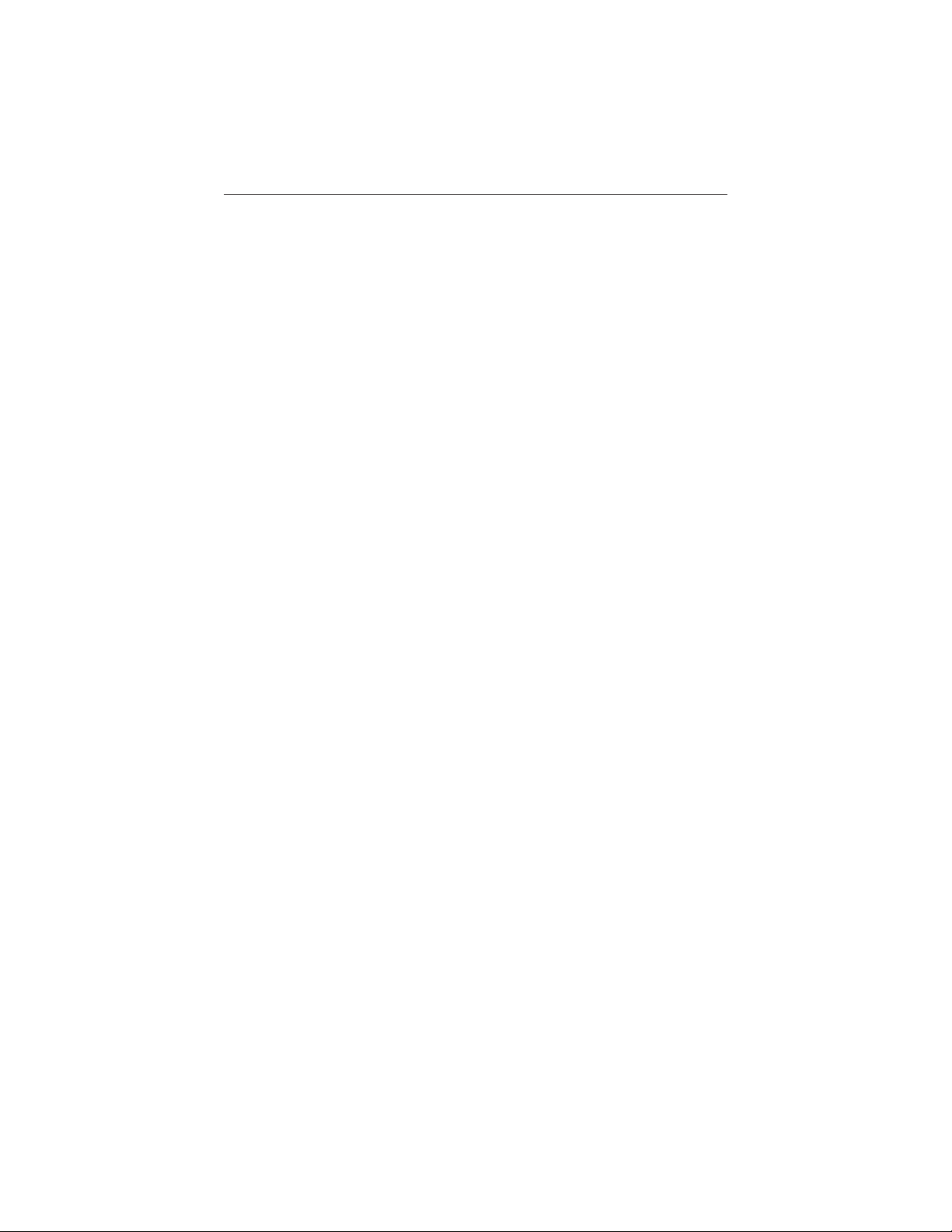
1
The isolation option board allows regenerative drives to accept a
grounded or floating DC voltage or current signal.
This manual contains specifications, installation procedures, connections,
and calibration procedures for the isolation option board. Refer to your
regenerative drive user’s manual for additional installation, operation,
and troubleshooting procedures.
Introduction
Page 8

2
Specifications
Power Requirements
Line input 115VAC/230 VAC, 50/60 Hz, single phase
Input Signal Ranges
Voltage signal, narrow range –25 to +25 VDC
Voltage signal, wide range –250 to +250 VDC
Current signal 1–5 mADC, 4–20 mADC, 10–50 mADC
Input Impedance
Voltage signal >25K ohms
Current signal, 1–5 mADC 1K ohms
Current signal, 4–20 mADC 235 ohms
Current signal, 10–50 mADC 100 ohms
Output
Voltage range, max –10 to +10 VDC
Linearity 0.01%
Safety Certification UL Listed Component
cUL Listed Component
CE Approved Component
Page 9

3
Dimensions
Figure 1. Isolation Option Board Dimensions
ALL DIMENSIONS IN INCHES [MILLIMETERS]
Page 10

4
Dimensions
Figure 2. Isolation Option Board Mounted on a Regenerative Drive
Page 11

5
Installation
ATTENTION: Only qualified personnel familiar with the constuction and
operation of this equipment and the hazards involved should install, adjust,
operate, and/or service this equipment. Read and understand this instruction
manual in its entirety before proceeding. Failure to observe this precaution
could result in severe bodily injury and loss of life.
ATTENTION: The user is responsible for conforming with all applicable local
and national codes. Failure to observe this precaution could result in severe
bodily injury or loss of life.
ATTENTION: This Drive contains ESD (Electric Static Discharge) sensitive
parts and assemblies, Static control precautions are required when installing,
testing, servicing, or repairing this assembly. Failure to observe these
precautions could result in damage to, or destruction of, the equipment.
m
Figure 3. Isolation Option Board Connections
Connections
Isolation option board connections
See Figure 3 for isolation option board connections. Isolation option board
terminals 1 through 4 are prewired on DC3R drives.
Page 12

6
Installation
Figure 4. Input Voltage Select Switch
Input voltage select switch
INPUT
VOLTAGE
SELECT
SWITCH
Set the input voltage select switch to 115 or 230 to match the AC line voltage. See
Figure 4 for switch location.
ATTENTION: Change slide switch settings only when the drive is
disconnected from the AC line voltage. Make sure line voltage is set to its
correct position. If the switch is improperly set to a lower voltage position, the
motor will not run at full voltage and may cause transformer damage. If the
switch is improperly set to a higher voltage position, the motor will overspeed,
which may cause motor damage.
m
Page 13

7
Installation
Speed adjust potentiometer connections
Figure 5. Speed Adjust Potentiometer Connections for
(a) Unidirectional Control and (b) Bidirectional Control
(a) (b)
The isolation option board can be hooked up to speed adjust potentiometer instead
of following an external current or voltage signal. To control a motor in one
direction, hook up the speed adjust potentiometer as shown in Figure 5(a); for
bidirectional control, use the connection in Figure 5(b).
ATTENTION: Because the reference potentiometer is connected through the
regulator to the armature power circuit, its terminals are at line potential. Use
a potentiometer that has a insulating shaft to insulate the operator knob from
this power circuit and that is capable of withstanding Hi-pot tests at 2000
Volts DC for one minute. Failure to observe this precaution could result in
severe bodily injury or loss of life.
m
Page 14

8
Installation
Polarity reversal switch connections
To reverse the output voltage polarity without changing the input voltage (or
current) polarity, connect POL REV to COM (terminal 11 to terminal 12). A
single-pole, single-throw switch can be used as a polarity reversal switch
(Figure 6). Close the switch to reverse polarity. Open the switch to return the
output voltage back to its original polarity.
An open collector PNP transistor may also be used to reverse the output voltage
polarity (Figure 7). Another alternative is to use an NPN transistor as shown in
Figure 11 to reverse the output voltage polarity.
IMPORTANT: If using an NPN transistor, additional components must be
installed. Install a 39K ohm resistor in series between Terminal 11 and the
transistor collector, and a 10K ohm resistor between Terminal 6 and the transistor
collector as shown in Figure 8.
Figure 6. Polarity Reversal Switch Connection
Page 15

9
Installation
Figure 7. Open Collector PNP Transistor
Used as a Polarity Reversal Switch
Figure 8. Polarity Reversal Using NPN Transistor
PNP
TRANSISTOR
ADD 39K AND 10K
OHM RESISTORS
AS SHOWN
NPN
TRANSISTOR
E
C
B
10K 39K
Page 16

10
Calibration
ATTENTION: The following adjustments are made with power on. Exercise
extreme caution as hazardous voltage exists. Failure to observe this precaution
could result in severe bodily injury or loss of life.
ATTENTION: The control circuit is at line potential when the drive is
energized. Use a non-metallic screwdriver when making adjustments to the
circuit board potentiometers. Exercise extreme caution as hazardous voltage
exists. Failure to observe these precautions could result in severe bodily injury
or loss of life.
m
All adjustments increase with CW rotation, and decrease with CCW rotation. Use a
non-metallic screwdriver for calibration. Each trimpot is identified on the printed
circuit board.
Figure 9. Calibration Trimpot and DIP Switch Layout
SIGNAL
INPUT ADJ.
SIGNAL
INPUT DIP
SWITCHES
MIN
OUT
MAX
OUT
Page 17

Use a voltmeter for voltage measurements.
1. Switch all three of the SW501 DIP switches OFF as shown in
Figure 9 (page 12).
2. Connect the signal input as follows:
a. Connect signal common (–) to COM (terminal 7).
b. For 0 ± 25 VDC input signal, connect the signal
positive (+) to INPUT 1 (terminal 8); for 0 ± 250 VDC input signal,
connect the signal positive to INPUT 2 (terminal 9).
3. Adjust the regenerative drive’s MIN SPD trimpot full CCW and the MAX SPD
trimpot full CW.
4. Apply AC line voltage and voltage input signal.
5. Set the voltage input signal to V
imin
.
6. Adjust the MIN OUT trimmer potentiometer (P503) so that the output voltage is
V
omin
.
11
Calibration
Voltage input signal calibration
The following maximum and minimum voltages should be known:
V
imin
– Minimum voltage input signal.
V
omin
– Minimum voltage output signal.
V
imax
– Maximum voltage input signal.
V
omax
– Maximum voltage output signal.
V
imin
and V
imax
is the voltage applied across terminals
7 and 8 (COM and INPUT 1) if the voltage input signal range is
0 – ±25 VDC, or across terminals 7 and 9 (COM and INPUT 2)
if the voltage input signal range is 0 – ±250 VDC. V
omin
and V
omax
is the
voltage across terminals 1 and 2 (OUT1 AND OUT2).
Calibration procedure
ATTENTION: The control circuit is at line potential when the drive is
energized. Use a non-metallic screwdriver when making adjustments to the
circuit board potentiometers. Exercise extreme caution as hazardous voltage
exists. Failure to observe these precautions could result in severe bodily injury
of loss of life.
ATTENTION: The DC3 drive is intended to operate at a predetermined
minimum speed. If the application requires zero speed operation, the user is
responsible for assuring safe conditions for operating personnel by providing
suitable guards, audio or visual alarms, or other devices. Failure to observe
these precautions could result in bodily injury.
m
Page 18

12
Calibration
7. Set the voltage input signal to V
imax
.
8. Calculate the test point voltage, Vtp:
(V
imax
) (m)
Vtp=
2
where
V
omax
– V
omin
m =
V
imax
– V
imin
9. Adjust the SIGNAL INPUT ADJ trimmer potentiometer (P501) so that the
voltage from COM to TP (terminal 7 to 10) is Vtp.
10. Adjust the MAX OUT trimmer potentiometer (P502) so that the voltage output
signal is V
omax
.
11. Repeat steps 4, 5, 6, 7, 9, and 10. Use the same voltage values that you
previously calculated.
Page 19

13
Calibration
Current input signal calibration
The following minimum and maximum values should be known:
V
omax
- Maximum voltage output signal
V
omin
- Minimum voltage input signal
I
imax
- Maximum current input signal
I
imin
- Minimum current input signal
I
imin
and I
imax
is the current applied through terminals 8 and 9 (COM and INPUT
1). V
omin
and V
omax
is the voltage applied across terminals 1 and 2 (OUT1 and
OUT2).
Calibration procedure:
Use a voltmeter and ammeter for voltage and current measurements, respectively.
1. Switch only one of the SW501 DIP switches to the ON position (Figure 9, pg
12):
DIP switch 1 ON for 1–5 mA,
DIP switch 2 ON for 4–20 mA, or
DIP switch 3 ON for 10–50 mA.
2. Connect (but do not power) the current input signal as follows:
a. Connect the signal negative (–) to COM (terminal 7).
b. Connect the signal positive (+) to INPUT 1 (terminal 8).
3. Adjust the regenerative drive’s MIN SPD trimpot full CCW and the MAX SPD
trimpot full CW.
4. Apply both the AC line voltage and the current input signal.
5. Set the current input signal to I
imin
.
6. Adjust the MIN OUT trimmer potentiometer (P503) so that the output voltage is
V
omin
.
7. Set the current input signal to I
imax
.
8. Calculate the test point voltage, Vtp:
ATTENTION: The control circuit is at line potential when the drive is
energized. Use a non-metallic screwdriver when making adjustments to the
circuit board potentiometers. Exercise extreme caution as hazardous voltage
exists. Failure to observe these precautions could result in severe bodily injury
of loss of life.
ATTENTION: The DC3 drive is intended to operate at a predetermined
minimum speed. If the application requires zero speed operation, the user is
responsible for assuring safe conditions for operating personnel by providing
suitable guards, audio or visual alarms, or other devices. Failure to observe
these precautions could result in bodily injury.
m
Page 20

(I
imax
) (m)
Vtp=
2
where
V
omax
- V
omin
m =
I
imax
- I
imin
9. Adjust the SIGNAL INPUT ADJ trimmer potentiometer (P501) so that the
voltage from COM to TP (terminal 7 to terminal 10) is Vtp.
10. Adjust the MAX OUT trimmer potentiometer (P502) so that the output voltage
is V
omax
.
11. Repeat steps 4, 5, 6, 7, 9, and 10. Use the same voltage and current values that
you previously calculated.
14
Calibration
Page 21

15
Troubleshooting
Before troubleshooting
Perform the following steps before starting any procedure in this section:
• Disconnect AC line voltage from the isolation option board adder board and
regenerative drive.
• Check the isolation option board and drive closely for damaged components.
• Check that no conductive or other foreign material has become lodged on the
printed circuit board.
• Verify that every connection is correct and in good condition.
• Verify that there are no short circuits or grounded connections.
• Check that the input voltage select switch is set to either 115 or 230 to match the
AC line voltage.
• Check that the regenerative drive’s rated armature and field outputs are
consistent with the motor ratings.
ATTENTION: Dangerous voltages exist on the isolation option boardand
regenerative drive when it is powered. When possible, disconnect the AC line
voltage from the isolation option board and regenerative drive while
troubleshooting. Be alert. High voltages can cause serious or fatal injury.
m
Page 22

16
Troubleshooting
If there is no output
1. Measure the voltage output signal across terminals 1 and 2 (OUT1 and OUT2).
If there is a DC voltage present and there is no DC motor output, then check the
connections to the regenerative drive that it is connected to.
2. Check the voltage at terminals 3 and 4 (L1 and L2). If there is no voltage then
check the connections to the regenerative drive that it is connected to.
3. Check that the isolation option board board is receiving a voltage (or current)
input signal.
4. Check to see that the signal input ADJ trimmer potentiometer (P501) is not set
to the full CCW position.
If the unit is running at full speed
1. Check that the voltage output signal across terminals 1 and 2 (OUT1 and OUT2)
changes when the voltage (or current) input signal changes.
2. Check the wiring to the isolation option board board to the regenerative drive.
If the unit runs too slow or too fast
1. Check SW501 positions.
2. Check MIN SPD and MAX SPD trimpot calibrations.
If unit does not reverse
Check POL REV and COM connections.
Page 23

Page 24

U.S. Drives Technical Support
Tel: (1) 262.512.8176, Fax: (1) 262.512.2222, Email: support@drives.ra.rockwell.com, Online: www.ab.com/support/abdrives
Publication D2-3454– December 1999 Copyright © 1999 Rockwell Automation, Inc. All Rights Reserved. Printed in USA.
