Page 1

8000 SERIES TMR SYSTEM
OPERATOR AND
MAINTENANCE MANUAL
DOCUMENT NUMBER 552864
ISSUE 02 JUNE 2004
Page 2

Page 3

OPERATOR AND MAINTENANCE MANUAL
Copyright © ICS Triplex Technology 1998-2004
Printed in England
Doc No 552864
Issue 02 June 2004 Page i
Page 4

OPERATOR AND MAINTENANCE MANUAL
This page intentionally blank
Doc No 552864 Page ii
Issue 02 June 2004
Page 5
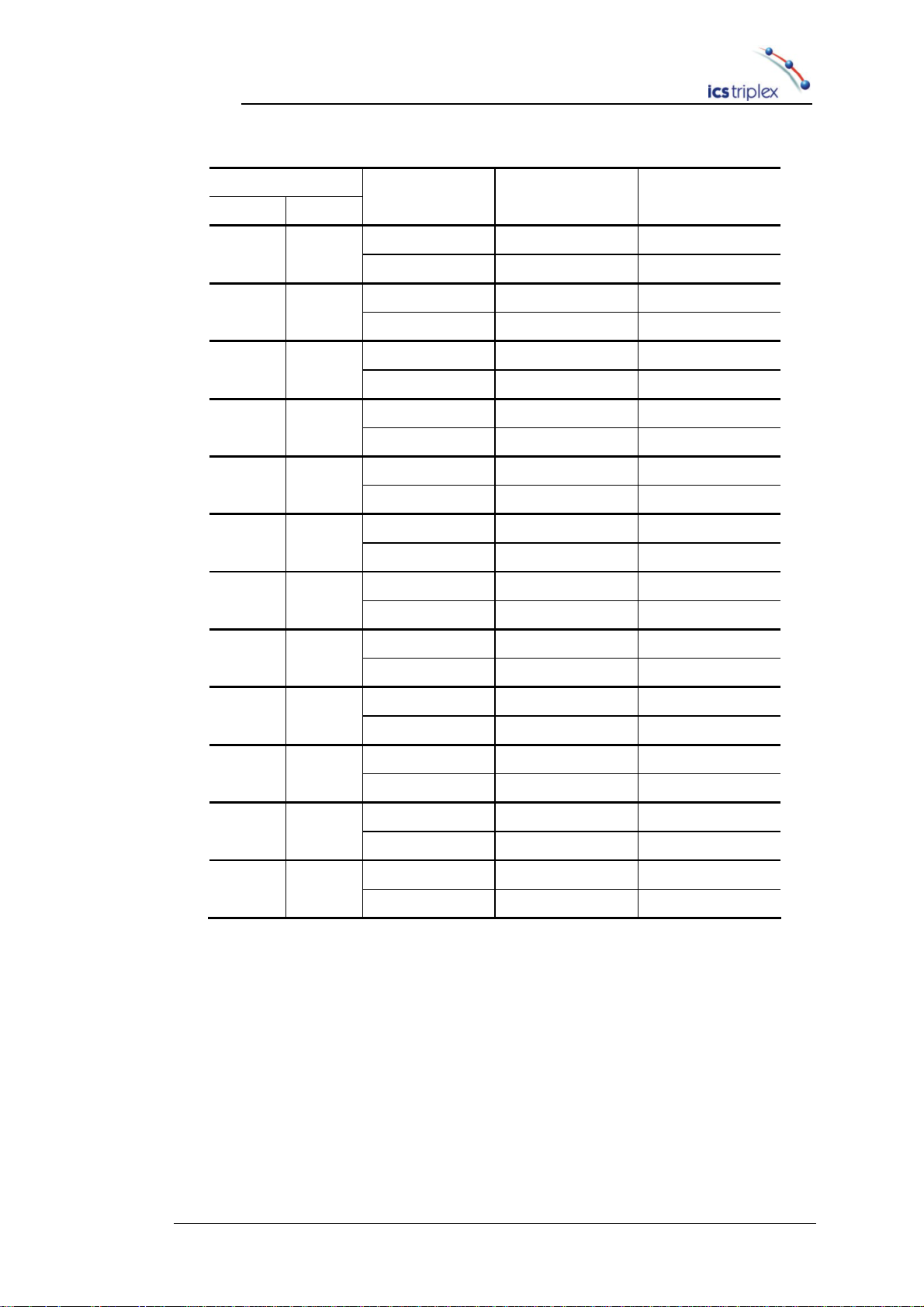
OPERATOR AND MAINTENANCE MANUAL
Issue Record
Issue Revised by Checked by Authorised by
Number Date
Issue 1 May J Bourn
Issue 2 June N Owens
Doc No 552864
Issue 02 June 2004 Page iii
Page 6

OPERATOR AND MAINTENANCE MANUAL
NOTICE
The content of this document is confidential to ICS Triplex Technology Ltd.
companies and their partners . It may not be given away, lent, resold, hired out or
made available to a third party for any purpose without the written consent of ICS
Triplex Technology Ltd.
This docum ent contains proprietary information that is protected by copyright. All
rights are reserved.
Microsoft, W indows, W indows 95, W indows NT, W indows 2000, and W indows XP
are registered trademarks of Microsoft Corporation.
The information contained in this document is subject to change without notice.
The reader should, in all cases, consult ICS Triplex Technology Ltd. to determine
whether any such changes have been made. From time to time, amendm ents to
this document will be made as necessary and will be distributed by ICS Triplex
Technology Ltd.
Information in this docum entation set may be subject to change without notice and
does not represent a commitment on the part of ICS Triplex Technology Ltd.
The contents of this doc ument, which may also include the loan of software tools,
are subject to the confidentiality and other clause(s) within the Integrator
Agreement and Software License Agreement.
No part of this documentation m ay be reproduced or transmitted in any form or by
any means, electronic or mechanic al, including photoc opying and recording, for any
purpose, without the express written permission of ICS Triplex Technology Ltd.
DISCLAIMER
The illustrations, figures, char ts, and layout examples in this manual are intended
solely to illustrate the text of this manual.
The user of, and those responsible for applying this equipment, must satisfy
themselves as to the acceptability of each application and use of this equipment.
This document is based on information available at the time of its publication.
While efforts have been made to be accurate, the information contained herein
does not purport to cover all details or variations in hardware or software, nor to
provide for every possible contingency concerning installation, operation, or
maintenance. Features may be described herein which are not present in all
hardware or software systems. ICS Tr iplex T echnology Ltd. assumes no obligation
of notice to holders of this document with respect to changes subsequently made.
ICS Triplex Technology Ltd. makes no representation or warranty, expressed,
implied, or statutory with respect to, and assumes no responsibility for the
accuracy, completeness, sufficiency, or usefulness of the information contained
herein. No warranties of merchantability or fitness for purpose shall apply.
Doc No 552864 Page iv
Issue 02 June 2004
Page 7

OPERATOR AND MAINTENANCE MANUAL
REVISION AND UPDATING POLICY
All new and revised information pertinent to this docum ent shall be issued by ICS
Triplex Technology Ltd. and shall be incorporated into this docum ent in accordance
ith the enclosed instructions. The change is to be recorded on the Amendment
w
Record of this document.
PRECAUTIONARY INFORMATION
WARNING
Warning notices call attention to the use of materials, processes, methods,
procedures or lim its which must be followed precisely to avoid personal injury or
death.
CAUTION
Caution notices call attention to methods and procedures which must be followed to
avoid damage to the equipment.
Notes:
Notes highlight procedures and contain information to assist the user in the
understanding of the information contained in this document
Doc No 552864
Issue 02 June 2004 Page v
Page 8
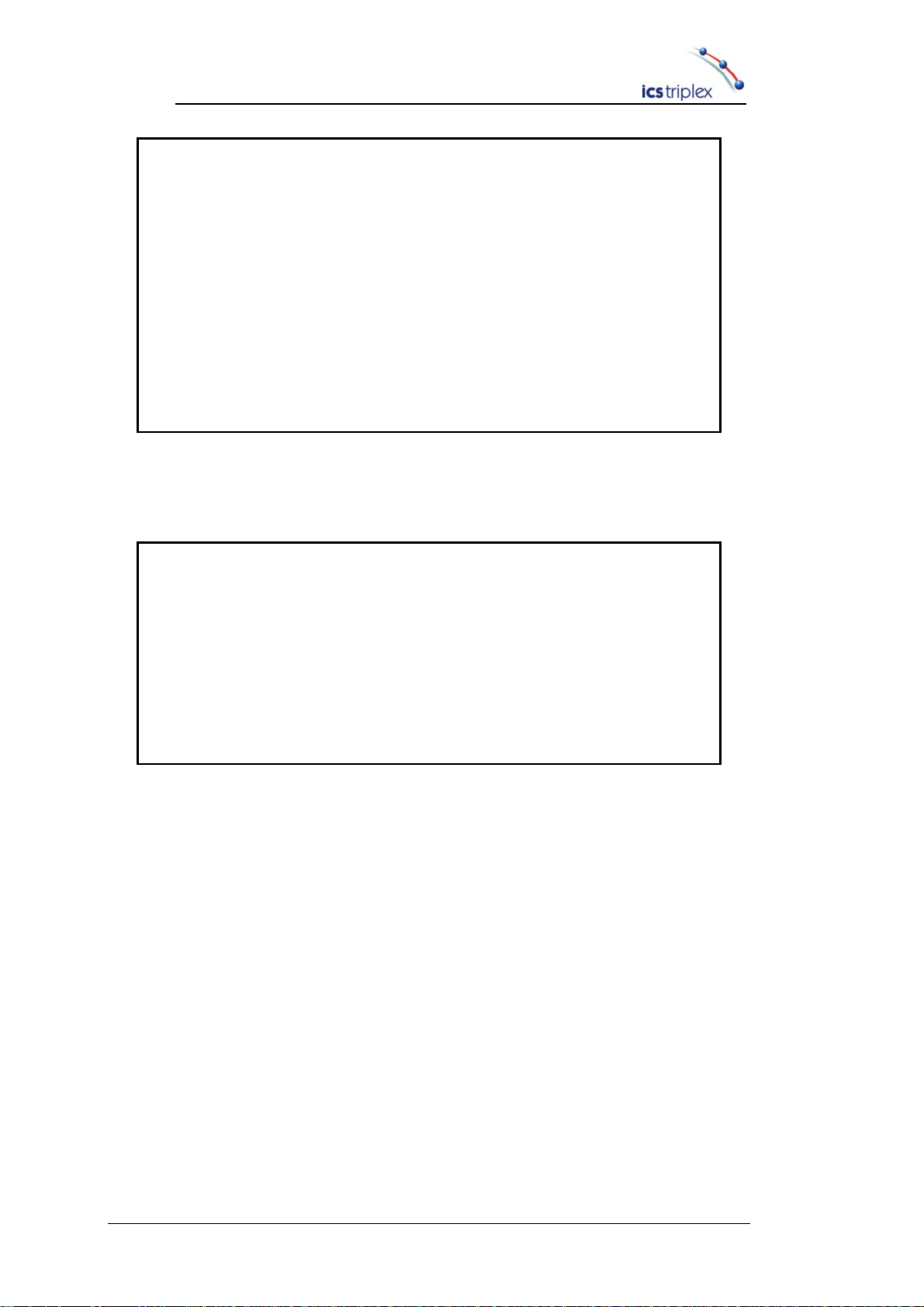
OPERATOR AND MAINTENANCE MANUAL
MAINTENANCE MUST BE PERFORMED ONLY BY Q UALIFIED PERSONNEL.
WARNING
RADIO FREQUENCY INTERFERENCE
MOST ELECTRONIC EQUIPMENT IS INFLUENCED BY RADIO FREQUENCY
INTERFERENCE (RFI). CAUTION SHOULD BE EXERCISED WITH REGARD
TO THE USE OF PORTABLE COMMUNICATIONS EQUIPMENT AROUND
SUCH EQUIPMENT. SIGNS SHOULD BE POSTED NEAR THE EQUIPMENT
CAUTIONING AGAINST THE USE OF PORTABLE COMMUNICATIONS
EQUIPMENT.
MAINTENANCE
OTHERWISE PERSONAL INJURY OR DEATH, OR DAMAGE TO THE
SYSTEM, MAY BE CAUSED.
CAUTION
STATIC SENSITIVE DEVICES
MODULES IN THE TMR SYSTEM MAY CONTAIN STATIC SENSITIVE
DEVICES WHICH CAN BE DAMAGED BY INCORRECT HANDLING OF THE
MODULE. THE PROCEDURE FOR MODULE REMOVAL IS DETAILED IN
RELEVANT PRODUCT DESCRIPTIONS AND MUST BE FOLLOWED. ALL
TMR SYSTEMS MUST HAVE LABELS FITTED TO THE EXTERIOR SURFACE
OF ALL CABINET DOORS CAUTIONING PERSONNEL TO OBSERVE ANTISTATIC PRECAUTIONS WHEN TOUCHING MODULES.
Doc No 552864 Page vi
Issue 02 June 2004
Page 9
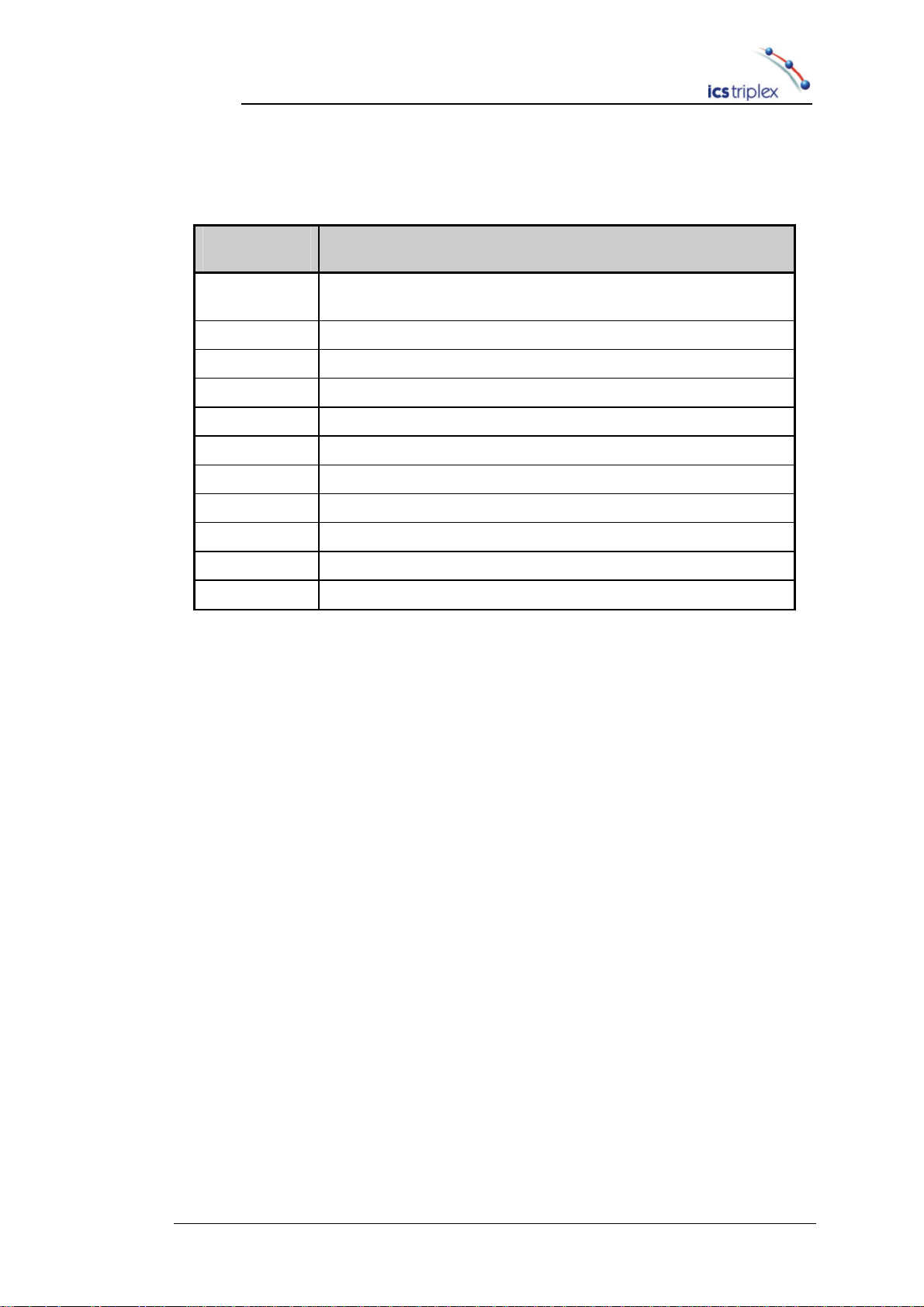
OPERATOR AND MAINTENANCE MANUAL
RECORD OF AMENDMENTS
Issue
Number
Issue
1
Changes
Initial Issue
Doc No 552864
Issue 02 June 2004 Page vii
Page 10

OPERATOR AND MAINTENANCE MANUAL
TABLE OF CONTENTS
1. INTRODUCTION ............................................................................................1
1.1 MAINTAINING SAFETY ............................................................................1
1.2 OPERATION AND MAINTENANCE PLAN................................................1
1.3 PLANNED MAINTENANCE.......................................................................1
.4 FIELD DEVICE MAINTENANCE...............................................................2
1
1.5 MODULE FAULT HANDLING....................................................................2
1.6 MONITORING............................................................................................3
1.7 DIAGNOSTIC ACCESS.............................................................................3
1.8 MODULE REPLACEMENT CONFIGURATION ........................................4
1.9 INPUT AND OUTPUT FORCING..............................................................5
1.10 MAINTENANCE OVERRIDES...................................................................6
2. OPERATION...................................................................................................7
3. MAINTENANCE..............................................................................................8
3.1 MODULE MAINTENANCE REQUIREMENTS ..........................................9
4. MODULE STATUS INDICATORS ................................................................10
4.1 8000 SERIES TMR PROCESSOR..........................................................10
4.2 8000 SERIES TMR INTERFACE.............................................................11
4.3 8000 SERIES TMR COMMUNICATIONS INTERFACE..........................11
4.4 8000 SERIES I/O MODULES ..................................................................12
5. FAULT FINDING...........................................................................................13
5.1 FAULT DETECTION....................................................................................14
5.2 FAULT ANNUNCIATION.........................................................................15
5.3 FAULT FINDING TECHNIQUES .............................................................15
5.4 CLEARING FAULTS................................................................................16
6. SYSTEM DIAGNOSTICS..............................................................................17
6.1 TEMPERATURE ALARMS......................................................................17
6.2 POWER SUPPLY UNIT...........................................................................17
6.3 FEED FAILURE.......................................................................................17
7. MODULE REPLACEMENT...........................................................................18
7.1 MODULE EJECTOR LEVERS AND KEY................................................18
7.2 MODULE RETURNS POLICY.................................................................18
7.3 TMR INTERFACE MODULE REPLACEMENT .......................................19
7.4 ACTIVE/STANDBY CHANGEOVER .......................................................19
7.5 COMPANION SLOT MODULE REPLACEMENT....................................20
7.6 SMARTSLOT (VERSION 2) REPLACEMENT ........................................21
8. RESTART PROCEDURE .............................................................................22
8.1 INTRODUCTION .....................................................................................22
8.2 POWER UP PROCEDURE .....................................................................22
8.3 8000 SERIES CABINET ..........................................................................22
8.4 FINAL.......................................................................................................23
Doc No 552864 Page viii
Issue 02 June 2004
Page 11

OPERATOR AND MAINTENANCE MANUAL
OPERATOR AND MAINTENANCE MANUAL
1. INTRODUCTION
1.1 MAINTAINING SAFETY
This manual should be read in conj unction with the safety manual (pr oduct number
8094)
1.2 OPERATION AND MAINTENANCE P LAN
This Operation and Maintenance requirement ensures that functional safety
continues beyond the design, production, installation and commissioning of the
system. The in-service operation and m aintenance is norm ally beyond the system
integrator responsibility. However, guidance and procedur es shall be provided to
ensure that the persons or organisations responsible for Operation and
Maintenance maintain the intended safety levels.
The Operating and Maintenance Plan shall include the following:
• Although the TMR
requirements, it is possible that the project specific implementation will
dictate specific action sequences. These sequences shall be clearly
defined, ensuring that the sequences cannot result in periods of the
system’s inability to respond safely whilst a hazard may be present.
• The Maintenance Plan shall detail the procedures to be adopted when
re-calibrating sensors, actuators and I/O modules. The recommended
calibration periods shall also be included.
• The Maintenance Plan shall include the procedure to be adopted for
testing the system, and the maximum intervals between manual testing.
• Sensor and actuator maintenance will require the application of overrides
in certain circumstances. Where these are required, they shall be
implemented in accordance with the guidance provided within this
document.
product requires no specif ic power-up and power- down
1.3 PLANNED MAINTENANCE
In most system configurations there will be some elements that are not test ed by
the system’s internal test facilities. These may be the final passive elements in
some I/O modules types, the sensors and actuators themselves and the field
wiring. A regime of Planned Maintenance testing shall be adopted to ensure that
faults do not accumulate within those elements that could ultimately lead to the
system’s inability to perform its required safety functions. The maxim um interval
between these tests shall be defined during the system design, i.e. before
installation. It is highly recommended that the test interval be less than 12 months.
Doc No 552864
Issue 02 June 2004 Page1 of 22
Page 12

OPERATOR AND MAINTENANCE MANUAL
1.4 FIELD DEVICE M AINTENANCE
During the lifetime of t he system , it will be necessar y to undertake a number of field
maintenance activities that will include re-calibration, testing and replacement of
devices. Facilities should be included within the system design to allow these
maintenance activities to be undertak en. Similarly, the operating and maintenance
plan needs to include thes e maintenance activities, and their effec t on the system
operation and design. In general, adequate provision for these measures will be
defined by the client. Provided the facilities, i.e. maintenance overrides, are
implemented within the requirements specified within this document, no further
safety requirements are necessary.
It is highly recommended that the I/O forcing capability should NOT be used to
support field device maintenance. This facility is provided to support application
testing only. Should this facility be used, the requirements defined in para. 1.9 shall
be applied.
1.5 MODULE FAULT HANDLING
When properly configured and installed, the TMR system is designed to operate
continuously and correctly even if one of its modules has a f ault. When a m odule
does have a fault it should be replaced promptly to ensure that faults do not
accumulate, thereby causing multiple failure conditions that could cause a plant
shutdown. All modules permit live rem oval and replacem ent, and modules within a
fault-tolerant configuration can be removed with no further action. Modules in a
non-redundant or fail-safe configuration will require the application of override or
bypass signals for the period of the module removal to ensure that unwanted safety
responses are not generated inadvertently.
On-site repair of modules is not supported; all failed modules should be returned for
repair and/or fault diagnosis. The return procedure for modules should include
procedures to identify the natur e and circumstances of the f ailure and the system
response. Records of module failures and repair actions shall be maintained.
Doc No 552864 Page 2 of 22
Issue 02 June 2004
Page 13

OPERATOR AND MAINTENANCE MANUAL
1.6 MONITORING
In order to establish that the safety objectives have been m et thr ough the lif etime of
the system it is important to maintain r ecords of the faults , failures and anomalies.
This requires the maintenance of records by both the end-user and the system
integrator. The rec ords maintained by the end-user are outside the scope of this
document; however, it is highly recommended that the following information be
included:
• Description of the fault, failure or anomaly
• Details of the equipment involved, including module types and serial
numbers where appropriate
• When the fault was experienced and any circumstances leading to its
occurrence
• Any temporary measures implemented to correct or work around the
problem
• Description of the resolution of the problem and reference to remedial
action plans and impact analysis
Each system integrator should define the f ield returns, repair and defect handling
procedure. The inform ation requirements placed on the end user because of this
procedure should be clearly documented and provided to the end user. The defect
handling procedure shall include:
• Method of detecting produc t related defects and the reporting of these to
the original designers.
• Methods for detecting systematic f ailure that m ay affect other elem ents of
the system or other systems, and link s to the satisfac tory resolution of the
issues.
• Procedures for track ing all reported anomalies, their work around and/or
resultant corrective action where applicable.
1.7 DIAGNOSTIC ACCESS
The TMR Pr ocessor supports c omprehensive diagnostic fac ilities. Some of these
facilities have the capability of modifying the system’s operation and are therefore
password protected, to provide access protection in addition to that afforded by
physical access to the system.
The password is defined in the secur ity section of the s ystem.ini file. The password
is encoded and is not readily decodable from the system.ini text file.
A default password is implemented automatically, however it is
recommended that a specific p assword be defined wit hin the system.ini file.
It is important that this password be made available only to personnel
requiring access to the additional diagnost ic capabilities (typ ically only ICS
Triplex Technology Ltd. personn el). If this password is lost, there is no capability
of accessing these functions without reconfiguring the system.
Doc Number 552864
Issue 02 June 2004 Page 3 of 23
Page 14

OPERATOR AND MAINTENANCE MANUAL
1.8 MODULE REPLACEMENT CONFIGURATION
The system supports 3 forms of High Density I/O module replacement:
a. Companion slot (Hot-swap pair)
b. SmartSlot pair
c. Live insertion and removal
In the companion slot conf iguration, two adjacent module positions are coupled to
provide and active and standby module pair. If it intended that the system be able
to start-up (including application stop and re-star t), on the primar y module position,
there is no requirement to define the secondary module position.
If it is intended to allow the system to start with only the secondary module
position occupied, it is important that the module positions be included
within the system.ini file. Identical con figuration settings shall be entered for
both primary and secondary module positions.
For SmartSlot pair oper ation, it is not possible to start-up using the “ spare” mod ule
position. The spare module position need not be in the same chassis as the
primary module position.
If it is intended to perform live inser tion and removal without transfer to a standby
module no specif ic configuration is required. If it is intended to start-up a system
without the primary module installed in either a SmartSlot or single module live
insertion and removal configuration, the “simulate” configuration option should be
set. The simulate option will allow the system to start with these modules om itted,
the corresponding states and values being set to their fail-safe conditions.
1. A consistent module replacement philosophy should be used within any
single system. Where mixed philoso phies are used, there shall be clear
indication of the repair approach applicable to each module or group of
modules.
2. In hot-swap and SmartSlot configurations, the accuracy with both
modules installed shall be within the plant required safety accuracy
specification. If tighter tolerance is required, ensure that each sensor
within a redundant configuration is allocated to independent modules and
procedural measures are implemented to ensure that only a single module
within this set of modules is paired at any instant.
3. If the SmartSlot module replacement is used, the system shall include
provision for testing the SmartSlot linking cable. This cable shall be
tested before use; the testing of this cable shall be included in the
Operating and Maintenance Manual.
4. In hot-swap configurations, a secondary module that does not pair with
the primary module in a reasonable amount of time (less than the second
fault occurrence time) must be removed.
5. In SmartSlot configurations, a secondary module that does not pair with
the primary module in a reasonable amount of time (less than the second
fault occurrence time) when th e SmartSlot linking cable is inst alled must
be removed.
Doc No 552864 Page 4 of 22
Issue 02 June 2004
Page 15

OPERATOR AND MAINTENANCE MANUAL
1.9 INPUT AND OUTPUT FORCING
Locking and forcing of individual inputs and outputs from the IEC1131 W orkbenc h
are supported for engineering, installation and commissioning purposes. Inservice, maintenance overrides for safety-related inputs and outputs should be
implemented using the application program. The IEC1131 Workbench initiated
locking and forcing requires:
• The TMR Processor keyswitch to be in the “Maintain“ position to make
changes to the lock or force status of any point
• Access to the workbench lock & write com mands, which are multi-level
password protected.
A list of the currently locked points are read back from the T MR
available within the IEC1131 Workbench.
The TMR Processor inhibit LED will indicate when one or more I/O points are
locked. The application program can determine how many points are currently
locked by using the information available from the TMR Processor complex
equipment; it is highly recommended that this be used to control additional status
display and/or for logging purposes.
All input and output locks (and forces) can be removed using either a single
function from the IEC1131 Workbench or from an edge triggered signal to the
TMR Processor b oard within the application program. If locking is used, a
safety-related input connected to an operator accessible switch shall be
implemented to initiate the removal of the lock and force conditions.
It is important that t he effec ts of f orcing input and output points on the proc ess and
their safety impact are understood by any person using these facilities.
The system will allow the forced conditions to be maintained during normal
operation. When returning to normal operation it is recommended that all
locked and forced points be returned to normal operation. It is the plant
operators’ responsibility to ensure that if forc ed conditions are present that they do
not jeopardise the functional safety.
system and made
Doc Number 552864
Issue 02 June 2004 Page 5 of 23
Page 16

OPERATOR AND MAINTENANCE MANUAL
1.10 MAINTENANCE OVERRIDES
aintenance Overrides set inputs or outputs to a defined state that can be
M
different from the real state during safety operation. They are used during
maintenance, usually to override input or output conditions in order to perform a
periodic test, calibration, or repair of a module, sensor or actuator.
To correctly implement a m aintenance override scheme within the TMR
Controller
the override, or ‘bypass’ logic shall be programm ed within the Application Program,
with a separate set of safety-related input points or variables enabling the bypass
logic.
In order to accommodate maintenance overrides safely, TÜV has
documented a set of prin ciples that shall be followed. These principles are
published in the document "Maintenance Override" by TÜV Süddeutschland /
TÜV Product Service GmbH and TÜV Rheinland.
http://www.tuvasi.com/modr_3_d.htm
There are two basic methods now used to check safety-related peripherals
connected to the TMR system
:
1. Special switches connec ted to conventional system inputs. T hese inputs are
used to deactivate sensors and actuators during maintenance. The
maintenance condition is handled as part of the system’s application
program.
2. Sensor s and actuators are electrically switched off during maintenance and
are checked manually.
In some installations, the m aintenance console m ay be integrated with the operator
display, or maintenance may be covered by other strategies.
Doc No 552864 Page 6 of 22
Issue 02 June 2004
Page 17

OPERATOR AND MAINTENANCE MANUAL
2. OPERATION
A safety Instrumented system ( SIS) is dorm ant by nature, therefore in nor mal plant
perating situations the SIS is not required and is o nly called upon to operate in an
o
emergency situation.
A SIS should be designed to operate automatically and so requires no operator
interaction. It is essential however that the SIS and associated field devices are
maintained, to ensure they operate when required.
Before accepting ownership of a system an operator should be satisfied that the
SIS has been installed and comm is s ioned to the latest appr oved des ign documents
and signed off by certifying authorities (where applicable). It is essential that
document masters are maintained and fully traceable.
Modifications should not be carried out without a saf ety ass essment and relevant
approval. Modifications to a SIS, including the application, field devices and
hardware, may impact the reliability and availability of the system.
Operators should know which SIS diagnostic and operational alarms are
annunciated, and where they appear. For example, a system m ay be configured to
annunciate a common status diagnostic alarm to an operator interface
(SCADA/DCS etc) that requires further investigation at the panel, while all
operational alarms may be individually reported on a first up basis.
Operators should be familiar with the location of the SIS documentation, spares
and contact details for technical support.
Doc Number 552864
Issue 02 June 2004 Page 7 of 23
Page 18

OPERATOR AND MAINTENANCE MANUAL
3. MAINTENANCE
The operator maintenance schedule for testing the SIS, sensors and actuators
should reflect the test interval used in the reliability/availability calculations.
The system should be conf igured to allow testing from the I/O module to the field
device.
Inputs
The purpose of the override is to allow testing of the sensor without executing a trip.
Inputs may be configured to have an override in the application logic which should
prevent the executive action but annunciate the alarm to the operator interface.
Analogue inputs should be tested over their full range.
Outputs
Output modules perform diagnostic tests as detailed in the Product descriptions.
Final element testing is usually performed by operators during scheduled plant
shutdowns.
Some systems use the 8000 Series Valve monitor module to perform frequent
partial valve tests while the plant is live. The cumulative data is analysed and
provides details of covert failures and wear, allowing planned maintenanc e bef or e a
failure occurs.
Plant Maintenance
Maintenance to SIS sensors and final elements, e.g. calibration or
repair/replacement while the plant is live, will require a maintenance override
facility. Refer to paragraph 1.10.
SIS Housekeeping
The system should be kept clean at all times. Recommended 3 monthly
maintenance should include
(1) Visually inspect the following:
1) All fuses to ensure that they are intact.
2) All 8000 Series Cabinets rack and roof fan units are working satisfactorily.
3) All terminals for tightness.
4) All modules, relays and other equipment for corr ect and secure location in their
sockets.
5) For signs of contamination and corrosion, paying particular attention to cable
joints, cable terminations, MCBs, trunking etc.
(2) Lubricate all hinges and locks.
(3) Check that the 8000 Series Cabinets are correctly ventilated and grilles are free
from dust. In dusty environments, this check may be necessary more
frequently.
Doc No 552864 Page 8 of 22
Issue 02 June 2004
Page 19

OPERATOR AND MAINTENANCE MANUAL
3.1 MODULE MAINTENANCE REQUIREMENTS
There are no user-maintainable parts in any of the 8000 Series System modules.
Doc Number 552864
Issue 02 June 2004 Page 9 of 23
Page 20

OPERATOR AND MAINTENANCE MANUAL
test
4. MODULE STATUS INDICATORS
The following sub-paragraphs detail the front panel LEDs of the 8000 Series
System range of modules together with their function and status.
4.1 8000 SERIES TMR PROCESSOR
LED INDICATION
Healthy
Active Steady green when module is in Active mode.
Standby Steady green when module is in Standby mode.
Educated Steady green when module is educated.
Run Flashing green when module is in normal operation with full
Inhibit Flashing green when any input or output is locked.
System Healthy
User 1 and User 2 General purpose red LEDs for use under software control.
Overall health of each processor slice:
Steady = healthy
Red flashing = slice failed.
Flashing green when module has changed from Active to
Standby mode.
Flashing green when being educated.
Off when module is not educated, or application is stopped.
integrity.
Steady green in standby.
Off when the application in the Active Processor is stopped.
This LED also flashes green if a changeover from Active to
Standby is attempted when the current Standby Processor has
incompatible system configuration.
System health:
Steady green = healthy
Flashing red = system boot-up, system fault, or selffail, IMB error, or 8000 Series I/O module error.
Active/standby module failing to respond,
has a slice error, channel fault, or a module
is being simulated. Regent I/O module error. A module is
failing to respond.
Off = illegal state
Note: If the Healthy LED is green flashing and power is switched off, then on again, the
faulty slice may fail to operate again. When the Healthy LED is flashing red,
processing is automatically switched to the standby Processor.
Doc No 552864 Page 10 of 22
Issue 02 June 2004
Page 21

OPERATOR AND MAINTENANCE MANUAL
4.2 8000 SERIES TMR INTERFACE
LED INDICATION
Healthy Overall health of each processor slice:
Steady green = healthy.
Flashing green = fault.
Active Steady green when module is in Active mode.
Standby Steady green when module is in Standby mode.
Educated Steady green when module is educated.
Flashing green during module education.
Off when module is not educated.
I/O Healthy I/O sub-system health:
Steady green = healthy
Flashing Green = fault.
4.3 8000 SERIES TMR COMMUNICATIONS INTERFACE
LED INDICATION
Healthy Module health.
Steady green = healthy.
Flashing red = fault.
Active Steady green when module is in Active mode.
Standby Not used.
Educated Not used. Set to steady green at power up.
Communications
Six tri-coloured LEDs indicate data transfer activity on all
serial communication ports and both Ethernet ports.
The LEDs flash red when responding and green when
receiving.
The Ethernet LEDs indicate steady green in the absence of a
network connection.
Doc Number 552864
Issue 02 June 2004 Page 11 of 23
Page 22

OPERATOR AND MAINTENANCE MANUAL
4.4 8000 SERIES I/O MODULES
LED INDICATION
Healthy Module health.
Off = No power applied to the module.
Amber = Slice is in the start-up state (momentary after
Green = healthy.
Flashing red = fault present on the associated slice but the
slice is still operational.
Red (momentary) = On installation – power applied to the
associated slice.
Red = The associated slice is in the fatal state. A
critical fault has been detected and the slice
Active Off = module is not in the Active state.
Green = module is in the Active state.
Flashing red = Module is in the shutdown state if the
Standby LED is off.
Flashing red = Module is in the fatal state if the Standby
LED is also flashing red.
Standby Off = module is not in the Standby state.
Green = module is in the Standby state.
Flashing red = module is in fatal state. The Active LED will
also be flashing red..
Educated Off = module is not educated.
Green = module is educated.
Flashing green = module is recognised by the processor but
education is not complete.
Channel LED
(40-off)
Off = open field switch (contact).
Green = closed field switch (contact).
Flashing red = associated channel faulty.
Flashing green = associated channel input voltage out of
range, i.e. either below the lowest trip
threshold or above the highest.
installation or power-up).
has been disabled.
Note: The LEDs indicating channel status may be configured to suit user
requirements by implementing the procedure for configuring a System.INI file
detailed in PD-8010.
Doc No 552864 Page 12 of 22
Issue 02 June 2004
Page 23

OPERATOR AND MAINTENANCE MANUAL
5. FAULT FINDING
The 8000 Series System is capable of detecting and isolating faults to module
level, while its two-out-of-three voting architecture pr events faults fr om propagating
to the system outputs. Various means are provided for directing maintenance
personnel to the faulty module. Most system modules are hot-replaceable,
providing continuous system operation.
The following paragraphs describe how faults are detected, annunciated, and
cleared in the 8000 Series
procedures that the user should follow when diagnosing faults and repairing the
8000 Series
System.
Note: System repair must be done prom ptly to ensure continued fault-tolerant operation
of the 8000 Series
System. TUV certification does not specify a minimum
replacement tim e for faulty modules, becaus e safety is not compromised and the
faulty channel will fail-safe if further faults develop. However, it is recommended
that modules that have been diagnosed as having f ailed should always be replaced
within eight hours to maintain production (availability). Systems with a safety
integrity level (SIL) rating will have a time to repair as part of the c alculation, which
must be followed to maintain the SIL. Modules must be replaced before the
Second Fault Occurrence T ime (the average probable time bef ore a second fault)
to avoid shutdown.
System. They also describe some of the basic
Doc Number 552864
Issue 02 June 2004 Page 13 of 23
Page 24

OPERATOR AND MAINTENANCE MANUAL
5.1 FAULT DETECTION
There are three levels of fault detection used in the 8000 Series System:
1. Discrepancy logic in each I/O module compares the 8000 Series TMR
Processor output data on eac h bus cycle. A fault is recorded whenever the
data in one processor disagrees with the other two processors of the 8000
Series TMR Processor.
2. Loopback logic on Interfaces and I/O modules is exercised by the 8000
Series TMR Processors on a background basis to detect output data faults.
3. Self-test circuitry in the 8000 Series TMR Processor and 8000 Series TMR
Interface. In addition, power supplies contain circuits for checking their
output voltages.
The 8000 Series TMR Processor is responsible for sorting the fault information
received from the various levels and alerting the operator when system repair is
required. Faults are c ategorised as transient or permanent based on the rate at
which they occur. A separate filtering algorithm is applied to each fault type,
preventing nuisance alarms fr om occu rring on a transient fault. Figur e 1 illustrates
this filtering algorithm.
Latche d Until Reset
Permanent Error Threshold
Transient
Transient Reset
Test Cycle
Transient
Transient
Transient
Permanent
Figure 1 Fault Filtering
The system check s its fault s tatus on a cyclic basis and if a f ault is detected during
that cycle, it increments a fault counter and r ecor ds a tr ansient f ault. If a fault is not
detected, the counter is dec remented. If the c ounter value exceeds a threshold, a
permanent fault is recorded and the counter state is held until the operator
executes a reset. Whilst in the permanent state, the operator is alerted to the
failure by various system annunciators. The 8000 Series
System allows
approximately four faults in succession bef ore a permanent fault is recorded. If a
fault is detected on a 8000 Series TMR Processor, a recovery process is
automatically initiated to re-synchronise the module and update its mem ory. If the
recovery process fails af ter the fourth attempt, no further attempts are made and
the fault is annunciated.
Doc No 552864 Page 14 of 22
Issue 02 June 2004
Page 25

OPERATOR AND MAINTENANCE MANUAL
5.2 FAULT ANNUNCIATION
The 8000 Series System annunciates faults via the status LEDs f itted to the front
panels of the modules.
ote: A fault indication does not necessarily mean that a module is not operational.
N
Some faults within a module have no im mediate consequenc e. The failure c an be
masked or it can be located in the test circ uitry. Nevertheless, the module should
be replaced and returned for repair.
8000 Series module status LEDs and their f unct ion in fault indication are detailed in
paragraph 2.
5.3 FAULT FINDING TECHNIQUES
CAUTION
ALWAYS INIT IATE A RESET AFTER REPLACING A MODULE. W AIT FOR THE
RESET TASK TO COMPLETE (LED INDIC ATORS ARE RE-ENABLED) BEF ORE
PROCEEDING WITH FAULT FINDING.
Fault finding should always start at the 8000 Series TMR Processor since it
contains the first level of inform ation regarding the operational status of the 8000
Series
System.
After scanning the fault indicators of the system modules to locate the affected
module(s), it is good practice to examine modules and connectors for proper
seating, then initiate a reset to determine if the fault is permanent.
If the fault persists, then module replacement is usually the next action to take.
Transient faults should be exa mined using the diagnostics fac ility to determine the
frequency of occurrence and whether any corrective action is warranted.
When removing a module f r om an I/O sub-system, always be careful to ensur e that
neighbouring modules are not disturbed accidentally.
Doc Number 552864
Issue 02 June 2004 Page 15 of 23
Page 26

OPERATOR AND MAINTENANCE MANUAL
5.4 CLEARING FAULTS
Faults occurring in the 8000 Series TMR Processor, 8000 Series T MR Interface
and 8000 Series Comm unications I nterface m odules are non- latching, allowing the
system to recover automatically once the fault condition has been rectified.
Faults occurring in the I/O sub-system are latched and are cleared only by first
rectifying the fault, then pressing the Reset button on the 8000 Series TMR
Processor. Indication of the pres ence of a fault in the I/O sub-sys tem is provided
by the System Healthy indicator being off.
The following events take place once a reset of the system has been initiated:
1. Fault status information, indicators and fault contacts are cleared to a ‘no
fault’ state. If the fault cause is transient fault rate, a single re-test (as a
minimum) must be passed before returning the system to a ‘no fault’ state.
2. The System Healthy indicator on the 8000 Series TMR Processor is lit to
indicate that the reset operation is complete.
During the reset oper ation, all programs continue to run at their nor mal scan rate.
There is no noticeable change in system performance and no additional
vulnerability to faults. The time required to com plete the reset is related directly to
the processor scan time.
Doc No 552864 Page 16 of 22
Issue 02 June 2004
Page 27

OPERATOR AND MAINTENANCE MANUAL
6. SYSTEM DIAGNOSTICS
The 8000 Series System diagnostic requirements will depend upon client
requirements. The recommended minimum diagnostics are included in the
Software manual. Whilst some alarm s indicate a f ault on the module (which require
replacement), others ar e used for analysis of the 8000 Series
a fault in a secondary component.
6.1 TEMPERATURE ALARMS
Each module has dedicated m onitoring points for temperature. A high temper ature
may indicate a faulty fan unit.
6.2 POWER SUPPLY UNIT
System and indicate
Redundant or N+1 configuration tolerates the loss of a power supply unit. A Power
supply fault is annunciated via status contacts f rom the power supply to inform the
operator that a power supply needs replacing.
6.3 FEED FAILURE
Should a system feed fail, and the two power feeds are isolated up to the 8000
Series
System, all three slice LED’s flash red on all modules.
Doc Number 552864
Issue 02 June 2004 Page 17 of 23
Page 28

OPERATOR AND MAINTENANCE MANUAL
7. MODULE REPLACEMENT
7.1 MODULE EJECTOR LEVE RS AND KEY
When inser ting a module, the ejector levers s hould be open and the module should
be pushed into the slot using the fascia. When the module connectors have located
on the backplane and field cable connectors , the module should be pushed firmly
into place before closing the ejector levers.
Module ejector levers should only be opened using a 8000 Series ejector key
(supplied with the 8000 Series TMR Processor). This prevents damage to the
ejector levers and module. T he module should be handled only by the plastic case
and not the connectors or pins, becaus e the internal components are sensitive to
static.
7.2 MODULE RETURNS POLICY
To enable efficient and comprehensive analysis of a module, a report detailing
information that includes the conditions under which it failed should accompany the
returned module. If the operator has the ‘Dumptrux’ macro, a ‘single module’
diagnostic report should be included with the returned module. The use of
‘Dumptrux’ is outside the scope of this document.
RMA: RETURNED MATERIAL FOR INVESTIGATION REPORTING FORM
Customer: …………………………….. Contact:……...………………………………..
Unit Serial No : ……………………… Module Type: : …………………………………..
Operating condition at the time of the reported failure. Tick the relevant
condition/supply information
Normal Running/Commissioning/Shutdown/System Testing/Other:
………………………………………………………………………………………………...
Description of the fault:
………………………………………………………………………………………………...
………………………………………………………………………………………………...
Doc No 552864 Page 18 of 22
Issue 02 June 2004
Page 29

OPERATOR AND MAINTENANCE MANUAL
7.3 TMR INTERFACE MODULE REPLACEMENT
This procedure is only applicable when the TMR Interface m odule has f ailed (faulty
lice) and no standby module is configured in the 8000 Series Controller.
s
1. Insert the replacement module in the adjacent slot.
2. After the replacement module has been educated, remove the faulty module.
3. Restart the system using the ‘START APPLICATION’ procedure from the
Workbench.
Note: If a catastrophic failure of the TMR Interface module has occurred, the replacem ent
module may be fitted in the same slot as the failed module and the system restarted as described above.
7.4 ACTIVE/STANDBY CHANGEOVER
8000 Series Expander Interfaces, 8000 Series Expander Processors and 8000
Series TMR Interfac e operate in the active/standby mode when a spare m odule is
fitted in the adjacent slot. Fitted spare modules are not required to achieve fault
tolerant operation of the system.
Failures occurring in any of these m odules automatically initiate an active/standby
changeover, if a spare m odule is fitted. If no spare is f itted, insert a module of the
same type, with compatible firmware and har dware, into the adj ac ent slot. Onc e the
previously standby module has been educated, indicated by the Educated LED
adopting the steady green state, the faulty module may be removed for repair.
Please refer to ICS Triplex Technology for advice on compatibility.
8000 Series TMR Processor: If the system.ini file in the replacement module is
identical to the installed module then a changeover occurs as above. If the
replacement TMR Processor has a different system.ini file then the replacement
module is educated with the system.ini file and application. At this stage, the
replacement module has not yet initialised and to indicate this, the faulty module
stage indicates Inhibit. The replacem ent module must be removed from the chassis
power and then plugged back in to initialise the ‘boot’ file. When this has been
done, the changeover occurs and the faulty module can be removed from the
system.
Doc Number 552864
Issue 02 June 2004 Page 19 of 23
Page 30

OPERATOR AND MAINTENANCE MANUAL
7.5 COMPANION SLOT MODULE REP LACEMENT
Each I/O module in a 8000 Series System m ay have a Companion Slot configured
via a double-width I/O connector, but not necessarily occupied. This enables a
faulty module to be replaced without disrupting the System.
Replacement is effected by simply inserting a working module of the same type,
with compatible firmware and hardware, in the adjacent slot. The 8000 Series
TMR Processor automatically initiates the education of the replacement module
with the appropriate data. This is indicated by the Educated LED flashing. When
education is complete, the Educated LED becomes steady green, the previously
active faulty module indicates ‘standby’ and the replacement module indicates
‘active’. Check that the remaining LEDs on the front panel of the replacement
module are healthy (refer to section 4, Module Status Indicators). The faulty module
should be removed from the System and repaired.
The 8000 Series System should have a m odule back in the left hand (primary) slot
as soon as a working module is available. Inser t the new module in the left hand
(primary) slot and initiate a changeover by opening the ejector levers on the right
hand (companion slot) m odule. DO NOT REMOVE THE RIGHT HAND MOD ULE
until the changeover has com pleted, the left hand module indicates ‘ac tive’ and the
right hand module indicates ‘standby’. The right hand module can now be removed.
Doc No 552864 Page 20 of 22
Issue 02 June 2004
Page 31

OPERATOR AND MAINTENANCE MANUAL
7.6 SMARTSLOT (VERSION 2) REPLACEMENT
I/O modules in a 8000 Series system may be configured as SmartSlot, allowing
modules to be replaced with another in an allocated Smar tSlot. T his r educes the
number of slots required in a system, bec ause a group of modules can now have
ne SmartSlot instead of a com panion slot f or every module. The cable required t o
o
connect the existing and replacement module is different for input and output
modules, and so a system using Sm artSlot needs at leas t one input SmartSlot and
one output SmartSlot. A Zone Interf ace Module (which can be configured as both
inputs and outputs) uses an output type SmartSlot cable. The Sm artSlot cable is
fitted to the chassis at the allocated slot and has a connector to link to the slot
containing the faulty module.
SmartSlot Version 2 replacement (changeover) is effected by following the
procedure detailed below.
Bridge the faulty module and SmartSlot positions by connecting the
SmartSlot jum per connec tor to the ex posed ‘C’ type connector on the rear of
the faulty module I/O connector.
Insert a working module of the correct type, with compatible firmware and
hardware, in the SmartSlot position. The 8000 Series TMR Processor
automatically initiates the education of the replacement module with the
appropriate data. This is indicated by the Educated LED flashing. W hen
education is complete, the Educated LED becomes steady green, the
previously active faulty module indicates ‘standby’ and the replacement
module indicates ‘active’. Check that the rem aining LEDs on the fr ont panel
of the replacement module are healthy (refer to section 4, Module Status
Indicators).
The faulty module should be removed from the System and repaired.
The 8000 Series System should have a module back in the normal
(primary) slot as soon as a working module is available. Insert the new
module in the primary slot and initiate a changeover by opening the ejector
levers on the SmartSlot module. DO NOT REMOVE THE SMARTSLOT
MODULE until the changeover has completed, the prim ary module indicates
‘active’ and the SmartSlot module indicates ‘standby’. The Smar tSlot m odule
can now be removed.
Disconnect the SmartSlot connector.
Doc Number 552864
Issue 02 June 2004 Page 21 of 23
Page 32

OPERATOR AND MAINTENANCE MANUAL
8. RESTART PROCEDURE
8.1 INTRODUCTION
The procedure desc ribed below is necess ary to restore the 8000 Series System to
full operation after a total loss of power including the loss of the incoming power
supplies. The sequence is based on the assumption that the incoming power
supplies have been restor ed af ter all the MCBs, c ontac tors and is olators have been
opened. It is assumed that all the application software and system INI configuration
have been installed.
Note
(1) Before powerin g the system, ascertain the st atus of the p lant and ensure
that no danger to personnel or damage to the plant will occur.
(2) It is recommended that the 8000 Series System should always be
powered up in this sequence from cold.
(3) The last item to be powered–up will be the two Controller chassis.
8.2 POWER UP PROCEDURE
(1) Ensure that any system or devices attached to the system are ready for the
powering sequence.
(2) Open the 8000 Series System Cabinet doors to gain access to the incoming
240VAC system isolators. Ensure that the supply voltage is a nominal
240VAC. Close the 240VAC isolators.
(3) Close all the 240VAC MCBs. Check that both the 8000 Series System Power
Supply chassis are powered.
(4) Power the fan trays and roof fan assemblies, by closing the pairs of 24VDC
MCBs located on the MCB Panel.
(5) Power the main 8000 Series System I/O Chassis by closing the associated
pairs of 24VDC MCBs located on the MCB Panel.
(6) Finally, power the 8000 Series System Controller Chassis by closing the
associated pairs of 24VDC MCBs located on the MCB Panel.
(7) Close the 240VAC Utilities Assembly MCBs mounted in the 8000 Series
System Cabinets.
(8) Ensure that the 8000 Series System Engineering Workstation has power (if
applicable).
8.3 8000 SERIES CABINET
(1) Press the reset pushbutton on the 8000 Series System Processor Modules.
(2) Ensure that all 8000 Series System Modules are healthy, and that the 8000
Series System PLC is communicating.
(3) Close and lock all doors.
Doc No 552864 Page 22 of 22
Issue 02 June 2004
Page 33

OPERATOR AND MAINTENANCE MANUAL
8.4 FINAL
(1) Ensure that all external interfac es to other systems and devices are connected
and functioning correctly.
(2) Ensure that all modules are in the healthy condition relative to the state of the
plant.
The 8000 Series System is now ready to control and monitor trips and alarms.
Doc Number 552864
Issue 02 June 2004 Page 23 of 23
