Page 1
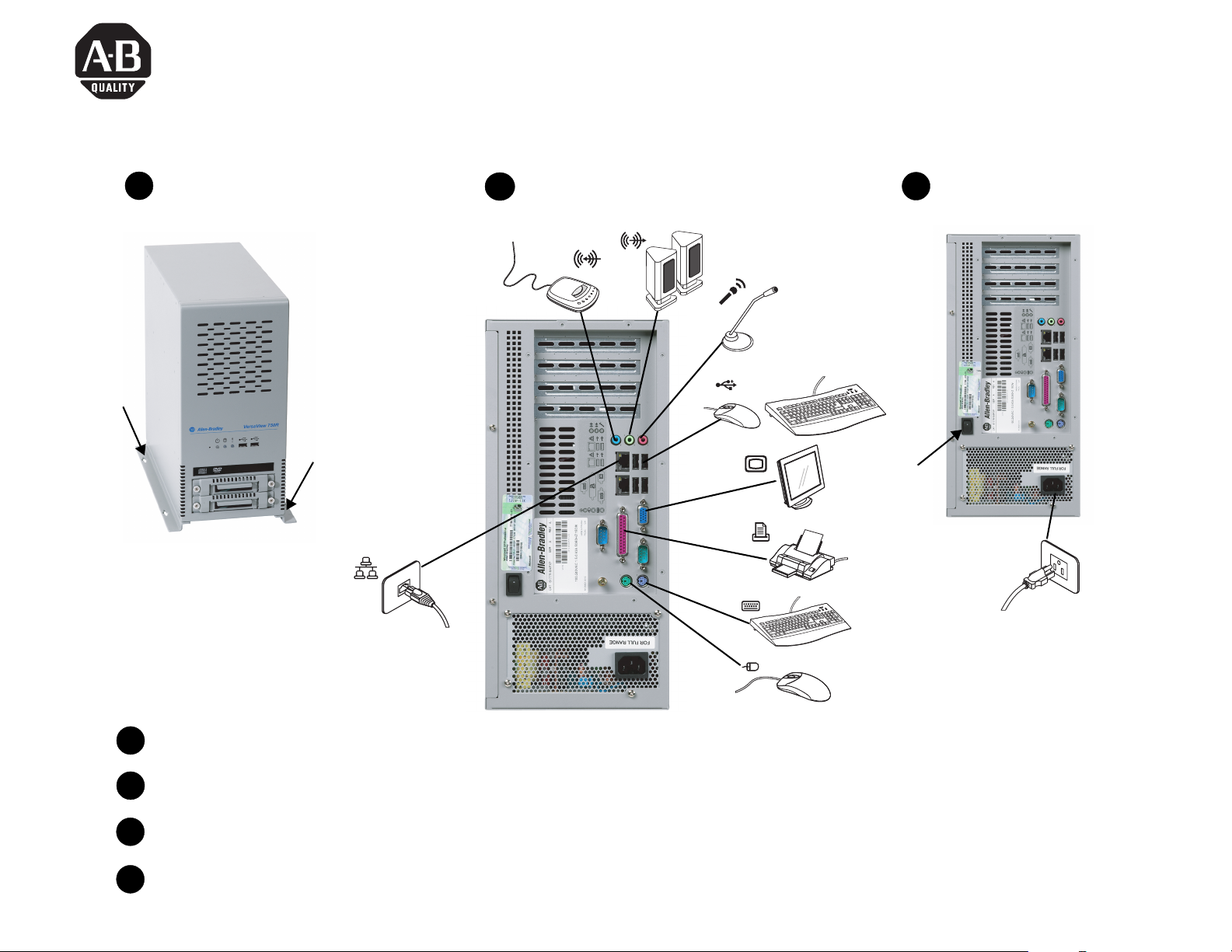
1
Attach hardware.
VersaView Light Industrial Non-Display Computers
Catalog Numbers 6177R-M4AXP, 6177R-M4PXP, 6177R-M4SXP, 6177R-R4PXP, 6177R-R4SXP
2
Connect peripherals.
Rack-mount computer has the same layout.
3
Quick Start
Connect power and
turn on the computer.
4
Read and accept the End User License Agreement (EULA).
5
Use the Cloning Utility to back up factory image.
6
Load and configure applications.
7
Use the Cloning Utility to back up the final system image.
Page 2
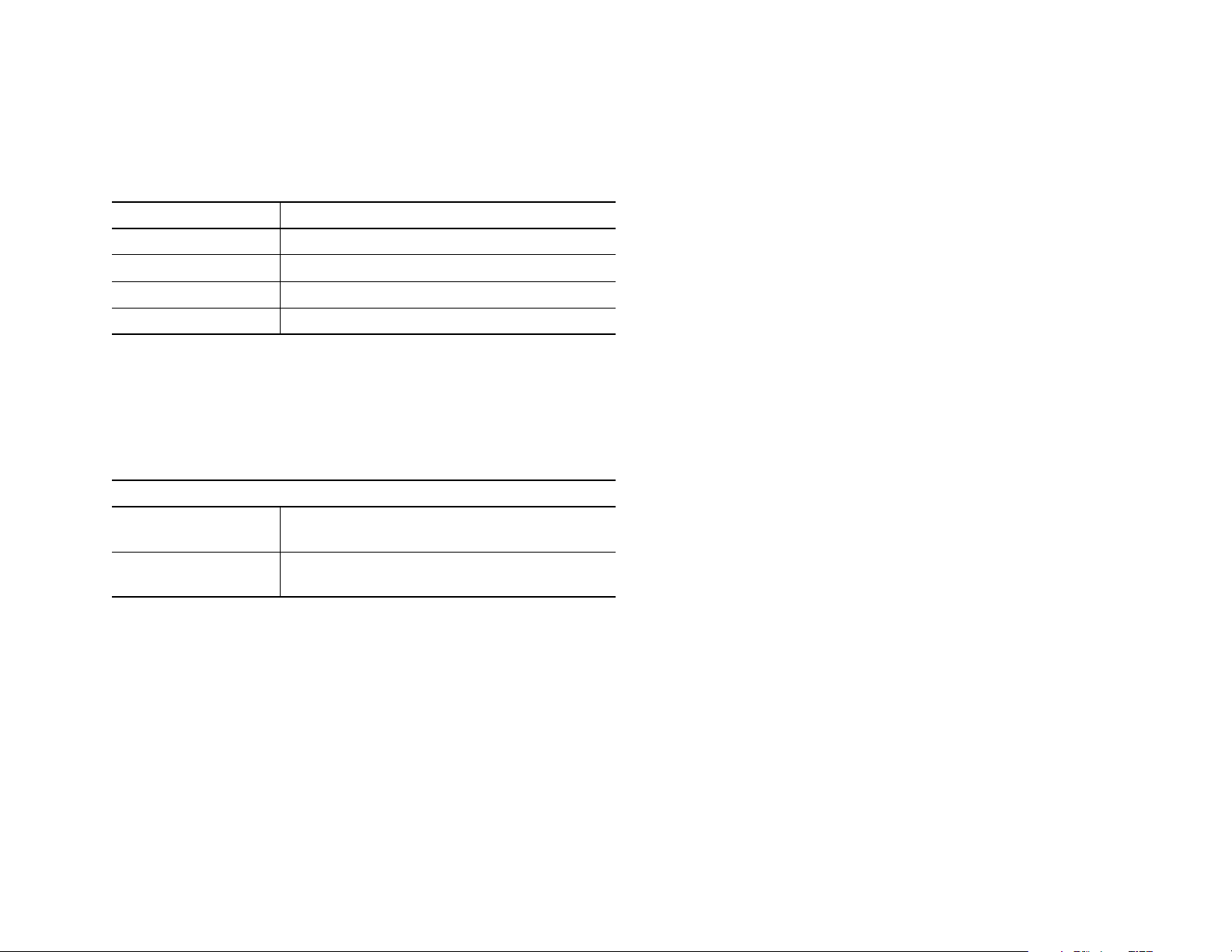
Additional Resources
http://literature.rockwellautomation.com
Publication Number Publication
6177R-IN001 Installation Instructions
6177R-UM001 User Manual
6000-TD001 Cloning Utility
VIEW-TG001 VersaView Installation and Troubleshooting Guide
Customer Support
http://support.rockwellautomation.com
Customer Support within 24 hours of installation
United States 1-440-646-3223
Monday - Friday, 8am - 5pm EST
Outside United States Please contact your local Rockwell Automation
representative for support issues.
Technical Support
For setup or technical problems, contact:
1-440-646-5800
For the latest product information, refer to:
http://www.ab.com/versaview
Publication 6177R-QS001C-EN-P - November 2009 2 PN 41061-375-01(3)
Supersedes Publication 6177R-QS001B-EN-P - Nove mber 2006 Copyright © 2009 Rockwell Automation, Inc. All rights reserved. Printed in China.
