Page 1
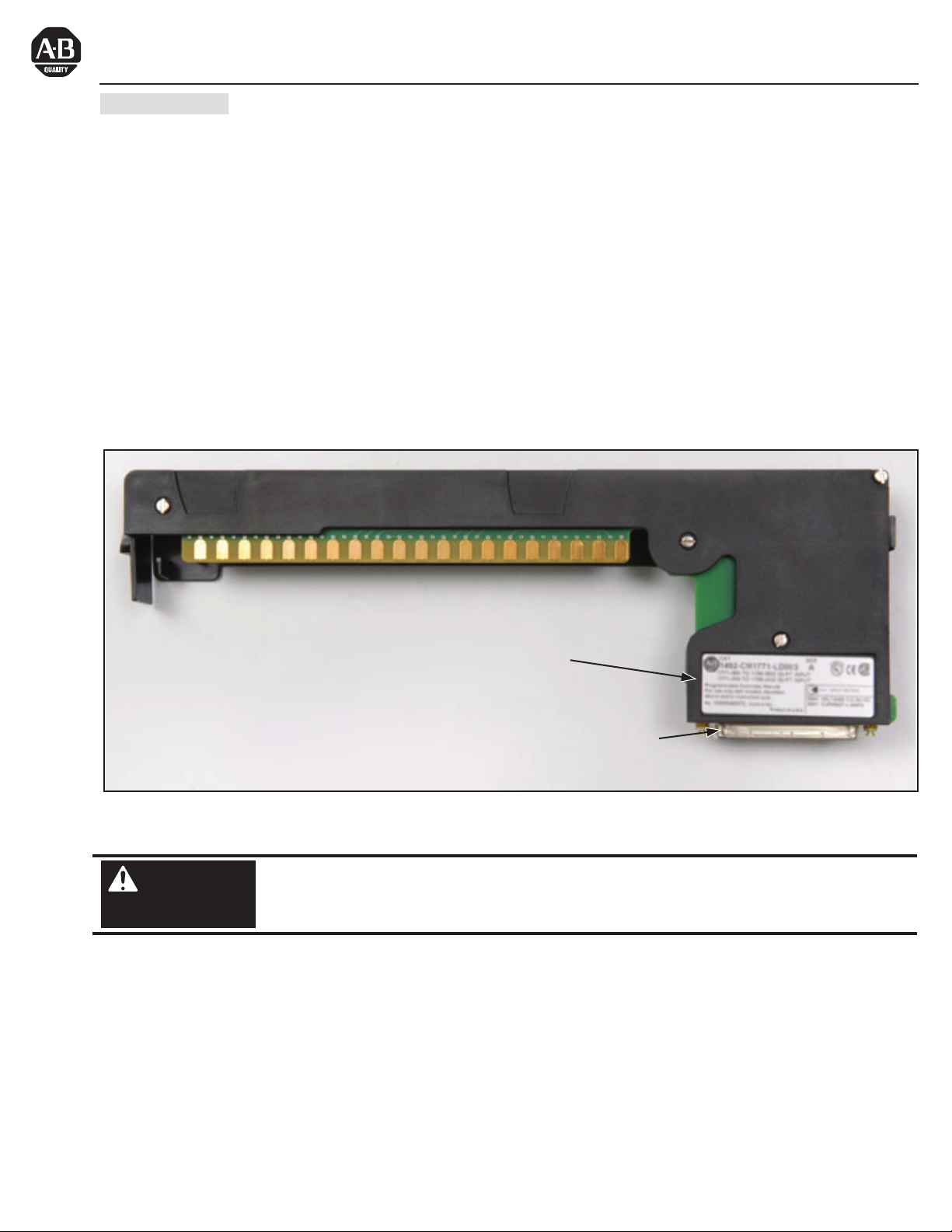
Digital I/O Conversion Module
(Cat 1492-CM1771-LD009F)
I. Description
This Digital I/O Conversion Module provides for the conversion of (1) 1771, 32 point I/O modules to be converted to
(1) 1756, 32 point I/O module and consists of the following:
(1) 1771 Module (32pt) to (1) 1756 Module (32pt)
(2) Conversion Module: 1492-CM1771-LD009F
(1) Cable: 1492-CONCAB005Z (Table 2, Section III)
(1) Conversion Mounting Assembly: 1492-MUA… (Table 1, Section II)
This conversion is accomplished without the removal of any field wires from the existing 1771 Swing Arm. The existing 1771 Swing Arm fits directly onto the edge connector of the 1492 Conversion Module. On one end of the 1492
Cable is (1) connector for the Conversion Module. On the other end is the Removable Terminal Block (RTB) for the
1756 I/O module, as shown in the photo below. The I/O signals are routed through the 1492 Conversion Module and
the 1492 Cable to the appropriate terminals on the 1756 I/O module per the Wiring Diagrams in Section V. As standard, both portions of the 1492 Cables are 0.5M long, but we also offer a 1.0M cable length. Refer to the footnotes in
Table 2, Section III for further details.
WARNING
Conversion Compatibility and
Product I.D. Label
37-Pin Connector for cable 1492-CONCAB
1492-CM1771-LD009F Conversion Module
De-energize and lockout any and all power to all I/O field devices connected to the A-B 1771 I/O chassis,
and the power to the 1771 I/O chassis itself. Ensure all power is de-energized and locked out to any
device in the control cabinet where the conversion is to be performed. Ensure work is performed by
qualified personnel.
Z
PN-114281
DIR 10000060092 (Version 01)
Publication 1492-IN039B-EN-E
Printed in U.S.A.
Page 2
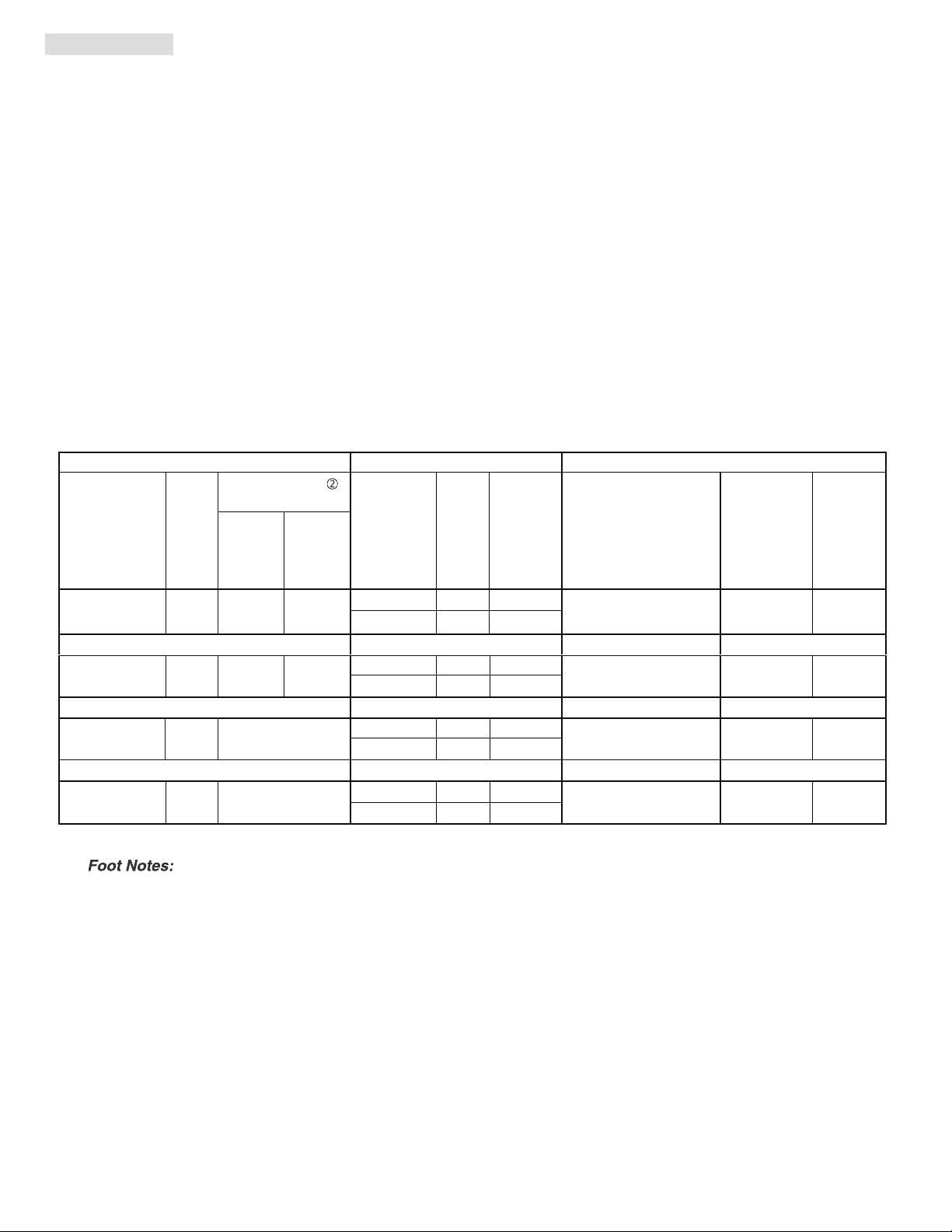
II. Installation
The 1492 Conversion Modules must be installed in a 1492 Conversion Mounting Assembly (see Table 1 below). A
complete System Installation Manual ships with the 1492 Conversion Mounting Assembly.
1) Determine the quantity of each type of 1771 I/O modules used in the 1771 I/O Chassis to be converted.
2) Select the applicable 1492 Conversion Modules from Table 2, Section III.
3) Review the Max Slots for I/O and Chassis Width data from the Table 1 below.
4) Select a 1756 I/O Chassis which has enough I/O Slots.
NOTE: (2) I/O slots are required in the 1756 Chassis for conversions where (1) 1771 I/O module converts to (2) 1756 I/O
modules.
5) Select the 1492 Conversion Mounting Assembly which has enough Conversion Module slots.
NOTE: (2) Conversion Module slots are required in the 1492 Conversion Mounting Assembly for conversions where (2)
1771 I/O module convert to (1) 1756 I/O modules.
NOTE: The 1492 Conversion Mounting Assembly has the same Height & Width foot-print as the 1771 Chassis and is
designed to use the same mounting hardware. The combined Depth of the 1492 Conversion Mounting Assembly with the
1756 Chassis mounted on top is 10.25 inches (Controller w/key) or 10.0 inches (Controller w/o key). Dimension drawings
are included in the System Installation Manual that ships with the 1492 Conversion Mounting Assembly.
Table 1: Bulletin 1771 to 1756 Chassis Conversion
1771 Chassis 1756 Chassis Conversion Mounting Assembly
Max
Cat. No.
1771-A1B 4 9.01 12.61
1771-A2B 8 14.01 17.61
1771-A3B1 12 19.01
1771-A4B 16 24.01
Slots
for
I/O
Chassis Width
without
Power
Supply
with
Power
Supply
Cat. No.
1756-A4
1756-A7
1756-A7
1756-A10
1756-A10
1756-A13
1756-A13
1756-A17
Max
Slots
Chassis
for
I/O
3 10.35
6 14.49
6 14.49
9 19.02
9 19.02
12 23.15
12 23.15
16 29.06
Width
Cat. No.
1492-MUA1B-A4-A7 4 9.01
1492-MUA2B-A7-A10 8 14.01
1492-MUA3-A10-A13 12 19.01
1492-MUA4-A13-A17 16 24.01
Max Slots
for
Conversion
Modules
1771-A3B is not listed as it is used for 19 inch wide instrumentation panels.
Notice that the 1756 Chassis Width sometimes exceeds the 1771 Chassis Width, with or without the Power
Supply. The Cover-Plate of the 1492 Conversion Mounting Assembly allows the 1756 Chassis to be Left justified,
Right justified or Centered. A complete System Installation Manual ships with the 1492 Conversion Mounting
Assembly.
Chassis
Width
PN-114281
DIR 10000060092 (Version 01)
Publication 1492-IN039B-EN-E
(2)
Page 3

III. Compatiblity
Table 2: Bulletin 1771 to 1756 Conversion Modules and Cables
1771
Digital I/O Module
Digital I/O Module
1756
Conversion Module
1771-OBN 1756-OB32 1492-CONCAB005Z1492-CM1771-LD009F
Foot Notes:
To understand any issues concerning I/O module compatibility, refer to the Installation Manuals for the specific
1771 and 1756 I/O modules involved.
The 3 numbers indicate the cable length of each portion of the 1492 Cable. Recommended cable lengths of 0.5M
re shown. Additional cable lengths are as follows:
1.0M = 1492-CONCAB010Z
To maintain the functionality of the 1771-OBN module the Conversion Module provides 4 mechanical fuses, 1 for
each DC+. Refer to the Wiring Diagram for further details.
IV. Conversion Module Specifications
(Operating specifications are when installed in the Conversion System base / cover-plate assembly)
Specification
Dimensions
Approximate Shipping Weight
Storage Temperature -40 to +85°C (-40 to +185°F)
Operating Temperature
Operating Humidity
Shock
Non-operating
Operating
Operating Vibration
Maximum Operating Voltage 32 Vdc
Max. Module Operating Current
Per Point:
Per Module:
Fusing
Agency Certifications
Pollution Degree
Environmental Rating
11.81 in. (height) x 4.38 in. (depth) x 1.5 in. (width)
300 mm. (height) x 111.25 mm (depth) x 38.1 mm (width)
246.9 g (0.54 lbs) (includes carton)
0 to 60°C (32 to 140°F)
5 to 95% at 60°C (non-condensing)
50g
30g
2g at 10 to 500Hz (Agrees with 1756 I/O module specifications)
2 Amps
6 Amps
NOTICE
Refer to the Wiring Diagram(s) for
current limits for a specific configuration.
Four, 4 Amps (maximum current based on conversion components)
UL Classified: Under UL File Number E113724
CSA
CE: compliant for all applicable directives
2
IP20
1492
Value
1492
Cable
PN-114281
DIR 10000060092 (Version 01)
Publication 1492-IN039B-EN-E
(3)
Page 4

V. Wiring Diagrams
Conversion: 1771-OBN to 1756-OB32
WARNING
+
-
There are several key application considerations and system specifications (bottom of drawing) when
using these components (conversion module, cable and input module). Read and understand these
considerations before installation.
Cable
1756-OB32
18
DC-0(+)
36
DC-1(+)
1
OUT-0
19
OUT-16
2
OUT-1
20
OUT-17
3
OUT-2
21
OUT-18
4
OUT-3
22
OUT-19
5
OUT-4
23
OUT-20
6
OUT-5
24
OUT-21
7
OUT-6
25
OUT-22
8
OUT-7
26
OUT-23
9
OUT-8
27
OUT-24
10
OUT-9
28
OUT-25
11
OUT-10
29
OUT-26
12
OUT-11
30
OUT-27
13
OUT-12
31
OUT-28
14
OUT-13
32
OUT-29
15
OUT-14
33
OUT-30
16
OUT-15
34
OUT-31
17
RTN OUT-0
35
RTN OUT-1
LOAD
10-30V dc(0)
10-30V dc(1)
10-30V dc(2)
10-30V dc(3)
Output 00
Output 00
Output 01
Output 01
Output 02
Output 02
Output 03
Output 03
Output 04
Output 04
Output 05
Output 05
Output 06
Output 06
Output 07
Output 07
Output 10
Output 10
Output 11
Output 11
Output 12
Output 12
Output 13
Output 13
Output 14
Output 14
Output 15
Output 15
Output 16
Output 16
Output 17
Output 17
Common 0
Common 1
Common 2
Common 3
Conversion Module
1492-CM1771-LD009F
1
11
21
31
2
22
3
23
4
24
5
25
6
26
7
27
8
28
9
29
12
32
13
33
14
34
15
35
16
36
17
37
18
38
19
39
10
20
30
40
1492-CONCAB005Z
Black
1
White
2
Red
3
Green
4
Orange
5
Blue
6
7
White/Black
8
Red/Black
9
Green/Black
10
Orange/Black
Blue/Black
11
Black/White
12
Red/White
13
Green/White
14
Blue/White
15
16
Black/Red
17
White/Red
18
Orange/Red
19
Blue/Red
20
Red/Green
21
Orange/Green
22
Black/White/Red
23
White/Black/Red
24
Red/Black/White
Green/Black/White
25
Orange/Black/White
26
27
Blue/Black/White
Black/Red/Green
28
White/Red/Orange
29
Red/Black/Green
30
31
Green/Black/Orange
Orange/Black/Green
32
33
Blue/White/Orange
34
Black/White/Orange
White/Red/Orange
35
36
Orange/White/Blue
37
White/Red/Blue
1771-WN Swing Arm
From 1771-OBN
Conversion Module Installation and Application Considerations
The 1771-OBN module output current limits versus 1756-OB32 limits are as follows:
1771-OBN 1756-OB32w/1492-CONCAB005Z
a) Current/Point 0.5A 0.35A @ 60˚C
b) Current/Module 8A 6A @ 60˚C
c) Surge Current/Point 2A for 10ms 1A for 10ms
The 1771-OBN has four (4) 4A, 250V rectifier fuses. The 1756-OB32 is NOT fused, as such four (4) 2AG fuse clips and 4A
fuses are provided on the 1492-CM1771-LD009F conversion module.
The 1492-CONAB005Z is limited to 3A per pin.
The 1771-OBN has 4 groups (allowing 4 separate power supplies) and the 1756-OB32 has 2 groups. This module/cable
combination ties Groups 0 & 1 from the 1771-OBN to Group 0 on the 1756-OB32 and Groups 2 & 3 from the 1771-OBN to
Group 1 on the 1756-OB32. Field wiring modification must be made to accommodate this if multiple supplies were used.
If 4 supplies were used, 2 must be removed.
Refer to your 1771-OBN and 1756-OB32 Installation Manual wiring schematics and diagrams for more details. Ensure
1756 output module ratings are not exceeded. [Reference Doc: 41170-938 (Version 01)]
PN-114281
DIR 10000060092 (Version 01)
Publication 1492-IN039B-EN-E
(4)
Page 5

VI. Fuse Installation and Replacement
The 1492-CM1771-LD009F conversion module has four (4) mechanical fuse holders with fuses located on the circuit
board inside the modules plastic case. The following explains how to replace the fuses.
1) Remove the 4 screws that hold both halves of the conversion module case together (refer to the following
Figure A).
2) Disassemble both case halves so you can access the module’s circuit board. Remove and replace the fuse or
FIGURE A
fuses (refer to the below Figure B).
Four Fuse Holders and Fuses
FIGURE B
3) Reassemble the two case halves to the circuit board and replace the four screws that hold the case together
(Do NOT over torque the screws (Maximum torque is 5.0 in-lbs.)
NOTES:
1) For module operation a fuse must be inserted into the fuse holder
2) Physical Fuse Size: 2AG
3) Possible Fuse Supplier: LittelFuse (Part Number: 225004P)
4) Maximum Fuse Current rating based on Conversion System Components: 4.0 Amps
PN-114281
DIR 10000060092 (Version 01)
Publication 1492-IN039B-EN-E
(5)
Page 6

PN-114281
DIR 10000060092 (Version 01)
Publication 1492-IN039B-EN-E
Printed in U.S.A.
