Page 1
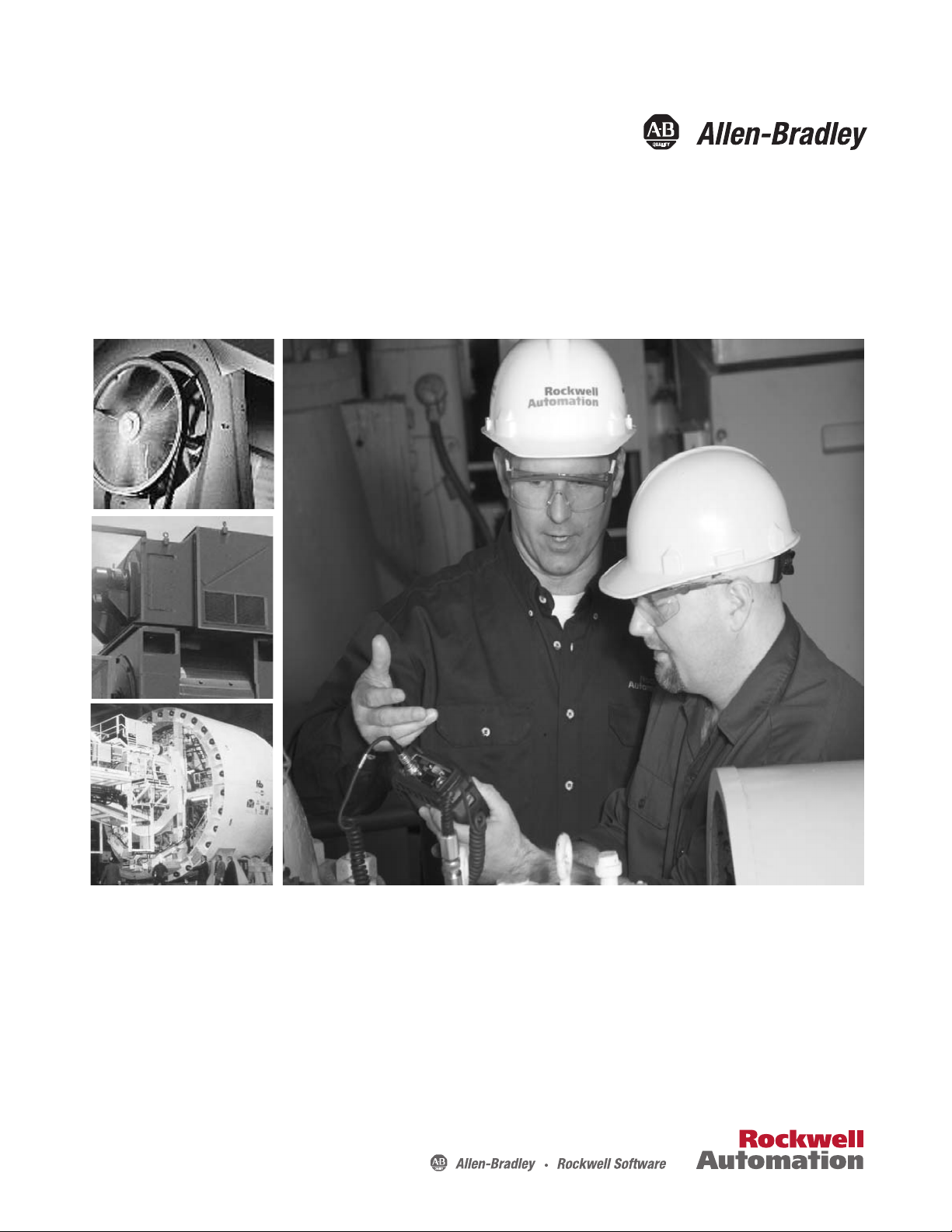
User Manual
Bump Test Extension Module for the Dynamix 2500
Data Collector
Catalog Number
1441-DYN25-MBMP
Page 2
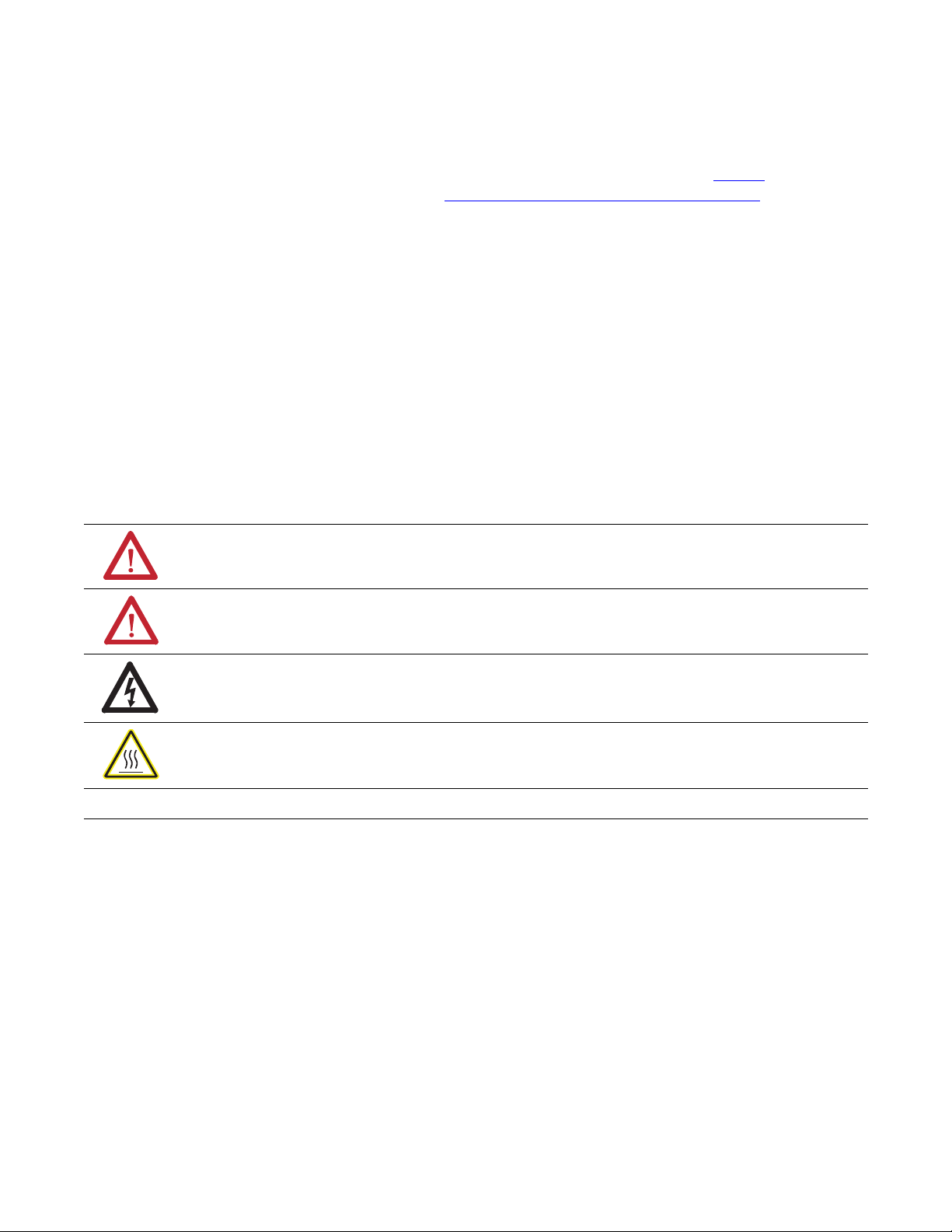
Important User Information
IMPORTANT
Solid-state equipment has operational characteristics differing from those of electromechanical equipment. Safety
Guidelines for the Application, Installation and Maintenance of Solid State Controls (publication SGI-1.1
your local Rockwell Automation sales office or online at http://www.rockwellautomation.com/literature/
important differences between solid-state equipment and hard-wired electromechanical devices. Because of this difference,
and also because of the wide variety of uses for solid-state equipment, all persons responsible for applying this equipment
must satisfy themselves that each intended application of this equipment is acceptable.
In no event will Rockwell Automation, Inc. be responsible or liable for indirect or consequential damages resulting from
the use or application of this equipment.
The examples and diagrams in this manual are included solely for illustrative purposes. Because of the many variables and
requirements associated with any particular installation, Rockwell Automation, Inc. cannot assume responsibility or
liability for actual use based on the examples and diagrams.
No patent liability is assumed by Rockwell Automation, Inc. with respect to use of information, circuits, equipment, or
software described in this manual.
Reproduction of the contents of this manual, in whole or in part, without written permission of Rockwell Automation,
Inc., is prohibited.
Throughout this manual, when necessary, we use notes to make you aware of safety considerations.
WARNING: Identifies information about practices or circumstances that can cause an explosion in a hazardous
environment, which may lead to personal injury or death, property damage, or economic loss.
available from
) describes some
ATTENTION: Identifies information about practices or circumstances that can lead to personal injury or death,
property damage, or economic loss. Attentions help you identify a hazard, avoid a hazard, and recognize the
consequence
SHOCK HAZARD: Labels may be on or inside the equipment, for example, a drive or motor, to alert people that
dangerous voltage may be present.
BURN HAZARD: Labels may be on or inside the equipment, for example, a drive or motor, to alert people that
surfaces may reach dangerous temperatures.
Identifies information that is critical for successful application and understanding of the product.
Allen-Bradley, Rockwell Software, Rockwell Automation, Dynamix, Enpac, Emonitor, and TechConnect are trademarks of Rockwell Automation, Inc.
Trademarks not belonging to Rockwell Automation are property of their respective companies.
Page 3

Table of Contents
Preface
Installing Optional Extension
Modules
Bump Test Extension Module
Index
Optional Extension Modules. . . . . . . . . . . . . . . . . . . . . . . . . . . . . . . . . . . . . . . . 5
Additional Resources . . . . . . . . . . . . . . . . . . . . . . . . . . . . . . . . . . . . . . . . . . . . . . . 6
Chapter 1
Install Extension Modules . . . . . . . . . . . . . . . . . . . . . . . . . . . . . . . . . . . . . . . . . . 7
Uninstall Extension Modules. . . . . . . . . . . . . . . . . . . . . . . . . . . . . . . . . . . . . . 10
Manage Extension Modules . . . . . . . . . . . . . . . . . . . . . . . . . . . . . . . . . . . . . . . 12
Extension Module Battery Status Indicators . . . . . . . . . . . . . . . . . . . . . . . . 13
Chapter 2
Set Up Bump Test Measurements . . . . . . . . . . . . . . . . . . . . . . . . . . . . . . . . . 16
Collect Bump Test Measurements . . . . . . . . . . . . . . . . . . . . . . . . . . . . . . . . . 19
Save a Bump Test Setup and Measurement . . . . . . . . . . . . . . . . . . . . . . . . . 20
Recall a Setup . . . . . . . . . . . . . . . . . . . . . . . . . . . . . . . . . . . . . . . . . . . . . . . . . . . . 21
Review Bump Test Measurements . . . . . . . . . . . . . . . . . . . . . . . . . . . . . . . . . 23
Save Files to Your Computer. . . . . . . . . . . . . . . . . . . . . . . . . . . . . . . . . . . . . . 25
Back Up Your files . . . . . . . . . . . . . . . . . . . . . . . . . . . . . . . . . . . . . . . . . . . . . . . 26
Delete Bump Test Files . . . . . . . . . . . . . . . . . . . . . . . . . . . . . . . . . . . . . . . . . . . 28
Rockwell Automation Publication 1441-UM002A-EN-P - May 2011 3
Page 4

Table of Contents
Notes:
4 Rockwell Automation Publication 1441-UM002A-EN-P - May 2011
Page 5

Preface
This manual describes the Bump Test and how to apply it using the Dynamix
2500 data collector. You install the extension module with the Bump Test Secure
Digital (SD) card.
Optional Extension Modules
See Installing Optional Extension Modules
instructions.
When using the Dynamix 2500 data collector and the Bump Test extension
module, you can do the following:
• Determine natural (or resonant) frequencies of a machine or structure.
• Identify a structure’s resonant modes.
• Change the resonance frequency to reduce or eliminate damaging
vibration levels.
These are the optional extension modules for the Dynamix 2500 data collector:
• 1441-DYN25-4C, 4-channel Activation
The 4-channel activation lets you take 3 and 4 channel magnitude, time
waveform, spectra, and Offroute measurements.
• 1441-DYN25-MBMP Bump Test
The bump test (or hammer test) determines the natural frequencies of a
machine or a structure.
• 1441-DYN25-MBAL Balancing
The balancing test resolves single-plane, two-plane, and static-couple
balances with high precision.
• 1441-DYN25-MFRF Frequency Response Function
on page 7 for installation
(1)
The FRF test lets you determine the natural frequencies of a machine as
well as sophisticated information about the frequency response of the
structure being tested.
• 1441-DYN25-MREC Time Recorder
The Time Recorder test uses a the instrument as a data recorder for real-
time data acquisition and analysis.
• 1441-DYN25-MRUC Run Up Coast Down
The RUCD test records and analyzes data from intermittent events and
transient vibration signals from non-steady state machines.
See Additional Resources
(1) This is an activation license for the Dynamix 2500 data collector.
Rockwell Automation Publication 1441-UM002A-EN-P - May 2011 5
on page 6 for a listing of available publications.
Page 6
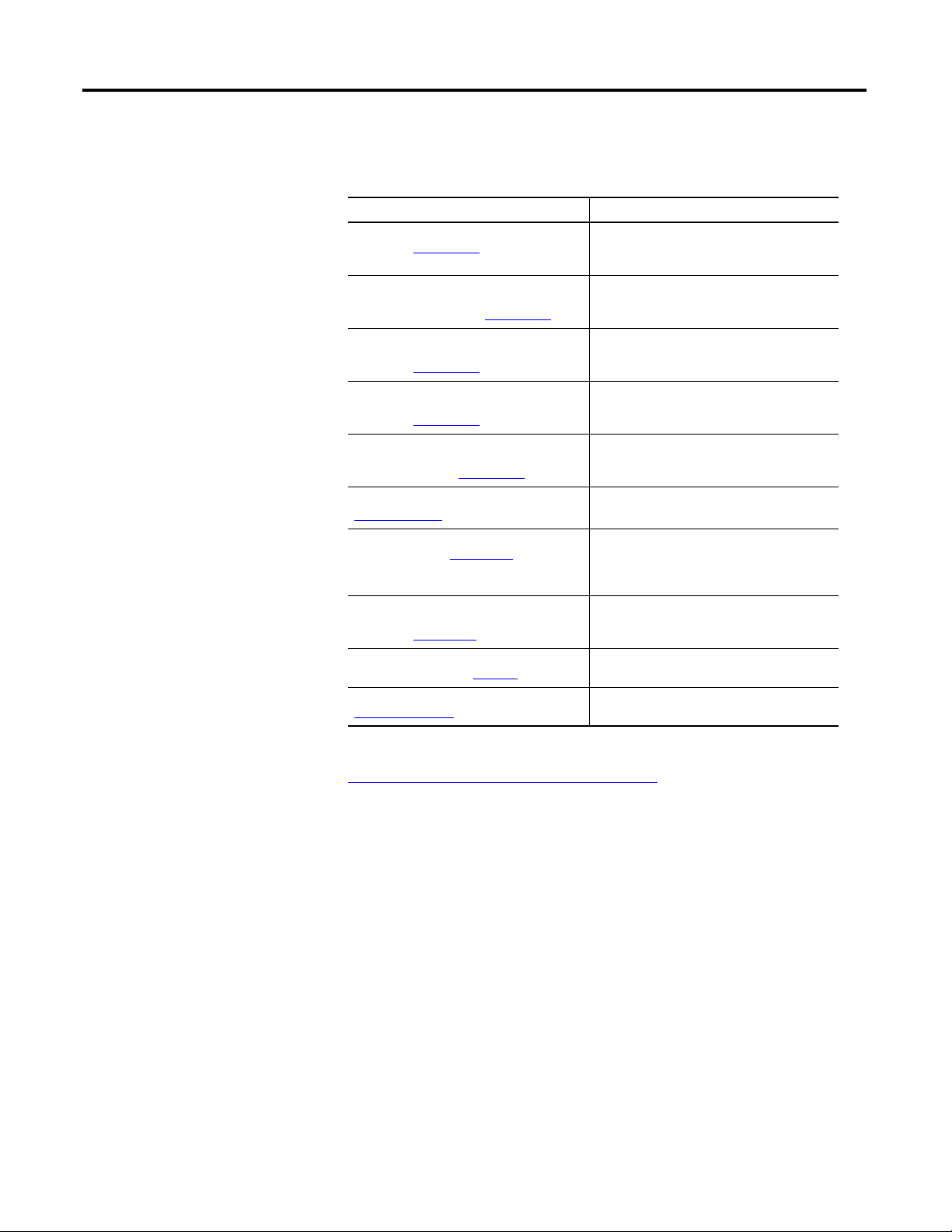
Preface
Additional Resources
These documents contain additional information concerning related products
from Rockwell Automation.
Resource Description
Dynamix 2500 Data Collector User Manual,
publication 1441-UM001
Frequency Response Function Extension
Module for the Dynamix 2500 Data Collector
User Manual, publication 1441-UM003
Balancing Extension Module for the Dynamix
2500 Data Collector User Manual,
publication 1441-UM004
Time Recorder Extension Module for the
Dynamix 2500 Data Collector User Manual,
publication 1441-UM005
Run Up Coast Down Extension Module for
the Dynamix 2500 Data Collector User
Manual, publication 1441-UM006
Emonitor User’s Guide, publication
EMONTR-UM001
Dynamix 2500 Data Collector Kit Release
Notes, publication 1441-RN001
Dynamix 2500 Data Collector Optional
Extension Modules Release Notes,
publication 1441-RN002
Industrial Automation Wiring and Grounding
Guidelines, publication 1770-4.1
Product Certifications website,
http://www.ab.com
Describes the Dynamix 2500 data collector,
which provides predictive maintenance by
using noise and vibration analysis.
Describes how to determine the natural
frequencies of a machine or structure using
modal hammer.
Describes the direct method to balance your
rotating machinery in one or two planes.
Describes how to use the data collector as a
data recorder for real-time data acquisition, for
post processing, and analysis.
Describes how to record and analyze data from
intermittent events and transient vibration
signals from non-steady state machines.
Describes data management for predictive
maintenance services.
Provides important information on the latest
updates, for example, firmware, certifications,
warnings, and hardware changes for the data
collector.
Provides important information on how to
install the optional extension modules on to
the Dynamix 2500 data collector.
Provides general guidelines for installing a
Rockwell Automation industrial system.
Provides declarations of conformity,
certificates, and other certification details.
You can view or download publications at
http://www.rockwellautomation.com/literature
technical documentation, contact your local Allen-Bradley distributor or
Rockwell Automation sales representative.
6 Rockwell Automation Publication 1441-UM002A-EN-P - May 2011
. To order paper copies of
Page 7
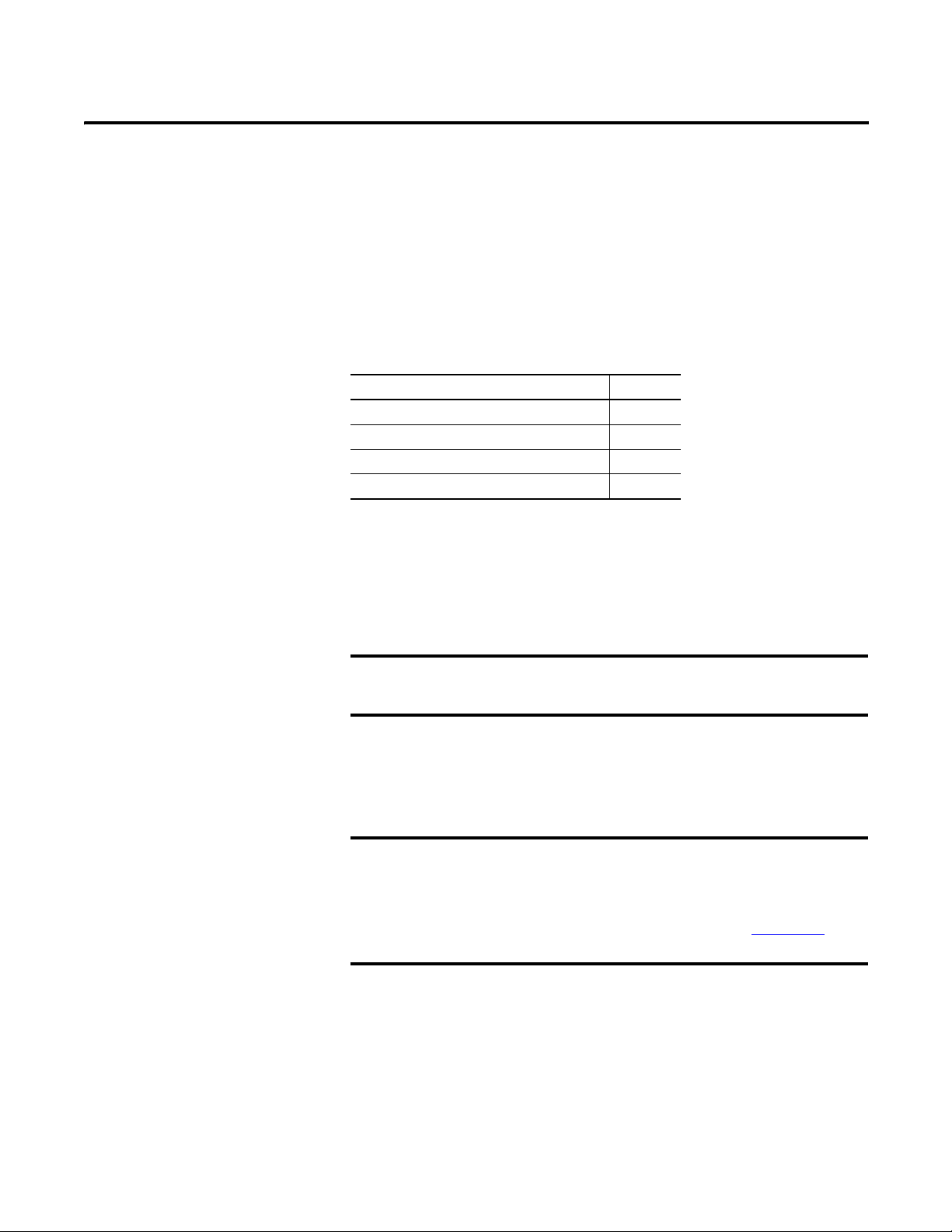
Chapter
IMPORTANT
IMPORTANT
1
Installing Optional Extension Modules
The data collector uses the Extension Manager to install and uninstall extension
modules. These extension modules are licensed and ordered separately from the
basic entry-level product.
Topic Page
Install Extension Modules 7
Uninstall Extension Modules 10
Manage Extension Modules 12
Extension Module Battery Status Indicators 13
Install Extension Modules
The installation Secure Digital (SD) cards that you receive work with any
Dynamix 2500 data collector. Once you have installed an extension module on
the data collector, the card is locked so that it can be used with only that
instrument.
One installation SD card is required for each instrument that needs to
be upgraded.
You can uninstall extension modules, if required. When uninstalling an extension
module, you have the option to free up the license so you can install the extension
module on another data collector. This makes the extension module available to
be transferred between units.
When ever you re-run the OS Loader software, you will re-load only the
main OS firmware. The OS loader will backup licence files and data, but
not the optional extension modules. Once you have updated the OS
firmware, install the latest version of your optional extension modules.
See the Dynamix 2500 Data Collector User Manual, 1441-UM001
more information.
Follow these instructions to install an extension module.
, for
1. Open the base cover at the bottom of the Dynamix 2500 data collector.
2. Place the extension module Secure Digital (SD) card contact-side-up into
the unit until it is firmly seated in place.
3. Close the base cover.
Rockwell Automation Publication 1441-UM002A-EN-P - May 2011 7
Page 8
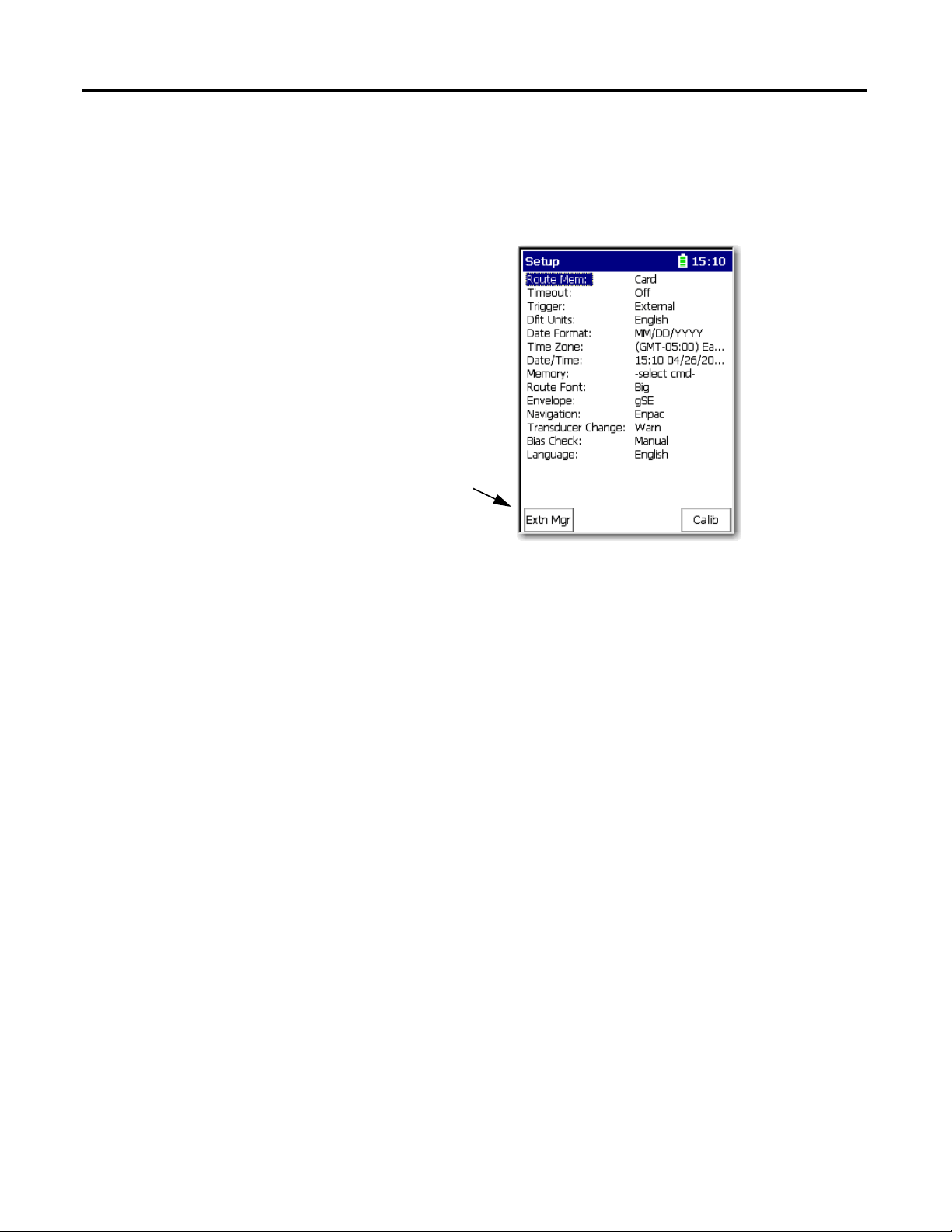
Chapter 1 Installing Optional Extension Modules
Extension Manager
4. Apply power to the data collector.
5. From the Main menu, choose Setup Utility and press Enter.
6. Press 0 (Shift) to display the second set of functions.
The Extension Manager function remains on the screen for about three
seconds after releasing the 0 (Shift).
7. Press F1 (Extn Mgr).
8 Rockwell Automation Publication 1441-UM002A-EN-P - May 2011
Page 9
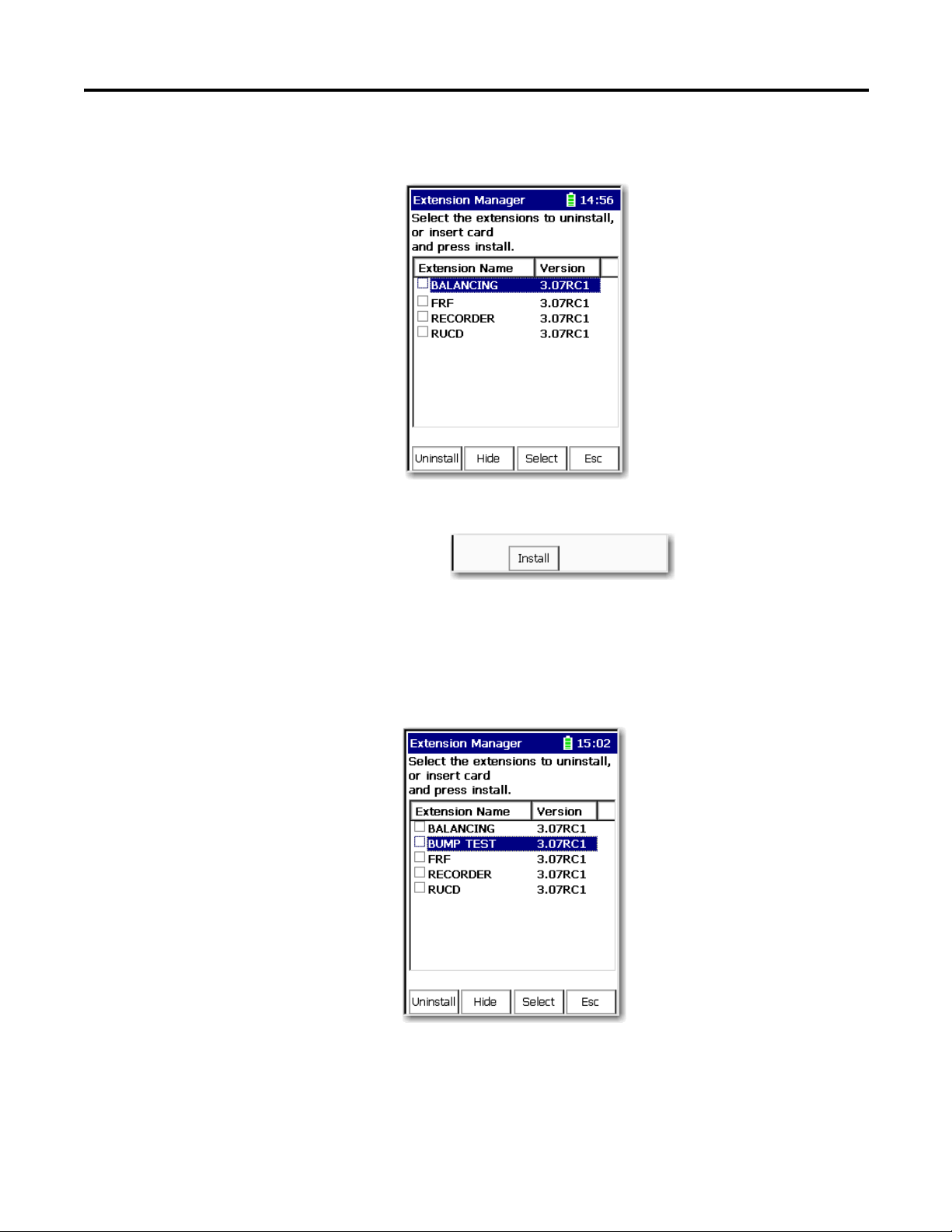
Installing Optional Extension Modules Chapter 1
The Extension Manager screen appears, showing the current extension
module installations.
8. Press 0 (Shift) to display the Install Extension function.
9. Press F2 (Install) to install the new extension module.
When the installation is complete, a confirmation prompt appears.
10. Press F4 (OK).
The new extension module appears in the list.
11. Press F4 (Esc) to exit the Extension Manager screen.
Rockwell Automation Publication 1441-UM002A-EN-P - May 2011 9
Page 10
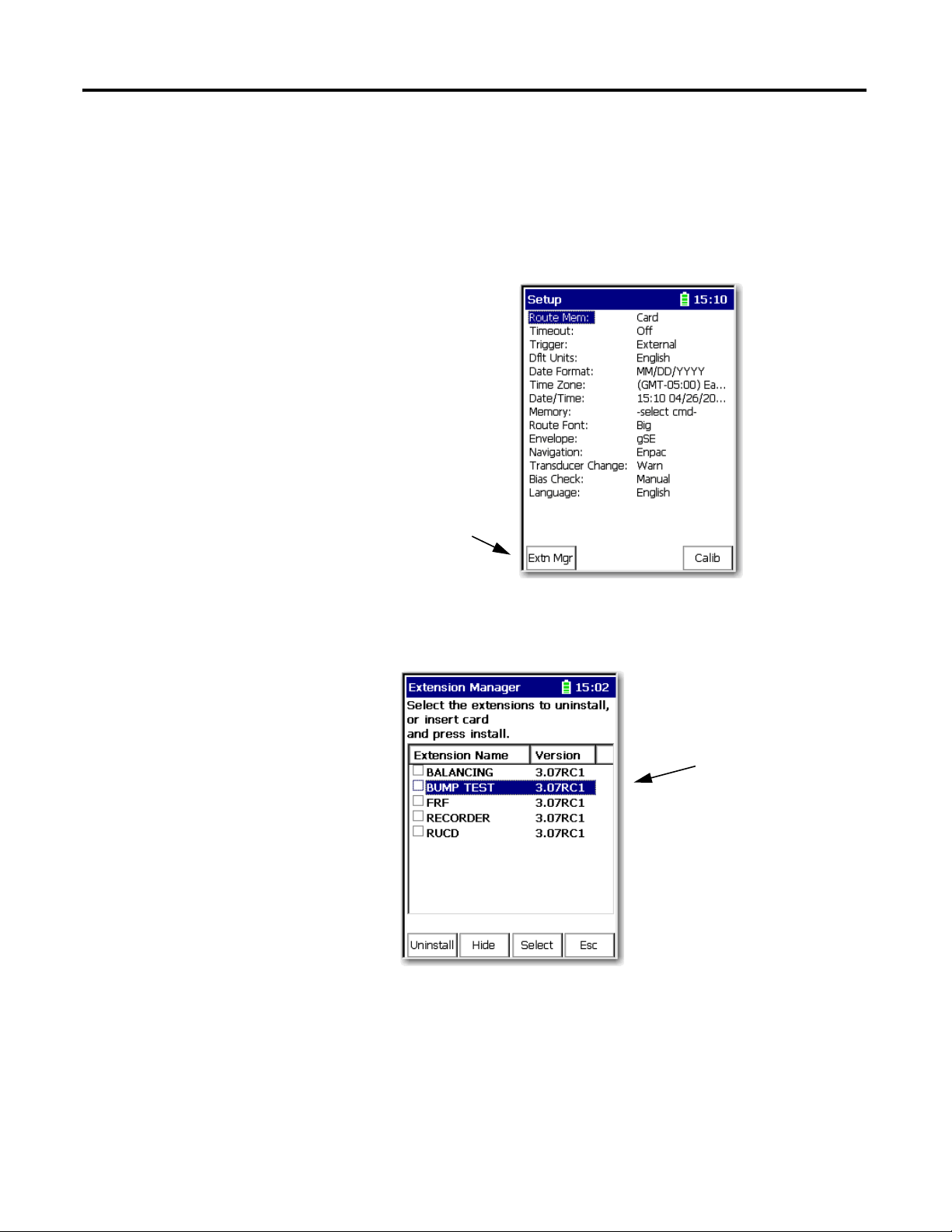
Chapter 1 Installing Optional Extension Modules
Extension Manager
This screen lists the
extension modules
currently installed and the
on the unit.
Uninstall Extension Modules
Follow these instructions to uninstall an extension module.
1. Press 0 (Shift) from the Setup Utility screen to display the Extension
Manager function.
The Extension Manager function remains on the screen for about three
seconds after releasing the 0 (Shift).
2. Press F1 (Extn Mgr).
The Extension Manager screen appears.
3. Select the extension module you want to uninstall and press F3 (Select).
F3 (Select) toggles the selection on and off.
10 Rockwell Automation Publication 1441-UM002A-EN-P - May 2011
Page 11
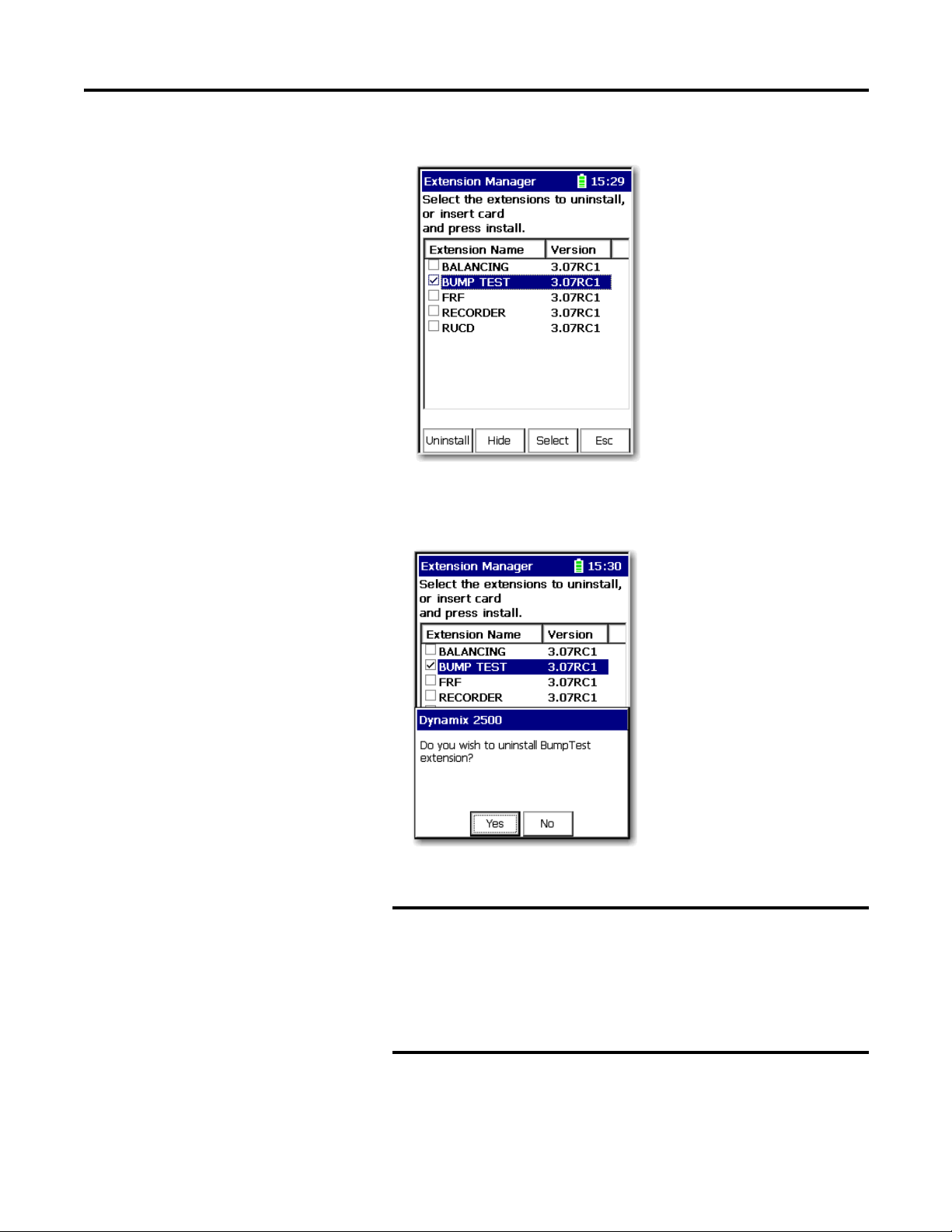
Installing Optional Extension Modules Chapter 1
IMPORTANT
A checkmark appears next to that extension module.
4. Press F1 (Uninstall).
A confirmation message appears.
5. Make sure your installation card is inserted into the instrument.
The extension module is uninstalled and the license on the card is
released so that the card can be used to install the extension
module on another Dynamix 2500 data collector.
If the installation card is not inserted in the data collector and no
card is found or the card does not have the extension module
license for the unit, you are prompted to insert the correct
installation card or continue without freeing the license.
6. Press F2 (Yes) to uninstall the extension module.
7. Press F4 (Esc) to exit the Extension Manager screen.
Rockwell Automation Publication 1441-UM002A-EN-P - May 2011 11
Page 12
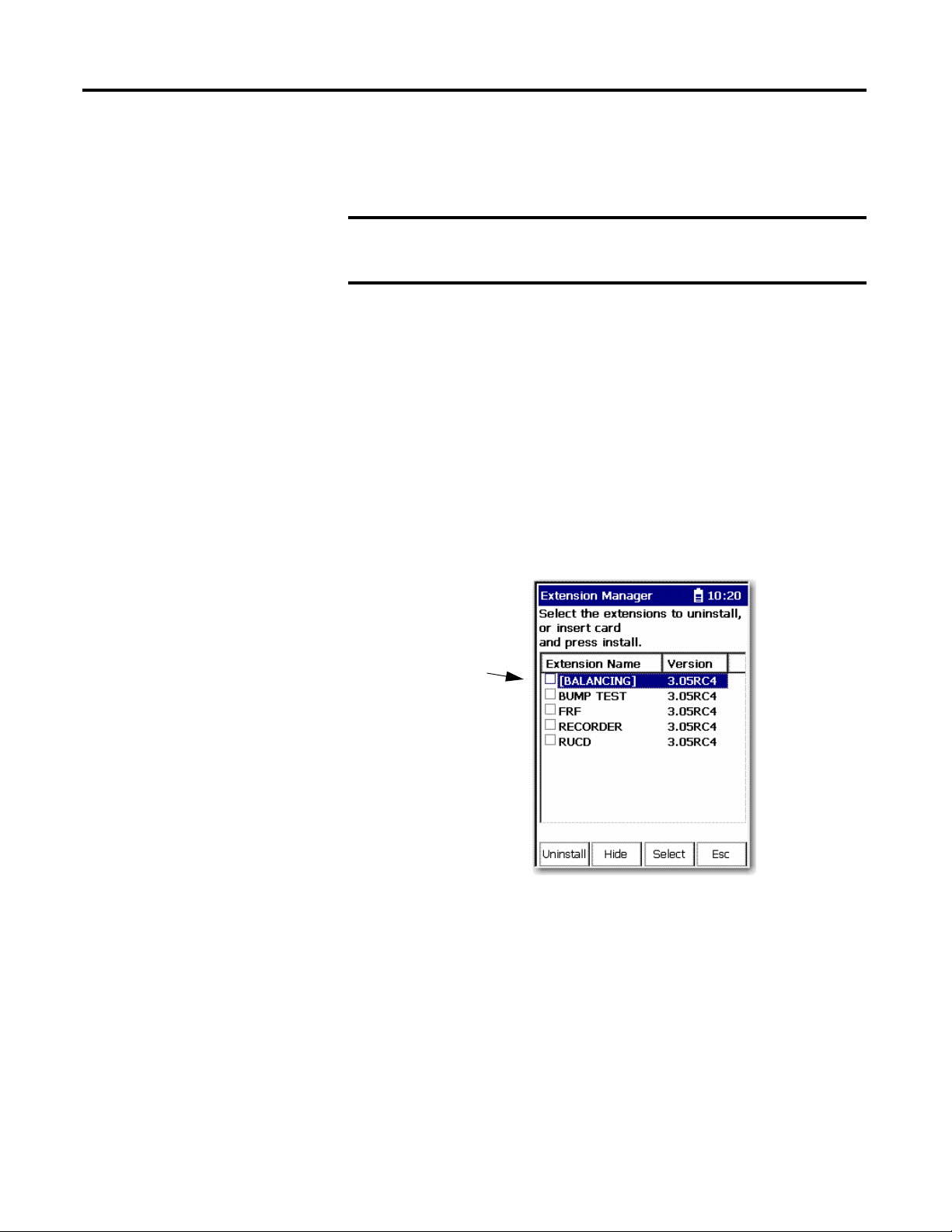
Chapter 1 Installing Optional Extension Modules
IMPORTANT
TIP
The extension modules that
are hidden are shown in
[square brackets].
Manage Extension Modules
The Dynamix 2500 data collector lets you hide installed extension modules from
the Main Menu. You may need to hide an advanced extension module icon, for
example, RUCD and FRF, from an inexperienced user.
Once an extension module is hidden, its icon is not represented on the
Main Menu or displayed in the Dynamix 2500 data collector About
screen.
Follow these instructions to hide or show an extension module icon on the Main
Menu.
1. Press 0 (Shift) on the Setup Utility screen to display the Extension
Manager function.
The Extension Manager function should remain on the screen for
approximately three seconds after releasing 0 (Shift).
2. Press F1 (Extn Mgr).
The Extension Manager screen appears.
The Extension Manager displays a list of installed extension modules.
12 Rockwell Automation Publication 1441-UM002A-EN-P - May 2011
The F2 function key toggles between Hide and Show depending on if the
selected extension module is hidden.
You have to exit and re-enter the Extension Manager after hiding an
extension module to have the Show function appear.
Page 13

Installing Optional Extension Modules Chapter 1
TIP
3. Select the extension module that you want to hide or show and press F2
(Show/Hide).
If you want to show or hide multiple extension modules
simultaneously, select each extension module and press F3
(Select).
A checkbox appears next to each selected extension module. If
you select multiple extension modules and some are hidden
while others are shown, F2 (Show/Hide) reflects the status of the
selected extension module.
4. Press F4 (Esc) to exit the Extension Manager.
Extension Module Battery Status Indicators
The battery status icons show the strength of the battery.
Table 1 - Extension Module Battery Icon Descriptions
Battery Icon Meaning
Battery status is good: >30% life remaining.
Battery status is low: >10% life remaining.
Battery status is very low: <10% life remaining.
Battery is charging.
Rockwell Automation Publication 1441-UM002A-EN-P - May 2011 13
Page 14

Chapter 1 Installing Optional Extension Modules
Notes:
14 Rockwell Automation Publication 1441-UM002A-EN-P - May 2011
Page 15

Chapter
2
Bump Test Extension Module
The Bump Test extension module is an optional module for the Dynamix 2500
data collector. You install the extension module with the Bump Test SD storage
card.
See Installing Optional Extension Modules
instructions.
Topic Page
Set Up Bump Test Measurements 16
Collect Bump Test Measurements 19
Save a Bump Test Setup and Measurement 21
Recall a Setup 21
Review Bump Test Measurements 23
Save Files to Your Computer 25
Back Up Your files 26
Delete Bump Test Files 28
The Bump Test extension module for the Dynamix 2500 data collector provides
an effective way of determining natural (or resonant) frequencies of a machine or
structure.
A bump test (or hammer test) determines the natural frequencies of a machine or
a structure. The idea behind the test is that when an object is impacted or
bumped, the object’s natural or resonant frequencies are excited. If a
measurement is taken while the object is vibrating due to the impact, peaks will
result and pinpoint the object’s natural frequencies. The Dynamix 2500 data
collector can be used to capture this frequency response and illustrates the
resonant frequencies.
on page 7 for installation
Vibration forces transmitted by rotating machines often excite natural resonance
in structures attached to the machine. When these structural resonances appear,
vibration levels are amplified and can result in fatigue failures. Structural
resonances can also mask the cause of a machine’s vibration making it difficult to
implement corrective machine maintenance. The Bump Test identifies a
structure’s resonant modes and provides you with the opportunity to change the
resonance frequency to reduce or eliminate damaging vibration levels.
Rockwell Automation Publication 1441-UM002A-EN-P - May 2011 15
Page 16

Chapter 2 Bump Test Extension Module
Save – Saves the current bump
test settings. Enter a filename
to identify the bump test
settings.
Start – Take bump test data
using the current settings.
Back – Returns you to the Bump
Test menu.
Set Up Bump Test Measurements
Follow these steps to configure the parameters for the measurement.
1. Connect the transducer to the Dynamix 2500 data collector.
2. Attach the transducer to the machine case or structure.
3. Select Bump Test on the Main Menu and press Enter.
The Bump Test screen appears.
• Setup displays the Bump Test setup parameters and begins data
collection.
• Recall lets you recall previously saved Bump Test settings to perform
another Bump Test using the same settings.
• Review Data lets you review saved Bump Test data.
4. Select Setup and press Enter to set up the Bump Test parameters and begin
to collect data.
16 Rockwell Automation Publication 1441-UM002A-EN-P - May 2011
Page 17

Bump Test Extension Module Chapter 2
See Bump Test Parameter Descriptions on page 17 for complete
descriptions of the parameters.
5. Configure the Bump Test setup parameters.
Table 2 - Bump Test Parameter Descriptions
Parameter Description Value
Num. Channels Number of Channels you are using
in the Bump Test.
Sensor Type Specifies the type of sensor used
(typically Accel G). Note that the
specified sensor type determines
available options and engineering
units for subsequent setup fields.
Sensor Sensitivity Enter transducer sensitivity in
millivolts (mV) per Engineering
Unit (EU) (typically 100 mV/g).
Range (EU) (Full Scale) Define the spectrum’s maximum
full-scale amplitude value.
X-axis units Specify frequency units for graphic
displays.
Filter Displays high-pass filter settings. 2 Hz (default)
Freq Range (Fmax) The FFT upper full-scale
frequency, up to 40,000 Hz
(2,400,000 CPM).
1 (X)
2 (X and Y)
3 (X, Y, and Z)
4 (X, Y, Z, R)
Accel (G) (default)
Accel m/s
Vel IPS
Vel mm/s
Disp um
Disp mil
Volts AC
Volts DC
mV/EU
1 (default), 2, 5, 10, 20, 50, 100,
200, 500, 1000
Typically 20 G for Accel
Hz (default)
CPM
Off, 0.36 Hz, 1.1 Hz, 2Hx, 10 Hz,
70 Hz
1000 Hz (default)
2
Rockwell Automation Publication 1441-UM002A-EN-P - May 2011 17
Page 18

Chapter 2 Bump Test Extension Module
Table 2 - Bump Test Parameter Descriptions
Parameter Description Value
Lines Specify the measurement lines of
resolution.
The increased resolution requires
increased time for data collection
and consumes more storage
memory.
Avg. Type Specify the Peak Hold averaging.
The data collector holds the
highest spectral peak for each
hammer hit.
For exponential averaging, the
data collector averages multiple
hits to minimize the noise level;
however you must pause the
averaging process after the last
hit.
Display Y-axis Specify the type of y-axis scaling.
Typically set to Linear.
400 (default)
100, 200, 400, 800, 1600, 3200,
6400, 12800, 25600
Pk Hold
Exponential (default)
Linear (default)
Logarithmic
Logarithmic dB
6. Press F2 (Save) to name and save the current settings for future recall.
7. Press F3 (Start) to begin collecting data.
The Bump Test – Taking Data screen appears.
18 Rockwell Automation Publication 1441-UM002A-EN-P - May 2011
Page 19

Bump Test Extension Module Chapter 2
Collect Bump Test Measurements
After setting up the parameters, you are ready to collect Bump Test data.
1. Press F3 (Start) to collect data.
The Bump Test-Taking Data screen appears.
2. Using an impacting device, hit the machine.
Notice the natural frequency spectral peaks displayed on the screen.
3. Commence bump test hammer hits to display natural frequency spectral
peaks.
4. Move the cursors to identify natural frequencies.
• Press F3 (Pause) to pause the data on the screen. Pause toggles to the
Start function. Press F3 (Start) to start collecting data again.
• The Left and Right arrows move the cursor across the x-axis to
determine the natural frequencies.
• The Up and Down arrows change the scale on the y-axis.
Rockwell Automation Publication 1441-UM002A-EN-P - May 2011 19
Page 20

Chapter 2 Bump Test Extension Module
Peak Find cursor
Harmonic cursor
• Press P (7) to move the cursor to the next significant peak.
• Press H (4) to display the harmonic cursors. Each time you press H, it
toggles through the functions.
Save a Bump Test Setup and Measurement
Table 3 - Significant Peak Functions
On pressing H Function
Once Enables the harmonic cursors. Press the Left and Right arrows to move the
harmonic cursors.
Twice The cursor line is displayed with the harmonic cursors. Press the Left and
Right arrows to move only a single cursor, leaving the harmonic cursors
locked in position.
Thrice Turns the harmonic cursors off; use only a single cursor.
You can save the Bump Test setup parameters and measurements to a file that you
can recall at a later time. You can save a Bump Test setup and measurement any
time the Save function appears on the screen.
The Dynamix 2500 data collector stores bump test measurements in
comma-separated value format (.csv) in the Internal Disk/Analyzer folder. These
.csv files can be viewed with the Microsoft Excel software.
Follow these steps to save a file.
1. Take a rea din g.
2. Press F2 (Save).
The Bump Test - Save Data screen appears.
20 Rockwell Automation Publication 1441-UM002A-EN-P - May 2011
Page 21

Bump Test Extension Module Chapter 2
TIP
3. Select save reading as and press F3 (Save).
4. Enter a file name by using the keypad or accept the default file name
(current date timestamp).
Recall a Setup
If you want to overwrite an existing file, select the file and press F3 (Save)
and you will have the option to replace the file with the new one, such as
adding the machine name in front of the timestamp.
5. When the entry is complete, press F2 (OK).
The setup parameters are saved along with the measurement
when you press F2 (Save) on the Bump Test - Save Data screen.
You can recall a previously saved setup and use it to record another measurement.
The setup may have been saved only as a setup, or may have been saved with the
recorded data.
See Save a Bump Test Setup and Measurement
Follow these instructions to recall a Bump Test setup.
1. Connect the transducer to the Dynamix 2500 data collector.
2. Attach the transducer to the machine case or structure.
on page 20.
3. Select Bump Test on the Main Menu and press Enter.
Rockwell Automation Publication 1441-UM002A-EN-P - May 2011 21
Page 22

Chapter 2 Bump Test Extension Module
The Bump Test screen appears.
4. Select Recall and press Enter.
The Bump Test - Load Setup screen appears.
5. Select the filename (test settings) that you want to recall (reload) and press
F3 (Open).
The Bump Test - Setup screen appears.
6. You can edit the settings or start collecting more data.
See Set Up Bump Test Measurements
22 Rockwell Automation Publication 1441-UM002A-EN-P - May 2011
on page 16.
Page 23

Bump Test Extension Module Chapter 2
Review Bump Test Measurements
You can review previously recorded measurements with the Dynamix 2500 data
collector.
1. Select Review Data on the Bump Test screen and press Enter.
The Bump Test - Review Data screen appears.
2. Select a measurement for review and press F3 (Open).
The measurement appears.
3. Press F2 (Prev) and F3 (Next) to display the previous or next
measurement.
4. Press F1 (Print) if you what to create a .bmp file that is stored on the SD
storage card or internally.
Rockwell Automation Publication 1441-UM002A-EN-P - May 2011 23
Page 24

Chapter 2 Bump Test Extension Module
TIP
5. When finished, press F4 (Back) to return to the Review Data screen to
review additional stored measurements.
To delete previously saved bump test data, select the file and press 0
(Shift) and then F4 (Delete).
6. Select the file that you want to review and press F3 (Open).
24 Rockwell Automation Publication 1441-UM002A-EN-P - May 2011
Page 25

Bump Test Extension Module Chapter 2
Save Files to Your Computer
You can save your files to your computer by using the ActiveSync connection.
Follow these instructions to back up your data to your computer by using the
ActiveSync software.
1. Connect the instrument with the USB cable to your computer.
ActiveSync automatically senses the connection and displays the
Connected – Synchronized message.
See the Dynamix 2500 Data Collector User Manual, publication 1441-UM001
for information about ActiveSync communication.
,
2. From the File menu, select Explore.
3. From the Windows Explorer window, copy the stored measurement files
(.csv files) from the data collector’s Internal Disk/Analyzer folder to a
folder on your computer.
Rockwell Automation Publication 1441-UM002A-EN-P - May 2011 25
Page 26

Chapter 2 Bump Test Extension Module
IMPORTANT
Back Up Your files
Follow these instructions to back up data to an SD storage card.
The back up option can erase existing files on the SD storage device. It is
recommend that a blank SD card is used for backing up your files.
The SD storage card should not be disconnected in hazardous areas. It
must be connected and disconnected only in a safe area.
1. Insert an SD storage card into the instrument.
2. From the Bump Test - Review Data screen, use the Up and Down arrows to
select a measurement for backup, or select the – all – option to back up all
measurments.
3. Press 0 (Shift).
The Backup function appears.
4. Press F1 (Backup).
26 Rockwell Automation Publication 1441-UM002A-EN-P - May 2011
Page 27

Bump Test Extension Module Chapter 2
IMPORTANT
If a display prompts whether to format the card prior to backup, answer
appropriately.
When you answer Yes, all data is deleted.
All selected measurement files are copied to the SD card and a Backup
Complete message appears.
5. Press F2 (OK) to return to the Review Data screen.
6. Remove the card and store in a safe place.
Rockwell Automation Publication 1441-UM002A-EN-P - May 2011 27
Page 28

Chapter 2 Bump Test Extension Module
When the file is listed on
the root of the data
collector, it is saved
internally.
If you want to delete a file
on the storage card either
open the folder and delete
the file or you can use the
ActiveSync software.
Delete Bump Test Files
You can delete a Bump Test measurement or setup from the Dynamix 2500 data
collector.
1. Select Review Data (saved measurements) or Recall (saved settings) and
press Enter.
2. On the Bump Test - Review Data screen, select a file.
28 Rockwell Automation Publication 1441-UM002A-EN-P - May 2011
Page 29

Bump Test Extension Module Chapter 2
3. Use 0 (Shift) on any Recall screen to display the delete function.
4. Select a file and press 0 (Shift).
5. Press F4 (Delete).
The deleting file popup appears.
6. Press F2 (Yes) or F3 (No).
Rockwell Automation Publication 1441-UM002A-EN-P - May 2011 29
Page 30

Chapter 2 Bump Test Extension Module
Notes:
30 Rockwell Automation Publication 1441-UM002A-EN-P - May 2011
Page 31

Symbols
.csv 20
A
ActiveSync 25, 28
range
17
H
hammer test 15
harmonic cursors
Index
20
B
backup data 26
storage card
Balancing 15
battery
status icons
battery status icons
Bump Test
collecting data
pausing data collection
recalling setup 21
reviewing data
save measurement
save setup 20
26
13
19
23
C
channels 17
D
delete data 28
E
Extension Manager 7
install module
uninstall
extension module
hide and show
license
not visible
7
7, 10
12
11
12
13
20
19
L
lines 18
P
parameters 16
peak hold
18
R
range 17
recall
18
resolution
reviewing data
18
bump test
S
sensor 17
T
transducer 16
U
USB cable 25
V
vibration 15
23
F
fatigue 15
FFT
17
filter
17
frequencies
frequency
15
19
Rockwell Automation Publication 1441-UM002A-EN-P - May 2011 31
X-axis 17
y-axis 18
X
Y
Page 32

Index
Notes:
32 Rockwell Automation Publication 1441-UM002A-EN-P - May 2011
Page 33

Page 34

Rockwell Otomasyon Ticaret A.Ş., Kar Plaza İş Merkezi E Blok Kat:6 34752 İçerenköy, İstanbul, Tel: +90 (216) 5698400
Rockwell Automation Support
Rockwell Automation provides technical information on the Web to assist you in using its products.
At http://www.rockwellautomation.com/support/
application notes, sample code and links to software service packs, and a MySupport feature that you can customize to make the
best use of these tools.
For an additional level of technical phone support for installation, configuration, and troubleshooting, we offer TechConnect
support programs. For more information, contact your local distributor or Rockwell Automation representative,
or visit http://www.rockwellautomation.com/support/
Installation Assistance
If you experience a problem within the first 24 hours of installation, review the information that is contained in this manual.
You can contact Customer Support for initial help in getting your product up and running.
United States or Canada 1.440.646.3434
Outside United States or
Canada
Use the Worldwide Locator
your local Rockwell Automation representative.
, you can find technical manuals, a knowledge base of FAQs, technical and
.
at http://www.rockwellautomation.com/support/americas/phone_en.html, or contact
New Product Satisfaction Return
Rockwell Automation tests all of its products to ensure that they are fully operational when shipped from the manufacturing facility.
However, if your product is not functioning and needs to be returned, follow these procedures.
United States Contact your distributor. You must provide a Customer Support case number (call the phone number above to obtain
Outside United States Please contact your local Rockwell Automation representative for the return procedure.
one) to your distributor to complete the return process.
Documentation Feedback
Your comments will help us serve your documentation needs better. If you have any suggestions on how to improve this document,
complete this form, publication RA-DU002
, available at http://www.rockwellautomation.com/literature/.
Publication 1441-UM002A-EN-P - May 2011 34
Copyright © 2011 Rockwell Automation, In c. All rights reserved. Printed in the U.S.A.
