Page 1
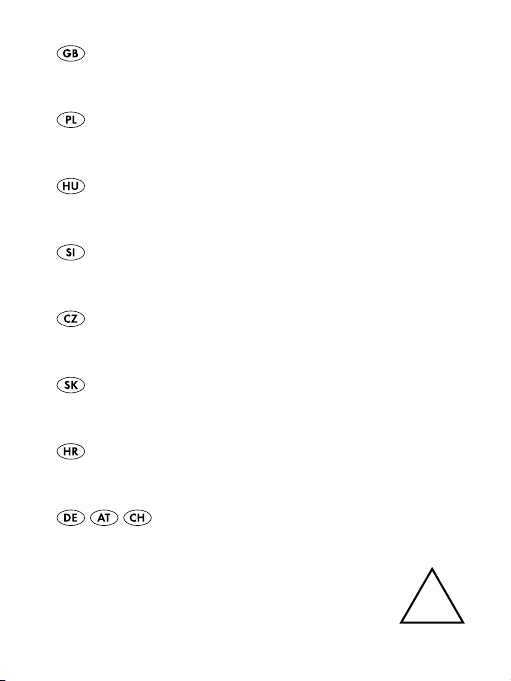
HandHeld WeaTHer sTaTion
Operation and Safety Notes
Przenośna sTacja meTeo
Wskazówki dotyczące obsługi i bezpieczeństwa
HordozHaTó időjárásállomás
Kezelési és biztonsági utalások
Prenosna vremenska PosTaja
Navodila za upravljanje in varnostna opozorila
Přenosná meTeorologická sTanice
Pokyny pro obsluhu a bezpečnostní pokyny
Prenosná meTeorologická sTanica
Pokyny pre obsluhu a bezpečnostné pokyny
Prenosiva meTeorološka PosTaja
Upute za posluživanje i za Vašu sigurnost
Tragbare WeTTersTa Tion
Bedienungs- und Sicherheitshinweise
Z29592
4
Page 2
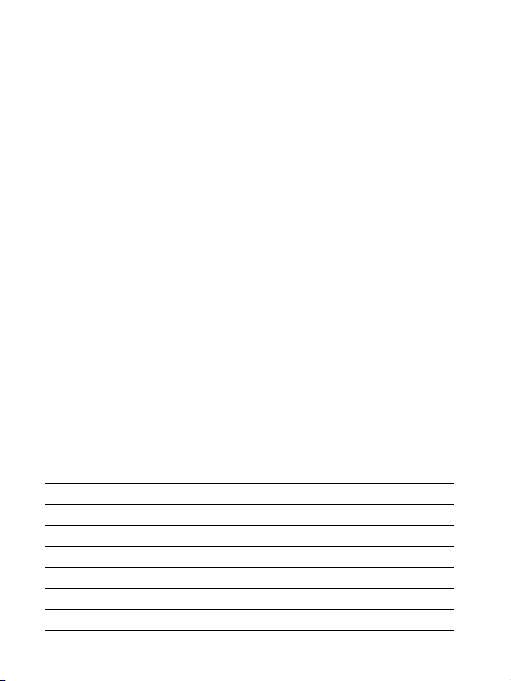
GB Operation and Safety Notes Page 4
PL Wskazówki dotyczące obsługi i bezpieczeństwa Strona 35
HU Kezelési és biztonsági utalások Oldal 69
SI Navodila za upravljanje in varnostna opozorila Stran 101
CZ Pokyny pro obsluhu a bezpečnostní pokyny Strana 132
SK Pokyny pre obsluhu a bezpečnostné pokyny Strana 162
HR Upute za posluživanje i za Vašu sigurnost Stranica 193
DE / AT / CH Bedienungs- und Sicherheitshinweise Seite 224
Page 3
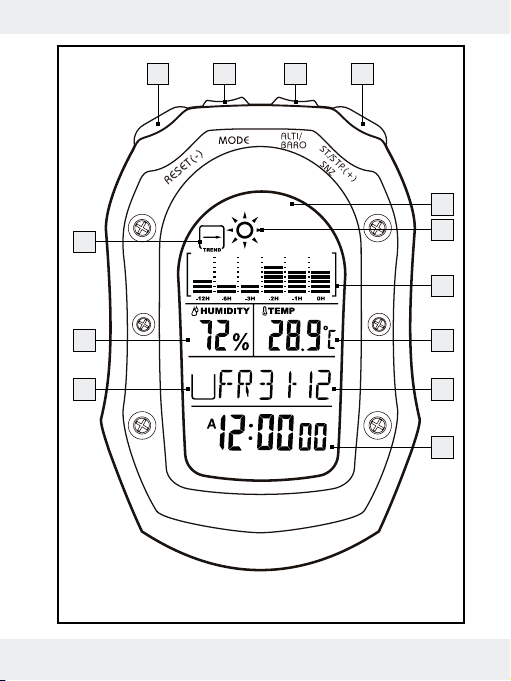
1 2 3 4
5
13
6
7
12
11
8
9
10
3
Page 4

Introduction
Intended Use ....................................................................Page 6
Description of parts and features ...................................Page 7
Technical data .................................................................Page 8
Scope of Supply ..............................................................Page 9
General Safety Information .......................Page 9
Safety Instructions for the Battery ...................................Page 11
Starting the weather station up ..............Page 12
Regulating the default settings
for language, time, date, time zone ...............................Page 13
Deactivating / activating the display ..............................Page 16
Switching the touch beep on / off ...................................Page 16
Switching off the automatic display /
activating the sleep function ...........................................Page 17
Setting the alarm time and activating the daily alarm...Page 18
Activating the hourly alarm .............................................Page 19
Using the stopwatch ........................................................Page 19
Timing / storing and retrieving lap times ........................Page 20
Using the countdown counter .........................................Page 21
Displaying the world times ..............................................Page 22
Using the altimeter ...........................................................Page 23
Adjusting the altimeter .....................................................Page 24
Measuring the difference in height .................................Page 24
Using the barometer ........................................................Page 25
4 GB
Page 5

Adjusting the barometer ..................................................Page 26
Weather forecast .............................................................Page 27
Reading off the temperature and humidity ....................Page 29
Retrieving the maximum and minimum values ...............Page 30
Battery display .................................................................Page 31
Changing the battery ......................................................Page 32
Cleaning and Maintenance..........................Page 32
Disposal .........................................................................Page 33
Declaration of conformity.............................Page 34
5 GB
Page 6
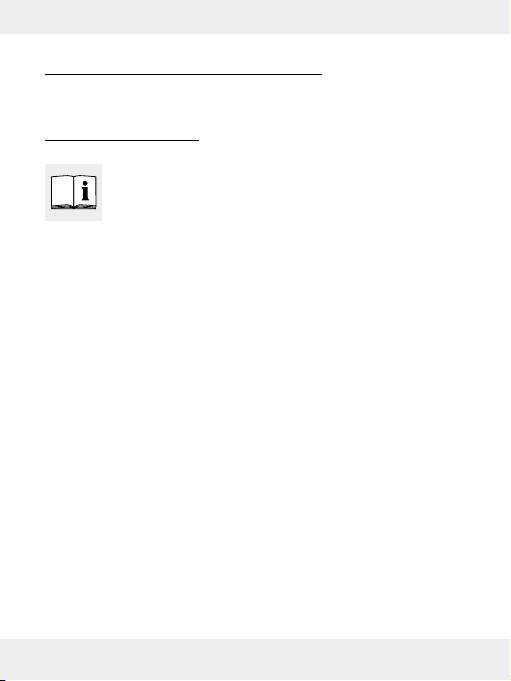
Handheld Weather Station
Q
Introduction
Familiarise yourself with the product before using it
for the first time. In addition please refer carefully
to the operating instructions below and the safety
advice. Use the product only as described and for the
indicated purpose. Keep these instructions in a safe place.
If you pass the product on to anyone else, please ensure
that you also pass on all the documentation.
Q
Intended Use
The portable weather station displays the temperature
in Celsius (°C) or Fahrenheit (°F), the air humidity in per
cent (% RH) and their maximum and minimum values. The
weather station also displays the weather forecast, the time
in 12 / 24-hour clock modes and the date. In addition, the
weather station also has an alarm and calendar function as
well as a barometer and an altimeter. Other uses or changes
to the device are considered to be contrary to the intended
use and may result in personal injury and / or damage to the
device. The manufacturer accepts no liability for damage
6 GB
Page 7
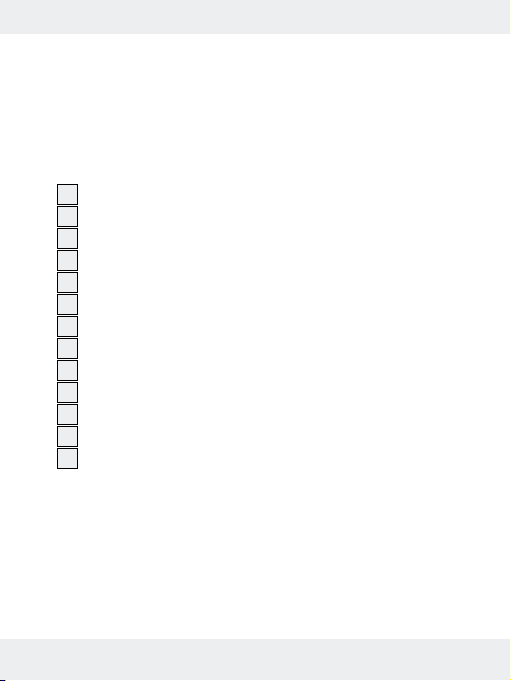
caused through the use of the device in contradiction of its
intended use. The device is not intended for commercial use.
Q
Description of parts and features
RESET button
1
MODE button (“configuration”)
2
ALTI / BARO button (“altimeter / barometer”)
3
ST. / STP button (start / stop)
4
Display
5
Weather symbol
6
Barometric pressure bar display
7
Temperature display
8
Date display
9
Time display
10
Daily alarm display
11
Relative humidity display
12
Barometric pressure trend display
13
7 GB
Page 8

Q
Technical data
Temperature
Resolution: 0.1 °C (0.1 °F)
Measuring range: –10 - + 60 °C
14 - + 140 °F
Humidity
Resolution: 1 % RH (% RH – relative humidity =
% relative humidity)
Measuring range: 25 - 99 %
Altimeter
Resolution: 1 m
Measuring range: – 706 m - 9164 m
– 2316 ft - 30065 ft
Barometer
Resolution: 0.1 mb / hPa (millibar / hectopascal)
Measuring range: 300 mb / hPa - 1100 mb / hPa
Battery: 1 x Lithium button cell 3 V
(CR 2032) (included in delivery)
8 GB
Page 9
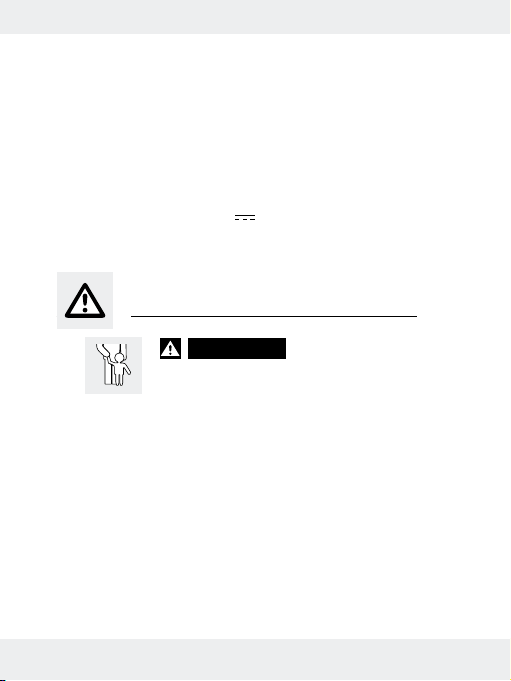
Q
Scope of Supply
Please check the supplied items immediately after unpacking
the device to ensure that there is nothing missing and that
the product and all of its parts are in perfect condition.
1 x Portable weather station
1 x Button cell Lithium 3 V
1 x Directions for use
(CR 2032) (pre-installed)
General Safety Information
J
children to play unsupervised with the packaging material.
There is a danger of suffocation from the packaging
material. Children frequently underestimate the dangers.
Children should be kept away from the product at all times.
This is not a toy.
m DANGER TO LIFE! Batteries can be swallowed, which
may represent a danger to life. If a battery has been
swallowed, medical help is required immediately.
J Children or persons who lack the knowledge or experi-
ence to use the device or whose physical, sensory or
WARNING!
ACCIDENT HAZARD FOR TODDLERS
AND SMALL CHILDREN! Never allow
DANGER TO LIFE AND
9 GB
Page 10

intellectual capacities are limited must never be allowed
to use the device without supervision or instruction by a
person responsible for their safety. Children must never
be allowed to play with the device.
J Do not use the device if it is damaged. Damaged devices
represent a danger of death from electric shock!
J Do not use the device in hospitals or medical facilities, as
otherwise this may result in malfunctions of life-support
systems.
J Do not expose the device to
- extreme temperatures,
- strong vibrations,
- heavy mechanical loads,
- direct sunlight.
Otherwise there is a danger that the device will be
damaged.
J Do not expose the device to an extremely high electro-
magnetic field. This may impair the correct functioning of
the device. Electrostatic charge can result in malfunction
of the device. In case of malfunctions remove the battery
shortly and replace it again.
J Please note that the guarantee does not cover damage
caused by incorrect handling, non-compliance with the
operating instructions or interference with the device by
unauthorised individuals.
10 GB
Page 11
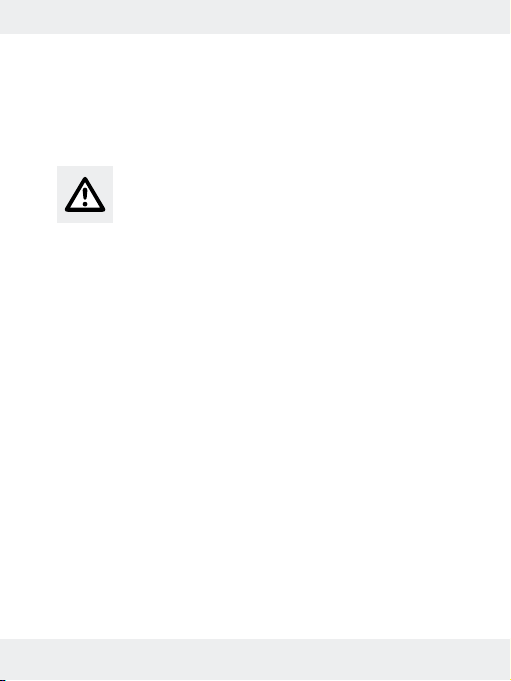
J Under no circumstances should you take the device apart.
Improper repairs may place the user in considerable
danger. Repairs should only be carried out by specialist
personnel.
Safety Instructions for the Battery
J Remove the battery from the device if it is not going to
be used for a prolonged period.
g CAUTION! DANGER OF EXPLOSION! The battery
must never be recharged!
J Ensure correct polarity when inserting the battery! This
is indicated in the battery compartment.
J If necessary, clean the battery and device contacts
before inserting the battery.
J Remove a spent battery immediately from the device.
There is an increased danger of leaks!
J Batteries must not be disposed of in the normal domestic
waste!
J Every consumer is legally obliged to dispose of batteries
in the proper manner!
11 GB
Page 12
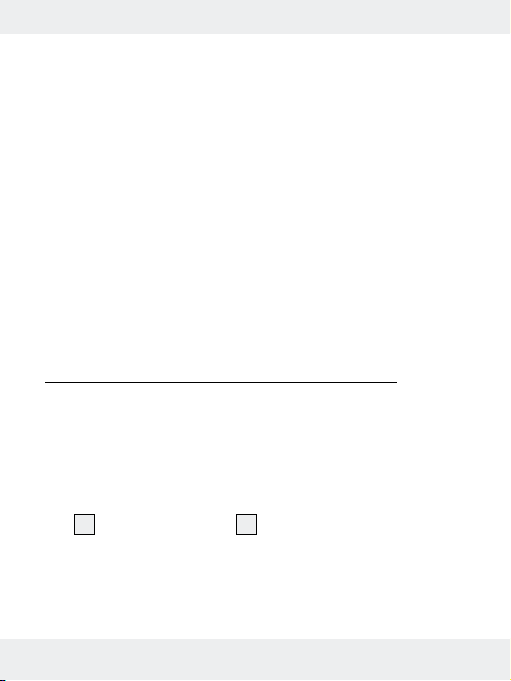
J Keep the battery away from children; do not throw it in
the fire, short-circuit it or take it apart.
J Use batteries of the same type only.
J If the above instructions are not complied with, the
battery may discharge itself beyond its end voltage.
There is a danger of leaking. If the battery has leaked
inside your device, you should remove it immediately in
order to prevent damage to the device!
J Avoid contact with the skin, eyes and mucous membranes.
Any parts of the body coming into contact with battery
acid should be rinsed off with copious amounts of water
and / or a doctor contacted if necessary!
Q
Starting the weather station up
Note: When setting it up, if you do not press any button
within 60 seconds, the weather station will automatically
return to the output mode.
j During the set-up procedures, press and keep the RESET
or ST. / STP. buttons 4 pressed down. This will
1
accelerate the set-up.
12 GB
Page 13
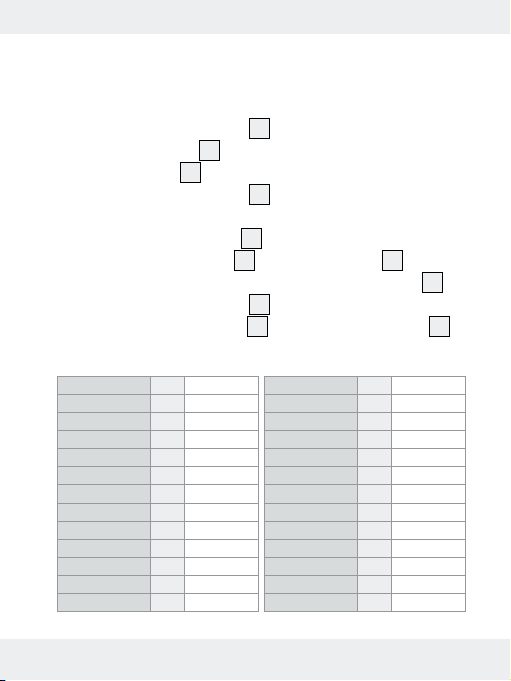
Q
Regulating the default settings
for language, time, date, time zone
j Press the MODE button 2 as often as necessary until
the date display
in the display
j Hold the MODE button
get to the set-up mode.
j Press the MODE button
j Press the RESET button
the language you wish to have fort the date display
j Press the MODE button
j Using the RESET button
to choose between the following time zones:
(day of the week mode) appears
9
.
5
down for two seconds to
2
again to set the language.
2
or ST. / STP. Button 4 to select
1
to set the time zone.
2
or the ST. / STP. button 4
1
9
.
1. Casablanca CAS GMT +0
2. Dublin DUB GMT +0
3. Lisabon LIS GMT +0
4. London LON GMT +0
5. Munich AGB GMT +1:00
6. Amsterdam AMS GMT +1:00
7. Barcelona BCN GMT +1:00
8. Berlin BER GMT +10:00
9. Brussels BRU GMT +1:00
10. Copenhagen CPH GMT +1:00
11. Frankfurt FRA GMT +1:00
12. Luxembourg LUX GMT +1:00
13. Lyon LYN GMT +1:00
14. Oslo OSL GMT +1:00
15. Paris PAR GMT +1:00
16. Rome ROM GMT +1:00
17. Stockholm STO GMT +1:00
18. Stuttgart STR GMT +1:00
19. Vienna VIE GMT +1:00
20. Zurich ZRH GMT +1:00
21. Athens ATH GMT +2:00
22. Cairo CAI GMT +2:00
23. Cape Town CPT GMT +2:00
24. Helsinki HEL GMT +2:00
25. Istanbul IST GMT +2:00
26. Jerusalem JER GMT +2:00
13 GB
Page 14
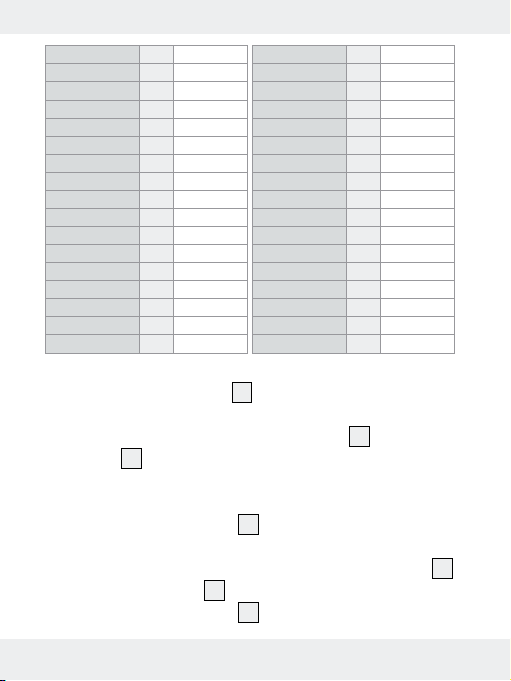
27. Moscow
28. Dubai DXB GMT +4:00
29. Karachi KHI GMT +5:00
30. New Delhi DEL GMT +5:30
31. Dhaka DAC GMT +6:00
32. Bangkok BKK GMT +7:00
33. Jakarta JKT GMT +7:00
34. Beijing BJS GMT +8:00
35. Hong Kong HKG GMT +8:00
36. Manila MNL GMT +8:00
37. Shanhai PVG GMT +8:00
38. Singapore SIN GMT +8:00
39. Taipei TPE GMT +8:00
40. Seoul SEL GMT +9:00
41. Tokyo TYO GMT +9:00
42. Melbourne MEL GMT +10:00
43. Sydney SYD GMT +10:00
MOW
GMT +3:00
44. Noumea
45. Auckland AKL GMT +12:00
46. Honolulu HNL GMT -10:00
47. Anchorage ANC GMT -9:00
48. Los Angeles LAX GMT -8:00
49. San Francisco SFO GMT -8:00
50. Vancouver YVR GMT -8:00
51. Denver DEN GMT -7:00
52. Chicago CGX GMT -6:00
53. Mexico MEX GMT -6:00
54. New York JFK GMT -5:00
55. Lima LIM GMT -5:00
56. Toronto YTO GMT -5:00
57. Caracas CCS GMT -4:00
58. Santiago SCL GMT -4:00
59. Buenos Aires BUE GMT -3:00
60. Rio de Janeiro RIO GMT -3:00
NOU
GMT +11:00
j Press the MODE button 2 to set the daylight saving time
(DST).
j Switch it on or off with the RESET button
button
.
4
or ST. / STP.
1
Note: Only switch the daylight saving time on if you
are in a region in which the daylight saving time applies.
j Press the MODE button
again in order to set the
2
seconds.
j When the second display flashes, use the RESET button
or ST. / STP. button
j Press the MODE button
to set it to 0.
4
to set the minutes.
2
1
14 GB
Page 15
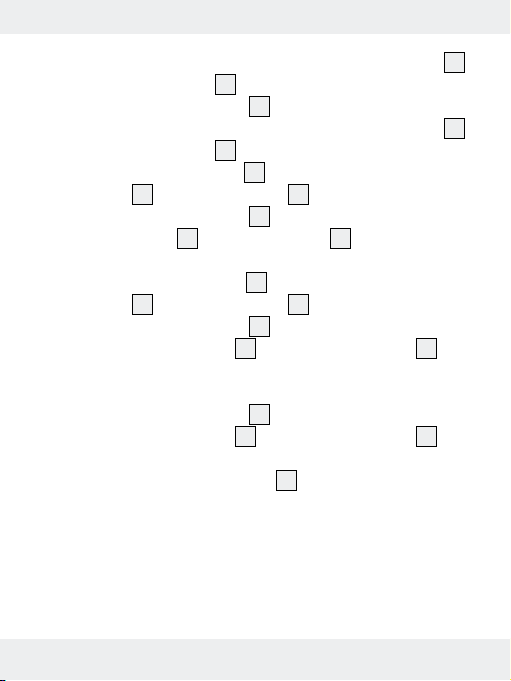
j When the minute display flashes, use the RESET button 1
or ST. / STP. button
j Press the MODE button
j When the hour display flashes, use the RESET button
or ST. / STP. button
j Press the MODE button
button
or ST. / STP. button 4 to set the current year.
1
j Press the MODE button
RESET button
to set the value you wish to have.
4
to set the hours.
2
to set the value you wish to have.
4
to set the year. Use the RESET
2
to set the month. Use the
2
or ST. / STP. button 4 to set the current
1
1
month.
j Press the MODE button
button
or ST. / STP. button 4 to set the current day.
1
j Press the MODE button
j Use the RESET button
to set the day. Use the RESET
2
, to set the date format.
2
or the ST. / STP. button 4 to
1
choose between the formats of month / day or day /
month.
j Press the MODE button
j Use the RESET button
to select the hour format.
2
or the ST. / STP. button 4 to
1
choose between the 12-hour or 24-hour format.
j Press the ALTI / BARO button
to leave the set-up mode
3
if needed.
15 GB
Page 16
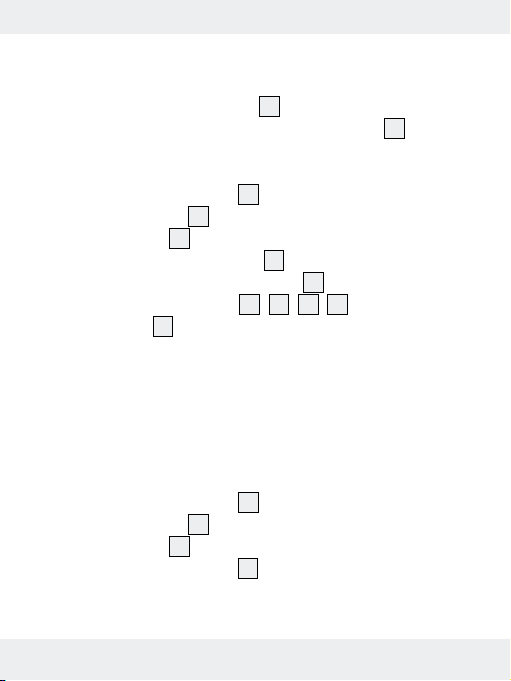
Q
Deactivating / activating the display
You can deactivate the display 5 to save battery power.
Note: The clock will still work even if the display
5
has
been deactivated.
j Press the MODE button
the date display
in the display
9
.
5
j Press the ALTI / BARO button
in order to deactivate the display
j Press one of the buttons
the display
Q
Switching the touch beep on / off
.
5
as often as necessary until
2
(day of the week mode) appears
down for about 5 second
3
.
5
1, 2, 3, 4
to re-activate
The weather station has a touch tone function. When it is
activated, a sound is made when you press a button.
j Press the MODE button
the date display
in the display
9
.
5
j Hold the MODE button
as often as necessary until
2
(day of the week mode) appears
down for two seconds to
2
get to the set-up mode.
16 GB
Page 17
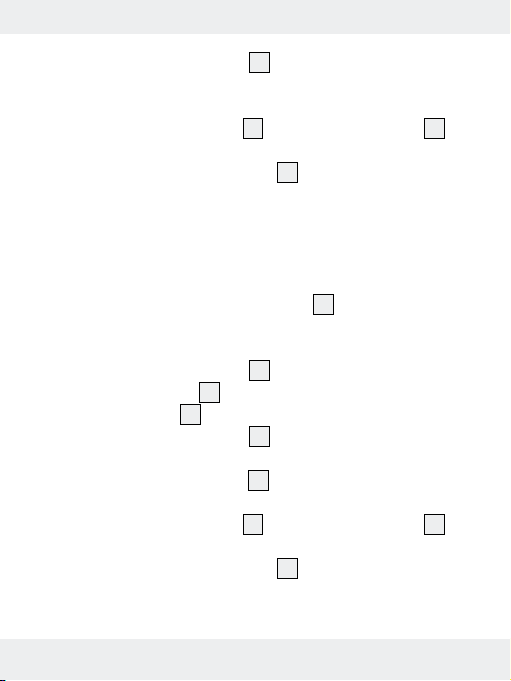
j Press the MODE button 2 as often as necessary until
you get to set-up procedure for switching the touch
beep function on / off.
j Press the RESET button
or the ST. / STP. button 4 to
1
switch the touch tone on or off.
j Press the ALTI / BARO button
Q
Switching off the automatic display /
to leave the set-up mode.
3
activating the sleep function
If the sleep function is on, the display 5 will switch itself off
if no button has been pressed for 48 hours.
j Press the MODE button
the date display
in the display
9
.
5
j Hold the MODE button
as often as necessary until
2
(day of the week mode) appears
down for two seconds to
2
get to the set-up mode.
j Press the MODE-button
as often as necessary until
2
you get to the set-up to switch the sleep function on / off.
j Press the RESET button
or the ST. / STP. button 4,
1
to switch the sleep function on or off.
j Press the ALTI / BARO button
to leave the set-up mode.
3
17 GB
Page 18
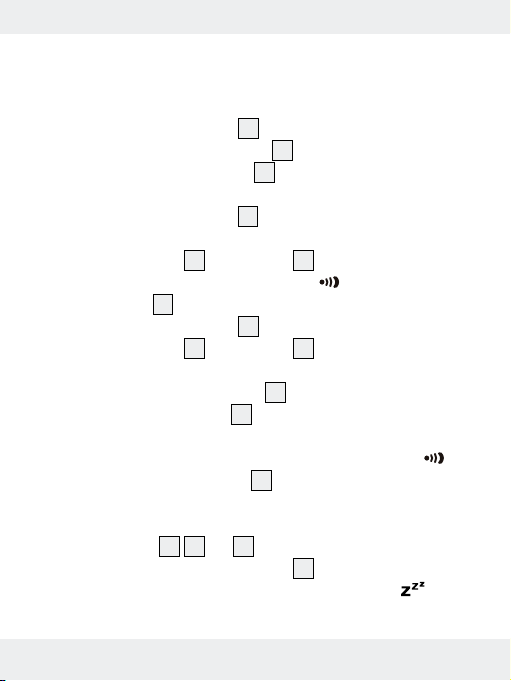
Q
Setting the alarm time and
activating the daily alarm
j Press the MODE button 2 as often as necessary until
ALM appears in the display
j Using the ST. / STP. button
1 or daily alarm 2.
j Hold the MODE button
symbol hr flashes.
j Press the RESET
or ST. / STP. 4 button to set the
1
value you wish to have. The symbol
the display
.
5
j Press the MODE button
j Press the RESET
or ST. / STP. 4 button to set the
1
value you want.
j Press the ALTI / BARO button
j Press the RESET button
daily alarm.
Note: If the daily alarm is switched on the symbol
will appear in the display
The alarm will sound for 30 seconds every day at the
set time.
j Press button
or 3 to stop the alarm sounding.
1,2
j If you press the ST. / STP. button
sounding, you will activate the snooze function (
.
5
to choose daily alarm
4
down for 2 seconds. The
2
will appear in
again to set the minutes.
2
to leave the set-up mode.
3
to activate or deactivate the
1
.
5
when the alarm is
4
).
18 GB
Page 19
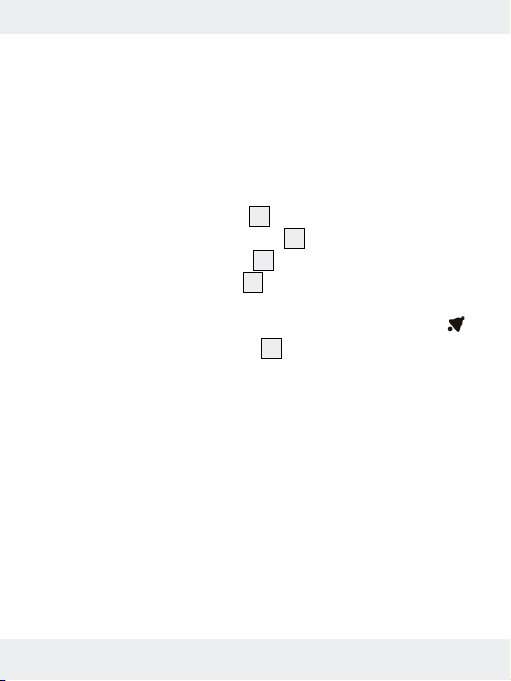
The alarm sound will stop and will be re-activated after
8 minutes.
j Press any button to leave the snooze function.
Q
Activating the hourly alarm
j Press the MODE button 2 as often as necessary until
ALM appears in the display
j Use the ST. / STP. button
j Press the RESET button
.
5
to select the hourly alarm.
4
down for 2 seconds to
1
switch the hourly alarm on or off.
Note: If the hourly alarm is switched on, the symbol
will appear in the display
. The alarm tone will sound
5
on the hour every hour. The alarm consists of a single
beep sound.
Q
Using the stopwatch
The weather station has a stopwatch function. You can
measure minutes, seconds and hundredths of seconds.
Before using it for the first time, the stopwatch will read 0.
19 GB
Page 20
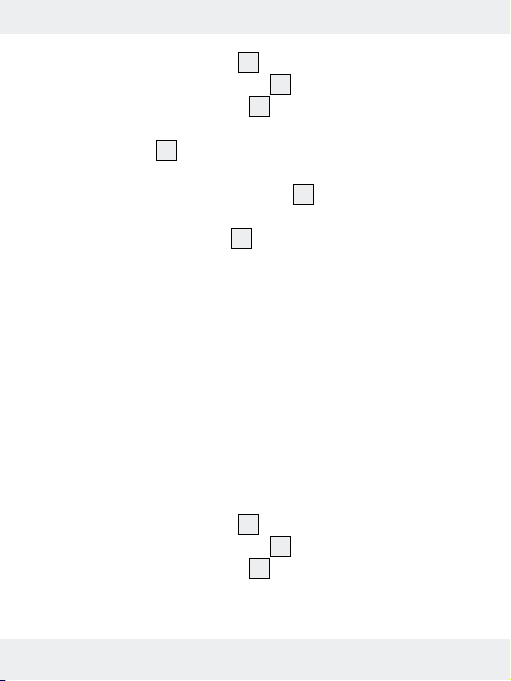
j Press the MODE button 2 as often as necessary until
CHR appears in the display
j Press the ST. / STP. button
.
5
to start the stopwatch.
4
Press the button again to stop the stopwatch.
j The display
will indicate the time between start
5
and stop.
j If you press the ST. / STP. button
again, the time will
4
continue to run again.
j Press the RESET button
for 2 seconds to reset the
1
stopwatch display to 0 again.
Note: With time measurements longer than one hour,
the hours, minutes and seconds are indicated in the
time display.
Q
Timing / storing and
retrieving lap times
Timing and storing lap times
You can time and store up to 10 lap times.
j Press the MODE button
CHR appears in the display
j Press the ST. / STP. button
20 GB
as often as necessary until
2
.
5
to start the stopwatch.
4
Page 21
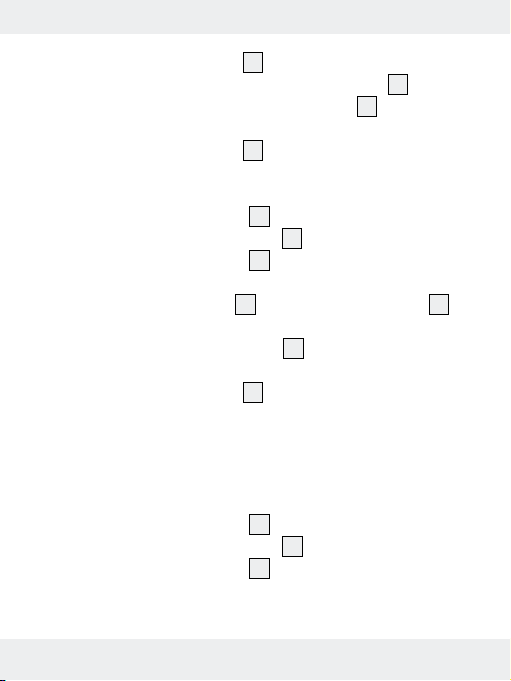
j Press the RESET button 1 to time a lap.
The lap number will flash in the time display
lap time will be indicated in the display
10
for about
5
and the
10 seconds. After that, the time will continue.
j Press the RESET button
again to time another lap.
1
Retrieving lap times
j Press the MODE button
CHR appears in the display
j Press the MODE button
as often as necessary until
2
.
5
for 2 seconds in order to
2
retrieve the lap times. LAP flashes.
j Use the RESET button
and the ST. / STP. button 4
1
to select the lap times you want.
j Press the ALTI / BARO-button
again to get back to
3
stopwatch mode.
j Press the RESET button
for 2 seconds to delete the
1
lap times.
Q
Using the countdown counter
1. Press the MODE button 2 as often as necessary until
TMR appears in the display
2. Press the MODE button
.
5
down for about 2 seconds.
2
The hour display will flash.
21 GB
Page 22
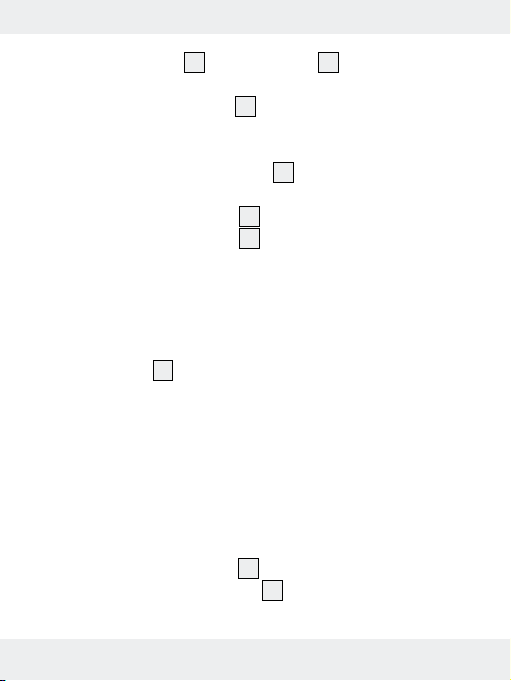
3. Press the RESET 1 or the ST. / STP. 4 button to set the
value you wish to have.
4. Press the MODE button
. The minute display will flash.
2
5. Repeat steps 3 and 4 to set the values for minutes and
seconds.
6. Press the ALTI / BARO button
to get back to count-
3
down mode.
7. Press the ST. / STP. button
8. Press the ST. / STP. button
to start the countdown.
4
again to stop the countdown.
4
Note: During the last 10 seconds, a signal will sound
every second. When the countdown has finished, a
signal will sound for thirty seconds.
9. Press any button to stop signal.
After the signal, the set countdown time will appear in
the display
again.
5
10. Repeat the previous steps to set another countdown time.
Q
Displaying the world times
Note: You can display the times in up to 60 towns around
the world.
j Press the MODE button
WT appears in the display
22 GB
as often as necessary until
2
.
5
Page 23
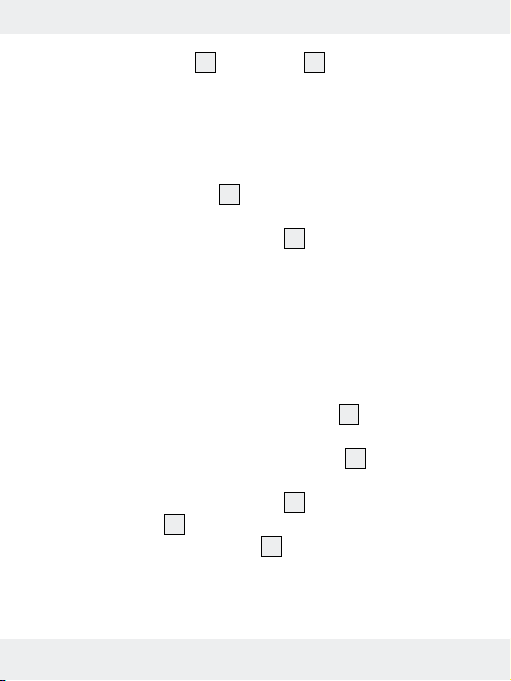
j Press the RESET 1 or ST. / STP. 4 button to select the
town you wish to have.
Note: The towns are indicated by means of letter
codes. Please consult the table in the section called
“Regulating the default settings for language, time, date”
to find the code you want.
Note: The display
shows the local time in each
5
case beneath the code.
j Press the ALTI / BARO button
to leave the world time
3
mode.
Q
Using the altimeter
CAUTION! Never use the altimeter on an aeroplane.
Note: If the height measured is more than 9164 m /
30065 ft, “HI” will appear in the display
.
5
Note: If the height measured is less than – 706 m /
– 2316 ft, “LO” will appear in the display
.
5
j Press the ALTI / BARO button
the display
.
5
j Press the ST. / STP. button
until ALT appears in
3
for 2 seconds to choose
4
between the units of meters (m) and feet (ft).
Note: The weather station automatically updates the
altimeter.
23 GB
Page 24

Q
Adjusting the altimeter
The absolute elevation reading is measured by means of the
change in air pressure. In order to ensure a measurement
that is as precise as possible, the altimeter has to be adjusted
from time to time. Make sure that you adjust the altimeter in
a place that lies at sea level (0 metres) or at a place whose
height above sea level you can enter as a reliable reference.
Imprecise details could lead to errors in later measurements.
j Press the ALTI / BARO button
the display
.
5
j Press the MODE button
. ALT will appear in
3
for 2 seconds. The altimeter
2
display will flash in the display 5.
j Press the RESET
or ST. / STP. 4 button to set the
1
value you wish to have.
j If you enter incorrect information, press the MODE
button
j Press the ALTI / BARO button
Q
Measuring the difference in height
and enter a new value.
2
to stop the adjustments.
3
The weather station measures the lowest and highest point
(e.g. on long walks).
24 GB
Page 25
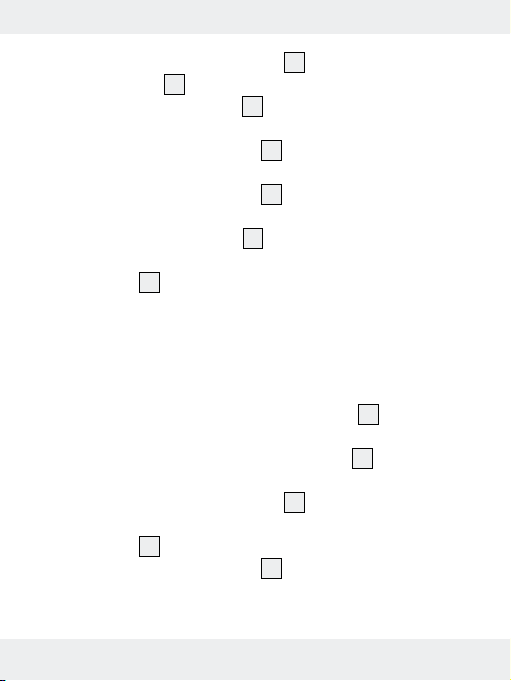
j Press the ALTI / BARO button 3 until TRK appears in
the display
j Hold the RESET button
.
5
down until the altimeter
1
display indicates 0.
j Press the ST. / STP. button
at the start of your long
4
walk. The TRK in the display will flash.
j Press the ST. / STP. button
again when you get to
4
the end of your long walk.
j Press the RESET button
. The minimum and maximum
1
values of the height measurement will appear in the
display
Q
Using the barometer
.
5
Note: When the air pressure measured is more than
1100 h / Pa, “HI” will appear in the display
.
5
Note: When the air pressure measured is less than
300 h / Pa, “LO” will appear in the display
.
5
j Press the ALTI / BARO button
as often as necessary
3
until hPa (hectopascal) or mb (millibar) appear in the
display
j Press the ST. / STP. button
.
5
for 2 Seconds to choose
4
between the units hPa, mb and inHg.
25 GB
Page 26
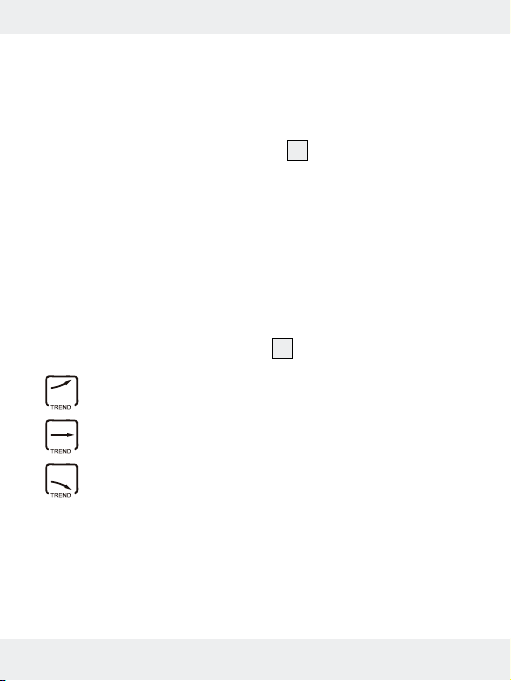
Note: The weather station will automatically update
the air pressure.
The weather station will display the air pressure history of
the last 12 hours in the bar display
.
7
0 H: current air pressure
–1 H: air pressure one hour ago
– 2 H: air pressure two hours ago
– 3 H: air pressure three hours ago
– 6 H: air pressure six hours ago
–12 H: air pressure twelve hours ago
The weather station will also indicate the air pressure trend
via the air pressure trend display
13
.
The air pressure is rising
The air pressure is constant
The air pressure is falling
Q
Adjusting the barometer
In order to ensure a measurement that is as precise as possible, the barometer has to be adjusted. Contact your local
26 GB
Page 27
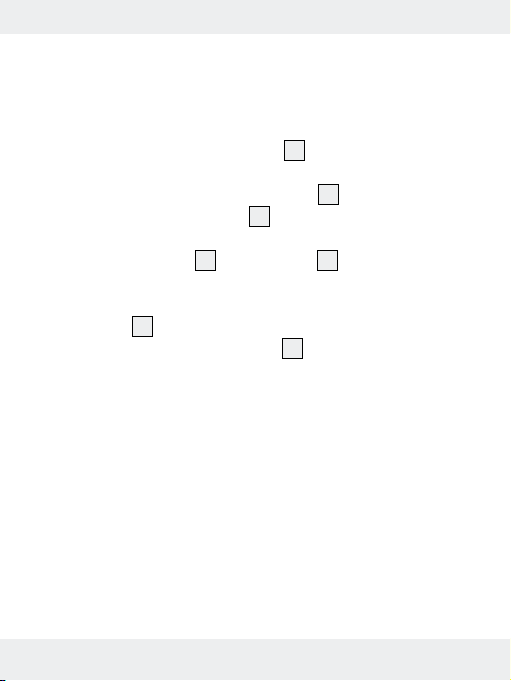
weather service for precise information regarding air pressure.
Entering incorrect data could lead to errors in measurements
carried out at a later date.
j Press the ALTI / BARO button
as often as necessary
3
until hPa (hectopascal), mb (millibar) or inHg (inches
of mercury) appear in the display
j Press the MODE button
for about 2 seconds. The
2
.
5
air pressure display will flash.
j Press the RESET
and ST. / STP. 4 button to set the
1
value you want.
j If you enter incorrect information, press the MODE
button
j Press the ALTI / BARO button
Q
Weather forecast
again and enter a new value.
2
to stop the adjustments.
3
Note: Please take the weather forecast from your local
weather forecasting service into account as well as the
forecast from your weather station. If there are discrepancies
between the information from your device and from the local
weather forecasting service, please take the advice of the
latter as authoritative.
27 GB
Page 28
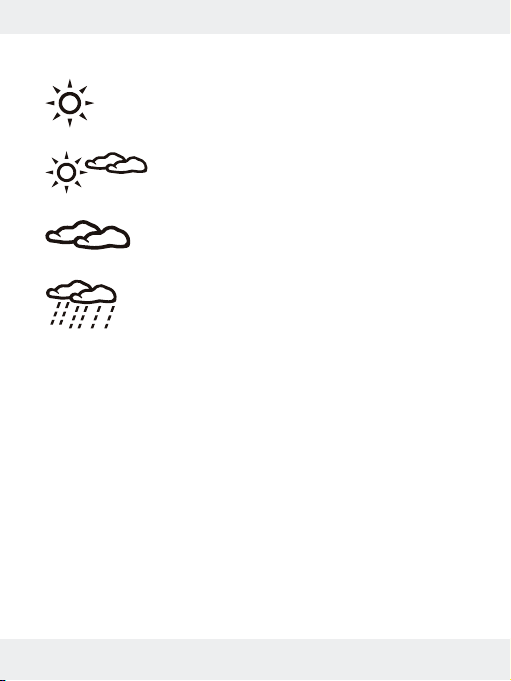
Symbol Meaning
= sunny
= light clouds
= cloudy
= rainy
The weather display is updated every 3 hours.
The weather station can not display short-term changes in
the weather.
The weather forecast is based on changes in the air pressure.
You can get a more precise weather forecast if you stay in
a place with constant air pressure for 24 hours.
28 GB
Page 29

Q
Reading off the temperature
and humidity
Note: If the ambient temperature is too high, the LCD
display will turn black.
If the temperature measured is more than + 60 °C / 140 °F,
“HI” will appear in the display
If the temperature measured is less than –10 °C / 14 °F,
“LO” will appear in the display
The temperature is displayed in degrees Celsius or Fahrenheit.
.
5
.
5
j Press the MODE button
the date display
in the display
9
.
5
j Press the ST. / STP button
as often as necessary until
2
(day of the week mode) appears
for 3 seconds to choose
4
between the units °C (Celsius) and °F (Fahrenheit).
Humidity
The humidity is displayed permanently. The value is updated
every minute.When the air humidity measured is more than
95 %, “HI” is indicated on the display
measured is less than 25 %, “LO” appears in the display
. When the humidity
5
5
29 GB
.
Page 30
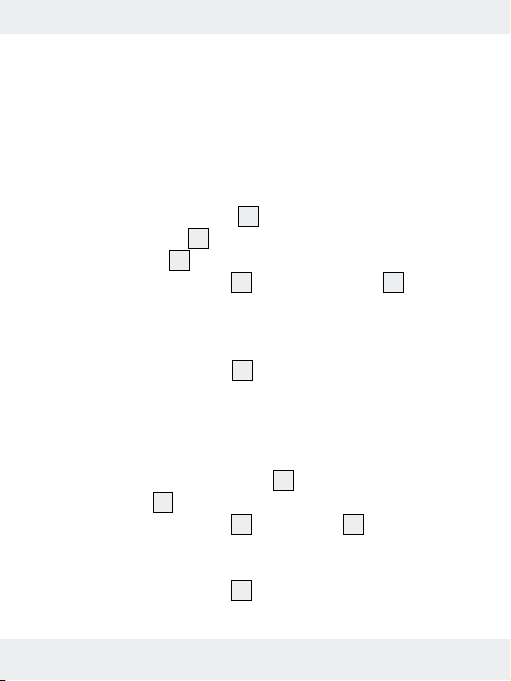
Q
Retrieving the maximum
and minimum values
You can display the maximum / minimum values of the
humidity, temperature, air pressure and height measured.
Displaying the max. / min. temperature / humidit y
j Press the MODE button 2 as often as necessary until
the date display
in the display
j Press the RESET button
indicate the maximum and minimum values measured
for temperature and humidity.
j During displaying the minimum and maximum values
press the RESET button
reset the maximum value.
Displaying the max. / min. temperature /
humidity / height
j Press the ALTI / BARO button
the display
j Press the RESET button
the maximum and minimum values measured for
temperature, humidity and the height.
j Press the RESET button
reset the maximum value.
(day of the week mode) appears
9
.
5
twice. The display 5 will
1
for approx. 3 seconds to
1
until ALT appears in
3
.
5
. The display 5 will indicate
1
for approx. 3 seconds to
1
30 GB
Page 31

Displaying the max. / min / temperature /
humidity / air pressure
j Press the ALTI / BARO button
as often as necessary
3
until hPa (hectopascal) or mb (millibar) appear in the
display
j Press the RESET button
.
5
. The display 5 indicates the
1
minimum and maximum values measured for temperature,
humidity and air pressure.
j Press the RESET button
for approx. 3 seconds to
1
reset the maximum value.
Q
Battery display
When the battery symbol appears in the display 5,
replace the battery.
The battery symbol
also appears in the display 5
when you use the weather station in very cold weather.
When you get to a warmer ambient temperature, the battery
symbol will disappear again.
If the weather station does not work in extremely cold
environments, remove the battery and warm it up in the
palm of your hand. Put the battery back in as described in
the section “Changing the battery”.
31 GB
Page 32

Q
Changing the battery
j With the aid of a suitable coin, turn the lid of the
battery compartment anti-clockwise to open it.
j Remove the lid.
j Remove the used battery and replace it with a new
battery (type: button cell 3 V
lithium CR 2032).
Ensure correct polarity.
j Replace the lid onto the battery compartment. Make
sure that the rubber seal fits correctly onto the lower
side of the lid.
j Using a suitable coin, turn the lid clockwise in order to
close it.
Q
Cleaning and Maintenance
j The device should only be cleaned on the outside with
a soft, dry and lint-free cloth.
j Under no circumstances should you use liquids or
detergents, as these will damage the device.
32 GB
Page 33

Q
Disposal
The packaging is made entirely of recyclable
materials, which you may dispose of at local
recycling facilities.
Contact your local refuse disposal authority for more details
of how to dispose of your worn-out product.
In the interests of environmental protection you
should not dispose of your device when it is no
longer required in the normal domestic waste,
but should return it to a specialist disposal point.
Information concerning collection points and
their opening times can be obtained from your
local authority
Environmental damage through
incorrect disposal of the batteries!
Batteries must not be disposed off with domestic waste.
They may contain toxic heavy metals and are subject to
hazardous waste treatment rules and regulations. The
chemical symbols of the heavy metals are as follows:
Cd = cadmium, Hg = mercury, Pb = lead. That is why you
should dispose of used batteries at a local collection point.
33 GB
Page 34

Q
Declaration of conformity
Herewith Milomex Ltd., c / o Milomex Services, Hilltop
Cottage, Barton Road, Pulloxhill, Bedfordshire, MK45 5HP,
UK, declares that the article: Handheld Weather Station ·
model number: Z29592 · Version: 12 / 2009 fulfills the
basic requirement and the other relevant requirements of
1999 / 5 / EC.
EMC
Product Designation:
Handheld Weather Station
Model No.: Z29592
Version: 12 / 2009
34 GB
Page 35

Wstęp
Zastosowania urządzenia
zgodnie z przeznaczeniem .......................................... Strona 37
Opis części.....................................................................Strona 38
Dane techniczne ............................................................ Strona 39
Zakres dostawy ............................................................. Strona 40
Wskazówki ogólne
dotyczące bezpieczeństwa ....................... Strona 40
Wskazówki bezpieczeństwa dotyczące baterii .......... Strona 42
Uruchomienie stacji
meteorologicznej ................................................ Strona 43
Dokonywanie ustawień podstawowych
Język / Czas / Data / Strefa czasowa .......................... Strona 44
Aktywowanie / wyłączanie wyświetlacza ................... Strona 47
Włączanie / wyłączenie dźwięku przycisków ............ Strona 48
Aktywowanie automatycznego wyłączania
wyświetlacza / funkcji czuwania .................................. Strona 49
Ustawienie czasu budzenia i aktywowanie budzika ... Strona 49
Aktywowanie alarmu godzinowego ............................ Strona 51
Użycie stopera ............................................................... Strona 51
Pomiar / zapis i odczyt czasu trwania rundy ............... Strona 52
Użycie licznika odliczającego ...................................... Strona 53
Wyświetlanie czasów różnych stref czasowych ......... Strona 55
Użycie miernika wysokości ........................................... Strona 55
35 PL
Page 36

Kalibracja miernika wysokości ..................................... Strona 56
Pomiar różnicy wysokości ............................................. Strona 57
Użycie barometru / miernika
ciśnienia atmosferycznego ............................................ Strona 58
Kalibracja miernika ciśnienia atmosferycznego .......... Strona 60
Prognoza pogody ......................................................... Strona 61
Odczyt temperatury i wilgotności powietrza ............... Strona 62
Wywołanie wartości maksymalnych / minimalnych .... Strona 63
Wskazanie stanu naładowania baterii ........................ Strona 65
Wymiana baterii ............................................................ Strona 65
Czyszczenie i pielęgnacja ........................... Strona 66
Usuwanie do odpadów................................Strona 66
Deklaracja zgodności ..................................... Strona 67
36 PL
Page 37

Przenośna stacja meteo
Q
Wstęp
Przed uruchomieniem urządzenia po raz pierwszy
zapoznaj się z nim. W tym celu przeczytaj uważ-
nie poniższą instrukcję obsługi oraz wskazówki
dotyczące bezpieczeństwa. Użytkuj urządzenie tylko tak, jak
to opisano i tylko w podanych dziedzinach zastosowania.
Przechowuj starannie niniejszą instrukcję. Przy przekazywaniu
urządzenia osobom trzecim, przekaż wraz z nią również
całą przynależną dokumentację.
Q
Zastosowania urządzenia
zgodnie z przeznaczeniem
Przenośna stacja meteorologiczna wskazuje temperaturę w
stopniach Celsjusza (°C) lub w stopniach Fahrenheita (°F),
wilgotność powietrza w (% RH [wilgotności względnej]), jak
również ich wartości maksymalne i minimalne. Pozostałymi
wartościami wskazań stacji meteorologicznej są: prognoza
pogody, czas w formacie 12- / 24 godzinnym, jak również
data. Oprócz tego stacja meteorologiczna posiada funkcję
budzika i kalendarza oraz miernik ciśnienia atmosferycznego
37 PL
Page 38

i miernik wysokości. Inne zastosowania urządzenia lub
wykonanie w nim zmian jest uznawane za niezgodne z
przeznaczeniem i może pociągać za sobą niebezpieczeństwo obrażeń ciała i / lub uszkodzenia urządzenia. Za
szkody powstałe wskutek sprzecznego z przeznaczeniem
zastosowania urządzenia producent nie ponosi żadnej
odpowiedzialności. Urządzenie nie jest przeznaczone do
celów zarobkowych.
Q
Opis części
Przycisk resetowania („Zerowanie”)
1
Przycisk trybu („Ustawianie”)
2
Przycisk ALTI / BARO („Miernik wysokości /
3
Ciśnienia atmosferycznego”)
Przycisk ST. / STP. (Start / Stop)
4
Wyświetlacz
5
Symbol pogody
6
Wskaźnik słupkowy pomiaru ciśnienia atmosferycznego
7
Wskazanie temperatury
8
Wskazanie daty
9
Wskazanie czasu
10
Wskazanie budzika
11
Wskazanie wilgotności powietrza
12
Wskazanie trendu ciśnienia powietrza
13
38 PL
Page 39

Q
Dane techniczne
Temperatura
Rozdzielczość: 0,1 °C (0,1 °F)
Zakres pomiarowy: –10 - + 60 °C
14 - + 140 °F
Wilgotność powietrza
Rozdzielczość: 1 % RH (% RH – relative humidity =
% wilgotność względna)
Zakres pomiarowy: 25 - 99 %
Miernik wysokości
Rozdzielczość: 1 m
Zakres pomiarowy: – 706 m - 9164 m
– 2316 ft - 30065 ft (stóp)
Miernik ciśnienia atmosferycznego
Rozdzielczość: 0,1 mb / hPa (milibara / hektopaskala)
Zakres pomiarowy: 300 mb / hPa - 1100 mb / hPa
Baterie: 1 x bateria guzikowa litowa 3 V
(CR 2032) (zawarta w dostawie)
39 PL
Page 40

Q
Zakres dostawy
Bezpośrednio po wypakowaniu skontroluj zakres dostawy
pod względem kompletności i nienagannego stanu produktu
oraz wszystkich części.
1 x przenośna stacja meteorologiczna
1 x bateria guzikowa litowa 3 V
(CR 2032)
(wstępnie zainstalowana)
1 x instr ukcja obsługi
Wskazówki ogólne
dotyczące bezpieczeństwa
J
OSTRZEŻENIE!
NIEBEZPIECZEŃ-
STWO UTRATY ŻYCIA I NIESZCZĘŚLIWEGO WYPADKU DLA MAŁYCH
DZIECI I DZIECI! Nigdy nie pozostawiaj dzieci bez
nadzoru z materiałem opakowania. Istnieje niebezpieczeństwo uduszenia się materiałem opakowania. Dzieci
często nie dostrzegają niebezpieczeństwa. Trzymaj
dzieci z daleka od produktu. Nie jest zabawką!
m NIEBEZPIECZEŃSTWO UTRATY ŻYCIA! Baterie
mogą zostać połknięte, co może zagrażać życiu. Jeżeli
40 PL
Page 41

bateria została połknięta, to należy natychmiast
skorzystać z pomocy lekarskiej.
J Dzieci lub osoby, którym brak wiedzy lub doświadczenia
w obchodzeniu się z urządzeniem lub które są ograniczone pod względem ich zdolności fizycznych, sensorycznych lub umysłowych nie mogą użytkować urządzenia
bez nadzoru lub instruktażu udzielonego przez osobę
odpowiedzialną za ich bezpieczeństwo. Dzieci muszą
być nadzorowane, aby nie bawiły się urządzeniem.
J Nie włączaj urządzenia do eksploatacji, gdy jest ono
uszkodzone. Uszkodzone urządzenia oznaczają
niebezpieczeństwo utraty życia wskutek porażenia
prądem elektrycznym!
J Nie używaj urządzenia w szpitalach lub instytucjach
medycznych. Może ono tam prowadzić do zakłóceń
w funkcjonowaniu systemów utrzymujących przy życiu.
J Nie narażaj urządzenia
- na żadne ekstremalne temperatury,
- na silne wibracje,
- na silne narażenia mechaniczne,
- na bezpośrednie oddziaływanie promieni słonecznych.
W przeciwnym razie może nastąpić uszkodzenie
urządzenia.
J Nie należy narażać urządzenia na działanie ekstremal-
nie wysokiego pola elektromagnetycznego. Może to
spowodować zakłócenie działania urządzenia. Ładunki
41 PL
Page 42

elektrostatyczne mogą spowodować zakłócenie działania.
W razie wystąpienia zakłóceń wyjąć na chwilę baterię
i założyć ją z powrotem.
J Pamiętaj o tym, że uszkodzenia spowodowane
niewłaściwym posługiwaniem się urządzeniem,
nieprzestrzeganiem instrukcji obsługi lub ingerencją w
urządzenie osób nieautoryzowanych są wyłączone z
gwarancji.
J W żadnym wypadku nie rozbieraj urządzenia na
części. Wskutek nieprawidłowych napraw mogą powstać
poważne niebezpieczeństwa dla użytkownika. Wykonywania napraw zlecaj wyłącznie fachowcom.
Wskazówki bezpieczeństwa
dotyczące baterii
J Jeśli urządzenie nie będzie użytkowane przez dłuższy
okres czasu, baterię należy wyjąć z urządzenia.
g
OSTROŻNIE! NIEBEZPIECZEŃSTWO WYBUCHU!
Nie należy nigdy ładować baterii!
J Podczas wkładania baterii zwracać uwagę na
prawidłową biegunowość! Biegunowość pokazana
jest w przegródce na baterię.
42 PL
Page 43

J W razie konieczności przed włożeniem baterii należy
oczyścić zestyki baterii i zestyki urządzenia.
J Rozładowaną baterię należy niezwłocznie wyjąć z
urządzenia. Istnieje zwiększone niebezpieczeństwo
wycieku elektrolitu!
J Baterii nie należy wyrzucać do odpadów komunalnych!
J Każdy użytkownik jest ustawowo zobowiązany do
należytego usuwania baterii!
J Trzymać baterie w miejscu niedostępnym dla dzieci,
nie wrzucać baterii do ognia, nie zwierać na krótko i
nie rozbierać baterii.
J Używać wyłączenie baterii tego samego typu.
J W razie wystąpienia wycieku elektrolitu z baterii w
posiadanym urządzeniu należy natychmiast wyjąć
baterię, aby zapobiec uszkodzeniu urządzenia!
J Unikać kontaktu elektrolitu z oczami, skórą i śluzówką.
W razie kontaktu z elektrolitem z baterii zanieczyszczone
miejsce należy obficie przemyć wodą i / lub udać się
do lekarza!
Q
Uruchomienie stacji meteorologicznej
Wskazówka: Jeśli w trakcie czynności ustawiania nie
naciśnie się żadnego przycisku w ciągu 1 minuty, stacja
43 PL
Page 44

meteorologiczna powraca automatycznie do poprzedniego
trybu wyjściowego.
j W trakcie czynności ustawiania nacisnąć i przytrzymać
naciśnięte przyciski RESET
wzgl. ST. / STP. 4. W
1
ten sposób można szybciej dokonać ustawienia.
Q
Dokonywanie ustawień
podstawowych Język / Czas /
Data / Strefa czasowa
j Nacisnąć tyle razy przycisk MODE 2, dopóki na
wyświetlaczu
(tryb dzień tygodnia).
j Przytrzymać naciśnięty przycisk MODE
dwóch sekund, aby przejść do trybu ustawień.
j Nacisnąć ponownie przycisk MODE
język.
j Nacisnąć przycisk RESET
aby ustawić żądany język wskazań daty
wybrać język angielski lub niemiecki.
j Nacisnąć przycisk MODE
czasową.
j Za pomocą przycisku RESET
można wybrać następujące strefy czasowe:
4
nie pojawi się wskazanie daty 9
5
przez okres
2
, aby ustawić
2
lub przycisk ST. / STP. 4,
1
. Można
9
, aby ustawić strefę
2
lub przycisku ST. / STP.
1
44 PL
Page 45

1. Casablanca CAS GMT +0
2. Dublin DUB GMT +0
3. Lisabon LIS GMT +0
4. London LON GMT +0
5. Munich AGB GMT +1:00
6. Amsterdam AMS GMT +1:00
7. Barcelona BCN GMT +1:00
8. Berlin BER GMT +10:00
9. Brussels BRU GMT +1:00
10. Copenhagen CPH GMT +1:00
11. Frankfurt FRA GMT +1:00
12. Luxembourg LUX GMT +1:00
13. Lyon LYN GMT +1:00
14. Oslo OSL GMT +1:00
15. Paris PAR GMT +1:00
16. Rome ROM GMT +1:00
17. Stockholm STO GMT +1:00
18. Stuttgart STR GMT +1:00
19. Vienna VIE GMT +1:00
20. Zurich ZRH GMT +1:00
21. Athens ATH GMT +2:00
22. Cairo CAI GMT +2:00
23. Cape Town CPT GMT +2:00
24. Helsinki HEL GMT +2:00
25. Istanbul IST GMT +2:00
26. Jerusalem JER GMT +2:00
27. Moscow
28. Dubai DXB GMT +4:00
29. Karachi KHI GMT +5:00
30. New Delhi DEL GMT +5:30
MOW
GMT +3:00
31. Dhaka DAC GMT +6:00
32. Bangkok BKK GMT +7:00
33. Jakarta JKT GMT +7:00
34. Beijing BJS GMT +8:00
35. Hong Kong HKG GMT +8:00
36. Manila MNL GMT +8:00
37. Shanhai PVG GMT +8:00
38. Singapore SIN GMT +8:00
39. Taipei TPE GMT +8:00
40. Seoul SEL GMT +9:00
41. Tokyo TYO GMT +9:00
42. Melbourne MEL GMT +10:00
43. Sydney SYD GMT +10:00
44. Noumea
45. Auckland AKL GMT +12:00
46. Honolulu HNL GMT -10:00
47. Anchorage ANC GMT -9:00
48. Los Angeles LAX GMT -8:00
49. San Francisco SFO GMT -8:00
50. Vancouver YVR GMT -8:00
51. Denver DEN GMT -7:00
52. Chicago CGX GMT -6:00
53. Mexico MEX GMT -6:00
54. New York JFK GMT -5:00
55. Lima LIM GMT -5:00
56. Toronto YTO GMT -5:00
57. Caracas CCS GMT -4:00
58. Santiago SCL GMT -4:00
59. Buenos Aires BUE GMT -3:00
60. Rio de Janeiro RIO GMT -3:00
NOU
GMT +11:00
45 PL
Page 46

j Nacisnąć przycisk MODE 2, aby ustawić czas letni
(DST).
j Włączyć względnie wyłączyć go za pomocą przycisku
RESET
lub przycisku ST. / STP. 4.
1
Wskazówka: Czas letni włączać tylko w czasie
pobytu w regionie, w którym obowiązuje czas letni.
j Nacisnąć ponownie przycisk MODE
, aby ustawić
2
sekundy.
j Gdy zacznie migać wskazanie sekund, nacisnąć przycisk
RESET
j Nacisnąć przycisk MODE
lub przycisk ST. / STP. 4, aby ustawić go na 0.
1
, aby ustawić minuty.
2
j Gdy zacznie migać wskazanie minut, ustawić żądaną
wartość za pomocą przycisku RESET
ST. / STP.
.
4
j Nacisnąć przycisk MODE
, aby ustawić godziny.
2
lub przycisku
1
j Gdy zacznie migać wskazanie godzin, ustawić żądaną
wartość za pomocą przycisku RESET
ST. / STP.
.
4
j Nacisnąć przycisk MODE
, aby ustawić rok. Aktualny
2
lub przycisku
1
rok kalendarzowy ustawić za pomocą przycisku RESET
lub przycisku ST. / STP. 4.
1
j Nacisnąć przycisk MODE
, aby ustawić miesiąc.
2
Aktualny miesiąc kalendarzowy ustawić za pomocą
przycisku RESET
lub przycisku ST. / STP. 4.
1
46 PL
Page 47

j Nacisnąć przycisk MODE 2, aby ustawić dzień.
Aktualny dzień kalendarzowy ustawić za pomocą
przycisku RESET
j Nacisnąć przycisk MODE
j
Za pomocą przycisku RESET 1 lub przycisku ST. / STP. 4
lub przycisku ST. / STP. 4.
1
, aby wybrać format daty.
2
wybrać format miesiąc / dzień lub format dzień / miesiąc.
j Nacisnąć przycisk MODE
j Za pomocą przycisku RESET
wybrać format 12-godzinny lub format 24-godzinny.
4
j Nacisnąć przycisk ALTI / BARO
, aby wybrać format godzin.
2
lub przycisku ST. / STP.
1
, aby w razie potrzeby
3
zamknąć tryb ustawień.
Q
Aktywowanie /
wyłączanie wyświetlacza
Istnieje możliwość wyłączenia wyświetlacza 5, aby
oszczędzać baterię.
Wskazówka: Zegar działa również po wyłączeniu
wyświetlacza
.
5
j Nacisnąć tyle razy przycisk MODE
wyświetlaczu
nie pojawi się wskazanie daty 9
5
, dopóki na
2
(tryb dzień tygodnia).
j Przytrzymać naciśnięty przycisk ALTI / BARO
5 sekund, aby wyłączyć wyświetlacz
.
5
przez
3
47 PL
Page 48

j Nacisnąć jeden z przycisków 1, 2, 3, 4, aby
ponownie aktywować wyświetlacz
Q
Włączanie / wyłączenie
.
5
dźwięku przycisków
Stacja meteorologiczna wyposażona jest w funkcję dźwięku
przycisków. Po jej aktywacji przy naciśnięciu przycisku rozlega
się dźwięk.
j Nacisnąć tyle razy przycisk MODE
wyświetlaczu
nie pojawi się wskazania daty 9
5
, dopóki na
2
(tryb dzień tygodnia).
j Przytrzymać naciśnięty przycisk MODE
2
sekundy, aby przejść do trybu ustawiania.
j Nacisnąć tyle razy przycisk MODE
, dopóki nie
2
przejdzie się do funkcji ustawiania włączenia /
wyłączenia dźwięku przycisków.
j Nacisnąć przycisk RESET
lub przycisk ST. / STP. 4,
1
aby włączyć względnie wyłączyć dźwięk przycisku.
j Nacisnąć przycisk ALTI / BARO
, aby wyjść z trybu
3
ustawiania.
48 PL
przez dwie
Page 49

Q
Aktywowanie automatycznego
wyłączania wyświetlacza / funkcji
czuwania
Przy włączonej funkcji czuwania wyświetlacz 5 wyłącza się,
jeśli w ciągu 48 godzin nie został naciśnięty żaden przycisk.
j Nacisnąć tyle razy przycisk MODE
wyświetlaczu
nie pojawi się wskazanie daty 9
5
, dopóki na
2
(tryb dnia tygodnia).
j Przytrzymać naciśnięty przycisk MODE
przez
2
dwie sekundy, aby przejść do trybu ustawień.
j Nacisnąć tyle razy przycisk MODE
, dopóki nie
2
uzyska się ustawienia włączania / wyłączania czuwania.
j Nacisnąć przycisk RESET
lub przycisk ST. / STP. 4,
1
aby włączyć względnie wyłączyć funkcje czuwania.
j Nacisnąć przycisk ALTI / BARO
, aby zamknąć tryb
3
ustawiania.
Q
Ustawienie czasu budzenia
i aktywowanie budzika
j Nacisnąć tyle razy przycisk MODE 2, dopóki na
wyświetlaczu
nie pojawi się wskazanie ALM.
5
49 PL
Page 50

j Za pomocą przycisku ST. / STP. 4 wybrać budzik
1 lub budzik 2.
j Przytrzymać naciśnięty przycisk MODE
przez dwie
2
sekundy. Zaczyna migać wskazanie hr.
j Nacisnąć przycisk RESET
aby ustawić żądaną wartość. Na wyświetlaczu
pojawia się symbol
j Nacisnąć ponownie przycisk MODE
względnie ST. / STP. 4,
1
.
2
5
, aby ustawić
minuty.
j Nacisnąć przycisk RESET
względnie ST. / STP. 4,
1
aby ustawić żądaną wartość.
j Nacisnąć przycisk ALTI / BARO
, aby zamknąć tryb
3
ustawiania.
j Nacisnąć przycisk RESET
, aby aktywować względnie
1
wyłączyć budzik.
Wskazówka: Przy włączonym budziku na ekranie
widoczny jest symbol
.
Sygnał budzika rozlega się każdego dnia na okres
30 sekund o ustawionym czasie budzenia.
j Aby wyłączyć sygnał budzenia należy nacisnąć
przycisk
1, 2
lub 3.
j Jeśli w trakcie trwania sygnału budzenia naciśnie się
przycisk ST. / STP.
drzemki (
, zostanie aktywowana funkcja
4
).
5
50 PL
Page 51

Sygnał budzenia wyłącza się, a następnie włącza się
ponownie po 8 minutach.
j Nacisnąć dowolny przycisk, aby wyjść z funkcji drzemki.
Q
Aktywowanie alarmu godzinowego
j Nacisnąć tyle razy przycisk MODE 2, dopóki na
wyświetlaczu
j Za pomocą przycisku ST. / STP.
nie pojawi się wskazanie ALM.
5
wybrać alarm
4
godzinowy.
j Przytrzymać naciśnięty przycisk RESET
przez
1
2 sekundy, aby włączyć lub wyłączyć alarm godzinowy.
Wskazówka: Przy włączonym alarmie godzinowym
na wyświetlaczu
pojawia się symbol . Dźwięk
5
alarmu rozlega się o każdej pełnej godzinie. Dźwięk
alarmu jest dźwiękiem pojedynczym.
Q
Użycie stopera
Stacja meteorologiczna posiada funkcję stopera. Za pomocą
tej funkcji można mierzyć minuty, sekundy i setne części
sekundy. Przed pierwszym użyciem stoper znajduje się w
pozycji 0.
51 PL
Page 52

j Nacisnąć tyle razy przycisk MODE 2, dopóki na
wyświetlaczu
nie pojawi się wskazanie CHR.
5
j Aby uruchomić stoper, należy nacisnąć przycisk
ST. / STP.
. Po ponownym naciśnięciu przycisku
4
stoper zostaje zatrzymany.
j Wyświetlacz
pokazuje czas pomiędzy uruchomieniem
5
a zatrzymaniem stopera.
j Po ponownym naciśnięciu przycisku ST. / STP.
,
4
stoper zaczyna dalej odmierzać czas.
j Nacisnąć przycisk RESET
przez 2 sekundy, aby
1
wyzerować wskazanie stopera.
Wskazówka: Przy pomiarach czasu trwających
dłużej aniżeli godzinę mierzony czas wyświetlany jest
w godzinach, minutach i sekundach.
Q
Pomiar / zapis i odczyt
czasu trwania rundy
Pomiar i zapis czasu trwania rundy
Istnieje możliwość pomiaru i zapisu do 10 czasów rund.
j Nacisnąć tyle razy przycisk MODE
wyświetlaczu
j Nacisnąć przycisk ST. / STP.
52 PL
nie pojawi się wskazanie CHR.
5
, aby uruchomić stoper.
4
, dopóki na
2
Page 53

j Nacisnąć przycisk RESET 1, aby zmierzyć czas trwa-
nia rundy. Numer rundy miga we wskazaniu czasu
10
a czas trwania rundy zostanie wyświetlony na wyświetlaczu
przez okres około 10 sekund. Następnie
5
odmierzany jest nadal czas.
j Aby zmierzyć następny czas rundy należy nacisnąć
ponownie przycisk RESET
.
1
Wywoływanie czasów trwania rundy
j Nacisnąć tyle razy przycisk MODE
wyświetlaczu
j Nacisnąć przycisk MODE
nie pojawi się wskazanie CHR.
5
przez 2 sekundy, aby
2
, dopóki na
2
wybrać czasy trwania rund. Wskazanie LAP miga.
j Za pomocą przycisku RESET
i przycisku ST. / STP. 4
1
wybrać żądane czasy trwania rund.
j Nacisnąć przycisk ALTI / BARO
, aby powrócić z
3
powrotem do trybu stopera.
j Nacisnąć przycisk RESET
przez 2 sekundy, aby
1
skasować czasy trwania rund.
Q
Użycie licznika odliczającego
1. Nacisnąć tyle razy przycisk MODE 2, dopóki na
wyświetlaczu
nie pojawi się wskazanie TMR.
5
,
53 PL
Page 54

2. Przytrzymać naciśnięty przycisk MODE 2 przez
2 sekundy. Zaczyna migać wskazanie godzin.
3. Nacisnąć przycisk RESET
wzgl. przycisk ST. / STP. 4,
1
aby ustawić żądaną wartość.
4. Nacisnąć przycisk MODE
. Zaczyna migać
2
wskazanie minut.
5. Powtórzyć kroki 3 i 4, aby ustawić wartości dla minut
i sekund.
6. Nacisnąć przycisk ALTI / BARO
, aby powrócić
3
ponownie do trybu odliczania.
7. Nacisnąć przycisk ST. / STP.
, aby uruchomić
4
odliczanie.
8. Nacisnąć ponownie przycisk ST. / STP.
4
, aby
zatrzymać odliczanie.
Wskazówka: W czasie ostatnich 10 sekund, co
sekundę rozlega się dźwięk sygnału. Po osiągnięciu zera
rozlega się dźwięk sygnału trwający trzydzieści sekund.
9. Nacisnąć dowolny przycisk, aby wyłączyć sygnał
dźwięku. Po sygnale dźwiękowym na wyświetlaczu
pojawia się ponownie wprowadzony czas odliczania.
10. Aby ustawić inny czas odliczania należy powtórzyć
poprzednie kroki.
5
54 PL
Page 55

Q
Wyświetlanie czasów różnych stref
czasowych
Wskazówka: Istnieje możliwość wyświetlenia czasu w
60 miastach całego świata.
j Nacisnąć tyle razy przycisk MODE
wyświetlaczu
j Nacisnąć przycisk RESET
nie pojawi się wskazanie WT.
5
lub ST. / STP. 4, aby
1
, dopóki na
2
wybrać żądane miasto.
Wskazówka: Miasta wyświetlane są za pomocą
kodów literowych. Odpowiednie kody podane są w
tabeli w rozdziale „Dokonywanie ustawień podstawowych Język / Czas / Data / Strefa czasowa”.
Wskazówka: Wyświetlacz
pokazuje poniżej
5
kodu odnośny czas miejscowy.
j Nacisnąć przycisk ALTI / BARO
, aby zamknąć tryb
3
stref czasowych.
Q
Użycie miernika wysokości
OSTROŻNIE! Nie należy używać miernika wysokości w
samolocie.
55 PL
Page 56

Wskazówka: W przypadku zmierzonej wysokości ponad
9164 m / 30065 ft na wyświetlaczu
pojawia się wska-
5
zanie „HI”.
Wskazówka: W przypadku zmierzonej wysokości
poniżej – 706 m / – 2316 ft na wyświetlaczu
pojawia
5
się wskazanie „LO”.
j Nacisnąć tyle razy przycisk ALTI / BARO
na wyświetlaczu
j Nacisnąć przycisk ST. / STP.
nie pojawi się wskazanie ALT.
5
przez 2 sekundy, aby
4
dopóki
3
wybrać jednostki w metrach (m) i stopach (ft).
Wskazówka: Stacja meteorologiczna aktualizuje
automatycznie miernik wysokości.
Q
Kalibracja miernika wysokości
Absolutna wartość pomiarowa wysokości wyznaczana jest ze
zmiany ciśnienia atmosferycznego. Aby zapewnić możliwie
dokładny pomiar, wskaźnik wysokości należy od czasu do
czasu wykalibrować. Proszę pamiętać o tym, aby miernik
wysokości kalibrować w miejscu znajdującym się 0 metrów
nad poziomem morza lub w miejscu, którego wysokość można
niezawodnie wprowadzić. Niedokładne wprowadzenia
mogą prowadzić do późniejszych błędnych pomiarów.
56 PL
Page 57

j Nacisnąć przycisk ALTI / BARO 3. Na wyświetlaczu 5
pojawia się wskazanie ALT.
j Nacisnąć przycisk MODE
wyświetlaczu
zaczyna migać wskazanie miernika
5
na 2 sekundy. Na
2
wysokości.
j Nacisnąć przycisk RESET
względnie ST. / STP. 4,
1
aby ustawić żądaną wartość.
j W razie wadliwego wprowadzenia należy nacisnąć
przycisk MODE
j Nacisnąć przycisk ALTI / BARO
i ustawić nową wartość.
2
, aby zakończyć
3
ustawienia.
Q
Pomiar różnicy wysokości
Stacja meteorologiczna mierzy najniższy i najwyższy punkt
(np. podczas wędrówki).
j Nacisnąć tyle razy przycisk ALTI / BARO
na wyświetlaczu
nie pojawi się wskazanie TRK.
5
j Przytrzymać naciśnięty przycisk RESET
, dopóki
3
, dopóki wska-
1
zanie miernika wysokości nie zostanie ustawione na 0.
j Na początku wędrówki nacisnąć przycisk ST. / STP.
Zaczyna migać wskazanie TRK.
j Na końcu wędrówki nacisnąć ponownie przycisk
ST. / STP.
.
4
.
4
57 PL
Page 58

j Nacisnąć przycisk RESET 1. Na wyświetlaczu 5
pojawią się wartości minimalne i maksymalne pomiaru
wysokości.
Q
Użycie barometru / miernika
ciśnienia atmosferycznego
Wskazówka: W przypadku zmierzonego ciśnienia
atmosferycznego ponad 1100 h / Pa na wyświetlaczu
pojawia się wskazanie „HI”.
Wskazówka: W przypadku zmierzonego ciśnienia
atmosferycznego poniżej 300 h / Pa na wyświetlaczu
pojawia się wskazanie „LO”.
5
5
j Nacisnąć tyle razy przycisk ALTI / BARO
na wyświetlaczu
(nie pojawią się wskazania hPa
5
, dopóki
3
(hektopaskale) lub mb (milibary).
j Nacisnąć przycisk ST. / STP.
na 2 sekundy, aby
4
dokonać wyboru pomiędzy jednostkami hPa, mb oraz
inHg.
Wskazówka: Stacja meteorologiczna aktualizuje
ciśnienie atmosferyczne automatycznie.
58 PL
Page 59

Stacja meteorologiczna wyświetla za pomocą wskazania
słupkowego
historię kształtowania się ciśnienia atmosfe-
7
rycznego na przestrzeni ostatnich 12 godzin.
0 H: aktualne ciśnienie atmosferyczne
–1 H: ciśnienie atmosferyczne przed godziną
– 2 H: ciśnienie atmosferyczne przed dwoma godzinami
– 3 H: ciśnienie atmosferyczne przed trzema godzinami
– 6 H: ciśnienie atmosferyczne przed sześcioma
godzinami
– 12 H: ciśnienie atmosferyczne przed dwunastoma
godzinami
Nad wskaźnikiem trendu ciśnienia atmosferycznego
13
stacja meteorologiczna pokazuje dodatkowo trend ciśnienia
atmosferycznego.
Ciśnienie atmosferyczne rośnie
Ciśnienie atmosferyczne jest niezmienne
Ciśnienie atmosferyczne spada
59 PL
Page 60

Q
Kalibracja miernika
ciśnienia atmosferycznego
Aby zapewnić możliwie dokładny pomiar należy wykalibrować miernik ciśnienia atmosferycznego. Po dokładne
dane odnośnie ciśnienia atmosferycznego należy zwrócić
się do lokalnych służb meteorologicznych. Niedokładne
wprowadzenia mogą prowadzić do późniejszych błędnych
pomiarów.
j Nacisnąć tyle razy przycisk ALTI / BARO
na wyświetlaczu
nie pojawią się wskazania hPa
5
, dopóki
3
(hektopaskale), mb (milibary) lub inHg (cali słupka rtęci).
j Przytrzymać naciśnięty przycisk MODE 2 przez
okres 2 sekund. Zaczyna migać wskazanie ciśnienia
atmosferycznego.
j Nacisnąć przycisk RESET
oraz przycisk ST. / STP. 4,
1
aby ustawić żądaną wartość.
j W razie błędnego wprowadzenia należy nacisnąć
ponownie przycisk MODE
j Nacisnąć przycisk ALTI / BARO
i ustawić nową wartość.
2
, aby zakończyć
3
ustawienia.
60 PL
Page 61

Q
Prognoza pogody
Wskazówka: Prosimy obserwować dodatkowo prognozy
pogody podawane przez lokalne służby meteorologiczne.
W przypadku wystąpienia różnic pomiędzy wskazaniami
urządzenia i prognoz lokalnych służb meteorologicznych
należy kierować się prognozami lokalnych służb meteorologicznych.
Symbol Znaczenie
= słonecznie
= lekkie zachmurzenie
= pochmurno
= deszczowo
Wskazania pogody aktualizowane są co 3 godziny.
Stacja meteorologiczna nie może wykazać krótkoterminowych
zmian pogody.
61 PL
Page 62

Prognoza pogody oparta jest na zmianach ciśnienia atmosferycznego. Bardziej dokładną prognozę pogody można
uzyskać, przebywając przez 24 godziny w miejscowości o
stałym ciśnieniu atmosferycznym.
Q
Odczyt temperatury
i wilgotności powietrza
Wskazówka: Jeśli temperatura otoczenia jest zbyt
wysoka, wyświetlacz ciekłokrystaliczny LCD staje się czarny.
W przypadku, gdy zmierzona temperatura przekracza
+ 60 °C / 140 °F na wyświetlaczu
nie „HI”.
W przypadku, gdy zmierzona temperatura jest niższa niż
–10 °C / 14°F na wyświetlaczu
„LO”.
Temperatura wyświetlana jest w stopniach Celsjusza lub
Fahrenheita.
pojawia się wskaza-
5
pojawia się wskazanie
5
j Nacisnąć tyle razy przycisk MODE
wyświetlaczu
nie pojawi się wskazanie daty 9
5
, dopóki na
2
(tryb dnia tygodnia).
j Nacisnąć przycisk ST. / STP.
na 3 sekundy, aby
4
dokonać wyboru pomiędzy jednostkami °C (stopnie
Celsjusza) i °F (stopnie Fahrenheita).
62 PL
Page 63

Wilgotność powietrza
Wilgotność powietrza wskazywana jest w sposób ciągły.
Wartość aktualizowana jest co minutę.
W przypadku, gdy zmierzona wilgotność powietrza przekracza 95 % na wyświetlaczu
pojawia się wskazanie „HI”.
5
W przypadku, gdy zmierzona wilgotność powietrza jest
niższa niż 25 % na wyświetlaczu
pojawia się wskazanie
5
„LO”.
Q
Wywołanie wartości
maksymalnych / minimalnych
Istnieje możliwość wyświetlenia wartości maksymalnych /
minimalnych zmierzonej wilgotności powietrza, temperatury,
ciśnienia atmosferycznego i wysokości.
Wyświetlanie maksymalnej / minimalnej
temperatury / wilgotności powietrza
j Nacisnąć tyle razy przycisk MODE
wyświetlaczu
nie pojawi się wskazanie daty 9
5
(tryb dnia tygodnia).
j Nacisnąć przycisk RESET
. Wyświetlacz 5 pokazuje
1
zmierzone minimalne i maksymalne wartości temperatury
i wilgotności powietrza.
, dopóki na
2
63 PL
Page 64

j Przy wyświetlonych wartościach minimalnych i maksymal-
nych nacisnąć przycisk RESET
na okres ok. 3 sekund,
1
aby wyzerować wartości maksymalne.
Wyświetlanie maksymalnej / minimalnej
temperatury / wilgotności powietrza / wysokości
j Nacisnąć tyle razy przycisk ALTI / BARO
na wyświetlaczu
j Nacisnąć przycisk RESET
nie pojawi się wskazanie ALT.
5
. Wyświetlacz 5 pokazuje
1
, dopóki
3
zmierzone minimalne i maksymalne wartości temperatury,
wilgotności powietrza i wysokości.
j Przy wyświetlonych wartościach minimalnych i maksy-
malnych należy nacisnąć przycisk RESET
przez
1
3 sekundy, aby wyzerować wartości maksymalne.
Wyświetlanie maksymalnej / minimalnej
temperatury / wilgotności powietrza / ciśnienia
atmosferycznego
j Nacisnąć tyle razy przycisk ALTI / BARO
na wyświetlaczu
nie pojawią się wskazania hPa
5
, dopóki
3
(hektopaskale) lub mb (milibary).
j Nacisnąć przycisk RESET
. Wyświetlacz 5 pokazuje
1
zmierzone minimalne i maksymalne wartości temperatury,
wilgotności powietrza i ciśnienia atmosferycznego.
j Nacisnąć przycisk RESET
na okres ok. 3 sekund,
1
aby wyzerować wartości maksymalne.
64 PL
Page 65

Q
Wskazanie stanu naładowania baterii
Po pojawieniu się na wyświetlaczu 5 symbolu baterii
należy wymienić baterię na nową. Symbol baterii
pojawia się również na wyświetlaczu
wtedy, gdy stacji
5
meteorologicznej używa się w bardzo niskich temperaturach.
Po przejściu do obszaru o wyższych temperaturach otoczenia
wskazanie to gaśnie. Jeśli w ekstremalnie zimnym otoczeniu
stacja meteorologiczna nie funkcjonuje, należy wyjąć baterie
i ogrzać trzymając je w dłoni. Następnie założyć baterie z
powrotem tak, jak to zostało opisane w rozdziale „Wymiana
baterii”.
Q
Wymiana baterii
j Przekręcić pokrywkę przegródki na baterię odpowiednią
monetą w kierunku przeciwnym do ruchu wskazówek
zegara, aby ją otworzyć.
j Zdjąć pokrywkę.
j Wyjąć zużytą baterię i wymienić ją na nową (typ:
bateria guzikowa 3 V
litowa CR 2032). Zwracać
przy tym uwagę na prawidłową biegunowość.
j Założyć pokrywkę na przegródkę na baterię. Zwracać
uwagę na prawidłowe osadzenie uszczelki gumowej
na stronie spodniej pokrywki.
65 PL
Page 66

j Przekręcić pokrywkę przegródki na baterię odpowiednią
monetą w kierunku zgodnym z ruchem wskazówek
zegara, aby ją zamknąć.
Q
Czyszczenie i pielęgnacja
j Czyścić urządzenie tylko z zewnątrz miękką, suchą
ściereczką nie pozostawiającą strzępków.
j W żadnym przypadku nie należy stosować płynów i
żadnych środków czyszczących, ponieważ mogą one
uszkodzić urządzenie.
Q
Usuwanie do odpadów
Opakowanie składa się wyłącznie z materiałów
przyjaznych dla środowiska, które można oddać
do utylizacji do lokalnych punktów recyklingu.
O możliwościach usuwania do odpadów wysłużonych
mebli dowiesz się w zarządzie gminy lub miasta.
W interesie ochrony środowiska naturalnego nie
wyrzucaj wysłużonego urządzenia do odpadów
pochodzących z gospodarstw domowych, lecz
66 PL
Page 67

oddaj je do punktu fachowego usuwania odpadów.
O punktach zbiorczych i godzinach ich otwarcia
możesz zasięgnąć informacji w zarządzie miasta.
Zagrożenie dla środowiska na skutek
niewłaściwego usuwania baterii!
Baterii nie wolno wyrzucać do odpadów komunalnych.
Mogą one zawierać trujące metale ciężkie i dlatego należy
je traktować jak odpady niebezpieczne. Chemiczne symbole
metali ciężkich są następujące: Cd = kadm, Hg = rtęć,
Pb = ołów. Dlatego też zużyte baterie należy przekazywać
do komunalnych punktów gromadzenia odpadów niebezpiecznych.
Q
Deklaracja zgodności
My, firma Milomex Ltd., c / o Milomex Services, Hilltop
Cottage, Barton Road, Pulloxhill, Bedford-shire, MK45 5HP,
Wielka Brytania, oświadczamy na naszą wyłączną odpowiedzialność, że produkt: Przenośna stacja meteo · nr
modelu: Z29592 · wersja: 12 / 2009, do której odnosi się
niniejsza deklaracja, jest zgodny z normami / dokumentami
normalizacyjnymi Dyrektywy 1999 / 5 / EC.
67 PL
Page 68

EMC
Określenie produktu:
Przenośna stacja meteo
Nr modelu: Z29592
Wersja: 12 / 2009
68 PL
Page 69

Bevezető
Rendeltetésszerű használat ..........................................Oldal 71
A részek leírása ............................................................Oldal 72
Műszaki adatok ............................................................Oldal 73
A szállítmány tartalma ..................................................Oldal 74
Általános biztonsági tudnivalók .........Oldal 74
Az elemre vonatkozó biztonsági tudnivalók...............Oldal 76
Az időjárás állomás üzembevétele
A nyelv / pontos idő / dátum /
időzona alapbeállítások elvégzése ............................Oldal 77
A diszplé deaktiválása / aktiválása .............................Oldal 81
Gombhang be- / kikapcsolása ....................................Oldal 81
Az automatikus diszplé kikapcsolás /
szundi funkció aktiválása .............................................Oldal 82
Az ébresztési időpont beállítása
és a napi riasztás aktiválása........................................Oldal 83
Az óránkénti riasztás aktiválása ..................................Oldal 84
A stopperóra használata .............................................Oldal 85
A köridők mérése / tárolása és előhívása ...................Oldal 86
A countdown számláló alkalmazása ..........................Oldal 87
Világ pontos idő kijelzése ............................................Oldal 88
A magasságmérő használata ......................................Oldal 89
A magasságmérő beállítása ........................................Oldal 89
Magasság-külömbség mérése .....................................Oldal 90
69 HU
Page 70

A barométer / légnyomásmérő használata ................Oldal 91
A légnyomásmérő beállítása .......................................Oldal 92
Időjárás előrejelzés ......................................................Oldal 93
A hőmérsékletés és a légpáratartalom leolvasása .....Oldal 94
Maximális- / minimális értékek előhívása ....................Oldal 95
Az elemre vonatkozó kijelzések ..................................Oldal 97
Elemek cseréje ..............................................................Oldal 98
Tisztítás és ápolás .............................................Oldal 98
Mentesítés ................................................................Oldal 99
Konformitás nyilatkozat ............................Oldal 100
70 HU
Page 71

Hordozható időjárásállomás
Q
Bevezető
Az első üzembevétel előtt ismerkedjen a készü-
lékkel. Ebből a célból olvassa el figyelmesen a
következő Használatinutasítást és a biztonsági
tudnivalókat. A készüléket csak a leírtaknak megfelelően és
a megadott alkalmazási területeken használja. Őrizze meg
jól ezt az utasítást. A készülék továbbadása esetén harmadiknak kézbesítse vele annak a teljes dokumentációját is.
Q
Rendeltetésszerű használat
A hordozható időjárás állomás a hőmérsékletet Celsius (°C)
vagy Fahrenheit (°F) fokban, a levegő páratartalmát (% RH),
valamint azok maximális és minimális értékeit jelzi ki. Az
időjárás állomás további kijelzései az időjárás előrejelzése,
a pontos idő 12- / 24 órás formátumban valamint a dátum.
Az időjárás állomás továbbá riasztási és naptár funkcióval
és légnyomás- és magasságmérővel is rendelkezik. Más
alkalmazások, vagy a készülék megváltoztatása nem rendeltetésszerűnek számítanak és sérülésveszélyekhez és / vagy a
készülék megkárosodásához vezethetnek. A rendeletésétől
71 HU
Page 72

eltérő alkalmazásokból származó károkért a gyártó nem áll
jót. A készülék nem ipari használatra készült.
Q
A részek leírása
RESET-gomb („Visszaállítás”)
1
MODE- gomb („Beállítás”)
2
ALTI / BARO-gomb („Magasságmérés / légnyomás”)
3
ST. / STP.-gomg (Start / Stop)
4
diszplé
5
időjárás-szimbólum
6
légnyomásmérő oszlopos kijelzése
7
hőmérséklet kijelzés
8
dátum kijelzés
9
pontos idő kijelzés
10
napi riasztás kijelzés
11
légpáratartalom kijelzés
12
légnyomás-trend kijelzés
13
72 HU
Page 73

Q
Műszaki adatok
Hőmérséklet
Fololdás: 0,1 °C (0,1 °F)
Mérési tartomány: – 10 - + 60 °C
14 - + 140 °F
Légpáratartalom
Feloldás: 1 % RH (% RH – relative humidity =
% relativ légpáratartalom)
Mérési tartomány: 25 - 99 %
Magasságmérő
Feloldás: 1 m
Mérési tartomány: – 706 m - 9164 m
– 2316 ft - 30065 ft
Légnyomás
Feloldás: 0,1 mb / hPa (millibar / hektopascal)
Mérési tartomány: 300 mb / hPa - 1100 mb / hPa
Elemek: 1 x Lithium gombelem 3 V
(része a szállítmánynak)
(CR 2032)
73 HU
Page 74

Q
A szállítmány tartalma
Közvetlenül a kicsomagolás után vizsgálja meg a szállítmány
tartalmát teljesség és a terméknek, valamint mindegyik
részének kifogástalan állapota szempontjából.
1 x Hordozható időjárás állomás
1 x Lit hium 3 V
1 x Használati utasítás
(CR 2032) gombelem (előre beszerelt)
Általános biztonsági tudnivalók
J
a gyerekeket felügyelet nélkül a csomagolóanyagokkal.
A csomagolóanyagok által fulladásveszély áll fenn. A
gyerekek gyakran lebecsülik a veszélyeket. Tartsa a gyerekeket a terméktől mindig távol. Ez a termék nem játék!
m ÉLETVESZÉLY! Az elemek lenyelhetők, és az életve-
szélyes lehet. Ha valaki egy elemet lenyelt, azonnal
orvoshoz kell fordulni.
J A készülékkel való járással kapcsolatban hiányos tudással
és tapasztalattal, vagy korlátozott testi, szenzórikus
vagy szellemi képességekkel rendelkező gyerekeknek
74 HU
FIGYELMEZTETÉS!
BALESETVESZÉLY KISGYEREKEK ÉS
GYEREKEK SZÁMÁRA! Sohase hagyja
ÉLET- ÉS
Page 75

és személyeknek a készüléket a biztonságukért felelős
személy felügyelete nélkül használni nem szabad.
A gyerekekre felügyelni kell, hogy a készülékkel ne
játszhassanak.
J Ne vegye üzembe a készüléket, ha az sérült. A sérült
készülékek áramütés általi életveszélyt jelentenek!
J Ne alkalmazza a készüléket kórházakban, vagy
egészségügyi intézményekben. Az ott megzavarhatja
az élettben tartó rendszerek működését.
J Ne tegye ki a készüléket
- szélsőséges hőmérsékletek,
- erős rezgések,
- erős mechanikai terhelések,
- ne tegye ki a napsugarak közvetlenhatásának.
Ellenkező esetben a készülék megkárosodása fenyeget.
J Ne tegye ki a készüléket renkívül erős elektromágneses
terek hatásának. Az leronthatja a készülék működését.
Elektrosztatikus feltöltődések következményei működési
zavarok lehetnek. Működési zavarok fellépése esetén
távolítsa el a készülékből rövid időre az elemet és utána
helyezze azt újra be.
J Az utasításoknak a figyelmen kívül hagyása esetén az
elemek a végső feszültségük alá merülhetnek. Ebben
az esetben kifutás veszélye áll fenn. Ha az elemek a
készülékben kifutottak, a készülék megkárosodásának
az elkerülésére vegye ki azokat azonnal a készülékből!
75 HU
Page 76

J Kerülje el az elemsavnak a bőrrel, szemmel és nyálkahár-
tyával való érintkezését. Ha az elemsavhoz hozzáér,
mossa le az érintett helyet bőven vízzel és / vagy
forduljon orvoshoz!
Az elemre vonatkozó
biztonsági tudnivalók
J Hosszabb ideig való nemhasználás esetén távolítsa el
az elemet a készülékből.
g VIGYÁZAT! ROBBANÁSVESZÉLY! Sohase töltse
fel újra az elemet!
J A behelyezés alkalmával ügyeljen a helyes polarításra!
Azt az elemrekeszben megjelölték.
J Szükség esetén tisztítsa meg az elem és a készülék
érintkezőit.
J A lemerült elemeket távolítsa el azonnal a készülékből.
Fokozott kifutás veszélye áll fenn!
J Az elemek nem tartoznak a háztartási szemétbe!
J A törvény minden fogyasztót arra kötelez, hogy az
elemek szabályszerűen mentesítse!
J Tartsa a gyerekeket az elemektől távol, ne dobja tűzbe,
ne zárja rövidre és ne szedje szét azokat.
J Csak azonos típusú elemeket alkalmazzon.
76 HU
Page 77

J Ha a készülékében az elem kifutott, a készülék megkáro-
sodásának a megelőzésére vegye azt ki belőle azonnal.
J Kerülje el az elemsavnak a bőrrel, a szemekkel és a
nyálkahártyákkal való érintkezését. Elemsavhoz való
hozzáérés esetén mossa le vizzel bőven az érintett
helyet és / vagy forduljon orvoshoz!
Q
Az időjárás állomás üzembevétele
Utalás: Ha a beállítási eljárások ideje alatt 1 percen belül
egyetlen gombot se nyom le, az időjárás állomás automatikusan visszaáll a mindenkori kiinduló módusba.
j Nyomja meg és tartsa lenyomva a beállítási eljárások
ideje alatt a RESET
ill. ST. / STP. 4 gombokat. Így
1
gyorsított beállítást ér.
Q
A nyelv / pontos idő / dátum /
időzona alapbeállítások elvégzése
j Nyomja meg annyiszor a MODE-gombot 2, amíg
a diszplén
napja módus).
megjelenik a dátum-kijelzés 9 (a hét
5
77 HU
Page 78

j A beállítás módusba jutáshoz tartsa a MODE-gombot
két másodpercig lenyomva.
2
j A nyelv beállításához nyomja meg ismét a MODE-
gombot
j A kívánt nyelven történő dátum-kijelzés
hoz nyomja meg a RESET-gombot
gombot
.
2
a kiválasztásá-
9
vagy a ST. / STP.-
1
. A német és angol nyelvek között választhat.
4
j Az időzóna beállításához nyomja meg a MODE-
gombot
j A RESET-gombbal
.
2
vagy az ST. / STP.-gombbal 4 a
1
következő időzónák között választhat:
1. Casablanca CAS GMT +0
2. Dublin DUB GMT +0
3. Lisabon LIS GMT +0
4. London LON GMT +0
5. Munich AGB GMT +1:00
6. Amsterdam AMS GMT +1:00
7. Barcelona BCN GMT +1:00
8. Berlin BER GMT +10:00
9. Brussels BRU GMT +1:00
10. Copenhagen CPH GMT +1:00
11. Frankfurt FRA GMT +1:00
12. Luxembourg LUX GMT +1:00
13. Lyon LYN GMT +1:00
14. Oslo OSL GMT +1:00
15. Paris PAR GMT +1:00
16. Rome ROM GMT +1:00
17. Stockholm STO GMT +1:00
78 HU
18. Stuttgart STR GMT +1:00
19. Vienna VIE GMT +1:00
20. Zurich ZRH GMT +1:00
21. Athens ATH GMT +2:00
22. Cairo CAI GMT +2:00
23. Cape Town CPT GMT +2:00
24. Helsinki HEL GMT +2:00
25. Istanbul IST GMT +2:00
26. Jerusalem JER GMT +2:00
27. Moscow
28. Dubai DXB GMT +4:00
29. Karachi KHI GMT +5:00
30. New Delhi DEL GMT +5:30
31. Dhaka DAC GMT +6:00
32. Bangkok BKK GMT +7:00
33. Jakarta JKT GMT +7:00
34. Beijing BJS GMT +8:00
MOW
GMT +3:00
Page 79

35. Hong Kong HKG GMT +8:00
36. Manila MNL GMT +8:00
37. Shanhai PVG GMT +8:00
38. Singapore SIN GMT +8:00
39. Taipei TPE GMT +8:00
40. Seoul SEL GMT +9:00
41. Tokyo TYO GMT +9:00
42. Melbourne MEL GMT +10:00
43. Sydney SYD GMT +10:00
44. Noumea
45. Auckland AKL GMT +12:00
46. Honolulu HNL GMT -10:00
47. Anchorage ANC GMT -9:00
NOU
GMT +11:00
48. Los Angeles LAX GMT -8:00
49. San Francisco SFO GMT -8:00
50. Vancouver YVR GMT -8:00
51. Denver DEN GMT -7:00
52. Chicago CGX GMT -6:00
53. Mexico MEX GMT -6:00
54. New York JFK GMT -5:00
55. Lima LIM GMT -5:00
56. Toronto YTO GMT -5:00
57. Caracas CCS GMT -4:00
58. Santiago SCL GMT -4:00
59. Buenos Aires BUE GMT -3:00
60. Rio de Janeiro RIO GMT -3:00
j A nyári időszámítás (DST) beállításához nyomja meg a
MODE-gombot
j Kapcsolja ezt be ill, ki a RESET-gombbal
ST. / STP.-gombbal
.
2
vagy a
1
.
4
Utalás: A nyári időszámítást csak akkor kapcsolja be,
ha egy olyan területen tartózkodik, ahol a nyári időszámítás érvényes.
j A másodpercek beállításához nyomja meg újra a
MODE-gombot
.
2
j Amikor a másodperc-kijelzés villog, annak a 0-ra
állításához nyomja meg a RESET-gombot
ST. / STP.-gombot
.
4
j A percek beállításához nyomja meg a MODE-gombot
vagy a
1
2
.
79 HU
Page 80

j Amikor a percek kijelzése villog, állítsa be a RESET-
gombbal
vagy a ST. / STP.-gombbal 4 a kívánt
1
értéket.
j Az órák beállításához nyomja meg a MODE-gombot
2
j Amikor az órák kijelzése villog, állítsa be a RESET-
gombbal
vagy a ST. / STP.-gombbal 4 a kívánt
1
értéket.
j Az év beállításához nyomja meg a MODE-gombot
Állítsa be a RESET-gombbal
gombbal
az aktuális naptári évet.
4
vagy a ST. / STP.-
1
2
j A hónap beállításához nyomja meg a MODE-gombot
. Állítsa be a RESET-gombbal 1 vagy a ST. / STP.-
2
gombbal
j A nap beállításához nyomja meg a MODE-gombot
Állítsa be a RESET-gombbal
gombbal
az aktuális naptári hónapot.
4
vagy a ST. / STP.-
1
az aktuális naptári napot.
4
2
j A dátum formátumának a kiválasztásához nyomja meg
a Mode-gombot
j Válassza ki a RESET-gombbal
gombbal
4
.
2
, vagy az ST. / STP.-
1
a hónap / nap vagy nap / hónap formátu-
mok egyikét.
j Az óraformátum kiválasztásához nyomja meg a
MODE-gombot
j Válassza ki a RESET-gombbal
gombbal
.
2
vagy az ST. / STP.-
1
a 12-órás vagy 24-órás formátumok egyikét.
4
.
.
.
80 HU
Page 81

j Ahhoz, hogy adott esetben a beállítási módust elhagyja,
nyomja meg az ALTI / BARO-gombot
Q
A diszplé deaktiválása / aktiválása
.
3
Elem-energia megtakarítása céljából deaktiválhatja a
diszplét
Utalás: Az óra deaktivált diszplénél
.
5
is működik.
5
j Nyomja meg annyiszor a MODE-gombot
diszplén
megjelenik a dátum-kijelzés 9 (a hét
5
, amíg a
2
napja módus).
j A diszplé
5 másodpercig lenyomva az ALTI / BARO-gombot
j A diszplé
1, 2, 3, 4
Q
Gombhang be- / kikapcsolása
kikapcsolásához nyomja meg és tartsa
5
újonnani aktiválásához nyomja meg az
5
gombok egyikét.
3
Az időjárás állomást gombhang-funkcióval látták el. Ha
azt aktiválták, egy gomb lenyomása alkalmával egy hang
hallatszik.
81 HU
.
Page 82

j Nyomja meg annyiszor a MODE-gombot 2, amíg
a diszplém
megjelenik a dátum-kijelzés 9 (a hét
5
napja módus).
j A beállítás módusba jutáshoz tartsa a MODE-gombot
két másodpercig lenyomva.
j Nyomja meg annyiszor a MODE-gombot
, amíg a
2
gombhang-funkció be / kikapcsolás beállításhoz jut.
j A gombhang be- ill. kikapcsolásához nyomja meg a
RESET-gombot
vagy az ST. / STP.-gombot 4.
1
j A beállítás-módus elhagyásához nyomja meg az
ALTI / BARO-gombot
Q
Az automatikus diszplé kikapcsolás /
.
3
szundi funkció aktiválása
Bekapcsolt szundi-funkciónál, ha 48 órán keresztül egyik
gombot se nyomják meg a diszplé
kikapcsolódik.
5
2
j Nyomja meg annyiszor a MODE-gombot
a diszplén
megjelenik a dátum-kijelzés 9 (a hét
5
, amíg
2
napja módus).
j A beállítás módusba jutáshoz tartsa a MODE-gombot
két másodpercig lenyomva.
j Nyomja meg annyiszor a MODE-gombot
, amíg a
2
szundi be / kikapcsolás beállításhoz jut.
82 HU
2
Page 83

j A szundi-funkció be- ill. kikapcsolásához nyomja meg
a RESET-gombot
vagy az ST. / STP.-gombot 4.
1
j A beállítás-módus elhagyásához nyomja meg az
ALTI / BARO-gombot
Q
Az ébresztési időpont beállítása
.
3
és a napi riasztás aktiválása
j Nyomja meg annyiszor a MODE-gombot 2, amíg a
diszplén
j Válassza ki az ST. / STP.-gombbal
1-t vagy a napi riasztás 2 -t.
j Tartsa a MODE-gombot
A hr kijelzés villog.
j A kívánt érték beállításához nyomja meg a RESET-
gombot
megjelenik a
j A percek beállításához nyomja meg a MODE-gombot
j A kívánt érték beállításához nyomja meg a RESET-
gombot
j A beállítás-módus elhagyásához nyomja meg az
ALTI / BARO-gombot
j A napi riasztás aktiválásához ill. deaktiválásához
nyomja meg a RESET-gombot
megjelenik az ALM kijelzés.
5
a napi riasztás
4
két másodpercig lenyomva.
2
ill. az ST. / STP. -gombot 4. A diszplén 5
1
szimbólum.
ill. az ST. / STP. -gombot 4.
1
.
3
.
1
.
2
83 HU
Page 84

Utalás: Bekapcsolt napi riasztásnál a diszplén 5 a
szimbólum látható.
A beállított időpontban naponta felhangzik egy
30 másodpercig tartó ébresztési hang.
j Az ébresztési hang leállítása céljából nyomja meg
az
vagy 3 gombok egyikét.
1, 2
j Ha az ébresztési hang közben megnyomja az
ST. / STP.-gombot
, azáltal szundi-funkciót ( )
4
aktiválja. Az ébresztési hang megszakad és 8 perc
múlva újra aktiválódik.
j A szundi funkció elhagyásához nyomjom meg egy
tetszőleges gombot.
Q
Az óránkénti riasztás aktiválása
j Nyomja meg annyiszor a MODE-gombot 2, amíg a
diszplén
j Válassza ki az ST. / STP.-gombbal
megjelenik az ALM kijelzés.
5
az óránkénti
4
riasztást.
j Az óránkénti riasztás be- vagy kikapcsolásához nyomja
le 2 másodpercig a RESET-gombot
Utalás: Bekapcsolt óránkénti riasztásnál a diszplén
a
szimbólum látható. Az ébresztési hang minden
.
1
5
egész órakor felhangzik. Az ébresztési hang egyetlen
hang.
84 HU
Page 85

Q
A stopperóra használata
Az időjárás állomás stopperóra-funkcióval is rendelkezik.
Annak a segítségével perceket, másodperceket és század
másodperceket mérhet. Az első használat előtt a stopperóra
a 0-án áll.
j Nyomja meg annyiszor a MODE-gombot
diszplén
megjelenik a CHR kijelzés.
5
, amíg a
2
j A stopperóra beindításához nyomja meg az ST. / STP.-
gombot
. A stopperóra leállításához nyomja meg
4
ezt a gombot újra.
j A diszplé
kijelzi a beindítás és a leállítás közötti
5
eltelt időt.
j Ha az ST. / STP.-Taste
ismét megnyomja, az idő
4
tovább halad.
j A stopperóra-kijelzés nullára való visszaállításához
nyomja le 2 másodpercig a RESET-gombot
.
1
Utalás: Az olyan időméréseknél, amelyek egy óránál
hosszabb ideig tartanak, a diszplé az időt órákban,
percekben és másodpercekben jelzi ki.
85 HU
Page 86

Q
A köridők mérése /
tárolása és előhívása
A köridők mérése és tárolása
A készülékkel 10 köridőt lehet mérni és tárolni.
j Nyomja meg annyiszor a MODE-gombot
diszplén
megjelenik a CHR kijelzés.
5
, amíg a
2
j A stopperóra beindításához nyomja meg az ST. / STP.-
gombot
.
4
j Egy köridő méréséhez nyomja meg a RESET-gombot
Az idő-kijelzésben
villog a kör száma és a diszplé 5
10
kb. 10 másodpercig kijelzi a kör idejét. Végezetül az
idő mérése halad tovább .
j Egy további köridő megméréséhez nyomja meg újra a
RESET-gombot
.
1
A köridők előhívása
j Nyomja meg annyiszor a MODE-gombot
diszplén
megjelenik a CHR kijelzés.
5
, amíg a
2
j A köridők előhívásához nyomja le 2 másodpercg a
MODE-gombot
j Válassza ki a RESET-gombbal
gombbal
. Az LAP kijelzés villog.
2
a kívánt köridőt.
4
és az ST. / STP.-
1
j A stopperóra-módusba való visszajutáshoz nyomja
meg az ALTI / BARO-gombot
86 HU
.
3
.
1
Page 87

j A köridők törléséhez nyomja le 2 másodpercg a RESET-
gombot
Q
A countdown számláló alkalmazása
.
1
1. Nyomja meg annyiszor a MODE-gombot 2, amíg a
diszplén
2. Tartsa a MODE-gombot
megjelenik a TMR kijelzés.
5
2 másodpercig lenyomva.
2
Az órák kijelzése villog.
3. A kívánt érték beállításához nyomja meg a RESET-
gombot
4. Nyomja meg a MODE-gombot
, vagy az ST. / STP.-gombot 4.
1
. A percek kijelzése
2
villog.
5. A percek és a másodpercek beállításához ismételje
meg a 3. és 4. lépéseket.
6. Ahhoz, hogy újra a countdown-módusba jusson, nyomja
meg az ALTI / BARO-gombot
.
3
7. A cuntdown beindításához nyomja meg az ST. / STP.-
gombot
.
4
8. A countdown-módus leállításához nyomja meg ismét
az ST. / STP.-gombot
.
4
Utalás: Az utolsó 10 másodperc alatt minden
másodpercben egy hangjel hangzik el. Nullánál
30 másodpercig tartó hangjelzés hallatszik.
87 HU
Page 88

9. A hangjelzés leállításához nyomjon meg egy tetszőleges
gombot. A hangjelzés után a diszplé
újra kijelzi a
5
beállított countdown-időt.
10. Újabb countdown-idő beállításához ismételje meg az
előbbi lépseket.
Q
Világ pontos idő kijelzése
Utalás: A készülék lehetőséget nyújt világszerte 60 város
pontos idejének a kijelzésére.
j Nyomja meg annyiszor a MODE-gombot
diszplén
megjelenik a WT kijelzés.
5
, amíg a
2
j A kívánt város kiválasztásához nyomja meg a RESET-
gombot
, vagy az ST. / STP. -gombot 4.
1
Utalás: A diszplé a városokat betükódok által jelzi ki.
A megfelelő kódokat a „A nyelv / pontos idő / dátum /
időzona alapbeállítások kivitelezése” fejezet táblázatából
nézheti ki.
Utalás: A diszplé
a kód alatt a megfelelő helyi
5
pontos időt jelzi ki.
j A világ pontos idő-módus elhagyásához nyomja meg
az ALTI / BARO-gombot
88 HU
.
3
Page 89

Q
A magasságmérő használata
VIGYÁZAT! Repülőben a magasságmérőt ne használja.
Utalás: 9164 m / 30065 ft –nél nagyobb magasságoknál
a diszplé
Utalás: – 706 m / – 2316 ft alatti szinteknél a diszplé
„HI” –t jelez ki.
5
5
„LO”-t jelez ki.
j Nyomja meg annyiszor az ALTI / BARO-gombot
diszplén
megjelenik az ALT kijelzés.
5
a
3
j A méter (m) és láb (ft) mértékegységek egyikének a
kiválasztásához nyomja le 2 másodpercig az ST. / STP.gombot
.
4
Utalás: Az időjárás állomás a magasságmérést
automatikusan aktualizálja.
Q
A magasságmérő beállítása
Az abszolut magasságmérést a készülék a légnyomás
megváltozása által méri. A lehető legpontosabb mérés
biztosítására, a magasságmérőt időről-időre be kell állítani.
Ügyeljen arra, hogy a magasságmérőt lehetőleg olyan
helyen állítsa be, amely a tengerszinthez képest 0 méter
magasan fekszik, vagy olyan helyen, amely magassági
89 HU
Page 90

szintje megbízható fix-pontként bevihető. Pontatlan bevitelek
a későbbi méréseknél hibákhoz vezethetnek.
j Nyomja meg az ALTI / BARO-gombot
. A diszplén 5
3
megjelenik az ALT kijelzés.
j Nyomja le 2 másodpercig a MODE-gombot
A diszplén -
a magasságmérés-kijelzés villog.
5
.
2
j A kívánt érték beállításához nyomja meg a RESET-
gombot
, vagy az ST. / STP.-gombot 4.
1
j Téves bevitel esetén nyomja meg újra a MODE-gombot
és állítson be egy új értéket.
j A beállítás befejezéséhez nyomja meg az ALTI / BARO-
gombot
Q
Magasság-külömbség mérése
.
3
Az időjárás állomás megmérhető a legalcsonyabban és a
legmagasabban fekvő pontok magassága (pld. vándorlásnál).
j Nyomja meg annyiszor az ALTI / BARO-gombot
diszplén
j Tartsa a RESET-gombot
megjelenik a TRK kijelzés.
5
lenyomva addig, amíg a
1
a
3
magasságmérés-kijelzés 0-ra áll.
j A vándorlása kiindulási pontjánál nyomja meg az
ST. / STP.-gombot
90 HU
. A TRK kijelzés villog.
4
2
Page 91

j A vándorlás célpontjánál nyomja meg újra az ST. / STP.-
gombot
j Nyomja meg a RESET-gombot
.
4
. A diszplén 5
1
megjelennek a magasságmérés minimális és maximális
értékei.
Q
A barométer /
légnyomásmérő használata
Utalás: 1100 h / Pa feletti mért légnyomás esetén a
diszplé
Utalás: 300 h / hPa alatti légnyomásnál a diszplé
„LO” jelez ki.
„HI”-t jelez ki.
5
5
j Nyomja meg annyiszor az ALTI / BARO-gombot
amíg a diszplén
a hPa (hektopascal) vagy mb
5
,
3
(millibar) kijelzések jelennek meg.
j A hPa, mb és inHG mértékegységek egyikének a
kiválasztásához nyomja le 2 másodpercig az ST. / STP.gombot
.
4
Utalás: Az időjárás állomás a légnyomást automatikusan
aktualizálja.
Az időjárás állomás az oszlopos kijelzésével
megmutatja
7
az utolsó 12 óra légnyomásának az alakulását.
91 HU
Page 92

0 H: aktuális légnyomás
–1 H: a légnyomás egy órával korábban
– 2 H: a légnyomás két órával korábban
– 3 H: a légnyomás három órával korábban
– 6 H: a légnyomás hat órával korábban
–12 H: a légnyomás tizenkét órával korábban
Az időjárás állomás ezenkívól a légnyomás-trendkijelzésével
kijelzi a légnyomás-trendet is.
13
A légnyomás növekszik
A légnyomás állandó marad
A légnyomás csökken
Q
A légnyomásmérő beállítása
A lehető legpontosabb mérés biztosítása érdekében a
légnyomásmérőt be kell állítani. Pontos beviteli értékek
megérdeklődése céljából forduljon a helyi meteorológiai
intézethez. Pontatlan bevitelek hibás későbbi mérésekhez
vezethetnek.
92 HU
Page 93

j Nyomja meg annyiszor az ALTI / BARO-gombot 3, amíg
a diszplén
a hPa (hecktopascal), mb (millibar)
5
vagy inHg (higany coll) jelzések egyike megjelenik.
j Tartsa a MODE-gombot
2 másodpercig lenyomva.
2
A légnyomás-kijelzés villog.
j A kívánt érték beállításához nyomja meg a RESET-
gombot
j Téves bevitel esetén nyomja meg újra a MODE-gombot
, vagy az ST. / STP.-gombot 4.
1
2
és állítson be egy új értéket
j A beállítás befejezéséhez nyomja meg az ALTI / BARO-
gombot
Q
Időjárás előrejelzés
.
3
Utalás: Kérjük hallgassa meg a helyi meteorológiai intézet
időjárás előrejelzését is. Ha a készüléke és a helyi meteorológiai intézet előrejelzései között ellentmondások állnak elő,
igazódjon a meteorológiai intézet előrejelzéséhez.
Szimbólum Jelentés
= napos
= enyhén felhős
93 HU
Page 94

= felhős
= esős
Az időjárás előrejelzését a készülék 3 óránként aktualizálja.
Az időjárás állomás a rövid távú időjárásváltozásokat nem
tudja kijelezni.
Az időjárás előrejelzése a légnyomásváltozásokon alapul.
Pontosabb előrejelzést akkor érhet el, ha 24 órán keresztül
egy változatlan légnyomású helyen tartózkodik.
Q
A hőmérsékletés és a
légpáratartalom leolvasása
Utalás: Ha a környezeti hőmérséklet túl magas, az LCD
kijelzés feketévé válik.
+ 60 °C / 140 °F feletti mért hőmérséklet esetén a diszplé
„HI”-t jelez ki.
–10 °C / 14°F alatti mért hőmérséklet esetén a diszplé
„LO”-t jelez ki.
A készülék a hőmérsékletet Celsius vagy Fahrenheit fokokban
jelzi ki.
94 HU
5
5
Page 95

j Nyomja meg annyiszor a MODE-gombot 2, amíg
a diszplén
megjelenik a dátum-kijelzés 9 (a hét
5
napja módus).
j A °C (Celsius) és °F (Fahrenheit) mértékegységek
egyikének a kiválasztásához nyomja le 3 másodpercig
az ST. / STP.-gombot
.
4
Légpáratartalom
A légpáratartalmat a készülék állandóan kijelzi. Annak az
értékét percenként aktualizálja.
95 % feletti mért légpáratartalom esetén a diszplé
„HI”-t
5
jelez ki.
25 % alatti mért légpáratartalom esetén a diszplé
„LO”-t
5
jelez ki.
Q
Maximális- / minimális
értékek előhívása
A készülékkel kijeleztetheti a mért légpáratartalom, a
hőmérséklet, a légnyomás és a magasságmérés maximális- /
minimális értékeit.
95 HU
Page 96

Max. / min. hőmérséklet / légpáratartalom
kijelzése
j Nyomja meg annyiszor a MODE-gombot
a diszplén
megjelenik a dátum-kijelzés 9 (a hét
5
, amíg
2
napja módus).
j Nyomja meg a RESET-gombot
. A diszplé 5 kijelzi
1
a hőmérséklet és a légpáratartalom minimális és maximális mért értékeit.
j A maximális értékek visszaállításához nyomja le kb.
3 másodpercig kijelzett minimum- és maximum értékeknél
a RESET-gombot
.
1
Max. / min hőmérséklet / légpáratartalom /
magasságmérés kijelzése
j Nyomja meg annyiszor az ALTI / BARO-gombot
amíg a diszplén
j Nyomja meg a RESET-gombot
megjelenik az ALT kijelzés.
5
. A diszplé 5 kijelzi
1
3
a hőmérséklet és a légpáratartalom és magasságmérés
minimális és maximális mért értékeit.
j A maximális értékek visszaállításához nyomja le kb.
3 másodpercig die RESET-gombot
.
1
,
96 HU
Page 97

Max. / min hőmérséklet / légpáratartalom /
légnyomás kijelzése
j Nyomja meg annyiszor az ALTI / BARO-gombot
amíg a diszplén
megjelenik a hPa (hektopascal)
5
,
3
vagy mb (Millibar) kijelzés.
j Nyomja meg a RESET-gombot
. A diszplé 5 kijelzi
1
a hőmérséklet és a légpáratartalom és a légnyomás
minimális és maximális mért értékeit.
j A maximális értékek visszaállításához nyomja le kb.
3 másodpercig die RESET-gombot
Q
Az elemre vonatkozó kijelzések
.
1
Amikor a diszplén 5 a megjelenik a elemszimbólumot,
cserélje ki az elemeket újakra. A
is megjelenik a diszplén
, ha az időjárás állomást hideg
5
elemszimólum akkor
időben használja. Ha a hőmérséklet újra melegebb, a kijelzés
kialszik. Ha szélsőségesen hideg környezetben az időjárás
állomás nem működik, vegye ki belőle az elemeket és melegítse fel azokat a kezében. Ezután helyezze vissza az elemeket
az „Elemek cseréje” fejezetben leírtak szerint.
97 HU
Page 98

Q
Elemek cseréje
j Az elemrekesz felnyitásához csavarja az elemrekesz
fedelét egy megfelelő érme segítségével az óramutató
járásával ellentétes irányba.
j Vegye le az elemrekesz fedelét.
j Vegye ki az elhasznált elemeket és cserélje ki azokat
újakra (típus: 3 V
Lithium CR 2032 gombelemek).
Eközben ügyeljen a helyes polarításra.
j Helyezze az elemrekesz fedelét az elemrekeszre.
Ügyeljen arra, hogy a fedél alsó oldalán a gumi-tömítés
helyesen feküdjön.
j Az elemrekesz lezárásához csavarja egy találó érme
segítségével az elemrekesz fedelét az óramutató járásának az irányába.
Q
Tisztítás és ápolás
j A készüléknek csak a külsejét tisztítsa meg egy puha,
száraz és szöszmentes törlőkendővel.
j Semmiesetre se használjon erre a célra folyadékokat és
tisztítószereket, mivel azok a készüléket megkárosítják.
98 HU
Page 99

Q
Mentesítés
A csomagolás környezetbarát anyagokból
áll, amelyeket a helyi újraértékesítési helyeken
mentesíthet.
A kiszolgált bútordarab mentesítésének a lehetőségeit
községe, vagy városa illetékes hivatalánál tudhatja meg.
A kiszolgált készüléket, a környezetvédelem
érdekében ne dobja a háztartási szemétbe, hanem
juttassa azt el egy szakszerű mentesítéshez. A
gyűjtőhelyeket és azok nyitvatartási idejét az
illetékes hivatalánál érdeklődheti meg.
Az elemek hibás mentesítése miatt
előálló környezeti károsodások!
Az elemeket nem szabad a háztartási szeméttel mentesíteni.
Mérgező hatású nehézfémeket tartalmazhatnak és ezért
különleges kezelöést ígénylő hulladékoknak számítanak.
A nehézfémek szimbólumai a következők: Cd = kádmium,
Hg = higany, Pb = ólom. Ezért juttassa el az elhasznált
elemeket egy községi gyűjtőhelyre.
99 HU
Page 100

Q
Konformitás nyilatkozat
Mi a Milomex Ltd., c / o Milomex Services, Hilltop Cottage,
Barton Road, Pulloxhill, Bedfordshire, MK45 5HP, UK, a
saját felelősségünkre azt nyilatkozzuk, hogy a: Hordozható
időjárásállomás · model-sz.: Z29592 · verziójú: 12 / 2009,
időjárás állomás termék, amelyre ez a nyilatkozat vonatkozik,
az 1999 / 5 / EC dokumentáció normáival / normativáival
összhangban van.
EMC
A termék megnevezése:
Hordozható időjárásállomás
Modellszám: Z29592
Verzió: 12 / 2009
100 HU
