Rockford FS99TX915 User Manual

FS-99
2-Way Touch Screen Remote
Paging Alarm & Engine Starting System
OPERATION INSTRUCTIONS
1

FCC Regulations:
This device complies with part 15 of the FCC Rules. Operation is subject to the
following
two conditions:
1) This device may not cause interference and
2) This device must accept any interference, including interference that may
cause
undesired operation of the device.
15.21
You are cautioned that changes or modifications not expressly approved by the
part
responsible for compliance could void the user’s authority to operate the
equipment.
15.105(b)
This equipment has been tested and found to comply with the limits for a Class
B digital
device, pursuant to part 15 of the FCC rules. These limits are designed to
provide
reasonable protection against harmful interference in a residential installation.
This equipment generates uses and can radiate radio frequency energy and, if
not
installed and used in accordance with the instructions, may cause harmful
interference to
radio communications. However, there is no guarantee that interference will not
occur in a
particular installation. If this equipment does cause harmful interference to radio
or
television reception, which can be determined by turning the equipment off and
on, the
user is encouraged to try to correct the interference by one or more of the
following
measures:
-Reorient or relocate the receiving antenna.
-Increase the separation between the equipment and receiver.
-Connect the equipment into an outlet on a circuit different from that to which
the receiver
is connected.
-Consult the dealer or an experienced radio/TV technician for help.
2
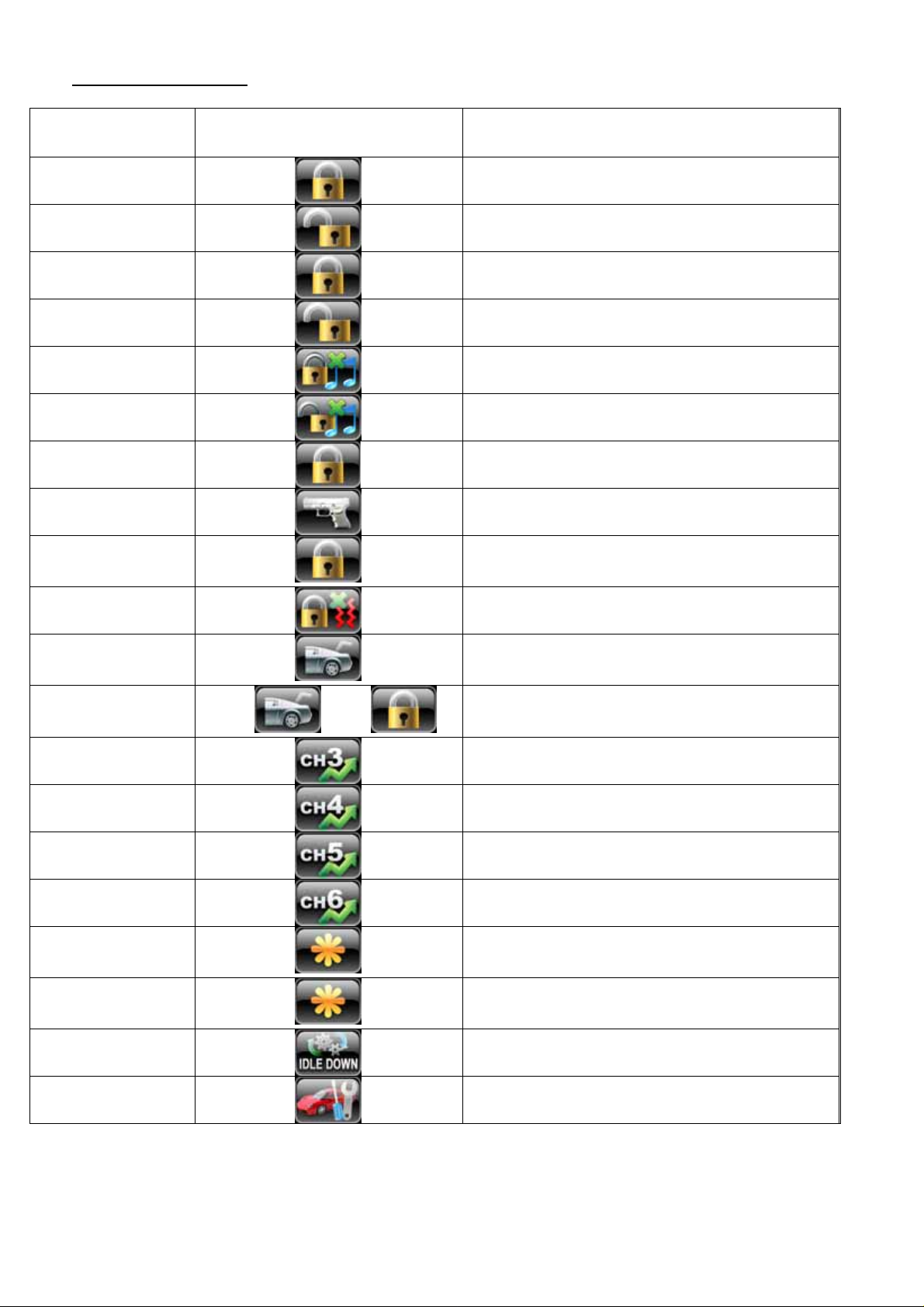
Remote function table
Remote command Buttons Conditions
Arm
Disarm
Lock
Unlock
Silent Arm
Silent Disarm
Car Finder
Anti-Hijack
Panic
Shock by pass
Activate Channel 1
(Trunk Release)
Activate Channel 2
(2nd Unlock)
Activate Channel 3
(Dome Light)
Ignition on
Ignition on
Arm state
Ignition on
Ignition off
hold 2 sec
See function program
hold 2 sec
See function program
then
See function program
Activate Channel 4
Activate Channel 5
Activate Channel 6
Remote engine
start
Remote engine shut
down
Arm with engine
running
Remote valet
See function program
See function program
See function program
hold 2 sec
hold 2 sec
Engine run (by ignition key)
Disarm state
3
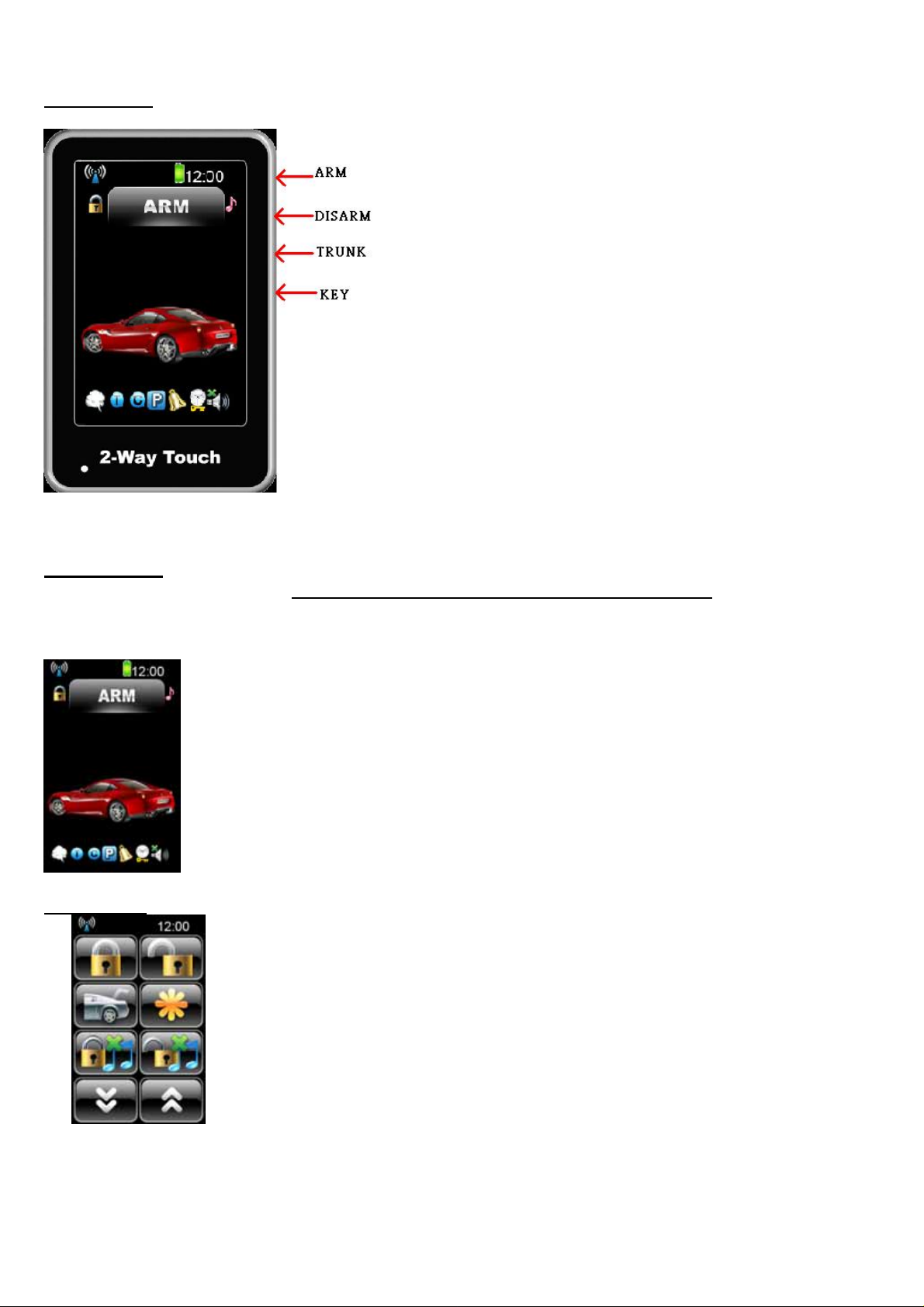
Outside view:
MAIN PAGE:
Press KEY to display Page 0: press anywhere in touch area to display PAGE ONE
Press KEY hold 2 sec to display black& white pages
Press the button for KEY it will become the main page press again it will become clock, and there are four colors for
the clock, just touch these color point, the clock will change the color too.
PAGE ONE:
Press Forward or Backward button display other page
4
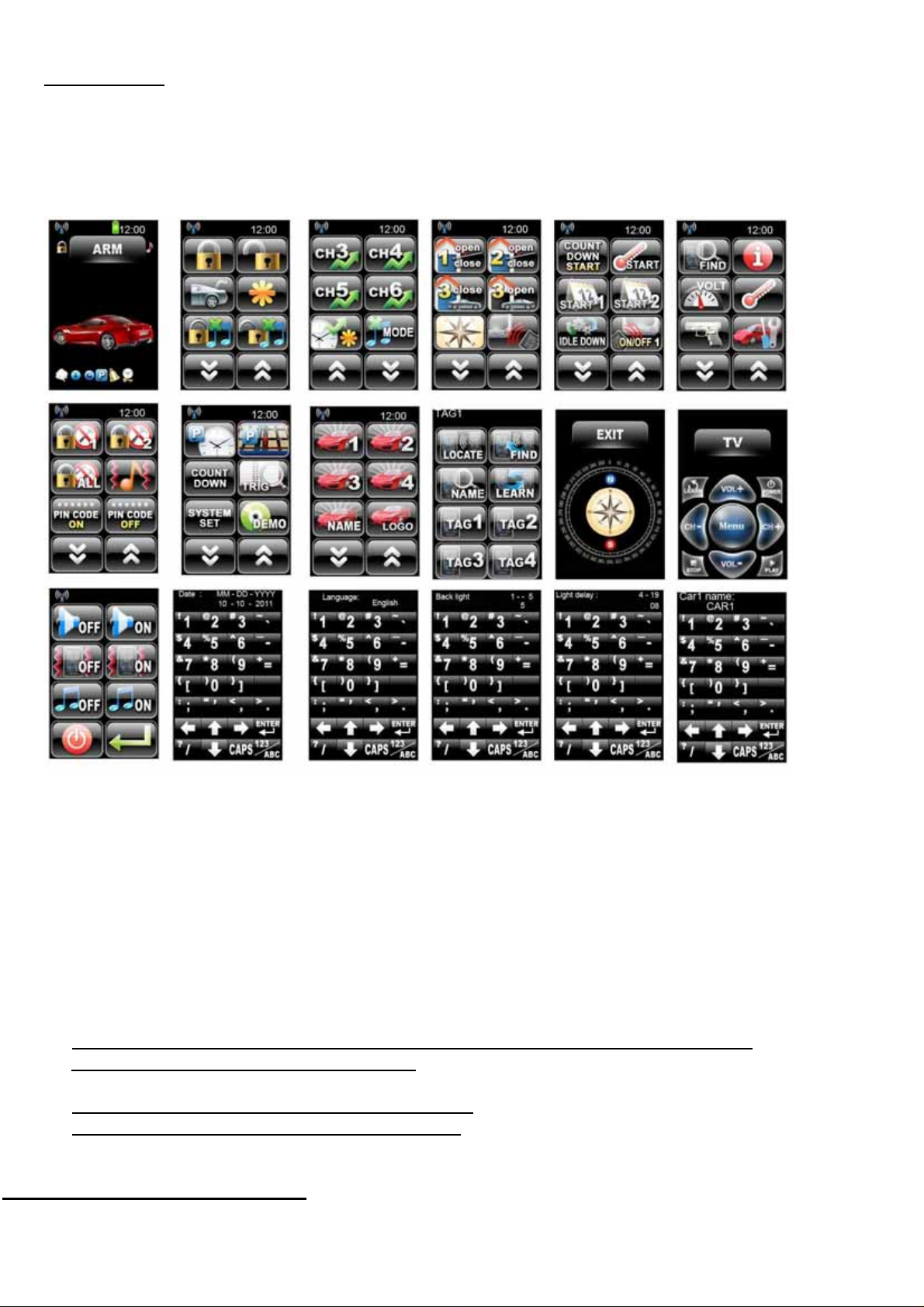
Other PAGES:
Button define is same as PAGE ONE,such as : P10K3 is CH5 button in p10
When transmitter received the car alarming will play trigger movies and sound voice:
The move will be stopped,if the key pressed
Cancel count down: set count down =00:00
Cancel alert time: set alert time =00:00
Button in other page function table:
5
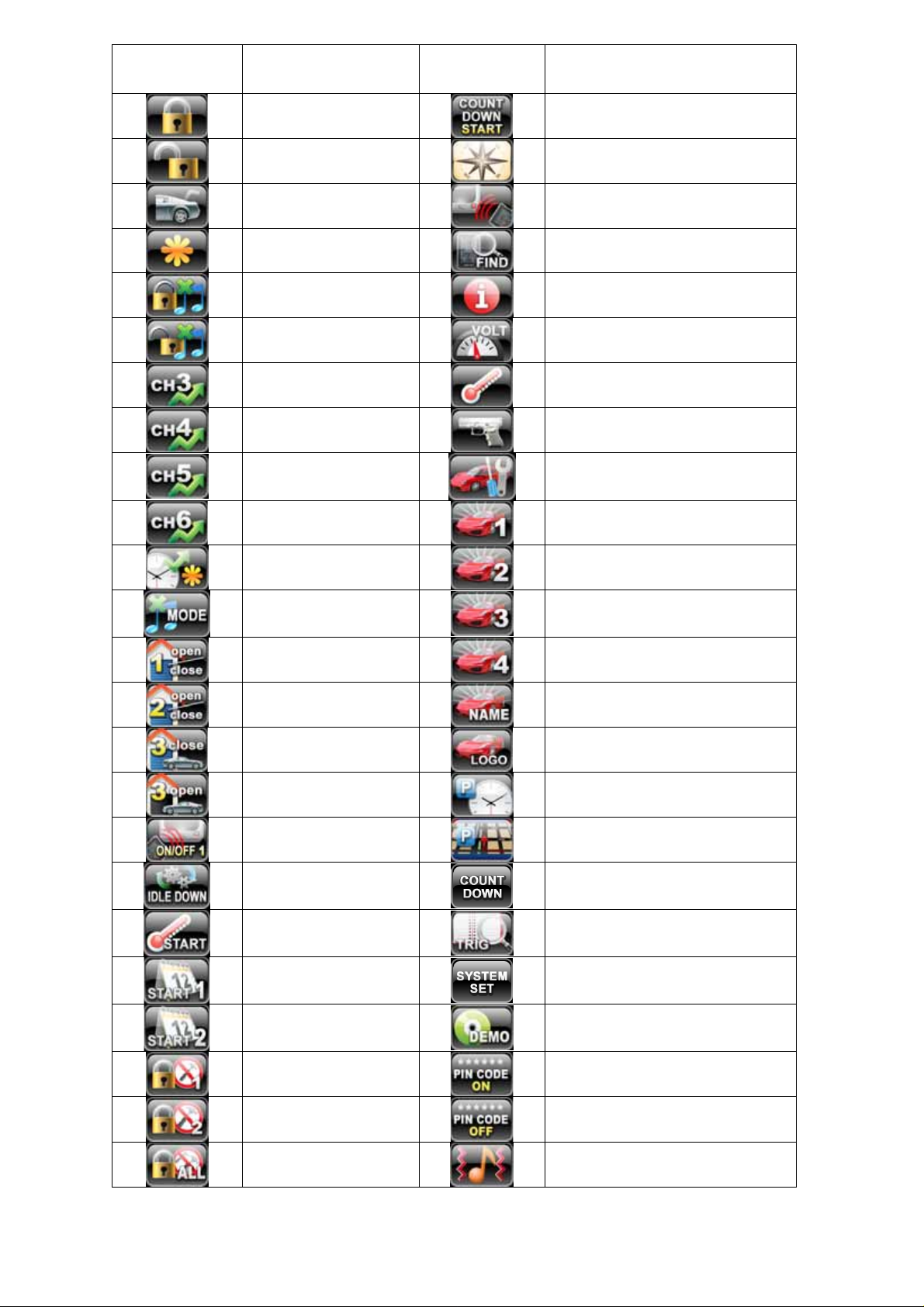
Buttons Explain Buttons Explain
Arm
Disarm
Trunk
Remote engine start
Silent arm key
Silent disarm key
Activate Channel 3
Activate Channel 4
Activate Channel 5
Activate Channel 6
Engine running time
add
Set count down start time
Compass
Infrared remote control
LOCATE/FIND
Status Check
Get vehicle battery volt
Get the outside temperature
car jack key
Remote valet
Set currently car to 1st
Set currently car to 2nd
Silent Mode
Open/close garage1
Open/close garage2
Close Garage
Open Garage
IR remote control
switch
IDLE DOWN
Set temperature start
Set daily start 1
Set daily start 2
Set currently car to 3rd
Set currently car to 4th
set car name
Set car loge in p0
Set park time
Set park position
Set count down time
Trigger record
system set
Show DEMO
Arm bypass 1st sensor
Arm bypass 2nd sensor
Arm bypass all sensor
PIN CODE ON
PIN CODE OFF
Set vibrate/melod /tone
6
