Rockford FS60TX User Manual
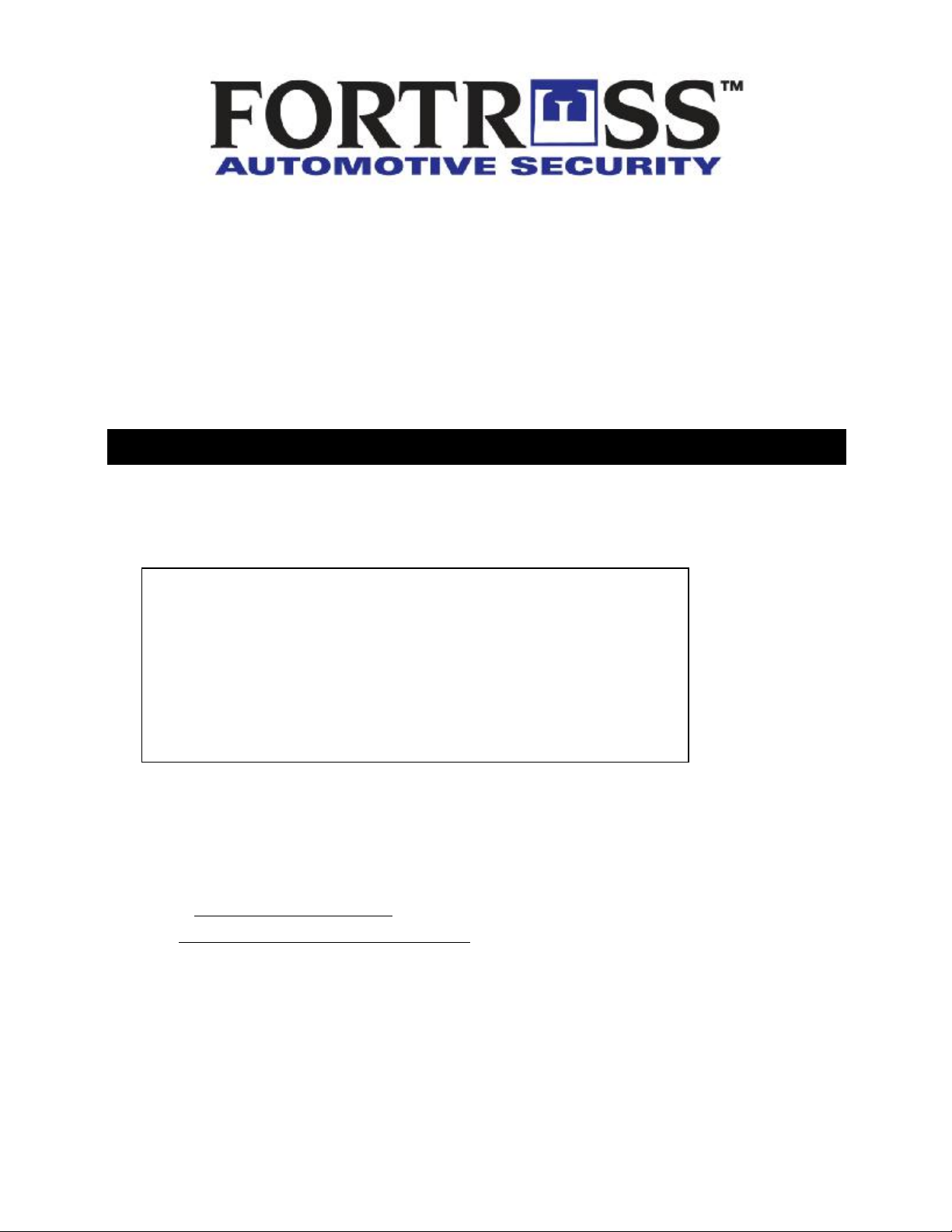
to operate the equipment.
FS-60
2-Way OLED Remote
Paging Alarm & Engine Starting System
OPERATION INSTRUCTIONS
INTRODUCTION
CONGRATULATIONS on your choice of the OLED Remote Paging Alarm & Remote Engine
Starting System with 3 D Graphics by Crimestopper Security Products Inc.
This device complies with FCC Rules part 15. Operation is subject to the
following two conditions: 1) This device may not cause interference, and (2) this
device must accept any interference that may be received, including
interference that may cause undesired operation. The manufacturer is not
responsible for any radio or TV interference caused by unauthorized
modification to this equipment. Such modification could void the user's authority
CONTACT INFORMATION:
TECHNICAL SUPPORT (800)-998-6880
Monday - Friday 8:00am - 4:30pm Pacific
Website: www.crimestopper.com
E-mail: techsupport07@crimestopper.com
CRIMESTOPPER SECURITY PRODUCTS INC.
1770 S. TAPO STREET
SIMI VALLEY, CA. 93063 REV. A 7.2009
1

►
THE REMOTE CONTROLS
1-WAY - SIDEKICK REMOTE:
The 1-Way sidekick remote adds flexibility to your system. You can have the convenience of
operating your system without needing to carry the larger pager remote. The Sidekick
remote has less range and offers all of the same operation features except for page-back
confirmation. The 1-Way Sidekick Remote uses two CR-2025 Lithium 3 Volt Batteries.
2-WAY - TOUCH SCREEN PAGER / REMOTE CONTROL:
The 2-Way OLED pager remote control is used to send and receive information to and from
the vehicle. The vehicle will confirm remote commands by transmitting High Frequency FM
signals to your pager over long distances. Your range will vary depending on location,
terrain, and local RF noise/interference. This system is not guaranteed to page you if you
are behind concrete walls, underground, in a large structure, or in an area with high levels of
electronic interference. Handle the pager/remote with care. The LCD display and/or the
electronics may be damaged if subjected to abuse.
▲
◄Scroll - Wheel
▼
ARM / LOCK DISARM / UNLOCK
START TRUNK
Lift side cover
for USB PLUG
Charging Battery
The OLED remote control will confirm everything on the display along with voice and
vibration. The voice and vibration can be turned ON or OFF thru the menu choices.
• Press Side Scroll-Wheel to display ALARM Status and exit Menu Options
2
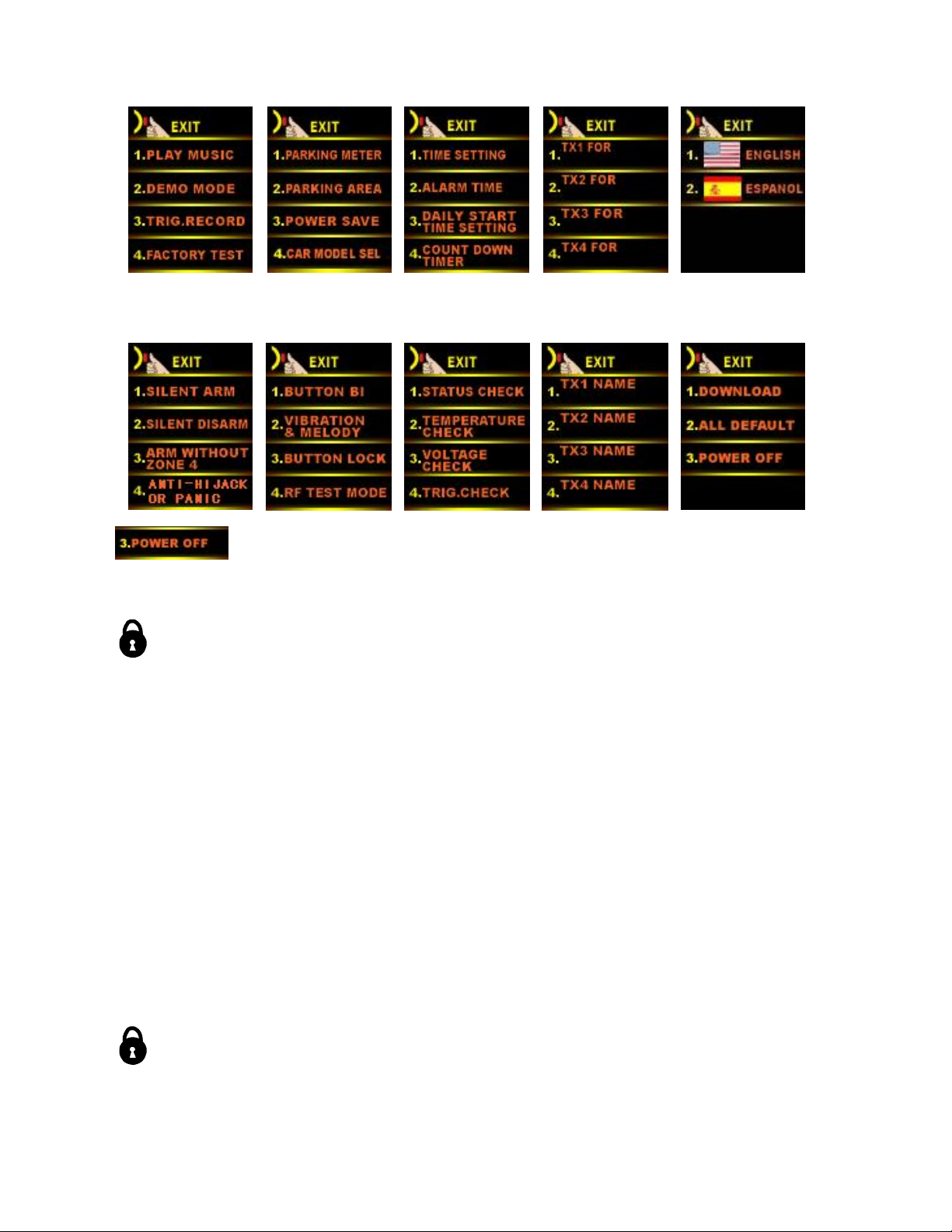
• Scroll Scroll-Wheel “UP” to display the Following screens
• Scroll Scroll-Wheel “DOWN” to display the Following screens
Power OFF Button: Scroll-Wheel Down
This turns the Power Off. The Remote will not receive signals from vehicle until button # 4 is
pressed about 4 seconds. The screen will change colors, and then show Start-Up Screen.
Arming / Locking:
Press the Lock Button on the remote control. The System will arm and confirm with one siren
and horn chirp, one park lights flash, and the LED will begin to flash slowly. Power locks will
lock (if equipped). The starter disable circuit will turn on. The 2-Way LCD Pager will give
voice confirmation “System Armed” while displaying a Locking symbol. After a short delay,
the system will be completely armed.
NOTE: The siren and horn chirps are programmable ON or OFF (option # 4).
Open Door Alert / Bypass:
Upon arming, the system will warn you if a door, hood or trunk is left open. The system will
chirp and flash the parking lights 4 times to warn you of a problem. The system will wait up
to 45 seconds (programmable 0, 15, 30, 45 seconds) for the dome light to turn off. The open
zone will automatically be bypassed until closed. The alarm will continue to protect all other
zones.
When the alarm system is armed, press the Lock Button. The siren, horn and lights will flash
6 times. This is useful in a large parking lot to help find your car.
3
Car Finder Mode:
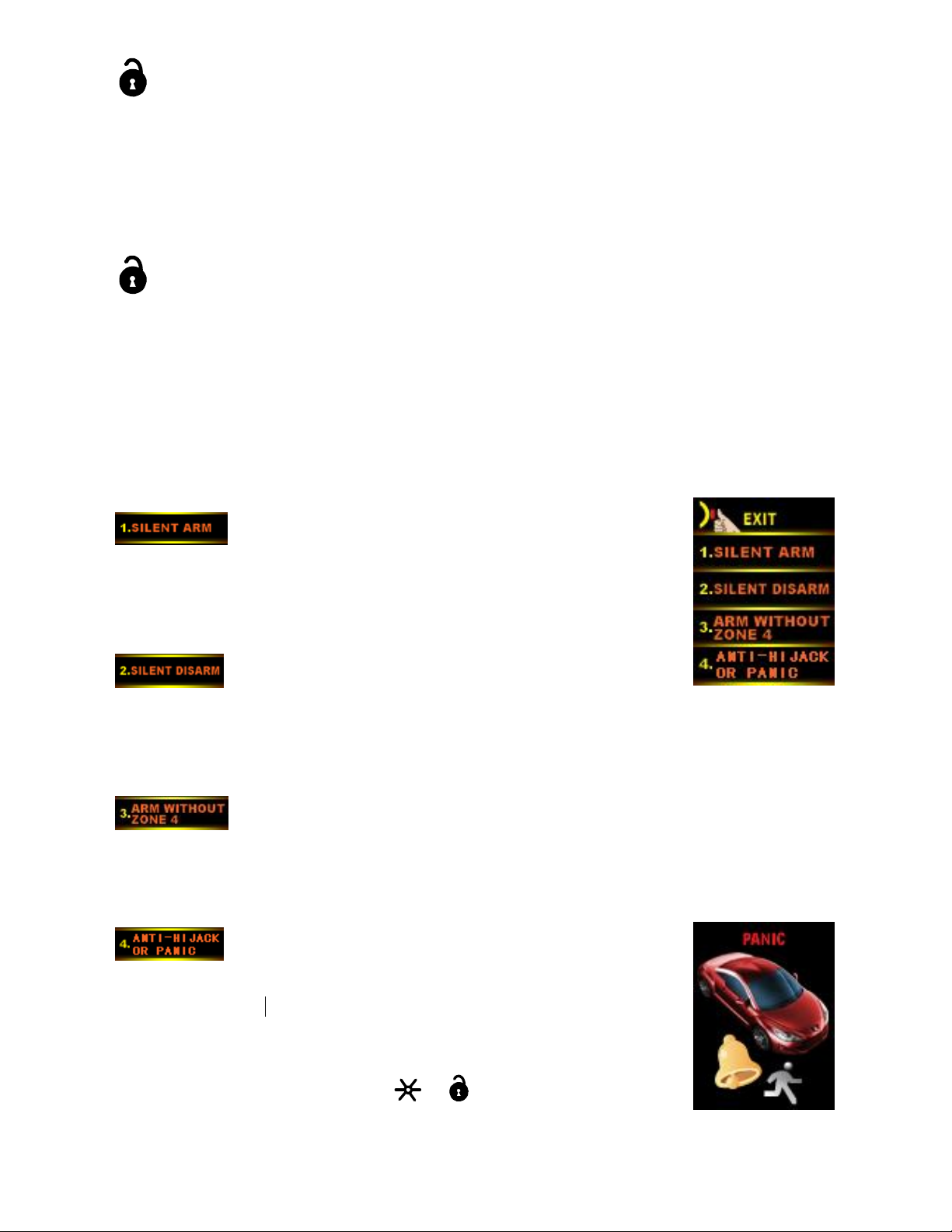
Disarming / Unlocking:
Press the Unlock Button on the remote control. The System will disarm and confirm with two
chirps, two light flashes, and the LED will turn off. Power locks will unlock and Interior
Dome light will turn on (if installed with these optional features). The 2-Way LCD Pager will
confirm with “System Disarmed” while displaying an Unlock symbol.
Driver’s Door Priority Unlock: Optional connection required
This option separates unlock of the driver’s door from the passenger doors with the remote
control. There are 2 choices of operation.
• Default = Press and hold the Unlock Button for 2 seconds to unlock all doors.
• Press the Unlock Button 2 times to unlock all doors.
This is Remote Channel 2 output (Option # 10). This output can also be programmed for
other auxiliary functions, consult your installer.
Silent Arming: Scroll-Wheel Down
To Arm without chirps, press the Silent Arm button # 1. The 2-Way LCD
Pager will confirm with “System Armed”.
Silent Disarming: Scroll-Wheel Down
To Disarm without chirps, press the Silent Disarm button # 2.
The 2-Way LCD Pager will confirm with “System Disarmed”.
Arm without Shock Sensor Zone: Scroll-Wheel Down
To arm the system without the shock sensor zone, press button # 3.
The 2-Way LCD Pager will confirm with “System Armed”.
Panic Mode: Ignition Key OFF Scroll-Wheel Down
To sound the alarm in an emergency situation or to draw attention to
your vehicle, press Button # 4 until the siren / horn sounds. The alarm
will sound for 30 seconds. Press the Lock or Unlock Button to reset
panic mode.
Note: On 1-Way Sidekick remote, press the Buttons at the
Plus
same time.
4
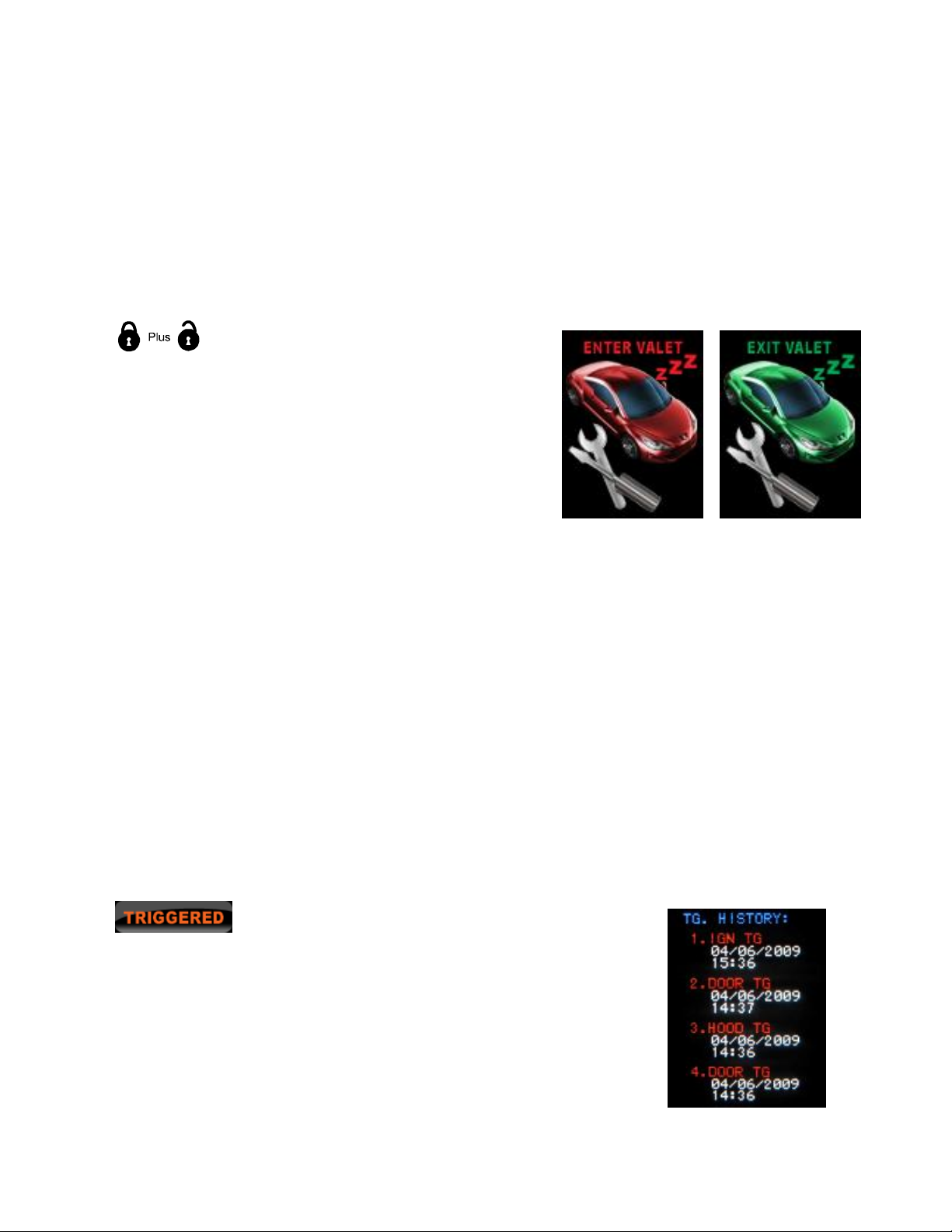
Manual Arming Mode:
The alarm system can be Manually Armed and Disarmed without the remote control. The
door entry will change to a 20 second delay to allow disarm without sounding alarm. This is
useful if you don’t have a remote control or go swimming.
To Activate Manual Mode:
1. Turn Ignition Key off.
2. Press Valet Override Button 3 times and exit vehicle.
3. The system will arm 10 seconds after closing the door.
4. Disarm by Ignition On and press Valet Override button 4 seconds.
Valet Mode: Solid Blue LED
Valet Mode is disables the Alarm and Remote Engine
Starting for vehicle servicing. The alarm system must
be disarmed to enter Valet Mode.
• To Activate Valet Mode Manually: Turn the
ignition on and press the Valet / Override button
(about 6 seconds) until the LED turns on solid.
Repeat the process to exit VALET Mode (you hear (2) siren chirps).
• To Activate Valet with the remote, press the remote’s Lock and Unlock button
(about 6 seconds). Repeat this step to exit Valet Mode with the remote control.
Emergency Override (Disarm without Remote)
If you have lost the transmitter or it stops working for any reason and the Alarm is armed,
you will have to disarm the system manually. Open the door with the key [alarm will sound],
turn the ignition on, and press the Valet / Override button for about 5 seconds. The Alarm
will disarm and allow you to use the vehicle until you can repair / replace the remote.
Ignition Controlled Door Locks: (Option # 2)
The doors will automatically lock when the ignition is turned on and will unlock when the
ignition is turned off. This feature can be programmed on, off, to lock the doors only or
unlock the doors only. Doors will not lock if they are open to prevent locking the keys in.
Alarm Triggers:
If there is an intrusion into the vehicle, a hard impact to the body or
the ignition is turned on; the alarm will sound and flash the lights for
30 seconds. If a door is left open after an intrusion then the unit will
cycle once and continue to protect the other un-tampered or
unopened zones. The LCD remote will keep a detailed record of the
trigger zone, time and date and vehicle number (up to 4 trigger
violations)
5
