
QUICK INSTALLATION GUIDE
IMP OR TANT
DO CU MEN T
Warranty
We guarantee this product to be free of defects in workmanship
and materials for a period of t wo years f rom the original date of
purchase.
Should you need assistance …
Our support team will help you with any technical problems –
just send us an email (support@roccat.org) or visit our website:
WWW.ROCCAT.ORG/SUPPORT
ROC CAT GmbH,
Otto von Bahrenpark, Gasstrasse 6B, Kontor N,
22761 Hamburg, Germany
© 2009 ROCCAT GmbH. All rights reserved. Any product names mentioned in this manual
may be trademarks or registered trademarks and are the property of their respective owners.
Information contained herein is subject to change without notice. ROCCAT GmbH shall not be
made liable for any errors that may appear in this manual. This publication or parts of it may
not be reproduced without the express consent of the publisher.
TECH SPECS
3200dp i op tical gami ng sensor
40 i nches per second ma xi mum speed
20 G ac cel eration
2m US B ca ble
PACKAGE CONTAINS
ROCCAT™ Kova – Pure Performance
Gaming Mouse
Inari Case Mission Book with ROCCAT ID Card
Quick Install Guide
SYSTEM REQUIREMENTS
Windows ® XP/Windows Vista®
Mac OS® X or higher
USB 1.1 Port
ORGANIZE YOUR DESKTOP WITH ROCCAT™ SDMS
MORE INFO ON WWW.ROCCAT.ORG/SDMS
Hardware-based confi guration mode
No long-winded driver confi guration means
no
stress. The ROCCAT™ Kova can be adjusted
to suit your needs at the press of a button –
and all completely driverlessly.
The 5(+2) mouse buttons are preconfi gured
wi th the most impor tant f unctions for any
software application or game.
ROCCAT™ Griptech side areas
Despite its compactness, the ROCCAT™ Kova
features special Griptech side areas for left
and right-handers alike. These stabilize mouse
handling and boost grip in particularly heated
gaming situations. Along with the Griptech
side areas, the mousewheel also features
a
non-slip coating.
Customizable light system
Here too you can change colors or the light
effect in a second. Get your ROCCAT™
Kova
to light up in a variety of legendary colors.
The discreetly integrated LEDs on the sides
of the mouse cast an atmospheric aura over
the desktop, particularly when you activate
the ‘breathing’ function.
SPECIFICATIONS
CONGRATULATIONS
You’re now the proud owner of a gaming mouse that can perform all those core functions at the touch of a button – all without needing to
install drivers. It doesn’t matter whether you’re a right or left-hander, this mouse gives you total freedom. Once plugged in, every function is
available for use – regardless of whether you use a Mac® or Windows® PC.
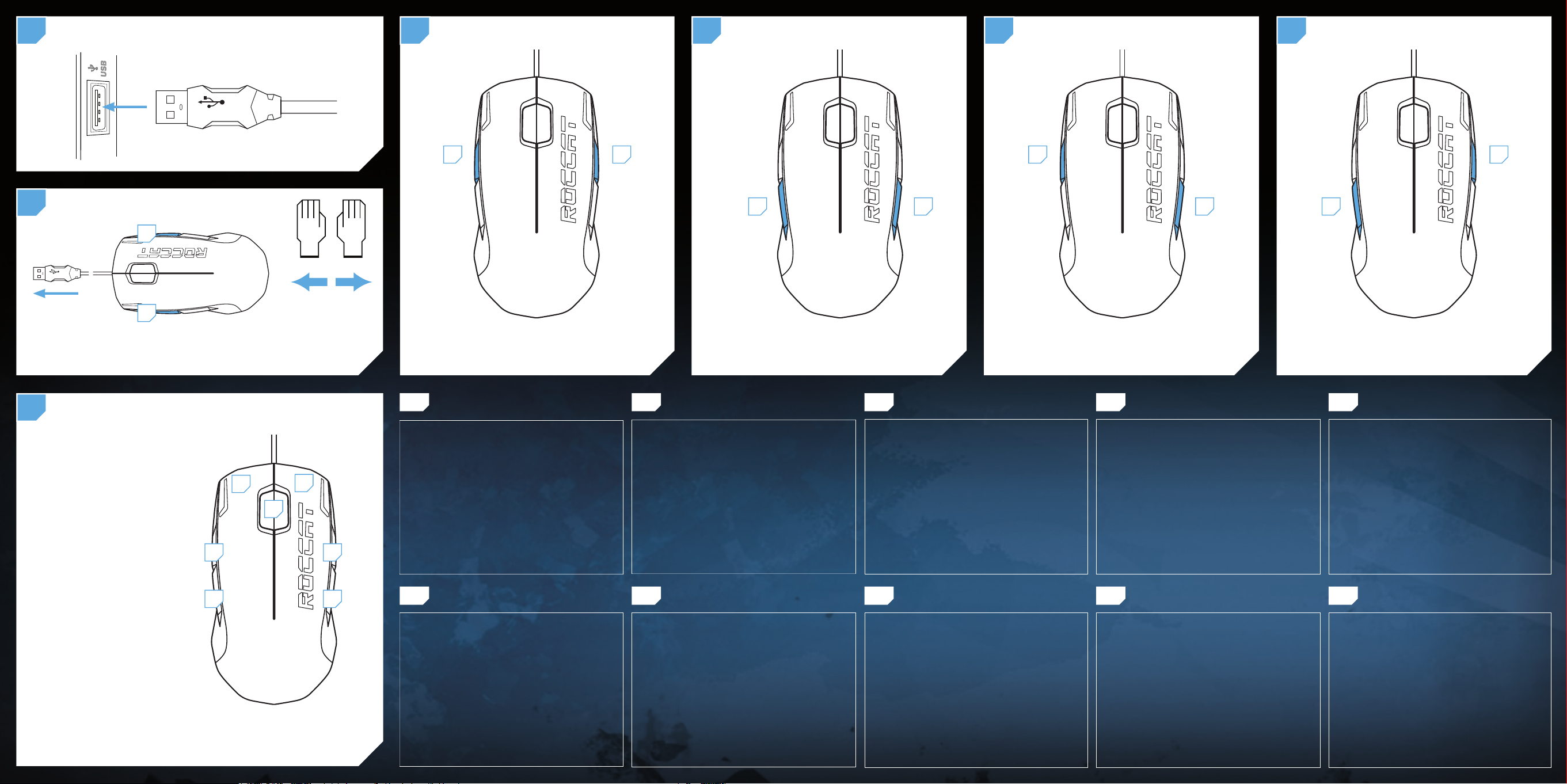
3
1 4
DK RU PL TR
1. Plug the ROCCAT™ Kova’s USB connector into any
free USB port.
2. Press buttons 4+6 at the same time when plugging it
in to switch between right and left-handed mode.
3. Default button confi guration (right-handed mode)
4. Setting the light effect to ‘breathing’, full or no
illumination.
5. Setting the resolution to 400, 800, 1600 or 3200dpi
6. Setting the ‘breathing’ mode to change color after one,
two or three ‘breaths’, or holding the color after each
‘breath’.
7. Switching from one color to another
1. Verbinde den USB-Stecker der ROCCAT™ Kova mit einer
freien USB-Schnittstelle.
2. Drücke Taste 4 + 6 beim Anstecken gleichzeitig, um
zwischen Rechts- und Linkshänder-Modus zu wechseln.
3. Standardtastenbelegung (Rechtshänder-Modus)
4. Einstellung des Lichteffektes zwischen „Breathing“,
voller oder abgeschalteter Beleuchtung.
5. Dpi-Einstellungen zwischen 400, 800, 1600 und 3200
6. Einstellungen des „Breathing“-Modus zwischen Farbänderung nach einem, zwei, drei „Breaths“ oder die
Farbe nach jedem „Breath“ beibehalten.
7. Einstellung der Farben
1. Enchufa el conector USB del ROCCAT™ Kova a un
puerto libre USB.
2. Al mismo tiempo que conectas pulsa los botones 4 + 6
para elegir entre los modos para diestros o zurdos.
3. Asignación de botones estándar (para diestros)
4. Ajustes de los efectos luminosos entre “breathing”,
pleno o desconexión de la iluminación.
5. Confi guración dpi entre 400, 800, 1600 y 3200
6. Para ajustar el modo “breathing” entre cambios de color,
tras uno, dos o tres “breaths” o para conservar el color
tras cada “breath”.
7. Ajuste de los colores.
1. Relie la fi che USB de ROCCAT™ Kova à une prise
USB libre.
2. Appuie simultanément sur les boutons 4 + 6 lors du
branchement pour commuter entre les modes droitier
et gaucher.
3. Affectation standard des boutons (mode droitier)
4. Réglage de l’effet lumineux : « breathing », éclairage
total ou éteint
5. Réglages ppp : 400, 800, 1 600 et 3 200
6. Réglages du mode « breathing » : changement de couleur
après une, deux ou trois respirations (« breaths ») ou
conserver la couleur après chaque « breath ».
7. Réglage des couleurs
1. Liitä Roccat™ Kovan USB-pistoke vapaaseen USBliitäntään.
2. Vaihda oikea- ja vasenkätisen tilan välillä painamalla
liittäessäsi samanaikaisesti painikkeita 4 + 6.
3. Vakionäppäinasettelu (oikeakätinen tila)
4. Valotehosteen asetus välillä ”Breathing”, täysi valaistus
tai valaistus pois päältä.
5. Dpi-asetukset välillä 400, 800, 1600 ja 3200
6. ”Breathing”-tilan asetukset värimuutoksella yhden,
kahden, ,kolmen ”Breaths”-henkäyksen välillä tai värin
säilyttäminen jokaisen ”Breath” jälkeen.
7. Värien asetus.
EN DE ES FR FI
SE
1. Forbind ROCCAT™ Kova‘s USB-stik med et ledigt
USB-interface.
2. Tryk samtidigt tasterne 4 + 6 for at skifte mellem
venstre- og højrehåndet-modus.
3. Standard tastaturlayout (højrehånds-modus)
4. Indstilling af lyseffekten mellem „Breathing“, fuld og
deaktiveret belysning.
5. Dpi-indstillinger mellem 400, 800, 1600 og 3200
6. Indstilling af „Breathing“-modus mellem farveændringen
efter et, to, tre „Breaths“ eller bibeholde farven efter
hvert „Breath“.
7. Indstilling af farverne.
1. Вставь USB-штекер ROCCAT™ Kova в свободный
USB-порт.
2. Одновременно нажми кнопки 4 + 6 при подсоединении,
чтобы осуществить переход между режимами для
правшей и левшей.
3. Стандартная раскладка клавиатуры (режим для правшей)
4. Настройка световых эффектов: режим „Breathing“
(дыхание), режимы полного освещения и без освещения.
5. Регулирование dpi между значениями 400, 800, 1600 и
3200
6. Настройка режима освещения „Breathing“ – изменение
цвета после одного, двух, трех „Breaths“ или сохранение
цвета после каждого „Breath“.
7. Настройка цветов.
1. Podłącz wtyk USB ROCCAT™ Kova do wolnego portu USB.
2. Podczas podłączania naciśnij jednocześnie przyciski 4 i 6,
by wybrać między trybem dla osób prawo- i leworęcznych.
3. Standardowy układ przycisków (tryb dla osób
praworęcznych)
4. Ustawienie efektów świetlnych między „ Breathing „,
pełnym i wyłączonym podświetleniem.
5. Ustawienie rozdzielczości między 400, 800, 1600 lub 3200dpi.
6. Ustawienie trybu „ Breathing „ – zmiana koloru po jednym,
dwóch lub trzech „Breaths” oddechach lub bez zmiany
„Breath” koloru.
7. Ustawienie kolorów.
1. ROCCAT™ Kova cihazının USB fi şini boş bir USB
arabirimine tak.
2. Sağ ve sol elini kullanma moduna geçiş yapmak için,
takarken 4 + 6 tuşuna aynı anda bas.
3. Standart tuş ataması (sağ elini kullanma modu)
4. Işık efektini aydınlatma „Breathing“, tam veya kapalı
modundayken ayarlama.
5. Dpi ayarları 400, 800, 1600 ile 3200 arasında
6. Bir, iki, üç „Breaths“ işleminden sonra renk değiştirme
arasında „Breathing“ moduna geçme veya her „Breath“
işleminden sonra rengi muhafaza etme ayarları.
7. Renklerin ayarı.
1. Koppla ROCCAT™ Kovas USB-kontakt till en ledig
USB-port.
2. Tryck på knapp 4 + 6 samtidigt när du sticker in
kontakten för att växla mellan läget för vänster- och
högerhänta.
3. Standardbeläggning (läge för högerhänta)
4. Ljusinställning - breathing, full belysning och avstängd
belysning.
5. Dpi-inställningar - 400, 800, 1600 och 3200
6. Inställning av ”Breathing” med färgändring efter en,
två, tre ”Breaths” eller bibehållen färg efter varje
”Breath”.
7. Färginställning.
2
CHANGE LIGHT EFFECT
CONNECT TO COMPUTER (USB)
SWITCH HAND MODE
6
CHANGE BREATHING MODE
7
CHANGE COLOR
STANDARD BUTTONS
1 = Left Mouse-Button
2 = Right Mouse-Button
3 = Third Button + Universal Scroll
4 = Browser - Forward
5 = Browser - Backward
6 = Combination Button
7 = Combination Button
1
2
3
4
5
6
7
4 6
PRESS 4 + 7 =
Setting the ‘breathing’ mode to change
color after one, two or three ‘breaths’,
or holding the color after each ‘breath’
PRESS 4 + 6 = Setting the light effect to ‘breathing’,
full or no illumination
PRESS 5 + 6 =
Switching from one color to another
4
6
PRESS 4 + 6 DURING PLUGIN = Change hand mode from right- to
left-handed and vice versa
(right-handed mode)
RL
4 6
7 5
5
CHANGE DPI
PRESS 5 + 7 =
Setting the resolution to 400, 800,
1600 or 3200dpi
75
LED FEEDBACK:
400dpi
fl ashes red
800dpi
fl ashes violet
1600dpi
fl ashes green
3200dpi
fl ashes blue
