Page 1
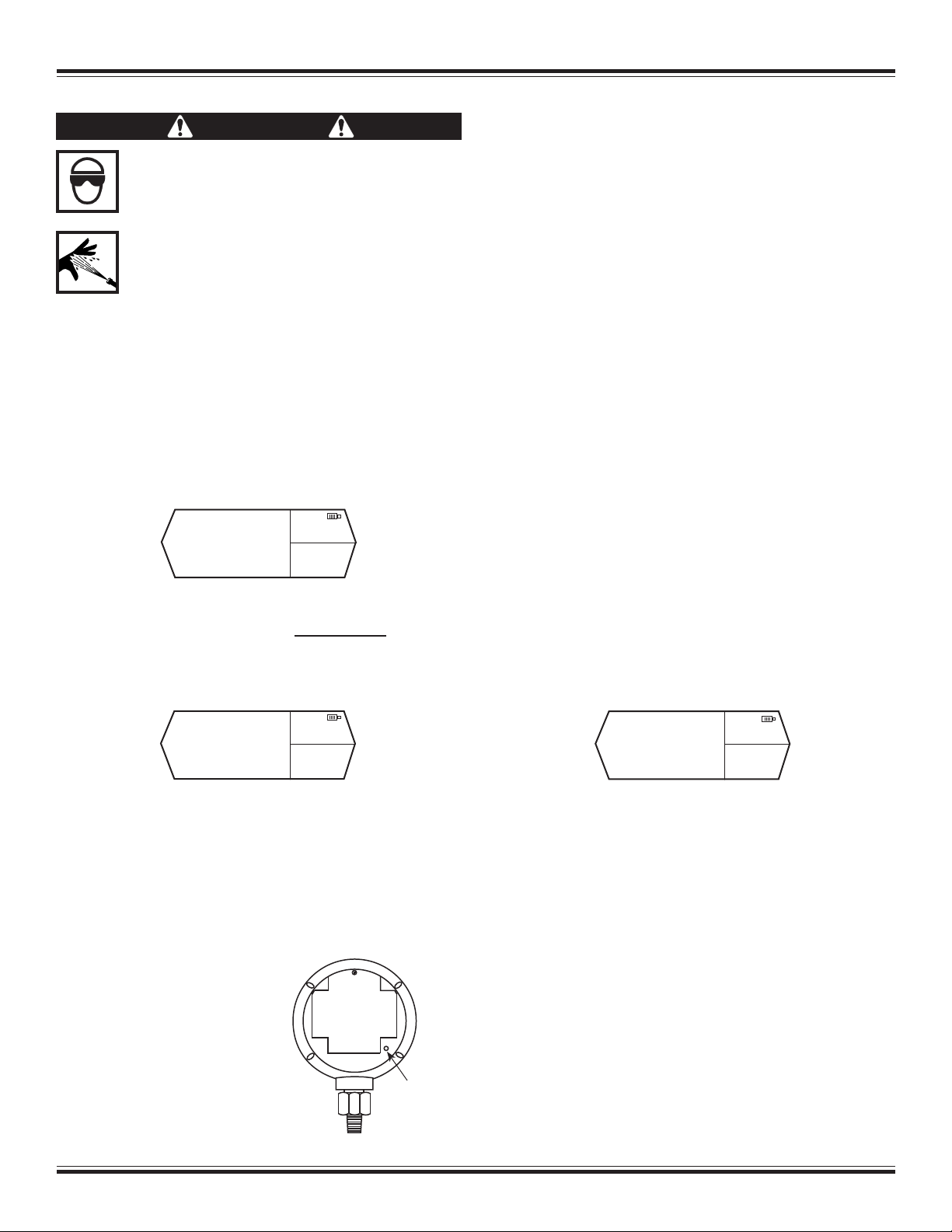
Di gi ta l Re f R i g e R a n t ga u g e
WARNING
• Wear safety goggles when working
with refrigerants. Refrigerants can
cause eye injury.
• Disconnect hoses using extreme
caution. Pressurized refrigerant may
be present in hoses. Point hoses away
from you and anyone nearby.
Instructions
This product is a convertible pressure gauge that
measures pressure and then displays results and
temperature on the LCD.
Setup
1. Press and hold the ON / TARE button for
two seconds. All positions on the gauge are
illuminated for two seconds.
R
2
inHg
mmHg
8888
888
R
401A
-16
F
C
F
888.8
PSI BAR kPa kg/cm
2. The gauge must be calibrated before use. With
the gauge turned ON and no pressure applied,
press the ON / TARE button two times. The
gauge displays 0.0, and is now calibrated and
ready for use.
0.0
PSI
4. Select unit of temperature by using the tip
of a pencil to press the units button on the
back of the gauge for two seconds until the
temperature indicator on the LCD begins to
ash. The gauge is now in temperature unit
selection mode.
Press the units button again to cycle between
between Celsius or Fahrenheit. Once the
desired selection has been made, press and
hold the units button again for two seconds
until the indicator on the LCD begins to ash.
This exits temperature unit selection mode.
Pressing the units button now will adjust the
pressure units displayed on the LCD.
Installing the Gauge
1.
Press and hold the ON / TARE button for two
seconds to turn the gauge OFF before installation.
2. Install the gauge by using a wrench on the
gauge’s brass tting. CAUTION: Do NOT
tighten the gauge by hand; this will damage
the gauge and void warranty.
3. Press the ON / TARE button. All positions on
the gauge illuminate for two seconds; then
the display changes to the last stored features
(units of pressure / temperature and type of
refrigerant) along with the current pressure
and temperature reading.
R
42.0
PSI
408A
14
F
Note: If 0.0 does not appear on the display, the
calibration procedure was not successful. Turn OFF
the gauge by pressing and holding the ON / TARE
button for two seconds. Press the ON / TARE button
again to turn the gauge ON and recalibrate (repeat
Step 2). It may be necessary to repeat this procedure
until the gauge is calibrated.
3. Select unit of measure
by rst removing
the rubber boot from
around the gauge. Use
the tip of a pencil to
press the units button
while watching the
LCD display. Pause when
the correct unit is displayed
on the gauge face.
Units
Button
4. Select type of refrigerant by pressing the R
button to scroll through the choices. Pause
when the correct refrigerant is displayed on
the gauge face.
To display only pressure, scroll through the
refrigerants until ---- is displayed.
Note: When a refrigerant is chosen, if pressure
is higher or lower than what is dened for that
type of refrigerant, the gauge displays Or in the
temperature eld. “Or” = out of range.
5. When testing is complete, turn OFF the gauge
by pressing and holding the ON / TARE button
for two seconds.
If left ON, the gauge automatically shuts
OFF after 10 minutes of displaying a stable
pressure reading.
Page 2
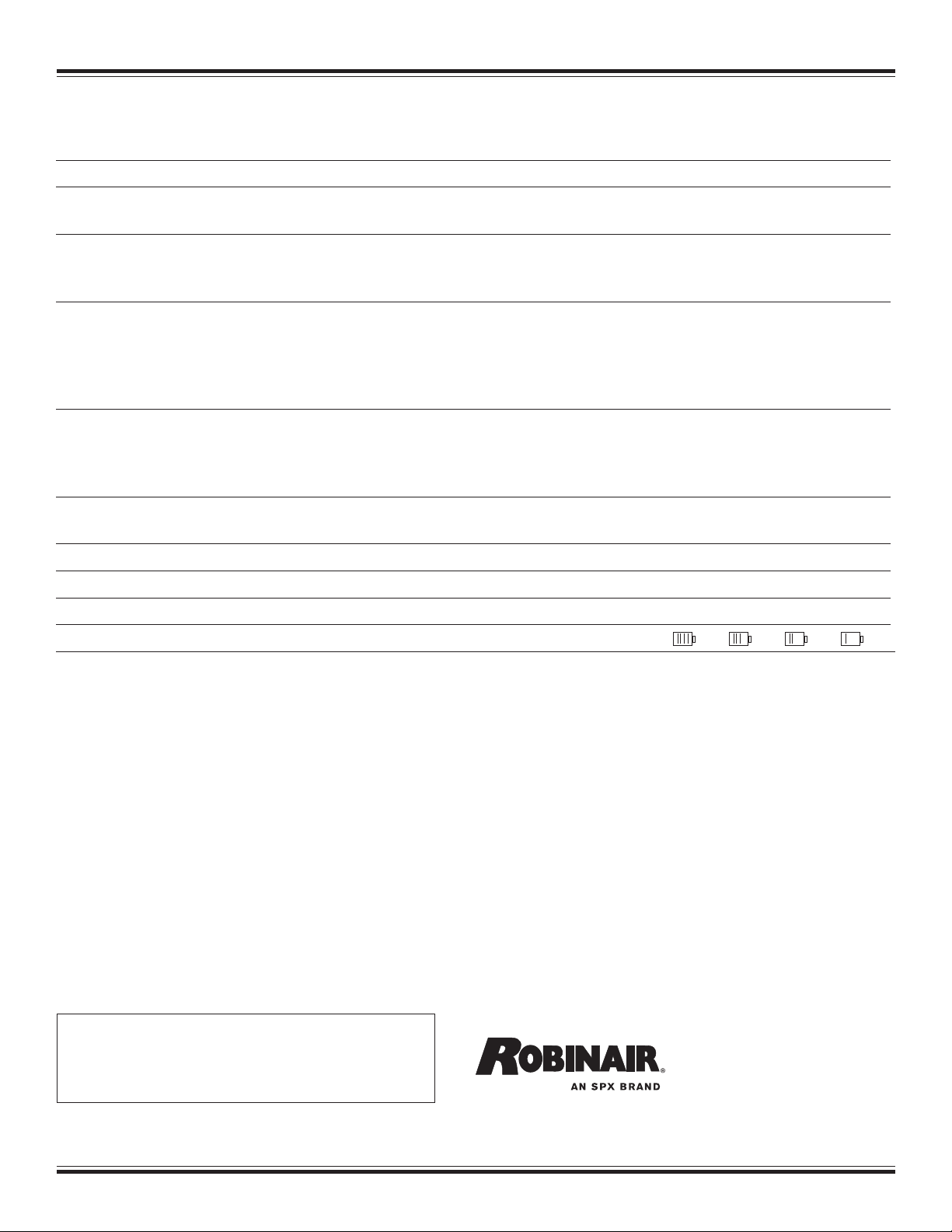
Di gi ta l Re f R i g e R a n t ga u g e
Specications
Operating Temperature 0°C ~ 50°C; 32°F ~ 122°F
Storage Temperature -20°C ~ 70°C; -4°F ~ 158°F
Measurement Units psi; BAR; kPa; mPa; kg/cm
°C (Celsius); °F (Fahrenheit)
2
Operating Range
Low Pressure Gauge 30~0 inHg, 0~350 psi, -1~23.8 BAR, -100~2413 kPa, -0.1~2.413 mPa, -1~24.6 kg/cm
High Pressure Gauge 30~0 inHg, 0~800 psi, -1~55.15 BAR, -100~5515 kPa, -0.1~5.515 mPa,-1~56.25 kg/cm
2
2
Accuracy
Low Pressure Gauge ± 1% FSO ±1 LSD
High Pressure Gauge ± 1.2% FSO ±1 LSD for 0~500 psi range
± 5% FSO ±1 LSD for 500~800 psi range
Both Gauges ±10% of reading for 30~0 inHg
Resolution
Low Pressure Gauge 0.2 psi; 0.05 BAR; 1 kPa; 0.05 kg/cm
High Pressure Gauge 0.5 psi; 0.05 BAR; 5 kPa; 0.05 kg/cm
2
2
Temperature 1°C / 1°F
Display Positive LCD 50 mm x 30 mm w/ blue backlight
(backlight has 30-second auto-shutoff)
Power Requirement Three 1.5V AAA alkaline batteries
Battery Life 140 hours without backlight use
ESD Contact at ± 4 kV; air discharge at ± 8 kV
Battery Indicator Lo
FSO = Full Scale Output
LSD = Least Signicant Digit
Warranty
This product is covered by a One-Year Limited Warranty.
We guarantee the product to be free from defects in material
and workmanship under normal use and service for one year
from the date of sale. See a distributor for details.
For more information, call TOLL-FREE
1-800-822-5561 in the continental U.S.
☎
and Canada. In all other locations, contact your
local distributor.
Because of ongoing product improvements, we reserve the right to
change design, specications, and materials without notice.
559884 (Rev. A, March 11, 2011) © 2011 SPX
655 Eisenhower Drive
Owatonna MN 55060
Customer Service: 1-800-533-6127
Fax : 1-800-322-2890
Technical Service : 1-800-822-5561
Fax : 1-866-259-1241
Website : www.robinair.com
