Page 1

Thank you for purchasing a Robertshaw RS5000 Series programmable
thermostat. This user’s manual will guide you through the setup of the
RS5110 single stage and the RS5220 two stage thermostats. The
thermostat should already be mounted and correctly wired. The default
settings will enable the thermostat to operate efficiently. Before making
any changes to the schedule read the section on Default Settings.
Features
• Pop-Up Wizard
• Automatic changeover
• Circulating fan
• Worry-Free memory retention
• Easy change battery
• Large back lit display
• Filter change reminder
• Low battery indicator
• Fahrenheit and Celsius displays
• EnergyStar™ compliant
• Dual power
• Adjustable 1ststage temperature differential: 0.5 F degrees to
3.0 F degrees (0.5 C degrees to 1.5 C degrees)
• Accuracy within ±1 F degree
• Universal staging on multi-stage units
• Automatic heating shutdown if temperature exceeds 99°F (37°C)
• Keypad security lockout
• 4 events per day for heating and cooling
• 5-2 day scheduling
• User settable Hi and Lo temperature limits
• Vacation setpoint override
1
RS4110
352-00056-001
USERS MANUAL
RS5110
110
RS
6
RS4220
RS5220
220
RS
6
Page 2

Application
The Robertshaw 5000 family of thermostats is designed to control gas,
electric, oil, heat pump, and millivolt heating and electric cooling systems.
The RS5110 is a single stage thermostat while the RS5220 is a two-stage
thermostat.
The RS5000 thermostats use 5-2 programming. This means the 5 weekdays
will operate on one schedule and the 2 weekend days will operate on a
second schedule.
IMPORTANT SAFETY INFORMATION WARNING:
• Always turn off power at main fuse or circuit breaker panel before
installing, removing, cleaning, or servicing thermostat.
• Read all the information in this manual before installing this
thermostat.
• This is a 24V AC low-voltage thermostat. Do not install on voltages
higher than 30V AC.
• All wiring must conform to local and national building and electrical
codes and ordinances.
• Do not short (jumper) across terminals on the gas valve or at the
system control to test installation. This will damage the thermostat
and void the warranty.
• Do not connect ground to any terminal in this unit.
• This thermostat is configured with automatic compressor protection
to prevent damage because of short cycling or extended power
outages. Short cycle protection provides a delay between heating
and cooling cycles on heat pumps.
Detailed mounting and wiring instructions are explained in the Installation
Manual
Refer to the Pop-Up Wizard section in the Installation Manual for a
complete list of factory defaults and contractor settings.
Providing Power to the Thermostat
For wiring diagrams refer to the Installation Manual.
The thermostats will operate using 24V AC or two AA batteries. When
the two AA batteries are installed the thermostat will continue to run if the
24V AC fails.
!
2
Page 3
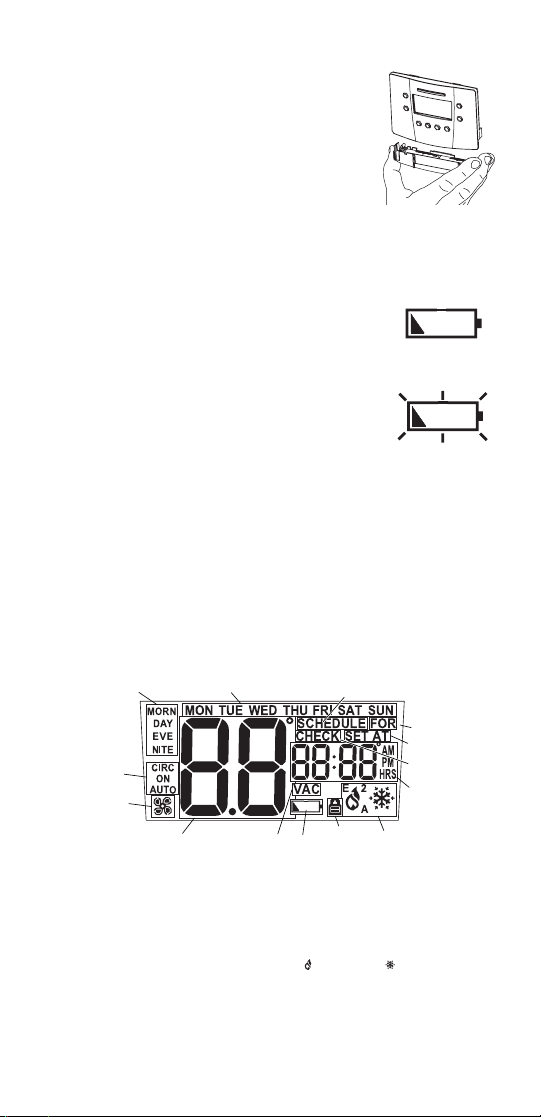
Installing or Changing the Batteries
To remove the battery compartment gently
squeeze the ribbed edges on both sides.
The battery compartment will pull down from the
thermostat body and will detach. Install two AA
batteries following the polarity as shown inside
the compartment. Place the compartment back
into the thermostat.
When the batteries are low the thermostat will enter a low battery mode.
Low battery mode has two levels.
• LEVEL 1: The low battery icon will be displayed.
The thermostat will continue to operate. Replace
the batteries as soon as possible
• LEVEL 2: The low battery icon will flash. If 24V AC
is present the thermostat will continue to operate
if the batteries are discharged or removed. If 24V
AC is not present the thermostat runs on
batteries only and THE SYSTEM WILL NOT OPERATE.
Replace batteries immediately.
The clock will continue to run for 10 minutes when the batteries are
removed.
Replace batteries if leaving thermostat unattended for more than 30 days.
Display Map
The thermostat display will show information that is being used during
operation or programming. This illustration shows all of the display’s
possibilities with an explanation.
3
1
14
13
1. Event names (used for editing schedule).
2. Day is displayed on IDLE screen. Also used to display day ranges
when editing the schedule (e.g., SAT SUN for weekend).
3. Used with clock to display hold duration (e.g., FOR 2h).
4. Displayed when running a schedule.
5. Used with setpoint.
6. Used along with clock for service reminders (e.g., CHECK HP).
7. Used for time, current setpoint, and some configuration data (e.g.,
filter hours).
8. HVAC mode and status. Icons blink when active. A is for Auto, 2 is
for second stage, E is for emergency, is for heating, and is for
cooling.
9. Indicates when security is active.
10. Low battery indicator.
11. Displayed when in vacation hold.
12. Used for ambient temperature and configuration data (e.g., first
stage differential, F or C, etc.).
13. Fan status (rotates when active).
14. Fan use (selected by pressing FAN button).
2
12
11
4
3
5
6
7
9
10
8
Page 4

Set Time and Day
To adjust the time and day settings press the SET TIME button. The hour
will flash. If a button is not pushed within 10 seconds the thermostat
returns to operation. To change the settings:
1. Use the and buttons to change the flashing number.
2. Press the SET TIME button to move through hour, minutes, and day
of week.
3. Make changes as needed. They will be saved automatically.
NOTE: THE THERMOSTAT WILL NOT CORRECT FOR
DAYLIGHT SAVING TIME.
The thermostat will now function properly using the default schedule.
Default Settings
This thermostat is preprogrammed with a schedule that is recommended
by EnergyStar™. The schedule is designed to lower energy costs
year-round.
The default schedule settings are:
User Programmable Settings (Default)
During any program changes the display returns back to the operating
display if a button has not been pushed within 10 seconds.
The temperature scale is set to Fahrenheit.
The night light is off.
The first stage differential is 1F degree.
The second stage differential (RS5220) is 2F degrees.
The auto changeover deadband is 3F degrees.
The filter reminder length is off.
The temperature offset is 0 degrees.
The HI heat limit is 90°F (32°C).
The LO cool limit is 45°F (7°C)
The vacation temperature settings are set at: heating 62°F, cooling 85°F.
The operation mode will be one of the following:
TTiimmee CCoooolliinngg °°FF HHeeaattiinngg °°FF
Morn 6:00 am 78 70
Day 8:00 am 85 62
Eve 6:00 pm 78 70
Nite 10:00 pm 82 62
4
Page 5
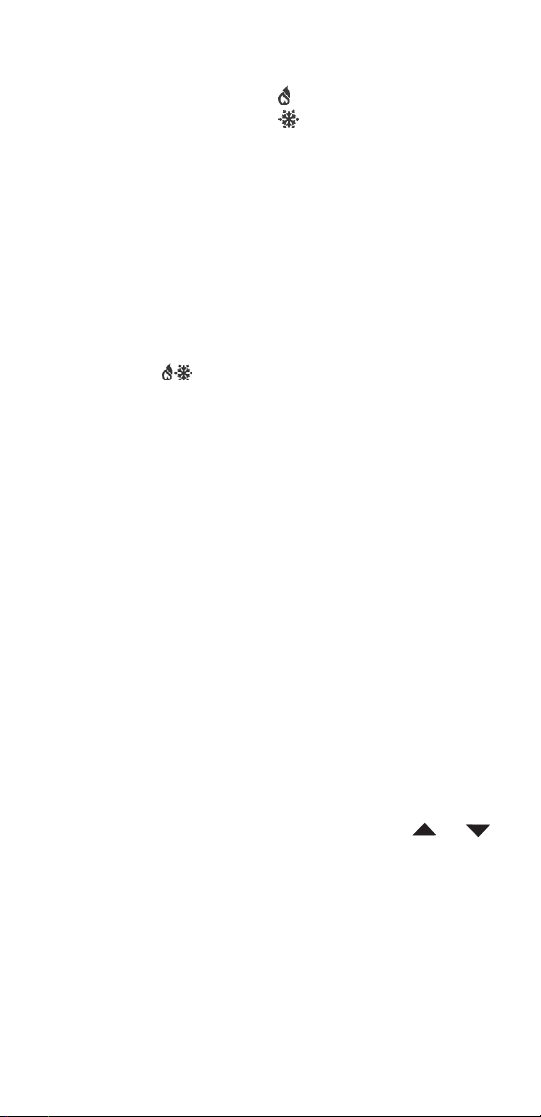
The fan setting is Auto.
The keypad has no password protection.
Refer to the Pop-Up Wizard section in the Installation Manual for a
complete list of factory defaults and contractor settings.
Emergency Heat
Your system may include Emergency Heat. The RS5220 thermostats have
an emergency heat capability for multi-stage heat pump systems. To
determine if your system is capable of using emergency heat contact your
contractor. Use the button to enter the EMER mode. An E will be
displayed with the Heat symbol. This mode is used to bypass the heat
pump when it needs servicing or when it cannot keep up with the heat
demand.
Auto Changeover
Auto changeover is the ability of the thermostat to switch automatically
between heating settings and cooling settings. This is useful in spring and
fall when the days are warm and the nights are cool. In heat mode if the
room continues to warm beyond a set threshold the thermostat switches
to the cool mode and the associated cooling settings. The reverse is also
true.
As the room temperature changes, the thermostat will call for heating or
cooling as needed. To prevent the heating and cooling systems from
overriding each other, an automatic changeover deadband is used.
The deadband is the number of degrees that the room temperature can
move away from the active setpoint until heating or cooling is called for.
The larger the deadband the more the room temperature will vary.
Making Changes to the Programmed Settings
Any setting can be changed when it is flashing by pushing or
If a button is not pushed within 10 seconds the thermostat returns to
operation.
The following buttons can be accessed from the front panel.
5
Off
Heat
Cool
Emergency Heat E
Automatic Changeover A
Page 6
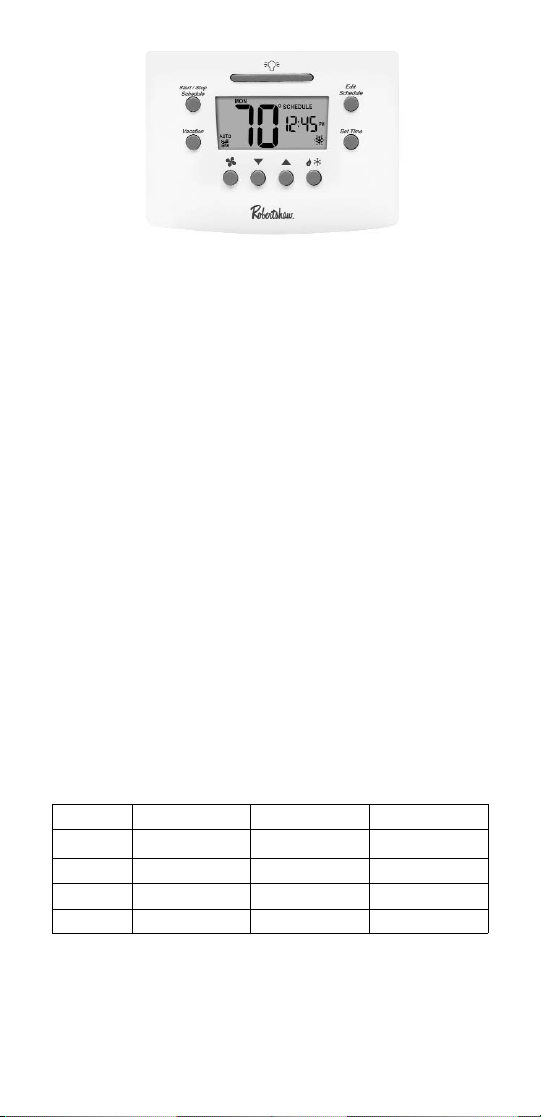
START/STOP SCHEDULE: Switches between running a schedule and
manual (permanent override). Cancels a temporary or vacation override.
EDIT SCHEDULE: Use this button to start editing the schedule. Push
repeatedly to move through the selections.
VACATION: Used to set a temporary setpoint for a number of days.
SET TIME: Sequences through the hour, minute and day.
LIGHT BAR: Turns on the display back light for 10 seconds.
FAN: Turns fan to AUTOMATIC, CIRCULATE or ON.
UP ARROW: Used during programming to increase the flashing item.
DOWN ARROW: Used during programming to decrease the flashing item.
HEAT/COOL: Sequences through OFF, HEATING, COOLING, and AUTO. If
you are using an RS5220 and it is configured as HP, emergency heat is
also displayed.
To Make Changes in the Schedule:
This thermostat can operate using a single setpoint by overriding the
schedules. If you will be using this thermostat for single setpoint operation
skip to
Overriding the Schedule.
Use the following table to document your schedule settings before editing
the schedule on the thermostat.
Press START/STOP SCHEDULE at any time to exit and save your settings.
Push EDIT SCHEDULE. The start time of the setpoint will be flashing.
6
TTiimmee CCooooll HHeeaatt
MMoorrnniinngg
DDaayy
EEvveenniinngg
NNiittee
Page 7
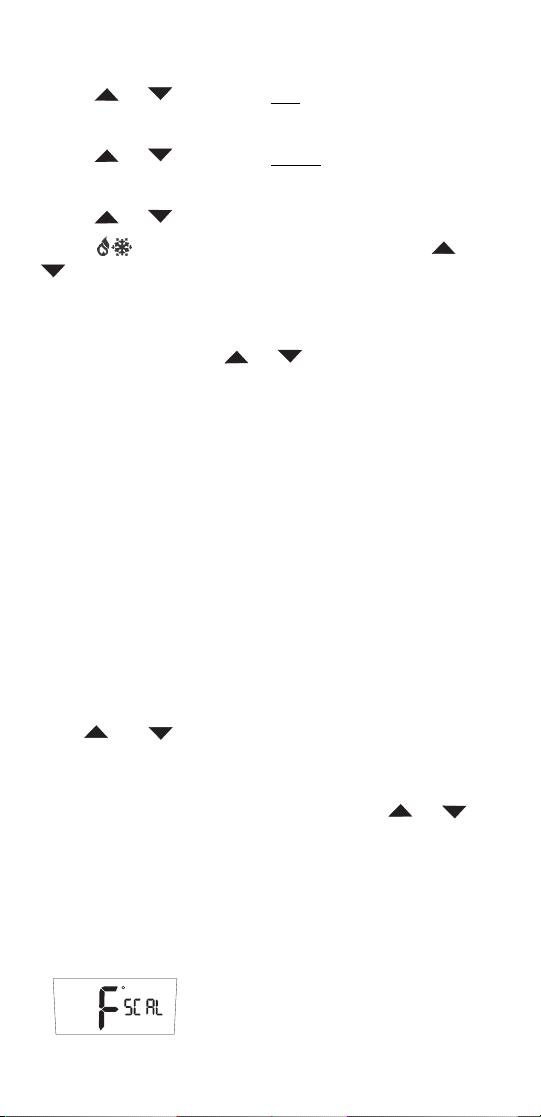
If a button is not pushed within 30 seconds the thermostat returns to
operation.
Use the or to change the hour
of the start time if desired.
Push EDIT SCHEDULE to move to minutes.
Use the or to change the minutes
of the start time if desired.
Push EDIT SCHEDULE to move to the heat or cool temperature setting.
Use the or to change the temperature setpoint.
Pressing will switch between cooling and heating. Use and
to change the setpoint.
- OR -
Push EDIT SCHEDULE to move from heat to cool or cool to heat
temperature setting. Use the or to change the temperature
setpoint.
NOTE: THE HEATING AND COOLING SETPOINTS
CANNOT BE ENTERED AS CROSSED. THAT IS, THE
COOLING SETPOINT CANNOT BE LOWER THAN THE
HEATING SETPOINT.
Push EDIT SCHEDULE and repeat this process for the remaining three
weekday settings. All of the week days will use this schedule.
After the weekday schedule is complete the display will show the
weekend schedule.
Continue the same steps to program the four weekend settings.
When you are finished, the thermostat will be in operation after 30
seconds.
To Make Changes to the Settings
When and are pressed at the same time the thermostat will
display the current settings in order.
To change any setting:
When the setting is visible and flashing press the or
arrows to adjust the number on the screen.
To exit the changes and save:
press START/STOP SCHEDULE.The thermostat will return to
operation.
SCAL = Scale in °F (Fahrenheit) or °C (Celsius)
7
Page 8
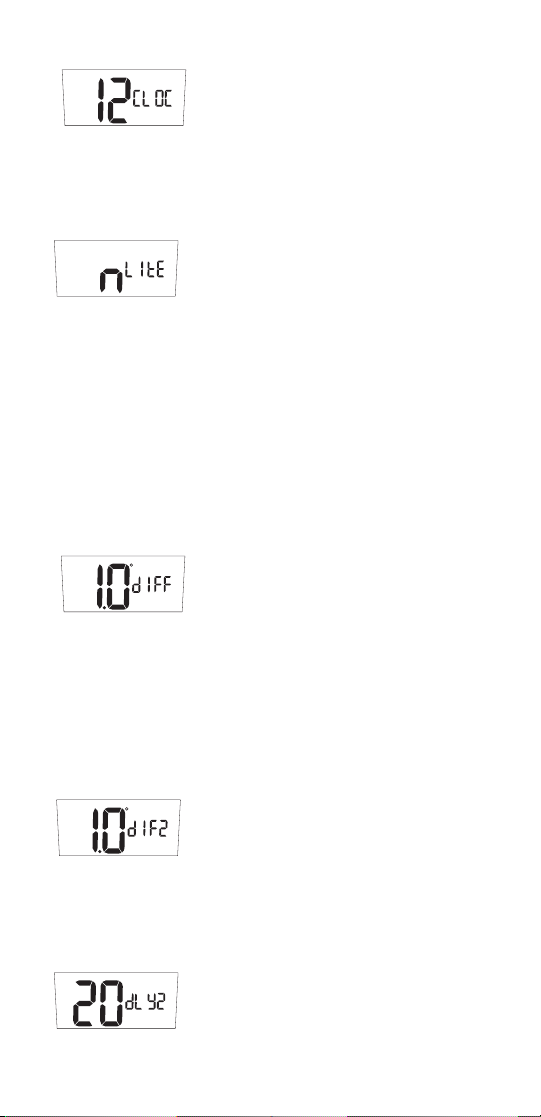
CLOC = Clock setting in 12 or 24 hour readings
light = Display backlight always on ”Y” or off ”n”. Also called the
nightlight feature. If the thermostat has been wired to enable this
feature it will be displayed and the setting can be changed.
DIFF = The differential keeps the thermostat from turning on for small
changes in temperature. When in Fahrenheit the range is 0.5 to 3.0
degrees. In Celsius the range is 0.5 to 1.5 degrees. The differential is
factory set to 1.0 F degree (0.5 C degree). This means that whenever
the room temperature is more than 1 F degree (0.5 C degree)
different from the set temperature the system will turn on. If the
system is turning on too often, increase the differential setting. Note
that a larger differential will mean the room temperature changes
more before the system turns on.
DIF2 = SECOND STAGE DIFFERENTIAL = Operates with the first stage to
control a second heating/cooling system. This number will be added
to the first stage differential (See: Two Stage Systems). If the first
stage is running too often lower the settings. This will turn the
second stage on to help the first stage. If both stages are turning on
too often, increase this setting to delay the second stage.
DLY2 = SECOND STAGE DELAY = This timer starts when the first stage
turns on. It resets when the first stage turns off. If this timer expires,
the second stage will turn on (See Two Stage Systems).
8
Page 9
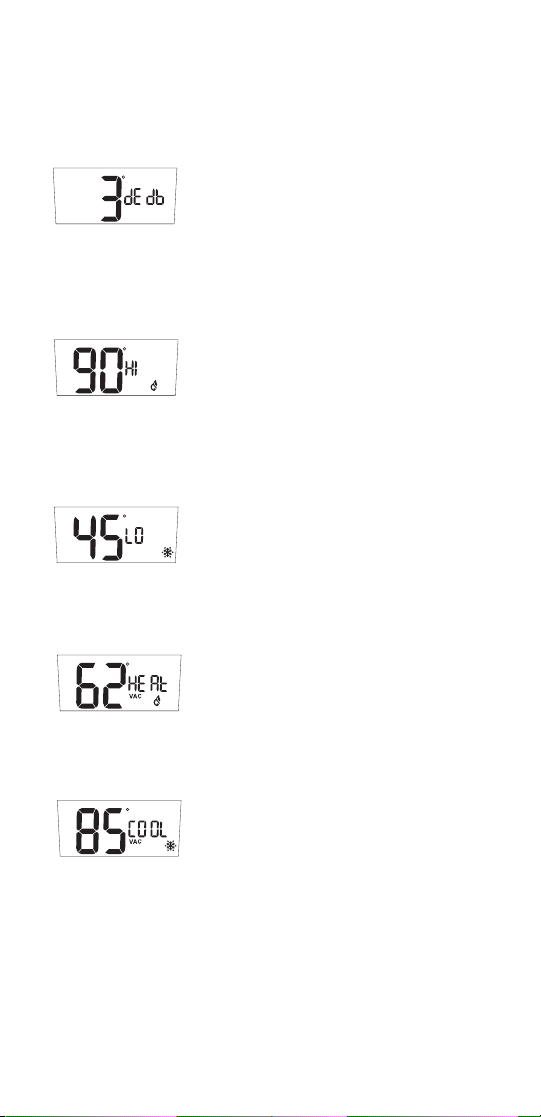
DEDB = Deadband for auto changeover = the number of degrees that the
room temperature can move away from the active setpoint until
heating or cooling is called for. The larger the deadband the more
the room temperature will vary. This can be from heat to cool or cool
to heat.
HI = High Heat Limit = This is the highest allowed heating setpoint. The
user will not be allowed to set a schedule setpoint or override
temperature higher than this value.
LO = Low Cool Limit = This is the lowest allowed cooling setpoint. The
user will not be allowed to set a schedule setpoint or override
temperature lower than this value.
VAC HEAT = Vacation Heat Setpoint = This is the temperature setpoint for
the heating system when a vacation override has been made active.
VAC COOL = Vacation Cool Setpoint = This is the temperature setpoint for
the cooling system when a vacation override has been made active.
CHECK = Timer to remind the home owner to maintain the filter. Default
setting is off. The timer runs when the system is on and can be set at
0 (OFF) or up to 9900 hours. When the timer expires, CHECK FLTR is
displayed. Press any button to reset and return to the normal display.
9
Page 10
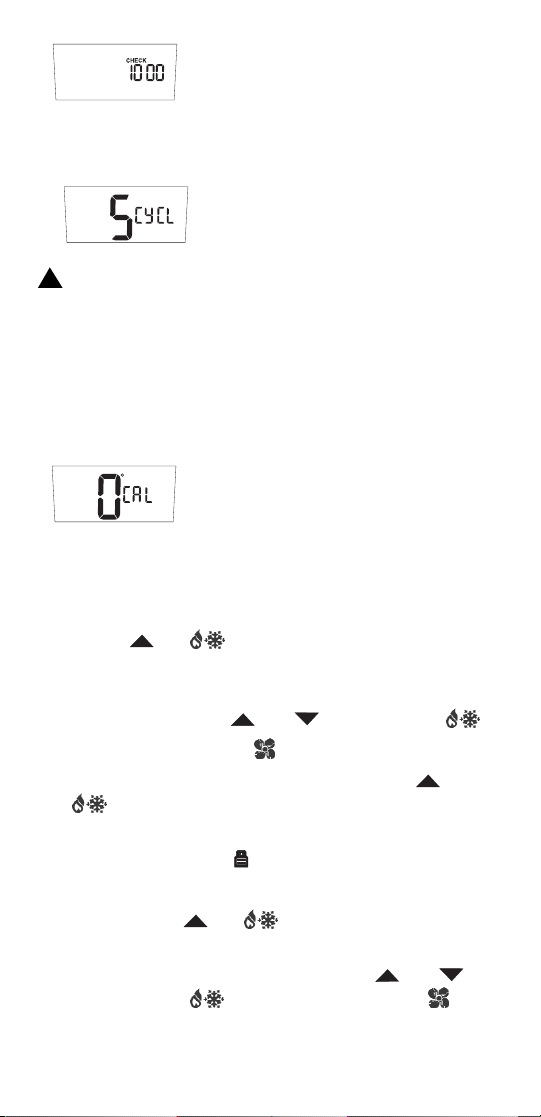
CYCL = Cycle Timer allows a compressor to rest between cycles. Can be
set from 0 to 5 minutes in 1 minute increments.
WARNING: A wrong short cycle setting can damage your
equipment. This should only be changed by a trained HVAC professional.
CAL = Calibration offset. Changes the displayed temperature from the
actual temperature by +3 to -3 degrees in one degree increments.
Increasing the offset by +2 will cause the thermostat to display a
temperature that is 2 degrees higher than the actual room
temperature.
Security Lockout to Protect the Settings
The buttons on the front of the thermostat can be locked with a password.
To create a password:
1. Press the and buttons at the same time and hold them in
for 5 seconds.
You will be asked for a 4 digit password.
2. Each digit is set using the and buttons. Press the to
move to the next digit. Press to move back.
3. The password is saved after 10 seconds or by pressing and
at the same time.
All of the front buttons are now locked out until the password is entered.
Pressing any button will cause to flash.
To unlock the buttons:
1. Push and hold the and buttons for 5 seconds until the
request for password is displayed.
2. Enter the digits for the password by pressing the and
buttons. Press the to move to the next digit. Press to
move back.
!
10
Page 11

If the wrong password is entered the display will flash NO for 5
seconds then return to normal.
3. Press and when the correct password is displayed.
The buttons will be unlocked.
Once the security has been disabled, a password needs to be recreated
to protect the settings.
Two Stage Systems
A 2nd stage is a second or additional system that will provide extra
heating or cooling. When a 2nd stage is operating the display will show
the number 2 by the heating and cooling icons.
A programmable temperature differential (default value is 2.0 F degrees or
1.0 C degree) and time delay (default value 20 minutes) control the 2nd
stage cycle.
The 2nd stage turns on when:
• The room temperature changes from the setpoint by the sum of the
1st and 2nd stage differential settings.
• The first stage has been on for the specified delay time, but the
heating/cooling demand has not yet been met.
Energy Efficient Recovery™
With Energy Efficient Recovery, the thermostat looks ahead to the next
event and attempts to reach the next setpoint at the exact time of the
event. If you have two stages, the thermostat will use only the first stage
during this period. This is more efficient than waiting until the next event
and then turning on both the first and second stages.
Backlit Display
This thermostat is equipped with a backlight to make viewing the display
easy. Press the button to activate the backlight. The backlight will
turn off after 10 seconds of inactivity. If the thermostat is wired to have
the backlight stay on all the time the night light can be turned on/off in
the settings menu.
Overriding the Schedule
When the thermostat has been programmed, the settings and the
schedule are saved. The thermostat will follow the schedule unless an
override is entered.
Three methods of override are available.
Permanent Override
Press START/STOP SCHEDULE until the word SCHEDULE is not shown
on the display. The setpoint temperature is displayed. The thermostat
11
Page 12

will call for heat or cool to maintain the setpoint temperature. Press
or to change the setpoint. The heat or cool mode should be
selected.
Schedule Overrides
When the thermostat is following a schedule, an override allows
the thermostat to function with a single setpoint for a time period.
A temporary override is entered as a setpoint for a number of hours.
A vacation override is entered as a setpoint that is held for a number
of days.
Temporary Override
1. Press or to display the flashing setpoint and the number
of hours.
2. Use and to change the setpoint.
3. Press SET TIME to move to the hours.
4. Use and to set the length of the override.
After 5 seconds the thermostat will start operation of the override. The
display will show room temperature, and the setpoint will alternate with
the number of hours remaining in the override.
The schedule will resume after the programmed override time expires.
Heat or cool must be selected. Cancel the override by pressing
START/STOP SCHEDULE.
Vacation Override
This override is programmed by pressing VACATION. The number of
days will flash.
Use and to change the number of days.
After 5 seconds the thermostat will begin operation of the vacation
override. The display will show room temperature and the setpoint will
alternate with the number of days remaining in the override.
Use and to change the setpoint. This will become the new
setpoint for future vacation overrides.
Cancel the override by pressing START/STOP SCHEDULE.
12
Page 13

Origin of Setpoint
When the thermostat is using a schedule the temperature setpoint
originates from the schedule settings.
When one of the schedule overrides is active the setpoint originates
from the override temperature.
Use the display to determine the origin of the current temperature
setpoint.
Permanent Override - The day, time, and schedule are not displayed.
Vacation Override - Vac and For are displayed. The clock shows days of
override. The display alternates days of override with setpoint.
Temporary Override - The day and For are displayed. The clock shows
hours of override. The display alternates hours of override with setpoint.
Automatic Shut-Down
The thermostat will not display if the temperature is higher than 99°F
(37°C) or lower than 32°F (0°C).
If this happens, the display will show HI or LO. The thermostat continues
to control heating and cooling and will display the room temperature
when it is between 32°F (0°C) and 99°F (37°C).
13
Page 14

Setting the Fan to ON, AUTO, or CIRC
The fan has 3 settings: On, Auto, and Circ. Press the button to switch
among the three.
ON: The fan is on constantly. The room temperture, set points, and status
of the heating and cooling equipment has no effect on the fan.
AUTO: When there is a call for heating or cooling the fan will turn on.
CIRC: The fan operates in a cycle of on for 10 minutes and off for 20
minutes. When there is a call for heating or cooling the cycle stops
and the fan responds to the call. The fan circulation cycle resumes
when the call for heating or cooling is satisfied.
Troubleshooting
14
System fan does not operate
properly.
Move fan option switch to either
gas or electric, to match system
(see Setting the Fan to ON, AUTO,
or CIRC section).
Check F/C (Fahrenheit/Celsius) setting.
(see
TToo MMaakkee CChhaannggeess ttoo tthhee SSeettttiinnggss
section.
Thermostat does not display
proper room temperature.
Thermostat does not turn on system.
Check wiring (see
WWiirriinngg DDiiaaggrraammss
section in the Installation Manual).
Increase temperature differential
(see
TToo MMaakkee CChhaannggeess ttoo tthhee SSeettttiinnggss
section).
If problems with thermostat cannot be resolved, contact:
www.invensyscontrols.com
or
Technical Support: (800) 445-8299
System turns on too often.
Problem Action
Display shows HI or LO and room
temperature is normal.
Call a licensed service person to
replace/repair.
Page 15

Five Year Limited Warranty
Invensys Controls warrants to the original contractor installer, or to the
original consumer user, each new Robertshaw thermostat to be free
from defects in materials and workmanship under normal use and
service for a period of five (5) years from date of purchase. This
warranty and our liability does not apply to batteries or merchandise
that has been damaged by misuse, neglect, mishandling, alterations,
improper installation, or use in a way other than in accordance with
Invensys Controls recommendations and instructions.
Invensys Controls agrees to repair or replace at its option any
thermostat under warranty provided it is returned within the warranty
period, postage prepaid, with proof of the date of purchase. Cost of
thermostat removal or reinstallation is not the responsibility of Invensys
Controls.
Repair or replacement as provided under this warranty is the exclusive
remedy of the consumer. Invensys Controls shall not be liable for any
incidental or consequential damages for breach of any express or
implied warranty on this product, or under any other theory of liability.
Except to the extent prohibited by applicable law, any implied warranty
of merchantability or fitness for a particular purpose on this product is
limited to the duration of this warranty.
Some states do not allow the exclusion or limitation of incidental or
consequential damages, or allow limitations on how long an implied
warranty lasts, so the above limitations or exclusions may not apply to
you. This warranty gives you specific legal rights, and you may also
have other rights which vary from state to state.
For warranty returns, send thermostat, shipping prepaid to:
Invensys Controls
Warranty Claims Department
515 S. Promenade
Corona, CA 91719
In Canada:
Invensys Controls
3505 Laird Road Unit #14
Mississauga, Ontario L5L 5Y7 Canada
Attn: Warranty Department
15
352-00056-001
515 South Promenade Avenue
Corona, CA 92879-1736
United States of America
www.invensyscontrols.com
©2007 Invensys Controls 8/07
Page 16

16
NOTES
Page 17

Gracias por comprar un termostato programable Robertshaw Serie
RS5000. El manual le ayudará a programar el modelo RS5110 de una sola
etapa y el modelo RS5220 de dos etapas. El termostato debe estar
instalado y conectado adecuadamente a la red de electricidad. Los ajustes
por defecto permiten el funcionamiento eficiente del termostato. Antes de
realizar cambios en la programación, lea la sección Ajuste por defecto.
Características
• Asistente desplegable
• Conmutación automática
• Ventilador de circulación
• Retenedor de memoria Worry-Free
• Fácil cambio de pilas
• Visor grande con iluminación posterior
• Recordatorio de cambio de filtro
• Indicador de pilas bajas
• Visor en grados Fahrenheit y Celsius
• Cumple con las normas EnergyStar™
• Sistema dual de energía
• Diferenciales ajustables de temperatura: 0.5 ºF a 3.0 ºF (0.5 ºC a 1.5 ºC)
• Precisión de ±1 ºF
• Unidades con etapa universal o etapas múltiples
• Cierre automático de calefacción si la temperatura supera los 99°F
(37°C)
• Bloqueo del teclado
• 4 eventos por día para calefacción y refrigeración
• Programable para 5-2 días
• Límites superior e inferior de temperatura a elección del usuario
• Modo sobrecontrol por vacaciones
1
RS4110
352-00056-001
MANUAL DEL USUARIO
RS5110
110
RS
6
RS4220
RS5220
220
RS
6
Page 18

Aplicación
La familia de termostatos Robertshaw 5000 está diseñada para controlar
sistemas de refrigeración eléctrica y de calefacción de gas, electricidad,
petróleo, bombas de calor y minivolt. El modelo RS5110 es un termostato de
una sola etapa y el RS5220 es un termostato de dos etapas.
Los termostatos RS5000 usan programación 5-2. Es decir que durante los 5
días de semana funcionan con un programa y durante los 2 días del fin de
semana funcionan con un segundo programa.
ADVERTENCIAS IMPORTANTES SOBRE
SEGURIDAD:
• Interrumpa siempre el suministro de electricidad desde la llave
principal o desde el panel del disyuntor antes de instalar, retirar,
limpiar o reparar el termostato.
• Lea toda la información que aparece en este manual antes de
instalar el termostato.
• Este es un termostato de bajo voltaje 24V CA. No instale con voltaje
superior a 30V CA.
• Todas las conexiones de cableado deben cumplir con las normas y
disposiciones locales y nacionales que rigen en materia de
construcción y electricidad.
• No deben puentearse los terminales de la válvula de gas ni el
control del sistema para probar la instalación. Esa práctica
perjudicará el termostato y causará la nulidad de la garantía.
• No conecte a tierra ninguno de los terminales de esta unidad.
• Este termostato está configurado con protección automática del compresor
para prevenir daños por ciclos de corta duración o cortes prolongados de
suministro de energía. La protección de ciclos de corta duración
proporciona un retardo en los ciclos del compresor en las bombas de calor.
Las instrucciones detalladas de montaje y conexión se incluyen en el
Manual de Instalación.
Consulte la sección Asistente Desplegable
Pop-Up Wizard
del Manual de
Instalación la lista completa de valores por defecto de fábrica y programados
por el contratista.
Para llevar energía al termostato
Consulte el diagrama de cableado en el Manual de Instalación.
Estos termostatos funcionan con dos pilas AA o con corriente de 24V CA.
Los termostatos que funcionan con pilas y reciben energía de 24V CA
seguirán funcionando si hay un corte de la corriente 24V CA.
!
2
Page 19

Para instalar o cambiar las pilas
Para retirar el compartimiento de las pilas, apriete
suavemente los bordes estriados de ambos lados.
El compartimiento de pilas de desprenderá del cuerpo
del termostato. Coloque dos pilas AA según la
indicación de polaridad que figura en el interior del
compartimiento. Vuelva a colocar en el termostato.
Cuando las pilas están bajas, el termostato empieza a funcionar en modo
baja energía.
El modo pila baja tiene dos niveles.
• NIVEL 1: Aparece en el visor el ícono de pila baja.
El termostato sigue funcionando. Cambie las pilas lo
antes posible.
• NIVEL 2: Titila intermitentemente el ícono de pila
baja. Si llega corriente de la red eléctrica de 24V CA,
el sistema seguirá funcionando aunque las pilas
estén descargadas o se saquen. Si el sistema no
recibe corriente eléctrica y el termostato sólo funciona con pilas,
EL SISTEMA NO FUNCIONARÁ.
Cambie las pilas inmediatamente.
El reloj seguirá funcionado durante 10 minutos sin pilas.
Cambie las pilas si el termostato quedará sin atención durante más de 30 días.
Mapa del visor
El visor del termostato muestra la información que se usa durante el
funcionamiento o la programación. El dibujo muestra las posibilidades del
visor y la explicación.
3
1
14
13
1. Event names (used for editing schedule).
2. Day is displayed on IDLE screen. Also used to display day ranges
when editing the schedule (e.g., SAT SUN for weekend).
3. Used with clock to display hold duration (e.g., FOR 2h).
4. Displayed when running a schedule.
5. Used with setpoint.
6. Used along with clock for service reminders (e.g., CHECK HP).
7. Used for time, current setpoint, and some configuration data (e.g.,
filter hours).
8. HVAC mode and status. Icons blink when active. A is for Auto, 2 is
for second stage, E is for emergency, is for heating, and is for
cooling.
9. Indicates when security is active.
10. Low battery indicator.
11. Displayed when in vacation hold.
12. Used for ambient temperature and configuration data (e.g., first
stage differential, F or C, etc.).
13. Fan status (rotates when active).
14. Fan use (selected by pressing FAN button).
2
12
11
4
3
5
6
7
9
10
8
Page 20

Para ajustar la hora y el día
Para ajustar la hora y el día, pulse la tecla SET TIME (fijar la hora). La hora
titilará en forma intermitente. Si no se pulsa ninguna tecla en 10 segundos, el
termostato vuelve a ponerse en funcionamiento. Para cambiar los ajustes:
1. Use las teclas y para modificar los números que titilan.
2. Pulse la tecla SET TIME (fijar la hora) para avanzar las horas, minutos
y días de la semana.
3. Realice los cambios necesarios. Se guardarán automáticamente.
NOTA: EL TERMOSTATO NO SE AJUSTARÁ
AUTOMÁTICAMENTE DURANTE EL PERÍODO DE
AHORRO DE LUZ DE DÍA.
Ahora, el termostato funcionará correctamente con los ajustes por defecto.
Ajustes por defecto
El termostato está preprogramado con una configuración recomendada
por EnergyStar™. La configuración está diseñada para reducir los costos
de energía de todo el año.
El ajuste de la configuración por defecto es:
Hora Refrigeración Calefacción °F
Mañana 6:00 am 78 70
Día 8:00 am 85 62
Anochecer 6:00 pm 78 70
Noche 10:00 pm 82 62
Ajustes programables del usuario
(Por defecto)
Durante cualquier cambio en la programación, el visor vuelve al modo
operación si no se presiona ninguna tecla durante 10 segundos.
La escala de temperaturas está en grados Fahrenheit.
La luz de noche está apagada.
El diferencial de primera etapa es 1ºF.
El diferencial de segunda etapa (RS5220) es 2 ºF.
El margen de oscilación para conmutación automática es 3 ºF.
El recordatorio de duración del filtro está apagado.
La compensación de temperaturas es cero grado.
El límite superior de calefacción (HI) es 90°F (32°C).
El límite inferior de refrigeración es 45°F (7°C)
Los valores de temperatura para período de vacaciones se fijan en:
4
Page 21

calefacción 62°F, refrigeración 85°F.
El modo de operación será uno de los siguientes:
El ajuste del ventilador es Auto.
El teclado no tiene una contraseña de protección.
Consulte en la sección del Asistente Desplegable
Pop-Up Wizard
del Manual de
Instalación la lista completa de ajustes por defecto de fábrica y del contratista.
Calefacción de emergencia
Su sistema puede incluir la función calefacción de emergencia. Los
termostatos RS5220 tienen calefacción de emergencia para los sistemas de
bomba de calor con etapas múltiples. Para saber si su sistema tiene esta
función, comuníquese con el contratista. Use las teclas para ingresar en
el modo EMER. Aparecerá una “E” con el símbolo de calefacción. Este modo
se usa para hacer un bypass a la bomba de calor cuando ésta necesita
reparación o cuando no puede dar abasto con la demanda de calefacción.
Conmutación automática
La conmutación automática es la posibilidad que tiene el termostato de
cambiar automáticamente del modo calefacción al modo refrigeración y
viceversa. Esta función es útil en primavera y otoño cuando los días son
cálidos y las noches son frescas. En el modo calefacción, si la
habitación se sigue calefaccionando por encima del umbral fijado, el
termostato cambia automáticamente al modo refrigeración y los valores
programados correspondientes. También funciona en sentido inverso.
A medida que cambia la temperatura, el termostato pedirá calefacción o
refrigeración, según necesite. Para evitar que los sistemas de calefacción y
refrigeración se anulen entre sí, se establece un margen de oscilación para
la conmutación automática.
El margen de oscilación es el rango en cantidad de grados que la
temperatura ambiente puede alejarse del valor deseado hasta que empiece
a funcionar el modo calefacción o refrigeración.
Cuanto más amplio sea el margen de oscilación más variará la
temperatura ambiente.
Para cambiar los valores programados
5
Page 22

Cuando los valores programados titilan se pueden modificar presionando
las teclas o Si no se pulsa ninguna tecla en 10 segundos, el
termostato vuelve a ponerse en funcionamiento.
Puede acceder a las siguientes teclas desde el panel delantero.
START/STOP SCHEDULE (PROGRAMA INICIO/DETENCIÓN): cambia entre
poner en funcionamiento un programa y el modo manual (sobrecontrol
permanente). Cancela el modo sobrecontrol temporario o por vacaciones.
EDIT SCHEDULE (EDITAR PROGRAMA): Use este botón para empezar a
editar un programa. Presione repetidamente para ir pasando las opciones.
VACATION (VACACIONES): se usa para fijar un valor temporariamente por
una cantidad de días.
SET TIME (FIJAR LA HORA): secuencia la hora, minutos y el día.
LIGHT BAR (BARRA DE ILUMINACIÓN): ilumina el visor durante 10 segundos.
FAN (VENTILADOR): pone el ventilador en función AUTOMÁTICA,
CIRCULAR o PRENDIDO.
FLECHA ARRIBA: se usa para aumentar el valor del elemento que titila
durante la programación.
FLECHA ABAJO: se usa para disminuir el valor del elemento que titila
durante la programación.
HEAT/COOL (CALEFACCIÓN/REFRIGERACIÓN): secuencia entre OFF,
CALEFACCIÓN, REFRIGERACIÓN y AUTO. Si usted tiene un modelo RS5220 y
está configurado como HP, también aparece calefacción de emergencia.
Para cambiar la programación:
Este termostato puede funcionar con un único valor deseado activando el
modo sobrecontrol de programaciones. Si usted usa el termostato con un
solo valor deseado vaya directamente a la sección Modo Sobrecontrol.
Use el siguiente cuadro para registrar los valores programados antes de
editar el programa en el termostato.
Hora Refrigeración Calefacción
Mañana
Día
Anochecer
Noche
Pulse el START/STOP SCHEDULE (PROGRAMA INICIO/DETENCIÓN) en
cualquier momento para salir y guardar los valores ingresados.
Pulse EDIT SCHEDULE (EDITAR PROGRAMA). Estará titilando el horario
de inicio y el valor deseado.
Si no se pulsa ninguna tecla en 30 segundos, el termostato vuelve a
ponerse en funcionamiento.
Use las teclas y para modificar la hora
de la hora de inicio si lo desea.
6
Page 23

Pulse EDIT SCHEDULE (EDITAR PROGRAMA) para avanzar los minutos.
Use las teclas y para modificar los minutos
de la hora de inicio
si lo desea.
Pulse EDIT SCHEDULE (EDITAR PROGRAMA) para pasar a fijar la
temperatura de calefacción o refrigeración.
Use las teclas o para cambiar el valor deseado de la temperatura.
Al pulsar pasará de calefacción a refrigeración o viceversa. Use
las teclas y para cambiar los valores deseados.
- O Pulse EDIT SCHEDULE (EDITAR PROGRAMA) para cambiar los valores de
temperatura de calefacción a refrigeración y de refrigeración a calefacción.
Use las teclas o para cambiar el valor deseado de la temperatura.
NOTA: NO PUEDEN INGRESARSE VALORES
DESEADOS DE CALEFACCIÓN Y
REFRIGERACIÓN QUE SE ENTRECRUCEN. ES
DECIR, EL VALOR DESEADO DE REFRIGERACIÓN
NO PUEDE SER INFERIOR AL VALOR DESEADO
DE REFRIGERACIÓN.
Pulse EDIT SCHEDULE (EDITAR PROGRAMA) y repita el proceso para los
tres valores restantes de los días de semana. Todos los días de semana
usarán esta programación.
Después de completar la programación de los días de semana, el visor
mostrará la programación para los días de fin de semana.
Siga los mismos pasos para programar los cuatro valores de los días de
fin de semana.
Cuando termine, el termostato empezará a funcionar después de 30 segundos.
Para cambiar los valores ingresados
Cuando se pulsas las teclas and al mismo tiempo, el visor
mostrará los valores programados en ese momento.
Para cambiar los valores programados:
Cuando aparezca el valor titilando en el visor, pulse las flechas
y para cambiar los números en la pantalla.
Para salir del modo cambio y guardar:
Pulse el START/STOP SCHEDULE (PROGRAMA INICIO/DETENCIÓN).
El termostato se pondrá nuevamente en funcionamiento.
SCAL = escala en °F (Fahrenheit) o °C (Celsius)
CLOC = ajuste del reloj para que muestre la hora en formato de 12 ó 24 horas
7
Page 24

light = luz del visor siempre prendida ”Y” o apagada ”n”. También llamada
función de iluminación nocturna. Si el termostato ha sido conectado
para habilitar esta función, aparecerá la indicación correspondiente
y se podrá modificar el valor.
DIFF = el diferencial evita que el termostato se ponga en funcionamiento
ante cambios muy pequeños de temperatura. Si está programado en la
escala Fahrenheit, el rango de oscilación es de 0.5 a 3.0 grados. Si está
programado en la escala Celsius, el rango de oscilación es de 0.5 a 1.5
grados. El diferencial está fijado de fábrica en 1.0 ºF (0.5 ºC). Esto
significa que el sistema se pondrá en funcionamiento toda vez que la
temperatura ambiente difiera en más de 1 ºF (0.5 ºC) de la temperatura
deseada. Si el sistema se pone en funcionamiento muy seguido,
aumente el valor del diferencial. Tenga en cuenta que con un
diferencial más elevado, la temperatura ambiente se modificará más
antes de que el sistema se ponga en funcionamiento.
DIF2 = DIFERENCIAL DE SEGUNDA ETAPA = funciona con la primera etapa
para controlar un segundo sistema de calefacción/refrigeración. Este
número se incorporará al diferencial de primera etapa (Ver: Sistemas
de dos etapas). Si la primera etapa se pone en funcionamiento muy
seguido, disminuya los valores fijados. De esta forma se pondrá en
funcionamiento la segunda etapa para ayudar a la primera etapa. Si
ambas etapas se ponen en funcionamiento muy a menudo, aumente
este valor para demorar la segunda etapa.
DLY2 = DEMORA DE LA SEGUNDA ETAPA = este temporizador empieza a
funcionar cuando se pone en funcionamiento la primera etapa. Se
reprograma cuando la primera etapa deja de funcionar. Si se
termina el plazo del temporizador, se pone en funcionamiento la
segunda etapa (Ver Sistemas de dos etapas).
8
Page 25

DEDB = margen de oscilación para conmutación automática = cantidad
de grados que la temperatura ambiente puede alejarse del valor
deseado hasta que empiece a funcionar el modo calefacción o
refrigeración. Cuanto más amplio sea el margen de oscilación más
variará la temperatura ambiente. Esto funciona de calefacción a
refrigeración y viceversa.
HI = límite superior de temperatura = es el valor más elevado de ajuste de
calefacción. El usuario no podrá fijar un valor deseado programado
ni temperatura del Modo Sobrecontrol por encima de este valor.
LO = límite inferior de temperatura = es el valor inferior de ajuste de
refrigeración. El usuario no podrá fijar un valor deseado programado
ni temperatura del Modo Sobrecontrol por debajo de este valor.
VAC HEAT = valor deseado de calefacción en vacaciones = es el valor
deseado de temperatura para el sistema de calefacción cuando se
activa el Modo Sobrecontrol por vacaciones.
VAC COOL = valor deseado de refrigeración en vacaciones = es el valor
deseado de temperatura para el sistema de refrigeración cuando se
activa el Modo Sobrecontrol por vacaciones.
9
Page 26

CHECK = recordatorio para realizar el mantenimiento del filtro. Por
defecto, este control está desactivado. El temporizador funciona
cuando el sistema se enciende y se puede finar en 0 (apagado) o en
un valor de hasta 9900 horas. Cuando finaliza el tiempo, aparece en
el visor CHECK FLTR. Pulse cualquier tecla para volver a fijar y volver
al visor normal.
CYCL = el temporizador de ciclo le permite al compresor descansar entre
ciclos. Se puede fijar de 0 a 5 minutos en incrementos de 1 minuto.
ADVERTENCIA: Un ciclo corto inconveniente
puede dañar el equipo. Este valor únicamente
debe ser modificado por una persona especializada en
sistemas HVAC.
CAL = compensación de calibración. Cambia la temperatura exhibida de
la temperatura real entre +3 y -3 grados en incrementos de un
grado. Aumentar la compensación en +2 significa que el termostato
mostrará una temperatura que es 2 grados superior a la temperatura
ambiente real.
Bloqueo de seguridad para proteger los
valores fijados
Las teclas que aparecen en la parte delantera del termostato pueden
bloquearse con una contraseña.
Para crear una contraseña:
1. Pulse las teclas y simultáneamente durante 5 segundos.
Se le pedirá que ingrese una contraseña de cuatro dígitos.
2. Cada dígito se fija pulsando las teclas y Pulse la tecla
para pasar al dígito siguiente. Pulse la tecla para volver atrás.
3. La contraseña queda guardada después de 10 segundos o al
pulsar y simultáneamente.
Todas las teclas de la parte anterior ahora están bloqueadas y
permanecerán bloqueadas hasta que se ingresa la contraseña. Si pulsa
!
10
Page 27

cualquier tecla aparecerá el ícono .
Para destrabar las teclas:
1. Pulse y mantenga oprimidas las teclas y 5 segundos hasta
que el sistema le solicite la contraseña.
2. Ingrese los dígitos de la contraseña pulsando las teclas y
Pulse la tecla para pasar al dígito siguiente.
Pulse la tecla para volver atrás.
Si ingresa la contraseña equivocada, en el visor titilará la palabra
“NO” durante 5 segundos y luego volverá a la pantalla normal.
3. Pulse las teclas y cuando aparezca la contraseña correcta.
Las teclas se destrabarán.
Una vez que haya desactivado la protección de seguridad, deberá volver
a crear otra contraseña para proteger los ajustes ingresados.
Sistemas de dos etapas
La segunda etapa es un sistema secundario o adicional que proporcionará
calefacción o refrigeración extra. Cuando está en funcionamiento la
segunda etapa, el visor mostrará el número 2 a través de los íconos de
refrigeración y calefacción.
Un diferencial de temperatura programable (el valor por defecto es 2.0 ºF
ó 1.0 ºC) y retardo (valor por defecto 20 minutos) controla el ciclo de
segunda etapa.
La segunda etapa vuelve a ponerse en funcionamiento cuando:
• La temperatura ambiente se aleja del valor deseado en un
incremento que es igual a la suma de los valores diferenciales de la
primera y la segunda etapa.
• La primera etapa ha estado funcionando durante el tiempo de
retardo especificado, pero no se ha alcanzado aún la demanda de
calefacción/refrigeración.
Energy Efficient Recovery™
Con esta función, el termostato prevé el evento siguiente y trata de alcanzar
el valor deseado próximo en el momento exacto del evento. Si el sistema
tiene dos etapas, el termostato usará únicamente la primera etapa durante
este período. Este sistema es más eficiente que esperar hasta que se
presente el evento siguiente y luego poner en funcionamiento la primera y
segunda etapas.
Visor con iluminación trasera
El termostato está equipado con una luz posterior para ver el visor con
más facilidad. Pulse la tecla para activar la luz. La luz se apaga
después de 10 segundos sin actividad. Si el termostato está conectado
para que la luz posterior esté prendida siempre, la luz nocturna se
puede prender y apagar desde el menú.
11
Page 28

Modo Sobrecontrol
Cuando se programa el termostato, se guardan los valores y el
programa. El termostato cumplirá el programa salvo que se ingrese el
Modo Sobrecontrol.
El Modo Sobrecontrol tiene tres variantes.
Modo Sobrecontrol permanente
Pulse el START/STOP SCHEDULE (PROGRAMA INICIO/DETENCIÓN)
hasta que la palabra SCHEDULE desaparezca del visor. Aparece el valor
deseado de temperatura. El termostato llamará el modo calefacción o
refrigeración para mantener el valor deseado de temperatura. Pulse las
teclas o para modificar el valor deseado. Se debe seleccionar el
modo calefacción o refrigeración.
Modo Sobrecontrol de programas
Cuando el termostato está funcionando conforme a un programa, el
modo sobrecontrol le permite al termostato funcionar con un único valor
deseado durante un cierto tiempo.
Se ingresa el Modo Sobrecontrol temporario como un nuevo valor
deseado durante una cierta cantidad de horas.
Se ingresa el Modo Sobrecontrol por vacaciones como un valor
deseado durante una cierta cantidad de días.
Modo Sobrecontrol temporario
1. Pulse las teclas o para mostrar los valores deseados y la
cantidad de horas.
2. Pulse las teclas y para modificar el valor deseado.
3. Pulse SET TIME para pasar a las horas.
4. Use las teclas y para fijar la duración de la cancelación.
Después de 5 segundos, el termostato empezará a funcionar en el modo
sobrecontrol. El visor mostrará la temperatura ambiente y el valor
deseado aparecerá intermitentemente con la cantidad de horas que
quedan en el modo sobrecontrol.
Cuando termine el tiempo programado en el modo sobrecontrol, se
reanudará el programa. Se debe elegir el modo calefacción o
refrigeración. Cancele el modo sobrecontrol pulsando START/STOP
SCHEDULE (PROGRAMA INICIO/DETENCIÓN).
Modo Sobrecontrol por vacaciones
Este modo se programa pulsando VACATION. Comenzará a destellar
la cantidad de días.
Pulse las teclas y para modificar la cantidad de días.
Después de 5 segundos, el termostato empezará a funcionar en el modo
12
Page 29

sobrecontrol por vacaciones. El visor mostrará la temperatura ambiente y
el valor deseado aparecerá intermitentemente con la cantidad de horas
de funcionamiento que quedan en modo sobrecontrol.
Pulse las teclas y para modificar el valor deseado. Este será el
nuevo valor deseado para futuros usos en el modo sobrecontrol por
vacaciones.
Cancele el modo sobrecontrol pulsando la tecla START/STOP SCHEDULE
(PROGRAMA INICIO/DETENCIÓN).
Origen del valor deseado
Cuando el termostato está usando un programa, los valores deseados de
temperatura se originan a partir de los valores fijados para el programa.
Cuando uno de los modos de sobrecontrol se activa, el valor deseado se
origina a partir de la temperatura del modo sobrecontrol.
Use el visor para determinar el origen del valor deseado de temperatura actual.
Modo sobrecontrol permanente - No aparecen el día, la hora y el programa.
Modo sobrecontrol por vacaciones - Aparece Vac y For. El reloj muestra
los días en modo sobrecontrol. El visor alterna los días de modo
sobrecontrol con el valor deseado.
Modo sobrecontrol temporario - Aparece el día y For. El reloj muestra
las horas en modo sobrecontrol. El visor alterna las horas de modo
sobrecontrol con el valor deseado.
13
Page 30

Cierre automático
El termostato no mostrará valores de temperatura superiores a 99°F
(37°C) o inferiores a 32°F (0°C).
Si eso sucede, el visor mostrará HI o LO. El termostato sigue
controlando la calefacción y la refrigeración y mostrará la temperatura
cuando los valores se encuentren entre 32°F (0°C) y 99°F (37°C).
Para fijar el ventilador en ON, AUTO o CIRC
El ventilador tiene tres modos: On, Auto, y Circ. Pulse la tecla para
cambiar de modo del ventilador.
ON: el ventilador funciona constantemente. La temperatura ambiente, los
valores deseados y el estado del equipo de calefacción y
refrigeración no tienen efecto sobre el ventilador.
AUTO: el ventilador se pone en marcha cuando se requiere el servicio de
refrigeración o calefacción.
CIRC: El ventilador funciona en ciclos de 10 minutos de actividad y 20
minutos de descanso. Cuando se requiere el servicio de calefacción
o refrigeración, el ciclo se interrumpe, y el ventilador responde al
llamado. El ciclo se circulación del ventilador se reinicia cuando se
ha dado respuesta al llamado de calefacción o refrigeración.
Resolución de problemas
14
Problema Solución
El ventilador no funciona correctamente.
El termostato no muestra la temperatura ambiente correcta.
El termostato no pone en funcionamiento
el sistema.
El sistema se pone en funcionamiento
muy pronto.
El visor muestra HI o LO y la temperatura ambiente es normal.
Verifique el cableado (ver sección
Diagramas de cableado en el Manual de
Instalación).
Aumente el diferencial de temperatura
(ver sección Para cambiar la progra-
mación).
Cambie la opción del ventilador a gas o
electricidad para adecuarlo al sistema
(ver sección Para fijar el ventilador en
ON, AUTO o CIRC).
Verifique el ajuste de la escalaF/C
(Fahrenheit/Celsius) (ver sección Para
cambiar la programación).
Llame a un técnico especializado para
cambiar o reparar.
Page 31

Garantia Limitada de 5 años
Invensys Control garantiza al instalador contratista original o al usuario
original que cada termostato Robertshaw nuevo no tendrá defectos en
componentes ni en construcción con el uso y mantenimiento normal
durante un período de cinco (5) años desde la fecha de la compra. Esta
garantía y nuestra responsabilidad no se aplican a las pilas ni a los
productos que hayan sido dañados por maltrato, negligencia, falta de
cuidado en el manejo, modificaciones, instalación incorrecta o uso que
no se condiga con las recomendaciones e instrucciones de Invensys
Controls.
Invesys Controls acepta reparar o cambiar, según su criterio, todo
termostato en garantía siempre y cuando sea devuelto dentro del
período de garantía, con franqueo prepago con prueba de fecha de
compra. El costo del retiro o reinstalación del termostato no es
responsabilidad de Invensys Controls.
La reparación o el reemplazo previstos en la garantía constituyen el
único recurso del consumidor. Invensys Controls no será responsable
de los daños incidentales o emergentes por la violación de cualquier
garantía, expresa o implícita, de este producto, o de cualquier otra
teoría de responsabilidad. Salvo en la medida en que lo prohíba la
legislación correspondiente, toda garantía implícita sobre la
comerciabilidad o aptitud de este producto para un fin específico, se
limita a la duración de esta garantía.
Algunos estados no permiten la exclusión ni la limitación de daños
incidentales o emergentes, ni permiten limitaciones sobre la duración de
las garantías implícitas, por lo que es posible que la limitación o
exclusión anterior no corresponda a su caso. Esta garantía le otorga
derechos legales específicos, y quizás usted también tenga otros
derechos legales que varíen de un estado a otro.
Para devoluciones en garantía, envíe el termostato, con gastos
de envío prepagos a:
Invensys Controls
Warranty Claims Department
515 S. Promenade
Corona, CA 91719
En Canadá:
Invensys Controls
3505 Laird Road Unit #14
Mississauga, Ontario L5L 5Y7 Canada
Attn: Warranty Department
15
352-00056-001
515 South Promenade Avenue
Corona, CA 92879-1736
United States of America
www.invensyscontrols.com
©2007 Invensys Controls 8/07
Si no puede resolver algún problema con su termostato,
póngase en contacto con
www.invensyscontrols.com
o
Soporte Técnico: (800) 445-8299
Page 32

NOTES
16
