Page 1
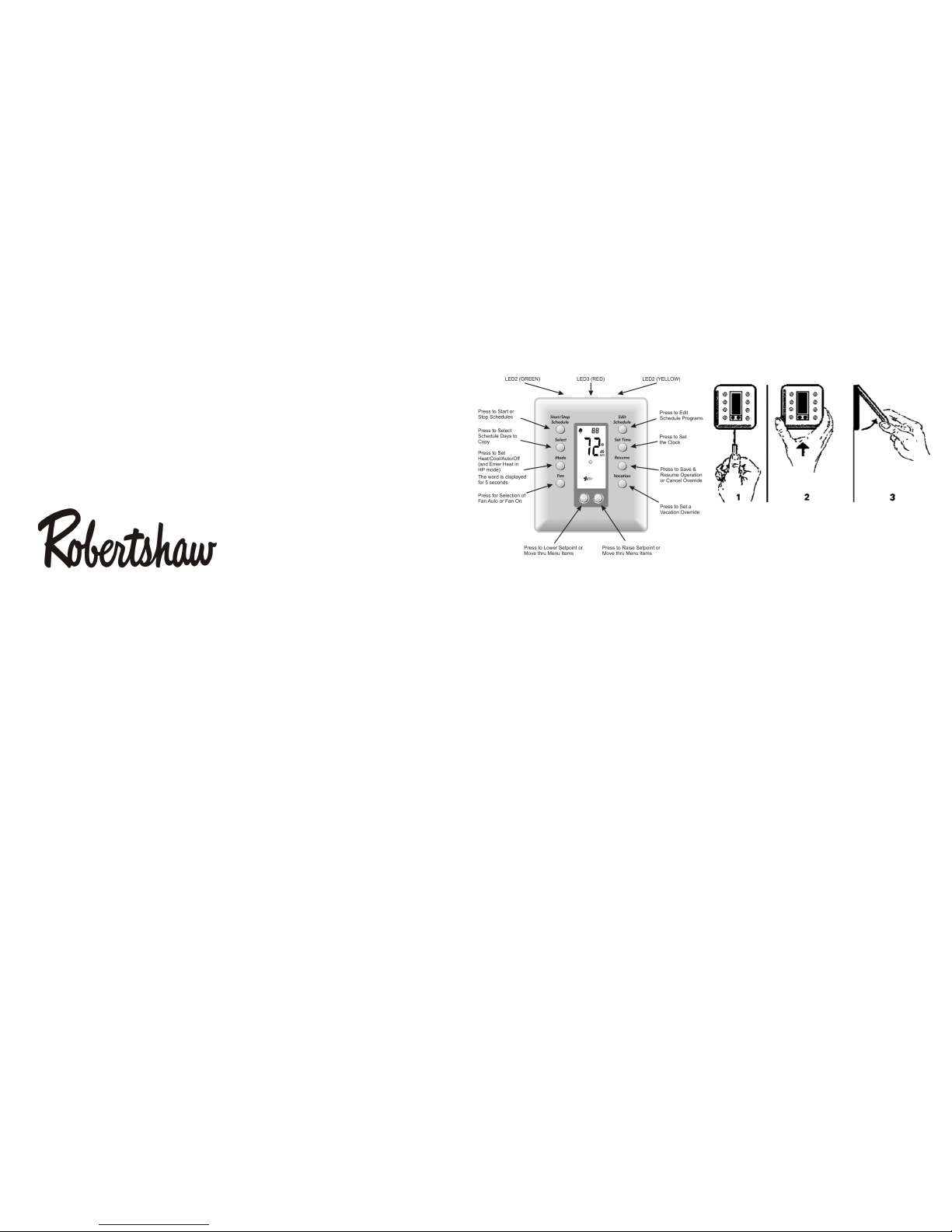
1 2 3 4 250032-01
Installation and Operation
Instructions for
RS321P
2-Heat / 1-Cool
7 Day / 5-1-1 Day Programmable
& Non-Programmable
Thermostat
with the Industry’s Most
Advanced Remote Sensor Bus
for Gas, Electric, & Heat Pump Systems
www.robertshawclimate.com
TABLE OF CONTENTS
Introduction……………………………………… …………
2
Standard Features………………………………………...
2
Button Operations…………………………………………
3
Thermostat Locations……………………………………..
3
Removing The Thermostat From The Backplate………
4
Description Of The Dip Switch Functions………………
5
Features And Settings……………………………………
6-7
Cover Lock…………………………………………………
7
Replacing The Thermostat On The Backplate…………
8
Button Press Combinations………………………………
8-9
Keypad Lockout………………………..………………….
9
Temporary Override………………………………………
9
Setback Input Terminals – Special Functions..………..
10
Changing Fahrenheit (°F) To Celsius (°C)……………..
10
Power Failures…………………………………………….
10
Remote Sensors (Optional)………………………………
10-11
Setup Menu………………………………………………..
11-12
Wiring Diagrams…………………………………………..
13-16
Specifications………………………………………………
17
Sensor Faults……………………………………………...
17
Description Of Icons………………………………………
18-19
Display………………………………………………………
19
Warranty…………………………………………………....
19-20
INTRODUCTION
The RS300P family of Programmable Thermostats represents the
most advanced solid-state, microcomputer temperature control on
the market today. The thermostat incorporates state-of-the-art
technology packaged in an extremely low profile designer series
case. They are a direct replacement for 300 series and DSL
series programmable units. The Ultra-Touch push-buttons are
combined with an easy-to-read, blue backlit full function liquid
crystal display to provide the ultimate in user friendly operation of
the heating and air conditioning, including gas, electric, oil and
heat pump systems.
STANDARD FEATURES
• 7 Day, 5-1-1 Day and Non-Programmable in Every Model
• No batteries required – always remembers setpoints
• Integrated electronic heat anticipation and cooling droop with
built-in short cycle equipment protection
• Intelligent Fuzzy Logic staging for
ef
ficient operation of
equipment, including auxiliary heat
• Tamper proof electronic keyboard lockout with
programmable override ranges and time
• Automatic, Manual and Recirculation Fan operation
• Adjustable Fan Purge after Heating or Cooling Call
• Automatic Heat/Cool Changeover, Cooling Only, or Heating
Only Mode Control
• Adjustable Deadband between Heat and Cool Setpoint in
Auto Changeover
• Dual Heating and Cooling Setpoints
• Adjustable Min/Max Setpoints for Heating and Cooling
• Keypad Lockout with restricted +/-3°F(2°C) or +/-5°F(3°C)
setpoint adjustment and 0 min to 24 Hr override timer
• Selectable Fahrenheit or Celsius temperatur
e
display
• Adjustable Backlight Brightness
• Integrated Installer Setup Menu
• Up to 10 Remote Sensors can be added:
Surface Mount:
• 10-528 or RS300-528 (indoor) (up to 6)
• 10-529 or RS300-529 (outdoor)
Single Gang Box Mount :
• RS300-530 (Aux 1 – Aux 3)
• AVAILABLE PROBES FOR RS300-530
• RS300-531 (6” stainless steel w/box)
• RS300-532 (direct in-pipe water)
• Occupancy Sensor Inputs (use RS-OSC or RS-OSW)
• Two (2) Digital Inputs with LED Indicators
BUTTON OPERATION
THERMOSTAT LOCATION
To ensure proper operation, the thermostat should be mounted
on an inside wall in a frequently occupied area of the space. In
addition, its position must be at least 18” (46 cm) from any
outside wall, and approximately 5’, (1.5 m) above the floor in a
location with freely circulating air of an average temperature.
Be sure to avoid the following locations:
• Behind doors or in cor ners where freely circulating
air
is
unavailable
• Where direct sunlight or radiant heat from appliances might
affect control operation
• On an outside wall
• Adjacent to, or in line with, conditioned air dischar
ge
grilles,
stairwells or outside doors
• Where its operation may be affected by steam or water pipes
or warm air stacks in an adjacent partition, or by any
unheated / uncooled area behind the thermostat
• Where its operation may be affected by ligh ting dimmers next
to it
• Where its operation will be affected by the supply
air
of an
adjacent unit
• Near sources of electrical interference such as
ar
cing relay
contact
REMOVING THE THERMOSTAT FROM THE
BACKPLATE
1. Insert a flat blade screwdriver or coin 1/8” into the slot located
in the bottom center of the thermostat case and twist 1/4 turn.
When you feel or hear a click, grasp the case from the bottom
two corners and separate from the backplate as shown in the
diagram at the left. Some models require more force than
others when separating due to the number of terminals used.
2. Swing the thermostat out from the bottom.
3. Lift the thermostat up and off the backplate.
4. Place the rectangular opening in the backplate over the
equipment control wires protruding from the wall and, using
the backplate as a template, mark the location of the two
mounting holes
NOTE: There are several versions of the RS300P thermostat.
The wiring instructions for the equipment are identical.
5. Use the supplied anchors and screws for mounting on drywall
or plaster; drill two 3/16” (5mm) diameter holes at the marked
locations; use a hammer to tap the nylon anchors in flush to
the wall surface and fasten backplate using the supplied
screws. (Do not over tighten!)
6. Connect the wires from your system to the thermostat
terminals as shown in the wiring diagrams. Carefully dress the
wires so that any excess is pushed back into the wall cavity or
junction box. Ensure that the wires are flush to the plastic
backplate. The access hole should be sealed or stuffed to
prevent drafts from affecting the thermostat.
NOTE: This product must be supplied from a UL/CSA
LISTED Class 2 power supply. Operation from other supplies
may result in a potential fire risk.
Page 2

Page 3

5 6 7 8
DESCRIPTION OF THE DIP SWITCH FUNCTIONS
DIP Switch 1 : GE/HP Operation
Place DIP Switch 1 to OFF position for Gas/Electric fur
nace
operation.
Place DIP Switch 1 to ON position for Heat Pump operation.
DIP Switch 2 : CLK Terminal Operation
Place DIP Switch 2 to OFF position to allow a short across the
CLK terminals via contact closure or Robertshaw® Occupancy
Sensor to engage Night (Schedule 4) operation until released.
Place DIP Switch 2 to ON position to allow a short to change the
thermostat to OFF mode until released.
DIP Switch 3 : 2 Minute or 4 Minute Minimum Off Times
When DIP Switch 3 is in the ON position, the minimum OFF time
is 2 minutes. When in the OFF position it is set to 4 minutes. The
system will allow equipment recovery for 2 or 4 minutes before
turning on again. This is also known as short cycle protection.
DIP Switch 4 : Unlocked/Locked Keypad
When DIP Switch 4 is in the ON position, all buttons are disabled
with the exception of the UP, DOWN and MODE button. Users
will be restricted to either a +/-3°F(2°C) or +/-5°F(3°C) range from
the current or last occupied setpoints as defined by DIP Switch
7. Users will still be able to alternate between HEAT and COOL.
DIP Switch 5 : Plenum Fan Switch /Add-On Heat Pump
DIP Switch 5 is used to determine when the
fan needs
to be
turned on.
Place DIP Switch 5 to OFF and DIP Switch 1 to OFF to have the
fan turn on immediately when there is a call for heat.
(Requir
ed
with electric
heat.)
Place DIP Switch 5 to ON and DIP Switch 1 to OFF to
have
the
plenum switch operate the fan.
Place DIP Switch 5 to OFF and DIP Switch 1 to ON for normal
heat
pump operation.
Place DIP Switch 5 to ON and DIP Switch 1 to ON for Add-On
(Dual-Fuel)
Heat Pump operation.
DIP Switch 6
: OFF
Keep OFF
DIP Switch 7 : Temporary Override Adjustment Range
Place DIP Switch 7 to OFF to limit temporary adjustments to
+/-3°F(2°C).
Place DIP Switch 7 to ON limit temporary adjustments to
+/-5°F(3°C) .
DIP Switch 8 : Remote Sensor Operation
(For Non-Programmable Operation Only)
Place DIP Switch 8 to OFF to only use the remote indoor
sensor
(10-528 or RS300-528)
for temperature control.
Place DIP Switch 8 to ON to average the thermostat’s inter
nal
sensor with the remote indoor sensor(s).
NOTE: If no remote sensor is used, the thermo stat will default to
the thermostat sensor reg ardless of the DIP Switch setting.
NOTE: For 7 Day and 5-1-1 Day programmable operation, the
remote sensor operation is determine d in the schedule
programming, allowing each schedule to use the Internal,
Remote or Average of the sensors. See RS300P Schedule
Programming Document for full details.
FEATURES AND SETTINGS
LED #1 (GREEN): Filter Indicator
This LED will illuminate when a signal is received from Terminal
LED1 on the Terminal block. The Green (left) LED at the top of
the thermostat and if selected by the software, the FILTER icon in
the display will turn on, indicating the filter needs to be changed.
LED #2 (YELLOW): Service Indicator
This LED will illuminate when a signal is received from Terminal
LED2 on the Terminal block. This terminal is usually connected to
the L terminal on a Heat Pump. When a signal is received, the
yellow (right) LED at the top of the thermostat will turn on and if
selected by the software, the WRENCH icon in the display will
turn on, indicating service is required.
LED #3 (RED): Auxiliary/Emergency Heat Indicator
(no associated
scr
ew terminal)
The thermostat is equipped with an LED that indicates when the
system has engaged auxiliary heat mode or emergency heat
mode. It is the red (center) LED.
RS1 – RS2 – RS+V: Remote Sensor Bus
Used for connection of a wide variety of Robertshaw® remote
sensors, allowing installation flexibility and additional information
from the communications bus. It also allows the thermostat to be
placed in an area away from view.
Add-On (Dual-Fuel) Heat Pump Control
If needed, the thermostat will perform the function of a fossil fuel
kit. When in this mode, the thermostat will turn off the compressor
with a call for AUX heat. When Switch 1 and Switch 5 are in the
ON position, the thermostat allows the compressor and the AUX
heat to be on simultaneously.
Random Restart
After a power failure, the thermostat will delay the heating/ cooling
equipment start-up by 8-40 seconds. When multiple Robertshaw®
RS300P thermostats are used, this minimizes the ‘in rush’ current
(electric power usage) as it reduces the number of HVAC units
that will be turned on simultaneously.
High & Low Balance Point Configuration
If the thermostat is being used as a Heat Pump thermostat (DIP
Switch #1 in the ON position and an outdoor sensor (10-529 or
RS300-529) is connected to the remote sensor terminals, the
thermostat can be configured to disable the use of auxiliary heat
during warmer weather and to lock out the compressor during
colder weather.
To display/set the High and Low balance points, use the
integrated setup menu or:
1. Press RESUME & VACATION together to show outdoor
temperature.
2. Press and hold the MODE and RESUME buttons for 5
seconds to evoke the High and Low balance point
temperatures.
The display will indicate the high or low balance point and the
selected temperature. Press the UP or DOWN button to adjust the
balance point temperature. Pressing the MODE button again will
toggle to the alternate balance point.
NOTE: See heat pump manual for temp cut-offs specifications.
FEATURES AND SETTINGS, continued
Override Timer Configuration
The length of a temporary ov erride can be adjusted from 0
minutes to 24 hours, in 10 minute increments. (0 minutes is a
complete lockout). The default override time is 8 hours. To
display/set the Override time, either use the integrated setup
menu or press the MODE and VACATION buttons
simultaneously, then press the UP or DOW N button.
Recirculation Fan Configuration
Using the Setup Menu, Recirculation Fan can be set for up to 30
minutes of fan operation per hour. Default is 0 min.
Fan Purge Configuration
Using the Setup Menu, Fan Purge time can be set for up to 60
seconds of fan run after a heating or cooling call in order to
release remaining conditioned air into the sp ace. Default is 0 sec.
Temperature Calibration (De-calibration)
The thermostat is pre-calibrated at the factory, but in some
installations, lack of airflow at the sensor or proximity to other
warming or cooling source may cause the temperature to be off
by a few degrees. To adjust the room temperature reading (with
or without a remote indoor sensor connected), press and hold
the Fan button for 12 seco nds. The display will then sh ow the
room temp with 0.06F degree resolution. Press the UP or
DOWN button to make the adjustment. Press the RESUME
button to store the new value. To restore the thermostat to
factory calibration, while in ca libration mode, press the M ODE
button to reset and then the RESUME button to store.
Deadband Configuration
Using the Setup Menu, when in Auto Mode the minimum
difference between heating and cooling setpoints can be adjusted
from 2°F(1°C) to 8°F(4°C). The default is 2°F(1°C).
Schedule Programming
See the separate document RS300P Schedule Programming for
complete scheduling details.
COVER LOCK
You also may lock the cover down to prevent unauthorized
access to the thermostat by adding the clear plastic lock (included
in the installation bag). To install, remove the thermostat from the
backplate and place the clear plastic lock in the backplate as
shown below. Replace the thermostat and close the cover. The
cover now is locked. To open, simply use a screwdriver to
carefully push the lock back, allowing the cover to open. To
remove the lock, open the cover, remove the thermostat from the
backplate, and then remove the lock.
REPLACING THE THERMOSTAT ON THE
BACKPLATE
1. Position the thermostat on the hinged tabs located at the top
of the backplate.
2. Gently swing the thermostat down and press on the bottom
center edge until it snaps in place.
BUTTON PRESS COMBINATIONS
Single Press
• MODE
Changes from COOL to HEAT to
AUTO to EMERGENCY HEAT to OFF.
• FAN
Sets the fan ON (continuous), or AUTO
(operates with the equipment), or CIRC
(recirculation).
• RESUME
When the keypad is locked, cancels
temporary setpoint overrides and
resumes previous operating mode.
• VACATION
• START/STOP
SCHEDULE
• EDIT
SCHEDULE
• SET TIME
• SELECT
Starts the Vacation or Extended
Override.
Allows schedules to run or be halted
until started again.
Edit schedules for 7 Day or 5-1-1 Day
operation.
Set the thermostat clock
Allows selection of schedule days to be
copied in 7 Day schedule editing.
• UP
Increments the blinking numerical or
icon segments of the display.
• DOWN
Decrements the blinking numerical or
icon segments of the display.
Multi-Press
• UP & DOWN
Toggles between °F and °C.
• RESUME &
VACATION
Displays Remote Sensor values in the
upper display. Press both, then press
UP or DOWN to rotate through the
available sensors.
• FAN &
VACATION
Changes backlight setting. On, dim or
off. (After 15 seconds of inactivity)
• MODE &
VACATION
Changes the Override Timer. Press
both, then press UP or DOWN to
change the override time from 0
minutes to 24hrs in 10 minute
increments
Page 4

9 10 11 12
PRESS & HOLD (12 seconds unless stated otherwise)
• UP & DOWN
• MODE
(HOLD for 2 seconds)
Enters the Setup Menu
Resets the thermostat to factory
defaults. Press and hold the MODE
button to show the number of resets.
Press the MODE button a second time
to reset the defaults.
• FAN
Enters thermostat sensor de-calibration
mode. Allows a temperature offset of
up to +/-6°F. To remove the decalibration, press and hold the MODE
button.
• MODE &
RESUME
Allows for adjustment of High and Low
balance points when displaying outdoor
temperature (hold for 5 seconds).
NOTE: There must be an outdoor
sensor attached for this feature to be
available.
KEYPAD LOCKOUT
When DIP Switch #4 is ON, the keypad is locked and temporary
adjustment to the setpoints are restricted to a setpoint range of
+/-3°F(2°C) or +/-5°F(3°C) from the current or last occupied
schedule setpoints for the amount of time set in the override
timer.
TEMPORARY OVERRIDE
(in KEYPAD LOCKOUT MODE)
Change the temperature setting temporarily without affecting the
schedule setpoints, even though the keypad is locked.
• Press the UP or DOWN button. If running in an occupied
schedule, the current occupied schedule setpoint will be
shown, and if running in an unoccupied schedule, the current
unoccupied schedule setpoint will be shown.
• Press the UP or DOWN button again. If an occupied
schedule is running, then the current occupied setpoint will be
shown and an override will be started. If an unoccupied
schedule is running, then the most recent occupied setpoint
will be shown and an override will be started. If in AUTO
mode, press the MODE button to switch between heating and
cooling setpoints.
• Press the UP or DOWN button again to adjust the
temperature up to the maximum of +/-3°F(2°C) or +/-5°F(3°C)
for the duration of the override time.
• To cancel, simply press the RESUME button.
SETBACK INPUT TERMINALS
The CLK terminals allow for two powerful methods to operate the
thermostat in special conditions when an external stimulus is used
to short the CLK1/CLK2 terminals. This allows an external time
clock or other external relay, or a Robertshaw® Occupancy
Sensor (RS-OSC or RS-OSW) to be incorporated into the control.
• Setback with No Override
With DIP Switch 2 in the OFF position, DIP Switch 4 in the
ON position (Keypad Locked), and then the CLK terminals are
shorted, the thermostat will lock into Night (Schedule 4)
operation (and setpoints) as long as the terminals are
shorted. Programmed Schedule changes will be ignored until
the short is removed.
• Setback with Override
With DIP Switch 2 in the OFF position, DIP Switch 4 in the
OFF position (Keypad Unlocked), and then the CLK terminals
are shorted, the thermostat will go into Night (Schedule 4)
operation (and setpoints) as long as the terminals are
shorted. Most keypad presses and will be ignored until the
short is removed, but an override to the last Occupied
Schedule setpoints can be achieved by pressing the UP or
DOWN buttons. The override will last as long as the override
timer. See ‘TEMPORARY OVERRIDE’. When the short is
removed, the thermostat will return to its Night (Schedule 4)
setpoints.
• Set Mode to OFF with CLK Terminals
When DIP Switch 2 is in the ON position and the CLK
terminals are shorted, the thermostat will change to OFF
mode and only the FAN button can be used until the short is
removed. This feature allows a 3rd party set of contacts (such
as door or window sensors) to be connected to the CLK
terminals to shut down the HVAC equipment when a door or
window is open. The installer is responsible for any
necessary time delay to be added to the contacts as needed
to perform the desired function. When the short is removed,
the thermostat will revert to its previous operation.
CHANGING FAHRENHEIT (°F) TO CELSIUS (°C)
To change between °F and °C, use the integrated set up menu or
simultaneously press the UP and DOWN buttons. The display will
change automatically.
POWER FAILURES
This Robertshaw® thermostat product will maintain the operation
settings during any type of power
failure and contains a special
circuit to retain the time/day for about 30 minutes without power.
If
power is restored with the time/day still available, the
thermostat will return to the last operation or schedule. If the
clock is not available, the thermostat will run as a ‘manual’
thermostat until the clock is set. If the CLK terminals are shorted
at power up, the thermostat will operate using the last NIGHT
(Schedule 4) setpoints.
REMOTE SENSORS (OPTIONAL)
If your Robertshaw® thermostat has been installed with one or
more Robertshaw® remote sensors, the sensor information is
available on the small secondary display of the thermostat. There
are many different remote sensors. The robertshawclimate.com
website shows detailed information. You can view the remote
sensor information by simply pressing and holding the RESUME
and VACATION buttons simultaneously, and then use the UP or
DOWN button to view the various sensors.
SETUP MENU
The RS300P family of thermostats has a powerful Integrated
Setup Menu, allowing quick access to the following setup
functions. To access the menu, simultaneously press and Hold
the UP and DOWN buttons for two (2) seconds. When the
display changes, use the UP or DOWN buttons to select the
option needed, the MODE button to go to the next setup function,
and the RESUME button to save and exit. If there are no
additional button presses for 15 seconds, the thermostat will
store, exit and return to normal operation. All settings are stored
in non-volatile memory.
Setup Menu Order:
1. °F or °C Temperature Display
2. Backlight Brightness Level: On, Low, or Off
3. Mode Options: Automatic Changeover, Cooling
Only or Heating Only
4. Deadband: Between Heat and Cool Setpoints
5. Min/Max Setpoint Range: Heat High, Heat Low,
Cool High, Cool Low
6. 12 Hr or 24 Hr Clock
7. Programmability: 7 Day, 5-1-1 Day, Non-Prog
8. Calibration: For creating a temperature offset
9. Fan Recirculation: 0 min to 30 min per hour
10. Fan Purge: 0 sec to 60 sec after call
11. Override Timer: Set from 0 min to 24 Hr
12. Balance Points: For Heat Pumps, both
Compressor Lockout and Aux Heat Lockout
13. LED1 Use: With or without Filter Icon
14. LED2 Use: With or without Fault Icon
Page 5

13 14 15 16
Page 6

17 18 19 20 250032-01
SPECIFICATIONS
Rated Voltage
20-30 VAC. 24 nominal
Rated A.C. Current
0.050 Amps to 0.75 Amps
continuous per output with
surges to 3 Amps Max
Rated D.C. Current
0 Amps to 0.75 Amps
continuous per output with
surges to 3 Amps Max
Control Range
Heating:
38° to 88°F in 1° Steps
(3° to 31°C in 1° Steps)
Cooling:
60° to 108°F in 1° Steps
(16° to 42°C in 1° Steps)
Thermostat Measurement Range
32° to 118°F
(0° to 48°C)
O.D.T Displayed Range
-54° to 118°F
(-48° to 48°C)
Control Accuracy
± 1°F at 68°F Accuracy
(±0.5°C at 20°C Accuracy)
Minimum Deadband
2°F (1°C) (between heating
and cooling)
NOTE: This thermostat contains electronic circuitry replacing the
conventional mechanical anticipator
SENSOR FAULTS
There are four distinct sensor faults:
1. Internal sensor is shorted.
2. Internal sensor is open.
3. A remote indoor sensor is shorted.
4. A remote indoor sensor is open.
When the internal sensor is shorted [the sensed temperature
≥124°F (48°C)], all equipment is turned off and the following icons
are flashed on the LCD:
When the internal sensor is open [the sensed temperature ≤32°F
(0°C)], all equipment is turned off and the following icons are
flashed on the LCD:
An open condition is ignored for the first 20 minutes after
powering the thermostat to allow the equipment to heat the
surrounding environment. This will avoid premature deactivation
of the equipment if the ambient temperature should happen to
be below 32°F (0°C).
DESCRIPTION OF ICONS
DESCRIPTION OF ICONS, continued
DISPLAY
Five (5) YEAR LIMITED WARRANTY
Robertshaw® warrants to the original purchaser that this product
and its component parts will be free from defects in
workmanship and materials for a period of five years from the
date of purchase with proof of purchase.
Warranty Limitations
This warranty begins on the date of purchase.
Warranty is Void if:
• The date code is defaced or removed.
• The product has a defect or damage due to product
alteration, connection to an improper electrical supply,
shipping and handling, accident, fire, flood, lightning or other
conditions beyond the control of the manufacturer.
Five (5) YEAR LIMITED WARRANTY, continued
• The product is not installed according to the manufacturers
instructions and specifications.
• The product has been installed near sources of
electromagnetic interference (EMI) such as arcing relay
contacts.
Owner’s Responsibility
• Provide proof of purchase.
• Provide normal care and maintenance.
• Pay for freight, labor and travel.
• Pay for service calls related to product installation.
• Return any defective product.
• In no event shall the manufacturer be liable for incidental or
consequential damages.
This warranty gives you specific legal rights and you may have
others which vary by state and/or province. For example, some
states and/or provinces do not allow the exclusion or limitation of
incidental or consequ ential damages, so this exclusion may not
apply to you.
The manufacturer’s continuing commitment to quality products
may require a change in specifications without notice.
Robertshaw® RS300P Series Programmable Setback
Thermostats meet CA Title 24 requirements.
This equipment, if installed in strict accordance with the
manufacturer’s instructions, complies with the limits for a Class
B computing device pursuant to Subpart J of Part 15 of FCC
rules.
FCC Regulatory Information
This equipment has been tested and found to comply with the
limits for a Class B digita l device, pursuant to pa rt 15 of the FCC
rules. These limits are designed to provide reasonable protection
against harmful interference in a residential installation. This
equipment generates, uses and can radiate radio frequency
energy and, if not installed and used in accordance with the
instructions, may caus e harmful interference to radio
communications. However, there is no guarantee that
interference will not occ ur in a particular installatio n, If this
equipment does cause harmful interference to radio or television
reception, which can be determined b y turning the equipment off
and on, the user is encouraged to try to correct the interference
by one or more of the following measures:
• Reorient or relocate the receiving antenna.
• Increase the separation between the equipment and receiver.
• Connect the equipment into an outlet on a circuit different
from that to which the receiver is connected.
