Robertshaw RS3110 Series Owner's Manual
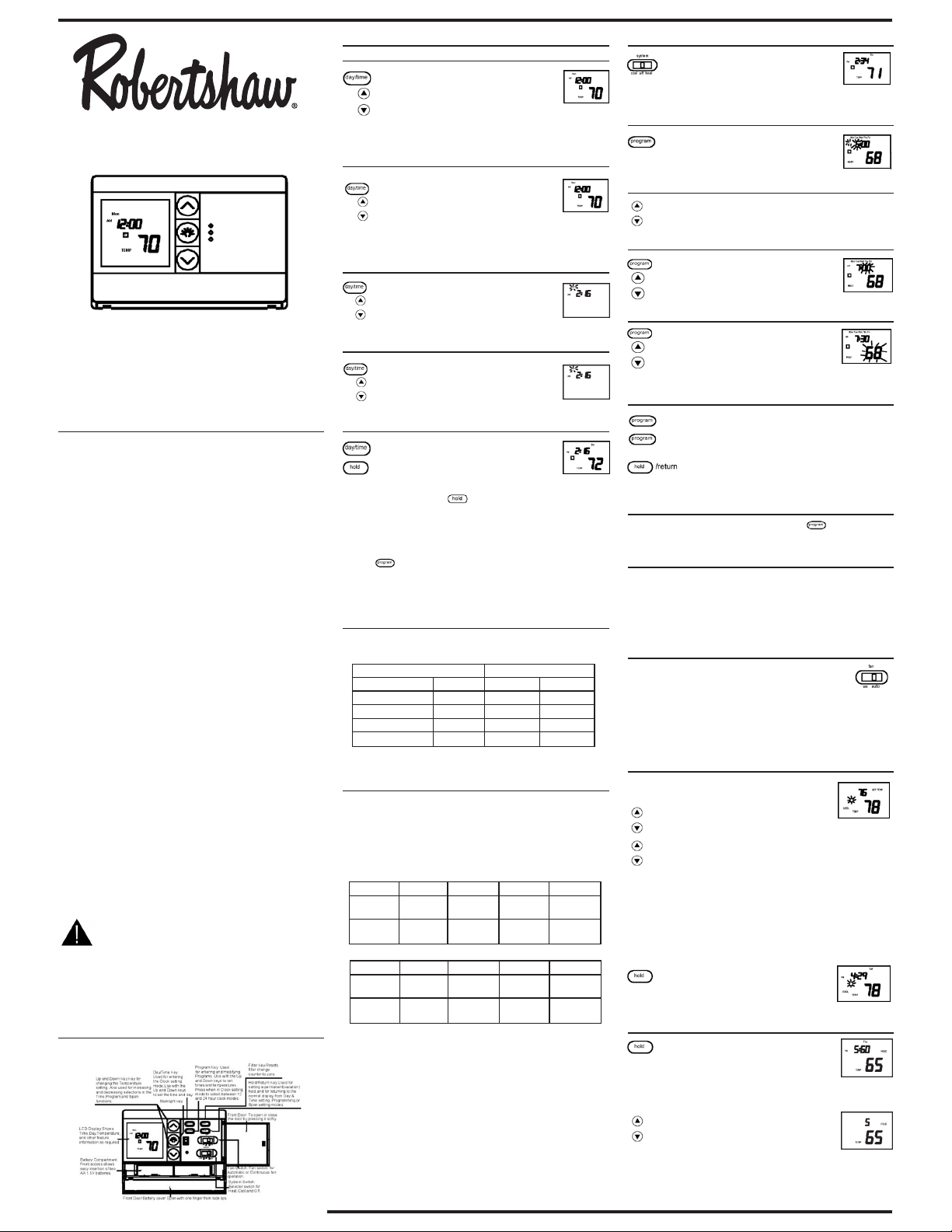
Congratulations!
Your new thermostat will provide years of reliable service.
By saving energy, your thermostat will pay for itself during
its first season of use. Thank you for buying our product!
Please read this manual for complete instructions on
installing and operating your thermostat. If you require
further assistance, please feel free to contact us.
IMPORTANT INFORMATION
1. This thermostat is designed to work on the following
systems:
• Gas – Standing Pilot • Oil – Fired Furnace
• Gas – Electronic Ignition • Single Stage Heat Pumps –
with no auxiliary heat
• Gas – Fired Boilers • Electric Air Conditioning
• Gas – Millivolt Systems • Electric Furnace
• Oil – Fired Boilers
This thermostat will NOT control multi-stage heat pumps
or 110/220V baseboard electric heating systems.
2. Temperature Range
This thermostat can be programmed between 45ºF
and 95ºF (7ºC and 35ºC). However, it will display room
temperatures from 30ºF to 99ºF (0ºC and 37ºC). HI will be
displayed if the temperature is higher than 99ºF (37ºC), and
LO will be displayed if the temperature is lower than 30ºF
(0ºC).
This thermostat will automatically shut down in Heat
mode if the temperature rises above 95ºF (35ºC), and will
automatically shut down in Cool mode if the temperature
drops below 45ºF (7ºC).
3. Compressor Protection
After shutting off the cooling system, this thermostat has
a 4 minute delay before it can be restarted. This feature
will prevent damage to your compressor caused by rapid
cycling. It does not prevent a rapid compressor restart due
to short power outages.
4. Battery Warning
Two fresh AA alkaline batteries should provide over one
year of service. When the batteries need to be replaced.
The low battery indicator will flash on the display. When you
see this message, install new alkaline batteries. You have
approximately 1 minute to change the batteries and keep
the thermostat’s clock and program settings. Once the
batteries have become too low to ensure proper operation,
your system will be turned off, and the display will be
cleared except for flashing Low Battery Indicator on the
LCD display.
CAUTION: When only the Low Battery icon
flashes on the display, the thermostat is shut
down, and your system will no longer operate.
In this condition, there is no temperature control.
NOTE: The backlight will not function when the thermostat
is in low battery condition.
NOTE: If you plan to be away from the premises over 30
days, we recommend that you replace the old batteries with
new alkaline batteries prior to leaving.
FEATURES
Structure of thermostat and explanation of the keypads
OPERATION
Setting Day and Time
• The LCD will show this information
when batteries are first installed. The
temperature will update after a few
seconds.
• During time and day setting mode, the temperature and program displays will go blank.
Refer to the Steps below.
STEP 1:
• Press to enter time and day setting
mode. The current hour and the
AM/PM indicator will be flashing.
• Press up or down to change the hour
to the current hour.
Note the AM/PM indicator, as the display will change at
12AM and 12PM.
STEP 2:
• Press again to change from hour
setting to minute setting. The current
minute will be flashing.
• Press up or down to change the
minute to the current minute.
STEP 3:
• Press again to change from minute
setting to day setting. The current day
will be flashing.
• Press up or down to change the day
to the current day.
STEP 4:
• Press again to change back to the
normal display.
NOTE: You may press at any time during day
and time setting to return to the normal display.
12Hr. / 24 Hr. Time Format
Your thermostat is set from the factory in normal 12
(AM/PM) time format. To change to 24 hour (military) time,
press during time and day setting mode to toggle
between the 12 hour and 24 hour formats. The AM / PM
indicator will not be displayed in 24 hour mode. Both the
current time and all programs will automatically change
to the selected format.
PROGRAMMING
The following time and temperature settings are
pre-programmed into the thermostat:
• All 7 days of the week have the same default programs.
Personal Program Schedule
• You can revise the factory programs to match your own
schedule. Use this Personal Program Schedule to determine which times and temperature settings match your
comfort and energy saving requirements. Use a pencil
so you can revise your records each time you change
your program settings.
Revising Programs
• Familiarize yourself with manually changing programs, so
that you can easily modify the programs as your comfort
needs change. Follow the steps below to change the
program times and temperature.
NOTE:
1) The program time can be set in 10-minute increments.
2) The program temperature can be set in increments of 1ºF
(1ºC).
3) After 15 seconds without a key press, the thermostat
will return to normal display mode.
4) When setting the program time, note the AM / PM
indicator.
STEP 1:
• Slide the System Switch to the HEAT
or COOL position to program the
corresponding system.
NOTE: if the System Switch is in the OFF position, the last position used will be programmed.
STEP 2:
• Press to enter program mode. HEAT
or COOL will be displayed on the
LCD.
STEP 3:
• The program hour and AM or PM indicator will flash.
Press to change the hour.
STEP 4:
• Press again to change to the minute
position. The current minute will flash.
• Press to change the minute.
STEP 5:
• Press again to change to the program
temperature. The current program will
flash.
• Press to change the temperature.
STEP 6:
• Press again to move to the next program number.
• Repeat Step 3 through 5 to change the remaining
weekday and weekend programs. (There are a
total of 8 programs.)
• After cycling through all 8 programs, press
again to return the display to normal.
• Press at any time to exit the program mode.
Reviewing Programs
To review your program settings, press repeatedly to
cycle through the programs. You also can make changes at
any time.
System Selector Switch
The System Selector switch on the front of the thermostat
determines the operating mode of the thermostat. You may
select COOL, OFF, or HEAT.
NOTE: Anytime you install or remove the thermostat from
the wallplate, slide the System Selector to the OFF position
to prevent rapid system On-Off.
Fan Switch
The fan switch should normally be set in the
AUTO position. The fan will be turned on during
normal operation of your system. In a normal gas
or oil furnace, the fan will be turned on by your furnace after
its warm-up delay. For electric heat, air conditioning, and
heat pump operation, the fan will turn on with the system.
To run the fan continuously, slide the Fan switch to the ON
position.
Temporary Manual Override
To temporarily change the current set
temperature without affecting your program:
• Press and hold for about 1 second to
enter Manual Override mode. When
display flashes, you can release the key.
• Press again to change to your desired set
temperature. Hold the key for 2 seconds to
fast-advance set temperature.
• Press to return to normal mode, or wait 5 seconds for
it to return automatically.
• The current program number will flash to signify the
temporary override.
• At the next program change time, the temporary override
is cancelled, and the next program temperature becomes
the setpoint temperature.
• Press, then press again. This will
return the set temperature to the
current program set temperature.
Permanent Override or a Designated Day Override
To hold your manual override for vacation
or until a designated day.
• Press to make the current program
temperature the HOLD temperature. HOLD
will be displayed on the LCD, and the program
number will disappear.
• Follow the Temporary Manual Override
instructions above to change the
Permanent Manual Override temperature.
• You can confirm the held set temperature
by pressing for less than 1 second.
Programmable Thermostat
Owners Manual
Model: RS3110 Series
Temperature in Fº (Cº)
Program Number Time Heat Cool
1 6:00 am 68ºF(20ºC) 78ºF(26ºC)
2 8:00 am 60ºF(16ºC) 85ºF(29ºC)
3 4:00 pm 68ºF(20ºC) 78ºF(26ºC)
4 10:00 pm 60ºF(16ºC) 82ºF(28ºC)
Heating
Day Program 1 Program 2 Program 3 Program 4
Monday – Time Time Time Time
Friday Temp Temp Temp Temp
Saturday – Time Time Time Time
Sunday Temp Temp Temp Temp
Cooling
Day Program 1 Program 2 Program 3 Program 4
Monday – Time Time Time Time
Friday Temp Temp Temp Temp
Saturday – Time Time Time Time
Sunday Temp Temp Temp Temp
352-00021-003 Rev A
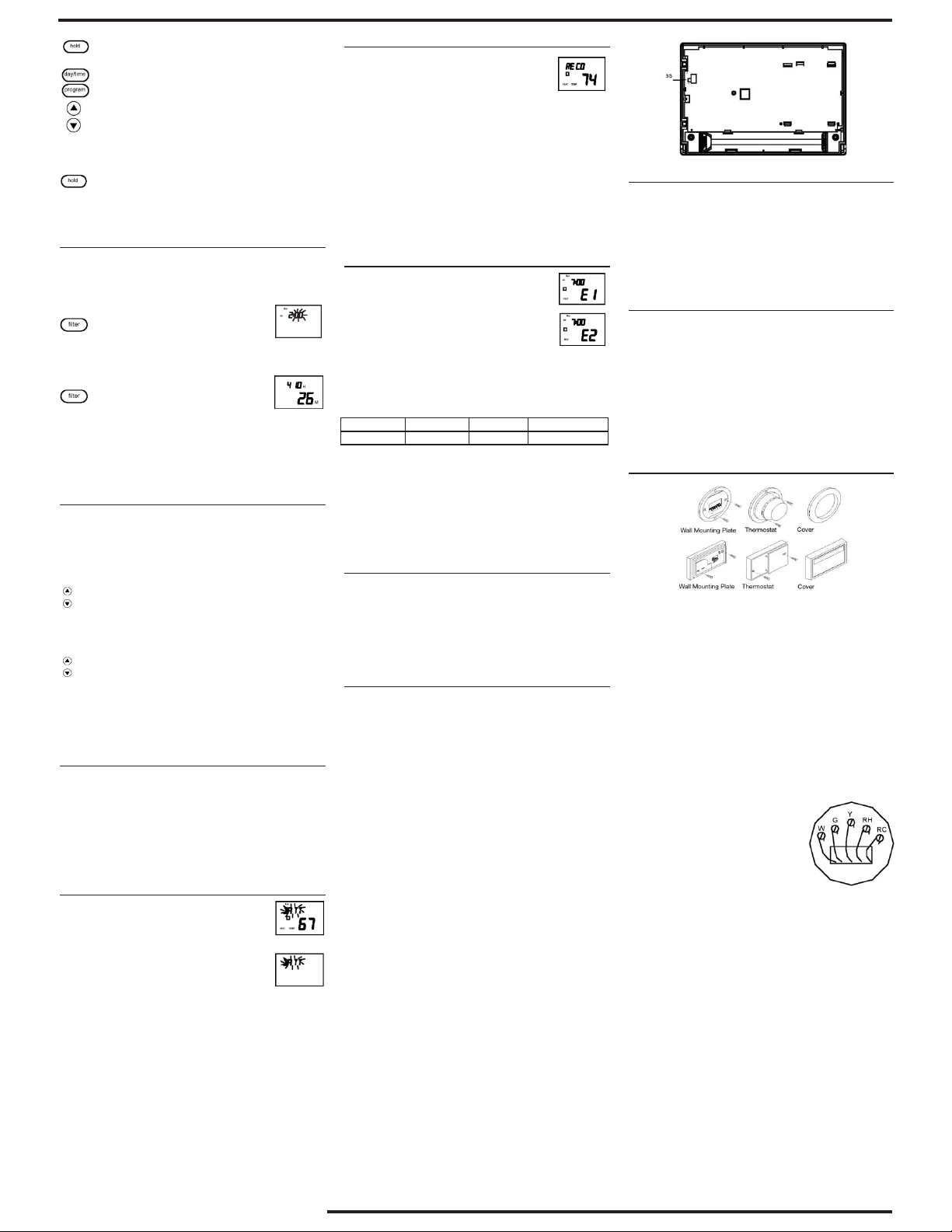
• Press again. Hold day will be displayed on the
LCD and the clock will disappear
• Press day key to add override days. Press
Program key to reduce override days.
• Follow the Temporary / Designated Day Override
instructions above to change the Permanent
Manual Override temperature.
To End Override:
• Under Permanent Override press hold/return key
twice. Under a Designated Day Override press the
hold once. The thermostat will return to the current
program, and the HOLD display will be canceled.
Filter Change Indicator
Your thermostat also keeps a record of the number of hours
your filter has been in use. To maximize your system’s
performance and energy efficiency, change or clean your
filter regularly.
• When the total system runtime for
heat and cool reaches 400 hours, FILT
will alternate with the current time on
the LCD display to remind you to
clean or change your system’s filter.
FILT will continue to flash until the
counter is set back to zero.
• Press to review total filter usage. The
display will blink FILT, then show the
filter monitor counter. After 15 seconds, the display will return to normal mode.
In this example, the counter is at 410 Hours,
26 Minutes.
• To reset the filter monitor counter, depress FILTER
for 3 seconds. The display will blink and the
counter will be reset to zero.
DIFF Setting
Your thermostat is set at the factory to cycle at 2ºF (1ºC)
above and below the set temperature (DIFF = 2). This
setting has been designed to provide a comfortable room
temperature under most conditions. However, if you find
your system cycling too often, the DIFF can be adjusted
to modify the cycle time.
• Press and hold BOTH up and down keys for three
seconds. The display will flash, and DIFF will be
displayed on the LCD.
• Press the up key to raise the DIFF to 3. This setting
INCREASES to cycle time by allowing your system to
run LONGER.
• Press the down key to lower the DIFF to 1. This
setting DECREASES the cycle time by causing
your system to run SHORTER.
The DIFF settings remain the same for both HEAT and
COOL. The DIFF can be changed at any time and is
independent of program times or temperatures. When
batteries are installed in the thermostat, the DIFF is reset
back to Setting 2.
Backlighting
Your thermostat has an electroluminescent lamp that
backlights the display for easy viewing in the dark. When
any key is pressed, the display is illuminated.
The display will remain illuminated for 8 seconds after the
last key is pressed. This allows the light to stay on if you
need to operate several keys.
Note: If the thermostat is in Low Battery warning condition,
the backlight will not operate. Replace with 2 new AA
alkaline batteries to restore the backlight function.
Low Battery Warning
Your thermostat has a two-stage low battery
warning system. When the batteries are first
detected to be weak, the first stage low battery
warning is indicated by a battery symbol
flashing on the LCD display. At your earliest
convenience, you need to replace the batteries
with 2 new AA alkaline batteries.
When the batteries become too weak for
normal operation, the thermostat enters the second stage
low battery warning which shuts down the thermostat. In
this condition, BATT flashes alone on the display, and the
thermostat will turn your system off. Your system will remain
shut off until the batteries are replaced.
Note: The thermostat will still keep the current set temperature and filter run time in memory until new batteries are
installed. After confirming that new batteries have been
inserted, the thermostat will return to normal operation.
Auto Recovery
Auto Recovery calculates how early to turn
your system back on, so the room temperature
is comfortable by the start of the comfort
temperature program period. Auto Recovery
works in both heat and cool modes.
• When the thermostat is in Auto Recovery mode,
the display will alternate RECO with the time, and the
program indicator will flash.
• Auto Recovery can be disabled by sliding the Recovery
switch on the circuit board to disable.
• Auto Recovery will not operate if Permanent Hold or
Temporary Hold is in operation.
• Auto Recovery can be canceled manually if
HOLD/RETURN is pressed during the recovery process.
• Auto Recovery will be canceled and the thermostat will
change to next period.
Error Mode
If the thermostat is unable to control your
system due to a battery problem, the thermostat will enter Error Mode. In this condition,
the thermostat flashes E1 or E2 on the LCD
display, and shuts off your system. To correct
this problem, replace the batteries with 2 new
AA alkaline batteries, even if you have recently
replaced them. Remove the battery, hold any key, then
replace the battery again. You will need to reprogram
your thermostat and confirm normal operation.
If Error Mode returns, please contact us for further
information.
Auto Cut Off
Your thermostat will automatically shut down in Heat mode
if the room temperature rises above 95ºF (35ºC). It will shut
down in Cool mode if the room temperature drops below
45ºF (7ºC).
Note: If your system has malfunctioned and no longer
responds to thermostat controls, the Auto Cut-Off will have
no effect.
Mechanical Heat Backup
This thermostat includes a bimetal switch that will
automatically turn on the heat when the temperature
reaches about 41ºF (5ºC).
WARNING: This switch only activates the heating
terminal (W). The system itself must be capable of
automatically turning the fan on. Without normal fan
operation, severe damage to the heating system could
result.
Selector Switches
In order for this thermostat to control your system, the
system type must be specified by the selector switches
on the printed circuit board inside the thermostat. There is
also a selector switch for your choice of Fahrenheit or
Celsius temperature display.
• Fº / Cº selector (Fahrenheit / Celsius)
Your thermostat is set for Fº from the factory. In order to
change to Cº, slide the switch to Cº, remove the batteries,
wait for about 1 minute, then replace the batteries.
NOTE: You must press and hold any key about 2 seconds
when the batteries is out, then replace the battery or the
thermostat will not change temperature mode and all
programs and settings will be lost.
• Heating System Selector (HG – HE switch)
The factory position for this switch is in the HG position.
Leave it in this position if you have a gas furnace or an oil
burner. If you have an electric furnace, test to see whether
the heat and fan come on as expected after installation. If
the fan operation is normal, leave it in the HG position. If
the fan does not come on within a minute of the thermostat
calling for heat, change the switch position to HE. The
system selector has no effect in the cooling mode.
NOTE: HG position is for gas and most other systems. HE
position is for certain electric systems having a fan relay.
• System Selector (STANDARD – HEAT PUMP switch)
The factory position for this switch is in the STD position.
Leave it in this position if you have ANY system that uses
gas, oil, electric, or hot water heating. If you have a single
stage heat pump (no auxiliary or emergency heat source),
then slide the switch to the HP position. Be sure the reversing valve wire is connected to the correct terminal for your
heat pump (Y/O) or (W/B).
• Auto Recovery Selector (DISABLE/ENABLE)
Your thermostat is set from the factory with the Auto
Recovery Feature enabled, which complies with the EPA
ENERGY STAR Program. If you prefer to use normal
recovery, slide the switch to the DISABLE position.
INSTALLATION
What You Need
This thermostat includes two #8 slotted screws and two wall
anchors for mounting. To install your thermostat, you should
have the following tools and materials.
• Slotted screwdriver(s)
• Small Philips screwdriver
• Hammer
• Electric drill and 3/16” bit
• Two 1.5V (AA) size alkaline batteries (included)
Remove Old Thermostat
CAUTION: Do not remove any wiring from existing
thermostat before reading the instructions carefully.
Wires must be labeled prior to removal.
IMPORTANT! Turn off the power to the furnace at
the main power panel or at the furnace.
Remove existing thermostat cover and thermostat. See
Figure 1. Some thermostats will have screws that must first
be removed. Once the wall mounting plate is exposed, look
for wires. If wires are not visible, they may be connected to
the back of the wall plate. Again, look for screws, tabs, etc.
Some models have doors that open to expose wires and
mounting screws. See Figure 1.
Typical Home Thermostats
Figure 1.
Wiring Labeling
• Each wire coming from the wall to the existing thermostat
is connected to a terminal point on that thermostat. Each
of these terminal points is usually marked with a code
letter as shown in Table A below.
• Note that this thermostat has multiple function terminals
that allow single stage heat pump capability. Standard
systems use: Rh, Rc, G, Y, W. Single stage heat pumps
use: R, Y, G, and O or B. Table A below shows the
multiple functions of the terminals. Use the terminals that
match your system.
• The number of wires in your system can be as few as
two (for heat only systems), as many as eight, or any
number in between. If you follow the labeling procedures
correctly, you do not have to be concerned about how
many wires there are.
• There is often no terminal marking
on the existing thermostat of two
wire, heat only systems. Just
connect either of the wires to the
RH terminal, then connect the other
wire to the W terminal to complete
the circuit.
• IMPORTANT! BEFORE DISCONNECTING ANY WIRES,
APPLY THE SELF-ADHESIVE LABELS PROVIDED TO
THE WIRE AS SHOWN IN TABLE A BELOW. For exam-
ple, attach the label marked W to the wire that goes to
the W or H terminal on your existing thermostat. IGNORE
THE COLOR OF THE WIRES since these do not always
comply with the standard.
• After labeling wires, disconnect them from the existing
thermostat.
• Remove existing wall plate. To make sure wires do not fall
back into wall opening, you may want to tape them to the
wall.
• If hole in wall is larger than necessary for wires, seal this
hole with insulating material so that no hot or cold air can
enter the back of the thermostat from the wall. This air
could cause a false thermostat reading.
LCD Display Information LCD Display Information
E1 Sensor error E2 System switch error
352-00021-003 Rev A 8/07
