Page 1
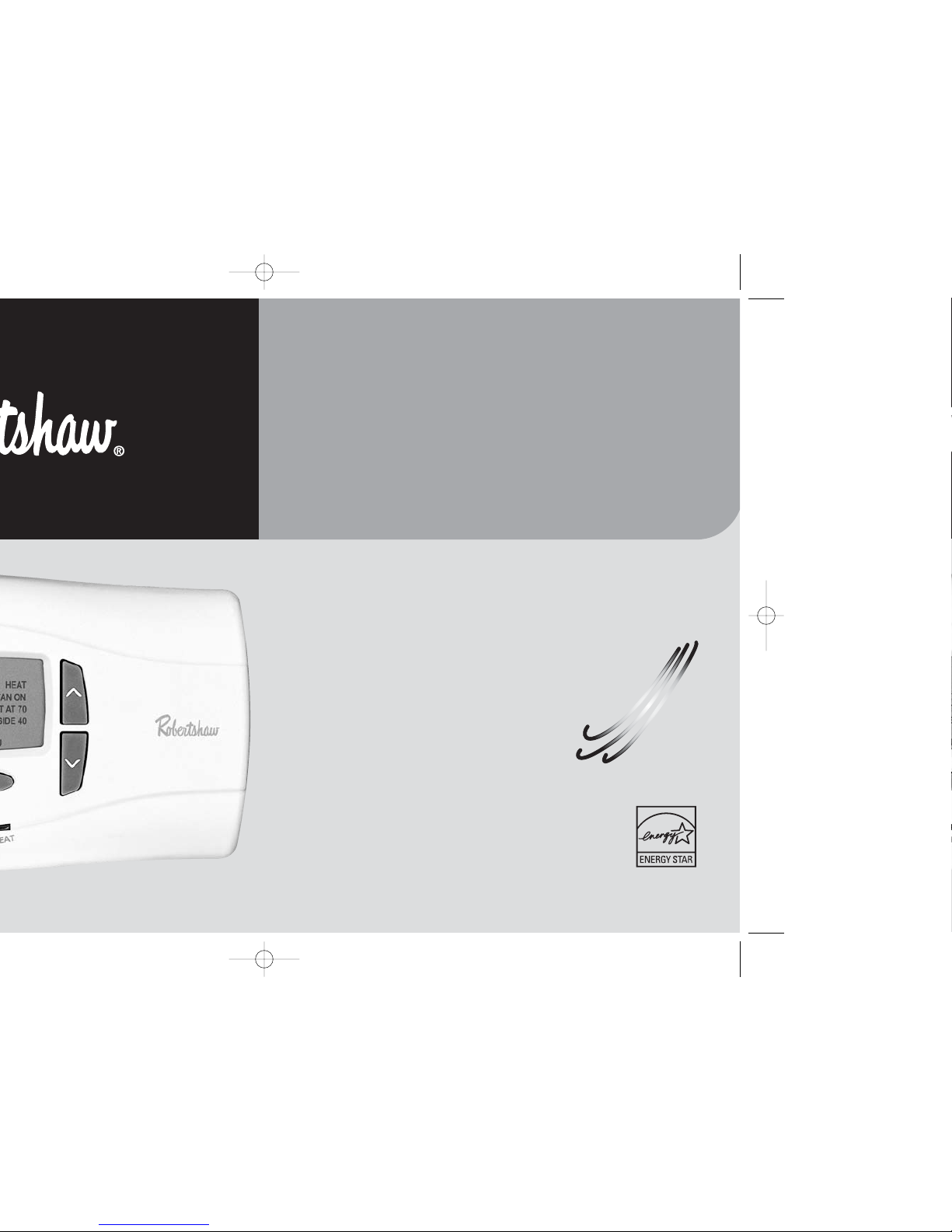
Menu Driven Display
Integrated Damper /
Economizer Control
24 VAC with Worry-Free
Memory Storage
English and Spanish Menus
Two Year Warranty
User's Manual
110-1069B
DELUXE
PROGRAMMABLE
THERMOSTATS
9901
i
9915
i
9920
i
Fresh Air
Control
Page 2

2
Page 3

3
Page 4
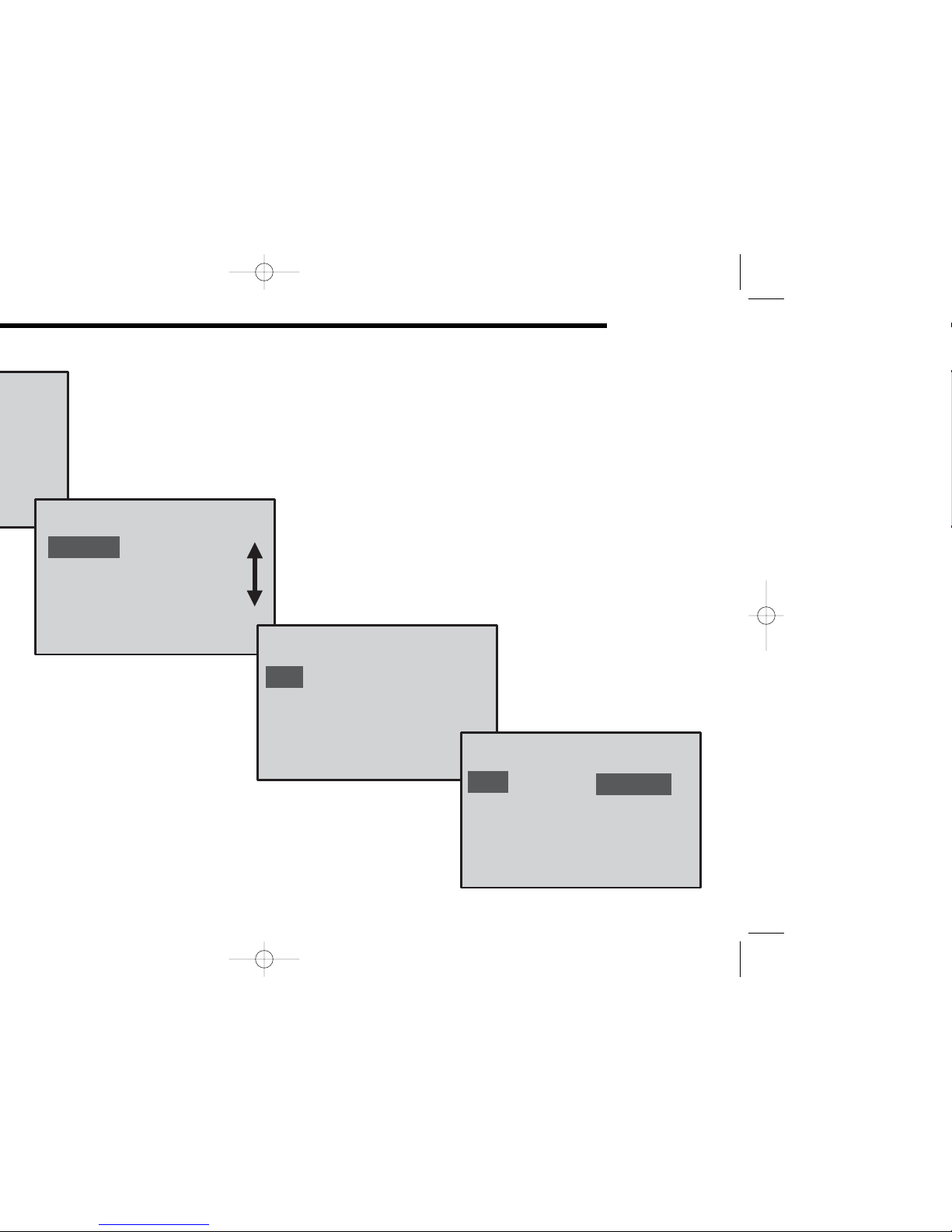
4
From the main screen press MENU.
Use the UP or DOWN arrows to highlight DAY/TIME.
Press SELECT.
Use the UP or DOWN arrow to scroll through
the days of the week, hours or minutes.
Press SET to select desired value.
Press FINISHED when complete.
COOL
MENU
DAY / TIME
FAN
FRESH AIR
USER SETTINGS
HOME
SELECT
FINISHED
SET
MINUTES
SET DAY & TIME
HOUR
DAY
FRIDAY
12 PM
6
FINISHED
SET
MINUTES
SET DAY & TIME
HOUR
FRIDAY
12 PM
31
DAY
Page 5
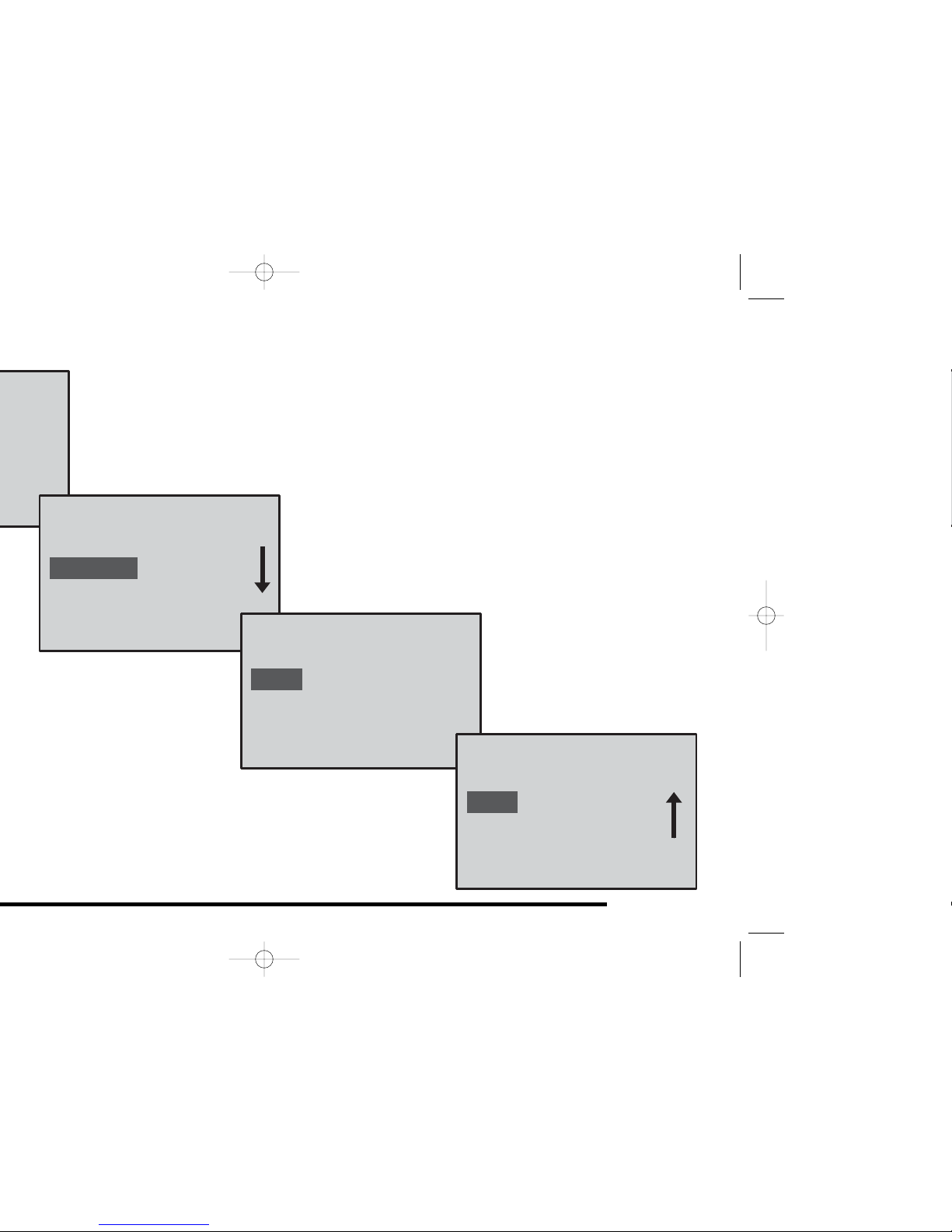
From the main screen press MENU.
Use the UP or DOWN arrows to highlight HEAT/COOL.
Press SELECT.
5
COOL
MENU
DAY / TIME
HEAT / COOL
PROGRAM
FAN
HOME
SELECT
HEAT / COOL SETTINGS
MAIN MENU
SELECT
HEAT
COOL
AUTO CHANGEOVER
OFF
HEAT / COOL SETTINGS
MAIN MENU
SELECT
HEAT
COOL
AUTO CHANGEOVER
EMERGENCY HEAT
Page 6
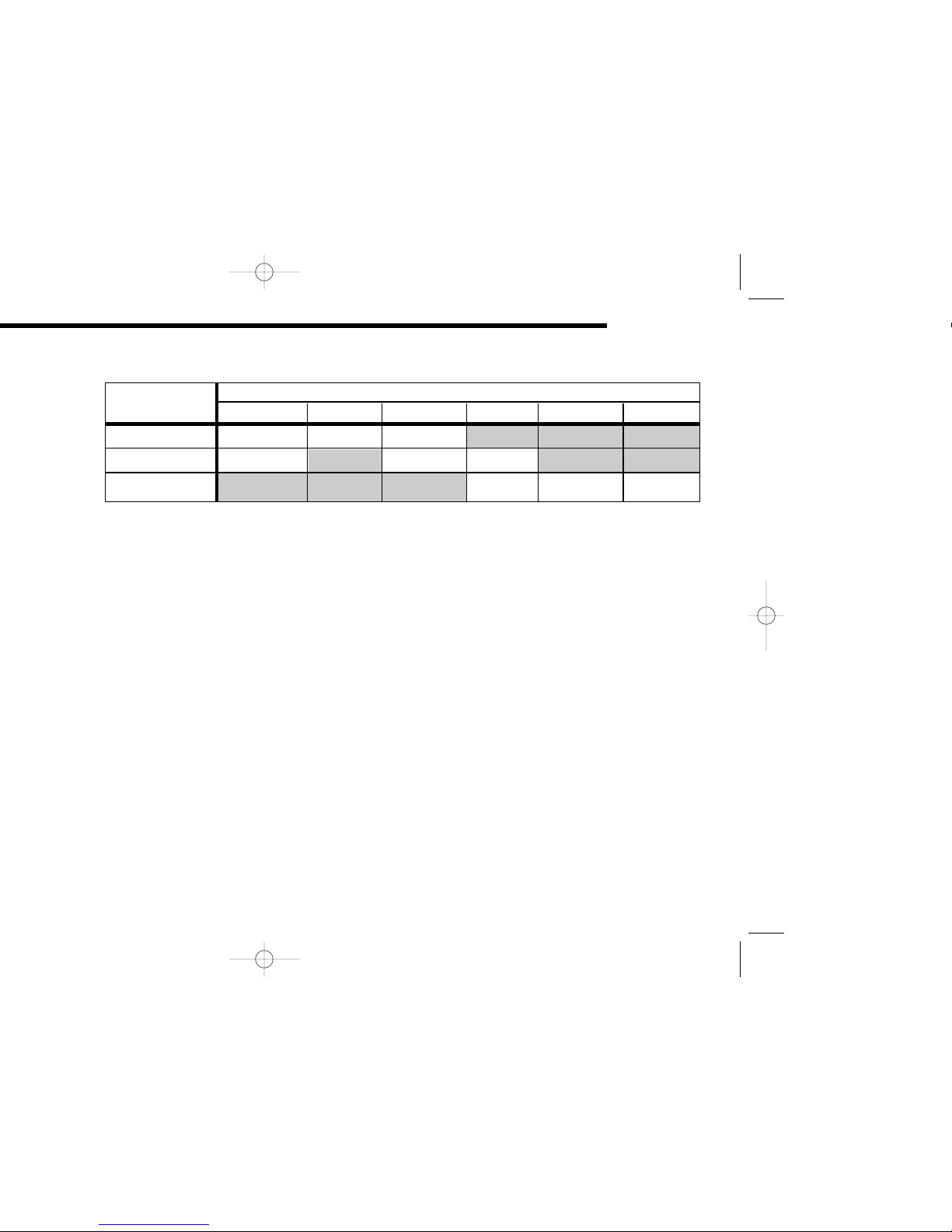
6
LED Names • = Model has the LED
Thermostat
Model HEAT FAN COOL AUX CHECK EMER
9901i
•••
9915i
•••
9920i
•••
Page 7
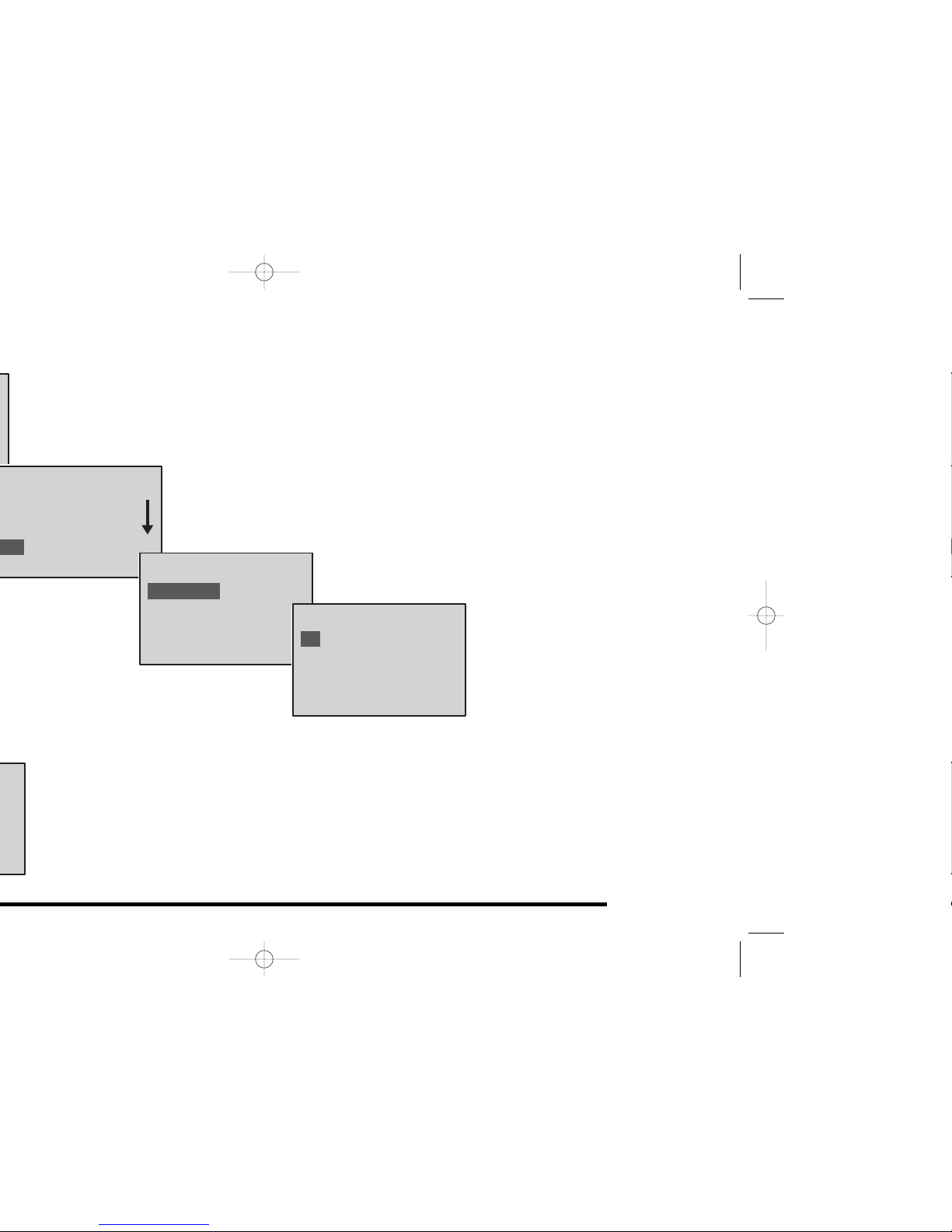
From the main screen press MENU.
Use the UP or DOWN buttons until FAN is highlighted. Press SELECT.
Use the UP or DOWN buttons to highlight FAN settings.
Press SELECT.
INTERMITTENT will turn the fan on for a set period of time for a
given interval.
The thermostat will cycle the fan on for the set ON cycle. The fan will remain off for the set OFF cycle.
If the HVAC system runs for a longer period than the ON cycle, the OFF cycle will start counting over
again when the system shuts off.
7
MENU
HOME
SELECT
MAIN MENU
SELECT
FAN MENU
FAN SETTINGS
FAN PROGRAM
FAN MENU
SELECT
FAN SETTINGS
ON
AUTO
INTERMITTENT
Three choices are available:
ON will turn the fan on continuously.
AUTO will turn the fan on only
when there is a call for heating
or cooling.
INTERMITTENT will turn the fan
on for a set period of time for a
given interval. Highlight the choice
you desire and press SELECT.
Page 8

From the main screen, press the UP or DOWN button. The screen
will change to the following.
Use the UP or DOWN button to adjust to the desired
temperature. This is a temporary 3-hour hold or until
the next programmed event, whichever is shorter.
For a longer duration see page 9.
8
COOL
FAN AUTO
SET AT 78
SET AT
HOME
SET TEMP
70 ˚
F
UNTIL 6:30 PM
MENU
COOL
FAN AUTO
SET AT 70 UNTIL 6:30 PM
70.5˚
F
RESUME
PROGRAM
After pressing the SET
TEMP button or after 5
seconds the screen will
indicate the new setpoint
and its duration. To return
to the normal operating
program mode, press
RESUME PROGRAM.
Page 9
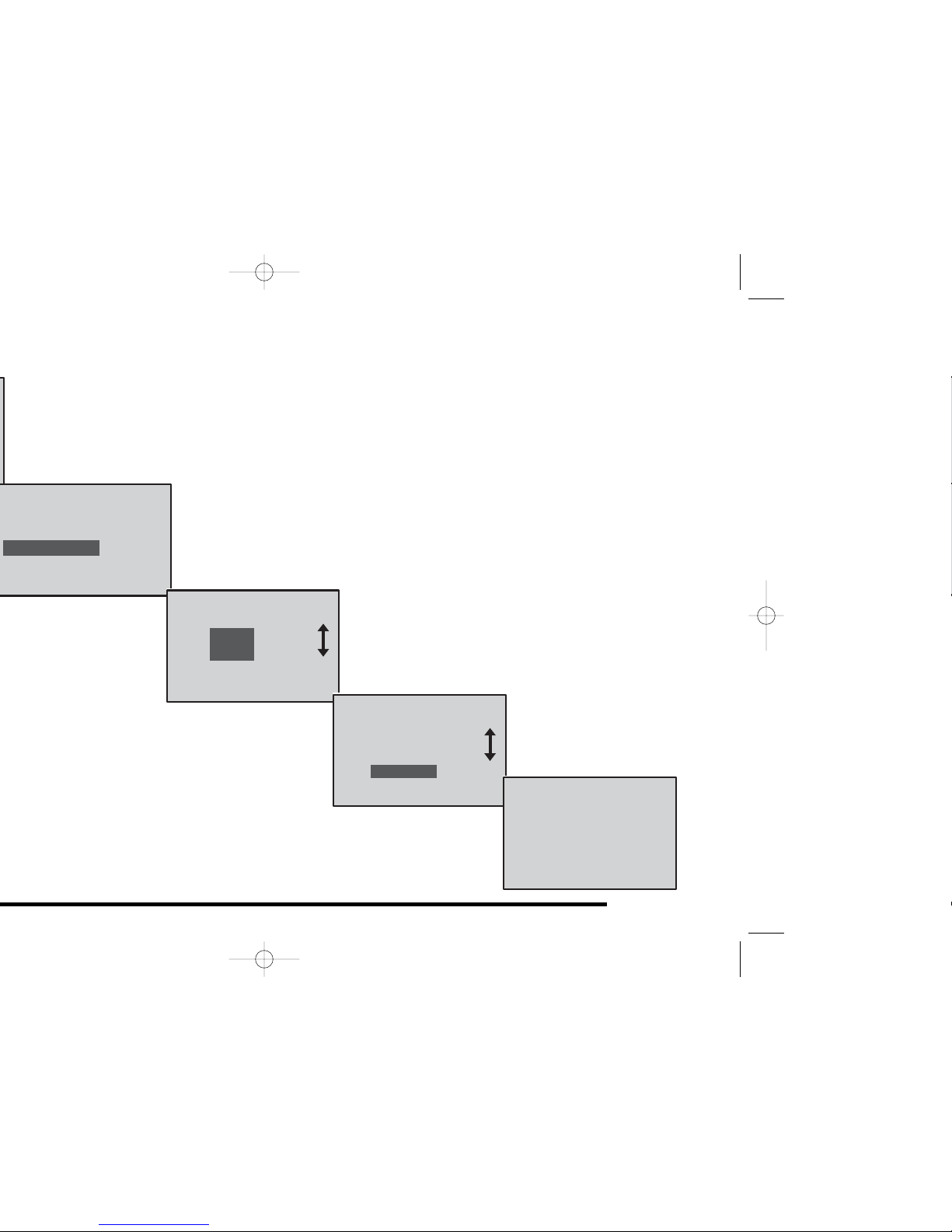
9
Press the HOLD TEMP button. The following screen appears.
Press the DOWN button to highlight TEMPORARY HOLD. Press SELECT.
The temperature should be highlighted.
Press the UP or DOWN button to adjust
the temperature. Press SET TEMP.
The main screen will now indicate a TEMPORARY HOLD until the
desired time. Press RESUME PROGRAM to return to the program
operating mode.
HOME
SELECT
HOLD SETTINGS
PERMANENT HOLD
TEMPORARY HOLD
VACATION HOLD
TEMPORARILY AT
HOME
SET TEMP
70 ˚
F
UNTIL 3:50 PM
TEMPORARILY AT
HOME
SET TIME
70 ˚
F
UNTIL 3:50 PM
MENU
COOL
FAN AUTO
SET AT 70 UNTIL 8:29 PM
77.0
°
F
RESUME
PROGRAM
Page 10

From the main screen press the HOLD TEMP button. The following screen appears.
The PERMANENT HOLD feature should be highlighted. If it is not, use
the UP or DOWN arrow to highlight it. Press SELECT.
Use the UP or DOWN arrow to set the temperature to
the desired level. Press SET TEMP.
Simply press the RESUME PROGRAM button. This works from all HOLD screens.
HOME
SELECT
HOLD SETTINGS
PERMANENT HOLD
TEMPORARY HOLD
VACATION HOLD
PERMANENTLY AT
HOLD MENU
SET TEMP
70 ˚
F
MENU
COOL
FAN AUTO
PERMANENTLY SET AT 71.0
70.0˚
F
RESUME
PROGRAM
10
The main screen will now
indicate a PERMANENT
HOLD. Press RESUME
PROGRAM to return to the
program operating mode.
Page 11

From the main screen press the HOLD TEMP button. The following screen appears.
Use the UP or DOWN arrow to highlight the VACATION HOLD feature.
Press SELECT.
The temperature should be highlighted. Use the UP
or DOWN arrow change to the desired temperature.
Press SET TEMP.
The main screen will now indicate the VACATION settings.
Press RESUME PROGRAM to cancel and return to the
program operating mode.
HOME
SELECT
HOLD SETTINGS
HOLD MENU
SET TEMP
70 ˚
F
FOR 7 DAYS
VACATION SETTING
BACK
SET DAY
70 ˚
F
FOR 7 DAYS
VACATION SETTING
MENU
COOL
FAN AUTO
SET AT 70 FOR 7 DAYS
77.0
°
F
RESUME
PROGRAM
11
Page 12

From the main screen press the MENU button.
Use the UP or DOWN button to highlight PROGRAM. Press SELECT.
You can select a variety of programming. Make your selection and press SELECT. MON-SUN allows every day to be
set the same. WEEKDAY allows for weekday programming
while WEEKEND will adjust weekends differently. You also
can select each day of the week individually. NOTE: Even if
you select MON-SUN, you still can go back and change
individual days to suit your lifestyle.
MENU
HOME
SELECT
SELECT PROGRAM DAYS
MAIN MENU
SELECT
MON TO SUN
WEEKDAY
WEEKEND
MONDAY
HEAT
MONDAY PROGRAM
MAIN MENU
SELECT
OCC 8:30AM 72 78
DUSK 5:00PM 74 76
UNOCC 6:00PM 62 82
COPY
COOL
12
Use the UP or DOWN button to
select the event to program. The
thermostat can be selected for 2,
4, or 6 events per day. See USER
SETTINGS for EVENTS PER
DAY selection. After selecting the
event to program, press SELECT.
Page 13

The time for the first event should be highlighted. Use the UP or DOWN key to change the time.
Press SET TIME.
The heating setpoint for the first event will be highlighted. Use the UP or
DOWN key to change the desired temperature. Press SET HEAT.
The second event will now be highlighted.
Use the UP or DOWN key to change events if
desired.
HEAT
MONDAY PROGRAM
BACK
SET HEAT
COOL
OCC 8:30AM 72 78
DUSK 5:00PM 74 76
UNOCC 6:00PM 62 82
COPY
HEAT
MONDAY PROGRAM
BACK
SET COOL
COOL
OCC 8:30AM 72 78
DUSK 5:00PM 74 76
UNOCC 6:00PM 62 82
COPY
HEAT
MONDAY PROGRAM
MAIN MENU
SELECT
COOL
OCC 8:30AM 72 78
DUSK 5:00PM 74 76
UNOCC 6:00PM 62 82
COPY
13
The cooling setpoint for the first event will
be highlighted. Use the UP or DOWN key
to change the desired temperature. Press
SET COOL.
Page 14

In the program screen, press the DOWN button until COPY is highlighted.
Press SELECT.
NOTE: Copy command will appear only if programming an individual day.
Use the UP or DOWN button to highlight the
day to copy to. Press YES / NO. A YES will
appear next to the day. Do this for each day to
which that program is to be copied. Press
FINISHED when complete.
After pressing FINISHED, you can choose to program other days or exit. YES will take you back to
the Select Program Days screen. NO will exit you
to the main screen.
14
SELECT
COOL
COPY MONDAY TO
FINISHED
YES / NO
TUESDAY YES
WEDNESDAY
THURSDAY
FRIDAY YES
CONTINUE
PROGRAMMING?
NO YES
Page 15

15
®
recommended times and temperatures for optimal energy savings. You can
Page 16

The thermostat can be set to open or close a damper or economizer at different times during the day. To
program this setting, select FRESH AIR from the main menu and press SELECT.
Select FRESH AIR PROGRAM. Press SELECT.
Programming is just like the temperature program. The
time of the events is determined from the setting in the
TEMPERATURE PROGRAM MENU.
Using the UP or DOWN
arrow, select OPEN or
CLOSED for each event.
During periods when the facility may be unoccupied, the thermostat can open the damper or economizer
to bring in fresh air for short periods of time. To set, simply select PURGE CYCLE from the FRESH AIR
MENU and press SELECT.
Using the UP and DOWN buttons, change the desired open time and close time for the damper.
To disable this function, set the OPEN TIME to 0. The word OFF will appear.
NOTE: This function will operate only when the damper is closed during an event.
16
MAIN MENU
SELECT
FRESH AIR MENU
FRESH AIR PROGRAM
PURGE CYCLE
FRESH AIR MENU
SELECT
SELECT PROGRAM DAYS
MON TO SUN
WEEKDAY
WEEKEND
MONDAY
DAMPER
MON-FRI PROGRAM
BACK
SELECT
DAWN 6:00AM CLOSED
OCC 8:30AM CLOSED
DUSK 5:00PM CLOSED
UNOCC 6:00PM OPEN
Page 17

The USER SETTINGS can change the way information is displayed on the thermostat and help
to optimize comfort. It’s one way to truly personalize your new thermostat.
To get to the USER SETTINGS, press the MENU button from the main screen.
USER SETTINGS are below the FAN settings. Use the DOWN button to scroll below the
screen. Press SELECT.
17
SELECT
SELECT
SELECT
USER SETTINGS MENU
1ST STAGE DIFF 1˚F
2ND STAGE DIFF 2˚F
2ND STAGE DELAY 20
COOLING LIMIT 45˚F
MAIN MENU
SELECT
USER SETTINGS MENU
COOLING LIMIT 68˚F
HEATING LIMIT 78˚F
LANGUAGE ENG
SENSOR SETTINGS L & R
MAIN MENU
SELECTMAIN MENU
USER SETTINGS MENU
HEATING LIMIT 78˚F
LANGUAGE ENG
SENSOR SETTINGS L & R
SECURITY OFF
Page 18

18
TEMPERATURE: Fahrenheit or Celsius
Temperature will be displayed in F or C.
CLOCK SETTINGS
Displays time in standard 12-hour format or military format.
SETPOINT TEMPERATURE
Each event has a setpoint temperature. Choose whether to display this value or not.
NUMBER OF EVENTS PER DAY
Select events per day. Choose from 2, 4, or 6 events per day.
Page 19

DIFFERENTIAL SETTINGS
The temperature differential is your comfort level. The differential is the difference from setpoint
before your heating or cooling system will turn on. The 9915i and 9920i models also have 2
nd
stage differential. If the temperature falls below (or above for cooling) the setpoint by the 1ststage
differential plus the 2ndstage, the auxiliary heating (or cooling) system will turn on.
The 2ndstage delay is a timed delay before the second stage will turn on if the setpoint has not
been achieved within that time frame.
SENSOR SETTINGS
This screen will appear when a remote indoor sensor (9020i) is connected to the thermostat.
USE LOCAL SENSOR will disable the remote sensor and only sense from the thermostat.
AVG. LOCAL/REMOTE will take a temperature reading from both the thermostat and the remote
sensor and average the two for even temperature control. USE REMOTE SENSOR will disable
the sensor in the thermostat and only control from the remote location.
COOLING and HEATING LIMITS
To prevent individuals from adjusting the thermostat too hot or too
cold, you can limit the maximum setting for the heating and cooling
modes. This will help you save on energy costs.
19
USER MENU
SELECT
SET HEATING LIMIT
HIGHEST HEATING
SETTING ALLOWED
90 °F
Page 20

20
LANGUAGE SETTING
This screen allows you to choose the displayed language; English or Spanish.
SECURITY SETTINGS
In order to prevent tampering with the program and desired settings, two levels of security are available.The first will allow only temporary changes to the temperature. It protects all other
programmed setpoints. The second will restrict changes to EVERYTHING, including temporary
changes to the temperature.
SECURITY CODE
In this screen you enter a four-digit code. Use the UP or DOWN button to change the first value,
press SELECT. The second digit will be highlighted. Repeat for all four values. And don’t forget your
code. If you do, you will have to reset the entire thermostat and that will erase all the schedules
you’ve programmed into the unit.
Page 21

SYSTEM SETUP
The 9901i has a furnace or heat pump system selection.
1st STAGE HEATING
The 9915i can have a gas/oil or electric first stage heating.
Choose the energy source for 1st stage heating.
21
SELECT
SELECT
INSTALLER SETTINGS
INSTALLER SETTINGS
MAIN MENU
MAIN MENU
SELECT
SELECT
DEADBAND 3°F
SECURITY OFF
CONTACT INFO 3˚F
SERVICE INT
SERVICE INT
REMINDER RUN
TEMP OFFSET 3.0°F
SHORT CYCLE OFF
SELECT
Page 22

AUXILIARY HEAT
The 9920i can be set to use your 2H/2C heat pump internal auxiliary heating or to use an external add-on source. The add-on feature will be used most often when a single stage heat pump
uses a gas or electric furnace as its second stage of heating.
RESIDUAL COOL
In order to get greater efficiency from the cooling system, the fan can be programmed to run for
0 (OFF), 30, 60, 90, or 120 seconds after the air conditioner has shut off.
BALANCE POINTS
This screen will appear only when the optional outdoor sensor 9025i is connected to the
thermostat. When this sensor is used with the 9920i, you can set the lower temperature (below
which the heat pump will not run) and upper temperature (above which the 2ndstage heat will not
run). This promotes efficient operation of the heating system.
AUTO CHANGEOVER
When turned on, the thermostat will switch automatically between heating and cooling to maintain
the optimal temperature in your home.
22
Page 23

ENERGY EFFICIENT RECOVERY
When turned on, the thermostat will look up to two hours before the next event and anticipate when
to turn on to reach the desired temperature.
DEADBAND SETPOINT
Deadband is used with the AUTO CHANGEOVER feature. The deadband is the temperature
difference from the setpoint temperature during which the heating or cooling will not be turned on.
This is adjustable from 2-8°F (1.0-4°C).
SECURITY CODE
Enter a code to prevent changes to the INSTALLER settings.
CONTACT INFORMATION
This allows the servicing HVAC contractor to put their name and phone number into the thermostat
to remind you when service may be required.
23
Page 24

SERVICE MONITOR MENU
Two menus are available for the 9920i, the System Monitor and the Filter Monitor. Three menus are
available for the 9901i and the 9915i, the Cool Monitor, the Heat Monitor and the Filter Monitor. All
can be set based on the HVAC system run time or the calendar. See Reminder Interval.
All selections can be set from OFF to 360 days in 30 day increments or OFF to 980 in 20 hour increments.
REMINDER INTERVAL
The Reminder Interval can be set for either HVAC system run time or based on the calendar.
If Run Time is chosen, the service reminder will be set in hours. After the HVAC system has been
operating for the selected number of hours, a Service Reminder will be displayed informing you that
service is suggested for your system.
If Calendar Time is chosen, the service reminders will be set in days. After the selected number of
days has passed, a Service Reminder will be displayed informing you that service is suggested for
your system.
TEMPERATURE OFFSET
The OFFSET or calibration feature allows the installer to recalibrate the thermostat if the displayed
room temperature is not the actual room temperature. The OFFSET feature also allows you to display a temperature that is different from the actual room temperature.
SHORT CYCLE PROTECTION
You can change or remove the timed delay that protects the compressor in an air conditioner or
heat pump system. Short Cycle Protection should be turned off ONLY if the HVAC system has other
protective circuits that guarantee a compressor off time. This feature is adjustable from OFF to 5
minutes in 1-minute increments.
24
Page 25

25
Page 26

26
Page 27

27
TWO YEAR LIMITED WARRANTY
Page 28

28
110-1069B
