Page 1
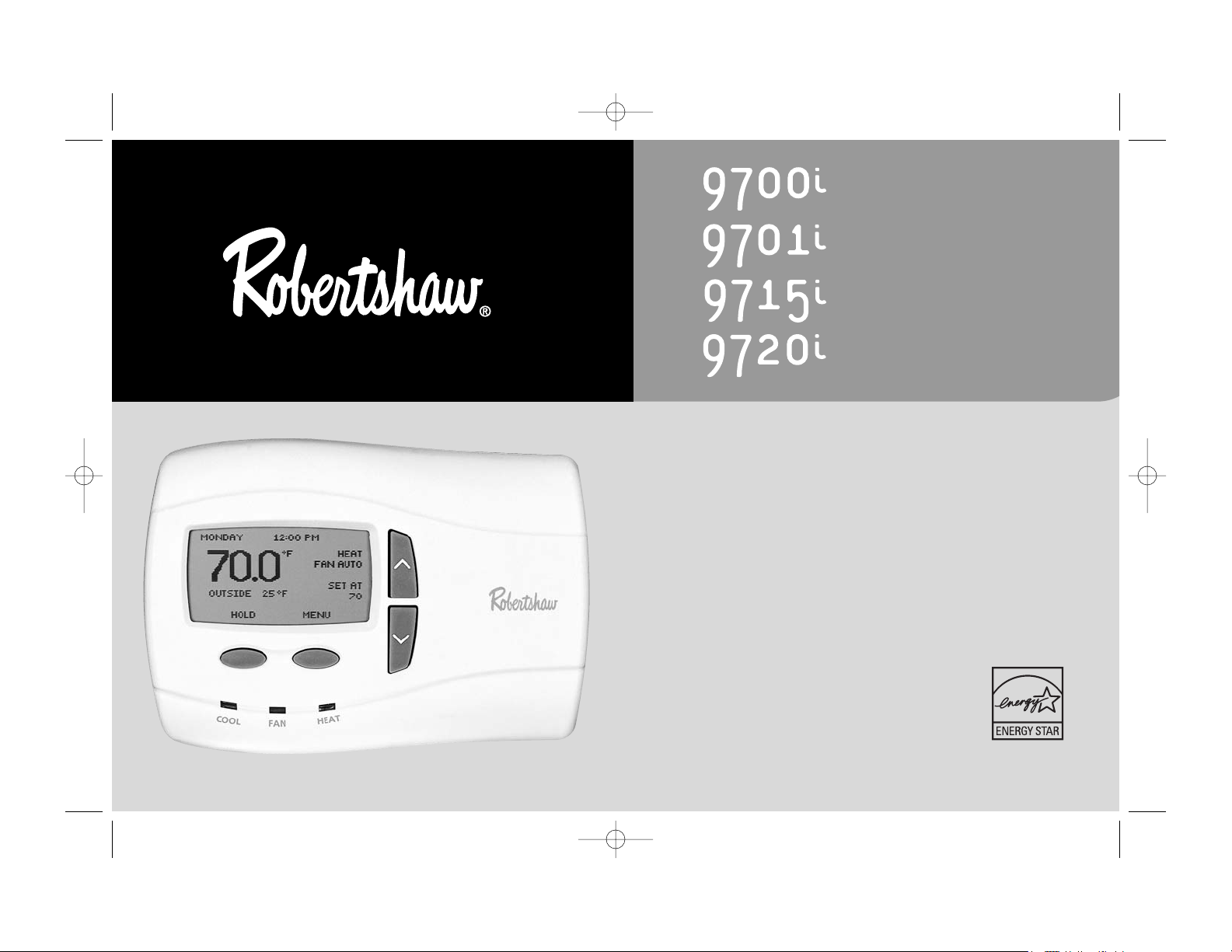
Menu Driven Display
Fully Programmable
24 VAC with Worry-Free
Memory Storage
English, Spanish or
French Display Option
Two Year Warranty
User's Manual
110-1023E
DELUXE
PROGRAMMABLE
THERMOSTATS
110-1023E.qxd 11/18/04 10:50 AM Page 1
Page 2
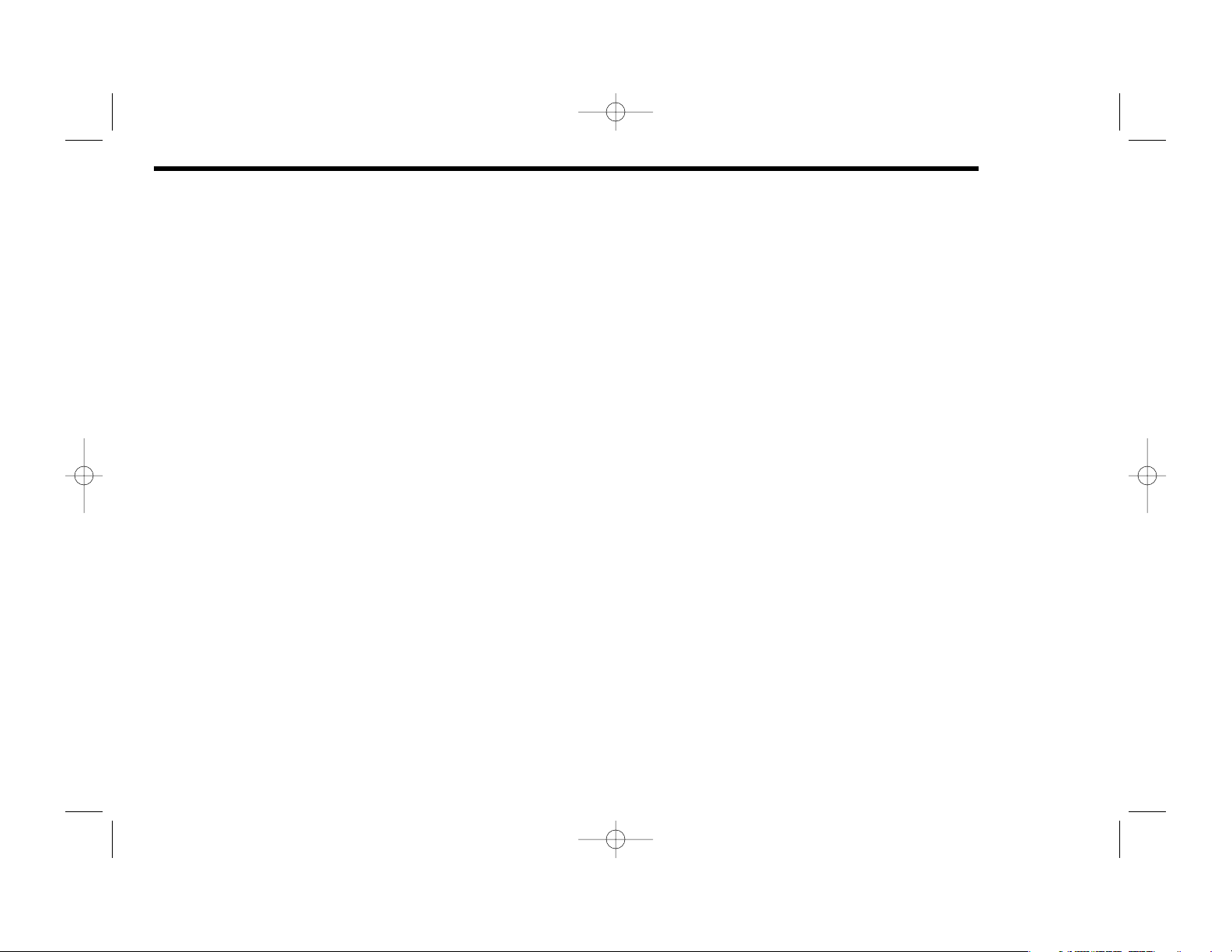
IMPORTANT SAFETY INFORMATION
WARNING:
Always turn off power at the main power source by unscrewing fuse or switching circuit
breaker to the off position before installing, removing, or cleaning this thermostat.
Read all of the information in this manual before programming this thermostat.
This is a 24V AC low-voltage thermostat. Do not install on voltages higher than 30V AC.
All wiring must conform to local and national building and electrical codes and ordinances.
Do not short (jumper) across terminals on the gas valve or at the system control to test
installation. This will damage the thermostat and void the warranty.
Do not connect ground to any terminal in this unit.
This thermostat is equipped with automatic compressor protection to prevent potential
damage due to short cycling or extended power outages. The short cycle protection provides
a 5-minute delay between heating or cooling cycles to prevent the compressor from being
damaged.
Do not switch system to cool if the temperature is below 50°F (10°C). This can damage the
cooling system and may cause personal injury.
Use this thermostat only as described in this manual.
2
110-1023E.qxd 11/18/04 10:50 AM Page 2
Page 3
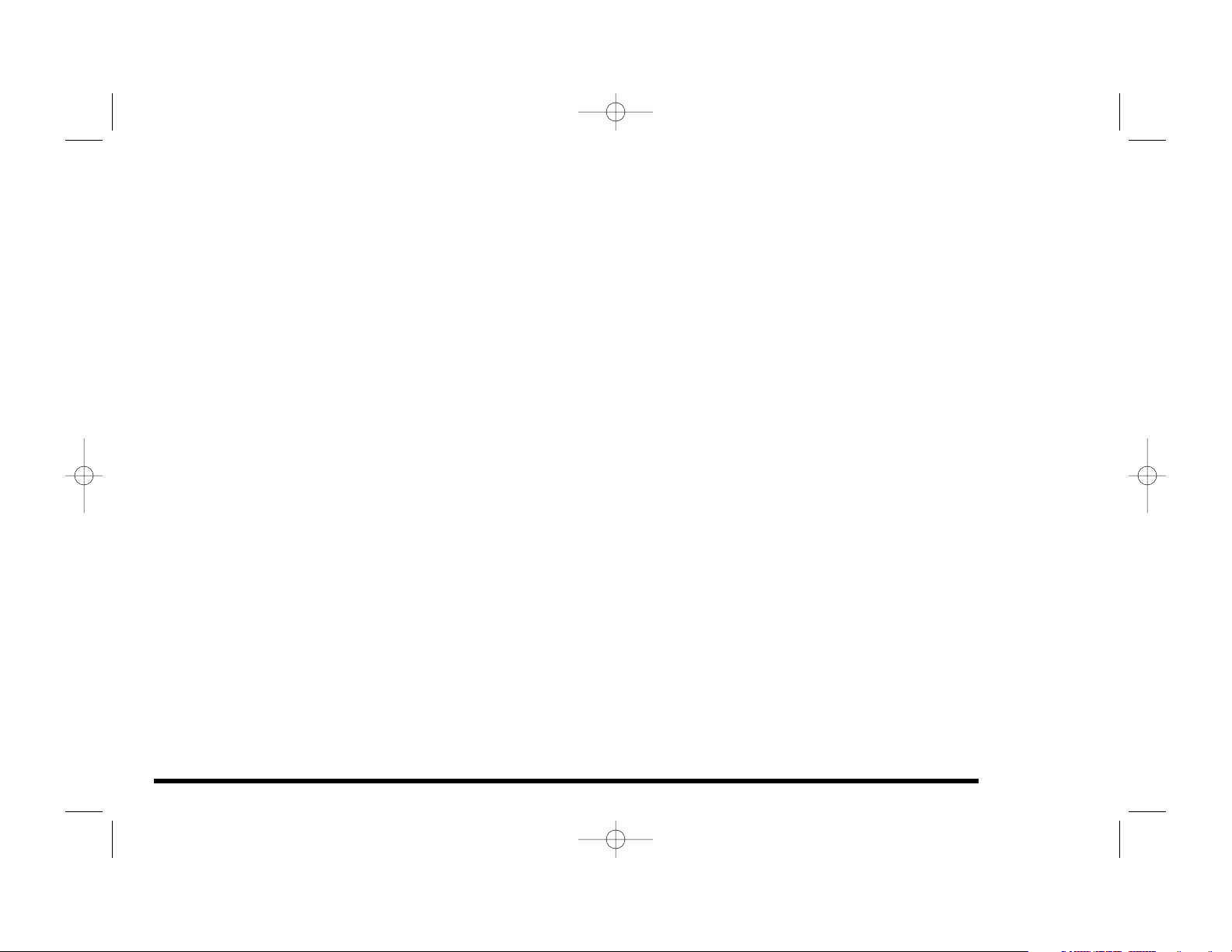
3
TABLE OF CONTENTS
How do I change the time of day and day of the week? . . . . . . . . . . . . . . . . . . . . . . . . . . . . . . . . . . . . . . . . . . . . . . . . . . .Page 4
How do I turn on the heating or cooling cycles? . . . . . . . . . . . . . . . . . . . . . . . . . . . . . . . . . . . . . . . . . . . . . . . . . . . . . . . . .Page 5
How do I cycle the fan? . . . . . . . . . . . . . . . . . . . . . . . . . . . . . . . . . . . . . . . . . . . . . . . . . . . . . . . . . . . . . . . . . . . . . . . . . . . .Page 6
How does INTERMITTENT FAN work? . . . . . . . . . . . . . . . . . . . . . . . . . . . . . . . . . . . . . . . . . . . . . . . . . . . . . . . . . . . . . . . .Page 6
How do I temporarily change the temperature? . . . . . . . . . . . . . . . . . . . . . . . . . . . . . . . . . . . . . . . . . . . . . . . . . . . . . . . . . .Page 7
Can I set a temporary adjustment for longer than 3 hours? . . . . . . . . . . . . . . . . . . . . . . . . . . . . . . . . . . . . . . . . . . . . . . . . .Page 8
Can I set the thermostat to hold one temperature indefinitely? . . . . . . . . . . . . . . . . . . . . . . . . . . . . . . . . . . . . . . . . . . . . . . .Page 9
How do I return to the Program Mode after being in HOLD? . . . . . . . . . . . . . . . . . . . . . . . . . . . . . . . . . . . . . . . . . . . . . . . .Page 9
How do I set the Vacation Mode? . . . . . . . . . . . . . . . . . . . . . . . . . . . . . . . . . . . . . . . . . . . . . . . . . . . . . . . . . . . . . . . . . . . . .Page 10
How do I program my thermostat? . . . . . . . . . . . . . . . . . . . . . . . . . . . . . . . . . . . . . . . . . . . . . . . . . . . . . . . . . . . . . . . . . . . .Page 11
How do I copy one day’s program to another day? . . . . . . . . . . . . . . . . . . . . . . . . . . . . . . . . . . . . . . . . . . . . . . . . . . . . . . .Page 13
What is an event? . . . . . . . . . . . . . . . . . . . . . . . . . . . . . . . . . . . . . . . . . . . . . . . . . . . . . . . . . . . . . . . . . . . . . . . . . . . . . . . . .Page 14
How do I know what program is right for me? . . . . . . . . . . . . . . . . . . . . . . . . . . . . . . . . . . . . . . . . . . . . . . . . . . . . . . . . . . .Page 14
What are the USER settings? . . . . . . . . . . . . . . . . . . . . . . . . . . . . . . . . . . . . . . . . . . . . . . . . . . . . . . . . . . . . . . . . . . . . . . . .Page 15
Detailed Information on the USER SETTINGS (Or what do these USER SETTINGS do?) . . . . . . . . . . . . . . . . . . . . . . . . . . . . .Page 16
When would I need to change the USER settings? . . . . . . . . . . . . . . . . . . . . . . . . . . . . . . . . . . . . . . . . . . . . . . . . . . . . . . .Page 18
What are the INSTALLER settings? . . . . . . . . . . . . . . . . . . . . . . . . . . . . . . . . . . . . . . . . . . . . . . . . . . . . . . . . . . . . . . . . . . .Page 19
When would I need to change the INSTALLER settings? . . . . . . . . . . . . . . . . . . . . . . . . . . . . . . . . . . . . . . . . . . . . . . . . . .Page 23
How does Energy Efficient Recovery™ (EER™) work? . . . . . . . . . . . . . . . . . . . . . . . . . . . . . . . . . . . . . . . . . . . . . . . . . . . .Page 23
How does my remote indoor sensor work? . . . . . . . . . . . . . . . . . . . . . . . . . . . . . . . . . . . . . . . . . . . . . . . . . . . . . . . . . . . . .Page 23
When would I need a remote indoor sensor? . . . . . . . . . . . . . . . . . . . . . . . . . . . . . . . . . . . . . . . . . . . . . . . . . . . . . . . . . . . .Page 23
How does my remote outdoor sensor work? . . . . . . . . . . . . . . . . . . . . . . . . . . . . . . . . . . . . . . . . . . . . . . . . . . . . . . . . . . . .Page 23
Where should I install a remote outdoor sensor? . . . . . . . . . . . . . . . . . . . . . . . . . . . . . . . . . . . . . . . . . . . . . . . . . . . . . . . . .Page 24
Who should I call for additional help? . . . . . . . . . . . . . . . . . . . . . . . . . . . . . . . . . . . . . . . . . . . . . . . . . . . . . . . . . . . . . . . . . .Page 24
What should I do if my power goes out? . . . . . . . . . . . . . . . . . . . . . . . . . . . . . . . . . . . . . . . . . . . . . . . . . . . . . . . . . . . . . . .Page 24
How do I reset the thermostat program to factory conditions? . . . . . . . . . . . . . . . . . . . . . . . . . . . . . . . . . . . . . . . . . . . . . . .Page 24
How do I know if the heating or cooling is on? . . . . . . . . . . . . . . . . . . . . . . . . . . . . . . . . . . . . . . . . . . . . . . . . . . . . . . . . . . .Page 24
My energy bills are too high. Is there anything I can do? . . . . . . . . . . . . . . . . . . . . . . . . . . . . . . . . . . . . . . . . . . . . . . . . . . .Page 25
When should I change the batteries? . . . . . . . . . . . . . . . . . . . . . . . . . . . . . . . . . . . . . . . . . . . . . . . . . . . . . . . . . . . . . . . . . .Page 26
How do I change the batteries? . . . . . . . . . . . . . . . . . . . . . . . . . . . . . . . . . . . . . . . . . . . . . . . . . . . . . . . . . . . . . . . . . . . . . . .Page 26
110-1023E.qxd 11/18/04 10:50 AM Page 3
Page 4
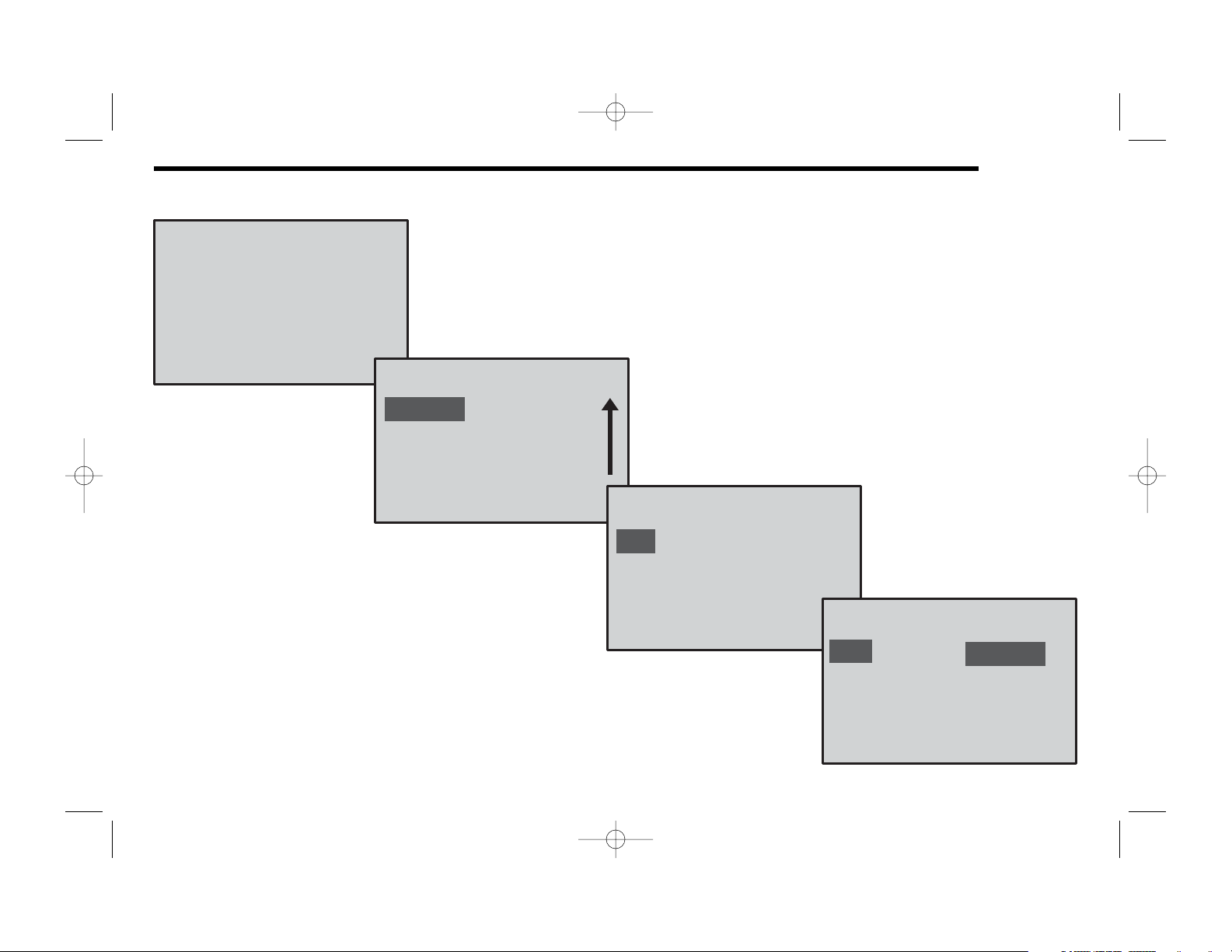
4
How do I change the time of day and day of the week?
From the main screen press MENU.
Use the UP or DOWN arrows to highlight DAY/TIME.
Press SELECT.
Use the UP or DOWN arrow to highlight DAY, HOUR
or MINUTES. Press SET.
Use the UP or DOWN arrow to scroll through
the days of the week, hours or minutes.
Press SET to select desired value.
Press MAIN MENU when complete.
MONDAY 3:29 PM
78.1
HOLD TEMP MENU
COOL
FAN AUTO
SET AT
78
OUTSIDE 24°F
MENU
DAY / TIME
FAN
USER SETTINGS
INSTALLER SETTINGS
HOME
SELECT
BACK
MAIN MENU
SET
MINUTES
SET DAY & TIME
HOUR
DAY
FRIDAY
12 PM
06
MAIN MENU
SET
MINUTES
SET DAY & TIME
HOUR
FRIDAY
12 PM
31
DAY
110-1023E.qxd 11/18/04 10:50 AM Page 4
Page 5
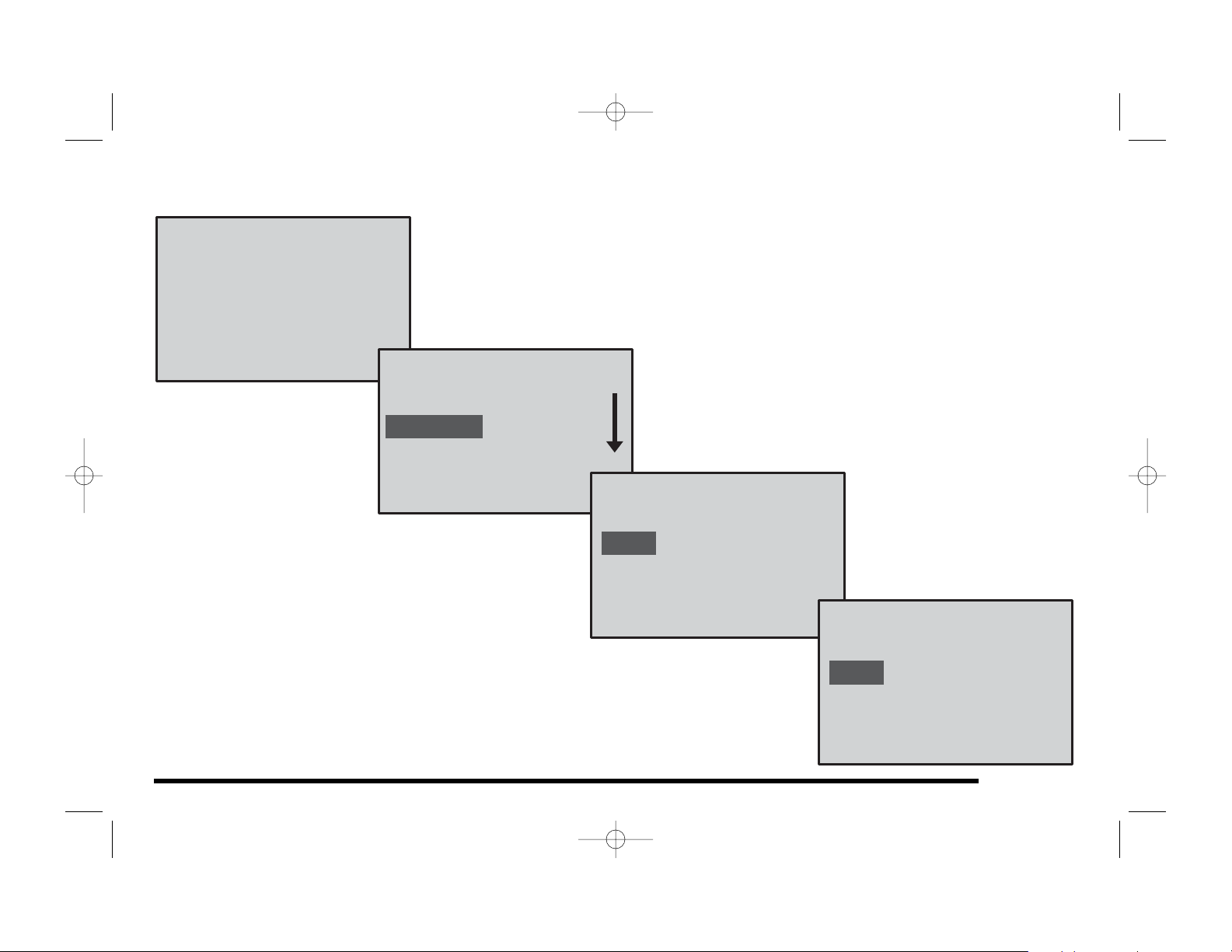
How do I turn on the heating or cooling cycles?
From the main screen press MENU.
Use the UP or DOWN arrows to highlight HEAT/COOL.
Press SELECT.
Use the UP or DOWN arrows to highlight HEAT, COOL
or AUTO CHANGEOVER. Press SELECT. The
SELECT button will turn on (or off) the desired cycle.
You do not have to turn off HEAT to turn on COOL.
When HEAT or COOL or AUTO is turned on, all others
are automatically shut off. After pressing the SELECT
button, the main screen will automatically appear.
NOTE: EMERGENCY HEAT is used only on the 9720i model.
AUTO CHANGEOVER appears only if Auto Changeover is turned on in the
Installer Settings.
5
MONDAY 3:29 PM
78.1
HOLD TEMP MENU
COOL
FAN AUTO
SET AT
78
OUTSIDE 24°F
MENU
DAY / TIME
HEAT / COOL
PROGRAM
FAN
HOME
SELECT
HEAT / COOL SETTINGS
MAIN MENU
SELECT
OFF
HEAT
COOL
AUTO CHANGEOVER
HEAT / COOL SETTINGS
MAIN MENU
SELECT
HEAT
COOL
AUTO CHANGEOVER
EMERGENCY HEAT
110-1023E.qxd 11/18/04 10:50 AM Page 5
Page 6
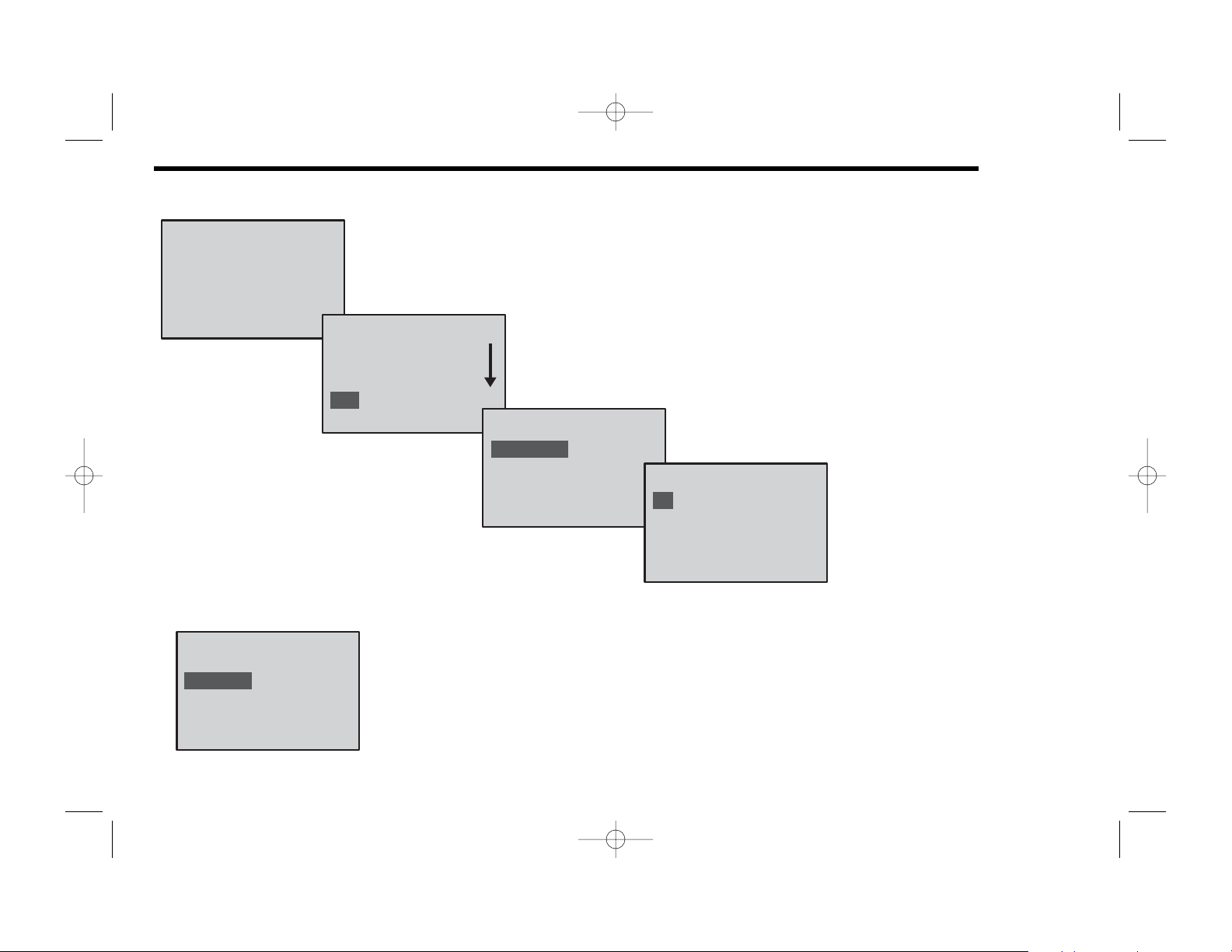
How do I cycle the fan?
From the main screen press MENU.
Use the UP or DOWN buttons until FAN is highlighted. Press SELECT.
Use the UP or DOWN buttons to highlight FAN SETTINGS.
Press SELECT.
How does INTERMITTENT FAN work?
INTERMITTENT will turn the fan on for a set period of time for a
given interval.
The thermostat will cycle the fan on for the set ON cycle. The fan will remain off for the set OFF cycle.
If the HVAC system runs for a longer period than the ON cycle, the OFF cycle will start counting over
again when the system shuts off.
6
MONDAY 3:29 PM
78.1
HOLD TEMP MENU
COOL
FAN AUTO
SET AT
78
OUTSIDE 24°F
MENU
DAY / TIME
HEAT / COOL
PROGRAM
FAN
HOME
SELECT
MORE
MAIN MENU
SELECT
FAN MENU
FAN SETTINGS
FAN PROGRAM
FAN MENU
SELECT
ON TIME 5 MIN
INTERMITTENT FAN
OFF TIME 20 MIN
FAN MENU
SELECT
FAN SETTINGS
ON
AUTO
INTERMITTENT
Three choices are available:
ON will turn the fan on continuously.
AUTO will turn the fan on only
when there is a call for heating
or cooling.
INTERMITTENT will turn the fan
on for a set period of time for a
given interval. Highlight the choice
you desire and press SELECT.
110-1023E.qxd 11/18/04 10:50 AM Page 6
Page 7
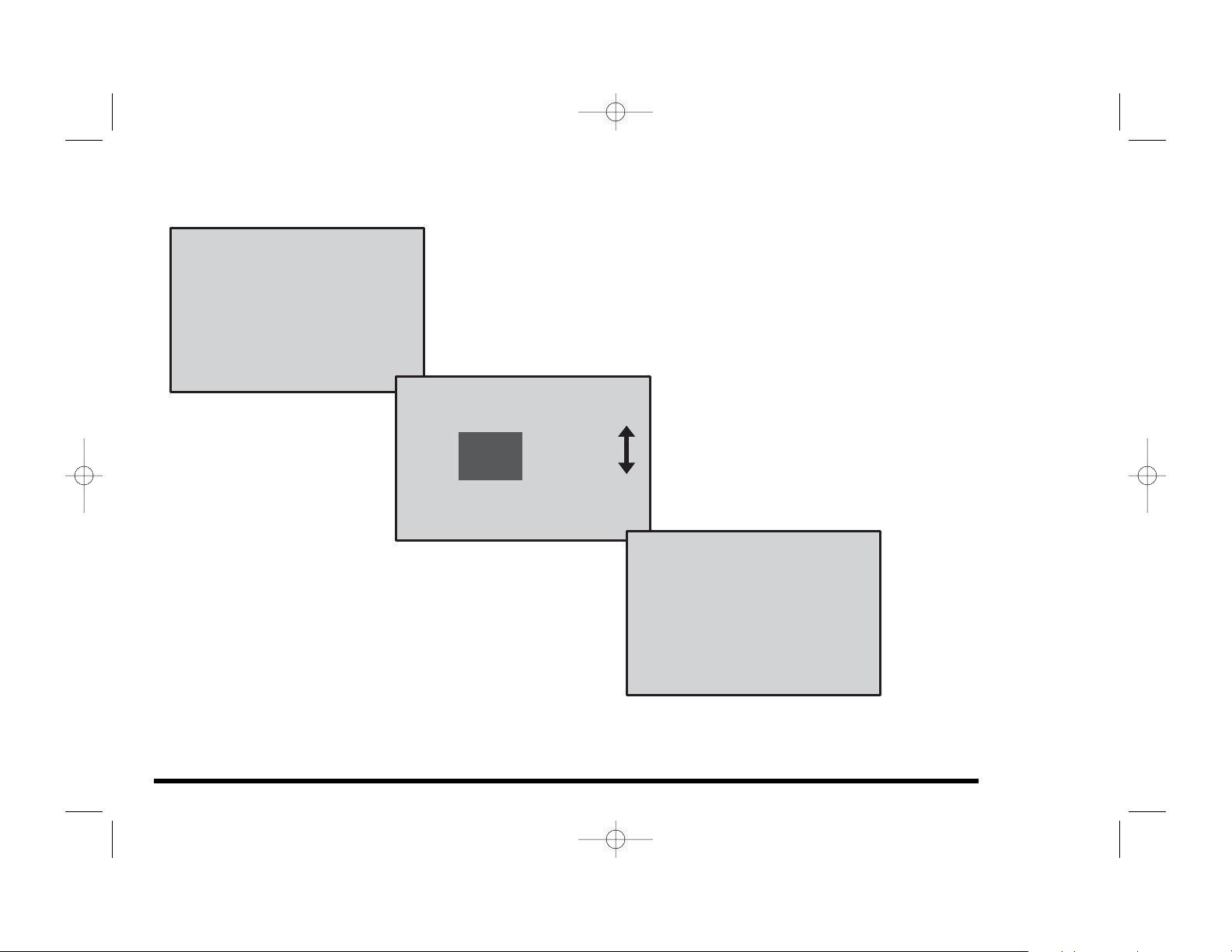
How do I temporarily change the temperature?
From the main screen, press the UP or DOWN button. The screen
will change to the following.
Use the UP or DOWN button to adjust to the desired
temperature. This is a temporary 3-hour hold or until
the next programmed event, whichever is shorter.
For a longer duration see page 9.
7
MONDAY 3:29 PM
78.1
HOLD TEMP MENU
COOL
FAN AUTO
SET AT
78
OUTSIDE 24°F
SET AT
HOME
SET TEMP
70 ˚
F
UNTIL 6:30 PM
MENU
COOL
FAN AUTO
SET AT 70°F UNTIL 6:30 PM
70.5˚
F
RESUME
PROGRAM
OUTSIDE 24
˚F
After pressing the SET
TEMP button or after 5
seconds the screen will
indicate the new setpoint
and its duration. To return
to the normal operating
program mode, press
RESUME PROGRAM.
110-1023E.qxd 11/18/04 10:50 AM Page 7
Page 8
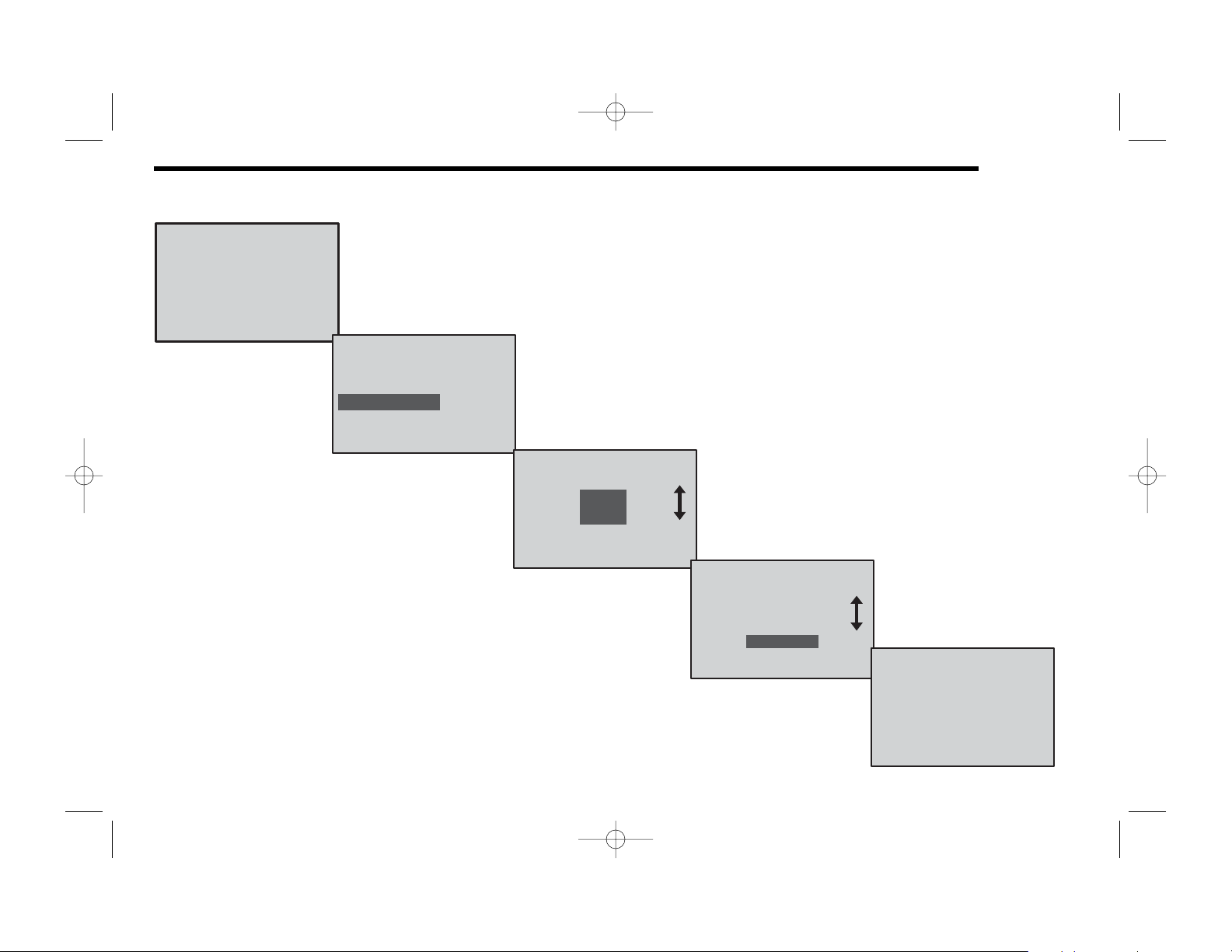
8
Can I set a temporary adjustment for longer than 3 hours?
Yes you can! Press the HOLD TEMP button. The following screen appears.
Press the DOWN button to highlight TEMPORARY HOLD. Press SELECT.
The temperature should be highlighted.
Press the UP or DOWN button to adjust
the temperature. Press SET TEMP.
The time should be highlighted. Press the UP or
DOWN button to adjust the time. Press SET TIME.
The main screen will now indicate a TEMPORARY HOLD until the
desired time. Press RESUME PROGRAM to return to the program
operating mode.
MONDAY 3:29 PM
78.1
HOLD TEMP MENU
COOL
FAN AUTO
SET AT
78
OUTSIDE 24°F
HOME
SELECT
HOLD SETTINGS
PERMANENT HOLD
TEMPORARY HOLD
VACATION HOLD
TEMPORARILY AT
HOLD MENU
SET TEMP
70 ˚
F
UNTIL 3:50 PM
TEMPORARILY AT
BACK
SET TIME
70 ˚
F
UNTIL 3:50 PM
MENU
COOL
FAN AUTO
SET AT 70°F UNTIL 3:50 PM
77.0
°
F
RESUME
PROGRAM
OUTSIDE 24°F
110-1023E.qxd 11/18/04 10:50 AM Page 8
Page 9
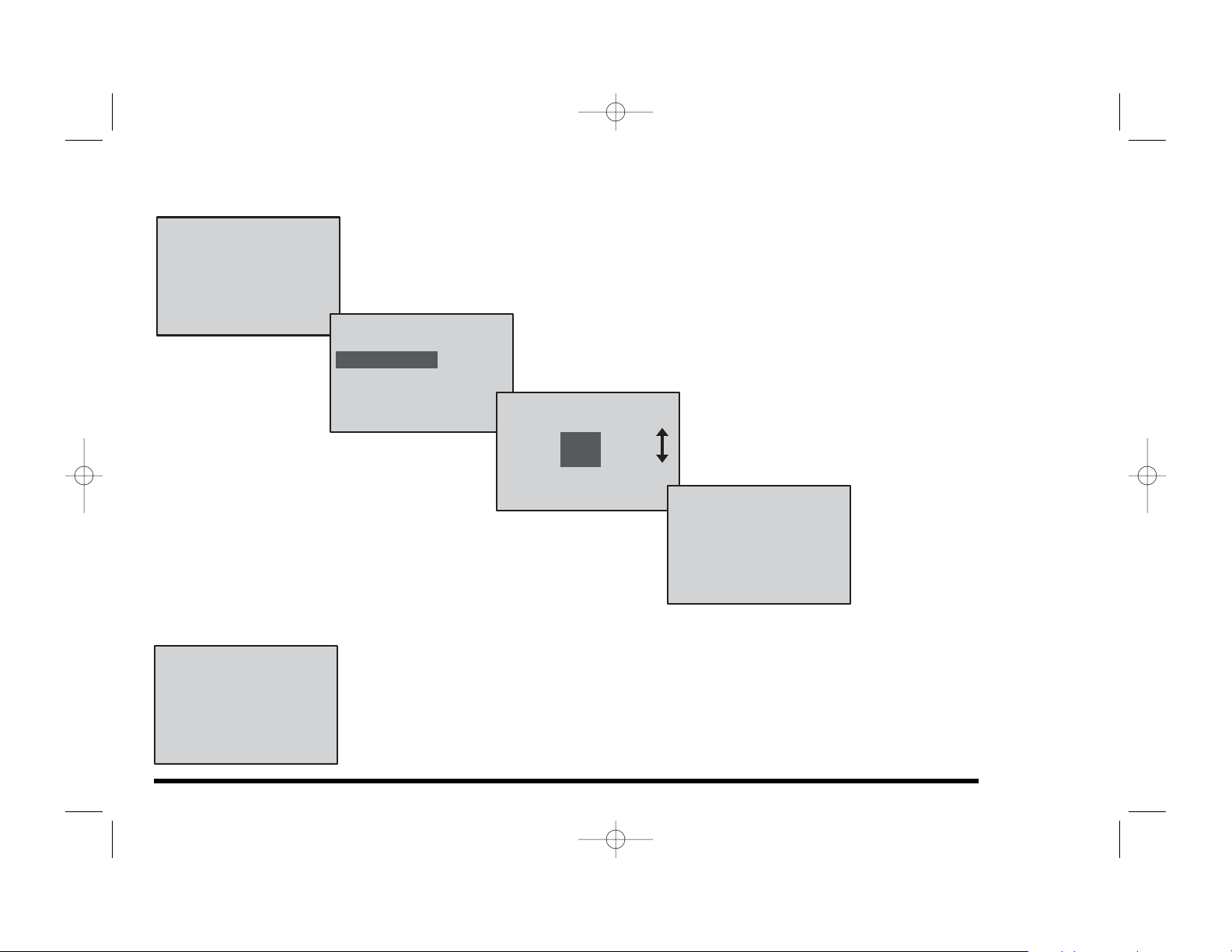
Can I set the thermostat to hold one temperature indefinitely?
You can do that too! From the main screen press the HOLD TEMP button. The following screen appears.
The PERMANENT HOLD feature should be highlighted. If it is not, use
the UP or DOWN arrow to highlight it. Press SELECT.
Use the UP or DOWN arrow to set the temperature to
the desired level. Press SET TEMP.
How do I return to the Program Mode after being in HOLD?
Simply press the RESUME PROGRAM button. This works from all HOLD screens.
9
MONDAY 3:29 PM
78.1
HOLD TEMP MENU
COOL
FAN AUTO
SET AT
78
OUTSIDE 24°F
HOME
SELECT
HOLD SETTINGS
PERMANENT HOLD
TEMPORARY HOLD
VACATION HOLD
PERMANENTLY AT
HOME
SET TEMP
70 ˚
F
MENU
COOL
FAN AUTO
PERMANENTLY SET AT 71
70.0˚
F
RESUME
PROGRAM
OUTSIDE 24
˚F
MENU
COOL
FAN AUTO
PERMANENTLY SET AT 71
70.0˚
F
RESUME
PROGRAM
OUTSIDE 24
˚F
The main screen will now
indicate a PERMANENT
HOLD. Press RESUME
PROGRAM to return to the
program operating mode.
110-1023E.qxd 11/18/04 10:50 AM Page 9
Page 10

How do I set the Vacation Mode?
Take a trip and don’t worry about the temperature! From the main screen press the HOLD TEMP
button. The following screen appears.
Use the UP or DOWN arrow to highlight the VACATION HOLD feature.
Press SELECT.
The temperature should be highlighted. Use the
UP or DOWN arrow to change to the desired
temperature. Press SET TEMP.
The number of days should be blinking. Use the
UP or DOWN arrow to set the length of your
vacation. Press SET DAY.
The main screen will now indicate the VACATION settings.
Press RESUME PROGRAM to cancel and return to the
program operating mode.
10
MONDAY 3:29 PM
78.1
HOLD TEMP MENU
COOL
FAN AUTO
SET AT
78
OUTSIDE 24°F
HOME
SELECT
HOLD SETTINGS
PERMANENT HOLD
TEMPORARY HOLD
VACATION HOLD
HOME
SET TEMP
70.0˚
F
FOR 7 DAYS
VACATION SETTING
HOME
SET DAY
70.0˚
F
FOR 7 DAYS
VACATION SETTING
MENU
COOL
FAN AUTO
SET AT 70 F FOR 7 DAYS
77.0
°
F
RESUME
PROGRAM
OUTSIDE 24°F
110-1023E.qxd 11/18/04 10:50 AM Page 10
Page 11

How do I program my thermostat?
From the main screen press the MENU button.
Use the UP or DOWN button to highlight PROGRAM. Press SELECT.
You can select a variety of programming. Make your
selection and press SELECT. MON-SUN allows every
day to be set the same. MON-FRI allows for weekday
programming while SAT-SUN will adjust weekends differently. You also can select each day of the week individually. NOTE: Even if you select MON-SUN, you still can
go back and change individual days to suit your lifestyle.
Please go to the next page for a continued discussion on "How to program your thermostat."
11
MONDAY 3:29 PM
78.1
HOLD TEMP MENU
COOL
FAN AUTO
SET AT
78
OUTSIDE 24°F
MORE
MENU
DAY / TIME
HEAT / COOL
PROGRAM
FAN
HOME
SELECT
SELECT PROGRAM DAYS
MORE
MAIN MENU
SELECT
MON TO SUN
MON TO FRI
SAT TO SUN
MONDAY
HEAT
MONDAY PROGRAM
MAIN MENU
SELECT
WAKE 06:30AM 70 78
MORN 08:30AM 62 85
EVE 04:30PM 70 78
NIGHT 10:30PM 62 82
COOL
Use the UP or DOWN button to
select the event to program. You
can choose 2, 4, or 6 events per
day. See USER SETTINGS for
EVENTS PER DAY selection.
After selecting the event to
program, press SELECT.
110-1023E.qxd 11/18/04 10:50 AM Page 11
Page 12

12
How do I program my thermostat? (continued)
The time for the first event should be highlighted. Use the UP or DOWN key to change the time.
Press SET TIME.
The heating setpoint for the first event will be highlighted. Use the UP or
DOWN key to change the desired temperature. Press SET HEAT.
The second event will now be highlighted.
Use the UP or DOWN key to change events if
desired. When the desired event is highlighted,
press SELECT. Continue programming until all
events are programmed.
HEAT
MONDAY PROGRAM
MAIN MENU
SET TIME
COOL
WAKE 06:00AM 70 78
MORN 08:30AM 62 85
EVE 04:30PM 70 78
NIGHT 10:30PM 62 82
HEAT
MONDAY PROGRAM
MAIN MENU
SET HEAT
COOL
WAKE 06:30AM 7078
MORN 08:30AM 62 85
EVE 04:30PM 70 78
NIGHT 10:30PM 62 82
HEAT
MONDAY PROGRAM
MAIN MENU
SET COOL
COOL
WAKE 06:30AM 70 78
MORN 08:30AM 62 85
EVE 04:30PM 70 78
NIGHT 10:30PM 62 82
HEAT
MONDAY PROGRAM
MAIN MENU
SELECT
WAKE 06:30AM 70 78
MORN 08:30AM 62 85
EVE 04:30PM 70 78
NIGHT 10:30PM 62 82
COOL
The cooling setpoint for the first event will
be highlighted. Use the UP or DOWN key
to change the desired temperature. Press
SET COOL.
110-1023E.qxd 11/18/04 10:50 AM Page 12
Page 13

How do I copy one day’s program to another day?
In the program screen, press the DOWN button until COPY is highlighted.
Use the UP or DOWN button to highlight the
day to copy to. Press YES / NO. A YES will
appear next to the day. Do this for each day to
which that program is to be copied. Press
FINISHED when complete.
After pressing FINISHED, you can choose to program other days or exit. YES will take you back to
the Select Program Days screen. NO will exit you
to the main screen.
13
HEAT
MONDAY PROGRAM
MAIN MENU
SELECT
MORN 08:30AM 62 85
EVE 04:30PM 70 78
NIGHT 10:30PM 62 82
COPY
COOL
COPY MONDAY TO
FINISHED
YES / NO
TUESDAY YES
WEDNESDAY
THURSDAY
FRIDAY YES
CONTINUE
PROGRAMMING?
NO YES
110-1023E.qxd 11/18/04 10:50 AM Page 13
Page 14

14
What is an event?
An event is a programming period. This could be the period in the morning when you are preparing for work or school. It could be the
period when no one is at home. It could be the period when the household is asleep at night.
The time for an event is selected based on when you want the event to occur. For example, if you wake up at 6:30 AM, set the first
event for 6:30 AM. The thermostat will automatically make sure that your home is at the desired temperature selected for that event
by the time you wake.
This thermostat can be set for 2, 4, or 6 events.
Two events should be selected if someone is home all day thereby requiring a constant temperature during the day and a different
temperature at night.
Four events are the most common for working households. Event 1 (WAKE) is the morning period. Event 2 (DAY) is when everybody
has left for school or work. Event 3 (EVE) is the return period, coming home from school or work. Event 4 (NIGHT) is the night period
when everybody is asleep.
Six events can be used especially when there is activity during the day. Event 1 (WAKE) is the morning period. Event 2 (MORN) is
when everybody has left for school or work. Event 3 (NOON) is the lunch period, when the kids may be home for a break.
Event 4 (DAY) is the afternoon period when the house is empty. Event 5 (EVE) is the return period, coming home from school or
work. Event 6 (NIGHT) is the night period when everybody is asleep.
How do I know what program is right for me?
The thermostat is factory set with the US EPA ENERGYSTAR®recommended times and temperatures for optimal energy savings. You
can change these to suit your lifestyle.
The best rule is to examine your schedule and set the times and temperatures that best fit. This thermostat is so versatile, you can
easily change temperatures or programs at a whim.
110-1023E.qxd 11/18/04 10:50 AM Page 14
Page 15

What are the USER settings?
The USER SETTINGS can change the way information is displayed on the thermostat and help
to optimize comfort. It’s one way to truly personalize your new thermostat.
To get to the USER SETTINGS, press the MENU button from the main screen.
Use the DOWN button to scroll below the screen. Press SELECT.
Choose the setting you would like to change. When the SETTING is highlighted, press SELECT. There can be as
many as 12 USER SETTINGS in all as listed below. For detailed information on each user setting, please go to the
next page.
15
MONDAY 3:29 PM
78.1
HOLD TEMP MENU
COOL
FAN AUTO
SET AT
78
OUTSIDE 24°F
MENU
DAY / TIME
HEAT / COOL
FAN
HOME
SELECT
MORE
USER SETTINGS
BACK
SELECT
USER SETTINGS MENU
°F OR °C ˚F
12 OR 24hr 12
SHOW SET TEMP YES
EVENTS / DAY 4
MAIN MENU
SELECT
USER SETTINGS MENU
1ST STAGE DIFF 1˚F
2ND STAGE DIFF 2˚F
2ND STAGE DELAY 20
SENSOR SETTINGS L
MAIN MENU
SELECT
USER SETTINGS MENU
COOLING LIMIT 68˚F
HEATING LIMIT 78˚F
LANGUAGE ENG
SECURITY OFF
MAIN MENU
110-1023E.qxd 11/18/04 10:50 AM Page 15
Page 16

16
Detailed Information on the USER SETTINGS (Or what do these USER SETTINGS do?)
To select a USER SETTING, use the UP or DOWN button to highlight the desired setting. Press SELECT.
TEMPERATURE: Fahrenheit or Celsius
Temperature will be displayed in F or C.
CLOCK SETTINGS
Displays time in standard 12-hour format or military format.
SETPOINT TEMPERATURE
Each event has a setpoint temperature. Choose whether to display this value or not.
NUMBER OF EVENTS PER DAY
Select events per day. Choose from 2, 4, or 6 events per day.
USER MENU
SELECT
SELECT EVENTS / DAY
EVENTS / DAY 4
0 6 12 18 24
USER MENU
SELECT
DISPLAY SET POINT
TEMPERATURE ?
YES
NO
USER MENU
SELECT
CLOCK
12 HOUR
24 HOUR
USER MENU
SELECT
TEMPERATURE
˚F
˚C
110-1023E.qxd 11/18/04 10:50 AM Page 16
Page 17

More Detailed Information on the USER SETTINGS
DIFFERENTIAL SETTINGS
The temperature differential is your comfort level. A lower differential means your system may
cycle with greater frequency but will control closer to the setpoint temperature.The second stage
delay is a timed delay to indicate how much time should pass before the second stage is turned
on. This is an energy saving feature. To use less energy, set this higher. For greater
comfort, set it lower.
SENSOR SETTINGS
This screen will appear when a remote indoor sensor (9020i) is connected to the thermostat.
USE LOCAL SENSOR will disable the remote sensor and only sense from the thermostat.
AVG. LOCAL/REMOTE will take a temperature reading from both the thermostat and the remote
sensor and average the two for even temperature control. USE REMOTE SENSOR will disable
the sensor in the thermostat and only control from the remote location.
HEATING and COOLING LIMITS
To prevent individuals (probably your kids) from adjusting the
thermostat too hot or too cold, you can limit the maximum setting
for the heating and cooling modes. This will help you save on
energy costs.
17
USER MENU
SELECT
SET COOLING LIMIT
LOWEST COOLING
SETTING ALLOWED
45 °F
USER MENU
SELECT
SET HEATING LIMIT
HIGHEST HEATING
SETTING ALLOWED
90 °F
USER MENU
SELECT
DIFFERENTIAL SETTING
1ST DIFF 1˚F
2ND DIFF 2˚F
2ND DELAY 20 MIN
USER MENU
SELECT
SENSOR SETTINGS
USE LOCAL SENSOR
AVG. LOCAL / REMOTE
USE REMOTE SENSOR
110-1023E.qxd 11/18/04 10:50 AM Page 17
Page 18

18
More Detailed Information on the USER SETTINGS
LANGUAGE SETTING
This screen allows you to choose the displayed language; English, French, or Spanish.
SECURITY SETTINGS
In order to prevent tampering with the program and your desired settings, two levels of security
are available.The first will allow only temporary changes to the temperature. It protects all other
programmed setpoints. The second will restrict changes to EVERYTHING, including temporary
changes to the temperature.
SECURITY CODE
In this screen you enter a four-digit code. Use the UP or DOWN button to change the first value,
press SELECT. The second digit will be highlighted. Repeat for all four values. And don’t forget your
code. If you do, you will have to reset the entire thermostat and that will erase all the schedules
you’ve programmed into the unit.
When would I need to change the USER settings?
About the only features you may need to change are the FILTER INTERVAL (in case you get a new type of high efficiency filter), the
temperature differentials (if you desire additional comfort), and the security settings. All the other settings probably will not need to be
changed.
USER MENU
SELECT
ALLOW TEMPERATURE
RESTRICT ALL
SECURITY
USER MENU
SELECT
ENTER SECURITY CODE
FOR USER SETTINGS
0 0 0 0
USER MENU
SELECT
ENGLISH
ESPANOL
FRANÇAIS
˜
110-1023E.qxd 11/18/04 10:50 AM Page 18
Page 19

What are the INSTALLER settings?
The INSTALLER SETTINGS are set up during the initial installation. They tell the thermostat how to function with your heating or
cooling equipment. The following is a brief overview and discussion of these settings.
SYSTEM SETUP
Choose the system component which the thermostat will control.
This screen appears only on models 9700i and 9701i.
1st STAGE HEATING
The 9701i and the 9715i can have a gas/oil or electric first stage heating.
Choose the energy source for 1st stage heating.
19
INSTALL MENU
SELECT
1ST STAGE HEATING
GAS / OIL
ELECTRIC
HOME
SELECT
INSTALLER SETTINGS
INSTALLER SETTINGS
INSTALLER SETTINGS
HOME
MAIN MENU
SELECT
SELECT
SYSTEM SETUP GAS
RESIDUAL COOL 60
AUTO CHANGEOVER OFF
EER ON
DEADBAND 3˚F
SECURITY OFF
CONTACT INFO
SERVICE INT
CONTACT INFO
SERVICE INT
REMINDER RUN
TEMP OFFSET 0.0°F
INSTALL MENU
SELECT
SYSTEM SETUP
FURNACE
HEAT PUMP
110-1023E.qxd 11/18/04 10:50 AM Page 19
Page 20

INSTALLER settings (continued)
AUXILIARY HEAT
The 9720i can be set to use your 2H/2C heat pump internal auxiliary heating or to use an
external add-on source. The add-on feature will be used most often when a single stage heat
pump uses a gas or electric furnace as its second stage of heating.
RESIDUAL COOL
In order to get greater efficiency from the cooling system, the fan can be programmed to run for
0 (OFF), 30, 60, 90, or 120 seconds after the air conditioner has shut off.
BALANCE POINTS
This screen will appear only when the optional outdoor sensor (9025i) is connected to the
thermostat. When this sensor is used with the 9720i, you can set the lower and upper
temperatures to disable or enable 2nd stage heat.
AUTO CHANGEOVER
When turned on, the thermostat will switch automatically between heating and cooling to maintain
the optimal temperature in your home.
20
INSTALL MENU
SELECT
AUTO CHANGEOVER
DISABLE
ENABLE
INSTALL MENU
SELECT
BALANCE POINTS
LOW BALANCE 45 ˚F
HIGH BALANCE 95 ˚F
INSTALL MENU
SELECT
AUXILIARY HEAT
STANDARD - COMP. =ON
ADD ON - COMP. =OFF
INSTALL MENU
SELECT
RESIDUAL COOL
SECONDS DELAY
60
110-1023E.qxd 11/18/04 10:50 AM Page 20
Page 21

INSTALLER settings (continued)
ENERGY EFFICIENT RECOVERY
When turned on, the thermostat will look ahead two hours to determine when to turn on the
heating/cooling system in order to reach the desired temperature at the desired time.
DEADBAND SETPOINT
Deadband is used with the AUTO CHANGEOVER feature. The deadband is the temperature
difference from the setpoint temperature during which the heating or cooling will not be turned on.
This is adjustable from 2-8°F (1.0-4°C).
SECURITY CODE
Enter a code to prevent changes to the INSTALLER settings.
21
USER MENU
SELECT
ENTER SECURITY CODE
FOR INSTALLER
SETTINGS
0 0 0 0
USER MENU
SELECT
DEADBAND SETPOINT
3 ˚F
USER MENU
SELECT
ENERGY EFFICIENT
RECOVERY
DISABLE
ENABLE
110-1023E.qxd 11/18/04 10:50 AM Page 21
Page 22

22
INSTALLER settings (continued)
CONTACT INFORMATION
This allows the servicing HVAC contractor to put their name and phone number into the thermostat to
remind you when service may be required.
SERVICE MONITOR MENU
Two menus are available, the System Monitor and the Filter Monitor. Both can be set based on the HVAC
system run time or calendar based. See Reminder Interval.
Both the System Monitor and Filter Monitor can be set from OFF to 360 Days in 30 day increments or
OFF to 980 in 20 hour increments.
REMINDER INTERVAL
The Reminder Interval can be set for either HVAC system run time or based on the calendar.
If Run Time is chosen, the service reminder will be set in hours. After the HVAC system has been
operating for the selected number of hours, a Service Reminder will be displayed informing you that
service is suggested for your system.
If Calendar Time is chosen, the service reminders will be set in days. After the selected number of
days has passed, a Service Reminder will be displayed informing you that service is suggested for
your system.
CONTACT INFORMATION
AIR EXPERTS
BACK
EDIT
1-555-555-1212
INSTALL MENU
SELECT
SERVICE MONITOR MENU
SYSTEM MONITOR 980
FILTER MONITOR 980
REMINDER PERIOD
RUN TIME
CALENDAR TIME
INSTALL MENU
SELECT
110-1023E.qxd 11/18/04 10:50 AM Page 22
Page 23

When would I need to change the INSTALLER settings?
NEVER! The INSTALLER SETTINGS are selected based on the type of equipment you have in your home. This feature should be
set only by a certified HVAC technician. Changing these settings could result in higher energy costs and may even damage your
equipment. There is a security lock on this feature to prevent tampering. USE IT!
How does Energy Efficient Recovery™ (EER™) work?
Energy Efficient Recovery™ is an energy saving feature. During a set back period (or set up in cooling), it allows the thermostat to
look ahead two hours to determine when to turn on the heating (cooling) system. During this period, the second stage is locked out to
allow the first (and most efficient stage) to bring your home to the desired temperature.
How does my remote indoor sensor work?
The remote indoor sensor (part # 9020i) can be used to improve the comfort of your home. When used in conjunction with the local
sensor on the thermostat, the two sensors average the sensed temperature and control to that average temperature.
You also can use the remote sensor in a stand-alone situation when you want to control the temperature in a remote room but have
the thermostat in a secure location.
When would I need a remote indoor sensor?
Large rooms are ideal for remote sensors. Installing a remote sensor across from the thermostat will provide constant comfort
throughout the living space.
How does my remote outdoor sensor work?
The remote outdoor sensor (part # 9025i) can be used to aid in the comfort of your home or simply as a sensing device to inquire
about outdoor conditions. In most applications, the thermostat will have a display of the temperature sensed by the remote outdoor
sensor. With your heat pump system, the remote outdoor sensor can help determine when to turn on the second stage of heating for
optimal comfort.
23
110-1023E.qxd 11/18/04 10:50 AM Page 23
Page 24

24
Where should I install a remote outdoor sensor?
The remote outdoor sensor should be installed on the northern wall of your home, away from direct sunlight or other heat sources that
may affect its sensitivity.
Who should I call for additional help?
For additional troubleshooting information, visit our web site at www.about-i-series.com. To talk with a service representative, give us a
call at 800-445-8299.
What should I do if my power goes out?
Make sure your family is safe and don’t worry about the thermostat. Your thermostat automatically retains the time of day for approximately two hours in the event of a power outage. All other programmed parameters are stored permanently in memory. So, if your
power is out for more than two hours, simply reset the clock. See page 4.
How do I reset the thermostat program to factory conditions?
To reset the thermostat to factory conditions, press the UP button and the LEFT button at the same time. Hold for 3 seconds. The time
of day will display 12:00 indicating a reset has occurred.
NOTE: This will erase all programming and return the thermostat to the factory conditions including the installer settings.
Use this only as a last resort.
How do I know if the heating or cooling is on?
The display of the thermostat will indicate the operating mode, HEAT or COOL. When the temperature in your home decreases or
increases, the HEATING or COOLING cycle will come on based on the displayed mode. When the HVAC system is ON, the LEDs
along the bottom crease will turn on.
110-1023E.qxd 11/18/04 10:50 AM Page 24
Page 25

25
My energy bills are too high. Is there anything I can do?
While we can’t do anything about the high cost of energy, we can try to use less energy and thereby lower our heating and
cooling costs.
Generally, the best way to do this is to use the EPA ENERGYSTAR®recommended setpoints for heating and cooling.
ENERGYSTAR®Setpoints
Winter Summer
(Heating) (Cooling)
Morning 70°F (21°C) 78°F (25°C)
Day 62°F (17°C) 85°F (29°C)
Evening 70°F (21°C) 78°F (25°C)
Night 62°F (17°C) 82°F (28°C)
Another way to contain costs is to cycle the heat pump or air conditioner with moderation. The thermostat controls the cycle rate
based on temperature differentials. By maintaining a reasonable differential setpoint, 1°F for 1st stage and 2°F for 2nd stage,
your furnace will cycle with moderation.
Finally, using the remote outdoor sensor coupled with the balance point feature (see INSTALLER SETTINGS, page 20) will
allow your furnace to cycle to the most efficient stage for your heating or cooling needs.
110-1023E.qxd 11/18/04 10:50 AM Page 25
Page 26

26
When should I change the batteries?
Only the model 9700i operates with batteries. The 9701i, 9715i and 9720i operate from power provided by your HVAC system.
Generally the batteries will last 18-24 months. The thermostat will tell you when to change the batteries. A
battery symbol will appear just below the temperature display. The thermostat will continue to operate for a
short period of time with this notification on the display. The low battery warning supercedes all other
notifications including outdoor temperature and the filter monitor.
If the WARNING screen is displayed, the thermostat will shut down all
operations, including heating and cooling. It’s important to change the
batteries promptly if this screen appears.
How do I change the batteries?
Simply slide the battery door to the right. Remove
the two right most batteries first. Then remove the
two left batteries. The screen to the left will
appear. This screen will help you orient the new
batteries. Replace with four fresh AA alkaline
batteries. REPLACEMENT TIP: It’s easier to
replace the two left most batteries first, then the
right ones.
HOLD TEMP
MENU
MONDAY 11:30 AM
HEAT
FAN AUTO
SET AT
71
70.0˚
F
WARNING: CHANGE
BATTERIES NOW
BATTERIES INSTALLED
INCORRECTLY
110-1023E.qxd 11/18/04 10:50 AM Page 26
Page 27

27
TWO YEAR LIMITED WARRANTY
The manufacturer warrants to the original contractor installer or to the original consumer user, each new
Robertshaw thermostat to be free from defects in materials and workmanship under normal use and service for
a period of two (2) years from the date of purchase.
This warranty does not cover batteries (if so equipped), damage caused by batteries, damage resulting from
improper installation, alteration, misuse or abuse of the thermostat occurring after the date of purchase.
The manufacturer agrees to repair or replace at its option any thermostat under warranty provided it is returned
within the warranty period, postage prepaid, with proof of the date of purchase. Cost of thermostat removal or
reinstallation is not the responsibility of the manufacturer.
Repair or replacement as provided under this warranty is the exclusive remedy of the consumer. This warranty
and our liability does not apply to merchandise that has been damaged caused by misuse, neglect, mishandling,
alterations, improper installation, or use in a way other than in accordance with the recommendations and
instructions of the manufacturer. Except to the extent prohibited by applicable law, any implied warranty of merchantability or fitness for a particular purpose on this product is limited to the duration of this warranty.
Some states do not allow the exclusion or limitation of incidental or consequential damages, or allow limitations
on how long an implied warranty lasts, so the above limitations or exclusions may not apply to you. This warranty gives you specific legal rights, and you may also have other rights which vary from state to state.
Instructions for return:
Pack the thermostat carefully in a well-padded carton. Be sure to include a note describing, in detail, what is
wrong with the product. Return, postage prepaid, to:
Climate Controls Americas 515 South Promenade Ave.,
Corona, CA 91719, Attn: Warranty Department
110-1023E.qxd 11/18/04 10:50 AM Page 27
Page 28

28
110-1023E
Climate Controls Americas
515 South Promenade Avenue
Corona, CA 92879-1736
United States of America
Made in Mexico
Patents Pending
www.about-i-series.com
110-1023E.qxd 11/18/04 10:50 AM Page 28
