Robern MT20D4FHCL Installation Manual
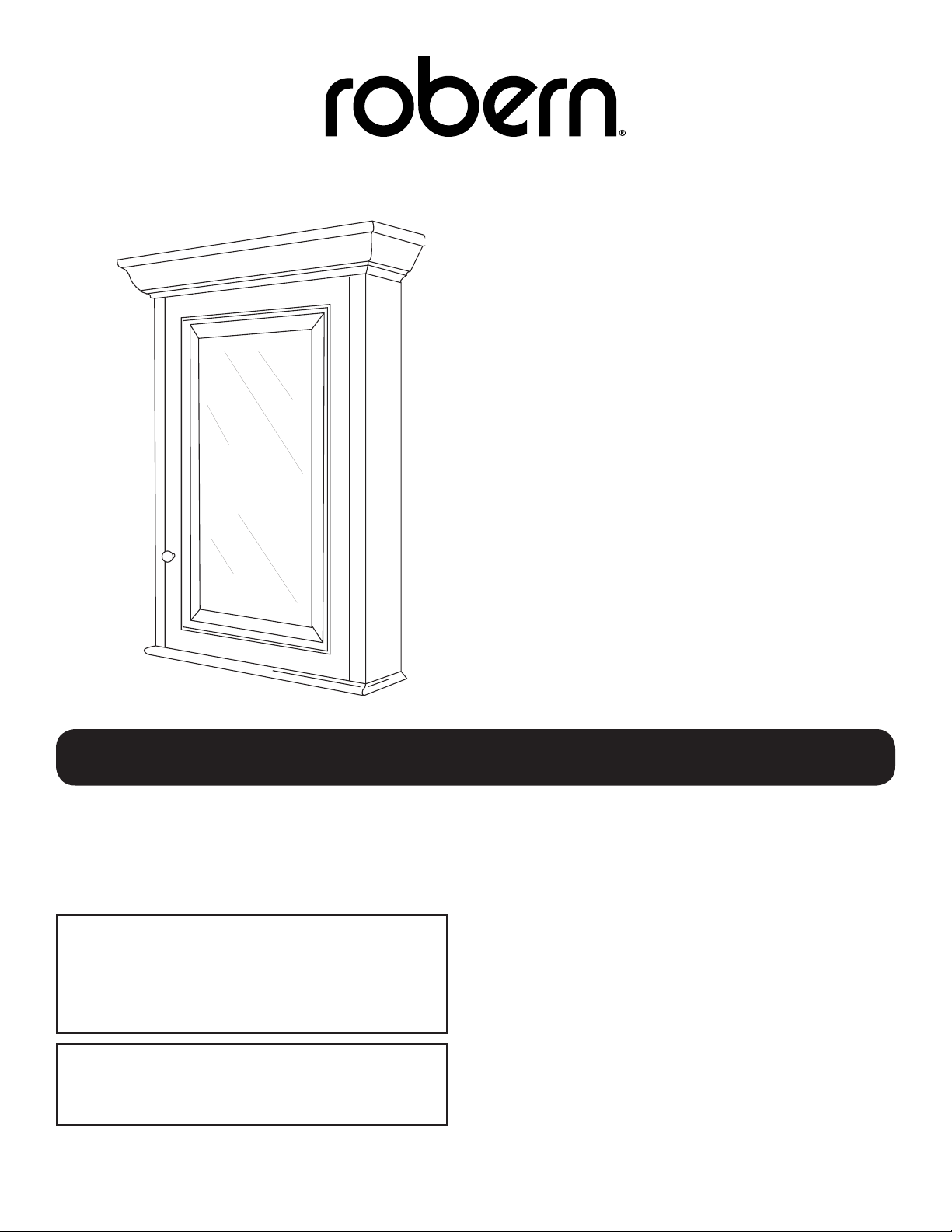
Robern
701 N. Wilson Ave.
Bristol, PA 19007
1.800.877.2376
FAIRHAVEN™ CABINET INSTALLATION INSTRUCTIONS
This instruction sheet contains information on how to
install Fairhaven™ cabinets. The cabinets are available
for surface mounting and semi-recess mounting.
When installing cabinets, follow these steps:
1. Read the “General Notes” section.
2. Read “Cabinet Dimensions” and “Cabinet Location”
on page 2.
3. Read the specifi c instruction for how your cabinet
will be mounted. The cabinets can be mounted in
the following ways:
Surface mounted (see “How to Surface Mount”
■
on page 4)
Recess mounted (see “How to Recess Mount”
■
on page 5)
4. If you have purchased an Electrical option with your
cabinet, read “Wiring an Electrical Option” on page
6.
5. Read the “Adjustments & Maintenance” section on
page 7.
General Notes
Unpack the cabinet. Check the box thoroughly for all
hardware and loose parts as follows:
Cabinet
■
Shelves
■
Mounting Bar (Surface Mount cabinets only)
■
Hardware Bag
■
WARNING: An Electrical Option cabinet contains
GFCI receptacle(s). DO NOT install this cabinet on a
circuit that powers life support equipment. DO NOT
use the GFCI receptacles in the cabinet to power life
support equipment since a trip of the GFCI would shut
down the life support equipment.
NOTE: The Door is factory set and should not need
adjustment. Do not remove the door. However, if the
door does need to be adjusted refer to Figure I on Page
7 for adjustment.
Cabfax 1094
For the doors to operate properly, the cabinets must be
installed in a square and plumb manner. Use a Square
and Level when installing a cabinet.
Save these instructions for future use and reference.
An improper installation voids the warranty. Installed
cabinets cannot be returned.
If you experience any problems with your cabinet,
contact your dealer or Robern directly.
Robern • 701 N. Wilson Ave • Bristol, PA 19007
1-800-877-2376 •
Limited Warranty — One Year Term (see page 8)
1
FAX 1-215-826-9666
FAIRHAVEN Cabinets 03/30/07
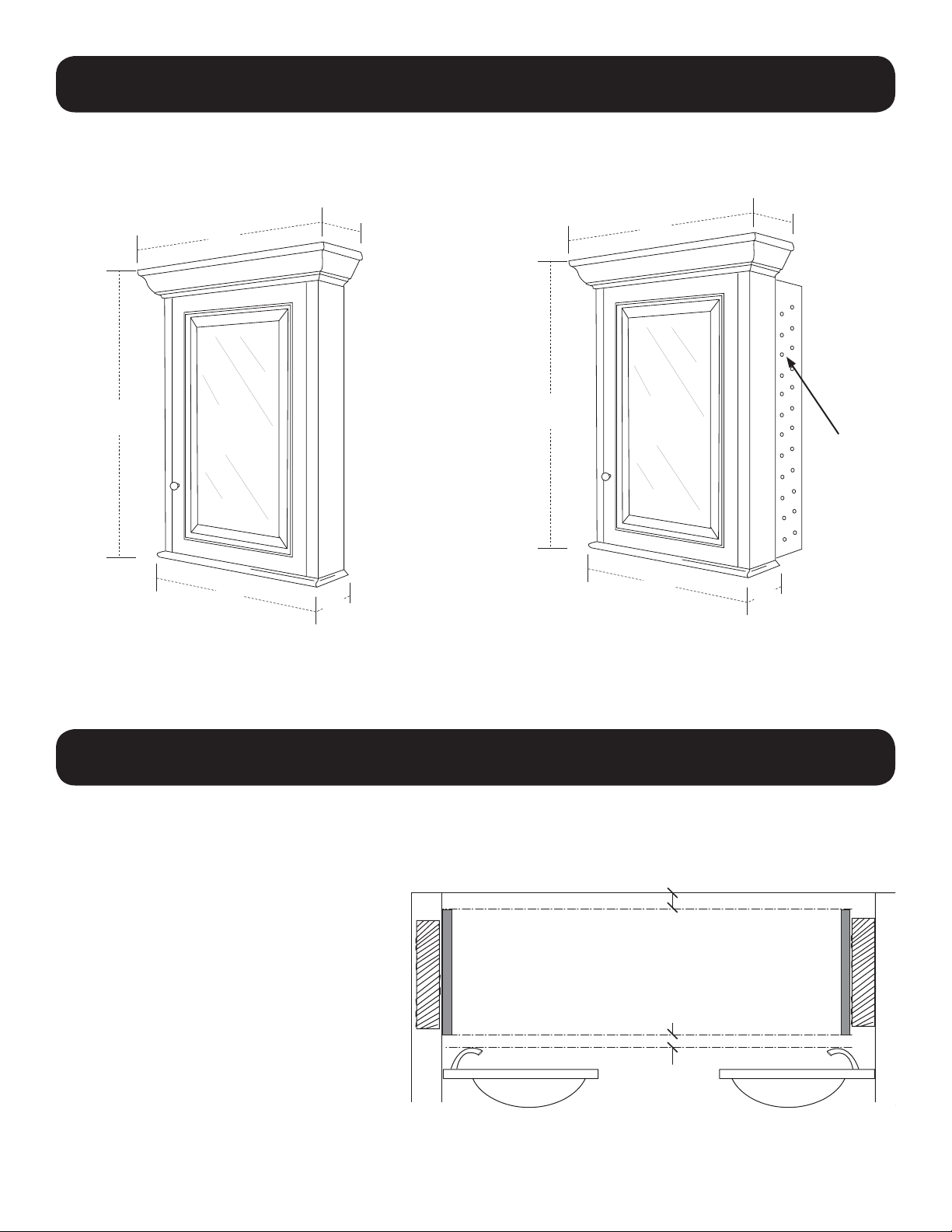
Cabinet Dimensions
Figure A
Surface Mounted Cabinet Recess Mounted Cabinet
71/8”
(180.97mm)
26”
(660.4 mm)
26”
(660.4 mm)
55/16”
(134.94 mm)
34”
(863.6 mm)
23”
(584.2 mm)
3 3/16”
(80.96 mm)
34”
(863.6 mm)
23”
(584.2 mm)
The dimensions for a fully-recessed and semi-recess-mounted cabinet
are the same, except for the crown molding depths:
Surface depths are 7 1/8” (180.9 mm) and 5 5/8” (142.8 mm).
Semi-recess depths are 5 5/16” (134.9 mm) and 3 3/16” (80.9 mm).
Cabinet Location
When selecting the cabinet location, note the following:
There must be at least a 2” (50.8 mm) clearance between the top of the faucet spout and the
■
bottom of the cabinet crown molding and at least 1” (25.4 mm) clearance from the top of the
cabinet crown molding to the ceiling (see Figure B).
Power for the Electrical option should be
■
routed and located as shown in Figure G.
If recess mounting a cabinet, make sure
■
there is at least 3 ¾” (95.3 mm) clearance
in the wall for the recessed portion of the
cabinet.
D6 model = 5 ¾” (146 mm) deep
Be sure there is enough clearance above
■
and below the rough opening for the
remainder of the exposed cabinet.
RECESSED
INSTALLATION
1" (25.4 mm) CLEARANCE
1" (25.4 mm) CLEARANCE
NOTE: This
portion of
the cabinet
is recessed.
3 3/16”
(80.96 mm)
Figure B
SURFACE
INSTALLATION
FAIRHAVEN Cabinets 03/30/07
2
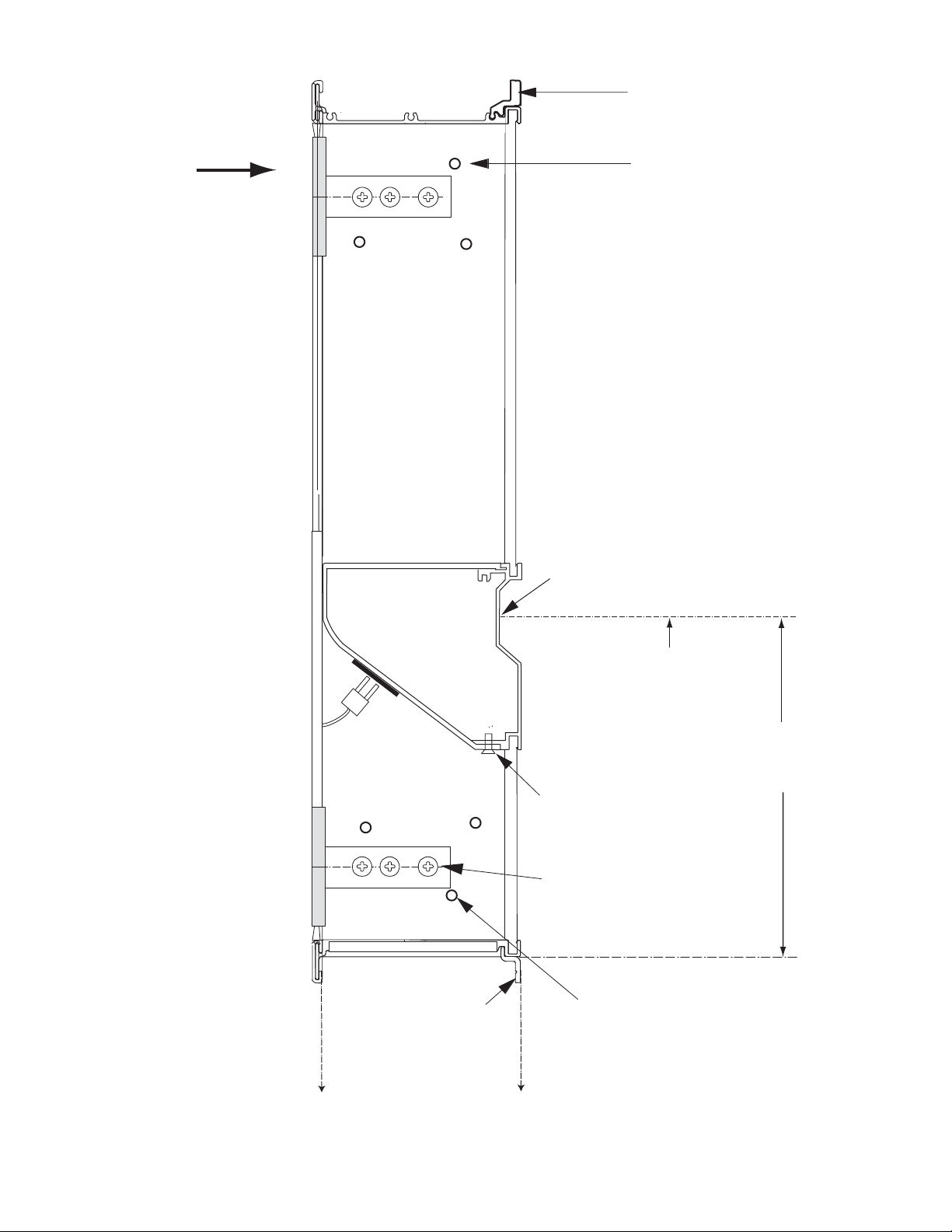
Figure C
This fi gure gives an overall picture
for all types of installations.
TOPOFCABINET
TOP "Z" CLIP FOR
SURFACE MOUNT
(3 PER CABINET)
CABINET
FRONT
HINGE
INSIDE OF CABINET
OPTIONAL
ELECTRIC
SHELF
PRE-DRILLED HOLE FOR
SEMI-RECESSED CABINET.
INSTALLATION ONLY.
Use #10 pan head SMS/wood screw
(2" or 3") [50.8mm or 76.2mm] and cap.
FEED-THROUGH HOLE FOR
FLEXIBLE ELECTRICAL CABLE
INSTALLATIONS
HINGE
WALL LOCATION
(RECESSED MOUNT)
BOTTOM OF CABINET
MOUNTING BAR
FOR SURFACE
MOUNT
ACCESS SCREWS
FOR OUTLET SHELF
WALL LOCATION
(SURFACE MOUNT)
CENTERLINE
FOR ELECTRICAL
CONNECTIONS
6 11/16"
(176.2 mm)
MOUNT/UNMOUNT
HINGE HERE
PRE-DRILLED HOLE FOR
SEMI-RECESSED CABINET.
INSTALLATION ONLY.
Use #10 pan head SMS/wood screw
(2" or 3") [50.8mm or 76.2mm] and cap.
3
FAIRHAVEN Cabinets 03/30/07
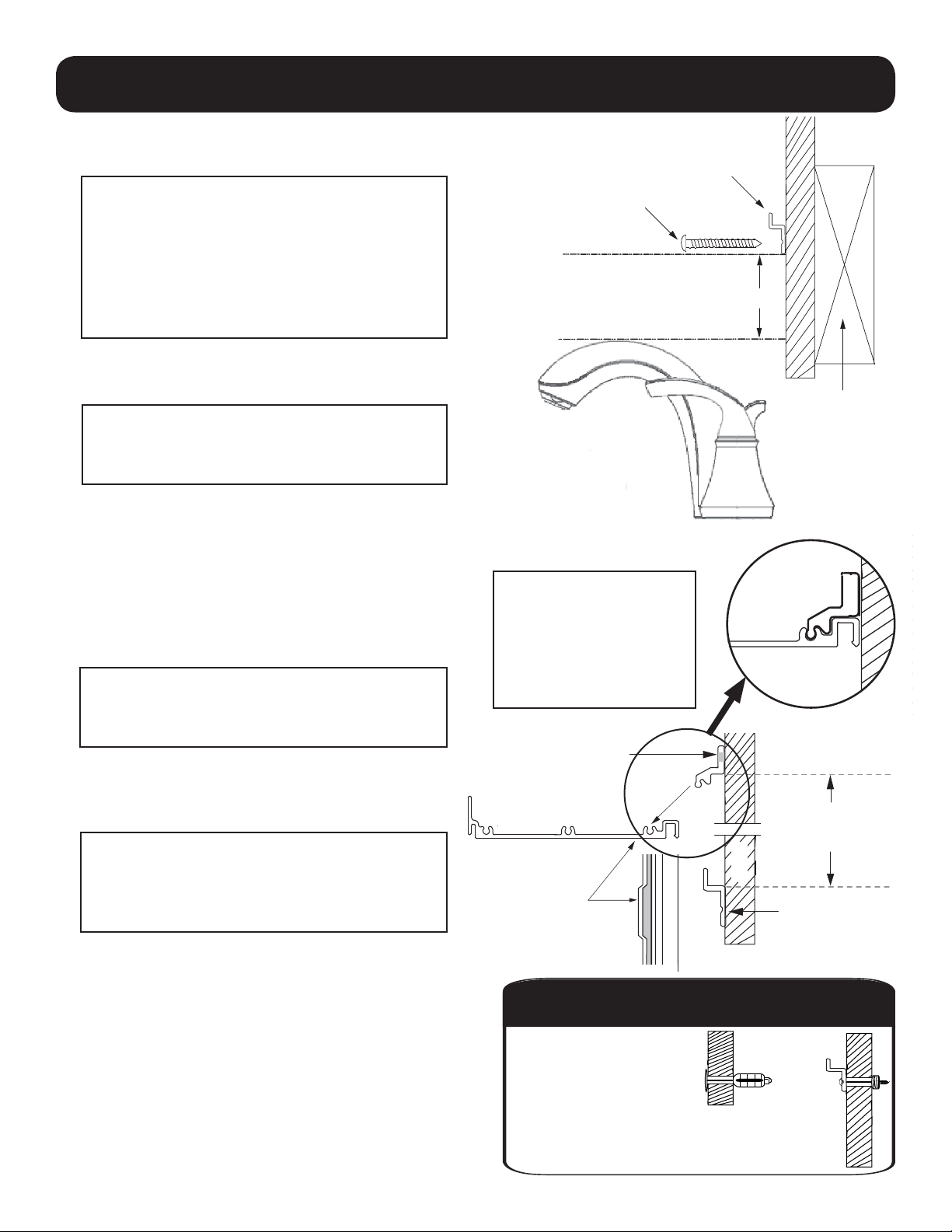
How to Surface Mount
Surface mounted cabinets use the “Z” Mounting Bars to
hold the cabinets. No holes are cut in the wall. Refer to
Figure C on page 3.
NOTE: When using an Electrical option for recess
mount cabinets, electric wire must be roughed-in
prior to installation (see “Wiring an Electrical Option” on page 6).
NOTE: Before installing surface mounted cabinets
with an Electrical option, run electrical wire for
cabinet through rough-in hole in wall. See “Wiring
an Electrical Option” on page 6.
1. Each cabinet is shipped with an aluminum “Z” Mounting Bar. Cut this bar approximately 1” (25.4 mm) shorter
than the overall width of your cabinet combination.
NOTE: It is strongly recommended that a support
similar to that used for a wall-mounted sink be
framed into the wall during construction as shown
in Figure D.
2. Locate and drill three 7/32” (5.6 mm) holes through the
indent line on the mounting bar into the wall. Be sure the
mounting bar is level (see Figure D). Use the #10 x 2”
(50.8 mm) SMS/Wood screws provided to attach the
mounting bar to the wall. If no furring strip has been
installed, use the supplied plastic anchors, making sure
that each cabinet is supported by at least 3 anchors.
See instructions below.
3. Three “Z” clips are supplied for the top of each cabinet.
NOTE: You can pre-drill 7/32” (5.6 mm) holes for
“Z” clips at the predetermined location. If there
is no support in the wall, use the supplied plastic
anchors.
Slide the three “Z” clips into the screw channel at
the top of the cabinet; be sure that the “Z” clips
lock into the grooves. Lift the cabinet and place the
cabinet onto the mounting bar.
NOTE: When using an Electrical option, fi rst
remove outlet shelf and pull rough-in wire from
wall through wire access hole in back of cabinet
as described in “Wiring an Electrical Option” on
page 6.
4. Using the #10 x 2” (50.8 mm) SMS/Wood screws
provided, attach the top of the cabinet to the wall
through the “Z” clips and into the wall as shown (see
Figures D and E).
5. Install shelves as shown in “Final Assembly” on
page 7.
Figure D
#10 X 2" (50.8 mm)
SMS/WOOD SCREW
LOCATE MOUNTING BAR
TO CLEAR SINK FAUCETS
BY AT LEAST ONE INCH
(25.4 mm)
Figure E
WARNING: Make sure
that the “Z” clip slides
completely , and is locked
into, the screw channel.
Failure to do this can
result in property
damage or bodily harm.
3TOP
"Z" CLIPS
TOP OF CABINET
FRAME MEMBER
SLIDE THE "Z" CLIPS
THROUGH THIS
SCREW CHANNEL
FROM CENTER OPENING
Poly-set Anchor Instructions
for Hollow Walls
1. Drill 9/32” (7.1 mm)
hole and insert anchor
until fl ange is fl ush.
MOUNTING BAR
(25.4 mm)
WALL
1"
1" X 3"
(25.4 mm x 76.2 mm)
FURRING STRIP
BEHIND WALL
BOARD OR TILE.
LOCATED AT
CENTER OF
BOTTOM EDGE
OF CABINET
OVERALL DIMENSION
MT = 30" (762 mm)
MP = 39 3/8" (1000.1 mm)
MOUNTING BAR
FAIRHAVEN Cabinets 03/30/07
2. Insert #10 X 2” (50.8 mm) SMS/Wood screw
through bracket and anchor. Continue to turn
4
screw to fully expand the anchor.
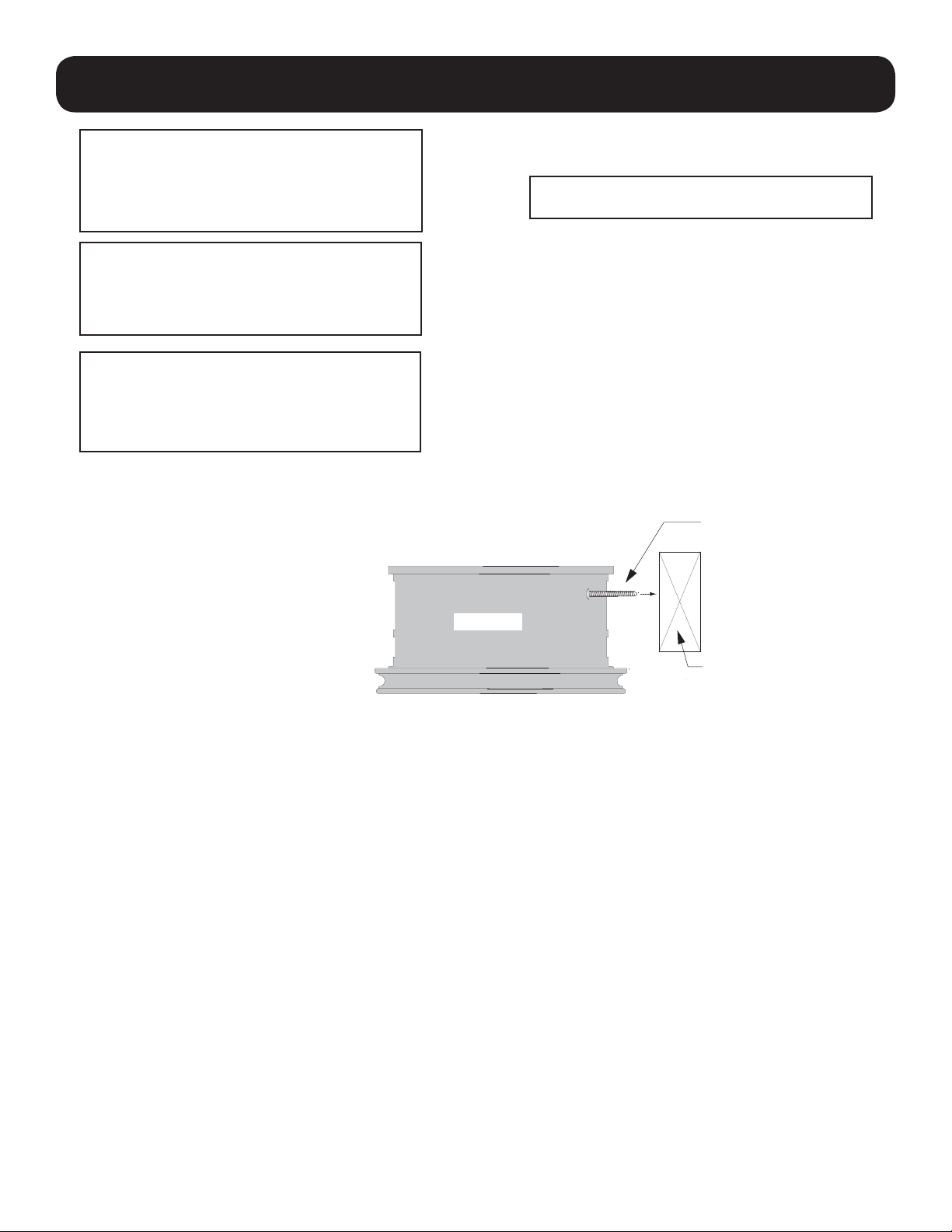
How to Recess Mount
IMPORTANT!
The rough opening must be must be framed
on all four sides and at least 3 ¾” (95.2 mm).
Overall rough-in dimensions should be 18 1/2”
x 29 1/4” (469.9 mm x 742.9 mm).
NOTE: When using an Electrical option for
recess mount cabinets, electric wire must be
roughed-in prior to installation (see “Wiring an
Electrical Option” on page 6).
NOTE: When partially recessing the cabinets
(for example, installing the 6” (152.4 mm)
deep cabinet into a 4” (101.6 mm) deep opening), follow the instructions provided with the
MPSK40-D2 or D4 Side Kit.
Figure F
1. Place the cabinet into the rough opening and make
sure the cabinet is level.
NOTE: You may need assistance from another
person to support the door during step 2.
2. Install the provided screws (SS674) through the top
mounting hole on each side of the cabinet and screw
into the wall stud as shown in Figure F. Do not overtighten screw.
3. For cabinets with an Electrical option, make the electrical connections (see “Wiring an Electrical Option”
on page 6 for more information).
4. Install shelves as shown in “Final Assembly” on
page 7.
#10 X 2" (50.8 mm)
SMS/ WOOD
SCREW
CABINET
2" X 4"
(50.8 mm X 101.6 mm)
WALL STUD
5
FAIRHAVEN Cabinets 03/30/07
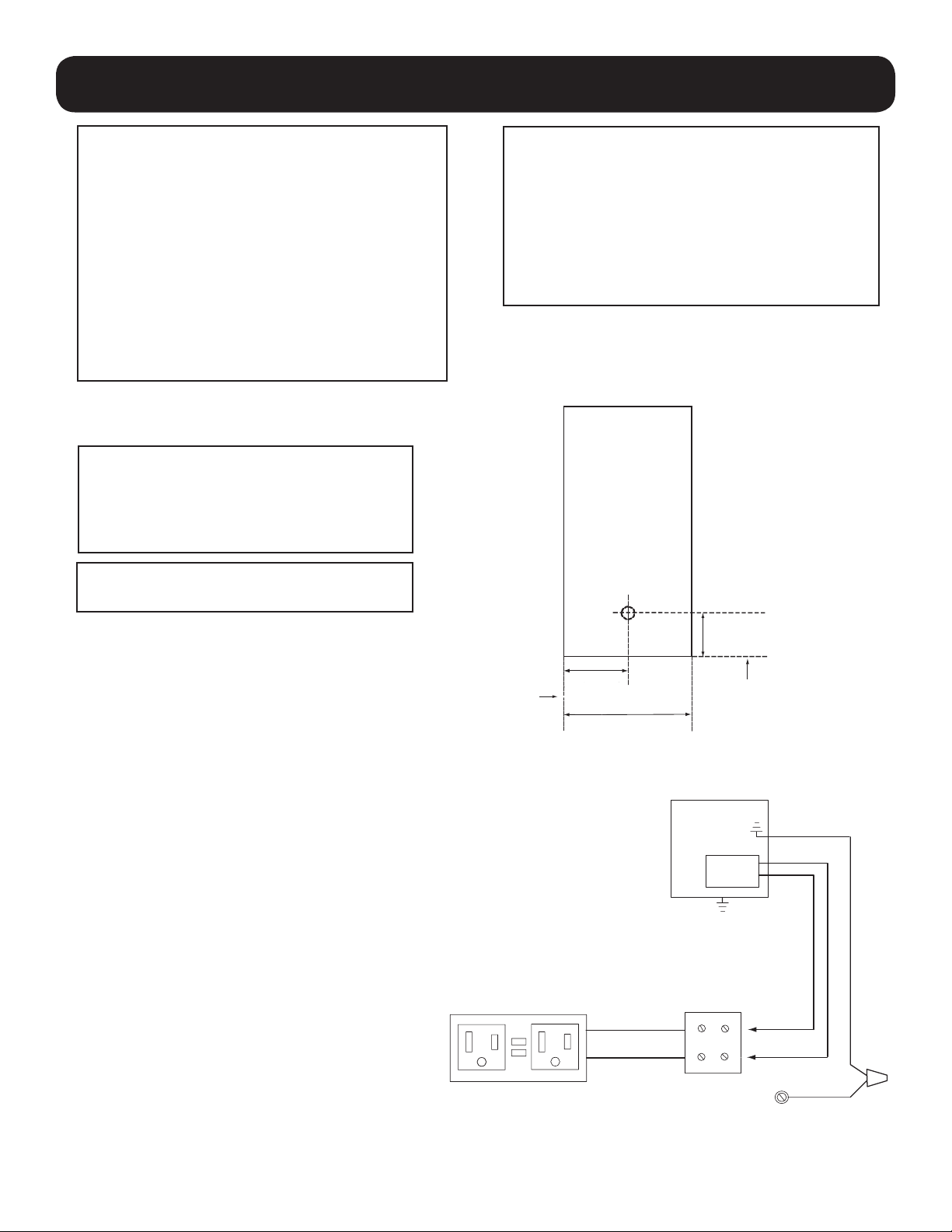
Wiring an Electrical Option
DANGER:
To reduce the risk of electrical shock, shut
off power before wiring the cabinet.
CAUTION:
Grounding instructions for permanently connected
products: This product must be connected to a
grounded, metal permanent wiring system or an
equipment-grounding conductor must be run with
the circuit conductors and connected to the equipment-grounding terminal or lead on the product.
All wiring should be done by a qualifi ed
licensed electrician.
The Fairhaven cabinets can be installed with an
Electrical option.
IMPORTANT:
Power for an Electrical option should be
provided separately from the optional cabinet
lights so that when lights are turned off, the
Electrical option in the cabinet remains on.
NOTE:
Requires 120 VAC 20 Amp circuit.
WARNING:
An Electrical option cabinet must be wired to a
20 Amp GFI (Ground Fault Interrupter) circuit breaker when used in bathrooms and all other locations
required by the National Electric Code.
WARNING:
Wire an Electrical option cabinet to a 20 Amp GFI
circuit breaker and circuit breaker panel in accordance with manufacturers’ instructions.
Figure G
Note:
Figure shows view of
cabinet from front.
To determine location of
Wire Access Hole:
Measure 6 11/16"
(176.2 mm) from
bottom rear of cabinet.
Wire Access
Hole
Measure from left rear edge
of cabinet for Center Point
1. For surface mounted cabinets, fi rst provide
electric for cabinet through a rough-in hole in
existing wall. Refer to Figure G to determine
where to locate rough-in hole. Cut rough-in
hole, then pull electric wire through the hole.
Be sure to provide enough wire to make
proper and safe connections to outlet shelf.
2. Before mounting cabinet, remove the 2 access
screws in bottom of the outlet shelf. Remove
outlet shelf for access to electrical connections.
3. Feed electric wire through wire access hole and
connector in rear of cabinet. Refer to Figure C.
4. Refer to Figure H and make all electrical
connections to outlet shelf in accordance with
local electrical codes.
5. Replace outlet shelf, making sure not to crimp or
pinch wires and connections. Replace 2 access
screws on outlet shelf.
6. When the cabinet is wired and power to the
cabinet is fi rst turned ON, press the RESET button
on the GFCI receptacle to fully activate the GFCI
protection circuit and power up the receptacle(s).
left rear edge
of cabinet
NOTE:
Use Copper Wire Only.
NOTE:
Tighten terminal block screws
to 7 in-lbs. ( 0.7904 N·m)
Point
Center
Width
BLACK
WHITE
6 11/16" (176.2 mm)
bottom rear
of cabinet
Circuit Breaker
Panel
20A GFI
Breaker
TERMINAL
BLOCK
Figure H
BLACK
WHITE
GREEN
GND
6
FAIRHAVEN Cabinets 03/30/07
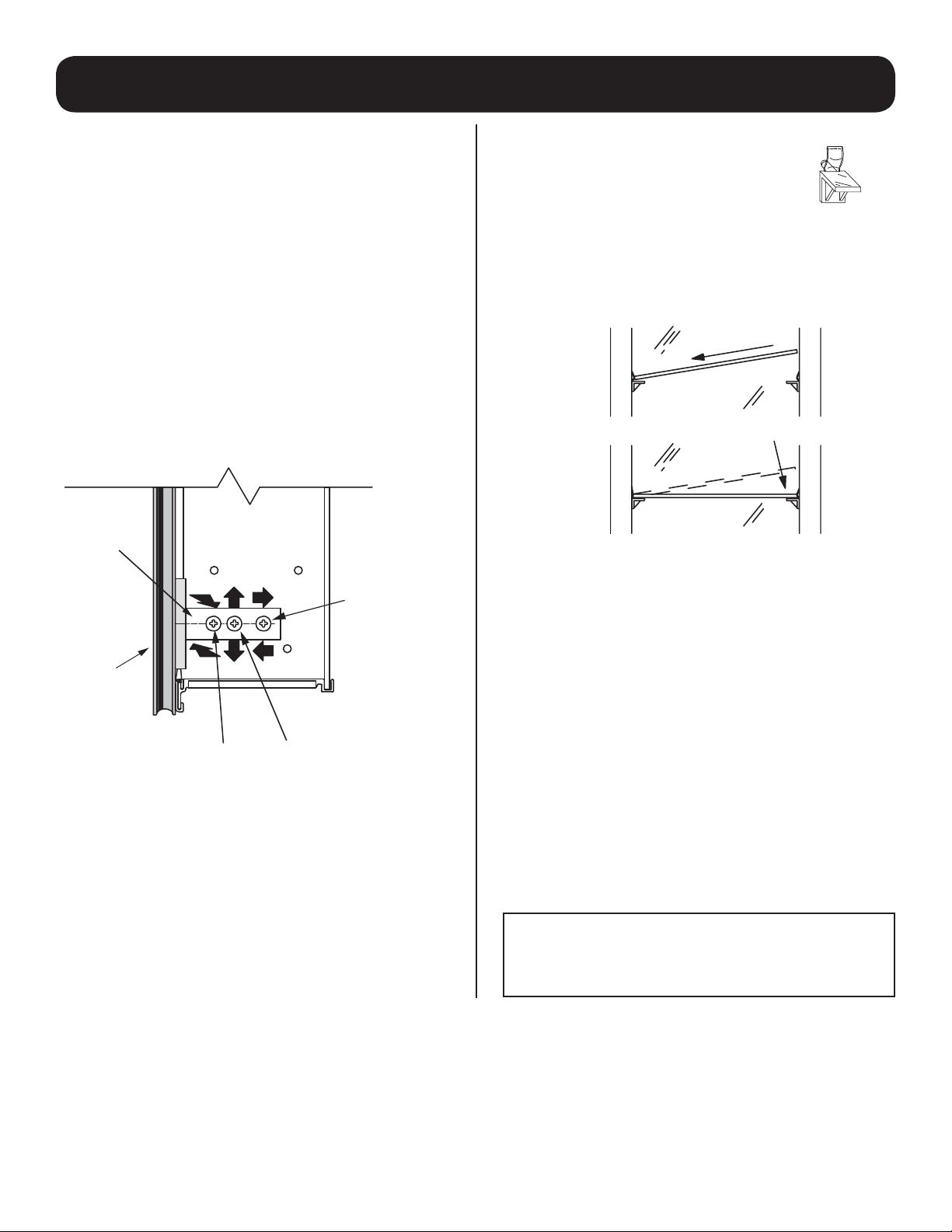
Adjustments & Maintenance
Doors
The cabinet doors have a three-way adjustment feature.
Height, level, and fi t-to-frame can all be adjusted using a
#2 Phillips Head screwdriver.
HEIGHT: If the door is too high or low, adjust the door
■
down or up with screw #2 as shown in Figure I. This
screw is located inside the hinge and requires the door
to be opened approximately 90° to access the screw.
LEVEL: If the door is out of level or too close to one
■
side, adjust the door to the left or right using screw #1 as
shown in Figure I.
FIT-TO-FRAME: If the door opens stiffl y, squeaks, or
■
rubs against the gasket, adjust the door outwards with
screw #3 as shown in Figure I.
Figure I
HINGE
MOUNT OR
UNMOUNT
DOOR,
OR ADJUST
FORWARD OR
BACKWARD
USINGSCREW#3
DOOR
12 3
Final Assembly
1. Insert clear snap-in Shelf Clips into
the holes on the sides of the cabinet.
See Figure J.
2. Push one side of the shelf into the left or right clip (A).
3. Snap the shelf down into the opposite side (B). If the
shelf is too tight, repeat the process starting from the
opposite side.
Figure J
A
B
4. Install the Shelf Hole Plugs into the unused holes
inside the cabinet by pressing them into the holes.
5. Place the white Screw Head Caps over any exposed
screw heads.
ADJUST DOOR PITCH
SIDE-TO-SIDE
USING SCREW #1
ADJUST DOOR
UP/DOWN
USING SCREW #2
Door “Swing”
Check the swing of the door. The door hinges come with
a 110° black plastic hinge stop so they will not swing into
a light kit. If no light kit is installed, the stop is not necessary and the door can be allowed to swing 170°. If hinge
stops are required, snap the hinge clip over the elbow of
the hinge into the holes located on the hinge.
Cleaning and Care
The cabinet door and interior are constructed of mirrored
glass and aluminum. Use only a damp cloth to clean.
Ammonia or vinegar-based cleaners can damage
mirrors. A 50/50 solution of water and isopropyl alcohol is
recommended for cleaning the mirrors. A mild detergent
may be used on the surfaces.
When cleaning, spray the cloth, not the cabinet, mirror,
or surround surfaces.
Do not use abrasive cleansers on any part of the cabinet.
NOTE:
Do not store items in the cabinet area directly
behind the hinge as damage may occur to
cabinet or items.
FAIRHAVEN Cabinets 03/30/07
7
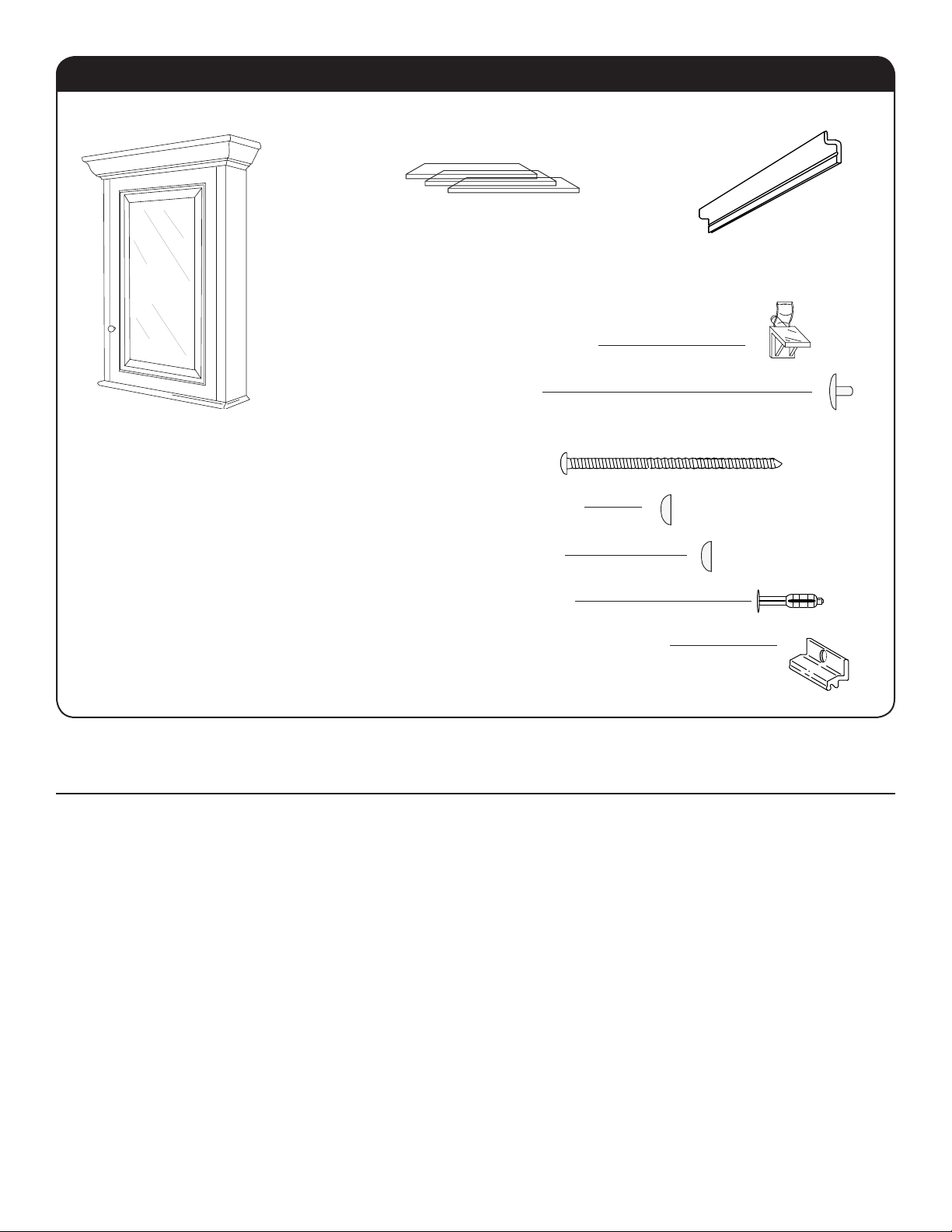
Parts List for Fairhaven Cabinets
1. Cabinet 2. Glass Shelves
3 shelves are provided
with each cabinet
4. Hardware Bag
[BAGFHD4* for Surface Mount; BAGFHD6* for Semi Recess]
• Contains the Following:
12 Clear Snap-In Shelf Clips [SS131*]
36 Shelf Hole Plugs [SS239*]
6 SMS/WOOD Screws #10 x
10 #10 Screw Head Caps [SS241*]
4 #8 Screw Head Caps [SS341*]
3. “Z” Mounting Bars
(Surface mount
cabinets only)
2” (50.8 mm) [SS674*]
6 Polyset Plastic Anchors [SS680*]
3 Top Mount “Z” Clips (BAGFHD4 only) [SS712*]
* Item Part Number
Limited Warranty One Year Term
ROBERN warrants to the original purchaser that, it will, at its
election repair, replace, or make appropriate adjustment to
products made by this company shown to have signifi cant defects
in material or workmanship which are reported to ROBERN in
writing within one (1) year from the date of delivery. ROBERN is
not responsible for installation costs.
The warranty is void in the event the product is damaged in
transit, or if damage or failure is caused by abuse, misuse,
abnormal usage, faulty installation, damage in an accident,
improper maintenance, or any repairs other than those
authorized by ROBERN. At the expiration of the one year
warranty period, ROBERN shall be under no further obligation
under any warranty, expressed or implied, including the implied
warranty of merchantability.
ROBERN shall not be liable for any consequential damages
arising out of or in connection with the use or performance of its
products. Some states do not allow limitations on how long an
implied warranty lasts or do not allow the exclusion or limitation
of incidental or consequential damages, so the above limitation
or exclusion may not apply to you.
Any liability against ROBERN under any implied warranty,
including the warranty of merchantability, is expressly limited to
the terms of this warranty. Permission to return any merchandise
under this warranty must be authorized by ROBERN and
returned prepaid by the purchaser. Claims under this warranty
should be sent directly to your dealer.
©2007 ROBERN, INC.
ALL RIGHTS RESERVED
8
FAIRHAVEN Cabinets 03/30/07
