Roav R5360 User Manual

User Manual
Model: R5360
5100500XXXX V01
Roav Bolt

Table of Content
Important Safety
Important Safety Instructions 01
Consignes de sécurité importantes 01
What’s Included 05
At a Glance 05
Button Controls 06
Getting Started 08
Setting up the Google Assistant 09
Using the Google Assistant 14
Charging Your Devices 15
Specifications 15
Troubleshooting 16
Notice 17
Trademark 21
Customer Service 22
Instructions
SAVE THESE INSTRUCTIONS – This manual contains important
safety and operating instructions for the car charger of Roav Bolt
(Model R5360).
Please read and understand all instructions before using this
product. If damage is caused by failure to follow the instructions,
the warranty does not apply.
• Read all instructions and cautionary markings before using this
product.
• Do not expose to rain, moisture, or snow.
• Use of an attachment not sold by the manufacturer is not
recommended and may result in a risk of fire, electric shock, or
injury to persons.
• Do not operate this car charger if it has received a sharp blow,
been dropped, or otherwise damaged in any way; take it to a
qualified service person.
• Do not disassemble this car charger; take it to a qualified service
person when service or repair is required. Incorrect reassembly
may result in a risk of electric shock or fire.
English 01

• To reduce risk of electric shock, unplug this car charger before
attempting any maintenance or cleaning. Turning o controls will
not reduce this risk.
• To reduce risk of fire or electric shock, do not interconnect
output terminations.
• Avoid long exposure to direct sunlight, which may cause damage
to the device.
• Exposing this product to open flames may cause it to explode.
• Do not use this product in strong magnetic fields.
• Use a dry, soft lint-free cloth to clean. Do not use any corrosive
cleaner or oil to clean.
• CAUTION - For continued protection against risk of fire, replace
only with the same type and ratings of fuse, fuse rating is
32V DC / 7A.
02 English English 03
Consignes de sécurité
importantes
CONSERVEZ CES CONSIGNES - Ce manuel contient d'importantes
instructions de sécurité et d'utilisation relatives au chargeur de
voiture modèle R5360.
Veuillez lire et comprendre toutes les instructions avant d'utiliser ce
produit. Si le non-respect des instructions entraîne des dommages,
la garantie ne s'appliquera pas.
• Lisez toutes les instructions et les mises en garde avant d'utiliser
ce produit.
• Ne pas exposer à la pluie, l'humidité ou la neige.
• L'utilisation d'un accessoire non recommandé ou vendu par le
fabricant peut entraîner un risque d'incendie, de choc électrique
ou de blessure.
• Ne pas utiliser ce chargeur de voiture s'il a reçu un coup violent,
s'il est tombé ou s'il a été endommagé de quelque façon que ce
soit ; l’apporter à un technicien qualifié.
• Ne pas démonter ce chargeur de voiture ; l’apporter à un
technicien qualifié lorsqu’une réparation est nécessaire. Un
réassemblage incorrect peut entraîner un risque d'électrocution
ou d'incendie.
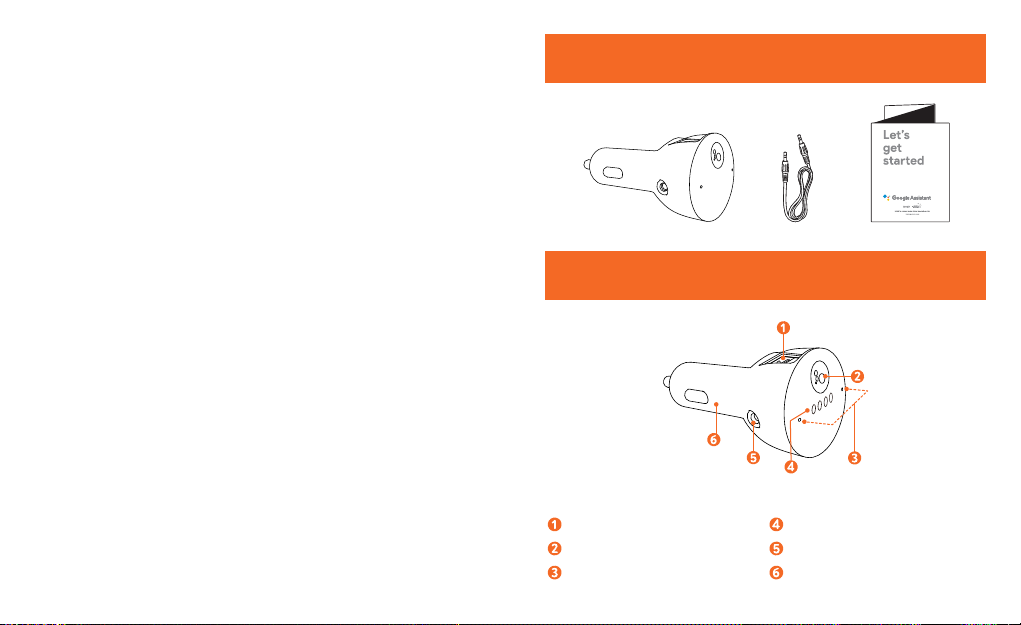
• Pour réduire les risques d'électrocution, débrancher le chargeur
de voiture avant d'eectuer toute opération d'entretien ou de
nettoyage. La désactivation des commandes ne réduit pas ce
risque.
• Pour réduire les risques d'incendie ou d'électrocution, ne pas
interconnecter les terminaisons de sortie.
• Éviter toute exposition prolongée à la lumière directe du soleil,
qui pourrait endommager l'appareil.
• L'exposition de ce produit à des flammes nues peut provoquer
son explosion.
• Ne pas utiliser ce produit dans des champs magnétiques
puissants.
• Utiliser un chion sec, doux et non pelucheux pour le nettoyage.
Ne pas utiliser de nettoyant corrosif ni d'huile.
• ATTENTION - Pour une protection continue contre les risques
d'incendie, ne remplacer le fusible que par un fusible de même
type et de même spécification. Le fusible utilisé est de
32V DC / 7A.
USB charging port LED indicator
Multifunction button AUX out socket
Microphones Adapter
04 English English 05
What’s Included
At a Glance
Figure 1
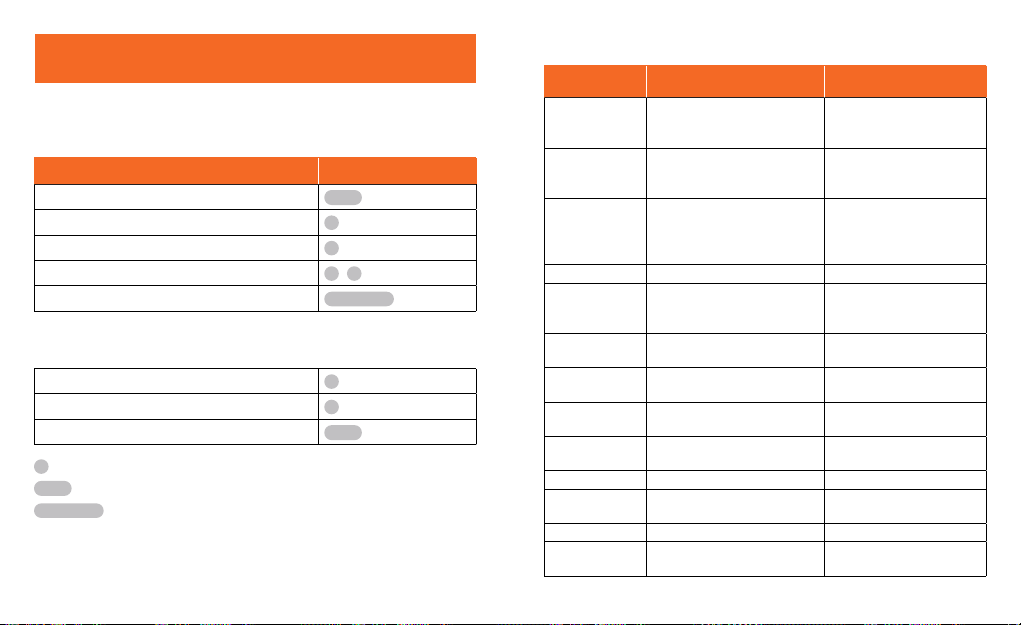
Button Controls
LED Indications
Status LED Ring Indicator Description
Disconnected
Interactions
Action Gesture
Talk to the Google Assistant
Stop the Google Assistant
from the device
Pairing Lights alternately and
Connected to
device
Get notifications
Mute/Unmute microphone
Reset and forget all pairing
Call Mode
Answer an incoming call
End an active call
Ignore an incoming call
Single press
Short press (0.5 sec)
Long press (12 sec)
Idle Lights are o Enter standby mode
Hotword,
hotword
timeout
Listening All lights simultaneously
Thinking Lights alternately and
Responding Lights simultaneously pulse
Non-VUI
response
During call Lights are a solid green During a phone call
Notifications Lights alternately dim a white
Mic o Lights are a solid dim orange Microphone o
Reset Lights alternately glow
06 English English 07
Lights alternately dim orange
and fade out
repeatedly glow and dim blue
from left to right
Lights alternately blink a
dim white, then all lights
simultaneously flash and
glow white
Lights simultaneously pulse
white
pulse white
circularly flash dim white
white
Lights simultaneously flash
white
light and fade out
orange for 12 seconds
The Google Assistant app
has disconnected from the
device.
Preparing for pairing
The Google Assistant app
is connected to the device.
Hotword is detected,
listening for more
commands
Listening for commands
Commands are detected,
searching for answers
Responding to query
No voice response
Notifications are detected
Reset all the pairing
