Page 1
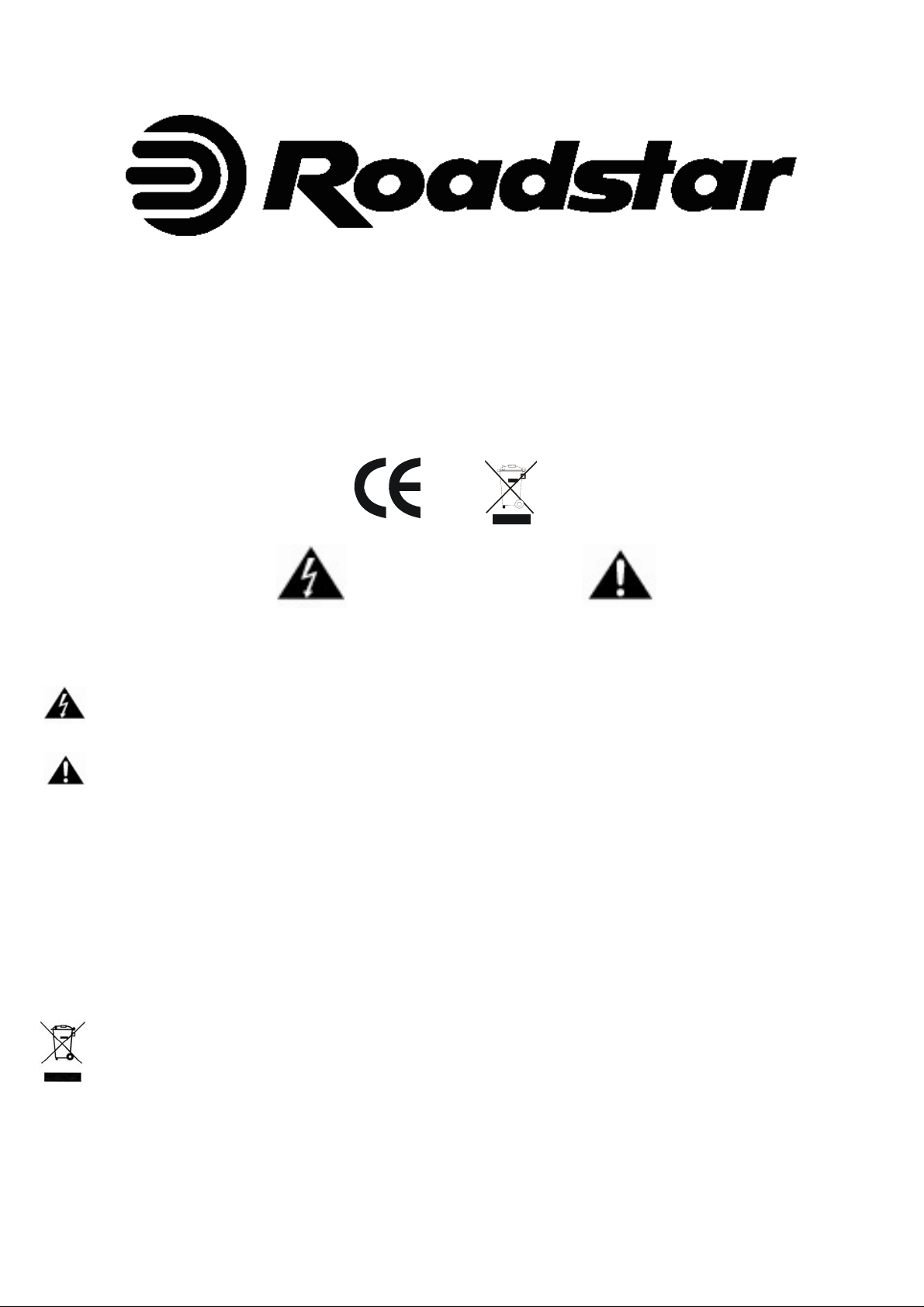
MMI of CLR-2860UMP
___________________________________________________________________________________________________________
CLR 2860UMP
Kitchen Alarm Clock with PLL FM RDS Radio
And CD player
INSTRUCTION MANUAL
Please read the safety and operation instructions before using the unit.
CAUTION
RISK OF ELECTRIC SHOCK
DO NOT OPEN
CAUTION : TO REDUCE THE RISK OF ELECTRIC SHOCK, DO NOT REMOVE COVER (OR BACK). NO USER SERVICEABLE
PARTS IN SIDE . REF ER SERVICING TO QUALIFIED SERVICE PERSONNEL.
The lightning flash with arrowhead symbol, within an equilateral triang le, is intended to alert the user to the
presence of un-insulated “dangerous voltage“ within the product’s enclosure that may be of sufficient magnitude to
constitute a risk of electric shock to persons.
The exclamation point within an equilateral triang le is intend ed to alert the user to the presence of important operating and
maintenance (servicing) instructions in the li terat ure acc ompan ying th e appliance.
WARNING :
TO REDUCE THE RISK OF FIRE OR ELECTIC SHOCK, DO NOT EXPOSE THIS APPLIANCE TO RAIN OR MOISTURE.
CAUTION
-
DO NOT REMOVE EXTERNAL CASING TO EXPOSE THE ELECTRONICS. NO USER SERVICEABLE PARTS ARE
WITHIN.
-
IF THE SUPPLY CORD IS DAMAGED, OR YOU ARE EXPERIENCING PROBLEMS WITH T H I S P R O DUCT , CONTACT
AN AUT HORISED REPAIRER. DO NOT USE THE PRODUCT UNTIL IT HAS BEEN REPAIRED.
-
USE OF CONTROLS OR ADJUSTMENT OR PERFORMANCE OF PROCEDURE OTHER THAN THOSE SPECIFIED
HEREIN MAY RESULT IN HAZARDOUS SITUATION.
- DO NOT INSTALL THIS EQUIPMENT IN A CONFINED SPACE, SUCH AS A BOOK CASE OR BUILT IN CABINET.
- THIS EQUIPMENT MUST NOT BE EXPOSED TO DRIPPING OR SPLASHING.
The crossed out “Wheelie bin” is intended to show that this appliance must not be placed with ordinary household
waste.
When this appliance has reached the end of its useful life. It must be disposed of in accordance with
local by-laws. Consult our local waste disposal authority (WEEE Directive)
1
Page 2
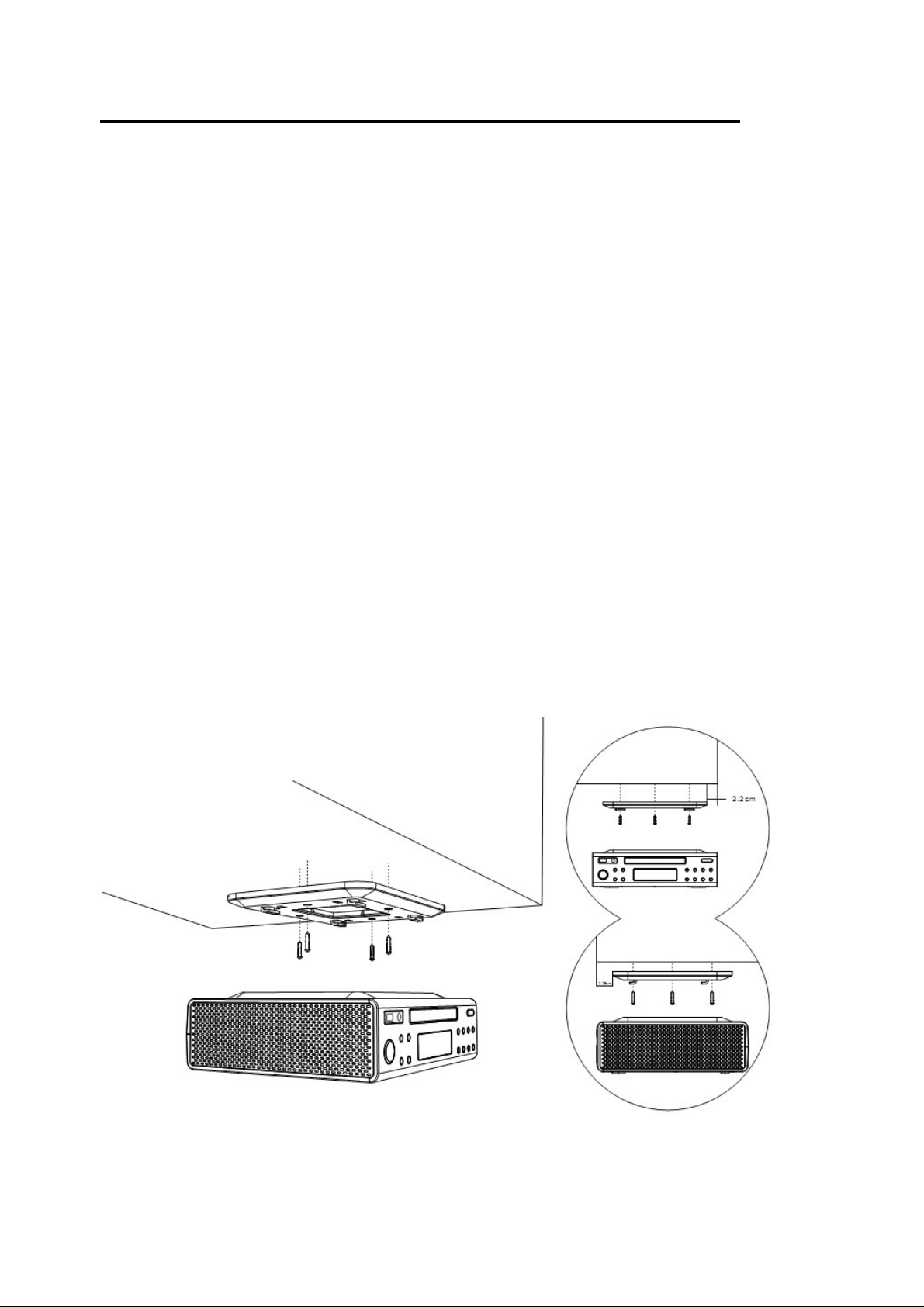
MMI of CLR-2860UMP
___________________________________________________________________________________________________________
CLR-2860UMP Kitchen Radio with CD/MP3/USB player
General Description
1. FM radio by Digital Tuning System (DTS) with PLL technology
2. RDS feature provide radio station name display & automatic time up-date
3. CD/MP3/USB playback function provided
4. Negative LCD Display with Blue back light
5. 12/24 Hour clock display format (User select at mode key)
6. Built in calendar with auto leap year handling within 2000-2099
7. Alternative display of clock and date is programmable
8. 2 alarms which can be set to 4 alarm mode (daily, weekday, week-end or one day
independently)
9. AOT (Auto OFF Timer) function available up to 90 Minutes
10. Alarm output can be set to radio , CD or buzzer
11. Ascending Alarm for the buzzer sounds progressively faster in 4 levels
12. SDA (Special Date Alert) function
13. Backup battery (3V) for keeping preset data and clock running
14. 64 preset radio station for total 2 different user
15. Automatic/Manual search Up/Down features are provided
16. A.M.S.(automatic memory store) & Memory review function provided
17. Electronic Volume Control provided
18. Easy step key-lock function to prevent accidental keying
19. back light with high-low dimmer
20. Radio frequency range: 87.5 - 108.0MHz
21. Remote control function provide
22. AUX in function provide for play back external audio product
23. When the unit no voice output last in 15 minutes on CD mode and AUX IN mode, it will be
entered the stand-by mode.
24 Working both table & under cabinet
INSTALLATION
2
Page 3

3
3
MMI of CLR-2860UMP
___________________________________________________________________________________________________________
With the supplied mounting plate you can install the appliance under, for example, a wall cupboard . For the
installation of the appliance proceed as follows:
• Slide the mounting plate to the rear and remove the mounting plate.
• Select a suitable installation location for the appliance ( see also the section Set-up location requirement).
• Hold the mounting plate under the installation location. Thereby the front edge of the mounting plate
should be approx. 2.2cm behind the front of the cupboard so that, after the installation, the appliance is
flush with the cupboard.
• Mark the 4 securing points with a pencil.
• Using a spike or nail, make a small depression at the retaining lug into the respective depression on the
mounting plate.
• Firmly screw the mounting plate on with the supplied screws(see illustration)
• Place the appliance aslant, with the recesses in the top face of the appliance, in the mounting plate until
the appliance audibly locks into place.
• Check to ensure that the appliance is securely seated.
1
1
2
3
4
Key List:
5
14
6
11
12
7
8
13
1. Power: Power on/Off
2. Open : Control of CD tray
3. UP | FF: Station tune up and forward of CD playback
4. DOWN|RW: Station tune down and backward of CD play back
5. Mode | Stop: Mode set and Stop of CD playback
6. MEM.Scan/AMS | Pause /Play: Preset Station review ,AMS, Play & Pause of CD play back
7. AL1/VOL-: Alarm 1 setup and Volume decrease
8. AL2/VOL+: Alarm 2 setup and Volume increase
9. Preset+ / Repeat: Call back preset station for up
10. Preset-: Call back preset station for down
11. Prog. /MEM: Station Memory
12. FUNC/user: CD、AUX、FM 、USB selector / user select
13. AOT/Dim: Automatic Off Timer and Dimmer control
14. Timer Opera for timer function
10
9
1 Start to Using the device
When unit is powered up first time, Automatic update function will start automatically and “PLEASE WAIT FOR
SETTING THANKS “is flashing on LCD, When press any key to terminate this function.
Note: When unit is powered up first time, Autom atic update function will start automatically in 3~5
minutes. If the signal is received, time display on LCD accordingly
3
Page 4
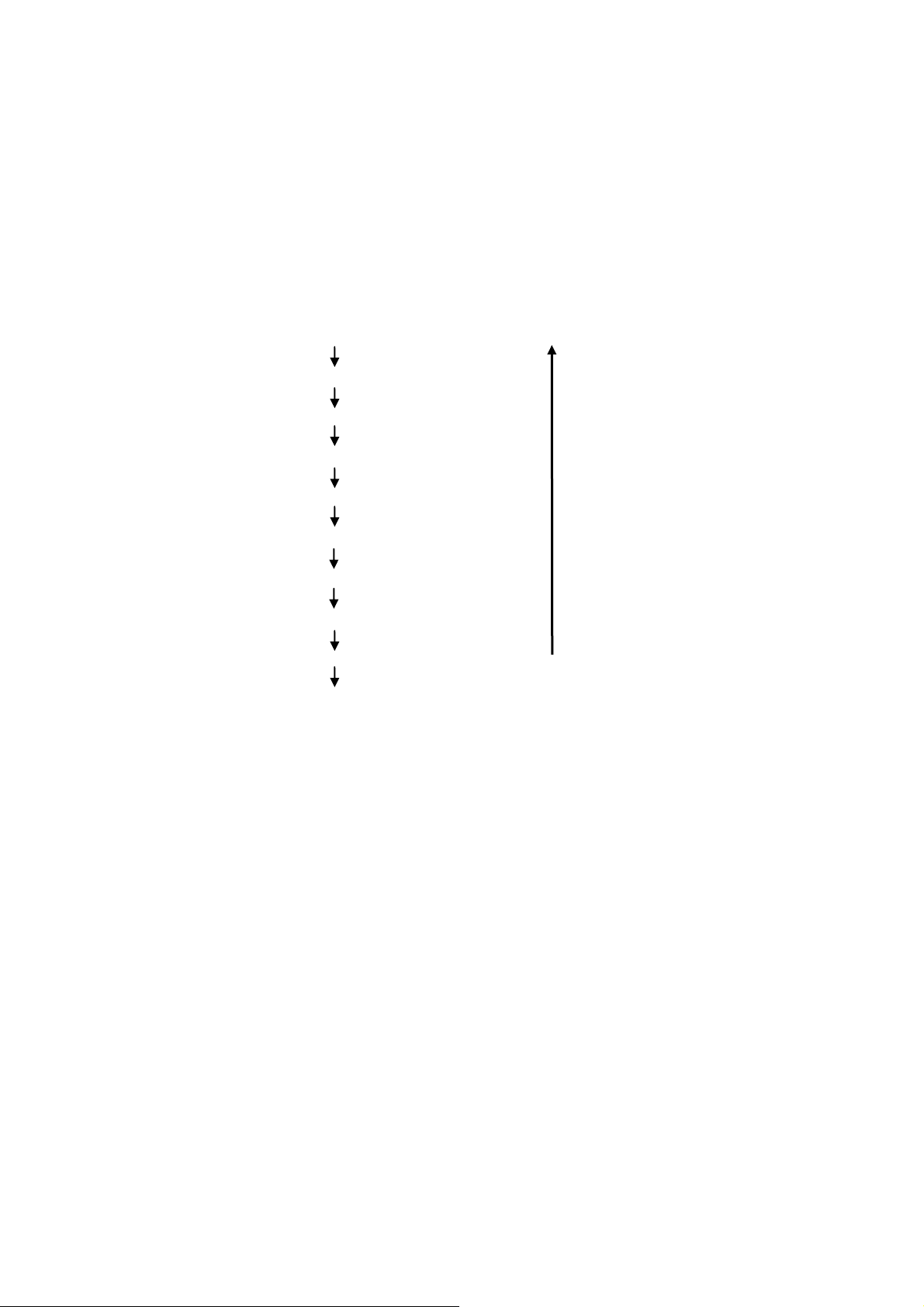
MMI of CLR-2860UMP
___________________________________________________________________________________________________________
When the automatic system setting had been terminate by user, the date and clock are
defaulted to
•
•
•
•
01.01.2012 ,0:00.
The alarms are defaulted to 0:00,
The radio is switched off
It then switches to auto-run mode
Default back light automatically set to dim from 23:00 to 05:59
2 How to setup the device:
When Radio is Off (Auto-Run Mode), Press <MODE|Stop> once go to different mode sequentially
Auto-run Mode with Clock display
1. Set the Clock
2. Set the Date
3. Set the SDA
4. Set update switch
5. Set
6. Set auto dimmer timer switch
7. Set start time of auto dimmer
8. set end time of auto dimmer
9.
In clock display mode with Power OFF, the user can select alternative display for clock and date.
•
For details, please refer to the section of selecting alternative display.
In frequency display mode, the frequency of the radio station being received is displayed together
•
with the band goes solid in the display
•
Press <AL1> to review/set the alarm-1 when Power Off
•
Press <AL2> to review/set the alarm-2 when Power Off
dimmer
Set Display mode (12/24 hour)
work Mode
• Only when the radio is ON, press <MEMORY>, <Preset +> or <Preset -> and then <MEMORY>
again to store the current station into memory.
Only when the Power ON, press <Vol.+> and Vol. -> to adjust speaker volume
•
•
When the radio is ON, press <AMS> to store preset memory automatically for the current user.
•
At every minute boundary, the real time clock is compared with the alarm setting if it has been
enabled. For details, please refer to the section of ‘When alarm is active’
Note: The Radio will active in background for time update at the 3.00 & 5.00 AM
2.1 How to set the clock:
2.1.1 Press <Mode|Stop > once when the unit stays in clock display mode
2.1.2 The clock goes flashing
2.1.3 The second keeps counting up once per second
2.1.4 Press <UP> to advance the clock by 1 minute
2.1.5 Press <Down> to move the clock back by 1 minute
2.1.6 Press and hold <UP> or <Down> to set the clock in fast mode of 10 minutes per step
2.1.7 Press <Mode|Stop > once to go to set the date.
2.1.8 Press other key to start its corresponding function.
4
Page 5
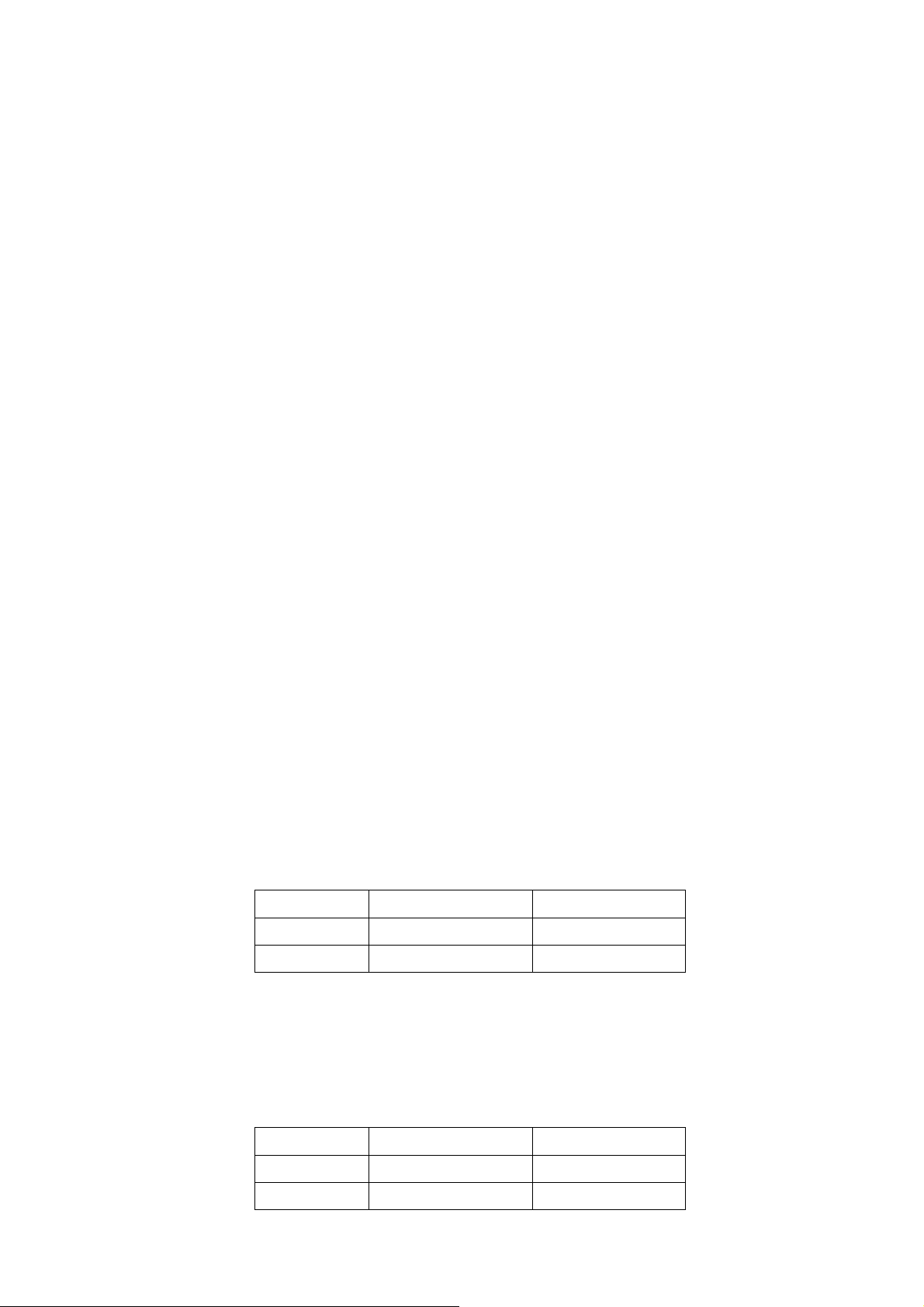
MMI of CLR-2860UMP
___________________________________________________________________________________________________________
2.1.9 When no key has been pressed for 10 seconds, the current setting is confirmed and it switches to
auto-run mode
2.2 How to set the date:
2.2.1 Press <Mode|Stop > twice in clock setting mode
2.2.2 The current date goes flashing in the format of dd. mm. yy
2.2.3 Press <UP> or <Down> to change the current setting by 1 day per step. Press and hold <UP> or
<Down> to change the setting in fast mode of 10 days per step. The day flag will be updated
automatically when the date has become steady.
2.2.4 Press <Mode|Stop > once to confirm the current setting and it switches to set the SDA.
2.2.5 Press other key to start its corresponding function.
2.2.6 When no key has been pressed for 10 seconds, the current setting is confirmed and it switches to
auto-run automatically.
2.2.7
2.3 How to set the SDA (Special Date Alert):
2.3.1 Press <Mode> triple times when the unit stays in “SDA” mode
2.3.2 The DATE & ‘SDA 1’ goes flashing alternative
2.3.3 Press <MEM Scan> to select 1-6 SDA which want to set
2.3.4 Press <Up> or <Down> to set the Special Date.
2.3.5 Press <MEM>to enter SDA hour select mode
2.3.6 Press <Up> or <Down> to set the hour
2.3.7 Press <Timer> to ignore the year
2.3.8 Press <Mode|stop > once the current setting is confirmed and switches to Setting update mode
2.3.9 Press other key to start its corresponding function.
2.3.10 When no key has been pressed for 10 seconds, the current setting is confirmed and it switches to
auto-run mode automatically.
In case of ignore the year the SDA will be active ever year at same date
2.4 Update setting mode:
2.4.1 Press <Mode|Stop > for 4 times into update made selection, press “Down” tune off update function ,
RDS automatic update function will be shut off and “RDS” mark disappear.
2.4.2 Press <UP> once to select “UP DATE ON “, RDS automatic update function becomes active and the
“RDS” mark appear.
2.4.3 Press <Mode|Stop > once to confirm the current setting and it switches to Set dimmer
2.4.4 Press other key to start its corresponding function.
2.4.5 When no key has been pressed for 10 seconds, the current setting is confirmed and it switches to
auto-run mode automatically.
2.5 How to set the dimmer:
2.5.1 Press <Mode|Stop > for 5 times into dimmer switch mode,
2.5.2 press “Down” or “UP” tune off or tune on dimmer function
Key Press Display Function
Down DIM OFF Dimmer Off
Up DIM ON Dimmer On
2.5.3 When no key has been pressed for 10 seconds, the current setting is confirmed and it switches to
auto-run mode automatically.
2.6 How to set Automatic Dimmer / Timer:
2.6.1 Press <Mode|Stop > for 6 times into setup of dimmer timer switch mode, press “Down” or “UP” tune
off or tune on dimmer function
2.6.2 When the timer switch on, back light will automatically dim from 23:00 ~ 05:59, press any key could
be brighter for 60 second.
Key Press Display Function
Down
Up
DT OFF
DT ON
Dimmer Timer off
Dimmer Timer on
5
Page 6
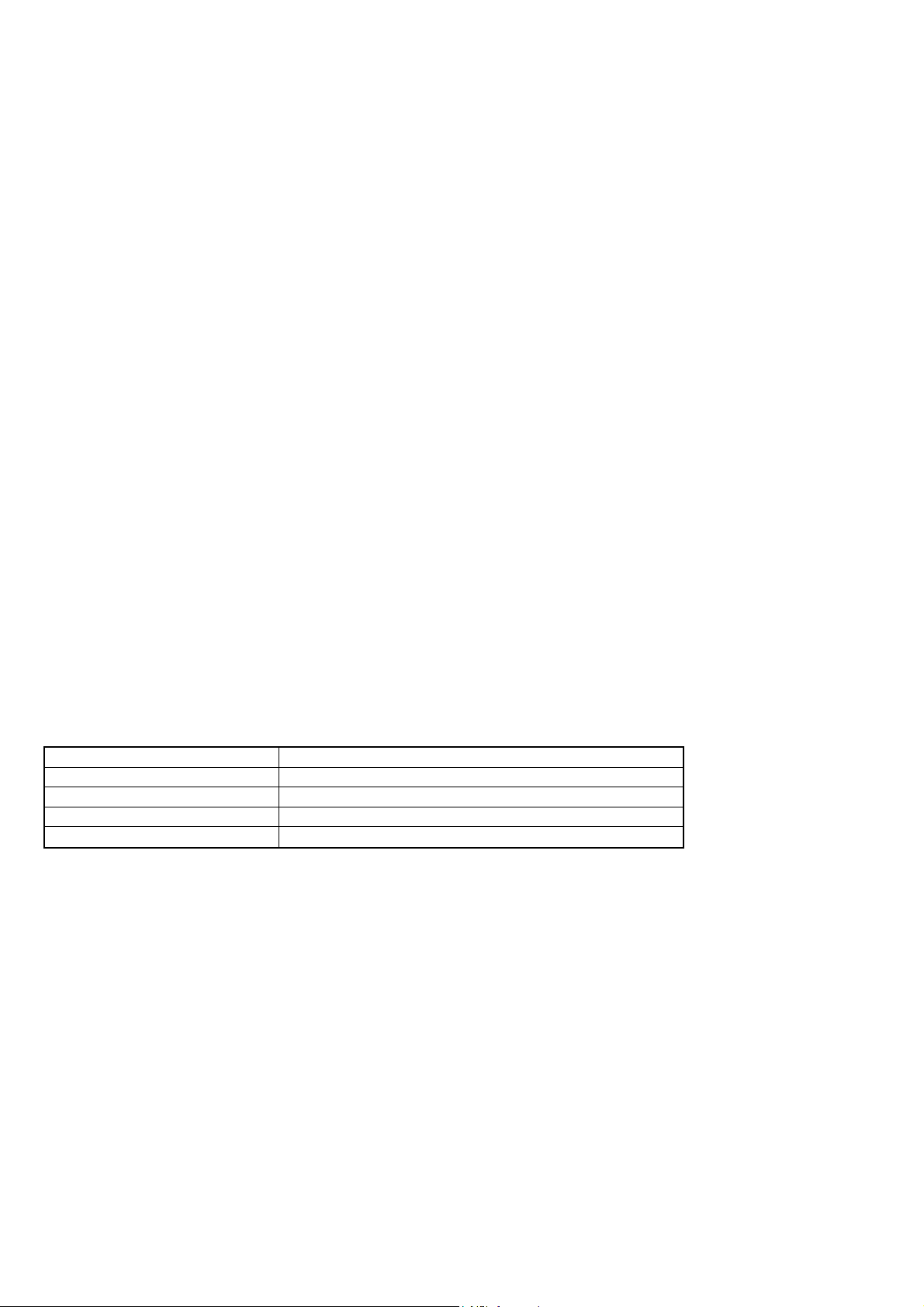
MMI of CLR-2860UMP
___________________________________________________________________________________________________________
2.7 How to set Dimmer Timer / Start Time:
2.7.1 The device could let user to select starting time if they want
2.7.2 Press <Mode|Stop > for 7 times into dimmer switch mode, the display show DT START and 23:00
alternative, press “UP” or “DOWN” to select start time
2.8 Set Dimmer Timer stop time
The device could let user to select starting time if they want.
Press <Mode|Stop > for 8 times to setting end time of Dimmer timer, at the moment,
display show DT STOP and 06:00 alternative,
Press “Down” or “UP” to select end time of timer
2.9 How to set 12/24 hour mode:
2.9.1 Press <Mode|Stop > for 8 times to set up clock display mode and default is 24 hours
2.9.2 Press <UP> once to change 24 hour and “24” goes solid
2.9.3 Press <Down> once to change 12 hour and “12” goes solid.
2.9.4 Press <Mode> once to confirm the current setting and it switches to set the update setting mode.
2.9.5 Press other key to start its corresponding function.
2.9.6 When no key has been pressed for 10 seconds, the current setting is confirmed and it switches to
auto-run mode automatically.
2.10 Alarm Setting:
2.10.1 Press <AL 1~2> once, ‘Alarm1~2 goes solid in the Alarm section. The current setting of HH:MM and
the type of alarm goes flashing
2.10.2 Press <UP> to advance the setting by 1 minute
2.10.3 Press <Down> to move the setting back by 1 minute
2.10.4 Press and hold <UP> or <Down> to change the setting in fast mode of 10 minutes per step
2.10.5 Press <Timer> to change the type of alarm between daily (Su Mo Tu We Th Fr Sa ), weekend (Su
Sa )and weekday ( Mo Tu We Th Fr) , which are reflected by the 7 day-flags.
2.10.6 Press and hold <Timer> enter the single day mode (Su ) will show on display; press <Timer> to
select the day and the corresponding week goes solid. Press and hold <Timer> again to exit.
2.10.7 Press same alarm key, which is <AL1~2>, once to select the output format of the alarm
Output format LCD display
Beep sound ‘Bell’ symbol goes solid
Radio output ‘Radio’ symbol goes solid
CD output CD icon goes solid
Disable All the ‘Bell’ and ‘Music’ are cleared
2.10.8 Press other key to start its corresponding function
2.10.9 CD & Radio will walk for 60 Minutes, Buzzer only for 10 Minutes
2.10.10 When no key has been pressed for 10 seconds, the system goes back to auto-run mode
2.11 Cooking Timer Value Preset:
2.11.1 There are 6 preset Cooking timer
2.11.2 Press <Timer> once to enter the timer mode.
2.11.3 Press <UP> or <DOWN> to adjust the value (from 1 minute to 23hours and 59minute). press
<MEM> again to store it value.
2.11.4 Once <MEM> press, the ‘T’ goes flash. Press Preset + or preset - select location would be
save ‘T1 ~ T6 ’ goes solid, press <MEM> to confirm it.
2.11.5 Similar to < T 1>, repeat same step to select the desired cooking timer preset memory.
2.12 AOT (Automatically Off Timer):
2.12.1 When device stay in standby , press “AOT” button to tune on radio and AOT function will active
2.12.2 Once “AOT” was press, The current AOT value should show on display, press the key every time will change each 10
minutes, value of timer since 10 to 90 minutes maximum .
2.12.3 The function will automatically start if not an y key press for 10 seconds
6
Page 7

MMI of CLR-2860UMP
___________________________________________________________________________________________________________
3 How to work of device
3.1 Using Cooking Timer:
3.1.1 Press <Timer> once to enter the timer mode.
3.1.2 Press <UP> or <DOWN> to adjust the value (from 1 minute to 23hours and 59minute) or press
<preset +> or <preset -> to recall the preset value, press <Timer> to start the cooking timer.
3.1.3 When the timer is running press <Timer> to pause the timer. To restart the timer press <Timer>
again.
3.1.4 When the timer remain 30 seconds, the remind tone “be” will sound, (it also sound at 30s,25s, 20s,
16s, 12s, 9s, 6s, 4s, 2s & 1s) the time reach to 00.00, the voice “be…be…be…be…be” will be heard
for one hour. Press <Timer> to terminate the timer and leave.
3.1.5 Press and hold <Timer> for 2 seconds to terminate the timer and leave, when the timer is running.
3.1.6 As the alarm becomes active, the cooking timer, if exists, is terminated immediately.
3.2 When SDA (Special Date Alert) Active:
3.2.1 When the date/month/(year) matches with the SDA which has been enable, alert becomes active.
3.2.2 As the SDA active, Sound of beep toggles at the Speaker for 10 minutes, Muted Radio even radio
ON & The “SDA” goes flash on LCD display
3.2.3 Press any key to start its corresponding function and the SDA will be terminate
3.2.4 When SDA is active, even key-lock has been switched on, press any key can terminate alarm.
3.3 When alarm is active:
3.3.1 When the real time clock matches with the alarm which has been enabled, alarm becomes active
3.3.2 As the alarm becomes active, the AOT if exists, is terminated immediate ly
3.3.3 If Beep sound alarm is selected,
a. Sound of beep toggles at the Speaker
b. Muted Radio even radio ON
c. The duration of alarm is 10 minutes
3.3.4 If Radio alarm is selected,
d. Radio On
e. the duration of the alarm is 60 minutes
3.3.5 Press any key to terminate the currently active alarm, even key-lock has been switched on .
3.4 Using the Radio:
3.4.1 start radio
• Press <Power> once to turn on the unit
• Press < Func/User > key to select Radio
• Press <Power> again to turn off the unit
3.4.2 Select User
• Press and hold <USER> for 3 seconds to change the current USER, the selected “USER A” or
“USER B” will show on display for 5 seconds.
• Each user arranged 32 memories (User A and memory1 preset in factory)
3.4.3 Recall radio preset memory
• There are 4 preset key for store radio station and cooking timer.
• When the radio is ON, press <MEM. /User> once. ‘MEM’ goes solid; the frequency of the memory-1
goes solid in the LCD.
• Press <Preset +>, <Preset -> to select the desired preset memory station.
• When new preset memory key is pressed, MUTE is active. When keying the preset memory has
been released for 1 second, the selection of preset memory is considered as valid and the
radio will be tuned to that frequency immediately with MUTE idle.
• At any time, press other key to start its corresponding function. ( When Radio is OFF, same
operation for cooking timer memories recall )
3.4.4 Store into memory
• To store the tuning frequency of radio station being received into any of the preset memory, press
<MEM > once. The ‘MEM’ goes flashing
7
Page 8

MMI of CLR-2860UMP
___________________________________________________________________________________________________________
• Select the desired memory station and page by pressing the corresponding key until its number
goes solid above ‘MEM’
• Press <MEM> again to confirm the process of storing. Then, ‘MEM’ goes solid.
• When ‘MEMORY’ is flashing, pressing <Up> or < Down> will start turning and exit memory store
• Press other key to start its corresponding function.
When Radio is OFF, same operation for cooking timer memories store.
3.4.5 Search Up/Down:
• When the radio is ON, press <UP> once to change the receiving frequency up by 1 step
• Press <DOWN> once to change the receiving frequency down by 1 step.
• Press and hold <UP> to search the next radio station by moving the receiving frequency up.
• Press and hold <DOWN> to search the next radio station by moving the receiving frequency down.
•
3.4.6 Using of A.M.S. (Auto Memory Store)
• When radio is on.
• Press and hold < MEM> for 3 seconds to active AMS mode.
• In this mode, the radio will automatically scan the radio station and store the station that had been
scanned until scan up all the frequency or stored all the memory station, it will exit automatically.
When AMS function active, the stored memories will replace by the new scanned radio station.
3.5 Using CD/MP3:
3.5.1 start the CD/MP3
• Press <Power> once to turn on the unit
• Press <FUNC/User> key to select CD/MP3
• Press <Power> again to turn off the unit
•
3.5.2 Using CD/MP3 Player
• Press <Open> to open tray of CD and put CD media to tray, press “Open/Close” key again to close
door of CD tray, at the moment , device will catch data from CD and “Reading, Please wait “
for about 5-10 seconds
• Once the CD read and confirm it’s workable format, device will play from beginning of play list if not
any key press.
• Press “Play/pause” to play of Pause under music play back
• Press “Prog./Mem” to select play back mode as intro ,random or repeat
• Press and hold “UP | FF” to fast speed forward, press once to next track
• Press and hold “ Down | RW” to Fast speed rewind , press once back to previously track.
•
3.5.3 Program play
• Press <Prog> once to program mode when stop mode.
• Press <UP> or <DOWN> to select tack for first of program list.
• Press <Prog> again to select tack for next. Up to 64
• Press <play> to
• Press <stop> twice to cancel program play
confirm the setting and
play .
3.6 Using USB:
3.6.1 Start the USB
• Press <Power> once to turn on the unit
• Press <FUNC/User> key to select USB
• Press <Power> again to turn off the unit.
•
3.6.2 Using USB Player
• Insert USB-Disk into UBS jack, device will reading .
• The device seek complete ,device will play from beginning of play list if not any key press.
• Press “Play/pause” to play of Pause under music play back
• Press “Prog./Mem” to select play back mode as intro ,random or repeat
• Press and hold “UP | FF” to fast speed forward, press once to next track
• Press and hold “ Down | RW” to Fast speed rewind , press once back to previously track.
8
Page 9

MMI of CLR-2860UMP
___________________________________________________________________________________________________________
3.6.3 Program play
• Press <Prog> once to program mode when stop mode.
• Press <UP> or <DOWN> to select tack for first of program list.
• Press <Prog> again to select tack for next. Up to 64
• Press <play> to
confirm the setting and
play .
• Press <stop> twice to cancel program play
3.7 Output Level control (Electronics Volume Control)
• When radio, CD or Aux was on,
• Press <VOL+> once, to increase speaker volume by one step. Hold for continually.
• Press <VOL-> once, to decrease speaker volume by one step. Hold for continually.
Protect your ear, don’t make it too loud!
3.8 Auto Standby:
• When the unit have no voice output last in 15 min ,it will enter the standby mode .
• when the unit haven't got FM signal or AUX have suspend/stop working, CD player have
suspend/stop working
3.15 Key-lock:
3.15.1 Press and hold the <Lock> for 3 seconds, key-lock has been switched ON, the “KEYLOCK” goes solid.
3.15.2 Press and hold the <Lock> for 3 seconds again, key-lock has been switched Off, the “KEYLOCK” goes off
3.16 Using AUX-IN function:
3.16.1 Tune on your sound source device, connect audio cable with 3.5mm jack from source device output into hold of “
AUX”
3.16.2 Select output levels refer to “3.5 Output level control” to select a sound output you want.
3.16.3 Control your source device to play back it.
3.17 Battery Backup Memory (Battery not included):
3.17.1 Open cover of battery compartment
3.17.2 Place battery into compartment, tune clockwise to close and lock door
3.18 Using the Remote Control:
3.18.1 Press each button same as unit to control the device.
3.19 LCD Dimmer:
3.19.1 Press <Dimmer > to change the dimmer of LCD back light.
3.19.2 Press and hold < Dimmer > to turn on the adorn light , press <Dimmer> again to turn off .
“ ELIMINATION OF RESIDUES OF ELECTRIC AND ELECTRONIC APPLIANCES BY CONSUMERS RESIDENT IN THE EUROPEAN UNION.”
This symbol on the product or in its packaging indicates that it must not be disposed off with other household waste produced in the user`s residence. It is the
responsibility of the user to dispose off these types of appliances by depositing in a “recycling plant” or at a collection point for the recycling plant so that its
electrical and electronic parts can be recycled. The selective collection and recycling of the harmful residues of electric and electronic home ap plia nces a nd pa rts
at the time its disposal will contribute towards the conservation of our natural resources and will guarantee that it will be recycled in a manner most beneficial to
the environment and public health. To gain more information on the points of collection of electric and electronic appliances for recycling, please contact the office
of your local municipality or with the recycling plant or return it back to the establishment from which the purchase was made.
9
Page 10
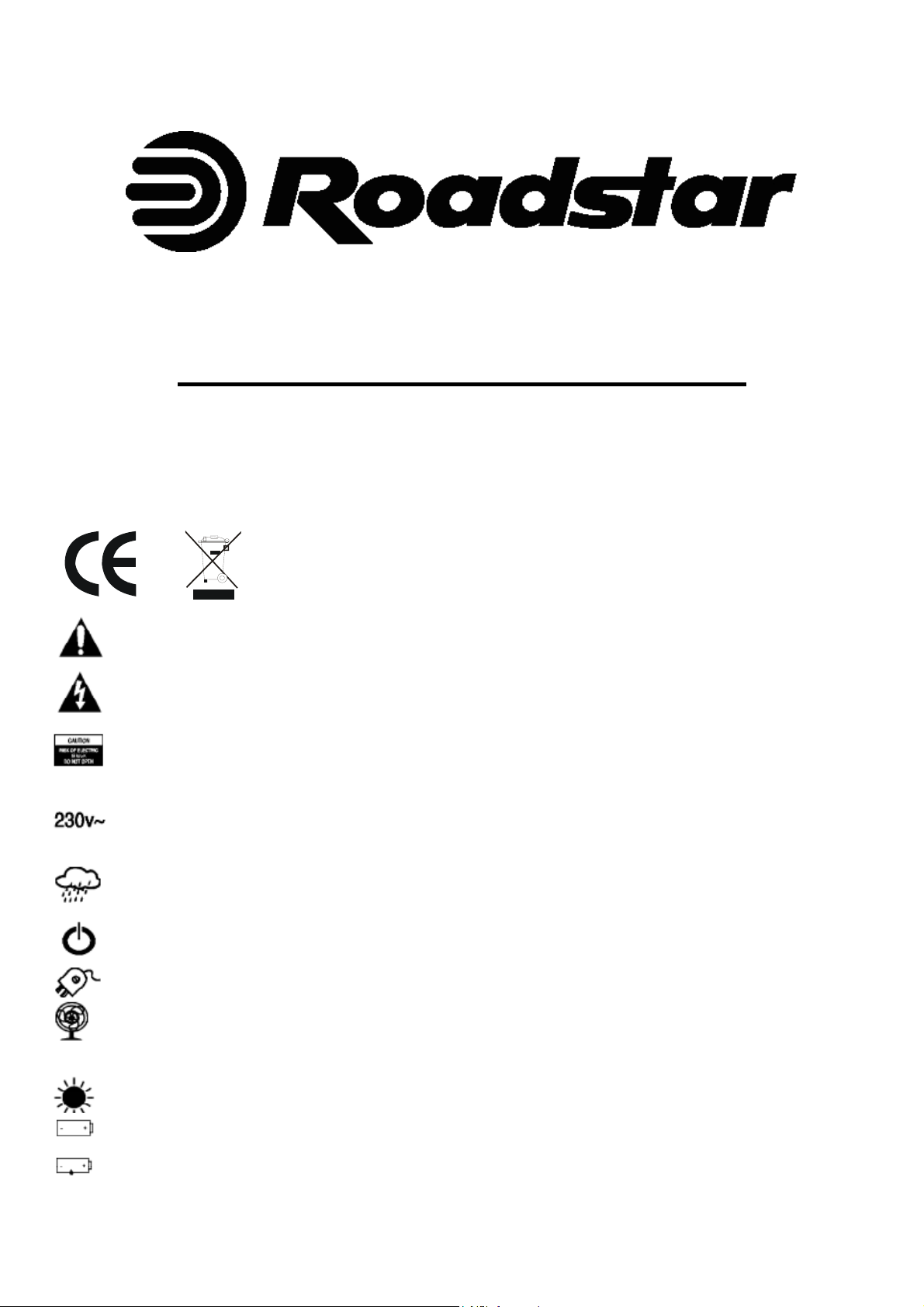
MMI of CLR-2860UMP
___________________________________________________________________________________________________________
CLR 2860UMP
Küchenradio mit CD-/MP3-/USB-Player
BEDIENUNGSANLEITUNG
Bitte lesen Sie sich diese Anleitung gut durch, bevor Sie das Produkt benutzen. Heben Sie diese für den weiteren
Gebrauch gut auf.
(i) SICHERHEITSHINWEISE
Das Blitzsymbol im Dreieck weist den Benutzer auf "gefährliche Spannungen" an einigen
Um die Gefahr elektrischer Schläge auszuschließen, Gehäuse auf keinen Fall öffnen. Im Innern
Dieses Gerät ist für 230V~50Hz Netzspannung ausgelegt. Bei längerer Nichtbenutzung des Geräts
Setzen Sie das Gerät weder Feuchtigkeit noch Regen aus.
Der POWER-Schalter dieses Geräts ist an den Sekundärschaltkreis angeschlossen. Seine
Schalten Sie das System erst dann ein, wenn Sie alle Verbindungen genau geprüft haben!
Stellen Sie das Gerät so auf, dass immer eine ungestörte Frischluftzufuhr sichergestellt ist. Stellen
Das Ausrufezeichen im Dreieck weist den Benutzer auf wichtige Bedienungs- und
Wartungsanweisungen (Service) in diesem Handbuch hin, die unbedingt zu befolgen sind.
freiliegenden Bauteilen im Inneren des Gerätes hin.
des Gerätes befinden sich keine vom Benutzer selbst instandsetzbaren Teile. Reparaturen dürfen
nur von einer autorisierten Fachwerkstatt durchgeführt werden.
ziehen Sie bitte den Stecker aus der Steckdose.
Abschaltung unterbricht die Hauptstromzufuhr des Geräts nicht!
Sie das Gerät keinesfalls auf Teppiche und in die Nähe von Gardinen und bauen Sie es nicht in
Bücherregale ein.
Setzen Sie das Gerät weder direkter Sonneneinstrahlung noch Wärmequellen aus.
Beim Einlegen von Batterien achten Sie auf die richtige Polarität.
Bei längerer Nichtbenutzung des Gerätes (mehr als einen Monat) entfernen Sie die Batterie, um
Auslaufen von Säure zu vermeiden.
10
Page 11

MMI of CLR-2860UMP
___________________________________________________________________________________________________________
Allgemeines
1. FM-Radio von Digital Tuning Sy
2. RDS-Funktion zur Anzeige des Radios
3. CD-/MP3-/USB-Wiedergabefunktion
4. LCD-Negativ-Anzeige mit blauem Schwarzlicht
5. 12/24-Stunden-Zeitformat (Modus
6. Integrierter Kalender mit automatischer
7. Programmierbare alternat
8. 2 unabhängig vonei nander auf 4 Weckmodi ei
Wochenende oder an einem Tag)
9. AOT (Auto-off-Zeituhr)-Funktion;
10. Weckfunktion kann auf Radio, CD-Pl
11. In 4 Stufen einstellbarer Signalton
12. SDA (Datumserinnerungs)-Funktion
13. Sicherungsbatterie (3 V) zur Beibehalt
14. 64 voreingestellte Radiosender fü
15. Automatische/manuelle Su
16. AMS (automatische
17. Elektronische Lautstärkenregulierung
18. Einfache schrittweise Verschlüsselungsfunk
verhindern
19. Rückseitenbeleuchtung mit Einstellb
20. Radio-Frequenzbereich: 87.5 bis 108.0 MHz
21. Fernbedienung
22. AUX-in-Funktion zur Wiedergabe externer Audioaufnahmen
23. Sollte über den CD- oder AUX-In-Modus fü
werden, wird der Stand-by-Modus eingeschaltet
24. Unter-Tisch- und -Schrank-Betrieb
Speicherung)- und Speicherbearbeitungsfunktion
stem (DTS) mit PLL-Technologie
endernamens, der Uhrzeit und des Datums
ist durch den Nutzer einstellbar)
Schaltjahreinstellung für die Jahre 2000 bis 2099
ive Zeit- und Datumsanzeige
nstellbare Wecktöne (täglich, wochentags, am
steht bis zu 90 Minuten zur Verfügung
ayer oder Summer eingestellt werden
für den Summer (zunehmende Schnelligkeit)
ung des eingestellten Datums und der Uhrzeit
r insgesamt 2 verschiedene Nutzer
chfunktion (vor/zurück)
tion, um versehentliches Verschlüsseln zu
arkeit von hell bis dunkel
r die Dauer von 15 Minuten kein Ton ausgegeben
MONTAGE
11
Page 12

3
3
MMI of CLR-2860UMP
___________________________________________________________________________________________________________
Mit der im Lieferumfang befindlichen Montageplatte lässt sich das Gerät unter einem Schrank befestigen.
Vorgehensweise:
• Die Montageplatte bis zur hinteren Kante schieben und sie anschließend abnehmen.
• Einen passenden Befestigungsplatz für das Gerät auswählen (siehe Voraussetzungen für die
Aufstellung).
• Die Montageplatte unter den Befestigungsplatz halten. Die vordere Kante der Platte sollte ca. 2,2 cm
hinter der Schrankfront liegen, so dass das Gerät nach der Montage mit dem Schrank bündig ist. Die 4
Befestigungspunkte mit einem Stift markieren.
• Mit einem spitzen Gegenstand bzw. einem Nagel eine kleine Vertiefung am jeweiligen Befestigungspunkt
der Montageplatte vornehmen.
• Die Montageplatte mit Hilfe der mitgelieferten Schrauben befestigen (siehe Abbildung).
• Das Gerät schräg in die Montageplatte einhängen, bis es hörbar einrastet.
• Prüfen, ob das Gerät richtig befestigt ist.
1
1
2
3
4
Tasten:
5
12
7
8
13
1. Ein/aus: Strom ein-/ausschalten
2. Öffnen: CD-Fach öffnen
3. Nach oben | Vorwärts
4. Nach unten | Rückwärts Sendersuc
5. Modus | Stopp
: Modus einstellen und CD-Wiedergabe beenden
6. MEM.Scan/AMS | Pause/Wiedergabe
: Sendersuche: nach oben; CD-Wiedergabe: vorwärts
he: nach unten; CD-Wiedergabe: rückwärts
: Einstellungen für Senderübersicht, AMS, Wiedergabe und Pause
der CD-Wiedergabe
7. Wecktaste 1/Lautstärke-
8. Wecktaste 2/Lautstärke+
9. Senderauswahl+/Wiederholung
10. Senderauswahl-
: Sender anwählen (nach unten springen)
11. Programm/Speicher
12. Funktion/Nutzer
13. AOT/Dimmer
: Quelle (CD, AUX, FM, USB) bzw. Nutzer auswählen
: Zeituhr und Dimmer automatisch ausschalten
: Wecktaste 1 und Lautstärke nach unten regulieren
: Wecktaste 2 und Lautstärke nach oben regulieren
: Sender anwählen (nach oben springen)
: Sender speichern
14. Zeituhr Zeituhr einstellen
14
6
11
10
9
3 Inbetriebnahme
Wenn das Gerät erstmalig eingeschaltet wird, startet die Funktion „Automatische Aktualisierung“. In der Anzeige
erscheint PLEASE WAIT FOR SETTING THANKS [Bitte nehmen Sie erst die Einstellungen vor, Danke]. Zum
Beenden auf eine beliebige Taste drücken.
Hinweis: Wenn das Gerät erstmalig eingeschaltet wird, startet die Funktion „Automatische
Aktualisierung“ innerhalb von 3 bis 5 Minuten. Bei Eingang des Signals erscheint die Zeit auf der
12
Page 13
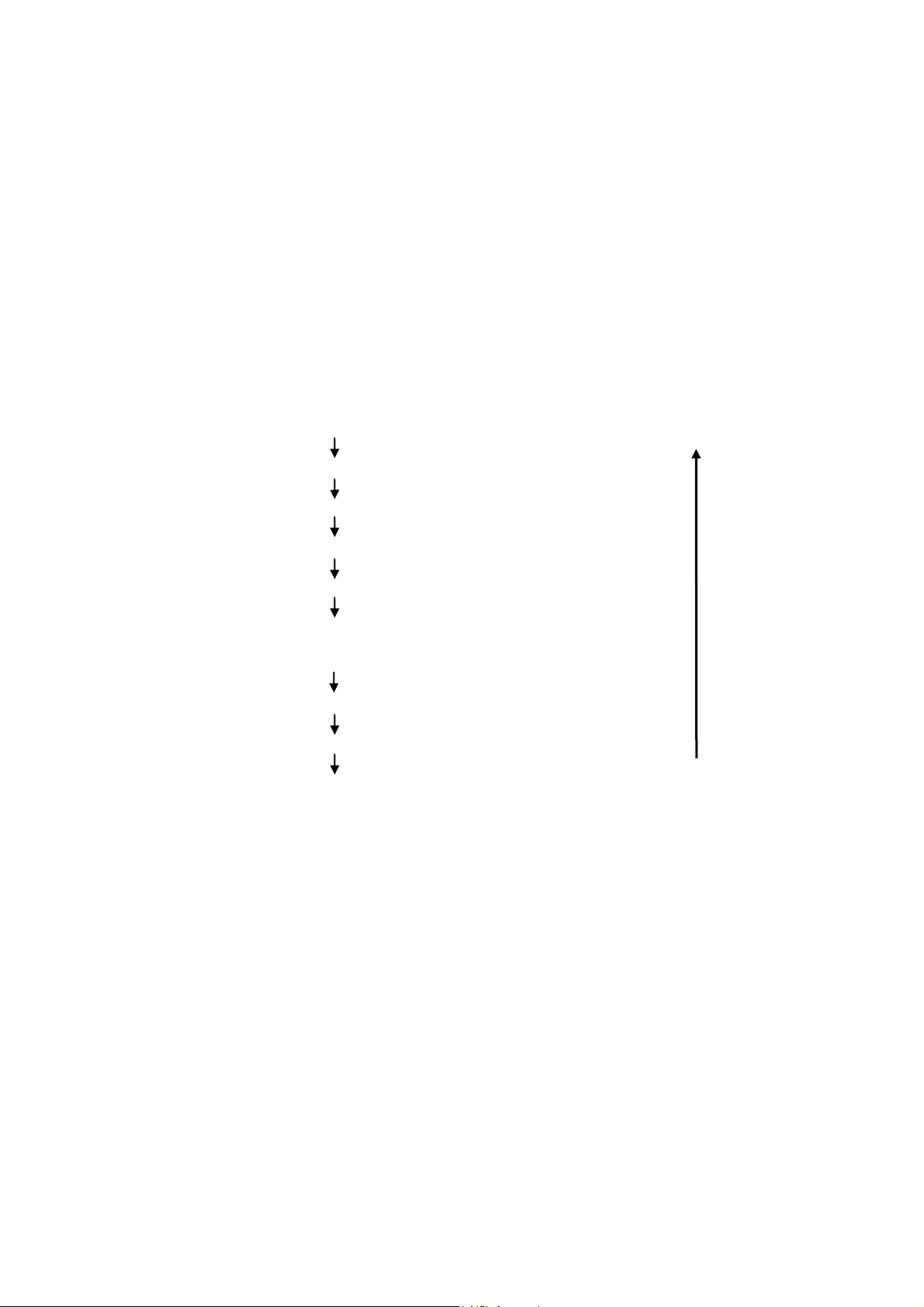
MMI of CLR-2860UMP
___________________________________________________________________________________________________________
Anzeige.
Nachdem die Systemeinstellungen vorgenommen wurden, werden das Datum und die
Uhrzeit standardmäßig im Format
Die Weckzeit wird standardmäßig auf 0:00 gestellt.
•
Das Radio wird ausgeschaltet.
•
Danach stellt es sich den Auto-Betriebsmodus.
•
•
Die Rückleuchte wird automatisch so eingestellt, dass sie von 23:00 bis 05:59 Uhr leuchtet.
01.01.2012 ,0:00
angezeigt.
4 Einstellungen:
Wenn das Radio auf Off steht (Auto-Betriebsmodus), einmal auf „MODUS | Stopp“ drücken, um den
Modus zu wechseln.
Auto-Betriebsmodus mit Zeitanzeige
10. Uhrzeit stellen
11. Datum festlegen
12. SDA (Datumserinnerung) einstellen
13. Aktualisierungstaste drücken
14. Dimmermodus einstellen
15. Autodimmer auswählen
16. Anfangszeit des Autodimmers einstellen
17. Zielzeit des Autodimmers einstellen
18. Anzeigemodus einstellen (12/24-Stundenformat)
•
Wenn im Uhrzeit-Anzeigemodus Power OFF erscheint, kann ein alternatives Zeit- und
Datumsformat gewählt werden. Näheres dazu im Abschnitt, bei der die Auswahl einer anderen
Anzeige beschrieben ist.
•
Im Frequenz-Anzeigemodus werden die Frequenz des empfangenen Radiosenders und das
Frequenzband angezeigt.
Auf „Wecktaste 1/Lautstärke-“ drücken, um den Wecker bei ausgeschaltetem Gerät zu prüfen bzw.
•
zu stellen.
•
Auf „Wecktaste 2/Lautstärke+“ drücken, um den Wecker bei ausgeschaltetem Gerät zu prüfen bzw.
zu stellen.
Nur in eingeschaltetem Zustand des Radios auf „Programm/Speicher“,
•
„Senderauswahl+/Wiederholung“ und „Senderauswahl-“ sowie anschließend erneut auf
„Programm/Speicher“ drücken, um den ausgewählten Sender zu speichern.
•
Nur in eingeschaltetem Zustand auf „Wecktaste 1/Lautstärke-“ und „Wecktaste 2/Lautstärke+“
drücken, um die Lautstärke zu regulieren.
Wenn das Radio auf ON steht, auf „MEM.Scan/AMS | Pause/Wiedergabe“ drücken, um die
•
Einstellungen für den aktuellen Nutzer zu speichern.
•
Mit Ablauf jeder Minute wird die tatsächliche Uhrzeit mit der Weckeinstellung verglichen, sofern
diese Einstellung gewählt wurde. Näheres dazu im Abschnitt „Weckzeit ist gestellt“.
Hinweis: Das Radio läuft im Hintergrund und aktualisiert um 3.00 und 5.00 Uhr die Zeit.
13
Page 14

MMI of CLR-2860UMP
___________________________________________________________________________________________________________
2.10 Uhrzeit stellen:
2.1.10 Im Uhrzeit-Modus einmal auf „Modus | Stopp“ drücken.
2.1.11 Die Uhrzeit blinkt.
2.1.12 Das zweite Ziffernpaar blinkt im Sekundentakt.
2.1.13 Auf „
2.1.14 Auf „
2.1.15 Die zwei genannten Tasten gedrückt halten, um die Uhr im 10-Minutentakt vor- bzw.
2.1.16 Einmal auf „Modus | Stopp“ drücken, um das Datum einzustellen.
2.1.17 Zur Aktivierung einer anderen Funktion auf die entsprechende Taste drücken.
2.1.18 Wird 10 Sekunden lang keine Taste gedrückt, wird die ausgewählte Einstellung gespeichert und der
Nach oben | Vorwärts
Nach unten | Rückwärts
zurückzustellen.
Auto-Betriebsmodus aktiviert.
“ drücken, um die Uhr um jeweils 1 Minute vorzustellen.
“ drücken, um die Uhr um jeweils 1 Minute zurückzustellen.
2.11 Datum einstellen:
2.2.8 Im Uhrzeit-Modus zweimal auf „Modus | Stopp“ drücken.
2.2.9 Das aktuelle Datum blinkt im Format TT. MM. JJ.
2.2.10 Auf „
2.2.11 Einmal auf „Modus | Stopp“ drücken, um die ausgewählte Einstellung zu speichern. Wechsel zur
2.2.12 Zur Aktivierung einer anderen Funktion auf die entsprechende Taste drücken.
2.2.13 Wird 10 Sekunden lang keine Taste gedrückt, wird die ausgewählte Einstellung gespeichert und der
Nach oben | Vorwärts
1-Tages-Schritten zu ändern. Die zwei genannten Tasten gedrückt halten, um die Einstellung in 10-
Tages-Schritten zu ändern. Der anzeigte Wochentag wird dann automatisch aktualisiert.
SDA (Datumserinnerung)-Funktion.
Auto-Betriebsmodus aktiviert.
“ bzw. „
Nach unten | Rückwärts“
drücken, um die ausgewählte Einstellung in
2.12 SDA (Datumserinnerung) einstellen:
2.3.11 Im SDA-Modus dreimal auf „Modus | Stopp“ drücken.
2.3.12 „DATE“ [Datum] und „SDA 1“ blinken.
2.3.13 Auf „
2.3.14 Auf „Nach oben | Vorwärts“ bzw. „Nach unten | Rückwärts“ drücken, um die Datumserinnerung
2.3.15 Auf „Programm/Speicher“ drücken, um in den Stundenmodus für die SDA-Funktion zu gelangen.
2.3.16 Auf „Nach oben | Vorwärts“ bzw. „Nach unten | Rückwärts“ drücken, um die Stunden einzustellen.
2.3.17 Auf „Zeituhr“ drücken, um das Jahr zu überspringen.
2.3.18 Einmal auf „Modus | Stopp“ drücken, um die ausgewählte Einstellung zu übernehmen und in den
2.3.19 Zur Aktivierung einer anderen Funktion auf die entsprechende Taste drücken.
2.3.20 Wird 10 Sekunden lang keine Taste gedrückt, wird die ausgewählte Einstellung gespeichert und der
MEM.Scan/AMS | Pause/Wiedergabe“ drücken, um
auszuwählen.
einzustellen.
Modus „Einstellungen aktualisieren“ zu gelangen.
Auto-Betriebsmodus aktiviert.
zwischen den SDA-Modi 1 bis 6
Wenn das Jahr übersprungen wurde, ist die SDA-Funktion jedes Jahr zur gleichen Zeit
aktiviert.
2.13 Einstellungen aktualisieren:
2.4.6 Im Aktualisierungsmodus zur Auswahl viermal auf „Modus | Stopp“ drücken. Zum Beenden auf
„Nach unten | Rückwärts“ drücken. Die automatische RDS-Aktualisierungsfunktion wird beendet. In
der Anzeige erscheint das Kürzel „RDS“.
2.4.7 Einmal auf „Nach oben | Vorwärts“ drücken, um Aktualisierungen abzurufen. Die automatische RDSAktualisierungsfunktion wird aktiviert. In der Anzeige erscheint das Kürzel „RDS“.
2.4.8 Einmal auf „Modus | Stopp“ drücken, um die ausgewählte Einstellung zu übernehmen und den
Dimmer einzustellen.
2.4.9 Zur Aktivierung einer anderen Funktion auf die entsprechende Taste drücken.
2.4.10 Wird 10 Sekunden lang keine Taste gedrückt, wird die ausgewählte Einstellung gespeichert und der
Auto-Betriebsmodus aktiviert.
2.14 Dimmer einstellen:
2.5.4 Im Dimmermodus fünfmal auf „Modus | Stopp“ drücken.
2.5.5 Zum Beenden auf „Nach unten | Rückwärts“ drücken. Mit „Nach oben | Vorwärts“ wird die
14
Page 15

MMI of CLR-2860UMP
___________________________________________________________________________________________________________
Dimmerfunktion aktiviert.
Taste Anzeige Funktion
Nach unten |
Rückwärts DIM OFF Dimmer aus
Nach oben |
Vorwärts DIM ON Dimmer ein
2.5.6 Wird 10 Sekunden lang keine Taste gedrückt, wird die ausgewählte Einstellung gespeichert und der
Auto-Betriebsmodus aktiviert.
2.15 Automatische Dimmerzeit stellen:
2.6.3 Im Dimmerzeitmodus sechsmal auf „Modus | Stopp“ drücken. Zum Beenden auf „Nach unten |
Rückwärts“ drücken. Mit „Nach oben | Vorwärts“ wird die Dimmerfunktion aktiviert.
2.6.4 Wenn die Zeituhr eingeschaltet wird, leuchtet automatisch die Rückleuchte von 23:00 bis 05:59 Uhr.
Soll diese 60 Sekunden lang heller leuchten, auf eine beliebige Taste drücken.
Taste Anzeige Funktion
Nach unten |
Rückwärts
Nach oben |
Vorwärts
DT OFF
DT ON
Dimmerzeit aus
Dimmerzeit ein
2.16 Startzeit von Dimmerzeit festlegen:
2.7.3 Auf dem Gerät lässt sich eine Startzeit festlegen.
2.7.4 Im Dimmermodus siebenmal auf „Modus | Stopp“ drücken, um eine Startzeit der Dimmerzeit
festzulegen. In der Anzeige erscheint „DT Start“ und „23:00“.
Auf „Nach oben | Vorwärts“ bzw. „Nach unten | Rückwärts“ drück en, um eine Startzeit auszuwählen.
2.17 Zielzeit von Dimmerzeit festlegen:
Auf dem Gerät lässt sich eine Zielzeit festlegen.
Achtmal auf „Modus | Stopp“ drücken, um eine Zielzeit der Dimmerzeit festzulegen. In der
Anzeige erscheint „DT STOP“ und „06:00“.
Auf „Nach unten | Rückwärts“ bzw. „Nach oben | Vorwärts“ drücken, um eine Zielzeit auszuwählen.
2.18 12-/24-Stunden-Modus festlegen:
2.9.1 Achtmal auf „Modus | Stopp“ drücken, um in den Uhrzeit-Modus zu gelangen. Es wird
standardmäßig
2.9.2 Einmal auf „Nach oben | Vorwärts“ drücken, um ins 24-Stunden-Format zu wechseln.
2.9.3 Einmal auf „Nach unten | Rückwärts“ drücken, um ins 12-Stunden-Format zu wechseln.
2.9.4 Einmal auf „Modus | Stopp“ drücken, um die ausgewählte Einstellung zu übernehmen und in den
Modus „Einstellungen aktualisieren“ zu gelangen.
2.9.5 Zur Aktivierung einer anderen Funktion auf die entsprechende Taste drücken.
2.9.7 Wird 10 Sekunden lang keine Taste gedrückt, wird die ausgewählte Einstellung gespeichert und der
Auto-Betriebsmodus aktiviert.
2.10 Wecker stellen:
2.10.2 Einmal auf „
stellen. Die aktuelle Weckzeit und der Weckmodus blinken im Format HH:MM.
2.10.2 Auf „Nach oben | Vorwärts“ drücken, um 1 Minute vorzuspringen.
2.10.3 Auf „Nach unten | Rückwärts“ drücken, um 1 Minute zurückzuspringen.
2.10.4 Die zwei genannten Tasten gedrückt halten, um die Einstellung in 10-Minuten-Schritten zu ändern.
Auf „Zeituhr“ drücken, um den Weckmodus zu wechseln. Es kann zwischen täglich (So, Mo, Di, Mi, Do, Fr,
Sa), am Wochenende (So, Sa) und wochentags (Mo, Di, Mi, Do, Fr) ausgewählt werden. Die Auswahl ist an
den jeweiligen Kürzeln erkennbar.
das 24-Stunden-Format angezeigt.
Wecktaste 1/Lautstärke-“ bzw. „Wecktaste 2/Lautstärke+“
drücken, um den Wecker zu
15
Page 16

MMI of CLR-2860UMP
___________________________________________________________________________________________________________
2.10.8 Die Taste „Zeituhr“ gedrückt halten. Den jeweiligen Tagesmodus auswählen. In der Anzeige
erscheint „Su“. Auf „Zeituhr“ drücken, um den Tag auszuwählen. Der wöchentliche Weckmodus wird gestartet.
Zum Beenden die Taste „Zeituhr“ gedrückt halten.
2.10.9 Auf dieselben Wecktasten, „Wecktaste 1/Lautstärke-“ bzw. „Wecktaste 2/Lautstärke+“, drücken, um
das Ausgabeformat auszuwählen.
Ausgabeformat LCD-Anzeige
Signalton Glockensymbol erscheint
Radio-Ausgabe Radiosymbol erscheint
CD-Ausgabe CD-Symbol erscheint
Deaktiviert Kein Symbol erscheint
2.10.8 Zur Aktivierung einer anderen Funktion auf die entsprechende Taste drücken.
2.10.9 Der CD-Player und das Radio werden 60 Minuten lang in Betrieb sein, der Summer 10 Minuten.
2.10.10 Wird 10 Sekunden lang keine Taste gedrückt, springt das System zurück und der Auto-
Betriebsmodus aktiviert.
2.11 Eieruhr stellen:
2.11.1 Es gibt 6 verschiedene Eieruhr-Modi.
2.11.2 Einmal auf „Zeituhr“ drücken, um in den Zeituhr-Modus zu gelangen.
2.11.4 Auf „Nach oben | Vorwärts“ bzw. „Nach unten | Rückwärts“ drücken, um die Zeit (von 1 Minute bis
23 Stunden und 59 Minuten) festzulegen. Zum Speichern erneut auf „Programm/Speicher“ drücken.
2.11.5 Einmal auf „Programm/Speicher“ drücken. In der Anzeige blinkt „T“. Auf
„Senderauswahl+/Wiederholung“ bzw. „
zwischen T1 und T6 auszuwählen. Zum Speichern auf „Programm/Speicher“ drücken.
2.11.6 Wie beim Einstellen des ersten Eieruhr-Modus, diesen Schritt wiederholen, um einen anderen
Modus auszuwählen.
Senderauswahl-
“ drücken, um zwischen den Eieruhr-Modi
2.12 AOT (Auto-off-Zeituhr):
2.12.1 Wenn der Stand-by-Modus ausgewählt ist, auf die AOT-Taste drücken, um das Radio einzuschalten. Die AOT-
Funktion wird aktiviert.
2.12.2 Nachdem die AOT-Taste gedrückt wurde, erscheint der AOT-Wert in der Anzeige. Durch Drücken der Taste springt
der Wert in 10-Minuten-Schritten (ei nstellbare Zeituhr-Werte von 10 bis maximal 90 Minuten)
2.12.3 Wird 10 Sekunden lang keine Taste gedrückt, wird die Funkti on automatisch gestartet.
3 Nutzung
3.1 Eieruhr nutzen:
3.1.1 Einmal auf „Zeituhr“ drücken, um in den Zeituhr-Modus zu gelangen.
3.1.3 Auf „Nach o ben | Vorwärts“ bzw. „Nach unten | Rückwärts“ drücken, um die Zeit (von 1 Minute bis
23 Stunden und 59 Minuten) festzulegen oder auf „Senderauswahl+/Wiederholung“ bzw.
„
„Zeituhr“ drücken.
3.1.4 Wenn die Eieruhr läuft, auf „Zeituhr“ drücken, um die Funktion zu unterbrechen. Zum Fortsetzen
erneut auf „Zeituhr“ drücken.
3.1.5 Wenn auf der Zeituhr noch 30 Sekunden verbleiben, ist ein Piepton zu hören. Dieser ertönt auch bei
der 25., 20., 16., 12., 9., 6., 4., 2. und letzten Sekunde. Bei 00.00 ist 1 Stunde lang ein Piepton zu
hören. Zum Beenden auf „Zeituhr“ drücken.
3.1.5 Zum vorzeitigen Beenden der aktivierten Eieruhrfunktion die Taste „Zeituhr“ 2 Sekunden lang
gedrückt halten.
3.1.6 Wenn der Piepton einsetzt, wird die Eieruhrfunktion augenblicklich beendet.
Senderauswahl-
3.2 SDA (Datumserinnerung) ist eingestellt:
3.2.1 Wenn Tag/Monat/(Jahr) mit dem hinterlegten Datum übereinst immen, setzt die Erinneru ngsfunktion
ein.
3.2.3 Wenn die SDA-Funktion einsetzt, ertönt der Erinnerungston 10 Minuten lang aus dem Lautsprecher.
Das Radio wird auf stumm geschaltet, selbst wenn es eingeschaltet wurde. In der Anzeige blinkt das
“ drücken, um die festgelegte Zeit aufzurufen. Zum Starten der Eieruhrfunktion auf
16
Page 17

MMI of CLR-2860UMP
___________________________________________________________________________________________________________
Kürzel „SDA“.
3.2.3 Zur Aktivierung einer anderen Funktion auf die entsprechende Taste drücken. Die SDA-Funktion
wird beendet.
3.2.4 Wenn die SDA-Funktion aktiviert ist, lässt sich die Erinnerungsfunktion durch Drücken auf eine
beliebige Taste beenden, selbst bei aktivierter Tastensperre.
3.3 Weckzeit ist gestellt:
3.3.1 Wenn die echte Zeit mit der gestellten Weckzeit übereinsti mmt, setzt die Weckfunktion ein.
3.3.2 Wenn der Signalton einsetzt, wird die AOT-Funktion augenblicklich beendet.
3.3.3 Signalton für Weckmodus wurde ausgewählt:
f. Signalton ertönt aus dem Lautsprecher
g. Radio wird auf stumm geschaltet, selbst wenn es eingeschaltet wurde.
h. Die Weckzeit beträgt 10 Minuten.
3.3.4 Radio-Weckmodus wurde ausgewählt:
i. Radio ein
j. Die Weckdauer beträgt 60 Minuten.
3.3.5 Zum Beenden der Weckfunkti on auf eine beliebige Taste drücken, selbst bei aktivierter Tastensperre.
3.4 Radiobetrieb:
3.4.1 Radio einschalten
• Einmal auf „Ein/aus“ drücken, um das Gerät einzuschalten.
• Auf „Funktion/Nutzer“ drücken, um die Radiofunktion auszuwählen.
• Zum Ausschalten erneut auf „Ein/aus“ drücken.
3.4.2 Nutzer auswählen
• Die Taste „Nutzer“ 3 Sekunden lang gedrückt halten, um den Nutzer zu wechseln. In der Anzeige
erscheint 5 Sekunden lang der ausgewählte Nutzer, „USER A“ [NUTZER A] oder „USER B“ [Nutzer
B].
• Für jeden Nutzer stehen 32 Speicherplätze zur Verfügung (Nutzer A und Speicher1 sind in den
Werkseinstellungen enthalten).
3.4.3 Gespeicherte Sender aufrufen
• Es gibt 4 Tasten, mit denen sich Radiosender und die Eieruhr programmieren lassen.
• Wenn das Radio eingeschaltet ist, einmal auf „
Speicherfunktion wird aktiviert, die Frequenz in Speicher 1 erscheint in der LCD-Anzeige.
• Auf „Senderauswahl+/Wiederholung“ bzw. „Senderauswahl-“ drücken, um einen gespeicherten
Sender auszuwählen.
• Wenn die die Speichertaste erneut gedrückt wird, ist die Stumm-Funktion aktiviert. Wird die Taste für
1 Sekunde losgelassen, ist der ausgewählte Speicherplatz vergeben. Das Radio wird augenblicklich
auf diese Frequenz gestellt und dabei auf stumm geschaltet.
• Zur Aktivierung einer anderen Funktion auf die entsprechende Taste drücken (Wenn das Radio
ausgeschaltet ist, kann auf die gleiche Weise die Programmierung der Eieruhr aufgerufen werden).
3.4.4 Speichern
• Um die Frequenz eines Radiosenders zu speichern, einmal auf „Programm/Speicher“ (11) drücken.
In der Anzeige blinkt „MEM“.
• Den gewünschten Sender auswählen und durch Drücken auf die entsprechende Taste speichern.
Ein Speicherplatz wird zugewiesen.
• Zum Bestätigen erneut auf „Programm/Speicher“ (11)drücken. Die Speicherfunktion wird aktiviert.
• Wenn „MEMORY“ [Speicher] blinkt, auf „Nach oben | Vorwärts“ bzw. „Nach unten | Rückwärts“
drücken. Das Radio wird gestartet und die Speicherfunktion beendet.
• Zur Aktivierung einer anderen Funktion auf die entsprechende Taste drücken.
Wenn das Radio ausgeschaltet ist, kann auf die gleiche Weise die Eieruhr programmiert
werden.
3.4.5 Vor- und Rückwärtssuche:
• Wenn das Radio eingeschaltet ist, einmal auf „Nach oben | Vorwärts“ drücken, um die empfangene
Frequenz in 1er-Schritten nach oben zu ändern.
• Einmal auf „Nach unten | Rückwärts“ drücken, um die empfangene Frequenz in 1er-Schritten nach
unten zu ändern.
• Die Taste „Nach oben | Vorwärts“ gedrückt halten, um den nächsten Sender durch Vorwärtssuche
Programm/Speicher“ (11) drücken. Die
17
Page 18

MMI of CLR-2860UMP
___________________________________________________________________________________________________________
zu suchen.
• Die Taste „Nach unten | Rückwärts“ gedrückt halten, um den nächsten Sender durch
Rückwärtssuche zu suchen.
3.4.6 AMS-Funktion nutzen (automatische Speicherung)
• Bei eingeschaltetem Radio:
• Die Taste „Programm/Speicher“ (11) 3 Sekunden lang gedrückt halten, um den AMS-Modus zu
aktivieren.
• In diesem Modus sucht das Radio automatisch einen Sender und speichert ihn. Dieser Modus
wird beendet, wenn alle Frequenzen gefunden wurden oder alle Speicherplätze belegt sind.
Wenn die AMS-Funktion aktiviert ist, werden die gespeicherten Sender durch die neu
gefundenen ersetzt.
3.5 CD-/MP3-Betrieb:
3.5.1 CD-/MP3-Laufwerk einschalten
• Einmal auf „Ein/aus“ drücken, um das Gerät einzuschalten.
• Auf „Funktion/Nutzer“ drücken, um das CD-/MP3-Laufwerk auszuwählen.
• Zum Ausschalten erneut auf „Ein/aus“ drücken.
3.5.2 CD-/MP3-Player nutzen
• Auf „
„
Sekunden lang „Reading, Please wait“ [Wird gelesen, bitte warten].
• Nachdem die CD erkannt und das Format akzeptiert wurde, beginnt das Gerät, die Titel der Playlist
von vorn wiederzugeben, sofern nicht auf eine beliebige Taste gedrückt wird.
• Auf „Wiedergabe/Pause“ drücken, um die Wiedergabe zu starten oder zu unterbrechen.
• Auf „Programm/Speicher“ drücken, um einen Wiedergabemodus auszuwählen: Reinhören,
Zufallswiedergabe oder Wiederholen.
• Die Taste „Nach oben | Vorwärts“ gedrückt halten, um die Vorwärtssuche schnell durchzuführen.
Durch einmaliges Drücken auf die Taste wird der nächste Titel ausgewählt.
• Die Taste „Nach unten | Rückwärts“ gedrückt halten, um die Rückwärtssuche schnell durchzuführen.
Durch einmaliges Drücken auf die Taste wird der vorherige Titel ausgewählt.
Öffnen“
Öffnen
drücken, um das CD-Fach zu öffnen und die CD einzulegen. Zum Schließen erneut auf
“ drücken. Die Daten auf der CD werden gelesen. In der Anzeige erscheint etwa 5 bis 10
3.5.3 Wiedergabe programmieren
• Einmal auf „
programmieren.
• Auf „Nach oben | Vorwärts“ bzw. „Nach unten | Rückwärts“ drücken, um den ersten Titel aus der
Programmliste auszuwählen.
• Erneut auf „
Titel ausgewählt werden.
• Auf „
Wiedergabe zu starten.
• Zweimal auf „
MEM.Scan/AMS | Pause/Wiedergabe
Programm/Speicher
Programm/Speicher
Modus | Stopp
“ drücken, um den Wiedergabemodus im Stopp-Modus zu
“ drücken, um den nächsten Titel auszuwählen. Es können bis zu 64
“ drücken, um die Einstellung zu übernehmen und die
“ drücken, um den Programmiervorgang abzubrechen.
3.6 USB-Betrieb:
3.6.1 USB-Laufwerk einschalten
• Einmal auf „Ein/aus“ drücken, um das Gerät einzuschalten.
• Auf „Funktion/Nutzer“ drücken, um das USB-Laufwerk auszuwählen.
• Zum Ausschalten erneut auf „Ein/aus“ drücken.
3.6.2 USB-Player nutzen
• USB-Datenträger in den USB-Anschluss einführen, der Lesevorgang setzt ein.
• Nachdem der Suchvorgang abgeschlossen und die Wiedergabe gestartet wurde, beginnt das Gerät,
die Titel der Playlist von vorn wiederzugeben, sofern nicht auf eine beliebige Taste gedrückt wird.
• Auf „Wiedergabe/Pause“ drücken, um die Wiedergabe zu starten oder zu unterbrechen.
• Auf „Programm/Speicher“ drücken, um einen Wiedergabemodus auszuwählen: Reinhören,
Zufallswiedergabe oder Wiederholen.
• Die Taste „Nach oben | Vorwärts“ gedrückt halten, um die Vorwärtssuche schnell durchzuführen.
18
Page 19

MMI of CLR-2860UMP
___________________________________________________________________________________________________________
Durch einmaliges Drücken auf die Taste wird der nächste Titel ausgewählt.
• Die Taste „Nach unten | Rückwärts“ gedrückt halten, um die Rückwärtssuche schnell durchzuführen.
Durch einmaliges Drücken auf die Taste wird der vorherige Titel ausgewählt.
3.6.3 Wiedergabe programmieren
• Einmal auf „
programmieren.
• Auf „Nach oben | Vorwärts“ bzw. „Nach unten | Rückwärts“ drücken, um den ersten Titel aus der
Programmliste auszuwählen.
• Erneut auf „
Titel ausgewählt werden.
• Auf „
MEM.Scan/AMS | Pause/Wiedergabe
Wiedergabe zu starten.
• Zweimal auf „
Programm/Speicher
Programm/Speicher
Modus | Stopp
“ drücken, um den Programmiervorgang abzubrechen.
“ drücken, um den Wiedergabemodus im Stopp-Modus zu
“ drücken, um den nächsten Titel auszuwählen. Es können bis zu 64
“ drücken, um die Einstellung zu übernehmen und die
3.7 Lautstärke (elektronischer Lautstärkenregler)
• Bei zuvor eingeschaltetem Radio, CD-Player oder Aux-Modus:
• Einmal auf „
Wecktaste 2/Lautstärke+“
drücken, um die Lautstärke in einem Schritt zu erhöhen. Nicht
loslassen.
• Einmal auf „
Wecktaste 1/Lautstärke-“
drücken, um die Lautstärke in einem Schritt zu verringern. Nicht
loslassen.
Zum Schutz der Ohren nicht zu laut einstellen!
3.8 Auto-Stand-by-Funktion:
• Sollte für die Dauer von 15 Minuten kein Ton ausgegeben werden, wird der Stand-by-Modus
eingeschaltet
Wenn das Gerät kein FM-Signal empfängt oder AUX nich
•
t aktiviert ist bzw. nicht funktioniert,
3.15 Tastensperre:
3.15.1 Zum Aktivieren der Tastensperre die Taste „Modus | Stopp“ 3 Sekunden lang ge drückt halten.
3.15.2 Zum Deaktivieren der Tastensperre erneut di e Taste „Modus | Stopp“ 3 Sekunden lang gedrückt halten.
3.16 AUX-in-Funktion nutzen:
3.16.2
Quellgeräts
3.16.2 Gewünschte Lautstärke einstellen, siehe Abschnitt 3.7, „Lautstärke (elektronischer
Lautstärkenregler)“
3.16.3 Quellgerät einstellen, um die Wiedergabe zu starten.
3.17 Batterie-Sicherheitsspeicher (Batterie wird nicht mitgeliefert):
3.17.1 Batteriefach öffnen.
3.17.2 Batterie einlegen. Zum Schließen im Uhrzeigersinn drehen.
3.18 Fernbedienung nutzen:
3.18.1 Das Gerät lässt sich mit Hilfe der Fernbedienung auf gleiche Weise steuern.
3.19 LCD-Rückleuchte:
3.19.1 Auf „Dimmer“ drücken, um die Helligkeit der LCD-Rückleuchte zu ändern.
3.19.2 Zum Einschalten der Leuchte auf „Dimmer” drücken, zum Ausschalten erneut auf „Dimmer“
drücken.
Zweites Quellgerät einschalten, Audiokabel mit 3,5-mm-Anschluss am AUX-Ausgang des
anschließen.
19
Page 20
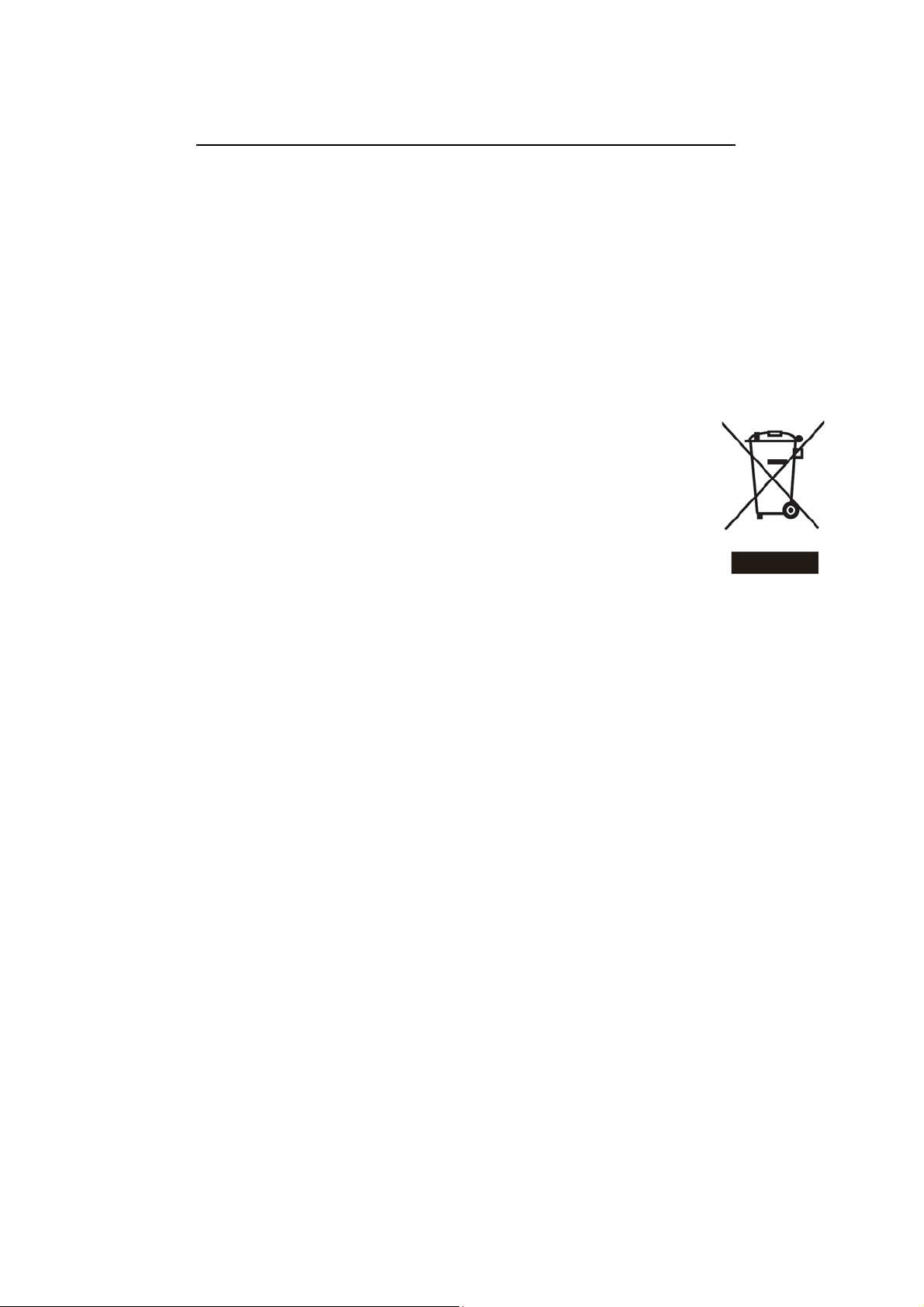
Die Firma
UltraMedia GmbH & Co.
Handels KG
Friedrich-Penseler-Str. 28
D-21337 Lüneburg
Tel.: +49/ (0) 4131/9239-20, Fax:+49/ (0) 4131/9239-55
(Mo.-Do.: 08:00-17:00, Fr.: 08:00-14:00)
Homepage: www.ultramedia.de
E-mail: service@ultramedia.de
übernimmt für dieses Produkt eine Garantie für die Dauer von 24 Monaten ab Kaufdatum.
Beachten Sie unbedingt die Warnhinweise in der Bedienungsanleitung.
Im Garantiefall senden Sie das System in der Originalverpackung, mit komplettem Zubehör
und mit Kopie Ihres Kaufbeleges frei Haus (Absender übernimmt Fracht) an oben angegebene
Adresse. Für Transportschäden von Geräten, die nicht in der Originalverpackung verschickt
werden, übernimmt UltraMedia keine Haftung ! UltraMedia sendet frei Haus zurück. Vor einem
eventuellen Versand des Systems setzen Sie sich bitte mit uns unter der oben angegebenen
Adresse, Tel.-, Faxnummer oder Mailadresse in Verbindung.
Für Rückfragen stehen wir gerne zur Verfügung !
MMI of CLR-2860UMP
___________________________________________________________________________________________________________
B. BATTERIE-ENTSORGUNGSHINWEIS:
1. BATTERIEN UND AKKUS DÜRFEN NICHT IN DEN HAUSMÜLL!
B) JEDER VERBRAUCHER IST GESETZLICH VERPFLICHTET, ALLE BATTERIEN UND AKKUS, EGAL OB
SIE SCHADSTOFFE* ENTHALTEN ODER NICHT, BEI EINER SAMMELSTELLE SEINER
GEMEINDE/SEINES STADTTEILS ODER IM HANDEL ABZUGEBEN, DAMIT SIE EINER
UMWELTSCHONENDEN ENTSORGUNG ZUGEFÜHRT WERDEN KÖNNEN.
BATTERIEN UND AKKUS BITTE NUR IM
*) GEKENNZEICHNET MIT :
CD = CADMIUM,
C) ENTSORGUNG ELEKTRISCHER UND ELEKTRONISCHER GERÄTE
DIESES PRODUKT MUSS AM ENDE SEINER GEBRAUCHSFÄHIGKEIT ORDNUNGSGEMÄß ENTSORGT WERDEN, EINE
ENTSORGUNG MIT DEM HAUSMÜLL IST NICHT STATTHAFT.
DIESES PRODUKT MUSS BEI DEN ENTSPRECHENDEN RECYCLING-SAMMELSTELLEN ODER
DEM FACHHÄNDLER ABGEGEBEN WERDEN, VON DEM EIN GLEICHARTIGES PRODUKT ERNEUT
ERWORBEN WIRD. DAS SYMBOL BESTÄTIGT, DASS DIESES PRODUKT DEN BESTIMMUNGEN
DER UMWELT-RICHTLINIEN (2002/95/EC, 2002/96/EC, 2003/108/EC) ENTSPRICHT UND
ENTSPRECHEND ORDNUNGSGEMÄß ENTSORGT WERDEN MUSS. NÄHERE EINZELHEITEN ZU
DEN RECYCLING-SAMMELSTELLEN ERFAHREN SIE VON IHREN ÖRTLICHEN BEHÖRDEN.
ZUWIDERHANDLUNGEN WERDEN ENTSPRECHEND VERFOLGT.
HG = QUECKSILBER,
Pb = Blei
ENTLADENEN ZUSTAND ABGEBEN!
GARANTIE
Ausgeschlossen von der Garantie sind Verschleißteile, ästhetische Teile, Produkte mit
beschädigtem Garantiesiegel oder nicht lesbarer Seriennummer, sowie die Schäden durch
unsachgemäße Bedienung und/oder unsachgemäßem Gebrauch, durch den Gebrauch von
nicht originalen Ersatzteilen, ungeeigneter Verpackung oder aus irgendeinem Grund
verursacht werden, die den “Reflexion“ Produkten nicht zuzuschreiben sind.
werden, übernimmt UltraMedia keine Haftung ! UltraMedia sendet frei Haus zurück. Vor einem
eventuellen Versand des Systems setzen Sie sich bitte mit uns unter der oben angegebenen
Adresse, Tel.-, Faxnummer oder Mailadresse in Verbindung.
Für Rückfragen stehen wir gerne zur Verfügung !
Please note: Design and characters may change without prior notice.
20
