Page 1

is a registered Trademark of Roadstar S.A. - Switzerland All rights reserved
AM/FM Digital Alarm Clock Radio
Instruction manual
Bedienungsanleitung
Manuel d’instructions
Manuale d’istruzioni
Manual de instrucciones
CLR-2618
Manualde instruções
Page 2
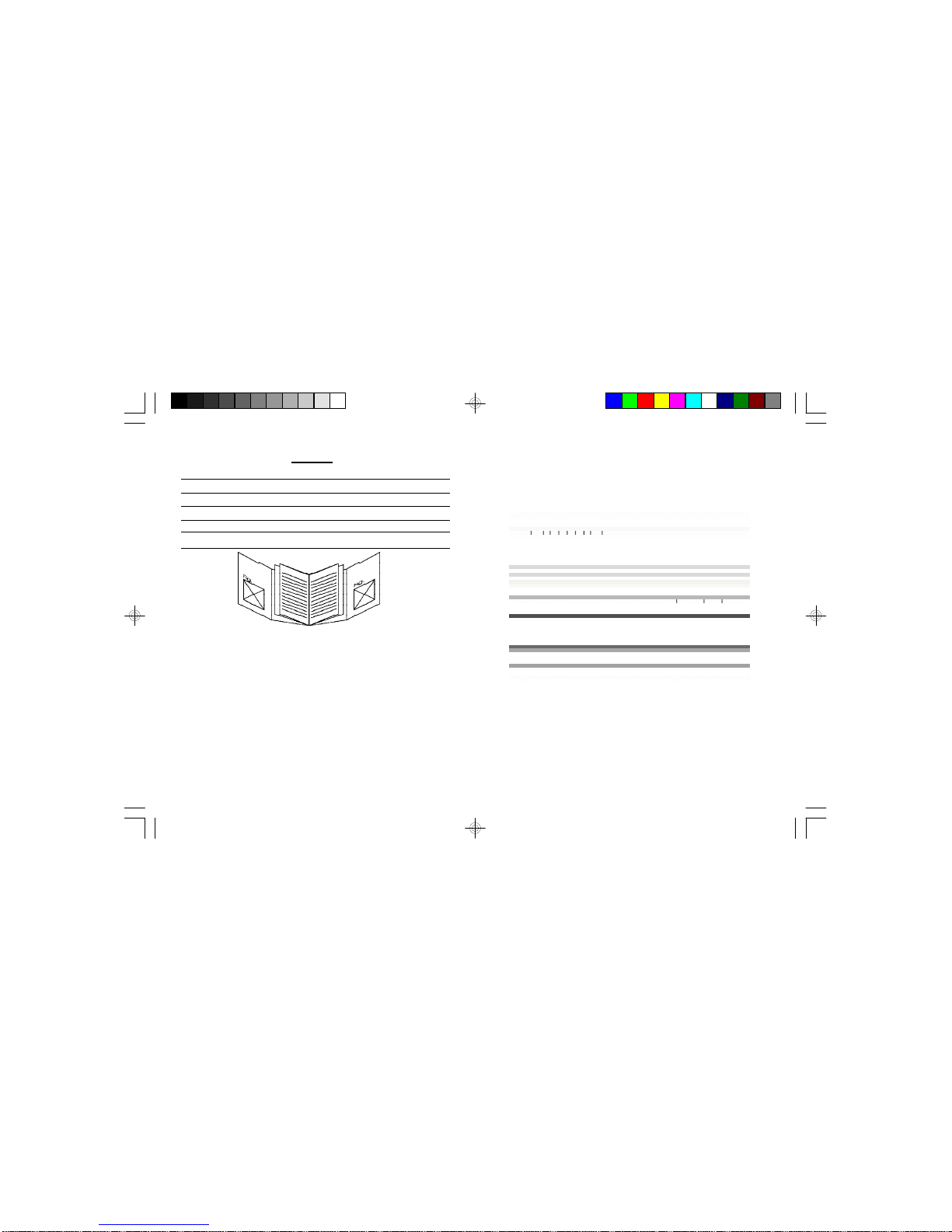
Portuguese Página 41
INDEX
English Page 1
Deutsch Seite 9
Français Page 17
Italiano Pagina 25
Español Página 33
CLR-2618
• IhrneuesGerätwurdeunterBeachtungderstrengen
ROADSTAR-Qualitätsvorschriftengefertigt.
WirdankenIhnenfürdenKaufunseresProduktesund
wünschenIhnen optimalen Hörgenuss. Bittelesen
SiedieseBedienungsanleitungdurch,undhebenSie
sieauf,umjederzeitdarinnachschlagenzu können.
• Il vostro nuovo apparecchio é stato prodotto ed
assemblato sotto lo stretto controllo di qualità
ROADSTAR.
Viringraziamodiaveracquistatounnostroprodotto
peril vostropiacere d’ascolto.
Prima diprocedereall'utilizzodell'apparecchio,leggete
attentamenteilmanualed’istruzionietenetelosempre
aportatadimanoper futuririferimenti.
• Seu novoaparelhofoiconstruidoe montadosobo
estritocontroledequalidadedaROADSTAR.
Agradecemosportercompradonossoprodutoparaa
suadiversão.
Antes de usar esta unidade é necessário ler com
atençâoestemanualdeinstruçõesparequepossa
serusadaapropriadamente;mantenhao manualao
seualcancepara outrasinformações.
• Your new unit was manufactured and
assembled under strict ROADSTAR quality
control.
Thank-youfor purchasingour productforyour
musicenjoyment.
Before operating the unit, please read this
instructionmanualcarefully.Keepitalsohandy
forfurtherfuturereferences.
• Votrenouvelappareilaétéfabriquéetmontéen
étantsoumisauxnombreauxtestsROADSTAR.
Nousespéronsquecet appareilvousdonnera
entièresatisfaction.
Avantdevous adonneràcesactivités,veuillez
lire attentivement ce manuel d’instructions.
Conservez-leàportéedemainàfinderéférence
ultérieure.
• Vuestro nuevo sistema ha sido construido
según las normas estrictas de control de
calidadROADSTAR.
Le felicitamos y le damos las gracias por su
elección de este aparado. Porfavorleerel
manualantes de poneren funcionamientoel
equipoyguardarestadocumentaciónen case
de quese necesitenuevamente.
Page 3
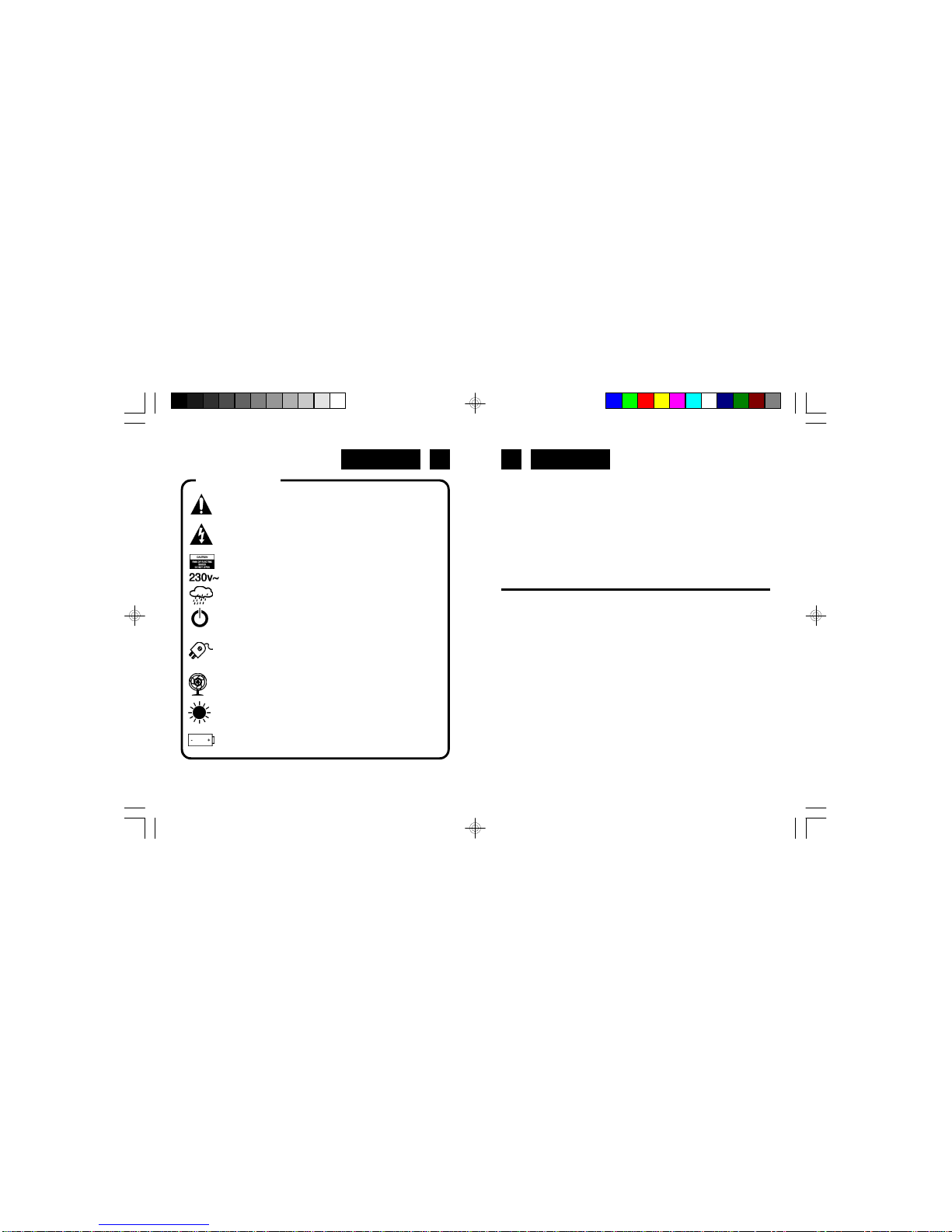
English English
WARNINGS
The exclamation point within the triangle is a warning sign
alerting the user of important instructions accompanying the
product.
The lightening flash with arrowheadsymbolwithinthetriangle is
a warning sign alerting the user of “dangerous voltage” inside
the unit.
To reduce the risk of electric shock, do not remove the cover.
No user serviceable parts inside the unit. Refer all servicing to
qualified personnel.
This unit operates on 230V ~ 50Hz. If the unit is not used for a
long period of time, remove the plug from the AC mains.
This unit must not be exposed to moisture or rain.
The power switch in this unit is mounted on the secondary
circuit and does not disconnect the whole unit from the mains
in OFF position.
Ensureallconnectionsareproperlymade beforeoperatingtheunit.
This unit should be positioned so that it is properly ventilated.
Avoid placing it, for example, close to curtains, on the carpet
or in a built-in installation such as a bookcase.
Do not expose this unit to direct sunlight or heat radiating
sources.
Make sure the battery is inserted according to the proper
polarity.
CLR-2618
AM/FMDIGITALALARM CLOCK RADIO
TABLE OF CONTENTS
• LOCATIONOFCONTROLS
• POWERSUPPLY
• ACPOWER
• SPECIFICATIONS
LOCATIONOFCONTROLS
1. VOLUMEKNOB
2. TIMESETBUTTON
3. ALARMRADIO/BUZZSWITCH
4. MINUTEBUTTON
5. ALARMON/OFFBUTTON
6. HOURBUTTON
7. AM/FMBANDSWITCH
8. ALARMSET BUTTON
9. TUNINGKNOB
10. SLEEPBUTTON
11. SNOOZEBUTTON
12. RADIOON/OFFBUTTON
13. RATINGLABEL
14. LCDDISPLAY
15. BATTERYDOOR
16. SPEAKER
17. LINEINJACK
1 2
Page 4
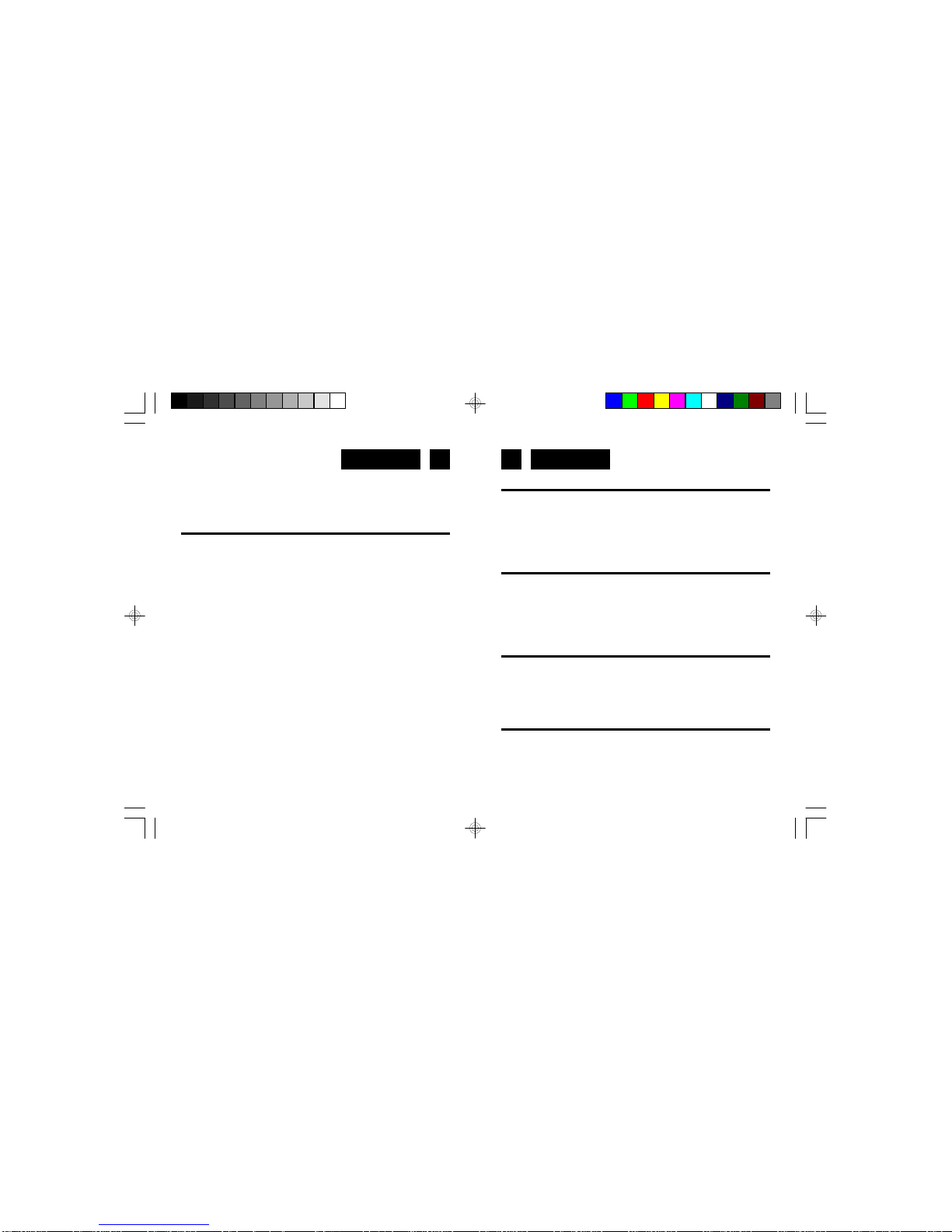
English English
18. DISPLAYLOW / HIGHDIMMER
19. FMANTENNAWIRE
20. ACPOWERCORD
POWERSUPPLY
This unit operates from a main supply of 230V ~ 50Hz. Connect the
AC power cord to the AC household main outlet. Ensure that the
voltage is as indicated on the rating plate on the rear of the unit.
Battery Back-up Power Failure Protection
This radio has abattery back upcircuit thatwillkeep the correcttime
and alarm settings in the event of a temporary power interruption.
Installa 3V CR2032 flat lithium battery (not included), into thebattery
compartment located on the bottom of the unit.
If power is temporarily interrupted thedisplaywill blinkand the radio
will not play. However, the battery back-up circuit will continue to
maintain the clock and alarm settings. When power is restored the
clock will display the correct time and alarm settings, and no
adjustment is necessary.
Note: Ifpowerisinterruptedandthereisnobatteryinthecompartment
orthebattery is exhausted. The timeandalarm settings will be
lost. When power is restored the clock will begin to flash
indicating that the timeand alarm settings mustbe corrected.
SETTINGTHECORRECTTIME
1. With the Radio Off, press and hold the TIME SET button (2).
2. PresstheHOURbutton(6)toadvancehour, pressMINUTEbutton
(4) until the correct time is displayed.
3. ReleasetheTIMESETButton.
SETTINGTHE WAKEUP TIME
1. Press and hold the ALARMSETbutton (8).
2. PresstheHOURbutton(6)toadvancehour, pressMINUTEbutton
(4) until the correct time is displayed.
3. Release the ALARMSET button.
WAKETOBUZZERALARM
1. Set the alarm time as shown above.
2. Set theALARMSWITCH (3) to the BUZZERposition.
3. Set theALARM ON/OFF button (5) to ON (Clock icon appears).
WAKETOTHE RADIO
1. Set the alarm time as shown above.
2. Set theALARMSWITCH (3)to the RADIO position.
3. Set the Band Selector (7) to the desired radio band, and follow
3 4
Page 5
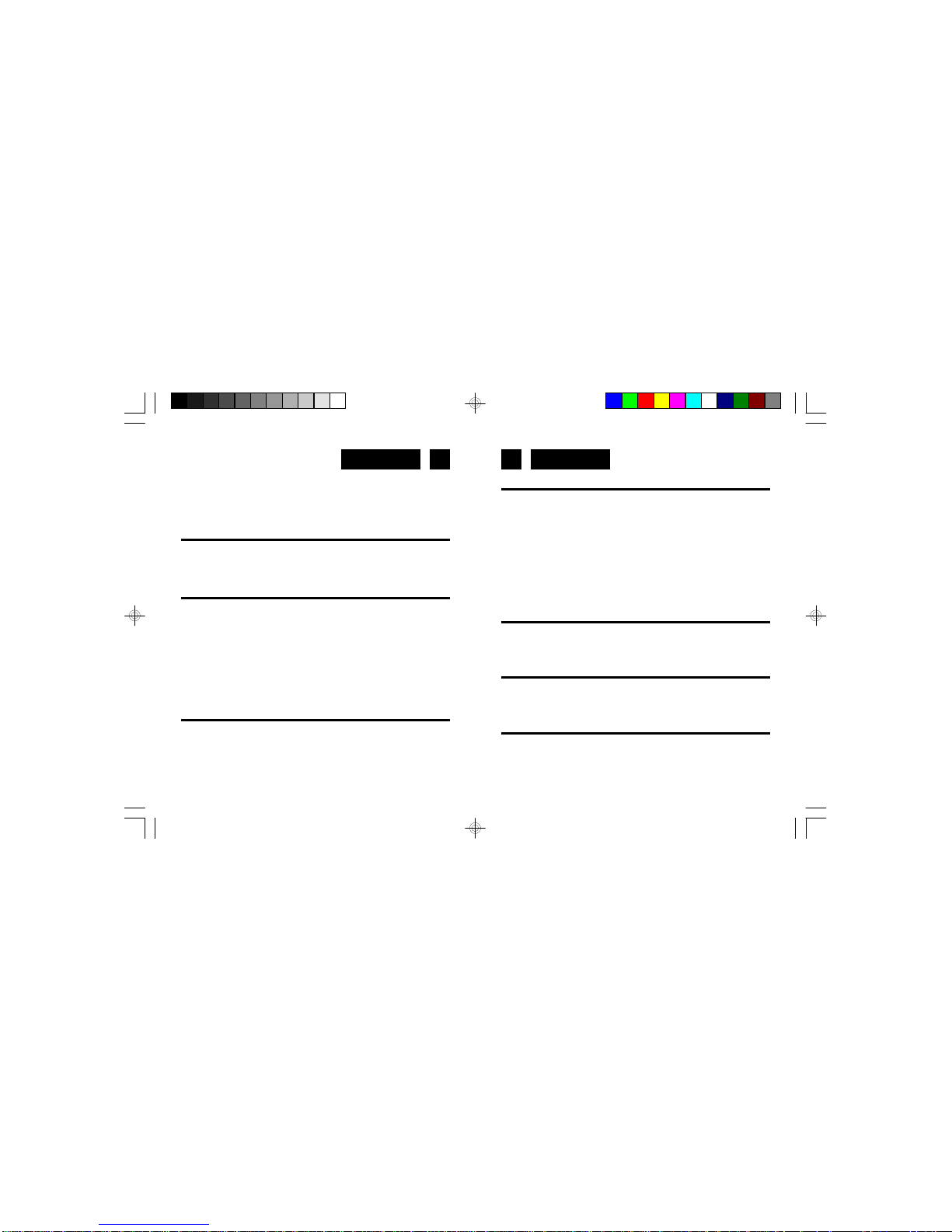
English English
SLEEPFUNCTION
1. This function enables you to go to sleep listening to the Radio.
2. Set the Radio ON/OFF button (12) to OFF.
3. Press the SLEEP Button (10). The clock display will show 90
minutes. The Radio turns on and will turn off automatically after
90 minutes.
4. Toselect a shortertime press the SLEEP Button(10)repeatedly
until the desired sleep time is displayed (90-10 minutes).
5. To turn off the Radio at any time during the Sleep period, press
the Radio ON/OFF button (12) toOFF.
EXTERNALAUDIOLINE-IN
Connect an external audio device (CD/MP3 player,etc.) in the Linein jack (17) to amplify its sound through the Clock-radio.
DIMMERSWITCH
Select the desired display illumination with the Display LOW/HIGH
Dimmer(18).
FM WIREANTENNA
Extendthe FM wire antenna(19) completely toobtain best reception
inFM band.
theprocedurein LISTENING TO THE RADIOtotune the radio to
a station.
4. Set the VOLUME Control (1) to a level you feel will wake you.
ALARMOFFFUNCTION
1. Select ALARM OFF withthe ALARM ON/OFF button (5) to turn
the alarm off (Clock icon disappears).
LISTENINGTOTHERADIO
1. Set the ON/OFF button(12) to the ON RADIO position.
2. Set the BAND Selector (7) to the desired band (FM or AM).
3. Turn the TUNING Knob (9) until the desired station is heard.
4. Adjust the VOLUME Control (1) to a comfortable listening level.
5. To turn off the radio, set the ON/OFF button (12) to the OFF
position.
Note: TheMW band uses a built in directional serial. You may have
to rotate the clock radio for the best reception.
SNOOZE FUNCTION
When the alarm sounds, pressing the SNOOZE Button (11) will
temporarily stop about 5 minutes then the alarm sounds again.
Snooze will continueuntil the ALARM ON/OFFbutton (5) is pressed
toOFF.
5 6
Page 6
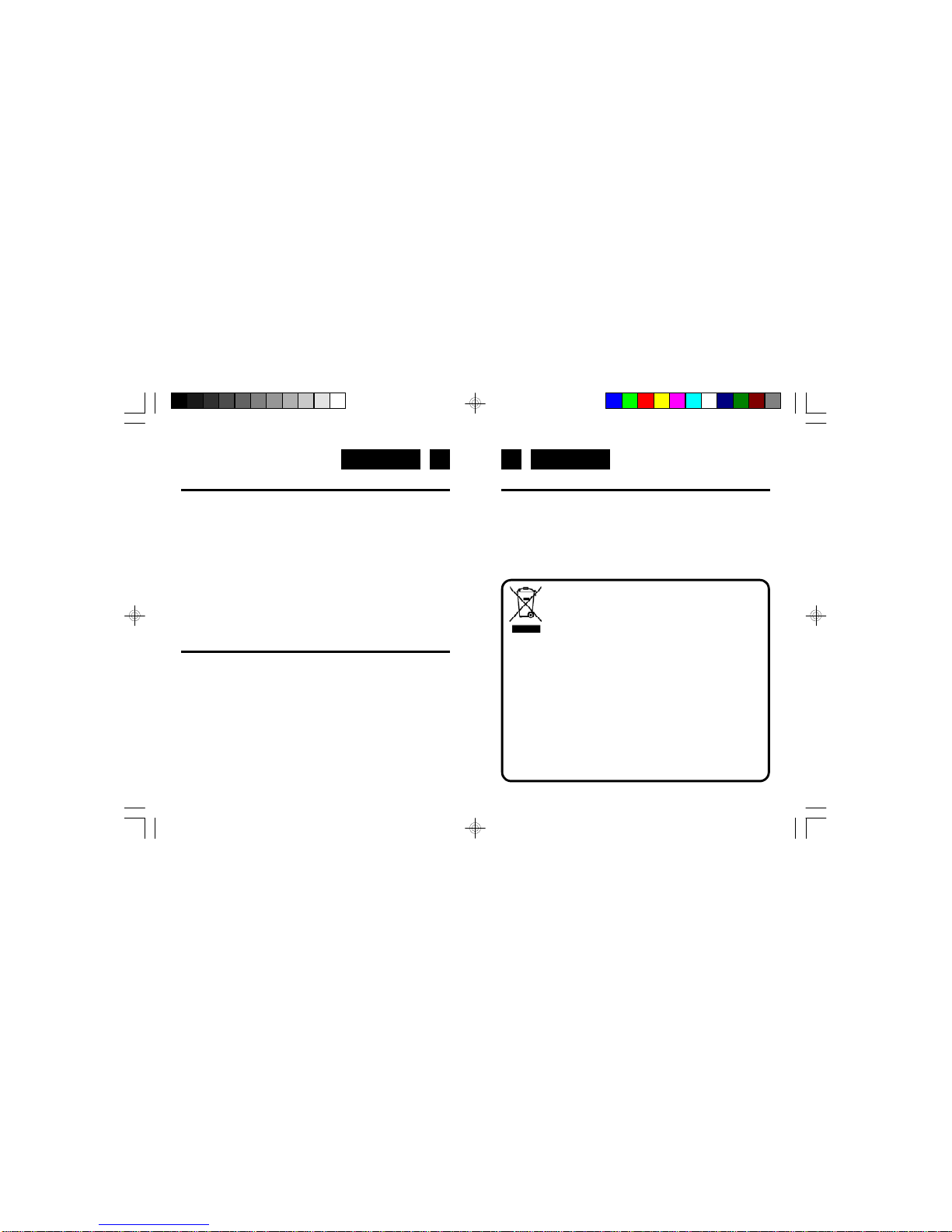
English English
CAREANDMAINTENANCE
To prevent fire or shock hazard, do not allow this clock radio to be
exposed to rain or moisture.
This clock radio should not be exposed to direct sunlight, very high
or low temperature, moisture, vibration, or placed in a dusty
environment.
Do not use abrasives, benzine, thinners, or other solvents to clean
the surfaces of the clock radio. To clean it, wipe with a mild nonabrasive defergent solution on a clean soft cloth.
Neverattempttoinsertwires,pins,orotherobjectsintothevenlilation
holes or openings on the clock radio.
Note: WhensettingtheClockorAlarm timesrememberthatthisclock
radio has a 24 Hour clock mode.
ACPOWER
For your own safety read following instructions carefully before
attempting to connect this clock radio to the mains.
This unit is designed to operate on a 230V~50Hz supply only.
Connecting it to other power sources may damage it.
Ensurethat supply correspondsto the informationonthe rating label
on the bottom of the unit.
7 8
Note: Specifications and the design are subject to possible modifications
without notice due to improvement.
Corre ct Disposal of Thi s Product
(Waste Electrical & El ectronic Equipment)
This marking shown on the product or its literature, indicates
that it should not be disposed with other household wastes
at the end of its working life. To prevent possible harm to
the environment or human health from uncontrolled waste
disposal, please separate this from other types of wastes
and recycle it responsibly to promote the sustainable reuse
of material resources.
Household users should contact either the retailer where they
purchased this product, or their local government office, for
details of where and how they can take this item for
environmentally safe recycling.
Business users should contact their supplier and check the
terms and conditions of the purchase contract. This product
should not be mixed with other commercial wastes for
disposal.
SPECIFICATIONS
FMBand: 87.5 to 108 MHz
AM Band: 525 to 1615 kHz
Power Supply: 230V AC, 50 Hz
DCBack-up: 3V,CR2032 Lithium Battery
Page 7
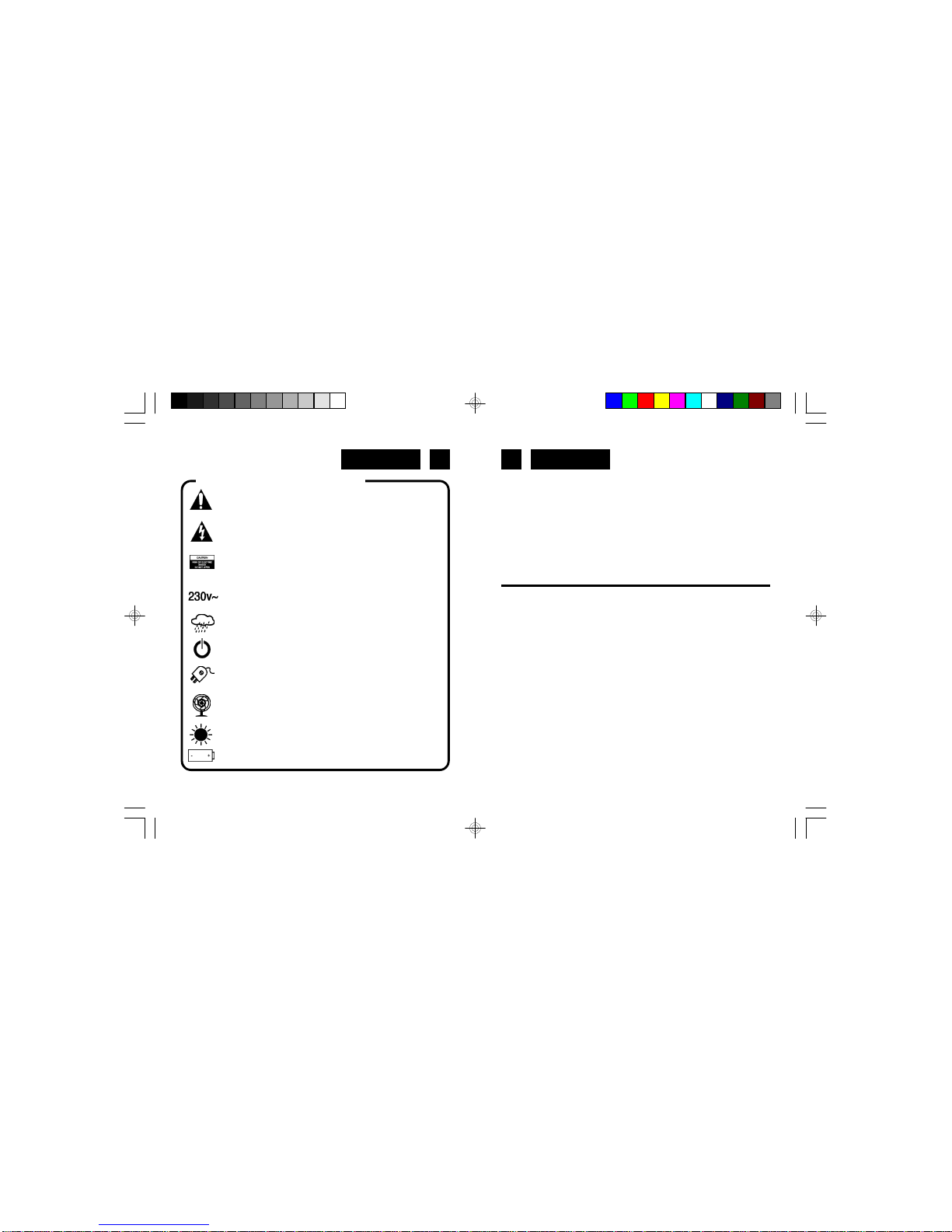
Deutsch Deutsch
CLR-2618
DIGITAL-PLLUKW/MW-WECKRADIO
INHALTSVERZEICHNIS
• LAGE DER BEDIENUNGSELEMENTE
• SPEISUNG
• WECHSELSTROM (AC)
• TECHNISCHE DATEN
LAGEDERBEDIENUNGSELEMENTE
1. LAUTSTÄRKE-Regler
2. UHRZEITEINSTELL-Taste
3. RADIO-ALARM/SUMMER-ALARM
4. MINUTENEINSTELL-Taste
5. ALARM EIN-/AUS-Taste
6. STUNDENEINSTELL-Taste
7. FREQUENZBAND-Wahlschalter
8. ALARMEINSTELL-Taste
9. ABSTIMM-KONTROLLE
10. EINSCHLAFEINSTELL-Taste (SLEEP)
11. SNOOZE-Taste
12. RADIO EIN-/AUS-Taste
13. TYPENSCHILD
14. LCD DISPLAY
15. BATTERIEFACH-Deckel
16. LAUTSPRECHER
17. AUDIO EINGANGSBUCHSE (Line-In)
9 10
SICHERHEITSHINWEISE
Das Ausrufszeichen im Dreieck weist den Benutzer aufwichtige
Bedienungs- und Wartungsanweisungen (Service) in diesem
Handbuch hin, die unbedingt zu befolgen sind.
Das Blitzsymbol im Dreieck weist den Benutzer auf “gefährliche
Spannungen” an einigen freiliegenden Bauteilen im Innem des
Gerätes hin.
Um die Gefahr elektrischer Schläge auszuschliessen,Gehäuse
auf keinen Fall abnehmen. Im Innem befinden sich keine vom
Benutzer selbst instandsetzbarenTeile.Reparaturendürfen nur
von einer autorisierten Fachwerkstatt durchgeführt werden.
Dieses Gerät ist für 230V~ 50Hz Netzspannungausgelegt. Bei
längerer Nichtbenutzung des Geräts ziehen Sie den Stecker
aus der Steckdose.
Setzen Sie das Gerät weder Feuchtigkeit noch Regen aus.
Der EIN-Schalter dieses Geräts ist an den Sekundärschaltkreis
ange-schlossen. Seine Abschaltung unterbricht die
Hauptstromzufuhr des Geräts nicht.
Schalten Sie das System erst dann ein, wenn Sie alle
Verbindungen genau geprüft haben.
Stellen Sie das Gerät so auf, dass immer eine ungestörte
Frischluftzufuhr sichergestellt ist. Stellen Sie das Gerät
keinesfalls auf Teppiche und in die Nähe von Gardinenund
bauen Sie es nicht in Bücherregale ein.
Setzen Sie das Gerät weder direkter Sonneneinstrahlung noch
Wärmequellen aus.
Beim Einlegen der Batterien achten Sieaufdierichtige Polarität.
Page 8
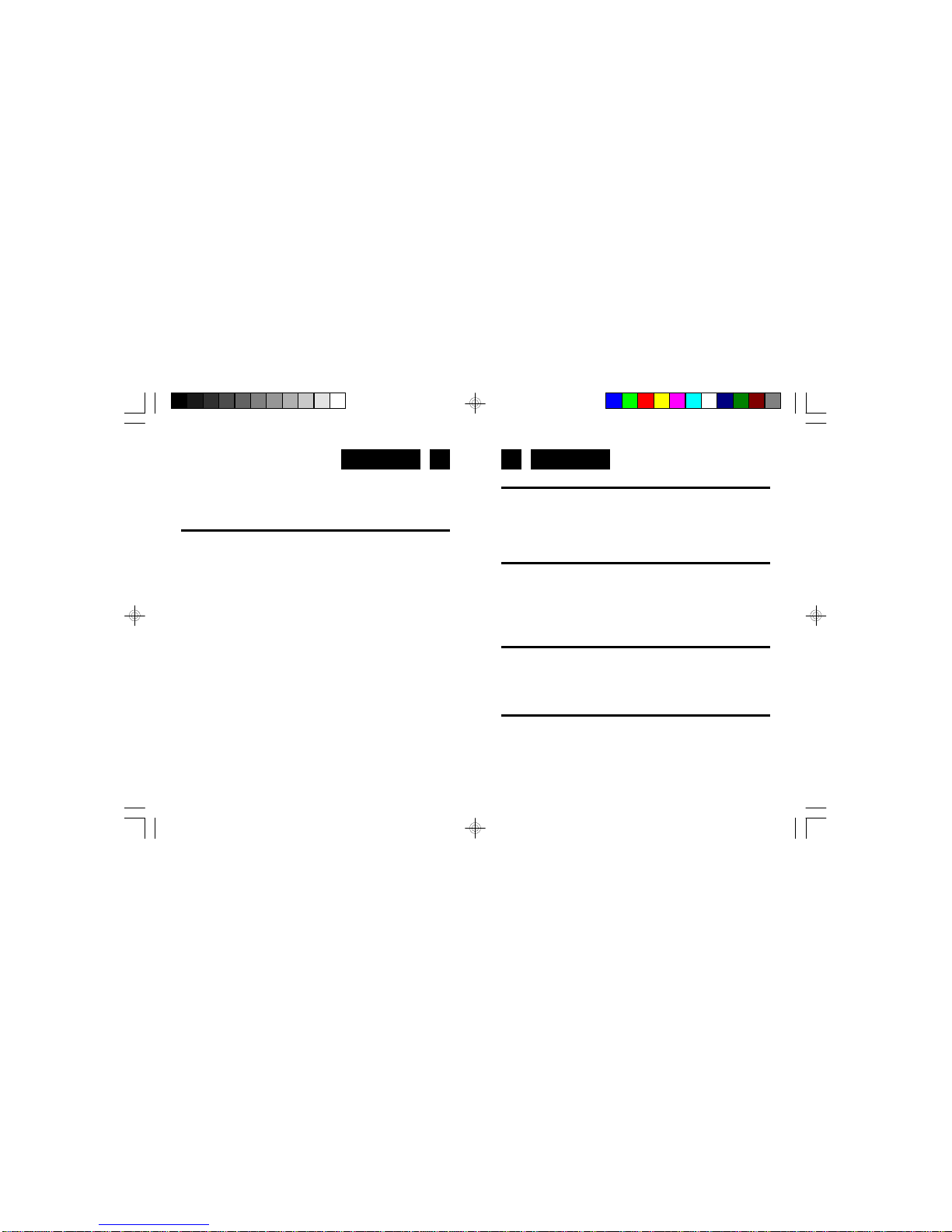
Deutsch Deutsch
18. DIMMER-Schalter
19. UKW-ANTENNE
20. AC-NETZKABEL
SPEISUNG
Dieses Gerät funktioniert mit Netzstrom von 230V ~ 50Hz. Schließen
Sie das AC-Netzkabel an eine AC-Netzsteckdose an. Vergewissern Sie
sich, daß die Spannung mit der auf dem Typenschild angegebenen
übereinstimmt. Das Typenschild befindet sich auf der Rückseite des
Gerätes.
Stützbatterie zum Schutz gegen Stromausfall
Dieses Radio hat einen eingebauten Stützbatterie-Schaltkreis, der
bei einem zeitweiligen Stromausfall die Einstellungen der genauen
Uhrzeit und der Weckzeit aufrechterhält.
Setzen Sie eine 3V CR2032 Lithium-Batterie, nicht mitgeliefert, in
das Batteriefach auf der unteren Seite des Gerätes ein.
Fällt der Strom zeitweilig aus, blinkt das Display und das Radio schaltet
sich aus. Der Stützbatterie-Schaltkreis hält jedoch die Einstellungen
der Uhr und des Weckers aufrecht. Bei erneuter Stromversorgung
erscheinen auf dem Uhr-Display die genaue Zeit und die Weckzeit
und es ist nicht notwendig, Einstellungen vorzunehmen.
Hinweis: Bei Stromausfall, ohne daß sich eine Batterie im Fach
befindet oder wenn die Batterie leer ist, gehen die
Einstellungen der Uhrzeit und des Weckers verloren. Bei
erneuter Stromversorgung beginnt die Uhr zu blinken, was
anzeigt, daß die Uhr- und die Weckzeit eingestellt werden
müssen.
EINSTELLENDER GENAUENUHRZEIT
1. Drücken und halten Sie die UHRZEITEINSTELL-Taste (2) gedrückt.
2. Drücken Sie die STUNDEN-Taste (6), um die Stunden fortschreiten
zu lassen. Drücken Sie die MINUTEN-Taste (4), bis die genaue
Uhrzeit auf dem Display angezeigt wird.
3. Lassen Sie die UHRZEITEINSTELL-Taste (6) frei.
EINSTELLEN DERWECKZEIT
1. Drücken und halten Sie die ALARMZEITEINSTELL-Taste (8)
gedrückt
2. Drücken Sie die STUNDEN-Taste (6), um die Stunden fortschreiten
zu lassen. Drücken Sie die MINUTEN-Taste (4), bis die genaue
Uhrzeit auf dem Display angezeigt wird.
3. Lassen Sie die ALARMZEITEINSTELL-Taste (8) frei.
AUFWACHEN MIT SUMMER
1. Stellen Sie die Weckzeit wie oben beschrieben ein.
2. Stellen Sie den RADIO-ALARM/SUMMER-ALARM-SCHALTER
(3) auf BUZZER.
3. Drücken Sie die ALARM EIN-/AUS-Taste (5) (Uhrikone erscheint).
AUFWACHENMITRADIOMUSIK
1. Stellen Sie die Weckzeit wie oben beschrieben ein.
2. Stellen Sie den RADIO-ALARM/SUMMER-ALARM-SCHALTER
(3) auf RADIO.
3. Stellen Sie mit dem Bandwahlschalter (7) das gewünschte
Radioband ein und stimmen Sie eine Station entsprechend der
Anweisungen des Abschnittes RUNDFUNKEMPFANG ab.
11 12
Page 9

Deutsch Deutsch
EINSCHLAF-FUNKTION
1. Diese Funktion ermöglicht es Ihnen, mit Musik einzuschlafen.
2. Stellen Sie die RADIO EIN-/AUS-Taste (12) auf OFF
3. Drücken Sie die EINSCHLAF-Taste (1). Das Uhr-Display zeigt 90
Minuten an. Das Radio schaltet sich ein und nach 90 Minuten
automatisch wieder aus.
4. Wenn Sie eine kürzere Einschlafzeit wählen möchten, drücken
Sie die EINSCHLAF-Taste (1) wiederholt, bis die gewünschte
Einschlafzeit auf dem Display angezeigt wird (90-10 Minuten).
5. Um das Radio zu einem beliebigen Moment während des
Einschlafzeit auszuschalten, drücken Sie die EIN-/AUS-Taste (12)
auf OFF.
EXTERNEAUDIOEINGANG
Die LINE-IN Buchse (17) ist sehr praktisch, da sie das Anschliessen von
tragbaren Mediageräten wie digitalen CD- oder MP3-Spielern sehr
einfach macht.
DIMMER-FUNKTION
Wählen Sie die Beleuchtung-Niveau des Displays mit dem DIMMERSchalter (18).
UKW-DRAHTANTENNE
Für den UKW-Empfang befindet sich ein eingebauter UKWAntennendraht (19). Bewegen Sie den Draht hin und her, bis der
beste Empfang erreicht wird.
4. Stellen Sie den LAUTSTÄRKE-Regler (1) auf die Lautstärke, mit
der Sie geweckt werden möchten.
ALARM-AUSSCHALTEN
1. Wählen Sie ALARM OFF mit der ALARM ON/OFF Taste (5), wenn
die Alarm eingeschaltet ist, um Sie auszuschalten. (Uhrikone
verschwindet).
RUNDFUNKEMPFANG
1. Stellen Sie die RADIO EIN-/AUS-Taste (12) auf ON RADIO.
2. Stellen Sie mit dem Bandwahlschalter (7) das gewünschte
Radioband ein
3. Drehen Sie den ABSTIMM-Regler (9), bis Sie die gewünschte
Station hören.
4. Stellen Sie den LAUSTÄRKE-Regler (1) auf einen angenehmen
Hörpegel ein.
5. Um das Radio auszuschalten, stellen Sie den RADIO ON/OFF
Schalter (12) auf OFF.
Hinw eis: Das MW-Band verwendet eine eingebaute
Richtungsantenne. Sie brauchen das Weckradio nur zu
drehen, um den besten Empfang zu erreichen.
SCHLUMMER-FUNKTION(SNOOZE)
Wenn der Wecker ertönt und Sie die SCHLUMMER-Taste (11) drücken,
stoppt der Wecker zeitweilig für ca. 5 Minuten, danach ertönt er wieder.
Snooze wird fortsetzen bis dieALARM ON/OFF Taste (5) zu OFF
gedrückt wird.
13 14
Page 10

Deutsch Deutsch15 16
WARTUNGUNDPFLEGE
Um Bränden oder elektrischen Schlägen vorzubeugen, setzen Sie
dieses Weckradio nicht Regen oder Feuchtigkeit aus.
Dieses Weckradio sollte nicht dem direkten Sonnenlicht, sehr hohen
oder sehr niedrigen Temperaturen, Feuchtigkeit oder Schwingungen
ausgesetzt werden. Stellen Sie es nicht in einer staubigen Umgebung
auf.
Verwenden Sie keine scharfen Reinigungsmittel, Benzin, Verdünner
oder andere Lösungsmittel, um das Gehäuse des Weckradios zu
reinigen. Um es zu reinigen, wischen Sie es mit einem sauberen und
weichen Tuch ab, das mit einer milden Reinigungslösung angefeuchtet ist.
Stecken Sie niemals Drähte, Nadeln oder andere Gegenstände in die
Belüftungslöcher oder Öffnungen des Weckradios.
Hinw eis: Wenn Sie die Uhr- oder Weckzeit einstellen, denken Sie
daran, daß dieses Weckradio eine 24-Stunden-Uhr hat.
WECHSELSTROM(AC)
Zu Ihrer eigenen Sicherheit lesen Sie aufmerksam die folgende
Bedienungsanleitung, bevor Sie dieses Weckradio ans Netz
anschließen.
Dieses Gerät funktioniert nur mit 230V ~ 50Hz - Wechselstrom (AC).
Wenn Sie es an andere Stromquellen anschließen, könnte es
beschädigt werden. Vergewissern Sie sich, daß die Stromversorgung
mit der auf dem Typenschild angegebenen übereinstimmt. Das
Typenschild befindet sich auf dem Boden des Gerätes.
TECHNISCHEDATEN
UKW-Band: 87.5 - 108 MHz
MW-Band: 525 - 1615 kHz
Stromversorgung: 230V 50Hz
Stützbatterie: 3V, CR2032 Lithium-Batterie (GS)
Änderung vorbehalten.
Korrekte Entsorgung dieses Produkts (Elektromüll)
Die Kennzeichnung auf dem Produkt bzw. auf der
dazugehörigen Literatur gibt an, dass es nach seiner
Lebensdauer nicht zusammen mit dem normalen
HaushaltsmüIl entsorgt werden darf. Entsorgen Sie
dieses Gerat bitte getrennt von anderen Abfallen, um
der Umwelt bzw. der menschlichen Gesundheit nicht
durch unkontrollierte Müllbeseitigung zu schaden.
Recyceln Sie das Gerät, um die nachhaltige
Wiederverwertung von stofflichen Ressourcen zu
fördern.
Private Nutzer sollten den Händler, bei dem das
Produkt gekauft wurde, oder die zuständigen Behörden
kontaktieren, um in Erfahrung zu bringen, wie sie das
Gerät auf umweltfreundliche Weise recyceln können.
Gewerbliche Nutzer sollten sich an Ihren Lieferanten
wenden und die Bedingungen des Verkaufsvertrags
konsultieren. Dieses Produkt darf nicht zusammen mit
anderem Gewerbemüll entsorgt werden.
Page 11

Français Français
CLR-2618
RADIO-REVEILNUMERIQUEAM/FM
TABLEDESMATIERES
• POSITIONNEMENT DES COMMANDES
• SOURCES D'ALIMENTATION
• ALIMENTATION SUR SECTEUR CA
• CARACTERISTIQUES TECHNIQUES
POSITIONNEMENTDESCOMMANDES
1. Contrôle VOLUME
2. Touche de REGLAGE DE L'HORAIRE
3. Sélecteur de ALARME RADIO/ ALARME SONNERIE
4. Touche de REGLAGE DES MINUTES
5. Touche de MARCHE/ARRET DE L’ALARME
6. Touche de REGLAGE DE L'HEURE
7. Sélecteur des ONDES DE FREQUENCE
8. Touche de REGLAGE DE L'HORAIRE DE L’ALARME
9. Sélecteur de RECHERCHE DES STATIONS
10. Touche de REGLAGE ARRET AUTOMATIQUE (SLEEP)
11. Touche de SNOOZE
12. Touche de RADIO MISE EN MARCHE / ARRET
13. Etiquette technique
14. AFFICHEUR LCD
15. COUVERCLE COMPARTIMENT BATTERIES
16. HAUT-PARLEUR
17. Entrée audio LINE IN
18. Atténuateur illumination afficheur
19. ANTENNE FM
20. CABLE ALIMENTATION 230V.
17 18
ATTENTION
Lesymbole“point d’exclamation”à l’intérieurd’untriangleavertit
l’utilisateur que d’importantes instructions d’utilisation et de
maintenance sont contenues dans le mode d’emploi.
Lesymbole“éclair”àl’intérieurd’untrianglesertàavertirl’utilisateur
de la présence du courant à l’intérieur du l’appareil qui pourrait
constituer un risque.
Afindeminimiserlesrisques,nepasouvrir le boîtierni ôter le dos
de l’appareil. En case de panne, faites appel aux techniciens
qualifiéspourlesréparations.L’appareilnerenfermeaucunepièce
reparable par l’utilisateur.
Cet appareil a été conçu pour une tension d’alimentation de
230V ~ 50Hz. Débranchez la prise de courant quand onprévoit
de ne pas utiliser l’appareil pendant un certain temps.
L’unité ne doit pas être exposée à l’humidité ou à la pluie.
L’interrupteur d’allumage de cet appareil est monté sur des
circuits secondaires et il ne débranche pas l’appareil tout entier
lorsqu’on l’éteint.
Mettez l’appareil sous tension seulement après avoir vérifié
que tous les raccordements soient corrects.
L’appareil doit être gardé dans un endroit suffisamment ventilé.
Ne le gardez jamais par exemple près des rideaux,sur un tapis
ou dans des meubles, tels qu’une bibliothèque.
L’uniténe doit pas être exposée à lalumière directe du soleil ou
à des sources de chaleur.
Installez la pile en veillant à respecter la correcte polarité.
Page 12

Français Français
SOURCESD'ALIMENTATION
Cet appareil fonctionne sur secteurs de 230V - 50Hz. Brancher le
cordon de raccordement CA à votre prise de secteur CA. Vérifier que
la tension électrique corresponde à celle indiquée sur la plaque des
caractéristiques techniques placée au dos de l'appareil.
Pile de Réserve comme Protection contre les manques d'alimentation
électrique Cet appareil radio est équipé d'un circuit de réserve sur
pile pour préserver les programmations de l'horaire correct et du réveil
en cas d'interruption temporaire de l'alimentation électrique.
Installer une pile de 3V CR2032 au lithium, non inclue, dans le
compartiment des piles, situé en dessous de l'appareil.
Si l'alimentation électrique est coupée momentanément, l'afficheur
clignote et la radio ne fonctionne pas. Cependant, le circuit de réserve
sur pile continuera a préserver les programmations de l'horaire et du
réveil. Quand l'alimentation électrique est rétablie, l'horloge affichera
l'horaire correct et les programmations du réveil. Aucun réglage n'est
nécessaire.
Remarque: Si l'alimentation électrique est coupé et il n'y a pas de
pile dans le compartiment, ou bien si la pile est usagée,
les programmations de l'horaire et du réveil seront perdues.
Quand l'alimentation électrique est rétablie, l'horloge
commence à clignoter en indiquant que les
programmations de l'horaire et du réveil doivent être
corrigées.
PROGRAMMATIONDEL'HORAIRE JUSTE
1. Avec la RADIO éteinte, appuyer et tenir enfoncée la touche de
REGLAGE DE L'HORAIRE (2).
2. Appuyer sur la touche de REGLAGE DE L'HEURE (6) pour faire
avancer les heures et appuyer sur la touche de REGLAGE DES
MINUTES (4) jusqu'à ce que l'horaire juste soit affiché.
3. Relâcher la touche de REGLAGE DE L'HORAIRE (6).
PROGRAMMATIONDEL'HORAIRE DEREVEIL
1. Appuyer et tenir enfoncée la touche de REGLAGE DE L'HORAIRE
DE L’ALARME (8).
2. Appuyer sur la touche de REGLAGE DE L'HEURE (6) pour faire
avancer les heures et appuyer sur la touche de REGLAGE DES
MINUTES (4) jusqu'à ce que l'horaire juste soit affiché.
3. Relâcher la touche de REGLAGE DE L'HORAIRE DE L’ALARME.
REVEILPARSONNERIE
1. Programmer l'horaire du réveil comme indiqué ci-dessus.
2. Placer le Sélecteur d’Alarme (3) sur la position BUZZER.
3. Appuyer sur la touche ALARM ON/OFF (5) sur ON (l’icône de
horloge apparaît).
REVEILPARRADIO
1. Programmer l'horaire du réveil comme indiqué ci-dessus.
2. Placer le Sélecteur d’Alarme (3) sur la position RADIO.
3. Placer le Sélecteur de Bande (7) sur la bande radio souhaitée, et
suivre les indications du paragraphe ECOUTE DE LA RADIO pour
19 20
Page 13

Français Français
FONCTIOND'ARRETAUTOMATIQUE(SLEEP)
1. Cette fonction permet de vous coucher en écoutant la Radio.
2. Appuyer sur la touche RADIO ON/OFF (12) sur la position OFF.
3. Appuyer sur la Touche de SLEEP (10). L'afficheur de l'horloge
montre 90 minutes. La radio se met en marche et s'éteint
automatiquement après 90 minutes.
4. Pour sélectionner un temps plus court, appuyer à maintes reprises
sur la touche de SLEEP (10), jusqu'à ce que le temps souhaité
pour l'arrêt soit affiché (90-10 minutes).
5. Pour éteindre la Radio n'importe quand pendant la fonction d'Arrêt
Automatique, appuyer sur la Touche de RADIO ON/OFF (12) sur
la position OFF.
ENTREE EXTERNEAUDIO
L’entrée auxiliaire (17)vous permet de connecter facilement un lecteur
portable, tel qu’un lecteur MP3 ou CD, pour amplifier le son par la
radio-réveil.
ATTENUATEUR ILLUMINATIONAFFICHEUR
Sélectionner le niveau d’illlumination de l’afficheur avec le sélecteur
LOW/HIGH Dimmer (18).
WIREANTENNEFM AFIL
Détendre complètement l’antenne a fil FM (19) pour obtenir la meilleur
réception en bande FM.
21 22
intercepter une station émettrice.
4. Régler le Sélecteur de VOLUME (1) à un niveau convenable
pour votre réveil.
FUNCTIONARRET ALLARME
1. SélectionnerALARM OFF avec le toucheALARM ON/OFF (5)
lorsque l’alarme sonne, pour l’éteindre(l’icône de horloge
disparaît).
ECOUTEDE LARADIO
1. Appuyer sur la touche de RADIO ON/OFF (12) sur la position de ON.
2. Régler le Sélecteur de BANDE (7) sur la bande souhaitée (FM ou AM).
3. Tourner le Sélecteur de RECHERCHE DES STATIONS (9) jusqu'à
ce que la station émettrice souhaitée soit interceptée.
4. Régler le Sélecteur de VOLUME (1) à un niveau agréable
d'écoute.
5. Pour éteindre la radio, appuyer sur la touche de RADIO ON/OFF
(12) sur la position de OFF.
Remarque: La bande MW utilise un aérien directif incorporé. Il
vaudrait mieux orienter votre radio-réveil pour que la
reception en soit la meilleure possible.
FONCTION SNOOZE
Quand le réveil sonne, en appuyant sur la Touche de SNOOZE (17)
on l'arrête momentanément pendant environ 5 minutes, après quoi
le réveil recommence à sonner.
LeSnooze continuera jusqu’à quela touche ALARM ON/OFF (5) est
appuyée sur OFF.
Page 14

Français Français
ENTRETIEN
Pour éviter tout risque de décharge électrique, n'exposer ce radioréveil ni à la pluie, ni à l'humidité.
L'appareil ne devrait être exposé ni dans un endroit en plein soleil, ni
à des températures très élévées ou très basses, ni à l'humidité, ni être
sujet à des vibrations, ni être placé dans un endroit poussiérex.
Pour nettoyer la surface de ce radio-réveil, n'utiliser ni abrasifs, ni
benzine, ni diluants, ni tout autre solvant. Si nécessaire, la nettoyer
avec un chiffon propre et doux, humidifié avec une solution détergente
délicate et non-abrasive.
Ne jamais tenter d'insérer ni câbles, ni fiches, ni tout autre object dans
les trous de ventilation ou bien dans les fentes de ce radio-réveil.
Remarque: Lors du réglage de l'horaire de l'Horloge et celui du Réveil,
se rappeler que l'horloge de cet appareil fonctionne sur
24 heures.
ALIMENTATION SUR SECTEUR CA
Pour votre sécurité uniquement, veuillez lire attentivement le mode
d'emploi présent, avant de brancher cet appareil radio au réseau.
Alimentation du réseau de 230V - 50Hz - CA seulement.
L'appareil a été conçu pour le fonctionnement sur un voltage de
230V seulement. Son branchement à d'autres sources d'alimentation
pourrait l'endommager. S'assurer que la tension électrique correponde
aux informations sur la plaque des caractéristiques techniques en
dessous de l'appareil.
23 24
CARACTERISTIQUESTECHNIQUES
Bande FM: de 87.5 à 108 MHz
Bande AM: de 525 à 1615 kHz
Sources d'alimentation:230V - 50Hz
Batterie pour mémoire: PILE 3V, CR2032 au Lithium
Les spécifications et le design peuvent changer sans avis préalable.
Comm ent éliminer ce p roduit (déchets d'équipements électriques et électroniques)
Ce symbole sur le produit ou sa documentation indique qu'il
ne doit pas être éliminé en fin de vie avec les
autres déchets ménagers. L'élimination incontrôlée des
déchets pouvant porter préjudice a l'environnement ou a la
santé humaine, veuillez le séparer des autres types de
déchets et le recycler de
façon responsable. Vous favoriserez ainsi la réutilisation
durable des ressources matérielles.
Les particuliers sont invites a contacter le distributeur leur
ayant vendu le produit ou a se renseigner auprès de leur
mairie pour savoir ou et comment ils peuvent se débarrasser
de ce produit afin qu'il soit recyclé en respectant
l'environnement.
Les entreprises sont invitées a contacter leurs fournisseurs
et a consulter les conditions de leur contrat de vente. Ce
produit ne doit pas être éliminé avec les autres déchets
commerciaux.
Page 15

Italiano Italiano
CLR-2618
RADIOSVEGLIADIGITALEAM/FM
INDICE
• LOCALIZZAZIONE DEI CONTROLLI
• FONTI ALIMENTAZIONE
• ALIMENTAZIONE AC
• SPECIFICHE TECNICHE
LOCALIZZAZIONEDEI CONTROLLI
1. Controllo VOLUME
2. Tasto IMPOSTAZIONE ORARIO
3. Selettore SVEGLIA CON RADIO/SVEGLIA CON SUONERIA
4. Tasto IMPOSTAZIONE MINUTO
5. Tasto IMPOSTAZIONE SVEGLIA/SPEGNIMENTO
6. Tasto IMPOSTAZIONE ORA
7. Selettore BANDA
8. Tasto IMPOSTAZIONE ORARIO ALLARME
9. Controllo SINTONIA
10. Tasto REGOLAZIONE SLEEP
11. Tasto SNOOZE
12. Tasto RADIO ACCESO/SPENTO
13. Etichetta DATI TECNICI
14. DISPLAY LCD
15. Coperchio COMPARTIMENTO BATTERIE
16. ALTOPARLANTE
17. Ingresso Audio LINE IN
18. Selettore attenuatore Display (DIMMER)
19. ANTENNA FM
20. CAVO ALIMENTAZIONE 230V
25 26
ATTENZIONE
Ilpuntodi esclamazioneall’internodiuntriangoloavvertel’utente
che il libretto d’istruzioni contiene delle importanti istruzioni per
l’uso e la manutenzione.
Il simbolo del fulmine all’interno di un triangolo avverte l’utente
della presenza di una pericolosa tensione all’interno
dell’apparecchio.
Per ridurre i rischi di scosse elettriche, nonaprirel’apparecchio.
L’apparecchiononcontienepartiriparabilidall’utente.Incasodi
guasto fare appello a tecnici qualificati per le riparazioni.
Questo apparecchio è stato progettato perfunzionarea 230V ~
50Hz. Se non si intende utilizzare l’apparecchio per un lungo
periodo di tempo, rimuovere la spina dalla presa di corrente.
Non esporre l’apparecchio alla pioggia o all’umidità.
L’interruttoredi alimentazione di questo apparecchioè montato
sul circuito secondario e non disconnette completamente
l’apparecchio quando viene spento.
Utilizzare l’apparecchio solo dopo aver verificato che tutte le
connessioni siano state eseguite correttamente.
Posizionarel’apparecchio inunluogosufficientementeventilato.
Evitare di sistemarlo vicino a tende, sul tappeto o all’interno di
un mobile quale, ad esempio, una libreria.
Non esporre l’apparecchio alla luce diretta del sole o a fonti di
calore.
Assicurarsidiaverinseritolapilarispettandolacorrettapolarità.
Noi. RoadstarItalia Spa
Viale Matteotti39
I-22012Cernobbio(Como)
Dichiariamo:
Cheil modelloRADIOSVEGLIA DIGITALEAM/FMCLR-2618della Roadstarèprodottoin
conformità alD.M.no.548datato28/08/95(G.U.no.301datata28/12/95)e, inparticolare,
èinconformitàalleprescrizioni dell’articolo2 comma1.
Page 16

Italiano Italiano
FONTI ALIMENTAZIONE
Questo apparecchio funziona con una fonte di alimentazione di 230V
~ 50Hz. Collegare il cavo alimentazione AC alla presa di corrente AC
domestica. Assicurarsi che il voltaggio sia uguale a quello riportato
sulla targa dei dati caratteristici posizionata sul retro dell'apparecchio.
Batteria tampéone di protezione in caso di guasto elettrico
La radio possiede un circuito di batterie di riserva che mantiene
l'orario corretto e le impostazioni della sveglia se si verifica
un'interruzione temporanea della corrente elettrica.
Installare una batteria piatta di 3V CR2032 al litio, non inclusa, nel
compartimento batteria posizionato sulla parte bassa dell'apparecchio.
Se la corrente elettrica viene interrotta temporaneamente il display
lampeggerà e la radio non funzionerà. Tuttavia, il circuito di batterie
di riserva continuerà a mantenere le impostazione dell'orario e della
sveglia. Quando verrà ripristinata la corrente elettrica, l'orologio
visualizzerà l'orario corretto e l'impostazione della sveglia, e non sarà
necessario effettuare ulteriori impostazioni.
Nota: Se l'alimentazione viene interrotta e non vi é una batteria nel
compartimento o la stessa è scarica. L'orario e le impostazioni
della sveglia saranno perse. Quando verrà ripristinata la corrente
elettrica l'orologio inizierà a lampeggiare indicando che l'orario
e le impostazioni della sveglia dovranno essere corretti.
IMPOSTAZIONE DELL'ORARIOCORRETTO
1. A Radio spenta, mantenere premuto il tasto IMPOSTAZIONE
ORARIO (2).
2. Premere il tasto ORA (6) per avanzare le ore, premere il tasto
MINUTO (4) fino a quando l'orario corretto venga visualizzato sul
display.
3. Rilasciare il tasto IMPOSTAZIONE ORARIO (2).
IMPOSTAZIONEDELL'ORARIO DELLA SVEGLIA
1. Premere e mantenere premuto il tasto IMPOSTAZIONE
ORARIO ALLARME (8).
2. Premere il tasto ORA (6) per avanzare le ore, premere il tasto
MINUTO (4) fino a quando l'orario corretto venga visualizzato sul
display.
3. Rilasciare il tasto IMPOSTAZIONE ORARIO ALLARME (8).
SVEGLIACON CICALINO
1. Impostare l'orario della sveglia come si mostra sopra.
2. Regolare il Selettore ALLARME (3) sulla posizione BUZZER.
3. Premere il Tasto IMPOSTAZIONE SVEGLIA/SPEGNIMENTO (5)
su ON (appare l’icona della sveglia).
SVEGLIACON LA RADIO
1. Impostare l'orario della sveglia come si mostra sopra.
2. Regolare il Selettore ALLARME (3) sulla posizione RADIO.
3. Regolare il Selettore Banda (7) sulla banda radio desiderata e
seguire la procedura della sezione ASCOLTO DELLA RADIO per
sintonizzare una stazione radio.
27 28
Page 17

Italiano Italiano
FUNZIONESLEEP
1. Questa funzione vi permette di andare a dormire ascoltando la
radio.
2. Premere il tasto RADIO ON/OFF (12) sulla posizione OFF.
3. Premere il Tasto SLEEP (10). Il display dell'orologio mostrerà 90
minuti. La Radio si accenderà e si spegnerà automaticamente
dopo 90 minuti.
4. Per selezionare un tempo più corto premere il Tasto SLEEP (4)
fino a quando l'orario Sleep venga visualizzato (90-10 minuti).
5. Per spegnere la radio in qualsiasi momento durante il periodo
sleep, premere il tasto RADIO ON/OFF (12) sulla posizione OFF.
INGRESSOAUDIO ESTERNO
Collegare un apparecchio audio esterno(Lettore CD/MP3, ecc.)
nell’ingresso Line-in (17) per amplificare il suono tramite la radiosveglia.
SELETTOREDIMMER(ATTENUATORE)
Selezionare il livello di illuminazione del display con il selettore
LOW/HIGH Dimmer (18).
ANTENNA FM
Estendere completamente il cavetto antenna FM (19) per ottenere
una ricezione ottimale in banda FM .
4. Regolare il Controllo Volume (1) ad un livello d'ascolto che vi
possa svegliare.
SPEGNIMENTOALLARME
1. Selezionare ALARM OFF col tasto ALARM ON/OFF button (5)
quando suona la suoneria (l’icona della sveglia sparisce): la
suoneria si spegne.
ASCOLTODELLARADIO
1. Premere il tasto RADIO ON/OFF (12) sulla posizione ON.
2. Regolare il Selettore Banda (7) sulla banda radio desiderata (FM
o AM).
3. Girare la Manopola SINTONIA (9) fino a che la stazione radio
desiderata venga udita.
4. Regolare il Controllo VOLUME (1) ad un livello d'ascolto
confortevole.
5. Per spegnere la radio, premere il tasto RADIO ON/OFF (12) sulla
posizione OFF.
Nota: La banda AM utilizza un'antenna direzionale incorporata.
Dovrà ruotare la radiosveglia fino a raggiungere la migliore
ricezione.
FUNZIONESNOOZE
Quando la sveglia suonerà, premendo il Tasto SNOOZE (11) questa
si fermerà temporaneamente per circa 5 minuti e poi la sveglia suonerà
nuovamente.
La funzione Snooze continuerà finché il tasto ALARM ON/OFF (5)
sarà premuto su OFF.
29 30
Page 18

Italiano Italiano
CURA EMANUTENZIONE
Per prevenire il rischio d'incendio o di scossa elettrica, non lasciare
che questa radiosveglia venga esposta alla pioggia o all'umidità.
Questa radiosveglia non dovrà essere esposta alla luce diretta del
sole, temperature molto alte o molto basse, umidità, vibrazioni, o
posizionata in ambienti polverosi.
Non utilizzare abrasivi, benzina, diluenti, o altri tipi di solventi per
pulire la superficie della radiosveglia. Per pulirla, usare un panno
morbido pulito e inumidito con un sapone delicato non abrasivo.
Non tentare mai di inserire fili, spine o altri oggetti nei fori di
ventilazione o le aperture della radiosveglia.
Nota: Quando si imposta l'Orologio o la Sveglia ricordare che questa
radiosveglia possiede un orologio a 24 ore.
ALIMENTAZIONEAC
Per la vostra propria sicurezza, leggere accuratamente le seguenti
istruzioni prima di tentare di collegare questa radiosveglia alla fonte
dialimentazione principale.
Alimentazione Principale: solo AC da 230V - 50Hz.
Questo apparecchio è stato disegnato per funzionare solo con
un'alimentazione da 230V - 50Hz. Collegarla ad altri tipi di
alimentazione potrebbe danneggiarla. Controllare che la fonte di
alimentazione corrisponda a quella indicata sulla targa dei dati
caratteristici posizionata sul fondo dell'apparecchio.
31 32
SPECIFICHE TECNICHE
Banda FM: da 87.5 a 108 MHz
Banda AM: da 525 a 1615 kHz
Alimentazione: 230V - 50 Hz
Batteria tampone: 3V,CR2032 Batteria al Litio
Nota: Le caratteristicheed il design sono soggetti a variazioni senza
preavviso.
Corre tto sm alt ime nto del prodot to (rifiu ti elettrici ed ele ttronici )
II marchio riportato sul prodotto e sulla sua documentazione
indica che il prodotto non deve essere smaltito can altri rifiuti
domestici al termine del ciclo di vita. Per evitare eventuali
danni all'ambiente o alla salute causati dall'inopportuno
smaltimento dei rifiuti, si invita l'utente a separare questo
prodottoda altritipidirifiuti e di riciclarloinmanieraresponsabile
per favorire il riutilizzo sostenibile delle risorse materiali.
Gli utenti domestici sono invitati a contattare il rivenditore
presso il quale e stato acquistato il prodotto a l'ufficio locale
preposto per tutte le informazioni relative alla raccolta
differenziata e al riciclaggio per questo tipo di prodotto.
Gli utenti aziendalisono invitati a contattare il propriofornitore
e verificare i termini e le condizioni del contratto di acquisto.
Questo prodotto non deve essere smaltito unitamente ad
altri rifiuti commerciali.
Page 19

Español Español
CLR-2618
RADIO DESPERTADORDIGITALAM/FM
ÍNDICE
• LOCALIZACIÓN DE LOS CONTROLES
• FUENTES ALIMENTACIÓN
• ALIMENTACIÓN CA
• ESPECIFICACIONES TÉCNICAS
LOCALIZACIÓNDELOSCONTROLES
1. Control VOLUMEN
2. Botón AJUSTE HORARIO
3. Selector DESPERTADOR CON RADIO/CON ALARMA
4. Botón AJUSTE MINUTO
5. Botón AJUSTE DESPERTADOR/DESACTIVACIÓN
6. Botón AJUSTE HORA
7. Selector BANDA
8. Botón AJUSTE HORARIO DESPERTADOR
9. Control SINTONIA
10. Botón AJUSTE SLEEP
11. Botón SNOOZE
12. Botón RADIO ON/OFF
13. Placa de los datos característicos
14. Pantalla LCD
15. Compartimento BATERIA
16. ALTAVOZ
17. Entrada AUDIO LINE-IN
33 34
ATTENTIÓN
El símbolo de exclamación dentro un triángulo tiene el objeto
de advertir al usuario de la presencia de instrucciones
importantes de funcionamiento y mantenimiento en la
documentación adjunta con el equipo.
Elsímbolo delrayoconpuntadeflechadentro deuntriánguloadverte
alusuariodela presenciadetensionespeligrosasenel equipo.
Para reducir los riesgos de descargas eléctricas, no retire la
cubierta. La unidad no hay en su enterior componentes que
puedamanipularel usuario.Encarguesureparaciónapersonal
cualificado.
Esta unidad funciona con 230V ~50Hz. Cuando el equipo vaya
a estar un tiempo prolongado sin utilizarse, desenchufar el
cable de alimentación.
La unidad no debería ser expuesta a lluvia o humedad.
El interruptor de encendido del aparato está montado en el
circuito secundario y al apagarlo no desconecta de la
alimentación todo el aparato.
No conecte la unidad hasta que no se hayan efectuado todas
las otras conexiones.
La unidad se debe instalar de forma que su posición no le
impida tener ventilación adecuada. Por ejemplo, el equipo no
se debe colocar cerca de cortinas o sobre el tapete, ni en una
instalación como puede ser un armario.
La unidad no debería ser expuesta a la luz solar directa ni a
fuentes emisora de calor.
Las pila debe ser instalada respectando la correcta polaridad.
Page 20

Español Español
18. DIMMER PANTALLA
19. ANTENA FM
20. CABLE ALIMENTACION AC
FUENTESALIMENTACIÓN
Este aparato funciona con una fuente de alimentación de 230V50Hz. Conectar el cable alimentación CA a la toma de corriente CA
doméstica. Asegurarse de que el voltaje sea igual a aquel indicado
en la placa de los datos característicos colocada en la parte posterior
del aparato.
Batería de Reserva de Protección cont ra una Avería Eléctrica
La radio posee un circuito de batería de reserva que mantiene el
horario correcto y los ajustes del despertador si se verifica una
interrupción momentánea de la corriente eléctrica.
Instalar una batería de 3V CR2032 flat lithium, no incluida, en el
compartimento batería colocado en la parte baja del aparato.
Si la corriente eléctrica se interrumpe momentáneamente la pantalla
parpadeará y la radio no funcionará. Sin embargo, el circuito de
batería de reserva continuará a mantener los ajustes del horario y del
despertador. Cuando se restablecerá la corriente eléctrica, el reloj
visualizará el horario correcto y el ajuste del despertador, y no será
necesario efectuar ulteriores ajustes.
Nota: Si la alimentación se interrumpe y no hay alguna batería en el
compartimento o la misma está descargada. El horario y los
ajustes del despertador se perderán. Cuando se restablecerá la
corriente eléctrica el reloj iniciará a parpadear indicando que
el horario y los ajustes del despertador tendrán que ser
corregidos.
AJUSTEDELHORARIOCORRECTO
1. Con Radio apagada, mantener pulsado el botón AJUSTE
HORARIO (2) .
2. Pulsar el botón HORA (6) para avanzar la horas, pulsar el botón
MINUTO (4) hasta cuando el horario correcto se visualice sobre la
pantalla. Su radio despertador usa un reloj de 24 horas.
3. Soltar el botón AJUSTE HORARIO (2).
AJUSTEDELHORARIODEL DESPERTADOR
1. Mantener pulsado el botón AJUSTE DESPERTADOR (8).
2. Pulsar el botón HORA (6) para avanzar la horas, pulsar el botón
MINUTO (4) hasta cuando el horario del despertador deseado se
visualice sobre la pantalla.
3. Soltar el botón AJUSTE DESPERTADOR (4).
DESPERTADORCONALARMA
1. Ajustar el horario del despertador como se muestra arriba.
2. Colocar el Selector ALARMA (3) en la posición BUZZER.
3. Colocar el SelectorALARMA ON/OFF (5) en la posición on (aparece
el icono de reloj)
DESPERTADOR CON LARADIO
1. Ajustar el horario del despertador como se muestra arriba.
2. Colocar el Selector ALARMA (3) en la posición RADIO.
3. Seleccionar la Banda deseada (7).
4. Girar el Mando SINTONIZACIÓN (9) hasta que se escuche la
estación radio deseada.
4. Ajustar el Control VOLUMEN (1) a un nivel de audición confortable.
5. Para apagar la radio, colocar el Selector ON/OFF (12) en OFF.
35 36
Page 21

Español Español
FUNCIÓNSLEEP
1. Este función le permite adormecerse escuchando la radio.
2. Colocar el Selector Radio ON/OFF (12) en la posición OFF.
3. Pulsar el botón SLEEP (10). La pantalla mostrará 90 minutos. La
Radio se activará y se desactivará automáticamente después de
90 minutos.
4. Para seleccionar un tiempo más corto pulsar el botón SLEEP (10)
hasta cuando el horario Sleep deseado se visualice sobre la
pantalla (90-10 minutos).
5. Para desactivar la radio en cualquier momento durante el período
sleep, pulsar el Botón Radio ON/OFF (12) en OFF.
ENTRADAAUDIOEXTERNA
Entrada auxiliar (17) para la conexión de sistemas portables como
reproductores de CD y MP3 digitales para amplificar el sonido.
FUNCIÓNDIMMER
Seleccionar el nivel de luminosidad de la pantalla con el selector
DIMMER (18).
ANTENAFM
Para la recepción FM se encuentra una Antena FM con un hilo (19)
de un metro en la parta posterior del aparato. Extender el hilo y
girarlo hasta cuando se obtenga la mejor recepción.
FUNCIONDESPERATDORDESACTIVADO
1. Seleccionar ALARM OFF con el botón ALARM ON/OFF (5) para
apagar el despertador (desaparece el icono de reloj).
ESCUCHEDELARADIO
1. Colocar el Selector ON/OFF (12) en la posición RADIO ON.
3. Seleccionar la Banda deseada (7).
4. Girar el Mando SINTONIZACIÓN (9) hasta que se escuche la
estación radio deseada.
4. Ajustar el Control VOLUMEN (1) a un nivel de audición confortable.
5. Para apagar la radio, colocar el Selector ON/OFF (12) en la
posición OFF.
Nota: La banda OM utiliza una antena direccional incorporada. Tendrá
que girar el radio despertador hasta cuando se alcance la
mejor recepción.
FUNCIÓNSNOOZE
Cuando el despertador sonará, pulsando el botón SNOOZE (11) este
se detendrá momentáneamente por aproximadamente 5 minutos
luego el despertador sonará nuevamente.
La función Snooze continuará hasta que la tecla ALARM ON/OFF (5)
será pulsado en OFF.
37 38
Page 22

Español Español
CUIDADOY MANUTENCIÓN
Para prevenir el riesgo de incendio o de descarga eléctrica, no dejar
que este radio despertador se exponga a la lluvia o a la humedad.
Este radio despertador no tendrá que estar expuesto a la luz directa
del sol, temperaturas muy altas o muy bajas, humedad, vibraciones o
colocado en ambientes polvorientos.
No utilizar abrasivos, bencina, diluentes, u otros tipos de solventes
para limpiar la superficie del radio despertador. Para limpiarla, usar
un paño suave limpio y humedecido con un jabón delicado no
abrasivo.
No introducir nunca hilos, clavijas u otros objetos en los orificios de
ventilación o las aberturas del radio despertador.
Nota: Cuando se ajusta el Reloj y el Despertador recordar que este
radio despertador posee un reloj de 24 horas.
ALIMENTACIÓN CA
Para su propia seguridad, leer atentamente las siguientes instrucciones
antes de conectar este radio despertador a la fuente de alimentación
principal.
Alimentación Principal: Sólo CA de 230V - 50Hz.
Este aparato ha sido diseñado para funcionar con una alimentación
de 230V-50Hz. Conectarlo a otros tipos de alimentación podría dañarlo.
Controlar que la fuente de alimentación corresponda a aquella
indicada en la placa de los datos característicos colocada en la parte
baja del aparato.
39 40
Elimi nación correcta de este producto (materi al electrico y electrónico de descarte)
La presencia de esta marca en el producto o en el materiál
informativo que lo acompaña, indica que al finalizar su vida
útil no deberá eliminarsejunto con otros residuosdomésticos.
Para evitar los posibles daños al medio ambiente o a la salud
humane que representa la eliminación incontrolada de
residuos, separe este producto de otros tipos de residuos
y reciclelo correctamente para promover la reutilización
sostenible de recursos materiales.
Los usuarios particulares pueden contactar con el
establecimiento donde adquirieron el producto, o con las
autoridades locales pertinentes, para informarse sobre cómo
y dónde pueden lIevario para que sea sometido a un reciclaje
ecológico y seguro.
Los usuarios comerciales pueden contactar con su proveedor
y consultar las condiciones del contrato de compra. Este
produco no debe eliminarse mezclado con otros residuos
comerciales.
ESPECIFICACIONES TÉCNICAS
Banda FM: de 87.5 a108 MHz
Banda AM: de 525 a 1615 kHz
Alimentación: 230V - 50 Hz
Batería 3V, CR2032 Lithium
Especificaciones y diseño sujetos a posibles modificaciones sin
previo aviso.
Page 23

Portugues Portugues
CLR-2618
RÁDIO RELÓGIO DIGITALCOMALARME
ÍNDICE
• LOCALIZAÇÃO DOS CONTROLES
• LIGAÇÃO DOS ACESSÓRIOS
• LIGAÇÃO AC
• ESPECIFICAÇES
LOCALIZAÇÃODOS CONTROLES
1. Controle do VOLUME
2. Tecla SELECIONAR HORARIO
3. Seletor do ALARME (BUZZER) / RADIO
4. Tecla SELECIONAR MINUTOS
5. Tecla Selecionar/Desligar ALARME
6. Tecla SELECIONAR HORA
7. Seletor de ONDAS
8. Tecla SELECIONAR HORARIO ALARME
9. Controle de SINTONIA
10. Tecla ADORMENTAR (SLEEP)
11. Tecla SNOOZE
12. Radio ON / OFF
13. Etiqueta técnica
14. Visor LCD
15. Compartimento de bateria
16. Altofalante
17. Entrada LINE-IN Audio
41 42
ATENÇÕES
O ponto de exclamação dentro de um triãngulo adverte que o
manual de instruções contém importantes informações de uso
e de manutenção.
O simbolo do raio dentro de um triãngulo serve para advertir a
presença de uma tensão que pode constituir um risco se o
aparelho não for utilizado de uma maneira correta.
Para reduzir o risco de choque elétrico, não abrir o aparelho. O
aparelho não contém partes reparáveis pelo utilitário. Em caso
de problema, apelar a técnicos qualificados para o conserto.
Este aparelho foi projetado para funcionar a 230V ~ 50Hz. Se
não for utilizá-lo por um longo período de tempo, se deve
desligá-lo da corrente elétrica.
Não expor o aparelho a chuva ou a umidade.
O interruptor de alimentaçãodesteaparelho foi montado sobre
o circuito secundário e não desconecta completamente o
aparelho quando este for desligado.
Utilizar o aparelho somente depois de verificar se as conexões
foram seguidas corretamente.
Colocar o aparelho em um local suficientemente ventilado.
Evitar de colocá-lo vizinho a cortinas, sobre tapetes ou dentro
de um móvel qualquer, por exemplo uma estante.
Não expor o aparelho diretamente a luz do sol ou a fontes de
calor.
Assegurar-se de inserir todas as pilhas respeitando a justa
polaridade.
Page 24

Portugues Portugues43 44
18. Seletor DIMMER
19. ANTENA FM
20. Fio de ligação AC
LIGAÇÃODOSACESSÓRIOS
Este aparelho opera com acessórios de 230V - 50Hz. Ligar o fio AC à
tomada de parede AC. Verificar a voltagem como indicada atrás da
unidade.
BATERIA DE RESERVA PROTETORA
Este rádio possui uma bateria de reserva, com um circuito que mantem
a hora e o alarme em uma interrupção temporária.
Instalar uma bateria de 3V CR2032 Flat Lithium, não incluída, dentro
do compartimento, localizada atrás do aparelho.
Se a ligação é interrompida, o display se iluminará e o rádio não irá
tocar. Mesmo assim, o relógio e o display continuarão a funcionar e
nenhum ajuste será necessário.
Notas: se a ligação é interrompida, e não tem bateria, ou são gastas,
a hora e o alarme serão perdidos. Quando isso acontece,
aparecerá no display uma indicação para serem corrigidas a
data e a hora.
ACERTARASHORAS
1. Com a Função de Rádio em OFF, pressione sem largar o botão TIME SET (12).
2. Pressione o botão da hora (HOUR) (6) para ajustar a hora e o
botão minutos (MINUTES) (4) para ajustar os minutos.
3. Quando visualizar a hora no display, soltar o botão TIME SET
(12) para memorizar a hora.
ACERTARAHORADODESPERTADOR
1. Pressione sem largar o botão ALARM SET (8).
2. Pressione o botão da hora (HOUR) (6) para ajustar a hora e o
botão minutos (MINUTES) (4) para ajustar os minutos.
3. Quando visualizar a hora no display, soltar o botão ALARM
SET (8) para memorizar a hora do despertador.
ACORDARCOMO BUZZER
1. Programe a hora para o despertador como indicado anteriormente.
2. Seleccione a BUZZER com o seletor ALARME (3).
3. Pressione o botão ALARM ON/OFF (5) em ON até visualizar o
icone de relogio.
ACORDARAOSOMDORÁDIO
1. Programe a hora para o despertador como indicado anteriormente.
2. Seleccione a RADIO com o seletor ALARME (3).
3. Seleccione a banda desejada (FM / AM)(7)
4. Sintonize a estação desejada (9)
5. Ajuste o volume ao nível desejado (1).
Page 25

Portugues Portugues45 46
FUNÇÃOALARMEOFF
Para desligar o alarme, pressione ALARM OFF com o botão
ALARM ON/OFF button (5): o icone de relogio desaparece.
FUNÇÃORÁDIO
1. Ligue o aparelho, pressionando o botão RADIO ON/OFF (12)
no ON.
2. Seleccione a banda desejada (FM / AM)(7)
3. Sintonize a estação desejada (9)
4. Ajuste o volume ao nível desejado (1).
5. Para desligar a rádio, seleccione a posição OFF através do
botão RADIO ON/OFF (12)
Nota: Existe uma antena incorporada para recepção MW. Para uma
melhor recepção, poderá ser necessário orientar o aparelho.
FUNÇÃOSNOOZ
Quando o despertador tocar, poderá desliga-lo durante cerca de 5
minutos pressionando o botão SNOOZ. O despertador tornará a tocar após os 5 minutos se não desactivar esta função.
SNOOZ continuará até o botão ALARME ON/OFF (5) é pressionada
para OFF.
FUNÇÃOSLEEP
1. Esta função permite o utilizador a adormecer ao som do rádio, sem se preocupar em desligar o aparelho.
2. Desligue o aparelho posicionando o selector RADIO ON/OFF
(12) no OFF.
3. Pressione o botão SLEEP (10). O aparelho apresentará 90
minutos no display. O rádio desligará após os 90 minutos.
4. Para reduzir o tempo SLEEP, pressione o botão SLEEP até
visualizar os minutos desejados para programar a função
SLEEP (90-10 minutos).
5. Para desligar o aparelho, durante o período SLEEP,
posicione o botão RADIO (12) no OFF.
ENTRADA AUXILIAR DE AUDIO(LINE-IN)
A entrada auxiliar (17) facilita a conexão de sistemas portáteis como
reprodutores de CD ou MP3 digitais, para amplificar seu som pelo
Rádio-relógio.
FUNÇÃODIMMER
Selecionar a iluminação do visor com o seletor DIMMER (18).
ANTENAFM
Para a recepção em FM, encontra-se a antena (19) na parte de trás do
aparelho. Movimentara antena até atingir uma melhor recepção.
Page 26

Portugues Portugues47 48
CUIDADOS EMANUTENÇÃO
Para prevenir choques ou fogo, não posicionar o aparelho em lugares
úmidos com chuva, com a luz do sól, altas temperaturas e poeira.
Não usar produtos químicos, para a limpeza. Somente um pano
macio e um produto não abrasivo.
Não inserir pinos, fios ou objetos dentro do rolo de ventilação.
Nota:Quando ajustar a hora, lembre-se que este relógio vai até as 24
horas.
LIGAÇÃO AC
Para a sua segurança, ler as instruções antes do primeiro uso.
Acessórios Principais 230V-50Hz - AC somente.
Esta unidade foi produzida para operar com acessórios de 230V-50Hz
- AC somente.
Ligá-lo em outra fonte, pode criar problemas. Verificar se as potências
correspondem ao indicado na etiqueta.
ESPECIFICAÇ£ES
Onda FM: 87.5 à 108 MHz
Onda MW 525 à 1615 kHz
Alimentaçaõ 230V, 50Hz
Bateria 3V, CR2032 Lithium
Estas especificações estão sujeitas a alterações sem prévio aviso.
Elimi naçao Correcta Deste P roduto (Resíduo de E quipamentas E léctricos e Electrónico s)
Estamarca,apresentadanoprodutoou na sua literatura indica
que ele não deverá ser eliminadojuntamente com os residuos
domésticos indiferenciados no final do seu periodo de vida
útil. Para impedir danos ao ambiente e á saúde humana
causados pela eliminação incontrolada de resíduos deverá
separar este equipamento de outros tipos de residuos e
reciclá-lo de forma responsável, para promover uma
reutilização sustentável dos recursos materiais.
Os utilizadores domesticos deverão contactar ou o
estabelecimentoonde adquiriram este produtoouasentidades
oficiais locais para obterem informaçães sobre onde e de
que forma podem levar este produto para permitir efectuar
uma reciclagem segura em termos ambientais.
Os utilizadores profissionais deverão contactar o seu
fornecedor e consultar os termos e condições do contrato
de compra. Este produto não devera ser misturado
