Page 1
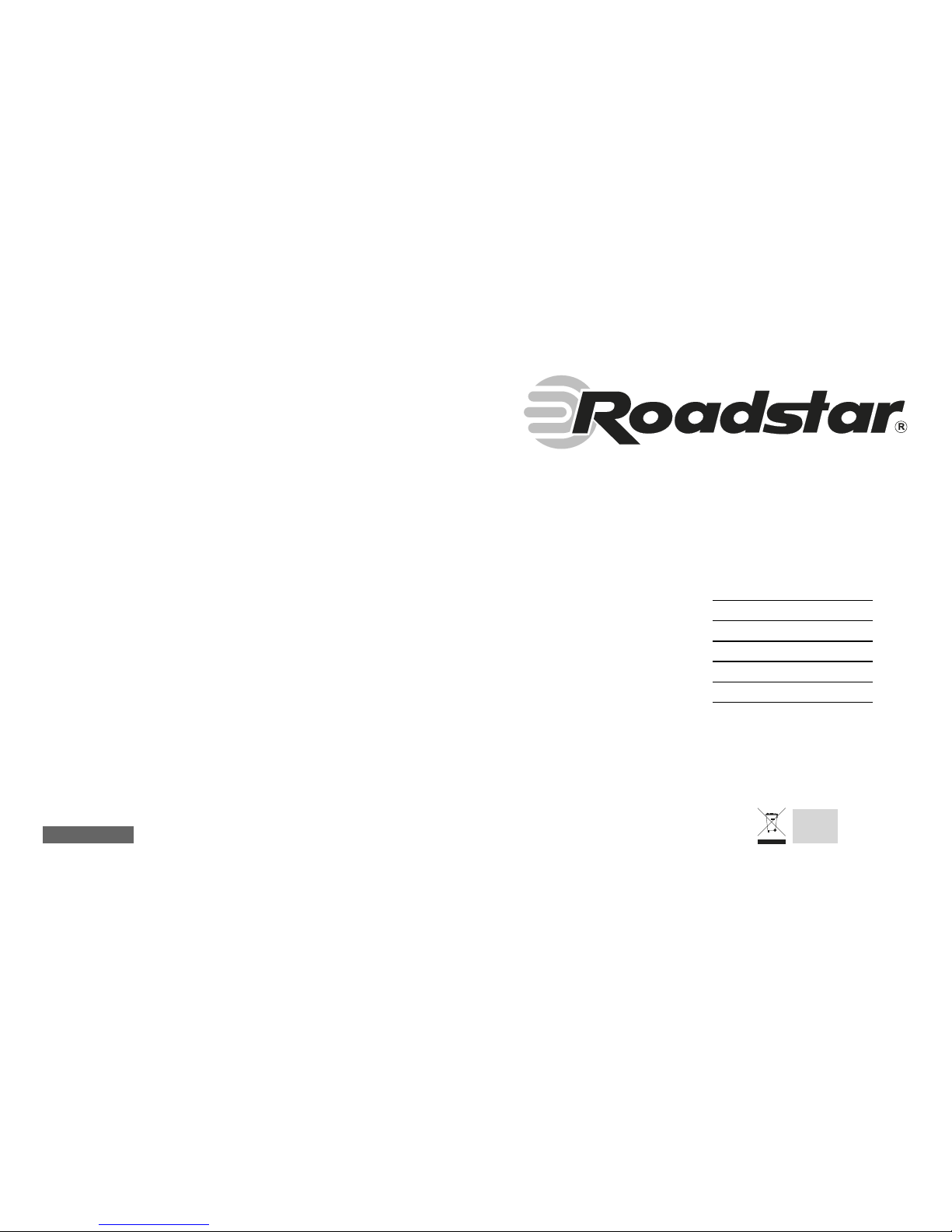
is a registered Trademark of Roadstar S.A. - Switzerl and All rights reserved
www.roadstar.com
CLR-2615
Instruction manual
Bedienungsanleitung
Manuel d’instructions
Manuale d’istruzioni
Manual de instrucciones
Manual de instruções
Page 2
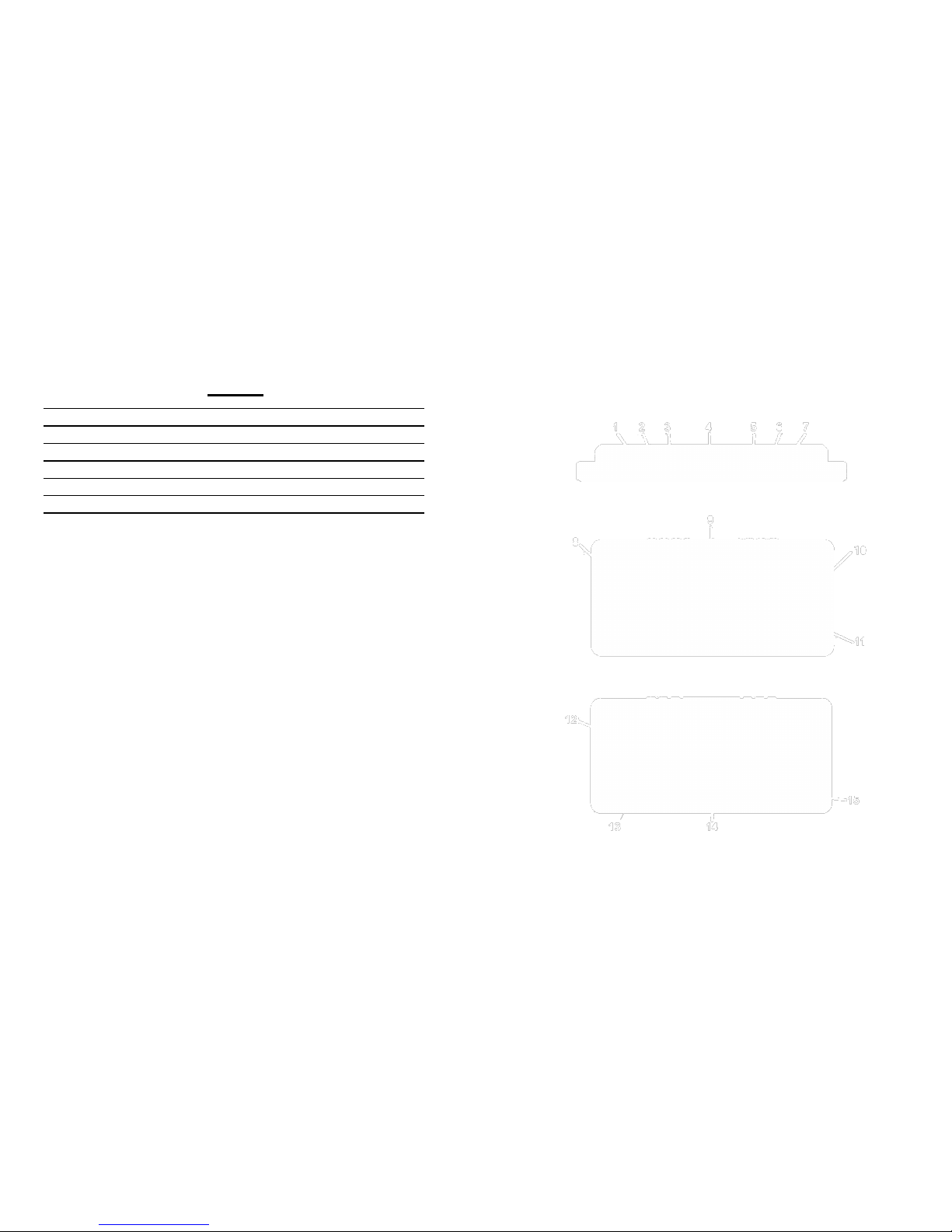
CLR-2615
INDEX
English Page 1
Deutsch Seite 7
Francais Page 13
Italiano Pagina 19
Español Página 25
Português Pagina 31
Your new unit was manufactured and assembled
under strict ROADSTAR quality control.
Thank-you for purchasing our product for your
music enjoyment.
Before operating the unit, please read this instruction m anual carefully. Keep it also handy for further future references.
Votre nouvel appareil a été fabriqué et monté en
étant soumis aux nombreaux t ests ROADSTAR.
Nous espérons que cet appareil vous donnera
entière satisfaction.
Avant de vous adonner à ces activités, veuillez
lire attentivement ce manuel d’instructions. Con-
servez-le à portée de main à fin de référence
ultérieure.
Vuestro nuevo sistema ha sido construido según
las normas estrictas de control de calidad ROADSTAR.
Le felicitamos y le damos las gracias por su elección de este aparado. Por favor l eer el manual
antes de poner en funcionamiento el equipo y
guardar esta documentación en case de que se
necesite nuevamente.
Ihr neues Gerät wurde unter Beachtung der stren-
gen ROADSTAR-Qualitätsvorschriften gefertigt.
Wir danken Ihnen für den K auf unseres Produktes
und wünschen Ihnen optimalen Hörgenuss. Bitte
lesen Sie diese Bedienungsanleitung durch, und
heben Sie sie auf, um jederzeit darin nachschlagen zu können.
Il v ostro nuovo apparecchio é stato prodotto ed
assemblato sotto lo stretto controllo di qualità
ROADSTAR.
Vi ringraziamo di aver acquistato un nostro prodotto per il vostro piacere d’ascolto.
Prima di procedere all'utilizzo dell'apparecchio,
leggete attentamente il manuale d’istruzioni e
tenetelo sempre a portata di mano per futuri
riferimenti.
Seu novo aparelho foi construido e montado sob o
estrito controle de qualidade da ROADSTAR.
Agradecemos por te r comprado nosso produto
para a sua diversão.
Antes de usar esta unidade é necessário ler com
atençâo este manual de instruçõ es pare que
possa ser usada apropriadamente; mantenha o
manual ao seu alcance para outras informações.
Page 3
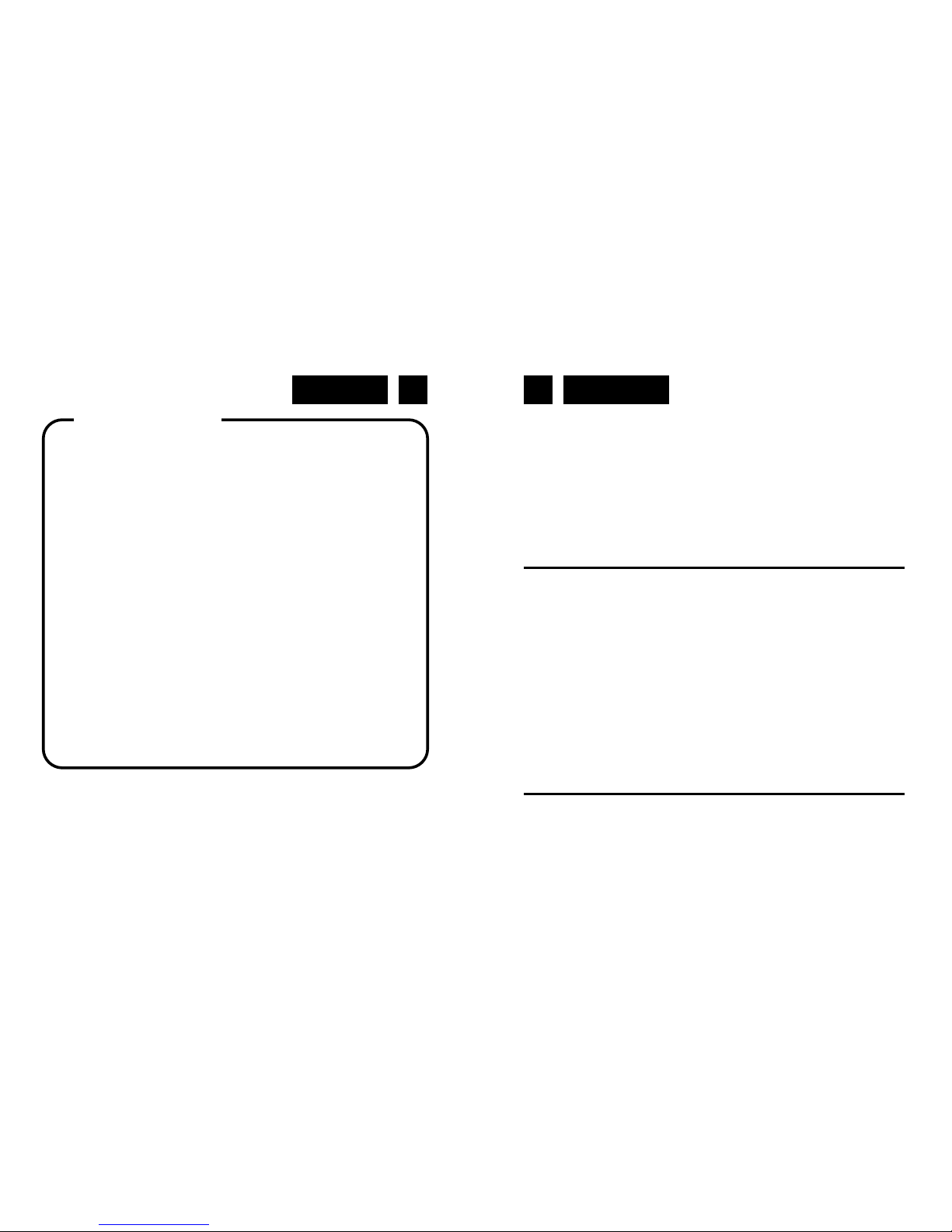
English English 1 2
CLR-2615
SLIM CLOCK RADIO WITH JUMBO DISPLAY
TABLE OF CONTENTS
LOCATION OF CONTROLS
POWER SUPPLY
DISPLAY
ALARM
RADIO
SPECIFICATIONS
LOCATION OF CONTROLS
1. M BUTTON
2. TUNING DOWN
3. TUNING UP
4. SNOOZE/SLEEP BUTTON
5. VOLUME -
6. VOLUME +
7. CLOCK - RADIO ON/OFF BUTTON
8. PM LED
9. LED DISPLAY
10. ALARM 1 LED
11. ALARM 2 LED
12. LOUDSPEAKER
13. ANTENNA
14. BATTERY FOR MEMORY BACK-UP
15. EXTERNAL POWER TRANSFORMER INPUT
POWER SUPPLY
This unit operates from a main supply of 230V ~ 50Hz with the supplied AC
Transformer Adapter.
WARNINGS
The exclamation point within the triangle is a warning sign alerting
the user of important instructions accompanying the product.
The lightening flash with arrowhead symbol within the triangle is a
warning sign alerting the user of “dangerous voltage” inside the unit.
To reduce the risk of electric shock, do not remove the cover. No
user serviceable parts inside the unit. Refer all servicing to qualified personnel.
This unit operates on 230V ~ 50Hz. If the unit is not used for a
long period of time, remove the plug from the AC mains.
Ensure all connections are properly made before operating the
unit.
This unit must not be exposed to moisture or rain.
This unit should be positioned so that it is properly ventilated. Avoid placing it, for example, close to curtains, on the carpet or in a
built-in installation such as a bookcase.
Do not expose this unit to direct sunlight or heat radiating sources.
Page 4
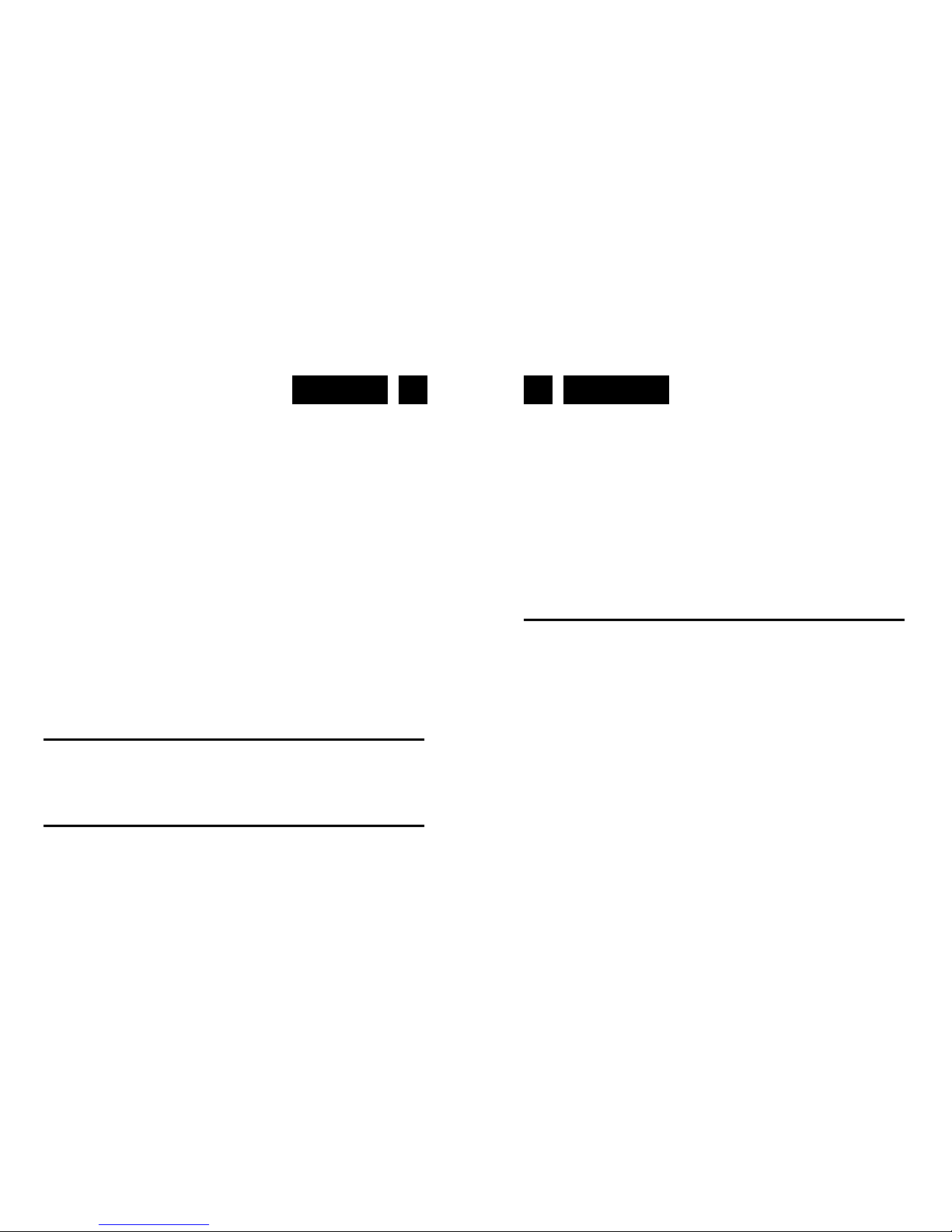
English English 3 4
Connecting the AC/DC adaptor (included)
1. Insert the DC plug, at the end of the AC/DC adaptor cord, into the DC
6,5V INPUT socket (15) located on the back of the unit.
2. Connect the AC/DC adaptor into a 230V ~ 50Hz AC power outlet.
Notes:
Use only the supplied AC/DC adaptor. Using other types of adaptor may
damage the unit.
Make sure that the AC/DC adaptor matches with your household voltage
before connecting it into the wall outlet.
Do not touch the AC/DC adaptor with wet hands.
Battery Back-up Power Failure Protection
This radio has a battery back up circuit that will keep the correct time and
alarm settings in the event of a temporary power interruption.
Install 1x CR2025, not included, into the battery compartment located on
the bottom of the unit.
Note: We recommend an alkaline battery for longer usable life.
Change the battery every 9 to 12 months for best result and avoid
possible battery leakage.
If power is temporarily interrupted the display will blink and the radio will not
play. However, the battery back-up circuit will continue to maintain the clock
and alarm settings. When power is restored the clock will display the correct
time and alarm settings, and no adjustment is necessary.
DISPLAY
Normally the LED DISPLAY indicates the TIME.
Press M BUTTON (1) to show DAY OF THE WEEK.
Press TUNING DOWN (2) to show DAY, MONTH.
Press TUNING UP (3) to show YEAR.
SETTING THE LCD DISPLAY
1. In the normal display mode, to set time, keep pressed M BUTTON (1)
until hour digits will flash. Press TUNING DOWN(2)/TUNING UP(3) to
adjust hour digits.
2. To set minute, press M BUTTON (1) once more and minute digits will
flash. Press TUNING DOWN(2)/TUNING UP(3) to adjust minute digits.
3. To set the 12/24 mode, press M BUTTON (1) once more and the 12/24
mode digits will flash. Press TUNING DOWN (2)/TUNING UP (3) to adjust the 12/24 mode digits.
4. To set year, press M BUTTON (1) once more and the year digits will
flash. Press TUNING DOWN(2)/TUNING UP(3) to adjust year digits.
5. To set the month, press M BUTTON(1) once more and the month digits
flash. Press TUNING DOWN(2)/TUNING UP(3) to adjust month digits.
6. To set the day, press M BUTTON (1) once more and the day digits will
flash. Press TUNING DOWN(2)/TUNING UP (3) to adjust the day digits.
7. Press the M BUTTON (1) to conclude the setting.
SETTING THE ALARM (BUZZER OR RADIO)
1. In the normal Display mode, to set the ALARM TIME, press CLOCK/
RADIO ON/OFF BUTTON (7) for 3 seconds and the ALARM 1 HOUR
digits will flash. Press TUNING DOWN (2)/TUNING UP (3) to adjust the
HOUR digits.
2. To set the ALARM 1 MINUTE, press CLOCK/RADIO ON/OFF BUTTON
(7) once more and the MINUTE digits will flash. Press TUNING DOWN
(2)/TUNING UP (3) to adjust the MINUTE digits.
3. To set the days, press CLOCK/RADIO ON/OFF BUTTON (7) and the 1-
5 digits will flash. Press TUNING DOWN (2)/TUNING UP (3) to adjust
between 1-5 (Monday to Friday), 1-7 (whole week), 6-7 (Saturday and
Sunday) or 1-1 one day of week.
4. Repeat the process to set ALARM 2.
5. Press the CLOCK/RADIO ON/OFF BUTTON (7) button to conclude the
setting.
6. To set the BUZZER or RADIO Alarm Mode, press sequentially VOLUME - (5) (ALARM 1) or VOLUME + (6) (ALARM 2) until you see bb
(buzzer), radio or OFF.
Page 5
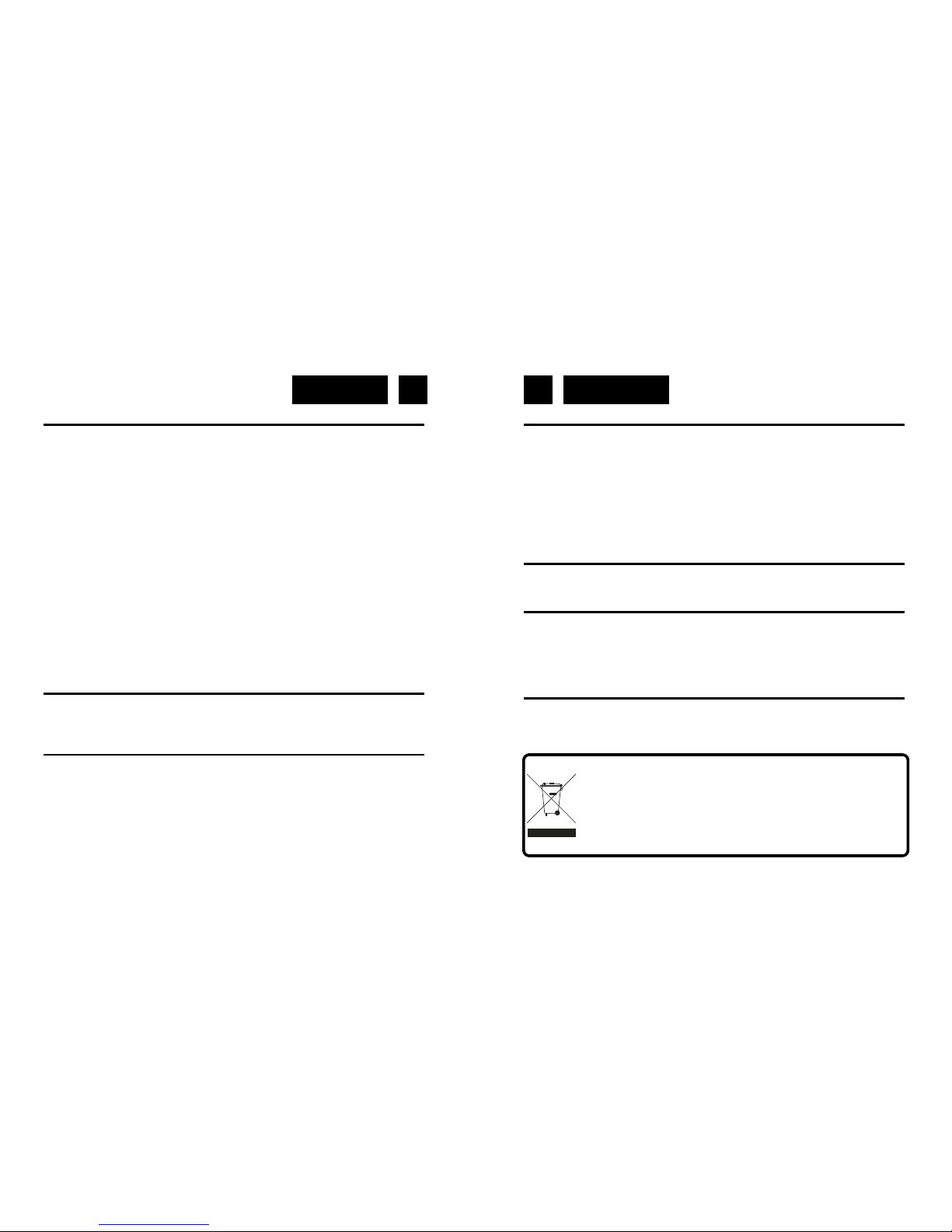
English English 5 6
LISTENING TO THE RADIO
1. Press shortly CLOCK/RADIO ON/OFF BUTTON (7) to switch the Radio
ON manually.
2. Press 3 seconds the TUNING DOWN (2) OR TUNING UP (3) button to
start the Radio auto-tuning function (the unit will search automatically
the strongest stations).
3. Adjust the VOLUME Control VOLUME - (5)/VOLUME + (6) to a comfortable listening level.
4. To search manually a Radio station, when in RADIO mode press TUNING DOWN (2) OR TUNING UP (3) sequentially until the desired fre-
quency is displayed, press the M BUTTON (1) 3 seconds until “P01”
flash, then press TUNING DOWN (2) OR TUNING UP (3) button to store in the memory.
5. To listen the desired Radio stations, short press M BUTTON (1) to select the stored station.
6. To turn off the radio, press 3 seconds the CLOCK/RADIO ON/OFF
BUTTON (7).
Note: For FM reception there is a built-in FM antenna wire at the rear of the
unit. Move the wire around to obtain the best reception.
SNOOZE FUNCTION
When the alarm sounds, pressing the SNOOZE/SLEEP BUTTON (4) will
temporary stop about 8 minutes then the alarm sounds again.
SLEEP FUNCTION
1. This function enables you to go to sleep listening to the Radio.
2. Press CLOCK/RADIO ON/OFF BUTTON (7) to switch ON the Radio.
3. Press 3 seconds the SNOOZE/SLEEP BUTTON (4). The clock display
will show 120/90/60/45/30/15/05 minutes. The Radio turns on and will
turn off automatically after the selected sleep timer.
4. To turn off the Radio at any time during the Sleep period, press CLOCK/
RADIO ON/OFF BUTTON (7).
CARE AND MAINTENANCE
To prevent fire or shock hazard, do not allow this clock radio to be exposed
to rain or moisture. This clock radio should not be exposed to direct sunlight, very high or low temperature, moisture, vibration, or placed in a dusty
environment. Do not use abrasives, benzine, thinners, or other solvents to
clean the surfaces of the clock radio. To clean it, wipe with a mild nonabrasive defergent solution on a clean soft cloth. Never attempt to insert
wires, pins, or other objects into the venlilation holes or openings on the
clock radio.
DIMMER FUNCTION
Press the SNOOZE/SLEEP BUTTON (4) to adjust the display intensity.
AC POWER (EXTERNAL AC ADAPTER)
For your own safety read following instructions carefully before attempting
to connect this clock radio to the mains with external power transformer.
This unit is designed to operate on DC-9V only. Connecting it to other
power sources may damage it.
SPECIFICATIONS
FM Band: 87.5 to 108 MHz
Power Supply: DC 6,5V
Design and specifications are subject to change without notice.
This marking shown on the product or its literature, indicates that it should not be disposed with other household
wastes at the end of its working life. To prevent possible harm to the environment or human health from uncontrolled waste disposal, please separate this fr om other types of wastes and recycle it responsibly to promote the
sustainable reuse of material resources. Househol d users shoul d contact ei ther the retai l er where they purchased this product, or their local government office, for details of where and how they can take this item for environmentally safe recycling. Business users should contact their supplier and check the terms and conditions of the
purchase contract. This product should not be mixed with other commercial wastes for disposal.
Correct Disposal of This Product
(Waste Electrical & Electronic Equipment)
Page 6
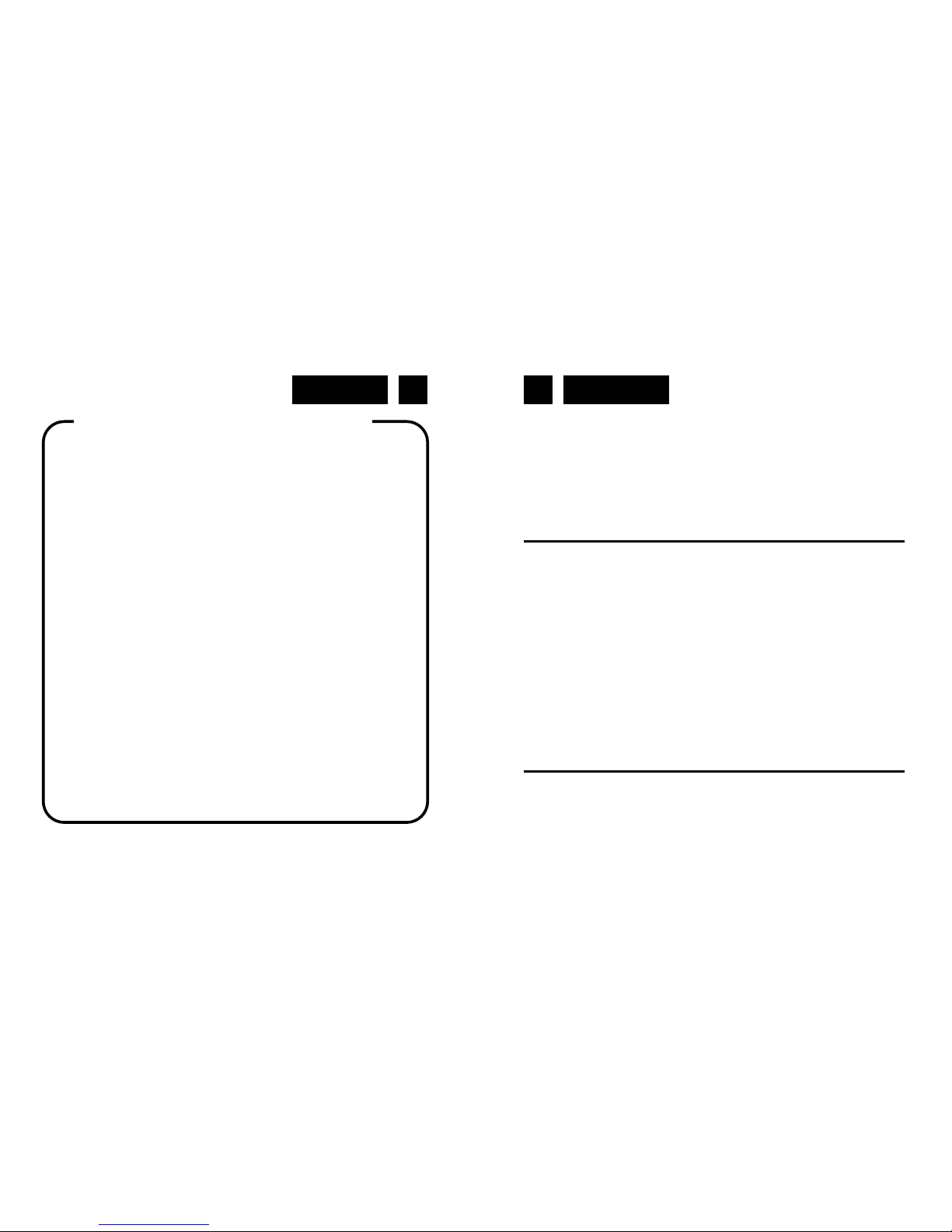
Deutsch Deutsch 7 8
CLR-2615
INHALTSVERZEICHNIS
LAGE DER BEDIENUNGSELEMENTE
SPEISUNG
WECHSELSTROM (AC)
ALARM-WECKER
TECHNISCHE DATEN
LAGE DER BEDIENUNGSELEMENTE
1. M-TASTE
2. TUNING-DOWN
3. TUNING-UP
4. SNOOZE/SLEEP-TASTE
5. LAUTSTÄRKEREGLER -
6. LAUTSTÄRKEREGLER +
7. RADIO EIN/AUS-UHR-TASTE
8. PM LED
9. LED-ANZEIGE
10. ALARM 1-LED
11. ALARM 2-LED
12. LAUTSPRECHER
13. ANTENNE
14. BATTERIESPEICHERFACH
15. STROMWANDLER-EINGANG
SPANNUNGSVERSORGUNG
Dieses Gerät funktioniert mit Netzstrom-Adapter von 230V ~ 50Hz / 6,5V
mit externer netz-adapter. Schließen Sie das DC-Netzkabel an der
Eingangsbuchse auf der Rückseite des Gerät und und fügen Sie den Transformator an die Steckdose. Vergewissern Sie sich, daß die Spannung mit
der auf dem Typenschild angegebenen übereinstimmt. Das Typenschild
SICHERHEITSHINWEISE
Das Ausrufszeichen im Dreieck weist den Benutzer auf wichtige Bedienungs- und Wartungsanweisungen (Service) in
diesem Handbuch hin, die unbedingt zu befolgen sind.
Um die Gefahr elektrischer Schläge auszuschliessen, Gehäuse auf keinen Fall abnehmen.
Im Innem befinden sich keine vom Benutzer selbst instandsetz-baren Teile. Reparaturen dürfen nur von einer autorisierten Fachwerkstatt durchgeführt werden.
Dieses Gerät ist für 230V ~ 50Hz Netzspannung ausgelegt.
Bei längerer Nichtbenutzung des Geräts ziehen Sie den
Stecker aus der Steckdose.
Setzen Sie das Gerät weder Feuchtigkeit noch Regen aus.
Schalten Sie das System erst dann ein, wenn Sie alle Verbindungen genau geprüft haben.
Stellen Sie das Gerät so auf, dass immer eine ungestörte
Frischluftzufuhr sichergestellt ist. Es ist zum beispiel keinesfalls auf Teppiche und in der Nähe von Gardinen zu stellen
oder in Bücherregale einzubauen.
Setzen Sie das Gerät weder direkter Sonneneinstrahlung
noch Wärmequellen aus.
Page 7

Deutsch Deutsch 9 10
befindet sich auf der Rückseite des Gerätes.
STÜTZBATTERIE ZUM SCHUTZ GEGEN STROMAUSFALL
Dieses Radio hat einen eingebauten Stützbatterie-Schaltkreis, der bei einem zeitweiligen Stromausfall die Einstellungen der genauen Uhrzeit und
der Weckzeit aufrechterhält.
Setzen Sie zwei 1x CR2025 Batterie, nicht mitgeliefert, in das Batteriefach
auf der unteren Seite des Gerätes ein.
Hinweis: Wir empfehlen eine Alkaline-Batterie für eine längere Lebensdauer. Wechseln Sie die Batterie aller 8 bis 12 Monate aus, um bestes
Funktionieren zu garantieren und Auslaufen von Säure zu vermeiden.
Fällt der Strom zeitweilig aus, blinkt das Display und das Radio schaltet sich
aus. Der Stützbatterie-Schaltkreis hält jedoch die Einstellungen der Uhr und
des Weckers aufrecht. Bei erneuter Stromversorgung erscheinen auf dem
Uhr-Display die genaue Zeit und die Weckzeit und es ist nicht notwendig,
Einstellungen vorzunehmen.
ANZEIGE
Normalerweise wird die LED-Anzeige zeigt das Uhrzeit.
1. Drücken Sie M-TASTE (1) um zeigen Wochentag.
2. Drücken Sie TUNING-DOWN (2) um zeigen Tag, Monat.
3. Drücken Sie TUNING-UP (3) um zeigen Jahr.
LED-ANZEIGEEINSTELLEN
1. Im normalen Anzeigemodus, um die Zeit einzustellen, gedrückt halten M
-TASTE (1), bis die Hour blinkt. Drücken Sie TUNING-DOWN (2)/
TUNING-UP (3), um die Hour anzupassen.
2. Um die MINUTE, drücken Sie M-TASTE (1) wieder ein weiteres Mal und
die MINUTE Stelle blinkt. Drücken Sie TUNING-DOWN (2)/TUNING-UP
(3), um die Minutenanzeige einzustellen.
3. Um die 12/24 Modus drücken M-TASTE (1) einmal mehr eingestellt und
die Jahresangabe blinkt. Drücken Sie TUNING-DOWN (2)/TUNING-UP
(3), um die 12/24-Modus einzustellen.
4. Um den Jahr einzustellen, drücken Sie M-TASTE (1) taste noch einmal
und der Jahr blinken. Drücken Sie TUNING-DOWN (2)/TUNING-UP (3),
um die Jahr anzupassen.
5. Um den Monat einzustellen, drücken Sie M-TASTE (1) taste noch einmal und der MONAT blinken. Drücken Sie TUNING-DOWN (2)/TUNING
-UP (3), um die Monateszhal anzupassen.
6. Um den Tag-Modus, drücken Sie M-TASTE (1) einmal mehr und die
MEM / M + (3) blinken. Drücken Sie TUNING-DOWN (2)/TUNING-UP
(3), um die TAG Ziffern anpassen.
7. Drücken Sie die M-TASTE (1), um die Einstellung abzuschließen.
EINSTELLUNG DER ALARM-WECKER (BUZZER ODER RADIO)
1. Um im normalen Anzeigemodus die Alarmzeit einzustellen, drücken
Sie RADIO EIN/AUS-UHR-TASTE (7) für 3 Sekunden und die "ALARM
1" Stundenanzeige blinkt. Drücken Sie TUNING-DOWN (2)/TUNING-UP
(3) um die Stundenanzeige einzustellen.
2. Um die Minuten vom "ALARM 1" zu ändern, drücken Sie erneut RADIO
EIN/AUS-UHR-TASTE (7) und die Minutenanzeige blinkt. Drücken TUNING-DOWN (2) / TUNING-UP (3) um die Minutenanzeige einzustellen.
3. Um die Tage einzustellen, drücken Sie RADIO EIN/AUS-UHR-TASTE
(7) und die 1-5 Anzeige blinkt. Drücken Sie TUNING-DOWN (2)/
TUNING-UP (3) und wählen Sie 1-5 (Montag bis Freitag), 1-7 (ganze
Woche), 6-7 (Samstag und Sonntag) oder 1-1 um einen Tag pro Woche
auszuwählen.
4. Wiederholen Sie den Vorgang, um "ALARM 2" einzustellen.
5. Drücken Sie erneut RADIO EIN/AUS-UHR-TASTE (7), um den Vorgang
abzuschließen.
6. Um den BUZZER oder RADIO Alarm-Modus eingestellt, Presse sequentiell VOLUME - (5) (ALARM 1) oder VOLUME + (6) (ALARM 2) bis
Sie sehen bb (buzzer), radio oder OFF.
Page 8

Deutsch Deutsch 11 12
UKWRUND FUNK EMPFANG
1. Drücken Sie kurz die RADIO EIN/AUS-UHR-TASTE (7), um das Radio
einzuschalten.
2. Drücken Sie kurz die TUNING-DOWN (2) oder TUNING-UP (3) 3 Sekunden, um das Radio Auto-Tuning-Funktion (das Gerät speichert automatisch die stärksten Sender) zu starten.
3. Stellen Sie die Lautstärke LAUTSTÄRKEREGLER - (5)/
LAUTSTÄRKEREGLER + (6) auf eine angenehme Lautstärke.
4. Um manuell nach Radiosendern, wenn im RADIO-Modus drücken Sie
die TUNING-DOWN (2) oder TUNING-UP (3) nacheinander bis die gewünschte Frequenz angezeigt wird, und drücken Sie dann die Taste MTASTE (1) 3 Sekunden, bis der P01 erscheint und drücken Sie TUNING
-DOWN (2) oder TUNING-UP (3) dan im Speicher zu speichern.
5. Um das Radio auszuschalten, gedrückt halten Sie die M-TASTE (1).
Hinweis: Für den UKW-Empfang gibt es einen eingebauten FMAntennendraht an der Rückseite des das Gerät. Bewegen Sie den Draht um
den besten Empfang zu erzielen.
SCHLUMMER-FUNKTION
Wenn der Wecker ertönt und Sie die SNOOZE/SLEEP-TASTE (4) drücken,
stoppt der Wecker zeitweilig für ca. 8 Minuten, danach ertönt er wieder.
EINSCHLAF-FUNKTION
1. Diese Funktion ermöglicht Ihnen, schlafen zu gehen Radio hören.
2. Drücken Sie die RADIO EIN/AUS-UHR-TASTE (7), um das Radio ein-
zuschalten.
3. Drücken Sie die SNOOZE/SLEEP-TASTE (4) 3 sekunden. Die Uhranzeige zeigt 120/90/60/45/30/15/05 Minuten. Das Radio schaltet sich ein
und schaltet sich automatisch nach der gewählten Sleep-Timer.
4. Um das Radio auszuschalten, jederzeit während der Schlafphase, drücken Sie die RADIO EIN/AUS-UHR-TASTE (7).
WARTUNG UND PFLEGE
Um Bränden oder elektrischen Schlägen vorzubeugen, setzen Sie dieses
Weckradio nicht Regen oder Feuchtigkeit aus.
Dieses Weckradio sollte nicht dem direkten Sonnenlicht, sehr hohen oder
sehr niedrigen Temperaturen, Feuchtigkeit oder Schwingungen ausgesetzt
werden. Stellen Sie es nicht in einer staubigen Umgebung auf.
Verwenden Sie keine scharfen Reinigungsmittel, Benzin, Verdünner oder
andere Lösungsmittel, um das Gehäuse des Weckradios zu reinigen. Um
es zu reinigen, wischen Sie es mit einem sauberen und weichen Tuch ab,
das mit einer milden Reinigungslösung angefeuchtet ist.
Stecken Sie niemals Drähte, Nadeln oder andere Gegenstände in die
Belüftungslöcher oder Öffnungen des Weckradios.
TECHNISCHE DATEN
UKW-Band: 87.5 - 108 MHz
Stromversorgung: DC 6,5V (Netradap.)
Änderung vorbehalten.
Die Kennzeichnung auf dem Produkt bzw. auf der dazugehörigen Literatur gibt an, dass es nach seiner Lebensdauer nicht zusammen mit dem normalen HaushaltsmüIl entsorgt werden darf. Entsorgen Sie dieses Gerat bitte
getrennt von anderen Abfallen, um der Umwelt bzw. der menschl i chen Gesundhei t ni cht durch unkontrol l i erte
Mül l besei ti gung zu schaden. Recycel n Si e das Gerät, um di e nachhaltige Wiederverwertung v on stofflichen
Ressourcen zu fördern. Private Nutzer sollten den Händler, bei dem das Produkt gekauft wurde, oder die zuständigen Behörden kontaktieren, um in Erfahrung zu bringen, wie sie das Gerät auf umweltfreundliche Weise recyceln
können. Gewerbliche Nutzer sollten sich an Ihren Lieferanten wenden und die Bedingungen des Verkaufsvertrags
konsultieren. Dieses Produkt darf nicht zusammen mit anderem Gewerbemüll entsorgt werden.
Korrekte Entsorgung dieses Produkts
(Elektromüll)
Page 9

Français Français 13 14
CLR-2615
TABLE DES MATIERES
POSITIONNEMENT DES COMMANDES
SOURCES D'ALIMENTATION
ALIMENTATION SUR SECTEUR CA
CARACTERISTIQUES TECHNIQUES
POSITIONNEMENT DES COMMANDES
1. TOUCHE M
2. SINTONIE -
3. SINTONIE +
4. TOUCHE SNOOZE/SLEEP
5. TOUCHE VOLUME -
6. TOUCHE VOLUME+
7. TOUCHE HORLOGE-RADIO ON / OFF
8. PM LED
9. AFFICHAGE LED
10. ALARME 1-LED
11. ALARME 2-LED
12. HAUT-PARLEUR
13. ANTENNE
14. COMPARTIMENTE DE BATTERIE MEMOIRE
15. ENTRÉETRANSFORMATEUR D’ALIMENTATION
SOURCES D'ALIMENTATION
Cet appareil fonctionne sur secteurs de 230V - 50Hz. avec le trasformateur
d’ alimentation externe. Brancher le cordon de raccordement DC 6,5V à
votre appareil et brancher le transformateur dans la prise électrique de secteur CA. Vérifier que la tension électrique corresponde à celle indiquée sur
la plaque des caractéristiques techniques placée au dos de le trasformateur.
ATTENTION
Le symbole “point d’exclamation” à l’intérieur d’un triangle
avertit l’utilisateur que d’importantes instructions d’utilisation
et de maintenance sont contenues dans le mode d’emploi.
Le symbole “éclair” à l’intérieur d’un triangle sert à avertir
l’utilisateur de la présence du courant à l’intérieur du
l’appareil qui pourrait constituer un risque.
Afin de minimiser les risques, ne pas ouvrir le boîtier ni ôter
le dos de l’appareil. En case de panne, faites appel aux techniciens qualifiés pour les réparations. L’appareil ne renferme aucune pièce reparable par l’utilisateur.
Cet appareil a été conçu pour une tension d’alimentation de
230V ~ 50Hz. Débranchez la prise de courant quand on
prévoit de ne pas utiliser l’appareil pendant un certain
temps.
Mettez l’appareil sous tension seulement après avoir vérifié
que tous les raccordements soient corrects.
L’unité ne doit pas être exposée à l’humidité ou à la pluie.
L’appareil doit être gardé dans un endroit suffisamment
ventilé. Ne le gardez jamais par exemple près des rideaux,
sur un tapis ou dans des meubles, tels qu’une bibliothèque.
L’unité ne doit pas être exposée à la lumière directe du so-
leil ou à des sources de chaleur.
Page 10

Français Français 15 16
Utilisez uniquement l'adaptateur secteur fourni pour éviter d'endommager
l'appareil.
AVERTISSEMENT: Ne pas utiliser l'appareil avec les mains mouillées!
Pile de Réserve comme Protection contre les manques d’alimentation
electrique
Cet appareil radio est équipé d’un circuit de réserve sur pile pour préserver
les programmations de l’horaire correct et du réveil en cas d’interruption
temporaire de l’alimentation électrique.
Installer 1x CR2025, non inclue, dans le compartiment des piles, situé en
dessous de l’appareil.
Remarque: On conseille une pile alcaline, pour que sa durée soit
plus longue. Remplacer la pile tous le 9 - 12 mois afin d’obtenir les résultats
les meilleurs et d’éviter que le pile coule.
Si l’alimentation électrique est coupée momentanément, l’afficheur
clignote et la radio ne fonctionne pas. Cependant, le circuit de réserve sur
pile continuera a préserver les programmations de l’horaire et du réveil.
Quand l’alimentation électrique est rétablie, l’horloge affichera l’horaire correct et les programmations du réveil. Aucun réglage n’est nécessaire.
AFFICHEUR
Normalement l'afficheur LED montre le l'horaire avec le mois, la date le jour
et l'année.
Pour montrer le jour de la semaine, presser TOUCHE M (1).
Pour montrer le jour, mois, presser SINTONIE - (2).
Pour montrer l’année, presser SINTONIE + (3).
REGLAGE DE L'AFFICHEUR LED
1. Dans la modalité d'affichage normale, pour régler l'horaire, tendres
pressé TOUCHE M (1) jusqu' au les chiffres des l'heure clignoteront.
Presser SINTONIE - (2)/SINTONIE + (3) pour régler l'heure.
2. Pour régler le minute, presser TOUCHE M (1) une fois et le minute cli-
gnotera. Presser SINTONIE - (2)/SINTONIE + (3) pour régler le minute.
3. Pour régler 12/24, presser TOUCHE M (1) une fois encore et 12 clignotera. Presser SINTONIE - (2)/SINTONIE + (3) pour régler 12/24.
4. Pour régler l`heure, presser TOUCHE M (1) une fois encore et l’année
clignotera. Presser SINTONIE - (2)/SINTONIE + (3) pour régler l`année.
5. Pour régler le mois, presser TOUCHE M (1) une fois et le mois clignoteront. Presser SINTONIE - (2)/SINTONIE + (3) pour régler le mois.
6. Pour régler le jour, presser TOUCHE M (1) une fois et le jour clignoteront. Presser SINTONIE - (2)/SINTONIE + (3) pour régler le jour.
7. Presser TOUCHE M (1) encore une fois pour retourner à l'affichage normal.
REGLAGE DE L'ALARME (RADIO OU SONNERIE)
1. Dans la modalité d'affichage normale, pour régler l'horaire d'Alarme,
presser TOUCHE HORLOGE-RADIO ON/OFF (7) jusqu' au les chifres
des heures clignoteront. Presser SINTONIE - (2)/SINTONIE + (3) pour
régler les heures de l’alarme 1.
2. Pour régler les minutes de l'alarme 1, presser TOUCHE HORLOGERADIO ON/OFF (7) une fois et les minutes clignoteront. Presser SINTONIE - (2)/SINTONIE + (3) pour régler les minutes.
3. Pour régler le jour, presser TOUCHE HORLOGE-RADIO ON/OFF (7)
une fois et les chifres 1-5 clignoteront. Presser SINTONIE - (2)/
SINTONIE + (3) pour régler le jour entre 1-5 (lundi au vendredi), 1-7
(toute la semaine), 6-7 (samedi et dimanche) ou 1-1 une journée de la
semaine.
4. Pour régler l'Alarme Radio ou Sonnerie presser TOUCHE VOLUME -
(5) (ALARM 1) ou TOUCHE VOLUME + (6) (ALARM 2) pour régler en-
tre bb (Buzzer) ou Radio FM ou OFF.
ECOUTE DE LA RADIO
1. Appuyez brièvement sur la touche TOUCHE HORLOGE-RADIO ON/
OFF (7) pour allumer la radio.
Page 11

Français Français 17 18
2. Appuyez 3 secondes sur SINTONIE - (2) ou SINTONIE + (3) pour démarrer le réglage automatique de la radio (l'appareil recherche automatiquement les stations les plus puissantes dans l'ordre).
3. Réglez le volume à un niveau d'écoute confortable avec TOUCHE VOLUME - (5)/TOUCHE VOLUME + (6).
4. Pour rechercher manuellement une station de radio, appuyez sur SINTONIE - (2) ou SINTONIE + (3) jusqu'à obtenir la fréquence désirée,
puis appuyez sur TOUCHE M (1) pendant trois secondes à stocker
dans la fréquence de la mémoire jusqu'à ce que vous voyez P01, et
appuyez SINTONIE - (2) ou SINTONIE + (3) pour sélectionner la memoire préréglée.
5. Pour écouter votre radio, appuyez sur TOUCHE M (1) pour sélectionner
la station préréglée.
6. Pour éteindre la radio, appuyez sur TOUCHE HORLOGE-RADIO ON/
OFF (7) pendant trois secondes.
Remarque: Pour la réception FM, est incorporée à l'arrière du fil d'antenne.
Déplacez le fil pour atteindre la meilleure réception.
FONCTION SNOOZE
Quand le réveil sonne, en appuyant sur la Touche de TOUCHE SNOOZE/
SLEEP (4) on l'arrête momentanément pendant environ 8 minutes, après
quoi le réveil recommence à sonner.
FONCTION D'ARRET AUTOMATIQUE (SLEEP)
1. Cette fonction vous permet de dormir en écoutant la radio.
2. Appuyez sur TOUCHE HORLOGE-RADIO ON/OFF (7) pour allumer la
radio.
3. Appuyez sur TOUCHE SNOOZE/SLEEP (4) pendant trois secondes.
L'affichage de l'horloge affichera 120/90/60/45/30/15/05 minutes. La
radio se met en marche et s'éteint automatiquement après le réglage
choisi.
4. Pour éteindre la radio à tout moment pendant le mode veille, appuyez
sur le bouton pendant trois secondes TOUCHE HORLOGE-RADIO ON/
OFF (7).
ENTRETIEN
Pour éviter tout risque de décharge électrique, n'exposer ce radio-réveil ni à
la pluie, ni à l'humidité.
L'appareil ne devrait être exposé ni dans un endroit en plein soleil, ni à des
températures très élévées ou très basses, ni à l'humidité, ni être sujet à des
vibrations, ni être placé dans un endroit poussiérex.
Pour nettoyer la surface de ce radio-réveil, n'utiliser ni abrasifs, ni benzine,
ni diluants, ni tout autre solvant. Si nécessaire, la nettoyer avec un chiffon
propre et doux, humidifié avec une solution détergente délecate et nonabrasive.
Ne jamais tenter d'insérer ni câbles, ni fiches, ni tout autre object dans les
trous de ventilation ou bien dans les fentes de ce radio-réveil.
CARACTERISTIQUES TECHNIQUES
Bande FM: de 87.5 à 108 MHz
Sources d'alimentation: DC-6,5V (Adaptateur externe)
Ce symbole sur le produit ou sa documentation indique qu'il ne doit pas être éliminé en fin de vie avec les autres
déchets ménagers. L' élimination incontrôlée des déchetspouvant porter préjudice a l'environnement ou a la santé
humaine, veuillez le séparer des autres types de déchets et le recycler defaçon responsable. Vous favoriserez
ainsi la réutilisation durable desressources matérielles. Les particuliers sont invites a contacter le distributeur leur
ayant vendu le produit ou a se renseigner auprès de leur mairie pour savoir ou et comment ils peuvent se débarrasser de ce produit afin qu'il soit recycle en respectant l'environnement. Les entreprises sont invitées a contacter
leurs fournisseurs et aconsulter les conditions de leur contrat de vente. Ce produit ne doit pas être éliminé avec les
autres déchets commerciaux.
Comment éliminer ce produit
(déchets d'équipements électriques et électroniques)
Page 12

Italiano Italiano 19 20
CLR-2615
INDICE
LOCALIZZAZIONE E CONTROLLI
FONTI ALIMENTAZIONE
ALIMENTAZIONE AC
DISPLAY
SVEGLIA
RADIO
SPECIFICHE TECNICHE
LOCALIZZAZIONE DEI CONTROLLI
1. TASTO M
2. SINTONIA GIU
3. SINTONIA SU
4. TASTO SNOOZE/SLEEP
5. TASTO VOLUME -
6. TASTO VOLUME +
7. TASTO OROLOGIO/RADIO ON-OFF
8. LED PM
9. DISPLAY LED
10. LED ALLARME 1
11. LED ALLARME 2
12. ALTOPARLANTE
13. ANTENNA
14. COMPARTIMENTO BATTERIE MEMORIA
15. INGRESSO TRASFORMATORE ALIMENTAZIONE
FONTI ALIMENTAZIONE
Questo apparecchio funziona con una fonte di alimentazione di 230V ~
50Hz. tramite il Trasformatore Alimentazione fornito. Assicurarsi che il vol-
taggio sia uguale a quello riportato sulla targa dei dati caratteristici posizio-
ATTENZIONE
Il punto esclamativo all’interno di un triangolo avverte
l’utente che il libretto d’istruzioni contiene delle importanti
istruzioni per l’uso e la manutenzione.
Il simbolo del fulmine all’interno di un triangolo avverte
l’utente della presenza di una pericolosa tensione all’interno
dell’apparecchio.
Per ridurre i rischi di scosse elettriche, non aprire
l’apparecchio. L’apparecchio non contiene parti riparabili
dall’utente. In caso di guasto fare appello a tecnici qualificati
per le riparazioni.
Questo apparecchio è stato progettato per funzionare a
230V ~ 50Hz. Se non si intende utilizzare l’apparecchio per
un lungo periodo di tempo, rimuovere la spina dalla presa di
corrente.
Utilizzare l’apparecchio solo dopo aver verificato che tutte le
connessioni siano state eseguite correttamente.
Non esporre l’apparecchio alla pioggia o all’umidità.
Posizionare l’apparecchio in un luogo sufficientemente ven-
tilato. Evitare di sistemarlo vicino a tende, sul tappeto o
all’interno di un mobile quale, ad esempio, una libreria.
Non esporre l’apparecchio alla luce diretta del sole o a fonti
di calore.
Page 13

Italiano Italiano 21 22
nata sul trasformatore dell'apparecchio.
Collegare lo spinotto terminale proveniente dal cavo del trasformatore alla
presa DC-6,5V (15) quindi collegare il trasformatore alla presa elettrica.
Usare solamente il trasformatore fornito per evitare danni all’ apparecchio.
PERICOLO: Non maneggiare il trasformatore con le mani umide!
Batterie di Protezione contro un’interruzione elettrica
La radio possiede un circuito di batterie di riserva che mantiene l’orario corretto e le impostazioni della sveglia se si verifica un’interruzione temporane-
a della corrente elettrica.
Installare una batteria di tipo CR2025, non inclusa, nel compartimento bat-
teria posizionato sulla parte bassa dell’-apparecchio.
Nota: raccomandiamo l’utilizzo di una batterie alcaline perché durano più a
lungo. Cambiare le batterie ogni 9 - 12 mesi per ottenere migliori risultati ed
evitare possibili fuoriuscite d’acido dalle batterie. Se la corrente elettrica
viene interrotta temporanea-mente il display lampeggerà e la radio non funzionerà. Tuttavia, il circuito di batterie di riserva continuerà a mantenere le
impostazione dell’orario e della sveglia. Quando verrà ripristinata la corrente
elettrica, l’orologio visualizzerà l’orario corretto e l’impostazione della sve-
glia, e non sarà necessario effettuare ulteriori impostazioni.
DISPLAY
Normalmente lo schermo indica l’ora.
Premere TASTO M (1) per visualizzare il giorno della settimana.
Premere SINTONIA GIU (2) per visualizzare il giorno e il mese.
Premere SINTONIA SU (3) per visualizzare l’anno.
IMPOSTAZIONE DEL DISPLAY LED
1. Nella normale modalità di visualizzazione, per impostare l'ora tenere
premuto TASTO M (1) finché le cifre dell'ora lampeggiano. Premere
SINTONIA GIU (2)/SINTONIA SU (3) per regolare le cifre dell'ora.
2. Per impostare i minuti, premere TASTO M (1) ancora una volta e le cifre
dei minuti lampeggiano. Premere SINTONIA GIU (2)/SINTONIA SU (3)
per regolare i minuti.
3. Per impostare la modalità 12/24, premere TASTO M (1) ancora una volta e le cifre 12/24 lampeggiano. Premere SINTONIA GIU (2)/SINTONIA
SU (3) per scegliere la modalità.
4. Per impostare l’anno, premere TASTO M (1) ancora una volta e le cifre
dell’anno lampeggiano. Premere SINTONIA GIU (2)/SINTONIA SU (3)
per regolare l’anno.
5. Per impostare il mese, premere TASTO M (1) ancora una volta e le cifre
del mese lampeggiano. Premere SINTONIA GIU (2)/SINTONIA SU (3)
per regolare il mese.
6. Per impostare il giorno, premere TASTO M (1) ancora una volta e le
cifre del giorno lampeggiano. Premere SINTONIA GIU (2)/SINTONIA
SU (3) per regolare il giorno.
7. Premere il tasto TASTO M (1) per concludere l'impostazione.
IMPOSTAZIONE DELASVEGLIA (RADIO O SUONERIA)
1. Nella normale modalità di visualizzazione, Per impostare l'ora della sveglia, premere il tasto TASTO OROLOGIO/RADIO ON-OFF (7) per 3 secondi ed i le cifre lampeggeranno. Premere SINTONIA GIU (2)/
SINTONIA SU (3) per regolare le cifre delle ore dell’allarme 1.
2. Per impostare i minuti, premere il tasto TASTO OROLOGIO/RADIO ONOFF (7) una volta di più e le cifre dei minuti lampeggiano. Premere SINTONIA GIU (2)/SINTONIA SU (3) per regolare le cifre dei minuti.
3. Per impostare i giorni, premere il tasto TASTO OROLOGIO/RADIO ONOFF (7) e le cifre 1-5 lampeggeranno. Premere SINTONIA GIU (2)/
SINTONIA SU (3) per regolare tra 1-5 (Lunedi a Venerdì), 1-7 (tutta la
settimana), 6-7 (Sabato e Domenica) o 1-1 un giorno alla settimana.
4. Per impostare la suoneria o la RADIO, premere TASTO VOLUME - (5)
o TASTO VOLUME + (6) di seguito per scegliere bb (buzzer), radio o
OFF.
Page 14

Italiano Italiano 23 24
ASCOLTO DELLA RADIO
1. Premere brevemente TASTO OROLOGIO/RADIO ON-OFF (7) per accendere la radio.
2. Premere 3 secondi il tasto SINTONIA GIU (2)/SINTONIA SU (3) per
avviare la funzione auto-sintonia della Radio (l'apparecchio sintonizza
automaticamente in sequenza le stazioni più forti).
3. Regolare il controllo TASTO VOLUME - (5)/TASTO VOLUME + (6) ad
un livello di ascolto confortevole.
4. Per cercare manualmente una stazione radio, in modalità RADIO premere SINTONIA GIU (2) o SINTONIA SU (3) fino a quando si ottiene la
frequenza desiderata, quindi premere TASTO M (1) 3 secondi fino a
quando la “P01” lampeggia, quindi premere SINTONIA GIU (2) o SIN-
TONIA SU (3) per memorizzare nella memoria la frequenza.
5. Per ascoltare le stazioni radio desiderate, premere il tasto TASTO M (1)
per selezionare la stazione memorizzata.
6. Per spegnere la radio, premere il tasto TASTO OROLOGIO/RADIO ONOFF (7).
FUNZIONE SNOOZE
Quando la sveglia suonerà, premendo il tasto TASTO SNOOZE/SLEEP (4)
questa si fermerà temporaneamente per circa 9 minuti e poi la sveglia suonerà nuovamente trascorso questo tempo.
FUNZIONE SLEEP
1. Questa funzione vi permette di andare a dormire ascoltando la radio.
2. Premere il TASTO OROLOGIO/RADIO ON-OFF (7) per accendere la
radio.
3. Premere TASTO SNOOZE/SLEEP (4) per 3 secondi. Il display dell'orologio mostrerà 120/90/60/45/30/15/05 minuti. La Radio si accenderà e si
spegnerà automaticamente dopo l’ impostazione prescelta.
4. Per spegnere la radio in qualsiasi momento durante il periodo sleep,
premere per tre secondi TASTO OROLOGIO/RADIO ON-OFF (7).
CURA E MANUTENZIONE
Per prevenire il rischio d'incendio o di scossa elettrica, non lasciare che
questa radiosveglia venga esposta alla pioggia o all'umidità.
Questa radiosveglia non dovrà essere esposta alla luce diretta del sole,
temperature molto alte o molto basse, umidità, vibrazioni, o posizionata in
ambienti polverosi.
Non utilizzare abrasivi, benzina, diluenti, o altri tipi di solventi per pulire la
superficie della radiosveglia. Per pulirla, usare un panno morbido pulito e
inumidito con un sapone delicato non abrasivo.
Non tentare mai di inserire fili, spine o altri oggetti nei fori di ventilazione o le
aperture della radiosveglia.
SPECIFICHE TECNICHE
Banda FM: da 87.5 a 108 MHz
Alimentazione: DC 6,5V (Trasformatore esterno)
Le caratteristiche sono soggette a variazioni senza preavviso.
II marchio riportato sul prodotto e sulla sua documentazione indica che il prodotto non deve essere smaltito can
altri rifiuti domestici al termine del ciclo di vita. Per evitare eventuali danni all'ambiente o alla salute causati dall'inopportuno smaltimento dei rifiuti, si invita l'utente a separare questo prodotto da altri tipi di rifiuti e di riciclarlo in
maniera responsabile per favorire il riutilizzo sostenibile delle risorse materiali. Gli utenti domestici sono invitati a
contattare il rivenditore presso il quale e stato acquistato il prodotto a l'ufficio locale preposto per tutte le informazioni relative alla raccolta differenziata e al riciclaggio per questo tipo di prodotto. Gli utenti aziendali sono invitati a
contattare il proprio fornitore e verificare i termini e le condizioni del contratto di acquisto. Questo prodotto non deve
essere smaltito unitamente ad altri rifiuti commerciali.
Corretto smaltimento del prodotto
(rifiuti elettrici ed elettronici)
Page 15

Español Español 25 26
CLR-2615
ÍNDICE
LOCALIZACIÓN DE LOS CONTROLES
FUENTES ALIMENTACIÓN
PANTALLA
ALARMA
RADIO
ALIMENTACIÓN CA
ESPECIFICACIONES TÉCNICAS
LOCALIZACIÓN DE LOS CONTROLES
1. BOTÓN M
2. BOTÓN SINTONIZACIÓNARRIBA
3. BOTÓN SINTONIZACIÓNABAJO
4. BOTÓN SNOOZE/SLEEP
5. BOTÓN AJUSTE VOLUMEN -
6. BOTÓN AJUSTE VOLUMEN +
7. BOTÓN RELOJ / RADIO ON / OFF
8. PM LED
9. PANTALLA LED
10. ALARME 1 LED
11. ALARME 2 LED
12. ALTOFALANTE
13. ANTENA
14. COMPARTIMIENTO DE LA BATERÍA MEMORIA
15. ENTRADA DEL TRASFORMADOR DE ENERGÍA
FUENTES ALIMENTACIÓN
Este aparato funciona con una fuente de alimentación de 230V-50Hz a través del transformador incluido.. Conectar el cable alimentación DC 6,5V a
la toma de corriente de CLR-2615 y enchufe el transformador a la toma de
ATTENTIÓN
El símbolo de exclamación dentro un triángulo tiene el objeto de
advertir al usuario de la presencia de instrucciones importantes de
funcionamiento y mantenimiento en la documentación adjunta con
el equipo.
El símbolo del rayo con punta de flecha dentro de un triángulo adverte al usuario de la presencia de tensiones peligrosas en el equipo.
Para reducir los riesgos de descargas eléctricas, no retire la
cubierta. La unidad no hay en su enterior componentes que
pueda manipular el usuario. Encargue su reparación a personal cualificado.
Esta unidad funciona con 230V ~ 50Hz. Cuando el equipo
vaya a estar un tiempo prolongado sin utilizarse, desenchufar el cable de alimentación.
No conecte la unidad hasta que no se hayan efectuado todas las otras conexiones.
La unidad no debería ser expuesta a lluvia o humedad.
La unidad se debe instalar de forma que su posición no le
impida tener ventilación adecuada. Por ejemplo, el equipo
no se debe colocar cerca de cortinas o sobre el tapete, ni
en una instalación como puede ser un armario.
La unidad no debería ser expuesta a la luz solar directa ni a
fuentes emisora de calor.
Page 16

Español Español 27 28
y el dígito de los minutos parpadearán . Pulse BOTÓN SINTONIZACIÓNARRIBA (2)/BOTÓN SINTONIZACIÓNABAJO (3) para ajustar el dígito
de los minutos.
3. Para establecer el 12/24 modo, oprima BOTÓN M (1) una vez más y los
dígitos del año parpadean. Pulse BOTÓN SINTONIZACIÓNARRIBA
(2)/BOTÓN SINTONIZACIÓNABAJO (3) para ajustar la 12/24.
4. Para ajustar el año, presione BOTÓN M (1) de nuevo y los dígitos del
año parpadean. Pulse BOTÓN SINTONIZACIÓNARRIBA (2)/BOTÓN
SINTONIZACIÓNABAJO (3) ajustar el dígito del año.
5. Para ajustar el mes, oprima BOTÓN M (1) una vez más y el mes dígitos
parpadearán. Pulse BOTÓN SINTONIZACIÓNARRIBA (2)/BOTÓN SINTONIZACIÓNABAJO (3) para ajustar los dígitos del mes.
6. Para establecer el modo DÍA , presione BOTÓN M (1) una vez más y el
dígitos parpadearán. Pulse BOTÓN SINTONIZACIÓNARRIBA (2)/
BOTÓN SINTONIZACIÓNABAJO (3) para ajustar los dígitos del día.
7. Presione BOTÓN M (1) para concluir el ajuste.
AJUSTE DE LA ALARMA (BUZZER O RADIO)
1. En el modo de visualización normal, para ajustar la hora de alarma 1,
pulse BOTÓN RELOJ / RADIO ON / OFF (7) por 3 segundos y las dígitos parpadearán. Pulse BOTÓN SINTONIZACIÓNARRIBA (2)/BOTÓN
SINTONIZACIÓNABAJO (3) para ajustar los dígitos de la hora.
2. Para ajustar los minutos de alarma 1, pulse BOTÓN RELOJ / RADIO
ON / OFF (7) una vez más y el minuto dígitos parpadearán. Pulse BOTÓN SINTONIZACIÓNARRIBA (2)/BOTÓN SINTONIZACIÓNABAJO
(3) para ajustar los dígitos de los minutos.
3. Para establecer los días, pulse BOTÓN RELOJ / RADIO ON / OFF (7) y
los 1-5 dígitos parpadearán. Pulse BOTÓN SINTONIZACIÓNARRIBA
(2)/BOTÓN SINTONIZACIÓNABAJO (3) para ajustar entre 1 a 5 (de
lunes a viernes), 1-7 (toda la semana), 6-7 (sábado y domingo) o de 1-1
de un día de semana.
4. Repetición para alarma 2.
5. Presione BOTÓN RELOJ / RADIO ON / OFF (7) para concluir el ajuste.
corriente CA doméstica. Asegurarse de que el voltaje sea igual a aquel indicado en la placa de los datos característicos colocada en la parte posterior
del trasfrmador.
Utilice sólo el adaptador de alimentación suministrado para evitar daños en
el dispositivo.
ADVERTENCIA: No utilice la unidad con las manos mojadas!
Protección contra una Avería Eléctrica
Baterías de Reserva de Protección contra una Avería Eléctrica: La radio
posee un circuito de baterías de reserva que mantiene el horario correcto y
los ajustes del despertador si se verifica una interrupción momentánea de
la corriente eléctrica.
Instalar un bateríe CR2025, no incluida, en el compartimento batería colocado en la parte baja del aparato.
Nota: Recomendamos el uso de una batería alcalina porqué poseen una
mayor durada. Cambiar le bateríe cada 9-12 meses para obtener mejores
resultados y evitar posibles pérdidas de ácido de las baterías.
PANTALLA
Normalmente, la pantalla LED indica la hora.
Presione BOTÓN M (1) para mostrar el día de la semana.
Presione BOTÓN SINTONIZACIÓNARRIBA (2) para mostrar el día y el
mes.
Presione BOTÓN SINTONIZACIÓNABAJO (3) para mostrar el año.
AJUSTE DE LAPANTALLALCD
1. En el modo de visualización normal, para ajustar la hora, mantenga pulsado BOTÓN M (1) hasta que los dígitos del año parpadean. Pulse BOTÓN SINTONIZACIÓNARRIBA (2)/BOTÓN SINTONIZACIÓNABAJO
(3) para ajustar los dígitos del hora.
2. Para ajustar los minutos , oprima BOTÓN M (1) de nuevo una vez más
Page 17

Español Español 29 30
3. Pulsar BOTÓN SNOOZE/SLEEP (4). La pantalla mostrará
120/90/60/45/30/15/05 minutos. La Radio se activará y se desactivará
automáticamente después de el tiempo establecido.
4. Para apagar la radio en cualquier momento durante el modo de SLEEP,
pulse BOTÓN RELOJ / RADIO ON / OFF (7).
FUNCIÓN ILUMINACIÓN PANTALLA
Pulse BOTÓN SNOOZE/SLEEP (4) para variar la intensidad de la pantalla.
CUIDADO Y MANUTENCIÓN
Para prevenir el riesgo de incendio o de descarga eléctrica, no dejar que este radio despertador se exponga a la lluvia o a la humedad.
Este radio despertador no tendrá que estar expuesto a la luz directa del sol, temperaturas muy
altas o muy bajas, humedad, vibraciones o colocado en ambientes polvorientos.
No utilizar abrasivos, bencina, diluentes, u otros tipos de solventes para limpiar la superficie
del radio despertador. Para limpiarla, usar un paño suave limpio y humedecido con un jabón
delicado no abrasivo.
No introducir nunca hilos, clavijas u otros objetos en los orificios de ventilación o las aberturas
del radio despertador.
ESPECIFICACIONES TÉCNICAS
Banda FM: de 87.5 a108 MHz
Alimentación: 6,5V DC (adaptador ester
no)
Especificaciones y diseño sujetos a posibles modificaciones sin previo aviso.
6. Para configurar el zumbador o alarma radio, pulse BOTÓN AJUSTE
VOLUMEN - (5) (alarma 1)/BOTÓN AJUSTE VOLUMEN + (6) (alarma
2) secuencialmente para ajustar entre bb (Buzzer) o de radio o OFF.
ESCUCHAR LA RADIO
1. Pulse brevemente BOTÓN RELOJ / RADIO ON / OFF (7) para encender la radio.
2. Pulse 2 segundos BOTÓN SINTONIZACIÓNARRIBA (2) o BOTÓN
SINTONIZACIÓNABAJO (3) para iniciar el autoajuste de radio (la unidad búsqueda automáticamente la emisoras más fuertes en secuencia).
3. Ajuste el control de volumen ALARM1 / VOL- (6) o ALARM2 / VOL+(5)
a un nivel de escucha cómodo.
4. Para buscar manualmente una emisora radio, pulse BOTÓN SINTONIZACIÓNARRIBA (2) o BOTÓN SINTONIZACIÓNABAJO (3) hasta obtener la frecuencia deseada, y luego pulse BOTÓN M (1) dos segundos
para almacenar en la frecuencia de la memoria.
5. Para escuchar la radio, pulse en sequencia BOTÓN M (1) para seleccionar la emisora presintonizada.
6. Para apagar la radio, pulse por 3 segundos BOTÓN RELOJ/RADIO ON/
OFF (7).
Nota: Para la recepción FM, se encuentra incorporada en la parte posterior
del aparato el fhilo de la antena FM. Mover el hilo hasta cuando se alcance
la mejor recepción.
FUNCIÓN SNOOZE
Cuando el despertador sonará, pulsando BOTÓN SNOOZE/SLEEP (4) este
se detendrá momentáneamente por aproximadamente 8 minutos luego el
despertador sonará nuevamente.
FUNCIÓN SLEEP
1. Este función le permite adormecerse escuchando la radio.
2. Pulse BOTÓN RELOJ / RADIO ON / OFF (7) para encender la radio.
La presencia de esta marca en el producto o en el materiál informativo que lo acompaña, indica que al finalizar su
vida útil no deberá eliminarse junto con otros residuos domésticos. Para evitar los posi bl es daños al medi o ambi
ente o a l a sal ud humane que representa la eliminación incontrolada de residuos, separe este producto de otros
tipos de residuos y reciclelo correctamente para promover la reutilización sostenible de recursos materiales. Los
usuarios particulares pueden contactar con el establecimiento donde adqui ri eron el producto, o con l as autori
dades l ocal es pertinentes, para informarse sobre cómo y dónde pueden lIevario para que sea sometido a un
reciclaje ecológico y seguro. Los usuarios comerciales pueden contactar con su proveedor y consultar las condiciones del contrato de compra. Este produco no debe eliminarse mezclado con otros residuos comerciales.
Eliminación correcta de este producto
(material electrico y electrónico de descarte)
Page 18

Português Português 31 32
CLR-2615
ÍNDICE
LOCALIZAÇÃO DOS CONTROLES
LIGAÇÃO DOS ACESSÓRIOS
TELA
ALARME
RADIO
LIGAÇÃO AC
ESPECIFICAÇES
LOCALIZAÇÃO DOS CONTROLES
1. BOTÃO M
2. BOTÃO TUNE -
3. BOTÃO TUNE +
4. BOTÃO SNOOZE/SLEEP
5. BOTÃO VOLUME -
6. BOTÃO VOLUME +
7. INTERRUPTOR RELÓGIO E RADIO ON / OFF
8. LED PM
9. ESPECTADOR LED
10. ALARME 1 LED
11. ALARME 2 LED
12. ALTO-FALANTE
13. ANTENA
14. COMPARTIMENTO BATERIA DA MEMÓRIA
15. ENTRADA TRANSFORMADOR
LIGAÇÃO DOS ACESSÓRIOS
Este aparelho opera com alimentação de 230V - 50Hz. / 9V Ligar o fio DC à
tomada de aparelho (15) e insira o transformador na parede AC. Verificar a
voltagem como indicada atrás da unidade do transformador.
ATENÇÕES
O ponto de exclamação dentro de um triãngulo adverte que
o manual de instruções contém importantes informações de
uso e de manutenção.
O simbolo do raio dentro de um triãngulo serve para advertir a presença de uma tensão que pode constituir um risco
se o aparelho não for utilizado de uma maneira correta.
Para reduzir o risco de choque elétrico, não abrir o aparelho. O aparelho não contém partes reparáveis pelo utilitário.
Em caso de problema, apelar a técnicos qualificados para o
conserto.
Este aparelho foi projetado para funcionar a 230V ~ 50Hz.
Se não for utilizá-lo por um longo período de tempo, se
deve desligá-lo da corrente elétrica.
Utilizar o aparelho somente depois de verificar se as conexões foram seguidas corretamente.
Não expor o aparelho a chuva ou a umidade.
Colocar o aparelho em um local suficientemente ventilado.
Evitar de colocá-lo vizinho a cortinas, sobre tapetes ou dentro de um móvel qualquer, por exemplo uma estante.
Não expor o aparelho diretamente a luz do sol ou a fontes
de calor.
Page 19

Português Português 33 34
no mês dígitos pisca. Prima BOTÃO TUNE - (2)/BOTÃO TUNE + (3)
para ajustar os dígitos do mês.
6. Para definir o dia, pressione BOTÃO M (1) mais de uma vez o dígitos
pisca. Prima BOTÃO TUNE - (2)/BOTÃO TUNE + (3) para ajustar os
dígitos do dia.
7. Pressione BOTÃO M (1) para concluir a configuração.
AJUSTAR O ALARME (ALARME OU RADIO)
1. No modo normal de exibição, para definir a hora do alarme 1, pressione
INTERRUPTOR RELÓGIO/RADIO ON/OFF (7) por 3 segundos e os
dígitos pisca. Prima BOTÃO TUNE - (2)/BOTÃO TUNE + (3) para ajustar os dígitos da hora.
2. Para definir o minuto de alarme 1, pressione INTERRUPTOR
RELÓGIO/RADIO ON/OFF (7) mais uma vez e no minuto dígitos pisca.
Prima BOTÃO TUNE - (2)/BOTÃO TUNE + (3) para ajustar os dígitos
dos minutos.
3. Para definir os dias, pressioneo INTERRUPTOR RELÓGIO/RADIO ON/
OFF (7) e os 1-5 dígitos pisca. Prima BOTÃO TUNE - (2)/BOTÃO TUNE + (3) para ajustar entre 1-5 (de segunda a sexta-feira), 1-7 ( toda
semana), 6-7 (sábado e domingo) ou 1-1 um dia de semana.
4. Repita por alarme 2.
5. Pressione INTERRUPTOR RELÓGIO/RADIO ON/OFF (7) para concluir
a configuração.
6. Para definir a campainha ou o Modo Alarme Rádio, imprensa BOTÃO
VOLUME - (5) (alarme1) ou BOTÃO VOLUME + (6) (alarme2) para ajustar entre bb (campainha) ou frequência ou OFF.
FUNÇÃO RÁDIO
1. Resumidamente pressione INTERRUPTOR RELÓGIO/RADIO ON/OFF
(7) para ligar o rádio.
2. Resumidamente pressione BOTÃO TUNE - (2) ou BOTÃO TUNE + (3)
para começar a auto-ajustar o rádio (o aparelho armazena automatica-
Bateria de reserva protetora
Este rádio possui uma bateria de reserva, com um circuito que mantem a
hora e o alarme em uma interrupção temporária.
Instalar un baterias CR2025, não incluídas, dentro do compartimento, localizada atrás do aparelho.
Notas: recomendamos pilhas alcalinas de longa duração. Trocá-las de 9 a
12 meses para obter o melhor resultado e evitar problemas.
Se a ligação é interrompida, o display se iluminará e o rádio não irátocar.
Mesmo assim, o relógio e o display continuarão a funcionare nenhum ajuste será necessário.
VISOR LED
Normalmente, o visor LED indica a hora.
Imprensa o botão BOTÃO M (1) para mostrar o dia da semana.
Imprensa o botão BOTÃO TUNE - (2) para mostrar o dia e o mês.
Imprensa o botão BOTÃO TUNE + (3) para mostrar o ano.
AJUSTE DA TELA LED
1. No modo normal de exibição, para definir o tempo, mantenha pressionado BOTÃO M (1) até que os dígitos da hora pisca. Prima BOTÃO
TUNE - (2)/BOTÃO TUNE + (3) para ajustar os dígitos da hora.
2. Para ajustar os minutos, pressione BOTÃO M (1) novamente mais uma
vez e os dígitos dos minutos começam a piscar. Prima BOTÃO TUNE -
(2)/BOTÃO TUNE + (3) para ajustar os dígitos dos minutos.
3. Para definir o 12/24 modo, pressione BOTÃO M (1) mais uma vez e os
dígitos do ano pisca. Pressione BOTÃO TUNE - (2)/BOTÃO TUNE + (3)
para ajustar a 12/24.
4. Para ajustar o ano, pressione BOTÃO M (1) novamente e os dígitos do
ano pisca. Pressione BOTÃO TUNE - (2)/BOTÃO TUNE + (3) ajustar o
dígito do ano.
5. Para definir o mês, pressione o botão BOTÃO M (1) mais de uma vez
Page 20

Português Português 35 36
CUIDADOS E MANUTENÇÃO
Para prevenir choques ou fogo, não posicionar o aparelho em lugares úmidos com chuva, com a luz do sól, altas temperaturas e poeira.
Não usar produtos químicos, para a limpeza. Somente um pano macio e
um produto não abrasivo.
Não inserir pinos, fios ou objetos dentro do rolo de ventilação.
ESPECIFICAÇES
Onda FM: 87.5 à 108 MHz
Alimentação: 6,5V DC (Adaptador)
Estas especificações estão sujeitas a alterações sem prévio aviso.
mente as estações mais fortes em seqüência).
3. Ajuste BOTÃO VOLUME - (5)/BOTÃO VOLUME + (6)para um nível
confortável.
4. Para pesquisar manualmente uma estação de rádio, modo de rádio
pressione BOTÃO TUNE - (2) ou BOTÃO TUNE + (3) até obter a freqüência desejada, e então pressione BOTÃO M (1) doe segundos até o
"P01" flash, e então pressione BOTÃO TUNE - (2) ou BOTÃO TUNE +
(3) para armazenar a freqüência de memória.
5. Para ouvir a rádio, pressione BOTÃO M (1) para selecionar a estação
predefinida.
6. Para desligar o rádio, pressione por 3 segundos.
Nota: Para a recepção em FM, é incorporado na parte de trás do fio de antena. Mova o fio para alcançar a melhor recepção.
FUNÇÃO SNOOZE
Quando o despertador tocar, poderá desliga-lo durante cerca de 8 minutos
pressionando BOTÃO SNOOZE/SLEEP (4). O despertador tornará a tocar
após os 8 minutos se não desactivar esta função.
FUNÇÃO SLEEP
1. Este recurso permite que você vá dormir ouvindo o rádio.
2. Pressione INTERRUPTOR RELÓGIO/RADIO ON/OFF (7) para ligar o
rádio.
3. Pressione BOTÃO SNOOZE/SLEEP (4) por 3 segundos. A exibição do
relógio mostrar 120/90/60/45/30/10/05 minutos. O rádio irá ligar e desligar automaticamente após a definição de 'escolhido.
4. Para desligar o rádio, a qualquer momento durante o modo de espera,
pressione o botão para três INTERRUPTOR RELÓGIO/RADIO ON/OFF
(7).
Esta marca, apresentada no produto ou na sua literatura indica que ele não deverá ser eliminado juntamente com
os residuos domésticos indiferenciados no final do seu periodo de vida útil. Para impedir danos ao ambiente e á
saúde humana causados pela eliminação incontrolada de resíduos deverá separar este equipamento de outros
tipos de residuos e reciclá-lo de forma responsável, para promover uma reutilização sustentável dos recursos
materiais. Os utilizadores domesticos deverão contactar ou o estabelecimento onde adquiriram este produto ou as
entidades oficiais locais para obterem informaçães sobre onde e de que forma podem levar este produto para
permitir efectuar uma reciclagem segura em termos ambientais. Os utilizadores profissionais deverão contactar o
seu fornecedor e consultar os termos e condições do contrato de compra. Este produto não devera s er misturado
com outros residuos comerciais para eliminação.
Eliminaçao Correcta Deste Produto -
(Resíduo de Equipamentas Eléctricos e Electrónicos)
