Page 1
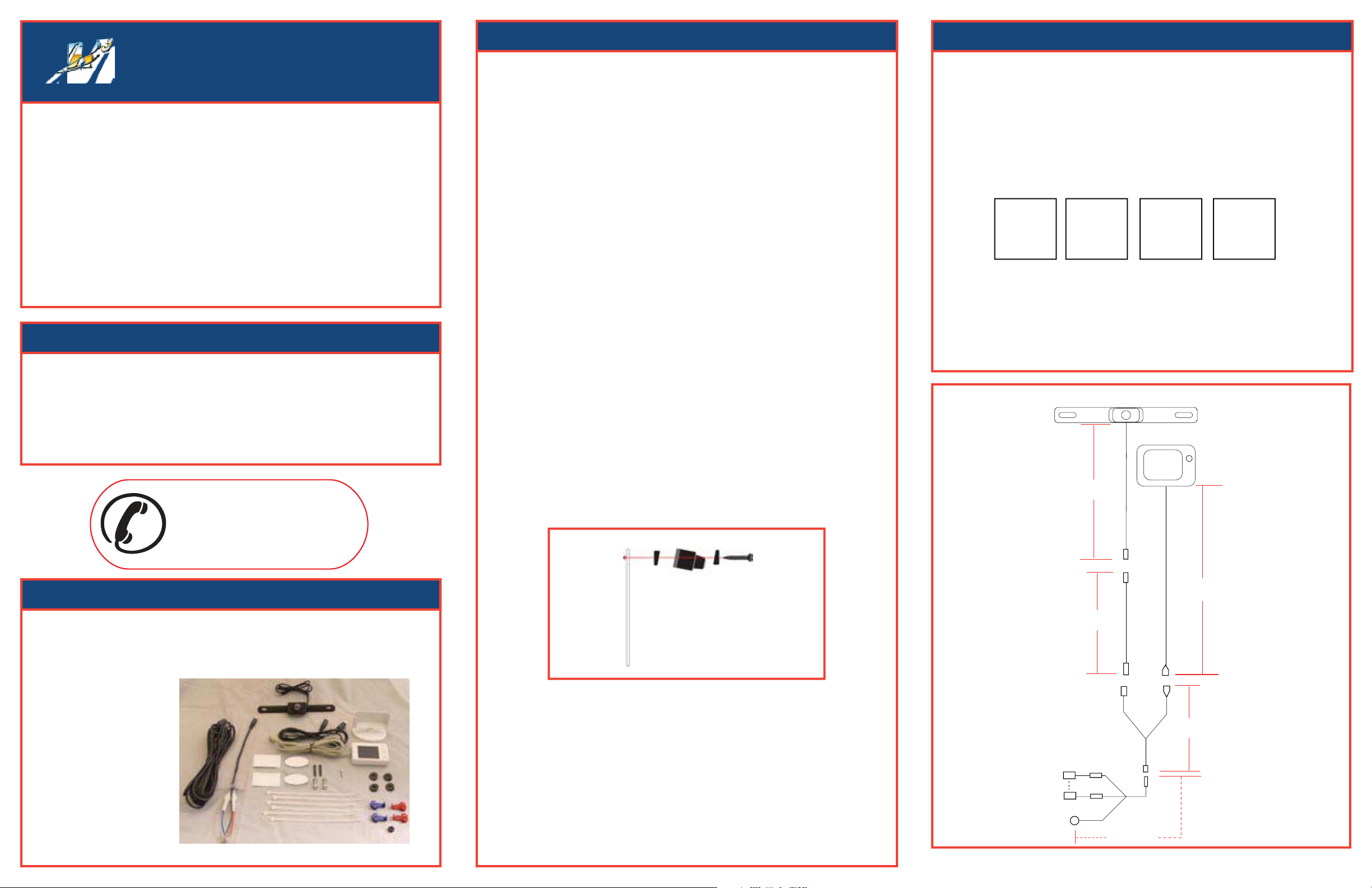
VRBCS300
Installation
Installation
Back-Up Camera
and Monitor
Dear Customer,
CONGRATULATIONS. The VRBCS300 Vehicle Reverse Gear Video Camera, when used
as described, will give you years of dependable service in your car, truck, RV, or mini-van.
We have taken numerous measures in quality control to ensure that your product arrives in
top condition, and will perform to your satisfaction. In the rare event that your VRBCS300
Vehicle Reverse Gear Video Camera contains a damaged or missing item, does not perform as
specified, requires warranty service, or you have an installation problem, DO NOT RETURN
THIS PRODUCT TO THE STORE. PLEASE CALL OUR TOLL FREE NUMBER FROM
THE U.S.A. AND CANADA 1-800-445-1797 and ask to speak with a member of our tech-
nical service team, or submit your questions by e-mail to customerservice@vr-3.com and a
member of our technical service team will respond by e-mail to your questions. Our in-house
technical service team will expedite delivery of your part, advise you on installation, or help
troubleshoot a problem with you. If your product needs warranty service, our technical service
team representative will help you obtain the fastest remedy possible under the warranty.
Before You Install
Automotive video equipment installations can be troublesome at times, even to the most experienced of installation technicians. If you are not confident working with electrical wiring,
removing and reinstalling interior panels, carpeting, dashboards or other components of your
vehicle, please call our Toll-Free Help Line 1-800-445-1797 and our in-house technical service team will answer your installation questions.
If you have vehicle specific questions, contact the vehicle’s manufacturer, or consider having
the VRBCS300 professionally installed.
GIVE US A CALL, WE'LL HELP YOU INSTALL.
1-800-445-1797
For Information and Technical Assistance,
Call Toll-Free in U.S.A. and Canada.
PLEASE DO NOT RETURN PRODUCT TO STORE.
Call number above for assistance,
or visit us on the WEB
www.vr-3.com
These instructions do not apply to all vehicles. They are meant as only
as a general guide. For vehicle specific questions, contact your vehicle’s manufacturer.
Power Connection
1. Remove the negative battery cable from the vehicle’s negative battery terminal.
2. Remove the fuses from the in-line fuse holders on the power harness.
3. Twist the Red and Blue wires together on the VRBCS300 Power Connection Cable.
4. Locate one of the vehicle's Backup (Reverse) lamps. Determine which wire is + voltage,
and which is - voltage (or Ground). This can be done with a 12 volt test light or a voltmeter.
5. Use one of the supplied "ScotchLok" wire connections to splice the Red & Blue wires to the
+ voltage wire of the Reverse lamp. Note: You may also cut and splice the wires if needed to
ensure a good electrical connection. Use electrical tape to prevent short circuits.
6. Use another "ScotchLok" wire connection to splice the Black wire to the - voltage wire of the
Reverse lamp.
7. Connect the Power Connection Cable to the 'Y" Cable.
8. Use the supplied nylon cable ties to run the VRBCS300 cables along side the existing vehicle
wiring harness.
Monitor
When choosing a location to mount the monitor, make sure the monitor is in an area that will
not obstruct your vision. You may mount the monitor with the monitor stand, or without it.
Either way use the supplied Velcro.
1. Temporarily place the monitor or stand in the place that you have chosen. Route the monitor
cable to mate with the 16 foot Extension Cable, and connect the two cables together.
2. Route the Extension Cable through the vehicle, and connect it to the "Y" Cable as shown in
the Wiring Diagram.
Camera
When mounting the camera you must make sure that it’s field of view is not obstructed. Depending on the vehicle, you may mount the camera on the top or bottom of the license plate.
1. Remove the license plate bolts/screws from the rear license plate.
2. Put the license plate bolts through the holes on the camera’s mounting bracket.
3. Place the supplied wedges over the bolts, then put the bolts through the holes on the license
plate that will line up with the holes on the vehicle. The wedges should angle the camera
down.
License Plate
Camera
ScrewWedge
Testing the System
Before permanently installing the system do the following;
1. Reattach the vehicle’s negative battery cable.
2. Reinstall the in-line fuses.
3. Turn the ignition key to the ACC position (power on but engine not running). Put the gear
shift into Reverse. The monitor should power On, and you will see an image on the screen.
4. Look at the monitor, if the image does not match your rear view mirror press the top button
on the monitor to correct the image.
There are four different views for the monitor, each time the button is pressed the image will
change.
A+
A+
Forward
These different views allow you to mount the camera and/or monitor either right side up or
upside down and still display the image correctly on the monitor.
After testing the unit and you are satisfied with the route you have chosen for the cabling, you
must permanently install it.
Fully tighten the license plate bolts.
Route all wires behind interior panels or under carpeting so they are hidden.
Use supplied cable ties to neatly gather all excess wire.
Wiring Diagram for
+A
Mirror
37”
Forward
Upside Down
Upside Down
A+
Mirror
Back-Up Camera
Screen Cable:
computer-white
All other cables: black
Parts
1 - Back Up Camera with 3 foot Video Cable
1- TFT LCD Monitor with 6 foot Video Cable
1 - Monitor Mounting Stand
1- 15 inch Wiring Harness with In-Line Fuse holders
1 - 40 inch “Y” Cable
1 - 16.5 Ft. Video Cable
2 - Sets of Velcro
2 - License Plate Screws
2 - License Plate Bolts & Nuts
4 - Mounting Wedges
4 - In-Line Wire Connectors
1 - Sheet Metal Screw
1 - Grommet
6 - Cable ties
4. Temporarily tighten the license plate bolts/screws.
5.
Temporarily route the camera’s cable into the vehicle on the same side that the wiring
harness and “Y” cable is on. Some vehicle’s may have a hole available to pass the wire
through, if not you will have to drill a hole. If you drill a hole you must insert a grommet
to prevent the wire from being damaged by sharp edges. You may purchase a grommet at
an auto supply store.
6. Connect the Camera Cable to the "Y" Cable as shown in the Wiring Diagram.
6 feet
16 feet
40 inches
12vdc + ACC (Ignition)
12vdc + REV (reverse light)
12vdc + (Ground)
©2005 Virtual Reality Sound Labs®. All designs, logos and images are the exclusive property of Virtual Reality Sound Labs® and/or its affiliates.
2 Amp fuse
2 Amp fuse
15 inches
Patent Pending. All rights reserved. 081905 Printed in China 00000
