Roadmaster VRA41 User Manual
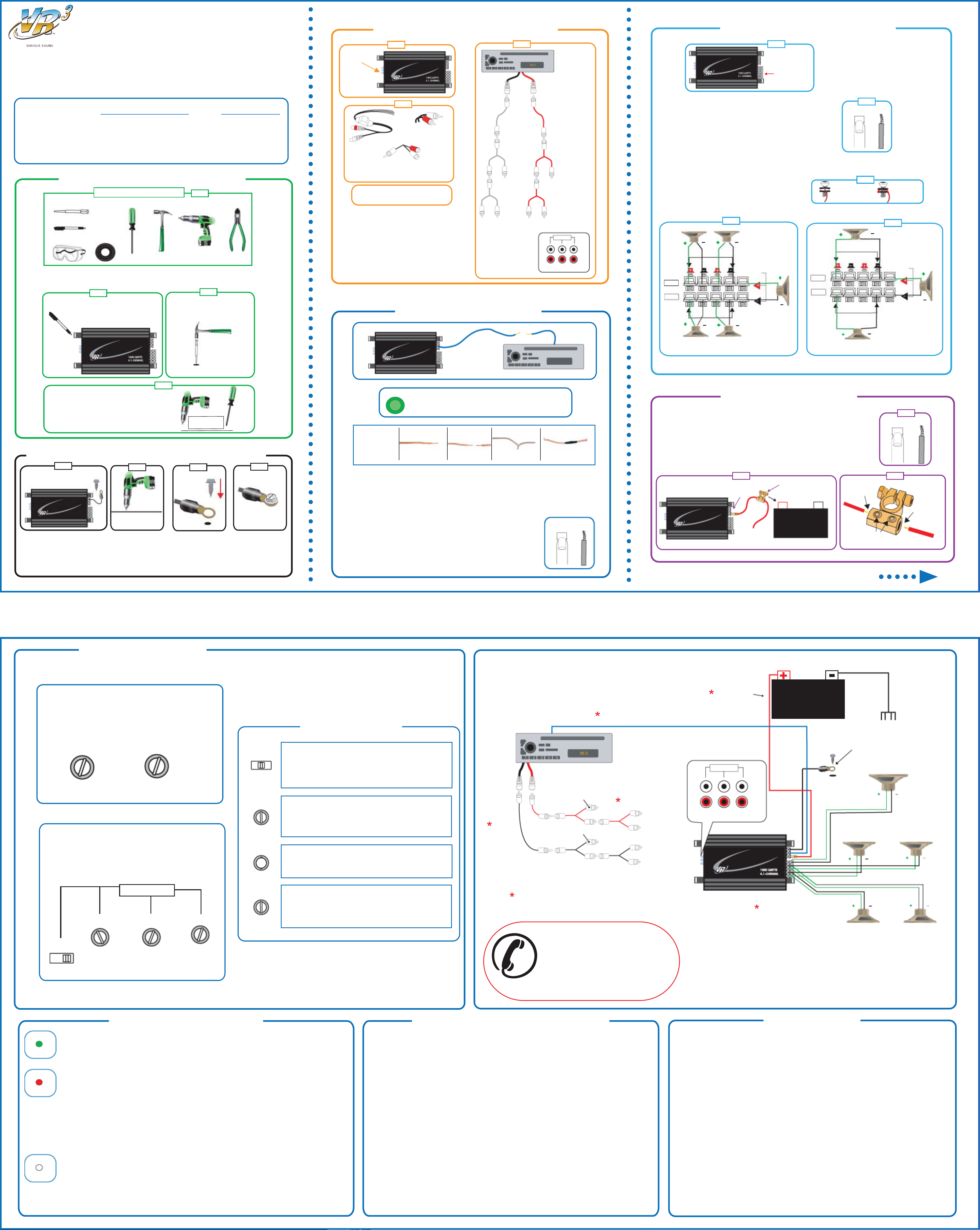
VRA4.1 Car Amplifier
3 Connecting the Audio Line Inputs
5 Speaker Options With The VRA4.1
Virtual Reality Sound Labs
SERIOUS SOUND
Start Here
BEFORE YOU BEGIN - Please Read Installation Manual Prior to Beginning. Installation of this product may require the removal and reapplying
of interior dash, sideboard, kick panel and door components. For optimum performance, consider purchasing an Amplifier Installation Kit,
available at your local retailer. Speaker wire not included.
Remove the VRA4.1 Car
Amplifier from the box and
plastic wrapping. Discard the
plastic wrapping. Children
may unknowingly place the
plastic wrapping over their
head causing severe injury.
Start Here
Wire Recommendations:
• Power: 8 Gauge
• Remote: 18 to 20 Gauge
• Speakers: 12 to 16 Gauge
• Input: Shielded Audio RCA Cables
• RCA "Y" Adaptors
Parts Included:
• Ground Wire & Screw
• 10 Wire Nuts
• 4 Mounting Screws
• Spare Fuse
• After-Market Battery Terminal
1 Mounting the Amplifier in Your Vehicle
TOOLS NEEDED TO INSTALL:
• Philips Screwdriver • Wire Cutter
• Marker/Pen
• Safety Glasses
At this time, you should run all wires inside the vehicle toward the amplifier prior to mounting.
This allows you to see if you have enough wire and provides an idea as to where the wires will
run inside your vehicle.
• Electrical Tape
1B
1 Determine where in your vehicle the
amplifier will be located and mark the
holes in the Mounting Brackets with a
marker/pen.
• Hammer• Nail Set/Center Punch
2 Dimple marks in vehicle's surface with
hammer and nail set/center punch prior
to drilling. This prevents the drill from
running across metal surfaces.
1A
• Electric Drill with
1/16" bit
1C
3A
RCA
Line Input
Jacks
3C
RCA Cables
Not Included
Converter
Not Included
RCA "Y" Adaptors
Not Included
Hint:
RED is always the RIGHT channel.
Gray, Black, or White will be the LEFT channel.
Determine if your stereo has RCA type output jacks as seen in diagram
3B. If your stereo does not have RCA type output jacks, a converter (Fig.
3C) will need to be purchased. Install the converter according to the
instructions that come with it.
For Optimum Performance: RCA "Y" Adaptors (Fig. 3C) will also need to
be purchased for achieving peak sound from speakers and subwoofers
connected to individual speaker connectors or to the amplifier's
BRIDGED connectors.
Using Shielded RCA Cables connect the Audio Outputs from your stereo
to ALL SIX (6) Amplifier Inputs (SUBWOOFER, FRONT, REAR) as shown in
Fig. 3B. If you only connect to two sets of inputs, you will only hear
sound from the front or rear speakers or the subwoofer depending on
which you have connected.
4 Connecting the Remote
Left Channel
Left
Left
Rear
Front
RCA Cables
"Y" Adaptors
NOT INCLUDED.
Colors may vary
by manufacturer.
Left
Subwoofer
and
3B
Right
Rear
Right Channel
Right
Subwoofer
Right
Front
Front of Amplifier
LINE INPUTS
SUB
WOOFER
What Your Stereo
Outputs May
Look Like
Rear
Front
Channel
Channel
LEFT
RIGHT
FRONT
REAR
5A
Bridgeable Speaker
Connectors
The VRA4.1 Car Amplifier is capable of powering speakers and/or
subwoofers in the configurations shown below:
1 Strip fingernail width of 12 to 16 gauge wire.
2 Twist exposed ends.
3 Loosen screws and open LEFT and RIGHT, FRONT
and REAR speaker connector plates (+/-) on rear of
amplifier.
4 Insert wire ends between open connector plates.
5 Tighten screws closing speaker connector plates on wires.
6 Strip fingernail width of wire from opposite ends.
7 Connect wires to LEFT and RIGHT (+/-) , FRONT or
REAR speakers.
5D
4 OHM
4 OHM
_
+
+
RIGHT
_
4 OHM
SUBWOOFER
_
+
_
Subwoofer
+
BRIDGED
LEFT
+
BRIDGED
BRIDGED:
Bridging the amplifier takes two channels
and combines them into one, supplying
more power to subwoofers or speakers.
5B
FRONT
REAR
Width of Stripped
Wire from End
Loosen screw,
open connector
plates, insert wire.
++
4 OHM
BRIDGED
LEFT
4 OHM
BRIDGED
+
5C
RIGHT
_
Twis t Wire
_
DO NOT hook wire
around screw.
5E
4 OHM
SUBWOOFER
S
++
_
bwoofer
u
3 Drill holes with electric drill and 1/16" bit.
(Safety glasses should be worn at this time.)
4 Secure amplifier with included screws
and washers using philips screwdriver.
PLEASE REMAIN AWARE OF VEHICLE'S GAS TANK
WHEN DRILLING.
2 Connecting the Ground
2A
Ground Wire and Screw Included
2B 2C
1D
AMPLIFIER
PLEASE REMAIN AWARE OF VEHICLE'S GAS
TANK WHEN CONNECTING GROUND WIRE.
2D
1000 WATTS
4.1-CHANNEL
Based on the length of the wire you are using, when connecting the
T
E
O
N
RECOMMENDED
METHOD FOR
SPLICING WIRE
The REMOTE wire connection automatically turns on your amplifier when your stereo is turned on.
On most stereos, this wire is marked as the REMOTE, ACCESSORY, or POWER ANTENNA.
REMOTE terminal on the VRA4.0 amplifier to your stereo, you may need to
splice additional wire in order to make a connection. Please follow the
!
provided splicing guide when doing so.
Strip 3/4" of insulation.
#1
#2
Mate wires as shown.
Twist together as shown.
#3
1 Strip fingernail width of 18 to 20 gauge wire and twist exposed end.
95.5
#4
Wrap with electrical tape.
4 Speakers & 1 Subwoofer
2 Speakers & 1 Subwoofer
6 Connecting the Power
1 Strip fingernail width of 8 gauge wire. See 6A
2 Twist exposed end.
3 Loosen screw, open POWER connector plates on rear of amplifier and insert wire end. See 6B
4 Tighten screw closing POWER connector plates on wire.
5 Strip fingernail width of wire from opposite end and connect to an after-market battery terminal
(Sold Seperately).
6 Connect your vehicle's existing power line to after-market battery terminal. Most after-market
battery terminals have two ports. See 6C
7 Connect battery terminal to battery. See 6B
6B 6C
Power
After-Market
Battery Terminal
(Sold Separately)
Insert power wire
from amplifier
6A
Width of Stripped
Wire from End
Twist Wire
Secure terminal to
vehicle's battery
1000 WATTS
4.1-CHANNEL
Drill a hole in vehicle's
chassis close to amplifier
for the ground connection.
1 Drill a hole in the vehicle's chassis large enough for the
supplied sheet metal screw to be fasten securely. DO NOT
EXCEED DISTANCE OF SUPPLIED GROUND WIRE WHEN
MARKING HOLE.
2 Use sand paper to smooth away paint from chassis to expose
the metal surface.
Setting Your Amplifier
Screw flush into
vehicle's chassis
3 Position round ground wire lug over hole and insert screw.
4 Fasten screw securely to chassis as shown.
2 Loosen screw and open REMOTE connector plates on rear of amplifier.
3 Insert wire end between open REMOTE connector plates.
4 Tighten screw closing REMOTE connector plates on wire.
5 Strip fingernail width of wire from opposite end.
6 Twist exposed end.
7 Splice REMOTE wire from rear of amplifier to stereo's REMOTE, Accessory or
Power Antenna wire (Refer to your stereo's owner's manual.).
Width of Stripped
Wire from End
Twis t Wire
1000 WATTS
4.1-CHANNEL
Connector
Vehicle's
12V Power
Wire
+ -
Battery
TURN OVER
Secure power wires in terminal
using instructions that come
with unit. Hex Nut Shown
Insert 12V power
wire from vehicle
After-Market Battery Terminal
Sold Seperately
1 Best Settings For Front & Rear Speakers
1 Set FRONT GAIN control just past half way.
2 Set REAR GAIN control just past half way. See Fig. 20.
FRONT GAIN
MIN MAX
REAR GAIN
MIN MAX
2 Best Subwoofer Settings
1 Turn GAIN control just past half way.
2 Turn BASS BOOST control just past half way.
3 Turn FREQ control all the way up.
4 Set PHASE switch to IN. (Optional)
PHASE
OUT IN
FREQ
30Hz 180Hz
BASS BOOST
0dB 12dB
Settings Glossary
PHASE
Set to the IN position, this switch ensures that the subwoofer
functions in unison with the other speakers. However,
depending on the make and model of your stereo, the OUT
setting may offer better BASS.
FREQ (FREQUENCY)
This control sets the frequency and is continuously adjustable
between 30Hz and 180Hz. When first adjusting, set FREQ control
at 180Hz, then turn back toward 30Hz until the sound meets your
listening style.
BASS BOOST
This control increases bass (Loudness).
High-Quality
Shielded RCA
Audio Cables
Not Included
18 to 20 Gauge Remote Wire
Not Included
RCA line outputs to amplifier line inputs.
To Right Subwoofer Line Input
To Left Subwoofer Line Input
"Y" Adaptors Not Included
To Right Front Line Input
To Right Rear Line Input
To Left Front Line Input
To Left Rear Line Input
8 Gauge Power Wire
Not Included
Front of Amplifier
LINE INPUTS
SUB
WOOFER
Channel
Front
Battery
Chassis Ground
Ground
(Wire and Mountng Screw Included)
Subwoofer
Hole in Vehicle's Chassis
LEFT
RIGHT
Rear
Channel
Front Speakers
Left Right
POWER
PROTECTION
POWER
PROTECTION
POWER
PROTECTION
SUBWOOFER
GAIN
GAIN
For best sound set the gain control just above half way.
MIN MAX
PHASE
FREQ
30Hz 180Hz
BASS BOOST
0dB 12dB
GAIN
MIN MAX
OUT IN
Frequently Asked Questions
What If the POWER PROTECTION light is GREEN?
Everything is working.
What If the POWER PROTECTION light is RED?
1 A fault, a rise in temperature or overload has occurred.
2 Check for a faulty stereo.
3 Check for short circuits.
4 Check for faulty speaker wires or wiring.
5 Check polarity (+/-) on all connections.
6 All buttons and switches should be in their proper position according to "Settings" Section.
7 If problem is still unresolved, call the toll-free number listed below.
What If the POWER PROTECTION light is not on?
1 Check that all connections to power supply are tight.
2 Make sure that the grounds are secure.
3 Make sure REMOTE connection is secure.
Should a fuse become defective or blown, replace with same amperage and style.
Recommended Wire Sizes and Types
Need Help? We'll Help You Install.
1-800-445-1797
For Information and Technical Assistance,
Call Toll-Free in U.S.A. and Canada.
PLEASE DO NOT RETURN PRODUCT TO STORE.
Call number above for assistance.
Or visit our website.
www.roadmasterusa.com
VRA4.1 Car Amplifier Specifications
ï 1000 Watts Total Peak Output Power
4 X 70 Watts RMS Into 4 Ohms @ 1 Khz & 220 (Sub) Watts RMS Into 4 Ohms @ 100 Hz (+/- 5%)
ï
ï
4 X 140 Watts Peak Into 4 Ohms @ 1 Khz & 440 (Sub) Watts Peak Into 4 Ohms @ 100 Hz (+/- 5%)
ï Measured at 14.4 VDC Input Voltage
ï Frequency Response: 20 Hz To 35,000 Hz +/- 3 db
ï THD: Less Than 1.0% All Channels
ï Input Sensitivity: 250 mv To 6 Volts
ï Signal To Noise Ratio: Greater Than 90 db
ï Bass Boost (Mega Bassô): Continuously Variable 0 To +12 db
ï Subwoofer Crossover Frequency: Adjustable From 30 Hz to 180 Hz
ï Front & Rear Channel Output Impedance: 4 Ohms
ï Subwoofer Channel Output Impedance: 4 Ohms Minimum
ï 3 X 30 amp Automotive Blade Type Fuse
ï Dimensions: 17î L X 10ºî W X 2î H or 508mm L X 263mm W X 50.8mm H
Speaker Wire Not Included.
Wire colors shown for illustration purposes only.
Wire colors vary by manufacturer.
Left Right
Rear Speakers
Congratulations! You have just installed
the VRA4.1 Amplifier to your sound system.
See Reverse Side For More Detailed Instructions
Limited Warranty
VIRTUAL REALITY SOUND LABS products are designed and manufactured to provide a high level of trouble-free performance. VIRTUAL
REALITY SOUND LABS warrants, to the original purchaser, that its products are free from defects in material and workmanship for 30 days from
the date of original purchase, as part of our commitment to product excellence. VIRTUAL REALITY SOUND LABS routinely improves the designs,
materials or production methods of its existing products. Because it is impractical to publicize all changes in every product, we reserve the right to
make such changes without notice.
CONDITIONS OF WARRANTY:
If during the 30 day warranty period your new product is found to be defective, VIRTUAL REALITY SOUND LABS will repair such defect, or
replace the product, without charge for parts or labor subject to the following conditions:
1. All repairs must be performed by VIRTUAL REALITY SOUND LABS in Eatontown, New Jersey.
2. The equipment must not have been altered or been damaged through negligence, accident, or improper operation.
3. The replacement of parts are exempted from this warranty when replacement is necessary due to normal wear and tear.
4. All warranty claims must be accompanied by a copy of the sales receipt or bill of sale.
5. Repair or replacement parts supplied by VIRTUAL REALITY SOUND LABS under this warranty are protected only for the unexpired portion
of the original warranty.
6. In the case of car stereos, this warranty does not extend to the elimination of car static or motor noise; correction of antenna problems; costs
incurred for the removal or reinstallation of the product; damage to tapes, speakers, accessories or car electrical systems.
7. VIRTUAL REALITY SOUND LABS will not be responsible for any charge incurred for installation.
OWNER'S RESPONSIBILITIES:
VIRTUAL REALITY SOUND LABS will make every effort to provide warranty service within a reasonable period of time. SHOULD YOU
HAVE ANY QUESTIONS ABOUT SERVICE RECEIVED, OR IF YOU WOULD LIKE ASSISTANCE IN OBTAINING SERVICE, PLEASE
CALL TOLL FREE 1-800-445-1797, 8:30am - 4:30pm EST.
In order to provide you with the proper warranty service, we request that you adhere to the following procedure:
1. Include a copy of your sales receipt or bill of sale with your unit when it is returned for warranty service.
2. If it is necessary to return your product for service, please return it securely packed, preferably in the original shipping carton, and freight
and insurance prepaid to the following address: VIRTUAL REALITY SOUND LABS, Service Department, 6 G Industrial Way West,
Eatontown, New Jersey 07724.
3. Please include a detailed explanation of the problem you are having.
4. If your product is found by VIRTUAL REALITY SOUND LABS to have a defect in material or workmanship, within the warranty period, it will
be repaired or replaced at no charge and returned to you prepaid. Where permitted by Iaw VIRTUAL REALITY SOUND LABSíS liability
shall be limited to that set forth in this warranty. This warranty shall be the exclusive remedy of the purchaser.
VIRTUAL REALITY SOUND LABS makes no other warranty of any kind, expressed or implied; and all implied warranties, are hereby
disclaimed by VIRTUAL REALITY SOUND LABS and excluded from this warranty, VIRTUAL REALITY SOUND LABS, the manufacturer,
distributor and seller shall not be liable for any injury, loss or damage, incidental or consequential, arising out of the use or intended use
of the product.
©
2003
Virtual Reality Sound Labs
Virtual Reality Sound Labs
property of
. All designs, logos and images are the exclusive
. Design Patent Pending. All rights reserved.
Rev. 081903Printed in China 00000
