Page 1

CMC III Leckagesensor
CMC III leak sensor
7030.430
Montage-, Installations- und Bedienungsanleitung
Assembly and operating instructions
Page 2

EN
Preface
Preface
Dear Customer!
Thank you for choosing a CMC III leak sensor (hereafter
referred to as "leak sensor") from Rittal.
We wish you every success.
Yours,
Rittal GmbH & Co. KG
Rittal GmbH & Co. KG
Auf dem Stützelberg
35745 Herborn
Germany
Tel.: +49(0)2772 505-0
Fax: +49(0)2772 505-2319
E-mail: info@rittal.de
www.rittal.com
www.rittal.de
We are always happy to answer any technical questions
regarding our entire range of products.
2 Rittal CMC III leak sensor
Page 3

Contents
1 Notes on documentation .................. 4
1.1 CE labelling................................................... 4
1.2 Storing the documents.................................. 4
1.3 Symbols used in these operating instructions 4
1.4 Other applicable documents ......................... 4
1.5 Area of validity............................................... 4
2 Safety instructions ............................ 5
2.1 General safety instructions ............................ 5
2.2 Operating and technical staff......................... 5
3 Product description .......................... 6
3.1 Functional description and components........ 6
3.1.1 Function ............................................................... 6
3.1.2 Components ........................................................ 6
3.2 Proper use, foreseeable misuse .................... 6
3.3 Scope of supply............................................ 6
4 Transport and handling .................... 7
4.1 Transport ...................................................... 7
4.2 Unpacking .................................................... 7
Contents
EN
5 Installation ........................................ 8
5.1 Safety instructions......................................... 8
5.2 Siting location requirements .......................... 8
5.3 Installation procedure.................................... 8
5.3.1 Connecting and installing the sensor probe .......... 8
5.3.2 Installing the electronic unit with the mounting
bracket provided .................................................. 8
5.3.3 Installing the electronic unit on a top-hat rail ......... 9
5.4 Connecting the electronic unit ....................... 9
6 Operation ....................................... 11
6.1 Activating the leak sensor ........................... 11
6.2 Operating and display elements .................. 11
6.3 LED displays ............................................... 11
6.3.1 Multi-LED displays .............................................. 11
6.3.2 LED displays on the CAN bus connection ........... 11
6.4 Operating via the CMC III Processing Unit
website ....................................................... 11
6.4.1 Device ................................................................ 11
6.4.2 Leakage ............................................................. 12
7 Storage and disposal ..................... 13
7.1 Storage....................................................... 13
7.2 Disposal...................................................... 13
8 Technical specifications ................. 14
9 Customer service addresses .......... 15
Rittal CMC III leak sensor 3
Page 4
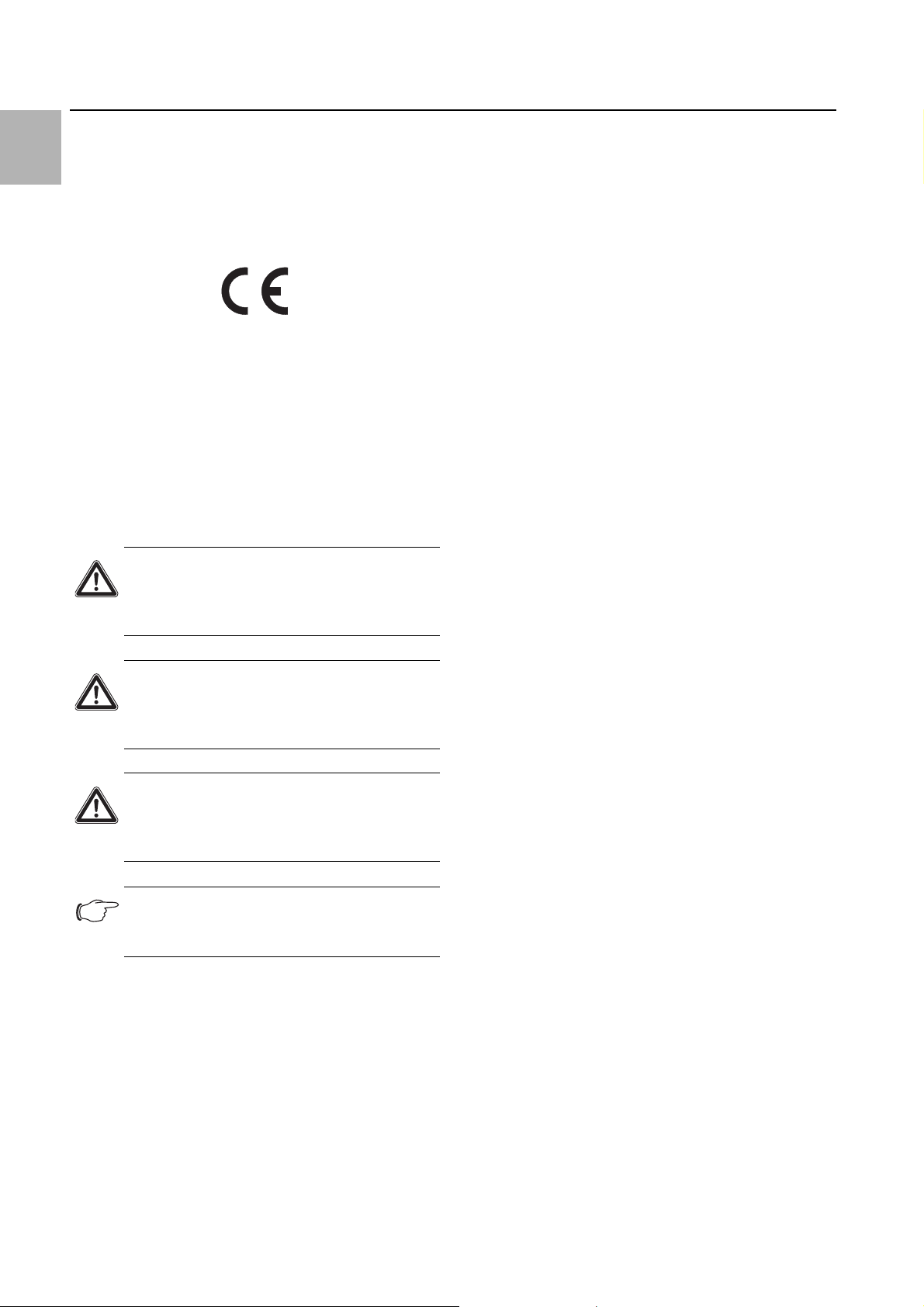
1 Notes on documentation
EN
1 Notes on documentation
1.1 CE labelling
Rittal GmbH & Co. KG hereby confirms that the CMC III
leak sensor is compliant with the EC EMC Directive
2004/108/EC. An appropriate declaration of conformity
has been prepared. It can be provided on request.
1.2 Storing the documents
The assembly and operating instructions as well as all
other applicable documents are an integral part of the
product. They must be passed to those persons who
are engaged with the unit and must always be available
and on hand for the operating and maintenance personnel.
1.3 Symbols used in these operating instructions
The following symbols are used in this documentation:
Danger!
A hazardous situation in which failure to
comply with the instructions causes
death or severe injury.
1.5 Area of validity
This guide applies to software version V3.15.00.
This documentation shows the English screenshots.
The descriptions of individual parameters on the
CMC III PU website likewise use English terminology.
Depending on the set language, the displays on the
CMC III PU website may be different (see assembly and
operating instructions for the CMC III Processing Unit).
Warning!
A hazardous situation which may lead to
death or serious injury if the instructions
are not followed.
Caution!
A hazardous situation which may lead to
(minor) injuries if the instructions are not
followed.
Note:
Identification of situations that can lead to
material damage.
This symbol indicates an "action point" and shows that
you should perform an operation or procedure.
1.4 Other applicable documents
– Installation Guide and Short User's Guide
– CMC III Processing Unit/CMC III Processing Unit
Compact assembly and operating instructions
4 Rittal CMC III leak sensor
Page 5

2 Safety instructions
2.1 General safety instructions
Please observe the following general safety instructions
when installing and operating the system:
– Use only original Rittal products or products recom-
mended by Rittal in conjunction with the leak sensor.
– Please do not make any changes to the leak sensor
that are not described in this user manual or in the associated assembly and operating instructions.
– The operational safety of the leak sensor is only war-
ranted in case of use as intended and according to the
rules. The technical specifications and limit values
stated must not be exceeded under any circumstances. In particular, this applies to the specified ambient
temperature range and IP protection category.
– The leak sensor must not be opened. It does not con-
tain any parts that need servicing.
– Operating the electronic unit of the leak sensor in di-
rect contact with water, aggressive materials or inflammable gases and vapours is prohibited.
– As well as these general safety instructions, please en-
sure you also observe the specific safety instructions
when carrying out the tasks described in the following
chapters.
2 Safety instructions
EN
2.2 Operating and technical staff
– The mounting, installation, commissioning, mainte-
nance and repair of this unit may only be performed
only by qualified, trained personnel.
– Only properly instructed personnel may work on the
unit while in operation.
Rittal CMC III leak sensor 5
Page 6

3 Product description
EN
3 Product description
3.1 Functional description and components
3.1.1 Function
The leak sensor monitors the floor of the room for conductive liquids (leaks). If a liquid is detected, it reports
this to the connected CMC III Processing Unit. The leak
sensor has an identification that allows it to be detected
automatically by the CMC III Processing Unit.
Note:
In the following text, the designation
"CMC III Processing Unit" refers to both the
"CMC III Processing Unit" and also the
"CMC III Processing Unit Compact". All text
passages which only apply to one of these
two variants are labelled accordingly.
3.1.2 Components
The device consists of a compact plastic housing in
RAL 7035 with a ventilated front in RAL 9005, together
with a sensor probe.
3.2 Proper use, foreseeable misuse
The CMC III leak sensor should only be used to monitor
the floor of the room for conductive liquids. It must only
be used together with the CMC III PU. Any other use is
not permitted.
3.3 Scope of supply
– CMC III leak sensor
– Accessories provided (fig. 1)
– Installation Guide and Short User's Guide
Fig. 1: Accessories supplied loose
The unit is state of the art and built according to recognised safety regulations. Nevertheless, improper use
can pose a threat to the life and limb of the user or third
parties, or result in possible damage to the system and
other property.
Consequently, the unit must only be used properly and
in a technically sound condition! Any malfunctions which
impair safety should be rectified immediately. Follow the
operating instructions!
Proper use also includes the observance of the documentation provided and compliance with the inspection
and maintenance conditions.
Rittal GmbH & Co. KG is not liable for any damage which
may result from failure to comply with the documentation provided. The same applies to failure to comply with
the valid documentation for any accessories used.
Inappropriate use may result in danger. Inappropriate
use includes:
– Use of impermissible tools.
– Improper operation.
– Improper rectification of malfunctions.
– Use of accessories not approved by Rittal GmbH &
Co. KG.
6 Rittal CMC III leak sensor
Page 7

4 Transport and handling
4.1 Transport
The unit is delivered in a cardboard box.
4.2 Unpacking
Remove the packaging materials from the unit.
Note:
After unpacking, the packaging materials
must be disposed of in an environmentally
friendly way. They consist of the following
materials:
Polyethylene film (PE film), cardboard.
Check the unit for any damage that may have occurred during transport.
Note:
Damage and other faults, e.g. incomplete delivery, should be reported immediately, in
writing, to the shipping company and to Rittal
GmbH & Co. KG.
4 Transport and handling
EN
Remove the unit from the PE film.
Remove the protective film from the front cover of the
unit.
Rittal CMC III leak sensor 7
Page 8

EN
5 Installation
5 Installation
5.1 Safety instructions
Please observe the valid regulations for installation in
the country in which the leak sensor is installed and
operated, and the national regulations for accident
prevention. Please also observe any internal company
regulations, such as work, operating and safety regulations.
The technical specifications and limit values stated
must not be exceeded under any circumstances. In
particular, this applies to the specified ambient temperature range and IP protection category.
If a higher IP protection category is required for a special application, the leak sensor must be installed in an
appropriate housing or in an appropriate enclosure
with the required IP protection category.
5.2 Siting location requirements
To ensure proper functioning of the unit, the conditions
for the installation site of the unit specified in section 8
"Technical specifications" must be observed.
Electromagnetic interference
– Interfering electrical installations (high frequency)
should be avoided.
Fig. 3: Installing the sensor probe
On free surfaces, a bracket may be used to secure the
sensor to the floor, such as Rittal mounting bracket
4597.000 (fig. 3). The sensor probe is then attached to
the bracket using the cable ties provided.
5.3.2 Installing the electronic unit with the mounting bracket provided
The electronic unit can be mounted on the frame of the
IT enclosure using the bracket provided.
Place the leak sensor on the bracket from above.
5.3 Installation procedure
5.3.1 Connecting and installing the sensor probe
Fig. 2: Rear of the leak sensor
Key
1 CAN bus connection, 24 V
2 CAN bus connection, 24 V
3 Universal interface
4 Sensor probe with cables
Connect the sensor probe connector to the universal
interface (fig. 2, item 4).
Lay the sensor to the measuring point.
Using the cable ties provided, fit the sensor probe so
that the contacts are pointing vertically downwards towards the floor.
Note:
In order to be able to detect leaks rapidly, the
contacts of the sensor probe should be fitted
as close as possible to the floor, approximately 1 to 2 mm above it.
Fig. 4: Attaching the sensor to the bracket
Move the sensor sideways slightly on the bracket so
that it latches into place.
Fig. 5: Latching the sensor into place on the bracket
Mount the bracket including leak sensor in the desired
position in the enclosure or the IT enclosure using the
screw included in the scope of delivery.
8 Rittal CMC III leak sensor
Page 9

Fig. 6: Mounting the sensor in the enclosure or IT enclosure
5.3.3 Installing the electronic unit on a top-hat rail
The sensor can also be mounted on a top-hat rail using
the bracket along with the spring clip included in the
scope of delivery.
First screw the bracket onto the spring clip provided
for installation on a top-hat rail.
5 Installation
Fig. 8: Fastening the spring clip to the top-hat rail
5.4 Connecting the electronic unit
The CAN bus connection supplies the leak sensor with
the necessary operating voltage. There is no need to
connect a separate power supply unit.
Use a CAN bus connection cable to connect the leak
sensor to a CAN bus interface on the
CMC III Processing Unit or the neighbouring compo-
nent on the CAN bus (fig. 2, item 2).
The following CAN bus connection cables from the
CMC III accessories range may be used:
– 7030.090 (length 0.5 m)
– 7030.091 (length 1 m)
– 7030.092 (length 1.5 m)
– 7030.093 (length 2 m)
– 7030.480 (length 3 m)
– 7030.490 (length 4 m)
– 7030.094 (length 5 m)
– 7030.095 (length 10 m)
EN
Fig. 9: Front of the leak sensor
Key
Fig. 7: Fastening the bracket to the spring clip
Then place the leak sensor on the bracket (fig. 4) and
latch it into place (fig. 5).
Latch the spring clip into place at the desired position
on the top-hat rail.
1 Multi-LED for status display
The sensor software is updated, if necessary, following
connection. The status LED of the leak sensor glows
blue throughout and also flashes purple during the entire
update process.
In addition, the status LED of the CMC III Processing
Unit flashes white and a corresponding message appears on the website.
Note:
No settings can be modified as long as the
update process is running.
Rittal CMC III leak sensor 9
Page 10

EN
5 Installation
The sensor update is complete when the following conditions have been fulfilled:
1. The LEDs on the CAN bus connection of the sensor
are green.
2. The multi-LED of the sensor behind the front panel
flashes blue and also green or red, depending on the
status of the sensor.
Further components are connected as a daisy chain.
If necessary, connect another component (e.g. another sensor type) to the second, free CAN bus interface
of the leak sensor (fig. 2, item 3).
Status change display:
– The two green and the two red CAN bus LEDs on
the CAN bus connection flash.
– The multi-LED of the Processing Unit flashes contin-
ually in the sequence green – orange – red.
– The multi-LED of the leak sensor flashes blue con-
tinuously.
Press the "C" key on the CMC III Processing Unit (an
initial audio signal will sound) and keep it pressed for
approx. 3 seconds until a second audio signal is
heard.
Note:
See section 6.3.1 "Multi-LED displays" for a
list of all of the multi-LED displays.
Status change display on the CAN bus LEDs
– Continuous green LEDs: CAN bus status "OK".
– Continuous red LEDs: CAN bus status defective.
Status change display on the multi-LED of the Processing Unit
– Continuous green light: All devices connected to the
CAN bus have the status "OK".
– Continuous orange light: At least one device connect-
ed to the CAN bus has the status "Warning".
– Continuous red light: At least one device connected to
the CAN bus has the status "Alarm".
Status change display on the multi-LED of the leak
sensor
– Continuous blue flashing: Communication via the CAN
bus.
– Green flashing: When the measured value changes, or
at least every 5 seconds.
– Continuous red flashing: The leak sensor has the sta-
tus "Alarm".
– Continuous red light: Invalid measured value.
10 Rittal CMC III leak sensor
Page 11

6 Operation
6Operation
6.1 Activating the leak sensor
After connecting the leak sensor to the CMC III Processing Unit using a CAN bus connection cable, the leak
sensor will activate automatically (see section 5.4 "Connecting the electronic unit"). Separate activation is not
required.
6.2 Operating and display elements
Fig. 10: Front of the leak sensor
Key
1Multi-LED for status display
Fig. 11: Rear of the leak sensor
Key
1 CAN bus connection, 24 V
2 CAN bus connection, 24 V
3 Universal interface
4 Sensor probe with cables
6.3 LED displays
A multi-LED for the status display is integrated into the
front of the leak sensor (fig. 10, item 1). Further LEDs are
located at the rear on the CAN bus connection (fig. 11,
items 2 and 3).
6.3.1 Multi-LED displays
The status of the leak sensor can be read on the multiLED.
Continuous light
Colour Status
Red Invalid measured value
Tab. 1: Multi-LED continuously lit
Flashing codes
Colour Status
Green When the measured value changes or, at
the latest, every 5 seconds.
Tab. 2: Multi-LED flashing codes
Colour Status
Purple A leak sensor software update is being car-
ried out.
Blue Communication via the CAN bus.
Red The leak sensor has the status "Alarm".
Tab. 2: Multi-LED flashing codes
6.3.2 LED displays on the CAN bus connection
A red and a green LED are located on the CAN bus connection. They display the status of the CAN bus.
Colour Status
Green
(steady light)
Red
(flashing)
Tab. 3: LEDs on the CAN bus connection
Communication via the CAN bus possible.
Transmission error.
6.4 Operating via the CMC III Processing Unit website
After logging on to the CMC III Processing Unit, the web
interface for operating the device is displayed.
First select the "CMCIII-LEAK" entry in the navigation
area.
Similar to the CMC III Processing Unit, the Configura-
tion tab can be used to individually configure the access
rights for the leak sensor (Device Rights button) and
the alarm messages (Alarm Configuration button).
The Observation tab is used to configure all of the settings for the leak sensor, such as the time delay for
changes to the status message.
In the following sections 6.4.1 "Device" and 6.4.2 "Leakage", only those parameters which you can modify are
described. There are also display values that provide information.
6.4.1 Device
General settings for the leak sensor are configured at the
"Device" level.
Parameter Explanation
Description Specific description of the leak sensor.
Location Installation location of the leak sensor.
Tab. 4: Settings at "Device" level
In addition, parameters that provide detailed information
about the leak sensor, such as the software and hardware version, are also displayed. You should have such
information available, in particular to permit fast troubleshooting of queries with Rittal.
EN
Rittal CMC III leak sensor 11
Page 12

EN
6 Operation
6.4.2 Leakage
Leakage settings are configured at the "Leakage" level.
Parameter Explanation
DescName Specific description of the leakage meas-
ured.
Delay Time delay after which the status message
changes.
Tab. 5: Settings at "Leakage" level
The following parameters are also displayed for the leak
sensor:
Parameter Explanation
Position Current value of leak sensor (0 = no leak
detected/OK, 1 = leak detected/alarm).
Status Current status of the leak sensor, taking
account of the time delay.
Tab. 6: Displays at "Leakage" level
12 Rittal CMC III leak sensor
Page 13

7 Storage and disposal
7.1 Storage
If the device is not used for a long period, Rittal recommends that it be disconnected from the mains power
supply and protected from damp and dust.
7.2 Disposal
Since the leak sensor consists mainly of the "housing"
and "circuit board" parts, the device must be passed on
to the electronic waste recycling system for disposal.
7 Storage and disposal
EN
Rittal CMC III leak sensor 13
Page 14

EN
8 Technical specifications
8 Technical specifications
Technical specifications CMC III leak sensor
Model No. 7030.430
W x H x D mm 110 x 30 x 40
Operating temperature range 0°C…+55°C
Storage temperature -45°C…+85°C
Operating humidity range 5%...95% relative humidity, non-condensing
Protection category of electronic unit IP 30 to IEC 60 529
Protection category of sensor probe IP 65 to IEC 60 529
Inputs and outputs CAN bus (RJ 45) 2 x
Sensor probe interface 1 x
Operation/signals LED display OK/Alarm/CAN bus status
Tab. 7: Technical specifications
14 Rittal CMC III leak sensor
Page 15

9 Customer service addresses
For technical queries, please contact:
Tel.: +49(0)2772 505-9052
E-mail: info@rittal.de
Homepage: www.rittal.com
For complaints or service requests, please contact:
Tel.: +49(0)2772 505-1855
E-mail: service@rittal.de
9 Customer service addresses
EN
Rittal CMC III leak sensor 15
Page 16

Enclosures
Power Distribution
Climate Control
IT Infrastructure
Software & Services
RITTAL GmbH & Co. KG
Postfach 1662 · D-35726 Herborn
Phone +49(0)2772 505-0 · Fax +49(0)2772 505-2319
E-mail: info@rittal.de · www.rittal.com
02.2015 / ID no. A 052829 00 IT
