Page 1
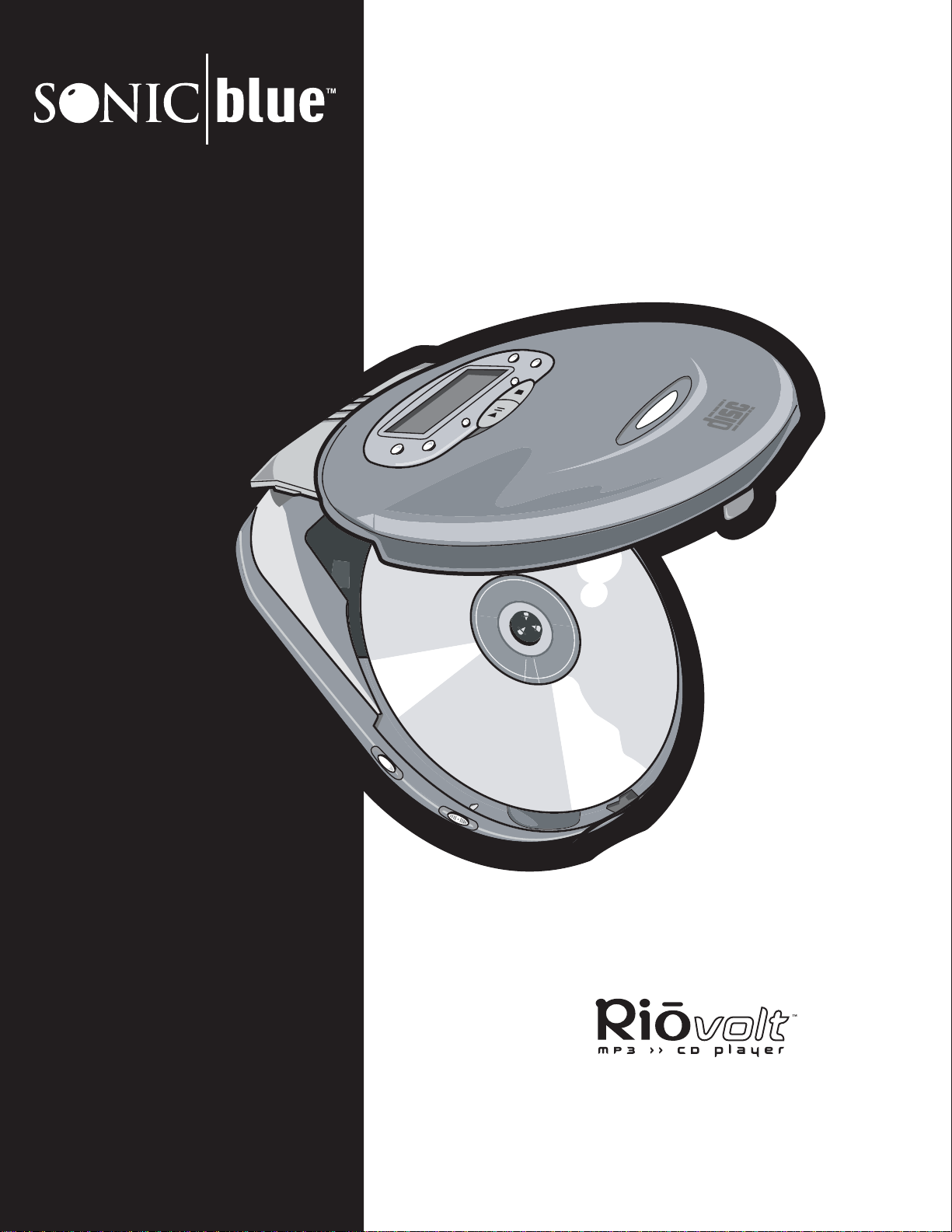
SP50/SP50C
User's Guide
PN75510390-001
Page 2

Table of Contents
Package Contents ............................................... 3
Welcome ........................................................... 4
Player Overview ................................................. 5
LCD Overview .................................................... 6
Advanced Features ............................................. 7
Special MP3 Features .......................................... 9
FAQs .............................................................. 10
Technical Specifications ..................................... 12
Customer Care................................................. 13
Warranty......................................................... 14
Important Safety Information ............................ 15
2
Page 3

Package Contents
2 AA-size
batteries
Flickerstick CD
Earphones
Rio Player
†
Car Power Adapter
†
Included with SP50C Only
Car Cassette
Adapter
†
†
3
Page 4
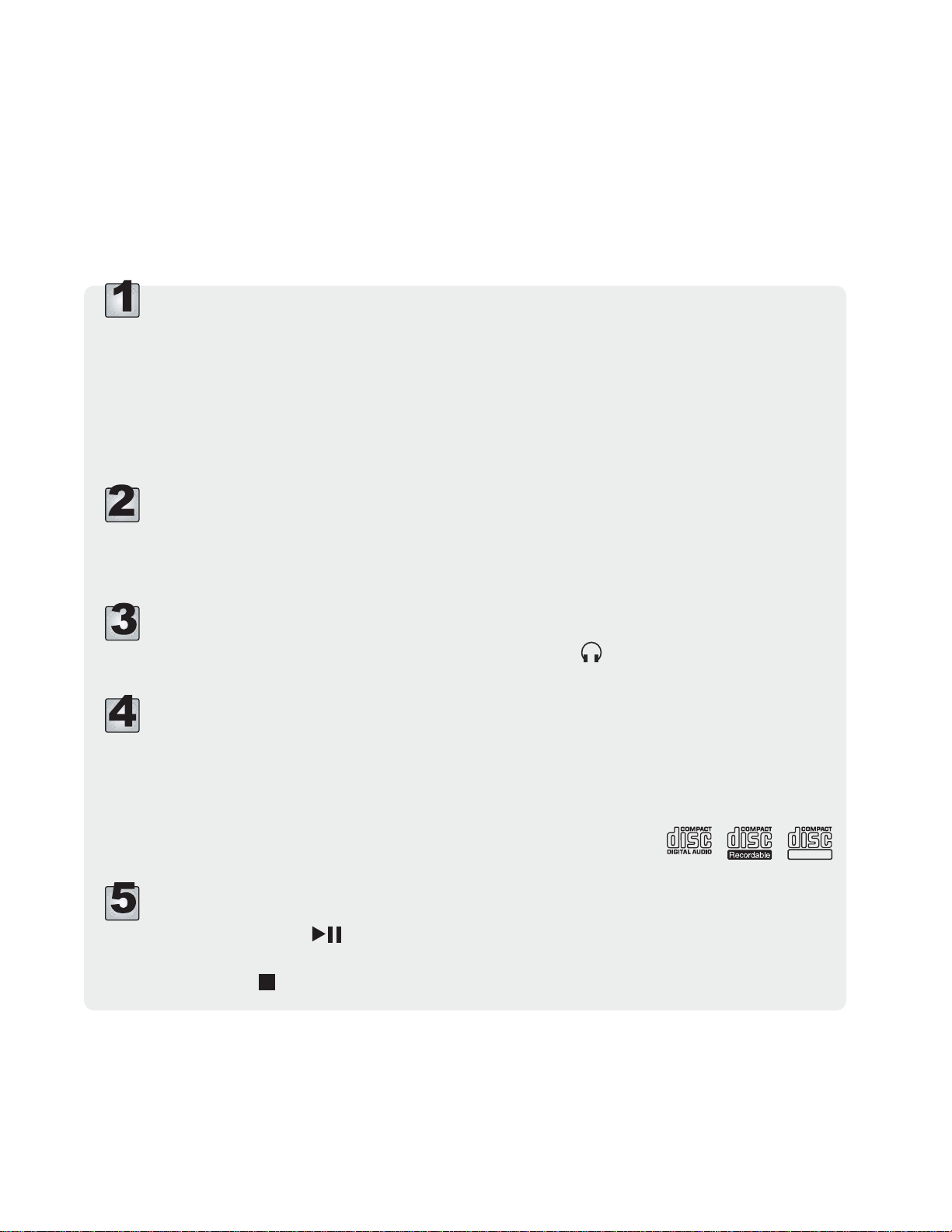
Welcome
Welcome to the RioVolt SP50/SP50C, your complete portable solution
for audio CD and MP3 playback. The RioVolt includes ESP (Electronic
Shock Protection), which buffers up to two minutes of digital audio to
prevent skipping. Follow these steps to get started:
Unpack
Make sure your player includes the following accessories (see page 3):
• Two AA-size batteries
• Earphones
• Quick Start Guide
• Car Cassette Adapter (SP50C only)
• Car Power Adapter (SP50C only)
• Flickerstick CD (SP50C only)
Insert Batteries
1. Slide open the battery cover (see page 4).
2. Insert the two supplied AA batteries, paying attention to the correct polarities (+ and -).
3. Replace the battery cover.
Connect Earphones
• Connect the supplied earphones to the HEADPHONE jack on the side of the player.
Tip: You can also use the LINE OUT jack to connect the player to an external audio system.
Insert Disc
1. Press the OPEN button to release the latch and open the CD cover.
2. Insert an audio CD or MP3 CD into the player, label side up.
3. Close the CD cover.
Note: The RioVolt SP50/SP50C can play CDs with the following logos:
ReWritable
Play Disc
1. Press the PLAY/PAUSE button to turn on the player and begin playback.
Note: There will be a short delay while the player reads the tracks on the CD.
2. Press the STOP button to stop playback. Press STOP again to turn off the player.
4
Page 5
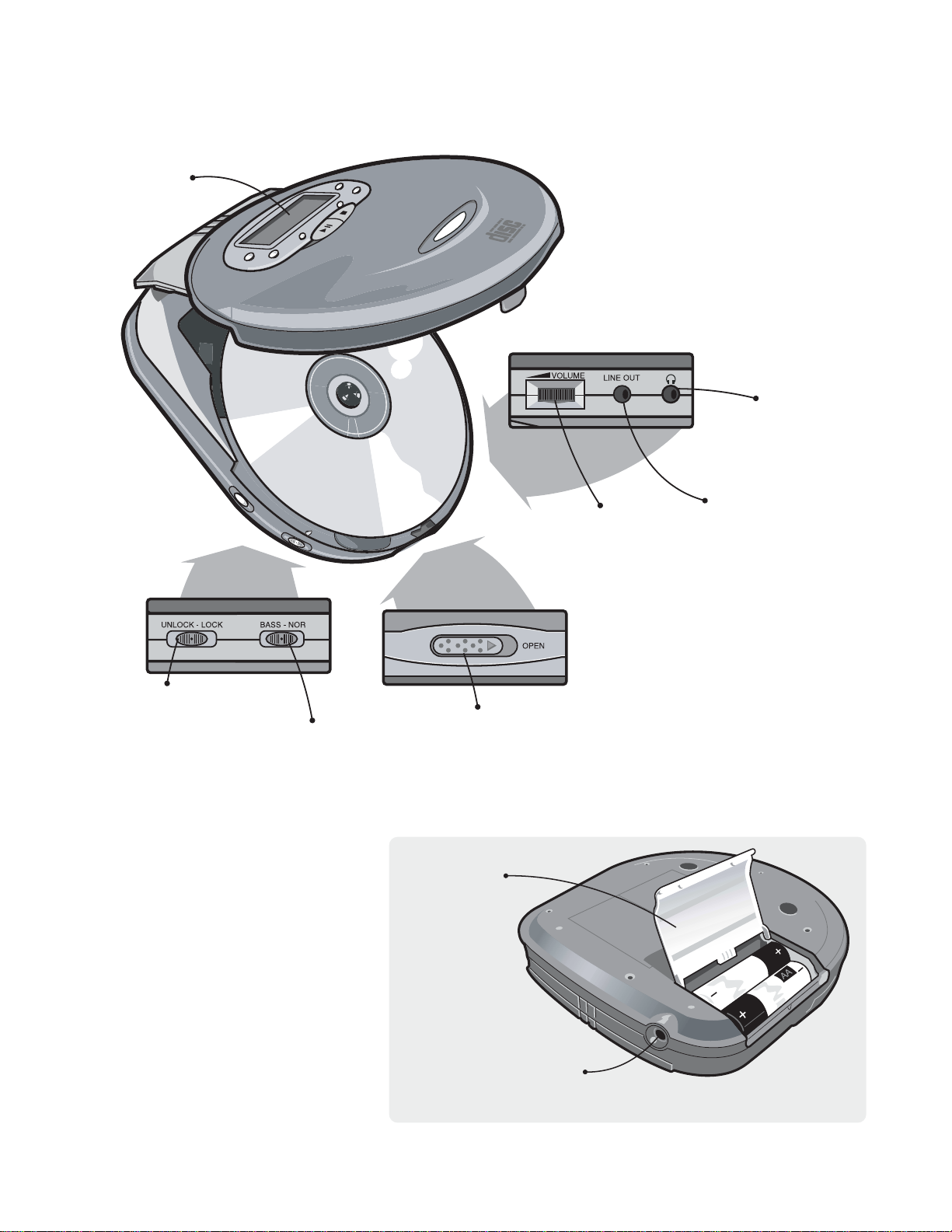
Player Overview
LCD
Volume:
Adjusts the
volume level
Phones:
Connects to earphones
or headphones
Line Out:
Connects the
player to an
external audio
system
Lock/Unlock:
Disables or enables
function keys to
event accidental
operation
Bass/Normal:
Selects normal or
enhanced bass
Open:
Opens the
player cover
Battery cover:
Slides out and
lifts up; Insert
your 2 AA-size
batteries here
DC In jack:
Connects to the optional
power adapter to save
battery life (to order,
visit www.sonicblue.com)
5
Page 6

LCD Overview
Shows current album (folder)
number (MP3 CDs only)
Mute/Enter:
Turns audio on
and off. Also
makes selections
in the MP3 track
select menus
ESP/Menu:
• During CD playback,
enables or disables ESP
• In MP3 mode,
enters the MP3
track select menus
Shows current
track number
Play/Pause:
Plays and pauses
tracks; Press to
turn on the player
Skip Back:
Skips to previous
track; Press and
hold to scan
backward
Displays ID3 Tag
information (MP3
CDs only)
Shows elapsed
track time
Stop:
Stops playback;
Press twice to
turn off player
Skip Ahead:
Skips to next
track; Press
and hold to
scan forward
Program:
Enters Program
Playback mode,
where you can
program CD or
MP3 tracks to
play in any order
Mode/Select:
Selects the desired
Repeat mode
(Repeat 1, Repeat
Album, Repeat All
Albums, Intro,
Random Repeat All,
Random Repeat
Album) during CD
or MP3 playback
6
Indicates a track is
playing or paused
Indicates track
intros will
be scanned
Indicates custom
track order is
programmed
Indicates current
Repeat mode
Indicates MP3
disc is loaded
Indicates keys
are locked
Indicates ESP
is active
Flashes to indicate
battery life is low
Page 7

Advanced Features
Repeat Modes
Press the MODE/SELECT button to set the player to one
of the following Repeat modes:
• Repeat 1 - Repeats the currently selected track.
• Repeat Album (MP3 only) - Repeats all tracks
in the currently selected album (folder).
• Repeat All - Repeats all tracks (CD) or all
albums (MP3).
• Intro - Plays the first 10 seconds of every track.
• Random All - Plays all tracks in random order.
• Random Album - Plays all the tracks in
the selected album in random order.
ESP (Electronic Shock Protection)
• During CD playback, press the ESP/MENU button to
activate electronic shock protection. The player will
continuously buffer 45 seconds of music to guard
against skipping.
• During MP3 playback, the player automatically creates
a 2-minute buffer to prevent skipping.
7
Page 8

Advanced Features (Cont.)
Program Playback
Program playback allows you to play CD or MP3 tracks
in a preset order.
Tip: MP3 files play in the order they are written onto
the CD-R. To ensure that tracks play in the order
you want, try adding “01” ~ “99” before the file
names before recording them onto CD-R.
1. Load an audio CD or MP3 CD, then press the
PROGRAM button.
Note: If programming an audio CD, skip to step 3.
2. Press the SKIP BACK /SKIP AHEAD
buttons to select the desired album (folder) number,
then press PROGRAM.
3. Press the SKIP BACK /SKIP AHEAD
buttons to select the desired track number, then
press PROGRAM.
4. Repeat steps 2 and 3 to store up to 24 CD tracks or
up to 64 MP3 tracks. The total number of
progammed tracks is indicated as “P_#”
5. Press the PLAY/PAUSE button to begin
playback of your custom track order.
6. Press the STOP button twice or open the CD cover to
exit program playback.
8
Page 9

Special MP3 Features
Searching for MP3 Tracks Alphabetically
1. Press the ESP/MENU button once.
2. Use the PLAY/PAUSE , STOP , SKIP BACK
and SKIP AHEAD buttons to highlight the first letter
of the MP3 file name
you are searching for, then press MUTE/ENTER.
3. Press MODE/SELECT twice to view all tracks that begin
with the desired letter.
Note: If no tracks begin with that letter, press ESP/MENU
twice to exit.
4. Press the SKIP BACK and SKIP AHEAD buttons to
browse the list of tracks.
5. Press MUTE/ENTER to play the
selected track.
Browsing MP3 Tracks by Album
1. Press the ESP/MENU button twice.
2. Press the PLAY/PAUSE /STOP buttons to select the
desired album (folder).
3. Press the SKIP BACK or SKIP AHEAD button to
enter the album.
4. Use the PLAY/PAUSE /STOP buttons to select the
desired track, then press MUTE/ENTER to play the
selected track.
9
Page 10

FAQs
Frequently Asked Questions
What MP3 bit rates are supported?
• The player supports bit rates up to 320 kbps. It does not support bit rates
below 32 kbps. See table for details...
Sampling Sampling
Frequency (KHz) Bitrate (kbps)
Are ID3 tags supported?
• Yes, the player supports ID3 Tags in ASCII
code. However, other code formats, including
44.1 32 - 320
32 32 - 112
22.05 16 - 80
16 16 - 48
compressed format and Lyrics tag mode,
are not supported.
Why does the player turn off when I plug in the AC adapter?
• As a safety precaution, the player will turn off when changing from battery to
AC power. Simply press PLAY/PAUSE to restart the unit.
What CD-R formats can I use?
• The player supports CD-Rs burned in UDF/ISO9660 (Constant
Package)/Joliet format.
How long will the batteries last?
• Two AA batteries typically provide up to 10 hours of continuous MP3
playback.
Why does the player stop when I press ESP/MENU?
• It is normal for the player to stop momentarily when you select ESP/MENU
while an audio CD is playing. Turning off ESP clears the buffer and the player
has to reload the data which had previously been stored in the buffer.
10
Page 11

FAQs (cont.)
Which brand of CD-R/CD-RW is best?
• We do not have a “recommended list” of CD media, burners, software, etc.
If you have a problem with a certain CD-R or CD-RW disc, try a different
brand, and/or slow the burning speed down to 2x.
How does skip protection work?
• When the player starts, a buffer is filled with up to 2 minutes of track data.
When the buffer is full, the CD will stop spinning and the tracks will play
from memory, which helps to conserve battery life. When about 30 seconds
remain in the buffer, the CD will again spin and refill the buffer. During this
time, if the player is jarred so the buffer cannot be filled (for example,
when jogging or riding a bicycle), then the player may begin to skip. You
will need to let the buffer fill completely in order to have skip-free
performance.
11
Page 12

Technical Specifications
Power Source
• AC Adapter: Input 4.5V
Battery
• DC 3V (AA 1.5Vx2)
Earphone Output Power
• 10mW
Storage Media
• CD-DA, CD-R, CD-RW
Dimensions
• 4.7" (120mm) W x 5.9" (150mm) L x 1.1" (27mm) H
Weight
• 8 oz (225g)
Electronic Shock Protection (ESP)
• CD-DA: 45 sec
• CD-MP3: 120 sec
Features
• 1 bit D/A converter
• Digital filter 4 times over-sampling
• Program up to 24 selected music tracks
• Bass Boost
12
Page 13

Customer Care
Technical Support
United States
http://www.sonicblue.com
Email: customersupport@sonicblue.com
Telephone: (541) 967-2450
Fax: (541) 967-2401
Customer Service
United States
http://www.sonicblue.com
Email: customersupport@sonicblue.com
Telephone: (800) 468-5846
Fax: (541) 967-2485
Web site
http://www.sonicblue.com
RioVolt SP50 Support
With every RioVolt SP50 you receive the following
support services:
• Unlimited access to the Rio Web-based technical
information resources, available 24 hours a day at
http://www.sonicblue.com. Here you will find FAQ files,
a knowledge base search engine, product updates and
other useful tools.
• Unlimited email support for the duration of your
warranty period.
13
Page 14

Warranty
Our Warranty to You
• SONICblue Incorporated warrants that your product will
be free from defects in materials and workmanship for a
period of one year from the date of original retail
purchase. If you discover a defect covered by this
warranty, we will repair or replace the product at our
option using new or remanufactured components.
SONICblue Incorporated’s liability is limited solely to the
repair or replacement of the defective product. This
warranty is extended to the original end user purchaser
only and is not assignable or transferable to any other
party. Any parts or boards removed in the replacement or
remanufacture process shall become the property of
SONICblue Incorporated.
How to Obtain Service Under this Warranty
• To obtain service under this warranty, please contact the
dealer from whom you purchased the product or
SONICblue Incorporated’s Customer Care Center for
return instructions.
• You must deliver the product and the original sales receipt
to the dealer from whom you purchased this product or to
SONICblue Incorporated in order to obtain service under
this warranty. If you return the product to SONICblue
Incorporated, you must pay for shipping to SONICblue
Incorporated.
Our Mailing Address
SONICblue Incorporated
7835 East McClain Drive
Scottsdale, AZ 85260-1732 USA
• Items received without a valid return authorization
number will be returned to sender.
Product Failures Not Covered by this Warranty
• This warranty covers defects in manufature that arise
from correct use of the device. It does not cover damage
cause by abuse, misuse, improper modification or repair,
moisture, extreme heat or cold, corrosive environments,
shipping, or high voltage surges from external sources
such as power line, telephone line, or connected
equipment. This warranty does not cover wear and tear on
covers, housing or wiring. This warranty also does not
apply to any product with an altered or defaced serial
number.
Limits of Liability
• We are only responsible for the repair of this product. We
will not be liable to you or anyone else for any damages
that result from the failure of this product or from the
breach of any express or implied warranties. These include
damage to other equipment, lost data, lost profits, or any
consequential, incidental, or punitive damages. In no
event will SONICblue Incorporated be liable for any
amount greater than the currently suggested retail price
of this product.
• This written warranty represents the entire warranty
agreement between SONICblue Incorporated and you.
This warranty is give in lieu of all other warranties,
express or implied, including without limitation implied
warranties of merchantability and fitness for a particular
purpose. This warranty is limited to the term specified
above. No warranties, either express or implied, will apply
after this period. This warranty may not be altered in any
way other than in writing by an officer of SONICblue
Incorporated. This warranty gives you specific legal rights
and you may also have other rights, which vary, from
state to state. Some states limit what warranties may be
excluded as well as how long an implied warranty lasts, so
the above limitations may not apply to you.
14
Page 15

Important Safety Information
WARNING
TO REDUCE THE CHANCE OF SHOCK OR INJURY, DO NOT USE OR OPERATE THIS DEVICE IN
OR NEAR WATER OR WET LOCATIONS.
CAUTION
RISK OF EXPLOSION, DAMAGE OR BATTERY LEAKAGE IS POSSIBLE IF REPLACED
INCORRECTLY OR BY AN INCORRECT TYPE. DISPOSE OF USED BATTERIES ACCORDING TO
INSTRUCTIONS OR LOCAL LAWS.
Use only certified and approved Batteries and AC Adapters as those specified in the product
User Guide.
Use of headphones while operating a vehicle is not recommended and is unlawful in some
states and areas. Be careful and attentive while driving. Stop operation of the player if you
find it disruptive or distracting while operating any type of equipment. Listening to music at
full power over extended periods of time can be damaging to the hearing of the user.
Class 1 Laser
Invisible laser radiation when open and interlocks defeated, avoid exposure to beam.
NOTE: This equipment has been tested and found to comply with the limits for a Class B
digital device, pursuant to Part 15 of the FCC Rules. These limits are designed to provide
reasonable protection against harmful interference in a residential installation. This
equipment generates, uses and can radiate radio frequency energy and, if not installed and
used in accordance with the instructions, may cause harmful interference to radio
communications. However, there is no guarantee that interference will not occur in a
particular installation. If this equipment does cause harmful interference to radio or television
reception, which can be determined by turning the equipment off and on, the user is
encouraged to try to correct the interference by one or more of the following measures:
• Reorient or relocate the receiving antenna.
• Increase the separation between the equipment and receiver.
• Connect the equipment into an outlet on a circuit different from that to which the receiver
is connected.
• Consult the dealer or an experienced radio/TV technician for help.
Copyright/Trademark
©2002 SONICblue, Incorporated. All rights reserved.
SONICblue, Incorporated does not assume any liability for errors or omissions in this document or make any
commitment to update the information contained herein.
Rio™ is a registered trademark of RioPort, Inc. in the United States and/or other countries and is used under
license. All other brand and product names are trademarks of their respective companies or organizations.
15
Page 16

2481 Mission College Blvd.
Santa Clara, CA 95054-1838
www.sonicblue.com
PN75510390-001
